Page 1

Model: XLN3640, XLN6024, XLN8018, XLN10014
High Power Programmable
DC Power Supply
USER MANUAL
Page 2

Safety Summary
The following safety precautions apply to both operating and maintenance personnel
and must be observed during all phases of operation, service, and repair of this
instrument. Before applying power, follow the installation instructions and become
familiar with the oper a ting instructions for this instrument.
Failure to comply with these precautions or with specific warnings elsewhere in this
manual violates safety standards of design, manufacture, and intended use of the
instrument. B&K Precision assumes no liability for a customer’s failure to comply
with these requirements. This is a Sa fety Class I instrument.
GROUND THE INSTRUMENT
To minimize shock hazard, the instrument chassis and cabinet must be
connected to an electrical ground. This instrument is grounded through the
ground conductor of the supplied, three-conductor ac power cable. The
power cable must be plugged into an approved three-conductor electrical
outlet. Do not alter the ground connection. Wi thout the protective ground
connection, all accessible conductive parts (including control knobs) can
render an electric shock. The power jack and mating plug of the power cable
meet IEC safety standards.
DO NOT OPERATE IN AN EXPLOSIVE ATMOSPHERE
Do not operate the instrument in the presence of flammable gases or fumes.
Operation of any electrical instrument in such an environment constitutes a
definite safety hazard.
KEEP AWAY FROM LIVE CIRCUITS
Instrument covers must not be removed by operating personnel. Component
replacement and internal adjustments must be made by qualified maintenance
personnel. Disconnect the power cord before removing the instrument
covers and replacing components. Under certain conditions, even with the
power ca ble removed, dangerous voltages may exis t. To avoid i njuries,
always disconnect power and discharge circuits before touching them.
DO NOT SERVICE OR ADJUST ALONE
Do not attempt any internal service or adjustment unless another person,
capable of rendering first aid and resuscitation, is present.
Page 3

DO NOT SUBSTITUTE PARTS OR MODIFY THE INSTRUMENT
Do not install substitute parts or perform any unauthorized modifications to
this instrument. Return the instrument to B&K P r e c ision for service and
repair to ensure that safety features are maintained.
WARNINGS AND CAUTIONS
WARNING and CAUTION statements, such as t he following examples ,
denote a hazard and appear throughout this manual. Fo llow all instructions
contained in these statements.
A WARNING statement calls attention to an operating procedure, practice, or
condition, which, if not followed correctly, could resul t in injury or death to
personnel.
A CAUTION statement calls attention to an operating procedure, practice, or
condition, which, if not followed correctly, could resul t in d amage to or
destruction of part or a ll of the product.
WARNING:
Do not alter the ground connection. Without the protective ground
connection, all accessible conducti
ve parts (including control knobs)
can render an electric shock. The power jack and mating plug of the
power cable meet IEC safety standards.
WARNING:
To avoid electrical shock hazard, disconnect power cord before
removing covers. Refer servicing to qualified personnel .
CAUTION:
Before connecting the line cord to the AC mains, check the rear panel
AC line voltage indicator. Applying a line voltage other than the
indicated voltage can destroy the AC line fuses. For continued fire
protection, replace
fuses only with those of the specified voltage and
current ratings.
CAUTION:
This product uses components which can be damaged by
electro-
static discharge (ESD). To avoid damage, be sure to follow
proper procedures for handling, storing and transporting
parts and
subassemblies which contain ESD-sensit i ve compo n ent s.
Page 4

1
Store/Move/Maintain
Storage
When this device is not in use, properly package it and store it in an
environment suitable for storage (if present in a good preserving environment,
the packaging process can be waived).
Freight
While moving this product, move it by using the original packaging to pack
this product in advance. If the packaging material is lost, use an equivalent
buffer material to replace it in packaging; and with external marks indicating
“fragile & water-prevention”.
Maintenance
Please return the power supply to factory for any repair, service, or
maintenance.
Disposal
When the device is in an unusable condition and can’t be repaired, please
discard it according to your company’s disposal procedures or local legal
procedures. Don’t discard arbitrarily to avoid polluting the environment.
Page 5

2
Table of Conten t s
1. Preface ...................................................................................................... 1
1.1 Products Outline ................................................................................ 1
1.2 Features ............................................................................................. 2
1.3 Specifications .................................................................................... 4
2. Cautions Before Using ............................................................................ 9
2.1 Check and Confirm Accessories before Using .................................. 9
2.2 Operation Instructions ....................................................................... 9
2.3 Ambient Environment ....................................................................... 9
2.4 Storage ............................................................................................. 10
2.5 Power-line voltage ........................................................................... 10
2.6 Fuses ................................................................................................ 10
2.7 Warm-up Time ................................................................................. 11
2.8 Power-off procedure ........................................................................ 11
2.9 Cautions in Operation ...................................................................... 11
3. Front Panel Operation .......................................................................... 12
3.1 XLN3640/XLN6024/XLN8018/XLN10014 Panel ......................... 12
3.1.1 Front Panel ................................................................................. 12
3.1.2 Rear Panel .................................................................................. 29
4. Operation Instructions ......................................................................... 33
4.1 Voltage Setting................................................................................. 33
4.2 Current Setting ................................................................................ 33
4.3 Over-voltage Protection OVP .......................................................... 33
4.4 Over-current Protection OCP .......................................................... 33
4.5 Voltage Output ................................................................................. 34
Page 6

3
4.6 Control Voltage Output with Rotary knob ....................................... 34
4.7 Timer Function ................................................................................ 34
4.8 Series (cascade) / Parallel Mod e Set ting ......................................... 35
4.8.1 Parallel Connection Setting ........................................................ 35
4.8.2 Series Mode Setting ................................................................... 37
4.8.3 Error Message of Series/Parallel Connection ............................ 39
4.9 External Tuning Setting ................................................................... 41
4.10 Timer of Current Flow ..................................................................... 42
4.11 Programmable Capability (SCPI Command Only) ......................... 43
4.12 Multi-unit Connection mode (RS485) ............................................. 49
5. Protection and Error Messages............................................................ 53
5.1 Over-voltage Protection (OVP) ....................................................... 53
5.2 Over-current Protection (OCP) ........................................................ 53
5.3 Overpower Protection (OPP) ........................................................... 53
5.4 Constant Voltage Protection (CV TO CC) ....................................... 54
5.5 Constant Current Protection (CC TO CV)....................................... 54
5.6 Over-temperature Protection (OTP) ................................................ 54
5.7 Low Voltage Protection (ACD) ....................................................... 55
5.8 Error Input Message ........................................................................ 55
6. Remote Interface communication protocol ........................................ 56
6.1 Prefaces ........................................................................................... 56
6.2 Parameters Definition ...................................................................... 56
6.3 The Error/Event List ........................................................................ 57
6.4 Remote Communication Protocol ................................................... 58
6.5 SCPI Conformity Information ......................................................... 61
6.5.1 Common SCPI commands ......................................................... 61
6.5.2 SCPI Command subsystem ........................................................ 62
Page 7

4
6.6 State Bit Definition .......................................................................... 73
6.7 LAN Communication (-GL verions) ............................................... 74
Using W eb Server........................................................................................... 74
Main Page (Home) .................................................................................. 74
Using Telnet ............................................................................................ 77
Using Sockets .......................................................................................... 77
7. Assemble Acces sories ............................................................................ 78
7.1 Assemble Rack Mount Brackets ..................................................... 78
7.2 Assembly of Output Protective Cover
(XLN6024/XLN8018/XLN10014) .................................................. 79
7.3 Assembly of Remote Sense Protective Cover
(XLN6024/XLN8018/XLN10014) .................................................. 80
8. Accessories ............................................................................................. 81
9. Service Information .............................................................................. 83
10. Limited Two-year Warranty ................................................................ 84
Page 8

1
1. Preface
1.1 Products Outline
B&K Precision models XLN3640/XLN6024/XLN8018/XLN10014 are
programmable DC power supplies with single outputs that offer the
maximum power output up to 1440 watts (0 -- 36 V/40 A or 0 -- 60 V/24 A
or 0 -- 80 V/18 A or 0 -- 100 V/14.4 A). With a 16-bit D/A, A/D converter
embedded, the power suppli es come with the resolution of 1mV in voltage
setting and 1mA in current setting. By connecting up to 4 power supplies in
parallel or series, a maximum power output up to 5760 watts can be
generated. With four XLN10014 connected in series, the maximum output
voltage can reach 400 V. With four XLN3640 connected in parallel, the
output current can reach up to 160 A.
The XLN series provides a rotary control knob and numerical and function
keys to make the instrument convenient and easy to use. Additionally, the
power supplies provide a memory space for storage of 10 instrument settings
that can be recalled directly. This feature offers an easy way to restore the
application settings. In addition, users can program to control when to cut off
the output. This feature provides extra safety for burn-in and electroplating
applications. The supplies also provide over voltage protection (OVP), over
current protection (OCP), and over power protection (OPP) features used to
keep the output voltage and current within safety level and preventing
damage to the UUT (Unit Under Test) due to excessive current. The key lock
feature is added to avoid accidental setting changes to the XLN series..
When the input power and the load change, the power supplies maintain a
stable output due to load and line regulation of less than 0.05%; the transient
time less than 1 ms.. In remote mode, the supplies can output a new
voltage/current setting 50 ms after receiving a command, which can increase
the throughput on production lines.
Page 9

2
1.2 Features
1) Output Voltage & Current
Voltage output range: 0 -- 36V (XLN3640) / 0 -- 60V (XLN6024)
0 -- 80V (XLN8018) / 0 -- 100V
(XLN10014)
Current output range: 0 -- 40A (XLN3640) / 0 -- 24A (XLN6024)
0 -- 18A (XLN8018) / 0 -- 14.4A
(XLN10014)
Power output range: 0 -- 1440W
2) Rotary knob, numerical keys and functions keys
The rotary knob can be used to rapidly change the output voltage setting
and simulate the surge of the voltage output. It offers a good solution for
testing triggering circuits. Numerical keys allow for direct entry of
parameters. Using function keys to switch modes makes the overall
operation more convenient.
3) Precise voltage and current measurement
Besides the precise output, the XLN series also offers the capability to
measure voltage & current accurately (read back), saving users the extra
expense and space for extra measuring instruments.
4) Internal memory and timer function
The XLN series provides a memory space for storage and retrieval of 10
instrument settings. The instruments provide one (1) timer with the
resolution of 1 second. The timers are used to time the outputs. When the
timer counts down to zero the power supply will automatically turn the
output off. This feature is useful when the supply is providing power to the
test object in a burn-in room where operators can precisely set the time
when the equipment is to shut off.
5) OVP (ov er voltage protection), OCP (over curren t protection) a n d OP P
(over power pr otection) and key lock functions
The over volt a ge protection (OVP), over current protection (OCP) and over
power protection (OPP) features limit the maximum output current and
voltage to avoid damages to the unit under test (UUT). The key lock
feature disables all keys except the CLR key. It prevents damaging the
Page 10

3
UUT by accidentally entering the wrong settings.
6) Series & parallel connection mode
The series-parallel connection mode of two or more units (maximum to 4
units) significantly increases the combined output power to a maximum of
5760 W. In parallel connection mode of four XLN3640 the maximum
output is 36 V/160 A; and in series connection mode of four XLN10014,
the maximum output is 400 V/14.4 A.
7) Multi-unit connection mode
The RS 485 interface can be used to connect multiple power supplies in
series, up to maximum of 31 units. They can be controlled via USB
interface with a computer.
Page 11
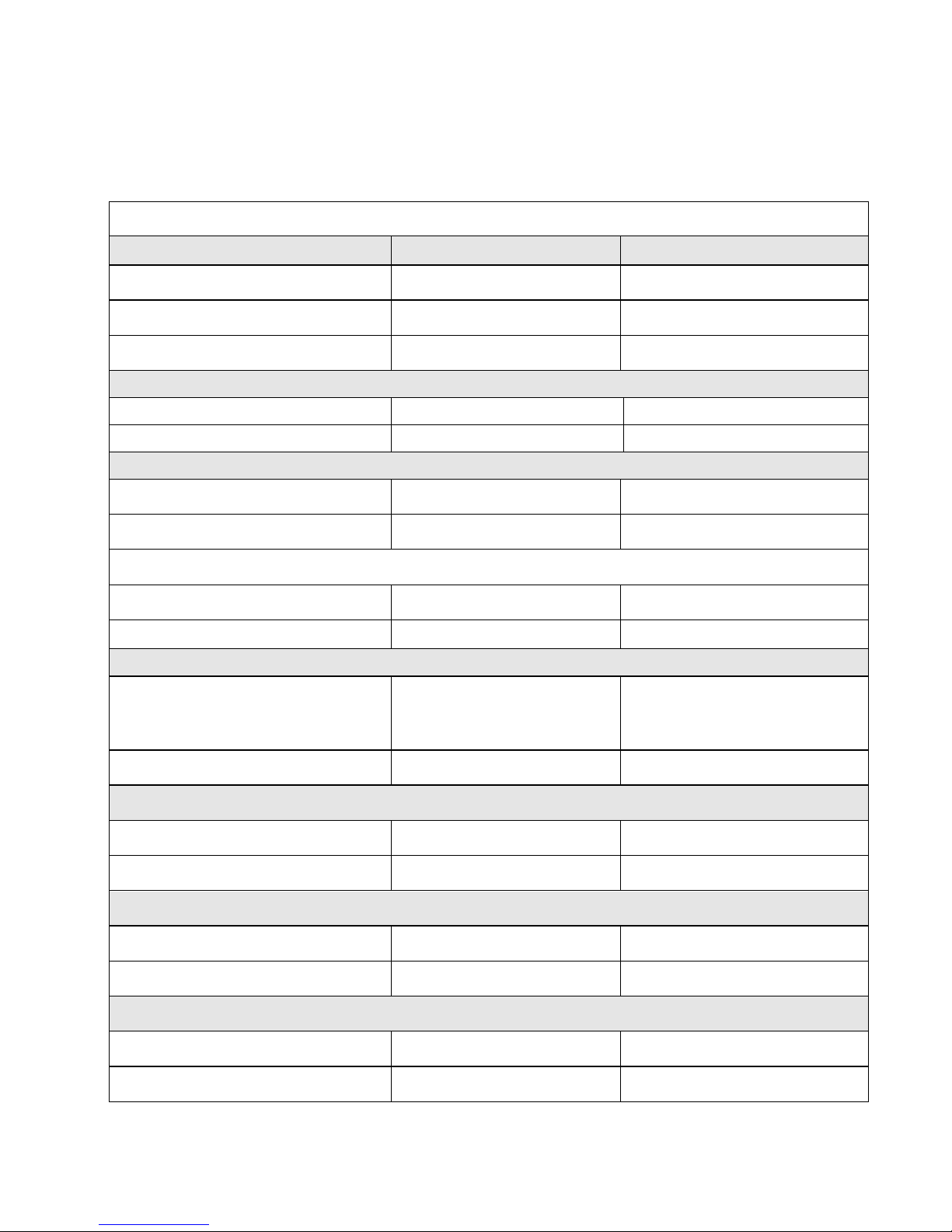
4
1.3 Specifications
XLN3640/XLN6024 Specifications
Output Rating
XLN3640 XLN6024
Output Voltage 0--36 V 0--60 V
Output Current 0--40 A 0--24 A
Output Power 1440 W 1440 W
Output Protection
OVP Adjustment Range
2--38 V
3--64 V
OVP Accuracy
200 mV
300 mV
Line Regulation
Voltage ≤ 4 mV ≤ 6 mV
Current ≤ 4 mA ≤ 4 mA
Load Regulation
Voltage ≤ 8 mV ≤ 8 mV
Current
≤ 8 mA
≤ 7 mA
Ripple/Noise (20Hz-20MHz)
Normal Mode Voltage
( ≥ 0.5 % of max. power)
≤ 5 mVrms/≤ 60 mVpp ≤ 6 mVrms/≤ 70 mVpp
Normal Mode Current ≤ 90 mA ≤ 70 mA
Programming Resolution
Programming 1 mV/1 mA 1.5 mV/1 mA
Readback 1 mV/1 mA 1.5 mV/1 mA
Programming Accuracy (% output+offset)
Voltage 0.05 %+10 mV 0.05 %+15 mV
Current 0.05 %+10 mA 0.05 %+18 mA
Readback Accuracy ( % output+offset)
Voltage 0.05 %+10 mV 0.05 %+15 mV
Current 0.05 %+10 mA 0.05 %+18 mA
Page 12
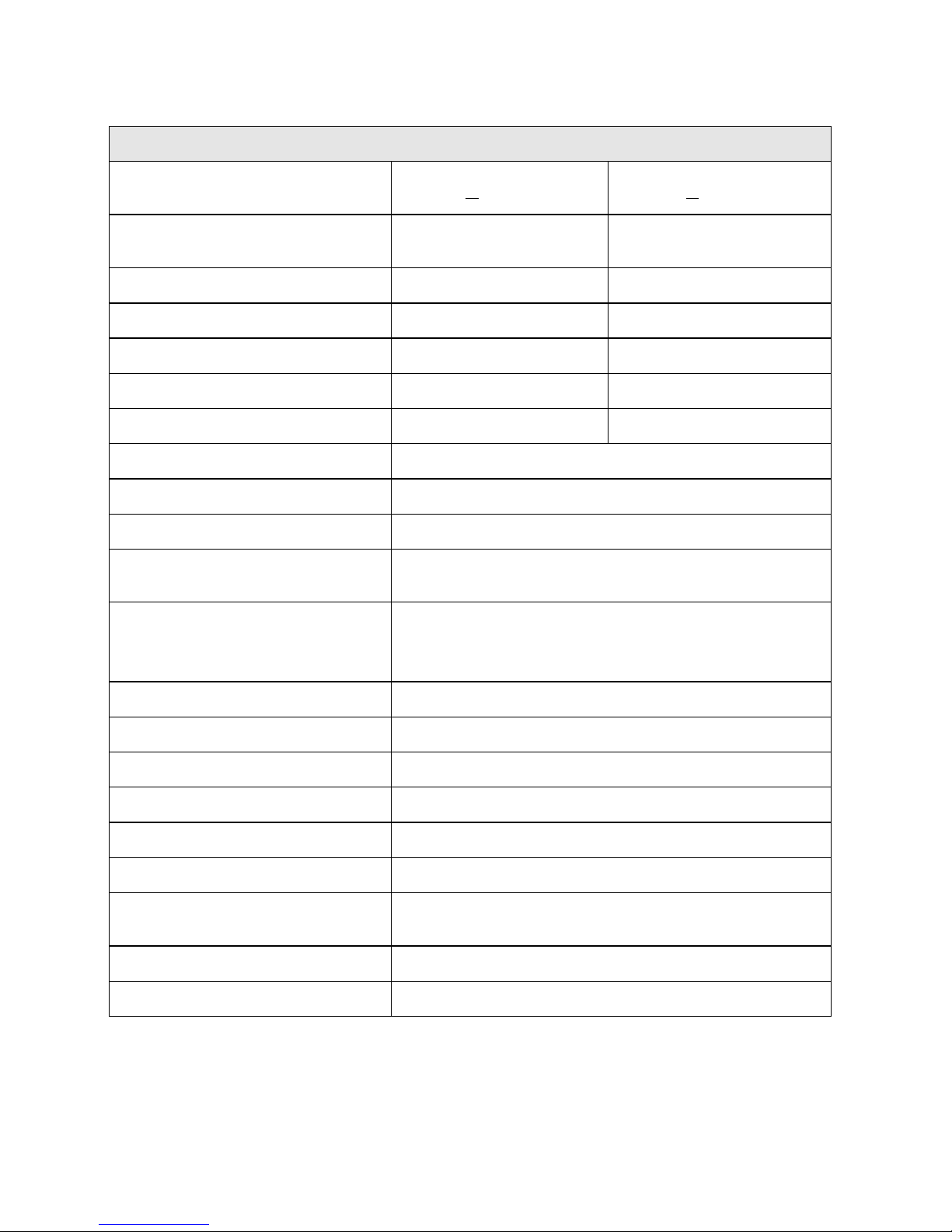
5
General
Average Command Response
Time
<50 ms <50 ms
Power Factor Correction
0.99
(Full load)
0.99
(Full load)
Remote Sense Compensation 2V 2V
Rising Time at Full Load ≤ 15 ms ≤ 20 ms
Rising Time at No Load ≤ 15 ms ≤ 20 ms
Falling Time at Full Load ≤ 15 ms ≤ 20 ms
Falling Time at No Load ≤ 1000 ms ≤ 1000 msS
Standard Interface USB
Transient Response Tim e ≤ 1 ms
Efficiency 80 %
AC Line Rated Input Voltage
100--240 VAC
(Full load)
Tolerance/Variation in
Voltage
-15% -- +10%
(10% power de-rating mode
when voltage under 95 VAC)
Rated Frequency 47 Hz--63 Hz
Maximum Rated Input Power 1700 VA
Temperature Ratings(O) Operation (0 °C -- 40 °C)
Temperature Ratings(S) Storage (-10 °C -- 70 °C)
Dimensions(W*H*D) 16.5 x 1.7 x 17 inch(420 x 43.6 x 432 mm)
Weight 19.8 lbs. (9 kg)
Standard Accessories
Power Cord, Terminal Blocks for Rapid Plug
Connector, Rackmount Kit, Manual
Standard Interface USB
Optional Interface LAN & GPIB
Page 13
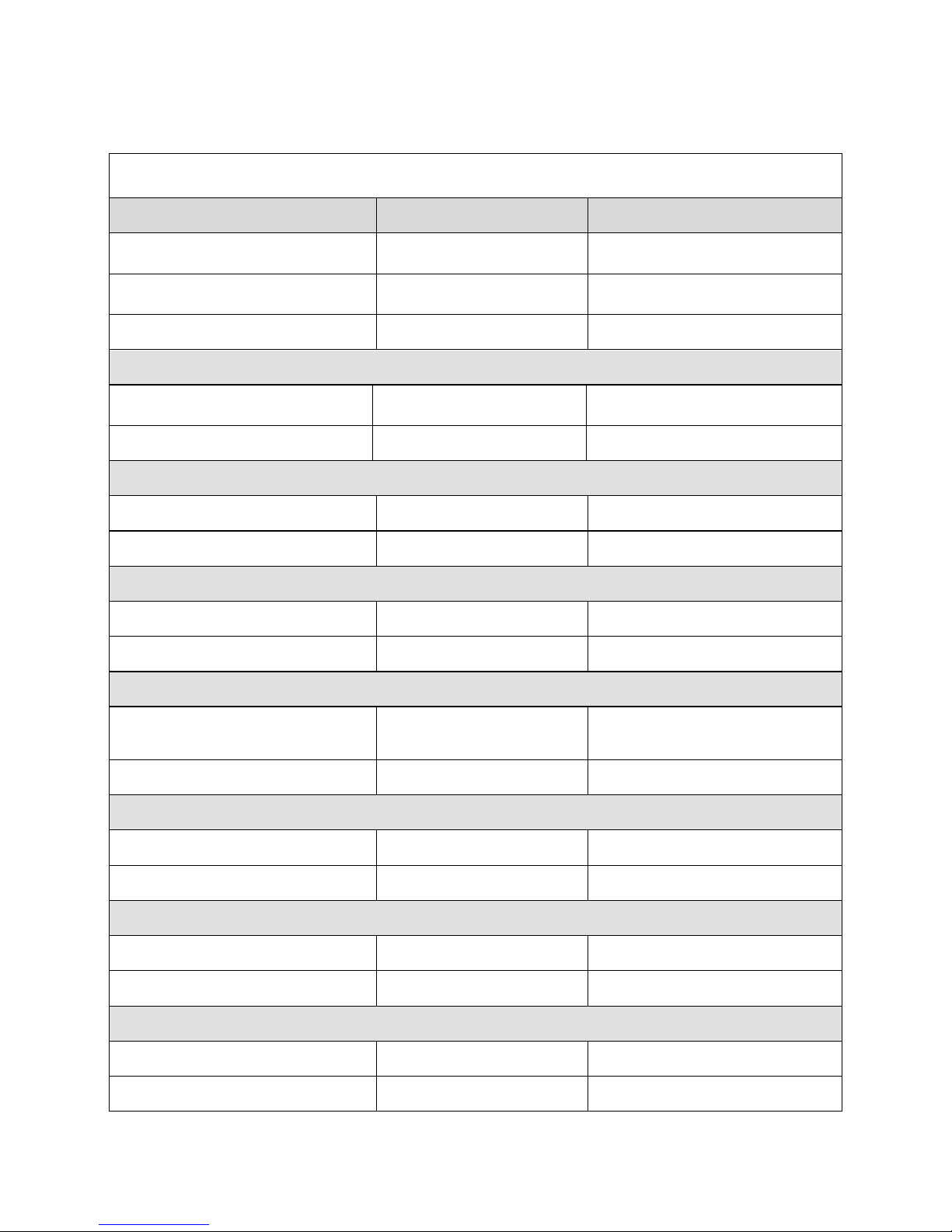
6
XLN8018/XLN10014 Specifications
Output Rate
XLN8018 XLN10014
Output Voltage
0~80 V 0~100 V
Output Current
0~18 A 0~14.4 A
Output Power 1440 W 1440 W
Output Protec tion
OVP Adjustment Range
4~85 V 5~105 V
OVP Accuracy 400 mV 500 mV
Line Regulation
Voltage ≤ 8 mV ≤ 10 mV
Current ≤ 4 mA ≤ 4 mA
Load Regulation
Voltage ≤ 10 mV ≤ 12 mV
Current ≤ 6.5 mA ≤ 6 mA
Ripple/Noise (20Hz-20MHz)
Normal Mode Voltage
( ≥ 0.5 % of max. power)
≤ 7 mVrms/≤ 80
mVpp
≤ 8 mVrms/≤ 80 mVpp
Normal Mode Current ≤ 50 mA ≤ 40 mA
Programming Resolution
Programming 2 mV/1 mA 2.5 mV/1 mA
Readback 2 mV/1 mA 2.5 mV/1 mA
Programming Accuracy (% output+offset)
Voltage 0.05 %+20 mV 0.05 %+25 mV
Current 0.05 %+7 mA 0.05 %+6 mA
Readback Accuracy ( % output+offset)
Voltage 0.05 %+20 mV 0.05 %+25 mV
Current 0.05 %+7 mA 0.05 %+6 mA
Page 14
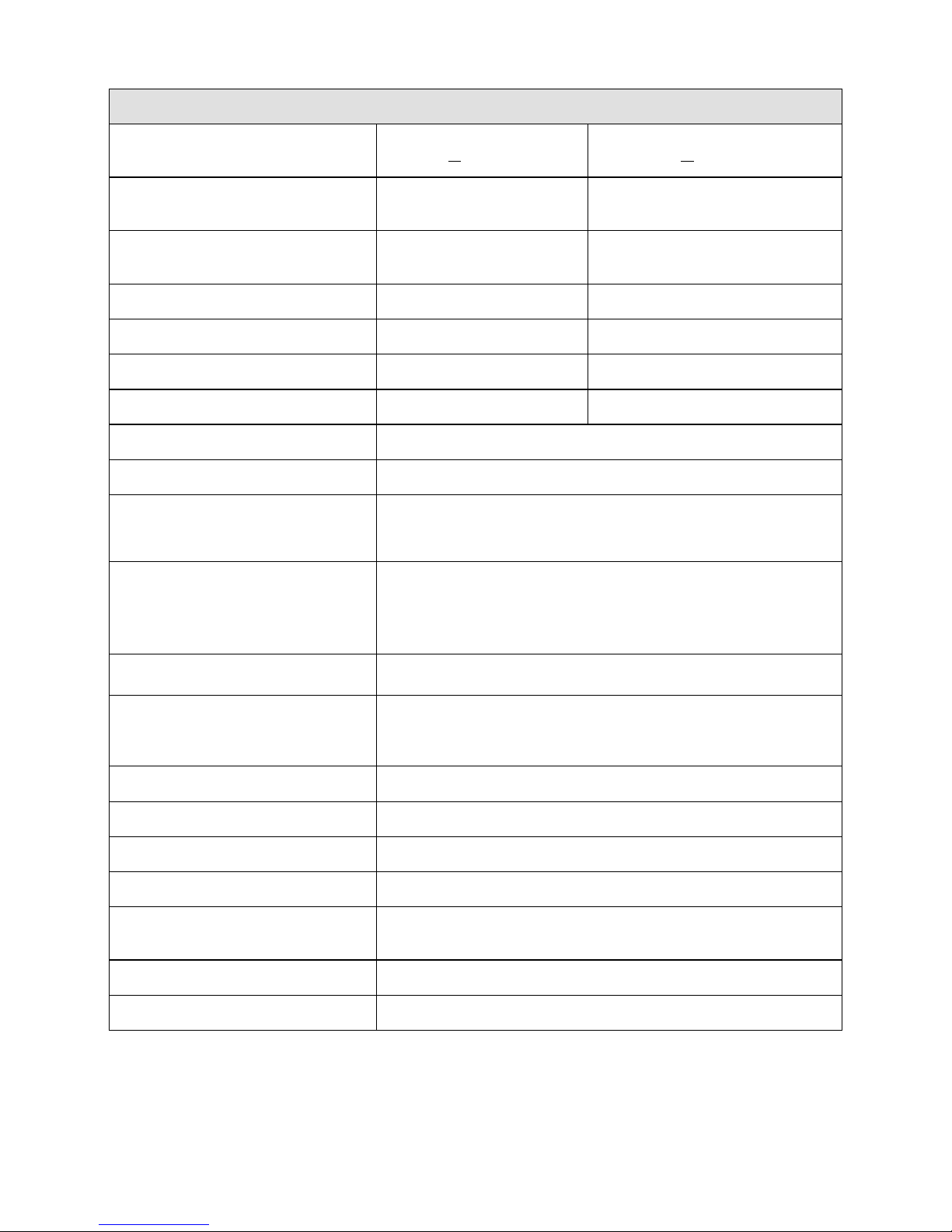
7
General
Average Command
Response Time
<50 ms <50 ms
Power Factor Correction
≥ 0.99
(Full load)
≥ 0.99
(Full load)
Remote Sense
Compensation
2 V 2 V
Rising Time at Full Load ≤ 25 ms ≤ 30 ms
Rising Time at No Load ≤ 25 ms ≤ 30 ms
Falling Time at Full Load ≤ 25 ms ≤ 30 ms
Falling Time at No Load ≤ 1000 ms ≤ 1000 ms
Transient Response Tim e ≤ 1 ms
Efficiency ≥ 80 %
AC Line Rated Input
Voltage
100~240 VAC
( Full load )
Tolerance/Variation in
Voltage
-15 %~+10 %
( 10 % power de-rating mode
when voltage under 95 Vac )
Rated Frequency
47 Hz~63 Hz
Maximum Rated Input
Power
1700 VA
Temperature Ratings(O) O peration (0 °C -- 40 °C)
Temperature Ratings(S) Storage (-10 °C -- 70 °C)
Dimensions(W*H*D) 16.5 x 1.7 x 17 inch (420 x 43.6 x 432 mm)
Weight 19.8 lbs. (9 kg)
Standard Accessories
Power Cord, Terminal Blocks for Rapid Plug
Connector, Rackmount Kit, Manual
Standard Interface USB
Option Interface LAN & GPIB
Specifications and information is subject to change without notice
Page 15

8
Features of models XLN3640/XLN6024/XLN8018/XLN10014:
Graphical, easy to read LCD display
Compact, high efficiency and power density
40 A output connector for quick connectivity
Conv enient numerical & function keys
Store and recall 10 instrument settings
Timer (1 sec -- 100 hours)
Programmable (SCPI command only)
List mode supports up to 10 sets of program and maximum 150 steps in
total
Auxiliary 5 V/1 A output
Built-in precise voltage and current measurement
OVP, OCP, OPP and key-lock function
Series & parallel connection setup (up to 4)
Multi-unit connection mode via RS485 interface allows connection of up
to 31 power supplies.
Average measuring time per measurement is 50 ms
Standard USB interface
Optional interfaces: GPIB, LAN (order models XLN3640-GL,
XLN6024-GL, XLN8018-GL, XLN10014-GL)
Page 16

9
2. Cautions Before Using
2.1 Check and Confirm Accessories before Using
After receiving this product, please verify the items received in accordance
with the ones li ste d be low:
1. The appearance of the products is without scratc h or other dam ag es.
2. Standard parts as shown in parts list of section 8.
2.2 Operation Instructions
In order to avoid damaging the instrument due to improper operation, be
sure to read this user manual. To maintain the specified accuracy, factory
calibration should be performed annually.
2.3 Ambient Environment
1. Do not locate or operate this product in an environment with dust,
vibration, or corrosive gas and do not expose this product directly t o
the sunlight. Operate it in an environment with temperature 0--40
o
C
& relative humidity 20%--80%. Pause the operation when ambient
temperature is over 40
o
C; undo the operation only after the ambient
temperatures drops to the acceptable temperature range. Operating
temperature over the above range would damage the instrument.
2. This product is equipped with one blow-out type cooling fan on the
back board and three in-take cooling fans on inner side of front board.
Provide room for good ventilation near the cooling fans and keep the
boards with a space above 10cm away from wall. To maintain good
accuracy, do not block the ventil ation holes in the front and the rear
parts of the unit.
3. Although the product is designed with filters to minimize noise from
AC power source, it is recommended that it be operated in a low
power noise environment with proper earth ground. If the power
noise is unavoidable, please install a power filter.
Page 17
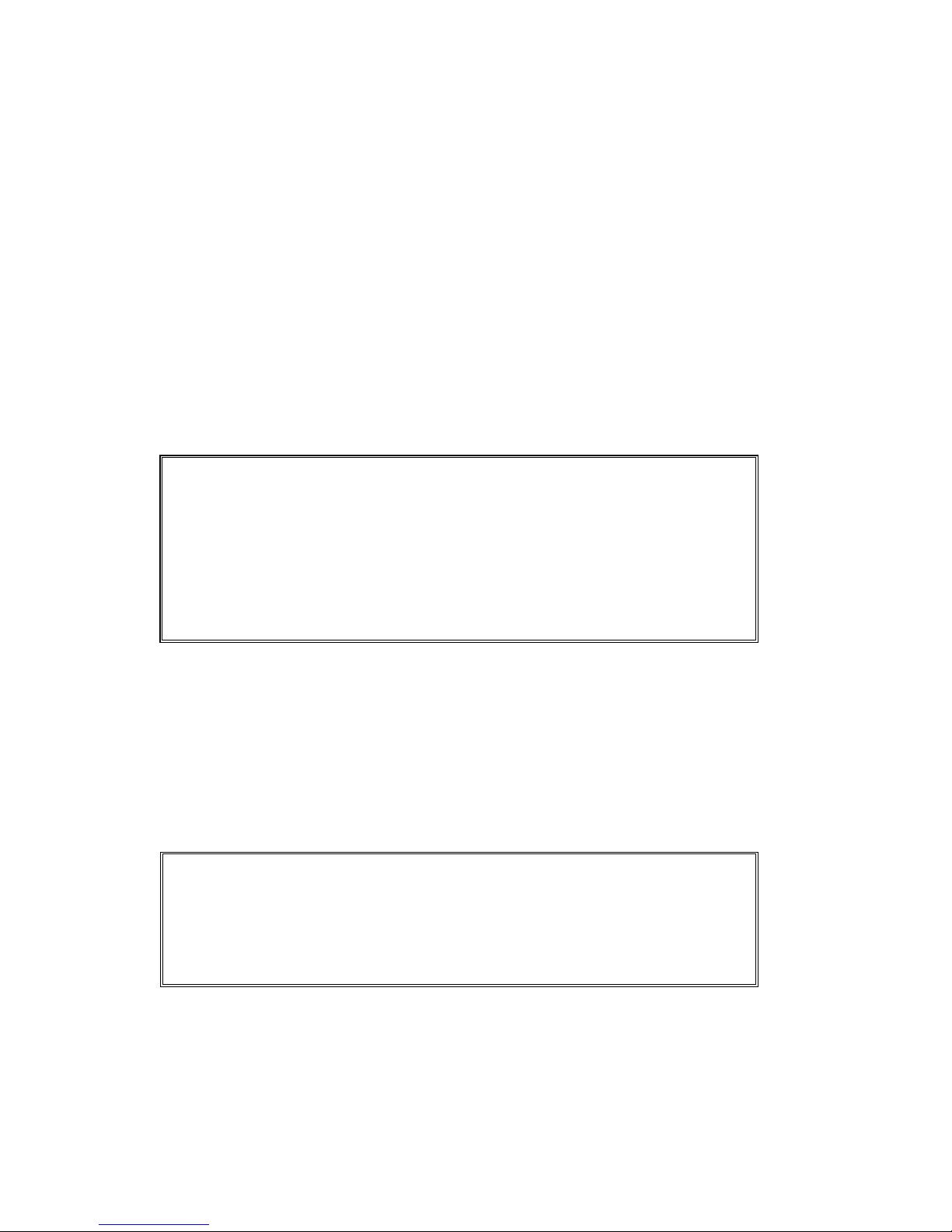
10
2.4 Storage
The storage temperature range of this product is within -10ºC - 70ºC and
R.H. should be within 80% without moisture condensing. If not operating
this product for a long time interval, pack it with original packaging or
similar one and put it in a dry place without exposure to direct sunlight.
2.5 Power-line voltage
Rated AC power source connected to this product is within 100 V-240 V
(refer to the Product Specification for details). Before connecting to external
power source, be sure that the power switch is in OFF state and verify the
suitability of power cable (including the extension line). It should be
compatible with the rated voltage/current and should be firmly connected.
Warning:
The power cable attached with this product is certified
for safety. To change a cable or add an extension cable,
be sure that it can meet the required power ratings of
this product. Any misuse with an additional cable
would void the warranty of this product.
2.6 Fuses
This product is a switching mode power supply. The fuse installed inside is a
multi-barrier protection hardware design. It should not break under normal
operation. In case the fuse does melt, it indicates another malfunction that
causes the fuse to break. In this case, it is suggested to send this product
back to service.
Warning:
Any disassembling of the casing or changing the fuse not
performed by an authorized service technician will void
the warranty of the instrumen t.
Page 18

11
2.7 Warm-up Time
The XLN series is fully operable upon switching the power on. However, to
reach the specified equipment accuracy, please allow the supply to warm up
for at least 30 minutes.
2.8 Power-off procedure
When the supply is not in use, be sure to turn the power switch on the panel
to the OF F p os i t ion to turn off the power. After the pow e r switch is t ur n ed to
the OFF position, the inner fans will still run for approximately 10-15
seconds to carry on the inside electric capacitor discharge pr ocess per safet y
code requirement. Once the discharge process is complete, this product will
carry out the automatic shut-down process
2.9 Cautions in Operation
A. While connected in series, each power supplies should be in power-on
state and output should be "ON". In case there is any one supply that is
in power-off state or output is "OFF", the associated output c urrent will
flow over the output bypass diode of the power-off unit and burn it out.
B. While in parallel connection mode, the output voltage of each power
supplies should be set to equal values. If the setting value of each unit is
not the same, the high er o utp ut voltage will feed back to the smaller unit
and destroy its inner parts.
C.
When the AC inp ut voltage is lower than the full-load voltage which i s
100 VAC, the supplies will activate an inner over temperature protector
and cut off the output in response to the condition. To ensure that the
entire test process can be complete smoothly, confirm that the input AC
voltage is within the specified range.
Page 19
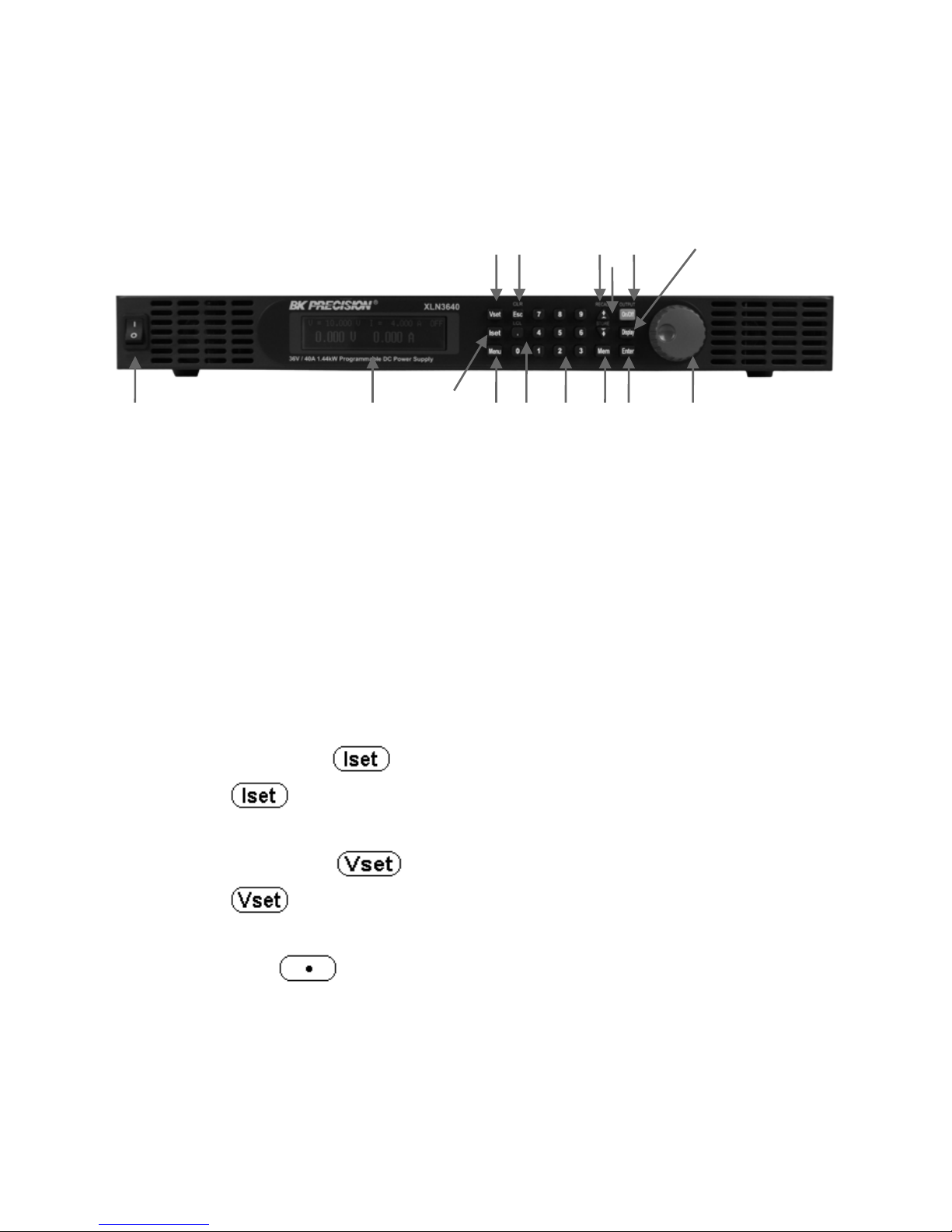
12
3. Front Panel Operation
3.1 XLN3640/XLN6024/XLN8018/XLN10014 Panel
3.1.1 Front Panel
(1) Power switch:
Please consult the “Cautions before use” section before turning on power
switch.
(2) Display:
192x32 Graphic LCD Module
(3) Current setting
:
Press
to set up the current limit.
(4) Voltage setting
:
Press
to set up the output voltage.
(5) Dot/Local :
This button is applied as a decimal point. Or push this button after
entering REMOTE online state to revert back to LOCAL mode
(unit-operation mode). Or press this button to release after entering
LOCK mode.
1 2 3 4 5 6 7
8
9
10
11
12 13 14
15
Page 20
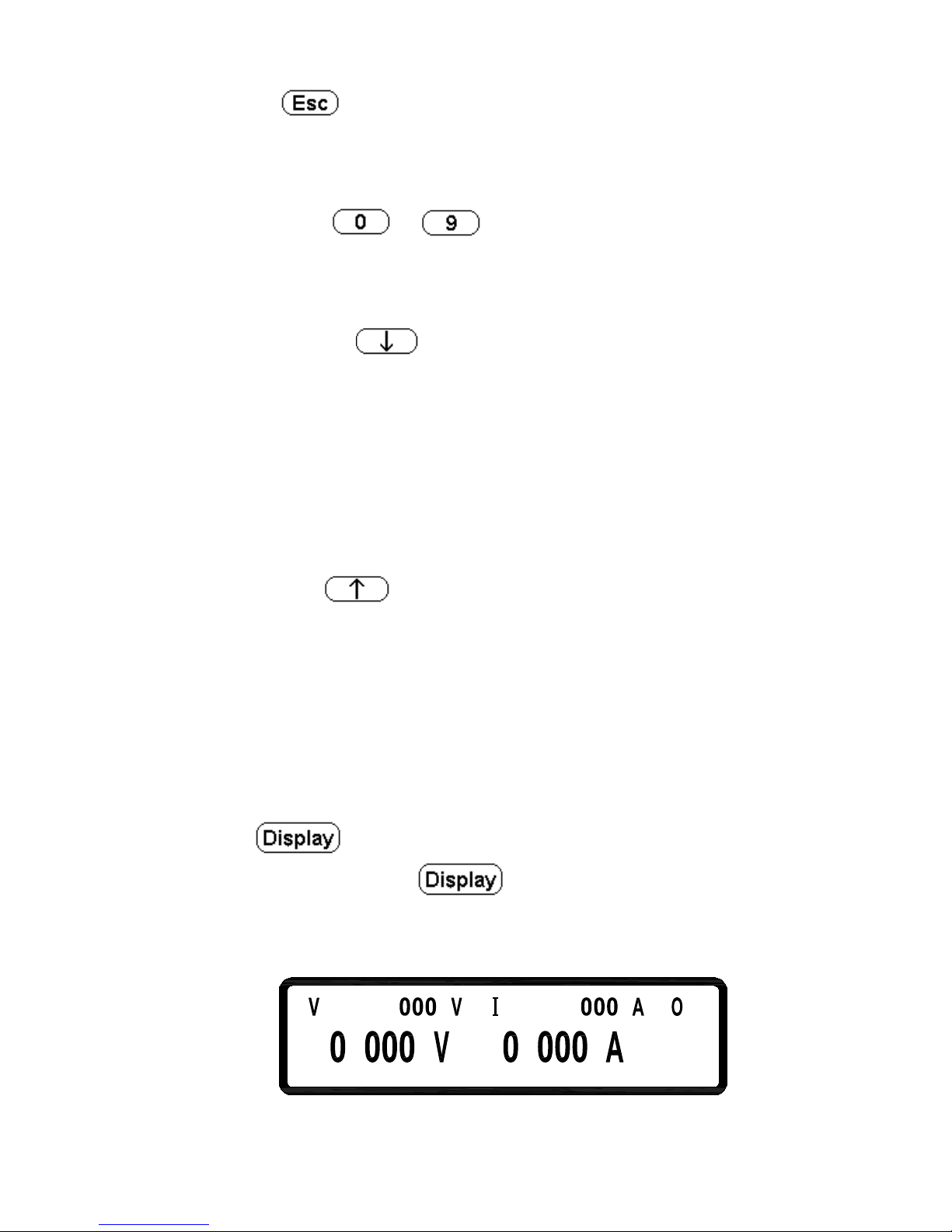
13
(6) ESC/CLR :
Press this button to clean up numerical setting or jump to the previous
screen.
(7) Numerical keys
- :
They are used to directly input the voltage or current value or choose the
setting option in Menu screen.
(8) Down/Right/Store
:
This key is a multi-function key for the following three functions:
Down:
In “Menu Setting” status, use this “Down” key to move cursor
to the next item.
Right: Under “Output” status, use this key to move cursor right.
Store:
Under Memory Setting status, use this key to store setting to
the selected memory set.
(9) Up/Left/Recall :
This key is a multi-function key for the following three functions:
Up:
In “Menu
Setting” status, use this “Down” key to move cursor
to the up item.
Left: Under “Output” status, use this key to move cursor left.
Recall:
Under Memory Setting status, use this key to recall setting
from the selected memory set.
(10) Display :
In “Menu Setting”, press
to return to main screen or toggle
the display to show voltage and current or power and load r esistance as
shown below:
=
36
. FF
5
1
.
=
.
.
Page 21
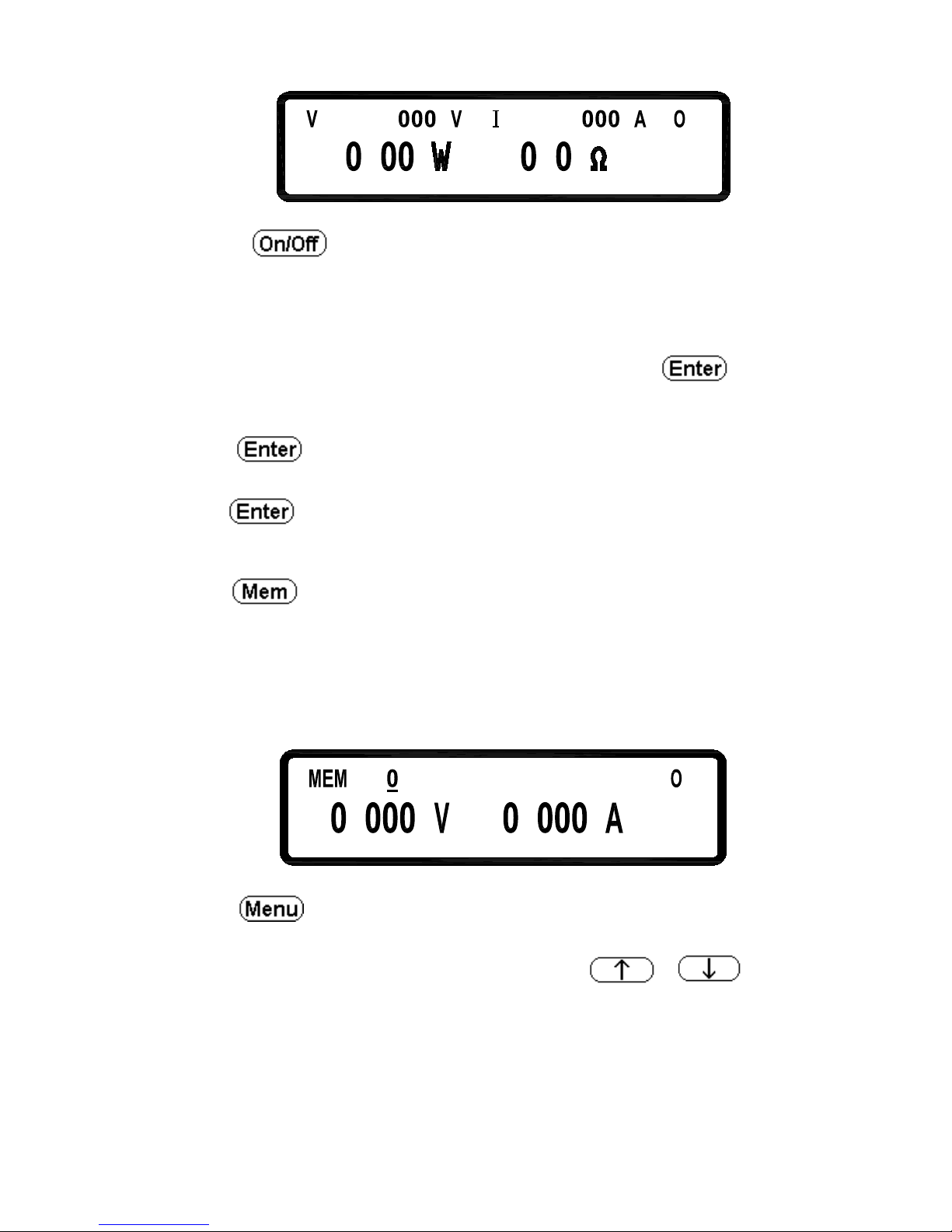
14
.
1= .
5
FF
.
3=6
.
(11) Output :
Control the On/Off of the output power.
(12) The rotary knob:
Use this knob to adjust voltage or current (press
first to let
cursor display first). This is adjustable when output is ON.
(13) Enter
:
This key is the confirmation key of current or voltage setting value; or
press
under output status to dynamically adjust voltage (at CV
mode) or current (at CC mode).
(14) Mem
:
Press this key to enter access the storage memory. Users can then use the
numerical key or knob to select the target memory set to save or recall
the configuration by pressing the STORE or RECALL key. Ten sets are
available in selection.
=
FF
.
.
(15) Menu :
Use this key to enter system parameter settings. There are eight (8) major
items under operation. Users may press
,
to scroll
through the menu list or the numerical keys to enter the corresponding
item number in the menu list.
Page 22
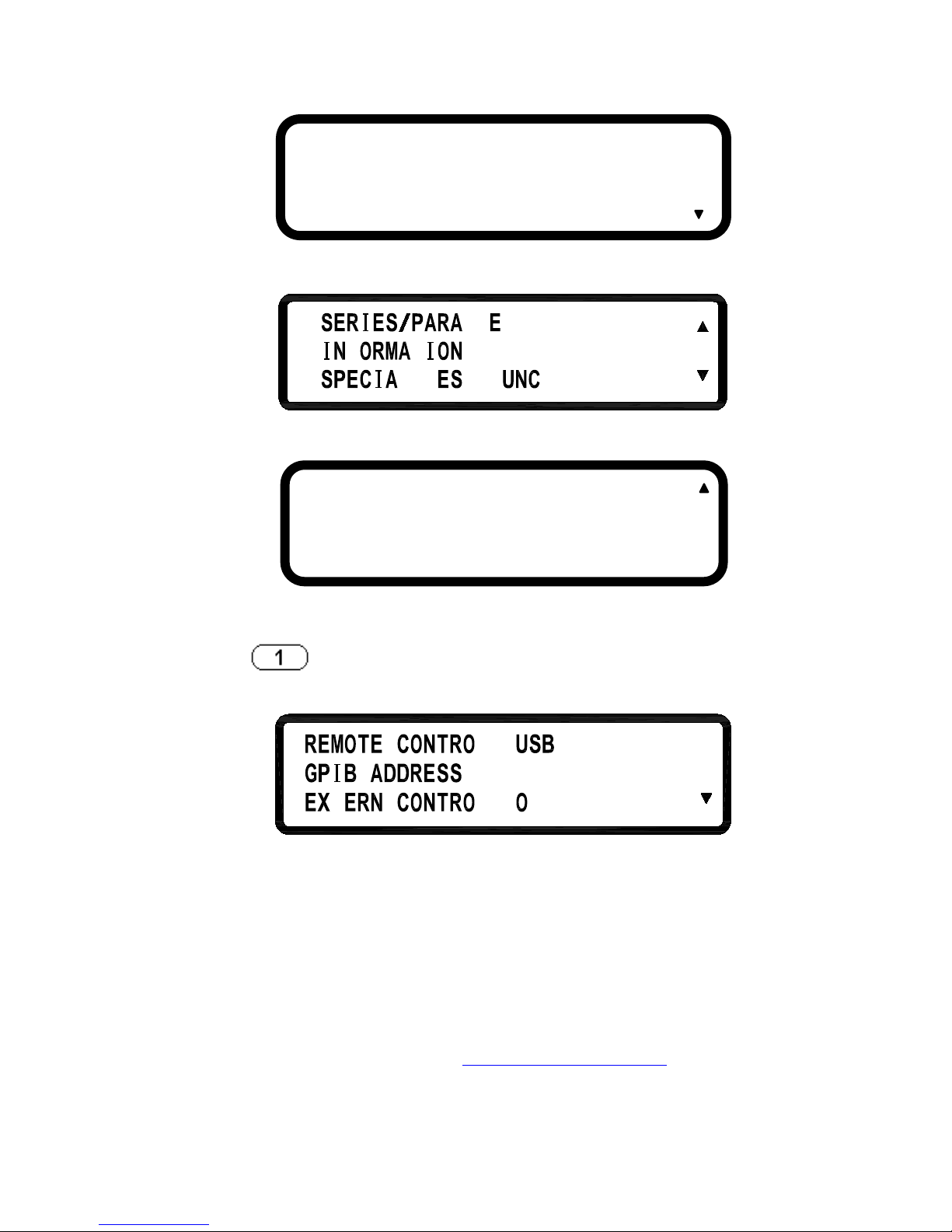
15
.
4
5
6
.
.
F
LL L
T
L T
T F
1. SYSTEM SETTING:
Pressing
key in the first page of Menu Setting will enter the
following “SYSTEM SETTING” menu.
L=
= 1
T =L FF
REMOTE CONTROL:
Choose the remote interface
(USB/GPIB/ETHERNET)
*GPIB and ETHERNET available only
with on models with “-GL” suffix
*USB control requires installing USB
drivers first. Download USB driver
from
www.bkprecision.com
*USB interface is a virtual COM port. The settings are:
Baudrate : 57600 bps
1 . SYSTEM SETTING
2 . OUTPUT SETTING
3 . PROTECTION
7 . TIMER CONTROL
8 . CALIBRATION
Page 23
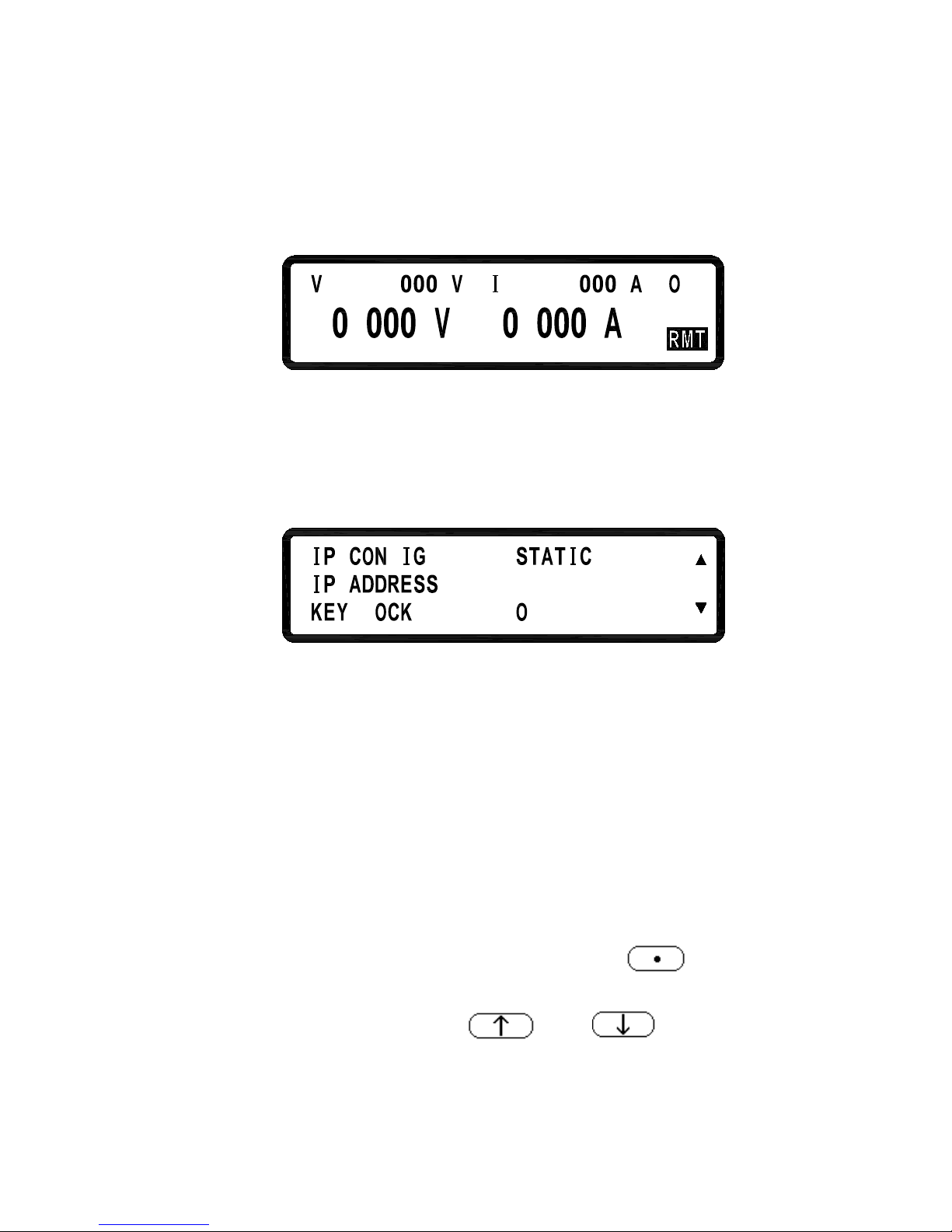
16
Data bit : 8
Parity check : none
Stop bit : 1
*When entering the Remote mode, screen will present RMT indicator as
shown in the following picture.
1
.
= .
5
FF
3
.
= .
6
GPIB ADDRESS:
Set up GPIB ADDRESS (1-31)
EXTERN CONTROL:
Set up the external
control to voltage
control (VOLT 0-10 V or 0-5 V), res
istance
control (RES 0-5K) or off (OFF).
=
5F52=
= F
552. 552. 552.
F
L
IP CONFIG:
STATIC : User can input IP address
DHCP : IP address is assigned by the server.
IP ADDRESS:
If IP CONFIG is set to STATIC, users can enter
a
static IP address here.
If IP CONFIG is set to DHCP, the assigned
IP
address will be shown here.
Note:
If you are not sure of the IP settings, consult
your network administrator.
KEY LOCK:
While exiting the setting screen after en
able KEY
LOCK, all keys except the key
are locked.
Only this key can disable KEY LOCK.
*Simultaneously pressing both and keys in the main
screen can also lock keys.
*While entering KEY LOCK state, screen will present LCK indicator in
the bottom right corner.
Page 24
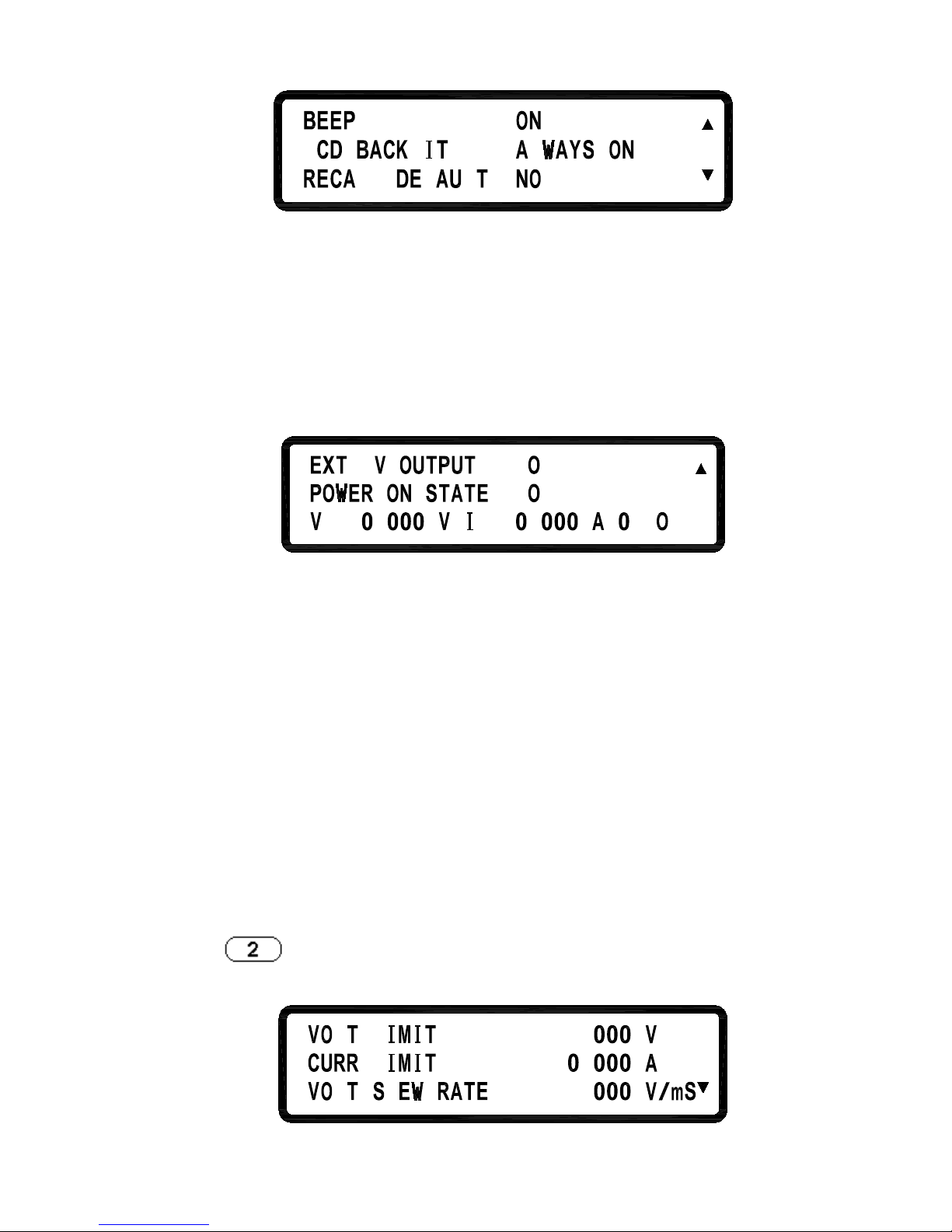
17
L
=
F
L
L
=
=
L
L
L
BEEP:
Turns the Buzzer ON/OFF
LCD BACKLIT:
Set the backlight of the
LCD to Always
ON or OFF after 1/5/10/30 minutes
RECALL DEFAULT:
Restores the manufacturer
default
settings
.
FF=
F
=
,
=
.
F
=
,
FF
5
=
Ext 5V OUTPUT:
Turns the extra 5V power output
(on the rear
panel) ON/OFF.
POWER ON STATE:
Users can set the output state
of the supply
when powered on. When OFF is selected, the
XLN series will do nothing after power on.
If
LAST is selected, then at power on
the
supply will
use the last setting before it
turned off previously. If USER ( user defined)
is selected,
a prompt will ask for setting
output voltage, current, and output state.
Once set, these values are then used the next
time the supply is powered on.
2. OUTPUT SETTING:
Press
in the first page of Menu Setting to enter OUTPUT
SETTING menu.
L
= .
63
=
4
.
L
L
=
2.4
LL
Page 25
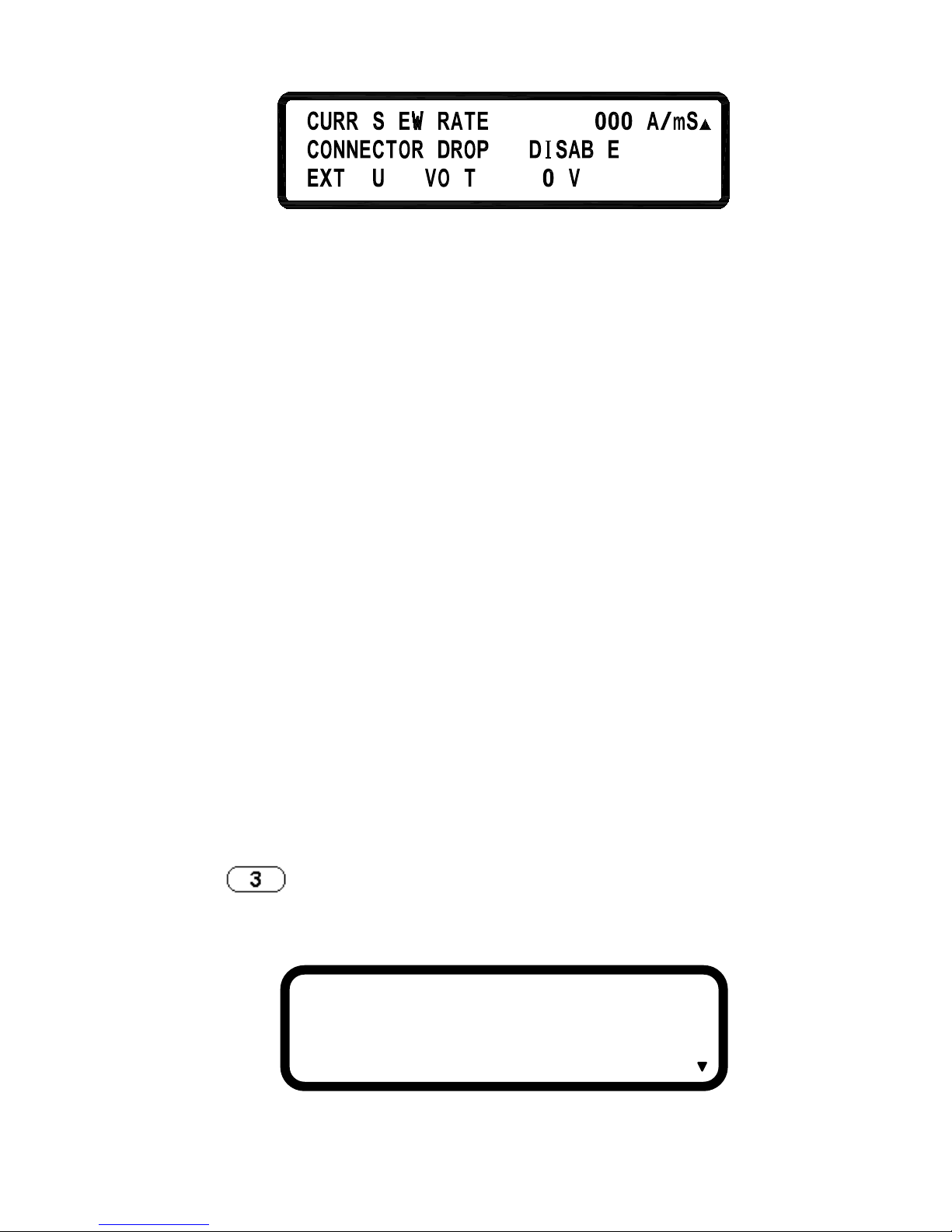
18
LL
5
.
2
=
L
=
= 1
L
L
F
VOLT LIMIT:
Upper limit of the output voltage setting
CURR LIMIT:
Upper limit of the output current setting
VOLT SLEW RATE:
Voltage ascending/descending slope
(XLN3640: 0.01 - 2.4V/ms)
(XLN 6024:0.01 - 3V/ms)
(XLN 8018:0.01 - 3.2V/ms
(XLN 10014:0.01 - 3.3V/ms)
CURR SLEW RATE:
Current ascending/descending slope
(XLN 3640:0.01 - 2.5A/ms)
(XLN 6024:0.01 - 1.2A/ms)
(XLN 8018:0.01 - 0.72A/ms
(XLN 10014:0.01 - 0.48A/ms)
CONNECTION DROP:
Turns on/off the connector drop calibration
function
EXT FULL VOLT:
External voltage control full-scale setting.
Select between 10 V or 5 V for full-scale
control.
3. PROTECTION SETTING (PROTECTION)
Press
key in the first screen of “Menu Setting” to enter
PROTECTION menu.
OVP = OFF SET = 38.000 V
OCP = OFF SET = 42.000 A
OPP = OFF SET = 1440.000 W
Page 26
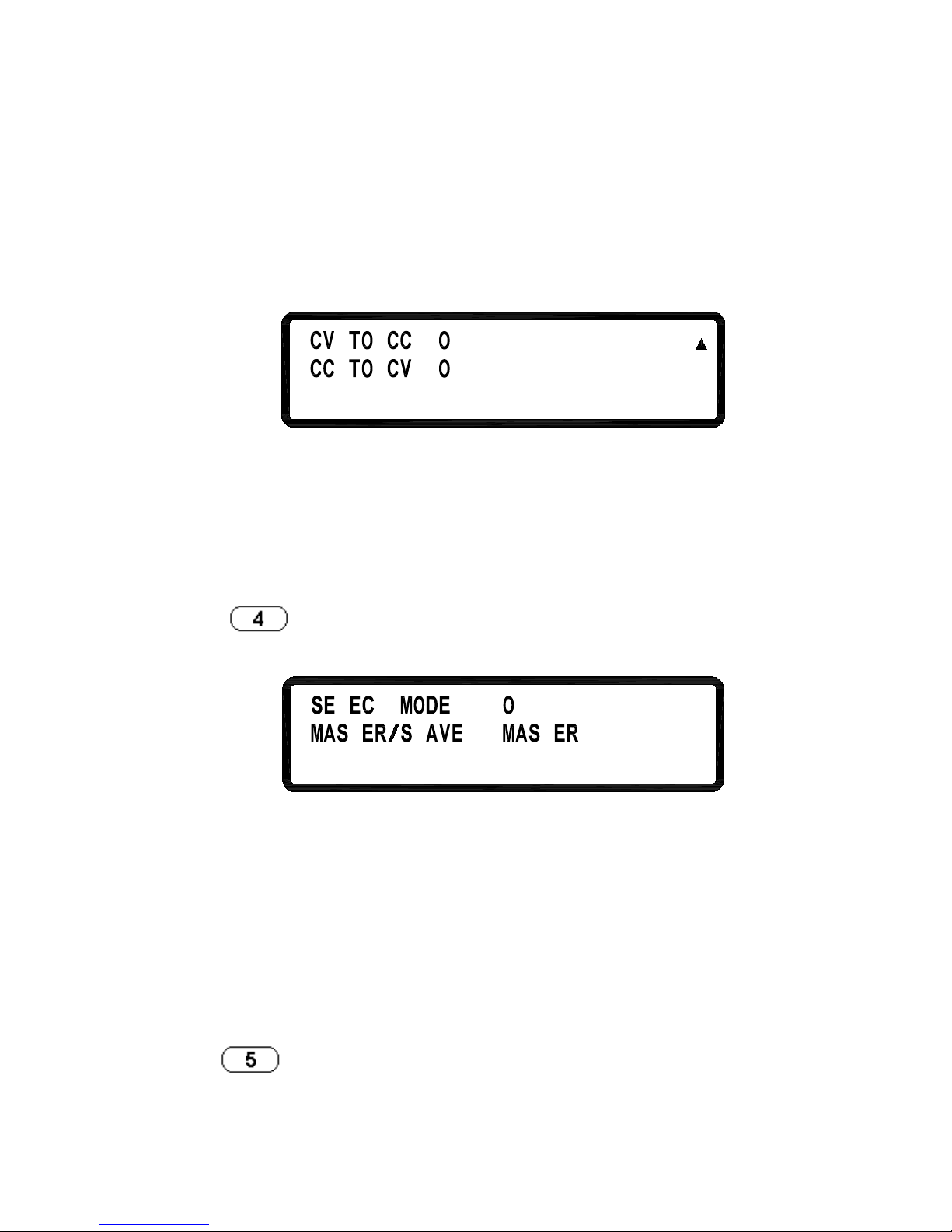
19
OVP:turns on/off the
overvoltage protection
SET: set up the overvo
ltage protecting
point.
OCP:turns on/off the
overcurrent protection
SET:
set up the overcurrent protecting
point.
OPP:turns on/off the overpower
protection
SET: set up the overpower protecting
point.
FF
FF
=
=
CV TO CC:
Enable/disable the protection of the change
from CV to CC mode
CC TO CV:
Enable/disable the protection of the change
from CC to CV mode
4. SERIES/PARALLEL SETTING
Press
in the second screen of Menu Setting to enter
SERIES/PARALLEL menu.
L
TL
T
FF
=
=
T
SELECT MODE: Choose
series or parallel operation
mode.
MASTER/SLAVE:
Refer to “Series/Parallel Setting”
section
for the detailed setting
procedure of MASTER/SLAVE mode.
5. INFORMATION
Press
in the second screen of “Menu Setting” to enter
INFORMATION screen.
Page 27
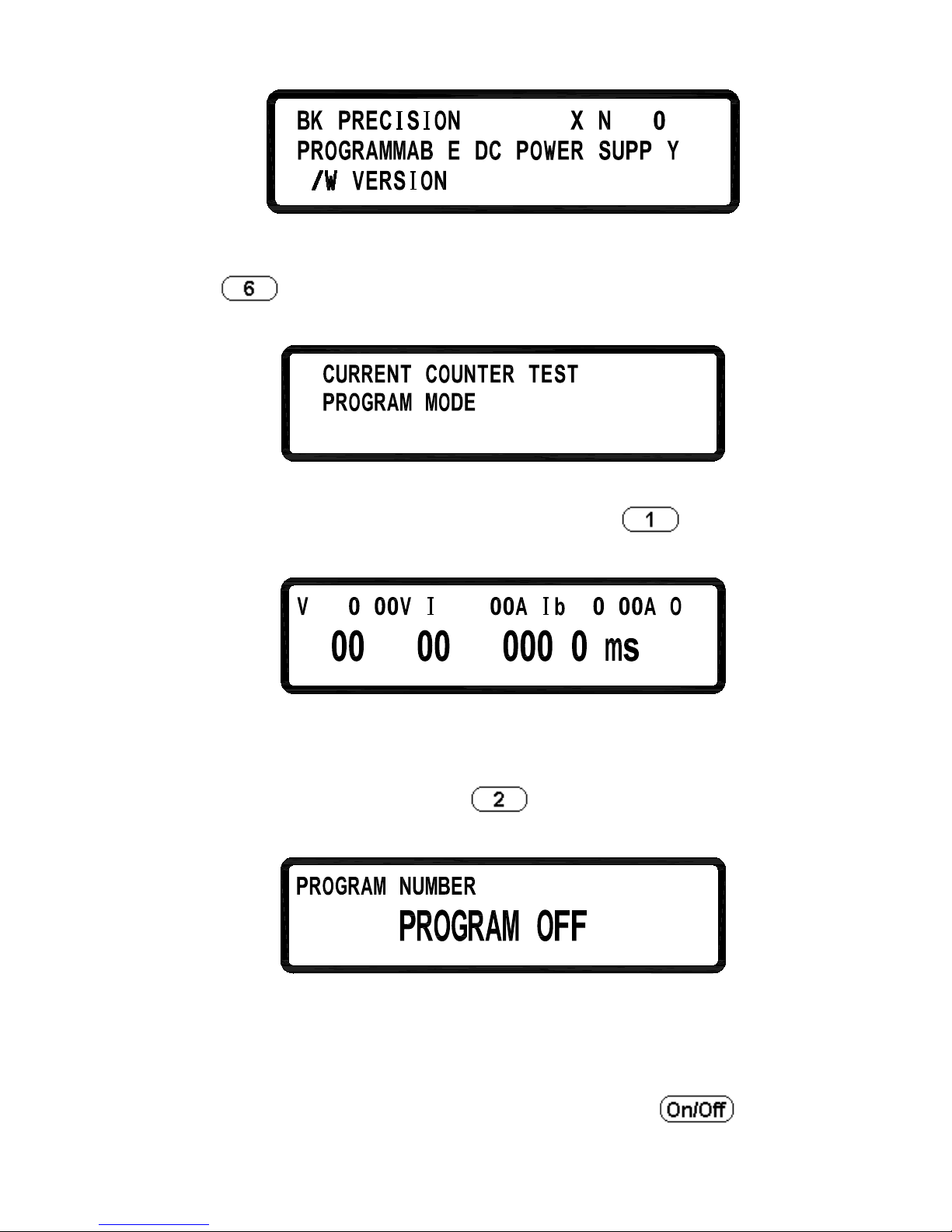
20
F
463L
L
:
1
31
.
L
6. SPECIAL TEST FUNCTION
Press
in the second screen of “Menu Setting” to enter SPECIAL
TEST FUNCTION menu.
1
.
2
.
6.1 CURRENT COUNTER TEST: Press to enter the
CURRENT COUNTER TEST screen.
= 1 .
=
.
:
.
FF
= 1
.
:
Refer to “Current Counting” section for the detailed setting procedure.
6.2 PROGRAM MODE: Press
to enter the PROGRAM MODE
menu.
1=
Before running the program, user needs to input the programmed
values through the USB or GPIB interface into the power supplies.
Users may save up to 10 programs (program number 1 through 10)
inside the memory and recall them in this Program Mode screen by
selecting the program number and then pressing
to execute
Page 28
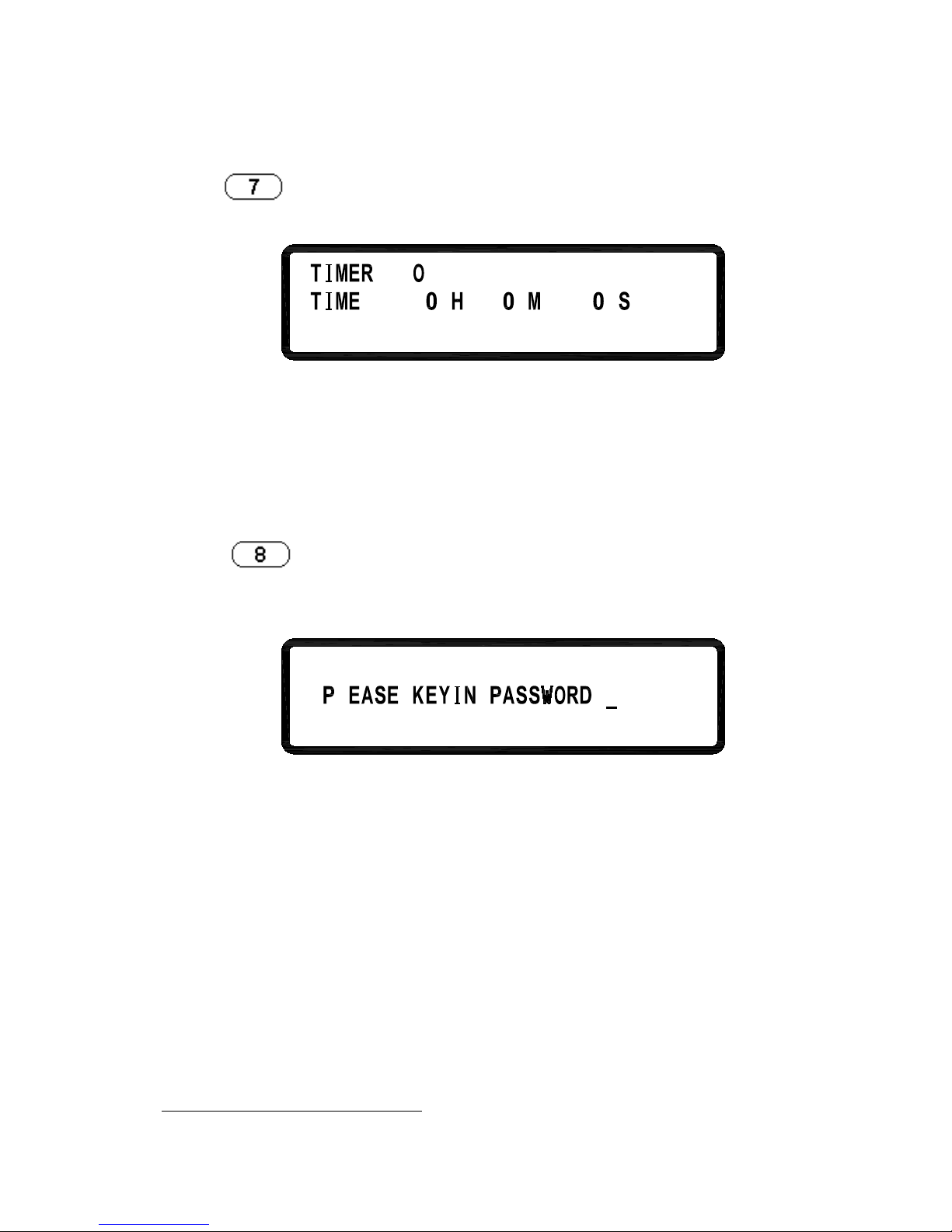
21
the program.
7. TIMER CONTROL
Press
in the third page of Menu Setting to enter TIMER
CONTROL screen.
=
=
FF
r
ni ec
TIMER:
Turn on/off TIMER function.
TIME:
Set up OUTPUT ON time (Max:999Hr 59Min
59Sec)
8. CALIBRATION
Press
in the third page of “Menu Setting” to enter
CALIBRATION menu. Users must enter the password to access
calibration mode.
:
L
8.1 Equipment Requirements
1. 5 ½ Digital Volt meter.
2. Shunt for current calibration (100 A/ 10 mΩ)
8.2 Calibration Procedure
VOLTAGE CALIBRATION
Page 29

22
A. Connect power supply output terminal to DVM (as shown in
Figure 1 below). Turn on the supply. Once the unit enters the
main page, press MENU and select “8. Calibration” and key in
password “13579” to enter the following calibration menu screen:
Figure 1
L1
.
3
2
.
.
L
L
L
B. Press “1” to access Voltage Calibration Procedure.
C.
Page 30

23
L
o
468
.
1=L
5
2
1=L
=
2 4
455
.
11L
L
L
L
L
L
L
i
87
.
53
=
D. According to voltage value displayed on DVM, fill in the values
for their corresponding functions and press ENTER. If any DVM
read-back value at each voltage function does not fit with the
following table below, please inspect the hardware.
XLN3640
Function
Setting
Value
Range of Read-Back Value
Lo
1.8V
1.5 - 2.0 V
MIDL
12V
10 - 13 V
MIDH
24V
21 - 25 V
Hi
32.4V
31 - 34 V
XLN6024
Function Setting
Value
Range of Read-Back Value
Lo
3V
2.4 - 3.6 V
MIDL
20V
18 - 22 V
MIDH
40V
36 - 44 V
Hi
57V
53 - 61 V
XLN8018
Function
Setting
Range of Read-Back Value
Page 31

24
Value
Lo
4V
3.6 - 4.4 V
MIDL
26V
23.5 - 28.5 V
MIDH
53V
48 - 58 V
Hi
76V
69 - 83 V
XLN10014
Function
Setting
Value
Range of Read-Back Value
Lo
5V
4.5 - 5.5 V
MIDL
33V
29.7 - 36.3 V
MIDH
66V
59 - 72 V
Hi
95V
85 - 104 V
E. When pressing ENTER at Hi function, and the calibration data
values will be stored in FLASH and unit will return to calibration
main screen.
A. Press 2 in the calibration main page to enter OVP calibration
page.
OVP CALIBRATION
L
L
a=
o
L
=
i
B. Press ENTER to access OVP calibration procedure at Low function.
Page 32

25
L
L
n
i
ab
i
laLo=
=
i
...
C. Jump to Hi function when completed.
L
L
Lo=
=
i
a
D. Press ENTER to access OVP calibration procedure at High function.
E.
L
L
Lo=
a=
i
lib ain
. . .
F. After completing the above steps, calibration value will be stored in
FLASH and unit will return to the calibration main screen.
G. If calibration is not completed in 10 seconds after starting, please
inspect OVP circuit.
A. Connect two output terminals of the power supply to two ends of the
current shunt, and connect DVM to the sensor of current shunt to
measure DC voltage as shown Figure 2. Press 3 to enter current
calibration screen.
CURRENT CALIBRATION
Page 33

26
B. First, inpu t pa rameter (resistanc e of curren t shunt, mΩ) of
current measurement fixture. According to voltage value shown
on DVM, fill in that value that corresponds to the function and press
ENTER key.
Figure 2
Page 34

27
.
F
L
L
.
1
=
3
o
L
=
=L 1
.
1
.
L
L
62
.
L=
8
i
L 3=
.
C. Please inspect the hardware if the current value is inconsistent with
the value in the tolerance error tab le below after the calibration
values of each funct ion is changed to actual current value.
XLN3640
Function Setting Range of Trans formation Value
Lo
0.1A
0 - 0.5 A
MIDL
13A
11 - 14 A
MIDH
26A
23 - 27 A
Hi
38A
34 - 39 A
XLN6024
Function Setting Range of Trans formation Value
Lo
0.06A
0 - 0.5 A
MIDL
7.8A
6.6 - 9 A
MIDH
15.6A
14 - 17.2 A
Hi 22.8A 21 - 24.6 A
XLN8018
Function Setting Range of Trans formation Value
Lo 0.045A 0 - 0.1 A
MIDL 5.9A 5.3 - 6.5 A
Page 35

28
MIDH
12A
10.8 - 13.2 A
Hi
17A
15.3 - 18.7 A
XLN10014
Function Setting Range of Trans formation Value
Lo
0.03625A
0 - 0.1 A
MIDL
4.7A
4.2 - 5.2 A
MIDH
9.5A
8.55 - 10.45 A
Hi
13.7A
12.33 - 15.07 A
D. The calibration value will be stored in FLASH after pressing
ENTER at Hi function.
9. Series Connection Control Setting (CHAIN)
Press
in Menu setting page to enter CHAIN SETTING
page.
FF=FF
1=
CHAIN ON/OFF : On/Off Series Connection Mode
CHAIN ADDRESS : Setting Address (1 – 31)
For the detailed setting information, please refer to “SERIES
CONNECTION FUNCTION” section.
Page 36

29
3.1.2 Rear Panel
19 2016 17 18
26 25 24 23
21 22
Cooling fans:
The supply automatically adjusts fan’s rpm according to the load condition.
(16) Cooling fan:
The rear cooling fan speed is temperature control.
(17) Power output terminal:
Please pay attention to the correct polarities when making connection.
(18) RMT/LCL Sense:
When Remote sense is selected, the wire connection can be setup as
follows (shown in the figure below): positive sense (+S) and positive
lead (+) of the DC output are connected to the positive end (+) of the
device, whereas negative sense (-S) and negative lead (-) of the DC
output are connected to the negative end (-) of the device under test. This
connection will compensate the voltage dropped due to current flow
through long power wires (the maximum compensation voltage is 2 V).
Page 37

30
When Local sense is selected, the wire connection can be setup as
follows (shown in the figure above):positive sense (+S) is connected to
the positive lead (+) and negative sense (-S) is connected to the negative
lead (-), whereas the positive lead (+) of the DC output is connected to
the positive end (+) of the device and the negative lead (-) of the DC
output is connected to the negative end (-) of the device under test. When
this sensing mode is selected, the power wires from the DC output leads
to the device under test should be as short as possib le.
(19) LAN (optional):
The ETHERNET interface connector
(20) GPIB (optional):
The GPIB interface connector
(21) AC power input:
The power receptacle is for a power source within 100 VAC - 240 VAC.
(22) Earth connection:
Used for earth ground connection.
Page 38

31
(23) 5V/1A Output:
XLN series offers an extra output with a constant output voltage of 5 V
and the maximum output current of 1 A. This extra power supply can be
switched on or off under the “System Setting” menu.
(24) USB :
USB interface connector.
(25) EXT CTL:
Models XLN3640/XLN6024/XLN8018/XLN10014 offer the capability
of setting the output voltage/current by adjusting an external input
voltage/resistance. The ra nge o f t h e e xte rn al in put voltage is 0 - 10 VDC
or 0 - 5 VDC, which corresponds t o the output voltage of 0 - 36 V for
XLN3640, 0 - 60 V for XLN6024, 0 - 80 V for XLN8018, and 0 - 100 V
for XLN10014 and corresponding to the output current of 0 - 40 A for
XLN3640, 0 - 24 A for XLN6024, 0 - 18 A for XLN8018, and 0 - 14.4 A
for XLN10014. The range of the external resistance is 0 - 5 K ohm
which corresponds to the output voltage of 0 - 36 V for XLN3640, 0 60V for XLN6024, 0 - 80 V for XLN8018, and 0 - 100 V for XLN10014
and corresponding to the output current of 0 - 40 A for XLN3640, 0 - 24
A for XLN6024, 0 - 18 A for XLN8018, and 0 - 14.4 A for XLN10014.
(26) RS485:
While in series or parallel connection or multi-unit series connection,
RS485 interface can be used for communication and synchronization
between master and slave.
(27) Protection cover of the RMT/LCL Sense connector
(XLN6024/XLN8018/XLN10014):
WARNING:
When the RMT/LCL Sense is not activated and/or not
used, the protection cover must be covered
. To prevent
electric shock, do not dissemble this protective cover.
(28) Protection cover of the output leads
(XLN6024/XLN8018/XLN10014):
Page 39

32
WARNING:
This PRODUCT is designed meeting safety code and has
passed the related qualification test. In case no output
cable is connected, close the protection cover and fasten
the screws in so as to protect user from electric shock or
other hazards.
Page 40

33
4. Operation Instructions
4.1 Voltage Setting
Press
and set the output voltage by pressing the numerical keys directly,
and then press
to confirm the setting.
=
.
.= 1
5
.
FF
4.2 Current Setting
Press
and set the o utput current by pressing the numerical keys directly
and then press
to confirm the setting.
=
.
FF.
63
=
.
4.3 Over-voltage Protection OVP
Press
to enter the Configuration menu and press to enter the
PROTECTION setting menu. Then, using the knob set OVP to ON and press
to confirm it. Now the cursor will move to the value setting for the
OVP on the right hand side. Enter the OVP value here by pressing the
numerical keys.
F
F
S
=
3
.
8
S
S
=
=
204
41 4
.
.
F
F
=
=
=
4.4 Over-curren t Pr ot ect ion OCP
Press
to enter the “Configuration” menu and press to enter t he
PROTECTION setting screen. Then, use the knob to set OCP to ON and press
Page 41

34
to confirm it. Now the cursor will move to the value setting for the
OCP on the right hand side. Enter the OCP value by pressing the numerical
keys.
F
=
=
=
F
8
.
3
=
S
S
S
=
=
0
24
41 4
.
.
4.5 Voltage Output
After the voltage, current and protection settings are entered, press
to
output voltage. User will be able to recognize the setting values and the actual
output values from the LCD.
.
=
1
5
.
.
63
=
.
4.6 Control Voltage Outp u t with Rotary knob
When the output is ON, user may still increase or decrease the output voltage
by turning the rotary knob. The procedure is: press
and cursor
appears in response; press
or
to move the cursor to the digit
you want to change and turn the knob to increase or decrease the output voltage
value at the cursor. The changes of the voltage setting and the output voltage
can be observed.
.
= 1
5
.
.
63
=
.
4.7 Timer Function
When the “Timer Setting” function is ON, it will activate the timer. After
timer setting is made, return to the main screen. After setting up the output
current & voltage and press to output, the screen will show the
Page 42

35
countdown of the timer. Once it reaches down to zero, the supply will turn off
the output automatically.
=
.
ce55
:
:
.
4.8 Series (cascade) / Parallel Mode Setting
The XLN3640/XLN6024/XLN8018/XLN10014 uses the series/parallel mode
(4 supplies ma xi mum) t o increase the output power capability. By connecting 4
instruments in parallel, the combined unit can offer 36 V/160 A power output.
By connecting 4 XLN10014 units in series, the combined supply can output
400 V/14.4 A. Note that you cannot perform both parallel and series mode at
the same time. Series connection will be off once series (cascade) / parallel
connection function is turned on.
4.8.1 Parallel Connection Setting
While connecting four sets of XLN3640/XLN6024/XLN8018/XLN10014 in
parallel, th e w ir ing should be setup like the following:
After wiring is complete, configure one XLN3640 / XLN6024 / XLN8018 /
XLN10014 as the Master and the other three are Slave A, B and C. After one of
the supplies is configured to be the Master, it will start searching for al l Sla ves
Page 43

36
that are connected to the Master. Therefore, in order to correctly c onfigure the
correctly, user must set up the Slaves
before
To set a XLN3640/XLN6024/XLN8018/XLN10014 to slave mode, press
the Master is set.
,
, and
in the main screen to enter the series/parallel
setting option. And then select the parallel mode by turning the knob (SCPI
command is “PS:MODE PARALLEL”) and then press
to confirm. It
will continue to the next line for the MASTER/SLAVE selectio n. Turning the
knob to select SLAVE A (SCPI command is “PS:TYPE SLAVEA”) for the
supply and press
to confirm the setting. Using the same procedure,
setup SLAVE B and C for another two (2) supplies as shown below.
LLL=
= LL
L
To se t the master unit, press
,
, and
in the main screen
to enter the series/parallel setting option. And then use the knob to select the
parallel mode (SCPI command is “PS:MODE PARALLEL”) and press
to confirm. It will continue to the next line for the MASTER/SLAVE selection.
Use knob again to select MASTER (SCPI command is “PS:TYPE MASTER”)
and then press
to confirm. After it is confirmed as the Master the
XLN3640/XLN6024/XLN8018/XLN10014 will start searching for all Slaves,
as shown below:
= LL L
=
F L
...
L
L
If wiring is correct, screen will app e ar as:
L
= LL L
=
:
L
L
F
Page 44

37
After receiving the control command from the Master, all Slaves will be locked
on to the SLAVE screen. At this point all keys except
are locked so
that slaves cannot be operated by front keys except controlled by the Master as
shown below:
:
:
L
LL
Once the Master and Slave settings are done, users can then operate the Master
only to set up the combined output voltage and current of the complete system.
To release from this operation mode (parallel operation mode in this example),
press
(LCL) to access to the series/parallel setting screen and turn the
knob to select OFF for series/parallel selection to disable t he series or parallel
operation mode and return to the local operation mode so that the
XLN3640/XLN6024/XLN8018/XLN10014 can be controlled by press the front
keys again. Do not change the operation mode while
XLN3640/XLN6024/XLN8018/XLN10014 is in their output states or there will
be a Master’s communication failure and an error message will be displayed.
4.8.2 Series Mode Setting
While connecting four sets of XLN3640/XLN6024/XLN8018/XLN10014 in
series, the wiring setup should be configured as shown:
Page 45

38
After wiring is complete, configure one supply as the Master and the other
three as the Slave A, B, and C. After the power supply is configured as Master,
it will start searching for all Slaves that are connected to the Master. Therefore,
in order to setup correctly, user must set up the Slaves
before
To set a XLN3640/XLN6024/XLN8018/XLN10014 to the slave mode, press
the Master is set.
,
, and
in the main screen to enter the series/parallel
setting option. Then select the SERIES mode by turning the knob (SCPI
command is “PS:MODE SERIES”) and t hen press
to confirm. It will
continue to the next line for the MASTER/SLAVE selection. Turn the knob to
select SLAVE A (SCPI command is “PS:TYPE SLAVEA”) for the instrument
and press
to confirm the setting. Using the same procedure to set up
SLAVE B and C for the other two supplies.
L
L
=
=
L
To set the master unit, press
,
,
and
in the main screen to
enter the series/parallel setting option. Then use the knob to select the series
mode (SCPI command is “PS:MODE SERIES”) and press
to confirm.
It will continue to the next line for the MASTER/SLAVE selection. Use knob
again to select MASTER (SCPI command is “PS:TYPE MASTER”) and then
press
to confirm. After confirming the supply as the Master, it will
Page 46

39
start searching for all Slaves, as shown below.
=
=
F L
.. .
L
L
If wiring is correct, this screen will appear:
L
=
=
:
L
L
F
After receiving the control command from the Master, all Slaves will be locked
on the SLAVE screen and all keys except
are disabled so that slaves
cannot be operated by pressing front keys. This ensures the Master supply be
in control.
::
Once the Master and Slave settings are done, users can then operate the Master
only to set up the output voltage and current.
To release from this operation mode (series operation mode in this example),
press
(LCL) to access to the series/parallel setting screen and turn the
knob to select OFF for series/parallel selection to leave the series or parallel
operation mode and return to the local operation mode so that the power supply
can be controlled by pressing the front keys again. Do not change the
operation mode while the instruments are in their output state or they will cause
the Master’s communication to fail and display an error message.
4.8.3 Error Message of Series/Parallel Connection
If the RS485 wiring is wrong or the signal is not correct, the Master will
Page 47

40
display the following message in the screen for searching Slaves:
L
L
LL=
=
:
L
L
F
If more than one Master is being set in the series/parallel operation mode, the
following message will be displayed.
L
L
L
=
LL
L
=
,
L
If one of the power supplies is set to different series/ parallel operation mode,
the following messag e will appear on-screen:.
L
L LLL=
=
,
L
After finishing setting procedure, if the Master cannot have a communication
with one of the three Slaves, the Master will present the following error
message (Slave A in this example).
L
!!!
After finishing the setting procedure, if a Slave receives only the output
command sent by the Master but does not receive the synchronization signal , it
will present the following error messages. The error message “SYNC ON” is
shown when the slave i s not receiving the synchronous output ON signal. The
error message “SYNC OFF” is shown when the slave is not receiving the
synchronous output OFF signal.
Page 48

41
LL L
::
4.9 External Tuning Setting
Models XLN3640/XLN6024/XLN8018/XLN10014 provides the capability to
control the output voltages by an external voltage/resistance. The r ange of the
external voltage is in 0 - 10 VDC and the range of the external variable
resistance is between 0 - 5 Kohm to control the output voltage (0 - 36 V for
XLN3640, 0 - 60 V fo r XLN6024, 0 - 80 V f or XLN8018, and 0 - 100 V fo r
XLN10014) and the output current (0 - 40 A for XLN3640, 0 - 24 A for
XLN6024, 0 - 18 A for XLN8018, and 0 - 14.4 A for XLN10014). The wirings
of the external control are shown in the following figure.
The external voltage control or external resistance control can be set in the
“system setting” screen. Since the external control circuit uses a 12bit D/A
converter for 0 - 36 V for XLN3640 ( or 0 - 60 V for XLN6024 or 0 - 80 V f or
XLN8018 or 0 - 100 V for XLN10014) output voltage and 0 - 40A for
XLN3640 (or 0 - 24 A for XLN6024 or 0 - 18 A for XLN8018 or 0 - 14.4 A f or
XLN10014) output current, the resolution of voltage and current will be
different in response. The screen will show similar to the following (accuracy is
Page 49

42
10mV):
4.10 Timer of Current Flow
This function offers testing of the cutoff time of a breaker or a fuse. First,
connect the test object to output terminal as shown below.
Press
,
, ,
and then
in the main screen to enter t he
current flow counter screen.
= 1.
= .
:
.
FF
= 1 .
:
After setting up the output voltage/current and pressing to turn on the
output, the system will start counting down the timer until the breaker or fuse is
open. The resolution of the timer is 100us (0.1 ms) and the maximum counting
period is one hour. If the counter doesn’t work after pressing
, error
occurs herein and the screen will display an error message af ter two sec onds.
One of the following three scenarios may happen:
A. Connector not ready
If a fuse is not properly connected to th e output co nnector or a breaker under
test has not been switched to ON position, the screen will show an error
V = 36.00 V
I = 40.00 A OFF
0.00 V 0.00 A
Page 50

43
message as shown below.
LF !
:
!
:
.
!
B. Current setting too large
The output current is set too big that a breaker is open or a fuse is burnt to open
before output current is reaching the setting value. The screen will show an
error message as shown below.
!F L:! L
:
.
!
C. Voltage setting too small
The voltage is set too small, theref ore t he output current is unable to r each the
setting value. The screen will show an error message as shown below.
L
F
!
:
!
:
.
LL !
4.11 Programmable Capability (SCPI Command Only)
Models XLN3640/XLN6024/XLN8018/XLN10014 provides the capability to
support list mode, which allows users to download a small program to internal
memory and execute a program from there. There ar e memory spaces to store
10 programs that can have 150 steps in total for setting purpose. This can only
be programmed remotely via USB, GPIB, or LAN with SCPI commands or
with the included software. Each program does not restrict the step quantity,
however, the s um of 10 programs are restricted to 150 steps. For each program
users can set up how many times to repeat the program. For each step users
may be able to set up the output voltage, current, and period of time (50 ms
Page 51

44
minimum) to stay on the step. Please refer to “SCPI command subsystem”
section for detail SCPI commands.
Below are some examples of commands used to setup a custom program in list
mode.
Example 1:
To output the wave form shown above, users may edit the program as the
following orders:
PROG 1
Choose program number
PROG:CLE
Clear program 1 data
PROG:REP 0 No repeat (repeat one time for “1”)
PROG:TOTA 8
Set program 1 to have 8 steps in total
PROG:STEP 1
Following 3 settings are for step 1
PROG:STEP:CURR 1
Set output current to 1 ampere
PROG:STEP:VOLT 5 Output voltage is set to 5 volts
PROG:STEP:ONT 0.1 Output ON time is set to 0.1 sec
PROG:STEP 2
Following 3 settings are for step 2
PROG:STEP:CURR 1
PROG:STEP:VOLT 10
PROG:STEP:ONT 0.1
PROG:STEP 3 Choose step 3
PROG:STEP:CURR 1
PROG:STEP:VOLT 15
PROG:STEP:ONT 0.1
Page 52

45
PROG:STEP 4 Choose step 4
PROG:STEP:CURR 1
PROG:STEP:VOLT 20
PROG:STEP:ONT 0.1
PROG:STEP 5
Choose step 5
PROG:STEP:CURR 1
PROG:STEP:VOLT 15
PROG:STEP:ONT 0.1
PROG:STEP 6
Choose step 6
PROG:STEP:CURR 1
PROG:STEP:VOLT 10
PROG:STEP:ONT 0.1
PROG:STEP 7
Choose step 7
PROG:STEP:CURR 1
PROG:STEP:VOLT 5
PROG:STEP:ONT 0.1
PROG:STEP 8 Choose step 8
PROG:STEP:CURR 1
PROG:STEP:VOLT 0
PROG:STEP:ONT 0.1
PROG:NEXT 0
Select next program to run after
program 1 is complete, 0 means stop
PROG:SAV
After edit, use Save command to store
program 1 in the hardware
PROG 1
PROG:RUN ON
To run the program stored in the
hardware, select program
number and
then use RUN ON command to
execute the program.
Page 53

46
Example 2:
To output the wave form shown above, the following example program can
be used.
PROG 2
Choose program number
PROG:CLE
Clear program 2 data
PROG:REP 0
No repeat after running this program
PROG:TOTA 8
Set program 2 to have 8 steps in total
PROG:STEP 1
Settings for step 1
PROG:STEP:CURR 2
Set output current to 2 amperes
PROG:STEP:VOLT 20
Set output voltage to 20 volts
PROG:STEP:ONT 0.5
Set output ON time to 0.5 sec
PROG:STEP 2
Choose step 2
PROG:STEP:CURR 2
PROG:STEP:VOLT 15
PROG:STEP:ONT 0.5
PROG:STEP 3
Settings for step 3
PROG:STEP:CURR 2
PROG:STEP:VOLT 20
PROG:STEP:ONT 0.5
PROG:STEP 4
Choose step 4
PROG:STEP:CURR 2
PROG:STEP:VOLT 10
PROG:STEP:ONT 0.5
PROG:STEP 5
Choose step 5
PROG:STEP:CURR 1
PROG:STEP:VOLT 20
Page 54

47
PROG:STEP:ONT 0.5
PROG:STEP 6
Choose step 6
PROG:STEP:CURR 2
PROG:STEP:VOLT 5
PROG:STEP:ONT 0.5
PROG:STEP 7
Choose step 7
PROG:STEP:CURR 2
PROG:STEP:VOLT 20
PROG:STEP:ONT 0.5
PROG:STEP 8
Choose step 8
PROG:STEP:CURR 2
PROG:STEP:VOLT 0
PROG:STEP:ONT 0.5
PROG:NEXT 0
Select next program to run after
program 2 is complete, 0 means stop
PROG:SAV
After edit, use Save command to store
program 2 in the hardware
PROG 2
PROG:RUN ON
To run the program stored in the
hardware, select program number and
then use RUN ON command to
execute the program.
Page 55

48
Example 3:
If it needs to execute Program 2 right after Program 1 is executed then
program 1 shall be modified to have NEXT 2 command. The following steps
can be taken for the modification and execute the programs.
PROG 1
Select program 1
PROG:NEXT 2 Change the NEXT command from
NEXT 0 to NEXT 2
PROG:SAV After edit is complete use Save
command to store changes in the
hardware
PROG 1
PROG:RUN ON
To run the program, select the
program
number first and then use RUN ON
command to execute it.
Page 56

49
4.12 Multi-unit Connection mode (RS485)
XLN3640 / XLN6024 / XLN8018 / XLN10014 can use RS485 to provide
multi-units series connection function for up to 31 units (If more than 10 units,
please add a 120Ω resistor terminator in the last unit as shown in the below
figure. Turn on the system after series connection is completed. Press
on the main page and set CHAIN ON/OFF to ON (Series/Parallel
connection will be cancelled) and set each unit with a different Address (1 - 31).
Then by using USB connected to PC, multiple units can be controlled by using
the commands in “SERIES CONNECTION COMMAND LIST” section below.
SERIES CONNECTION COMMAND LIST
The series connection command used by all XLN series power supplies
use a carriage return (CR) character for termination of all ASCII strings.
For example, the system will respond with the corresponding value or string
when delivering the inquire command, or respond “OK” when delivering the
setting command. In case any errors happen, the system will respond wit h an
error message. (Please refer to ERROR RESPONSE LIST section).
Page 57

50
SYSTEM CONTROL COMMAND:
Command Description
==================================================
CADR followed by address, which can be 1 to 31 and
is used to access the power supply
CCLS Clear status
CRST Reset command. Brings the power supply to a
known state
CIDN? Returns the power supply model identification
CREV? Returns the firmware version
CSN? Returns the serial number
CST? Returns the device status
CCLR? Clear protect
==================================================
OUTPUT CONTROL COMMAND:
Command Description
==================================================
CPV Sets the output voltage value in Volts
CPV? Reads the output voltage setting
CMV? Reads the actual output voltage
CPC Sets the output current value in Amperes
CPC? Reads the output curr ent se tting
CMC Reads the actual output current
CDVC? Display voltage and current data
COUT Turns the output to ON or OFF
COUT? Returns the output On/Off status
COV Sets the OVP lev el
COV? Returns the OVP setting level
COVP Sets the OVP on/o f f
COVP? Returns the OVP on/off
COC Sets the OCP level
Page 58

51
COC? Returns the OCP setting level
COCP Sets the OCP on/off
COCP? Returns the OCP on/off
COP Sets the OPP level
COP? Returns the OPP setting level
COPP Sets the OPP on/off
COPP? Returns the OPP on/off
CMODE? Returns the power supply operation mode
==================================================
SYNCHRONOUS CONTROL COMMAND:
Command Description
==================================================
GRST Reset command. Brings the power supply to a
known state
GCLS Clear status
GCLR Clear protect
GPV Sets the output voltage value in Volts
GPC Sets the output current value in Amperes
GOUT Turns the output to ON or OFF
GOV Sets the OVP level
GOVP Sets the OVP on/off
GOC Sets the OCP lev el
GOCP Sets the OCP on/o f f
GOP Sets the OPP level
GOPP Sets the OPP on/off
==================================================
EXAMPLES:
Q1. How to read back ID for Address 5 on the system?
CADR 5 OK
CIDN? B&K Precision. XLN 3640,A1234567,1.13,0
Q2. How to set up Voltage for Address 7 on the system?
Page 59

52
CADR 7 OK
CPV 20 OK
Q3. How to set up Output for Address 7 on the system?
CADR 3 OK
COUT 1 OK
Q4. How to read back Voltage value for Address 1 on the system?
CADR 1 OK
CMV? 10.001
Q5. How to set up Current for all the sys te ms?
GPC 5 No response
Q6. How to set up Output for all the systems?
GOUT 1 No response
ERROR RESPONSE LIST
If PC delivers an error command or connection fails, a return string will be sent
and is described below:
String Description
===============================================
OK No error
Time out Wait response time out
Range error Input value is out of range
Multi master There are more than one controller in the whole system
Page 60

53
5. Protection and Error Messages
5.1 Over-voltage Protection (OVP)
When the OVP is activated and voltage measured exceeds the setting p oint of
protected voltage, the system will enter the “Over Voltage Protect” mode that
will shut off the output and show OVP on the display. Press to reset
the protection mode and deactivate the buzzer.
=
36
.
.
=
.
4
0
.
FF
5.2 Over-curren t Pr ot ect ion ( OCP )
When the OCP is activated and current measured exceeds the setting point of
protected current, system will enter the “Over Current Protect” mode that will
shut off the output and show OCP on the display. Press
to reset the
protection mode and deacti v ate buzz er.
.
63
=
.
1
0
.=
.
FF
5.3 Overpower Protection (OPP)
When the OPP is activated and power measured exceeds the setting point of
protected power, system will enter the “Over Power Protect” mode that will
shut off the output and display OPP on the screen. Press to reset the
protection mode and deacti v ate buzz er.
.
63
=
.
1
0
.=
.
FF
Page 61

54
5.4 Constant Voltage Protection (CV TO CC)
When this function is activated, the power supply will stay in CV mode. If load
changes force the system to transition fr om C V to CC (constant current) mode,
the system will enter the “CV TO CC Protect” state that will shut off the output
and display the CVC message on the screen. Press
to reset the
protection and deactivate the buzzer.
5.5 Constant Current Protection (CC TO CV)
When this function is activated the power supply will stay in CC mode. If load
changes forces the transition from CC to CV (constant voltage) mode, the
system will enter the “CC TO CV Protect” state that will shut off output and
display CCV message on the screen. Press
to reset the protection and
deactivate buzzer.
=
36
.
.
=
.
0
1
.
FF
5.6 Over-temperatu re Protection (OTP)
When the instrument detects abnormally high temperature, the system will
enter the “Over Temperature Protect” mode that will shut off the output and
display the error message as shown in the following figure. Press to
reset the protection and deactivate buzzer.
L
!!!!
.
V = 36.00 V
I = 40.00 A OFF
0.000 V 0.000 A
CVC
Page 62

55
5.7 Low Voltage Protection (ACD)
When the machine has detected abnormally low AC power input, system will
enter the “AC Detect Low Protect” mode that will shut off outp ut and di splay
the error message shown in the following figure. Press to reset the
protection and deactivate buzzer.
L
! ! ! !
.
.
L
L
5.8 Error Input Mes sage
When users enter a voltage or current setting that is beyond the acceptable
range, system will display “RANGE ERROR” in response and show users the
correct input range. Press to re-enter the voltage/current setting.
!!!!
:
:
.
63
.
Page 63

56
6. Remote Interface communication protocol
The communication protocol includes standard SCPI commands and a few
proprietary commands which follow the SCPI convention.
6.1 Prefaces
The SCPI interface enables users to operate the model
XLN3640/XLN6024/XLN8018/XLN10014 supply through a computer or a
terminal equipped with IEEE-488.2 GPIB or USB interface. Additionally, it
allows remote control and monitoring.
SCPI IEEE-488.2 version supports multi units control capability that allows a
user to control up to 32 XLN3640/XLN6024/XLN8018/XLN10014 units.
6.2 Parameters Definition
Type
Valid Arguments
<boolean >
" ON" or 1, " OFF" or 0
<NR1 > The data format <NR1> is defined in IEEE-488.2 for
integers. Zero, positive and negative integer numeric
values are valid data.
<NRf >
The data format <NRf> is defined in IEEE-
488.2 for
flexible Numeric Representation. Zero, positive and
negative floating-point numeric values a
re some
examples of valid data.
<string >
Characters enclosed by single or double quotes
<LF > Line Feed, Hex code is 0x0Ah
<CR> Carriage Return, Hex code is 0x0Dh
<END > End or identify
Note: All commands are terminated with <CR> and <LF> characters. A
space is always included in between the command and the parameter.
For example, to set the GPIB address of 10 to a
XLN3640/XLN6024/XLN8018/XLN10014. The command line is sent:
ADDR 10<CR><LF>
Note: The <LF> and <CR> are not presented in the following examples and
command descriptions. However, users must add t hem as termination
Page 64

57
characters at the end of each command when programming.
6.3 The Error/Event List
SCPI interface can offer an error/event list that contains up to 10 e rror s/eve nts.
Users can read the errors/events through the “error?” command in a first-in
first-out manner. Once an error/event is read, the read process will clear it from
the memory. To clear all errors/events from the memory, the “*CLS” command
is used.
Error
Description
-000 No error
-001 Command error
-002 Execution error
-003 Query error
-004 Input Range error
-005 Parallel/Series function, Error mode
-006 Par a lle l/Series fun ct ion , M u lt i-Master
-007 Parallel/Series function, No Slave found
-008 Parallel/Series function, Communication with Slave A
error
-009
Parallel/Series function, C
ommunication with Slave B
error
-010 Parallel/Series function, C
ommunication with Slave C
error
-011 Parallel/Series function, Sync. signal error when
output on
-012 Parallel/Series function, Sync. signal error when
output off
Page 65

58
6.4 Remote Communication Protocol
Command Description
ADDRess set the address of the machine
ADDRess? return the address of the machine
BEEP set beep on(1) or off(0)
CLR
clear protect status
CURRent set curren t
CURRent? return current setting
ERRor?
return error message
IOUT? current readback
ISET set curren t
ISET?
return current setting
LOCK set rotary and keypad lock on(1) or off(0)
MODEL? return model name
OCP set current protect to off(0) or on(1)
OISET set overcurrent protect level
OISET? return overcurrent value
OPP set power protect to off(0) or on(1)
OPSET set overpower protect level
OPSET?
Return overpower value
OUT set output on(1) or off(0)
OVP set voltage protect to off(0) or on(1)
OVSET
set overvoltage protect level
OVSET? return overvoltage value
STATUS? return status of the machine
VERsion? return version number
VOLTage set voltage
VOLTage? return voltage setting
VOUT? voltage readback
VSET Set up output voltage
VSET?
return voltage setting
Page 66

59
Examples:
Q 1:How to set GPIB address?
ADDR 10 ==>address is 10
Q 2:How to read back GPIB address?
ADDR?
==>return GPIB address
ADDRESS?
==>return GPIB address
Q 3:How to set up buzzer?
BEEP 1
==>trigger beep to on
BEEP off
==>trigger beep to off
Q 4:How to clear the protecting state?
CLR ==>clear protect status
Q 5:How to read back to error information?
ERR?
==>return error code
Q 6:How to set up voltage?
VSET 10
==>set voltage to 10V
VOLT 3.3V
==>set voltage to 3.3V
VOLTAGE 45
==>set voltage to 45V (for XLN6024)
Q 7:How to read the voltage setting value?
VSET? ==>return voltage setting
VOLT? ==>return voltage setting
VOLTAGE? ==>return voltage setting
Q 8:How to set up current?
ISET 1.1
==>set current to 1.1A
CURR 4.3022
==>set current to 4.3022A
CURRENT 0.250
==>set current to 250mA
Q 9:How to read the setting value of current?
ISET?
==>return current setting
CURR?
==>return current setting
CURRENT? ==>return current setting
Q 10:How to read the voltage outputting value?
VOUT?
==>return voltage output
Page 67

60
Q 11:How to read the current outputting value?
IOUT? ==>return current output
Q 12:How to lock buttons and the rotary knob?
LOCK 1
==>lock the keypad and knob
LOCK ON
==>lock the keypad and knob
Q 13:How to read the product model number?
MODEL?
==>return machine model name
Q 14:How to set up OVP function?
OVP 1 ==>enable OVP protect
OVP OFF ==>disable OVP protect
Q 15:How to set up OVP voltage value?
OVSET 38
==>set OVP level to 38 V
Q 16:How to set up OCP function?
OCP 1
==>enable OCP protect
OCP OFF
==>disable OCP protect
Q 17:How to set up OCP electric current value?
OISET 40
==>set OCP level to 40 A
Q18:How to set up OPP function?
OPP 1 ==>enable OPP protect
OPP OFF ==>disable OPP protect
Q 19:How to set up OPP power value?
OPSET 1000
==>set OPP level to 1000 W
Q 20:How to set up output?
OUT 1
==>output on
OUT OFF
==>output off
Q 21:How to read state value?
STATUS?
==>return status value
Q 22:How to read the firmware version?
VER? ==>return version information
VERSION?
==>return version information
Page 68

61
6.5 SCPI Conformity Information
The XLN series is entirely compatible with all IEEE-488.2 and SCPI
commands (1995). Commands are included in SCPI commands (in Vol. 2,
1995).
6.5.1 Common SCPI commands
Command Explanation
*CLS Clear status (include error code)
*IDN? Response:<Manufacturer>, <model>, <serial number>,
<firmware type, & version >
*RCL
Recalls settings from memory. Memory numbers from 0
to 9 are valid.
*RST Resets the power supply to its power on state.
*SAV 1. Saves defined parameters
2. Saves current settings to memory. Memory numbers
from 0 to 9 are valid.
Examples:
Q 23:How to store the voltage/current settings to memory devices?
*SAV 5 ==>save current settings to memory location 5
Q 24:How to recall the voltage/current settings from memory devices?
*RCL 3 ==>rec a ll setting from memory location 3
Q 25:How to set up software reset?
*RST
Q 26:How to identi fy the i n strument’s model numb er?
*IDN?
Q 27:How to clear err or message?
Page 69

62
*CLS
6.5.2 SCPI Command subsystem
ABORt
Abort the Output Action
FETCh Fetch Subsystem
:CURRent? Return the fetched output current
:VOLTage? Return the fetched output voltage
MEASure Measure subsystem
:CURRent? Return the measured output current
:VOLTage? Return the measured output voltage
MEMory Memory Subsystem
<NR1 | ? > select or return memory number, range
from 0 - 9
:VSET <NRf | ? > set or return voltage:0-36V/0-60V
:ISET <NRf | ? > set or return current:0-40A/0-24A
:SAVE store memory subsystem parameters
OUTput Output Subsystem
<Boolean > enable or disable output action
? return output state
:LIMit
:VOLTage <NRf | ? > set or return voltage limit value
:CURRent <NRf | ? > set or return current limit value
:STATe? Return output mode (CV or CC)
:PROTection
:CLEar Reset latched protection
PROGram Program Subsystem
<NR1 | ? > select or return memory number, range
Page 70

63
from 1 - 10
:CLEar clear program n parameters
:ALL clear all program parameters
:NEXT <NR1 | ? > ser or return next program number (1 -
10 , 0 for end)
:REPeat <NR1 | ? > set or return repeat times (max.
50000)
:RUN<Boolean | ? > set or query program on/off state
:SAV save program parameters
:STEP < Boolean | ? > set or return step number
:CURRent <NRf | ? > set or return step n current setting
:ONTimet <NRf | ? >
set or return step n output time (0.050 20000S)
:VOLTage <NRf | ? > set or return step n voltage setting
:TOTA[l] <NR1 | ? > set or return program n total step
numbers (max. 150)
PROTection Protection Subsystem
? return protect state
:CCCV <Boolean | ? > set or return CC to CV protect state
:CLEar Resets latched protection
:CVCC <Boolean | ? > set or return CV to CC protect state
:OCP <Boolean | ? > set or return over-current protect state
:LEVel <NRf | ? > set or return over-current protect value
:OPP <Boolean | ? > set or return over-power protect state
:LEVel <NRf | ? > set or return over-power protect value
:OVP <Boolean | ? > set or return over-voltage protect state
:LEVel <NRF | ? > set or return over-voltage protect value
PS Parallel/Series Subsystem
Page 71

64
:MODE <OFF/0,PARALLEL/1,SERIES/2|? >
set or return parallel/series mode
:TYPE <MASTER/0,SLAVEA/1,SLAVEB/2,SLAVEC/3|?>
set or return master/slave setting
[SOURce] Source Subsystem
:CURRent <NRf | ? > set or return current level:0-40/0-24A
:PROTection <Boolean | ? >
set or return over-current state
:LEVel <NRf | ? > set or return over-curren t lev el
:VOLTage <NRf | ? > set or return voltage level:0-36/0-60V
:PROTection <Boolean | ? >
set or return over-voltage state
:LEVel <NRf | ? > set or return over-voltage level
SYStem System Subsystem
:BEEP <Boolean | ? > set or return BEEP state
:E5V <Boolean | ? > enable or disable extra 5V output
:ERRor? return system error
:EXTernal<OFF/0,VOLT/1,RES/2 | ? >
set or return external state
:GPIB
:ADDRess <NR1 | ? > set or return GPIB address (1-31)
:IP
:ADDRess <NR1.NR1.NR1.NR1 | ? >
set or return IP address
:CONFig <STATic/0,DHCP/1 | ? >
set or return IP config mode
:KEY
Page 72

65
:LOCK <Boolean | ? set or return key lock state
:LCD
:BL <Boolean | ? > set or return LCD backlight state
:POWer
:CURRent <NRf | ? > set or return user define cur rent level
:STATe <Boolean | ? > set or r eturn user define output state
:TYPE <OFF/0,LAST/1,USER/2 | ? >
set or return power up mode
:VOLTage <NRf | ? > set or return user define voltage level
:RECall
:DEFault recall factory default s e tt in g
:REMote <USB/0,GPIB/1,ETHERNET/2 | ? >
set or return remote interface
:SERies? Return series number
TIMER Timer Subsystem
<Boolean > enable or disable timer mode
? return timer state
:HOUR<NR1 | ? > set or return timer hours
:MINute<NR1 | ? > set or return timer minutes
:SECond<NR1 | ? > set or return timer seconds
Page 73

66
Examples:
Q 28:How to cancel all actions?
ABOR
ABORT
Q 29:How to fetch current value?
FETC:CURR?
FETCH:CURRENT?
Q 30:How to fetch voltage value?
FETC:VOLT?
FETCH:VOLTAGE?
Q 31:How to measure current?
MEAS:CURR?
MEASURE:CURRENT?
Q 32:How to measure voltage?
MEAS:VOLT?
MEASURE:VOLTAGE?
Q 33:How to set up and read back the specific memory set ?
MEM 1
MEMORY 3
MEM?
MEMORY?
Q 34:How to set up and read back the voltage stored in specific memory
set?
MEM:VSET 10
MEM:VSET?
MEMORY:VSET 20
MEMORY:VSET?
Q 35:How to set up and read back the current stored in specific memory
set?
MEM:ISET 15
Page 74

67
MEM:ISET?
MEMORY:ISET 25
MEMORY:ISET?
Q 36:How to save data to me mory set ?
MEM:SAVE
MEMORY:SAVE
Q 37:How to set up and cancel output?
OUT ON
OUTPUT 0
Q 38:How to set up and read back the voltage limit?
OUT:LIM:VOLT 30
OUT:LIM:VOLT?
OUTPUT:LIMIT:VOLTAGE 35
OUTPUT:LIMIT:VOLTAGE?
Q 39:How to set up and read back the current limit?
OUT:LIM:CURR 30
OUT:LIM:CURR?
OUTPUT:LIMIT:CURRENT 35
OUTPUT:LIMIT:CURRENT?
Q 40:How to set up and read back the voltage SLEW RATE?
OUT:SR:VOLT 2.4
OUT:SR:VOLT?
OUTPUT:SR:VOLTAGE 0.01
OUTPUT:SR:VOLTAGE?
Q 41:How to set up and read back the current SLEW RATE?
OUT:SR:CURR 2.5
OUT:SR:CURR?
OUTPUT:SR:CURRENT 0.01
OUTPUT:SR:CURRENT?
Q 42:How to read back the output state?
OUT:STAT?
OUTPUT:STATE?
Page 75

68
Q 43:How to read back the protection state?
PROT?
PROTECTION?
Q 44:How to set up and read back the CC to CV protection state?
PROT:CCCV ON
PROT:CCCV?
PROTECTION:CCCV 0
PROTECTION:CCCV?
Q 45:How to set up and read back the CV to CC protection state?
PROT:CVCC ON
PROT:CVCC?
PROTECTION:CVCC 0
PROTECTION:CVCC?
Q 46:How to clear the sta te o f pr o te ct ion ?
PROT:CLE
PROTECTION:CLEAR
OUT:PROT:CLE
OUTPUT:PROTECTION:CLEAR
Q 47:How to set up and read back the overcurrent protection state?
PROT:OCP ON
PROT:OCP?
PROTECTION:OCP 0
PROTECTION:OCP?
SOUR:CURR:PROT ON
SOUR:CURR:PROT?
SOURCE:CURRENT:PROTECTION 0
SOURCE:CURRENT:PROTECTION?
Q 48:How to set up and read back the overcurrent protection point?
PROT:OCP:LEV 30
PROT:OCP:LEV?
PROTECTION:OCP:LEVEL 40
PROTECTION:OCP:LEVEL?
SOUR:CURR:PROT:LEV 25
SOUR:CURR:PROT:LEV?
SOURCE:CURRENT:PROTECTION:LEVEL 35
Page 76

69
SOURCE:CURRENT:PROTECTION:LEVEL?
Q 49:How to set up and read back the overpower protection state?
PROT:OPP ON
PROT:OPP?
PROTECTION:OPP 0
PROTECTION:OPP?
Q 50:How to set up and read back the overpower protection point?
PROT:OPP:LEV 30
PROT:OPP:LEV?
PROTECTION:OPP:LEVEL 40
PROTECTION:OPP:LEVEL?
Q 51:How to set up and read back the overvoltage protection state?
PROT:OVP ON
PROT:OVP?
PROTECTION:OVP 0
PROTECTION:OVP?
SOUR:VOLT:PROT ON
SOUR:VOLT:PROT?
SOURCE:VOLTAGE:PROTECTION 0
SOURCE:VOLTAGE:PROTECTION ?
Q 52:How to set up and read back the overvoltage protection point?
PROT:OVP:LEV 30
PROT:OVP:LEV?
PROTECTION:OVP:LEVEL 40
PROTECTION:OVP:LEVEL?
SOUR:VOLT:PROT:LEV 25
SOUR:VOLT:PROT:LEV?
SOURCE:VOLTAGE:PROTECTION:LEVEL 35
SOURCE:VOLTAGE:PROTECTION:LEVEL?
Q 53:How to set up the buzzer?
SYS:BEEP ON
SYSTEM:BEEP 0
Q 54:How to set up the extra 5V voltage output?
SYS:E5V ON
Page 77

70
SYSTEM:E5V 0
Q 55:How to read back error code?
SYS:ERR?
SYSTEM:ERROR?
Q 56:How to set up and read back the external adjustment state?
SYS:EXT VOLT
SYS:EXT?
SYSTEM:EXTERNAL RESISTANCE
SYSTEM:EXTERNAL?
Q 57:How to set up and read back the GPIB address?
SYS:GPIB:ADDR 5
SYS:GPIB:ADDR?
SYSTEM:GPIB:ADDRESS 6
SYSTEM:GPIB:ADDRESS?
Q 58:How to set up and read back the IP address?
SYS:IP:ADDR 192.168.0.208
SYS:IP:ADDR?
SYSTEM:IP:ADDRESS 192.168.10.10
SYSTEM:IP:ADDRESS?
Q 59:How to set up and read back the IP mode?
SYS:IP:CONF DHCP
SYS:IP:CONF?
SYSTEM:IP:CONFIG STATIC
SYSTEM:IP:CONFIG?
Q 60:How to set up and read back the key locking?
SYS:KEY:LOCK ON
SYSTEM:KEY:LOCK?
Q 61:How to set up and read back the LCD backlighting function?
SYS:LCD:BL ON
SYSTEM:LCD:BL?
Q 62:How to set up and read back the booting mode?
SYS:POW:TYPE LAST
Page 78

71
SYS:POW:TYPE?
SYS:POWER:TYPE USER
SYS:POWER:TYPE?
SYSTEM:GPIB:ADDRESS?
Q 63:How to set up and read back the voltage under user-defined booting
mode?
SYS:POW:VOLT 10
SYS:POW:VOLT?
SYSTEM:POWER:VOLTAGE 20
SYSTEM:POWER:VOLTAGE?
Q 64:How to set up and read back the current under user-defined booting
mode?
SYS:POW:CURR 10
SYS:POW:CURR?
SYSTEM:POWER:CURRENT 20
SYSTEM:POWER:CURRENT?
Q 65:How to set up and read back the output state under user-defined
booting mode?
SYS:POW:STAT ON
SYS:POW:STAT?
SYSTEM:POWER:STATE 0
SYSTEM:POWER:STATE?
Q 66:How to recall back default setting?
SYS:REC:DEF
SYSTEM:RECALL:DEFAULT
Q 67:How to set up and read back the communication interface?
SYS:REM GPIB
SYS:REM?
SYSTEM:REMOTE ETHERNET
SYSTEM:REMOTE?
Q 68:How to read back the SERIES NUMBER?
SYS:SER?
SYSTEM:SERIES?
Page 79

72
Q 69:How to set up and read back the output voltage?
SOUR:VOLT 30
SOUR:VOLT?
SOURCE:VOLTAGE 35
SOURCE:VOLTAGE?
Q 70:How to set up and read back the output current?
SOUR:CURR 40
SOUR:CURR?
SOURCE:CURRENT 35
SOURCE:CURRENT?
Q 71:How to set up and read back parallel/series mode?
PS:MODE PARALLEL
PS:MODE?
PS:MODE 2
PS:MODE OFF
Q 72:How to set up and read back master/slave in parallel/series mode?
PS:TYPE MASTER
PS:MODE?
PS:MODE SLAVEB
PS:MODE 3
Q 73:How to set up Program function?
Refer to “Programmable capability” section for details.
Page 80

73
6.6 S ta te Bi t Definition
When “STATE?” command is used, the system will retur n th r ee (3 ) bytes in
the order as shown below.
Byte 2
Byte 1
Byte 0
bit 7 - bit 0
bit 7 - bit 0
bit 7 - bit 0
The definition of each bit is described in the following:
byte 0: bit 7 OVP on/off status
bit 6 OCP on/off status
bit 5 OPP on/off status
bit 4 CC to CV on/off status
bit 3 CV to CC on/off status
bit 2 output on/off status
bit 1 LCD back light on/off status
bit 0 External 5V output on/off status
byte 1: bit 7 OVP occur flag
bit 6 OCP occur flag
bit 5 OPP occur flag
bit 4 CC to CV occur flag
bit 3 CV to CC occur flag
bit 2 AC detect low occur flag
bit 1 OTP occur flag
bit 0 reserved
byte 2: bit 7 - 0 reserved
Page 81

74
6.7 LAN Communication (-GL verions)
XLN series power supplies provide three LAN control modes, including Web
server, Telnet and Sockets. First, enter the first Item “System Setting” on the
menu to set the interface selection (Remote Control) to Ethernet. Then, select
IP setting procedure as Static or use DHCP (Dynamic Host Configuration
Protocol). If using static IP, an IP address is required to complete setup. After
completed, the supply will be ab le to use the above LAN control mode to
control the power supply.
Using W eb Server
XLN series with the –GL option have a built-in Web Server. User can
control the power supply on a computer using a Web browser. Open
Web browser and input IP address to enter the Welcome page, as
shown below.
Enter password (default is 123456) to login the main page (Home),
then click the links on the left column to configure or control settings.
Main Page (Home)
The main page shows all the basic message and network information.
Page 82

75
Setting Page (Configuration)
This page allows you to setup protection settings and reset/setup
password for the system.
Page 83

76
S ta tu s Pag e (Status)
Display the status of the system. If any error codes are shown, please
refer to “Error/Event list” sect ion for det ails.
Web Control
This page allows user to set up voltage/current and output. Additionally,
the display will allow monitoring of the output voltage/current value
(JAVA support is required for display).
Page 84

77
Using Telnet
The power supply can be controlled via Telnet over the Ethernet interface.
Simply go into command prompt under MS-DOS and enter: Telnet
<DeviceIP> 5024 (<Device IP> is IP address of the unit; 5024 is the
Telnet port). A welcome message will be shown as below:
Input SCPI command to communicate with the system, such as below:
Using Sockets
All XLN ser ies use port 5025 to provide the standard function for SCPI
socket. Users can use SCPI commands to control the supply through
their own program by using the standard SCPI socket.
Page 85

78
7. Assemble Accesso ries
7.1 Assemble Rack Mount Brackets
The XLN3640/XLN6024/XLN8018/XLN10014 is designed to fit in a space of
one rack unit (1U) and can be mounted in a standard 19-inch rack panel or
cabinet. Rack mount brackets must be assembled before mounting the unit in a
rack. Refer to the following figure to assemble the rack mount brackets.
Rack mount Brackets
Step 1
Step 3
6
2
3
4
5
Step 2
Step 4
1
Page 86

79
7.2 Assembly of Output Pr ot e ctive Cover
(XLN6024/XLN8018/XLN10014)
Safety regulation requests protective cover when the output voltage is higher
than 45 VDC. Therefore, there are protective covers for the output connectors
for the XLN6024/XLN8018/XLN10014. Refer to the following figure for the
assembly/disassembly of the output protective cover.
Step 2
2
1
Step 1
1
3
Step 3
Page 87

80
7.3 Assembly of Remote Sense Protective Cover
(XLN6024/XLN8018/XLN10014)
Safety regulation requests protective cover when the voltage is higher th an 45
VDC. Therefore, there are protective covers for the remote sense connectors fo r
the XLN6024/XLN8018/XLN10014. Refer to the following figure for the
assembly/disassembly of the remote sense protective cover.
3
4
Step 4
5
Step 1
1
2
Step 5
Step 2
7
6
Step 3
Page 88

81
8. Accessories
Product Name: XLN3640/XLN6024/XLN8018/XLN10014
Parts List:
Item
Name & Specification
Remarks
1. Termin a l Blo c k for Rapid Plug
Connector
2. XLNRC Output Rapid Connector Includes two
solder plugs
3.
Rack mount Bracket kit
4.
Handle bar kit
5.
Operation Manual
6.
XLNPC Power Cord
7. Test Report and Certificate of
Calibration
Page 89

Page 90

9. Service Information
Warranty Service: Please go the support and service section on our
website
www.bkprecision.com to obtain a RMA #. Return the product in the original packaging
with proof of purchase to the address below. Clearly state on the RMA the performance
problem and return any leads, probes, connectors and accessories that you are using with the
device.
Non-Warranty Service: Please go the support and service section on our
website www.bkprecision.com to obtain a RMA #. Return the product in the original packaging
to the address below. Clearly state on the RMA the performance problem and return any leads,
probes, connectors and accessories that you are using with the device. Customers not on an open
account must include payment in the form of a money order or credit card. For the most current
repair charges pl ease refer to the service and support section on our websi te.
Return all merchandise to B&K Precision Corp. with pre-paid shipping. The flat-rate repair
charge for Non-Warranty Service does not include return shipping. Return shipping to locations
in North America is included for Warranty Service. For overnight shipments and non-North
American shipping fees please contact B &K Precision Corp.
B&K Precision C orp.
22820 Savi Ranch Parkway
Yorba Linda, CA 92887
www.bkprecision.com
714-921-9095
Include with the ret ur ned instr u ment yo ur c o mpl et e retu rn shipping a ddres s, c ont a ct name,
phone number and description o f problem.
Page 91

10. Limited Two-year Warranty
B&K Precision Corp. warrants to the original purchaser that its products and the component parts
thereof, will be free from defects in workmanship and materials for a period of two years from
date of purch ase.
B&K Precision C orp. will, without charge, repair or replace, at its option, defective product or
component parts. Returned product must be accompanied by proof of the purchase date in the
form of a sales receipt.
To obtain warranty coverage in the U.S.A., this product must be registered by completing a
warranty registration form on our website
www.bkprecision.com
within fifteen (15) days of
purchase.
Exclusions: This warranty does not apply in the event of misuse or abuse of the product or
as a result of unauthorized al terations or repai r s. The warranty is void if the s e r ial number
is altered, defaced or removed.
B&K Precision Corp. shall not be liable for any consequential damages, including without
limitation damages resulting from loss of use. Some states do not allow limitations of incidental
or consequential damages. So the above limitation or exclusion may not apply to you.
This warranty gives you specific rights and you may have other rights, which vary from
state-to-state.
B&K Precision C orp.
22820 Savi Ranch Parkway
Yorba Linda, CA 92887
www.bkprecision.com
714-921-9095
Page 92

22820 Savi Ranch Parkway
Yorba Linda, CA 92887
www.bkprecision.com
© 2009 B&K Precision Corp.
Printed in Taiwan v1.22
