Page 1

Page 2

Contents
1 Common Commands 5
1.1 *CLS 5
1.2 *ESE 5
1.3 *ESR? 5
1.4 *IDN? 6
1.5 *OPC 6
1.6 *OPT? 6
1.7 *RCL 6
1.8 *RST 6
1.9 *SAV 7
1.10 *SRE 7
1.11 *STB? 7
1.12 *LRN? 8
1.13 *WAI 8
2 Measurement Commands 9
2.1 MEASure[:SCALar]:CURRent[:DC]? 9
2.2 MEASure[:SCALar]:POWer[:DC]? 9
2.3 MEASure[:SCALar]:VOLTage[:DC]? 9
3 Voltage Commands 10
3.1 [SOURce:]VOLTage[:LEVel][:IMMediate][:AMPLitude] 10
3.2 [SOURce:]VOLTage:SLEW 10
3.3 [SOURce:]VOLTage:PROTection[:LEVel] 10
3.4 [SOURce:]VOLTage:MAX[:LEVel] 10
3.5 [SOURce:]VOLTage:MIN[:LEVel] 11
3.6 [SOURce:]CVCC:PROTection[:LEVel] 11
4 Current 12
4.1 [SOURce:]CURRent[:LEVel][:IMMediate][:AMPLitude] 12
4.2 [SOURce:]CURRent:SLEW 12
4.3 [SOURce:]CURRent:PROTection[:LEVel] 12
4.4 [SOURce:]CURRent:MAX[:LEVel] 12
4.5 [SOURce:]CURRent:MAX[:LEVel] 13
4.6 [SOURce:]CCCV:PROTection[:LEVel] 13
5 Power Commands 14
5.1 [SOURce:]POWer[:LEVel][:IMMediate][:AMPLitude]? 14
5.2 [SOURce:]POWer:PROTection[:LEVel] 14
6 Timer Commands 15
6.1 [SOURce:]TIMer[:STATe] 15
6.2 [SOURce:]TIMer:COUNt 15
7 Solar Array Simulator Commands 16
7.1 [SOURce:]SASimulator[:STATe] 16
7.2 [SOURce:]SASimulator:CURve 16
7.3 [SOURce:]SASimulator:CURve:REGUlation 16
7.4 [SOURce:]SASimulator:CURve:VMP 16
7.5 [SOURce:]SASimulator:CURve:PMP 17
7.6 [SOURce:]SASimulator:CURve:MATErial 17
7.7 [SOURce:]SASimulator:CURve:PARAMeter 17
7.8 [SOURce:]SASimulator:CONTrol:MODe 17
Page 3

8 Output 19
8.1 OUTPut[:STATe] 19
8.2 OUTPut:INHibit:MODE 19
8.3 OUTPut:PON:STATe 19
8.4 OUTPut:PROTection:CLEar 19
8.5 [SOURce:]:EXTernal:MODe 20
8.6 [SOURce:]:EXTernal:RANGe 20
9 Status 21
9.1 STATus:OPERation[:EVENt]? 21
9.2 STATus:OPERation:CONDition? 21
9.3 STATus:OPERation:ENABle 21
9.4 STATus:OPERation:NTRansition 22
9.5 STATus:OPERation:PTRansition 22
9.6 STATus:QUEStionable[:EVENt]? 22
9.7 STATus:QUEStionable:CONDition? 22
9.8 STATus:QUEStionable:ENABle 23
9.9 STATus:QUEStionable:NTRansition 23
9.10 STATus:QUEStionable:PTRansiton 23
9.11 STATus:PRESet 23
10 Program 25
10.1 [SOURce:]PROGram[:STATe] 25
10.2 [SOURce:]PROGram[:SELected]:NUMBer 25
10.3 [SOURce:]PROGram[:SELected]:DELete 25
10.4 [SOURce:]PROGram[:SELected]:NEXT 25
10.5 [SOURce:]PROGram[:SELected]:REPeat 25
10.6 [SOURce:]PROGram[:SELected]:STEP 26
10.7 [SOURce:]PROGram[:SELected]:STEP:VOLTage 26
10.8 [SOURce:]PROGram[:SELected]:STEP:CURRent 26
10.9 [SOURce:]PROGram[:SELected]:STEP:TIME 26
3
11 Display 27
11.1 DISPlay[:WINDow][:STATe] 27
12 System 28
12.1 SYSTem:ERRor? 28
12.2 SYSTem:SECurity:IMMediate 28
12.3 SYSTem:VERSion 28
12.4 SYSTem:COMMunicate:LAN|TCPip:MODE 29
12.5 SYSTem:COMMunicate:LAN|TCPip:ADDRess 29
12.6 SYSTem:COMMunicate:LAN|TCPip:GATEway 29
12.7 SYSTem:COMMunicate:LAN|TCPip:MASK 29
12.8 SYSTem:COMMunicate:LAN:RESTart 29
12.9 SYSTem:COMMunicate:PARallel:MODE 30
12.10 SYSTem:COMMunicate:PARallel:ADDRess 30
12.11 SYSTem:COMMunicate:PARallel:TOTal? 30
12.12 SYSTem:COMMunicate:RLSTate 30
12.13 LXI:IDENtify[:STATe] 30
13 Calibration 31
13.1 CALibrate:PASSword 31
13.2 CALibrate:CURRent[:LEVel] 31
13.3 CALibrate:CURRent:PROTection 31
13.4 CALibrate:CURRent:EXTernal 31
13.5 CALibrate:CURRent:EXTernal:CC 32
13.6 CALibrate:VOLTage[:LEVel] 32
13.7 CALibrate:VOLTage:PROTection 32
Page 4

13.8 CALibrate:VOLTage:EXTernal 32
13.9 CALibrate:VOLTage:EXTernal:CC 33
13.10 CALibrate:STATe? 33
4
Page 5

1.1 *CLS
Description Clear (1)All event registers(2)Status byte (3)Error queue (4)Output queue (5)MAV bit
Command Syntax *CLS
1.2 *ESE
Description Event status enable
Command Syntax *ESE
Query Syntax *ESE?
Query Example >*ese?
1.3 *ESR?
Description Event status enable register
Common Commands
>0
Query Syntax *ESR?
Event Status Register Bit
Bit Bit Name Decimal Value Denition
0 OPC 1 A 1 in this bit position indicates that all pending signal gen-
1 not used not used
2 QYE 4 A 1 in this bit position indicates that a query error has oc-
3 DDE 8 A 1 in this bit position indicates that a device dependent er-
4 EXE 16 A 1 in this bit position indicates that an execution error has
5 CME 32 A 1 in this bit position indicates that a command error has
6 not used 64
7 PON 128 A 1 in this bit position indicates that the signal generator
erator operations were completed following execution of the
*OPC command.
curred. Query errors have instrument error numbers from
-499 to -400.
ror has occurred. Device dependent errors have instrument
error numbers from -399 to -300 and 1 to 32767.
(1)Self-test error
(2)Calibration password is incorrect
(3)Calibration error
(4)Device-specic error
occurred. Execution errors have instrument error numbers
from -299 to -200.
(1)Data out of range
(2)Too much data
(3)Hardware missing(option)
occurred. Command errors have instrument error numbers
from -199 to -100.
has been turned o and then on.
Page 6

Common Commands 6
1.4 *IDN?
Description Query Instrment information
Query Syntax *IDN?
Query Example >*idn?
>B&K PRECISION,MR40003,123456,0.55-7.k7-5.00d-1.H0
1.5 *OPC
Description Set operation complete command and query
Command Syntax *OPC
Query Syntax *OPC?
Query Example >*opc?
>1
1.6 *OPT?
Description Query for installed options. A ``0’’ indicates there are no installed options, ``1’’ indicates a GPIB/LAN
card is installed.
Query Syntax *OPT?
Query Example >*opt?
>1
1.7 *RCL
Description Recalls a saved instrument state
Command Syntax *RCL <NR1>
Command example >*rcl 0
1.8 *RST
Description Reset the power supply to default settings.
Command Syntax *RST
Page 7

Common Commands 7
Notes Default settings:
Setting Category Setting Value
Output Voltage 10 V
Current 1 A
Protection OVP OVPMax
OCP OCPMax
OPP OPPMax
CV>CV OFF
CC>CV OFF
Limit Vmax VMax
Vmin 0
IMax IMax
IMin 0
Slope Voltage Slope VSRMax
Current Slope ISRMax
Timer Mode O
HHH:MM:SS 000:00:00
Program Mode OFF
Program Number 0
Parallel Mode OFF
Address 0 (Master)
PV Simulation Mode OFF
Curve 1
Control Mode CC
Power-On State Mode Disable
Memory 1
Output State OFF
1.9 *SAV
Description Saves an instrument state
Command Syntax *SAV <1-10>
Command Example >*SAV 1
1.10 *SRE
Description Service request enable register
Command Syntax *SRE
Query Syntax *SRE?
1.11 *STB?
Description Query status byte
Query Syntax *STB?
Page 8

Common Commands 8
Status ByteRegister Bit
Bit Bit Name Decimal Value Denition
0-1 not used not used
2 ERR 4 Error/Event Queue Summary Bit.
A 1 in this bit position indicates that one or more errors in
the Error Queue. Use “SYSTem:ERRor?” to read and delete
errors.
3 QUES 8 Data Questionable Status Summary Bit.
4 MAV 16 Message available.
5 ESB 32 Standard Event Status Summary Bit.
6 MSS 64 Request Service (RQS) Summary Bit.
A 1 in this bit position indicates that the signal generator
has at least one reason to require service. This bit is also
called the Master Summary Status bit (MSS). The individual bits in the Status Byte are individually ANDed with
their corresponding service request enable register, then
each individual bit value is ORed and input to this bit.
7 OPER 128 Operation Status Summary Bit.
1.12 *LRN?
Description This command returns the device setup query. It is dened as "Learn Device Setup Query" in
IEEE 488.2. The command returns instrument settings , same as that from Save/Recall state.
Query Syntax *LRN?
Command example >*LRN?
>VOLT 15.0;CURR 8.000;VOLT:PROT 10.0;CURR:PROT 20.000;POW:PROT 5200.5;CVCC:PROT
1;CCCV:PROT 1;VOLT:MAX 200.0;VOLT:MIN 0.0;CURR:MAX 10.000;CURR:MIN 0.000;VOLT:SLEW
16.665;CURR:SLEW 500.0;TIM 1;TIM:COUN 0:0:0;PROG 1;PROG:NUMB 2;SYST:COMM:PAR:MODE
1;SYST:COMM:PAR:ADDR 0;SAS 1;SAS:CUR 1;SAS:CONT:MOD 1
1.13 *WAI
Description This command prohibits the instrument from executing any new commands until all pending over-
lapped commands have been processed.
Command Syntax *WAI
Page 9

Measurement Commands
2.1 MEASure[:SCALar]:CURRent[:DC]?
Description Retrieve the output current value.
Query Format MEASure[:SCALar]:CURRent[:DC]?
Response Format Decimal number.
Query Example >meas:curr?
>0.996
2.2 MEASure[:SCALar]:POWer[:DC]?
Description Retrieve the output power value.
Query Syntax MEASure[:SCALar]:POWer[:DC]?
Response Format Decimal number.
Query Example >measure:power:dc?
>0.1
2.3 MEASure[:SCALar]:VOLTage[:DC]?
Description Retrieve the output voltage value.
Query Syntax MEASure[:SCALar]:VOLTage[:DC]?
Response Format Decimal number.
Query Example >measure:scalar:voltage?
>10.2
Page 10

Voltage Commands
3.1 [SOURce:]VOLTage[:LEVel][:IMMediate][:AMPLitude]
Description Output voltage setting.
Command Syntax [SOURce:]VOLTage[:LEVel][:IMMediate][:AMPLitude] <voltage>
Command Example >volt 900
Query Syntax [SOURce:]VOLTage[:LEVel][:IMMediate][:AMPLitude]?
Query Example >volt?
>900.0
3.2 [SOURce:]VOLTage:SLEW
Description Voltage rising slew rate. Falling slew rate is not controlled via command.
Command Syntax [SOURce:]VOLTage:SLEW <slew rate V/ms>
Command Example >volt 9
Query Syntax [SOURce:]VOLTage:SLEW?
Query Example >volt:slew?
>9.0
3.3 [SOURce:]VOLTage:PROTection[:LEVel]
Description Over-voltage protection level.
Command Syntax [SOURce:]VOLTage:PROTection[:LEVel] <voltage>
Command Example >volt:prot 1100
Query Format [SOURce:]VOLTage:PROTection[:LEVel]?
Response Format <voltage>
Query Example >voltage:protection?
>1100.0
3.4 [SOURce:]VOLTage:MAX[:LEVel]
Description Congures the maximum voltage limit.
Command Syntax [SOURce:]VOLTage:MAX[:LEVel] <voltage>
Command Example >volt:max 1100
Query Format [SOURce:]VOLTage:MAX[:LEVel]?
Response Format <voltage>
Query Example >voltage:MAX?
>1100.0
Page 11

Voltage Commands 11
3.5 [SOURce:]VOLTage:MIN[:LEVel]
Description Congures the minimum voltage limit.
Command Syntax [SOURce:]VOLTage:MIN[:LEVel] <voltage>
Command Example >volt:min 1100
Query Format [SOURce:]VOLTage:MIN[:LEVel]?
Response Format <voltage>
Query Example >voltage:MIN?
>1100.0
3.6 [SOURce:]CVCC:PROTection[:LEVel]
Description Enables the CV to CC crossover protection.
Command Syntax [SOURce:]CVCC:PROT[:LEVel] <0|1>
Command Example >cvcc:prot 1
Query Format [SOURce:]CVCC:PROT[:LEVel]?
Response Format <0|1>
Query Example >CVCC:PROT?
>1
Page 12

Current
4.1 [SOURce:]CURRent[:LEVel][:IMMediate][:AMPLitude]
Description Current limit.
Command Syntax [SOURce:]CURRent[:LEVel][:IMMediate][:AMPLitude] <current>
Command Example >current 15
Query Format [SOURce:]CURRent[:LEVel][:IMMediate][:AMPLitude]?
Response Format <current>
Query Example >curr?
>15.000
4.2 [SOURce:]CURRent:SLEW
Description Current rise slew rate. Current fall slew not dened by command.
Command Syntax [SOURce:]CURRent:SLEW <slew rate mA/ms>
Command Example >curr:slew 9
Query Syntax [SOURce:]CURRent:SLEW?
Query Example >curr:slew?
>9.0
4.3 [SOURce:]CURRent:PROTection[:LEVel]
Description Over-current protection limit.
Command Syntax [SOURce:]CURRent:PROTection[:LEVel] <current>
Command Example >curr:prot 1.123
Query Format [SOURce:]CURRent:PROTection[:LEVel]?
Response Format <current>
Query Example >current:protection:level?
>1.123
4.4 [SOURce:]CURRent:MAX[:LEVel]
Description Congures the maximum current limit.
Command Syntax [SOURce:]CURRent:MAX[:LEVel] <current>
Command Example >curr:max 10
Query Format [SOURce:]CURRent:MAX[:LEVel]?
Response Format <current>
Page 13

Current 13
Query Example >current:MAX?
>10.0
4.5 [SOURce:]CURRent:MAX[:LEVel]
Description Congures the minimum current limit.
Command Syntax [SOURce:]CURRent:MIN[:LEVel] <current>
Command Example >curr:min 1
Query Format [SOURce:]CURRent:MIN[:LEVel]?
Response Format <current>
Query Example >current:MIN?
>1.0
4.6 [SOURce:]CCCV:PROTection[:LEVel]
Description Enables the CC to CV crossover protection.
Command Syntax [SOURce:]CCCV:PROT[:LEVel] <0|1>
Command Example >cccv:prot 1
Query Format [SOURce:]CCCV:PROT[:LEVel]?
Response Format <0|1>
Query Example >CCCV:PROT?
>1
Page 14

Power Commands
5.1 [SOURce:]POWer[:LEVel][:IMMediate][:AMPLitude]?
Description Query the output power setting.
Query Syntax [SOURce:]POWer[:LEVel][:IMMediate][:AMPLitude]?
Query Example >pow?
>900.0
5.2 [SOURce:]POWer:PROTection[:LEVel]
Description Over-power protection level.
Command Syntax [SOURce:]POWer:PROTection[:LEVel] <power>
Command Example >pow:prot 5100
Query Format [SOURce:]POWer:PROTection[:LEVel]?
Response Format <power>
Query Example >power:protection?
>5100.0
Page 15

Timer Commands
6.1 [SOURce:]TIMer[:STATe]
Description Output Timer state setting.
Command Syntax [SOURce:]TIMer[:STATe] <0|OFF|1|ON>
Command Example >timer on
Query Syntax [SOURce:]Timer[:LEVel][:IMMediate][:AMPLitude]?
Query Example >timer?
>1
6.2 [SOURce:]TIMer:COUNt
Description Timer timing.
Command Syntax [SOURce:]TIMer:COUNt <hours, minutes, seconds>
Command Example Timer of 10 mins 30 seconds
>timer:count 0,10,00
Query Format [SOURce:]TIMer:COUNt?
Response Format <Timer>
Query Example >timer:count?
>0:10:00
Page 16

Solar Array Simulator Commands
7.1 [SOURce:]SASimulator[:STATe]
Description State of the Solar Array Simulator function
Command Syntax [SOURce:]SASimulator[:STATe] <0|OFF|1|ON>
Command Example >sas on
Query Syntax [SOURce:]SASimulator[:STATe]?
Query Example >sas?
>1
7.2 [SOURce:]SASimulator:CURve
Description Simulated curve number
Command Syntax [SOURce:]SASimulator:CURve <curve number>
Parameter Values Range: 1-101
Command Example >sas:curve 3
Query Syntax [SOURce:]SASimulator:CURve?
Query Example >sas:curve?
>3
7.3 [SOURce:]SASimulator:CURve:REGUlation
Description IV regulation curve.
Command Syntax [SOURce:]SASimulator:CURve:REGUlation <Regulation Type Number>
Parameter Value Identier
1 EN50530
2 SANDIA
Parameter Values
Command Example >sas:curve:regulation 1
Query Syntax [SOURce:]SASimulator:CURve:REGUlation?
Query Example >[SOURce:]SASimulator:CURve:REGUlation?
3 NT B32004
>1
7.4 [SOURce:]SASimulator:CURve:VMP
Description Output voltage simulated
Command Syntax [SOURce:]SASimulator:CURve:VMP <voltage>
Command Example >sas:curve:vmp 240
Page 17

Solar Array Simulator Commands 17
Query Syntax [SOURce:]SASimulator:CURve:VMP?
Query Example >sas:curve:vmp?
>240.0
7.5 [SOURce:]SASimulator:CURve:PMP
Description Max power point value
Command Syntax [SOURce:]SASimulator:CURve:PMP <power>
Command Example >sas:curve:pmp 1200
Query Syntax [SOURce:]SASimulator:CURve:PMP?
Query Example >sas:curve:pmp?
>1200.0
7.6 [SOURce:]SASimulator:CURve:MATErial
Description Type of material simulated
Command Syntax [SOURce:]SASimulator:CURve:MATErial <material number>
Command Example >sasimulator:curve:material 1
Parameter Value Material Type
1 cSi
2 TF
3 SCMC
Parameter Values
Query Syntax [SOURce:]SASimulator:CURve:MATErial?
Query Example >sasimulator:curve:material?
4 HEC
If the regulation setting is set to 2 (SANDIA), only materials 2, 3, or 4 (TF, SCMC, or HEC) may
be used.
If the regulation setting is set to 1 or 3 (EN50530 or NT B32004), only materials 1 or 2 (cSi or
TF) may be used.
>1
7.7 [SOURce:]SASimulator:CURve:PARAMeter
Description Congures the curve parameters for building the IV curve prole.
Command Syntax [SOURce:]SASimulator:CURve:PARAMeter <regulation, vmp value, pmp value, material>
Command Example >sasimulator:curve:parameter 1,100,100,1
Query Syntax [SOURce:]SASimulator:CURve:PARAMeter?
Query Example >sasimulator:curve:parameter?
>1,100.0,100.0,1
7.8 [SOURce:]SASimulator:CONTrol:MODe
Description Selects the control mode (CC or CV) for the SAS simulator function.
Page 18

Solar Array Simulator Commands 18
Command Syntax [SOURce:]SASimulator:CONTrol:MODe <0|1l>
Command Example >sas:cont:mod 1
Query Syntax [SOURce:]SASimulator:CONTrol:MODe?
Query Example >sas:cont:mod?
>1
Page 19

Output
8.1 OUTPut[:STATe]
Description Set Ouput state (on/o)
Command Syntax OUTPut[:STATe] <ON|1|OFF|0>
Command Example >outp on
Query Format OUTPut[:STATe]?
Query Example >output:state?
>1
Return values: 0|1
8.2 OUTPut:INHibit:MODE
Description Set Remote Inhinit mode
Command Syntax OUTPut:INHibit:MODE <0|OFF|1|LIVE|2|LATCh>
Command Example >outp:inhibit:mode live
Query Format OUTPut:INHibit:MODE?
Query Example >outp:inh:mode?
LIVE
Return Values OFF|LIVE|LATCH
8.3 OUTPut:PON:STATe
Description Set power-on state: reset/*RST, Last state, user state (requires selecting memory location and
output state), disable
Command Syntax OUTPut:PON:STATe <0|1|2|3,<mem location>,<output state>|>
Notes: 0 - DISABLE, 1 - *RST (reset state), 2 - LAST (last state), 3 - USER (user specied state)
For 3 - USER: <mem location> is memory location <1-10> and <output state> is output state
<0|1>
Command Example >outp:pon:stat 0 (disable)
>outp:pon:stat 3,10,1 (USER, memory location 10, output ON)
Query Format OUTPut:PON:STATe?
Query Example >output:pon:stat?
>LAST
Return values DISABLE, LAST, USER, OFF
8.4 OUTPut:PROTection:CLEar
Description Clear all protect error (OV/OC/OT/PF/MSP)
Page 20

Output 20
Command Syntax OUTPut:PROTection:CLEar
Command Example >outp:prot:clear
8.5 [SOURce:]:EXTernal:MODe
Description Selects the mode for external analog control.
Command Syntax EXT:MOD <0|1>
Notes 0 - EXT-V (voltage control), 1 - EXT-R (resistance control)
Command Example >ext:mod 1
Query Format [SOURce:]:EXTernal:MODe?
Query Example >ext:mod?
Return values: 0|1
8.6 [SOURce:]:EXTernal:RANGe
Description Selects the range for external analog control.
Command Syntax EXT:RANG <0|1>
Notes 0 - 5V/5K, 1 - 10V/10K
Command Example >ext:rang 1
Query Format [SOURce:]:EXTernal:RANGe?
Query Example >ext:rang?
Return values: 0|1
Page 21

Description
Status
The Operation and Questionable status groups use four dierent type of registers to track qualify, ag, and enable instrument events.
a. Condition register :
The state of the instrument.
The bits in the condition register are updated in real time and the bits are not latched or buered.
b. PTR/NTR:
Controls the data transfer between Condition and Event registers. [0,0] : data is not transmitted.
[0,1] : Transfer data when the bit changes from 1 to 0.
[1,0] : Transfer data when the bit changes from 0 to 1.
[1,1] : data is transmitted.
c. Event register:
When an event bit is set, subsequent events corresponding to that bit are ignored. This is a readonly register.
d. Enable register:
An Enable register denes which bits in the event register will be reported to the Status Byte
register Group.
You can write to or read from an enable register.
9.1 STATus:OPERation[:EVENt]?
Description Query operation status event register
Query Syntax STATus:OPERation[:EVENt]?
Query Example stat:oper?
9.2 STATus:OPERation:CONDition?
Description Query operation status condition register
Query Syntax STATus:OPERation:CONDition?
Query Example stat:oper:cond?
9.3 STATus:OPERation:ENABle
Description Set operation status enable register
Command Syntax STATus:OPERation:ENABle
Command Example
Query Format STATus:OPERation:ENABle?
Query Example stat:oper:enab?
Page 22

Status 22
9.4 STATus:OPERation:NTRansition
Description Set operation status negative transition lter
Command Syntax STATus:OPERation:NTRansition
Command Example
Query Format STATus:OPERation:NTRansition?
Query Example stat:oper:ntr?
9.5 STATus:OPERation:PTRansition
Description Set operation status positive transition lter
Command Syntax STATus:OPERation:PTRansition
Command Example
Query Format STATus:OPERation:PTRansition?
Query Example stat:oper:ptr?
Questionable Status Register Bit
Bit Bit Name Decimal Value Denition
0 OV 1 Bit is 1 when OVP occurs.
1 OC 2 Bit is 1 when OCP occurs.
2 PF 4 Bit is 1 when PFC failed.
3 CP 8 Bit is 1 when the instrument is in CP mode.
4 OT 16 Bit is 1 when OTP occurs.
5 MSP 32 Bit is 1 when parallel mode has an error.
6-8 not used not used
9 INH 512 Bit is 1 when remote inhibit occurs.
10 UNR 1024 Bit is 1 when output is unregulated.
0 not used not used
9.6 STATus:QUEStionable[:EVENt]?
Description Query questionable status event register
Query Syntax STATus:QUEStionable[:EVENt]?
Query Example stat:ques?
9.7 STATus:QUEStionable:CONDition?
Description Query questionable status condition register
Query Syntax STATus:QUEStionable:CONDition?
Query Example stat:ques:cond?
Page 23

Status 23
9.8 STATus:QUEStionable:ENABle
Description Set questionable status enable register
Command Syntax STATus:QUEStionable:ENABle
Command Example
Query Format STATus:QUEStionable:ENABle?
Query Example stat:ques:enab?
9.9 STATus:QUEStionable:NTRansition
Description Set questionable status negative transition lter
Command Syntax STATus:QUEStionable:NTRansition
Command Example
Query Format STATus:QUEStionable:NTRansition?
Query Example stat:ques:ntr?
9.10 STATus:QUEStionable:PTRansiton
Description Set questionable status positive transition lter
Command Syntax STATus:QUEStionable:PTRansition
Command Example
Query Format STATus:QUEStionable:PTRansition?
Query Example stat:ques:ptr?
Operation Status Register Bit
Bit Bit Name Decimal Value Denition
0 CC 1 Bit is 1 when in CC mode.
1 CV 2 Bit is 1 when in CV mode.
2 O 4 Bit is 1 when output is OFF.
3 not used not used
4 not used not used not used
5-7 not used not used
9.11 STATus:PRESet
Description Presets all Enable(disable), PTR(enable), and NTR(disable) registers.
Command Syntax STATus:PRESet
Command Example >stat:preset
Page 24

Status 24
Figure 9.1 Status Registers Diagram
Page 25

Program
10.1 [SOURce:]PROGram[:STATe]
Description Set program mode ON/OFF
Command Syntax [SOURce:]PROGram[:STATe] <ON|1|OFF|0>
Command Example >program on
Query Format PROGram[:STATe]?
Query Example >prog?
>1
10.2 [SOURce:]PROGram[:SELected]:NUMBer
Description Selected program from 1-9
Command Syntax [SOURce:]PROGram[:SELected]:NUMBer <program number>
Command Example >prog:number 1
Query Format PROGram[:SELected]:NUMBer?
Query Example >prog:number?
>1
10.3 [SOURce:]PROGram[:SELected]:DELete
Description Delete the current program
Command Syntax [SOURce:]PROGram[:SELected]:DELete
Command Example >program:delete
10.4 [SOURce:]PROGram[:SELected]:NEXT
Description The program to be called after the current program
Command Syntax [SOURce:]PROGram[:SELected]:NEXT <program number>
Command Example >program:next 2
Query Syntax PROGram[:SELected]:NEXT?
Query Example >program:next?
>2
10.5 [SOURce:]PROGram[:SELected]:REPeat
Description The number of times the program is repeated
Command Syntax [SOURce:]PROGram[:SELected]:REPeat <repeat count>
Parameter Range 0-255
Page 26

Program 26
Command Example >prog:repeat 3
Query Format PROGram[:SELected]:REPeat?
Query Example >program:repeat?
>3
10.6 [SOURce:]PROGram[:SELected]:STEP
Description The program’s step to be edited.
Command Syntax [SOURce:]PROGram[:SELected]:STEP <step number>
Command Example >program:step 4
Query Format PROGram[:SELected]:STEP?
Query Example >program:step?
4
10.7 [SOURce:]PROGram[:SELected]:STEP:VOLTage
Description Set the current step’s voltage
Command Syntax [SOURce:]PROGram[:SELected]:STEP:VOLTage <voltage level>
Command Example >program:step:voltage 329
Query Format PROGram[:SELected]:STEP:VOLTage?
Query Example >program:step:voltage?
329.0
10.8 [SOURce:]PROGram[:SELected]:STEP:CURRent
Description Set the current step’s current
Command Syntax [SOURce:]PROGram[:SELected]:STEP:CURRent <current level>
Command Example >program:step:current 3
Query Format PROGram[:SELected]:STEP:CURRent?
Query Example >program:step:current?
3.00
10.9 [SOURce:]PROGram[:SELected]:STEP:TIME
Description Set Step’s time interval
Command Syntax [SOURce:]PROGram[:SELected]:STEP:TIME <time in ms>
Command Example >program:step:time 30
Query Format PROGram[:SELected]:STEP:TIME?
Query Example >program:step:time?
>30
Page 27

Display
11.1 DISPlay[:WINDow][:STATe]
Description Set display on or o. Helps increase the life of the VFD.
Command Syntax DISPlay[:WINDow][:STATe] <ON|1|OFF|0>
Command Example >disp off
Query Format DISPlay[:WINDow][:STATe]
Query Example >disp?
>1
Return values: 0|1
Page 28

System 28
System
12.1 SYSTem:ERRor?
Description Return whether there was an error.
Query Format SYSTem:ERRor??
Query Example >SYSTem:ERRor?
>0,No error
Error Denitions
Error Code Description
0 No error
-102 Syntax error
-103 Invalid separator
-104 Data type error
-105 GET not allowed
-108 Parameter not allowed
-109 Missing parameter
-110 Command header error
-111 Header separate error
-113 Undened header
-131 Invalid sux
-138 Sux not allowed
-203 Command protected
-221 Settings conict
-222 Data out of range
-223 Too much data
-240 Hardware error
-350 Error queue overow
12.2 SYSTem:SECurity:IMMediate
Description Clear all user memory and reboot.
Command Syntax SYSTem:SECurity:IMMediate
Command Example >SYSTem:SECurity:IMMediate
12.3 SYSTem:VERSion
Description Return the SCPI version the instrument complies with.
Query Format SYSTem:VERSion?
Query Example >SYSTem:VERSion
>1999.0
Page 29

System 29
12.4 SYSTem:COMMunicate:LAN|TCPip:MODE
Description Ethernet setup mode, DHCP or manual (static).
Command Syntax SYSTem:COMMunicate:LAN|TCPip:MODE <DHCP|0|MANUal|1>
Command Example >sys:comm:lan:mode dhcp
Query Format SYSTem:COMMunicate:LAN|TCPip:MODE?
Query Example >sys:comm:lan:mode?
>DHCP
12.5 SYSTem:COMMunicate:LAN|TCPip:ADDRess
Description Ethernet IP address
Command Syntax SYSTem:COMMunicate:LAN|TCPip:ADDRess <IP Address (format = xxx.xxx.xxx.xxx)>
Command Example >sys:comm:lan:addr 192.168.0.16
Query Format SYSTem:COMMunicate:LAN|TCPip:ADDRess?
Query Example >sys:comm:lan:addr?
>000.000.000.000
12.6 SYSTem:COMMunicate:LAN|TCPip:GATEway
Description Ethernet Gateway
Command Syntax SYSTem:COMMunicate:LAN|TCPip:GATEway <IP Address (format = xxx.xxx.xxx.xxx)>
Command Example >sys:comm:lan:gate 192.168.0.1
Query Format SYSTem:COMMunicate:LAN|TCPip:GATEway?
Query Example >sys:comm:lan:gate?
>000.000.000.000
12.7 SYSTem:COMMunicate:LAN|TCPip:MASK
Description Ethernet MASK
Command Syntax SYSTem:COMMunicate:LAN|TCPip:MASK <IP Address (format = xxx.xxx.xxx.xxx)>
Command Example >sys:comm:lan:mask 255.255.255.0
Query Format SYSTem:COMMunicate:LAN|TCPip:MASK?
Query Example >sys:comm:lan:mask?
>000.000.000.000
12.8 SYSTem:COMMunicate:LAN:RESTart
Description Performs a LAN restart
Command Syntax SYSTem:COMMunicate:LAN:RESTart
Command Example >SYST:comm:lan:rest
Page 30

System 30
12.9 SYSTem:COMMunicate:PARallel:MODE
Description Parallel mode enable
Command Syntax SYSTem:COMMunicate:PARallel:MODE <OFF|0|ON|1>
Command Example >sys:comm:par:mode on
Query Format SYSTem:COMMunicate:PARallel:MODE?
Query Example >sys:comm:par:mode?
>1
12.10 SYSTem:COMMunicate:PARallel:ADDRess
Description Parallel mode communication address. Valid from 0-50.
Command Syntax SYSTem:COMMunicate:PARallel:ADDRess
Command Example >SYSTem:COMMunicate:PARallel:ADDRess
Query Format SYSTem:COMMunicate:PARallel:ADDRess?
Query Example >SYSTem:COMMunicate:PARallel:ADDRess
>0
12.11 SYSTem:COMMunicate:PARallel:TOTal?
Description Queries the total number of units setup in parallel mode.
Command Syntax SYSTem:COMMunicate:PARallel:TOTal?
Query Example >SYST:COMM:PAR:TOT?
>10
12.12 SYSTem:COMMunicate:RLSTate
Description Remote communication state
Command Syntax SYSTem:COMMunicate:RLSTate <LOCal|0|REMote|1|RWLock|2>
Command Example >SYSTem:COMMunicate:RLSTate rwl
Query Format SYSTem:COMMunicate:RLSTate?
Query Example >SYSTem:COMMunicate:RLSTate
>Remote
12.13 LXI:IDENtify[:STATe]
Description Enables LXI Identication.
Command Syntax LXI:IDENtify[:STATe]
Command Example >LXI:IDEN 1 (enables lxi identification)
Query Format LXI:IDENtify[:STATe]?
Query Example >LXI:IDEN?
>1
Page 31
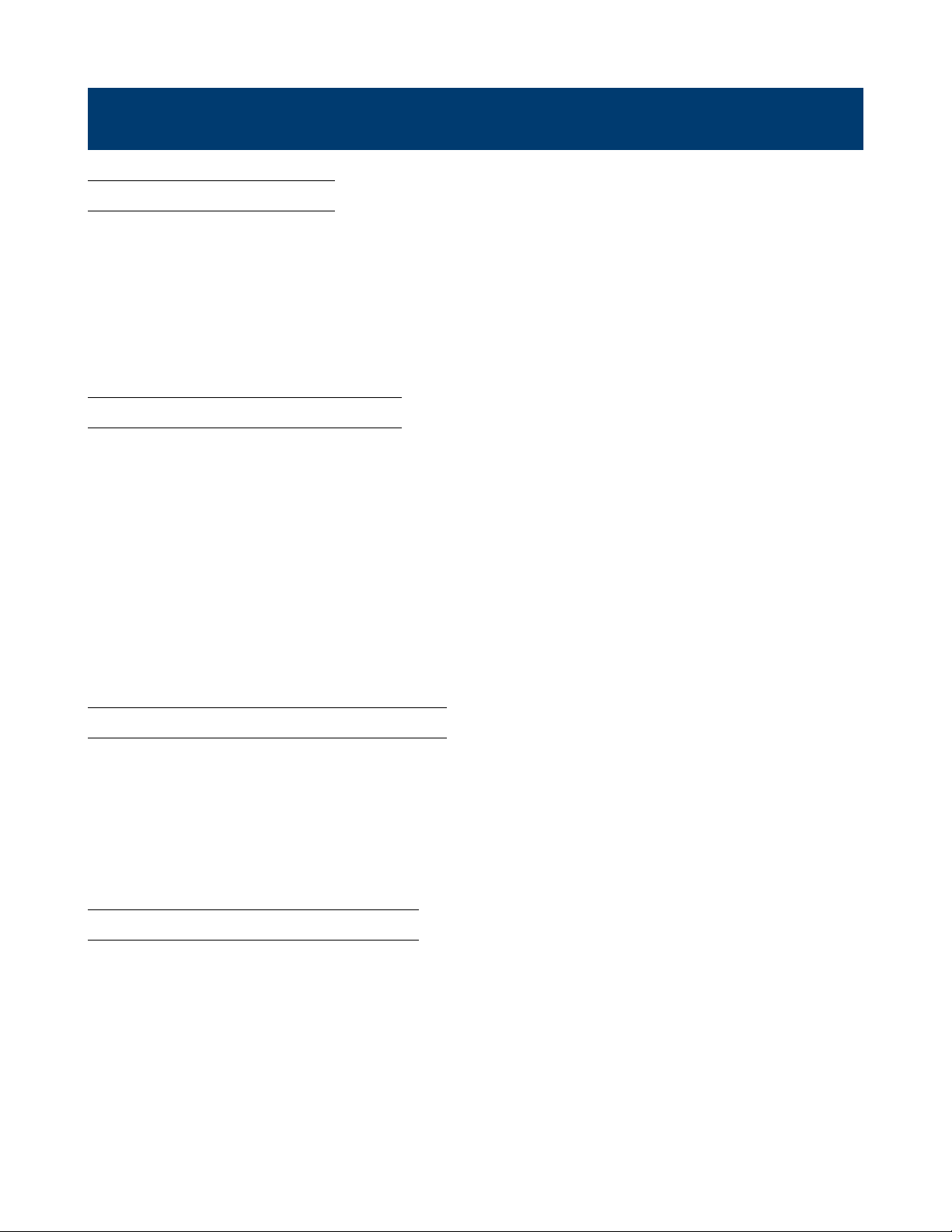
Calibration
13.1 CALibrate:PASSword
Description Enter calibration mode.
Note Default password: 13579
Factory default: 24680
Command Syntax CALibrate:PASSword 13579
Command Example cal:pass 13579
13.2 CALibrate:CURRent[:LEVel]
Description Sets the current calibration point. There are 5 current points total.
Note: This command requires output to be shorted prior to measurement.
Command Syntax CALibrate:CURRent <point number>, <value>
Note <point number> - 0 to 4 (for 0, <value does not need to be specied> , <value> - Calibra-
tion point value as measured using a meter.
Command Example CAL:CURR 0
CAL:CURR 1,1.01
CAL:CURR 2,6.80
CAL:CURR 3,13.48
CAL:CURR 4,19.27
13.3 CALibrate:CURRent:PROTection
Description Sets the OCP calibration point.
Note: This command requires output to be shorted prior to measurement. The calibration process
may take up to 1 minute.
Command Syntax CALibrate:CURRent:PROTection
Command Example CAL:CURR:PROT
13.4 CALibrate:CURRent:EXTernal
Description Sets the external current control calibration point. There are 3 points total.
Note: This command requires connecting to the DB25 port.
Command Syntax CALibrate:CURRent:EXTernal <point number>,<value>
Note <point number> - 0 to 2 (for 0, <value does not need to be specied> , <value> - Calibra-
tion point value as measured using a meter.
Command Example CAL:CURR:EXT 0
CAL:CURR:EXT 1,1.016
CAL:CURR:EXT 2,9.08
Page 32

Calibration 32
13.5 CALibrate:CURRent:EXTernal:CC
Description Calibrates the current value for the calculated current for external control. There are 5 points
total for this calibration.
Command Syntax CALibrate:CURRent:EXTernal:CC
Command Example CAL:CURR:EXT:CC <point number, value>
Note <point number> - 0 - 4 (if 0, <value> does not need to be specied) , <value> - The mea-
sured value using a meter connected to the DB25 rear port.
Command Example CAL:CURR:EXT:CC 0
CAL:CURR:EXT:CC 1,1.176
CAL:CURR:EXT:CC 2,1.132
CAL:CURR:EXT:CC 3,1.0295
CAL:CURR:EXT:CC 4,1.0022
13.6 CALibrate:VOLTage[:LEVel]
Description Sets the voltage calibration point. There are 5 voltage points total.
Note: This command requires output to be opened prior to measurement.
Command Syntax CALibrate:VOLTage <point number>, <value>
Note <point number> - 0 to 4 (for 0, <value does not need to be specied> , <value> - Calibra-
tion point value as measured using a meter.
Command Example CAL:VOLT 0
CAL:VOLT 1,1.01
CAL:VOLT 2,6.80
CAL:VOLT 3,13.48
CAL:VOLT 4,19.27
13.7 CALibrate:VOLTage:PROTection
Description Sets the OVP calibration point.
Note: This command requires output to be open. The calibration process may take up to 1 minute.
Command Syntax CALibrate:VOLTage:PROTection
Command Example CAL:VOLT:PROT
13.8 CALibrate:VOLTage:EXTernal
Description Sets the external voltage control calibration point. There are 3 points total.
Note: This command requires connecting to the DB25 port.
Command Syntax CALibrate:VOLTage:EXTernal <point number>,<value>
Note <point number> - 0 to 2 (for 0, <value does not need to be specied> , <value> - Calibra-
tion point value as measured using a meter.
Command Example CAL:VOLT:EXT 0
CAL:VOLT:EXT 1,1.016
CAL:VOLT:EXT 2,9.08
Page 33

Calibration 33
13.9 CALibrate:VOLTage:EXTernal:CC
Description Calibrates the current value for the calculated voltage for external control. There are 5 points
total for this calibration.
Command Syntax CALibrate:VOLTage:EXTernal:CC
Command Example CAL:VOLT:EXT:CC <point number, value>
Note <point number> - 0 - 4 (if 0, <value> does not need to be specied) , <value> - The mea-
sured value using a meter connected to the DB25 rear port.
Command Example CAL:VOLT:EXT:CC 0
CAL:VOLT:EXT:CC 1,1.176
CAL:VOLT:EXT:CC 2,1.132
CAL:VOLT:EXT:CC 3,1.0295
CAL:VOLT:EXT:CC 4,1.0022
13.10 CALibrate:STATe?
Description Queries the state of the calibration.
Note Use this command to query the status of each calibration parameters performed.
Query Format CALibrate:STATe?
Query Return String BUSY|IDLE
Query Example >CAL:STAT?
>BUSY
Version: August 30, 2021
