Page 1
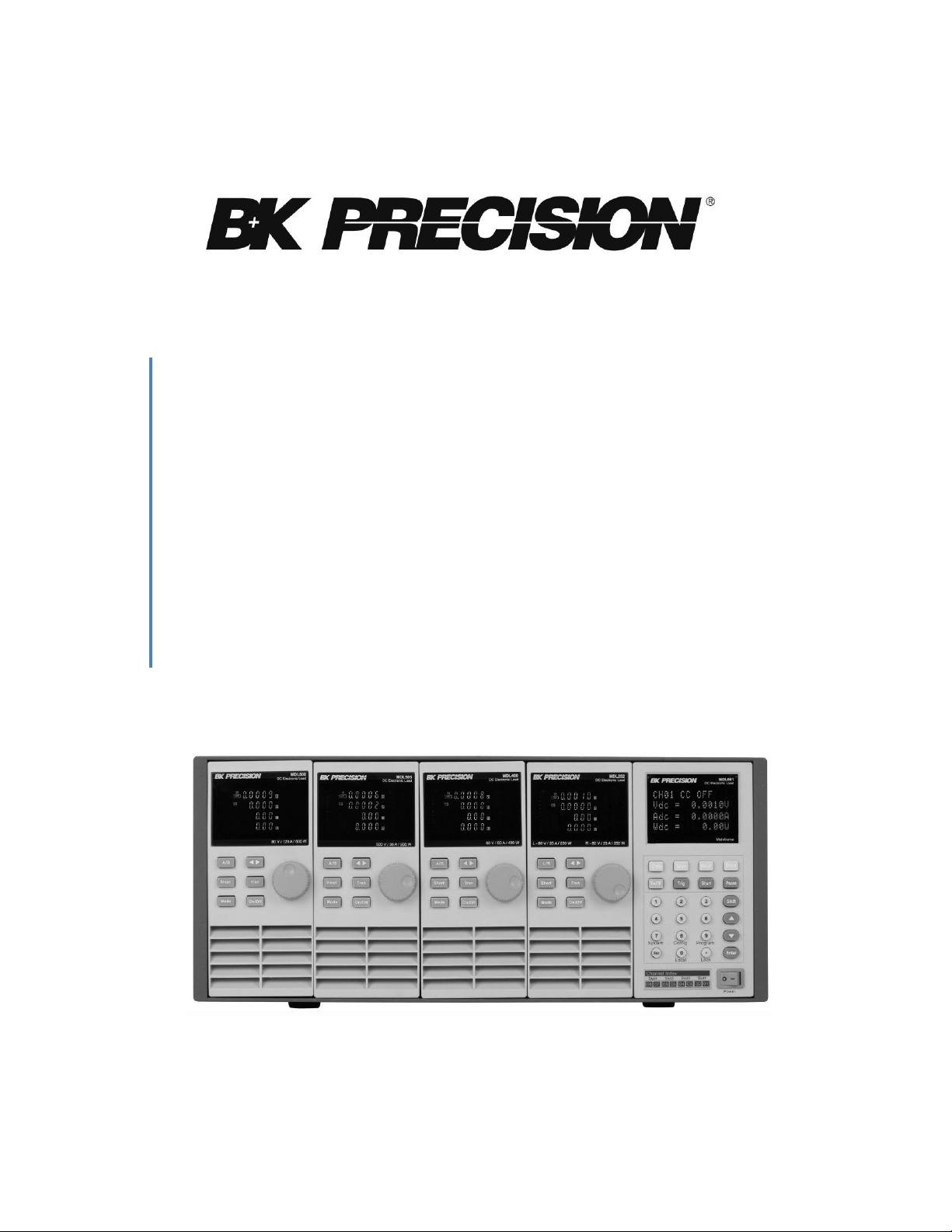
MDL Series
Programmable DC Electronic Load
Models: MDL001, MDL002, MDL200, MDL252,
MDL305, MDL400, MDL505, MDL600
USER MANUAL
Page 2

Safety Summary
The following general safety precautions must be observed during all phases of operation of this
instrument. Failure to comply with these precautions or with specific warnings elsewhere in this
manual violates safety standards of design, manufacture, and intended use of the instrument. We
assume no liability for the Customer’s failure to comply with these requirements.
ENVIRONMENTAL CONDITIONS
This instrument is intended for indoor use, pollution degree 2 environments. It is designed to
operate at a maximum relative humidity of 95% and at altitudes of up to 2000 meters. Refer to the
specifications tables for the AC mains voltage requirements and ambient operating temperature
range.
BEFORE APPLYING POWER
Verify that all safety precautions are taken. Note the instrument's external markings described
under "Safety Symbols".
GROUND THE INSTRUMENT
This product is a Safety Class 1 instrument (provided with a protective earth terminal). To minimize
shock hazard, the instrument chassis and cover must be connected to an electrical ground. The
instrument must be connected to the AC mains power through a grounded power cable, with the
ground wire firmly connected to an electrical ground (safety ground) at the power outlet. Note:
Any interruption of the protective (grounding) conductor or disconnection of the protective earth
terminal will cause a potential shock hazard that could result in personal injury.
DO NOT OPERATE IN AN EXPLOSIVE ATMOSPHERE
Do not operate the instrument in the presence of fumes or flammable gases.
KEEP AWAY FROM LIVE CIRCUITS
Operating personnel must not remove instrument covers except as instructed in this guide for
installing or removing electronic load modules. Component replacement and internal adjustments
must be made only by qualified service personnel. Do not replace components with power cable
connected. Under certain conditions dangerous voltages may exist even with the power cable
removed. To avoid injuries, always disconnect power, discharge circuits, and remove external
voltage sources before touching components.
2
Page 3
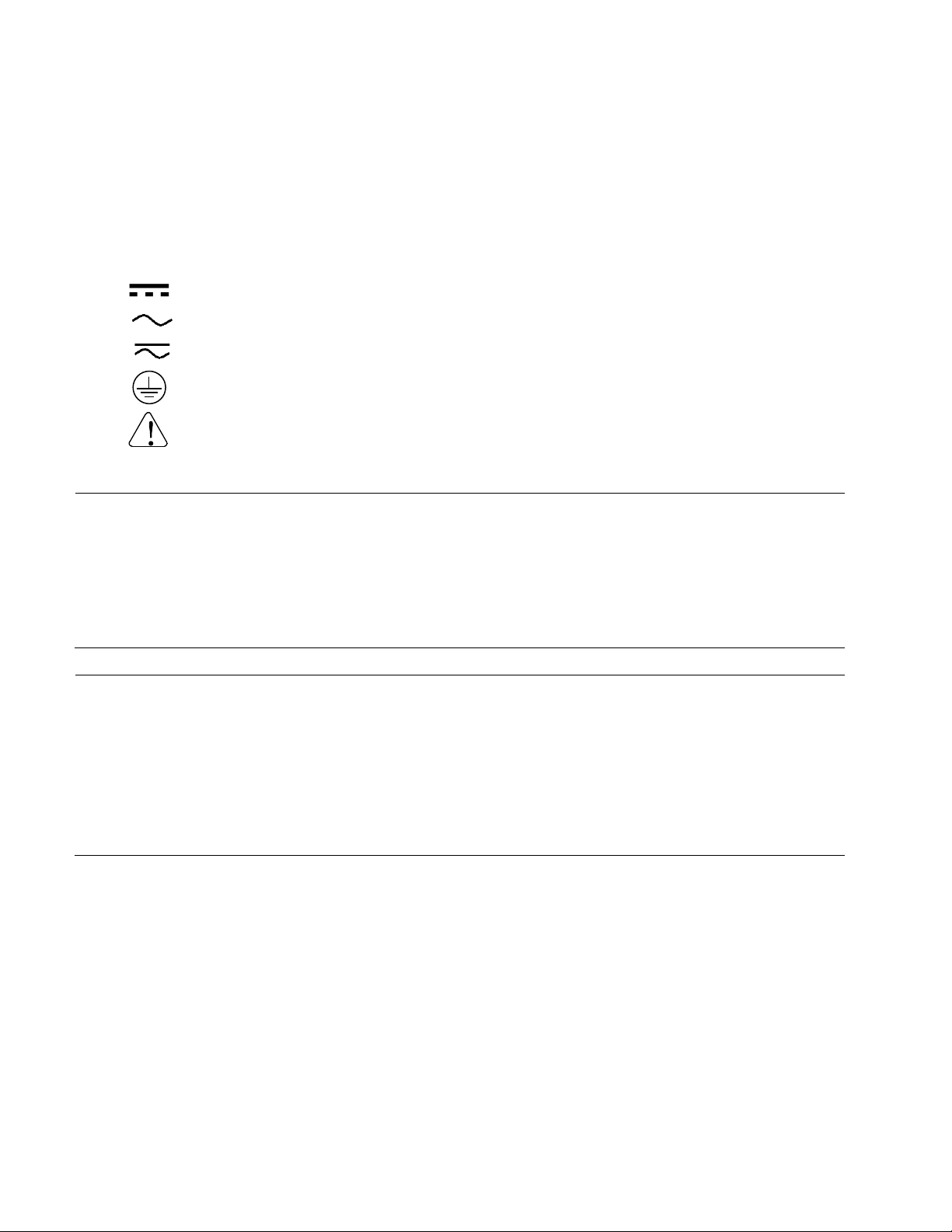
DO NOT SERVICE OR ADJUST ALONE
Direct current
Alternating current
Both direct and alternating current
Protective earth (ground) terminal
Attention (refer to accompanying documents)
WARNING
The WARNING sign denotes a hazard. It calls attention to a procedure, practice, or the like, which,
if not correctly performed or adhered to, could result in personal injury. Do not proceed beyond a
WARNING sign until the indicated conditions are fully understood and met.
CAUTION
The CAUTION sign denotes a hazard. It calls attention to an operating procedure, or the like, which,
if not correctly performed or adhered to, could result in damage to or destruction of part or all of
the product. Do not proceed beyond a CAUTION sign until the indicated conditions are fully
understood and met.
Do not try to do some internal service or adjustment unless another person capable of rendering
first aid resuscitation is present.
Safety Symbols
3
Page 4
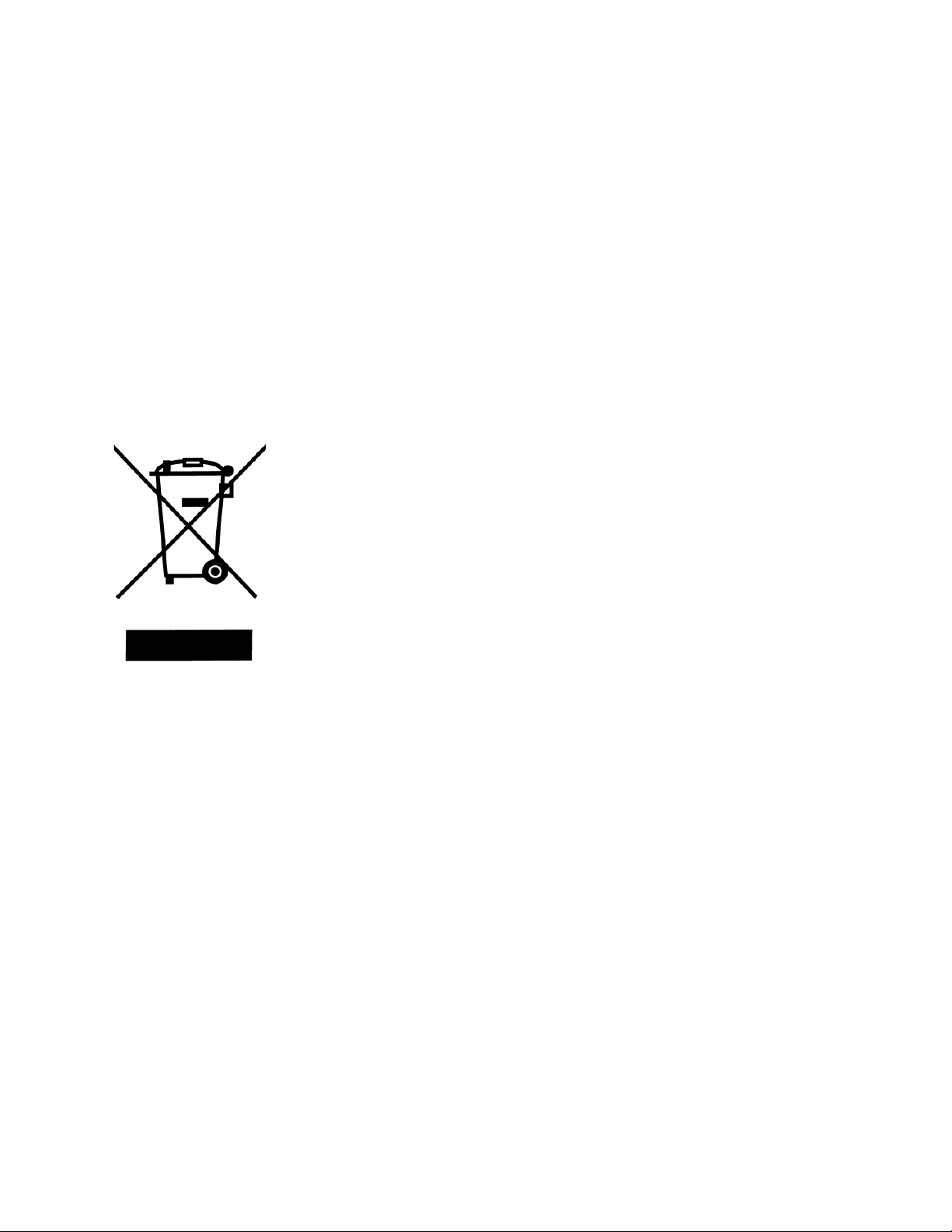
Compliance Statements
Disposal of Old Electrical & Electronic Equipment (Applicable in the European Union and other
European countries with separate collection systems)
This product is subject to Directive 2002/96/EC of the European Parliament and the Council of the
European Union on waste electrical and electronic equipment (WEEE), and in jurisdictions adopting
that Directive, is marked as being put on the market after August 13, 2005, and should not be
disposed of as unsorted municipal waste. Please utilize your local WEEE collection facilities in the
disposition of this product and otherwise observe all applicable requirements.
CE Declaration of Conformity
The DC electronic load meets the requirements of Low Voltage Directive 73/23/EEC and
Electromagnetic Compatibility Directive 89/336/EEC amended by 93/68/EEC.
Low Voltage Directive
- EN61010-1: 2001
EMC Directive
- EN50081-1
- EN50082-1
4
Page 5

Table of Contents
Safety Summary ........................................................................................2
Compliance Statements.............................................................................4
Product Overview .....................................................................................8
Description .................................................................................................................................. 8
Features ...................................................................................................................................... 9
Front Panel ................................................................................................................................ 10
Rear Panel ................................................................................................................................. 11
Protection Functions .................................................................................................................. 12
Overvoltage Protection (OVP) ................................................................................................ 12
Overcurrent Protection (OCP) ................................................................................................. 12
Overpower Protection (OPP) .................................................................................................. 14
Overtemperature Protection (OTP) ......................................................................................... 15
Reverse Voltage Protection (LRV/RRV) ................................................................................... 15
Menu List .................................................................................................................................. 16
Setup Menu ........................................................................................................................... 16
Configuration Menu ............................................................................................................... 19
Automatic Test Menu ............................................................................................................. 20
Installation .............................................................................................. 21
Inspection ................................................................................................................................. 21
Cleaning .................................................................................................................................... 21
Installing Modules ..................................................................................................................... 22
Channel Number ....................................................................................................................... 24
Location .................................................................................................................................... 25
Input Voltage Selection .............................................................................................................. 27
Turn-On Checkout ..................................................................................................................... 28
If the Electronic Load Does Not Turn On ..................................................................................... 29
Load Connection ..................................................................................... 30
Remote Sense Connection ......................................................................................................... 31
Parallel Connection .................................................................................................................... 32
Mainframe 8-pin Control Connector........................................................................................... 33
External Trigger Connections ..................................................................................................... 34
5
Page 6

External ON/OFF Control Connection ......................................................................................... 35
Mainframe Extension Connections ............................................................................................. 35
PC Control Connection ............................................................................................................... 36
Operation ............................................................................................... 37
Operating Modes ....................................................................................................................... 37
Constant Current (CC) mode ................................................................................................... 37
Constant Voltage (CV) Mode .................................................................................................. 39
Constant Resistance (CR) Mode .............................................................................................. 40
Constant Power (CW) Mode ................................................................................................... 41
Constant Impedance (CZ) Mode .............................................................................................. 41
Setting CV, CC, CR, CW, CZ Mode ............................................................................................ 43
Local Operation ......................................................................................................................... 44
Mainframe ............................................................................................................................. 44
Module .................................................................................................................................. 47
Module Panel Lock ................................................................................................................. 48
Switching Channels ................................................................................................................ 48
Channel Synchronization ........................................................................................................ 48
VFD Indicator Function Description ........................................................................................ 49
Transient Operation .................................................................................................................. 50
Continuous............................................................................................................................. 50
Pulse ...................................................................................................................................... 51
Toggle .................................................................................................................................... 52
Setting Up A/B Transient Operation ....................................................................................... 52
List Operation ............................................................................................................................ 55
Setting Up List Operation Mode.............................................................................................. 55
Triggered Operation .................................................................................................................. 59
Trigger Function ..................................................................................................................... 59
Trigger Source ........................................................................................................................ 59
Short Operation ......................................................................................................................... 59
Input On/Off Operation ............................................................................................................. 60
Von Operation ........................................................................................................................... 60
6
Page 7

Setting Up Von Function ......................................................................................................... 61
Save and Recall Operation ......................................................................................................... 62
Module Controlling Link ............................................................................................................. 63
Voltage Failure Indication ....................................................................................................... 64
Current Monitoring ................................................................................................................ 64
Digital I/O .............................................................................................................................. 64
Remote Sense Function .......................................................................................................... 65
External Analog Control .......................................................................................................... 65
Automatic Test .......................................................................................................................... 65
Setting Up Test Files ............................................................................................................... 65
Recall Test Files ...................................................................................................................... 70
Remote Operation ..................................................................................................................... 70
USB Interface ......................................................................................................................... 71
Ethernet Interface .................................................................................................................. 71
GPIB Interface ........................................................................................................................ 71
RS-232 Interface ..................................................................................................................... 72
RS-232 Data Format ...................................................................................................................... 72
Baud Rate ...................................................................................................................................... 72
Parity ............................................................................................................................................. 72
RS-232 Flow Control ...................................................................................................................... 73
RS-232 Connections ...................................................................................................................... 73
RS-232 Troubleshooting ................................................................................................................ 74
Communication Setting .......................................................................................................... 74
Specifications .......................................................................................... 75
Supplementary Characteristics................................................................................................... 77
SERVICE INFORMATION ........................................................................... 78
LIMITED THREE-YEAR WARRANTY ........................................................... 79
7
Page 8

Product Overview
This section describes the main features and menus of the MDL Series DC Electronic Load. The MDL
Series is comprised of two parts, mainframes and modules. The mainframes mentioned are the
MDL001 mainframe and the MDL002 mainframe extension. Modules in this series include the
MDL200, MDL252, MDL305, MDL400, MDL505, and MDL600. Unless otherwise noted, this
document will refer to all of these instruments as “electronic load”. The range of each module’s
specific voltage, current, and power is listed in the Specifications section.
Description
The MDL Series is a multi-channel programmable DC electronic load system. With programming
and remote control capabilities, the MDL Series DC electronic load can provide multiple solutions
according to the requirements of your design and is suitable for testing a wide range of power
sources from multi-output DC power supplies to batteries, fuel cells, and photovoltaic arrays.
Up to four modules can be installed into the MDL001 mainframe to support up to a total of 8
channels. Adding the MDL002 mainframe extension will enable the system to support four
additional module slots for a maximum of 16 channels. The electronic load is configured by
installing user-selectable modules into the mainframe and operated using the front panel keypad
and rotary knob. It can also be controlled remotely via USB, RS-232C, LAN, or GPIB interface. The
electronic load modules all have similar functions, but may differ in range of input voltage, current,
and power. The high resolution voltage and current measurement system provides both accuracy
and convenience.
The electronic load can be used in one of five different operation modes: constant voltage (CV),
constant current (CC), constant resistance (CR), constant power (CW), or constant impedance (CZ).
All panel operation and programming functions are carried out on the MDL001 mainframe panel. A
wide range of dynamic loading applications can be simulated through user-programmable slew
rates, load levels, duration, and conducting voltage.
8
Page 9

Features
CC/CV/CR/CW/CZ operating modes
Removable modules for easy system flexibility
Bright VFD display for both mainframe and modules
Power range up to 2400 W (4800 W with mainframe extension)
Supports up to 16 channels with mainframe extension
Operate identical modules in parallel mode for high current applications
Synchronous load on/off function
16-bit voltage and current metering providing high resolution of 0.1 mV and 0.01 mA
Transient mode up to 25 kHz
List mode (sequence mode) – minimum 20 us step width with 84 user programmable steps
Adjustable slew rate in CC mode
Automatic test function
101 memory areas to save/recall setting parameters
Analog current control and monitoring
Remote sensing
Standard LAN, GPIB, USBTMC compliant USB, and RS-232 interfaces with SCPI protocol
support
OVP/OCP/OPP/OTP and reverse voltage protection
9
Page 10
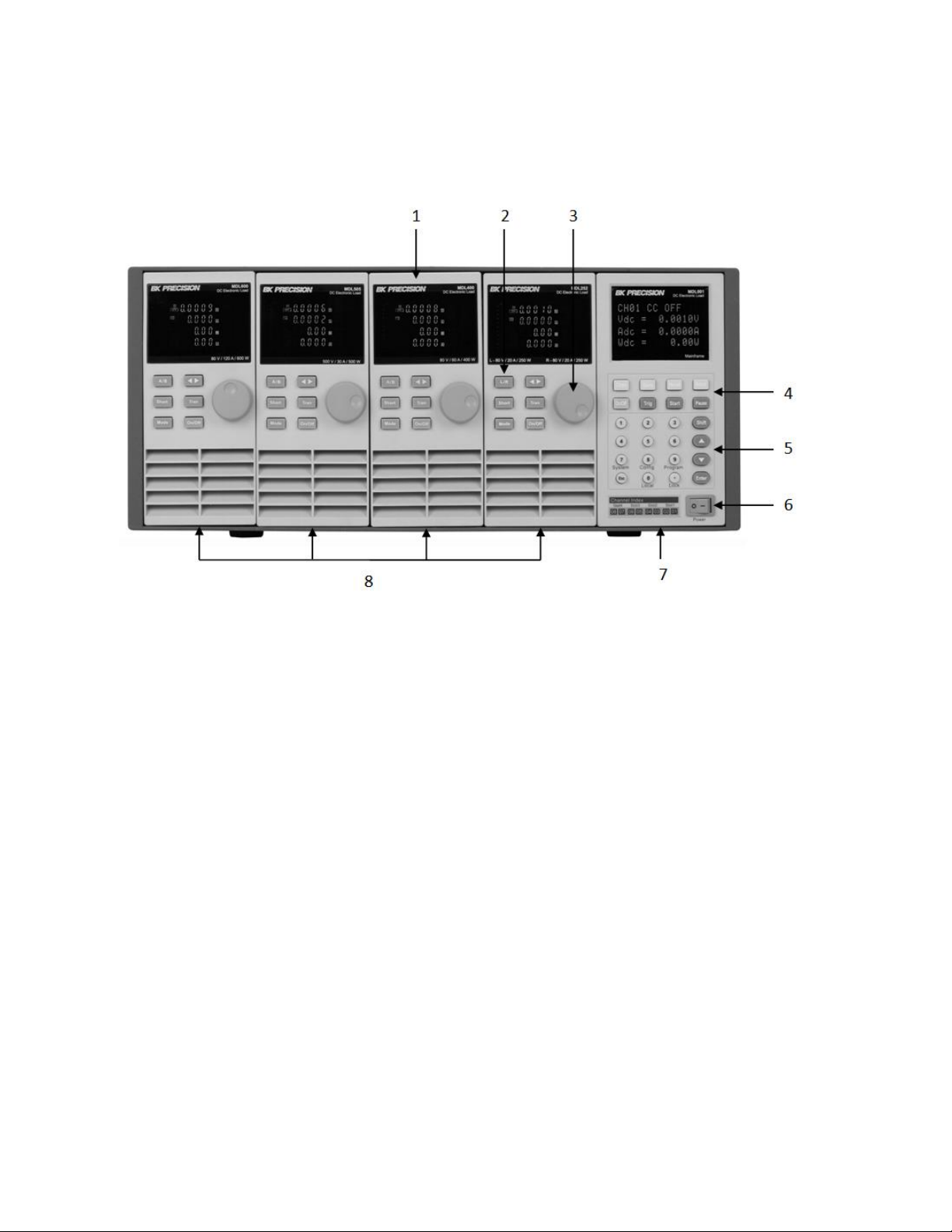
Front Panel
Figure 1 - MDL Series Front Panel
1) VFD DISPLAY
Displays electronic load information.
2) MODULE PANEL KEYS
Controls module functions. Refer to Module section for more details on the use of these
keys.
3) ADJUSTMENT KNOB
Used to change parameters.
4) MAINFRAME FUNCTION KEYS
Controls each channel’s operating status. Refer to Mainframe section for more details on
the use of these keys.
5) MAINFRAME NUMERIC ENTRY AND SHIFT KEYS
Refer to Mainframe section for more details on the use of these keys.
6) POWER SWITCH
Turns the system on or off.
7) MAINFRAME
8) MODULES
10
Page 11
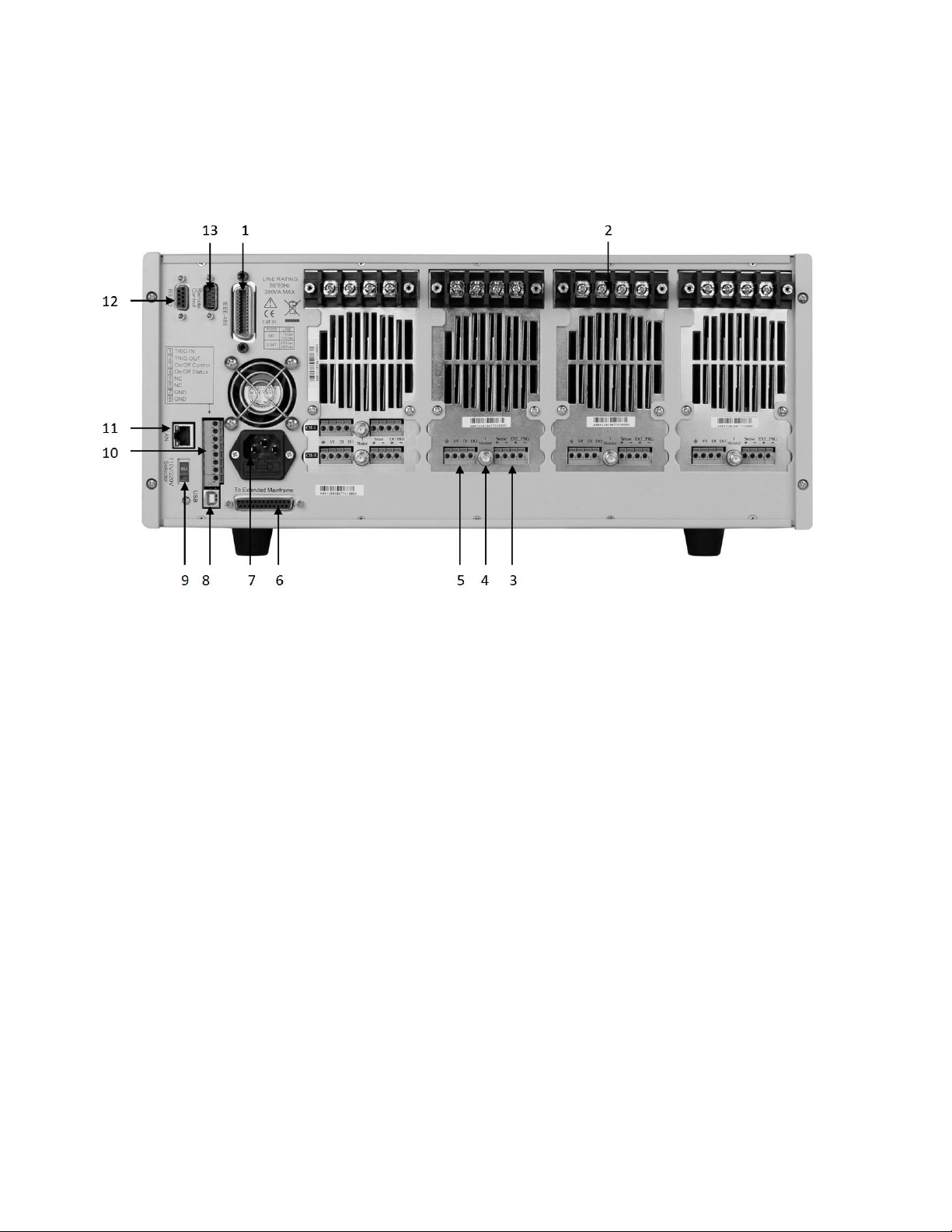
Rear Panel
Figure 2 - MDL Series Rear Panel
1) GPIB interface
2) Input terminal of module
3) Remote measurement and external input control terminal
4) Current monitoring output
5) Digital I/O and VF output terminal
6) Extended module interface
7) AC Power input socket
8) USB interface
9) Line voltage selection switch (110V/220V)
10) Trigger I/O and load on/off terminals
11) LAN interface
12) RS-232 interface
13) Not used – for factory use only
11
Page 12

Protection Functions
The electronic load has the following protection functions: Overvoltage protection (OVP),
overcurrent protection (OCP), overpower protection (OPP), overtemperature protection (OTP), and
local and remote reverse voltage protection (LRV/RRV).
The mainframe will act appropriately once any of the above protections are active. You can press
any button on the front panel to restore the protection function. For example, if the electronic
load triggers the overtemperature protection, the buzzer will alarm, the input will automatically
turn off, and the mainframe VFD will display OTP.
Overvoltage Protection (OVP)
If the OVP circuit has triggered, input will turn off, buzzer alarm will go off, and the status register’s
OV and VF bit will be set. The mainframe will display OVP and the condition will remain until they
are reset. Once overvoltage protection occurs, the 8-pin connector’s VF pin on the rear panel will
output TTL high voltage level. You can control the output state of the power supply under test via
this pin (see Figure 31).
Operations to Clear the OVP State
Check whether the input voltage is within the electronic load’s rated voltage or the programmed
protection voltage ranges. If it is outside the range, please disconnect the device under test. Then
press any key on the front panel or remotely send SCPI command PROTection:CLEar. The OVP
displayed on the front panel will turn off and the electronic load exits OVP protection state.
Overcurrent Protection (OCP)
The electronic load includes both hardware and software overcurrent protection features.
Hardware OCP - The electronic load’s maximum input current will be limited to approximately
110% of the current range. Once the hardware OCP is triggered, the status register’s OC bit will be
set. When the hardware OCP is removed, the status register’s OC bit will be reset. Hardware
overcurrent protection will not affect the electronic load’s on/off state.
Software OCP - Users can set the electronic load’s software OCP value with the following steps.
12
Page 13
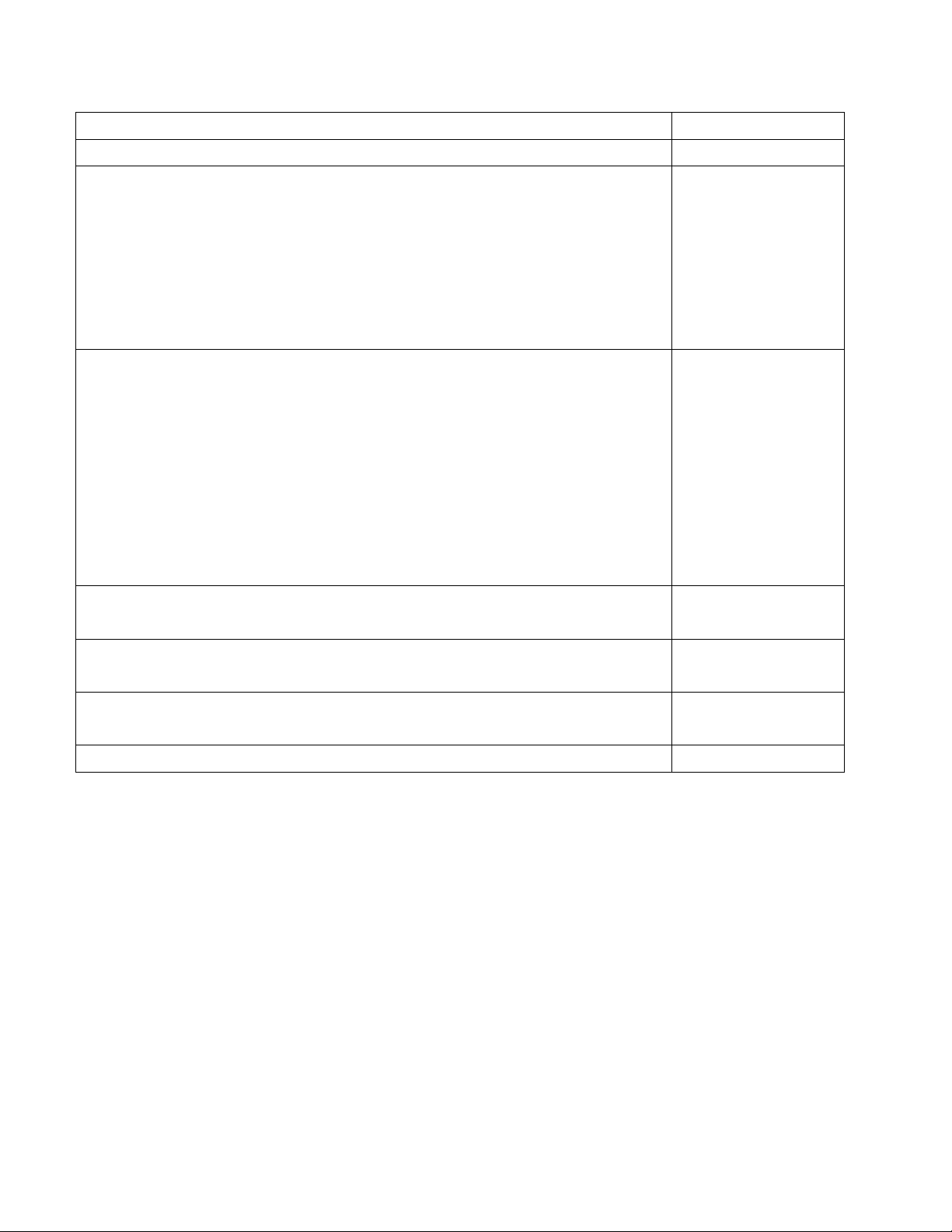
Panel Operations
VFD Display
1. Power on the electronic load.
Self-test
2. Press Shift + ⑧ to enter Configuration menu.
Sync On Set
Von
Meter
Protect
List
Ext. Ctrl Set
About
Exit
3. Press key to select <Protect> and press Enter to go into protection
menu.
Max Power Set
Alimit State
Alimit Point
Alimit Delay
Plimit Point
Plimit Delay
OnTimer State
OnTimer Set
Exit
4. Press key to select <Alimit State> and press Enter. Select <On>
and press Enter to confirm.
On
Off (Default)
5. Press key to select <Alimit Point> and press Enter. Input OCP
current value and press Enter to confirm.
Current Limit
Set= 40.000A
6. Press key to select <Alimit Delay> and press Enter. Input delay
time before alarm and press Enter to confirm.
Current Limit
Delay= 3S
7. Press Esc key to exit menus.
If the electronic load’s current value is above the set overcurrent protection value, the electronic
load will automatically turn off and the VFD will display OCP. At the same time, the OC and PS bits
in the status register will be set and remain until they are reset.
Operations to Clear the OCP State
Check whether the input current is within the electronic load’s rated current or the programmed
protection current ranges. If it is outside the range, disconnect the device under test. Then press
any key on the front panel or remotely send SCPI command PROTection:CLEar. The OCP displayed
on the front panel will turn off and the load exits OCP protection state.
13
Page 14
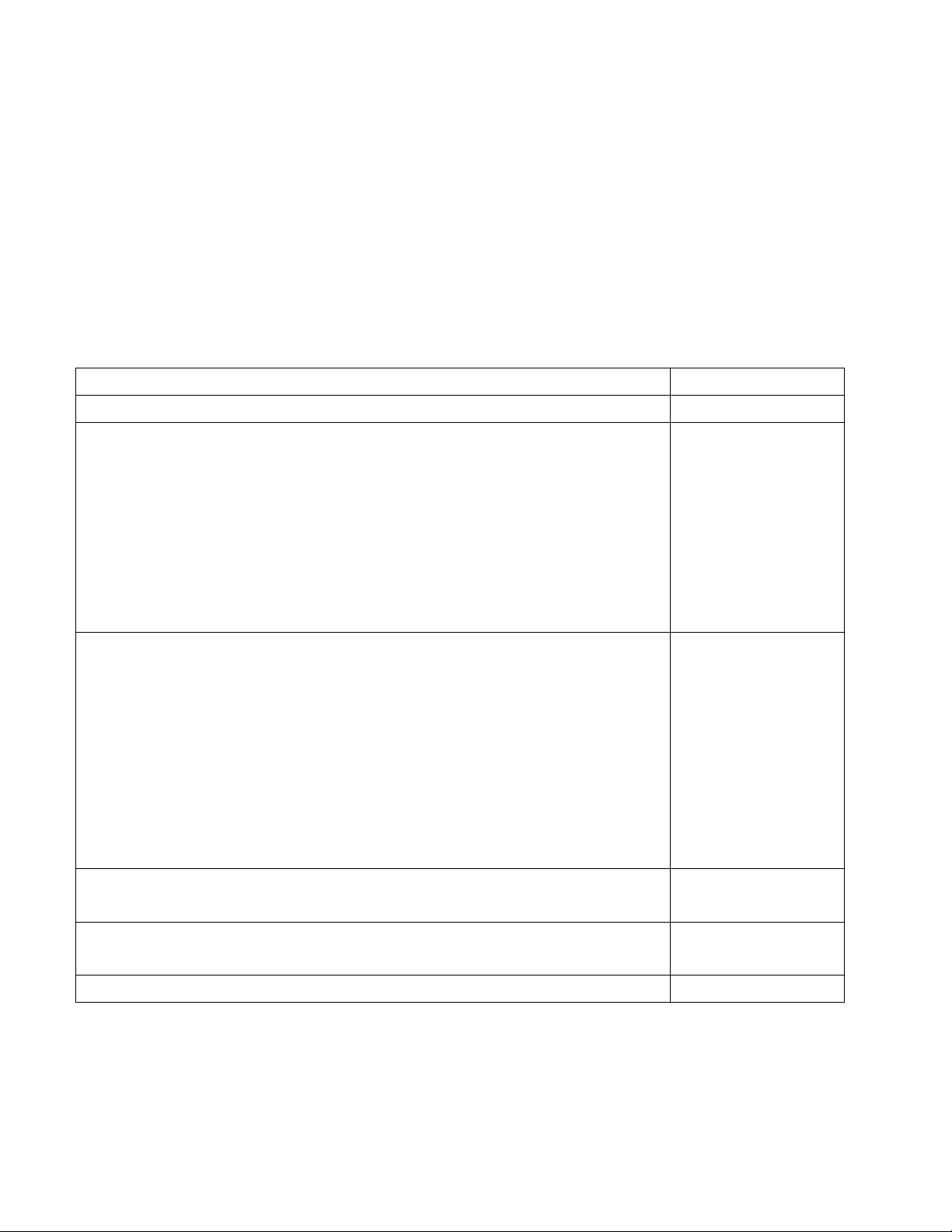
Overpower Protection (OPP)
Panel Operations
VFD Display
1. Power on the electronic load.
Self-test
2. Press Shift + ⑧ to enter Configuration menu.
Sync On Set
Von
Meter
Protect
List
Ext. Ctrl Set
About
Exit
3. Press key to select <Protect> and press Enter to go into
protection menu.
Max Power Set
Alimit State
Alimit Point
Alimit Delay
Plimit Point
Plimit Delay
OnTimer State
OnTimer Set
Exit
4. Press key to select <Plimit Point> and press Enter. Input OPP
power value and press Enter to confirm.
Power Limit
Set= 210.00W
5. Press key to select <Plimit Delay> and press Enter. Input delay
time before alarm and press Enter to confirm.
Power Limit
Delay= 3S
6. Press Esc key to exit menus.
The electronic load includes both hardware and software OPP features.
Hardware OPP – In the event that the electronic load’s input power exceeds the set power
protection limit, the hardware OPP will limit the power. Once the hardware OPP is triggered, the
status register’s OP bit will be set. When the hardware OPP is removed, the status register’s OP bit
will be reset. Hardware overpower protection will not turn the electronic load’s input off.
Software OPP - Users can set the electronic load’s software OPP value with the following steps.
If the electronic load’s power value is above the set overpower protection value, the electronic
load will automatically turn off and the VFD will display OPP. At the same time, the OP and PS bits
in the status register will be set and remain until they are reset.
14
Page 15

Operations to Clear the OPP State
Check whether the input power is within the rated power range or the programmed protection
ranges. If it is outside the range, disconnect the device under test. Then press any key on the front
panel or remotely send command PROTection:CLEar. The OPP displayed on the front panel will
turn off and the electronic load exits OPP protection state.
Overtemperature Protection (OTP)
Each module has an overtemperature protection circuit, which will turn off the input if the internal
temperature exceeds safe limits. When the electronic load’s internal circuit temperature is over
85C, the load will enable OTP. Input will automatically be turned off and the VFD will display OTP.
At the same time the OT and PS bits in the status register will be set and remain until they are
reset.
Operations to Clear the OTP State
When the electronic load temperature has dropped below the protection point, press any key on
the front panel or remotely send command PROTection:CLEar. The OTP displayed on the front
panel will turn off and the electronic load exits OTP protection state.
Reverse Voltage Protection (LRV/RRV)
This function protects the electronic load in case the input DC voltage lines are connected with the
wrong polarity. When a reverse voltage (LRV – local reverse voltage, RRV – remote reverse voltage)
connection condition is detected, the input will immediately turn off, the buzzer will alarm the
user, and the status register’s reverse voltage (LRV/RRV) and VF bits will be set. The mainframe will
display LRV/RRV until they are reset.
In this condition, the 8-pin connector’s VF pin will output a high level. You can disconnect the
power supply via this signal (see Figure 31).
Operations to Clear the Reverse Voltage State
Check whether the connection is reversed. If so, disconnect the device to be measured and the
reverse voltage state will be cleared.
15
Page 16
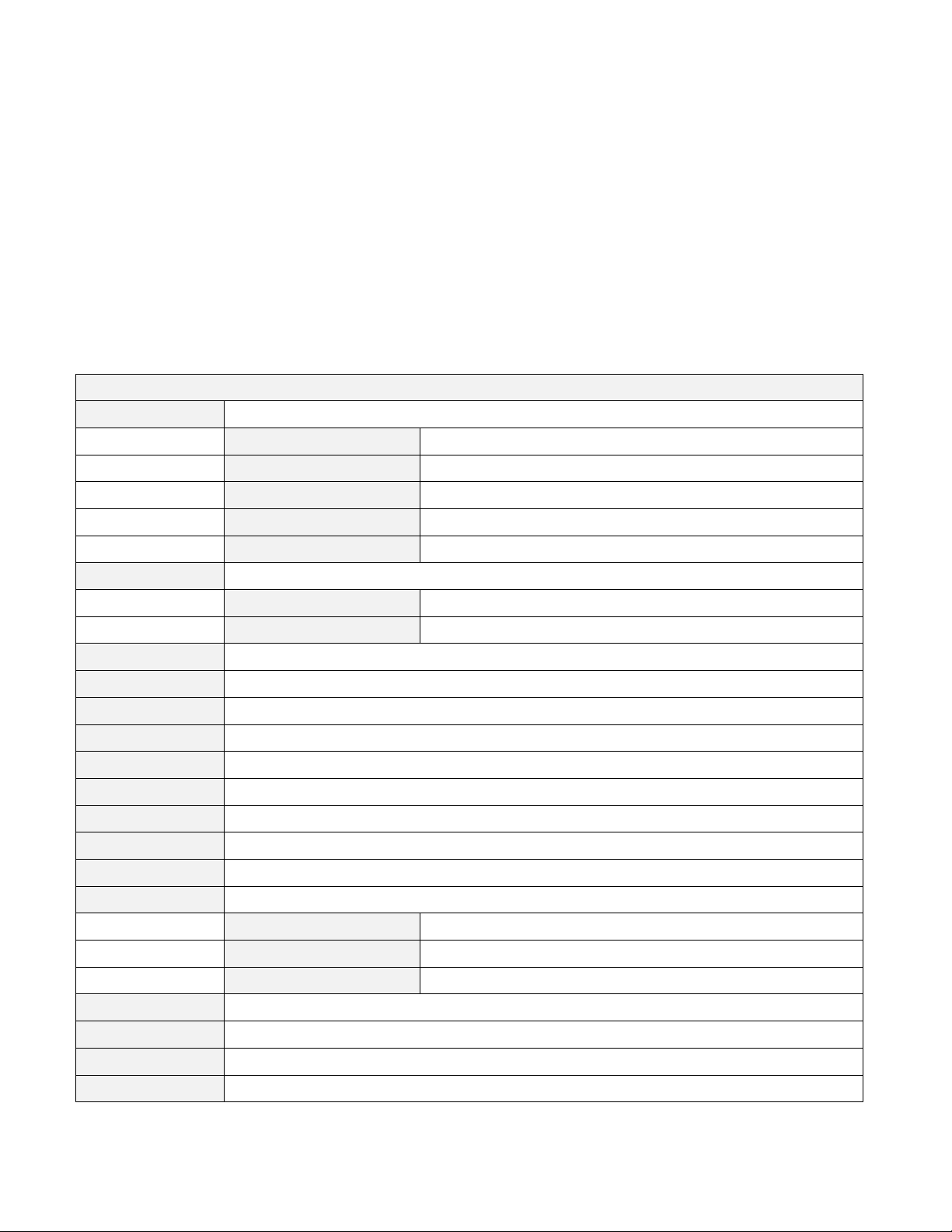
Menu List
SETUP
MODE
Select working mode
CONST CURRENT
Load works in CC mode
CONST VOLTAGE
Load works in CV mode
CONST RESISTANCE
Load works in CR mode
CONST POWER
Load works in CW mode
CONST IMPEDANCE
Load works in CZ mode
CC/CV RANGE
Switch the range
HIGH RANGE
Set high range
LOW RANGE
Set low range
I / V / R / W SET
Set the working current/voltage/resistance/power value
Vmax/Amax
Set up the maximum voltage value/maximum current value
Vmin/Amin
Set up the minimum voltage value/minimum current value
∫=2.500A/us
Set the rising slew rate (only in CC mode)
∫=2.500A/us
Set the falling slew rate (only in CC mode)
TRAN A=0.00A
Set up level A value
Ta=0.0005S
Set up level A width
TRAN B=0.00A
Set up level B value
Tb=0.0005S
Set up level B width
T MODE
Set up the transient mode
CONTINUOUS
Continuous mode
PULSE
Pulse mode
TOGGLE
Toggle mode
RLC R=7500.0Ω
Set up the resistance value
RLC L=0uH
Set up the inductance value
RLC C=10uF
Set up the capacitance value
EXIT
Exit the setup menu
The following menus can be viewed on the VFD display. Use keys to scroll through the menu
list and press Enter key to enter the selected menu function. Use keys to scroll through the
VFD screen and press Enter key to enter its submenu. Press Esc to go back to the previous menu
selection. Pressing number keys can directly select a channel.
Setup Menu
Press Setup key to enter the setup menu.
16
Page 17
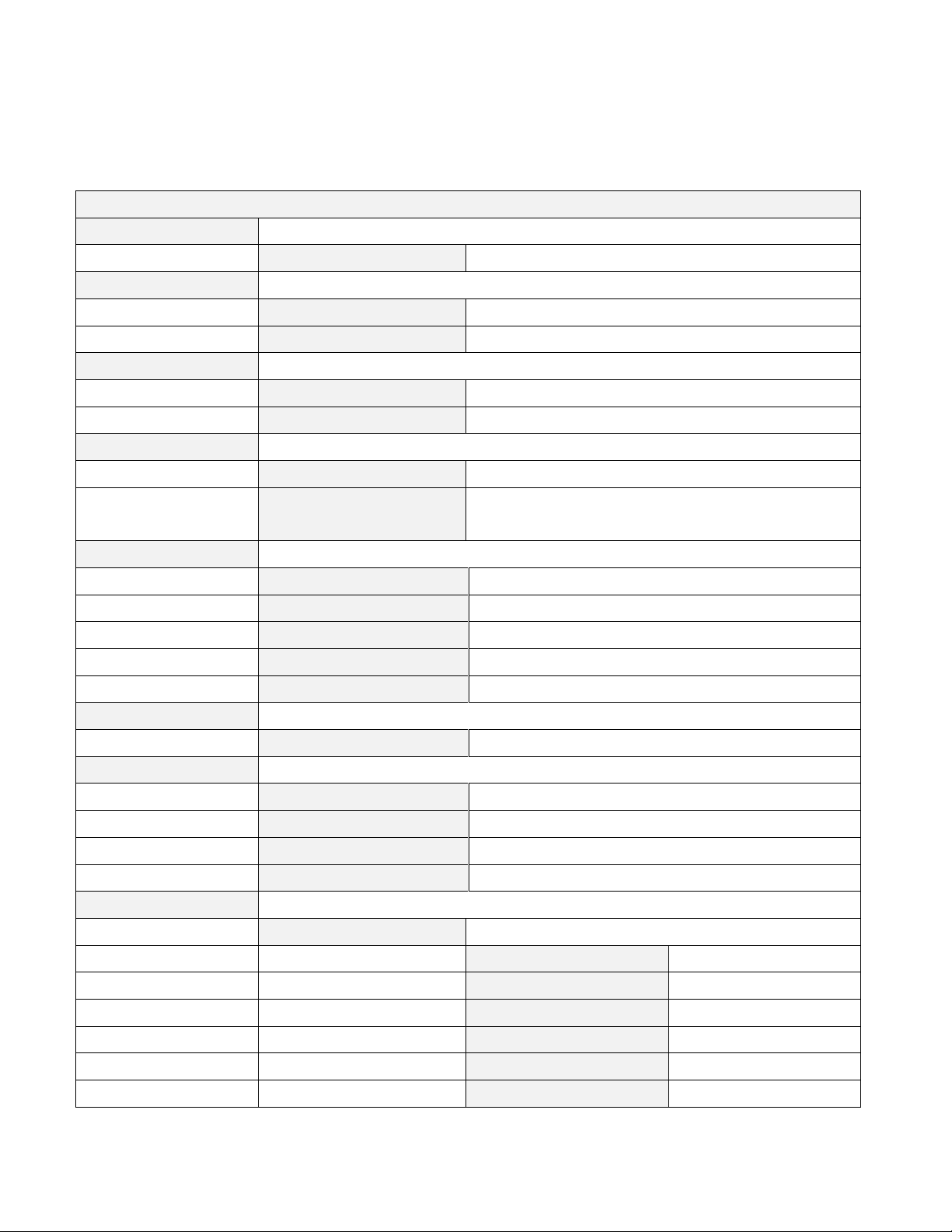
System Menu
MENU
INITIALIZE
INITIALIZE DEFAULT SET
Resume all configuration to default settings
POWER ON SET
RST (DEFAULT)
Set the load’s input state to default at power on
SAV0
Set the load’s input state to SAV0 at power on
BUZZER SET
Set up the buzzer state
ON
Enable the function
OFF (DEFAULT)
Disable the function
LOAD ON KNOB
Module knob mode setting
UPDATE (DEF)
Real-time update
OLD
No update (when turning load ON/OFF, original
value before use of rotary knob will be set)
TRIGGER SOUR.
Set up the trigger mode
MANUAL (DEF)
Manual trigger
EXTERNAL
External signal trigger mode
HOLD
Hold trigger mode
BUS
Bus trigger mode
TIMER
Timer trigger
TRIGGER TIMER
Trigger timer setting
TRIGGER TIMER SET
Set the time of the trigger timer
COMMUNICATION
Select the interface for remote communication
RS232 (DEF)
USBTMC-USB488
GPIB
ETHERNET
RS232 SET
BAUDRATE SET
Set up the communication baud rate
4800 (DEFAULT)
9600
19200
38400
57600
115200
Press Shift + ⑦ key to enter the System menu.
17
Page 18
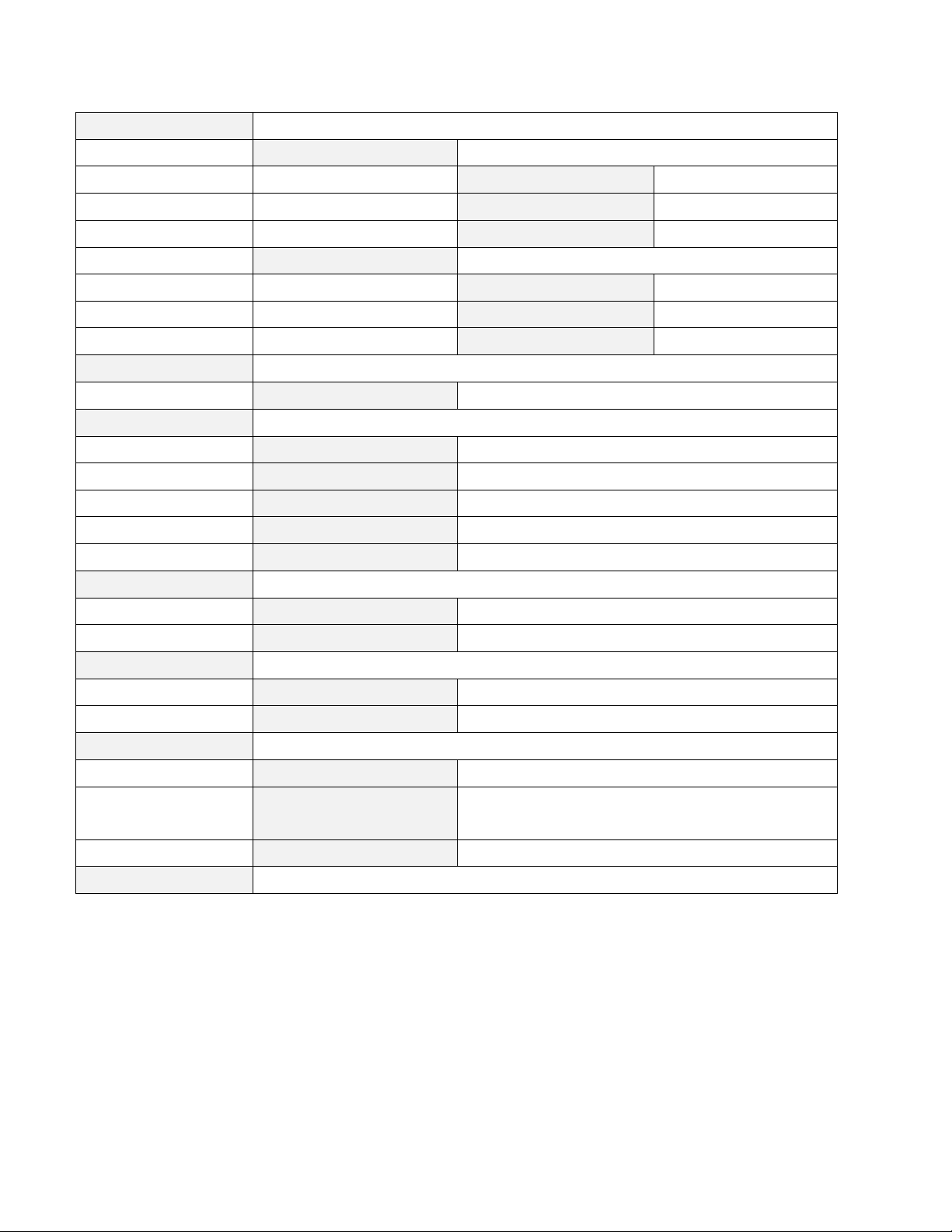
RS232 SET
PARITY SET
Set up the communication parity
NONE (DEFAULT)
ODD
EVEN
HANDSHAKE SET
Select the handshake protocol
NONE (DEFAULT)
CTS/RTS
XON/XOFF
GPIB ADDRESS
GPIB address setting
GPIB ADDRESS SET
Set up communication address
ETHERNET SET
Ethernet settings
GATEWAY SET
Gateway setting
IP SET
IP setting
MASK SET
Mask setting
PORT SET
Port setting
EXIT
EXPAND MODULE
Module expansion
ON
Enable the function
OFF (DEFAULT)
Disable the function
LANGUAGE SET
Communication protocol
SCPI (DEFAULT)
SCPI protocol
EXTEND TABLE
Expand SCPI protocol, compatible with others
ABOUT
Mainframe production information
MDL###
Mainframe production model number
SN:
##################
Mainframe production serial number
VER: 1.43
Mainframe software version
EXIT
18
Page 19
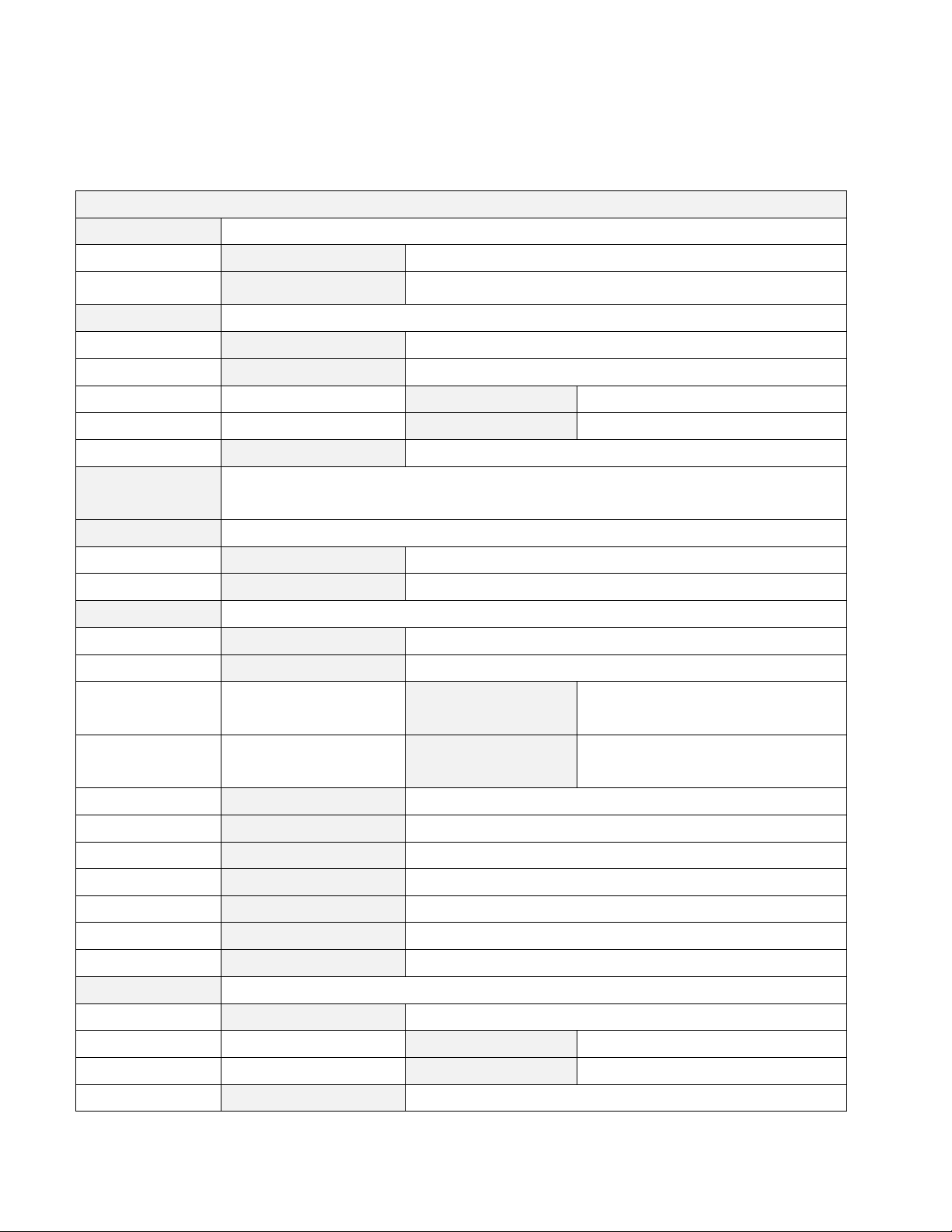
Configuration Menu
MENU
SYNC ON SET
Setup Synchronization ON / OFF function
ON (DEFAULT)
Turn on synchronization function
OFF
Turn off synchronization function
VON
VON POINT
Set the load’s Von point
VON LATCH
Von latch state
ON (DEFAULT)
Turn on Von latch
OFF
Turn off Von latch
EXIT
Exit the menu
AVERAGE
COUNT
Average count setting 2^X (adjustable from 2^2 to 2^16)
V AUTORANGE
Auto switching voltage range
ON (DEFAULT)
Enable this function
OFF
Disable this function
PROTECT
Load protecting function
MAX POWER SET
Set up hardware power protection state
ALIMIT STATE
Set up software current protection state
ON
Turn on software current
protection state
OFF (DEFAULT)
Turn off software current
protection state
ALIMIT POINT
Set up software current protection value
ALIMIT DELAY
Set up software current protection delay
PLIMIT POINT
Set up software power protection value
PLIMIT DELAY
Set up software power protection delay
ON TIMER STATE
Set up LOAD ON timer state
ON TIMER SET
Set up LOAD ON timer time
EXIT
Exit the menu
LIST
FUNCTION MODE
Select mode
FIXED
Choose fixed operation mode
LIST
Choose list operation mode
RECALL LIST
Recall list operation file
Press Shift + ⑧ key to enter the channel Configuration menu.
19
Page 20
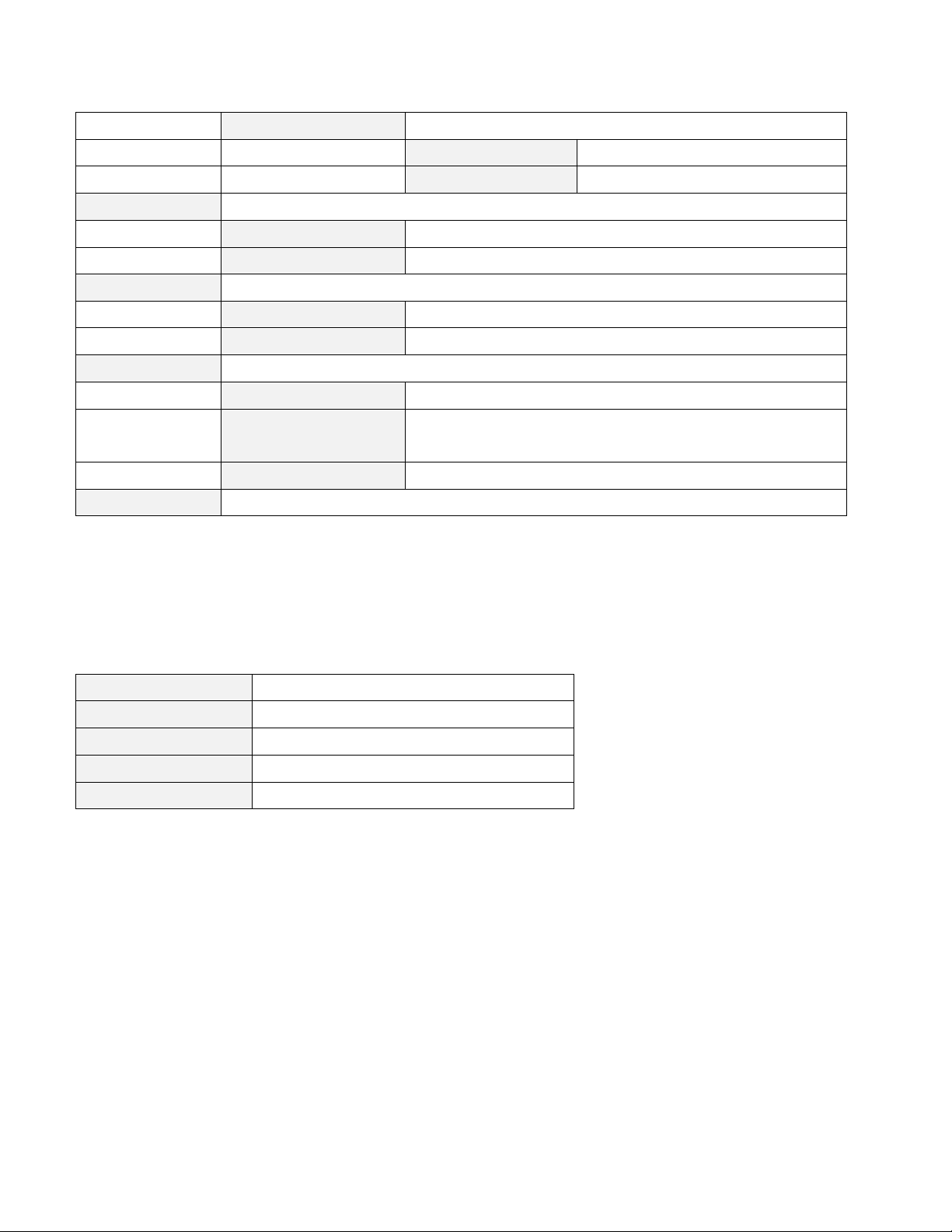
EDIT LIST
Edit list operation file
HIGH RANGE
Edit high range of list operation
LOW RANGE
Edit low range of list operation
EXT. CTRL SET
External analog control function
ON
Turn on external analog control function
OFF (DEFAULT)
Turn off external analog control function
REM SENSE SET
Remote sense function
ON
Enable remote sense function
OFF (DEFAULT)
Disable remote sense function
ABOUT
Module production information
MDL###
Channel production model
SN:
##################
Channel production serial number
VER: 1.35
Channel software version
EXIT
Exit the menu
PROGRAM
RUN PROGRAM
Run the testing file
RECALL PROG
Recall the testing file
EDIT PROGRAM
Edit the testing file
EXIT
Automatic Test Menu
Press Shift + ⑨ key to enter the program menu.
20
Page 21
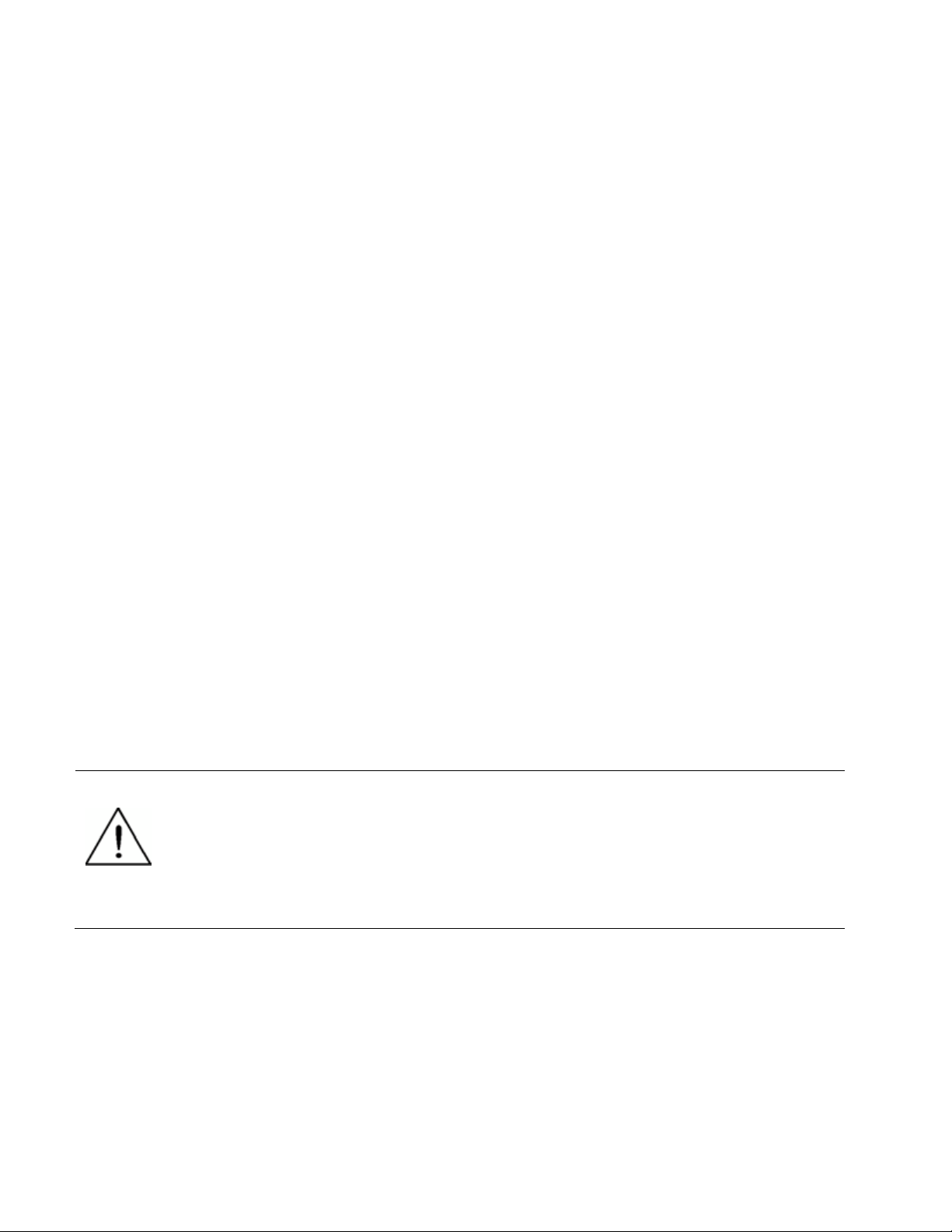
Installation
WARNING : To prevent electric shock, please unplug the power cord connected to the
unit before cleaning.
Inspection
This instrument was carefully inspected before shipment. Upon receipt, inspect the instrument for
damage that might have occurred during transit. If any sign of damage is found, please notify your
B&K Precision distributor.
The following standard and optional accessories are provided with each mainframe or module.
Mainframes include:
Power cord
User manual
Mainframe extension cable accessory (MDL002 only)
Modules include:
Certificate of calibration and test report
Optional accessories:
Rack mount kit IT-E153A (available for mainframes MDL001 and MDL002)
Cleaning
Use a dry cloth or one slightly dampened with water to clean the external case parts. Do not
attempt to clean internally.
21
Page 22
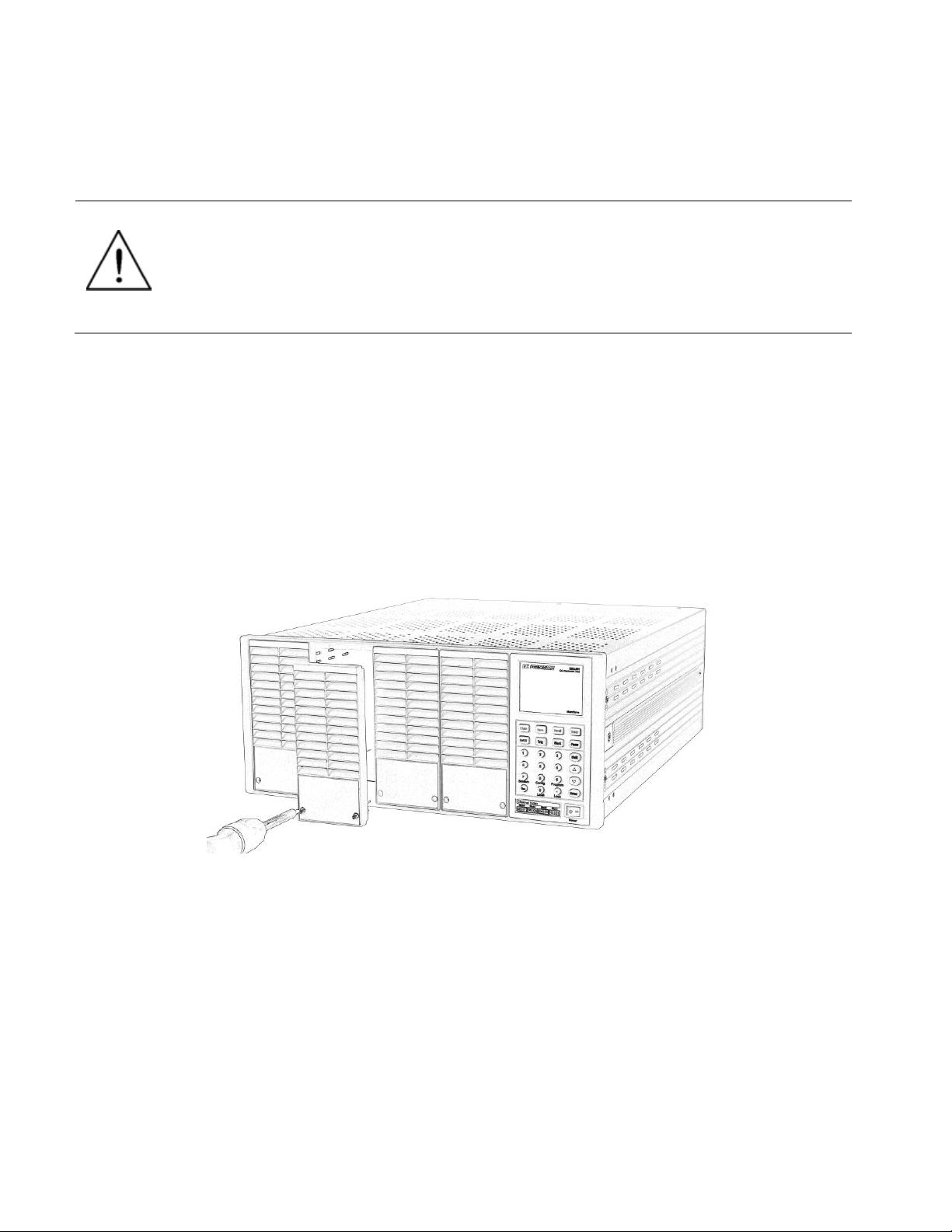
Installing Modules
CAUTION : Static electricity may damage load modules. Please install modules
according to standard electrostatic prevention. Avoid touching joints and circuit
boards.
One can install any combination of modules up to 2400 W total in the MDL001 mainframe in any
order. This also applies to the MDL002 mainframe extension, allowing a maximum of 4800 W total
when connecting the MDL001 and MDL002 together. The procedure of installing modules to the
mainframe extension is the same as that of the MDL001 mainframe.
Installation Procedure
1. Turn the mainframe off and disconnect the power cord.
2. Loosen screws on front panel plastic cover and remove from mainframe.
Figure 3a - Module Installation
3. Remove plastic cover on rear with flat-blade screwdriver.
22
Page 23
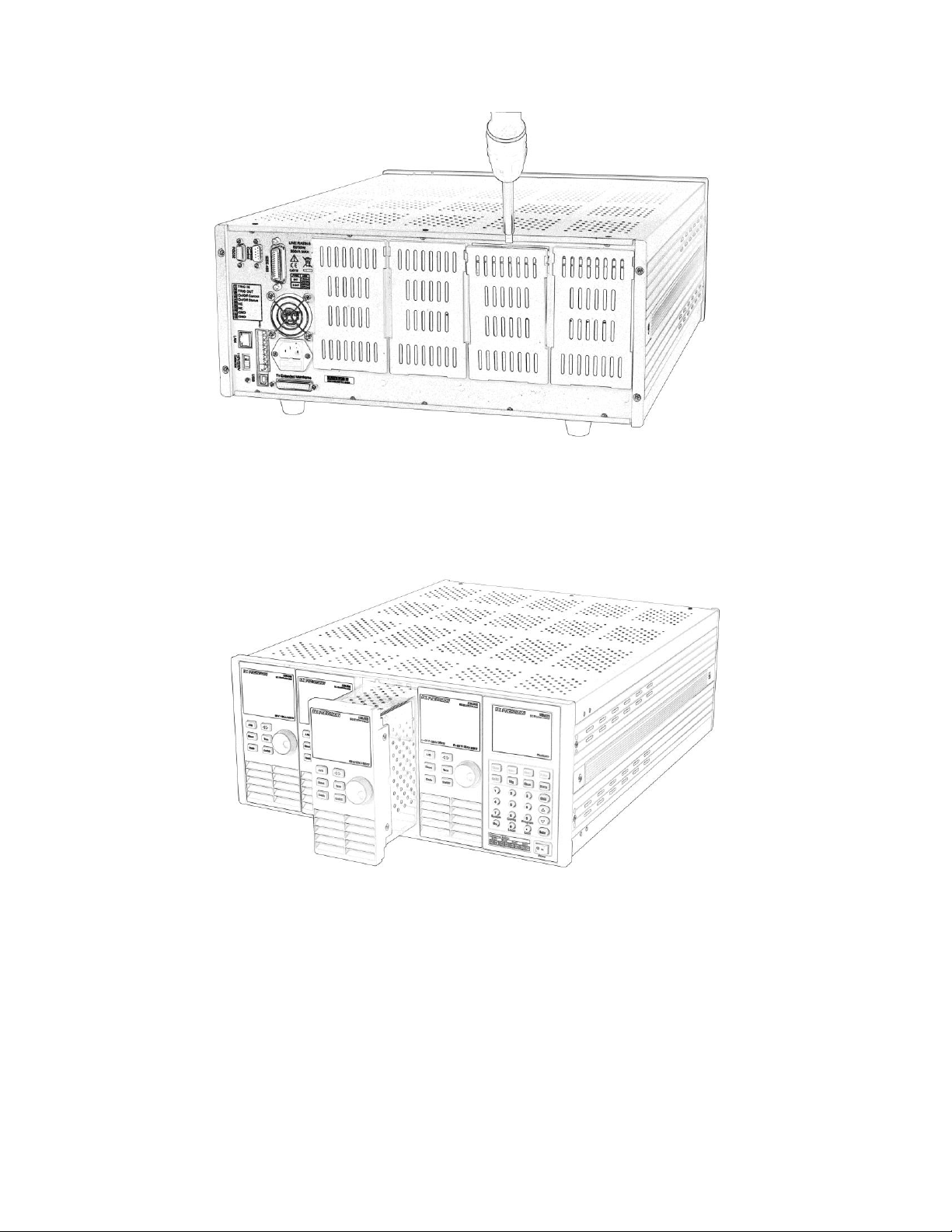
Figure 3b - Module Installation
4. Insert and slide the selected modules into the slot.
Figure 3c - Module Installation
5. Insert and tighten module screws on rear panel.
23
Page 24
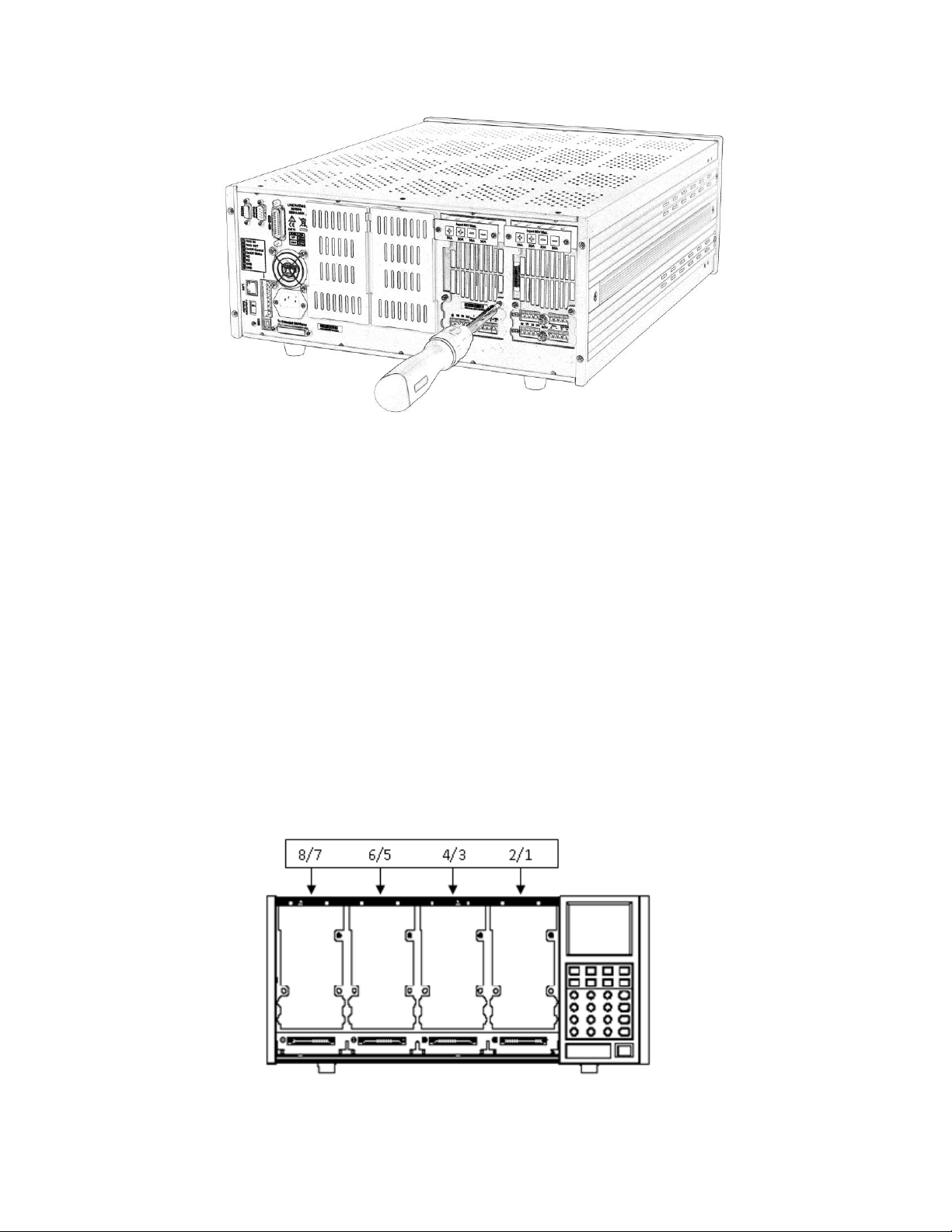
Figure 3d - Module Installation
6. Install more modules in other slots following the same process (steps 2 through 5).
7. Reconnect the power cord.
Channel Number
The channel number for all modules is determined by the location of the modules in relation to the
mainframe and ordered from right to left. With the MDL001 mainframe, the total number of
channels is 8. Channels 1 and 2 are next to the mainframe front panel, while channels 7 and 8 are
located on the left side. Load channel number is fixed even if the location is unoccupied. Dualchannel modules such as the MDL252 have two channels. If it is a single-channel module, the
channel number is automatically assigned the first number of the slot. Figure 4 shows the default
channel number order.
Figure 4 - Channel Number Distribution
24
Page 25

The following figures show examples of how channels are assigned when single-channel and dualchannel modules are installed.
Figure 5 - Channel Number Order When Installing Four Single-Channel Modules
Figure 6 – Channel Number Order When Installing Two Single-Channel Modules and Two Dual-Channel Modules
Note : Mainframe extension module channels are numbered 11-18.
Location
The operating temperature of the MDL Series DC Electronic Load is 0 to 40 ℃. A fan cools the
electronic load by drawing air through both the top and front, and then exhausting it out the back.
Therefore, the electronic load must be installed in a location that allows sufficient space on the
front and back of the unit for adequate air circulation. Minimum clearances for bench operation
are 2 inches from the top and 3 inches from the front and back. If there are radiator fans in your
25
Page 26

cabinet, please avoid installing the load near the fan, since it may limit air circulation of the load. If
CAUTION : Do not block the fan exhaust at the rear of the load. When the load is used
on a bench, make sure there is enough space on the front and rear of the equipment
for air circulation.
you are installing equipment on top of your electronic load in the cabinet, use a filler panel above
the unit to ensure adequate air circulation.
The MDL Series can be placed in a standard 19-inch rackmount shelf. Rack mount kit IT-E153A is
available for use with mainframe (MDL001) and mainframe extension (MDL002). When mounted,
there is no need to remove the bottom studs.
Figure 7 - MDL001 and MDL002 Outline Diagram
The MDL002 mainframe extension has the same dimensions as the MDL001 mainframe.
26
Page 27

CAUTION : Check to make sure correct fuse is installed when line voltage is switched.
Figure 8 - Module Outline Diagram
Note : Dimensions are in millimeters (mm).
Input Voltage Selection
The electronic load can work under 110/220V±10% AC input, identified by an input line voltage
switch on the rear (refer to Figure 9). If the indicated line voltage does not match your region,
please use the switch in the back of the unit to choose your input line voltage, install appropriate
fuse (refer to Table 1 - Fuse Table below), and then insert power cord.
27
Page 28

Figure 9 – Input Voltage Selection
Mainframe VFD Display
Description
BOIS Ver 1.20
VFD displays software version
SYSTEM SELF TEST
System self-check
CH1/2/3/4/5/6/7/8
SCAN…
□7□5□3□1
Detecting all installed modules
e.g.:CH01 CV OFF
Vdc=0.0000V Adc=0.0000A
Wdc= 0.00W
Displays information of channel 1 or the leftmost channel.
Use up and down key to select other channels.
WARNING: Your electronic load is equipped with a 3-wire grounding type power cord;
the third conductor being ground. The electronic load is grounded only when the
power-line cord is plugged into an appropriate receptacle. Do not operate your power
supply without adequate cabinet ground connection.
Turn-On Checkout
When you turn on the electronic load, the front-panel display will light up briefly while the
electronic load performs its power-on self-test. The following table shows the procedure of the
self-test.
28
Page 29

If the Electronic Load Does Not Turn On
Product
Fuse specification (110VAC)
Fuse specification (220VAC)
MDL001
T5A, 250V
T2.5A, 250V
MDL002
T5A, 250V
T2.5A, 250V
Use the following troubleshooting steps to help solve problems you might encounter when turning
on the instrument:
1) Verify that there is AC power to the electronic load.
First, verify that the power cord is firmly plugged into the power receptacle on the rear
panel of the electronic load. You should also make sure the power source you plugged the
electronic load into is energized. Then check to see that the electronic load is turned on.
2) Verify the power line voltage setting.
The line voltage is set to the proper value for your country (110VAC or 220VAC) when the
electronic load is shipped from factory. Change the line voltage setting if it is not correct.
3) Verify that the correct power line fuse is installed.
If fuse is blown, please replace it according to the following specification.
Table 1 - Fuse Table
4) Replace fuse.
Use a flat-bladed screwdriver to open the small plastic cover under the AC input connector
on the rear panel of the load and then replace with matching fuse.
Figure 10 - Fuse Location
29
Page 30
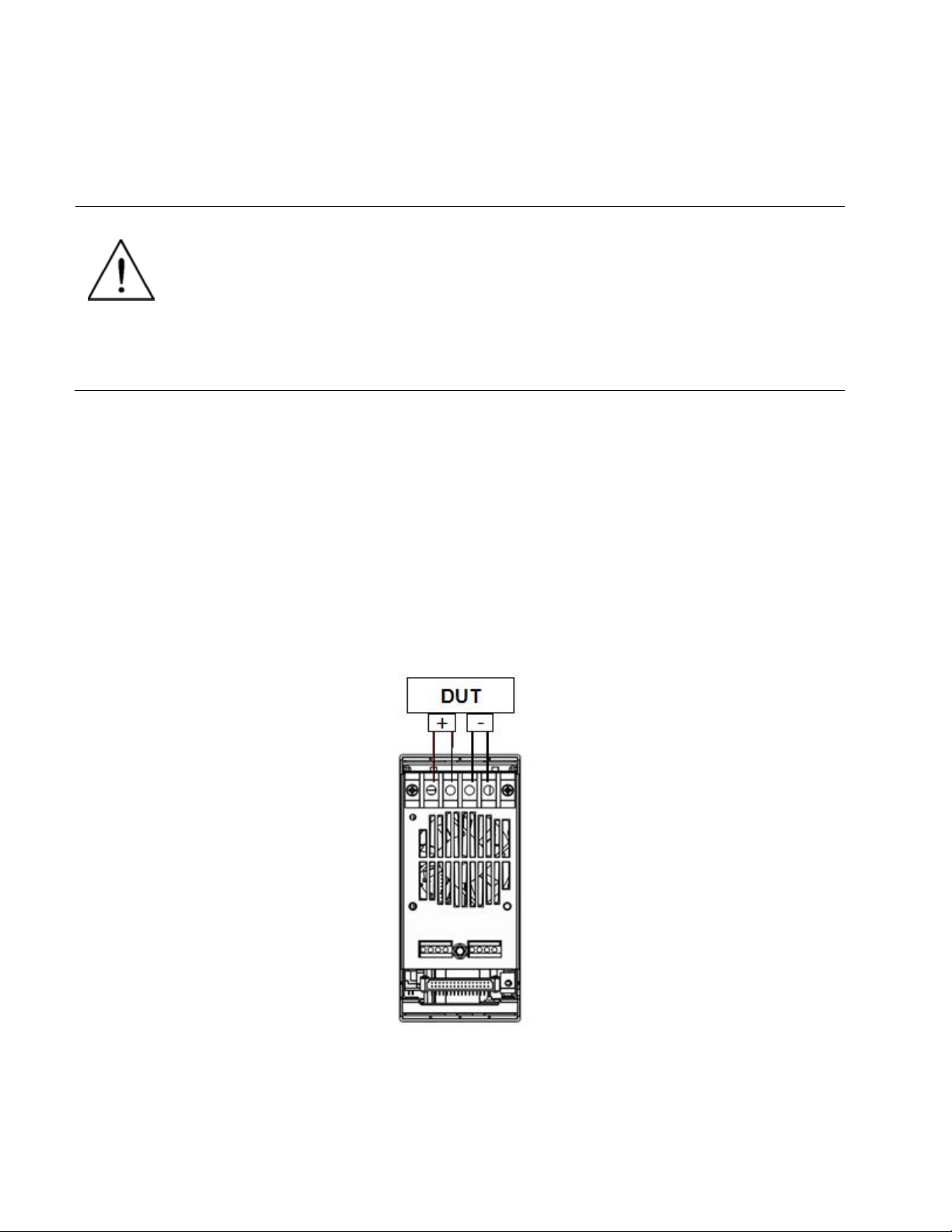
Load Connection
WARNING : To satisfy safety requirements, load wires between the electronic load
and the device under test (DUT) should have a current rating high enough not to
overheat while carrying the short-circuit output current. Never make connections
between the electronic load and a DUT while the electronic load inputs are turned ON
and/or the DUT has live power at its output.
Before connecting the device to be measured to the electronic load, please remove the cover on
the output terminals of the load and cover it after completing the connection. Please pay attention
to the type, length, and polarity when wiring. Avoid using wires of minimum specification of
heating, which are unable to supply good load regulation. Generally speaking, if the wires are short
enough, they can control a voltage drop of less than 0.5 V. In addition, bonding them together can
reduce induction and noise. Connect wire from positive terminal of module to positive terminal of
device. Similarly, connect the corresponding negative terminal. Figure 11 illustrates a typical
connection of the module with the device to be measured.
Figure 11 - Connection of Load and Device Under Test (DUT)
30
Page 31

There are two positive terminals and two negative terminals on the rear panel of every module.
WARNING : Each terminal can carry up to 30 A current. Double-terminal connection is
needed when the input current is more than 30 A. Refer to Figure 11 - Connection of
Load and Device Under Test (DUT) for double-terminal connection.
Single terminal connection is adequate when the input current is less than 30 A.
Remote Sense Connection
If the lead length is relatively long, there will be a voltage drop in the leads connected between
load and measured object. Remote sensing can compensate for this condition and provide better
accuracy in your measurement. Figure 12 illustrates a typical connection between module and
device for remote sense operation.
Figure 12 - Remote Sense Connection
31
Page 32

There are two input connectors. One is the electronic load’s input measurement terminal and the
CAUTION : The electric potential on the positive terminal of Vsense connector must
be higher than the negative terminal.
other is the Vsense measurement terminal. When Vsense is connected to device to be measured,
the electronic load will switch to Vsense mode automatically. There is no need to change a setting
in the menu and the front panel of the module will show “sense”.
Parallel Connection
Parallel connection can be applied between modules of the same model to increase current and
power dissipation, but it cannot be applied between different modules. Modules can be paralleled
in CC, CR, or CW mode, but cannot be paralleled in CV or CZ mode. Each module will dissipate the
power it has been programmed at. For example, after being paralleled, two single-channel
modules rated at 80V/40A/300W can dissipate up to 80V/80A/600W. Figure 13 illustrates the
paralleled connection for increased power dissipation.
Figure 13 - Parallel Module Connection
32
Page 33

Mainframe 8-pin Control Connector
Pin
Signal
Description
1
Trigger IN
Trigger Signal Input
2
Trigger OUT
Trigger Signal Output
3
ON/OFF IN
Synchronization ON/OFF Control Signal Input
4
ON/OFF OUT
Synchronization ON/OFF Signal Output
5
NC
No Connection
6
NC
No Connection
7
GND
Ground
8
GND
Ground
The mainframe’s 8-pin control terminal on the rear panel is shown below. This is used for external
trigger and ON/OFF control connections.
Figure 14 – Mainframe Rear Panel 8-pin Control Connector
Table 2 - Control Connector Pinout
33
Page 34

External Trigger Connections
There are five kinds of trigger modes:
1) Front panel TRIG trigger mode
2) Rear panel trigger mode
3) BUS trigger mode
4) Timer trigger mode
5) Hold trigger mode
Setting these modes is done through the System menu (Shift + ⑦) under <Trigger Source>. Press
Enter to confirm setting and Esc to exit menu.
Trigger Modes
1) To use front panel trigger mode, first set the trigger source as MANUAL. Press Trig to start
panel trigger mode.
2) To use rear panel trigger mode, first set the trigger source as EXTERNAL. Inputting a TTL
level pulse (>10 us) to the trigger signal input (pin 1) of mainframe’s Mainframe 8-pin
Control Connector on the rear panel will enable a trigger operation. The following figure
shows one way to produce a trigger signal.
When making contact with a TTL pulse source, it produces a trigger to change the setting
value (voltage, current, resistance, etc.), e.g. switch in transient mode, or create a pulse in
dynamic pulse mode. At the same time, it will output a trigger signal on pin 2.
3) To use BUS trigger mode, first set the trigger source as BUS. Connect the electronic load by
GPIB, USB, or Ethernet communication interface. When the TRIG command is received, the
load will produce a trigger signal.
4) To use timer trigger mode, first set the trigger source as TIMER. Set the TRIGGER TIMER's
time, and the electronic load will trigger at specified trigger timer setting and also produce
a trigger signal on rear Trigger Out pin.
5) To use hold trigger mode, first set trigger source as HOLD. Then send the TRIG:IMM
command to trigger the electronic load. Pin 2 of 8-pin Control Connector on the rear will
also output a corresponding trigger signal when the electronic load receives the TRIG:IMM
command.
34
Page 35

External ON/OFF Control Connection
ON/OFF IN (pin 3 of rear 8-pin Control Connector) is used to toggle the multi-channel electronic
load inputs ON or OFF. When ON/OFF IN pin receives a TTL level pulse (>10us), the ON/OFF state
of the load will toggle. SYNC ON SET function can be set to ON for multiple channels to toggle more
than one channel at a time.
ON/OFF OUT (pin 4 of rear 8-pin Control Connector) indicates ON/OFF state of the multi-channel
electronic load. If SYNC ON SET function of any specific channel is set to ON and the channel’s
input state is ON, pin 4 outputs a low TTL level signal. If the input state is off, pin 4 outputs a high
TTL level signal.
Mainframe Extension Connection
Figure 15 – Mainframe Extension Connection
This interface is used to connect the mainframe extension to expand the number of channels. Up
to 16 total channels can be supported when mainframe is connected to the mainframe extension.
Procedure:
1. Use expansion cable to connect the mainframe extension interface between the mainframe
and mainframe extension.
2. Press Shift + ⑦ to enter System menu. Use keys to navigate through menu.
3. Select <Expand module> and choose ON to enable expand function.
4. Press Enter to confirm.
35
Page 36

PC Control Connection
The MDL Series DC Electronic Load can achieve remote control via USB, RS-232, LAN, or GPIB
interface, but only one interface can be used at a time. Choose the interface via the System menu
(Shift + ⑦). Connect communication cable before powering on. Do not hot plug, as it may
damage the communication interface of the electronic load. The following procedure shows how
to connect the RS-232 cable between the electronic load and PC.
Procedure:
1. Connect RS-232 cable.
2. Power on the electronic load.
3. Select channel number via keys.
4. Enter System menu by pressing Shift + ⑦. Use keys to navigate through menus.
5. Select <Communication> and select <RS-232>. Press Enter to confirm.
6.
Now the display will return to main menu. Select
menu, you can set the values for baud rate, parity, and handshake using keys and
Enter key.
See Menu List for full listing of menus and submenus applicable to all other remote interfaces.
<RS-232 Set> and press Enter. In this
36
Page 37

Operation
Operating Modes
The electronic load can work in the following modes:
1) Constant current (CC) operation mode
2) Constant voltage (CV) operation mode
3) Constant resistance (CR) operation mode
4) Constant power (CW) operation mode
5) Constant impedance (CZ) operation mode
Constant Current (CC) mode
In this mode, the electronic load will sink a current in accordance with the programmed value
regardless of the input voltage.
Figure 16 - Constant Current Mode
Ranges
When working in CC mode, you can press the Setup key to enter the RANGE menu. Two
overlapping ranges can be selected: LOW RANGE or HIGH RANGE. Current can be edited in either
of the two ranges. Low range will supply higher accuracy and better resolution when you set lower
current. If any value you set is outside the maximum value of the LOW RANGE, you should select
HIGH RANGE. If the electronic load is in remote control mode, you can use the CURR:RANG
command to switch current range.
37
Page 38

Immediate Current Value
Set the current level via front panel or by sending SCPI command CURR <n>. If the load is in CC
mode, the new current level setting immediately changes the input at a rate determined by the
slew rate. If the load is not in CC mode, the current level setting will be saved for use until mode is
switched to CC mode.
Transient Current Level
A/B transient current level can be set on the front panel or by remote operation. The load can
continuously toggle between the two levels when transient operation is turned on.
Set Slew Rate
The current slew rate determines the rate at which the input current to a module changes to a new
programmed value. You can set the current level’s rise/fall slew rate on the front panel or by
remote operation. The programmed slew rate is immediately in effect to the triggered and
transient current level changes.
Slew Rate Measurement and Actual Transition time
Current slew rate is defined as the change in current over time. A programmable slew rate allows a
controlled transition from one load setting to another. The actual transition time is defined as the
time for the input to change from 10% to 90%, or 90% to 10% of the programmed current values.
The graph below illustrates slew rate measurements.
Figure 17 - Slew Rate Measurement
38
Page 39

Between the 10% and 90% region, the slew rate can be measured by observing the steepest slope
portion. In case of very large load changes, e.g. from no load to full load, the actual transition time
will be larger than the expected (measured) time. For this reason, the firmware allows the user to
program slew rate values outside of the specified slew rate ranges. The minimum transition time
for all programmable slew rates is also limited in cases where the transition from one setting to
another is very small, due to bandwidth limitations of the load.
Constant Voltage (CV) Mode
In this mode, the electronic load will attempt to sink enough current to control the source voltage
to the programmed value.
Figure 18 - Constant Voltage Mode
Ranges
When working in CV mode, you can press the Setup key to enter the RANGE menu. Two
overlapping ranges can be selected: LOW RANGE or HIGH RANGE. Voltage can be edited in either
of the two ranges. Low range will supply higher accuracy and better resolution when you set lower
current. If any value you set is outside the maximum value of the LOW RANGE, you should select
HIGH RANGE. If the electronic load is in remote control mode, you can use the VOLT:RANG
command to switch voltage range.
Voltage Level
Set the voltage level on front panel or by sending SCPI command VOLT <n>. If the load is in CV
mode, the new setting immediately changes the input. If the electronic load is not in CV mode, the
set voltage level will be saved in the instrument for use until the mode is switched to CV mode.
39
Page 40

Transient Voltage Level
A/B transient voltage level can be set on front panel or by remote operation. The electronic load
can continuously toggle between the two levels when transient operation is turned on.
Constant Resistance (CR) Mode
In this mode, the electronic load is equivalent to a constant resistance, as shown below. The
electronic load will linearly change the current, according to the input voltage.
Figure 19 - Constant Resistance Mode
Ranges
When working in CR mode, you can press the Setup key to enter the RANGE menu. Two
overlapping ranges can be selected: LOW RANGE or HIGH RANGE. Resistance can be edited in
either of the two ranges. Low range will supply higher accuracy and better resolution when you set
lower resistance. If any value you set is outside the maximum value of the LOW RANGE, you should
select HIGH RANGE. If the electronic load is in remote control mode, you can use the RES:RANG
command to switch resistance range.
Immediate Resistance Level
Set the resistance level via front panel or by sending SCPI command RES <n>. If the load is in CR
mode, the new resistance level setting immediately changes the input. If the load is not in CR
mode, the resistance level setting will be saved for use until mode is switched to CR mode.
Transient Resistance Level
A/B transient resistance level can be set on front panel or by remote operation. The load can
continuously toggle between the two levels when transient operation is turned on.
40
Page 41

Constant Power (CW) Mode
In this mode, the electronic load will consume a constant power. When input voltage increases,
the input current will decrease, while power (P = V*I) will remain the same.
Figure 20 - Constant Power Mode
Ranges
When working in CW mode, you can press the Setup key to enter the RANGE menu. Two
overlapping ranges can be selected: LOW RANGE or HIGH RANGE. Power can be edited in either of
the two ranges. Low range will supply higher accuracy and better resolution when you set lower
power. If any value you set is outside the maximum value of the LOW RANGE, you should select
HIGH RANGE. If the electronic load is in remote control mode, you can use the POW:RANG
command to switch power range.
Immediate power level
Set the power level via the front panel. If the load is in CW mode, the new power level setting
immediately changes the input. If the load is not in CW mode, the power level setting will be saved
for use until mode is switched to CW mode.
Transient power level
A/B transient power level can be set via the front panel or by remote operation. The electronic
load can continuously toggle between the two levels when transient operation is turned on.
Constant Impedance (CZ) Mode
In this mode, the electronic load uses an A/D converter to sample and a built-in DSP calculation to
simulate the transient current wave of the tested components.
Circuit principle is as follows:
41
Page 42

V
S
Ls Rs
R
L
C
L
+
-
Is
Figure 21 - Constant Impedance Mode
Ranges
When working in CZ mode, you can press the Setup key to enter the RANGE menu. Two
overlapping ranges can be selected: LOW RANGE or HIGH RANGE. Impedance can be edited in
either of the two ranges. Low range will supply higher accuracy and better resolution when you set
lower impedance. If any value you set is outside the maximum value of the LOW RANGE, you
should select HIGH RANGE. If the electronic load is in remote control mode, you can use the
IMP:RANG command to switch impedance range.
Immediate Impedance level
Set the impedance level via the front panel. If the load is in CZ mode, the new impedance level
setting immediately changes the input. If the load is not in CZ mode, the impedance level setting
will be saved for use until mode is switched to CZ mode. You should select the channel to be edited
before setting impedance parameters. Press the SETUP button to enter CZ mode. After choosing
the high-low range, the front panel will display the following:
Rset: set the impedance value (RL)
Vmax: set the maximum voltage
Vmin: set the minimum voltage
RLC R: set the series resistance value (Rs)
RLC L: set the series inductance value (Ls)
RLC C: set the parallel capacitance value (CL)
42
Page 43

Setting CV, CC, CR, CW, CZ Mode
Panel Operations
VFD Display
1. Power on the electronic load.
Self-test
2. Press keys to select the channel to be edited, such as channel 1.
CH01 CC OFF
Vdc=0.0000V
Adc=0.0000A
Wdc=0.00W
3.
Press Setup key to enter the channel setup menu, press Enter key to
enter the <Mode> selection menu and press key to select CV, CC, CR,
CW, or CZ mode. Press Enter key to confirm.
CH01
Mode=CC
RANGE=HIGH
Iset=9.000A
4. Press key to select <Range> selection menu. Press Enter key to enter
the <Range> selection menu and press key to choose <Low Range> or
<High Range>. Press Enter key to confirm.
CH01
HIGH RANGE
LOW RANGE
5. Press key to select the voltage setting <Vset>, current setting <Iset>,
resistance setting <Rset>, power setting, or impedance setting and press
Enter key to confirm.
CH01
Const Current
Set= 1.25A
6. Press key to select the rise slope setting <∫>. Input value and press
Enter key to confirm. (CC mode only)
CH01
Rise Speed Set
= 1.00A/Us
7. Press key to select the fall slope setting <∫>. Input value and press
Enter key to confirm. (CC mode only)
CH01
Fall Speed Set
= 2.00A/Us
8. Press Esc key to exit.
9. Press On/Off key to turn on the load’s input.
CH1 CC ON
Vdc=0.0000V
Adc=0.0000A
Wdc=0.00W
The following procedure will show you a basic example of how to set up your operation mode from
the front panel.
43
Page 44

Local Operation
Mainframe Panel
The front panel keys are effective only in the local mode. When the load is powered on, it works in
local mode automatically (unless any of the remote interfaces are connected to a device
controlling it) and then you can select channel number and set parameters such as voltage or
current via the front panel keys. When the load is repowered on, the mainframe will scan all the
installed modules once again, and can recall the parameters from the last time it was powered off.
Figure 22 - MDL001 Mainframe Front Panel
1. VFD DISPLAY
When powering on, the VFD screen will light up and show the instrument’s firmware version.
Then the system will begin power-on self-test, check all the installed modules of the load,
and display every channel’s number, voltage, and current measurements.
44
Page 45

2. FUNCTION KEYS
Key
Description
Chan
This key is used to switch channels. Every module has its own channel number and can be
selected from the mainframe panel.
Save
This key is used to save parameters. After selecting a channel and editing its parameters,
press the Save key to save your settings into non-volatile memory. Up to 101 groups of
parameters can be saved.
Recall
This key can be used to quickly recall a saved group of parameters from memory.
Setup
This key is used to enter the specific channel’s menu. For example, pressing this key allows
you to set up A/B transient mode and CC/CV/CR/CW/CZ mode. For more details, view the
Menu List section.
On/Off
This key is used to turn the module’s input state on or off. When the synchronization function
in the channel menu is enabled, pressing this key can control the on/off state of all channels.
Trig
This key is used to trigger the electronic load. Select the Manual Trigger mode to use front
panel triggering.
Start
This key is used to start an automatic test.
Pause
This key is used to pause an automatic test. The VFD will display pausing at each step. Press
the key again to test the file continuously.
45
Page 46

3. ENTRY/SHIFT KEYS
Key
Description
⓪ ①
② ③
④ ⑤
⑥ ⑦
⑧ ⑨
These are number input keys.
Esc
This key can be used to exit any working state.
This key is used for decimal.
These keys are used to move up and down the menu selection.
Enter
This key is used to confirm selection.
Shift
This key is used to enter other menus and functions.
Shift + ⑦
(System)
Press this key combination to enter the System menu.
Shift + ⑧
(Config)
Press this key combination to enter the Configuration menu.
Shift + ⑨
(Program)
Press this key combination to enter the Program menu.
Shift + ⓪
(Local)
Press this key to switch the electronic load to local mode when in remote sense mode.
Shift +
(Lock)
Press this key to lock the module’s panel keys and knob. Repress the button to unlock.
4. POWER SWITCH
This switch turns the electronic load on or off.
46
Page 47

Module Panel
Key
Description
A/B
(single channel modules)
Switch A/B transient preset value.
L/R
(dual-channel modules)
Switch the left/right channels. Press this key + rotary knob to control
the two channels.
Short
Used for short testing. This allows the load to simulate a short circuit
at the input.
Mode
Switches the operating mode (CC, CR, CV, CW, CZ).
Move the cursor position. Press key to move the cursor to the position
you want to edit, and then use the rotary knob to adjust value.
Figure 23 - Module Front Panel
1. VFD DISPLAY
Bright VFD display shows module‘s operating mode.
2. ROTARY KNOB
Used to change parameter values.
3. PANEL KEYS
47
Page 48

Tran
Selects the transient mode. Press this key first to enable transient
mode before running A/B transient operation and then send the
triggering signal to run a program.
On/Off
Control module’s input on/off state
WARNING : Do not place any objects that may block or cover air inlet.
4. AIR INLET
Module’s air inlet for cooling purposes.
Module Panel Lock
Press Shift + key to lock current channel’s keys and knob operation. To unlock, press Shift +
key again.
Switching Channels
There are three ways to switch channels:
1) Press Chan + number key
2) Press Chan + key
3) Press the number key of the channel in SETUP menu
Channel Synchronization
If you want to change the synchronization of the channels, you can set this in the Configuration
menu. Switch to the channel on the mainframe and then press Shift + ⑧ key to enter the
Configuration menu. Select and enter the <SYNC ON SET> submenu. Select <ON> or <OFF> and
press Enter. When you turn on this function, the On/Off key can control the input state of the
corresponding module synchronously. In the same method, you can set up synchronization with
other channels. When in remote control mode, you can send SCPI command INPut:ALL ON to
synchronously load all channels.
48
Page 49

VFD Indicator Function Description
The detailed illustration of the VFD and all indicator functions are as follows:
Figure 24 - Load Module VFD Panel
L/R is the indicator of the dual-channel module’s left/right channel. If you want to edit left/right
channel parameters, first select the channel using the L/R key. Single-channel module will always
display R.
OFF indicates that the module input is off. When module input is enabled, OFF indicator will turn
off.
CC/CV/CR/CW/CZ indicates the module’s operating mode.
VFD display screen shows four lines of numbers. The first line shows the measured voltage value.
The second line shows the measured current value. The third line shows the measured circuit’s
power value. The fourth line shows the setup value, and users can set A/V/Ω value here.
Short is displayed when short circuit function is enabled on the module.
Tran is displayed when TRANSIENT mode is enabled on the module.
List is displayed when selecting LIST mode in the Configuration menu.
Sense is enabled in remote sense function. There is no need to set this in the menu, as you only
need to link the circuit to remote sense terminals and ‘Sense’ will be displayed.
49
Page 50

Transient Operation
Continuous
Generates a respective pulse stream that toggles between two load levels.
Pulse
Generates a load change that returns to its original state after some time period.
Toggle
Generates a repetitive pulse stream that toggles between two load levels.
It is similar to continuous mode except that the transient points are controlled by
explicit triggers instead of an internal transient generator.
Transient operation enables the module to periodically switch between two load levels, as might
be required for testing power supplies. Transient operation can be turned on and off from the
front panel (Tran and Trig keys). Before you turn on the operation, you should set the parameters
associated with the transient operation. The parameters include: A level, A width, B level, B width,
and transient testing modes. There are three different transient testing modes: continuous, pulse,
and toggle.
Continuous
In this mode, the electronic load generates a repetitive pulse stream that toggles between two
load levels. Load could switch the state between two value settings, value A and value B.
In CC mode, transient testing can be used to check the stability of the source voltage. Transient
functions have two current levels (A level, B level), which should be in the same range (high range
or low range). You can set the A/B level delay time and the rise/fall slew rate via the mainframe
keypad.
The slew rate determines the rate at which the level changes. Press Trig key, and the load will
continuously switch between the A/B levels preset. Transient loads are usually used to test the
power supply’s performance under continuous changing load conditions. Figure 25 shows the
current waveform of continuous transient operation mode.
50
Page 51

Figure 25 - Continuous Transient Operation Current Waveform
Pulse
In this mode, the electronic load generates a transient pulse of programmable width when pulse
transient operation is in effect.
In pulse mode, you can set A/B level, A/B width, and A/B slew rate via the mainframe keypad. The
electronic load will automatically switch to A level after maintaining A width time. Then it will
switch to B level. The electronic load will not switch to A level again until the instrument receives
the pulse signal. The following figure shows the current waveform in pulse transient operation.
Figure 26 - Pulse Transient Operation
51
Page 52

Toggle
In toggle mode, the electronic load will switch between A level and B level when receiving a trigger
signal after the transient operation is enabled. The following picture shows the current waveform
in toggle transient operation.
Figure 27 - Toggle Transient Operation
Setting Up A/B Transient Operation
The following is a short tutorial of how to set up A/B transient operation for your electronic load.
In this example, we will set up rise speed at 1 A/us and fall speed at 2 A/us. The electronic load will
be in continuous transient mode and switch between 10 A and 2 A in durations of 0.002 s and
0.003 s respectively.
Note : When setting up steps, make sure all transient level, slew, and width parameters are
within the modules’ specified limits.
52
Page 53

A/B Transient Operation Tutorial
Panel Operations
VFD Display
1. Power on the electronic load.
Self-test
2. Press keys to select the channel to be edited. In this example, we
select channel 1.
CH01 CC OFF
Vdc = 0.0000V
Adc = 0.0000A
Wdc = 0.00W
3. Press Setup to enter the channel setup menu. Select <Mode> and
press Enter to change the operating mode to CC mode. Press Enter to
confirm.
CH01
Mode=CC
RANGE=HIGH
Iset=9.000A
4. Press key to select <Range> setting and press Enter. Then press
key to select LOW RANGE and press Enter to confirm.
CH01
HIGH RANGE
LOW RANGE
5. Press key to select the rise slope setting <∫> and press Enter. For
1A/us, input 1 and press Enter to confirm.
CH01
Rise Speed Set
= 1.00A/Us
6. Press key to select the fall slope setting <∫> and press Enter. For
2A/us, input 2 and press Enter to confirm.
CH01
Fall Speed Set
= 2.00A/Us
7. Press key to select A level setting <TRANa> and press Enter. For
10A, input 10 and press Enter to confirm.
CH01
Transition A
Level = 10.00A
8. Press key to select A width setting <Ta> and press Enter. For 0.002s,
input .002 and press Enter to confirm.
CH01
Tran. A Width =
0.002S
9. Press key to select B level setting <TRANb> and press Enter. For 2A,
input 2 and press Enter to confirm.
CH01
Transition B
Level = 2.00A
10. Press key to select B width setting <Tb> and press Enter. For 0.003s,
input .003 and press Enter to confirm.
CH01
Tran. B Width =
0.003S
11. Press key to select transient operation mode <Tmode> and press
Enter. Select Continuous and press Enter key to confirm.
CH01
Continuous
Pulse
Toggle
53
Page 54

12. Press Esc key to exit.
CH01 CC OFF
Vdc = 0.0000V
Adc = 0.0000A
Wdc = 0.00W
13. Press Shift + ⑦ to enter System menu. Press key to select <Trigger
source> and press Enter. Select <Manual> and press Enter to confirm.
MANUAL
EXTERNAL
HOLD
BUS
TIMER
14. Press Esc key to exit.
CH01 CC OFF
Vdc = 0.0000V
Adc = 0.0000A
Wdc = 0.00W
15. Press On/Off key to turn on the electronic load’s input.
CH01 CC ON
Vdc = 0.0000V
Adc = 0.0000A
Wdc = 0.00W
16. Press Tran key on channel 1 module to enable transient operation.
17. Press Trig key on mainframe panel to trigger transient operation.
Transient Operation Programming Example
If in remote control mode, you can use the following example commands for transient operation
(refer to MDL Series Programming Guide for more information).
CURRent:TRANsient:MODE CONTinous
CURRent:TRANsient:ALEVel 10
CURRent:TRANsient:AWIDth 0.2ms
CURRent:TRANsent:BLEVel 2
CURRent:TRANsient:BWIDth 0.3ms
TRANsient ON
TRIGger:IMMediate
54
Page 55

List Operation
Panel Operations
VFD Display
1. Power on the electronic load.
Self-test
List mode lets you generate complex sequences of input changes on a single channel with rapid,
precise timing, which may be synchronized with internal or external signals. This is useful when
running test sequences with a minimum amount of overhead.
The parameters of List operation include the name, number of steps (2-84), step width time (20us3600s), and every steps’ set value and slew rate. The list file can be saved in non-volatile memory
where it can be quickly recalled. Users can edit up to 7 groups of List files in CC mode only.
In List operation mode, the electronic load begins to enable the List operation when it receives the
trigger signal and will continue until the List operation is completed or the instrument receives
another trigger signal.
List Sequence
Figure 28 - List Mode Current Waveform
Setting Up List Operation Mode
The following is a quick tutorial of how to set up List Mode for your electronic load.
55
Page 56

2. Press keys to select the channel to be edited.
CH01 CC ON
Vdc=0.0000V
Adc=0.0000A
Wdc=0.00W
3. Press Shift + ⑦ to enter System menu. Press key to select <Trigger
source> and press Enter. Select <Manual> and press Enter to confirm.
MANUAL
EXTERNAL
HOLD
BUS
TIMER
4. If electronic load is on, press On/Off key to turn off the electronic
load’s input.
CH01 CC OFF
Vdc=0.0000V
Adc=0.0000A
Wdc=0.00W
5. Press Shift + ⑧ to enter Configuration menu. Press key to select
<List> and press Enter. Press key to select <Edit List> and press
Enter.
FUNCTION MODE
RECALL LIST
EDIT LIST
EXIT
6. Press key to select high range or low range and press Enter to
confirm.
High Range
Low Range
7. Input number of steps in List. Input value and press Enter to confirm.
List file step
= 5
8. Set first step’s current level. Input value and press Enter key to
confirm.
Step 001 level
= 1A
9. Set first step’s slew rate. Input value and press Enter key to confirm.
Step 001 rate
= 0.5A/us
10. Set first step’s width time. Input value and press Enter key to confirm.
Step 001 width
= 6S
11. Set second step’s current level. Input value and press Enter key to
confirm.
Step 002 level
= 2A
12. Set second step’s slew rate. Input value and press Enter key to
confirm.
Step 002 rate
= 0.1A/us
56
Page 57

13. Set second step’s width time. Input value and press Enter key to
confirm.
Step 002 width
= 5S
14. Set parameters for steps 3 through 5 in the same manner described
above.
15. Set number of run cycles. Input value and press Enter to confirm.
Repeat Count
= 1
16. Select memory position to save list file. Input value and press Enter to
confirm.
CH01
Save list file
= 1
17. Press key to select <Function Mode> and press Enter. Select <List>
and press Enter to confirm.
Fixed
List
18. Press Esc key twice to exit menus.
19. Press On/Off key to turn on the electronic load’s input.
CH01 CC ON
Vdc = 0.0000V
Adc = 0.0000A
Wdc = 0.00W
20. Press Trig key to trigger List mode operation.
57
Page 58

List Mode Programming Example
If in remote control mode, you can refer to the following example to edit List operation (refer to
MDL Series Programming Guide for more information).
Command Function
LIST:RANGe 40 Sets List range
LIST:COUNT 10000 Sets List cycle
LIST:STEP 2 Sets List steps
LIST:LEVEL 1,5 Sets List step 1 level
LIST:SLEW 1,2 Sets List step 1 slew rate
LIST:WIDTH 1,1 Sets List step 1 width
LIST:LEVEL 2,1 Sets List step 2 level
LIST:SLEW 2,2 Sets List step 2 slew rate
LIST:WIDTH 2,2 Sets List step 2 width
LIST:SAV 2 Saves List to file 2
LIST:RCL 2 Recalls List file 2
FUNCTION:MODE LIST Sets List mode function
TRIG:SOUR BUS Sets trigger source
*TRG Runs List file
Note : This example programs a list on a MDL200 module. For other models, make sure all
range, level, slew, and transient width parameters are within the modules’ specified limits.
58
Page 59

Triggered Operation
Trigger Function
Trigger operation can be used in the following operations: transient pulse output, triggered output,
and list output. The electronic load has five kinds of trigger modes to synchronously trigger the
tested instrument. Before enabling the trigger function, users should first select trigger source.
Trigger Source
1) Manual trigger: When manual trigger mode is active, pressing the Trig key on the front
panel will enable a trigger operation.
2) External trigger signal (TTL level): The 1st pin of the 8-pin connector on the rear panel of
the mainframe is the trigger input terminal. When an external trigger signal is available,
input a low pulse (>10us) to the input and the load will enable a trigger operation.
3) Hold trigger: When hold trigger is used, the load will enable a trigger operation only when
the load receives the TRIG:IMM trigger command from the communication port.
4) Bus trigger: When bus trigger is set, the load will enable a trigger operation as soon as the
load receives the trigger command GET or *TRG.
5) Timer trigger: When timer trigger is set, the mainframe will enable a trigger operation
periodically.
Short Operation
The electronic load can simulate a short circuit at its input. During front panel operation, press the
Short key to switch the short on/off state. Short operation will not affect the present setting. When
turning off the short state, the load returns to the original set state.
The actual value of the electronic load in short operation depends on the mode and range that is
active when the short is turned on. In CC or CR mode, the maximum short current is 120% of the
current range. In CV mode, short means setting the load’s constant voltage to be 0 V. In short
operation mode, you can measure the maximum short current (Amax) or DC current (ADC) of the
power source to be measured. You can set this function via the Configuration menu. When in
remote control mode, you can send SCPI command INPut:SHORt ON to enable the short operation.
59
Page 60

Input On/Off Operation
During front panel operation, press the On/Off key to switch the input on/off state. Input On/Off
operation will not affect the present settings. The load/unload speed of On/Off operation is not
dependent on the rise/fall slew rate. When in remote control mode, you can send SCPI command
“INPut ON” to turn the input on (refer to MDL Series Programming Guide for more information on
remote commands).
Von Operation
The Von voltage value can be set to control the voltage turn on state for the electronic load. When
the input voltage exceeds the Von voltage value, the electronic load’s input state turns on.
This function can protect a DUT when its voltage goes below a specified level. For example, when
testing a power supply’s discharge, you can set the voltage level for the power supply to begin and
end discharging.
There are two different modes of Von operation, set by the Von LATCH parameter.
When Von LATCH is disabled, the electronic load will begin sinking current if input voltage exceeds
Von voltage. When the input voltage drops below the Von voltage value, the electronic load will
stop sinking current and the input will turn off.
Figure 29 - Von LATCH Load's Working Range
60
Page 61

Panel Operations
VFD Display
1. Power on the electronic load.
Self-test
2. Select channel to be set up. Press 1 for channel 1.
CH01 CC OFF
Vdc=0.0000V
Adc=0.0000A
Wdc=0.00W
3. Press Shift + ⑧ to enter Configuration menu. Press to select
<Von> and press Enter.
Sync On Set
Von
Meter
When Von LATCH is enabled, the electronic load will begin sinking current if input voltage exceeds
Von voltage. When the input voltage drops below the Von voltage value, the electronic load will
still continue to sink current and the input remains on.
Figure 30 - Von LATCH Load's Working Range
Setting Up Von Function
The following is a quick tutorial of how to set up the Von function for your electronic load. In this
example, we will set the Channel 1 Von point to 5 V and enable Von latch.
61
Page 62

4. Select <Von Point> and press Enter.
Von Point
Von Latch
Exit
5. Set the Von Point. Input 5 and press Enter to confirm.
Von Point Set
= 5V
6. Press to select <Von Latch> and press Enter. Set on/off state.
Select On and press Enter to confirm.
On
Off
7. Press Esc key twice to exit menus.
8. Press On/Off key to turn on the electronic load’s input. The
electronic load will begin sinking current at 5V.
Panel Operations
VFD Display
1. After setting up your parameters, press the Save key to save. It
will ask for the Save Group number.
Save Group
0
2. Input the Save Group number (0-100) and press Enter to confirm.
Save Group
1
When in remote control mode, you can send SCPI command “VOLT:ON <n>” to set Von value; send
“VOLT:LATch ON” to enable Von LATCH function.
Save and Recall Operation
The stored settings of all channels can be recalled. The stored parameters include operation mode,
voltage/current values, slew rate, transient setting, and more. Up to 101 groups of setting
parameters can be saved. Group 0 can be used for power-up settings. Groups 1 through 100 can be
used for automatic testing parameters. All parameters are saved into non-volatile memory and will
remain saved even in a powered down state.
To Save
62
Page 63

Panel Operations
VFD Display
1. To recall saved data, press the Recall key. It will ask for the Recall
Group number.
Recall Group
0
2. Input the Group number (0-100) you previously saved your
parameters to and press Enter key to recall.
Recall Group
9
To Recall
Module Controlling Link
There is an 8-pin terminal and current monitoring connector on every module’s rear panel.
Figure 31 - Terminals on Single-Channel Module Rear Panel
63
Page 64

Table 3 - Module Terminal Pinout
Pin
Signal
Description
1
GND
Ground
2
VF
Voltage fault indication terminal
3
DI
Digital input terminal
4
DO
Digital output terminal
I OUT
Current monitoring output
5
SENSE +
Voltage remote measuring terminal (+)
6
SENSE -
Voltage remote measuring terminal (-)
7
EXT_PRG+
External analog controlling terminal (+)
8
EXT_PRG-
External analog controlling terminal (-)
Voltage Failure Indication
When the electronic load is under OVP or reverse protection condition, pin 2 (VF) will output a high
level signal.
Current Monitoring
The current monitoring terminal will output 0-10 V analog signal accordingly to 0 - full range of the
input current. You can connect an external voltmeter or an oscilloscope to display the input
current’s change.
Digital I/O
Digital I/O is pin 3 and pin 4 shown in Figure 31 and only used in remote control. The digital input
terminal (pin 3) can detect a high/low level signal. The digital output terminal (pin 4) can output a
TTL high/low level signal. It is a universal output terminal and can be used to control an external
instrument.
64
Page 65

Remote Sense Function
Panel Operations
VFD Display
1. Power on the electronic load.
Self-test
2.
Select the channel you want to edit and then edit every group’s
step. For this example, we will select channel 3 and channel 5
below. Press keys to switch channel to 3.
CH03 CC OFF
Vdc=0.0000V
Adc=0.0000A
Wdc=0.00W
When working in CC, CV, and CR mode, if the electronic load consumes a very large current, it will
cause a voltage drop in the leads between the connected device and terminals of the electronic
load. In order to ensure testing accuracy, the electronic load provides a pair of remote sensing
terminals in the rear panel where users can sense the output terminal voltage of the connected
device. Users should set the electronic load in REMOTE SENSE mode before using this function. On
the rear terminals, SENSE (+) and SENSE (–) are the remote sensing inputs. By eliminating the effect
of the voltage drop in the load leads, remote sensing provides greater accuracy by allowing the
electronic load to regulate directly at the source's output terminals (see Figure 12).
External Analog Control
You can control the current setting of the electronic load in CC mode using the external analog
programming terminal, pin 7 and pin 8. A 0-10 V input signal will simulate 0 – full scale of the
electronic load to regulate the input current of the electronic load (10V indicates the full range of
electronic load’s current rating).
Automatic Test
The automatic test function of the MDL Series electronic load is useful for simulating various tests
and allows the user to edit up to 10 program files. Each file has 10 steps and up to 100 steps can be
edited and saved into the EEPROM. Convenient for production environments, automatic test can
cascade sequences across multiple channels and allows setting of P/F criteria.
Setting Up Test Files
This is a step-by-step tutorial on how to set up a test file.
65
Page 66

3.
Press Setup key to enter the channel setup menu, press Enter
key to enter the <Mode> selection menu and press key to
select the operating mode. Every step’s mode can be edited.
Press Enter key to confirm.
MODE= CC
RANGE= HIGH
Iset= 1.00A
4. Press key to select <ISet>. Press Enter to enter the menu and
set the working current. For example, to set 1A, press ① and
then Enter to confirm.
Const Current
Set= 1.000A
5. Press key to move the cursor to Vmax=82.000V and press
Enter to set the upper limit of testing voltage. In this example,
the first step is 5.8V. Press ⑤ ⑧ and then Enter to confirm.
Voltage Upper
Limit= 5.800V
6. Press key to move the cursor to Vmin=0.000V and press Enter
to set the lower limit of testing voltage. In this example, the first
step is 0.15V. Press ① ⑤ and then Enter to confirm.
Voltage Lower
Limit= 0.150V
7. After editing the first step of channel 3, press Esc key to exit the
menu.
8. Press keys to select channel 5. To edit the first step of
channel 5, repeat steps 3 through 6 with desired parameters.
CH05 CC OFF
Vdc=0.0000V
Adc=0.0000A
Wdc=0.00W
9. After editing the first step of channel 5, press Esc key to exit the
menu.
10. Save the edited first step of channel 3 and channel 5. Press Save
and ① to save step 1. Press Enter to confirm.
Save Group
1
11. In the same manner, you can edit the rest of the steps for
channel 3 and channel 5 by repeating steps 2 through 10 above.
These saved groups correspond to sequences that will be
selected in your program below.
12. Press Shift + ⑨ key to enter the Program menu. Press key to
select <Edit Program> and press Enter.
Run Program
Recall Prog
Edit Program
Exit
66
Page 67

13. The MDL Series with mainframe extension can support a
maximum of 16 channels. 0 represents the MDL001 mainframe
and 1 represents the MDL002 mainframe extension. □7□5□3□1
indicates channels 1, 3, 5, and 7 have been equipped with
electronic load modules.
Active Channel
0 : □ 7 □ 5 □ 3 □ 1
1 : □□□□□□□□
14.
Select the channels to be tested. For instance, if you want to
select channels 3 and 5, press number keys 3 and 5. ‘Y’ denotes
the channel is selected. If you want to cancel a channel, press
the number key again to cancel. Then press Enter to confirm
your selection.
Active Channel
0 : □ 7 □ 5 □ 3 □ 1
1 : □□□□□□□□
15. Select the steps needed to test. For example, if you want to
test 4 steps, press 1 2 3 4 (0 stands for the tenth step). If you
want to cancel a step, press the number key again to cancel.
Press Enter to confirm your selection.
Active SEQ.
0 9 8 7 6 5 Y Y Y Y
16. If you want to suspend a step, press the number key of the
step. For example, to suspend step 2, press 2. Press the
number key again to cancel. Then press Enter to confirm your
selection.
Pause Sequence
□□□□□□ 4 3 Y 1
17. To edit the first step of the 4 steps, determine whether you
need short circuit testing on channel 3 and 5. For example, if
channel 3 needs short circuit testing, input 3. Then press Enter
to confirm your selection.
SEQ01 Short CH
0 : □□□ 5 □ Y □□
1 : □□□□□□□□
18. Set load on time (T
on
). For example, if you need 2s, input 2 and
then press Enter key to confirm.
SEQ01 On Time
= 2.0S
19. Set load off time (T
off
). For example, if you need 2s, input 2 and
then press Enter key to confirm.
SEQ01 Off Time
= 2.0S
20. Set test delay time (T
pf
). For example, if you need 1s, input 1
and then press Enter key to confirm.
SEQ01 P/F Delay Time
= 1.0S
67
Page 68

0 ≤ T
pf
≤ (Ton+ T
off
)
Tpf is test delay time
21. Repeat steps 17 through 20 and set the rest of the steps’ load
on/off time.
22. Set condition for when to stop testing. COMPLETE means to stop
test when all steps are completed. FAILURE means to stop test
when testing fails. Press keys to select condition and press
Enter to confirm.
Stop Condition
Complete
Failure
23. Program chain is used when you need to link to the next file to
be tested. For example, if you need to link to group 2, press 2. If
you do not need to link to another file, input ⓪ and then press
Enter key to confirm.
Program Chain
NO: 2
24. Save the edited files into the EEPROM. Up to 10 program files
can be saved. For instance, press 1 to save the edited file to
program file 1 and then press Enter to confirm.
Save Program
NO: 1
25. Press Esc key to exit menu.
Run Program
Recall Prog
Edit Program
Exit
68
Page 69

Table 4 - Save Table
PROGRAM 1
Sequence
1 2 3 4 5 6 7 8 9
10
Save Group
1 2 3 4 5 6 7 8 9
10
PROGRAM 2
Sequence
1 2 3 4 5 6 7 8 9
10
Save Group
11
12
13
14
15
16
17
18
19
20
PROGRAM 3
1 2 3 4 5 6 7 8 9
10
Save Group
21
22
23
24
25
26
27
28
29
30
PROGRAM 4
Sequence
1 2 3 4 5 6 7 8 9
10
Save Group
31
32
33
34
35
36
37
38
39
40
PROGRAM 5
Sequence
1 2 3 4 5 6 7 8 9
10
Save Group
41
42
43
44
45
46
47
48
49
50
PROGRAM 6
Sequence
1 2 3 4 5 6 7 8 9
10
Save Group
51
52
53
54
55
56
57
58
59
60
PROGRAM 7
Sequence
1 2 3 4 5 6 7 8 9
10
Save Group
61
62
63
64
65
66
67
68
69
70
PROGRAM 8
Sequence
1 2 3 4 5 6 7 8 9
10
Save Group
71
72
73
74
75
76
77
78
79
80
PROGRAM 9
Sequence
1 2 3 4 5 6 7 8 9
10
Save Group
81
82
83
84
85
86
87
88
89
90
PROGRAM 10
Sequence
1 2 3 4 5 6 7 8 9
10
Save Group
91
92
93
94
95
96
97
98
99
100
69
Page 70

Recall Test Files
Panel Operations
VFD Display
1. Press Shift + ⑨ to enter the Program menu.
Run Program
Recall Prog
Edit Program
Exit
2. Press key to select <Recall Prog> and press Enter. Input the saved
program number and press Enter to recall the saved testing file.
Program Select
NO: 1
3. To run the program, press key to select <Run Program> and press
Enter.
PROG.01 Stop
Result:
4. Press Start key to start automatic testing. If you need to pause, press
Pause key and then press key to continue.
The following is a procedure of how to recall edited test files from the EEPROM.
Remote Operation
There are four types of communication interfaces available: USB, Ethernet, GPIB, and RS-232. You
can choose any one of them to communicate with a PC.
Figure 32 – Mainframe Rear Panel Communication Interfaces
70
Page 71

USB Interface
Use Type A to Type B USB cables to connect the electronic load and the PC. All electronic load
functions are programmable over the USB. Press Shift + ⑦ on the front panel to enter the System
menu. Select <Communication> and choose <USBTMC-USB488>.
The USB488 interface capabilities of the electronic load are described below:
The interface is IEEE 488.2 standard USB488 interface.
The interface accepts REN_CONTROL, GO_TO_LOCAL, and LOCAL_LOCKOUT requests.
The interface accepts MsgID = TRIGGER USBTMC command message and forwards TRIGGER
requests to the function layer.
The USB488 device capabilities of the electronic load are described below:
The device understands all mandatory SCPI commands.
The device is SR1 capable.
The device is RL1 capable.
The device is DT1 capable.
Ethernet Interface
Use a network cable to connect PC through Ethernet interface of the electronic load. Press Shift +
⑦ on the front panel to enter the System menu. Select <Communication> and choose
<ETHERNET>. Then select <Ethernet Set> to set gateway address <Gateway Set>, IP address <IP
Set>, mask address <Mask set>, and port <port set>.
GPIB Interface
First connect GPIB port of electronic load to GPIB card of PC. There must be sufficient contact.
Tighten the screws and then set the address. The address can be set from 0 to 31. Press Shift + ⑦
key to enter the System menu. Select <Communication> and choose <GPIB>. The electronic load
operates from a GPIB address set from the front panel. To set the GPIB address, press key to
select <GPIB Address>. Input the address and press Enter key to confirm. The GPIB address is
stored in non-volatile memory.
71
Page 72

RS-232 Interface
NOTE : The RS-232 settings in your program must match the settings specified in the front
panel System menu. Press Shift + ⑦ on the front panel to enter the System menu if you
need to change the settings.
Parity=None
Start Bit
8 Data Bits
Stop Bit
Use a cable with two COM interfaces (DB9) to connect the electronic load and PC. It can be
activated by selecting <RS-232> in <Communication> of the System menu. NOTE: There are two
COM interfaces on the rear panel of the MDL001 mainframe: the left 9-pin COM interface is the
RS-232 communication interface and the right 9-pin COM serial port connection is not for use. All
SCPI commands are available through RS-232 programming. The EIA RS-232 standard defines the
interconnections between data terminal equipment (DTE) and data communications equipment
(DCE). The electronic load is designed to be a DTE and can be connected to another DTE such as a
PC COM port through a null modem cable.
RS-232 Data Format
The RS-232 data is a 10-bit word with one start bit and one stop bit.
The number of start and stop bits are not programmable. However, the following parameters are
selectable in the System menu using the front panel Shift + ⑦ key.
Baud Rate
The System menu lets you select one of the following baud rates, which are stored in non-volatile
memory: 4800, 9600, 19200, 38400, 57600, or 115200.
Parity
None - eight data bits without parity
Even - seven data bits with even parity
Odd - seven data bits with odd parity
72
Page 73

RS-232 Flow Control
The RS-232 interface supports the following flow control options. For each case, the electronic load
will send a maximum of five characters after hold-off is asserted by the controller. The electronic
load is capable of receiving as many as fifteen additional characters after it asserts hold-off.
CTS/RTS: The electronic load asserts its Request to Send (RTS) line to signal hold-off when
its input buffer is almost full, and it interprets its Clear to Send (CTS) line as a hold-off signal
from the controller.
XON/XOFF: When the input queue of the electronic load becomes more than ¾ full, the
instrument issues an X-OFF command. The control program should respond to this and stop
sending characters until the electronic load issues the X-ON, which it will do once its input
buffer has dropped below half-full. The electronic load recognizes X_ON and X_OFF sent
from the controller. An X-OFF will cause the electronic load to stop outputting characters
until it sees an X-ON.
NONE: No flow control.
Flow control options are stored in non-volatile memory.
RS-232 Connections
The RS-232 serial port can be connected to the serial port of a controller (i.e., personal computer)
using a straight-through RS-232 cable terminated with DB-9 connectors. Do not use a null modem
cable. Figure 33 shows the pinout for the connector.
If your computer uses a DB-25 connector for the RS-232 interface, you will need a cable or adapter
with a DB-25 connector on one end and a DB-9 connector on the other. It must be a straightthrough (not null modem) cable.
Figure 33 - RS-232 Connector Pinout
73
Page 74

Pin
Signal
Description
1
NC
No Connection
2
TXD
Transmit Data
3
RXD
Receive Data
4
NC
No Connection
5
GND
Ground
6
NC
No Connection
7
CTS
Clear to Send
8
RTS
Ready to Send
9
NC
No Connection
NOTE: When communicating with a PC, you can only use one communication interface at a time.
RS-232 Troubleshooting
If you are having trouble communicating over the RS-232 interface, check the following:
The computer and the electronic load must be configured for the same baud rate, parity,
number of data bits, and flow control options. Note that the electronic load is configured
for 1 start bit and 1 stop bit (these values are fixed).
The correct interface cables or adapters must be used, as described under the RS-232
connector. Note that even if the cable has the proper connectors for your system, the
internal wiring may be incorrect.
The interface cable must be connected to the correct serial port on your computer (COM1,
COM2, etc.) and the correct 9-pin serial port on the mainframe.
Communication Setting
Before communicating, please make sure that the following parameters of the electronic load
match that of the PC. You can enter the System menu (Shift + ⑦) to make any changes.
Baud rate : 9600 (5800, 9600, 19200, 38400, 57600, 115200)
Data bit : 8
Stop bit : 1
Parity : None (None, Even, Odd)
Local address : 0 (0 through 31, default setting is 0)
74
Page 75

Specifications
Model
MDL200
MDL252
MDL305
MDL400
MDL505
MDL600
Input Ratings
Input Voltage
0-80 V
0-80 V
0-500 V
0-80 V
0-500 V
0-80 V
Input
Current
Low
0-4 A
0-3 A
0-3 A
0-6 A
0-3 A
0-12 A
High
0-40 A
0-20 A
0-20 A
0-60 A
0-30 A
0-120 A
Input Power
200 W
250 W 1
300 W
400 W
500 W
600 W
Channels
1 2 1 1 1
1
Minimum
Operating
Voltage
Low
0.10 V at 4 A
0.15 V at 3 A
0.7 V at 3 A
0.15 V at 6 A
0.54 V at 3 A
0.18 V at 12 A
High
1 V at 40 A
1 V at 20 A
4.5 V at 20 A
1.5 V at 60 A
5.4 V at 30 A
1.8 V at 120 A
CV Mode
Range
Low
0-18 V
High
0-80 V
0-80 V
0-500 V
0-80 V
0-500 V
0-80 V
Resolution
Low
1 mV
High
10 mV
Accuracy
Low
±(0.05%+0.02%FS)
High
±(0.05%+0.025%FS)
CC Mode
Range
Low
0-4 A
0-3 A
0-3 A
0-6 A
0-3 A
0-12 A
High
0-40 A
0-20 A
0-20 A
0.001-60 A
0-30 A
0-120 A
Resolution
Low
0.1 mA
0.1 mA
0.1 mA
0.1 mA
1 mA
0.1 mA
High
1 mA
1 mA
1 mA
1 mA
10 mA
1 mA
Accuracy
Low
±(0.05%+0.05%FS)
±(0.05%+0.1%FS)
High
±(0.05%+0.05%FS)
±(0.1%+0.1%FS)
CR Mode
Range
Low
0.05 Ω-10 Ω
0.05 Ω-10 Ω
0.25 Ω-10 Ω
0.05 Ω-10 Ω
0.2 Ω-10 Ω
0.2 Ω-10 Ω
High
10 Ω-7.5 kΩ
Resolution
16 bit
Accuracy
Low
0.01%+0.08 S
High
0.01%+0.0008 S
CW Mode
Range
200 W
250 W
300 W
400 W
500 W
600 W
Resolution
10 mW
Accuracy
±(0.2%+0.2%FS)
75
Page 76

Model
MDL200
MDL252
MDL305
MDL400
MDL505
MDL600
Transient Mode (CC mode)
T1&T2
20us-3600s/Res:5us-10ms
Accuracy
5us+100ppm
Slew Rate 2
Low
0.0001-0.25 A/us
0.0001-0.2 A/us
0.0001-0.1 A/us
0.0001-0.25 A/us
0.0001-0.1 A/us
0.0001-0.25 A/us
High
0.001-2.5 A/us
0.001-2 A/us
0.001-1 A/us
0.001-2.5 A/us
0.001-1 A/us
0.001-2.5 A/us
Accuracy
within 40% of programmed value
Measurement
Readback voltage
Range
Low
0-18 V
0-18 V
0-18 V
0-18 V
0-18 V
0-18 V
High
0-80 V
0-80 V
0-500 V
0-80 V
0-500 V
0-80 V
Resolution
Low
0.1 mV
0.1 mV
1 mV
0.1 mV
1 mV
0.1 mV
High
1 mV
1 mV
10 mV
1 mV
10 mV
1 mV
Accuracy
±(0.025%+0.025%FS)
Readback current
Range
Low
0-4 A
0-3 A
0-3 A
0-6 A
0-3 A
0-12 A
High
0-40 A
0-20 A
0-20 A
0-60 A
0-30 A
0-120 A
Resolution
Low
0.01 mA
0.01 mA
0.01 mA
0.1 mA
0.01 mA
0.1 mA
High
0.1 mA
0.1 mA
0.1 mA
1 mA
0.1 mA
1 mA
Accuracy
Low
±(0.05%+0.05%FS)
±(0.05%+0.1%FS)
High
±(0.1%+0.1%FS)
Readback power
Range
200 W
250 W
300 W
400 W
500 W
600 W
Resolution
10 mW
10 mW
10 mW
10 mW
10 mW
10 mW
Accuracy
±(0.2%+0.2%FS)
Protection Range
OPP
≒200 W
≒250 W
≒300 W
≒400 W
≒500 W
≒600 W
OCP
Low
≒4.4 A
≒3.3 A
≒3.3 A
≒6.6 A
≒3.3 A
≒13.2 A
High
≒44 A
≒22 A
≒22 A
≒66 A
≒33 A
≒132 A
OVP
≒82 V
≒82 V
≒510 V
≒82 V
≒510 V
≒82 V
OTP
≒85℃
General
Short Circuit
Current (CC)
Low
≒4 A
≒3 A
≒3 A
≒6 A
≒3 A
≒12 A
High
≒40 A
≒30 A
≒20 A
≒60 A
≒30 A
≒120 A
Voltage (CV)
0 V
Resistance (CR)
≒25 mΩ
≒50 mΩ
≒220 mΩ
≒25 mΩ
180 mΩ
≒15 mΩ
Input Terminal
Impedance
300 kΩ
300 kΩ
≒1 MΩ
300 kΩ
1 MΩ
300 kΩ
Notes:
1)
MDL252: User can allocate up to 250 W to either channel up to 300 W total (e.g. 50 W/250 W, 250 W/50 W, 150 W/150 W).
2)
The slew rate specifications are not warranted but are descriptions of typical performance. The actual transition time is defined
as the time for the input to change from 10% to 90%, or vice versa, of the programmed current values. In case of very large
load changes, e.g. from no load to full load, the actual transition time will be larger than the expected time. The load will
automatically adjust the slew rate to fit within the range (high or low) that is closest to the programmed value.
76
Page 77

Supplementary Characteristics
Operating temperature
0 to 40 °C
Storage temperature
-10 to 60 °C
Humidity
Indoor use, ≤ 95%
Model
Type
Dimensions (W x H x D)
Weight
MDL001
Mainframe
445 x 183 x 549 mm
15.4 kg
MDL002
Mainframe
Extension
445 x 183 x 549 mm
15.4 kg
MDL200
Module
82 x 183 x 573 mm
5 kg
MDL252
Module
82 x 183 x 573 mm
5 kg
MDL305
Module
82 x 183 x 573 mm
5 kg
MDL400
Module
82 x 183 x 573 mm
5 kg
MDL505
Module
82 x 183 x 573 mm
5 kg
MDL600
Module
82 x 183 x 573 mm
5 kg
Memory capacity
101 Groups
Recommended calibration period
Once per year
AC power input (selectable by switch on the rear panel)
Option 1: 220 V ±10%, 50/60 Hz
Option 2: 110 V ±10%, 50/60 Hz
Cooling method
Fan cool
Environmental conditions
This instrument is intended for indoor use in a pollution degree 2 environment. Environmental
limits are as follows:
Dimensions and weight
77
Page 78

SERVICE INFORMATION
Warranty Service: Please go to the support and service section on our website at
www.bkprecision.com to obtain an RMA #. Return the product in the original packaging with proof
of purchase to the address below. Clearly state on the RMA the performance problem and return
any leads, probes, connectors and accessories that you are using with the device.
Non-Warranty Service: Please go to the support and service section on our website at
www.bkprecision.com to obtain an RMA #. Return the product in the original packaging to the
address below. Clearly state on the RMA the performance problem and return any leads, probes,
connectors and accessories that you are using with the device. Customers not on an open account
must include payment in the form of a money order or credit card. For the most current repair
charges please refer to the service and support section on our website.
Return all merchandise to B&K Precision Corp. with pre-paid shipping. The flat-rate repair charge
for Non-Warranty Service does not include return shipping. Return shipping to locations in North
America is included for Warranty Service. For overnight shipments and non-North American
shipping fees please contact B&K Precision Corp.
B&K Precision Corp.
22820 Savi Ranch Parkway
Yorba Linda, CA 92887
www.bkprecision.com
714-921-9095
Include with the returned instrument your complete return shipping address, contact name,
phone number, and description of problem.
78
Page 79

LIMITED THREE-YEAR WARRANTY
B&K Precision Corp. warrants to the original purchaser that its products and the component parts
thereof will be free from defects in workmanship and materials for a period of three years from
date of purchase.
B&K Precision Corp. will, without charge, repair or replace, at its option, defective product or
component parts. Returned product must be accompanied by proof of the purchase date in the
form of a sales receipt.
To help us better serve you, please complete the warranty registration for your new instrument via
our website at www.bkprecision.com.
Exclusions: This warranty does not apply in the event of misuse or abuse of the product or as a
result of unauthorized alterations or repairs. The warranty is void if the serial number is altered,
defaced, or removed.
B&K Precision Corp. shall not be liable for any consequential damages, including without limitation
damages resulting from loss of use. Some states do not allow limitations of incidental or
consequential damages. So the above limitation or exclusion may not apply to you. This warranty
gives you specific rights and you may have other rights, which vary from state-to-state.
B&K Precision Corp.
22820 Savi Ranch Parkway
Yorba Linda, CA 92887
www.bkprecision.com
714-921-9095
79
Page 80

22820 Savi Ranch Parkway
Yorba Linda, CA 92887
www.bkprecision.com
© 2013 B&K Precision Corp.
Printed in China v111213
