Page 1

Model: 9833
PROGRAMMING MANUAL
Version 1
Test Equipment Depot - 800.517.8431 - 99 Washington Street Melrose, MA 02176
TestEquipmentDepot.com
1
Page 2

Notations
TEXT – Denotes a softkey.
TEXT – Denotes a front panel button.
i
Page 3

Table of Contents
Notations ............................................................................................................................... i
1. Remote Interfaces ........................................................................................................... 1
A. RS488.2 - GPIB ................................................................................................................... 1
B. USBCDC .............................................................................................................................. 1
C. USBTMC ............................................................................................................................. 1
D. RS-232C .............................................................................................................................. 1
2. SCPI Commands .............................................................................................................. 2
E. Example query command – Read the serial number ........................................................ 2
F. Example value set command ............................................................................................. 2
G. Example value set command ............................................................................................. 3
H. FETCh | MEASure ............................................................................................................... 3
1. Command Summary .................................................................................................... 3
2. FETCh:VOLTage:AC? - MEASure:VOLTage:AC? ........................................................... 3
3. FETCh:VOLTage:DC? – MEASure:VOLTage:DC? .......................................................... 3
4. FETCh:CURRent:AC? – MEASure:CURRent:AC? .......................................................... 4
5. FETCh:CURRent:DC? – MEASure:CURRent:DC? .......................................................... 4
6. FETCh:CURRent:CREStfactor? – MEASure:CURRent:CREStfactor? ............................. 4
7. FETCh:CURRent:INRush? – MEASure:CURRent:INRush? ............................................ 5
8. FETCh:CURRent:PEAK:POSitive? – MEASure:CURRent:PEAK:POSitive? ..................... 5
9. FETCh:CURRent:PEAK:NEGative? – MEASure:CURRent:PEAK:NEGative? .................. 5
10. FETCh:FREQuency? – MEASure:FREQuency? .............................................................. 6
11. FETCh:POWer:AC:REAL? – MEASure:POWer:AC:REAL? .............................................. 6
12. FETCh:POWer:AC:APParent? – MEASure:POWer:AC:APParent?................................ 6
13. FETCh:POWer:AC:REACtive? – MEASure:POWer:AC:REACtive? ................................. 6
14. FETCh:POWer:AC:PFACtor? – MEASure:POWer:AC:PFACtor? ................................... 6
I. OUTPut............................................................................................................................... 7
1. Command Summary .................................................................................................... 7
2. OUTPut:[STATe] ........................................................................................................... 7
3. OUTPut:MODe ............................................................................................................. 7
4. OUTPut:PROTection:CLEar .......................................................................................... 8
5. OUTPut:LIMit:VOLTage:AC .......................................................................................... 8
6. OUTPut:LIMit:VOLTage:DC:POSitive ........................................................................... 8
7. OUTPut:LIMit:VOLTage:DC:NEGative .......................................................................... 9
8. OUTPut:LIMit:CURRent ............................................................................................... 9
9. OUTPut:LIMit:CURRent:DELay .................................................................................... 9
10. OUTPut:LIMit:POWer ................................................................................................ 10
ii
Page 4

J. [SOURce] .......................................................................................................................... 10
1. Command Summary .................................................................................................. 10
2. [SOURce]:VOLTage:RANGe ........................................................................................ 11
3. [SOURce]:VOLTage:AC ............................................................................................... 12
4. [SOURce]:VOLTage:DC ............................................................................................... 12
5. [SOURce]:CURRent:INRush:STARt ............................................................................. 12
6. [SOURce]:CURRent:INRush:INTerval ......................................................................... 13
7. [SOURce]:FREQuency ................................................................................................ 13
8. [SOURce]:SYNChronous ............................................................................................. 13
9. [SOURce]:PHASe ........................................................................................................ 14
10. [SOURce]:CONFigure:COUPling ................................................................................. 14
11. [SOURce]:CONFigure:TIMer[:STATe] ......................................................................... 15
12. [SOURce]:CONFigure:TIMer:COUNt .......................................................................... 15
13. [SOURce]:CONFigure:EXTernal .................................................................................. 16
14. [SOURce]:CONFigure:INHibit ..................................................................................... 16
15. [SOURce]:CONFigure:TRANSient ............................................................................... 17
16. [SOURce]:STEP:VOLTage:AC ...................................................................................... 17
17. [SOURce]:STEP:VOLTage:DC ...................................................................................... 18
18. [SOURce]:STEP:DVOLtage:AC .................................................................................... 18
19. [SOURce]:STEP:DVOLtage:DC .................................................................................... 19
20. [SOURce]:STEP:FREQuency ....................................................................................... 19
21. [SOURce]:STEP:DFREQuency ..................................................................................... 19
22. [SOURce]:STEP:TIMe ................................................................................................. 20
23. [SOURce]:STEP:COUNt .............................................................................................. 20
24. [SOURce]:STEP:SYNChronous .................................................................................... 21
25. [SOURce]:STEP:PHASe ............................................................................................... 21
26. List mode programming ............................................................................................ 21
27. [SOURce]:LIST:NUMber ............................................................................................. 22
28. LIST:CONF:WRITE....................................................................................................... 23
29. [SOURce]:LIST:BASE ................................................................................................... 23
30. [SOURce]:LIST:SYNChronous ..................................................................................... 24
31. [SOURce]:LIST:PHASe ................................................................................................ 24
32. [SOURce]:LIST:COUNt ................................................................................................ 24
33. LIST:WRITE ................................................................................................................. 25
34. LIST:CONF:STEP?........................................................................................................ 26
35. LIST:CONF:READ? ...................................................................................................... 26
36. LIST:READ? ................................................................................................................. 26
37. LIST:START:QUERY ..................................................................................................... 27
38. [SOURce]:LIST:STEPno ............................................................................................... 28
39. [SOURce]:LIST:VOLTage:LEVel:AC:STARt ................................................................... 28
40. [SOURce]:LIST:VOLTage:LEVel:AC:END ..................................................................... 28
iii
Page 5

41. [SOURce]:LIST:VOLTage:LEVel:DC:STARt .................................................................. 29
42. [SOURce]:LIST:VOLTage:LEVel:DC:END ..................................................................... 29
43. [SOURce]:LIST:FREQuency:LEVel:STARt .................................................................... 29
44. [SOURce]:LIST:FREQuency:LEVel:END ....................................................................... 30
45. [SOURce]:LIST:CLEar .................................................................................................. 30
46. [SOURce]:PULSe:VOLTage:AC ................................................................................... 30
47. [SOURce]:PULSe:VOLTage:DC ................................................................................... 31
48. [SOURce]:PULSe:FREQuency ..................................................................................... 31
49. [SOURce]:PULSe:SYNChronous ................................................................................. 31
50. [SOURce]:PULSe:PHASe ............................................................................................. 32
51. [SOURce]:PULSe:DUTY .............................................................................................. 32
52. [SOURce]:PULSe:PERIOd ........................................................................................... 33
53. [SOURce]:PULSe:COUNt ............................................................................................ 33
54. [SOURce]:FUNCtion:SHAPe ....................................................................................... 33
55. [SOURce]:FUNCtion:SHAPe:A .................................................................................... 34
56. [SOURce]:FUNCtion:SHAPe:B .................................................................................... 34
57. [SOURce]:FUNC:SHAP:USER:TABLe:READ ................................................................. 35
58. [SOURce]:FUNCtion:SHAPe:USER:TABLe:DATA ........................................................ 35
59. [SOURce]:FUNCtion:SHAPe:USER:TABLe:DATA? <NR1> ........................................... 36
K. SYStem ............................................................................................................................. 37
1. Command Summary .................................................................................................. 37
2. SYStem:BEEP .............................................................................................................. 37
3. SYStem:BRIGhtness ................................................................................................... 38
4. SYStem:KEY:LOCK ...................................................................................................... 38
5. SYStem:TIME ............................................................................................................. 38
6. SYStem:DATE ............................................................................................................. 39
7. SYStem:RECall:DEFault .............................................................................................. 39
8. SYStem:SERial? .......................................................................................................... 39
9. SYStem:MODel? ........................................................................................................ 39
10. SYStem:MANUFacture? ............................................................................................. 40
11. SYStem:INTERFACE .................................................................................................... 40
12. SYStem:ERRor? .......................................................................................................... 40
13. SYStem:VERSion? ....................................................................................................... 40
14. SYStem:GPIB:ADDRess .............................................................................................. 41
15. SYStem:IP:CONFig ...................................................................................................... 41
16. SYStem:IP:ADDRess ................................................................................................... 41
17. SYStem:IP:GATEway .................................................................................................. 41
18. SYStem:IP:MASK ........................................................................................................ 42
L. USBFlash .......................................................................................................................... 42
1. Command Summary .................................................................................................. 42
2. USBFlash:SAVE:CONFiguration .................................................................................. 42
iv
Page 6

3. USBFlash:RECall:CONFiguration ................................................................................ 43
4. USBFlash:SAVE:SCReen ............................................................................................. 43
5. USBFlash:SAVE:COMPlete? ....................................................................................... 43
Test Equipment Depot - 800.517.8431 - 99 Washington Street Melrose, MA 02176
TestEquipmentDepot.com
v
Page 7

1. Remote Interfaces
A. RS488.2 - GPIB
B. USBCDC
C. USBTMC
D. RS-232C
1
Page 8

2. SCPI Commands
Symbol
Format
<NR1>
Number with an implicit decimal point at the end. Ex. 100
<NRf>
Number with an explicit decimal point. Ex. 100.5
<Boolean>
Boolean value. Ex. 0 | OFF | 1 | ON
<STR>
Named value. Ex. “phase”
General syntax for SCPI commands or query is a “:” (colon) separated string with either a “?” or
an argument following the command string separated by a SPACE character. Commands are
terminated by the linefeed character (0x10, “\n”). Arguments are listed using “< ARG | ARG | …
>” in the following descriptions. The “ARG” will be from the following:
Most commands have a long and short format, the capitalized portion of the name is the short
form, and the complete name is the long form. For example, the FETch can be sent as either “fet”
or fetch. Short and long forms may be mixed in a command string. An optional portion of a
command is shown within “[ ]”.
E. Example query command – Read the serial number
“
XX.XX SYStem
XX.XX.YY SERial?
“
This command is in the SYStem section of the SCPI command set. The command is a “query”
command and will return a string containing the serial number. As a “query” it must end with
a “?” character. The value returned will be terminated by 2 characters “\r” “\n” (0x0D 0x0A).
Command string: “sys:ser?\n” OR “system:serial?\n” OR “sys:serial?\n” etc…
F. Example value set command
“
XX.XX SYStem
XX.XX.YY SERial?
“
2
Page 9

G. Example value set command
MEASure:VOLTage:AC?
MEASure:VOLTage:DC?
MEASure:CURRent:AC?
MEASure:CURRent:DC?
MEASure:CURRent:CREStfactor?
MEASure:CURRent:INRush?
MEASure:CURRent:PEAK:POSitive?
MEASure:CURRent:PEAK:NEGative?
MEASure:POWer:AC:REAL?
MEASure:POWer:ACAPParent?
MEASure:POWer:AC:REACtive?
MEASure:POWer:AC:PFACtor?
Description
Query the RMS AC voltage.
Query Syntax
FETCh:VOLTage:AC? - MEASure:VOLTage:AC?
Returned Parameters
<NRf>
Value: 0-300V or 0-150V depending on the range setting.
Related Commands
[SOURce]:VOLTage:AC
Description
Query the DC voltage.
“
XX.XX SYStem
XX.XX.YY SERial?
“
H. FETCh | MEASure
1. Command Summary
The following commands use either FETCH or MEASURE as the root. For example,
“FETCH:FREQ?”, and “MEASURE:FREQ?” are equivalent. Fetch and Measure function
identically, they trigger measurement and return the value measured.
2. FETCh:VOLTage:AC? - MEASure:VOLTage:AC?
3. FETCh:VOLTage:DC? – MEASure:VOLTage:DC?
3
Page 10

Query Syntax
FETCh:VOLTage:DC? – MEASure:VOLTage:DC?
Returned Parameters
<NR1>
Value: -424 to 424 or -212 to 212 depending on the range
setting.
Related Commands
[SOURce]:VOLTage:DC
4. FETCh:CURRent:AC? – MEASure:CURRent:AC?
Description
Query the AC current (Amps).
Query Syntax
FETCh:CURRent:AC? – MEASure:CURRent:AC?
Returned Parameters
<NRf>
Value: Returns a floating point number.
Related Commands
OUTPut:LIMit:CURRent
Description
Query the DC current being delivered.
Query Syntax
FETCh:CURRent:DC? – MEASure:CURRent:DC?
Returned Parameters
<NRf>
Value: A floating point
Related Commands
[SOURce]:VOLTage:DC,
OUTPut:LIMit:VOLTage:DC:POSitive,
OUTPut:LIMit:VOLTage:DC:NEGative
Description
Query the Crest Factor measured by the unit.
Query Syntax
FETCh:CURRent:CREStfactor?
MEASure:CURRent:CREStfactor?
Returned Parameters
<NRf>
5. FETCh:CURRent:DC? – MEASure:CURRent:DC?
6. FETCh:CURRent:CREStfactor? – MEASure:CURRent:CREStfactor?
4
Page 11

7. FETCh:CURRent:INRush? – MEASure:CURRent:INRush?
Description
Query the measured inrush current delivered to the load.
Note
Value valid only when the supply output is on. Disabling
output clears the value and returns 0.000000.
Query Syntax
FETCh:CURRent:INRush?
MEASure:CURRent:INRush?
Returned Parameters
<NRf>
Related Commands
source:current:inrush:start
source:current:inrush:interval
Description
Query the positive peak current delivered to the load.
Note
This is the present value at the time the command is
issued.
Query Syntax
FETCh:CURRent:PEAK:POSitive?
MEASure:CURRent:PEAK:POSitive?
Returned Parameters
<NRf>
Description
Query the negative peak current delivered to the load.
Note
This is the present value at the time the command is
issued.
Query Syntax
FETCh:CURRent:PEAK:NEGative?
MEASure:CURRent:PEAK:NEGative?
Returned Parameters
<NRf>
8. FETCh:CURRent:PEAK:POSitive? – MEASure:CURRent:PEAK:POSitive?
9. FETCh:CURRent:PEAK:NEGative? –
MEASure:CURRent:PEAK:NEGative?
5
Page 12

10. FETCh:FREQuency? – MEASure:FREQuency?
Description
Query the frequency at the output.
Query Syntax
FETCh:FREQuency?
MEASure:FREQuency?
Returned Parameters
<NRf>
Related Commands
[SOURce]:FREQuency
Description
Query the real component of the power consumed by
the load.
Query Syntax
FETCh:POWer:AC:REAL?
MEASure:POWer:AC:REAL?
Returned Parameters
<NRf>
Description
Query the apparent power consumed by the load.
Query Syntax
FETCh:POWer:AC:APParent?
MEASure:POWer:AC:APParent?
Returned Parameters
<NRf>
Description
Query the reactive power consumed by the load.
Query Syntax
FETCh:POWer:AC:REACtive?
MEASure:POWer:AC:REACtive?
Returned Parameters
<NRf>
Description
Query the power factor of the output.
11. FETCh:POWer:AC:REAL? – MEASure:POWer:AC:REAL?
12. FETCh:POWer:AC:APParent? – MEASure:POWer:AC:APParent?
13. FETCh:POWer:AC:REACtive? – MEASure:POWer:AC:REACtive?
14. FETCh:POWer:AC:PFACtor? – MEASure:POWer:AC:PFACtor?
6
Page 13

Query Syntax
FETCh:POWer:AC:PFACtor?
MEASure:POWer:AC:PFACtor?
Returned Parameters
<NRf>
I. OUTPut
OUTPut[:STATe]
OUTPut:MODe
OUTPut:PROTection:CLEar
OUTPut:LIMit:VOLTage:AC
OUTPut:LIMit:VOLTage:DC:POSitive
OUTPut:LIMit:VOLTage:DC:NEGative
OUTPut:LIMit:CURRent
OUTPut:LIMit:CURRent:DELay
OUTPut:LIMit:POWer
Description
Turn the OUTPut on or off, or query the present state.
Command Syntax
OUTPut[:STATe] <Bool>
Parameters
0 | OFF | 1 | ON
Examples
OUTP on
Query Syntax
OUTPut:[STATe]?
Returned Parameters
<STR>
Returns the string “ON” or “OFF”
Description
Set or query the waveform operation to output.
Use this to switch between normal output mode or to
run one of the other programmatic modes.
Command Syntax
OUTPut:MODe <STR>
This is some text that describes the section.
1. Command Summary
2. OUTPut:[STATe]
3. OUTPut:MODe
7
Page 14

Parameters
NORMal | STEP | LIST | PULSE
Examples
OUTP:MOD step
Query Syntax
OUTPut:MODe?
Returned Parameters
<STR>
“NORMal”, “STEP”, “LIST”, “PULSE”
4. OUTPut:PROTection:CLEar
Description
Reset the protection state in the event of a protection
fault. When a limit is reached, the output will turn off
and the alarm will sound. This command clears the alarm.
Command Syntax
OUTPut:PROTection:CLEar
Parameters
None
Examples
output:prot:cle
Description
Set or query the AC voltage limit.
Note
This limit applies to AC and AC+DC modes and limits
based on the RMS output voltage.
Command Syntax
OUTPut:LIMit:VOLTage:AC <NR2>
Parameters
Output voltage limit as a floating point number. 310V for
example.
Examples
outp:lim:volt:ac 310
Query Syntax
OUTPut:LIMit:VOLTage:AC?
Returned Parameters
<NR2>
Example: 310.000000
Description
Set or query the upper DC voltage limit.
5. OUTPut:LIMit:VOLTage:AC
6. OUTPut:LIMit:VOLTage:DC:POSitive
8
Page 15

Command Syntax
OUTPut:LIMit:VOLTage:DC:POSitive <NR2>
Parameters
Positive voltage limit
Examples
output:limit:voltage:dc:positive 125
Query Syntax
OUTPut:LIMit:VOLTage:DC:POSitive?
Returned Parameters
<NR2>
Example: 125.000000
7. OUTPut:LIMit:VOLTage:DC:NEGative
Description
Set or query the lower DC voltage limit.
Command Syntax
OUTPut:LIMit:VOLTage:DC:NEGative <NR2>
Parameters
Negative voltage limit
Examples
OUTP:LIM:VOLT:DC:NEG -100
Query Syntax
OUTPut:LIMit:VOLTage:DC:NEGative?
Returned Parameters
<NR2>
Description
Set or query the current limit in amps.
Command Syntax
OUTPut:LIMit:CURRent <NR2>
Examples
OUTP:LIM:CURR 12.34
Query Syntax
OUTPut:LIMit:CURRent?
Returned Parameters
<NR2>
Description
Set the delay, in milliseconds, for triggering output
protection.
Command Syntax
OUTPut:LIMit:CURRent:DELay <NR2>
Parameters
<NR2>
8. OUTPut:LIMit:CURRent
9. OUTPut:LIMit:CURRent:DELay
9
Page 16

0-10000ms
Examples
OUTPut:LIMit:CURRent:DEL 133
Query Syntax
OUTPut:LIMit:CURRent:DELay?
Returned Parameters
<NR1>
Related Commands
OUTPut:LIMit:CURRent
10. OUTPut:LIMit:POWer
Description
Set or query the OUTPut power limit in watts.
Command Syntax
OUTPut:LIMit:POWer <NR2>
Parameters
0 to 3300 depending on unit.
Examples
OUTP:LIM:POW 3300
Query Syntax
OUTPut:LIMit:POWer?
Returned Parameters
<NR2>
[SOURce]:VOLTage:RANGe
[SOURce]:VOLTage:AC
[SOURce]:VOLTage:DC
[SOURce]:CURRent:INRush:STARt
[SOURce]:CURRent:INRush:INTerval
[SOURce]:FREQuency
[SOURce]:SYNChronous
[SOURce]:PHASe
[SOURce]:CONFigure:COUPling
[SOURce]:CONFigure:TIMer[:STATe]
[SOURce]:CONFigure:TIMer:COUNt
[SOURce]:CONFigure:EXTernal
[SOURce]:CONFigure:INHibit
[SOURce]:CONFigure:TRANSient
[SOURce]:STEP:VOLTage:AC
[SOURce]:STEP:VOLTage:DC
[SOURce]:STEP:DVOLtage:AC
[SOURce]:STEP:DVOLtage:DC
J. [SOURce]
1. Command Summary
10
Page 17

[SOURce]:STEP:FREQuency
[SOURce]:STEP:DFREquency
[SOURce]:STEP:TIMe
[SOURce]:STEP:COUNt
[SOURce]:STEP:SYNChronous
[SOURce]:STEP:PHASe
[SOURce]:LIST:NUMber
[SOURce]:LIST:BASE
[SOURce]:LIST:SYNChronous
[SOURce]:LIST:PHASe
[SOURce]:LIST:COUNt
[SOURce]:LIST:STEPno
[SOURce]:LIST:VOLTage:LEVel:AC:STARt
[SOURce]:LIST:VOLTage:LEVel:AC:END
[SOURce]:LIST:VOLTage:LEVel:DC:STARt
[SOURce]:LIST:VOLTage:LEVel:DC:END
[SOURce]:LIST:FREQuency:LEVel:STARt
[SOURce]:LIST:FREQuency:LEVel:END
[SOURce]:LIST:DWEL
[SOURce]:LIST:STEP:COUNt
[SOURce]:LIST:CLEar
[SOURce]:LIST:SAVE
[SOURce]:PULSe:VOLTage:AC
[SOURce]:PULSe:VOLTage:DC
[SOURce]:PULSe:FREQuency
[SOURce]:PULSe:SYNChronous
[SOURce]:PULSe:PHASe
[SOURce]:PULSe:DUTY
[SOURce]:PULSe:PERIOd
[SOURce]:PULSe:COUNt
[SOURce]:FUNCtion:SHAPe
[SOURce]:FUNCtion:SHAPe:A
[SOURce]:FUNCtion:SHAPe:B
2. [SOURce]:VOLTage:RANGe
Description
Set the voltage range to HIGH (300V) or LOW (150V).
Command Syntax
[SOURce]:VOLTage:RANGe <STR>
Parameters
<HIGH | LOW>
Examples
sour:volt:rang high
Query Syntax
[SOURce]:VOLTage:RANGe?
11
Page 18

Returned Parameters
<STR>
“HIGH” or “LOW”
3. [SOURce]:VOLTage:AC
Description
Set or query the AC voltage OUTPut.
Command Syntax
[SOURce]:VOLTage:AC <NR2>
Parameters
0-150, 0-300
Examples
SOUR:VOLT:AC 110.0
Query Syntax
[SOURce]:VOLTage:AC?
Returned Parameters
<NR2>
Related Commands
OUTPut:LIMit:VOLTage:AC
Description
Set or query the DC OUTPut voltage setting in Volts.
Command Syntax
[SOURce]:VOLTage:DC <NR2>
Parameters
0 to ±212, 0 to ±424
Examples
SOUR:VOLT:DC -100
Query Syntax
SOUR:VOLT:DC?
Returned Parameters
<NR2>
Related Commands
OUTPut:LIMit:VOLTage:DC:NEGative
OUTPut:LIMit:VOLTage:DC:POSitive
Description
Set or query the start time for measuring the inrush
current being supplied. Parameter is the delay in
milliseconds.
Command Syntax
[SOURce]:CURRent:INRush:STARt <NR1>
4. [SOURce]:VOLTage:DC
5. [SOURce]:CURRent:INRush:STARt
12
Page 19

Parameters
0-10000
Examples
SOUR:CURR:INR:STARt 300
Query Syntax
[SOURce]:CURRent:INRush:STARt?
Returned Parameters
<NR1>
6. [SOURce]:CURRent:INRush:INTerval
Description
This sets the duration of the inrush current
measurement.
Command Syntax
[SOURce]:CURRent:INRush:INTerval <NR1>
Parameters
0-10000
Examples
SOUR:CURR:INR:INT 200
Query Syntax
[SOURce]:CURRent:INRush:INTerval?
Returned Parameters
<NR1>
Description
Set or query the AC OUTPut frequency.
Command Syntax
[SOURce]:FREQuency <NR2>
Parameters
43-1200.000000
Examples
Sour:frequency 60
Query Syntax
[SOURce]:FREQuency?
Returned Parameters
<NR2>
Description
Set or query the synchronization [SOURce] for starting
waveform OUTPut. Phase mode starts the waveform
starts at a specified point in a cycle with the positive going
zero cross being 0 degrees.
Command Syntax
[SOURce]:SYNChronous <STR>
7. [SOURce]:FREQuency
8. [SOURce]:SYNChronous
13
Page 20

Parameters
<IMMediate | PHASe>
Examples
sync phase
Query Syntax
[SOURce]:SYNChronous?
Returned Parameters
<STR>
“PHASe” or “IMMediate”
Related Commands
[SOURce]:PHASe
9. [SOURce]:PHASe
Description
When “[SOURce]:SYNChronous” is set to phase, this
command sets or queries the phase angle to use. Value is
in degrees.
Command Syntax
[SOURce]:PHASe <NR2>
Parameters
0-359.7
Examples
sour:phase 45.0
Query Syntax
[SOURce]:PHASe?
Returned Parameters
<NR2>
Related Commands
[SOURce]:SYNChronous
Description
When using the “Digital IO” and the “Level” function, this
sets or queries which mode to use. “AC” will vary the
OUTPut AC amplitude according to the “Level” voltage
supplied. When in “DC”, this varies the DC voltage of the
OUTPut via the “Level” voltage supplied. “AC/DC” is not
used in “Level” mode.
When not in “Level” mode, this changes the set of values
settable by the front panel for user input. AC mode
allows setting of the AC amplitude, DC, the DC voltage
and AC/DC allows for both.
Command Syntax
[SOURce]:CONFigure:COUPling <STR>
10. [SOURce]:CONFigure:COUPling
14
Page 21

Parameters
<AC | DC | ACDC>
Examples
source:configure:coup AC
Query Syntax
[SOURce]:CONFigure:COUPling?
Returned Parameters
<STR>
“AC”, “DC”, “ACDC”
11. [SOURce]:CONFigure:TIMer[:STATe]
Description
This enables or disables the OUTPut countdown timer.
Note
When this is active, the display of the timer on the unit’s
display changes from a count up timer to a countdown
timer.
Command Syntax
[SOURce]:CONFigure:TIMer[:STATe] <BOOL>
Parameters
0, “OFF”, 1, “ON”
Parameter may be sent as any of the above forms.
Examples
sour:conf:tim on
Query Syntax
[SOURce]:CONFigure:TIMer[:STATe]?
Returned Parameters
“OFF” or “ON”
Related Commands
[SOURce]:CONFigure:TIMer:COUNt
Description
This sets or queries the value of the countdown timer.
The format is in Hours,Minutes,Seconds.
Note
The return value of this command has a bug currently
and drops the 1’s digit of the seconds field.
Command Syntax
[SOURce]:CONFigure:TIMer:COUNt <NR1,NR1,NR1>
Parameters
The countdown timer time in hours, minutes and
seconds.
Examples
sour:conf:tim:count 0,0,30
12. [SOURce]:CONFigure:TIMer:COUNt
15
Page 22

This sets the output to turn off 30 seconds after it is
turned on.
Query Syntax
[SOURce]:CONFigure:TIMer:COUNt?
Returned Parameters
“hours,mins,seconds”
example: “00,00,3” for 0 hours, 0 mins and 33 seconds
Related Commands
[SOURce]:CONFigure:TIMer[:STATe]
13. [SOURce]:CONFigure:EXTernal
Description
Set or query the use of the external signal inputs. Off will
disable external input, and Level or AMP modes use the
Digital IO and BNC connectors respectively.
Command Syntax
[SOURce]:CONFigure:EXTernal <NR1/STR>
Parameters
<0 | OFF | 1 | LEVEL | 2 | AMP>
0 or Off to disable external control.
1 or Level to use the level control signal on the Digital IO
connector to control the AC or DC level, depending on
the output coupling mode.
2 or AMP to use the Amplifier mode via the BNC
connector.
Examples
sour:conf:ext amp
Query Syntax
[SOURce]:CONFigure:EXTernal?
Returned Parameters
<Bool>
“OFF” or “ON”
Related Commands
[SOURce]:CONFigure:INHibit
[SOURce]:CONFigure:TRANSient
Description
Set or query the state of the “inhibit” function. When
enabled, the state of the “inhibit” pin of the Digital IO is
used. See the user manual for more information as this
14. [SOURce]:CONFigure:INHibit
16
Page 23

function is rather complex.
Command Syntax
[SOURce]:CONFigure:INHibit <Bool>
Parameters
<ON | OFF>
Examples
sour:conf:inh off
Query Syntax
[SOURce]:CONFigure:INHibit?
Returned Parameters
<Bool>
“OFF” or “ON”
Related Commands
[SOURce]:CONFigure:EXTernal
15. [SOURce]:CONFigure:TRANSient
Description
Enable or disable the “Trans” pin OUTPut of the Digital
IO, or query whether it is enabled.
Command Syntax
[SOURce]:CONFigure:TRANSient <Bool>
Parameters
<ON | OFF>
Examples
[SOURce]:configure:transient on
Query Syntax
[SOURce]:CONFigure:TRANSient?
Returned Parameters
<Bool>
“ON” or “OFF”
Related Commands
[SOURce]:CONFigure:EXTernal
Description
Set or query the starting AC voltage amplitude in STEP
mode.
Command Syntax
[SOURce]:STEP:VOLTage:AC <NR2>
Parameters
0 to 150, 0 to 300
Examples
sour:step:volt:ac 125
Query Syntax
[SOURce]:STEP:VOLTage:AC?
16. [SOURce]:STEP:VOLTage:AC
17
Page 24

Returned Parameters
<NR2>
Related Commands
[SOURce]:STEP:DVOLtage:AC
17. [SOURce]:STEP:VOLTage:DC
Description
Set or query the starting DC voltage value in STEP mode.
Command Syntax
[SOURce]:STEP:VOLTage:DC <NR2>
Parameters
0 to ±212, 0 to ±424
Examples
[SOURce]:step:volt:dc 35
Query Syntax
[SOURce]:STEP:VOLTage:DC?
Returned Parameters
<NR2>
Related Commands
[SOURce]:STEP:DVOLtage:DC
Description
Set or query the change in AC voltage magnitude per
individual step in a step sequence.
Note
This is the change in AC output voltage between steps.
The change can be increasing (positive), decreasing
(negative) or zero.
Command Syntax
[SOURce]:STEP:DVOLtage:AC <NR2>
Parameters
0 to 150, 0 to 300
Examples
Step the AC voltage up 20V per step:
step:dvol:ac 20
Step the AC voltage down 11.5V per step:
step:dvol:ac -11.5
Query Syntax
[SOURce]:STEP:DVOLtage:AC?
Returned Parameters
<NR2>
Related Commands
[SOURce]:STEP:VOLTage:AC
18. [SOURce]:STEP:DVOLtage:AC
18
Page 25

19. [SOURce]:STEP:DVOLtage:DC
Description
Set or query the change in DC voltage per individual step
in a step sequence.
Note
This is the change in DC output voltage between steps.
The change can be increasing (positive), decreasing
(negative) or zero.
Command Syntax
[SOURce]:STEP:DVOLtage:DC <NR2>
Parameters
0 to ±212, 0 to ±424
Examples
step:dvol:dc 20
Query Syntax
[SOURce]:STEP:DVOLtage:DC?
Returned Parameters
<NR2>
Related Commands
[SOURce]:STEP:VOLTage:DC
Description
Set or query the starting AC voltage frequency for the
step sequence.
Command Syntax
[SOURce]:STEP:FREQuency <NR2>
Parameters
43-1200
Examples
sour:step:freq 50
Query Syntax
[SOURce]:STEP:FREQuency?
Returned Parameters
<NR2>
Related Commands
[SOURce]:STEP:DFREQuency
Description
Set or query the change in AC frequency per individual
step in a step sequence.
Note
This is the change in AC output frequency between steps.
The change can be increasing (positive), decreasing
(negative) or zero.
20. [SOURce]:STEP:FREQuency
21. [SOURce]:STEP:DFREQuency
19
Page 26

Command Syntax
[SOURce]:STEP:DFREQuency <NR2>
Parameters
43-1200
Examples
step:drfeq 10
Query Syntax
[SOURce]:STEP:DFREQuency?
Returned Parameters
<NR2>
Related Commands
[SOURce]:STEP:FREQuency
22. [SOURce]:STEP:TIMe
Description
Set or query the total time for the step sequence. The
individual step duration is a division of the step time and
step number (time/number=(time per individual
change)).
Command Syntax
[SOURce]:STEP:TIMe <NR2>
Parameters
0-100000
Examples
sour:step:tim 2000
Query Syntax
[SOURce]:STEP:TIMe?
Returned Parameters
<NR1>
Description
Set or query the total number or steps to run in a step
sequence.
Note
Using many steps can help to simulate a sweep.
Command Syntax
[SOURce]:STEP:COUNt <NR1>
Parameters
1-99
Examples
step:count 45
Query Syntax
[SOURce]:STEP:COUNt?
Returned Parameters
<NR1>
23. [SOURce]:STEP:COUNt
20
Page 27

Related Commands
[SOURce]:STEP:TIMe
24. [SOURce]:STEP:SYNChronous
Description
Set or query the phase synchronization mode of the
individual steps within the step sequence.
Command Syntax
[SOURce]:STEP:SYNChronous <Bool/Str>
Parameters
<0 | IMMediate | 1 | PHASe>
Examples
sour:step:sync phase
Query Syntax
[SOURce]:STEP:SYNChronous?
Returned Parameters
<STR>
“IMMediate” or “PHASe”
Related Commands
[SOURce]:STEP:PHASe
Description
Set or query the phase of the individual steps within the
step sequence when using phase synchronization mode.
Note
When a step occurs, the angle of the waveform relative
to the positive going zero cross is the start point.
Command Syntax
[SOURce]:STEP:PHASe <NR2>
Parameters
0-359.7
Examples
source:step:phase 60
Query Syntax
[SOURce]:STEP:PHASe?
Returned Parameters
<NR2>
Related Commands
[SOURce]:STEP:SYNChronous
25. [SOURce]:STEP:PHASe
26. List mode programming
Programming and reading list programs entails a sequence of steps to first pick the
list, then write or read values to the list.
Writing list programs to the machine:
1. Write - [SOURce]:LIST:NUMber 0
21
Page 28
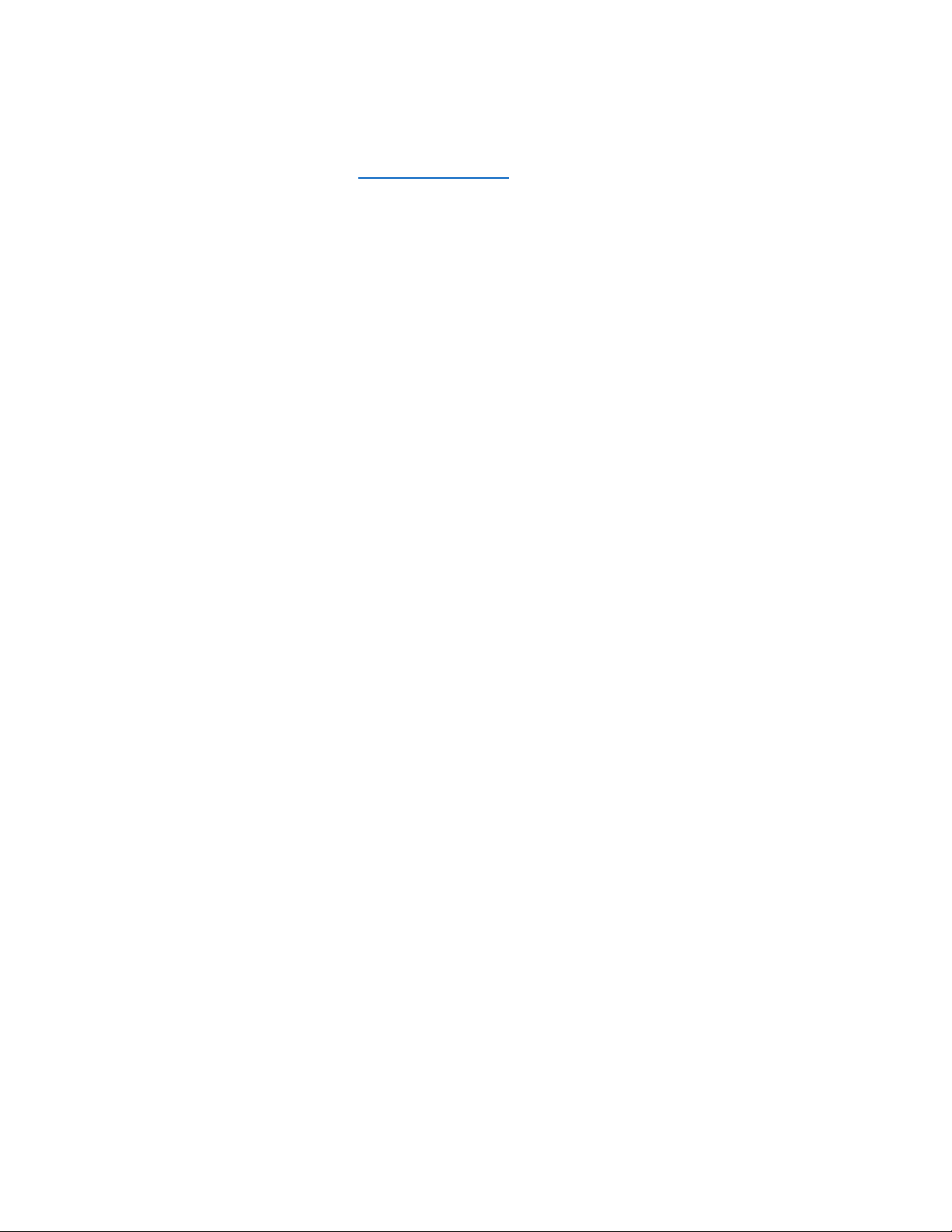
2. Write – [SOURce]:LIST:CONF:WRITE 0,5,0,0,0,0,0
Description
Of the 0-9 lists available, this sets or queries which list is
being edited.
Command Syntax
[SOURce]:LIST:NUMber <NR1>
Parameters
0 through 9
Examples
list:number 2
Query Syntax
[SOURce]:LIST:NUMber?
a. Alternatively, the individual fields may be written
i. [SOURce]:LIST:BASE
ii. [SOURce]:LIST:SYNChronous
iii. [SOURce]:LIST:PHASe
iv. [SOURce]:LIST:COUNt
3. Write – [SOURce]:LIST:WRITE 1,111,0,0,43,53,1,2,0
a. Alternatively, the individual fields may be written
To write the fields, the command sequence must start with a
[SOURce]:LIST:STEPno command, enter every parameter, and end
with a [SOURce]:LIST:SAVE command. Only then will the data be
entered. This is much like the “ADD STEP” button that must be used
when entering list steps manually via the front panel.
i. [SOURce]:LIST:STEPno
ii. [SOURce]:LIST:VOLTage:LEVel:AC:STARt
iii. [SOURce]:LIST:VOLTage:LEVel:AC:END
iv. [SOURce]:LIST:VOLTage:LEVel:DC:STARt
v. [SOURce]:LIST:VOLTage:LEVel:DC:END
vi. [SOURce]:LIST:FREQuency:LEVel:STARt
vii. [SOURce]:LIST:FREQuency:LEVel:END
viii. [SOURce]:LIST:SAVE
4. Write – [SOURce]:LIST:WRITE 0,0,0,0,43,43,1,2,1
Reading list programs from the machine:
1. Write LIST:NUM
2. Query LIST:CONF:STEP?
3. Query LIST:CONF:READ?
4. Write LIST:START:QUERY
5. Query LIST:READ? for each element in the list. Once the list is completely
read, further LIST:READ? commands will start at the beginning and repeat the
sequence.
27. [SOURce]:LIST:NUMber
22
Page 29

Returned Parameters
<NR1>
28. LIST:CONF:WRITE
Description
Write the configuration values of a list program. This sets
the values shown on the main List screen. The following
values are set: “Infinite”, “Repeat”, “Base”, “Sync
Source”, and “Phase”.
Note
SOURce is not used for this command!
The list number should be set before issuing this
command.
Command Syntax
LIST:CONF:WRITE <NR1, NR1, NR1, 0, NR1, NR2, 0>
Parameters
Parameter number:
1 – Infinite – “0” for off and “1” for on.
2 – Repeat – 0 through 99 times.
3 – Base – “0” for time and “1” for cycle
4 – Not used, set to 0
5 – Sync Source – 0 for “Immediate” and 1 for “Phase”
6 – Phase(deg) floating point number.
7 – Not used, set to 0.
Examples
list:conf:write 0,5,0,0,0,0,0
Related Commands
[SOURce]:LIST:NUMber
Description
Set or query the units to use for timing each list entry,
either time or cycles.
Command Syntax
[SOURce]:LIST:BASE <STR>
Parameters
<TIME | CYCLE>
29. [SOURce]:LIST:BASE
23
Page 30

Examples
list:base cycle
Query Syntax
[SOURce]:LIST:BASE?
Returned Parameters
<STR>
“TIME” or “CYCle”
30. [SOURce]:LIST:SYNChronous
Description
Set or query the synchronization to use for the start point
of the waveform
Command Syntax
[SOURce]:LIST:SYNChronous <STR>
Parameters
<IMMediate | PHASe>
Examples
sour:list:sync phase
Query Syntax
[SOURce]:LIST:SYNChronous?
Returned Parameters
<STR>
“IMMediate” or “PHASe”
Description
When the “SYNChronous” mode is set to phase, this
setting determines where in the cycle the step within the
list is started. For example, 90 degrees will be at the
positive maximum of the AC waveform.
Command Syntax
[SOURce]:LIST:PHASe <NR2>
Parameters
0-359.7
Examples
list:phase 90
Query Syntax
[SOURce]:LIST:PHASe?
Returned Parameters
<NR2>
Description
Set or query the number of times to repeat the current
list.
31. [SOURce]:LIST:PHASe
32. [SOURce]:LIST:COUNt
24
Page 31

Command Syntax
[SOURce]:LIST:COUNt <NR1>
Parameters
0-99
Examples
list:count 11
Query Syntax
[SOURce]:LIST:COUNt?
Returned Parameters
<NR1>
33. LIST:WRITE
Description
This command writes all fields for an individual step in a
list program.
Note
SOURce is not used for this command!
Command Syntax
LIST:WRITE <NR2,NR2,NR1,NR1,NR1,NR1,NR1,NR1,NR1,>
Parameters
1. Volts(rms) Start – 0 to 300
2. Volts(rms) End – 0 to 300
3. Volts (DC) Start – 0 to ±212 or 0 to ±424
4. Volts (DC) End - 0 to ±212 or 0 to ±424
5. Freq. (Hz) Start – 43 to 1200
6. Freq. (Hz) End – 43 to 1200
7. Time (ms) or Cycle – 0 to 999999
8. Steps – 0 to 200
9. Not Used
Examples
LIST:WRITE 1,111,0,0,43,53,1,2,0
Related Commands
[SOURce]:LIST:VOLTage:LEVel:AC:STARt
[SOURce]:LIST:VOLTage:LEVel:AC:END
[SOURce]:LIST:VOLTage:LEVel:DC:STARt
[SOURce]:LIST:VOLTage:LEVel:DC:END
25
Page 32

[SOURce]:LIST:FREQuency:LEVel:STARt
[SOURce]:LIST:FREQuency:LEVel:END
[SOURce]:LIST:STEPno
34. LIST:CONF:STEP?
Description
Read the number of steps in the current list.
Note
Issue a [SOURce]:LIST:NUM first, to set the list ID to be
read.
Query Syntax
LIST:CONF:STEP?
Returned Parameters
<NR1> The number of steps in the list.
Description
Read the list configuration for a given list ID. This is the
information on the “LIST” menu page set before entering
data for individual list program steps.
Query Syntax
LIST:CONF:READ?
Returned Parameters
<NR1, NR1, NR1, 1, NR1, NR2>
1 – Infinite – “0” for off and “1” for on.
2 – Repeat – 0 through 99 times.
3 – Base – “0” for time and “1” for cycle
4 – No data, always “1”
5 – Sync Source – 0 for “Immediate” and 1 for “Phase”
6 – Phase(deg) floating point number.
Related Commands
Description
Read the individual program steps in the list. Successive
issuance of this command returns then next list program
entry. When the end of the list program is reached, the
35. LIST:CONF:READ?
36. LIST:READ?
26
Page 33

returned list program steps restart at the beginning.
Query Syntax
LIST:READ?
Returned Parameters
<NR2, NR2, NR2, NR2, NR2, NR2, NR2, NR2, 0>
1 Volts(rms) Start – 0 to 300
2. Volts(rms) End – 0 to 300
3. Volts (DC) Start – 0 to ±212 or 0 to ±424
4. Volts (DC) End - 0 to ±212 or 0 to ±424
5. Freq. (Hz) Start – 43 to 1200
6. Freq. (Hz) End – 43 to 1200
7. Time (ms) or Cycle – 0 to 999999
8. Steps – 0 to 200
9. Not Used
Related Commands
[SOURce]:LIST:VOLTage:LEVel:AC:STARt
[SOURce]:LIST:VOLTage:LEVel:AC:END
[SOURce]:LIST:VOLTage:LEVel:DC:STARt
[SOURce]:LIST:VOLTage:LEVel:DC:END
[SOURce]:LIST:FREQuency:LEVel:STARt
[SOURce]:LIST:FREQuency:LEVel:END
[SOURce]:LIST:STEPno
Description
Enable read-back of the list program steps and set
pointer to the head of the list program.
Note
This command resets the location in the list to read back
to the head of the list program. Without this command,
the return values are invalid and all zero’s.
37. LIST:START:QUERY
27
Page 34

[SOURce] cannot be added to this command.
Command Syntax
LIST:START:QUERY
Parameters
None
Examples
LIST:START:QUERY
Related Commands
LIST:READ?
38. [SOURce]:LIST:STEPno
Description
Set or query the current step within the current list being
edited. Remember that the total number of steps defined
in all lists is limited.
Command Syntax
[SOURce]:LIST:STEPno <NR1>
Parameters
0-99
Examples
list:stepno 3
Query Syntax
[SOURce]:LIST:STEPno?
Returned Parameters
<NR1>
Description
Set or query the starting AC voltage of the current step
within the current list. Value is limited by the range
setting of the machine.
Command Syntax
[SOURce]:LIST:VOLTage:LEVel:AC:STARt <NR2>
Parameters
0-300
Examples
sour:list:volt:lev:ac:start 140
Query Syntax
[SOURce]:LIST:VOLTage:LEVel:AC:STARt?
Returned Parameters
<NR2>
Description
Set or query the ending AC voltage of the current step
within the current list. Value is limited by the range
39. [SOURce]:LIST:VOLTage:LEVel:AC:STARt
40. [SOURce]:LIST:VOLTage:LEVel:AC:END
28
Page 35

setting of the machine.
Command Syntax
[SOURce]:LIST:VOLTage:LEVel:AC:END <NR2>
Parameters
0-300
Examples
sour:list:volt:lev:ac:end 110
Query Syntax
[SOURce]:LIST:VOLTage:LEVel:AC:END?
Returned Parameters
<NR2>
41. [SOURce]:LIST:VOLTage:LEVel:DC:STARt
Description
Set or query the starting DC voltage of the current step
within the current list. Value is limited by the range
setting of the machine.
Command Syntax
[SOURce]:LIST:VOLTage:LEVel:DC:STARt <NR2>
Parameters
0 to ±212, 0 to ±424
Examples
[SOURce]:LIST:VOLTage:LEVel:DC:STARt?
Query Syntax
[SOURce]:LIST:VOLTage:LEVel:DC:STARt?
Returned Parameters
<NR2>
Description
Set or query the ending DC voltage of the current step
within the current list. Value is limited by the range
setting of the machine.
Command Syntax
[SOURce]:LIST:VOLTage:LEVel:DC:END <NR2>
Parameters
0 to ±212, 0 to ±424
Examples
sour:list:volt:lev:dc:end 60
Query Syntax
[SOURce]:LIST:VOLTage:LEVel:DC:END?
Returned Parameters
<NR2>
Description
Set or query the starting AC frequency of the current step
42. [SOURce]:LIST:VOLTage:LEVel:DC:END
43. [SOURce]:LIST:FREQuency:LEVel:STARt
29
Page 36

within the current list. Value is limited by the range
setting of the machine.
Command Syntax
[SOURce]:LIST:FREQuency:LEVel:STARt <NR2>
Parameters
43-1200
Examples
sour:list:freq:lev:start 50
Query Syntax
[SOURce]:LIST:FREQuency:LEVel:STARt?
Returned Parameters
<NR2>
44. [SOURce]:LIST:FREQuency:LEVel:END
Description
Set or query the ending AC frequency of the current step
within the current list. Value is limited by the range
setting of the machine.
Command Syntax
[SOURce]:LIST:FREQuency:LEVel:END <NR2>
Parameters
43-1200
Examples
sour:list:freq:lev:end 60
Query Syntax
[SOURce]:LIST:FREQuency:LEVel:END?
Returned Parameters
<NR2>
Description
Clear the current list. This deletes the contents of the
current list.
Command Syntax
[SOURce]:LIST:CLEar <NR1>
Parameters
0 through 9
Examples
list:clear 0
Related Commands
[SOURce]:LIST:NUMber
Description
Set or query the AC voltage magnitude or the pulse.
45. [SOURce]:LIST:CLEar
46. [SOURce]:PULSe:VOLTage:AC
30
Page 37

Command Syntax
[SOURce]:PULSe:VOLTage:AC <NR2>
Parameters
0 to 150 or 0 to 300
Examples
source:pulse:voltage:ac 140
Query Syntax
[SOURce]:PULSe:VOLTage:AC?
Returned Parameters
<NR2>
Related Commands
47. [SOURce]:PULSe:VOLTage:DC
Description
Set or query the DC voltage level of the pulse.
Command Syntax
[SOURce]:PULSe:VOLTage:DC <NR2>
Parameters
0 to ±212, 0 to ±424
Examples
sour:puls:volt:dc -50
Query Syntax
[SOURce]:PULSe:VOLTage:DC?
Returned Parameters
<NR2>
Related Commands
Description
Set or query the frequency of the AC portion of the pulse.
Command Syntax
[SOURce]:PULSe:FREQuency <NR2>
Parameters
43 to 1200
Examples
pulse:freq 300
Query Syntax
[SOURce]:PULSe:FREQuency?
Returned Parameters
<NR2>
Description
Set or query the phase of the pulse start as either
“immediate” (random phase), or at a specific “phase”
48. [SOURce]:PULSe:FREQuency
49. [SOURce]:PULSe:SYNChronous
31
Page 38

angle of the steady state waveform.
Command Syntax
[SOURce]:PULSe:SYNChronous <Bool/STR>
Parameters
<0 | IMMediate | 1 | PHASe>
Examples
sour:pulse:sync phas
Query Syntax
[SOURce]:PULSe:SYNChronous?
Returned Parameters
“IMMediate” or “PHASe”
50. [SOURce]:PULSe:PHASe
Description
Set or query the phase angle to start the pulse from.
Command Syntax
[SOURce]:PULSe:PHASe <NR2>
Parameters
Phase angle to start pulse at, relative to positive going
zero cross of steady state waveform.
Examples
pulse:phase 60
Query Syntax
[SOURce]:PULSe:PHASe?
Returned Parameters
<NR2>
Description
Set or query the duty cycle of the pulse. This is the
percentage of the pulse period to OUTPut the pulse. The
minimum pulse duration is limited and will not go below
1.5ms typically.
Note
Command Syntax
[SOURce]:PULSe:DUTY <NR2>
Parameters
0-100.0
Examples
source:pulse:duty 15
Query Syntax
[SOURce]:PULSe:DUTY?
Returned Parameters
<NR2>
51. [SOURce]:PULSe:DUTY
32
Page 39

52. [SOURce]:PULSe:PERIOd
Description
Set or query the length, or time between pulses, in
milliseconds.
Command Syntax
[SOURce]:PULSe:PERIOd <NR2>
Parameters
0-100000
Examples
source:pulse:period 5000
Query Syntax
[SOURce]:PULSe:PERIOd?
Returned Parameters
<NR1>
Description
Set or query how many pulse intervals to perform.
Command Syntax
[SOURce]:PULSe:COUNt <NR1>
Parameters
0-99
Examples
pulse:count 10
Query Syntax
[SOURce]:PULSe:COUNt?
Returned Parameters
<NR1>
Description
Set or query which waveform configuration to OUTPut.
Command Syntax
[SOURce]:FUNCtion:SHAPe <Bool/STR>
Parameters
<0 | A | 1 | B>
Examples
function:shape A
Query Syntax
[SOURce]:FUNCtion:SHAPe?
Returned Parameters
“A” or “B”
Related Commands
[SOURce]:FUNCtion:SHAPe:A
[SOURce]:FUNCtion:SHAPe:B
53. [SOURce]:PULSe:COUNt
54. [SOURce]:FUNCtion:SHAPe
33
Page 40

55. [SOURce]:FUNCtion:SHAPe:A
Description
Set or query the waveform defined for setting A.
Command Syntax
[SOURce]:FUNCtion:SHAPe:A <STR>
Parameters
<SINE | CSIN,NR2 | SQUA | THD,<NR1> | USR,<NR1>>
When setting the shape, the “SINE” and “SQUA”
functions
Examples
func:shap:a sine
sour:func:shap:a csin,40.5
source:function:shape:a squa
sour:function:shap:a thd,1
func:shap:a user,4
Query Syntax
[SOURce]:FUNCtion:SHAPe:A?
Returned Parameters
“SINE”, “CSIN,<NR2>”,“SQUA”, “USER,<NR1>”
The return values for CSIN, THD and USER waveforms
also return the amount of clipping, the THD waveform
number or the user waveform number respectively.
Related Commands
[SOURce]:FUNCtion:SHAPe
Description
Set or query the waveform defined for setting A.
Command Syntax
[SOURce]:FUNCtion:SHAPe:B <STR>
Parameters
<SINE | CSIN,NR2 | SQUA | THD,<NR1> | USR,<NR1>>
When setting the shape, the “SINE” and “SQUA”
functions
Examples
func:shap:b sine
sour:func:shap:b csin,40.5
source:function:shape:b squa
56. [SOURce]:FUNCtion:SHAPe:B
34
Page 41

sour:function:shap:b thd,1
func:shap:b user,4
Query Syntax
[SOURce]:FUNCtion:SHAPe:A?
Returned Parameters
“SINE”, “CSIN,<NR2>”,“SQUA”, “USER,<NR1>”
The return values for CSIN, THD and USER waveforms
also return the amount of clipping, the THD waveform
number or the user waveform number respectively.
Related Commands
[SOURce]:FUNCtion:SHAPe
57. [SOURce]:FUNC:SHAP:USER:TABLe:READ
Description
The ID number of the USER defined waveform to read.
Note
Use this function to set the user defined waveform to
retrieve with the
Command Syntax
FUNC:SHAP:USER:READ <NR1>
Parameters
<NR1>
Examples
func:shap:user:read 1
Related Commands
[SOURce]:FUNCtion:SHAPe:USER:TABLe:DATA? <NR1>
Description
Write the individual harmonic elements that compose
the user defined waveform. The waveform is the sum of
the harmonics. For example:
60Hz fundamental and 100% of the 3rd harmonic.
out(t) = sin(2*pi*60*t)+sin(2*pi*180*t)
Note
The complete set (0 through 39) should be sent at one
time.
Only integer multiples of the fundamental are to be
specified. The set of which are the first 39 multiples.
60Hz fundamental:
58. [SOURce]:FUNCtion:SHAPe:USER:TABLe:DATA
35
Page 42

Field 0 = 60Hz
Field 1 = 120Hz
Field 2 = 180Hz
…
Field 39 = 2400Hz
Magnitude of harmonic: This is the “%” field in the PC
software.
Phase – This is the phase shift from the fundamental
waveform of the specified harmonic.
Command Syntax
[SOURce]:FUNCtion:SHAPe:USER:TABLe:DATA <NR1,
NR2, NR1, NR2>
Parameters
Parameter 1 – element number (0 through 39)
Parameter 2 – Weighting factor (0 to 1)
Parameter 3 – Frequency
Parameter 4 - Phase
Examples
func:shap:user:table:data 0,1,50,0
func:shap:user:table:data 1, 0.02, 100, 0
…
func:shap:user:table:data 39,0,2000,0
Description
Query the data table for the previously specified
waveform table.
This returns a portion of the user defined waveform
parameters. The argument of this function defines which
set of values to return. This command returns 5 sets at a
time.
59. [SOURce]:FUNCtion:SHAPe:USER:TABLe:DATA? <NR1>
36
Page 43

0 – fields 0 through 4
1 – fields 5 through 9
…
7 – fields 35 through 39
Query Syntax
func:shap:user:tabl:data? <NR1>
Returned Parameters
ID,magnitude,frequence,phase;(next entry)
Example (50Hz fundamental):
Query command: “source:function:user:table:data? 0”
“0,1.000000,50.000000,0.000000;1,0.020000,100.00000
0,0.000000;2,0.030000,150.000000,0.000000;3,0.040000
,200.000000,0.000000;4,0.050000,250.000000,0.000000
\n\r”
K. SYStem
SYStem:BEEP
SYStem:BRIGhtness
SYStem:KEY:LOCK
SYStem:TIME
SYStem:DATE
SYStem:RECall:DEFault
SYStem:SERial?
SYStem:MODel?
SYStem:MANUFacture?
SYStem:INTERFACE
SYStem:ERRor?
SYStem:VERSion?
SYStem:GPIB:ADDRess
SYStem:IP:CONFig
SYStem:IP:ADDRess
SYStem:IP:GATEway
SYStem:IP:MASK
Description
Set or query the system beep setting.
1. Command Summary
2. SYStem:BEEP
37
Page 44

Command Syntax
SYStem:BEEP <Bool>
Parameters
<0 | OFF 1 | ON>
Examples
sys:beep off
Query Syntax
SYStem:BEEP?
Returned Parameters
“OFF” or “ON”
3. SYStem:BRIGhtness
Description
Set or query the LCD brightness. 0 – min, 9 – max
Command Syntax
SYStem:BRIGhtness <NR1>
Parameters
0 through 9
Examples
sys:brig 9
Query Syntax
SYStem:BRIGhtness?
Returned Parameters
<NR1>
Description
Set or query the keyboard lock state.
Command Syntax
SYStem:KEY:LOCK <Bool>
Parameters
<0 | OFF 1 | ON>
Examples
sys:key:lock on
Query Syntax
SYStem:KEY:LOCK?
Returned Parameters
“OFF” or “ON”
Description
Set or query the time setting on the machine. The format
is in Hours, Minutes and Seconds, in that order.
Command Syntax
SYStem:TIME <NR1, NR1, NR1>
Parameters
0-24, 0-59, 0-59
4. SYStem:KEY:LOCK
5. SYStem:TIME
38
Page 45

Hours, Minutes, Seconds
Examples
sys:time 16,10,00
Query Syntax
SYStem:TIME?
Returned Parameters
<NR1,NR1,NR1>
6. SYStem:DATE
Description
Set or query the date setting on the machine. The format
is Year, Month, Day.
Command Syntax
SYStem:DATE <NR1, NR1, NR1>
Parameters
0 to 99, 0 to 12, 0 to 31
Year, Month, Day
Examples
sys:date 85,11,5
Query Syntax
SYStem:DATE?
Returned Parameters
<NR1,NR1,NR1>
Description
Recall the default settings for the machine.
Command Syntax
SYStem:RECall:DEFault
Examples
sys:rec:def
Description
Query the machine’s serial number.
Query Syntax
SYStem:SERial?
Returned Parameters
<STR>
Description
Query the machine’s model number.
Query Syntax
SYStem:MODel?
7. SYStem:RECall:DEFault
8. SYStem:SERial?
9. SYStem:MODel?
39
Page 46

Returned Parameters
<NR1>
“9833”
10. SYStem:MANUFacture?
Description
Query the machine manufacturer’s name.
Query Syntax
SYStem:MANUFacture?
Returned Parameters
“B&K PRECISION”
Description
Set or query the remote interface to use.
Note
Currently only returning “TMC” and “VCP” correctly.
Command Syntax
SYStem:INTERFACE <NR1/STR>
Parameters
<0 | VCP | 1 | TMC | 2 | GPIB | 3 | LAN | 4 | RS232>
Examples
sys:interface gpib
Query Syntax
sys:interface?
Returned Parameters
“VCP”, “TMC”, “GPIB”, “LAN”, “RS232C”
Description
Query the current error code, if any. See the user
manual for a listing of the error codes returned.
Query Syntax
SYStem:ERRor?
Returned Parameters
<NR1>, <STR>
Description
Query the firmware version of the machine.
Query Syntax
SYStem:VERSion?
Returned Parameters
<STR>
11. SYStem:INTERFACE
12. SYStem:ERRor?
13. SYStem:VERSion?
40
Page 47

14. SYStem:GPIB:ADDRess
Description
Set or query the GPIB address of the machine.
Command Syntax
SYStem:GPIB:ADDRess <NR1>
Parameters
GPIB address
Examples
sys:gpib:addr 5
Query Syntax
SYStem:GPIB:ADDRess?
Returned Parameters
<NR1>
Description
Set or query the network configuration mode, static or
dynamic.
Command Syntax
SYStem:IP:CONFig <NR1/STR>
Parameters
<0 | DHCP | 1 | STATic>
Examples
SYS:IP:CONF DHCP
Query Syntax
SYStem:IP:CONFig?
Returned Parameters
“DHCP” or “STATic”
Description
Set or query the IP address of the machine.
Command Syntax
SYStem:IP:ADDRess <NR1, NR1, NR1, NR1>
Parameters
0 to 255 for each entry.
Examples
sys:ip:addr 192,168,2,96
Query Syntax
SYStem:IP:ADDRess?
Returned Parameters
<STR>
Description
Set or query the network gateway.
15. SYStem:IP:CONFig
16. SYStem:IP:ADDRess
17. SYStem:IP:GATEway
41
Page 48

Command Syntax
SYStem:IP:GATEway <NR1, NR1, NR1, NR1>
Parameters
0 through 255 for each entry.
Examples
SYStem:IP:GATEway 255,255,255,0
Query Syntax
SYStem:IP:GATEway?
Returned Parameters
<STR>
18. SYStem:IP:MASK
Description
Set or query the network mask.
Command Syntax
SYStem:IP:MASK <NR1, NR1, NR1, NR1>
Parameters
0 through 255 for each entry.
Examples
SYStem:IP:MASK 1,2,3,4
Query Syntax
SYStem:IP:MASK?
Returned Parameters
<STR>
USBFlash:SAVE:CONFiguration
USBFlash:RECall:CONFiguration
USBFlash:SAVE:SCReen
USBFlash:SAVE:COMPlete?
Description
Store the current settings to internal memory or a USB
storage device.
Command Syntax
USBFlash:SAVE:CONFiguration <NR1>
Parameters
0 through 9, internal
10 through 99, external
Examples
usbf:save:conf 10
L. USBFlash
1. Command Summary
2. USBFlash:SAVE:CONFiguration
42
Page 49

3. USBFlash:RECall:CONFiguration
Description
Recall a configuration setup from either internal storage
or a USB device.
Command Syntax
USBFlash:RECall:CONFiguration
Parameters
0 through 9, internal
10 through 99, external
Examples
usbf:rec:conf 0
Description
Save an image of the LCD screen.
Command Syntax
USBFlash:SAVE:SCReen <NR1>
Parameters
0 through 999
Examples
usbf:save:scr 0
Description
Query whether the save action has completed.
Query Syntax
USBFlash:SAVE:COMPlete?
Returned Parameters
1 for complete and 0 for all other conditions including
busy and no previous save issued.
4. USBFlash:SAVE:SCReen
5. USBFlash:SAVE:COMPlete?
43
Page 50

Test Equipment Depot - 800.517.8431 - 99 Washington Street Melrose, MA 02176
TestEquipmentDepot.com
Printed in China v053017
44
