Page 1
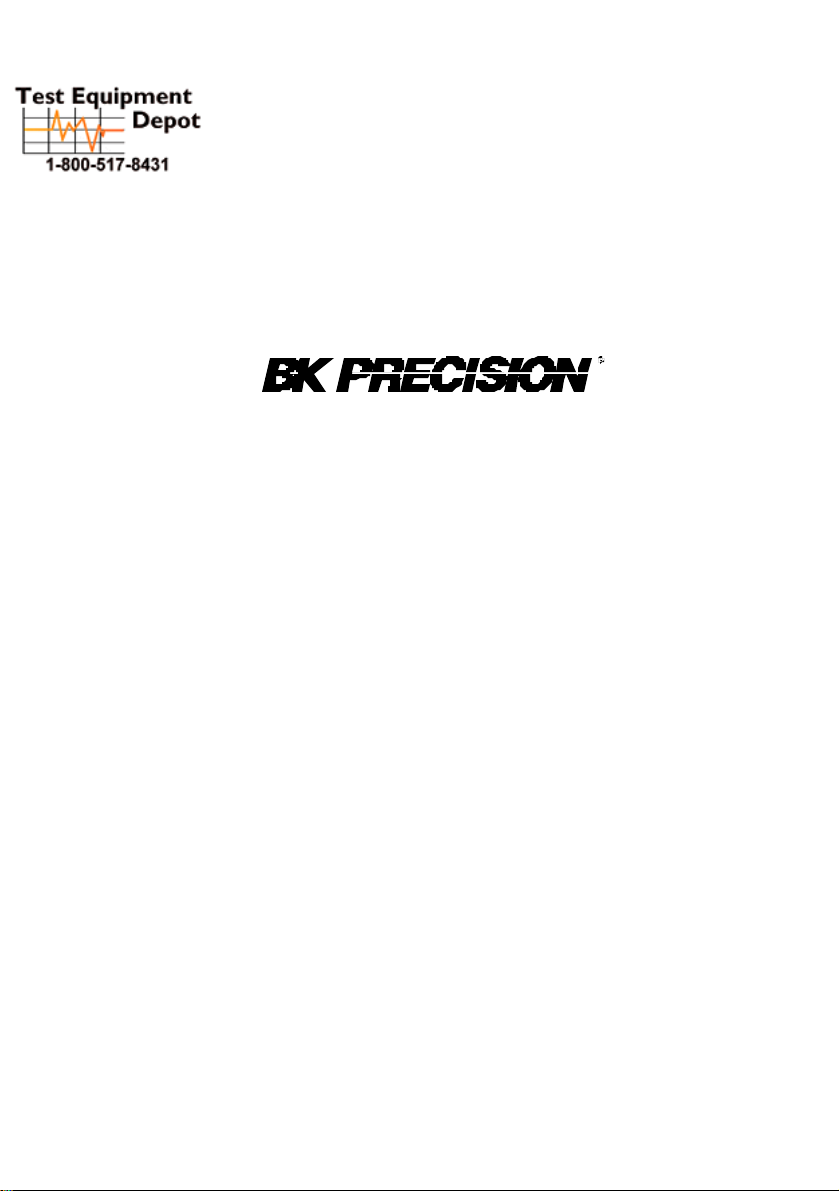
Model 575ADigital IC Tester
99 Washington Street
Melrose, MA 02176
Fax 781-665-0780
TestEquipmentDepot.com
MODEL 575A HANDHELD
DIGITAL IC TESTER
OPERATOR’S MANUAL
Copyright 1992-2007B&KPrecisionCorp.
Page 2

Model 575ADigital IC Tester
CONTENTS
1. introduction 1
2. DC input 1
3. battery eliminator 2
4. switching on 3
5. operating modes 4
6. entering test numbers 4
7. testing the IC 5
8. test results 6
9. testing further ICs 7
10. continuoustesting 8
11. search mode 8
12. self test mode 9
13. CompactLinkmode 10
14. specifications 11
15. IC support list 12
introduction 12
15.2. series54/74 TTL ICs 12
15.3. CMOS ICs 14
15.4. memory ICs 15
15.5. interface, peripheral, microprocessorand LSI ICs 16
15.6. notes on TTL ICs 18
15.7. notes on CMOS ICs 18
15.8. notes on memory ICs 18
Copyright 1992-2007B&KPrecisionCorp.
Page 3

Model 575ADigital IC Tester
15.9. notes on interface ICs 19
16. Service Information 20
17. Limited One-Year Warranty 21
Copyright 1992-2007B&KPrecisionCorp.
Page 4

Model 575ADigital IC Tester
1. introduction
Thank you for purchasing the B & K
Precision Model 575A Hand Held
Digital IC Tester.
The basic function of the B & K
Model 575A Digital IC Tester is to
test a digital IC for correct logical
functioning as described in the truth
table and/or function table. The B & K Model 575A applies the
necessary signals to the inputs of the IC, monitoring the outputs at
each stage and comparing them with the expected states. Any
discrepancy results in a FAIL indication and the faulty pins are
shown on the integral display. Additional facilities are also
provided, amongst them test loops that can be used for goods
inwards inspection, detecting intermittent faults or simply providing
a rapid method of exercising any IC for demonstration or
educational purposes. Since the B & K Model 575A contains an
extensive IC library, it is not necessary to program the unit yourself
other than to key in the IC number. It isalso capable of identifying
an unknown IC using the SEARCH mode - this isa feature that many
userswill find extremely valuable.
The B & K Model 575A is provided with an RS-232 interface
enabling it to be connected to a companion software package
called CompactLink running on a PC. CompactLink allows test
programs for ICsnot included in the internal library to be developed
and downloaded into the B & K Model 575A memory to enhance
the library according to your wishes.
2. DC input
The B & K Model 575A is powered by four AA batteries or by the
use of the battery eliminator input at the rearof the case. To insert
the batteries, turn the unit upside down and remove the battery
Copyright 1992-2007B&KPrecisionCorp.
Page 1
Page 5

Model 575ADigital IC Tester
cover by removing the two cross head screws holding it in place.
The batteries must be inserted in the correct orientation, as
indicated by the drawing within the battery compartment. Incorrect
insertion of batteries will not allow the unit to operate. Replace the
battery cover and insert the screws. If the battery voltage falls too
low, a low battery warning symbol will be displayed at the top left
hand cell of the display in normal operating mode. A low battery
warning will also be displayed during a result display. Test results
may be inconsistent under these conditions.
3. battery eliminator
An external battery eliminator is available for prolonged use of the
B & K Model 575A. Many bipolar LSI ICsconsume a large amount
of current when powered up, and battery life can be conserved by
using the eliminator. There isno need to remove the batteriesprior
to inserting the battery eliminator. However, please note that during
prolonged periods of non-use batteries are prone to leakage and
should be removed. Note that to avoid damage to the unit we
strongly advise that you only use the recommended battery
eliminator that is available by contacting your distributor. Note that
using an incorrect battery eliminator voltage may damage the unit
and invalidate the warranty.
Copyright 1992-2007B&KPrecisionCorp.
Page 2
Test Equipment Depot - 800.517.8431 - 99 Washington Street Melrose, MA 02176
FAX 781.665.0780 - TestEquipmentDepot.com
Page 6

Model 575ADigital IC Tester
4. switching on
To switch the unit on, simply pressthe 'ON' key. To preserve battery
life, the unit powers itself off after approximately 3 minutes of nonuse or when “Sw Off” is selected from the main menu. When the
unit is switched on, it first performs a self-diagnosistest. Therefore,
before switching on, check that the test socket is empty to prevent
interference with the diagnostics. If the unit passes the self-test, a
pass result will be displayed on the screen. Pressa key to enter the
main operating mode - the display will be as follows:
NO:
MODE:Single:RDY
When this initial display is obtained the B & K Model 575A isready
for use. If, however, the message SELF-TEST FAIL: is displayed
along with a fault message, this indicates that a self-test diagnostic
fault has been detected. Any detected faultswill be displayed one
at a time. Pressing the TEST/EXEC key will then revert to the
opening menu as above, but of course operation of the unit will
then be suspect. Before contacting your distributor, check that the
test socket iscompletely empty.
Copyright 1992-2007B&KPrecisionCorp.
Page 3
Page 7

Model 575ADigital IC Tester
5. operating modes
The B & K Model 575A has a number of test modes that are
selected using the MODE/CLEAR key from the initial screen. The
test modesare asfollows:
Single - execute a single test on the IC in the socket.
Loop - execute test repeatedly, regardlessof the result.
P Loop - execute test repeatedly, provided the result was PASS.
F Loop -execute test repeatedly, provided the result was FAIL.
Search - identify the number of the IC in the socket.
Diags - execute the diagnostic self-test.
CmLink - enter remote mode for CompactLinksoftware.
Sw Off - turn off the unit.
6. entering test numbers
Pressthe MODE/CLEAR key until the desired test mode isdisplayed.
Enter the number of the IC you wish to test. Pressing the
MODE/CLEAR key will clear the last digit from the display if a
mistake is made.
Note: The NUMERIC information only is entered, leaving out the
manufacturers prefixes and suffixes and IC family information.
As an example, all the following TTL ICs should be entered as 7,
4, 0, 0 on the keypad:
e.g. DM74LS00J, N74LS00N, N74S00N, N7400N, 74ALS00N,
SN74HCT00
A very small number of ICs have differing pin-outs for different IC
families - in these cases, the most popular pin-out only issupported.
The CMOS 4000 seriesisalso supported and the IC numbersfor this
family should all begin with "4", so that with for example Motorola
ICs beginning MC14... the initial "1" should be omitted. The same
principles apply also to memory ICs, which are mostly four digit
numbers. With interface ICs of the 8T series the "T" should be
omitted. A complete list of all ICs supported by the B & K Model
575A is contained in the IC SUPPORT LIST at the end of this
Copyright 1992-2007B&KPrecisionCorp.
Page 4
Page 8

Model 575ADigital IC Tester
manual together with notes on any special requirementsfor certain
ICs.
Note that if you have stored a user library using CompactLink, an IC
in the user library with the same number as one in the internal
library will take precedence. Thisallowsa new test to be written for
an existing IC. If you wish both teststo be available, use a different
number for your user test.
7. testing the IC
Insert the IC to be tested in the front of the 40 pin Zero Insertion
Force socket with pin 1 towardsthe display as shown below:
Ensure that the operating lever on the socket isin the open (i.e. up)
position before inserting the IC. Close the socket by lowering the
lever, making sure that the IC is firmly seated in the socket and
making good contact. Pressthe TEST/EXEC key to activate the test
sequence for the IC. If an invalid IC type number was entered, or if
the IC you have requested isnot supported the message "Unknown"
will be displayed. Simply entering another IC type number will
automatically clear this error message. If a valid type number was
entered, the IC test will begin and the message "BUSY" will be
displayed while the test proceeds. Many of the tests, however,
execute so quickly that this message isnot noticeable.
Copyright 1992-2007B&KPrecisionCorp.
Page 5
Page 9

Model 575ADigital IC Tester
8. test results
A pre-determined sequence of signalsisapplied to the inputsof the
IC and the IC outputsare monitored forthe correct logic levels. The
unit uses TTL or CMOS logic thresholds(depending on the selected
IC) when evaluating the response of the IC outputs. If all the
outputs respond correctly, the result PASS will be displayed at the
top right of the display. A scrolling message will contain the IC
function and power pin information.
If a short circuit between the power pins of the IC is detected, a
warning ‘SHT!' will appear on the top right of the display and, since
no valid test isthen possible, the result will FAIL. If the IC under test
takes an excessive amount of current when power is applied, a
warning 'ICC!' will appear. Press the TEST/EXEC key to continue
with the test, or MODE/CLEAR to abandon. Depending on the
condition of the batteries there may also be a ‘BAT!’ warning which
indicates that the batteries are incapable of supplying the current
required by the IC under test. You can continue with the test by
pressing the TEST/EXEC key, but the unit may malfunction because
of a drop in battery voltage. To avoid this, change the batteriesor
use a battery eliminator. Note that a faulty IC may demand more
operating current and therefore will quickly drain the batteries.
Copyright 1992-2007B&KPrecisionCorp.
Page 6
Page 10

Model 575ADigital IC Tester
In the case of a FAIL result, the error conditions at all the nonfunctional pins of the IC will be scrolled on the display, and the IC
function will be shown. The various failure conditions that can be
displayed are asfollows:
LOW - the output was LOW when HIGH was expected.
MID LOW - the output wasLOW, but not a valid logic level.
HIGH - the output was HIGH when LOW was expected.
MID HIGH - the output was HIGH, but not a valid logic level.
LOAD 0V - the input cannot be driven HIGH.
LOAD 5V - the input cannot be driven LOW.
In some cases, the scrolling test results may include one or more
WARNING indications. These warningsindicate conditions that may
result in an incorrect test result, and are asfollows:
D/F - result may be invalid because last self-test failed.
BAT - battery voltage too low during test.
ICC - large current taken by IC undertest.
Before discarding a failed IC check that the correct IC type number
was entered and also check that the IC pins are clean and making
good contact with the test socket. Note that there is no way of
stopping a test once it has commenced, but see the description of
loop functionslater in thismanual.
9. testing further ICs
After a test is completed, the test result will be displayed. To test
another IC of the same type, simply insert the next IC and pressthe
TEST/EXEC key again. To test a different IC, enter the new IC type
number in the usual way, noticing that pressing the first digit of the
new number automatically clears the previous number from the
display. Remember that the MODE/CLEAR key can be used if an
error ismade during the entry of the IC type number.
Copyright 1992-2007B&KPrecisionCorp.
Page 7
Test Equipment Depot - 800.517.8431 - 99 Washington Street Melrose, MA 02176
FAX 781.665.0780 - TestEquipmentDepot.com
Page 11

Model 575ADigital IC Tester
10. continuous testing
It is possible to test the same IC repeatedly to detect intermittent or
temperature-related faults, or to rapidly test a batch of identical ICs.
There are three typesof test loop modes:
Loop - execute a test repeatedly, regardlessof the result.
P Loop - execute a test repeatedly, provided the result isPASS.
F Loop - execute a test repeatedly, provided the result was
FAIL.
The B & K Model 575A is configured into one of the loop modes
using the MODE/CLEAR key as described earlier. Insert the IC and
press TEST/EXEC in the usual way to start the continuous test
process. The result of each test isdisplayed asPASS orFAIL on the
top right of the display. In LOOP mode, thisallowsa large batch of
identical ICs to be tested, without any action on the part of the
operator other than inserting the IC. When the IC is inserted,
sufficient time must be allowed for the test to take place before the
result status is updated, so if in doubt the IC should be tested in
single mode so that the approximate test time can be determined.
It will be found that high throughput can be obtained using this
mode.
To stop any of the test loops, pressMODE/CLEAR, but note that the
test in progress is completed before the command is obeyed. The
effect of this is usually unnoticeable, but where the test takes a
reasonable time to execute there will be a delay before the
instrument respondsto the MODE/CLEAR key.
Note: Testing high current ICs in loop mode will drain the
batteries quickly, and it is recommended that a battery eliminator
is used if you wish to perform loop tests.
11. search mode
This feature allows the type number of an unknown IC to be
determined, provided the IC is actually contained in the B & K
Copyright 1992-2007B&KPrecisionCorp.
Page 8
Page 12

Model 575ADigital IC Tester
Model 575A library, and it isa correctly functioning IC. Thisfacility
isuseful when the IC type number isillegible or hasbeen removed.
Use the MODE/CLEAR key to choose SEARCH mode, insert the
unknown IC into the socket and pressthe TEST/EXEC key. You will
be prompted to choose the number of pins of the IC you wish to
identify - use the MODE/CLEAR key to select from 8 to 40 pins or
'QUIT' to abandon this mode. Press the TEST/EXEC key again to
start the SEARCH or to quit asrequired.
During the identification process the display will indicate the
number of ICs identified (IDENT:) and will show graphically how far
through the library the SEARCH has progressed. At the end of the
SEARCH, a list of all the similarICswill be scrolled onto the display.
The list may be scrolled again by pressing the TEST/EXEC key.
If the IC cannot be identified the message "Not in Library" will be
displayed. This means either that the IC is not in the library or it is
non-functional. Note that if the B & K Model 575A detects
excessive supply current (ICC! or BAT! warnings), the IC will not be
identified during the SEARCH, but can still be tested in SINGLE
mode.
If you have a user library present the search will extend to userICsin
that library also. However, CompactLink contains a facility for
excluding ICs from the search if required.
12. self test mode
This feature allows you to check the integrity of the unit, including
the pin drivers and receivers, power supplies and other internal
hardware. The test executesautomatically at switch on, but you can
if you wish perform a self-test at any time by selecting Self-Test
(DIAGS) mode using the MODE/CLEAR key and pressing
TEST/EXEC.
If a fault isdiscovered a brief description will be displayed which will
help our engineers to locate and rectify the fault. This message
Copyright 1992-2007B&KPrecisionCorp.
Page 9
Page 13

Model 575ADigital IC Tester
should be noted and quoted in any correspondence relating to a
unit fault. Contact your distributor in the event of a self-test fail, but
first of all ensure that the socket was empty when the diagnostics
were run.
13. CompactLink mode
The B & K Model 575A is provided with an RS-232 interface to
connect to a PC with a serial COM port or using a USB to RS-232
converter. A companion software package CompactLinkisavailable
which provides library management, test development and
debugging and user library update facilities. You can also use
CompactLink to update the software of your B & K Model 575A
without replacing the internal memory or opening the case.
To enter CompactLink mode, user the MODE/CLEAR key to enter
CMLINK mode, then press TEST/EXEC. Press TEST/EXEC again
to confirm that you wish to enter CompactLink mode, and the
display will show “Not Connected”. Run the CompactLink software
on your PC, connect the serial cable and follow the CompactLink
manual instructionsto connect to the B & K Model 575A.
For comprehensive instructions on using CompactLink please refer
to the manual and built-in help supplied with the software.
Note that in CompactLinkmode, including waiting for a connection,
the normal power down timeout isdisabled and the unit will remain
on for ever. We recommend using a battery eliminator when using
CompactLinkmode to develop test programs.
Copyright 1992-2007B&KPrecisionCorp.
Page 10
Page 14

Model 575ADigital IC Tester
14. specifications
SPECIFICATIONS
Batteries 4X AA size
DC input 6V, 850mAmax,center positive,regulated
Power consumption Power off 10Amax
Standby 30mA
Testing IC dependent
Testthresholds (internal library) TTL low 0.5Vmax
TTL switching 1.2V
TTL high 2.4V min
CMOS low 0.5Vmax
CMOS switching 2.4V
CMOS high 3.8V min
Testthresholds (user library) Programmable 0V to 5V(using CompactLink)
RS-232 settings 38400 baud,8data bits, 1 stopbit,noparity
Dimensions 200mmX100mmX55mmapprox.
LibraryICs TTL,CMOS,VLSI, Interface,Memory, User
Copyright 1992-2007B&KPrecisionCorp.
Page 11
Page 15

Model 575ADigital IC Tester
Software Version No.
15. IC support list
BK575A 2.02
15.1. introduction
This section is a complete list of the ICs supported by the B & K
Model 575A. If there are any special requirements necessary for a
particular IC, there will be a number in brackets referring to the
notes at the end of this manual. Always consult this list before
testing an IC you have not tested before, particularly when there isa
note to refer to.
15.2. series 54/74 TTL ICs
7400
7401
7402
7403
7404
7405
7406
7407
7408
7409
7410
7411
7412
7413
7414
7415
7416
7417
7418
7419
7420
7421
7422
7423
7424
7425
7426
7427
7428
7430
7431
7432
7433
7437
7438
7439
7440
7442
7443
7444
7445
7446
7447
7448
7449
7450(1)
7451(2)
7453(1)
7454(2)
7455
7456
7457
7460
7464
7465
7470
7472
7473
7474
7475
Copyright 1992-2007B&KPrecisionCorp.
7476
7477
7478
7480
7482
7483
7485
7486(2)
7489
7490
7491
7492
7493
7494
7495
7496
7497
74100
74104
74105
74107
74109
74110
74111
74112
74113
74114
74116
74118
74119
74120
74122 (3)
74123 (3)
74125
74126
74128
74132
74133
74134
74135
74136
74137
74138
74139
74140
74143
74144
74145
74147
74148
74150
74151
74152
74153
74154
74155
74156
74157
74158
74159
Page 12
Test Equipment Depot - 800.517.8431 - 99 Washington Street Melrose, MA 02176
FAX 781.665.0780 - TestEquipmentDepot.com
Page 16

Model 575ADigital IC Tester
74160
74161
74162
74163
74164
74165
74166
74167
74168
74169
74170
74171
74173
74174
74175
74176
74177
74178
74179
74180
74181
74182
74183
74184
74185
74188 (6)
74189
74190
74191
74192
74193
74194
74195
74196
74197
74198
74199
74200
74201
74224
74225
74230
74231
74237
74238
74240
74241
74242
74243
74244
74245
74246
74247
74248
74249
74251
74253
74257
74258
74259
74260
74261
74265
74266
74273
74276
74278
74279
74280
74281
74283
74284
74285
74287 (6)
74288 (6)
74289
74290
74293
74295
74298
74299
74300
74301
74322
74323
74347
74348
74350
74351
74352
74353
74354
74355
74356
74357
74363
74364
74365
74366
74367
74368
74373
74374
74375
74376
74377
74378
74379
74381
74382
74384
74385
74386
74387 (6)
74390
74393
74395
74398
74399
74408
74412
74415
74422 (3)
74423 (3)
74425
74426
74436
74437
74440
74441
74442
74443
74444
74445
74446
74447
74448
74449
74465
74466
74467
74468
74470 (6)
74471 (6)
74472 (6)
74473 (6)
74474
74475
74490
74518
74519
74520
74521
74522
74533
74534
74540
74541
74543
74560
74561
74563
74564
74568
74569
74573
74574
74576
74580
74590
74591
74592
74593
74595
74596
74597
74604
74605
74606
74607
74620
74621
74622
74623
Copyright 1992-2007B&KPrecisionCorp.
Page 13
Page 17

Model 575ADigital IC Tester
74638
74639
74640
74641
74642
74643
74644
74645
74646
74647
74648
74649
74651
74652
74653
74654
74657
74666
74667
74668
74669
4000
4001
4002
4006
4007
4008
4009
4010
4011
4012
4013
4014
4015
4016
4017
4018
4019
4020
4021
4022
4023
74670
74671
74672
74682
74683
74684
74685
74688
74689
74690
74691
74692
74693
74696
74697
74698
74699
74760
74804
74805
74808
74832
74867
75869
74873
74874
74876
74878
74879
74880
74906
74907
74929
741000
741002
741003
741004
741005
741008
741010
741011
741020
741032
741035
741240
741241
741242
741243
741244
741245
741620
741621
741622
741623
741638
741639
741640
741641
741642
741643
741644
741645
15.3. CMOS ICs
Note: 74C/HC/HCT ICs are listed in the TTL section
4024
4025
4026
4027
4028
4029
4030
4031
4032
4035
4038
4040
4041
4042
4043
4044
4049
4050
4051
4052
4053
Copyright 1992-2007B&KPrecisionCorp.
4056
4060
4063
4066
4067
4068
4069
4070
4071
4072
4073
4075
4076
4077
4078
4081
4082
4085
4086
4089
4093
4094
4098(3)
4099
4104
4106
4160
4161
4162
4163
4174
4175
4192
4193
4194
4195
4240
4244
4245
4373
4374
4501
Page 14
Page 18

Model 575ADigital IC Tester
4502
4506
4507
4508
4510
4511
4512
4514
4515
4516
4517
4518
4519
4520
4522
4526
4527
15.4. memory ICs
1220 2k* 8
1403 16k * 1
2015 2k* 8
2016 2k* 8
2102 1k* 1
2111 256 * 4
2112 256 * 4
2114 1k* 4
2141 4k* 1
2142 1k* 4
2147 4k* 1
2148 1k* 4
2149 1k* 4
2600 64K * 1
2700 256 * 1
2703 16* 4
3101 16* 4
4164 64k * 1
41256 256k * 1
41257 256k * 1
41464 64k* 4
4256 256k* 1
4416 16k * 4
4464 8k* 8
4532 32K * 1(5)
4816 16k * 1
5110 1024k * 1
4528(3)
4530
4531
4532
4538(3)
4539
4541
4543
4544
4547
4555
4556
4557
4558
4559
4560
4561
Copyright 1992-2007B&KPrecisionCorp.
4572
4583
4584
4585(4)
4599
4724
4731
40085
40097
40098
40102
40103
40104
40106
40107
40109
40160
5256 256k* 4
5516 2k* 8
5517 2k* 8
5518 2k* 8
6104 4K * 1
6116 2k* 8
6167 16k * 1
62256 32k* 8
6264 8k* 8
6810 128 * 8
7164 16k * 4
7185 8k* 8
7186 8k* 8
7489 16* 4
74189 16* 4
74200 256* 1
74201 256* 1
74289 16* 4
74300 256* 1
74301 256* 1
74929 1k* 1
8225 16* 4
2716 2k* 8 EPROM (6)
2732 4K * 8 EPROM (6)
2764 8K * 8 EPROM (6)
27128 16K * 8 EPROM (6)
27256 32K * 8 EPROM (6)
40161
40162
40163
40174
40175
40181
40192
40193
40194
40195
40240
40244
40245
40373
40374
5029
22100
Page 15
Page 19
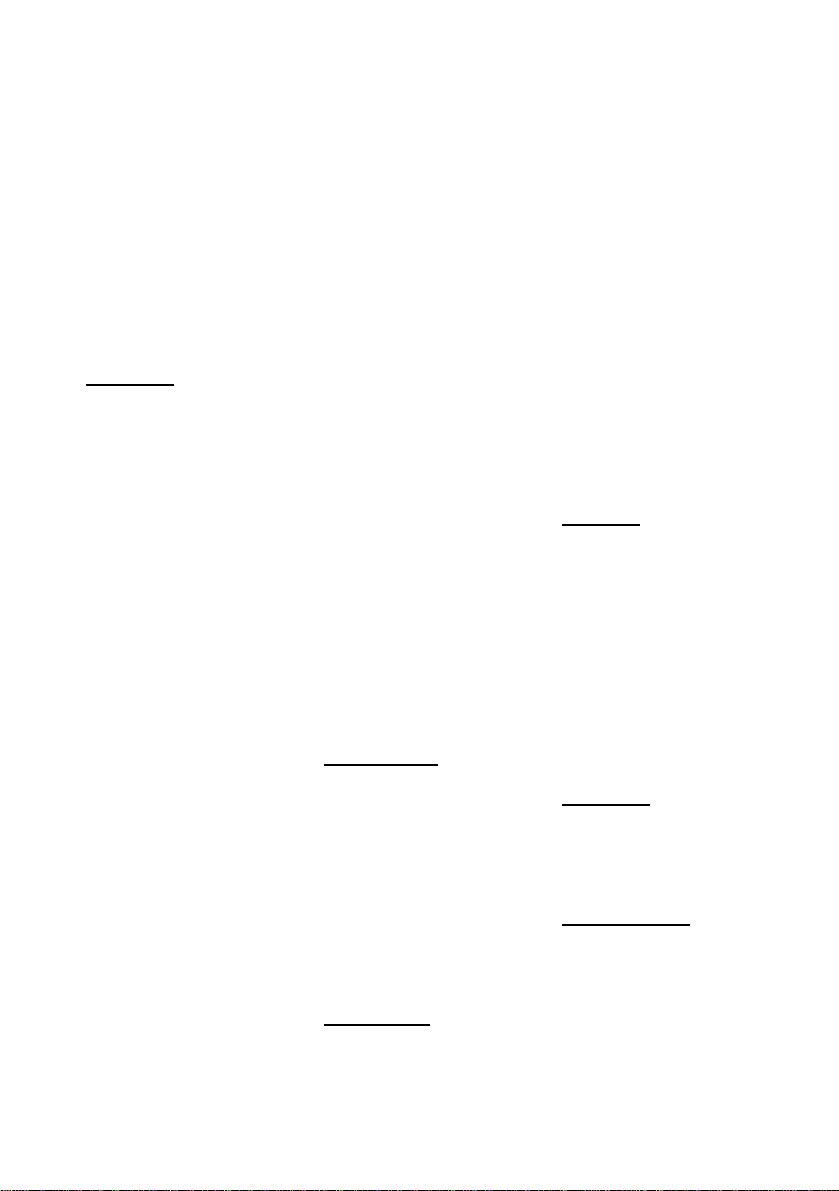
Model 575ADigital IC Tester
27512 64K * 8 EPROM (6)
27101 128K * 8EPROM (6)
271001 128K * 8 EPROM (6)
1410 256 * 4PROM (6)
1822 256 * 8PROM (6)
1830 32* 8 PROM (6)
1842 512 * 8PROM (6)
1846 512 * 8PROM (6)
74188 32* 8PROM (6)
74287 256* 4 PROM (6)
15.5. interface, peripheral, microprocessor and LSI ICs
75...SERIES
75113
75114
75121
75122
75123
75124
75125
75127
75128
75129
75136
75138
75146
75151
75153
75158
75159
75160
75161
75163
75172
75173
75174
75175
75183
75189
75192
75194
75195
75401
75402
75403
75404
Copyright 1992-2007B&KPrecisionCorp.
75416
75417
75418
75419
75451
75452
75453
75454
75465
75466
75468
75469
75476
75477
75478
75479
75491
75492
ULN2...SERIES
2001
2003
2004
2005
2064
2065
2066
2067
2068
2069
2070
DS88..SERIES
8815
74288 32* 8PROM (6)
74387 256* 4 PROM (6)
74470 256* 8 PROM (6)
74471 256* 8 PROM (6)
74472 512* 8 PROM (6)
74473 512* 8 PROM (6)
74474 512* 8 PROM (6)
74475 512* 8 PROM (6)
8830
8831
8837
8838
8881
8885
8T SERIES
8T13 use 813
8T14 use 814
8T23 etc
8T24
8T26
8T28
8T38
8T97
8T98
8T127
8T128
8T129
82...SERIES
8234
8251
8266
8273
25/26/29...SERIES
2510
2514
2515
2518
2522
2595
Page 16
Page 20
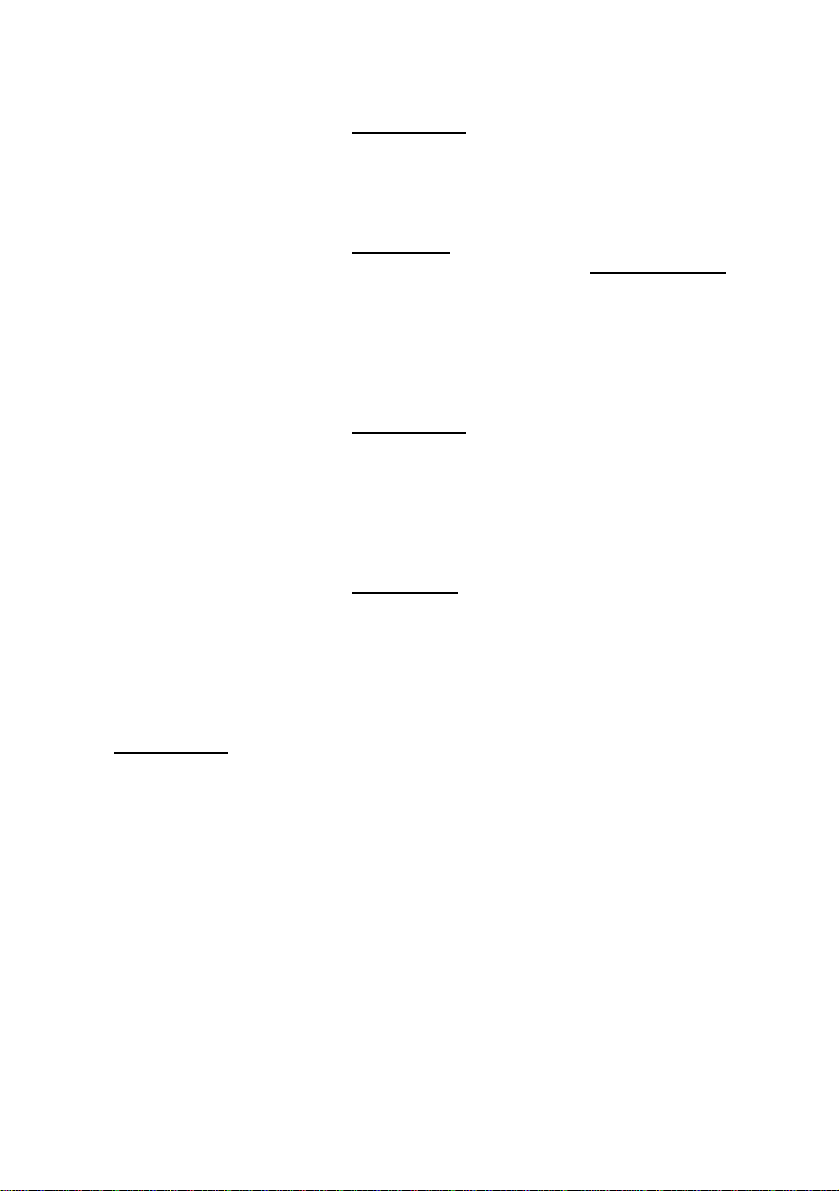
Model 575ADigital IC Tester
252517
252521
252536
252568
252569
2610
2611
2631
2632
2633
2901
2902
2907
2908
2911
2918
2922
2924
29821
29822
29823
29824
29825
29826
29841
29842
29843
29844
29845
29846
MC68... SERIES
6800
6802
6805(12)
6818
6820
6821
6845
6850
6880
6887
6888
6889
68681
MC34... SERIES
3438
3446
3486
3487
Z80...SERIES
780 Z80CPU
8400 Z80CPU
8420 Z80PIO
8430 Z80CTC
8440 Z80SIO
8442 Z80SIO-2
8470 Z80DART
MC65... SERIES
6502
6510
6520
6522
6545
6551
INTEL SERIES
8031
8032
8039(9)
8040(9)
8042(8)
8085
8088(7)
8155
8156
8212
8216
8226
8228
8237
8243
8250
8253
8254
8255
8259
8279
8282
8283
8286
8287
8288
8289
8755(6)
MISCELLANEOUS
1005
1006
1489
384
491
492
5452
54563
54564
58167
6595
7641
8131
8136
8160
8230
8252
8262
8277
8641
9014
9301
9309
9312
9314
9324
9328
9338
9347
9348
9614
9640
9641
9901
9902(10)
9995(11)
Copyright 1992-2007B&KPrecisionCorp.
Page 17
Test Equipment Depot - 800.517.8431 - 99 Washington Street Melrose, MA 02176
FAX 781.665.0780 - TestEquipmentDepot.com
Page 21
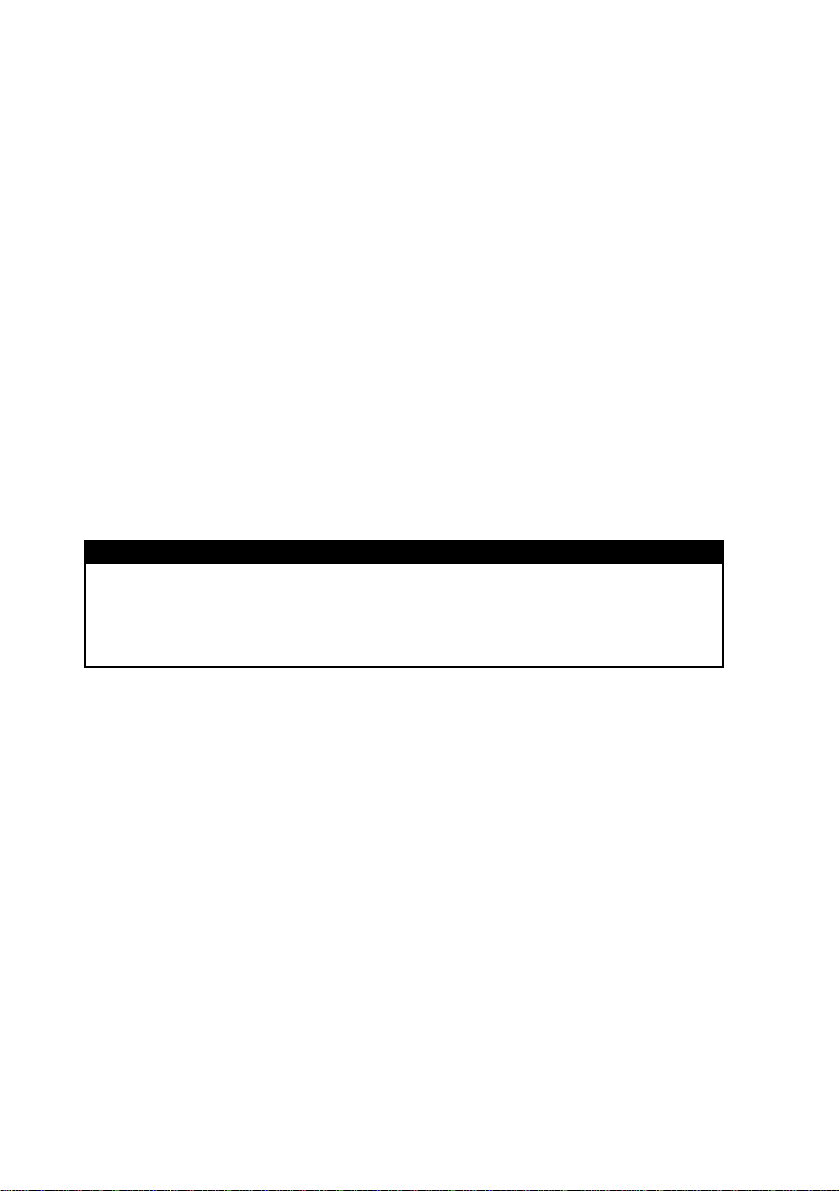
Model 575ADigital IC Tester
15.6. notes on TTL ICs
Note 1: The 7450 and 7453 ICs have non-TTL compatible
expander inputs that are often not used in designs. These inputs
are not tested.
Note 2: The 74LS51 and 74LS54 have differing pin connections
and functions from the standard 7451 and 7454 ICs. The test
assumes that the 'LS version is being tested - to test the standard
version use the numbers 7450 and 7453 respectively. In addition,
the 74L86 IC has a different pin out to the standard 7486 ICs, but it
can be tested using the 74386 test.
Note 3: When testing these ICs the warning "EXT" will appear on
the LCD display. This means that external timing components are
required to test the IC. The timing components should be inserted
into the socket as given in following table:
IC COMPONENTS
74122/74422 2.2F betweenpins 24and26of theZIF socket, +vetopin 26
74123/74423 2.2F betweenpins 18and19of theZIF socket, +vetopin 19
2.2F betweenpins 27and26of theZIF socket, +vetopin 27
4528/4538/4098 0.22F betweenpins13and 14oftheZIF socket.
0.22F betweenpins27and26oftheZIFsocket.
15.7. notes on CMOS ICs
Note 4: Certain differences exist between manufacturers parts with
this IC which may cause a FAIL result with ICsother than (Motorola)
MC14585 ICs. Consult the data sheets for full details.
15.8. notes on memory ICs
Note 5: The 4532 32kDRAM isin fact a partially non-functional 64k
DRAM. Four types exist, manufactured by OKI and TI who each
supply two types. The type numbers45321 and 45322 are used for
OKI types, and 45323 and 45324 are used for TI types. The first
number in each case is for the low array version, and the second
number for the high array version. See the IC data sheets for further
details.
Copyright 1992-2007B&KPrecisionCorp.
Page 18
Page 22

Model 575ADigital IC Tester
Note 6: The ROM/EPROM tests perform a blank check and
checksum on the IC, and display the contents of the first 16
locations. These tests cannot confirm the integrity of an IC, or
identify it in SEARCH mode, since they have no knowledge of the
intended contents of the EPROM. Please be patient when testing
EPROMs in this way - some of the larger ICs take a long time to
read.
15.9. notes on interface ICs
Note 7: The MOS version of this IC is internally dynamic, and the
test may FAIL after a prolonged in-circuit LOOP test. The CMOS
version, however, iscompletely static.
Note 8: The 8742 EPROM version of this IC must have the erase
window covered otherwise the test may FAIL.
Note 9: The 8039 and 8040 ICs should be tested in FAIL LOOP
mode due to the power down mode of the ICs affecting tester
synchronization.
Note 10: ThisIC should only be tested in SINGLE MODE with a 1uF
decoupling CAPACITOR connected across the supply and ground
pins 29 and 20 of the ZIF socket (IC pins 18 and 9) due to itshigh
supply current requirement.
Note 11: This IC requires a 1uF decoupling CAPACITOR to be
connected across the supply and ground pins 10 and 31 of the ZIF
socket due to itshigh supply current requirement.
Note 12: ThisIC may need to be tested in FAIL LOOP MODE.
Copyright 1992-2007B&KPrecisionCorp.
Page 19
Test Equipment Depot - 800.517.8431 - 99 Washington Street Melrose, MA 02176
FAX 781.665.0780 - TestEquipmentDepot.com
