
Instruction Manual
Model 1823A 2.4GHz Universal Frequency Counter
Test Equipment Depot - 800.517.8431 - 99 Washington Street Melrose, MA 02176
FAX 781.665.0780 - TestEquipmentDepot.com

Introduction
Thank you for purchasing our product. Electronic measuring instruments
produced by us are high technology products made under strict quality control.
We guarantee their exceptional precision and utmost reliability. For proper use of
the product, please read this operation manual carefully.
Note
1. To fully maintain the precision and reliability of the product use it within the
range of standard setting (temperature 10 °C~35 °C, humidity 45%~85%)
2. After turning of power, please allow a pre-heating period of as long as some
30 minutes before use.
3. This equipment should be used with a triple line power cord for safety.
4. For quality improvement the exterior design and specification of the product
can be changed without prior notice.
5. If you have further questions concerning use, please contact our service
center or sales outlet.
Safety Summary
Please take a moment to read these operating instructions thoroughly and
completely before operating this instrument. Pay particular attention to
WARNINGS used for conditions and actions that pose hazard to the user and
CAUTIONS used for conditions and actions that may damage the instrument.
Always to inspect the instrument and other accessories for any sign of
l
damage or abnormality before every use.
Never ground yourself and keep your body isolated from ground.
l
Never touch exposed wiring, connections or any live circuit conductors.
l
Do not install substitute parts or perform any unauthorized modification to
l
the instrument.
Use caution when working above 60V DC or 30V AC rms. Such voltages
l
pose a shock hazard.
l Remember that line voltage is present on some power input circuit points
such as on-off switches, fuse, power transformers, etc., even when the
equipment is turn off.
l Also, remember that high voltage may appear at unexpected points in
defective equipment.
Safety Symbols
DANGEROUS VOLTAGE
AC-ALTERNATING CURRENT
DC-DIRECT CURRENT
SEE EXPLANATION IN MANUAL
GROUND
FUSE
Test Equipment Depot - 800.517.8431 - 99 Washington Street Melrose, MA 02176
FAX 781.665.0780 - TestEquipmentDepot.com

CONTENTS
1. PRODUCT DESCRIPTION
1-1. Introduction ------------------------------------------------------ ( 4 )
1-2. Technical Specifications -------------------------------------- ( 5 )
1-3. Equipment Ratings --------------------------------------------- ( 8 )
1-4. Supplied Accessories ------------------------------------------ ( 8 )
2. INSTALLATION
2-1. Initial Inspection ------------------------------------------------- ( 9 )
2-2. Connecting AC Power ----------------------------------------- ( 9 )
2-3. Cooling and Ventilation ---------------------------------------- ( 9 )
2-4. Position ------------------------------------------------------------ ( 9 )
2-5. Warming-Up ------------------------------------------------------ ( 9 )
3. OPERATION
3-1. Controls, indicators and connectors ------------------------ (11)
3-2. Operating instruction ------------------------------------------- (14)
3-3. Frequency Measurements ------------------------------------- (14)
3-4. Period Measurements ------------------------------------------ (15)
3-5. Total Measurements -------------------------------------------- (15)
3-6. Time interval measurement(A-B)----------------------------- (16)
3-7. Ratio Measurement (A/B)-------------------------------------- (17)
3-8. Use of RS-232C Serial Interfacing-------------------------- (18)
4. MAINTENANCE
4-1. Fuse Replacement ---------------------------------------------- (19)
4-2. Adjustment and Calibration ----------------------------------- (19)
4-3. Cleaning and decontamination ------------------------------- (19)
5. OTHERS
5-1. BNC Cable Considerations ----------------------------------- (20)
5-2. Use of Attenuator probes ------------------------------------- (20)
5-3. Line Frequency Measurements ------------------------------ (21)
Test Equipment Depot - 800.517.8431 - 99 Washington Street Melrose, MA 02176
FAX 781.665.0780 - TestEquipmentDepot.com

1. PRODUCT DESCRIPTION
1-1. Introduction
This reciprocal UNIVERSAL COUNTER series are microprocessor controlled
instruments for frequency measurements at high resolutions within a short period
of time. The 7 digit display with one second gate time is due to uniquely
developed LSI as well as the expanding/reciprocal systems. It covers a
frequency range from 0.1Hz to 2.4 GHz based on 10MHz time base T.C.O
(temperature controlled oscillator) and also featuring,
l Trigger Function
l Time Interval Measurement Function
l Frequency Ratio Measurement Function
l Common or Separate Input Selection
l External Frequency Standard Input with 9 Digits LED Display
l Attenuator
l Check
l Period
l Total
l Low Pass Filter
l Line Filter
A self-test mode is also provided for a quick check of several facets of operation.
Each operating mode can be selected by front panel push button switches with
automatic decimal points and indicators. The high accuracy, sensitivity and
versatility of this counter makes it an extremely valuable instrument to scientists,
engineers, experimenters and communications technicians. Light weight and
compact size make it practical for use by the hobbyist or field technicians.
Test Equipment Depot - 800.517.8431 - 99 Washington Street Melrose, MA 02176
FAX 781.665.0780 - TestEquipmentDepot.com

1-2. Technical Specifications (after a 30 minute warm-up period)
n INPUT A CHARACTERISTICS
• FREQUENCY RANGE : 0.1Hz to 100MHz (DC Coupled)
30Hz to 100MHz (AC Coupled)
• SENSITIVITY : 0.1Hz to 1Hz: 250mV
1Hz to 100MHz: 30mV
• COUPLING : AC or DC Selectable
• IMPEDANCE : 1 M Ω Resistance, Shunted by < 40pF
• ATTENUATOR : x 1 or x 10 Switch Selectable
• LOW PASS FILTER : -3dB Point of 100KHz, Switch Selectable
• TRIGGER LEVEL : + 350mV to - 350mV (PRESET 0V)
• SLOPE : Positive or Negative Slope Switch Selectable
* NOTE: Trigger error is typically ±0.3% of reading by the number of cycles
averaged for input signals having better than 40dB S/N ratio and greater than
100mV amplitude.
• RESOLUTION AND NUMBER OF DISPLAYED DIGIT (Table 1)
Time Base Selector INT EXT INT EXT INT EXT INT EXT
Gate Time 0.01S 0.1S 1S 10S
Number Of Displayed Digit 5 6 6 7 7 8 8 9
Frequency (Input A,B) RESOLUTION
0.1 Hz-0.99 Hz 10 uHz 1 uHz 1 uHz 0.1 uHz 0.1 uHz 10nHz 10nHz 1nHz
1 Hz-9.9 Hz 0.1 mHz
10 Hz-99 Hz 1 mHZ 0.1 mHz
100 Hz-999 Hz 10 mHz 1 mHz 1 mHz 0.1 mHz
1 KHz-9.9 KHz 0.1 Hz 10 mHz
10 KHz-99 KHz 1 Hz 0.1 Hz 0.1 Hz 10 mHz 10 mHz 1 mHz 1 mHZ 0.1 mHz
100 KHz-999 KHz 10 Hz 1 Hz 1 Hz 0.1 Hz 0.1 Hz 10 mHz 10 mHz 1 mHZ
1 MHz-9.9 MHz 100 Hz 10 Hz 10 Hz 1 Hz 1Hz 0.1 Hz 0.1 Hz 10 mHz
10 MHz-99 MHz 1 KHz 100 Hz 100 Hz 10 Hz 10 Hz 1 Hz 1 Hz 0.1 Hz
100 MHz 10 KHz 1 KHz 1 KHz 100 Hz 100 Hz 10 Hz 10 Hz 1 Hz
10 uHz 10 uHz 1 uHz 1 uHz 0.1 uHz 0.1 uHz 10nHz
0.1 mHz 10 uHz 10 uHz 1 uHz 1 uHz 0.1 uHz
0.1 mHz 10 uHz 10 uHz 1 uHz
10 mHz 1 mHz 1 mHz 0.1 mHz 0.1 mHz 10 uHz
• ACCURACY
0.1Hz to 100Hz : ± Time base Error ± 1 count ± 1Hz
101Hz to 100MHz: ± Time base Error ± 1 count ± (Resolution Table 1 x 20)
• PERIOD RANGE : 10 nS to 10 S
• DISPLAY : n. u. m., Sec with decimal point
• TOTAL RANGE : DC to 30 MHz
CAPACITY : 0 to 999 999 999
OVER FLOW : “OF”
Test Equipment Depot - 800.517.8431 - 99 Washington Street Melrose, MA 02176
FAX 781.665.0780 - TestEquipmentDepot.com

• MAX. INPUT VOLTAGE LEVEL
300
250
200
150
100
50
MAX INPUT VOLTAGE (ACV & DCV)
25
5
0
100 500 1K 1M
FREQUENCY (Hz)
5M
10M 50M 100M
FIG 1. MAX. Input Level. (Input A,B)
n INPUT B. CHARACTERISTICS = Same as Input A
n TIME INTERVAL(A→B)
• RANGE : 0.1 uSec-10Sec(0.1Hz-10MHz)
• LSD : 100nSec
• RESOLUTION : ± LSD ± Trigger Error*
• ACCURACY : ± LSD ± Trigger Error ±Time base error ± 1 counts
• MULTIPLIER : 1,10,100,1000 (Gate Time: 10S,1S,0.1S,0.01S)
n RATIO(A/B)
• RANGE : 0.1Hz to 10MHz(input A)
: 0.1Hz to 10MHz(input B)
• RESOLUTION : ± LSD ±(B TrIg. ERROR x FREQ. A)/N
• ACCURACY : ±1 COUNT of A ± B TRIG. ERROR x FREQ. A.

n INPUT C. CHARACTERISTICS
h FREQUENCY RANGE: 80 MHz to 2.4 GHz
h SENSITIVITY: 25mV from 80 MHz to 150 MHz
20mV from 150 MHz to 2.0 GHz
60mV from 2.0GHz to 2.4GHz
• COUPLING : AC only
• IMPEDANCE : 50 Ω ±5%
• MAX. INPUT LEVEL : 3 Vrms sine wave
• RESOLUTION AND NUMBER OF DISPLAYED DIGIT
Time Base Selector INT EXT INT EXT INT EXT INT EXT
Gate Time 0.01S 0.1S 1S 10S
Number Of Displayed Digit
5 6 6 7 7 8 8 9
Frequency (Input C) RESOLUTION
80 MHz-99 MHz 1 KHz 100 Hz 100 Hz 10 Hz 10 Hz 1 Hz 1 Hz 0.1 Hz
100 MHz-999 MHz 10 KHz 1 KHz 1 KHz 100 Hz 100 Hz 10 Hz 10 Hz 1 Hz
1 GHz-2.4GHz 100 KHz
10 KHz 10 KHz 1 KHz 1 KHz 100 Hz 100 Hz 10 Hz
(Table 2)
n TIME BASE CHARACTERISTICS
• TYPE : TCO (Temperature controlled oscillator)
• FREQUENCY : 10.000000 MHz
• STABILITY : ±1 PPM(±1 count)
• LINE VOLTAGE STABILITY : Less than ± 1 PPM with ± 10% line voltage
variation.
• TEMPERATURE STABILITY : ±5 PPM from 0°C to 50°C
• MAX. AGING RATE : ±5 PPM/year
• INT. STD. OUT : 10 MHz(internal standard frequency output)
• LEVEL : 1 Vpp or more.
• IMPEDANCE : Approx. 600Ω
• EXT. STD. IN : 10 MHz(external standard frequency input)
• LEVEL : 1.5 Vrms to 5Vrms
• IMPEDANCE : Approx. 600Ω
n DISPLAY CHARACTERISTICS
• DISPLAY : Nine Digit 0.56" LED with M/n, K/u, Hz, m, Sec, G.T, Hold,
and “OF” indicators. Function and Gate time: User Selected.
“OF” Display Shown When Count exceeds 999 999 999
• HOLD : In Frequency and Period, TOTAL. Mode measurement in
progress is stopped, and the last complete measurement is
displayed. When Hold is released, a new measurement
begins.

• GATE TIME : Depending on input frequency
< 10mS------------Somewhere between 0.9 and 9mS
< 0.1S--------------Somewhere between 9 and 90mS
< 1S---------------- Somewhere between 90 and 900mS
< 10S---------------Somewhere between 0.9 and 9S
NOTE:
LAST MEASUREMENT DISPLAY WILL REMAIN FOR 10 SECONDS AFTER
SIGNAL OFF.
n DIMENSION AND WEIGHT
• Dimensions WHD: 3.4 x 3.5 x 10.6” (240 x 90 x 270mm)
• Weight : Approx. 5.5 lb (2.5 kg.)
1-3. Equipment Ratings
l Plug and Socket : 3 wire AC power plug and 3 wire outlet
l Power & Fuse Ratings
Input Voltage Fuse Power Max.
103 ∼ 126V AC (50/60Hz) F 0.5A / 250V
15 W
206 ∼ 252V AC (50/60Hz) F 0.2A / 250V
l Operating Environment:
TEMPERATURE: 0 °C to + 40 °C (Accuracy Specified at 23 °C ± 5 °C)
HUMIDITY: up to 85% RH (Relative Humidity) to 40°C without
temperature extremes causing condensation within
the instrument.
l Storage Environment:
TEMPERATURE: -20°C to +70°C
HUMIDITY: below 85% RH
l Insulation Category II: Portable equipment of local level.
l Pollution Degree: 2
l Protection to IEC 529: Ordinary
Note: Specifications are subject to change without notice Please visit
www.bkprecision.com for the most current product informaiton.
1-4. Supplied Accessories
l User’s Manual ------------------------------------------------------------1
l BNC cable -----------------------------------------------------------------1
l Power cord-----------------------------------------------------------------1
l Spare Fuse-----------------------------------------------------------------1

2. INSTALLATION
2-1. Initial Inspection
This instrument was carefully inspected both mechanically and electrically
before shipment. It should be physically free of damage. To confirm this, the
instrument should be inspected for physical damage in transit. Also, check for
supplied accessories.
2-2. Connecting AC Power
2-2. Connecting AC Power
This instrument requires 115V AC or 230V AC (50-60 Hz) power socket with
protective earth contact (PE-contact). If it is available only a power socket
without PE-contact (so a 2-conductor ac power) then a power socket with PEcontact must be installed before or the appliance should be provided with a PEscrew-terminal which is not soluble by hand and not soluble before 2-conductor
power lines.
CAUTION
AC POWER OF THIS INSTRUMENT IS PRESET TO 115V IN FACTORY.
BEFORE POWERING ON THIS INSTRUMENT, CHECK AND MAKE SURE
THE VOLTAGE OF THE POWER SOURCE IS SAME WITH THE MARKING OF
UNIT.
IN CASE OF AC230V, VOLTAGE SELECTOR (on rear panel) SHOULD BE
SELECTED TO 230V POSITION.
2-3. Cooling and Ventilation
No special cooling and ventilation is required. However, the instrument should
be operated where the ambient temperature is maintained.
2-4. Position
This instrument is built as a bench-type instrument with rubber feet and tilt stand
in place. Stand-up angle can be adjusted by rotating angle of carrying handle.
2-5. Warming-Up
Allow more than 30 minutes for the unit to warm up so that it is stabilized and
ready for use.

3. OPERATION
3-1. Controls, indicators and connectors
2
1
3
4 5
6
1178
RX
RMT
POWER
ON
0.FTX
G.T
BA
C
A
A
A/B BA
TOTAL
PRIOD
SLOPE
A
RATIO T.I
B
GATE TIME
HOLD
FREQ.
OFF
FUNCTION
MULTIPLIER
TOTAL RESET
.010 S
10
0
COUPLE
AC
DC
1 2
10 10
INPUT A
ATT
1/10 ON
10S
1S0.1S
3
10
LPF
OFF1/1
SEP
COM A DC
k/u SEC
m
HzM/n
H
COUPLE
AC
INPUT B
TRIG LEVEL
+
PULL ADJ
PUSH PRESET
INPUT A
LPFATT
OFF1/1
ON1/10
INPUT C
MAX.
3V
80MHz 2.4GHz
INPUT B
MAX.
250V
100MHz 1M
INPUT A
MAX.
250V
100MHz 1M
50
1719 18 121516 910 13
14 20
FIG(2) FRONT PANEL
GATE INDICATOR : The gate light, when lit, indicates the main gate is
open and measurement in progress.
RS-232C INDICATOR: TX(transmitting), RX(receiving) blinking(OPTION)
OVER FLOW INDICATOR : OF is displayed when overflow.
DISPLAY : 9 digit(O.56") green LED display used for all read
readings.
NOTE: LAST MEASUREMENT DISPLAY WILL REMAIN FOR 10 SECONDS
AFTER SIGNAL OFF.
UNIT INDICATOR : When lit, indicates that the frequency displayed is in
KHz or MHz, and period is in n, u or mSec.
HOLD INDICATOR : When lit, engaged the hold function.
TRIG. LEVEL VR : Adjusts trigger threshold level on the input A input
signal. Pushing the knob in (preset) sets this level at
the mid-point of a symmetrical sinewave input. Pulling
the knob out and rotating it varies the level from
negative to positive around the mid point.

INPUT C, BNC : Input for frequency measurements above 80MHz
Female BNC connector terminated in 50Ω.
LOW PASS FILTER : With this switch pushed in, the input B is routed
through a SWITCH(LPF) low-pass filter with-3dB
point of approximately 100KHz. When it is released,
the input B signal is applied to the counter. Same as
input B function for input A.
ATT. SWITCH : When this switch is set to x 10 (pushed in) the input
B is attenuated 10 :1 before application to the counter
with the switch set to x 1 (pushed out), the input B
signal is applied.
The attenuator has no effect on the input C.
INPUT B, BNC : Input for frequency measurements below 100MHz
Female BNC connector terminated in 1 M Ω input
resistance, shunted by < 40pF capacitance.
COUPLE. SWITCH : The switch is used to select the input-coupling mode
AC or DC.
COM/SEP. : COM. or SEPARATION for INPUT A,B
INPUT A, BNC : Input for frequency measurements below 100MHz.
Female BNC connector terminated in 1 MΩ input
resistance, Shunted by < 40pF capacitance.
GATE TIME SWITCH : This switch selects the degree of resolution of the
display in all modes except TOTAL.
HOLD SWITCH : In hold function the display held but the counters
continue to increment. When the hold is released, the
display is updated and resumes counting.
SLOPE SWITCH : Selects positive going or negative going edge of
inputA, B signal for triggering. When pushed in,
negative going edge is selected; when pushed out,
positive going edge is selected.
FUNCTION SWITCH : Select the desired operating mode.
a. FREQ. A. When this mode is selected, the counter
reads the frequency of the input A.
Resolution is selected using the GATE TIME.
b. FREQ. B. When this mode is selected, the counter
reads the frequency of the input B. Resolution is
selected using the GATE TIME.
c. FREQ. C: When this mode is selected, the counter reads
the frequency of the input C. All readings are in MHz.
d. PERIOD A. When this mode is selected, the counter
read the period of the input A Resolution is selected
using the GATE TIME.
e. TOTAL A. When this mode is selected, the unit
counts cycles of the input A signal and continuously

displays that count.
f. T.l (A→B). When this mode is selected, the unit
measures the time interval from an edge of the input
A signal to an edge of the input B signal. Positive
going or Negative going edge of each signal is
selected By the slope switches.
g. RATIO (A/B). When this mode is selected, the unit
measures the ratio of input A frequency to the input B
frequency.
POWER SWITCH : Push in the unit ON and push out the unit power OFF.
TILT STAND : Pull out to adjust Tilt.

7
4
6
RS-232C
INT STD OUT EXT STD IN
WARNING
TO PREVENT ELECTRIC SHOCK HAZARD
REPLACE ONLY WITH FUSEAND FIRE,
SAME RATING AND TYPE.
OF
POWER SUPPLY BEFORE
DISCONNECT
REPLACING FUSE.
DO NOT REMOVE COVER.
REFER SERVICING TO
PERSONNEL.
VOLTAGE
115V ~
230V ~
S/N :
FUSE
0.5A F
0.2A F
Made in Korea
QUALIFIED
POWER MAX
15W
15W
FUSE
5
3 2
FIG (3) REAR PANEL
AC INLET: AC power input connector
1
AC IN
50/60Hz
VOLTAGE
SELECTOR
115
115V 230V
VOLTAGE SELECTOR: Selects the AC Power (115V or 230V)
FUSE HOLDER: Replace fuse by unscrewing.
GROUND TERMINAL
INT/EXT TIME BASE SELECTOR:
Selects the source of the time base. EXT.STD. IN
sets up BNC as a nominal 600Ω input impedance
path for an external 10 MHz time base signal. INT.
STD. OUT sets up BNC to monitor the internal
time base signal.
INT/EXT TIME BASE BNC:
Provides a connector through which the internal time
base signal can be monitored or through which an
external time base signal can be applied (see item
above). The external signal should have a voltage
range of 1.5 V~5 V rms.
RS-232C CONNECTOR :
Connector for serial interfacing with a computer.

3-2. Operating Instruction
Below is the basic operating information needed for frequency counter.
a. Connect the unit to AC power cord into receptacle on rear panel and
plug into AC inlet.
b. To Turn on equipment, push power on-off switch on.
c. set the function indicator position to FREQ A and Gate time indicator
to 1 Sec position.
CAUTION
1. APPLICATION OF INPUT VOLTAGES HIGHER THAN THE LIMITS LISTED
IN THE SPECIFICATIONS SECTION MAY DAMAGE THE COUNTER. BEFORE
APPLYING ANY SIGNAL TO THE INPUTS, MAKE CERTAIN THAT IT DOES
NOT EXCEED THESE SPECIFIED MAXIMUMS.
2. FREQUENCY COUNTER GROUND POINTS ARE CONNECTED DIRECTLY
TO EARTH GROUND. ALWAYS CONNECT FREQUENCY COUNTER
GROUND ONLY TO GROUND POINTS IN THE CIRCUIT UNDER TEST.
3-3. Frequency Measurements
3-3-1 INPUT A, B (0.1Hz ∼ 100MHz)
a. Apply the signal to be measured to the input A and/or B BNC.
b. Set the FREQ. A and/or B of function switch.
c. Select the degree of resolution desired, using the gate time
selector switch.
d. Frequency is given by the display. The gate indicator lights while each
measurement in progress, and the display is updated at the end of
each measurement interval.
e. Engaging the hold switch “freezes” the display at the existing reading,
When hold is released, the display is updated and resumes counting.
f. If necessary, engage the attenuator switch When set to x 10
(pushed in), this switch attenuates the input A and/or B signal by a
factor of approximately 10 before application to the counter. This helps
prevent miscounting caused by noisy or improperly terminated high
amplitude signals.
g. If necessary, engage the LPF (low pass filter) switch This route the
input A and/or B through a low pass filter (-3 dB point of approximately
100 KHz) before application to the frequency counter. This helps
eliminate counting errors in low frequency measurements by minimizing
effects of high frequency noise present on the input.
h. When measurement the lower cut-off frequency (10 Hz), pushed in
DC coupling position.

3-3-2 INPUT C (80MHz to 2.4GHz)
CAUTION
THE MAXIMUM INPUT LIMIT TO THIS INPUT IS 3 Vrms MAXIMUM OVER
THE INPUT FREQUENCY RANGE. THE X 10 ATTENUATOR DOES NOT
APPLY.
a. Apply the signal to be measured to the input C. BNC.
b. Set the function indicator to the FREQ. C position.
c. Select the degree of resolution desired, using the gate time switch.
d. Frequency is given by the display. The indicator lights while each
measurement in progress.
e. Engaging the hold switch “freezes” the display at the existing reading,
When hold is released, the display is updated and resumes counting.
f. The attenuator and LPF coupling switch have no effect in input C.
3-4. Period Measurements
a. Apply the signal to be measured to the input A BNC.
b. Select the degree of resolution desired, using the gate time switch.
c. Period is given by the display. The gate indicator lights while each
measurement is in progress.
d. attenuator, low pass fitter, coupling switch application is same as
frequency measurements mode.
3-5. Total Measurements
The totalize mode is used to count the total number of events occurring
during a specific time period. Maximum frequency is 30 MHz.
a. Set the totalize mode. Any gate and units setting is ignored.
b. Apply the signal to be measured to input A , and then the counter
display is the count continually. Maximum count is 999999999. if this
is exceed the overflow message display as ”OF”
c. Low pass filter and attenuator, coupling switch application is same as
frequency measurements mode.
NOTE
THE HOLD SWITCH MAY BE USED TO BE LATCH THE DISPLAY.
HOWEVER, THE COUNTER TO INCREMENT AND WHEN THE HOLD IS
RELEASED, THE UPDATE COUNT IS DISPLAY.

3-6. Time Interval Measurements(A→B)
In time interval mode, unit measures the elapsed time from a selected edge of
the input A waveform to a selected edge of the input B waveform. For a stable
reading, the two input signals should be related to each other such that this time
interval remains reasonably constant from one measurement to the next. For
example, two digital waveforms derived from the same clock would be suitable;
two arbitrary frequencies from separate function generators would not.
a. Connect the signal to be measured to the input A and input B.
b. Set the T.l(A→B) of function switch. The switch label serves as a
reminder that the measurement starts at the input A edge and stops
at the input B edge.
c. Select desired edge of each waveform using the input A, and input B
slope switches push switch in for negative-going edge, leave out for
positive-going edge.
d. Set a trigger level control to preset (Push In). This ensures that both
input A and input B are triggering at the same level (approximately the
average) on their respective waveforms.
e. Select the degree of resolution desired, using the gate time switch
f. Time interval is given by the display, the gate indicator lights while
each measurement is in progress, and the display is updated at the
end of each measurement interval.
g. Press the hold switch, “freezes” the display at the existing reading
when hold is released, a new measurement begins (Gate Indicator
Lights), but the display continues to hold the old reading until the new
measurement is completed.

3-7. Frequency Ratio Measurements (A/B)
In this mode of operation, the counter displays the ratio of the frequency applied
to input A to the frequency applied to input B. The input A frequency should
preferably be equal to or greater than that of input B. And both frequencies must
be within the limits given in the "SPECIFICATIONS" section. Frequency ratio is
determined by counting the number of input A cycles occurring during a specified
number of input B cycles (1.10.100.1000) and applying the result, with a proper
decimal point, to the display.
a. Connect a signals to be measured to the input A and input B.
NOTE
BOTH INPUTS MAY BE CONNECTED TO THE SAME SIGNAL FOR A RATIO
OF 1.000000 AT THE GATE TIME 1 SEC. THE UNIT INDICATORS ARE OFF
BECAUSE THE READING DISPLAYED IS RATIO.
b. Set the ratio A/B of function switch.
c. Select the resolution desired using the gate time switches.
d. Frequency ratio is given by the display the gate indicator lights while
each measurement is in progress, and the display is updated at the
end of each measurement interval.
e. Press the hold switch "freezes" the display at the existing reading.
When hold is released, a new measurement begins, but the display
continues to hold the old reading until the new measurement is
completed.

3-8. Use of RS-232C Serial Interfacing
1) Hardware/Software Requirements
. IBM PC/XT/AT or compatible computer
. Microsoft Windows
. Serial port for connection with counter
2) Output Data Formats
(1) Baud rate : 9600BPS
1 start bit (0)
8 data bit
1 stop bit (1)
NONE PARITY
(2) To Frequency counter
Command Parameter Terminate Code
'H' : HOLD '0' : OFF
'1' : ON
CR (0DH)
'2' : TOGGLE
'G' : GATE '0' : 0.01 SEC
'1' : 0.1 SEC
CR (0DH)
'2' : 1 SEC
'3' : 10 SEC
'D' : DATA
DON'T CARE CR(0DH)
REQUEST
'F' : FUNCTION SET N* CR(0DH)
'R' : REMOTE '0' : OFF
CR(0DH)
'1' : ON
N*= 0 1 2 3 4 5 6 7
1.5(3.0)GHz,U/C FA FB FC PERIOD TOTAL NC RATIO TI
150MHz,U/C FA FB NC PERIOD TOTAL NC RATIO TI
3.7GHz,F/C FA NC FC PERIOD TOTAL RPM NC NC
1.5(3.0)GHz,F/C FA NC FC PERIOD TOTAL RPM NC NC
150MHz,F/C FA FB NC PERIOD TOTAL RPM NC NC
(3) From Frequency counter
DATA UNIT
10BYTES include dp 4bytes CR
3) Installing Program and using the software
Refer to “Readme” file on Software diskette supplied with unit.

4. MAINTENANCE
CAUTION
IT IS ESSENTIAL FOR SAFETY TO PROPERLY MAINTAIN AND SERVICE
THIS INSTRUMENT
WARNING
VOLTAGES WITHIN THIS INSTRUMENT ARE SUFFICIENTLY HIGH TO
ENDANGER LIFE. COVERS MUST NOT BE REMOVED EXCEPT BY
PERSONS QUALIFIED AND AUTHORIZED TO DO SO AND THESE
PERSONS SHOULD ALWAYS TAKE EXTREME CARE ONCE THE COVERS
HAVE BEEN REMOVED.
4-1. Fuse Replacement
Disconnect and remove all connections from any live power source.
l
Unscrew fuse holder by screw driver.
l
Locate the defective fuse and remove it by gently pulling-out.
l
Install a new fuse of the SAME SIZE AND RATING.
l
Screwing fuse holder.
l
CAUTION
MAKE SURE THAT THE RATED AND SPECIFIED FUSES ARE USED FOR
REPLACEMENT.
4-2. Adjustment And Calibration
It is recommendable to regularly adjust and calibrate this instrument. Qualified
and authorized personnel only should execute performance and procedures
4-3. Cleaning and decontamination
The instrument can be cleaned with a soft clean cloth to remove any oil, grease
or grime. Never use liquid solvents or detergents. If the instrument gets wet for
any reason, dry the instrument using low-pressure clean air at less than 25 PSI.
Use care and caution around the window cover areas where water or air could
enter into the instrument while drying.
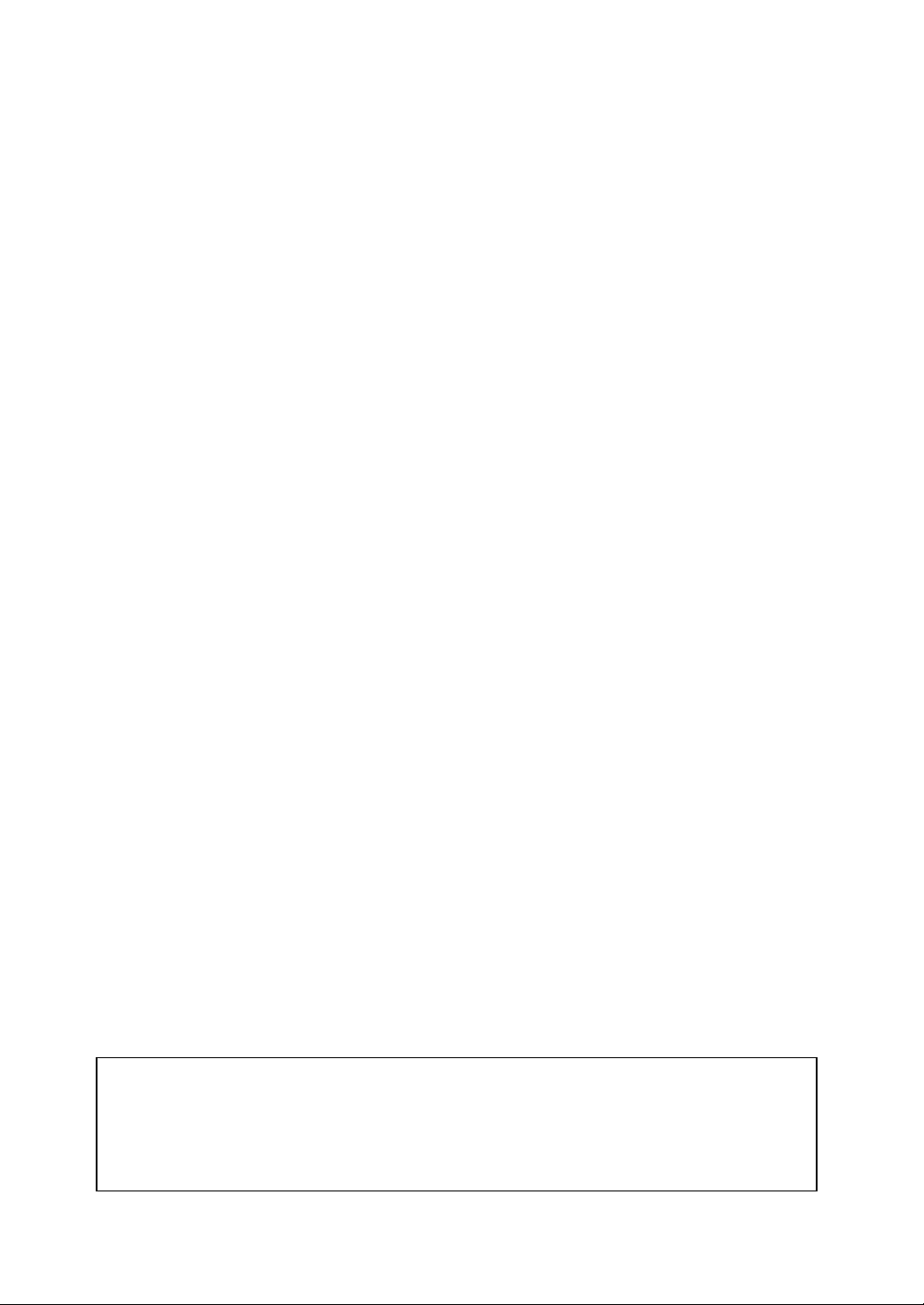
5. OTHERS
5-1. BNC Cable Considerations
Accuracy of radio frequency measurements can be affected by connections
between signal source and counter. Main considerations are standing waves and
shunt cable capacitance.
Standing wave is usually present due to reflections when a transmission line is
not terminated in its characteristic impedance. These standing waves may cause
damage to the signal source or produce inaccurate measurements, and their
effects increase as cable length reaches one-fourth of the wavelength for the
frequency being measure. Standing wave can be minimized by keeping cable
lengths short, and more important, providing a proper termination.
The cable's characteristic impedance and the terminating impedance should
match the source impedance. For example, for a source impedance of 50Ω, use
50Ω coaxial cable terminated with a 50Ω resistive load.
Use DC blocking capacitor in situations where bias voltage or other DC voltages
could be affected by the termination resistor. Shunt cable capacitance, which can
cause undesirable signal attenuation, increases with increased cable length. It is
recommended that for radio frequency measurements, the cable be no longer
than three feet (90 cm), to keep shunt capacitance within acceptable limit.
In 50Ω systems the internal 50Ω input termination of the input B. BNC
minimizes reflections and the resulting standing waves. Thus, the need for an
external termination is eliminated. Also, shunt capacitance has a much lesser
effect at this BNC then at the input A, and the above restriction on cable length is
reduced. However, prescale measurements must always be taken from a 50Ω
point in the circuit under test.
5-2. Use of Attenuator Probes
Input A resistance (1 M Ω) and input capacitance (< 40 pF) are independent of
the ATT switch. To decrease loading, a high impedance oscilloscope probe such
as the following may be used with input A. Use the probe in the x 10 position
whenever possible for less circuit loading.
NOTE
DO NOT USE A 10:1 PROBE WITH THE INPUT C, THE PROBE IS DESIGNED
FOR 10:1 ATTENUATOR WITH A COUNTER INPUT RESISTANCE OF 1 M Ω.
THE 50 Ω TERMINATION OF THE INPUT C WOULD RESULT IN
UNACCEPTABLY HIGH ATTENUATION.
Test Equipment Depot - 800.517.8431 - 99 Washington Street Melrose, MA 02176
FAX 781.665.0780 - TestEquipmentDepot.com

5-3. Line Frequency Measurements
Use of the attenuator, low pass filter, and/or x10 probe is advisable when
measuring line frequency because the high amplitude signal and noise can
cause wrong counting.
WARNING
USE CAUTION IN MEASURING THE LINE FREQUENCY OF AN AC OUTLET.
USING THE PROBE TIP ONLY, MEASURE BOTH SIDES OF THE LINE. THE
GROUND SIDE WILL GIVE A ZERO READING AND THE HOT SIDE WILL
PROVIDE THE DESIRED MEASUREMENT. DO NOT USE THE "GROUND
"LEAD OF THE PROBE. REMEMBER THAT THE CHASSIS OF THE
COUNTER AND THE “GROUND” LEAD OF THE PROBE ARE ALREADY AT
EARTH GROUND (VIA THE 3-WIRE POWER CORD OF THE INSTRUMENT).
TOUCHING THE
“GROUND "LEAD TO THE 'HOT" SIDE OF THE LINE WOULD PLACE A
DIRECT SHORT ON THE POWER LINE THROUGH THE PROBE CABLE,
RESULTING IN POSSIBLE INJURY AND DAMAGE TO THE PROBE CABLE.
Test Equipment Depot - 800.517.8431 - 99 Washington Street Melrose, MA 02176
FAX 781.665.0780 - TestEquipmentDepot.com

Limited One-Year Warranty
B&K Precision Corp. warrants to the original purchaser that its product and the
component parts thereof, will be free from defects in workmanship and materials
for a period of one year from the data of purchase.
B&K Precision Corp. will, without charge, repair or replace, at its’ option,
defective product or component parts. Returned product must be accompanied
by proof of the purchase date in the form a sales receipt.
To obtain warranty coverage in the U.S.A., this product must be registered by
completing and mailing the enclosed warranty card to B&K Precision Corp.,
22820 Savi Ranch Parkway, Yorba Linda, CA 92887 within fifteen (15) days from
proof of purchase.
Exclusions: This warranty does not apply in the event of misuse or abuse of the
product or as a result of unauthorized alternations or repairs. It is void if the
serial number is alternated, defaced or removed.
B&K Precision Corp. shall not be liable for any consequential damages, including
without limitation damages resulting from loss of use. Some states do not allow
limitation of incidental or consequential damages, so the above limitation or
exclusion may not apply to you.
This warranty gives you specific rights and you may have other rights, which vary
from state-to-state.

Model Number: ______________ Date Purchased:__________
Service Information
Warranty Service: Please return the product in the original packaging with proof
of purchase to the below address. Clearly state in writing the performance
problem and return any leads, connectors and accessories that you are using
with the device.
Non-Warranty Service: Return the product in the original packaging to the
below address. Clearly state in writing the performance problem and return any
leads, connectors and accessories that you are using with the device. Customers
not on open account must include payment in the form of a money order or credit
card. For the most current repair charges contact the factory before shipping the
product.
Return all merchandise to B&K Precision Corp. with pre-paid shipping. The
flat-rate repair charge includes return shipping to locations in North America.
For overnight shipments and non-North America shipping fees contact B&K
Precision Corp..
B&K Precision Corp.
22820 Savi Ranch Parkway
Yorba Linda, CA 92887
Phone: 714- 921-9095
Facsimile: 714-921-6422
Email: service@bkprecision.com
Include with the instrument your complete return shipping address, contact name,
phone number and description of problem.
