Page 1
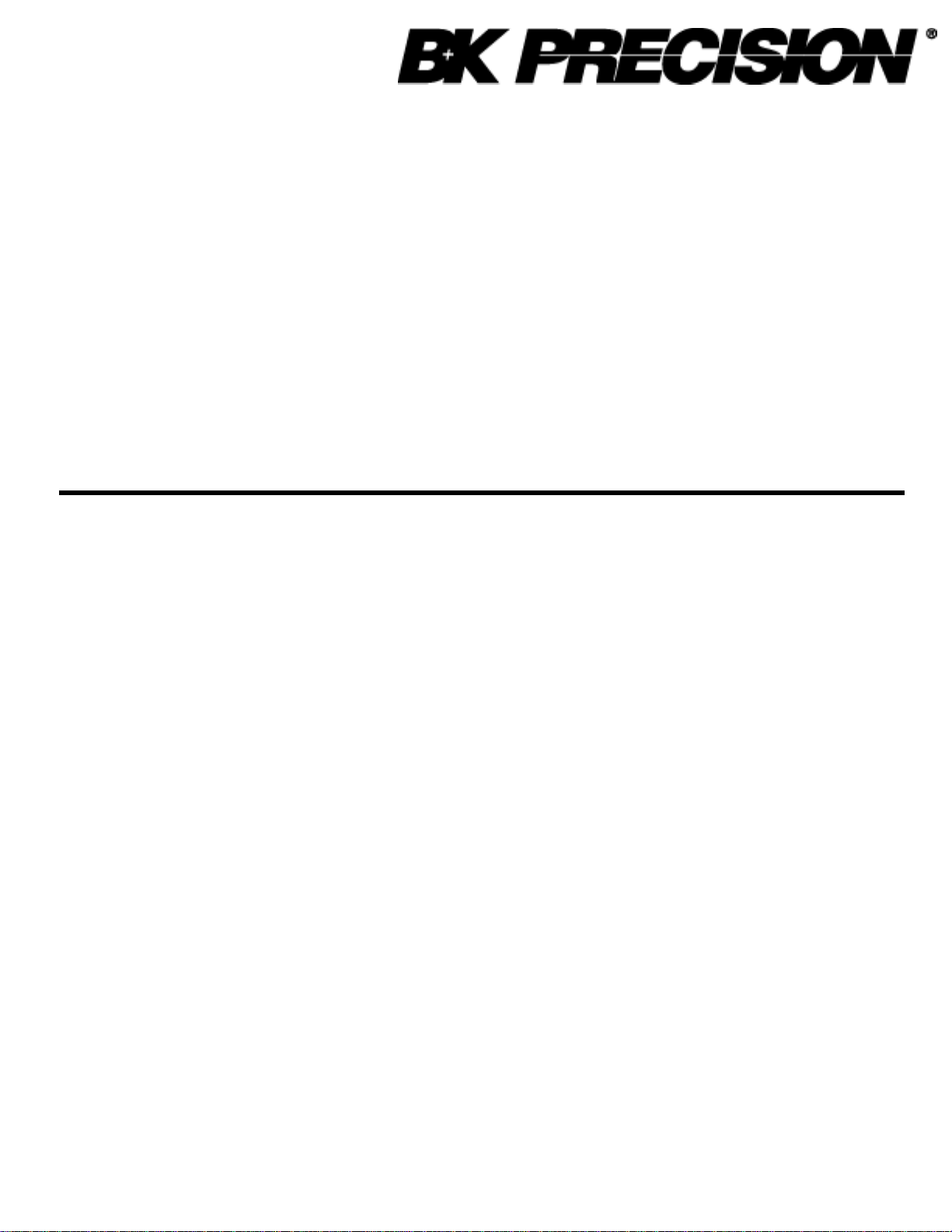
Model 1550 DC Power Supply with USB Charger Output 1-30V, 0-3.3A
Page 2
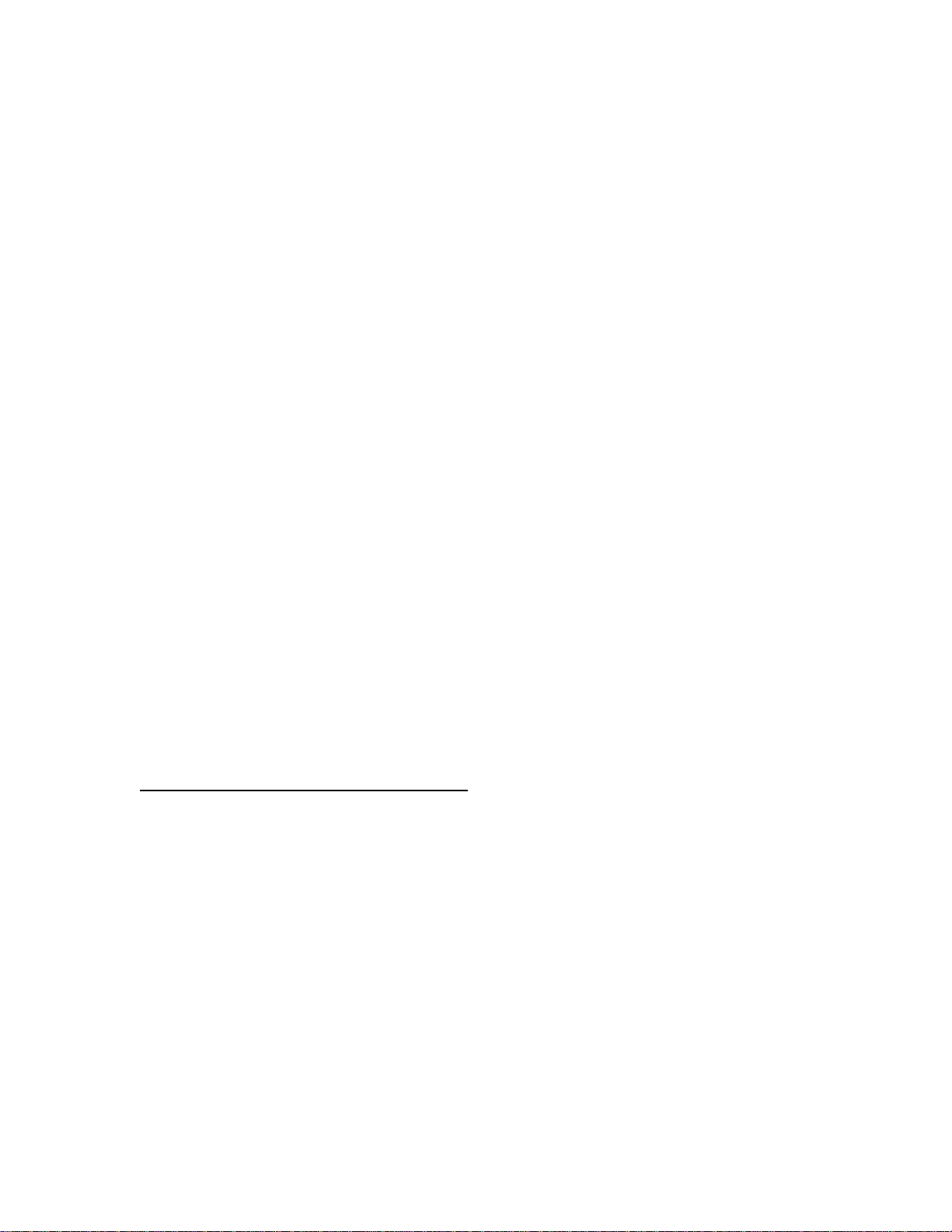
Keep this manual in a safe place for quick reference at all times.
This manual contains important safety and operation instructions for correct use of the power
supply. Read through the manual and pay special attention to the markings and labels of this unit
and equipment to be connected.
Pay special attention to these notices used in this manual:
WARNING:
Failure to observe this warning may cause injury to persons and damage to power supply
or connected equipment.
CAUTION:
Failure to observe this warning may result in damage to equipment
and Improper functioning of the power supply.
WARNING:
1. Do not use this power supply near water.
2. Do not operate or touch this power supply with wet hands.
3. Do not open the casing of the power supply when it is connected to ac mains.
4. Refer all servicing to qualified service personnel only.
5. Before replacing the AC fuse at AC socket, find out and clear up the cause first.
6. Replace the AC fuse with the same type and rating as the original fuse.
CAUTION:
1. Use a grounded 3 pin AC source.
2. This unit is for indoor use only.
3. Do not operate or place this unit in a humid, dusty, in direct sunlight location or near any heat
source.
4. Before plugging into local AC mains, check with the rating label at the back of the unit.
5. Do not block any ventilation openings of the unit.
6. This unit must be used within the specified rating; regular excessive continuous loading may
cause damage to the power supply.
7. The gauge size of input power cable must be at least 0.75mm2and the total length of power
cable must not exceed 3m.
OPERA TION ENVIRONMENTAL CONDITION
10-80% R.H.
Maximum relative humidity 80% for temperature up to 31°C decreasing linearly to 50%
relative humidity at 40°C.
Altitude up to 2000m
Installation category : CAT 2
Pollution degree: 2
Mains supply voltage fluctuation up to ±10% of the normal voltage
Page 3

INTRODUCTIONS
I. Using the 1550 switching mode power supply
The unit is a Micro-controller based DC power supply with a total supply capability of
100W. By using a digital + / - keypad operation control, you can set the output voltage
and current easily. It is a clean supply with quiet operation making it ideal for laboratory,
work shop or educational applications where work bench space is limited.
The 1550 has a USB charger output, constant current operation, tracking OVP,
floating ground design, small footprint, output on/off push button and a small form
factor.
II. Using the USB power output
The USB output is made to the USB power standard of 5VDC and 0.4A .
You can power up or charge your portables such as an I-Pod, MP3 Player or Cell
Phone* which have USB power connectors for getting dc power from a PC (Personal
Computer).
* - REMARKS:
NOT ALL THE CELL PHONE CAN BE CHARGED BY THE USB.
SOME NEW MODELS REQUIRE HIGHER VOLTAGE THAN THE 5V USB. PLEASE
REFFERENCE THE MANUFACTURES DOCUMENTATION OF THE DEVICE TO BE
CONNECTED FOR COMPATABILITY ISSUES.
Page 4

1. Power Switch :
Turns the power supply on–off, when it is on the front display lights up
2. AC Input Socket with Fuse
3. Concealed Fuse box ( please open the cover to get to the fuse)
4. V: Output Voltage Setting keypad
5. A: Output Current Setting keypad
6. “+” ascend Setting keypad.
Press to ascend the numerical values
7. “-” descend Setting keypad.
Press to descend the numerical values
8. Output On/Off push button.
9. USB Output Socket
Standard USB DC power 5V, 400mA
To charge or to power portables and cell phones
10. Output Terminal Positive (+) Red color
11. GND Terminal (:) Green color
Chassis ground terminal, normally this is to be short to (+) or (-) as required by user
12. Output Terminal Negative (-) Black color
13. LCD Display panel showing:
3 digit voltage, current meter, (CV) constant voltage mode, (CC) constant current
mode, Output Terminal on/off state
Page 5

O P E R A T I O N S
Grou nd Co nne cti on
Depending on the application, the power supply output terminals can be grounded in any one of
the following grounding conditions:
Negative ground – black (-) negative terminal is shorted with green GND terminal.
Positive ground – red (+) positive terminal is shorted with green GND terminal.
Floating ground – green terminal is not shorted with any of the output terminals.
Remarks:
When operating this power supply as a floating ground, high impedance leakage can exist
between the power supply circuitry and the chassis ground.
Basic Mod e of Operation
This power supply is designed to operate as a constant voltage source or as a constant current
source. Automatic crossover to either mode of operation occurs when the load condition changes
as following:
Voltage value sett ing : at first, you must press the (4) keypad, then you can adjust the voltage
value to your desired value by (6) and (7) keypad.
Curr ent v alu e set tin g: at first, you must press the (5) keypad, then you can adjust the current
value to your desired value by (6) and (7) keypad.
Constant Vol tag e (CV ), Automatic cro sso ver & Cons tan t Current (CC )
The power supply functions as a constant voltage source (CV) as long as the load current is less
than the preset current limiting value. When the load current is equal to or greater than the preset
current limiting value, the power supply will automatically cross over to the constant current
mode, voltage will drop, (CC) will show on the LCD display panel and it will operate as a constant
current source.
When the load current drops below the preset current limiting value, the supply returns to
constant voltage (CV) mode.
Presetting C urrent L imi ting Val ue (C C)
Switch on the power supply, adjust the output voltage to about 3V, turn off the output terminal
with push button (8), icon becomes .
Short the black and red output terminals and turn on the output terminal by (8), icon becomes
, adjust the current limiting value to your desired value say x Amp by (6) and (7)
keypad. Turn off the output terminal and take out the shorting connection.
The current limiting of power supply has been preset to x Amp for the whole range of output
voltage.
Connection and Op era tio n Pro ced ure
1. After checking with the rating label plug in to AC mains.
2. Switch on the power supply and the LCD display should be on at the same time.
3. The (CV) icon should be shown on the display.
4. Set the current value to maximum by press (6) keypad if you do not require lower Current
limiting value, otherwise do the preset the (CC) limiting procedure.
5. Set your desired output voltage and then turn off the output terminal by push button (8).
6. Connect to your load positive to positive and negative to negative.
7. Turn on the output terminal again and check if display shows (CV).
8. If display shows (CC), either your preset current limiting value is too low or your load requires
more voltage and current. You need to re-access the voltage and current requirement of your
load and increase the voltage or current accordingly until (CV) appears.
Page 6

Tracking Out put Ov er Vo ltage Prote ction (OVP)
This is to protect the connected load in the event that the output voltage control circuit malfunctions, the maximum output voltage will not exceed 40% of the adjusted voltage value at the
time of the operation.
Over Tempera tur e Pro tec tio n
When the temperature inside the power supply becomes higher than a pre-determined value, the
output voltage and current of the power supply will automatically decrease to zero to prevent
damage to power supply. When the temperature inside the power supply returns to about 65°C
then the power supply will automatically return to operation again.
Specifications
AC Input 100 – 120Vac, 60Hz*
Full Load Input Current at 120Vac 1.8A (+10%)
MAIN OUTPUT:
Output Voltage Adjustable Range 1.0 – 36VDC
Output Current Adjustable Range 0 – 3A
Voltage Regulation
Load from 10% to 100% +50mV
Line from min to max +20mV
Ripple (rms) +5mV
Noise (Peak to Peak) +50mV
Current Regulation
Load from 10% to 100% +20mA
Line from min to max +20mA
Switching Operation Frequency 80KHz to 120KHz
Efficiency at Max Power 83% (+10%)
Voltmeter and Ammeter Display 3 Digit
Voltmeter Accuracy +1% + 5rdg.
Ammeter Accuracy +1% + 5rdg.
USB OUTPUT:
Output Voltage 5V (+10%)
Output Current 400mA (+10%)
Load Voltage Regulation 80mV (+10%)
Ripple & Noise (no load rms) 8mV (+10%)
LCD Indication CC, CV, Amp, Volt, Output ON-OFF
Protection Short Circuit, Overload, Over Temperature, Tracking OVP
Cooling System Natural Convection
Dimensions (WxHxD) 2.8 x 6.0 x 9.8 (70 x 150 x 250mm)
Weight 4.4lbs. (2Kgs)
Note: *For 220V input, order model number 1550-220V
Page 7

Limited One-Year Warranty
B&K Precision warrants to the original purchaser that its products and the component parts
thereof, will be free from defects in workmanship and materials for a period of one year from date
of purchase from an authorized B&K Precision distributor.
B&K Precision will, without charge, repair or replace, at its option, defective product or component
parts. Returned product must be accompanied by proof of the purchase date in the form of a
sales receipt.
To obtain warranty coverage in the U.S.A., this product must be registered by completing the
warranty registration form on www.bkprecision.com within fifteen (15) days of purchase.
Exclusions: This warranty does not apply in the event of misuse or abuse of the product
or as a result of unauthorized alterations or repairs. The warranty is void if the serial
number is altered, defaced or removed.
B&K Precision shall not be liable for any consequential damages, including without limitation
damages resulting from loss of use. Some states do not allow limitations of incidental or
consequential damages. So the above limitation or exclusion may not apply to you.
This warranty gives you specific rights and you may have other rights, which vary from state-tostate.
SERVICE INFORMATION
Warranty Service: Please go to our website, www.bkpreicsion.com & click on the service/repair
button to obtain an RMA #. Return the product in the original packaging with proof of purchase to
the address below. Clearly state in writing the performance problem and return any leads, probes,
connectors and accessories that you are using with the device.
Non-Warranty Service: Please go to our website, www.bkpreicsion.com & click on the
service/repair button to obtain an RMA #. Return the product in the original packaging to the
address below. Clearly state in writing the performance problem and return any leads, probes,
connectors and accessories that you are using with the device. Customers not on open account
must include payment in the form of a money order or credit card. For the most current repair
charges please visit www.bkprecision.com and click on “service/repair”.
Return all merchandise to B&K Precision Corp. with pre-paid shipping. The flat-rate repair charge
for Non-Warranty Service does not include return shipping. Return shipping to locations in North
American is included for Warranty Service. For overnight shipments and non-North American
shipping fees please contact B&K Precision Corp.
B&K Precision Corp.
22820 Savi Ranch Parkway
Yorba Linda, CA 92887
www.bkprecision.com
714-921-9095
Include with the returned instrument your complete return shipping address, contact
name, phone number and description of problem.
Page 8

Printed in Hong Kong
2008 B&K Precision Corp.
22820 Savi Ranch Parkway
Yorba Linda, CA 92887
USA
TEL: 714-921-9095
FAX: 714-921-6422
www.bkprecision.com
