BKI TDCG Installation Manual
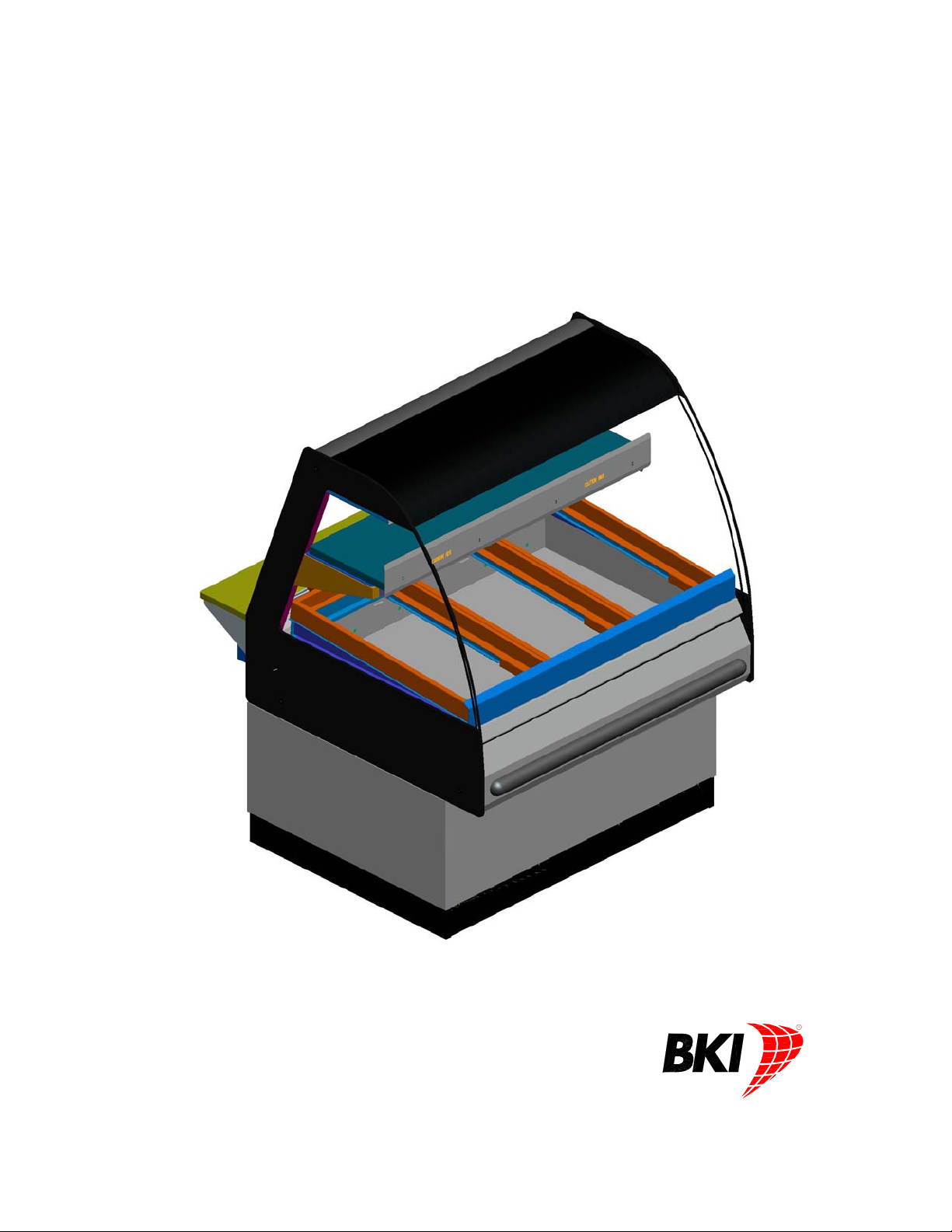
Tiered Display Merchandiser
MODEL TDCG
Operation and Installation Manual

WHAT IS
WHO IS
COVERED
COVERAGE PERIOD
WARRANTY
EXCEPTIONS
EXCLUSIONS
INSTALLATION
REPLACEMENT PARTS
COVERED
COVERAGE
BKI LIMITED
PO Box
963-3471 • Toll
(864)
This warranty covers defects in material and workmanship under normal use, and applies only to the original
purchaser providing that:
The equipment has not been accidentally or intentionally damaged, altered or misused;
The equipment is properly installed, adjusted, operated and maintained in accordance with national and local
codes, and in accordance with the installation and operating instructions provided with this product.
The serial number rating plate affixed to the equipment has not been defaced or removed.
This
warranty
is
in the U.S.A.
extended
80400 • Simpsonville, SC
Free: (800)
to the original
purchaser
WARRANTY
29680-0400 • USA
927-6887 • Fax: (864) 963-5316
and applies only to
equipment purchased
Warranty claims must be received in writing by BKI within one (1) year from date of installation or
within one (1) year and three (3) months from data of shipment from the factory, whichever comes
first.
COB Models: One (1) Year limited parts and labor.
COM Models: Two (2) Year limited parts and labor. COM convection ovens also have a two (2) year door
warranty.
CO1 Models: Two (2) Year limited parts and labor. Five (5) Year limited door warranty.
BevLes Products: Two (2) Year limited parts and labor.
Warranty period begins the date of dealer invoice to customer or ninety (90) days after shipment date
from BKI, whichever comes first.
This
warranty
authorized
performed during regular, weekday business hours.
Any exceptions must be pre-approved in advance and in writing by BKI. The extended door warranty on
convection ovens years 3 through 5 is a parts only warranty and does not include labor, travel, mileage or
any other charges.
covers on-site labor, parts and
service
representative
reasonable
up to (100) miles
round
travel
trip and (2)
time
and travel
hours
expenses
travel time and
Negligence
Thermostat calibrations
Air and gas
Light
Glass doors and
Fuses,
Adjustments
Tightening
Failures
Unauthorized
Damage
Alteration,
Thermostats
Freight
Ordinary
Failure to follow
Events
Leveling, as well as
installation
BKI genuine
installation
Warranty
is in lieu of all
manufacturer’s
on the
damages,
or in any
replacement
warranty.
of this
or acts of
God,
after (30) days
adjustments,
bulbs,
to
of screws or
caused
repair by
in
shipment,
misuse or
and safety valves with
– other than normal UPS charges,
wear and
beyond control
proper installation
and use materials – is the responsibility of the
Factory OEM parts receive a (90) day
by a BKI F
actory Authorized
part. BKI shall in no
event
of
proven defective
door adjustments,
burner
flames and
fasteners,
by erratic
voltages
anyone other than
improper installation,
tear,
installation and/or operating instructions,
of the
other warranties, expressed
for
damages
parts shall
from equipment installation date,
cleaning of
or gas
suppliers,
a BKI F
broken
capillary tubes,
company.
and check out of all
Service
in excess of the
materials warranty
Center.
event
be liable for any
constitute a
or implied, and all
pilot
burners,
actory Authorized
new equipment -
dealer
or installer, not the
effective from the date of
other obligations
purchase
special, indirect
price of the unit. The repair or
fulfillment of all
Service Center,
per
appropriate
obligations under
of the
manufacturer.
or liabilities
or
consequential
the terms
for use
Asia Europe Latin America North America

Table of Contents
Table of Contents........................................................................................................................................1
Introduction .................................................................................................................................................2
Safety Precautions....................................................................................................................................2
Safety Signs and Messages.................................................................................................................2
Specific Precautions.............................................................................................................................3
Safe Work Practices.............................................................................................................................3
Operation .....................................................................................................................................................5
Controls and Indicators.............................................................................................................................5
Hardware Controls................................................................................................................................5
Software Controls - Default Screen.....................................................................................................6
Software Controls - Viewing Settings..................................................................................................6
Software Controls - Programming the Controller................................................................................7
Preheating.................................................................................................................................................8
Temperature Adjustment..........................................................................................................................8
Operational Guidelines.............................................................................................................................8
Unit Shutdown...........................................................................................................................................8
Installation ...................................................................................................................................................9
Unpacking and Handling...........................................................................................................................9
Floor Model...............................................................................................................................................9
Leveling................................................................................................................................................9
Kick Plate Mounting............................................................................................................................10
End Panel Mounting...........................................................................................................................11
Wiring......................................................................................................................................................12
Case Joining Trim...................................................................................................................................13
Case Divider Glass.................................................................................................................................14
Maintenance ..............................................................................................................................................15
Scheduled Maintenance.........................................................................................................................15
Cleaning .............................................................................................................................................15
Well Numbering Convention...................................................................................................................16
Troubleshooting......................................................................................................................................16
Notes ..........................................................................................................................................................18
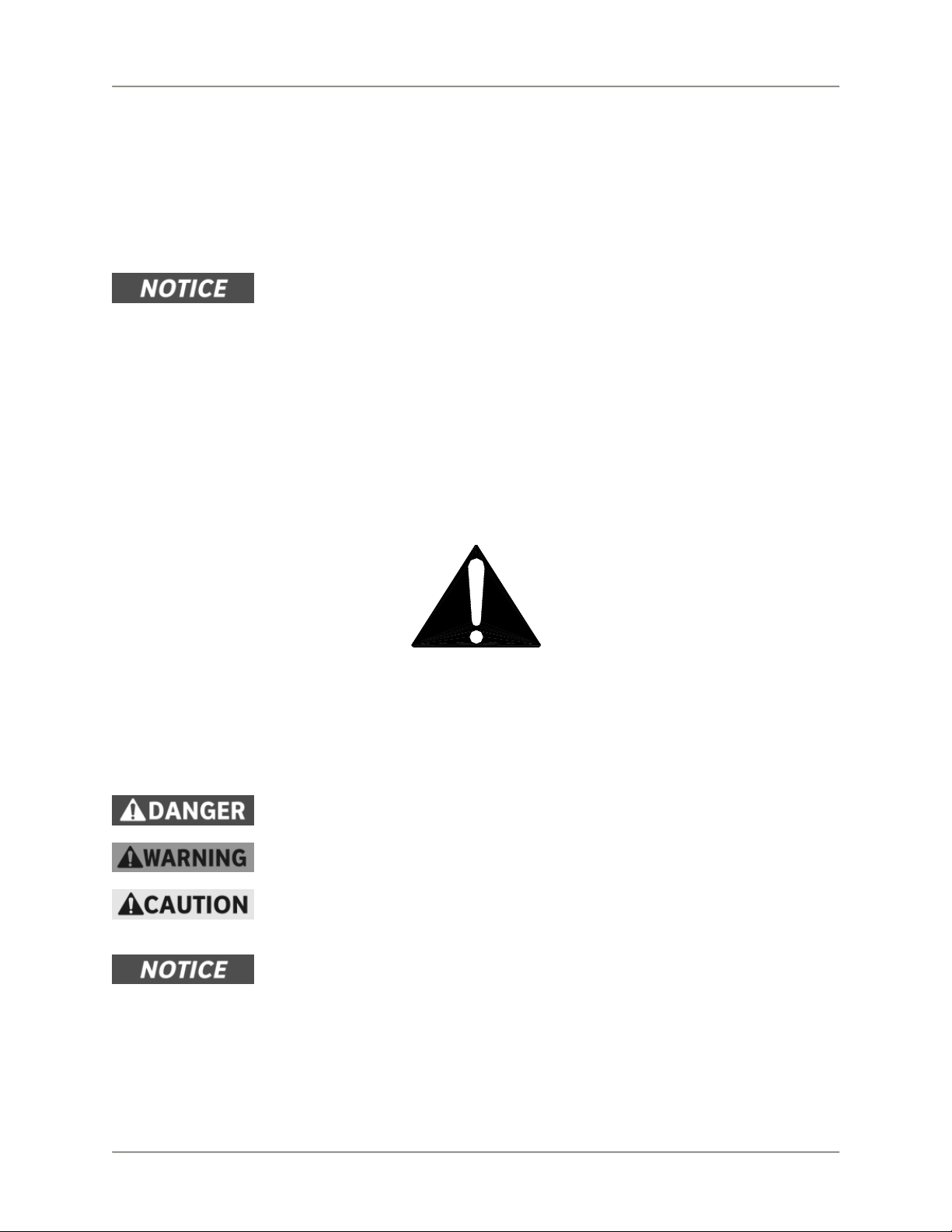
Hot Food Deli Case Introduction
Introduction
Congratulations! You have chosen a Hot Food Deli Case that will give you many years of fine service
from the original manufacturer, BKI.
The BKI name and trademark on this unit assures you of the finest in design and engineering -- that it has
been built with care and dedication -- using the best materials available. Attention to the operating
instructions regarding proper installation, operation, and maintenance will result in long lasting
dependability to insure the highest profitable return on your investment.
PLEASE READ THIS ENTIRE MANUAL BEFORE OPERATING THE UNIT. If
you have any questions, please contact your BKI Distributor. If they are unable to
answer your questions, contact the BKI Technical Service Department, toll free:
1-800-927-6887. Outside the U.S., call 1-864-963-3471.
This unit is to be sealed to the floor after installation to conform to NSF
requirements. (Dow Corning RTV #732 Multi purpose Sealant.)
Safety Precautions
Always follow recommended safety precautions listed in this manual. Below is the safety alert symbol.
When you see this symbol on your equipment, be alert to the potential for personal injury or property
damage.
Safety Signs and Messages
The following Safety signs and messages are placed in this manual to provide instructions and identify
specific areas where potential hazards exist and special precautions should be taken. Know a nd
understand the meaning of these instructions, signs, and messages . Damage to the equipment, death or
serious injury to you or other persons may result if these messages are not followed.
This message indicates an imminently hazardous situation which, if not avoided,
will result in death or serious injury.
This message indicates a potentially hazardous situation, which, if not avoided,
could result in death or serious injury.
This message indicates a potentially hazardous situation, which, if not avoided,
may result in minor or moderate injury. It may also be used to alert against unsafe
practices.
This message is used when special information, instructions or identification are
required relating to procedures, equipment, tools, capacities and other spe cial
data.
2
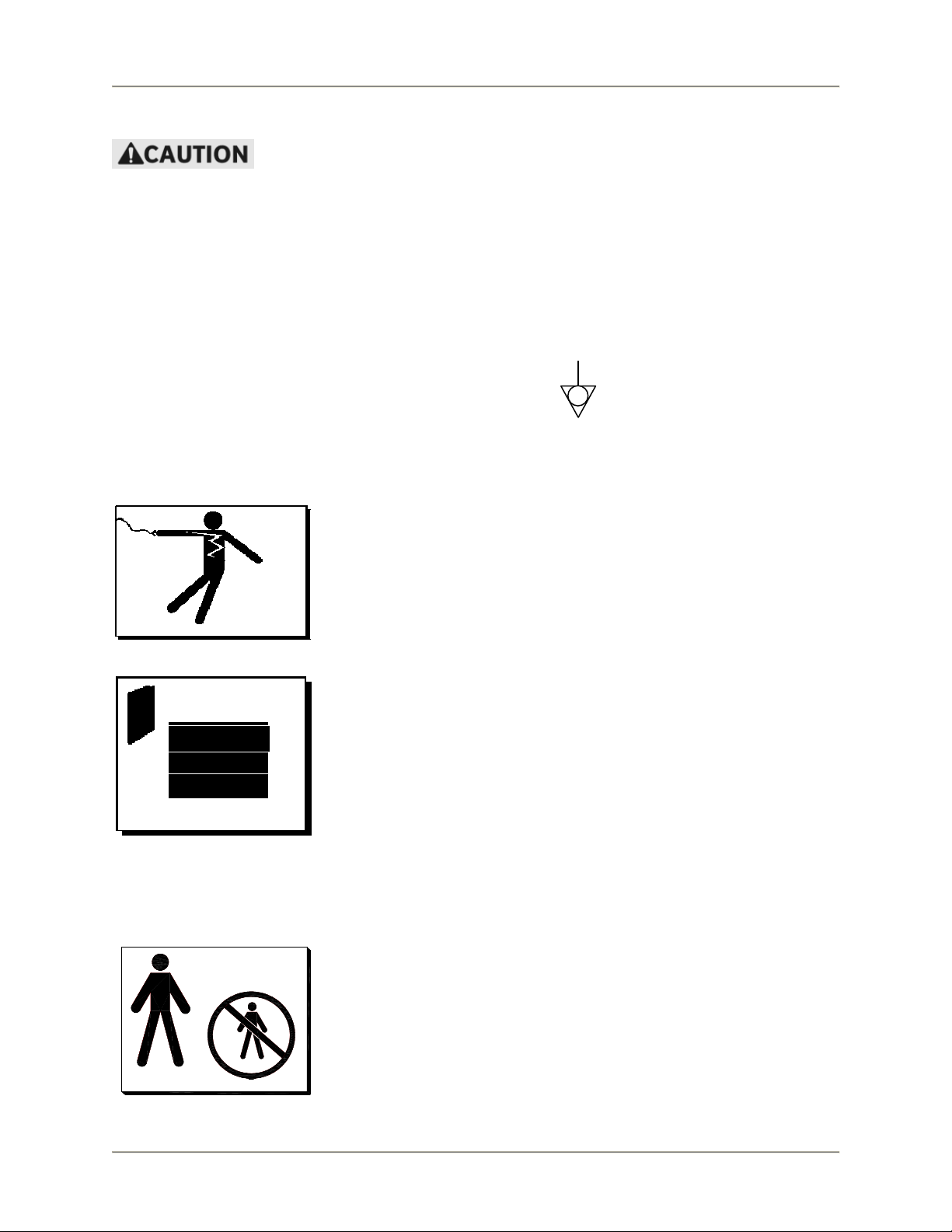
Hot Food Deli Case Introduction
Specific Precautions
Equipotential Ground Plane
When a high current flows through a conductor, differences in potent ial appear
between the conductor and nearby metallic surfaces near the appliance. As a
result, sparks may be produced between the appliance and surrounding metal
surfaces. These sparks could cause serious injury, damage, or fire.
BKI provides an Equipotential ground terminal for the connection of a bonding
conductor after the installation of the appliance per lEC60417-1. This terminal is
located on the inside of the Power Entry Supply box near the Earth connection
and is marked with this symbol.
Safe Work Practices
Beware of High Voltage
This equipment uses high voltage. Serious injury can occur if you or
any untrained or unauthorized person installs, services, or repairs this
equipment. Always Use an Authorized Service agent to Service Your
Equipment
Keep this manual with the Equipment
This manual is an important part of your equipment. Always keep it
near for easy access.
If you need to replace this manual, contact:
BKI
Technical Services Department
P.O. Box 80400
Simpsonville, S.C. 29680-0400
Or call toll free: 1-800-927-6887
Outside the U.S., call 864-963-3471
Protect Children
Keep children away from this equipment. Children may not
understand that this equipment is dangerous for them and others.
NEVER allow children to play near or operate your equipment.
3
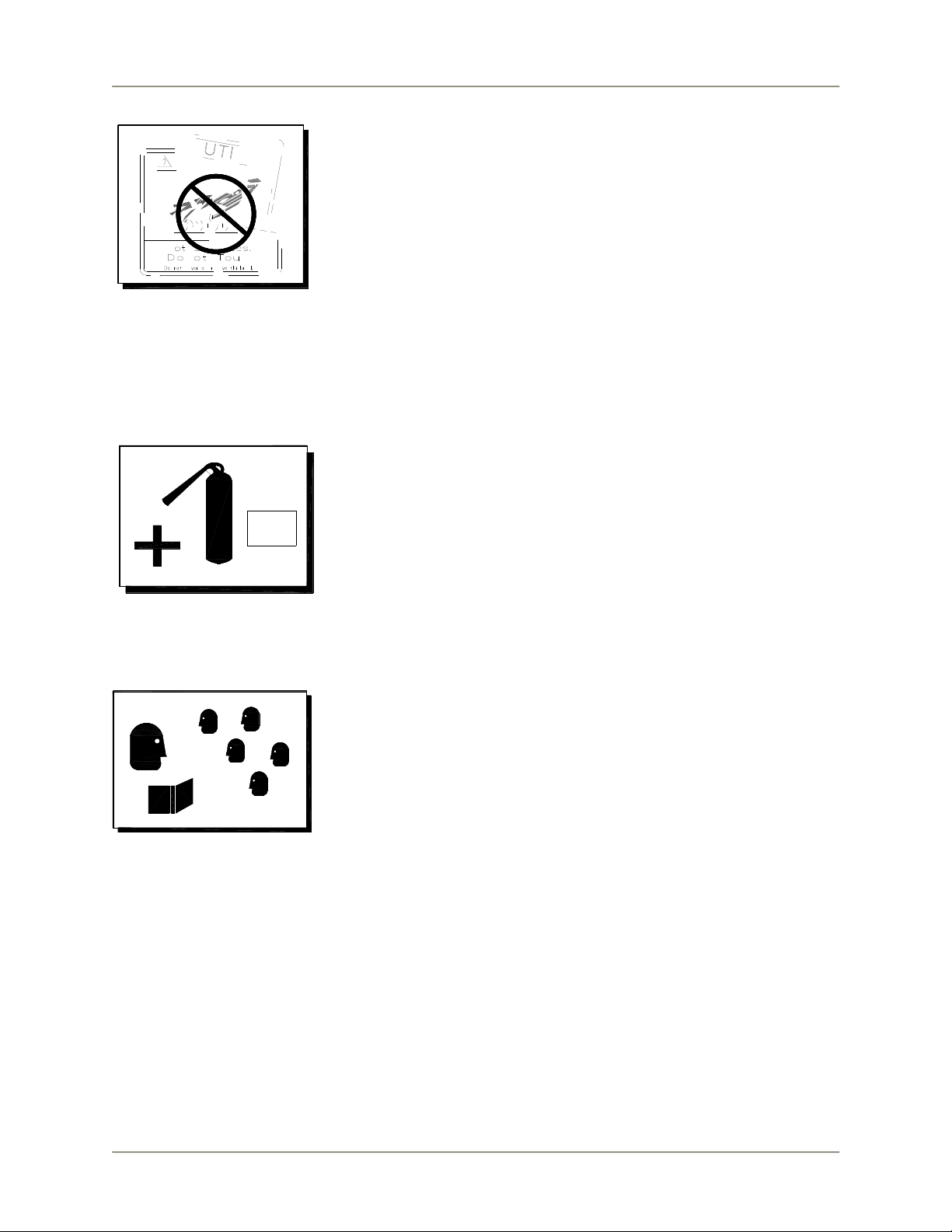
Hot Food Deli Case Introduction
Keep Safety Labels Clean and in Good Condition
Do not remove or cover any safety labels on your equipment. Keep
all safety labels clean and in good condition. Replace any damaged
or missing safety labels.
If you need new safety labels, contact:
BKI
Technical Services Department
P.O. Box 80400
Simpsonville, S.C. 29680-0400
Or call toll free: 1-800-927-6887
Outside the U.S., call 864-963-3471
Be Prepared for Emergencies
Be prepared for fires, injuries, or other emergencies.
911
Keep a first aid kit and a fire extinguisher near the equipment. You
must use a 40-pound Type BC fire extinguisher and keep it within 25
feet of your equipment.
Keep emergency numbers for doctors, ambulance services, hospitals,
and the fire department near your telephone.
Know your responsibilities as an Employer
Make certain your employees know how to operate the equipment.
Make certain your employees are aware of the safety precautions
on the equipment and in this manual.
Make certain that you have thoroughly trained your employees
about operating the equipment safely.
Make certain the equipment is in proper working condition. If you
make unauthorized modifications to the equipment, you will reduce
the function and safety of the equipment.
4

Hot Food Deli Case Operation
Operation
Controls and Indicators
The deli case controls are shown in the figure below. The pushbutton switches turn the power supply to
the case on and off. The touchscreen interface is used to operate the case and display temperatures.
4
Hardware Controls
Item # Description Function
1 Power OFF Switch Depressing the switch turns power OFF to the entire unit.
2 Power ON Switch
3 Main Power Isolator
Light
4 Analog Touchscreen
Interface
5 Controller RS-232
Interface
Depressing the switch turns power ON to the entire unit.
When the unit is ON the touchscreen controller is
powered & the lights illuminate.
This light illuminates to indicate that power is being applied
to the unit from the main power isolator (circuit breaker).
Used for the operation of the unit and to measure & record
product temperatures.
Allows user to download saved product temperatures to a
laptop PC using the supplied software.
123
5
5
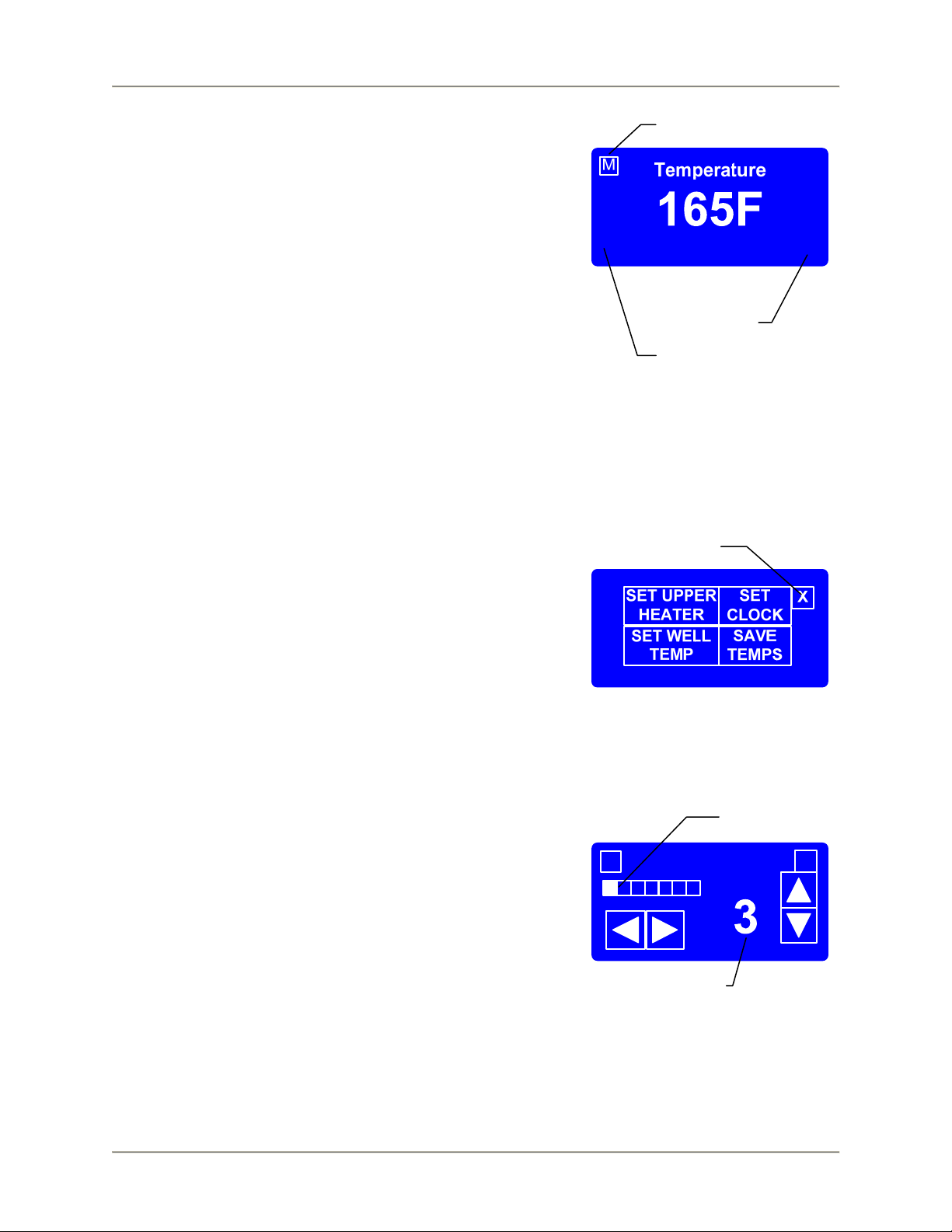
Hot Food Deli Case Operation
Software Controls - Default Screen
The Default Screen appears on the touchscreen during normal
operation. The screen shows the menu button and a
representative temperature.
The representative temperature does not correspond to the
internal temperature of the food products in the case. This
temperature is only an indication that the case is operating
properly and heating.
When the unit is first powered up the representative temperature
will be approximately room temperature. As the unit preheats the
representative temperature will rise. The representative
temperature will stabilize when the unit reaches operating
temperature.
The representative temperature should be approximately the
same from day to day when the unit is in operation. A significant
change in this temperature without changing any of the
temperature settings of the unit may indicate a problem with the
unit. A qualified BKI service representative should be contacted.
Software Controls - Viewing Settings
The current heater settings can be viewed by touching the Menu
Button [M] on the Default Screen. The Menu Screen will then be
displayed.
To view the current settings for either Well Temp or Upper
Heaters touch the appropriate button on the Menu Screen. The
View Setting Screen for the selected heaters will be displayed.
To return to the Default Screen, touch the Exit Button [X].
If the controller is configured to control each well position
independently the View Setting Screen as shown at right will be
displayed. Use the left and right arrows to display the heater
setting for the various well positions of the unit. The progress bar
gives a visual representation of the well location for which the
setting is being displayed.
The current heater setting is displayed on the right side of the
screen. The setting is a numeric value between 1 and 10 where
10 is the hottest setting.
If the controller is configured to control all of the well positions at
the same setting, the progress bar will be solid and the left and
right arrows will not be displayed. The setting shown will be for
the heaters at all of the well positions.
To return to the Menu Screen, touch the Menu Button [M]. To
return to the Default Screen, touch the Exit Button [X].
Touching [Set Clock] on the Menu Screen will display the time
and date. To return to the Menu Screen, touch the Menu Button
[M]. To return to the Default Screen, touch the Exit Button [X].
Menu Button
Default Screen
Lower Right
Lower Left
Exit Button
Menu Screen
Progress Bar
M
Well Heater 1
Current Setting
View Setting Screen
X
6
