Page 1
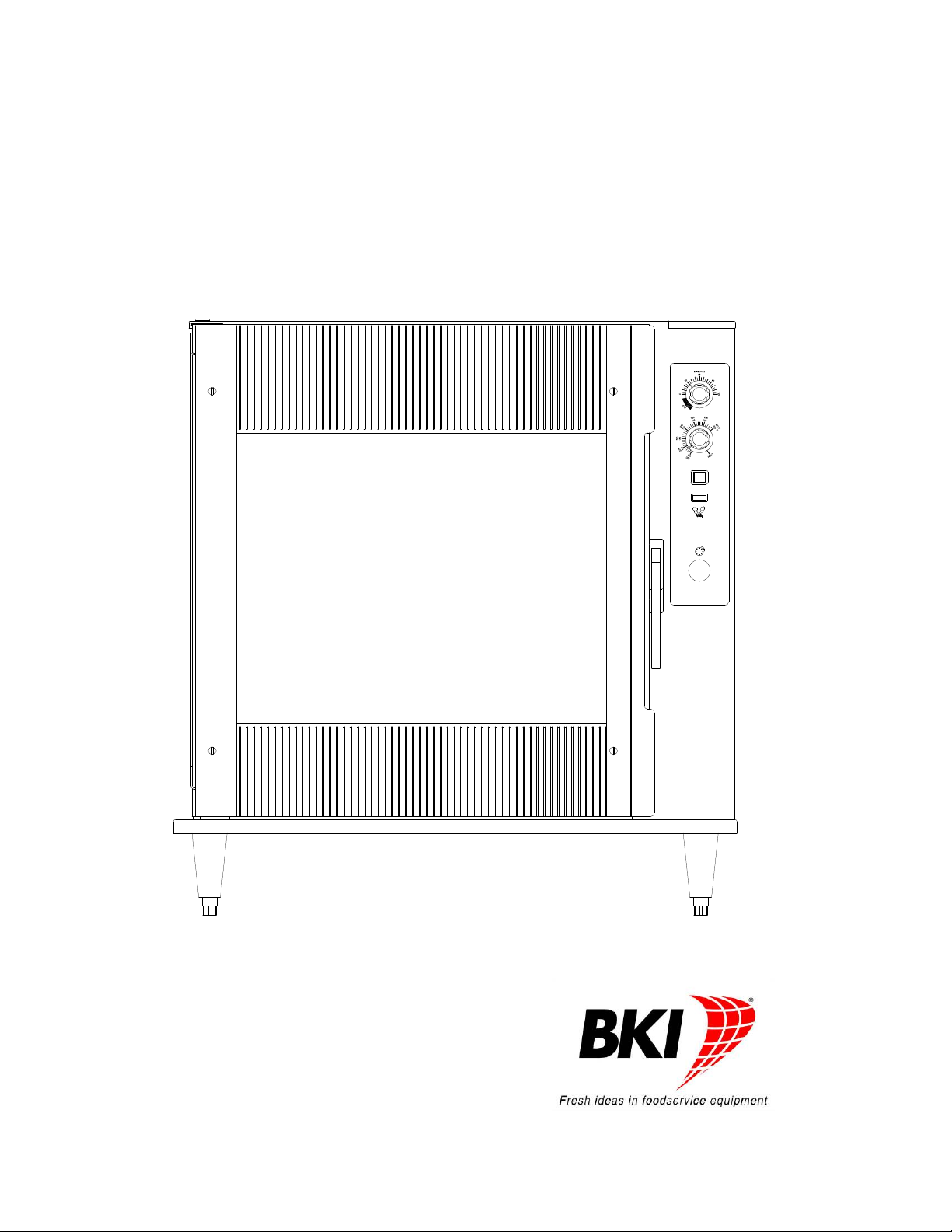
Rotisserie Oven
MODEL SRR
Operation and Installation Manual
Temp era tur e
Powe r
Smoker
SS-OM-001.02 Revised 8/01/13
Page 2

WHAT IS
WHO IS
COVERAGE PERIOD
WARRANTY COVERAGE
EXCEPTIONS
EXCLUSIONS
INSTALLATION
REPLACEMENT PARTS
COVERED
COVERED
BKI LIMITED W ARRANTY
2812 Grandview Dr. • Simpsonville, SC 29680 • USA
(864) 963-3471 • Toll Free: (800) 927-6887 • Fax: (864) 963-5316
This warranty covers defects in material and workmanship under normal use, and applies only to the original
purchaser providing that:
អ The equipment has not been accidentally or intentionally damaged, altered or misused;
អ The equipment is properly installed, adjusted, operated and maintained in accordance with national and local
codes, and in accordance with the installation and operating instructions provided with this product.
អ The serial number rating plate affixed to the equipment has not been defaced or removed.
This
warranty
U.S.A.
អ Warranty claims must be received in writing by BKI within one (1) year from date of installation or within
one (1) year and three (3) months from data of shipment from the factory, whichever comes first.
អ COB Models: One (1) Year limited parts and labor.
អ COM Models: Two (2) Year limited parts and labor. COM convection ovens also have a two (2) year door
warranty.
អ CO1 Models: Two (2) Year limited parts and labor. Five (5) Year limited door warranty.
អ BevLes Products: Two (2) Year limited parts and labor.
អ Warranty period begins the date of dealer invoice to customer or ninety (90) days after shipment date
from BKI, whichever comes first.
This
warranty
service
weekday business hours.
Any exceptions must be pre-approved in advance and in writing by BKI. The extended door warranty on convection
ovens years 3 through 5 is a parts only warranty and does not include labor, travel, mileage or any other charges.
អ Negligence
អ Thermostat calibrations
អ Air and gas
អ Light
អ Glass doors and
អ Fuses,
អ Adjustments
អ Tightening
អ Failures
អ Unauthorized
អ Damage
អ Alteration,
អ Thermostats
អ Freight –
អ Ordinary
អ Failure to follow
អ Events
Leveling, as well as
materials – is t
BKI genuine
BKI F
actory Authorized
Warranty
manufacturer’s
event
any
defective
is
covers on-site labor, parts and
representative
or acts of
adjustments,
bulbs,
of screws or
caused
in
shipment,
misuse or
and safety valves with
other than normal UPS charges,
wear and
beyond control
he
Factory OEM parts receive a (90) day
is in lieu of all
for
damages
parts shall
extended
door adjustments,
to
burner
by erratic
repair by
installation and/or operating instructions,
proper installation
responsibility of the
part. BKI shall in no
to the original
up to (100) miles
God,
after (30) days
flames and
fasteners,
voltages
anyone other than
improper installation,
tear,
of the
company.
Service
other warranties, expressed
constitute a
Center.
in excess of the
fulfillment of all
purchaser
reasonable
round
from equipment installation date,
cleaning of
or gas
suppliers,
broken
and check out of all
dealer
or installer, not the
event
be liable for any
purchase
and applies only to
trip and (2)
pilot
burners,
a BKI F
actory Authorized
capillary tubes,
materials warranty
or implied, and all
price of the unit. The repair or
obligations under
travel
time
hours
new equipment -
special, indirect
and travel e
travel time and
manufacturer.
the terms of this
equipment purchased
xpenses
Service Center,
per
appropriate installation
effective from the date of
other obligations
or
consequential damages,
of the
performed during regular,
or liabilities on the
replacement
warranty.
for use in the
authorized
installation
of
proven
and use
by a
or in
SS-OM-001.02 Revised 8/01/13
Page 3

SRR Rotisserie Oven Table of Contents
Table of Contents
Table of Contents......................................................................................................................................................... 1
Introduction .................................................................................................................................................................. 2
Safety Precautions .................................................................................................................................................... 2
Safety Signs and Messages.................................................................................................................................. 2
Specific Precautions.............................................................................................................................................. 3
Safe Work Practices.............................................................................................................................................. 3
Safety Labels......................................................................................................................................................... 5
Health And Sanitation Practices................................................................................................................................ 5
Health And Sanitation Practices................................................................................................................................ 6
Food Handling ....................................................................................................................................................... 6
Storage of Raw Meats........................................................................................................................................... 6
Coding Cooked Foods .......................................................................................................................................... 6
Storage of Prepared Foods ................................................................................................................................... 6
Operation ...................................................................................................................................................................... 7
Controls and Indicators.............................................................................................................................................. 7
Hardware Controls ................................................................................................................................................ 7
Push Button Control Programming ....................................................................................................................... 8
Cooking ................................................................................................................................................................. 9
Viewing Actual and Set Temperatures.................................................................................................................. 9
Preparing and Loading Chickens ............................................................................................................................ 10
Trussing Chickens............................................................................................................................................... 10
V-Spits................................................................................................................................................................. 11
Meat Forks .......................................................................................................................................................... 12
Baskets................................................................................................................................................................ 12
Optional Wood Smoker ........................................................................................................................................... 13
Installation .................................................................................................................................................................. 14
Unpacking and Handling ......................................................................................................................................... 14
Location and Clearance........................................................................................................................................... 14
Extraction................................................................................................................................................................. 14
Wiring....................................................................................................................................................................... 14
General Guidelines.............................................................................................................................................. 14
Guidelines for European FoodService Equipment.............................................................................................. 18
Operating ................................................................................................................................................................. 18
Safety Cut-Out..................................................................................................................................................... 18
Maintenance ............................................................................................................................................................... 19
Scheduled Maintenance .......................................................................................................................................... 19
Oven Cleaning (Daily) ......................................................................................................................................... 19
Troubleshooting ....................................................................................................................................................... 21
Accessories ................................................................................................................................................................ 22
Wiring Diagrams ........................................................................................................................................................ 23
Notes ........................................................................................................................................................................... 29
1
Page 4

SRR Rotisserie Oven Introduction
Introduction
Your BKI SRR is a thermostatically controlled rotisserie oven. It utilizes a revolving mechanism and heating elements that ensure
even product cooking. A cook time and temperature control and switches are provided to allow for quick setup and operation.
Removable components allow for easy maintenance and cleaning.
The BKI name on this unit represents the finest in engineering, manufacturing and quality. It has been designed to use commercialgrade materials and manufactured by employees focused on quality standards. Attention to the operating instructions regarding
proper installation, operation, and maintenance will result in long lasting dependability to ensure the highest profitable return on your
investment.
PLEASE READ THIS ENTIRE MANUAL BEFORE OPERATING THE UNIT. If you have any
questions, please contact your BKI Distributor. If they are unable to answer your questions, phone
the applicable BKI Technical Services Department:
BKI North America: (864) 963-3471
BKI Europe: (44) 0870 9904242
Safety Precautions
Always follow recommended safety precautions listed in this manual. Below is the safety alert symbol. When you see this symbol on
your equipment, be alert to the potential for personal injury or property damage.
Safety Signs and Messages
The following Safety signs and messages are placed in this manual to provide instructions and identify specific areas where
potential hazards exist and special precautions should be taken. Know and understand the meaning of these instructions, signs,
and messages. Damage to the equipment, death or serious injury to you or other persons may result if these messages are not
followed.
This message indicates an imminently hazardous situation which, if not avoided, will result in death
or serious injury.
This message indicates a potentially hazardous situation, which, if not avoided, could result in
death or serious injury.
This message indicates a potentially hazardous situation, which, if not avoided, may result in minor
or moderate injury. It may also be used to alert against unsafe practices.
This message is used when special information, instructions or identification are required relating
to procedures, equipment, tools, capacities and other special data.
2
Page 5
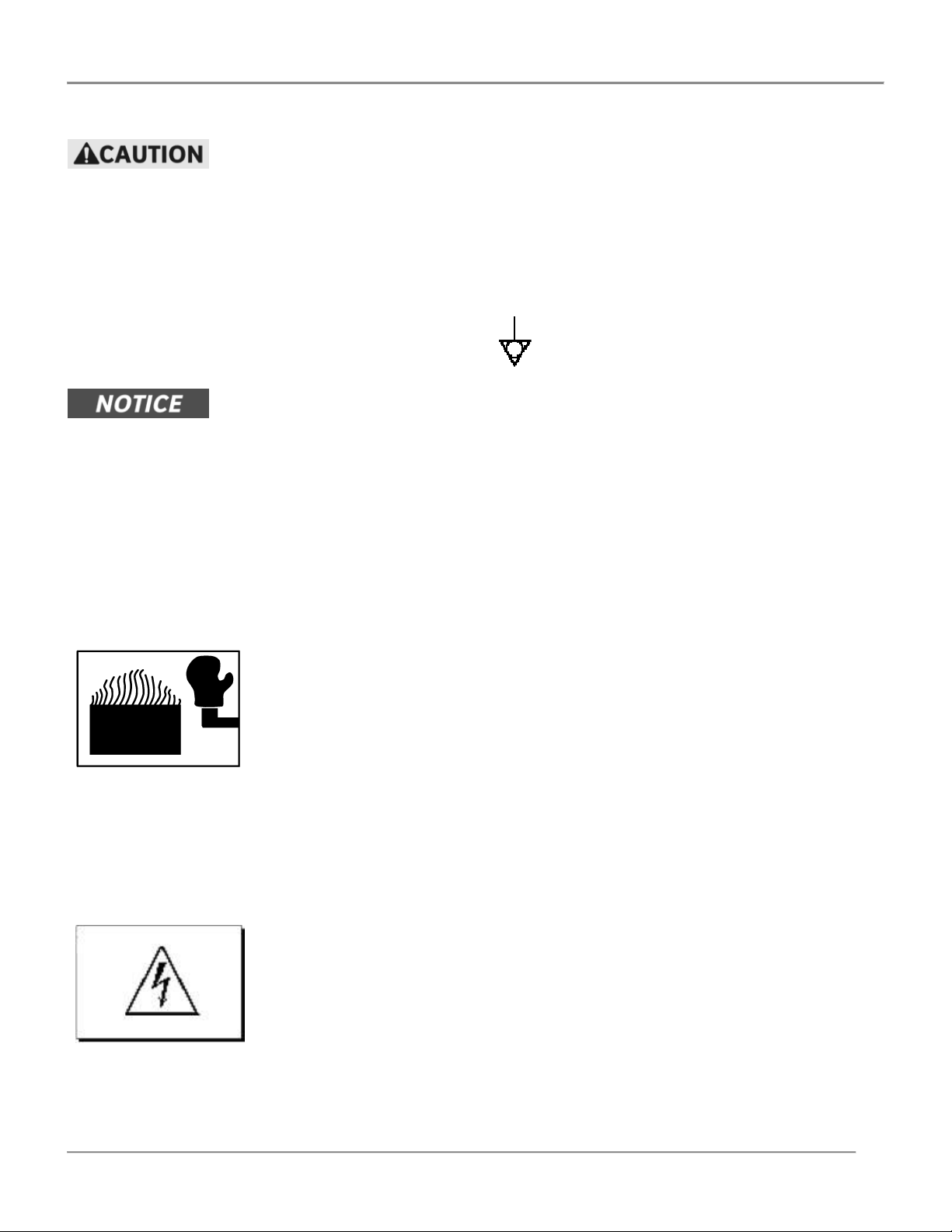
SRR Rotisserie Oven Introduction
Specific Precautions
Equipotential Ground Plane
When a high current flows through a conductor, differences in potential appear between the
conductor and nearby metallic surfaces near the equipment. As a result, sparks may be
produced between the equipment and surrounding metal surfaces. These sparks could
cause serious injury, damage, or fire.
BKI provides an Equipotential ground terminal for the connection of a bonding conductor
after the installation of the equipment per lEC60417-1. This terminal is located on the drive
side of the oven base and is marked with this symbol.
Full Disconnection for IEC / CE Regulations
In accordance with Local and/or National wiring codes, the installer must provide a means
of full disconnection for overvoltage Category III conditions. An IEC approved cord and
plug combination will meet this requirement.
Units not provided with a cord and plug, do not meet this requirement. In accordance with
Local and/or National wiring codes, the installer must provide the means of full
disconnection.
Safe Work Practices
Wear Safe Clothing Appropriate To Your Job
Always wear your insulated mitts when handling hot oven parts or touching any hot
metal surface. If you lose or damage your mitts, you can buy new ones at your local
restaurant equipment supply store or from your local BKI Distributor.
Always wear non-skid shoes when working around the oven or any other equipment.
Never wear loose clothing such as neckties or scarves while operating this equipment.
Keep loose hair tied back or in a hair net while operating this equipment.
Always wear appropriate personal protection equipment during the cleaning process
to guard against possible injury.
WARNING – DANGEROUS VOLTAGE
This equipment uses high voltage. Serious injury can occur if you or any untrained or
unauthorized person installs, services, or repairs this equipment. Always Use an
Authorized Service agent to Service Your Equipment.
3
Page 6
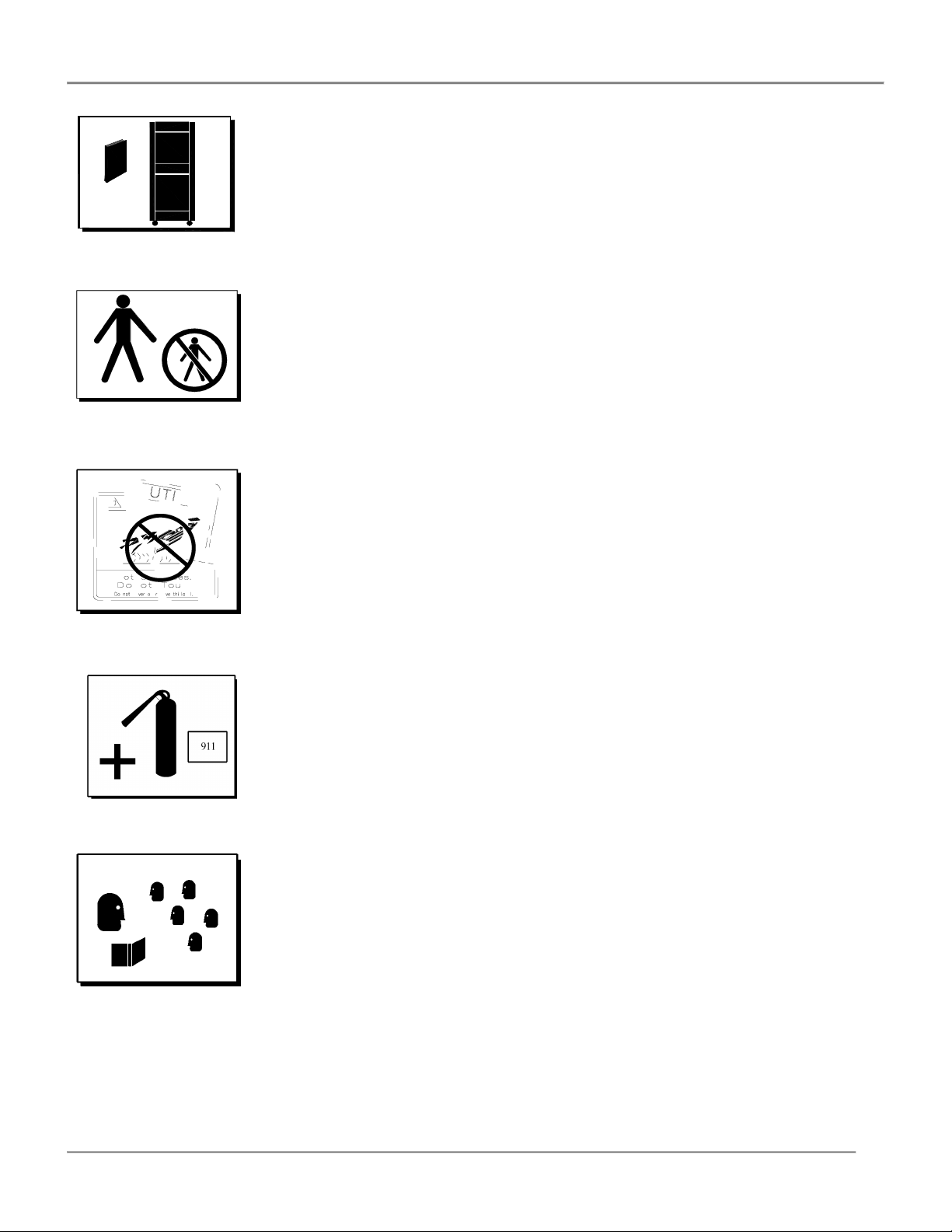
SRR Rotisserie Oven Introduction
Keep this manual with the Equipment
This manual is an important part of your equipment. Always keep it near for easy
access. If you need to replace this manual, phone the applicable BKI Technical
Services Department:
BKI North America: (864) 963-3471
BKI Europe: (44) 0870 9904242
Protect Children
Keep children away from this equipment. Children may not understand that this
equipment is dangerous for them and others.
NEVER allow children to play near or operate your equipment.
Keep Safety Labels Clean and in Good Condition
Do not remove or cover any safety labels on your equipment. Keep all safety labels
clean and in good condition. Replace any damaged or missing safety labels. Refer to
the Safety Labels section for illustration and location of safety labels on this unit. If you
need a new safety label, obtain the number of the specific label illustrated on page 5,
then phone the applicable BKI Technical Services Department:
BKI North America: (864) 963-3471
BKI Europe: (44) 0870 9904242
Be Prepared for Emergencies
Be prepared for fires, injuries, or other emergencies.
Keep a first aid kit and a fire extinguisher near the equipment. You must use a 40pound Type BC fire extinguisher and keep it within 25 feet of your equipment.
Keep emergency numbers for doctors, ambulance services, hospitals, and the fire
department near your telephone.
Know your responsibilities as an Employer
• Make certain your employees know how to operate the equipment.
• Make certain your employees are aware of the safety precautions on the
equipment and in this manual.
• Make certain that you have thoroughly trained your employees about operating the
equipment safely.
• Make certain the equipment is in proper working condition. If you make
unauthorized modifications to the equipment, you will reduce the function and
safety of the equipment.
4
Page 7
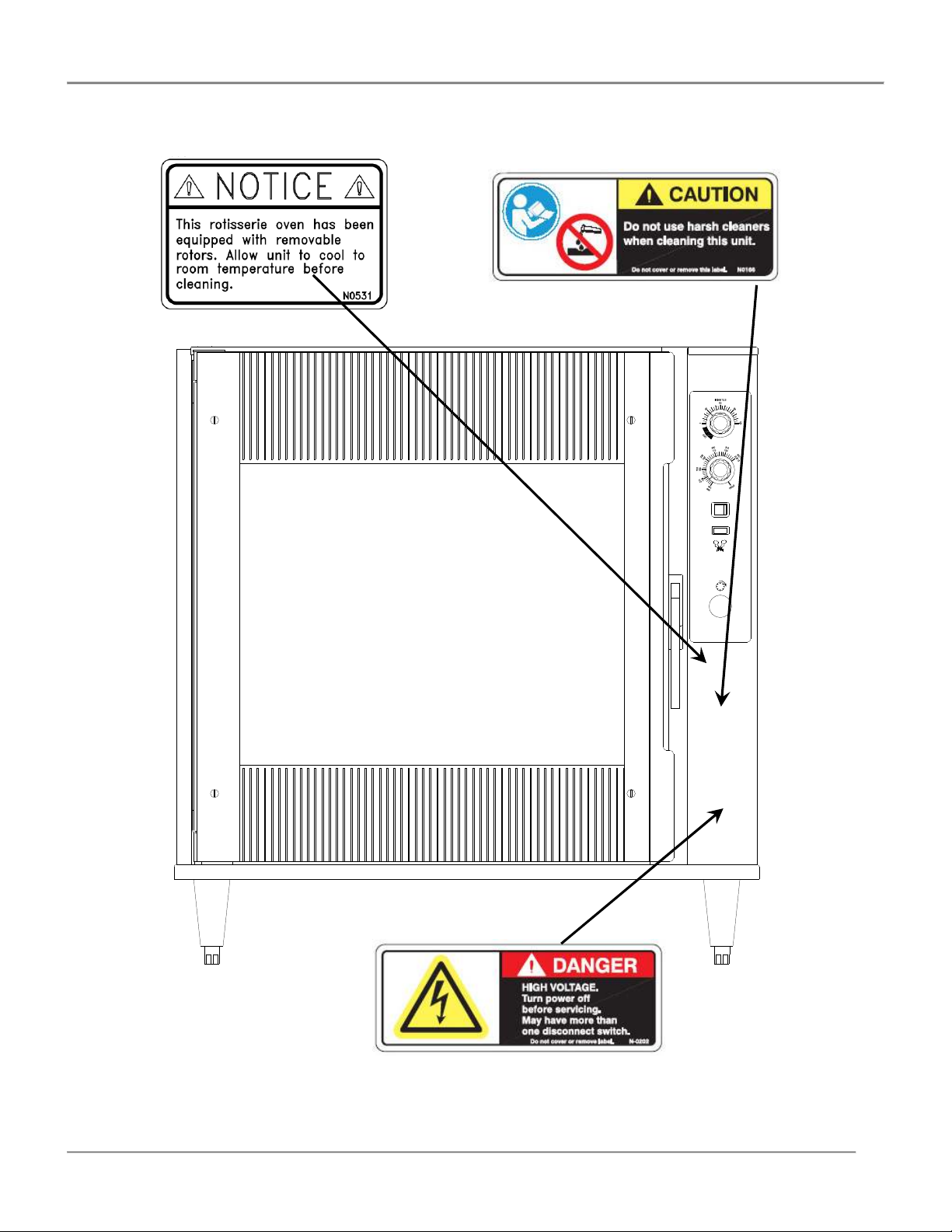
SRR Rotisserie Oven Introduction
Safety Labels
Tem pera tur e
Powe r
Smoker
5
Page 8
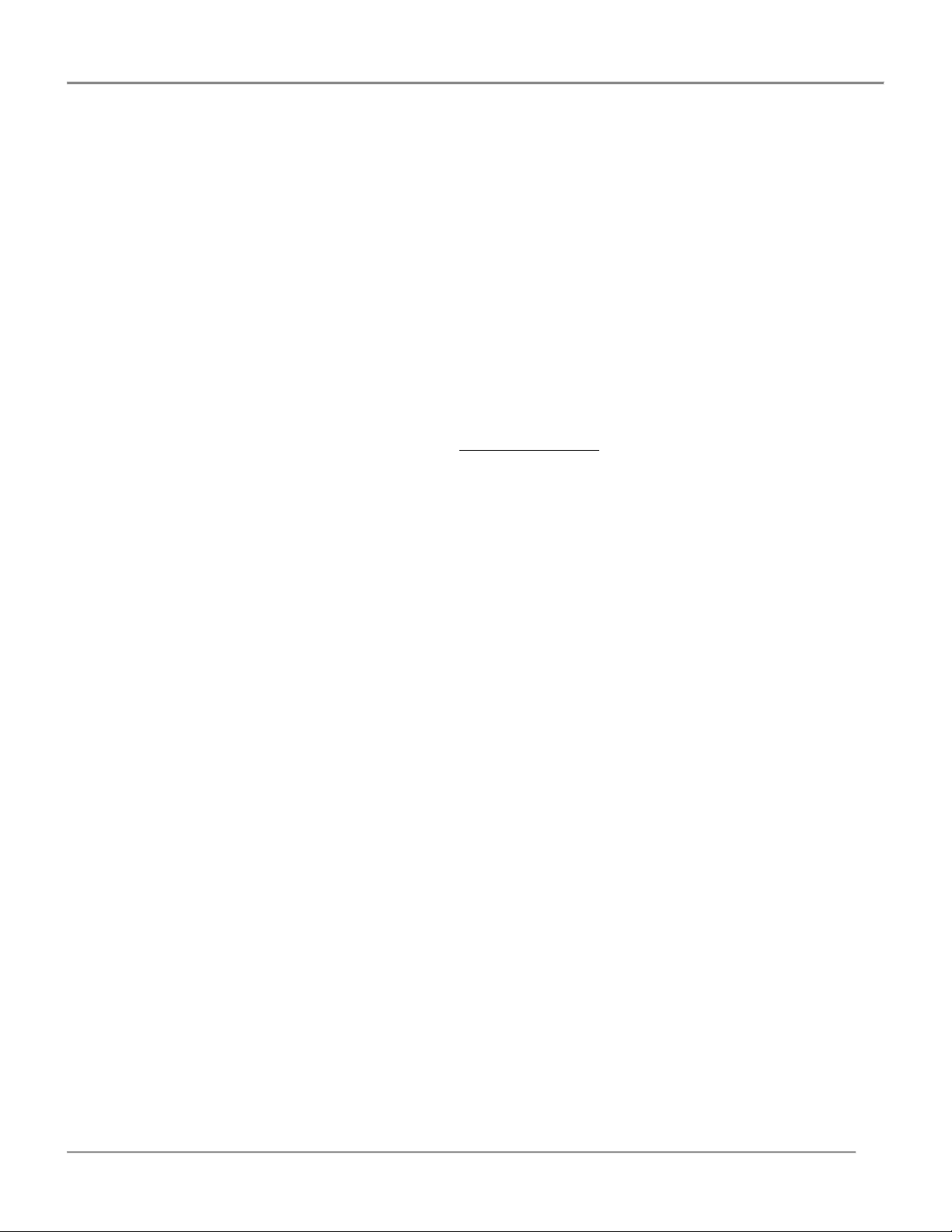
SRR Rotisserie Oven Introduction
Health And Sanitation Practices
BKI Rotisserie Ovens are engineered and manufactured to comply with all health regulations and certified to the latest NSF
standards. You must operate the equipment properly, using only quality products and use meat thermometers to insure meats are
thoroughly cooked.
Food Handling
• Wash hands thoroughly in warm, soapy water after handling raw poultry or meats.
• Clean and sanitize all utensils and surfaces that have been in contact with raw products. Clean and sanitize the meat forks
or baskets between cooking.
• Never place cooked meats on the same surfaces used to prepare raw meats, unless the area has been thoroughly
cleaned and sanitized.
Storage of Raw Meats
• Designate an area or shelf strictly for the storage of all raw meats to be used in the rotisserie.
• Raw product must always be stored at temperatures below 38° F (3° C.).
• Never store or mix raw foods above cooked foods, as this is a health hazard.
cooked or processed foods.
• All chicken and chicken parts to be stored overnight must be thoroughly iced down and refrigerated.
The drippings from raw foods contaminate
Coding Cooked Foods
All products cooked during the day should be sold the same day. Follow your company’s procedures for the handling of any leftover
product.
Storage of Prepared Foods
• Cold foods should be kept at or below 38° F (3° C.).
• Hot foods must be maintained to meet local health codes, usually a minimum 145° F (63° C.).
6
Page 9
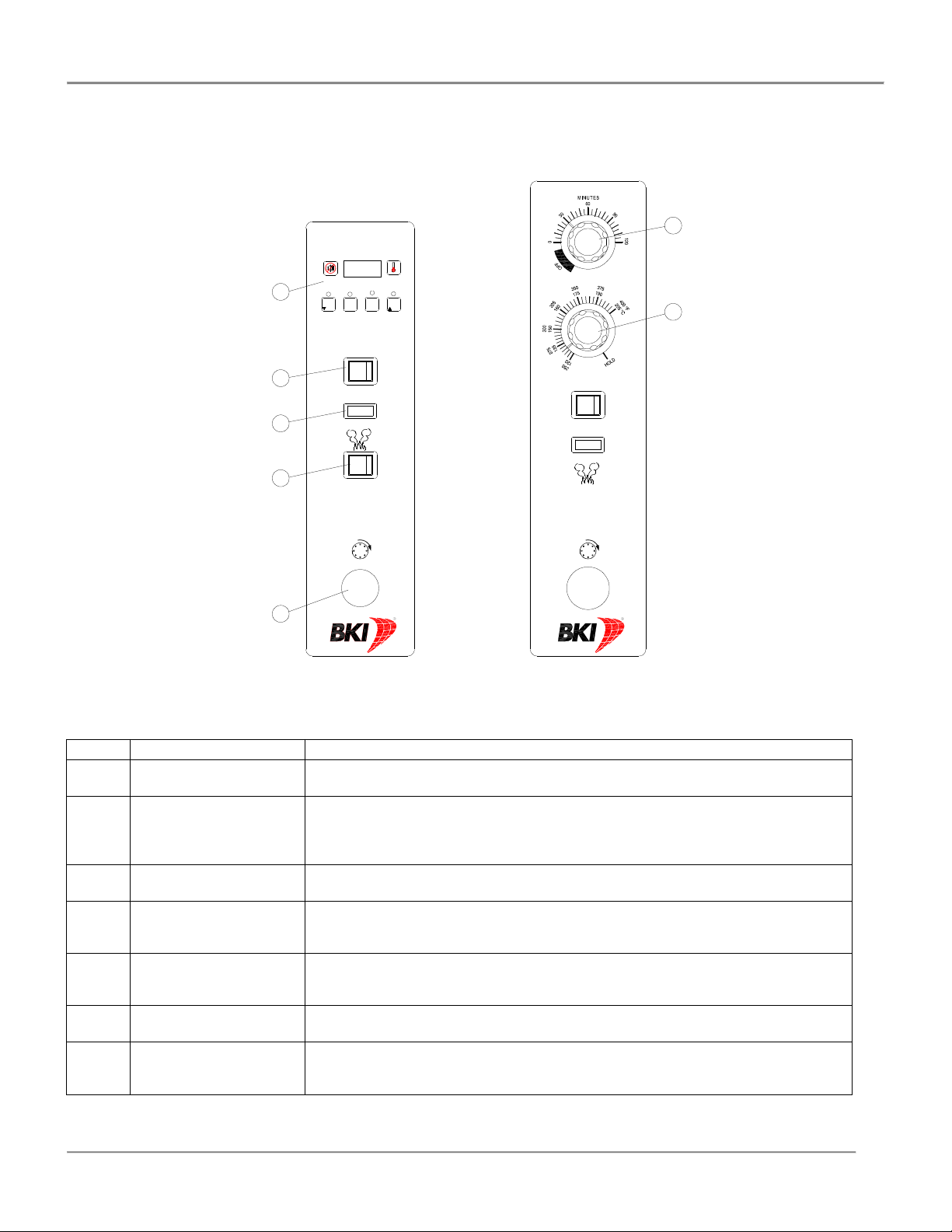
SRR Rotisserie Oven Operation
Operation
Controls and Indicators
7
5
4
3
2
1 2 3 4
Power
Smoker
6
Te mpe rat ure
Po wer
Smoker
1
PUSH BUTTON CONTROLS ROTARY DIAL CONTROLS
Hardware Controls
Item # Description Function
1 Rotor Switch
2 Wood Smoker Switch
(Optional)
3 Main Power Isolator
Light
4 Main Power Switch
5 Timer & Temperature
Controller
6 Thermostat Adjustable Thermostat maintains oven cavity at the set temperature. Rotate knob
7 Timer, 120 minute Rotate knob until indicator aligns with desired cook time. Timer starts automatically.
Depressing the switch allows the operator to “jog” the rotor position when the door is
open. Releasing the switch stops the rotor.
If installed, turns power on or off to the optional wood smoker heater. When placed
in the on position the wood smoker heats to generate smoke when presoaked wood
is placed in the smoker cup. When placed in the off position, power is removed from
the wood smoker heater.
This light illuminates to indicate that power is being applied to the oven from the Main
Power Isolator (Circuit Breaker).
Turns power on or off to the entire unit. When placed in the on position, the controller
is powered, lights illuminate and the rotor motor engages (if the door(s) is closed).
When placed in the off position, power is removed from the entire unit.
Used for operation of the oven. Adjustable temperature control maintains oven cavity
at programmed temperature. 4 adjustable timers turn off the heat and signal when
cook time has elapsed.
until indicator aligns with the desired oven temperature.
When set time as elapsed an audible alarm sounds until the knob is rotated counter
clockwise to the off position.
7
Page 10
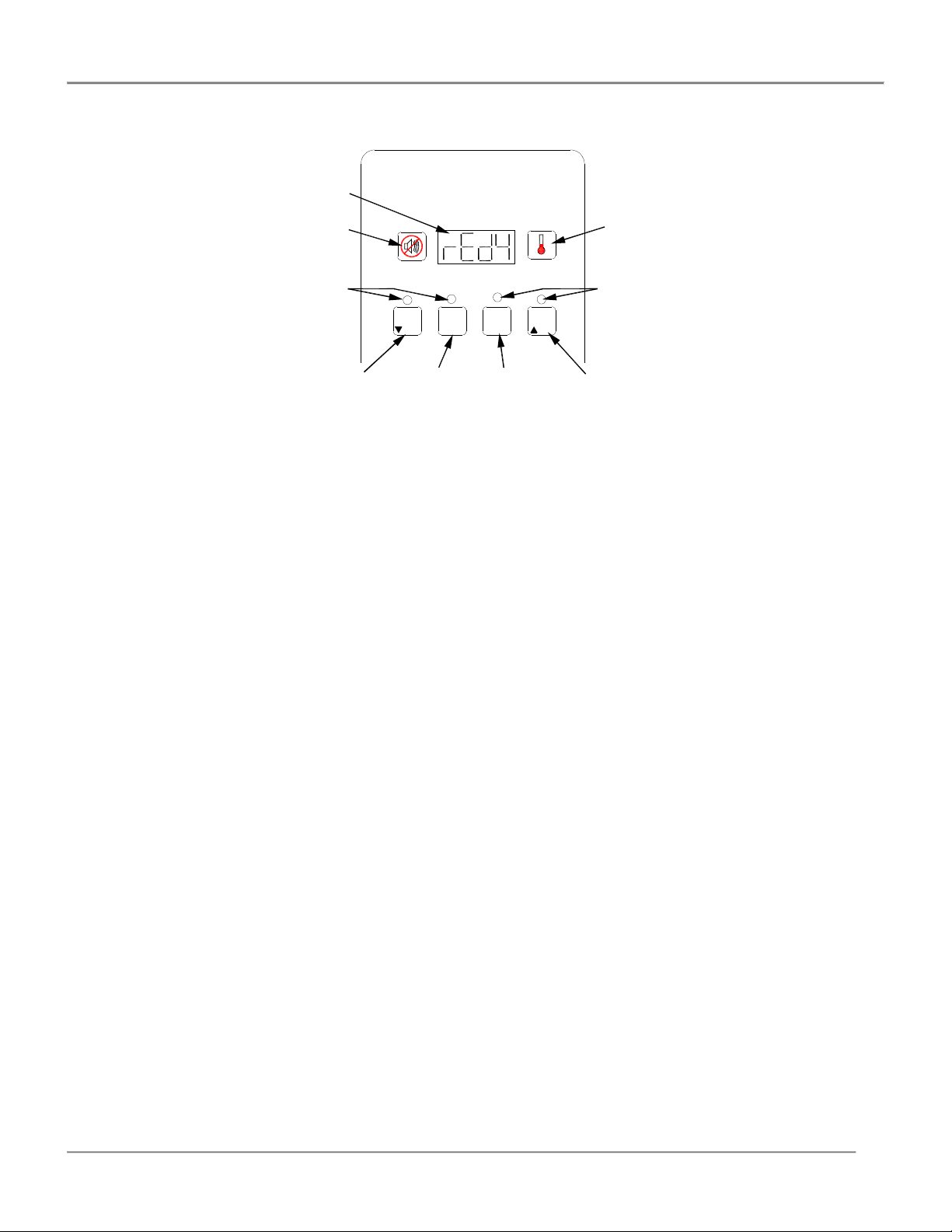
SRR Rotisserie Oven Operation
Push Button Control Programming
Timer Programming
Display
Alarm Cancel
Key
Timer LED's
Temperature
Display Key
Timer LED's
1 2 3 4
Timer Key 1
& DOWN Key
Timer
Key 2
Timer
Key 3
Timer Key 4
& UP Key
To enter timer programming, press and hold the Alarm Cancel Key for 3 seconds. “Prog” will appear in the Display. NOTE:
Programming mode will exit automatically if no keys are pressed within 2 minutes.
Press the Timer Key (1 thru 4)
and either “xx:xx” or “xHxx”. NOTE: “xx:xx” is displayed if the time value is less than one hour and “xHxx” is displayed if the time
value is one hour or more. Where “z” is the Timer Key number and “x” is the time value.
Adjust the time up or down using the DOWN (key 1) or UP (key 4) Keys. The longer the button is held, the faster the time will
scroll.
Once the desired time is reached, press the Alarm Cancel Key to accept the time. NOTE: The Display will now alternate between
“PrEx and either “xx:xx” or “xHxx”. NOTE: “xx:xx” is displayed if the time value is less than one hour and “xHxx” is displayed if the
time value is one hour or more. Where “PrE” is the pre-alarm and “x” is the time value.
If a pre-alarm is desired, use the DOWN (key 1) or UP (key 4) Keys to set the desired pre-alarm time. If no pre-alarm is desired
leave or set the time to :00.
Once the desired time is reached, press the Alarm Cancel Key to accept the time.
To program another timer, press the desired Timer Key and repeat the above procedure.
To exit programming mode, press the Alarm Cancel Key. The Display will go to idle mode.
To cancel a timer program, select the specific Timer Key (1 thru 4), after the time starts to count down, press the specific Timer
Key (1 thru 4) three times.
corresponding to the independent selected timer. NOTE: The Display will alternate between “ti-z”
8
Page 11

SRR Rotisserie Oven Operation
Temperature Programming
NOTE:
The SRR7 comes from the factory with a default temperature setting of
To enter temperature programming, press and hold the Temp Display Key for 3 seconds. “Prog” will appear in the display. NOTE:
Programming mode will exit automatically if no keys are pressed within 2 minutes.
Press either the DOWN (key 1) or UP (key 4) Key. The Display will show either “°F” or “°C” (degrees Fahrenheit or degrees
Celsius). Toggle between the temperature unit values by pressing the DOWN (key 1) or UP (key 4) Key.
Press the Temp Display Key to accept the value. NOTE: The Display will now alternate between “SEtt” and “XXXZ” where “SEtt”
stands for setting, “XXX” is the temperature and “Z” indicates the temperature unit of measure.
Adjust the temperature up or down using the DOWN (key 1) or UP (key 4) Keys. The longer the button is held, the faster the time
will scroll.
Once the desired temperature is reached, press the Temp Display Key to accept the time.
To exit programming mode, press the Temp Display Key. The display will go to idle mode.
325°F.
To change the setting, follow the steps outlined.
Cooking
Turn the Power switch ON and allow the oven to preheat before loading product into the oven. During the preheat cycle, the
Display will show “Louu”. Once the preheat cycle is complete, the Display will show “rEdy”.
Load product into the oven and securely close the oven door.
Press the desired Timer Key (1 thru 4). The Timer LED above the selected Timer Key will flash and the Display will count down
the cook time from the programmed time.
After the specific timer function has completed, an audible alarm will sound. The Display and the specific Timer LED will blink and
the heating system will turn OFF. To de-activated the audible alarm, press the Alarm Cancel Key once.
Measure the internal temperature of the products to verify they are fully cooked. If the products are fully cooked, unload the oven.
NOTE: After de-activating the audible alarm, the Display and the specific Timer LED will still be blinking and the heating system
will still be OFF. To activate the heating system, press the specific Timer Key (1 thru 4) once. The heating system will not be
under a timer control.
To stop a cook cycle press and hold the active Timer Key for 3 seconds.
Viewing Actual and Set Temperatures
To view the actual oven temperature, press the Temp Display Key once. NOTE: “AXXX” will be displayed where “XXX” is the
actual temperature in the units specified.
To view the programmed temperature, press the Temp Display Key a second time within 5 seconds. NOTE: “PXXX” will be
displayed where “XXX” is the actual temperature in the units specified.
9
Page 12

SRR Rotisserie Oven Operation
2.
3.
4.
Preparing and Loading Chickens
Trussing Chickens
It is recommended that whole chickens be trussed before cooking. Trussing holds the wings and legs of the chicken tightly against
the body. This improves the visual appeal of the chickens while they are cooking. In addition trussing keeps the chicken moist by
retaining more of the natural juices and helps prevent the wing tips from burning.
Using 6 ½” – 7” elastic ties, follow these simple steps to truss the chickens.
1. Fold wing tips back under the chicken.
Pull and twist the tie over the back of the
chicken to form an “X”. Make sure wing
tips are under tie.
With the back of the chicken up slip
the tie under the wings and pull back.
Turn the chicken over and pull the tie
over the ends of the legs.
10
Page 13

SRR Rotisserie Oven Operation
V-Spits
Up to four (4) whole chickens can be placed on a SRR-7 v-spit. Insert the single pin (pointed) end of the v-spit under the legs and
through the cavity of the trussed chicken as shown below. Orient the spit with the “V” toward the back bone of the chicken. The legs
and thighs of the chicken should be on the same side of the v-spit as the breast.
Make sure the chickens are evenly spaced on the v-spit. Do not place more than four chickens on a v-spit. Chickens that are
pushed tightly together on the v-spit will not brown properly during cooking leaving “blonde” areas where the two chickens were
touching.
The SRR-7 will hold up to 7 v-spits. When loading less than 7 spits, space the spits as evening as possible on the rotors.
Balancing the load on the rotors will extend the life of the rotor drive system. When loading only 2 or 3 spits DO NOT place them in
adjacent mounting locations on the rotors.
Load the first v-spit on the rotors as described below. Use the rotor jog button to advance the rotors while loading additional v-spits.
Make sure the rotor fits into
the slot in this v-spit pin
STEP 1
Insert single pin of v-spit
into center spit mounting
hole in passive
side rotor disc.
STEP 2
Insert double pins of v-spit
into outer spit mounting
holes in drive side
rotor disc.
STEP 3
Make sure spits are
level after installation.
PASSIVE SIDE
DRIVE SIDE
11
Page 14

SRR Rotisserie Oven Operation
Meat Forks
Up to five (5) chickens can be placed on a SRR-7 meat fork. Push the pointed end of the
meat fork through the whole as shown at right. Insert one point just below the leg/thigh joint
and the other point through the chest.
The SRR-7 will hold up to 7 meat forks. When loading less than 7 meat forks, space the meat
forks as evening as possible on the rotors. Balancing the load on the rotors will extend the life
of the rotor drive system. When loading only 2 or 3 meat forks, DO NOT place them in
adjacent mounting locations on the rotors.
Load the first meat fork on the rotors as described below. Use the rotor jog button to advance
the rotors while loading additional meat forks.
Make sure the rotor fits into
the slot in this meat fork rod.
STEP 1
Insert pointed end of meat fork
into outer spit mounting
holes in passive
side rotor disc.
STEP 2
Insert handle end of meat fork
into outer spit mounting
holes in drive side
rotor disc.
STEP 3
Make sure spits are
level after installation.
PASSIVE SIDE DRIVE SIDE
Baskets
Baskets allow a wide range of products to be cooked in the SRR-7. In addition to whole chickens, chicken pieces, ribs, roasts and
others cuts of meat can be cooks in the baskets. When loading the baskets make sure the items to be cooked are not wider than
the basket. If items overhang the sides of the baskets they could catch on other baskets or components inside of the oven causing
the items to spill out of the basket and jam the rotor drive system.
Baskets insert into (6)
large diameter holes
in each rotor.
STEP 1
Insert long pin of basket
into large diameter
hole in passive
side rotor.
STEP 3
Make sure baskets are
level after installation.
PASSIVE SIDE DRIVE SIDE
The SRR-7 will hold up to 6 baskets. When loading less than 6 baskets, space the baskets as evening as possible on the rotors.
Balancing the load on the rotors will extend the life of the rotor drive system. When loading only 2 or 3 baskets, DO NOT place
them in adjacent mounting locations on the rotors.
Load the first basket on the rotors as described below. Use the rotor jog button to advance the rotors while loading additional meat
forks.
12
Make sure the rotor fits into
the slot in this basket pin.
STEP 2
Insert short pin of basket
into large diamemter
hole in drive side
rotor.
Page 15

SRR Rotisserie Oven Operation
Optional Wood Smoker
The optional wood smoker gives the ability to cook products with an authentic smoked barbque flavor. Any type of wood, hickory,
mesquite, apple, etc., can be used in the smoker. It is recommended that wood chips, not chunks be used and that the wood be
soaked in water prior to being used in the smoker.
A very flavoraful product can be produced with the wood
smoker cooking a normal temperature and time, i.e. 325°F
[165°C] for 70 minutes. However, cooking at a lower
temperature for a longer period of time will allow the product
to absorb more of the smoking barbeque flavor.
The temperature of the wood smoker is preset at the factory.
The wood should smolder, not burn in the wood smoker.
Should the temperature need to be adjusted contact your
local BKI service agent.
Preheat the wood smoker before putting in wood chips. Turn
the wood smoker on at the same time the oven is turned on
to preheat.
Using metal tongs or another utensil place pre-soaked wood
chips into the preheated smoker cup after product is loaded
in the oven.
Touching the wood smoker cup
surface could cause severe burns. Always use a metal
utensil to place wood chips into the smoker cup.
The amount of wood chips required depends on the product
cook time and the size of the wood chips. Additional wood
chips can be added to the smoker during the cook cycle as
required.
Smoke does not need to be generated during the entire cook cycle. After the surface temperature of the product being cooked
reaches approximately 145°F [60°C] the product will not absorb the smoke flavor as readily. Smoke generated after this point will
have little effect on the flavor of the cooked product.
Varying cooking time, cooking temperature and the amount of wood chips will effect the flavor of the cooked product. Experience
with the rotisserie oven and wood smoker will allow you to create the perfect smoked barbeque flavor in the products cooked in the
oven.
WOOD
SMOKER
ON / OFF
SWITCH
WOOD
SMOKER
CUP
13
Page 16

SRR Rotisserie Oven Installation
Installation
Serious injury, equipment damage or death could result if attempting to install this oven yourself.
Ensure that an authorized BKI service agent installs the oven.
Unpacking and Handling
It is the owners’ responsibility to file all freight claims with the delivering truck line. Inspect all cartons and crates for damage as soon
as they arrive. If damage to cartons or crates is found, or if a shortage is found, note this on the bill of lading (all copies) prior to
signing.
If damage is found when the equipment is opened, immediately call the delivering truck line and follow up the call with a written
report indicating concealed damage to your shipment. Ask for an immediate inspection of your concealed damage item. Packaging
material MUST be retained to show the inspector from the truck line.
Remove all packing from the interior and exterior of the oven.
Location and Clearance
The oven must be mounted on a level surface capable of supporting the fully loaded oven. Refer to Chart 1 for oven weight.
Adequate clearance must be provided around the oven for safety, proper operation and ventilation. Refer to
Chart 1 for required minimum clearances. Note that these are minimum clearances. If the oven is to be permanently mounted near
other immovable objects additional clearance must be provided for connection and service of the oven on both sides.
All ventilation slots must be kept free from obstruction.
Extraction
Extraction is not a specific requirement for this type of equipment without the wood smoker option. Certain conditions, e.g.
installation in a confined space, temperature controlled environment, continuous use or high volume production cooking may require
the need for extra ventilation or extraction. Consult your local ventilation/extraction air conditioning company or contact the technical
services department at BKI.
Ovens equipped with the optional wood smoker will require extraction. Consult your local ventilation/extraction air conditioning
company.
Wiring
Electrocution, equipment failure or property damage could result if an unlicensed electrician
performs the electrical installation. Ensure that a licensed electrician perform the electrical
installation in accordance with applicable local and national codes.
General Guidelines
• In the absence of local codes refer to the latest edition of one of the following:
• National Electrical Code, ANSI/NFPA 70-20XX (USA) which can be obtained from:
The National Fire Protection Association
Batterymarch Park
Quincy, MA 02269
• I.E.E. Wiring Regulations (Europe)
• Verify that the power supply conforms to the electrical rating listed on the oven data plate.
• Ensure that the equipment is grounded (earthed).
14
Page 17

SRR Rotisserie Oven Installation
Required clearances
Dimensions
Crated Dimensions
Electrical:
Chart 1. Location and Clearance
SRR-7
Volts Phase Watts Amps Wires
208 1 8132 39.1 2+G
240 1 8976 37.4 2+G
208 3 8132 23.0 3+G
1
33
in.
8
[841 mm]
1
40
in.
2
[1029 mm]
240 3 8976 22.2 3+G
230/400 3 8250 12.6 3+E+G
1
31
in.
16
[789 mm]
11
29
in.
16
[754 mm]
40
[1035 mm]
:
Left: 2 in. [50 mm]
Right: 20 in. [500 mm] for service access
Back: 2 in. [50 mm]
Front: 36 in. [914 mm] for door opening
Top: 6 in. [255 mm] for air flow
Bottom: 6 in. [255 mm] for air flow
Temperat ur e
Power
Smoker
1
37
in.
16
[941 mm]
42
15
16
in.
[1091 mm]
3
in.
4
:
Height: 37 1/16 in. [941 mm]
Width: 40 1/2 in. [1029 mm]
Depth: 31 1/16 in. [789 mm]
Weight: 340 lb. [154 kg]
1
30
in.
8
[765 mm]
:
Height: 47 in. [1194 mm]
Width: 45 in. [1143 mm]
Depth: 42 in. [1067 mm]
Volume: 49.6 cu. ft. [1.41 m
3
]
Weight: 400 lb. [181 kg]
15
Page 18

SRR Rotisserie Oven Installation
Required clearances
Dimensions
Crated Dimensions
Electrical:
SRR-14
Volts Phase Watts Amps Wires
208 1 8132 39.1 2+G
240 1 8976 37.4 2+G
208 3 8132 23.0 3+G
240 3 8976 22.2 3+G
230/400 3 16500 25.2 3+E+G
Electrical specifications are for each oven cavity.
1
33
in.
8
[841 mm]
1
31
in.
16
[789 mm]
1
40
in.
2
[1029 mm]
11
29
in.
16
[754 mm]
:
Left: 2 in. [50 mm]
Right: 20 in. [500 mm] for service access
Back: 2 in. [50 mm]
Front: 36 in. [914 mm] for door opening
Top: 6 in. [255 mm] for air flow
Bottom: 4 in. [101 mm] for air flow
3
40
in.
4
[1035 mm]
Temperatu re
Power
Smoker
Temperatu re
Power
Smoker
[765 mm]
:
Height: 78 in. [1982 mm]
Width: 40 1/2 in. [1029 mm]
Depth: 31 1/16 in. [789 mm]
Weight: 680 lb. [308 kg]
SRR-5
16
4 in.
[101 mm]
1
30
in.
8
78 in.
[1982 mm]
:
Height: 88 in. [2235 mm]
Width: 45 in. [1143 mm]
Depth: 401/2 in. [1029 mm]
Volume: 92.8 cu. ft. [2.64 m
Weight: 750 lb. [340 kg]
3
]
Page 19

SRR Rotisserie Oven Installation
Required clearances
Dimensions
Crated Dimensions
Electrical:
SRR-5
3
28
in.
8
[720 mm]
3
35
in.
4
[908 mm]
Volts Phase Watts Amps Wires
208 1 4987 24.0 2+G
240 1 5508 23.0 2+G
208 3 4987 14.1 3+G
240 3 5508 13.6 3+G
230/400 3 5070 7.8 3+E+G
1
25
in.
16
[636 mm]
11
23
in.
16
[602 mm]
Tempera ture
Power
Smoker
1
31
in.
16
[789 mm]
15
36
in.
16
[939 mm]
1
24
in.
36 in.
[914 mm]
8
[613 mm]
:
Left: 2 in. [50 mm]
Right: 20 in. [500 mm] for service access
Back: 2 in. [50 mm]
Front: 31 in. [787 mm] for door opening
Top: 6 in. [255 mm] for air flow
Bottom: 6 in. [255 mm] for air flow
Height: 31 1/16 in. [941 mm]
Width: 35 3/4 in. [1029 mm]
Depth: 25 1/16 in. [789 mm]
Weight: 260 lb. [118 kg]
:
Height: 41 in. [1194 mm]
Width: 40 in. [1143 mm]
Depth: 36 in. [1067 mm]
Volume: 34.2 cu. ft. [0.97 m
Weight: 320 lb. [145 kg]
:
3
]
17
Page 20

SRR Rotisserie Oven Installation
Guidelines for European FoodService Equipment
Note: - A method of disconnection from the main supply having a contact separation of least 3mm in all poles must be
incorporated in the fixed wiring.
• It is recommended that an R.C.D. with a 30ma trip and contact rating be specified to suit the equipment current and
installed adjacent to the equipment.
• Type C/ 3 circuit breakers or appropriate rated fuses are recommended for installation at the supply end.
Note: Surge currents are present when this equipment is switched “ON” from cold.
• Industrial plugs and sockets must comply with BS 4343/EN60309 (IEC309.2/CEE17).
Supply Cable Connection
• It is recommended that the power supply cable shall be an oil resistance sheathed flexible cable to BS 6007 (code
designation HO7 RN-F).
• It is required that the power supply cable connection to the equipment terminal block and the earth conductor be made of
at least 50mm longer than the length of the live (L) and neutral (N) conductors so that if the supply cable is strained, the
earth conductor is the last to become disconnected.
• To gain access to the control panel and terminal block connection, remove the 4-side panel securing screws on the drive
side of the oven.
• The main terminal block is toward the bottom right hand side of the control box. Cable entry is provided through the base of
the oven.
• Refer to the equipment wiring diagram for the correct connection.
Operating
Please read the operating instructions thoroughly and ensure all packaging has been removed before switching main power ‘ON’.
IMPORTANT: Ensure the equipment operator is knowledgeable of the working parameters and the dangers of incorrect operation.
Safety Cut-Out
For added safety all SRR ovens have a built in thermal cut-out to protect against over-heating through component failure or
incorrect use. If for any reason the thermal cut-out operates, the oven will automatically shut down, The operator should turn main
power switch ‘OFF’ and remove power from the main breaker box via breaker switch.
NOTE: The thermal cut-out will not re-set automatically.
The oven must not be re-used until a qualified electrician or BKI service agent has checked the oven for damage.
18
Page 21

SRR Rotisserie Oven Maintenance
Maintenance
Failure to comply with the maintenance below could result in a serious accident or equipment
damage.
Failure to remove power from this unit before performing maintenance may cause severe electrical
shock. This unit may have more than one disconnect switch.
Scheduled Maintenance
Use the following table to help manage scheduled maintenance activities.
Frequency Performed By Part Activity
Daily User Entire Oven Perform oven-cleaning procedure.
Oven Cleaning (Daily)
Cleaning is not only necessary for sanitary reasons, but will increase sales appeal.
Failure to remove power from this unit may cause severe electrical shock. This unit may have more
than one disconnect switch.
Always wear appropriate personal protection equipment during the cleaning process to guard
against possible injury.
Using abrasive cleaners may damage the cabinet finish. Use mild soap and water only.
DO NOT USE OVEN CLEANER on this machine. Caustic cleaners will damage the equipment.
Never get excess water in the interior of the cabinet as this can damage unit.
This equipment is not intended to be cleaned with a water jet.
1. Turn the main power switch “OFF” and remove power from the main breaker box via the breaker switch.
o
2. Allow oven to cool below 120
F( 50o C)
3. Remove all food products from the unit.
4. Remove V-spits, meat forks, hanging baskets and drip trays from the unit and place them in a large sink to soak in hot
cleaning solution. Clean the components with warm water, a sponge and BKI Cleaner. Wipe dry with a clean cloth.
5. Remove the Rotor System as described below:
Step 3
SLIDE RING
TOWARD
CENTER
OF SHAFT
Step 2
LIFT RING
UP OUT OF
GROOVE
Step 7
LIFT THE ROTOR
SHAFT UP and
OUT OF OVEN
Step 5
SLIDE CUP
TOWARD
CENTER
OF SHAFT
Step 1
ROTATE SHAFT
UNTIL BEAD IN
CENTER IS AT
THE TOP
Step 4
REMOVE RING
ON OTHER SIDE
Step 6
SLIDE BACK CUP
ON OTHER SIDE
19
Page 22

SRR Rotisserie Oven Maintenance
Step 8
6. Place the Rotor System components in a large sink to soak in hot cleaning solution. Clean the components with warm
water, a sponge and BKI Cleaner. Wipe dry with a clean cloth.
7. Empty the grease drawer. Place the grease drawer in a large sink to soak in hot cleaning solution. Clean with warm
water, a sponge and BKI Cleaner. Wipe dry with a clean cloth.
8. Clean the outside and inside of the rotisserie oven with warm water, a sponge and an approved cleaner which is
authorized for use on food surface areas.
9. Replace the grease drawer.
FINGERS ON DRIVE
HUB INSERT INTO
SLOTS ON DRIVE
SHAFT
10. Install rotors in the oven as described below.
11. Install rotor shaft in reverse order of the removal instructions above. Make sure the bead in the center of the shaft is
oriented up.
12. Turn power on to main breaker box via the breaker switch.
20
Page 23

SRR Rotisserie Oven Maintenance
Troubleshooting
Problem Cause Possible Solution
Unit will not turn on; Main
Power Isolator Light not lit.
Problem with building power supply Check circuit breaker at building power panel. If
Unit power plug disconnected
(where applicable).
Plug unit into mating receptacle.
problem persists, contact a qualified electrical
contractor for corrective action.
Unit will not turn on; Main
Power Isolator Light is lit.
Safety cut out thermostat tripped or
Defective contactor. Contact BKI service agent for corrective action.
Units turns on, controller
does not energize.
Defective controller. Contact BKI service agent for corrective action.
Rotor not rotating. Door not completely closed. Check that both doors are completely closed
Defective door switch. Contact BKI service agent for corrective action.
Defective contactor. Contact BKI service agent for corrective action.
Defective motor or capacitor. Contact BKI service agent for corrective action.
Rotor will not rotate while
depressing Rotor switch with
door open but operates with
doors closed.
Oven does not heat at all. Improper control program settings. Check program settings.
Blown Fuse Contact BKI service agent for corrective action.
Contact BKI service agent for corrective action.
defective.
Defective transformer. Contact BKI service agent for corrective action.
Defective rotor switch. Contact BKI service agent for corrective action.
Defective controller or contactor. Contact BKI service agent for corrective action.
Heating elements not functioning. Contact BKI service agent for corrective action.
Oven heats up slowly Improper line voltage. Contact BKI service agent for corrective action.
Defective heating element. Contact BKI service agent for corrective action.
Cavity lights do not illuminate
when unit is on.
Individual cavity lamp does
not illuminate.
Control displays “Prob” Defective temperature probe. Contact BKI service agent for corrective action.
Blown fuse. Contact BKI service agent for corrective action.
Defective bulb. Contact BKI service agent for corrective action.
21
Page 24

SRR Rotisserie Oven Accessories
Accessories
Description Accessory # Figure # Item #
MEAT BASKET w/ 4 GOOSERS,SRR-7
MEAT BASKET w/ 4 GOOSERS,SRR-5
MEAT BASKET, SRR-7
MEAT BASKET, SRR-5
MEAT FORK, SRR-7
MEAT FORK, SRR-5
V-SPIT, SRR-7
V-SPIT, SRR-5
BKI RUBBER GLOVES G0089 Figure 1 5
Figure 1. Accessories
MB0037
MB0041
MB0038
MB0040
MF0032
MF0044
MF0038
MF0045
Figure 1 1
Figure 1 2
Figure 1 3
Figure 1 4
1 2 3
4 5
22
Page 25

SRR Rotisserie Oven Wiring Diagrams
Wiring Diagrams
SRR-7 Push Button Controls, 208-240V
16 AWG WIRE
12 AWG WIRE
10 AWG WIR
E
DELTA (DOMESTIC)
23
Page 26

SRR Rotisserie Oven Wiring Diagrams
SRR-7 Push Button Controls, 220/380-240/415V
16 AWG WIRE
12 AWG WIRE
E
10 AWG WIR
24
Page 27

SRR Rotisserie Oven Wiring Diagrams
SRR-7 Rotary Dial Controls, 208-240V
LADDER DIAGRAM
TB1
L2
L1
L2
L1-L3
L2-L3
L1
L1
SW1
R1
T1
T4
T3
T2
TB2
65473
L2 (240)
NEUT
(120)
(120/
240)
T1
TIMER
P1
TC1
THERMOSTAT
SW1
POWER
L1
SW3
SMOKER
JOG
SW2
L1
Relay
Aux 3
COM
100
24/
Probe
Aux 1
Relay
120
24/
240
Aux 2
Relay
N N N
L2
F1 (8A)
M1
H2H1 H3
N N N
L2
3
4
5
4
4
4 11
4
4
3
5
R2
R2
R2
SW2
12
R3
12
SW4
R413TC1
8A
17
SW4
18
8
9
10
12
L2
R1
2
1
TC1
H1
H2
H3
6
7
7
6
M1
6
11
R3
11
6
R4
14
6
R2
64
6
T1
17
7
SW5
18
7
R3
SW4
DOOR
L2
H2H1
L1
P2
Optional Smoker
20
19
H4
R4
TC2
TB2
R2
16 AWG WIRE
12 AWG WIRE
E
10 AWG WIR
R1
TB1
1 Ph DELTA
DELTA (DOMESTIC)
TB1
3 Ph DELTA
25
Page 28

SRR Rotisserie Oven Wiring Diagrams
SRR-7 Rotary Dial Controls, 220/380-240/415V
L2 (240)
NEUT
(120)
(120/
240)
T1
TIMER
P1
TC1
THERMOSTAT
SW1
POWER
L1
SW3
SMOKER
JOG
SW2
L1
Relay
Aux 3
COM
100
24/
Probe
Aux 1
Relay
120
24/
240
Aux 2
Relay
N N N
L2
F1 (8A)
M1
H2H1 H3
N N N
L2
LADDER DIAGRAM
L2
L1
L2
L1-L3
L2-L3
L1
R1
T1
T4
T3
T2
65473
3
4
5
SW2
4
4
4 11
4
4
8A
3
5
TB1
L1
SW1
TB2
R2
8
R2
9
R2
10
12
R3
12
SW4
R413TC1
17
SW4
18
L2
R1
2
1
TC1
H1
H2
H3
12
6
7
7
6
M1
6
11
R3
11
6
R4
14
6
R2
64
6
T1
17
7
SW5
18
7
R3
SW4
DOOR
L2
H2H1
L1
P2
Optional Smoker
20
19
H4
R4
TC2
TB2
R2
TB1
16 AWG WIRE
12 AWG WIRE
E
10 AWG WIR
R1
1 Ph Wye
TB1
3 Ph Wye
26
Page 29

SRR Rotisserie Oven Wiring Diagrams
SRR-5 Rotary Dial Controls, 208-240V
T1
TIMER
P1
TC1
THERMOSTAT
SW1
POWER
L1
JOG
SW2
L2 (240)
NEUT
(120)
(120/
240)
L1
Relay
Aux 3
COM
100
24/
Aux 1
Relay
120
24/
240
Aux 2Probe
Relay
N N
L2
F1 (8A)
M1
H2H1 H3
N N
L2
LADDER DIAGRAM
L2
L1
L2
L1-L3
L2-L3
L1
R1
T3
T1
T4
T2
65473
R2
3
R2
4
R2
5
SW2
4
R3
4
SW4
4
R413TC1
4
4
8A
17
3
TB1
L2
L1
1
SW1
TB2
H1
8
H2
9
H3
10
12
12
12
M1
11
14
17
TC1
11
11
R1
2
6
7
7
6
6
R3
6
R4
6
R2
64
6
T1
7
R4
TC2
16 AWG WIRE
12 AWG WIRE
10 AWG WIR
TB2
R1
TB1
E
TB1
3 Ph DELTA1 Ph DELTA
DELTA (DOMESTIC)
R3
SW4
DOOR
R2
27
Page 30

SRR Rotisserie Oven Wiring Diagrams
SRR-5 Rotary Dial Controls, 220/380-240/415V
T1
TIMER
P1
TC1
THERMOSTAT
L2 (240)
NEUT
(120)
(120/
240)
L1
Relay
Aux 3
COM
100
24/
Aux 1
Relay
120
24/
240
Aux 2Probe
Relay
N N
L2
H2H1 H3
N N
L2
SW1
POWER
L1
JOG
SW2
F1 (8A)
M1
R4
R3
TB2
SW4
DOOR
R2
TB1
16 AWG WIRE
12 AWG WIRE
10 AWG WIR
E
LADDER DIAGRAM
L2
L1
L2
L1-L3
L2-L3
L1
R1
T1
T4
T3
T2
473
6
5
3
4
5
SW2
4
4
4 11
4
4
8A
3
TC2
R1
1 Ph Wye
TB1
L1
SW1
TB2
R2
8
R2
9
R2
10
12
R3
12
SW4
R413TC1
17
TB1
1
H1
H2
H3
12
17
3 Ph Wye
TC1
14
L2
R1
2
6
7
7
6
M1
11
6
R3
11
6
R4
6
R2
64
6
T1
7
28
Page 31

SRR Rotisserie Oven Notes
Notes
SS-OM-001.02 Revised 8/01/13
Page 32

2812 Grandview Dr., Simpsonville, S.C. 29680, USA
http://www.bkideas.com
Made and printed in the U.S.A
