BKI MDW48-4V Service Manual

Multi-Deck Warmer
MODEL MDW
Service Manual
Revision C and Higher
CS-TM-002.02 Revised 07/03/12

BKI LIMITED WARRANTY
2812 Grandview Dr. • Simpsonville, SC 29680 • USA
(864) 963-3471 • Toll Free: (800) 927-6887 • Fax: (864) 963-5316
WHAT IS
WHO IS COVERED This
COVERAGE PERIOD
WARRANTY COVERAGE This
EXCEPTIONS Any exceptions must be pre-approved in advance and in writing by BKI. The extended door
EXCLUSIONS
INSTALLATION Leveling, as well as
REPLACEMENT PARTS
Warranty
manufacturer’s
event
parts shall
COVERED This warranty covers defects in material and workmanship under normal use, and applies only
to the original purchaser providing that:
អ
The equipment has not been accidentally or intentionally damaged, altered or misused;
អ
The equipment is properly installed, adjusted, operated and maintained in accordance with
national and local codes, and in accordance with the installation and operating instructions
provided with this product.
អ
The serial number rating plate affixed to the equipment has not been defaced or removed.
is in lieu of all
for
damages
constitute a
warranty
purchased
អ Warranty claims must be received in writing by BKI within one (1) year from date
of installation or within one (1) year and three (3) months from data of shipment from
the factory, whichever comes first.
អ COB Models: One (1) Year limited parts and labor.
អ
COM Models: Two (2) Year limited parts and labor. COM convection ovens also have a
two (2) year door warranty.
អ CO1 Models: Two (2) Year limited parts and labor. Five (5) Year limited door
warranty.
អ
BevLes Products: Two (2) Year limited parts and labor.
អ Warranty period begins the date of dealer invoice to customer or ninety (90) days
after shipment date from BKI, whichever comes first.
warranty
of the
authorized
time and
warranty on convection ovens years 3 through 5 is a parts only warranty and does not include
labor, travel, mileage or any other charges.
អ Negligence
អ Thermostat calibrations
អ
Air and gas
អ
Light
អ
Glass doors and
អ Fuses,
អ Adjustments
អ Tightening
អ
Failures
អ Unauthorized
អ Damage
អ Alteration,
អ Thermostats
អ
Freight –
អ Ordinary
អ
Failure to follow
អ
Events
appropriate installation
not the
BKI genuine
date of
other warranties, expressed
part. BKI shall in no
in excess of the
fulfillment of all
manufacturer.
installation
is
extended
for use in the U.S.A.
covers on-site labor, parts and
service
performed during regular, weekday business hours.
or acts of
adjustments,
bulbs,
door adjustments,
to
burner
of screws or
caused
other than normal UPS charges,
wear and
beyond control
event
purchase
by erratic
repair by
in
shipment,
misuse or
and safety valves with
installation and/or operating instructions,
proper installation
Factory OEM parts receive a (90) day
by a BKI F
be liable for any
price of the unit. The repair or
obligations under
to the original
representative
God,
after (30) days
flames and
fasteners,
voltages
anyone other than
improper installation,
tear,
of the
company.
and use materials – is the responsibility of the
actory Authorized
or implied, and all
special, indirect
the terms of this warranty.
purchaser
reasonable
up to (100) miles
from equipment installation date,
cleaning of
or gas
suppliers,
a BKI F
broken
and check out of all
capillary tubes,
other obligations
and applies only to
travel
pilot
burners,
actory Authorized
new equipment -
materials warranty
Service
Center.
or
consequential damages,
replacement
time
and travel e
round
trip and (2)
Service Center,
dealer
effective from the
or liabilities on the
of
proven defective
equipment
xpenses
hours
per
or installer,
or in any
travel
CS-TM-002.02 Revised 07/03/12

Multi-Deck Warmer Table of Contents
Table of Contents
Table of Contents ........................................................................................................................................ 1
Introduction.................................................................................................................................................. 2
Safety Precautions .................................................................................................................................... 2
Safety Signs and Messages ................................................................................................................. 2
Safe Work Practices ............................................................................................................................. 3
Operation...................................................................................................................................................... 4
Controls and Indicators ............................................................................................................................. 4
Hardware Controls ................................................................................................................................ 4
Shelf Temperature ................................................................................................................................ 5
Power Up and Preheating ......................................................................................................................... 5
Temperature Adjustment .......................................................................................................................... 5
Operational Guidelines ............................................................................................................................. 5
Unit Shutdown ........................................................................................................................................... 5
Installation.................................................................................................................................................... 6
Unpacking and Handling ........................................................................................................................... 6
Floor Model ............................................................................................................................................... 6
Counter Model........................................................................................................................................... 8
Caster Model ............................................................................................................................................. 8
Wiring ........................................................................................................................................................ 8
Dimensions & Weights .............................................................................................................................. 8
Maintenance ................................................................................................................................................. 9
Scheduled Maintenance ......................................................................................................................... 10
Cleaning .............................................................................................................................................. 10
Troubleshooting ...................................................................................................................................... 11
Replacement Parts .................................................................................................................................... 12
Shelf and Lights ...................................................................................................................................... 13
Switch Plate ............................................................................................................................................ 14
Ballasts .................................................................................................................................................... 14
Wiring Diagrams ........................................................................................................................................ 15
1
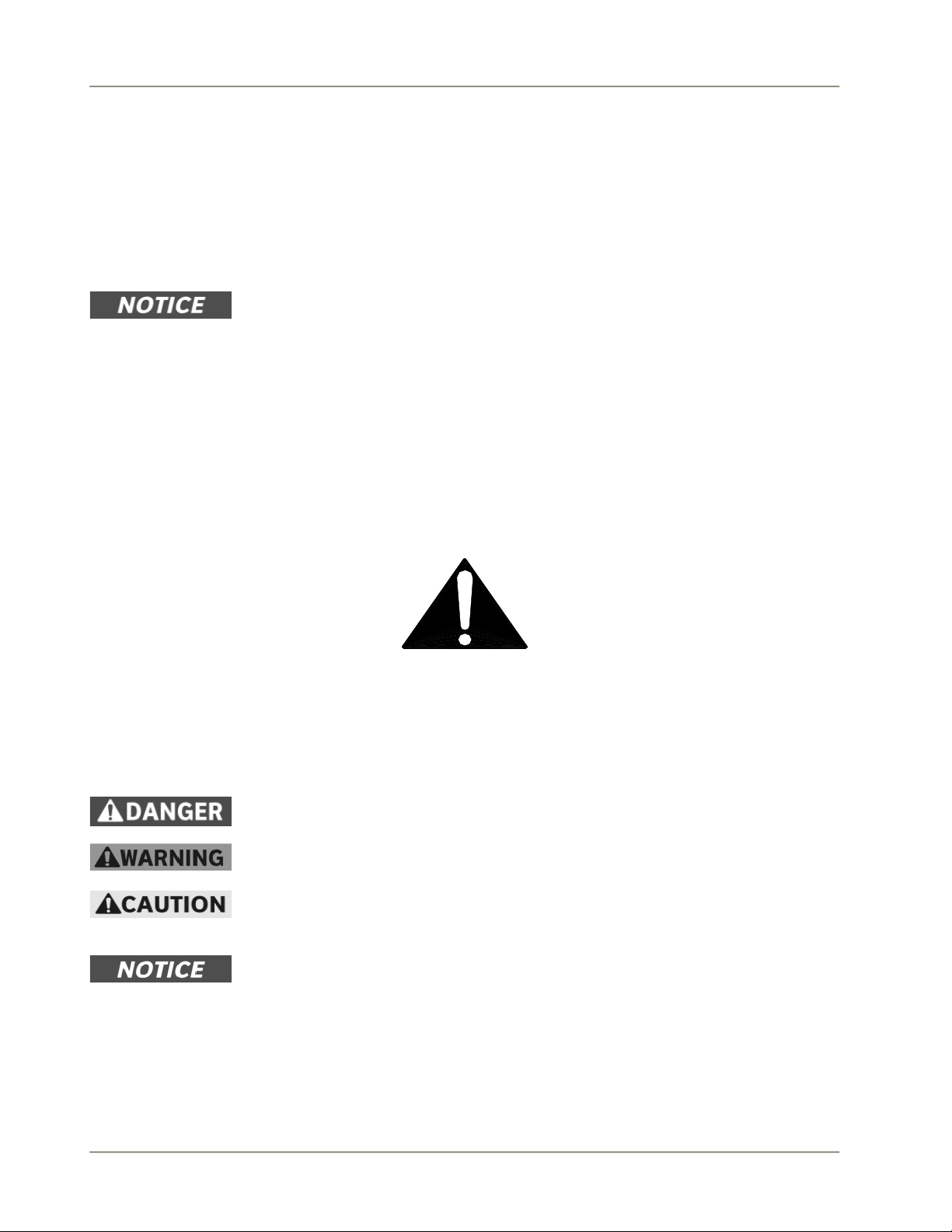
Multi-Deck Warmer Introduction
Introduction
The MDW is a multi-tier, self-serve hot food merchandiser. It consists of heated shelves, individual shelf
lighting, and electronics for powering the shelves, lighting the shelves and controlling the temperature of
each shelf. This unit is for use with prepackaged foods only.
This unit is manufactured by BKI which assures you of the finest in design and engineering -- that it has been
built with care and dedication -- using the best materials available. Attention to the operating instructions
regarding proper installation, operation, and maintenance will result in long lasting dependability to insure the
highest profitable return on your investment.
PLEASE READ THIS ENTIRE MANUAL BEFORE OPERATING THE UNIT. If
you have any questions, please contact your BKI Distributor. If they are unable to
answer your questions, contact the BKI Technical Service Department, toll free:
1-800-927-6887. Outside the U.S., call 1-864-963-3471.
Floor and counter units must be sealed to the mounting surface after installation
to conform to NSF requirements. (Dow Corning RTV #732 Multi-purpose
Sealant.)
Safety Precautions
Always follow recommended safety precautions listed in this manual. Below is the safety alert symbol. When
you see this symbol on your equipment, be alert to the potential for personal injury or property damage.
Safety Signs and Messages
The following Safety signs and messages are placed in this manual to provide instructions and identify
specific areas where potential hazards exist and special precautions should be taken. Know and understand
the meaning of these instructions, signs, and messages. Damage to the equipment, death or serious injury to
you or other persons may result if these messages are not followed.
This message indicates an imminently hazardous situation which, if not avoided,
will result in death or serious injury.
This message indicates a potentially hazardous situation, which, if not avoided,
could result in death or serious injury.
This message indicates a potentially hazardous situation, which, if not avoided,
may result in minor or moderate injury. It may also be used to alert against unsafe
practices.
This message is used when special information, instructions or identification are
required relating to procedures, equipment, tools, capacities and other special
data.
2
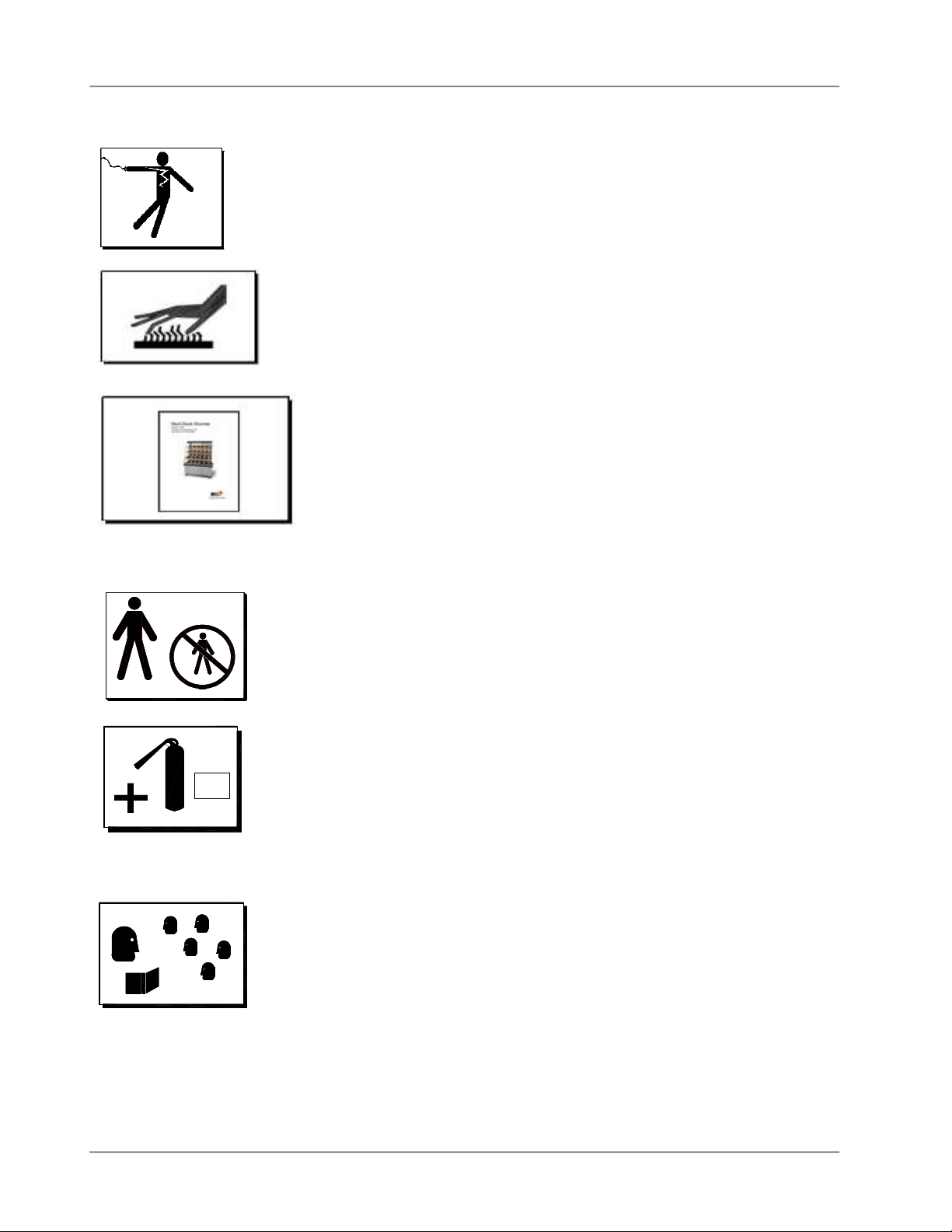
Multi-Deck Warmer Introduction
Beware of High Voltage
Beware of Hot Surfaces. Do Not Touch.
Keep this manual with the Equipment
Protect Children
Be Prepared for Emergencies
Know your responsibilities as an Employer
Safe Work Practices
This equipment uses high voltage. Serious injury can occur if you or any
untrained or unauthorized person installs, services, or repairs this
equipment. Always Use an Authorized Service agent to Service Your
Equipment
The shelves in this unit reach temperatures that can cause burns. Use
caution when placing product on and removing product from the shelves.
Do not touch any of the shelves when they are energized. A CAUTION
HOT message is embossed on the front of each shelf to alert you of a
potential hazard.
This manual is an important part of your equipment. Always keep it near
for easy access. If you need to replace this manual, contact:
BKI
Technical Services Department
2812 Grandview Dr.
Simpsonville, S.C. 29680
Or call toll free: 1-800-927-6887
Outside the U.S., call 864-963-3471
911
Keep children away from this equipment. Children may not understand
that this equipment is dangerous for them and others.
NEVER allow children to play near or operate your equipment.
Be prepared for fires, injuries, or other emergencies.
Keep a first aid kit and a fire extinguisher near the equipment. You must
use a 40-pound Type BC fire extinguisher and keep it within 25 feet of
your equipment.
Keep emergency numbers for doctors, ambulance services, hospitals,
and the fire department near your telephone.
• Make certain your employees know how to operate the equipment.
• Make certain your employees are aware of the safety precautions on
the equipment and in this manual.
• Make certain that you have thoroughly trained your employees about
operating the equipment safely.
• Make certain the equipment is in proper working condition. If you
make unauthorized modifications to the equipment, you will reduce
the function and safety of the equipment as well as void the warranty.
3
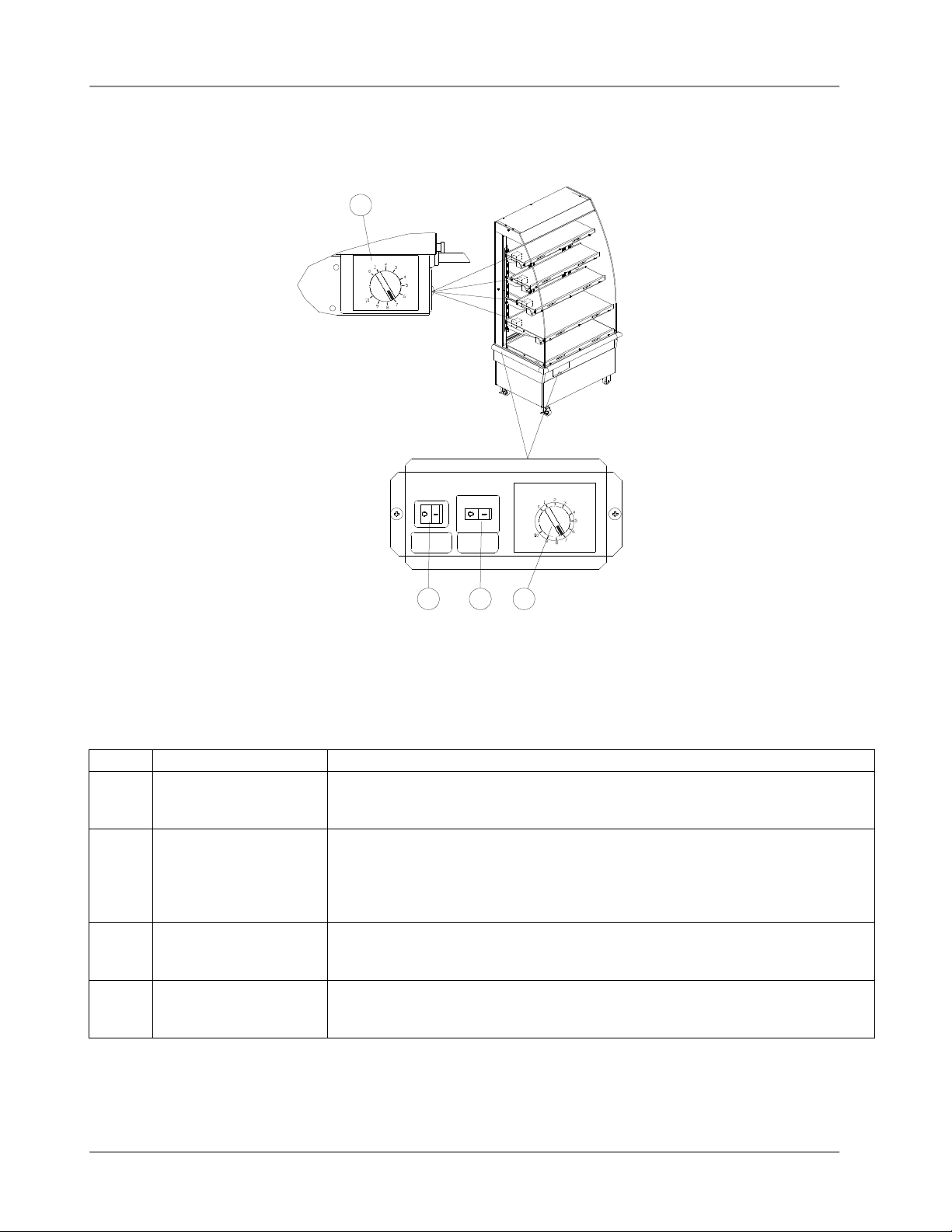
Multi-Deck Warmer Operation
Item #
Description
Function
Operation
Controls and Indicators
4
SHELF THERMOSTAT
SOLID BACK UNITS -
ACCESS FROM FRONT
PASS-THRU UNITS ACCESS FROM BACK
POWER
OFF ON
LIGHTS
OFF ON
2
1
3
POWER & LIGHT SWITCH PLATE
SOLID BACK UNITS - LOCATED ON FRONT
PASS-THRU UNITS - LOCATED ON BACK
Figure 1
Hardware Controls
1 Main Power Switch
2 Lights Circuit Breaker Provides circuit protection for the Lights. When placed in the On position
3 Thermostat for Base
Warmer (Bottom
Shelf)
4 Thermostat for
Individual Shelf
Turns power On or Off to the entire unit. When placed in the On position, the
shelf heaters are powered and the lights illuminate. When placed in the Off
position, power is removed from the entire unit.
(with the Power Switch in the On position) the illuminate. When placed in
the Off position (with the Power Switch in the On position) power is removed
from lights. If an overload occurs in the light circuit, the Circuit Breaker will
trip causing the actuator to move to the Off position.
Controls the surface temperature of the Base Warmer (Bottom Shelf). Set
the Thermostat dial to a larger number setting to increase the temperature or
a lower number setting to decrease the temperature.
Controls the surface temperature of the individual Shelf. Set the Thermostat
dial to a larger number setting to increase the temperature or a lower
number setting to decrease the temperature.
4

Multi-Deck Warmer Operation
Shelf Temperature
The temperature of the shelves is controlled by a thermostat on each shelf and on the base of the unit (see
Figure 1). Set each shelf thermostat on “9” for the initial start up of the unit.
Power Up and Preheating
1. Ensure that the power supply cord is connected to an appropriate power receptacle.
2. Place the POWER ON/OFF switch in the ON position.
3. Place the LIGHTS ON/OFF circuit breaker in the ON position.
4. Allow the unit to preheat for a minimum of 30 minutes before loading it with product.
Check Federal and State Health and Sanitation Regulations for internal temperature required for holding
cooked foods for sale. Maintaining these temperatures often tends to allow continued cooking of certain
products. Therefore, smaller amounts of bulk foods should be displayed at non-peak periods and the unit
refilled as needed.
This equipment is not designed to heat-up or cook food. All meat and vegetable products should be
preheated to a minimum of 160
°°°°
F (70
°°°°
C) before being placed in the unit.
Temperature Adjustment
After placing the product onto the shelves, it may be necessary to adjust the individual thermostats in order
to maintain the proper internal temperature for the product on display. A thermometer should be used to read
the internal temperature of each product. The thermostats should be adjusted to the lowest possible setting
that will maintain the proper product temperature.
Operational Guidelines
Only use product packaging suitable for the application.
Keep portable meat thermometers on hand. Check the food temperatures hourly. Rotate the food products.
Foods loaded in first should be served first as much as is practical.
Foods held for long periods of time are more difficult to maintain at proper temperature. Also, freshness and
product quality diminish if foods are held too long. Most areas of the country have sanitation regulations
governing how long foods can be held. Make certain to check with your local authorities.
Unit Shutdown
1. Remove product from the unit.
2. Place the POWER ON/OFF circuit breaker in the OFF position.
3. Place the LIGHTS ON/OFF circuit breaker in the OFF position.
4. After the unit has cooled down, remove any residue from the shelves and clean the unit thoroughly.
5

Multi-Deck Warmer Installation
Installation
Unpacking and Handling
YOU are responsible for filling all freight claims with the delivering truck line. Inspect all cartons and crates
for damage as soon as they arrive. If damage to cartons or crates is found, or if a shortage is found, note this
on the bill of lading (all copies) prior to signing.
If damage is found when the equipment is opened, immediately call the delivering truck line and follow up the
call with a written report indicating concealed damage to your shipment. Ask for an immediate inspection of
your concealed damage item. Packaging material MUST be retained to show the inspector from the truck
line.
Do not place heavy objects on top of the unit or damage could occur. The units
are not structurally designed to support excessive external loading.
Move the unit as close as possible to its permanent location before moving it off of the shipping pallet. Make
certain there are no separately packed accessories before discarding packaging.
Floor Model
Follow the procedure below to level the unit and mount the kick plates. See Error! Reference source not
found..
1. Slide kick plates, ends first, between the base frame and outer panels. Secure in raised position with
tape. Make sure that the end kick plates fit behind the front and rear kick plates.
2. Using a carpenter’s level on the lowest shelf, level the unit by adjusting the leg levelers at the
corners of the unit.
3. Raise the low end of the unit to level it, do not lower the high end.
4. Check for level side-to-side and front-to-back.
5. Remove the tape holding the kick plates in raised position.
6. Make certain that the kick plates are flush to the floor.
7. Drill 9/64” diameter holes in the base frame to match the pre-drilled holes in the kick plates.
8. Attach the kick plates to the base frame with the #8x1/2” black sheet metal screws provided
(SCR355).
9. Seal kick plates to floor using a silicone-type sealant (Dow Corning RTV #732 or equivalent).
6
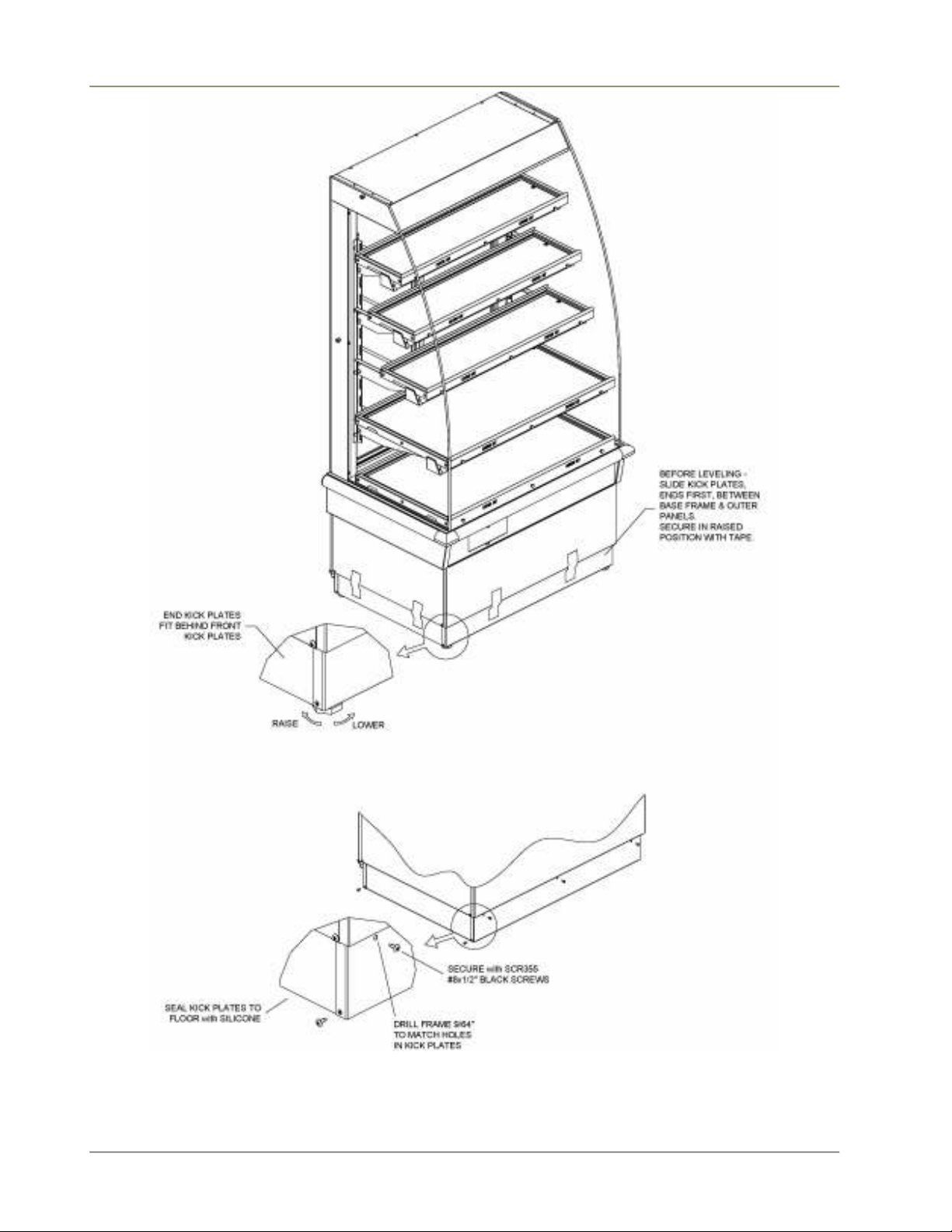
Multi-Deck Warmer Installation
Figure 2
7
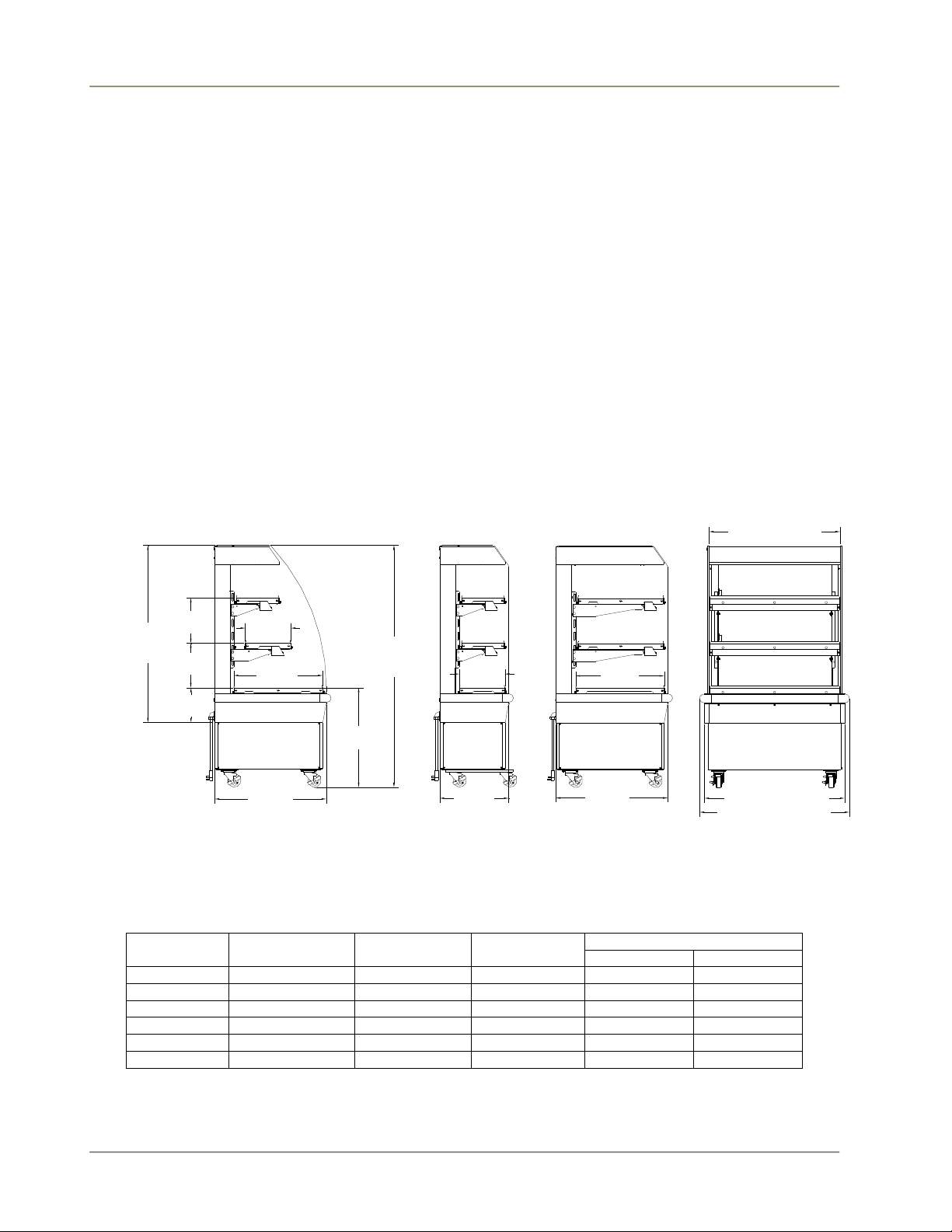
Multi-Deck Warmer Installation
Counter Model
Counter mounted units must be mounted on a level surface that can support the weight of the unit and its
contents. Use a carpenter’s level to level the unit.
These units are to be sealed to the counter if required by local health codes. Seal the perimeter of the units
to the counter using a silicone-type sealant (Dow Corning RTV #732 or equivalent).
Caster Model
Caster mounted units must be moved to a permanent location and the two swivel casters locked before
using.
Wiring
A wiring diagram for your specific model is included in this manual. The wiring diagram provides electrical
specifications, an electrical schematic and a parts list. Refer to this wiring diagram and the unit rating plate
for electrical information.
All electrical connections should be in compliance with the NEC and all applicable local codes by a licensed
electrician. Refer to the wiring diagram furnished with your unit for the electrical specifications.
Dimensions & Weights
Electrical Specifications – refer Wiring Diagram listed for each model.
[1045 mm]
41 1/8 in
Counter
Model
10 1/2 in
[266 mm]
10 5/16 in
[263 mm]
8 1/16 in
[205 mm]
10 5/8 in
[269 mm]
20 5/8 in
[525 mm]
25 15/16 in
[659 mm]
23 1/8 in
[587 mm]
56 3/16 in
[1426 mm]
Floor
Model
10 5/8 in
[269 mm]
16 in
[407 mm]
VERTICALCASCADE
20 5/8 in
[523 mm]
25 15/16 in
[659 mm]
WIDE VERTICAL
Figure 3
3 Shelf Merchandisers
Shipping Wt.
Model Diagram Width Wiring Diagram
MDW36-3C CASCADE 36 in [914 mm] EB68694600 300 lb [136 kg] 360 lb [163 kg]
MDW36-3V VERTICAL 36 in [914 mm] EB68694700 200 lb [91 kg] 240 lb [163 kg]
MDW36-3WV WIDE VERTICAL 36 in [914 mm] EB68694800 330 lb [150 kg] 390 lb [177 kg]
MDW48-3C CASCADE 48 in [1219 mm] EB68693600 380 lb [172 kg] 440 lb [200 kg]
MDW48-3V VERTICAL 48 in [1219 mm] EB68693700 280 lb [127 kg] 320 lb [145 kg]
MDW48-3WV WIDE VERTICAL 48 in [1219 mm] EB68693800 420 lb [190 kg] 480 lb [218 kg]
Counter Floor
WIDTH + 1/2 in [13 mm]
WIDTH + 2 9/16 in [65 mm]
WIDTH + 4 13/16 in [122 mm]
8
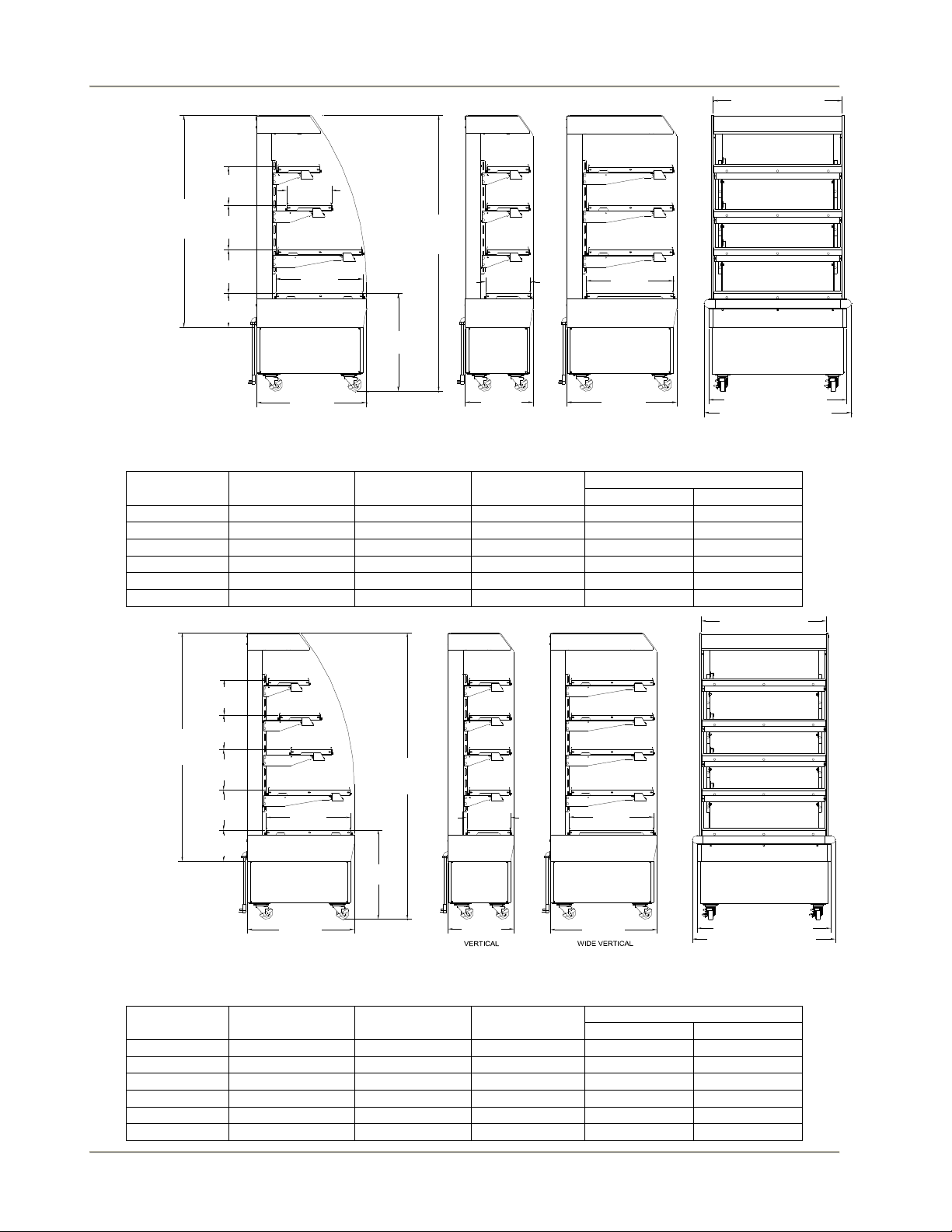
Multi-Deck Warmer
WIDTH + 1/2 in [13 mm]
50 1/8 in
[1273 mm]
Counter
Model
9 in
[229 mm]
10 1/2 in
[266 mm]
10 5/16 in
[263 mm]
8 1/16 in
[205 mm]
10 5/8 in
[269 mm]
20 5/8 in
[523 mm]
23 1/8 in
[587 mm]
65 3/16 in
[1655 mm]
Floor
Model
10 5/8 in
[269 mm]
20 5/8 in
[523 mm]
25 15/16 in
[659 mm]
CASCADE
16 in
[407 mm]
VERTICAL
Figure 4
25 15/16 in
[659 mm]
WIDE VERTICAL
4 Shelf Merchandisers
Model Diagram Width Wiring Diagram
MDW36-4C CASCADE 36 in [914 mm] EB68694300 480 lb [218 kg] 540 lb [245 kg]
MDW36-4V VERTICAL 36 in [914 mm] EB68694400 380 lb [172 kg] 420 lb [191 kg]
MDW36-4WV WIDE VERTICAL 36 in [914 mm] EB68694500 510 lb [231 kg] 570 lb [258 kg]
MDW48-4C CASCADE 48 in [1219 mm] EB68693300 560 lb [245 kg] 620 lb [281 kg]
MDW48-4V VERTICAL 48 in [1219 mm] EB68693400 460 lb [208 kg] 500 lb [227 kg]
MDW48-4WV WIDE VERTICAL 48 in [1219 mm] EB68693500 600 lb [272 kg] 660 lb [299 kg]
Shipping Wt.
Counter Floor
WIDTH + 2 9/16 in [65 mm]
WIDTH + 4 13/16 in [122 mm]
WIDT H + 1/2 in [13 mm]
59 1/ 8 in
[150 2 mm]
Coun ter
Mode l
9 in
[229 mm]
9 in
[229 mm]
10 1/ 2 in
[266 mm]
10 5/ 16 in
[263 mm]
8 1/1 6 in
[205 mm]
20 5/ 8 in
[523 mm]
25 15 /16 in
[659 mm]
CASC ADE
23 1 /8 in
[587 mm]
74 3 /16 in
[188 4 mm]
Floor
Mode l
10 5 /8 in
[269 mm]
16 in
[407 mm]
Figure 5
20 5/ 8 in
[523 mm]
25 1 5/16 in
[659 mm]
5 Shelf Merchandisers
Model Diagram Width Wiring Diagram
MDW36-5C CASCADE 36 in [914 mm] EB68694000 480 lb [218 kg] 540 lb [245 kg]
MDW36-5V VERTICAL 36 in [914 mm] EB68694100 380 lb [172 kg] 420 lb [191 kg]
MDW36-5WV WIDE VERTICAL 36 in [914 mm] EB68694200 510 lb [231 kg] 570 lb [258 kg]
MDW48-5C CASCADE 48 in [1219 mm] EB68693000 560 lb [245 kg] 620 lb [281 kg]
MDW48-5V VERTICAL 48 in [1219 mm] EB68693100 460 lb [208 kg] 500 lb [227 kg]
MDW48-5WV WIDE VERTICAL 48 in [1219 mm] EB68693200 600 lb [272 kg] 660 lb [299 kg]
Shipping Wt.
Counter Floor
9
WIDT H + 2 9/1 6 in [65 m m]
WIDT H + 4 13 /16 in [12 2 mm]
