Page 1
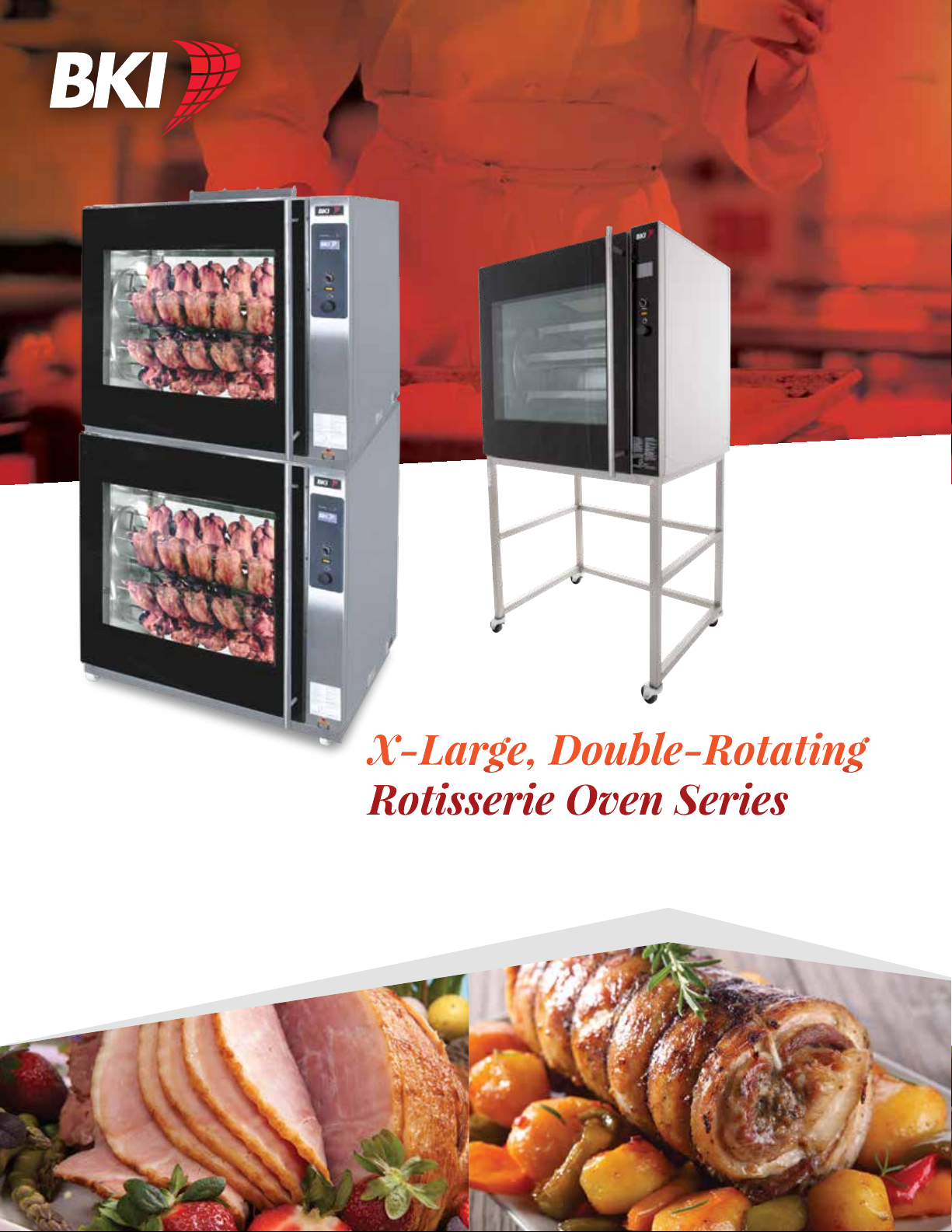
X-Large, Double-Rotating
Rotisserie Oven Series
Series: DRGV with TouchTEC controls
Operation Manual
Page 2
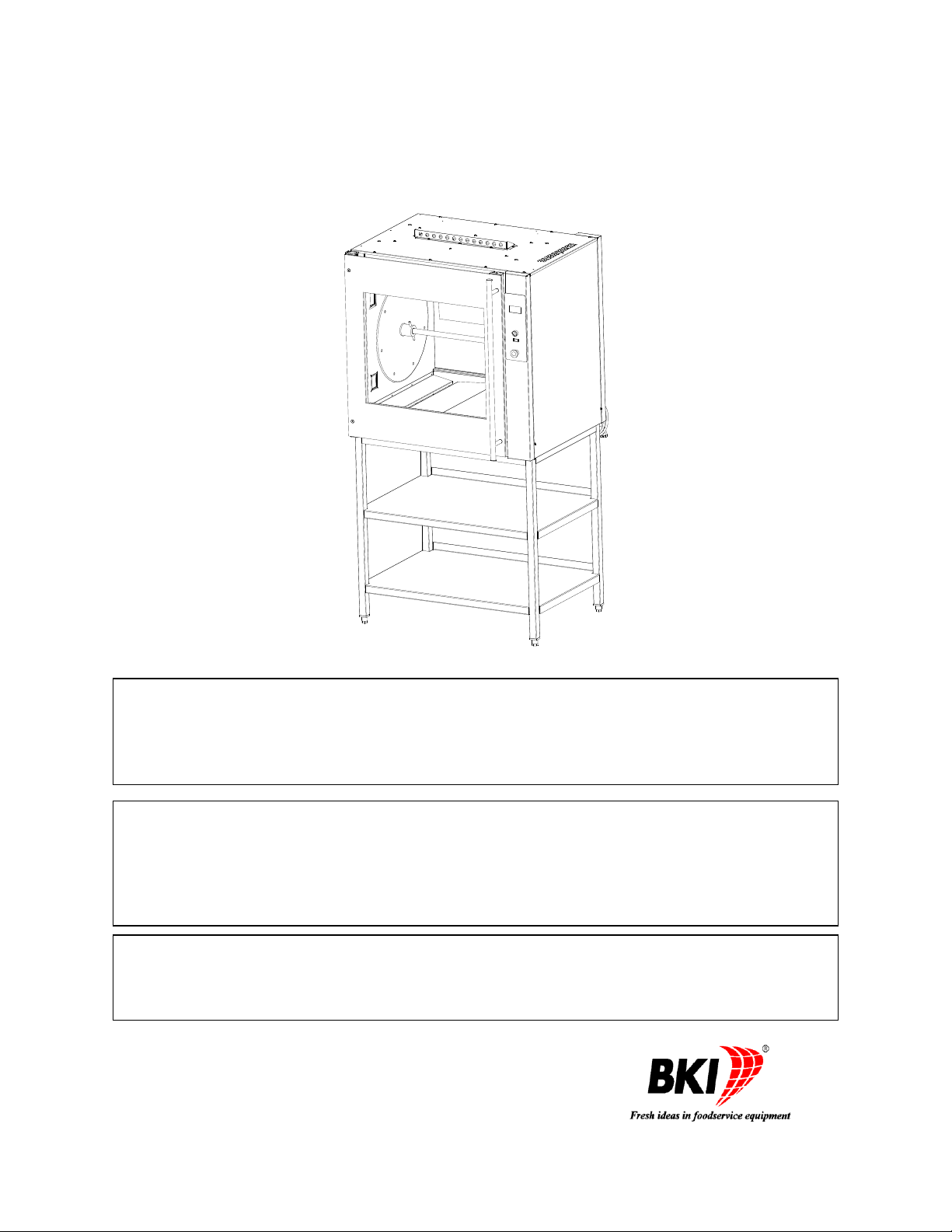
CS-TM-051.04 09/25/18
NOTICE
The purchaser must post, in a prominent location, instructions to be followed
in the event the user smells gas. This information shall be obtained by
consulting the local gas supplier.
Gas Rotisserie Oven
MODEL DRGV (with TouchTEC Controller)
Service Manual
FOR YOUR SAFETY
Do not store or use gasoline or other flammable vapors or liquids in the
vicinity of this or any other appliance.
WARNING
Improper installation, adjustment, alteration, service or maintenance can
cause property damage, injury or death. Read the installation, operation and
maintenance instructions thoroughly before installing or servicing this
equipment.
Page 3

CS-TM-051.04 09/25/18
BKI LIMITED WARRANTY
2812 Grandview Dr. • Simpsonville, SC 29680 • USA
(864) 963-3471 • Toll Free: (800) 927-6887 • Fax: (864) 963-5316
WHAT IS COVERED This warranty covers defects in material and workmanship under normal use, and applies only to the
original purchaser providing that:
The equipment has not been accidentally or intentionally damaged, altered or misused;
The equipment is properly installed, adjusted, operated and maintained in accordance with national
and local codes, and in accordance with the installation and operating instructions provided with this
product.
The serial number rating plate affixed to the equipment has not been defaced or removed.
WHO IS COVERED This
warranty
is
extended
to the original
purchaser
and applies only to
equipment purchased
for use in the U.S.A.
COVERAGE PERIOD
Warranty claims must be received in writing by BKI within one (1) year from date of
installation or within one (1) year and three (3) months from data of shipment from the
factory, whichever comes first.
COB Models: One (1) Year limited parts and labor.
COM Models: Two (2) Year limited parts and labor. COM convection ovens also have a two (2)
year door warranty.
CO1 Models: Two (2) Year limited parts and labor. Five (5) Year limited door warranty.
BevLes Products: Two (2) Year limited parts and labor.
Warranty period begins the date of dealer invoice to customer or ninety (90) days after
shipment date from BKI, whichever comes first.
WARRANTY COVERAGE This
warranty
covers on-site labor, parts and
reasonable
travel
time
and travel e
xpenses
of the
authorized
service
representative
up to (100) miles
round
trip and (2)
hours
travel time and
performed during regular, weekday business hours.
EXCEPTIONS Any exceptions must be pre-approved in advance and in writing by BKI. The extended door warranty
on convection ovens years 3 through 5 is a parts only warranty and does not include labor, travel,
mileage or any other charges.
EXCLUSIONS
Negligence
or acts of
God,
Thermostat calibrations
after (30) days
from equipment installation date,
Air and gas
adjustments,
Light
bulbs,
Glass doors and
door adjustments,
Fuses,
Adjustments
to
burner
flames and
cleaning of
pilot
burners,
Tightening
of screws or
fasteners,
Failures
caused
by erratic
voltages
or gas
suppliers,
Unauthorized
repair by
anyone other than
a BKI F
actory Authorized
Service Center,
Damage
in
shipment,
Alteration,
misuse or
improper installation,
Thermostats
and safety valves with
broken
capillary tubes,
Freight –
other than normal UPS charges,
Ordinary
wear and
tear,
Failure to follow
installation and/or operating instructions,
Events
beyond control
of the
company.
INSTALLATION Leveling, as well as
proper installation
and check out of all
new equipment -
per
appropriate
installation
and use materials – is the responsibility of the
dealer
or installer, not the
manufacturer.
REPLACEMENT PARTS
BKI genuine
Factory OEM parts receive a (90) day
materials warranty
effective from the date of
installation
by a BKI F
actory Authorized
Service
Center.
Warranty
is in lieu of all
other warranties, expressed
or implied, and all
other obligations
or
liabilities on the
manufacturer’s
part. BKI shall in no
event
be liable for any
special, indirect
or
consequential damages,
or in any
event
for
damages
in excess of the
purchase
price of the
unit. The repair or
replacement
of
proven defective
parts shall
constitute a
fulfillment of all
obligations under
the terms of this
warranty.
Page 4

Rotisserie Oven Table of Contents
1
Table of Contents
Table of Contents ............................................................................................................................................................... 1
Introduction ......................................................................................................................................................................... 2
Safety Precautions ........................................................................................................................................................... 2
Safety Signs and Messages ........................................................................................................................................ 2
Specific Precautions .................................................................................................................................................... 2
Safe Work Practices .................................................................................................................................................... 4
Safety Labels ............................................................................................................................................................... 5
Health and Sanitation Practices ....................................................................................................................................... 5
Food Handling .............................................................................................................................................................. 6
Storage of Raw Meats ................................................................................................................................................. 6
Coding Cooked Foods ................................................................................................................................................. 6
Storage of Prepared Foods ......................................................................................................................................... 6
Operation ............................................................................................................................................................................. 7
Controls and Indicators .................................................................................................................................................... 7
Hardware Controls ....................................................................................................................................................... 7
Software Controls – Operation Screens ...................................................................................................................... 8
Software Controls – Programming Screens .............................................................................................................. 10
Programming the Controller Using the Touchscreen Interface ...................................................................................... 12
Edit a Recipe .............................................................................................................................................................. 12
Edit the Basic Setup................................................................................................................................................... 12
Operation with the Controller ......................................................................................................................................... 13
Viewing Recipes ........................................................................................................................................................ 13
Cooking ...................................................................................................................................................................... 13
Operation After a Gas or Power Outage ........................................................................................................................ 14
Normal Shutoff ............................................................................................................................................................... 14
Installing Rotor System .................................................................................................................................................. 14
Preparing and Loading Chickens ................................................................................................................................... 14
Trussing Chickens ..................................................................................................................................................... 15
V-Spits ....................................................................................................................................................................... 16
Baskets ...................................................................................................................................................................... 17
Installation ......................................................................................................................................................................... 18
Unpacking and Handling ................................................................................................................................................ 18
Location and Clearance ................................................................................................................................................. 18
Specific Instructions ....................................................................................................................................................... 18
Counter Top and Stand .................................................................................................................................................. 19
Mounting ......................................................................................................................................................................... 20
Stacking Ovens .............................................................................................................................................................. 22
Locking Ovens in Place .................................................................................................................................................. 27
Gas Supply Connection ................................................................................................................................................. 28
Gas Manifold Pressure Test ........................................................................................................................................... 28
Maintenance ...................................................................................................................................................................... 29
Scheduled Maintenance ................................................................................................................................................. 29
Daily Cleaning & Maintenance ................................................................................................................................... 29
Troubleshooting.............................................................................................................................................................. 32
Accessories....................................................................................................................................................................... 35
Replacement Parts ........................................................................................................................................................... 36
Wiring Diagram ................................................................................................................................................................. 41
Notes .................................................................................................................................................................................. 42
BKI Worldwide is a wholly owned subsidiary of Standex International Corporation.
Page 5
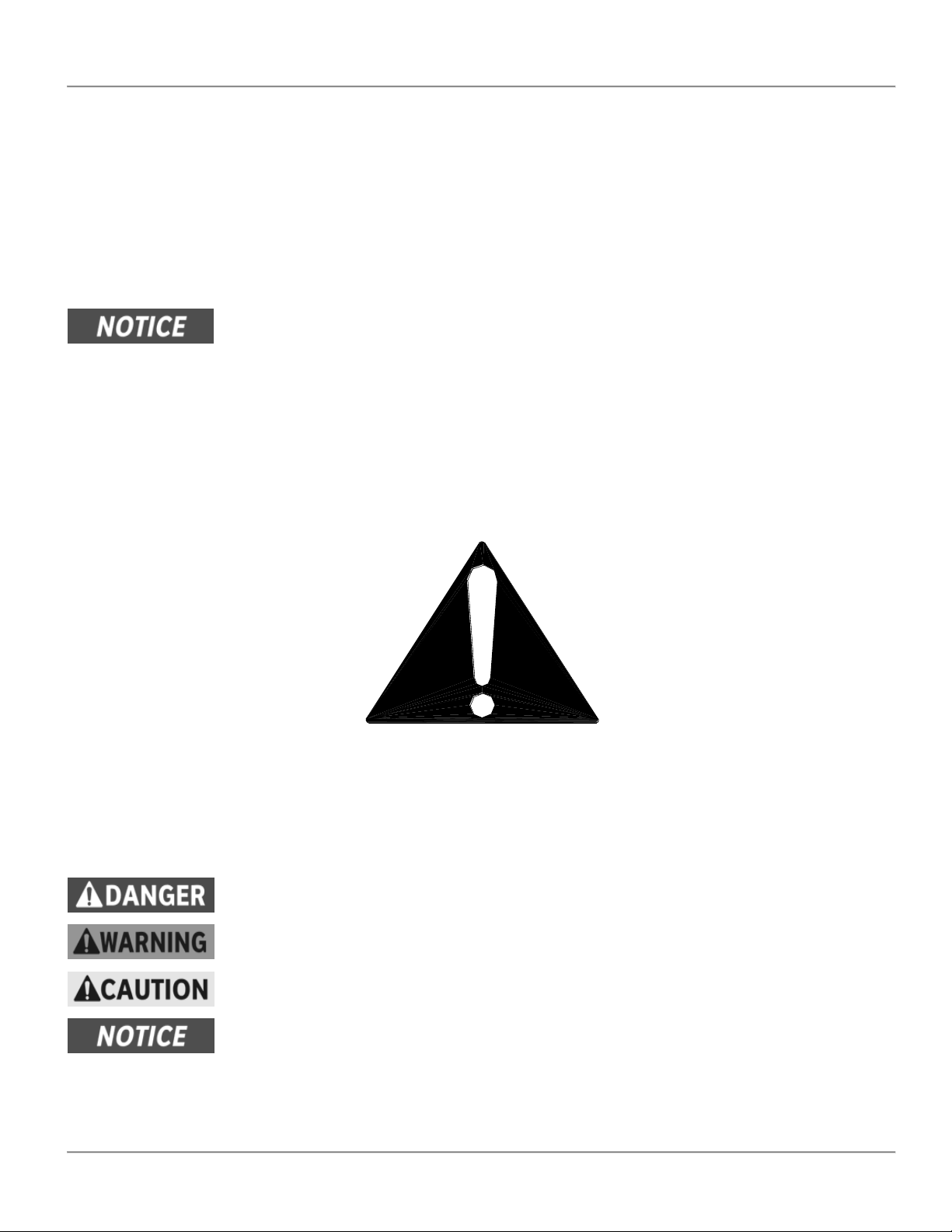
Rotisserie Oven Introduction
2
Introduction
Your BKI DRGV is a computer controlled gas rotisserie oven. It utilizes a double revolving mechanism and infrared
burner that ensure even product cooking. A touchscreen control and switches are provided to allow for quick setup and
operation. Removable components allow for easy maintenance and cleaning.
The BKI name and trademark on this unit assures you of the finest in design and engineering -- that it has been built
with care and dedication -- using the best materials available. Attention to the operating instructions regarding proper
installation, operation, and maintenance will result in long lasting dependability to ensure the highest profitable return on
your investment.
PLEASE READ THIS ENTIRE MANUAL BEFORE OPERATING THE UNIT. If you have
any questions, please contact your BKI Distributor. If they are unable to answer your
questions, phone the applicable BKI Technical Services Department:
BKI North America: (864) 963-3471
Safety Precautions
Always follow recommended safety precautions listed in this manual. Below is the safety alert symbol. When you see
this symbol on your equipment, be alert to the potential for personal injury or property damage.
Safety Signs and Messages
The following Safety signs and messages are placed in this manual to provide instructions and identify specific areas
where potential hazards exist and special precautions should be taken. Know and understand the meaning of these
instructions, signs, and messages. Damage to the equipment, death or serious injury to you or other persons may result
if these messages are not followed.
This message indicates an imminently hazardous situation which, if not avoided, will
result in death or serious injury.
This message indicates a potentially hazardous situation, which, if not avoided, could
result in death or serious injury.
This message indicates a potentially hazardous situation, which, if not avoided, may
result in minor or moderate injury. It may also be used to alert against unsafe practices.
This message is used when special information, instructions or identification are required
relating to procedures, equipment, tools, capacities and other special data.
Specific Precautions
Page 6
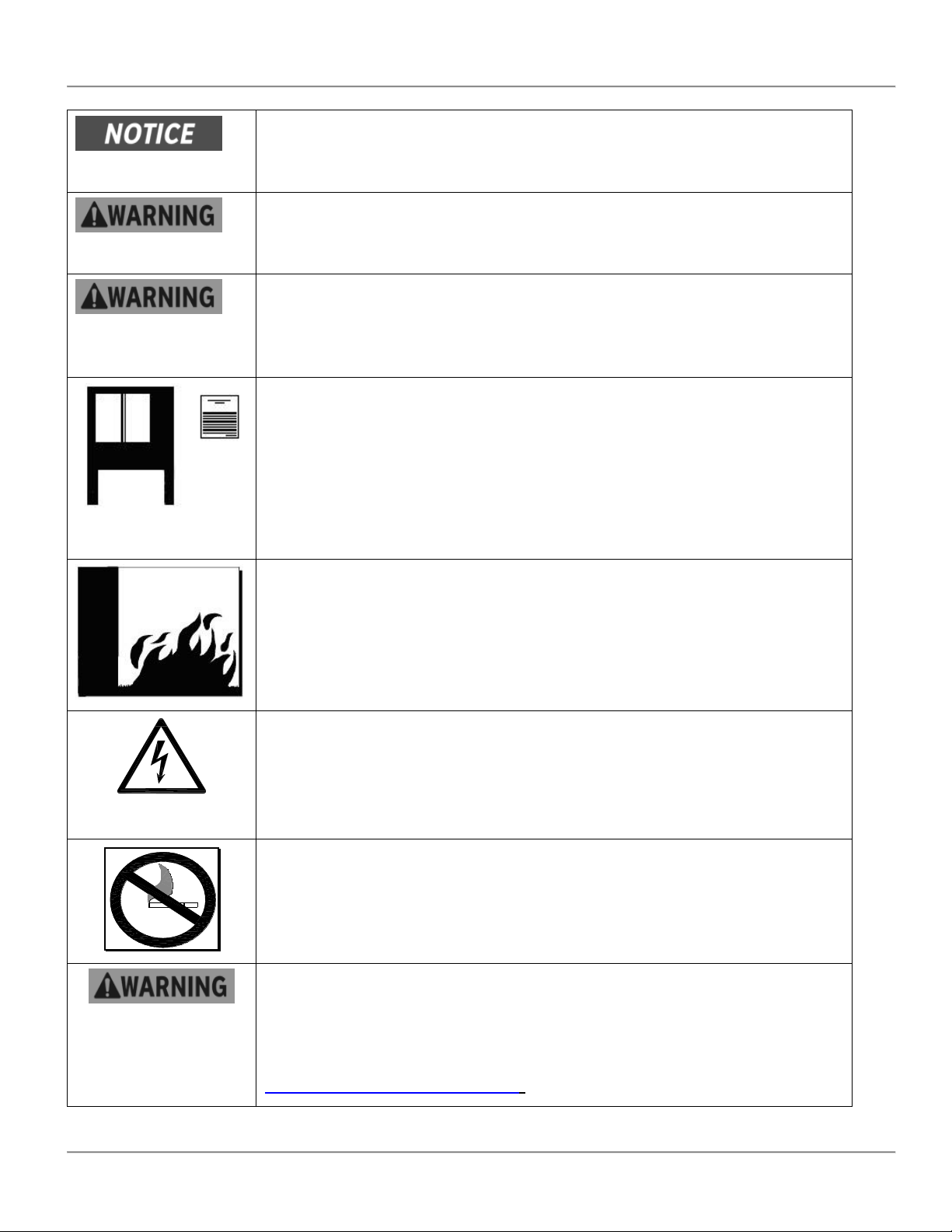
Rotisserie Oven Introduction
3
The purchaser must post, in a prominent location, instructions
to be followed in the event the user smells gas. This information
shall be obtained by consulting the local gas supplier.
FOR YOUR SAFETY
Do not store or use gasoline or other flammable vapors or
liquids in the vicinity of this or any other appliance
Improper installation, adjustment, alteration, service or
maintenance can cause property damage, injury or death. Read
the installation, operation and maintenance instructions
thoroughly before installing or servicing this equipment.
Use Gas Safely-- Avoid Danger
Gas can be a dangerous fuel if not handled safely.
Make sure to ventilate the oven properly. If the oven is not
properly ventilated, carbon monoxide can be released around
the oven. Asphyxiation or suffocation can occur if gas is not
ventilated properly.
Clearance to Combustibles
Observe proper clearance to combustibles as noted on the oven
rating tag. Never place anything on top of the oven.
Keep the area around the oven free and clear from combustibles.
WARNING – DANGEROUS VOLTAGE
This equipment uses high voltage. Serious injury can occur if
you or any untrained or unauthorized person installs, services,
or repairs this equipment. Always Use an Authorized Service
agent to Service Your Equipment.
Do Not Smoke Near the Oven
This oven uses combustible fuels to operate. Smoking near this
oven could possibly cause a fire. Do not allow anyone to smoke
near this oven.
California Residents Only. This product can expose you to
chemicals including chromium, and lead which are known
to the State of California to cause cancer and birth defects
or other reproductive harm. For more information go to
www.P65Warnings.ca.gov.
Page 7
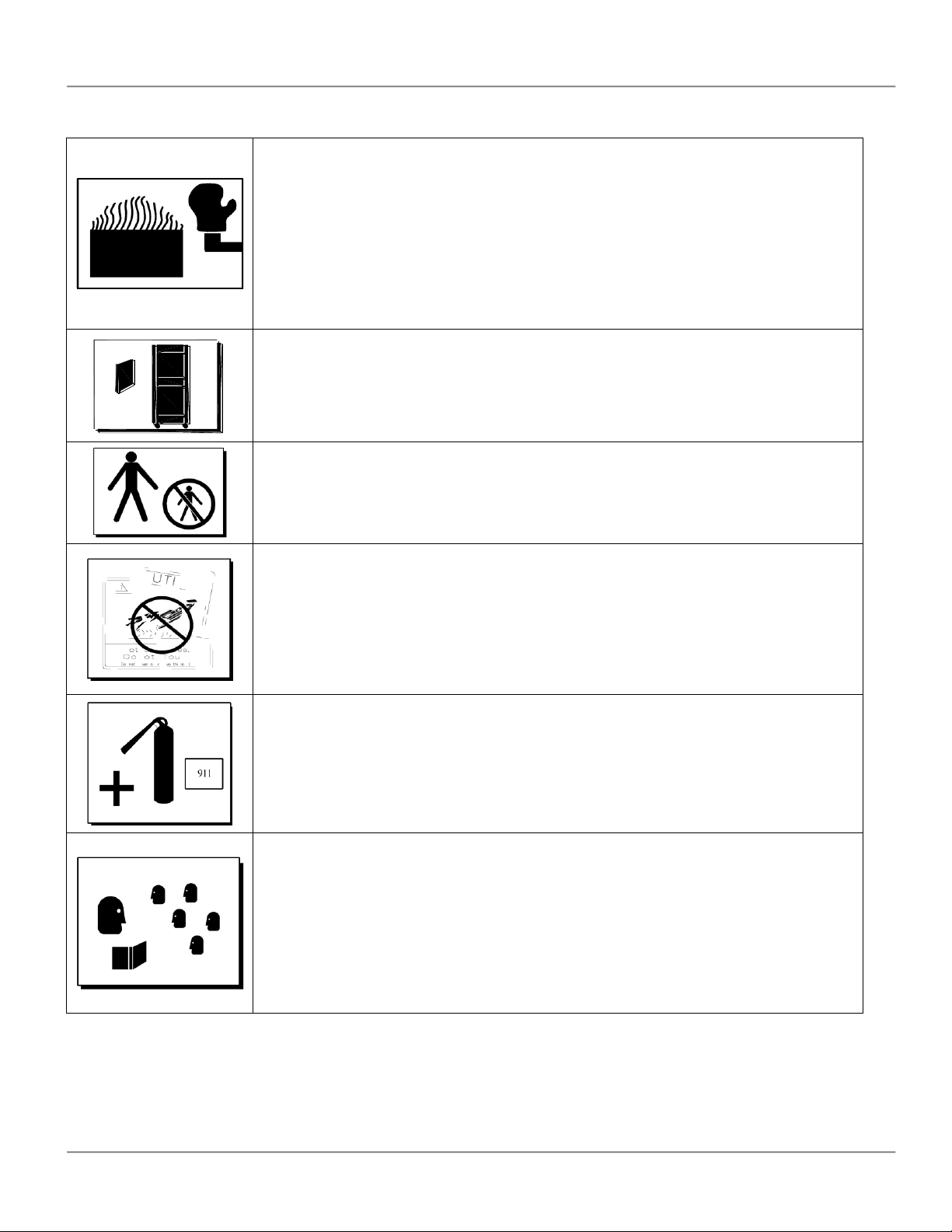
Rotisserie Oven Introduction
4
Safe Work Practices
Wear Safe Clothing Appropriate To Your Job
Always wear your insulated mitts when handling hot oven parts or touch any hot metal
surface. If you lose or damage your mitts, you can buy new ones at your local
restaurant equipment supply store or from your local BKI Distributor.
Always wear non-skid shoes when working around the oven or any other equipment.
Never wear loose clothing such as neckties or scarves while operating this
equipment. Keep loose hair tied back or in a hair net while operating this equipment.
Always wear appropriate personal protection equipment during the cleaning process
to guard against possible injury.
Keep this manual with the Equipment
This manual is an important part of your equipment. Always keep it near for easy
access. If you need to replace this manual, phone the applicable BKI Technical
Services Department:
BKI North America: (864) 963-3471
Protect Children
Keep children away from this equipment. Children may not understand that this
equipment is dangerous for them and others.
NEVER allow children to play near or operate your equipment.
Keep Safety Labels Clean and in Good Condition
Do not remove or cover any safety labels on your equipment. Keep all safety labels
clean and in good condition. Replace any damaged or missing safety labels. Refer to
the Safety Labels section for illustration and location of safety labels on this unit. If
you need a new safety label, obtain the number of the specific label illustrated on
page 5, then phone the applicable BKI Technical Services Department:
BKI North America: (864) 963-3471.
Be Prepared for Emergencies
Be prepared for fires, injuries, or other emergencies.
Keep a first aid kit and a fire extinguisher near the equipment. You must use a 40-
pound Type BC fire extinguisher and keep it within 25 feet of your equipment.
Keep emergency numbers for doctors, ambulance services, hospitals, and the fire
department near your telephone.
Know your responsibilities as an Employer
• Make certain your employees know how to operate the equipment.
• Make certain your employees are aware of the safety precautions on the
equipment and in this manual.
• Make certain that you have thoroughly trained your employees about operating the
equipment safely.
Make certain the equipment is in proper working condition. If you make unauthorized
modifications to the equipment, you will reduce the function and safety of the
equipment.
Page 8
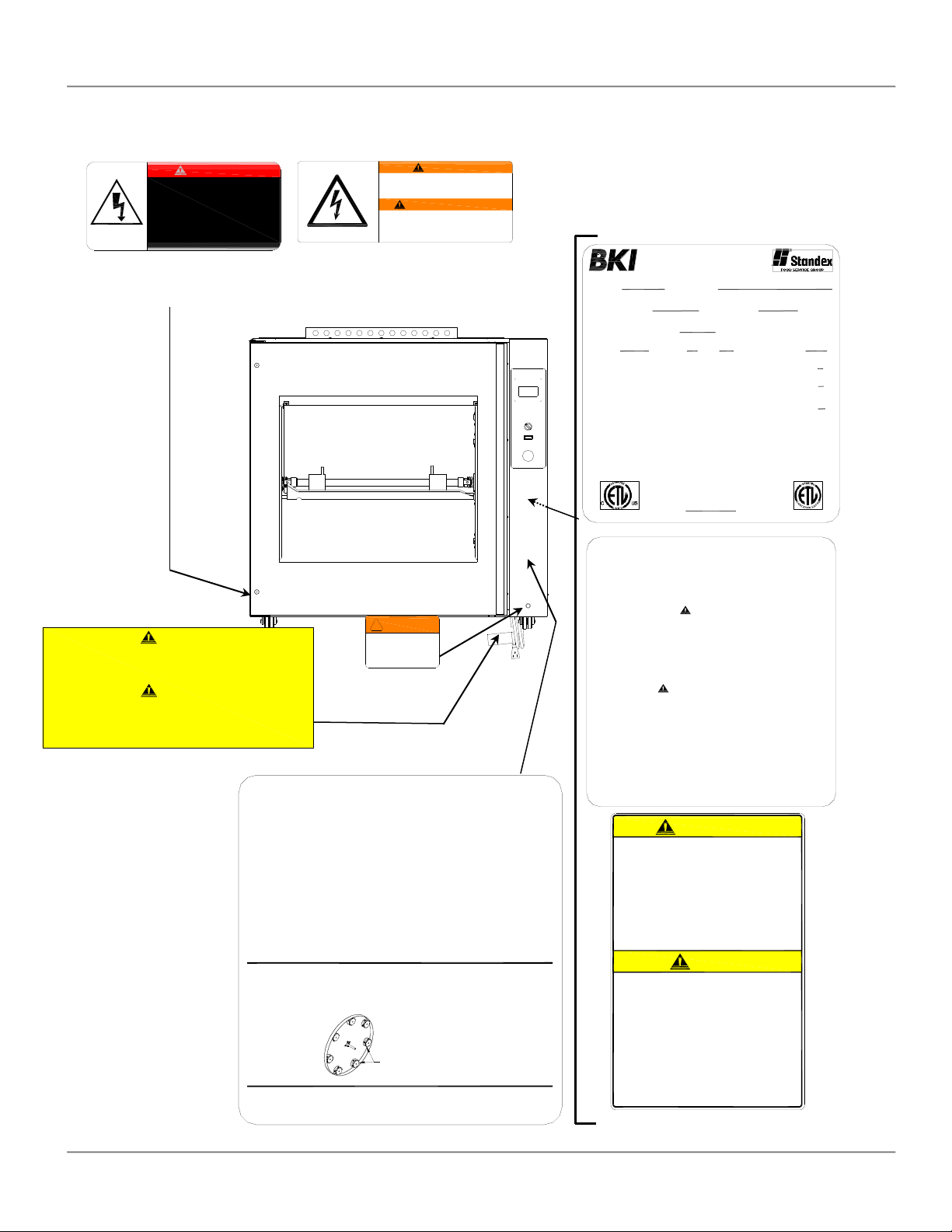
Rotisserie Oven Introduction
Electrical Grounding Instructions - This appliance is equipped with a
three-prong (grounding) plug for your protection against shock hazard and should be
plugged directly into a properly grounded three-prong receptacle. Do not cut or
remove the grounding prong from this plug.
Mise à la terre - Cet appareil est pourvu d’une fiche à trois broches dont une
mise à la terre assurant une protection contre les chocs électriques. La prise dans
laquelle elle est branchée doit être correctement mise à la terre. Ne pas couper ni
enlever la broche de mise à la terre de la fiche.
CAUTION
AVERTIR
DO NOT COVER or REMOVE THIS LABEL NE RECOUVREZ PAS ou ENLEVEZ PAS CETTE ÉTIQUETTE
DANGER
HIGH VOLTAGE.
Turn power off before
servicing. May have more than
one disconnect switch.
HAUTE TENSION.
Mettez l'appareil hors tension avant
de proceder a l'entretien. Peut-etre
d'u commutateur de deconnexion.
®
"Experts In Heat Transfer Technology"
www.bkideas.com
DRGV-7
123456789012-12345678
PHASE
1
VOLTS
115
AMPS / Ampère
2.2
Hz
60
EQUIPPED FOR
Equipé pour
NATURAL
GAS
Gaz
INPUT
Énergie
72,000
BTU / Hr
BTU / H
MANIFOLD PRESSURE
Pression le Collecteur
4.5
INCHES of WATER
Pouces d'eau
Minimum spacing to a wall or adjacent unit.
L'espacement minimum sur un mur ou unité
adjacente.
6
Back
Arrière
Side
Côté
in.
3
in.
Minimum spacing above mounting surface.
L'espacement minimum au-dessus de la
surface de montage.
Bottom
Bas
4
in.
12345678
SIMPSONVILLE, SC, USA
DATE OF MANUFACTURE
DATE DE FABRICATION
ANS Z83.11 • CSA 1.8-2007 Food Service Equipment
MODEL
Modele
SERIAL NO
Nº de Serie
Suitable for installation on combustible floors.
Convient à l’installation sur un plancher combustible.
N0656 -1
Intended for other than household use.
Non destiné à l’usage domestique.
Improper installation, adjustment, alteration, service or
maintenance can cause property damage, injury or
death. Read the installation, operating and
main-tenance instructions thoroughly before installing
or servicing this equipment.
L’installation, le réglage, la modification, la réparation
ou l’entretien incorrect de cet appareil peut causer des
dommages matériels, des blessures ou la mort. Lire
attentivement les instructions d’installation, de
fonctionnement et d’entretien avant de procéder à son
installation ou entretien.
WARNING
L'AVERTISSEMENT
For installation under ventilation hood only.
Installer en dessous d’une hotte de ventilation seulement.
N0656 -2
NORMAL OPERATION -
1.) Turn main POWER switch on.
2.) Touch controller screen to activate.
3.) Select desired cook recipe.
4.) Touch Cook or Preheat to start oven.
TO CANCEL COOK PROGRAM -
1.) Touch on upper right of controller
screen and hold for 3 seconds.
NORMAL SHUT DOWN -
1.) Cancel any activate cook program.
2.) Wait 30 seconds for fans to stop.
3.) Turn POWER switch off.
AFTER POWER or GAS OUTAGE -
the oven will shut of automatically.
To restart the oven, turn the POWER
switch off and wait 5 minutes.
Then follow NORMAL OPERATION
procedures above.
FONCTIONNEMENT NORMAL -
1.) Allumez INTERRUPTEUR principal.
2.) Écran tactile de commande pour activer.
3.) Sélectionner le programme de cuisson
désirée.
4.) Toucher Cook ou Preheat pour
commencer four.
D'ANNULER LE PROGRAMME de CUISSON -
1.) Toucher sur le contrôle et pendant
3 secondes.
ARRÊT NORMAL -
1.) Annuler le programme de cuisson actif.
2.) Attendre 30 secondes pour les fans
d'arrêter.
3.) Couper le courant interrupteur.
APRÈS MISE SOUS TENSION ou
de GAZ PANNE -
le four automatically arrêter.
Redémarrer le four, Couper le courant
interrupteur et attendre 5 minutes.
Puis suivre FONCTIONNEMENT
NORMAL procédure ci-dessus.
NE PAS utiliser de nettoyants
caustique pour nettoyer cette unité.
DO NOT use caustic cleaners
when cleaning this unit.
Lubricate rotor gears with BKI L0200
Lubricant each day after cleaning. Failure
to clean and lubricate the gears can
damage the drive motor or warp the gear
assembly.
LUBRICATE HERE
LUBRIFIEZ ICI
Lubrifier les engrenages du rotor avec BKI
L0200 lubrifiant chaque jour aprè le
nettoyage. Défaut de nettoyer et lubrifier
les engrenageseut peut endommager le
moteur d'entraînement ou dedéformer
l'engrenage.
N0657
When this appliance is installed with
casters, it must be installed with the
casters supplied, a connector complying
with either ANSI Z21.69 • CSA 6.16 and a
quick-disconnect device complying with
ANSI Z21.41 • CSA 6.9. It must also be
installed with restraining means to guard
against transmission of strain to the
connector, as specified in the appliance
manufacturer’s instructions.
Les appareils sur roulettes doivent être
pourvus des roulettes fournies, d’un tuyau
de raccordement conforme à la norme
ANSI Z21.69 ou CAN/CGA-6.16 et d’un
raccord à débranchement rapide
satisfaisant les exigences de la norme
ANSI Z21.41 ou CAN1-6.9. Ils doivent
aussi être munis d’un dispositif de
retenue pour empêcher toute
transmission de tension au tuyau de
raccordement confromément aux
instructions du fabricant.
NOTICE
AVIS
L'AVERTISSEMENT
WARNING
For continued protection against risk of fire and
electrical shock, replace with 8 amp fuse only.
Pour la protection continuée le risque de feu et
la décharge électrique, remplace avec 8 fusible
d'Ampli seulement.
Do not cover or remove label
Ne pas couvrir ou supprimer l'étiquette
N0658
FRONT of OVEN
BACK of OVEN
BOTH SIDES of OVEN
CONTROL SIDE of
OVEN ONLY
! WARNING
WHEN LIT UNIT IS
MALFUNCTIONING.
TURN OFF and CALL
FOR SERVICE.
N0536
Safety Labels
5
Page 9
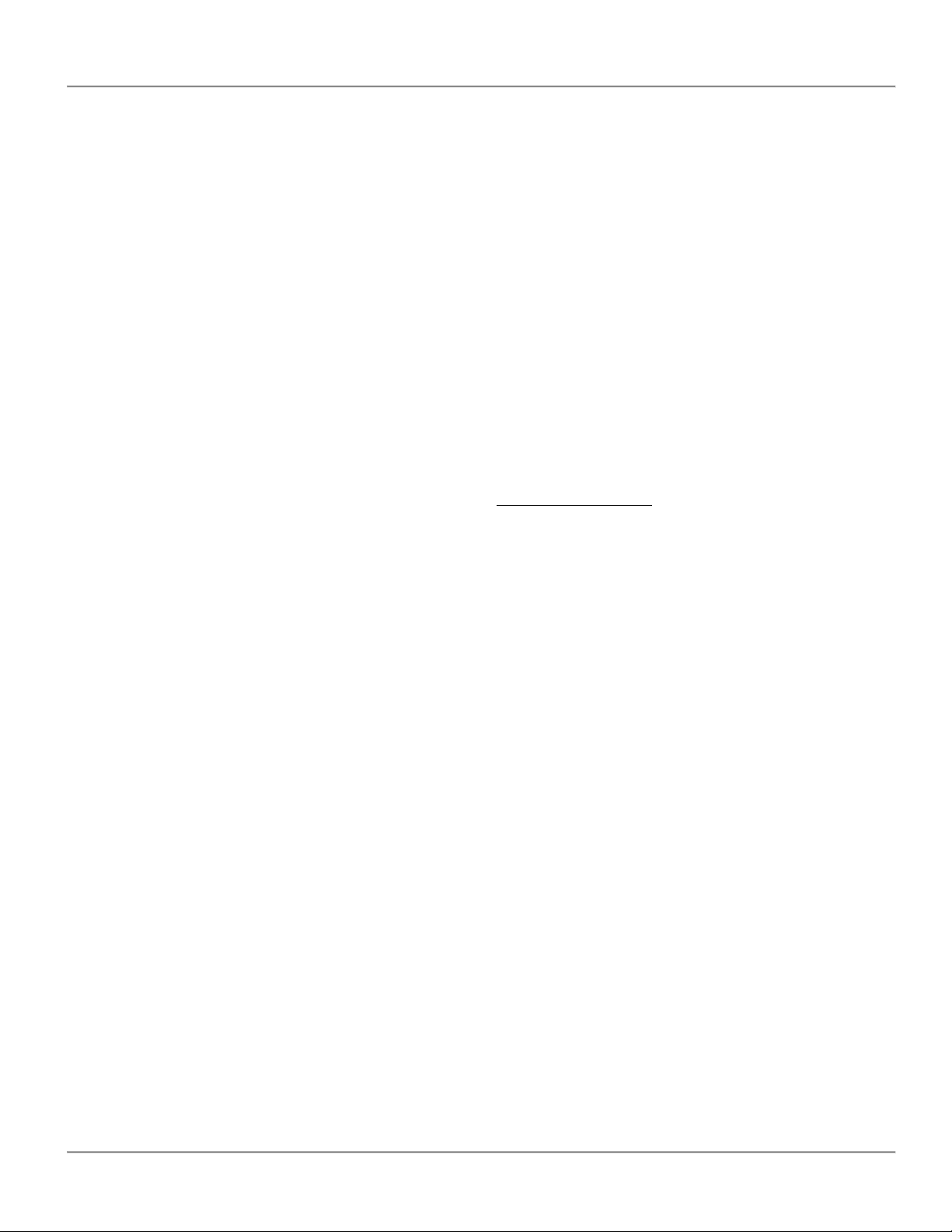
Rotisserie Oven Introduction
6
Health and Sanitation Practices
BKI Rotisserie Ovens are manufactured to comply with health regulations and are tested and certified to NSF and FSA
standards. You must operate the equipment properly, using only quality products and use meat thermometers to insure
meats are thoroughly cooked.
Food Handling
• Wash hands thoroughly in warm, soapy water after handling raw poultry or meats.
• Clean and sanitize all utensils and surfaces that have been in contact with raw products. Clean and sanitize the
meat forks or baskets between cooking.
• Never place cooked meats on the same surfaces used to prepare raw meats, unless the area has been
thoroughly cleaned and sanitized.
Storage of Raw Meats
• Designate an area or shelf strictly for the storage of all raw meats to be used in the rotisserie.
• Raw product must always be stored at temperatures below 38° F. (3° C.).
• Never store or mix raw foods above cooked foods, as this is a health hazard. The drippings from raw foods
contaminate cooked or processed foods.
• All chicken and chicken parts to be stored overnight must be thoroughly iced down and refrigerated.
Coding Cooked Foods
All products cooked during the day should be sold the same day.
NOTE: It is not the intent of the rotisserie program to have unsold merchandise at the end of the cooking day. Follow
your company’s procedures for the handling of any leftover product.
Storage of Prepared Foods
• Cold foods should be kept at or below 38° F. (3° C.).
• Hot foods must be maintained to meet local health codes, usually a minimum 145° F. (63° C.).
Page 10
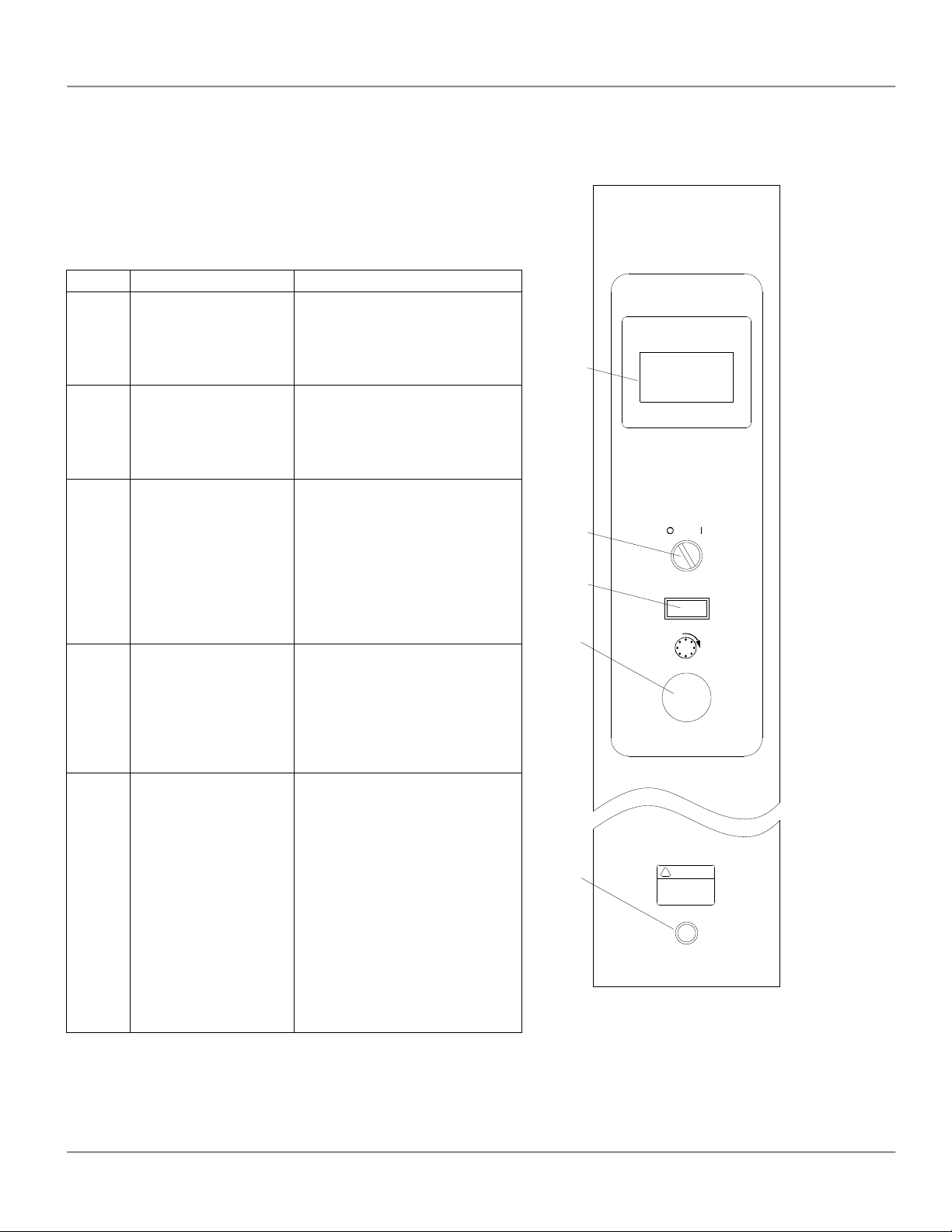
Rotisserie Oven Operation
7
Operation
Controls and Indicators
Hardware Controls
Item #
Description
Function
1
Rotor Switch
Depressing the switch allows
the operator to “jog” the rotor
position when the door is
open. Releasing the switch
stops the rotor.
2
Main Power Isolator
Light
This light illuminates to
indicate that power is being
applied to the oven from the
Main Power Isolator (Circuit
Breaker).
3
Main Power Switch
Turns power to the entire unit
on or off. When placed in the
on position, the Touchscreen
controller is powered, lights
illuminate and the rotor motor
engages (if both doors are
closed). When placed in the
off position, power is removed
from the entire unit.
4
Analog Touchscreen
Controller
Used for operation and
programming of the oven. A
built-in beeper is used to
indicate touchscreen presses
and other oven functions. It
has 15 programmable cooking
recipes.
5
Cooling Fan
Indicator Light
This light illuminates to
indicate there is a malfunction
of the cooling fan in the
control compartment. Call a
qualified BKI service
technician to repair the oven.
The oven can still be operated
with when this light is
illuminated. However,
operating the oven for an
extended period of time may
result in oven failure and
damage to additional
components.
3
2
1
4
OPERATOR SIDE
Power
TouchTEC ________
5
! WARNING
WHEN LIT UNIT IS
MALFUNCTIONING.
TURN OFF and CALL
FOR SERVICE.
Page 11
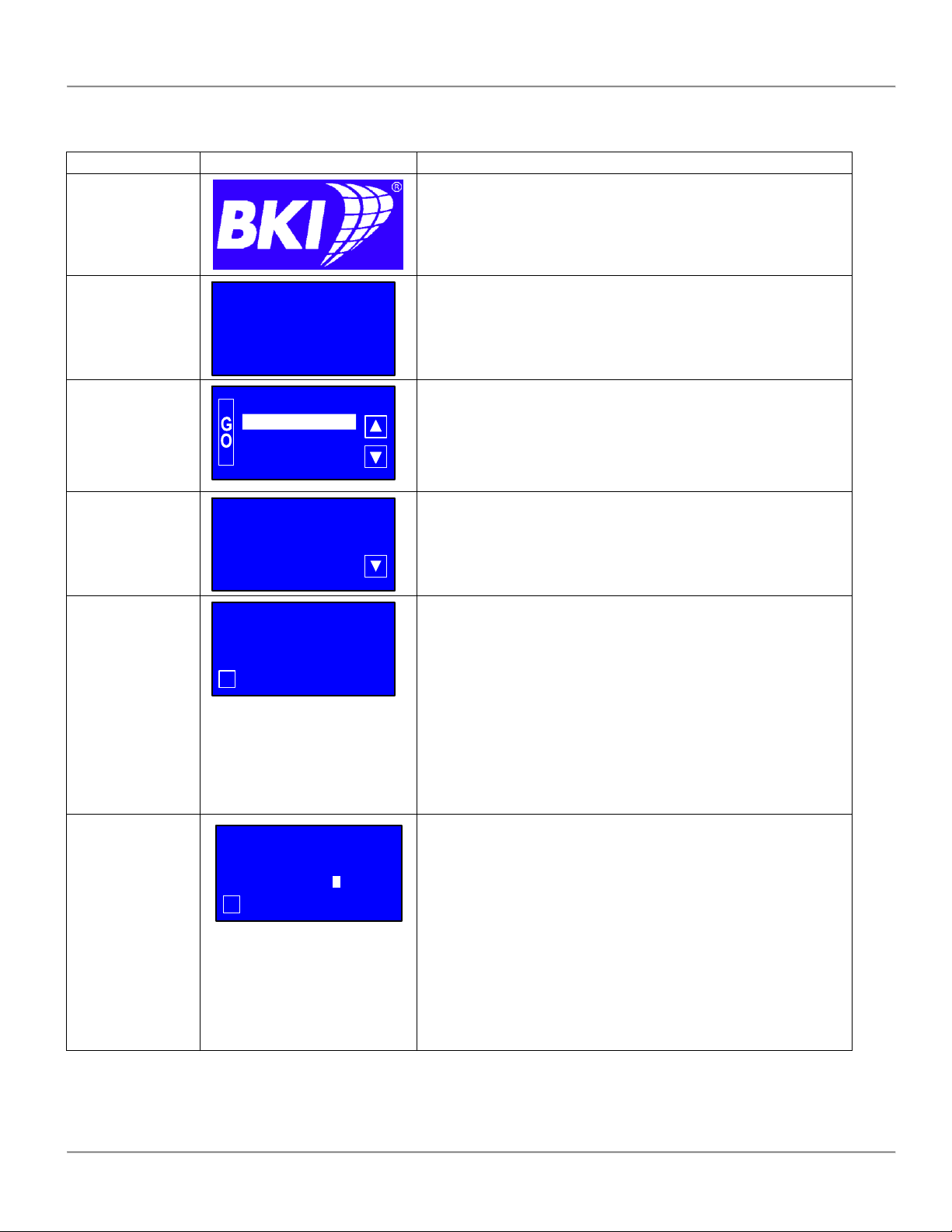
Rotisserie Oven Operation
8
Software Controls – Operation Screens
Screen Name
Screen
Description
Startup
Appears when the Main Power Switch is placed in the on
position.
Controller Off
OFF
TOUCH TO START
Appears after the Startup screen displays. This screen
Indicates that the controller is turned off. Touching anywhere
on the screen will turn the controller on and display the
Recipe Selection screen.
Recipe
Selection
RECIPE 01
RECIPE 03
RECIPE 04
RECIPE 02
Displays a the list of available recipes. The up and down
arrow buttons move the highlight box from one recipe to the
next. Once the desired recipe is highlighted the user
touches the GO button to start the cook cycle. Touching the
X button for 3 seconds turns the controller off. Touching any
recipe will show the settings for that recipe.
Recipe Settings
Preheat Temp: 360F
Cook Temp: 360F
Cook Time: 1:10
RECIPE 02
Displays Preheat Temperature, Cook Temperature, Cook
Time, Hold Temperature and Cook To settings for a
selected recipe. Touching the up and down arrow buttons
scroll the screen to view more settings. Touching the X
button momentarily returns you to the previous screen.
Preheat/Cook
Selection
T
Preheat
Cook
RECIPE 02
RECIPE 02
Displays once the user highlights a recipe and touches the
GO button if the recipe has a preheat temperature
programmed. The user selects where to start the cooking
cycle by touching Preheat or Cook. Touching Preheat
displays the Preheat screen. Touching Cook displays the
Ready To Cook screen. If the Preheat temperature is set to
OFF the controller goes directly to the Ready To Cook
screen. The T button can be used to display the current
oven temperature. Touching the T button displays the
temperature, then automatically returns to the previous
screen in 2 seconds. Touching the X button momentarily
returns you to the previous screen.
Preheat
T
Preheating
250F
H
RECIPE 02
Displays once the user touches the Preheat option from the
Preheat/Cook Selection screen. The Preheat cycle heats the
cooking cavity up to the pre-defined preheat temperature.
Once this temperature is reached the unit automatically
switches to the Ready To Cook mode. A small highlighted
letter H will appear to the right of the temperature display to
indicate that the controller has energized the heating
elements. The absence of the letter H indicates that the
controller has de-energized the heating elements as the
oven temperature has reached the set temperature limit.
The T button works as described for the Preheat/Cook
Selection screen. Touching the X button for 3 seconds
returns you to the Recipe Selection screen.
Page 12
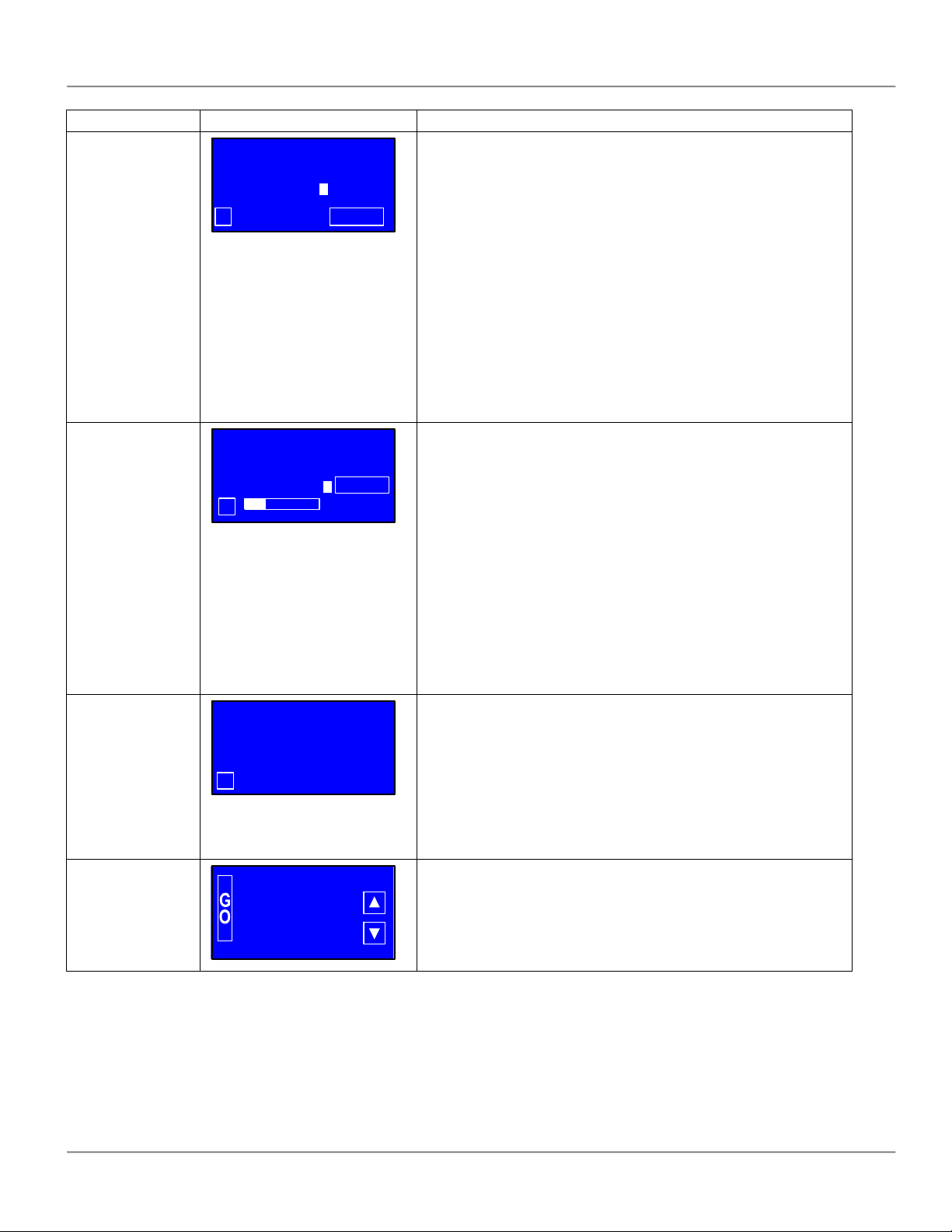
Rotisserie Oven Operation
9
Screen Name
Screen
Description
Ready to Cook
READY
350F
T COOK
RECIPE 02
H
Displays once the user touches the Cook option from the
Preheat/Cook selection screen or once the preheat cycle is
finished or directly from the Recipe Selection screen if no
preheat temperature was programmed. When the
temperature is within 5° of the cook temperature the
controller will emit three 2 second beeps indicating that the
product can be loaded. The user places the product to be
cooked into the cooking cavity and touches the COOK
button to start the cooking process. If the door is opened
and/or the temperature drops below 25° below the preheat
temperature, the screen will flash and beep every 30
seconds until the COOK button is touched. The highlighted
letter H works as described for the Preheat screen. The T
button works as described for the Preheat/Cook Selection
screen. Touching the X button for 3 seconds returns you to
the Recipe Selection screen.
Cooking
RECIPE 02
350F
EXTRA
Time
H
T
0:50
Displays once the COOK button is touched from the Ready
To Cook screen. This screen shows the cooking
temperature, the time remaining in the cook cycle, and the
elapsed time shown with the progress bar at the bottom of
the screen. Hold the X button for 2 seconds to stop the cook
in progress. The EXTRA button can be used to add more
cook time to the cycle. The cook cycle ends when the cook
time elapses. This is indicated by three 2 second beeps. If a
hold temperature was programmed then the Hold screen is
displayed. If no hold temperature was programmed then the
screen will flash and beep until touched. The highlighted
letter H works as described for the Preheat screen. The T
button works as described for the Preheat/Cook Selection
screen. Touching the X button for 3 seconds returns you to
the Preheat/Cook Selection screen.
Hold
RECIPE 02
T
350F
EXTRA
Time
0:09
Holding
Displays once the cook cycle is complete if a hold
temperature was programmed. This screen displays the
hold temperature (or nothing if set to OFF), and the elapsed
time in the hold mode. The EXTRA button is available here
so the product can be cooked for more time if required. The
highlighted letter H works as described for the Preheat
screen. The T button works as described for the
Preheat/Cook Selection screen. Touching the X button for 3
seconds returns you to the Recipe Selection screen.
Extra Cook
EXTRA COOK
5
Appears when the EXTRA button is touched from the
Cooking or Hold screens. Use the up and down arrow
buttons to set the amount of additional cook or hold time in 5
minute increments. Touch the GO button to add the
additional time you set. Touch the X button to return to the
previous screen without adding any extra cook or hold time.
Page 13
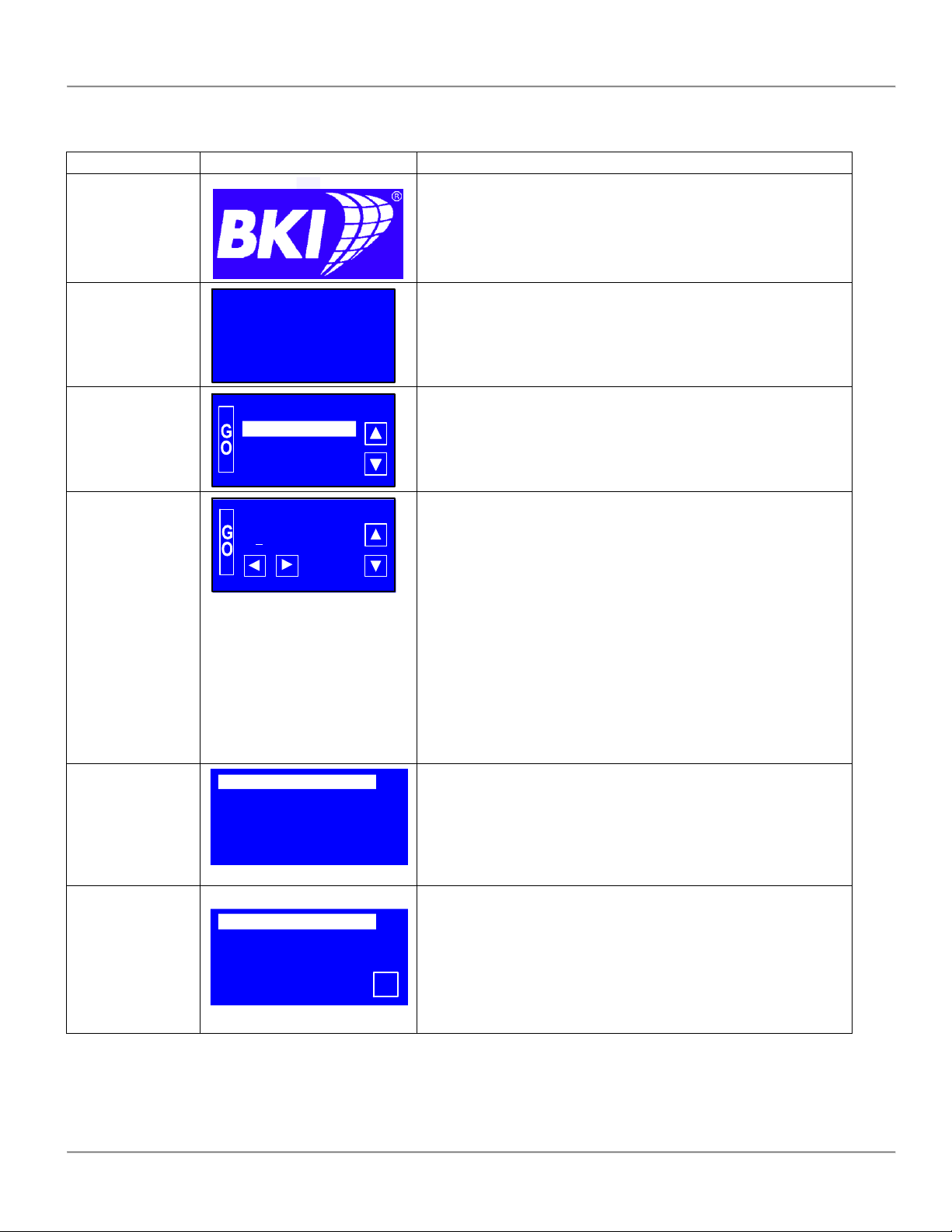
Rotisserie Oven Operation
10
Software Controls – Programming Screens
Screen Name
Screen
Description
Startup
Appears when the Main Power Switch is placed in the on
position.
Controller Off
OFF
TOUCH TO START
Appears after the Startup screen displays. Indicates that the
controller is turned off. Touching anywhere on the screen
will turn the controller on and display the Recipe Selection
screen.
Recipe
Selection
RECIPE 01
RECIPE 03
RECIPE 04
RECIPE 02
Appears once the Controller Off screen is touched. Touch
any recipe for 3 seconds to enter the programming mode.
Touch the X button for 3 seconds to turn the controller off.
Program
Security
ENTER CODE
0 0 0 0
Appears upon entering the programming mode and is used
to enter a 4 digit passcode. When the controller is first
powered, 0000 is used to access the programming mode.
Upon subsequent access, if you don’t want to use a special
passcode but want to leave it 0000 just press the GO button.
If you do want to use a special passcode, configure one
using the Basic Setup screen. Use the left and right arrow
buttons to move the cursor under the digit to be changed.
The up and down arrow buttons increase or decrease the
digit as desired. Touch the GO button to submit the security
passcode. If the passcode is valid the Programming mode
Selection screen will appear. If the passcode is invalid the
Program Security screen will reappear showing the
passcode you entered. Touch the X button to return to the
previous screen.
Program Mode
Selection
BASIC SETUP
COOK PROGRAMS
PROGRAMMING MODE
Appears once a valid passcode is entered from the Security
screen. Touch the BASIC SETUP option to change basic
controller parameters. Touch the COOK PROGRAMS
option to change cook parameters for a specific recipe.
Touch the X button to return to the Recipe Selection screen.
Basic Setup
CHANGE CODE
UNITS: F
BASIC SETUP
SIGNAL MODE: Cont
E
Appears when the BASIC SETUP option is touched from
the Programming Mode Selection screen. Use this screen to
configure the controller to display temperature in Fahrenheit
of Centigrade, to use short or long beeps at the end of a
cook cycle and to modify the four digit passcode. The E in
the bottom right corner toggles between English and
Spanish on the display. Touch the X button to return to the
previous screen.
Page 14
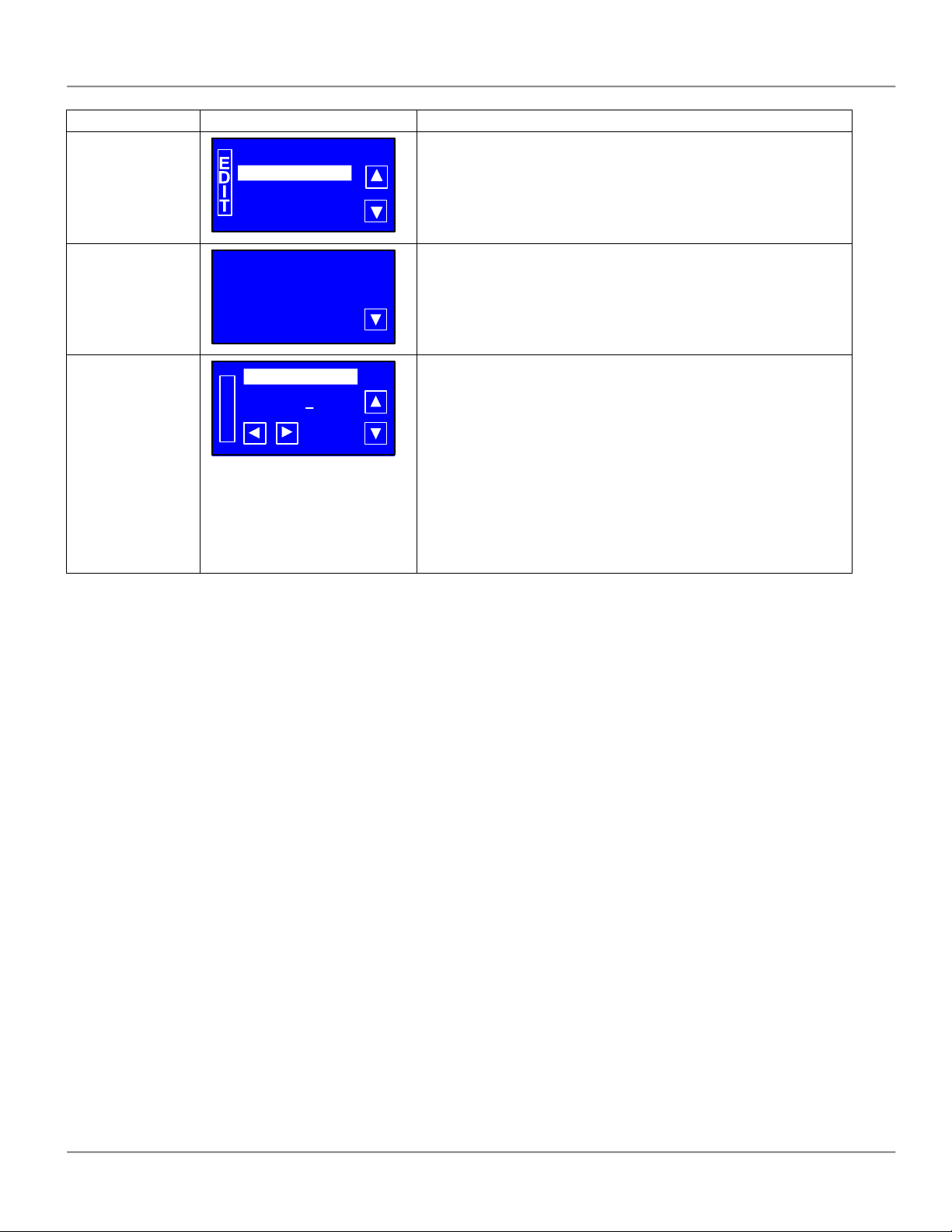
Rotisserie Oven Operation
11
Screen Name
Screen
Description
Recipe Edit
Selection
RECIPE 01
RECIPE 03
RECIPE 04
RECIPE 02
Appears when the COOK PROGRAMS option is touched
from the Programming Mode Selection screen. This screen
is used to select the recipe you want to edit. Use the up and
down arrow buttons to highlight the recipe then touch the
EDIT button. Touch the X button to return to the previous
screen.
Recipe
Parameter
Selection
Preheat Temp: 360F
Cook Temp: 360F
Cook Time: 1:10
RECIPE 02
Appears when a recipe is selected and the EDIT button is
touched from the Recipe Edit Selection screen. This screen
is used to select a specific recipe parameter to edit. Use the
up and down arrow buttons to scroll through the list of
parameters and touch the parameter you want to change.
Touch the X button to return to the previous screen.
Recipe
Parameter Edit
Ck Temp: 360F
S
A
V
E
RECIPE 02
Appears when a recipe parameter is touched from the
Recipe Parameter Selection screen. This screen is used to
edit a specific recipe parameter. The editable parameters
are: Recipe name, Preheat Temp, Cook Temp, Cook Time
and Hold Temp. The left and right arrow buttons are used to
move the cursor under the character to be changed. The up
and down arrow buttons changes the character as desired.
The Preheat Temp and Hold Temp parameters can be
turned off by scrolling the temperature below 150°. Touch
the SAVE button to save the changed parameter. Touch the
X button to abort all changes and return to the previous
screen.
Page 15

Rotisserie Oven Operation
12
Programming the Controller Using the Touchscreen Interface
Use the procedures below to edit a separate recipe or to change the basic controller configuration.
Edit a Recipe
1. Turn on the Power Switch. The Startup screen will briefly appear then the Controller Off screen will display.
2. Touch anywhere on the touchscreen. The Recipe Selection screen will appear displaying a list of recipes.
3. Touch any recipe for 3 seconds. The Security screen will appear.
4. Use the up/down and left/right arrow buttons to enter the passcode and touch the GO button. The Program Mode
Selection screen will appear if a valid passcode is entered.
5. Touch the COOK PROGRAMS option. A Recipe Edit Selection screen will appear.
6. Highlight the recipe you want to edit using the up/down arrow buttons then touch the EDIT button. The Parameter
Selection screen will appear.
7. Use the up/down arrow buttons to view the recipe parameters and touch the parameter you want to edit. The
Parameter Edit screen will appear.
8. Change the parameter value using the left/right and up/down arrow buttons then touch the SAVE button to save
your changes. You will return to the Parameter Selection screen.
9. Repeat the process to change any other parameters.
10. Touch the X button as necessary to return to the Recipe Selection screen.
Edit the Basic Setup
1. Turn on the Power Switch. The Startup screen will briefly appear then the Controller Off screen will display.
2. Touch anywhere on the touchscreen. The Recipe Selection screen will appear displaying a list of recipes.
3. Touch any recipe for 3 seconds. The Security screen will appear.
4. Use the up/down and left/right arrow buttons to enter the passcode and touch the GO button. The Program Mode
Selection screen will appear if a valid passcode is entered.
5. Touch the BASIC SETUP option. A Basic Setup Selection screen will appear.
6. Touch the parameter that needs to be changed. A Basic Setup Parameter Edit screen appears.
7. Change the parameter value using the left/right and up/down arrow buttons then touch the SAVE button to save
your changes. You will return to the Basic Setup Selection screen.
8. Repeat the process to change any other parameters.
9. Touch the X button as necessary to return to the Recipe Selection screen.
Page 16

Rotisserie Oven Operation
13
Operation with the Controller
Use the procedures below to view a separate recipe or to activate a cook cycle using a one of the preprogrammed
recipes.
Viewing Recipes
1. Turn on the Power Switch. The Startup screen will briefly appear then the Controller Off screen will display.
2. Touch anywhere on the touchscreen. The Recipe Selection screen will appear displaying a list of recipes.
3. Use the up/down arrow buttons to highlight the recipe you wish to view then touch it. A Recipe Settings screen will
appear.
4. Use the up/down arrow buttons to view any settings for the recipe selected.
5. Touch the X button momentarily to return to the previous screen.
Cooking
1. Turn on the Power Switch. The Startup screen will briefly appear then the Controller Off screen will display.
2. Touch anywhere on the touchscreen. The Recipe Selection screen will appear displaying a list of recipes.
3. Use the up/down arrow buttons to highlight the recipe you wish to use then touch the GO button. If a preheat
temperature was programmed then the Preheat/Cook Selection screen will appear. If no preheat temperature was
programmed then the controller enters the Ready To Cook mode displaying the Ready To Cook screen.
• If the Preheat/Cook Selection screen appears, do either of the following:
• Touch the Preheat option to enter the Preheat mode. The controller will display the Preheat screen.
Once the preheat temperature is reached the controller enters the Ready To Cook mode.
• Touch the Cook option to enter the Ready to Cook mode.
Once the temperature is within 5° of the cook temperature in the Ready To Cook mode the controller will emit
three 2 second beeps indicating that the oven can be loaded with product.
4. Load the product into the oven. Use the Rotor Switch on the front panel to operate the rotors during loading.
5. Close the door.
6. Touch the COOK button. The controller now enters the cook mode and displays the cooking temperature, time
remaining in the cook cycle and the elapsed time. If necessary, use the EXTRA button to add more cook time to
the cycle. At the end of a cook cycle the controller will emit three 2 second beeps and enter the Hold mode and
display the Hold screen if a Hold temperature was programmed. If a Hold temperature was not programmed the
screen will flash and beep until touched.
7. Open the oven door and check the product for proper internal temperature. If necessary, use the EXTRA button to
add more cook time.
8. Unload the product if it is done.
Page 17

Rotisserie Oven Operation
14
Operation After a Gas or Power Outage
The oven will shut off automatically if the gas supply is interrupted or the power goes out. If either of these conditions
occur you should perform the following procedure:
For your safety, if there is an interruption in the gas or power supply, make sure to wait
for at least five minutes before restarting your oven. This allows time for any unburned
gas to dissipate. (LP gas may take longer than five minutes.) If you smell gas, do not start
your oven.
1. Place the Main Power Switch to the “OFF” position.
2. Wait at least 5 minutes to allow gas that may have accumulated in the burner compartment to escape.
3. Follow normal operating procedures once the power or gas is restored.
Normal Shutoff
1. Stop cooking and remove all food products from the oven.
2. Turn the Main Power Switch to the “OFF” position.
3. Allow oven cavity to cool before cleaning.
Installing Rotor System
ROTOR
GUIDE
PIN
STEP 1
Install the Rotor Disks by first
inserting the guide pin into the
shaft center hole. The Rotor
Disk with gears goes on the
control side of the oven. It will
be necessary to rotate this
Rotor Disk while pushing in to
engage the gears and the
drive hub. When properly
installed there will be
approximately ¼” [6 mm]
space between the Rotor Disk
and cavity side.
STEP 2
Rotate both Rotor Disks
so that the wide side of
the T-slot in the hubs is
facing up as shown.
Hold the Rotor Shaft with
wide side of the Tshaped tabs in end hubs
facing up. Slide the Tshaped tabs in the Rotor
Shaft ends into the
corresponding slots in
the hubs.
STEP 3
Slide the Retaining Cups
on each end of the Rotor
Shaft completely onto the
Rotor Hubs. The grooves
in the Rotor Shaft end
hubs must be visible.
STEP 4
Slide the Retaining
Washers onto the
Rotor Hubs and seat
them in the grooves
in the Rotor Shaft
end hubs.
Page 18

Rotisserie Oven Operation
15
Preparing and Loading Chickens
Trussing Chickens
It is recommended that whole chickens be trussed before cooking. Trussing holds the wings and legs of the chicken
tightly against the body. This improves the visual appeal of the chickens while they are cooking. In addition trussing
keeps the chicken moist by retaining more of the natural juices and helps prevent the wing tips from burning.
Using 6 ½” – 7” elastic ties, follow these simple steps to truss the chickens.
1. Fold wing tips back under the chicken.
2. With the back of the chicken up slip
the tie under the wings and pull back.
3. Pull and twist the tie over the back of the
chicken to form an “X”. Make sure wing
tips are under tie.
4. Turn the chicken over and pull the tie
over the ends of the legs.
Page 19

Rotisserie Oven Operation
16
V-Spits
Up to four (4) whole chickens can be placed on a DRGV-7 v-spit. Insert the tapered (square pin) end of the v-spit under
the legs and through the cavity of the trussed chicken as shown below. Orient the spit with the “V” toward the breast side
of the chicken. The legs and thighs of the chicken should be on the same side of the v-spit as the breast.
Make sure the chickens are evenly spaced on the v-spit. Do not place more than four chickens on a v-spit. Chickens
that are pushed tightly together on the v-spit will not brown properly during cooking leaving “blonde” areas where the two
chickens were touching.
The DRGV-7 will hold up to 7 v-spits. When loading less than 7 spits, space the spits as evenly as possible on the
rotors. Balancing the load on the rotors will extend the life of the rotor drive system. When loading only 2 or 3 spits DO
NOT place them in adjacent mounting locations on the rotors.
Load the first v-spit on the rotors as described below. Use the rotor jog button to advance the rotors while loading
additional v-spits.
STEP 1
Orient the V-spit with the round
pin to the left. Insert the round
pin completely into the hole in
the passive (left) side rotor.
STEP 2
Rotate the V-spit so that the flats
of the square pin align with the
square opening in the drive (right)
rotor. Insert the square pin
completely into the square
opening in the rotor.
STEP 3
Verify that rotor disk slips into
the slot in the round pin on the
left end of the V-spit.
Page 20

Rotisserie Oven Operation
Lower Tray
Intermediate Tray
Upper Tray
Thumb Screw Wrench
(FA55313800)
Baskets
The optional tiered clamping baskets can be used to cook a wide variety meat portions and proteins. By using the
intermediate trays two layers of smaller portions can be cooked in a single basket. Note that these baskets will not
produce an even browning on the exterior of the cooked products.
Place the portions to be cooked in the Lower Tray of the baskets. The portions should be evenly distributed in the
Lower Tray with some space between each portion for adequate heat circulation.
Slide the Upper Tray over the vertical pins in the Lower Tray. Push the Upper Tray down onto the portions to be cooked
firmly enough that the portions do not move in the basket. Tighten the thumb screws securely on each end with the
thumb screw wrench. For larger portions, the Intermediate Tray can be used in place of the Upper Tray.
To cook two layers of portions in the basket, load the first layer in the Lower Tray and secure this layer with the
Intermediate Tray as described above. In similar fashion place the second layer of portions in the Intermediate Tray and
secure this layer with the Upper Tray.
Load the baskets onto the ovens rotor system as described above for the V-spits.
17
Page 21

Rotisserie Oven Installation
Serious injury, equipment damage or death could result if attempting to install this oven
yourself. Ensure that an authorized BKI service agent installs the oven.
The oven must be installed under a ventilation hood. If the oven is not properly
ventilated, carbon monoxide can be released around the oven. Asphyxiation or
suffocation can occur if gas is not ventilated properly.
Installation of this appliance must conform with local codes, or in the absence of local
codes, with the National Fuel Gas Code ANSI Z223.11/NFPA 54 or Natural Gas and
Propane Code CSA B149.1 as applicable.
• This appliance and its individual shutoff valve must be disconnected from the
gas supply piping system during any pressure testing of that system at test
pressures in excess of ½ psi (3.5kPa).
• The appliance must be isolated from the gas supply piping system by closing its
individual shutoff valve during any pressure testing of the gas supply piping
system at test pressures equal to or less than ½ psi (3.5kPa).
When installed, this appliance must be electrically grounded in accordance with local
codes, or in the absence of local codes, the National Electric Code ANSI/NFPA 70 or the
Canadian Electrical Code CSA C22.2, as applicable.
A wiring diagram is located on the inside of the appliance’s right side panel.
This appliance is equipped with a 3-prong (grounding) plug for your protection against
shock hazard and should be plugged directly into a properly grounded 3-prong
receptacle. Do not cut or remove the grounding prong from the plug.
When this appliance is installed with casters, it must be installed with the casters
supplied, a connector complying with either ANSI Z21.69 • CSA 6.16 and a quick-
disconnect device complying with ANSI Z21.41 • CSA 6.9. It must also be installed with
restraining means to guard against transmission of strain to the connector, such as BKI
part number FT0279.
Installation
Unpacking and Handling
It is the owners’ responsibility to file all freight claims with the delivering truck line. Inspect all cartons and crates for
damage as soon as they arrive. If damage to cartons or crates is found, or if a shortage is found, note this on the bill of
lading (all copies) prior to signing.
If damage is found when the equipment is opened, immediately call the delivering truck line and follow up the call with a
written report indicating concealed damage to your shipment. Ask for an immediate inspection of your concealed
damage item. Packaging material MUST be retained to show the inspector from the truck line.
Remove all packing from the interior and exterior of the oven.
Location and Clearance
Install your oven in a well-ventilated area. This will ensure that the gas burns properly and will help prevent any fires.
The oven must be mounted on a level surface capable of supporting the fully loaded oven. Refer to Chart 1 for oven
weight.
Adequate clearance must be provided around the oven for safety, proper operation and ventilation. Refer to
Chart 1 for required minimum clearances. Note that these are minimum clearances. If the oven is to be permanently
mounted near other immovable objects additional clearance must be provided for connection and service of the oven on
both sides.
All ventilation slots must be kept free from obstruction. The area around oven must be kept free and clear from
combustibles.
Specific Instructions
18
Page 22

Rotisserie Oven Installation
19
> 18in
[457.2mm]
> 3in
[76.2mm]
> 6in
[152.4mm]
30 3/4in
[781.0mm]
34 5/8in
[879.1mm]
34 1/16in
[865.0mm]
40 11/16in
[1033.7mm]
3in
[76.2mm]
1 7/8in
[47.6mm]
38in
[964.8mm]
4in
[101.6mm]
TECHNICAL SPECIFICATIONS:
Net Weight: 450 lbs [204 kg]
Floor Space: 13.2 sq ft [1.2 sq m]
Voltage: 115V
Phase: 1
Frequency: 60 Hz
Amperage: 4.5A
Electrical Power: 540W
Electrical Plug: NEMA 5-15P
Gas Power: 75,000 BTU Max.
Gas Types: Natural & Propane
Min. Gas Pressure: 5 inch W.C.
Max. Gas Pressure:14 inch W.C.
Gas Inlet: 3/4" NPTM
for SERVICE
ACCESS
FOR PROPER OPERATION
Use a minimum 3/4" pipe and
3/4" ID flexible gas connector
for gas supply connection.
2 11/16in
[67.9mm]
Chart 1. Location and Clearance
Counter Top and Stand
Model DRGV-7 Gas Rotisserie Oven
Page 23

Rotisserie Oven Installation
20
> 3in
[76.2mm]
34 1/16in
[865.0mm]
1 7/8in
[47.6mm]
30 3/4in
[781.0mm]
34 5/8in
[879.1mm]
40 11/16in
[1033.7mm]
3in
[76.2mm]
79 3/4in
[2025.4mm]
> 6in
[152.4mm]
32 15/16in
[836.6mm]
TECHNICAL SPECIFICATIONS:
Net Weight: 900 lbs [408 kg]
Floor Space: 13.9 sq ft [1.3 sq m]
(2) Ovens Connect Independently
Specifications for Single Oven
Voltage: 115V
Phase: 1
Frequency: 60 Hz
Amperage: 4.5A
Electrical Power: 540W
Electrical Plug: NEMA 5-15P
Gas Power: 75,000 BTU Max.
Gas Types: Natural & Propane
Min. Gas Pressure: 5 inch W.C.
Max. Gas Pressure:14 inch W.C.
Gas Inlet: 3/4" NPTM
1 5/8in
[41.6mm]
> 3in
[76.2mm]
43 1/16in
[1093.5mm]
DRAIN
VALVE
2 5/8in
[66.7mm]
FLUE DUCTS ARE
REMOVABLE TO
ALLOW FOR
INSTALLATION
UNDER A HOOD
BUT MUST BE
REATTACHED
AFTER
INSTALLATION
FOR PROPER OPERATION
Use a minimum 3/4" pipe and
3/4" ID flexible gas connector
for gas supply connection.
2 5/8in
[66.6mm]
Model DRGV-14 Gas Rotisserie Oven
Page 24

Rotisserie Oven Installation
21
Mounting
This appliance cannot be mounted directly on a counter top. Air must be able to circulate
under the appliance. To prevent equipment damage the appliance must be mounted on
legs, casters or a stand with an open appliance mounting surface.
Screw Legs or Stand
mounting screws into
larger 3/8"-16 Thread
Inserts on each corner
of the oven base.
(4) SCR068
3/8"-16 x 3/4"
Hex Head Screw
(4) WSH046
3/8" Lock
Washer
Use inner Stand
Mounting holes
in front of oven.
Use outer Stand
Mounting holes
in front of oven.
L0154 4 in.
Adjustable
Leg - (4) req'd.
Page 25

Rotisserie Oven Installation
22
Stacking Ovens
Serious injury, equipment damage or death could result if attempting to install
these ovens yourself. Special equipment is required to lift and stack two ovens.
Ensure that an authorized BKI service agent installs the oven.
A DRGV-14 two cavity oven is shipped from the factory as two individual ovens along with the components required to
assemble them into a single unit. The lower oven will have casters installed, the upper oven will not.
Prepare the top oven by attaching the mounting angle to the bottom as illustrated below.
Prepare the lower oven by first removing the two side panels. Then attach the stacking channels, flue duct and baffle as
detailed in the following illustrations.
Page 26

Rotisserie Oven Installation
23
Remove front (3) Top Panel mounting
Screws. Position Front Trim over mounting
holes and secure with Screws.
FB55308003
Front Trim orient as
shown.
(2) BLT257
1/4"-20 x 5/8"
Carriage Bolts
(2) WSH248
1/4"-20 Keps
Nuts
(4) SCR059
1/4"-20 x 3/4"
Hex Screws
&
(4) WSH044
1/4" Lock
Washers
(2) FB55307803 Channels
(with factory installed
thread inserts)
PREPARING LOWER OVEN
ATTACH FRONT TRIM
ATTACH STACKING CHANNELS
Page 27

Rotisserie Oven Installation
24
Lift the top oven and set it in place on the lower oven as shown in the following illustration. Ensure the lifting equipment
has a rated capacity of at least 500 lb. [250 kg].
The angles on the bottom of the top oven slide over the outside of the channels attached to the top of the lower oven.
ATTACH FLUE BAFFLE
ATTACH FLUE DUCT
Flue Ducts slides over the
outside of the Oven Flue
WB55306700
Flue Duct
(4) SCR138
#10 x 1/2"
Screws
Remove existing (3)
Screws, position Flue
Baffle & re-install Screws.
(4) SCR138
#10 x 1/2"
Screws
FB55308203
Flue Baffle
PREPARING LOWER OVEN (cont.)
Page 28

Rotisserie Oven Installation
25
Secure the two ovens to each other with the fasteners noted on the illustration.
(4) SCR059 1/4"-20 x 3/4"
Hex Head Screws &
(4) WSH2661/4" Flat
Washer &
(4) WSH044 1/4" Lock
Washer
(4) 1/4"-20 Threaded Inserts in
top may be used to attach lifting
hardware. Minimum capacity
of lifting hardware is 500 lb. [250 kg].
Page 29

Rotisserie Oven Installation
26
Lower oven Flue Duct
slides inside of Chimney
(4) SCR138
#10 x 1/2"
Screws
Lower Oven
Flue Chimney
Assembly
(4) SCR138
#10 x 1/2" Screws
installed thru Top
Panel of lower
oven into Side Trim
Tab on front
flange of Side
Trim fits into
slot in end of
Front Trim
It will be necessary
to remove the cooling
fan on this side of the
lower oven to install
the Side Trim screw.
Re-install cooling fan
after installing Side
Trim.
(2) FB55308103
Side Trim - fit between
top panel of lower oven
and base plate of
upper oven
Upper Oven
Flue Chimney
(4) SCR138
#10 x 1/2" Screws
install in top two
holes in ends of
Flue Chimey
Attach Lower and Upper Oven Flue Chimneys and Side Trims as illustrated below.
Page 30

Rotisserie Oven Installation
27
Locking Ovens in Place
For ovens equipped with casters, injury or equipment damage could result if the
ovens are not locked in position to prevent movement during normal operation.
Locking casters are provided on ovens with 3” diameter and larger casters. To prevent movement of the ovens once
they are in their installed position depress the caster locking lever on the side of the two front casters with your foot.
Low profile ovens with 2” diameter casters are provided with two legs in the front of the base of the lower oven. Once
the ovens are moved to their installed position, lower these legs to firmly contact the floor, preventing movement of the
ovens.
LEG LEVELERS TO BE LOWERED
TO CONTACT FLOOR TO PREVENT
MOVEMENT WHEN OVEN IN
OPERATING POSITION.
DRGV-14 LOWER OVEN with 2" CASTERS
Page 31

Rotisserie Oven Installation
28
COMBINATION GAS VALVE
Gas Supply Connection
Installation of this appliance must conform with local codes or in the absence of
local codes with the National Fuel Gas Code ANSI Z223.11/NFPA 54 or Natural
Gas and Propane Code CSA B149.1 as applicable.
The gas supply connection for the oven is located on the back of
the oven as shown. A separate gas supply must be provided
for each oven cavity for stacked ovens (DRGV-14).
A 3/4” NPT nipple is provided for the gas supply
connection. For proper oven operation the gas supply piping
and connector must have a minimum capacity of 80,000 BTU per
Hr. If a flexible connector with quick disconnect device is utilized,
a minimum 3/4” ID flexible connector and quick
disconnect devise must be used.
Gas Manifold Pressure Test
The gas manifold pressure is preset at the factory. Due to
variations in gas supply pressures, the manifold pressure
should be checked after installation of the oven.
Refer to the oven’s rating plate for the required manifold
pressure setting. Typically the manifold pressure will be
4 1/2 in W.C. for natural gas and 7 in W.C. for lp gas.
To check the manifold pressure connect a manometer to the
OUTLET PRESSURE TAP (see diagram at right). Connect the
oven’s gas supply and electric cord, turn the oven on and start
a cook program so that the oven burner lights. With the burner
lit compare the manifold pressure on the manometer to the
rated manifold pressure.
If the actual manifold pressure is different than the rated pressure use the PRESSURE REGULATOR ADJUSTMENT on
the valve to correct the manifold pressure. It will be necessary to remove the CAP SCREW to access the PRESSURE
REGULATOR ADJUSTMENT (see diagram at above).
Be sure to disconnect the manometer and reinstall the plug in the valve’s OUTLET PRESSURE TAP after the
competition of gas manifold pressure test.
Gas Supply
Connection
(3/4” NPT)
Page 32

Rotisserie Oven Maintenance
29
Maintenance
The restraining device must always be connected when the appliance is in service.
Disconnect for movement, such as servicing or cleaning. Reconnect the restraining
device after appliance has been returned to its normal position.
Failure to comply with the maintenance below could result in a serious accident or
equipment damage.
Failure to remove power from this unit before performing maintenance may cause severe
electrical shock. This unit may have more than one disconnect switch.
Scheduled Maintenance
Use the following table to help manage scheduled maintenance activities.
Frequency
Performed By
Part
Activity
Daily
User
Entire Oven
Perform oven-cleaning procedure.
Daily
User
Drive Rotor
Gears
Lubricate planetary gear teeth.
6 months
User
Fan Blade
Remove and replace.
Cleaning is not only necessary for sanitary reasons, but will increase sales appeal and maximize operating efficiency.
Failure to remove power from this unit may cause severe electrical shock. This
unit may have more than one disconnect switch.
Always wear appropriate personal protection equipment (googles, rubber glove &
long sleeved garments) when cleaning the oven to guard against possible injury.
Using abrasive cleaners will damage the cabinet finish. Use only a mild soap and
water solution or approved cleaner.
DO NOT USE OVEN CLEANER on this machine. Caustic cleaners will cause
damage to the machine.
NEVER USE A WATER HOSE OR A STEAM CLEANER TO WASH THIS UNIT.
Excess water can get into the interior of the cabinet and cause damage.
BKI Approved Cleaning Solutions
ECOLAB Greasestrip Plus
Proctor & Gamble DCT Oven Cleaner
J. Wilson Marketing Combi Brite Cleaner
Daily Cleaning & Maintenance
1. Allow oven to cool below 50o C-55o C (120o F-130o F).
2. Turn the Main Power Switch off and unplug the appliance.
3. Empty the Dripping Drawer using the drain valve or fat pump (refer to Figure 1 below).
4. Remove all food products from the unit.
5. Remove V-spits, or Baskets from the unit and place them in a large sink to soak in hot cleaning solution. Clean
the components with warm water, a sponge and an approved cleaning solution. Wipe dry with a clean cloth.
Page 33

Rotisserie Oven Maintenance
30
6. Remove the Rotor System as described below:
Orientation
Button
7. Place the Rotor System components in a large sink to soak in hot cleaning solution. Clean the components with
warm water, a sponge and an approved cleaning solution. Wipe dry with a clean cloth.
8. Remove the Fan Guard by pulling it straight out of the top of the oven cavity (refer to Figure 1 below).
Tabs on Fan Guard insert
into these slots.
Fan Guard
sits on pin,
both sides
Burner Cover - lift
up to cover Burner
during cleaning.
Fan Guard - pull
straight out to remove,
reinstall as shown.
Fan Blades under
Fan Guard
Wire Rack or Drip Tray
sits on pins in the front
& back of the cavity
Dripping Drawer
Figure 1
9. Remove the Wire Racks or Drip Tray and the Dripping Drawer from the oven (refer to Figure 1 above).
STEP 1
Rotate the rotor assembly until the
orientation button in the center of the
shaft is on top.
Lift the Retaining Washers on each
end of the shaft up & out of the
grooves in the Hubs.
STEP 2
Slide the Retaining
Cups off of the Hubs
on each end of the
shaft.
STEP 4
Remove the Rotor Disks
from the oven by pulling
out on the outside of the
disks while rotating them
back and forth.
STEP 3
Lift the Rotor Shaft
assembly out of the
Hubs on the Rotors.
Page 34

Rotisserie Oven Maintenance
ROTOR
GUIDE
PIN
Lubricate gear teeth.
STEP 1
Install the Rotor Disks by first
inserting the guide pin into the
shaft center hole. The Rotor
Disk with gears goes on the
control side of the oven. It will
be necessary to rotate this
Rotor Disk while pushing in to
engage the gears and the
drive hub. When properly
installed there will be
approximately ¼” [6 mm]
space between the Rotor Disk
and cavity side.
STEP 2
Rotate both Rotor Disks
so that the wide side of
the T-slot in the hubs is
facing up as shown.
Hold the Rotor Shaft with
wide side of the Tshaped tabs in end hubs
facing up. Slide the Tshaped tabs in the Rotor
Shaft ends into the
corresponding slots in
the hubs.
STEP 3
Slide the Retaining Cups
on each end of the Rotor
Shaft completely onto the
Rotor Hubs. The grooves
in the Rotor Shaft end
hubs must be visible.
STEP 4
Slide the Retaining
Washers onto the
Rotor Hubs and seat
them in the grooves
in the Rotor Shaft
end hubs.
10. Clean the Fan Guard, Wire Racks or Drip Tray and Dripping Drawer with mild soap and water solution or
approved cleaning solution and a sponge. Wipe dry with a clean cloth.
11. Clean in interior oven cavity with mild soap and water solution or approved cleaning solution and a sponge.
Wipe dry with a clean cloth.
12. Carefully clean the fan blades using a mild soap and water solution or approved cleaning solution and a scrub
brush. Do not bend or disfigure the fan blades.
13. Clean the outside of the oven with mild soap and water solution or approved cleaning solution and a sponge.
Wipe dry with a clean cloth.
14. Replace the Fan Guard, Wire Racks or Drip Tray and Dripping Drawer in the oven cavity (refer to Figure 1
above).
15. Lubricate the gears on the Drive Rotor as shown below with Permatex® Super Lube® Synthetic Lubricant with
PTFE (BKI part number L0200).
16. Reinstall Rotor System as shown below.
31
Page 35

Rotisserie Oven Maintenance
32
Oven will not turn on,
Main Power Light
IS iluminated
Is there continuity across
the High Limit Thermostat
contacts?
Reset the Thermostat then
operate the oven to
diagnose & repair the cause
of the Thermostat trip.
NO
Is there continuity across
the Power Switch
contacts with the switch
in the On position?
YES
YES
NO
Diagnose & repair fault
in internal oven wiring
Verify the Switch operator
cam rotates with switch. If it
does replace Contact Block.
Rotors will not rotate with Door closed but
will rotate when Jog Switch is pushed.
Is the Door
completely closed?
Close door.
NO
Is there continuity across
the Door Switch COM &
NO terminals with the
Door closed?
YES
YES
NO
Diagnose & repair fault in
internal oven wiring
Replace Door
Switch
Rotors will not rotate with Door closed
OR when the Jog Switch is pushed.
With the Power on &
the Door closed, is
there 120V present
between Rotor Motor
wires #2 & #11?
YES
NO
Diagnose & repair fault
in internal oven wiring
Replace R2 Relay
With the Power on &
the Door closed, is
there 120V present
between R2 Relay
wires #2 & #12?
NO
YES
Defective Rotor Motor
or Capacitor
Rotors rotate but have a jerky motion.
Adjust rotor drive chain
tension and alignment.
Troubleshooting
YES
Is Power Cord
plugged in?
Plug Cord into
115V receptacle.
NO
YES
Is there 115V across
the receptacle power
terminals?
Is the Main Power
pilot light faulty?
Is the oven’s circuit
breaker in building
panel tripped?
Diagnose & repair fault
in internal oven wiring.
NO
Contact building’s
electrician to repair
receptacle wiring.
YES
Diagnose & repair
cause then reset
the circuit breaker.
Replace Pilot Light
NO
YES
Oven will not turn on,
Main Power Light
is NOT illuminated.
NO
Rotors rotate with Door closed but will
not rotate when Jog Switch is pushed.
When depressing the Jog
Switch, is there continuity
between the contact
terminals?
YES
NO
Diagnose & repair fault in
internal oven wiring
Replace Jog
Switch
Page 36

Rotisserie Oven Maintenance
33
Oven Burner Will Not Light
The oven will try to ignite the burner for 6 seconds. If it fails to ignite the Spark / Ignition Control will lockout.
The Power Switch will have to be cycled off & back on to reset the Spark / Ignition Control.
Turn oven Power Switch off and then back on. Make certain the Door is closed & start Controller and initiate a
Preheat or Cook program.
With the Door closed, watch the Spark / Flame Sense Probe and Burner as the Controller calls for heat.
Troubleshoot the problem as described below based on your observations.
ALL measurements described below are made with the Door closed & when the Controller is calling for heat.
Is the Gas Supply
connected to the
oven?
Connect Gas
Supply
NO
YES
YES
Replace the
Gas Valve
NO
YES
Insufficient gas
pressure to
operate oven.
Spark is observed but the
Burner does not ignite.
NO
Is pressure at the
Valve INLET above
7 in. W.C. for natural
gas or 10 in. W.C.
for lp gas?
Is there any pressure
at the Valve OUTLET?
Check for
obstructions in the
flexible gas tube or
Burner Orifice.
Is the Combustion
Blower inlet free of
obstructions?
YES
Remove
obstruction
NO
Is pressure at the
Valve OUTET
4 1/2 in. W.C. for
natural gas or
7 in. W.C. for lp gas?
Adjust Valve
manifold
pressure
NO
YES
Is there 24V
across the Gas
Valve terminals?
Replace the
Spark / Ignition
Control
NO
YES
Vacuum Switch
tube is obstructed
or disconnected.
Is there 120V across
the white & black
Transformer wires?
Replace the
Controller
NO
Disconnect Spark Cable
from Control & Probe.
YES
No Spark is observed when
Controller calls for heat.
YES
Replace the
Spark Cable
NO
YES
Replace the
Transformer
NO
Is there is 24V
between the yellow
Transformer wire &
wire #8 on Vacuum
Switch SW4?
Is there continuity
through the Spark
Cable?
Is there continuity
between the Spark
Rod on the Probe
Assembly & ground?
Replace the
Spark / Ignition
Control
NO
Replace the Spark /
Sense Probe
YES
Is there 24V across
the blue & yellow
Transformer wires?
YES
Is the Combustion
Blower operating?
YES
Replace the
Combustion
Blower
NO
Is there is 24V
across the Spark /
Ignition Control
power terminals,
wires #6 & #9?
YES
NO
Replace the
Relay
Is there 120V
across the R1
Relay coil, wires
#2 & #12?
Diagnose & repair
Door Switch
circuit.
YES
NO
NO
Page 37

Rotisserie Oven Maintenance
34
Is the sense wire
(labeled “S”)
connected between
the Flame Sense
Rod* & the Spark /
Ignition Control?
With the Burner lit,
measure the voltage
between the Flame
Sense Rod* and the
chassis.
Is the voltage between
4 & 7 millivolts?
Is the green Ground
wire connected
between the Ground
Rod# & the oven
chassis?
* the Flame Sense Rod is
the longest of the
three rods of the Spark /
Sense Probe.
#
the Ground Rod is
located in the middle of
the Spark/Sense Probe.
Is the Flame Sense
Rod* free of corrosion
& dirt, in particular
where the rod exits
the ceramic insulator?
Clean the Flame
Sense Rod* with a
non-scratch scour pad
or replace the Spark /
Sense Probe.
NO
YES
YES
Replace the Spark /
Sense Probe
NO
YES
Reconnect wire.
Burner ignites but then quickly
extinguishes.
NO
YES
Replace the
Spark / Ignition
Control
NO
Reconnect wire.
YES
Replace the
Cooling Fan
NO
With the Power
Switch on, is the
Cooling Fan in the
back of the drive
compartment
operating?
“Call for Service” light at bottom
of control panel is illuminated.
Disconnect vinyl tube
from Vacuum Switch
S6. It there a least
0.14 in W.C. vacuum
with Cooling Fan
operating?
Vacuum Switch
tube is obstructed
or disconnected.
NO
YES
Replace the
Vacuum Switch
Is the Cooling Fan
inlet free of
obstructions?
Remove
obstruction
NO
YES
Oven Controller displays “999”
under the temperature display.
Loose Temperature Probe
connection or faulty
Temperature Probe.
None of the cavity Lights illuminate
when the oven is on.
Blown Fuse. Diagnose &
repair cause, replace fuse.
Page 38

Rotisserie Oven Accessories
L0200 PTFE
LUBRICANT
G0089 HI-TEMP GLOVES
WA55314200
SPIT HOLDER
requires Ø1 1/2”
mounting hole.
MF0047 V-SPIT
FA55313800 THUMB
SCREW WRENCH
DRGV-7 STANDS
AN55310700 Open Stand, Adjustable Feet
AN55310800 2 Shelf Stand, Adjustable Feet
AN55316200 Open Stand, Swivel Casters
AN55316300 2 Shelf Stand, Swivel Casters
(2 Shelf Stand with Swivel Casters shown.)
AB55315500 12 ROD SPIT RACK
(capacity- 60 V-Spits & 9 Baskets)
AB55317400 6 ROD RACK
CHANNEL
(order Rods separately)
WA55315300 V-Spit Rod
WA55315400 Basket Rod
AB55310000 TIERED BASKET
Accessories
35
Page 39

Rotisserie Oven Replacement Parts
36
Cavity and Door Components
(2) R0190 Rack
FB55306403
Center Rail
B0568 Bulb,
40W, 115V
LH0034 Lamp
Holder w/ Bulb
LI038UK Lens
Dripping Drawers / Water Pans
Half Size, No Drain (2) WB55230300
Half Size w/ Drain (2) AB55230600
Full Size, No Drain WB55230100
Full Size w/ Drain AB55230500
Replacement Ball Valve - BV0002
Rotor System Components see detailed views below.
AB5531820S Inner Glass
with Hinges
GL0465 Glass Only
LH & RH Hinge Doors
WB55314500
Flue Chimney
AA5531660S
Passive Shaft &
Bearings
(not shown)
FB55331103 LH Upper Hinge
FB55323803 RH Upper Hinge
P0203 Pivot Pin
SCR302 1/4"-20 x 1/2" Screw
WA55331000 LH Lower Hinge
WA55323600 RH Lower Hinge
WSH041 3/8" Flat Washer
SCR421 1/4"-20 x 3/4" Screw
AN55233800 LH Door Assembly
AN55233900 RH Door Assembly
(includes Inner Glass)
GL0466M Outer Glass Only
LH & RH Hinge Doors
Replacement Parts
Use the information in this section to identify replacements parts. To order replacement parts contact
your local BKI sales and service representative. Reference the oven serial number located on the rating
tag when ordering replacement parts.
Page 40

Rotisserie Oven Replacement Parts
37
Circulation Fans, Burner & Sun Gear
CW Rotation
CCW Rotation
G0138 Sun Gear
(4) SCR493 Studs,
1/4"-20 X 2"
(4) SP0054 1/4" Spacers
(4) NUT097 1/4"-20
Cap Nuts
GB0015 Ceramic
Infra-Red Burner
GB0016-24 Orifice,
Natural Gas
GB0016-36 Orifice,
LP Gas
High Limit
Thermostat
Bulb
AB5531950S
Circulation Bottom
w/ Center Baffle
C0770
Spark / Sense
Probe
FB55316803
Probe Shield
Remove (4)
screws, Fan
assembly will
drop down for
service.
FN0048 CCW
Fan Blade
FN0051 CW
Fan Blade
FN0049 Nut
M6 LH Thread
FN0053 Shim,
Fan BLade
Fan Motor
FN0047 - CCW
FN0050 - CW
Complete Fan Assemblies
FN0055 - CCW Rotation
FN0056 - CW Rotation
Assemblies include Fan
Motor, Blade, Shim & Nut
Circulation Fan Assembly
S0366
Plunger
Switch
Page 41

Rotisserie Oven Replacement Parts
Front Trim
FB55308003 (LH)
FB55316703 (RH)
(2) Side Trim
FB55308103
Flue Duct
WB55306700
Flue Chimney
FB55307603 Outer
FB55307703 Inner
(2) Channels (lower oven)
FB55307803 with F0140
1/4"-20 Thread Inserts
Flue Baffle
(lower oven)
FB55308203
(2) Angles
(upper oven)
FB55307903
(4) C0465
2 in. Swivel
Casters
(4) L0173
Leg Levelers
Complete Stacking Kits
AB55332200 LH Hinge Oven
AB55332700 RH Hinge Oven
(assembly instructions in
Installation section of this
manual)
Stacked Oven Components
C0739 Gas
Valve
TU0003 1 1/2" Flex Duct
(2) HF0008 Hose Clamps
C0770 Spark and
Flame Sense Probe
C0771 Spark/
Ignition Control
C0748 Spark Cable, 11 in.
(LH Hinge Oven)
C0738 Spark Cable, 21 in.
(RH Hinge Oven)
AB5531920S
Combustion Blower
(includes Gasket &
Inlet Butterfly.)
Rear Cooling Fan &
Power Cord Assembly see detailed view below.
Control Panel Assembly see detailed view below.
TU0201 3/8"
SS Flex Tube
x 24 in.
Tube, Valve to Burner
TU0200 3/8" x 8 in. SS Flex
(LH Hinge Oven)
TU0201 3/8" x 24 in. SS Flex
(RH Hinge Oven)
(2) FN0046
Cooling Fan
Control Plate
Assembly see detailed
view below.
M0115 Gearmotor, 115V
AB55308600 Rotor Drive,
Complter, LH Hinge Oven
AB55313200 Rotor Drive,
Complter, RH Hinge Oven
Drive Side Components
38
Page 42

Rotisserie Oven Replacement Parts
REMOVE THIS SCREW, REPOSITION
BRACKET ON SWITCH SO NIPPLES
ARE ORIENTED TOWARD VERTICAL
FLANGE, REINSTALL SCREW.
T0108 Thermostat
450F Manual Reset
F0394 Fuse
8A, 5x20 mm
FU004UK Fuse
Holder, 5x20 mm
S0174 Switch,
Vacuum, SPDT
EA55390100 Transformer,
120V x 24V w/ Terminals
R0191 Relay,
SPDT, 115V
TB0065 Terminal Section
TB0068 Terminal End
TB0069 Terminal Jumper
Control Plate Components
Control Panel Components
(CP0046 mono-chrome control)
LI016UK
Pilot Light
S0304
Switch
Operator,
2 Position
S0309
Switch
Operator,
Mushroom
Head
PL0004
Pilot Light
S0307 Contact
Block, N.O.
T0007
Temperature
Probe, 91K
CP0046 Control,
Mono Chromatic
Touch Screen *
* AN5531650S
CP0046 controller
pre-programmed
for Boston Market.
Consult factory for
other customer
specific pre programmed
controllers.
Set DIP
Switches
1 & 3 UP,
All Others
DOWN
39
Page 43

Rotisserie Oven Replacement Parts
Rotor System Components
RO0051
Passive
Rotor Disk
H0171
Passive
Rotor Hub
(4) SRC497 Screw,
#10-24 x 3/8"
Hex Flange Head
Apply thread locker
before installing.
AB55308900 Complete Passive Rotor
H0170
Drive
Rotor Hub
AB55319300 Complete Drive Rotor
RO0050
Drive
Rotor Disk
Snap Ring*
Shim*
Thrust Washer, PTFE*
Thrust Washer, PTFE*
H0067 Hub
G0103 Gear
AN4410650S Bearing Kit includes
(8) each of parts marked with "*"
Bearing*
WB55319000 Rotor Center Shaft
TU0005 x 9 in.
1/4 Vinyl Tube
S0174 Switch,
Vacuum, SPDT
FN0046 Fan,
Cooling, 115V
CS002 Cordset,
Cooling Fan
F0406 Cord
Grip, 0.25-0.38
EB55390200
Cordset, 14/3 SO,
5-15R Plug
REMOVE THIS SCREW,
REPOSITION BRACKET
ON SWITCH SO NIPPLES
ARE ORIENTED UP
TOWARD FAN,
REINSTALL SCREW.
Drill out this
rivet to remove
Tube Mount
Rear Cooling Fan & Cord Components
40
Page 44

Rotisserie Oven Wiring Diagram
41
M1
SW1
SW2
L1
WHT
BLK
RED
FN2
2
11
4
FN1
2
R1
12
SW3
10
3
2
LADDER DIAGRAM
1
11
12
11
5
1
2
1
CP1
1
2
9
6
SM1
V1
P1
CP1
FN3
1
2
2
SM1
V1
8
FN3
5
2
SW2
2
1
1
1
L2
SW3
6
7
L2
L1
L2
L1
1
2
TC1
SW1
2
1
(8A)
F1
SW4
7
8
R1
9
11
12
13
CS1
FN4
FN2
FN1
TF1
R1
TC1
CS1
(8A)
F1
FN5
FN4
FN5
TB1
L2
SW4
R2
WIRES PASSING
UNDER BASE
FN6
SW5
L3
FN6
SW4
L3
2
2
CP1- CP0 04 6 CONTROL, TOUCH S CREEN
Consult Factory for customer specific
pre-programmed control.
P1- T0007 PR OB E, T EMPERATURE
CS1-EB68692800 CORDSET, 9 0" NEMA 5-15
F 04 06 C OR D RESTRAINT
F1- F03 94 FU SE, 8A
FU004UK FUSE HOLDER
FN1- FN0055 FAN COMPLETE , CCW, 115V
F N0 04 8 FA N BLADE, CCW
FN 00 49 N UT , CCW FAN BLA DE
FN2- FN0056 FAN COMPLETE , CW, 115V
F N0 05 1 FA N BLADE, CW
FN 00 52 N UT , FA N BLADE, CW
FN3- FN0054 FAN, COM BU STION
FN4- FN0046 FAN, COOLI NG, 115V
FN5- FN0046 FAN, COOLI NG, 115V
FN6- FN0046 FAN, COOLI NG, 115V
L1- LI016UK CLR PILOT LI GH T, 250V
L2- LH0034 LAMP HOLDER , 115V
B0568 BULB, 40W, 11 5V
L3- PL0004 PILOT LIGHT
M1- M0115 GEARMOT OR, 115V
R1- R01 91 RELAY, SPDT, 20A , 115V
R2- R01 91 RELAY, SPDT, 20A , 115V
SM1- C0769 SPARK MODU LE
M B4 41 15 40 0 IGNITION PR OB E
SW1-S0304 PB OPERATOR , 2 POS.
S 03 07 CONTACT BLOC K,
SW2-S0309 PB OPERATOR , MOMENTARY
S0307 CONTACT BLOCK , 1 N.O.
SW3-S0366 PLUNGER SWI TC H, SPDT
SW4-S0174 SWITCH, V ACUUM
SW5-S0174 SWITCH, V ACUUM
TB1- TB 00 65 T ER MI NA L SECTION, 2 COND
TB0067 TERMINAL SECTIO N, 4 COND
TB0069 TERMINAL END PLATE
TC1- T0108THERMOSTAT, MAN RESET
TF1- EA 55 39 01 00 TRANSFORMER 12 0V /2 4V
V1- C0739 GAS VALVE
Wiring Diagram
Page 45

CS-TM-051.04 09/25/18
Notes
2812 Grandview Drive, Simpsonville, S.C. 29680, USA
http://www.bkideas.com
Made and printed in the USA
