Page 1
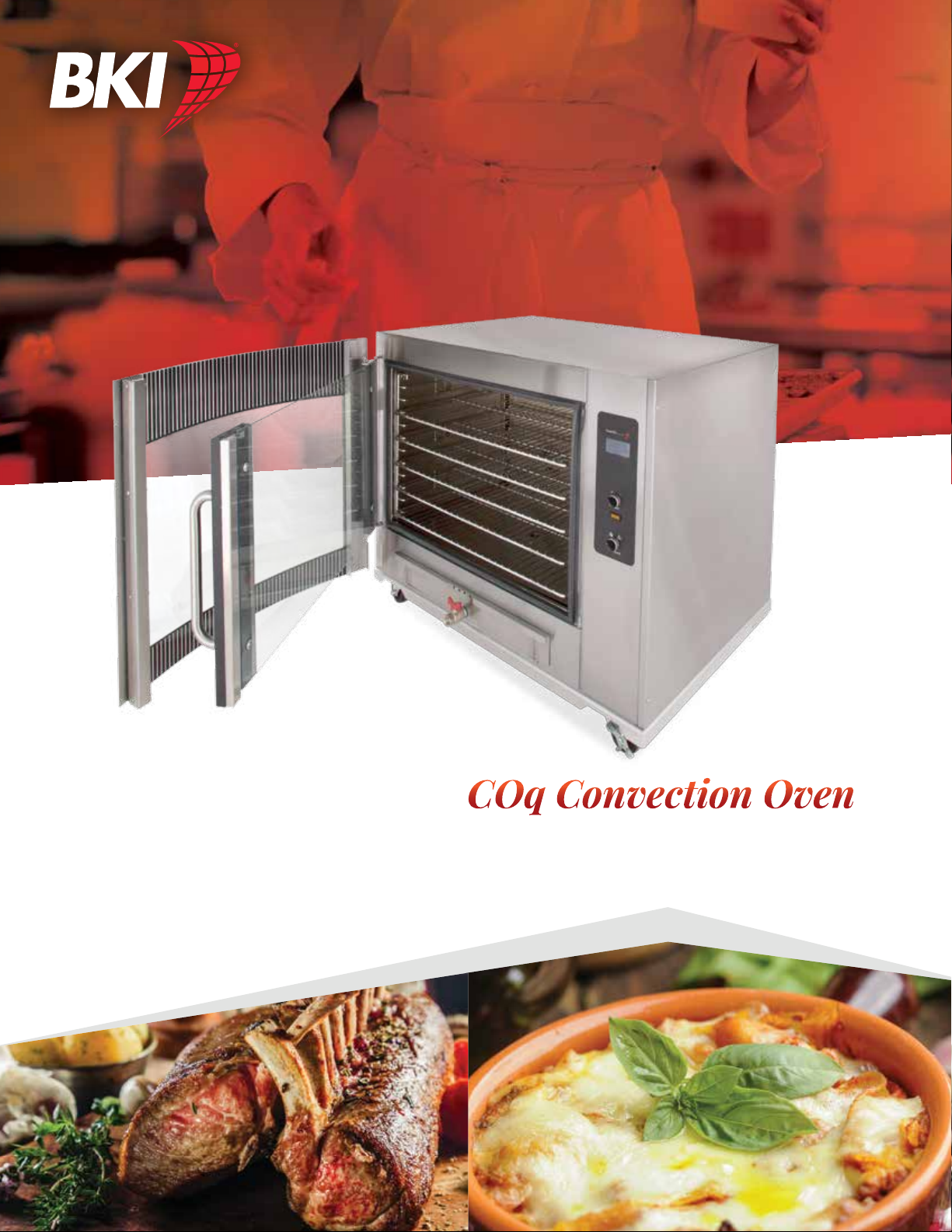
COq Convection Oven
SERIES: COQ
Operation Manual
Page 2

WHAT IS
WHO IS
COVERED
COVERAGE PERIOD
WARRANTY
EXCEPTIONS
EXCLUSIONS
INSTALLATION
REPLACEMENT PARTS
COVERED
COVERAGE
BKI LIMITED
PO Box
963-3471 • Toll
(864)
This warranty covers defects in material and workmanship under normal use, and applies only to the original
purchaser providing that:
The equipment has not been accidentally or intentionally damaged, altered or misused;
The equipment is properly installed, adjusted, operated and maintained in accordance with national and local
codes, and in accordance with the installation and operating instructions provided with this product.
The serial number rating plate affixed to the equipment has not been defaced or removed.
This
warranty
is
in the U.S.A.
extended
80400 • Simpsonville, SC
Free: (800)
to the original
purchaser
WARRANTY
29680-0400 • USA
927-6887 • Fax: (864) 963-5316
and applies only to
equipment purchased
Warranty claims must be received in writing by BKI within one (1) year from date of installation or
within one (1) year and three (3) months from data of shipment from the factory, whichever comes
first.
COB Models: One (1) Year limited parts and labor.
COM Models: Two (2) Year limited parts and labor. COM convection ovens also have a two (2) year door
warranty.
CO1 Models: Two (2) Year limited parts and labor. Five (5) Year limited door warranty.
BevLes Products: Two (2) Year limited parts and labor.
Warranty period begins the date of dealer invoice to customer or ninety (90) days after shipment date
from BKI, whichever comes first.
This
warranty
authorized
performed during regular, weekday business hours.
Any exceptions must be pre-approved in advance and in writing by BKI. The extended door warranty on
convection ovens years 3 through 5 is a parts only warranty and does not include labor, travel, mileage or
any other charges.
covers on-site labor, parts and
service
representative
reasonable
up to (100) miles
round
travel
trip and (2)
time
and travel
hours
expenses
travel time and
Negligence
Thermostat calibrations
Air and gas
Light
Glass doors and
Fuses,
Adjustments
Tightening
Failures
Unauthorized
Damage
Alteration,
Thermostats
Freight
Ordinary
Failure to follow
Events
Leveling, as well as
installation
BKI genuine
installation
Warranty
is in lieu of all
manufacturer’s
on the
damages,
or in any
replacement
warranty.
of this
or acts of
God,
after (30) days
adjustments,
bulbs,
to
of screws or
caused
repair by
in
shipment,
misuse or
and safety valves with
– other than normal UPS charges,
wear and
beyond control
proper installation
and use materials – is the responsibility of the
Factory OEM parts receive a (90) day
by a BKI F
actory Authorized
part. BKI shall in no
event
of
proven defective
door adjustments,
burner
flames and
fasteners,
by erratic
voltages
anyone other than
improper installation,
tear,
installation and/or operating instructions,
of the
other warranties, expressed
for
damages
parts shall
from equipment installation date,
cleaning of
or gas
suppliers,
a BKI F
broken
capillary tubes,
company.
and check out of all
Service
in excess of the
materials warranty
Center.
event
be liable for any
constitute a
or implied, and all
pilot
burners,
actory Authorized
new equipment -
dealer
or installer, not the
effective from the date of
other obligations
purchase
special, indirect
price of the unit. The repair or
fulfillment of all
Service Center,
per
appropriate
obligations under
of the
manufacturer.
or liabilities
or
consequential
the terms
for use
Asia Europe Latin America North America
Page 3

Convection Oven Table of Contents
Table of Contents
Table of Contents .....................................................................................................................................................1
Introduction ..............................................................................................................................................................2
Safety Precautions ................................................................................................................................................. 2
Safety Signs and Messages.............................................................................................................................. 2
Safe Work Practices ..........................................................................................................................................3
Safety Decals..................................................................................................................................................... 5
Health And Sanitation Practices ............................................................................................................................6
Food Handling ...................................................................................................................................................6
Storage Of Raw Meats ......................................................................................................................................6
Coding Cooked Foods ....................................................................................................................................... 6
Storage Of Prepared Foods ..............................................................................................................................6
Operation ..................................................................................................................................................................7
Controls and Indicators ..........................................................................................................................................7
CP0046 Basic TOUCH Tec Controller Operation.................................................................................................. 9
Basic Setup Editing ........................................................................................................................................... 9
Cook Recipe Editing ........................................................................................................................................10
Cooking............................................................................................................................................................ 11
CP0058 Color TOUCH Tec Controller Operation ................................................................................................12
Features........................................................................................................................................................... 12
Basic Setup Editing ......................................................................................................................................... 13
USB Drive Usage ............................................................................................................................................ 14
Controller Configuration...................................................................................................................................15
Recipe Editing.................................................................................................................................................. 16
Cooking............................................................................................................................................................ 17
Cooking Suggestions ...........................................................................................................................................18
Installation ..............................................................................................................................................................19
Unpacking and Handling ...................................................................................................................................... 19
Location and Clearance .......................................................................................................................................19
Extraction .............................................................................................................................................................19
Wiring ................................................................................................................................................................... 19
General Guidelines .......................................................................................................................................... 21
Guidelines for European Appliances ...............................................................................................................21
Operating .............................................................................................................................................................21
Safety Cut-Out .................................................................................................................................................21
Maintenance............................................................................................................................................................ 22
Scheduled Maintenance ......................................................................................................................................22
Oven Cleaning (Daily) ..................................................................................................................................... 22
Troubleshooting ...................................................................................................................................................24
Component Replacement ......................................................................................................................................26
Light Bulb.........................................................................................................................................................26
Fuse Replacement .......................................................................................................................................... 26
Temperature Probe ......................................................................................................................................... 27
Pushbutton Switch Contact Blocks.................................................................................................................. 27
Contactors .......................................................................................................................................................28
Controller .........................................................................................................................................................28
High Limit Thermostat ..................................................................................................................................... 29
Fan Blade ........................................................................................................................................................30
Fan Motor ........................................................................................................................................................30
Fan Cover Micro Switch .................................................................................................................................. 30
Heating Elements ............................................................................................................................................31
Heating Elements ............................................................................................................................................32
Parts List .................................................................................................................................................................33
Wiring Diagrams ..................................................................................................................................................... 44
1
Page 4
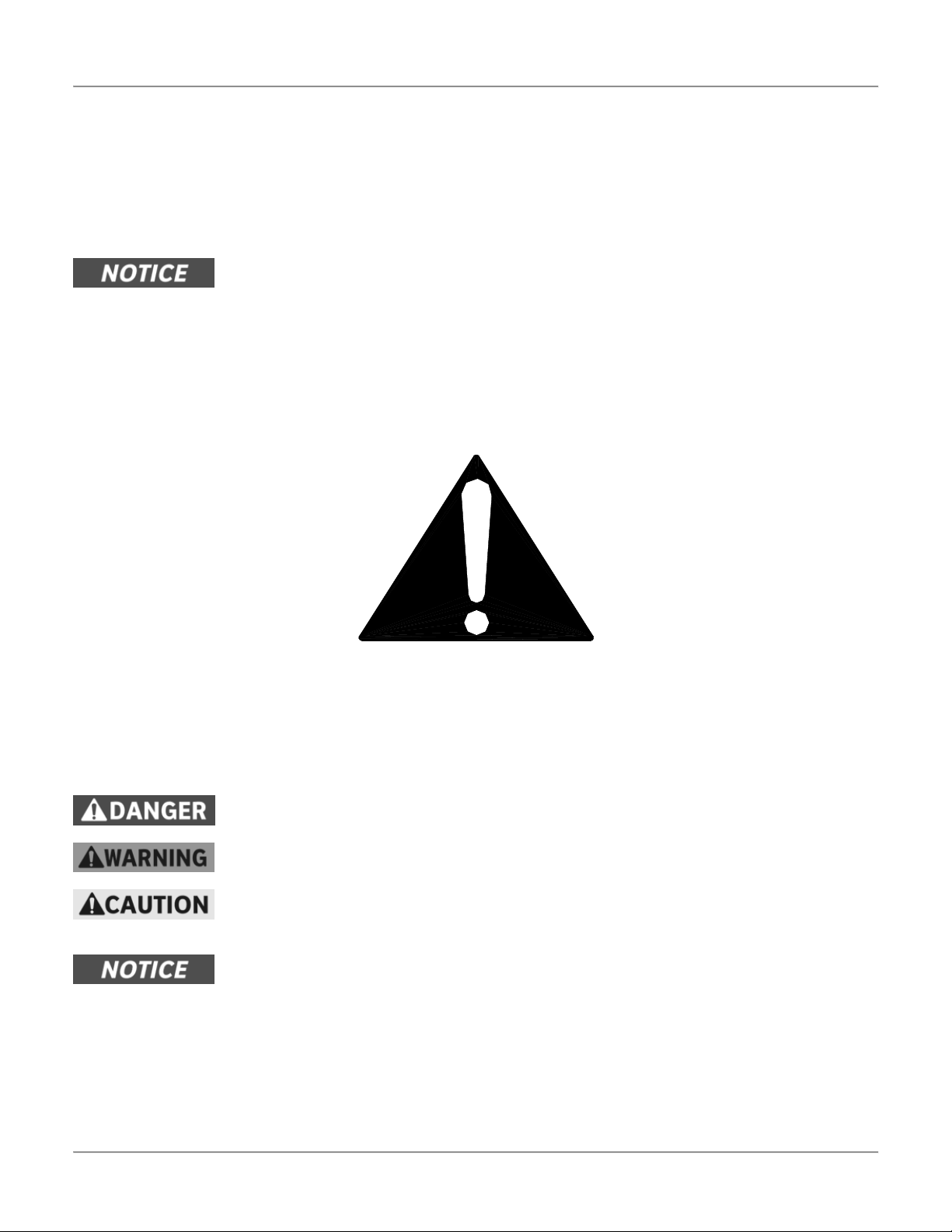
Convection Oven Table of Contents
Introduction
Congratulations! You have chosen a Convection Oven that will give you many years of fine service from the original
manufacturer, BKI.
The BKI name and trademark on this unit assures you of the finest in design and engineering -- that it has been built
with care and dedication -- using the best materials available. Attention to the operating instructions regarding proper
installation, operation, and maintenance will result in long lasting dependability to insure the highest profitable return
on your investment.
PLEASE READ THIS ENTIRE MANUAL BEFORE OPERATING THE UNIT. If
you have any questions, please contact your BKI Distributor. If they are unable to
answer your questions, contact the BKI Technical Service Department, toll free:
1-800-927-6887. Outside the U.S., call 1-864-963-3471.
Safety Precautions
Always follow recommended safety precautions listed in this manual. Below is the safety alert symbol. When you see
this symbol on your equipment, be alert to the potential for personal injury or property damage.
Safety Signs and Messages
The following Safety signs and messages are placed in this manual to provide instructions and identify specific areas
where potential hazards exist and special precautions should be taken. Know and understand the meaning of these
instructions, signs, and messages. Damage to the equipment, death or serious injury to you or other persons may
result if these messages are not followed.
This message indicates an imminently hazardous situation, which, if not avoided,
will result in death or serious injury.
This message indicates a potentially hazardous situation, which, if not avoided,
could result in death or serious injury.
This message indicates a potentially hazardous situation, which, if not avoided,
may result in minor or moderate injury. It may also be used to alert against unsafe
practices.
This message is used when special information, instructions or identification are
required relating to procedures, equipment, tools, capacities and other special
data.
2
Page 5
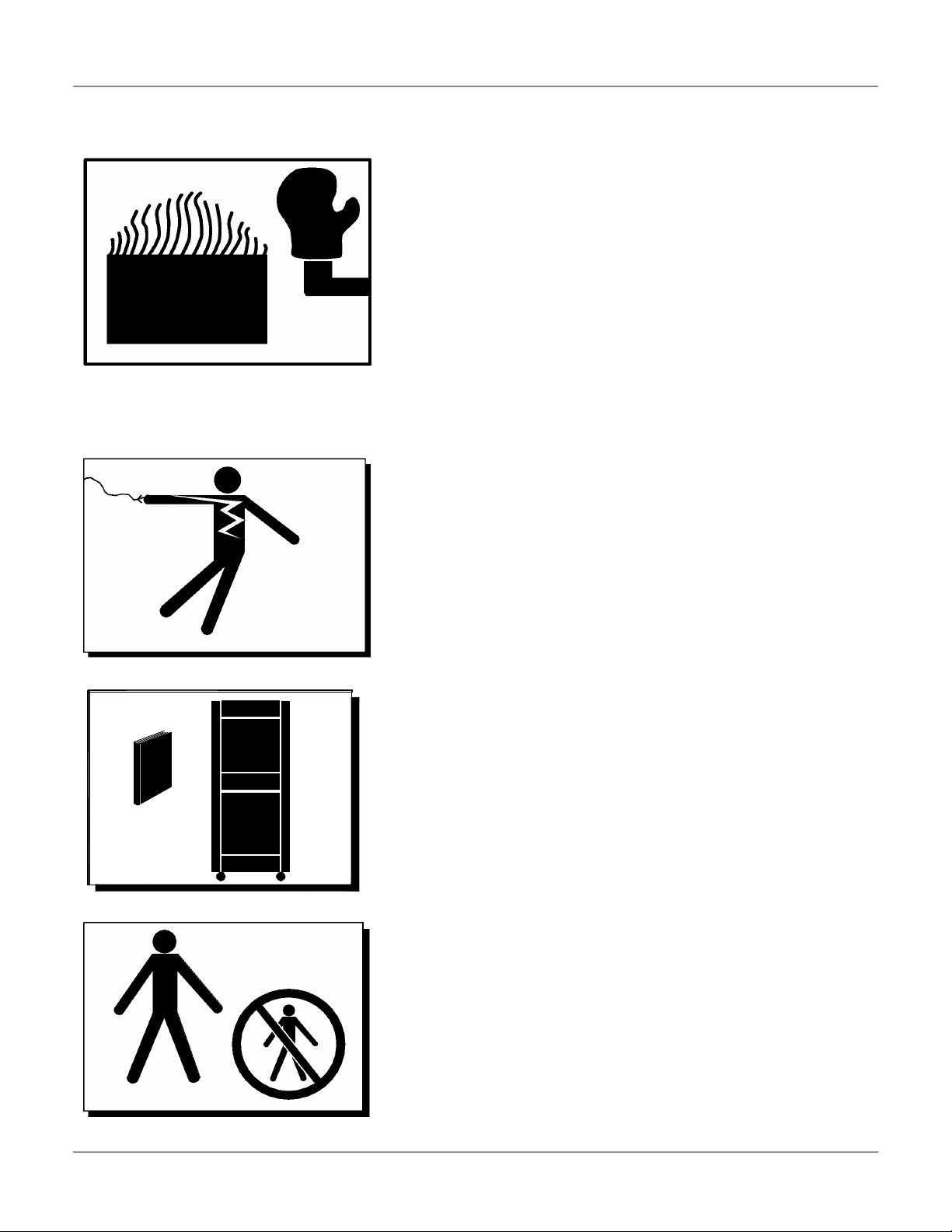
Convection Oven Table of Contents
Safe Work Practices
Wear Safe Clothing Appropriate To
Your Job
Always wear your insulated mitts when handling hot racks
or touch any hot metal surface. If you lose or damage
your mitts, you can buy new ones at your local restaurant
equipment supply store or from your local BKI Distributor.
Never wear loose clothing such as neckties or scarves
while operating this equipment. Keep loose hair tied back
or in a hair net while operating this equipment.
Always wear appropriate personal protection equipment
during the cleaning process to guard against possible
injury from hot cleaning solution.
Beware of High Voltage
This equipment uses high voltage. Serious injury can
occur if you or any untrained or unauthorized person
installs, services, or repairs this equipment. Always use
an Authorized Service agent to service your equipment.
Keep this manual with the Equipment
This manual is an important part of your equipment.
Always keep it near for easy access.
If you need to replace this manual, contact:
BKI
Technical Services Department
P.O. Box 80400
Simpsonville, S.C. 29680-0400
Or call toll free: 1-800-927-6887
Outside the U.S., call 864-963-3471
Protect Children
Keep children away from this equipment. Children may
not understand that this equipment is dangerous for them
and others.
NEVER allow children to play near or operate your
equipment.
3
Page 6
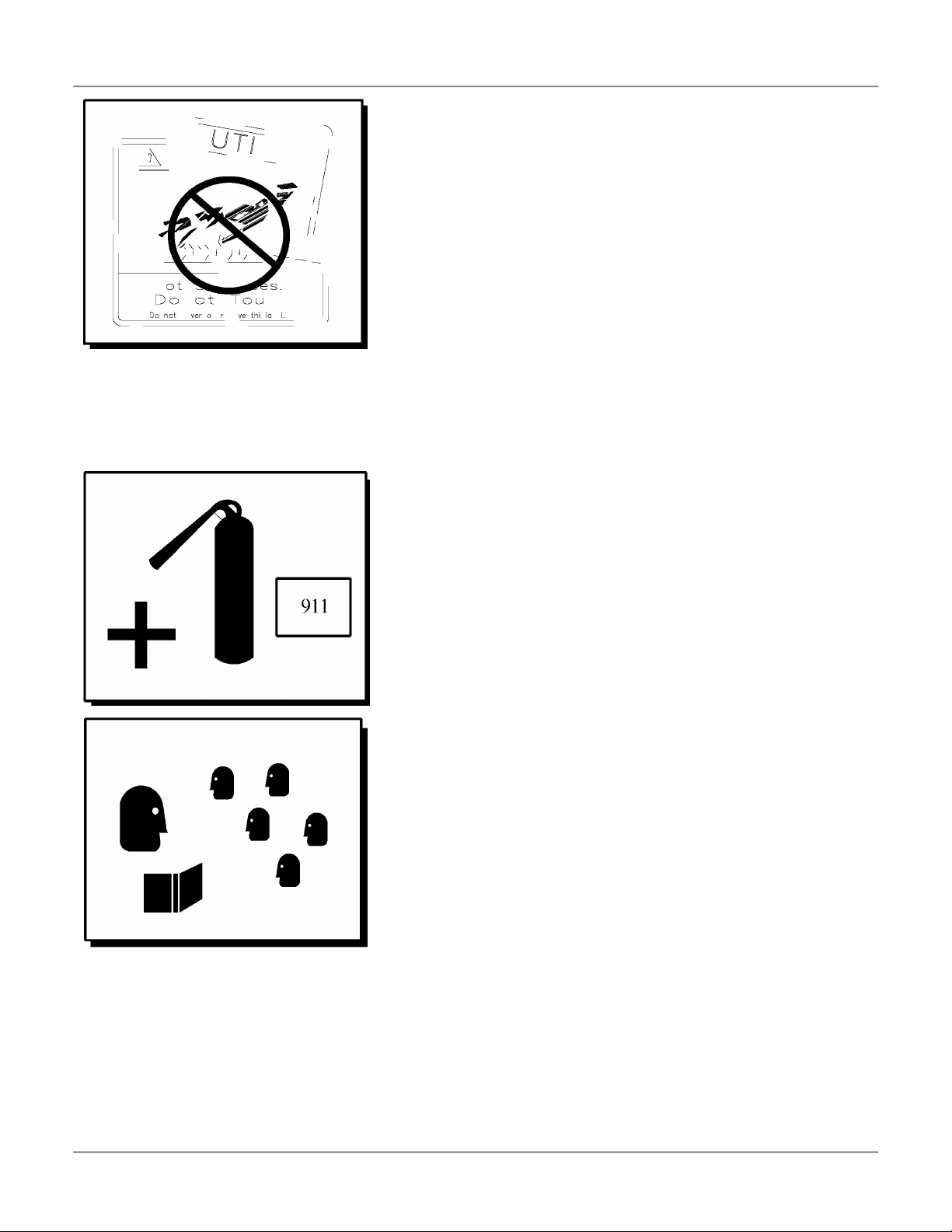
Convection Oven Table of Contents
Keep Safety Labels Clean and in Good
Condition
Do not remove or cover any safety labels on your
equipment. Keep all safety labels clean and in good
condition. Replace any damaged or missing safety labels.
Refer to the Safety Labels section for illustration and
location of safety labels on this unit.
If you need a new safety label, obtain the number of the
specific label illustrated on page 5, then contact:
BKI
Technical Services Department
P.O. Box 80400
Simpsonville, S.C. 29680-0400
Or call toll free: 1-800-927-6887
Outside the U.S., call 864-963-3471
Be Prepared for Emergencies
Be prepared for fires, injuries, or other emergencies.
Keep a first aid kit and a fire extinguisher near the
equipment. You must use a 40-pound Type BC fire
extinguisher and keep it within 25 feet of your equipment.
Keep emergency numbers for doctors, ambulance
services, hospitals, and the fire department near your
telephone.
Know your responsibilities as an
Employer
• Make certain your employees know how to operate the
equipment.
• Make certain your employees are aware of the safety
precautions on the equipment and in this manual.
• Make certain that you have thoroughly trained your
employees about operating the equipment safely.
• Make certain the equipment is in proper working
condition. If you make unauthorized modifications to
the equipment, you will reduce the function and safety
of the equipment.
4
Page 7
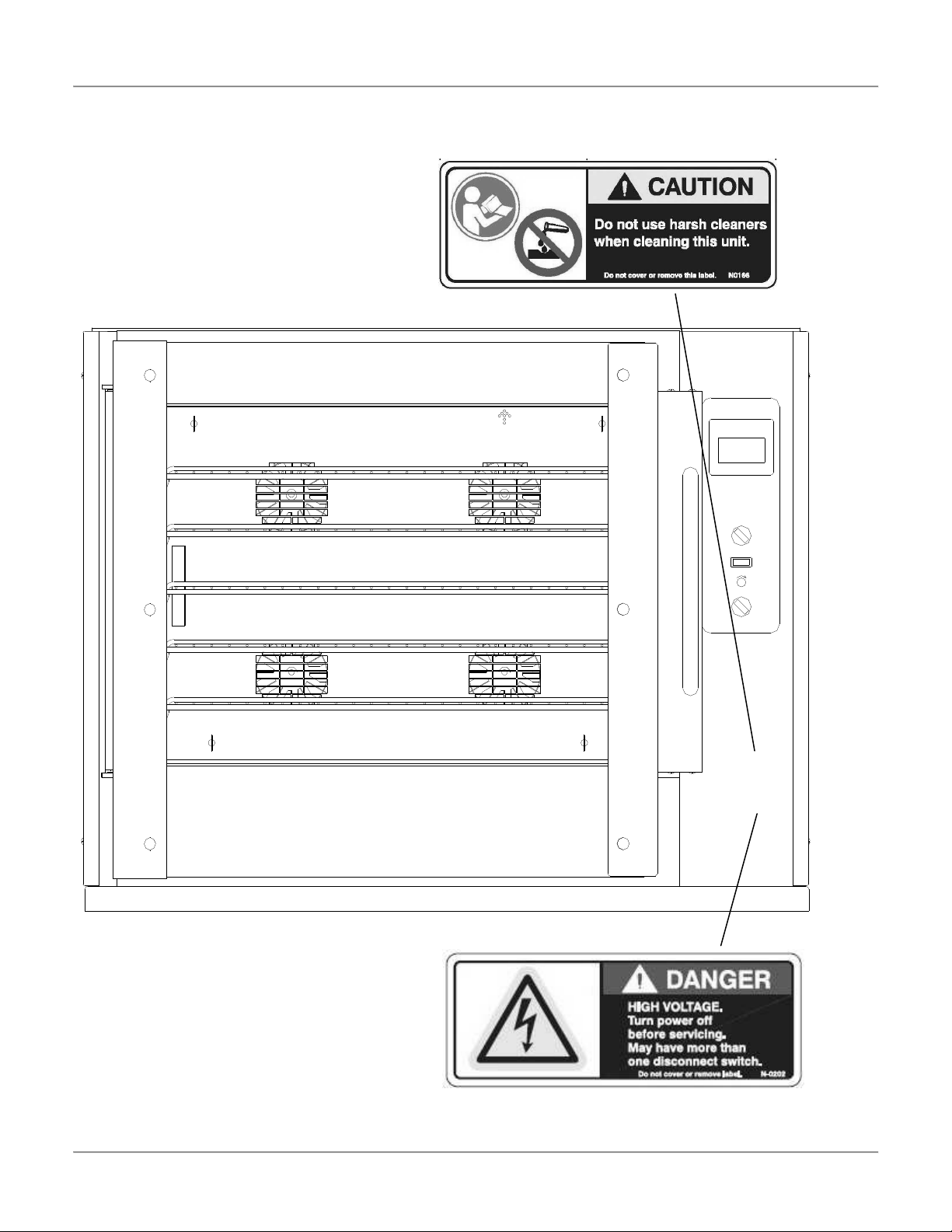
Convection Oven Table of Contents
OPERATOR’S SIDE
Safety Decals
N0166
N0202
5
Page 8
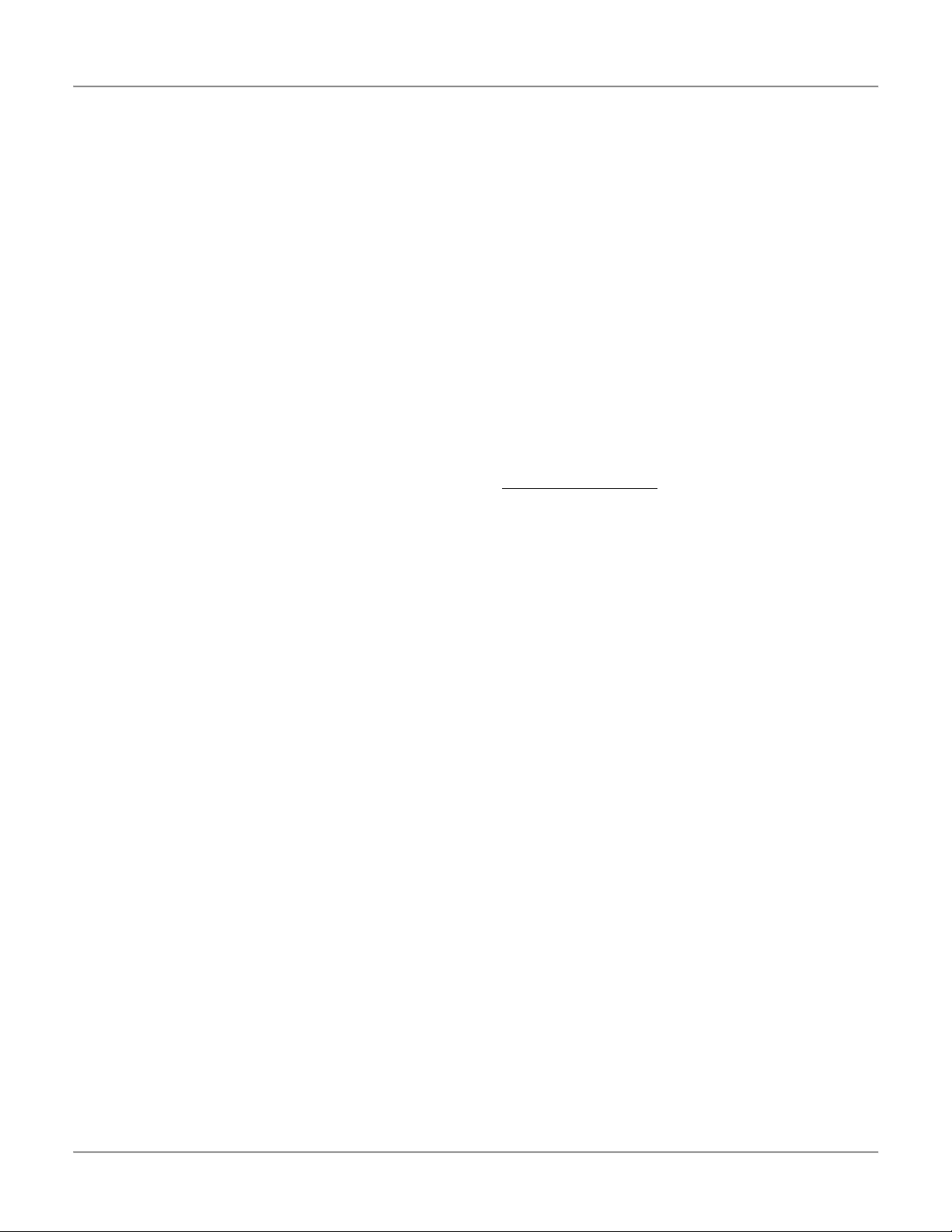
Convection Oven Table of Contents
Health And Sanitation Practices
BKI ovens are manufactured to comply with health regulations and are tested and certified to UL, CUL, and NSF
standards. You must operate the equipment properly using only quality products and use meat thermometers to
insure meats are thoroughly cooked.
Food Handling
• Wash hands thoroughly in warm, soapy water after handling raw poultry or meats.
• Clean and sanitize all utensils and surfaces that have been in contact with raw products.
• Never place cooked meats on the same surfaces used to prepare raw meats, unless the area has been
thoroughly cleaned and sanitized.
Storage Of Raw Meats
• Designate an area or shelf strictly for the storage of all raw meats to be used in the oven.
• Raw product must always be stored at temperatures below 38° F. (3° C.).
• Never store or mix raw foods above cooked foods, as this is a health hazard. The drippings from raw foods
contaminate cooked or processed foods.
• All chicken and chicken parts to be stored overnight must be thoroughly iced down and refrigerated.
Coding Cooked Foods
All products cooked during the day should be sold the same day.
NOTE: It is not the intent of the cooking program to have unsold merchandise at the end of the cooking day. Follow
your company’s procedures for the handling of any leftover product.
Storage Of Prepared Foods
• Cold foods should be kept at or below 38° F. (3° C.).
• Hot foods must be maintained to meet local health codes, usually a minimum 145° F. (63° C.).
6
Page 9
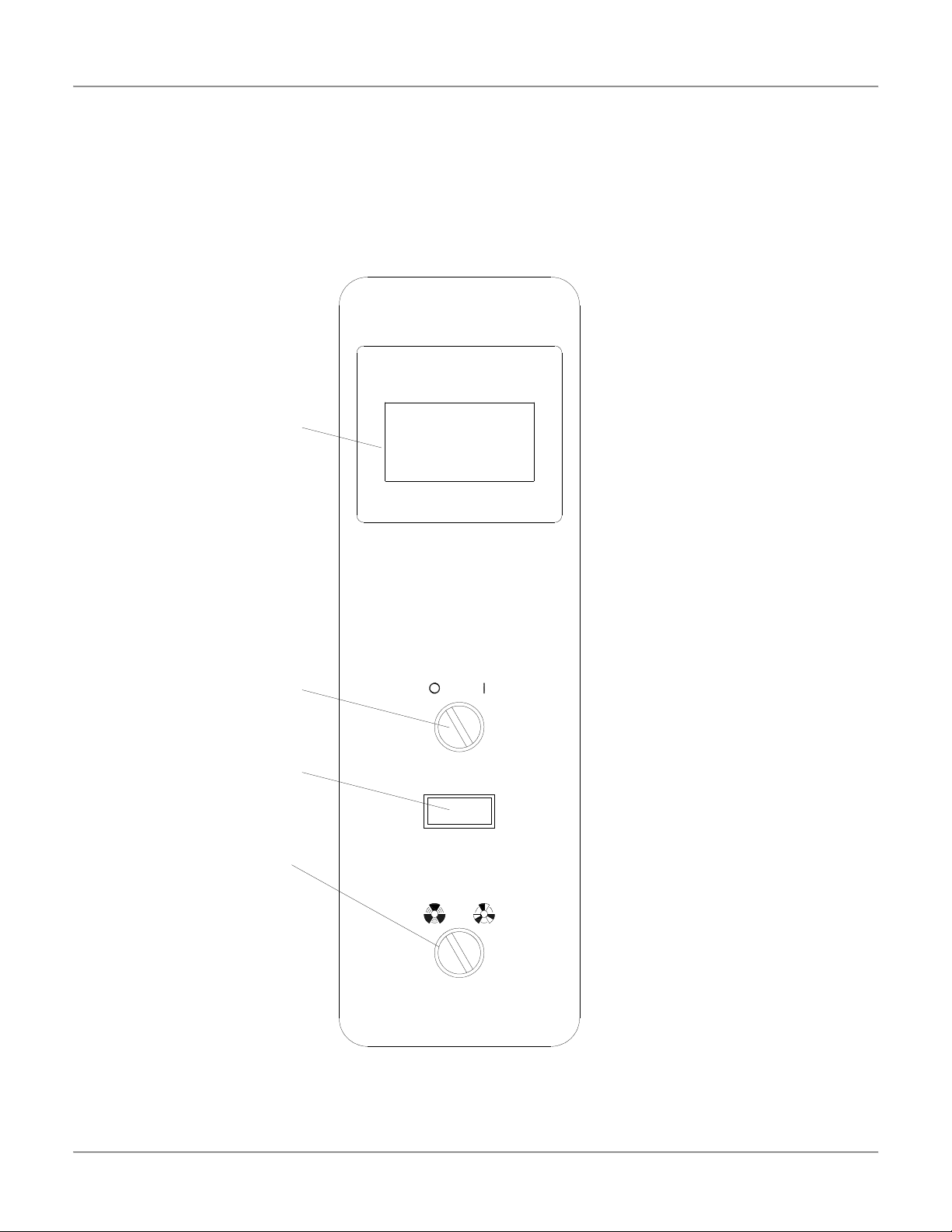
Convection Oven Operation
Operation
Controls and Indicators
Refer to the figure and table below for an explanation of controls and indicators.
TouchTEC ________
4
3
2
Power
1
Fan Speed
OPERATOR SIDE
7
Page 10
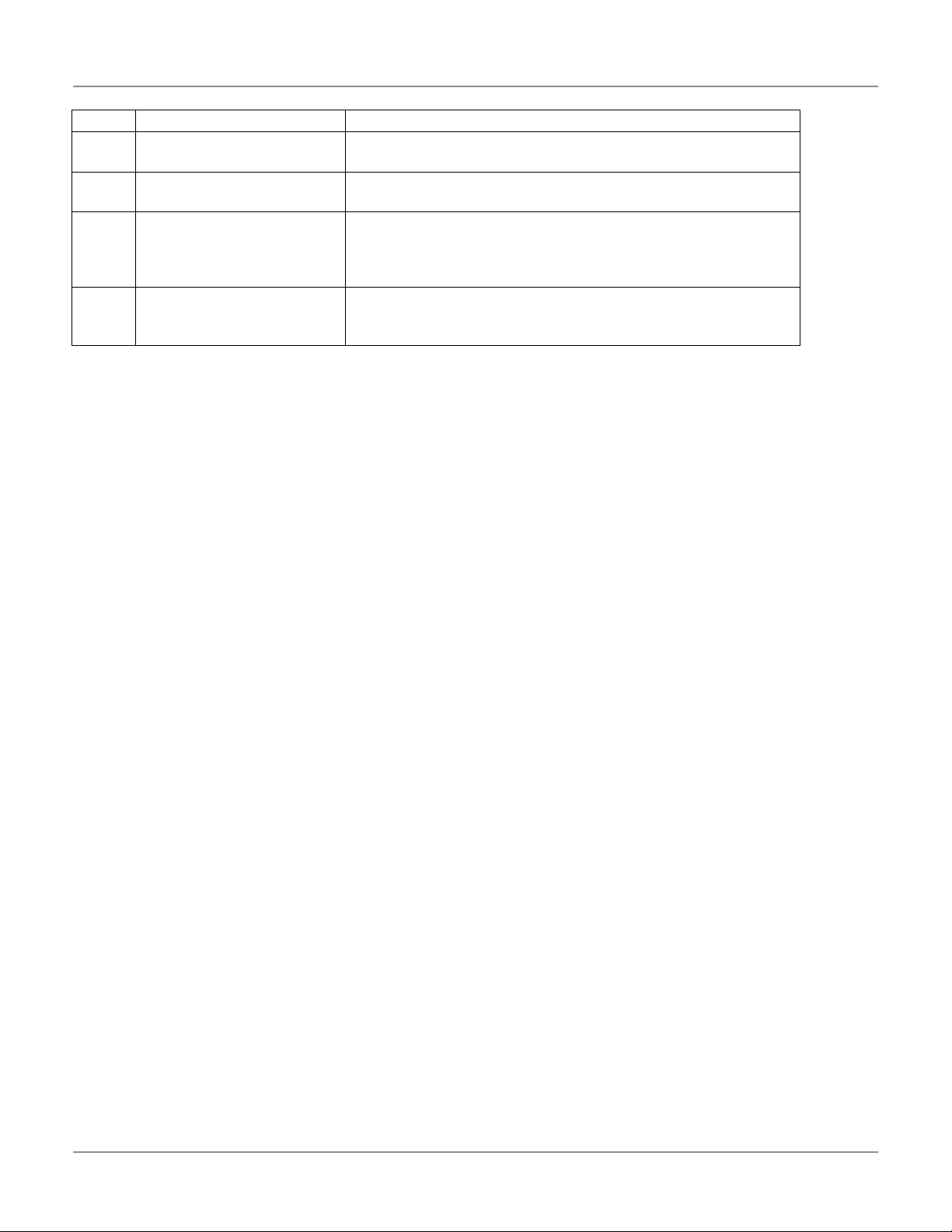
Convection Oven Operation
Item # Description Function
1
Fan Speed Switch
2
Main Power Isolator Light This light illuminates to indicate that power is being applied to
3
Main Power Switch
4
Analog Touchscreen
Controller
Changes the oven fan speed between high and low. Turn
switch to the desired fan speed.
the oven from the Main Power Isolator (Circuit Breaker).
Turns power to the entire unit on or off. When placed in the on
position, the Touchscreen controller is powered and the lights
illuminate. When placed in the off position, power is removed
from the entire unit.
Used for operation and programming of the oven. A built-in
beeper is used to indicate touchscreen presses and other oven
functions. It has 15 programmable cooking recipes.
8
Page 11
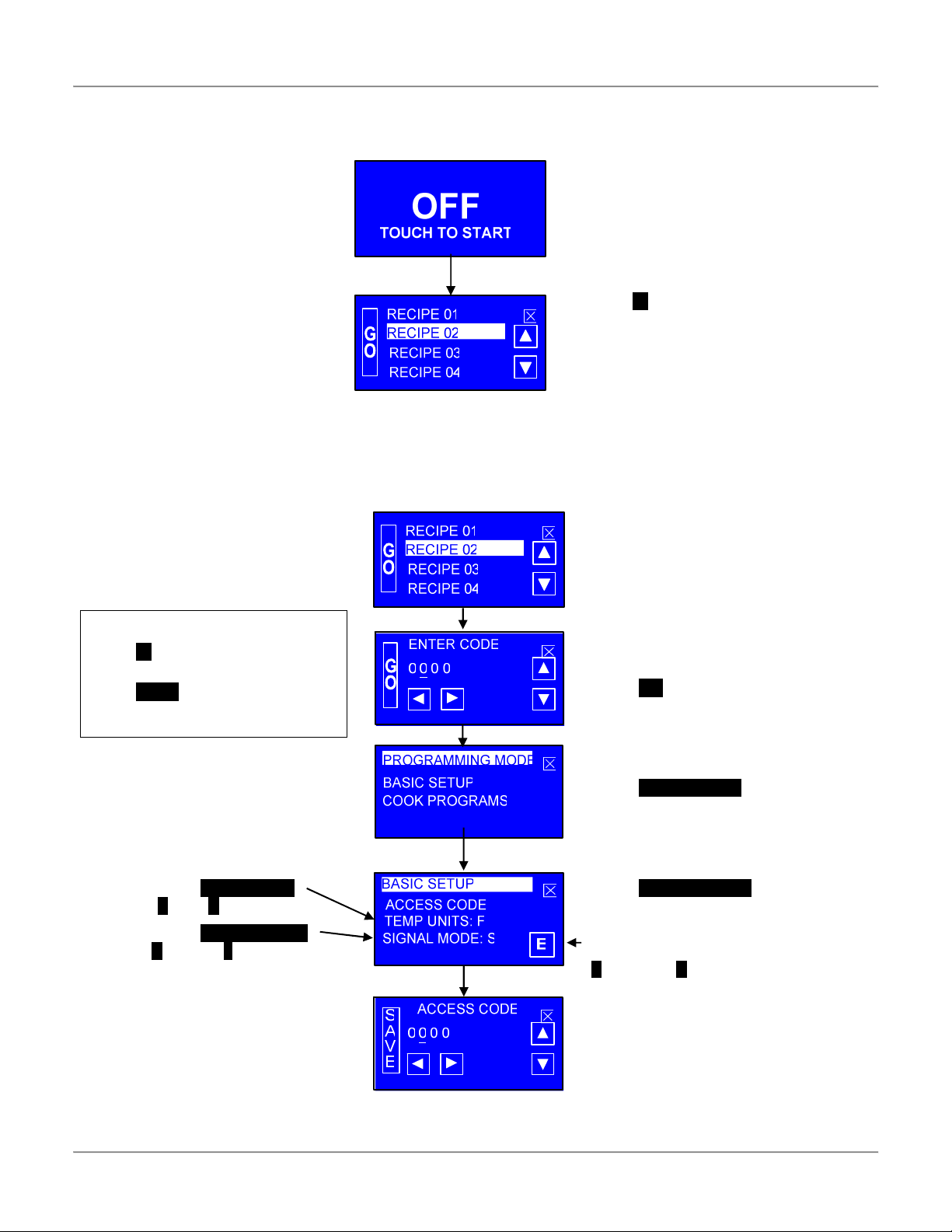
Convection Oven Operation
CP0046 Basic TOUCH Tec Controller Operation
Screen displays when oven main
power switch is turned on.
All functions of the controller are
accessed from this screen.
Following are instructions for -
Basic Setup Editing,
Cook Recipe Editing &
Cooking
Touch anywhere on screen to
activate controller.
Touching ፤፤፤፤ for 3 seconds turns
controller Off.
Use ។ (up) and ៓(down) arrows to
highlight desired Recipe.
Basic Setup Editing
Start the controller and follow the procedure below to Edit the Basic Setup.
COMMON SCREEN FUNCTIONS
Touch ፤፤፤፤ to return to previous
screen.
Touch SAVE in any screen
displayed to save edited value &
return to previous screen.
Touch any highlighted Recipe for
3 seconds.
Use ្ and ៑ arrows to move cursor
under digit to be edited.
Use ។ and ៓ arrows to set digit value.
Touch GO to enter code.
(The Default Code is 0000.)
Touch to toggle TEMP UNITS
between °F and °C
Touch to toggle SIGNAL MODE
between Short and Long beeps.
9
Touch BASIC SETUP
Touch ACCESS CODE to edit the user
Access Code. (only if you want to set
code to lock programming)
Touch to toggle language between
English and Spanish.
Use ្ and ៑ arrows to move cursor
under digit to be edited.
Use ។ and ៓ arrows to set digit value.
(only if you want to set code to lock
programming. The Default Code is
0000.)
Page 12
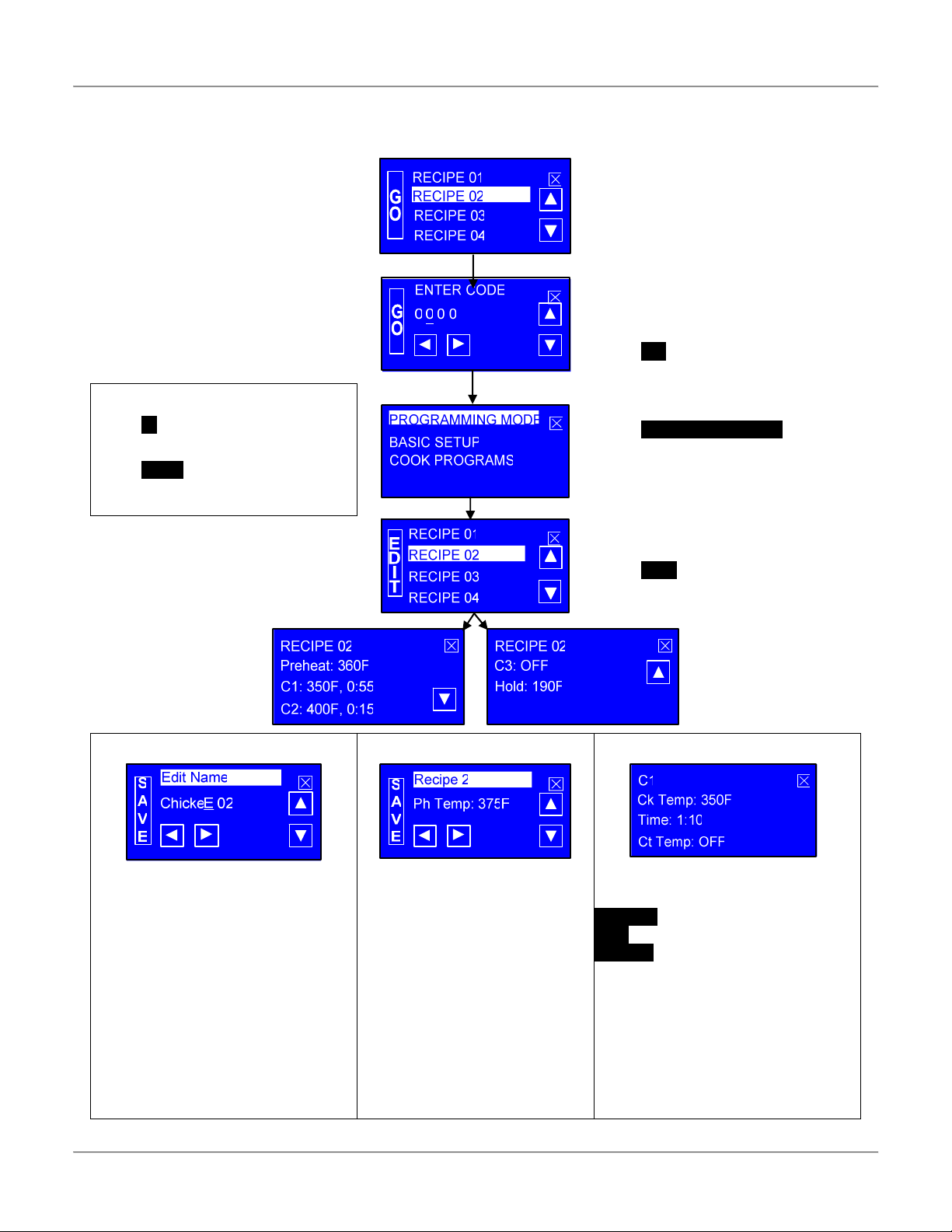
Convection Oven Operation
Touch any parameter to
Values available in or
Cook Recipe Editing
Start the controller and follow the procedure below to Edit a Cook Recipe.
COMMON SCREEN FUNCTIONS
Touch ፤፤፤፤ to return to previous
screen.
Touch SAVE in any screen displayed
to save edited value & return to
previous screen.
Use ។ and ៓ arrows
to toggle between
screens.
Touch highlighted Recipe for 3
seconds.
Use ្ and ៑ arrows to move cursor
under digit to be edited.
Use ។ and ៓ arrows to set digit
value.
Touch GO to enter code.
(The Default Code is 0000.)
Touch COOK PROGRAMS .
Use ។ and ៓ arrows to highlight
desired Recipe.
Touch EDIT to select highlighted
Recipe.
edit its value.
Touching a cook
segment displays the
Edit Cook Segment
screen below.
Edit Recipe Name
Use ្ and ៑ arrows to move cursor
under digit to be edited.
Use ។and ៓ arrows to set digit value.
Recipe names can be maximum of
13 digits including spaces.
der of display upper case alphabet, lower case
alphabet, numbers 0 thru 9 & blank
space.
Edit Preheat & Hold Temps
Use ្ and ៑ arrows to move
cursor under digit to be edited.
Use ។ and ៓ arrows to set
digit value.
To turn Preheat or Hold OFF –
set temperature below 150F.
10
Edit Cook Segment
Touch any parameter on this screen
to edit its value.
Ck Temp is the segment oven temp.
Time is for the individual segment.
Ct Temp is cook to temp when core
temp probe used.
Cook segment parameter values are
edited as shown for the Preheat
Temp at left.
To turn a cook segment OFF, set its
Ck Temp below 150 F.
To turn cook to temp OFF, set the Ct
Temp below 150 F.
Page 13
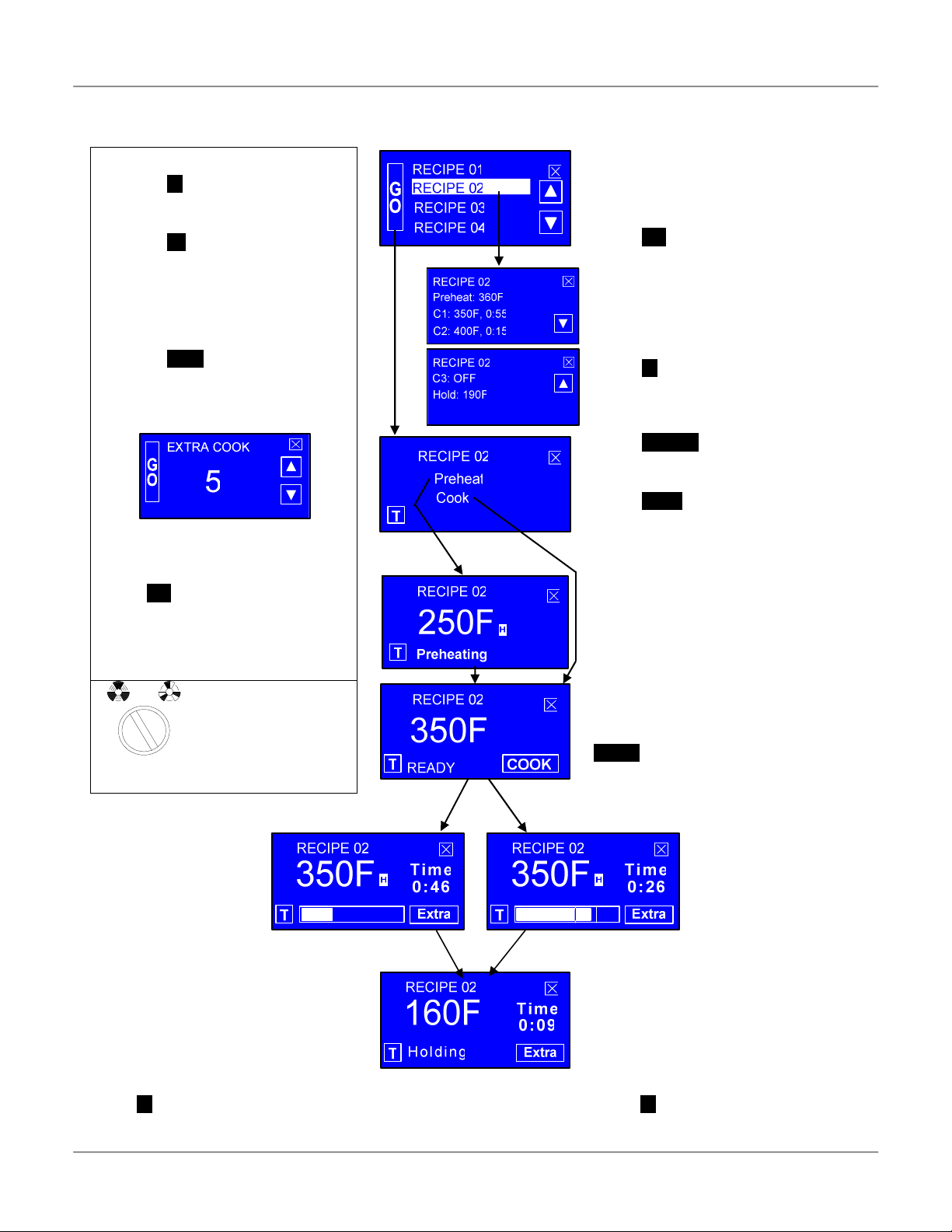
Convection Oven Operation
for 3 seconds to return to the
n Speed is manually
controlled with a switch
Cooking
Start the controller and follow the procedure below to Cook with a programmed Recipe.
COMMON SCREEN FUNCTIONS
Touching ፤፤፤፤ for 3 seconds on any
screen cancels the cook cycle &
returns to the Recipe List.
Touching [T] on any screen displays
the actual oven temperature for 3
seconds.
The small inverse H to the right of
the temperature is displayed when
the heating elements are energized.
Touching Extra in any screen
displayed activates the Extra Cook
screen to add extra time to the
programmed cook time.
Use ។ and ៓ arrows to adjust
Extra Cook value in 5 minute
increments.
Touch GO to add Extra time &
return to previous Recipe screen.
Use ។ and ៓ arrows to highlight
desired Recipe.
Touch highlighted Recipe to preview
its setting.
Touch GO to start highlighted
Recipe.
Use ។ and ៓ arrows to toggle
between screens.
Touch ፤፤፤፤ in either screen to return
to Recipe List.
Touch Preheat to start heating the
oven to the programmed
temperature.
Touch Cook to go directly the to
Cook Start screen.
(Preheating the oven before cooking
is highly recommended.)
While oven is Preheating - screen
displays programmed Preheat
temperature.
Fa
on control panel below
touch screen
Fan Speed
Progress bar displays
percentage of total
Recipe time completed.
Time displayed is total
remaining Recipe time.
End of Cook Cycle without Hold
The controller will beep and the
screen will flash until the screen is
touched. The display shows the Time
elapsed since the end of the Cook
Cycle (no temperature is displayed).
Add Extra Cook time if required or
touch ፤፤፤፤
Recipe List.
controller.
Single Segment Recipe
Screen displays when the oven is
preheated. Load product in the
oven, close the door and touch
COOK to start cooking.
Multi-Segment Recipe
End of Cook Cycle with Hold
The controller will emit three 2
second beeps. The display shows
programmed Hold Temperature and
the Time elapsed since the end of
the Cook Cycle.
Add Extra Cook time if required or
touch ፤፤፤፤ for 3 seconds to return to
the Recipe List.
Progress bar is divided
into number of Recipe
segments & displays
percentage of total
Recipe time completed.
Time displayed is total
remaining Recipe time.
11
Page 14

Convection Oven Operation
CP0058 Color TOUCH Tec Controller Operation
Features
The Color TOUCHTec Controller has the following configurable features that will need to be properly set when
installing a replacement controller. These settings can be entered individually through the configuration screens on
the controller or downloaded from a USB drive.
Temperature Display Units are configurable for Fahrenheit or Celsius.
Operation Language is configurable for English or Spanish.
Audible Alarm Pattern is configurable for Short or Long patterns. This function is helpful to distinguish between
controllers when two controllers are used on the same appliance.
View Recipe is configurable ON or OFF. When ON, a button is displayed on the Cook Recipe screen that will allow
the user to view the settings of the highlighted Recipe.
Power Monitor calculates the energy consumption of the appliance over the elapsed time displayed. This function
can be reset to zero by the user. The energy consumption values for this appliance’s components must be
entered into the controller.
USB Drive can be used to upload or download controller configurations and recipes.
Intuitive Cook Factor is configurable for OFF or values 5-15 in 0.5 increments. If Intuitive Cook is enabled the
Factor determines the amount of cook time compensation.
Control Hysteresis is configurable from 1°F to 10°F by 1°F increments. Hysteresis is the differential between the
temperature the controller turns the heaters off and the temperature it turns the heaters on again.
Extra Time increment value is configurable to 1 minute or 5 minutes.
Cook Temperature Offset is configurable between -50°F and +50°F in 1°F increments. The actual oven cavity
temperature will vary from the programmed temperature by this offset amount.
Door Open Alarm is configurable ON or OFF. When ON, the controller alarms if the oven cavity temperature drops
25°F indicating the door has been left open.
Adjustable Idle Shutdown is configurable for OFF or 10, 20 or 30 minute delay. When enabled, this function will
shut the oven off if it has been preheated and cook is not initiated before the preset time interval has elapsed.
(2) RTD Temperature Probe Inputs configurable to OFF or to monitor oven Cook Temperature or internal Product
Temperature. One input must be configured to monitor oven Cook Temperature. Use of the internal Product
Temperature probe is optional.
(2) Remote Switch Inputs configurable to OFF or to End cycle or add Extra Time when a momentary switch input is
received. Both inputs can be configured OFF.
(2) Relay & (1) Solid State Outputs configurable to OFF or for Heat, Fan Power, Lamp or Fan Speed control.
12
Page 15
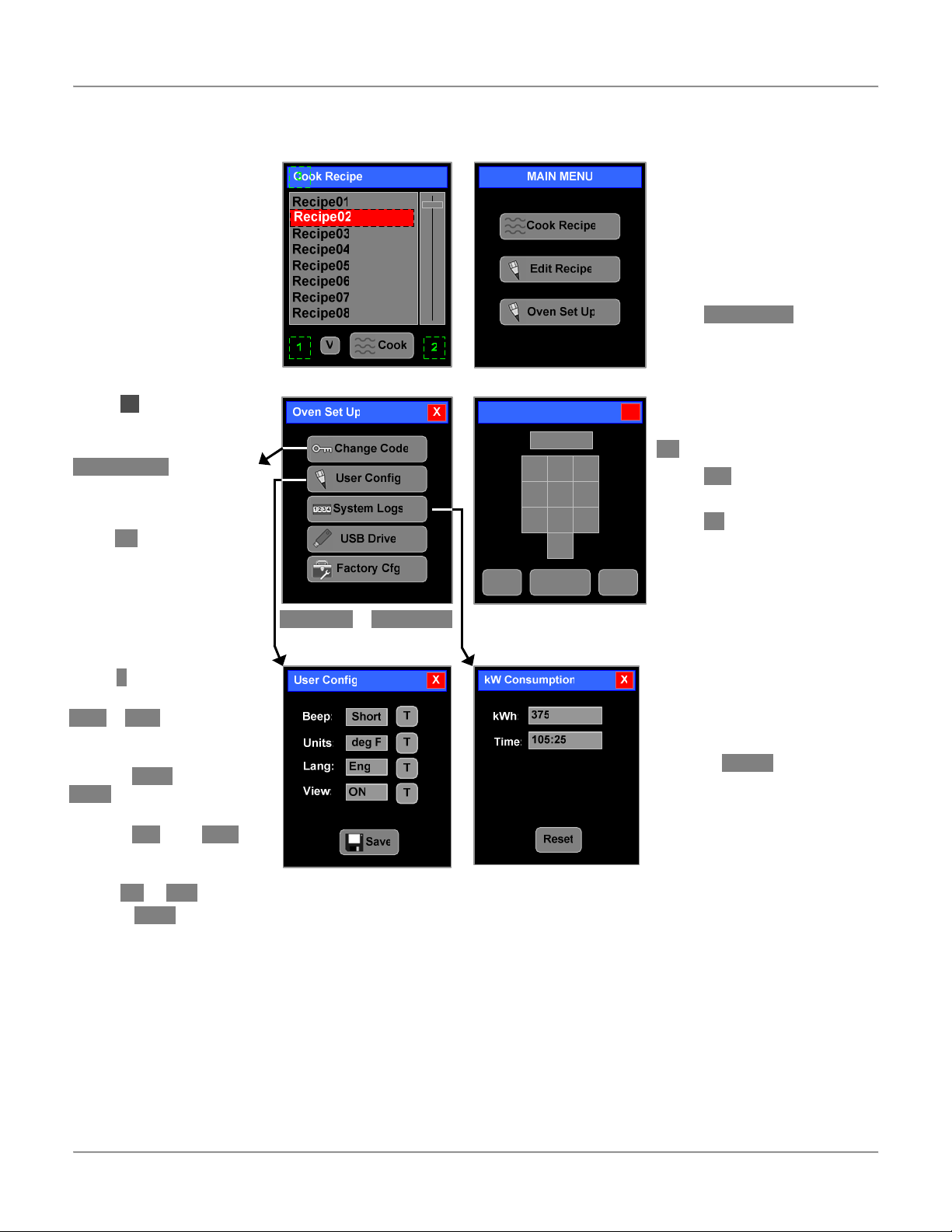
Convection Oven Operation
shown in green on the Cook
ច
ង
Basic Setup Editing
Turn appliance power on and follow the procedure below to Edit the Basic Setup.
Press the three regions
recipe screen in sequence -
Lower left, lower right, and
then upper left.
Maximum of two seconds
between touches, valid
touches emit a beep.
Touch X in any screen
displayed to return to the
previous screen.
Change Code – (to change
current access code) opens
numeric keypad window.
Enter new access code and
touch OK.
USB Drive & Factory Cfg
on following pages.
Enter Code
1
4 5 6
7 8 9
****
2 3
0
OkBsp Clr
Touch Oven Set Up.
X
Use numeric pad to enter 4
digit access code. Touch
OK to enter code.
Touch Bsp to backspace
over last digit on entry line.
Touch Clr to clear entry line.
(The Default Code is 9999.)
Touch T beside parameter.
Beep: toggles between
Short & Long beep patterns
for end of cook cycle.
Units: toggles temperature
between deg Fahrenheit &
deg Celsius.
Lang: toggles language
between English & Spanish.
View: toggles View Recipe
button on Cook Recipe
screen ON or OFF.
Touch to SAVE settings.
Displays kiloWatt hours of
energy consumed by the
appliance over elapsed
Time displayed.
Touch to RESET display to
zero.
13
Page 16

Convection Oven Operation
Highlight the existing Recipe
to be replaced by the Recipe
ង
USB Drive Usage
Remove the appliance side panel & insert USB Drive into the port on the bottom of the Controller.
Enter Oven Set Up screen
as described on previous
page.
Touch X in any screen
displayed to return to the
previous screen.
Touch USB Drive.
Read a Recipe from the
USB Drive:
Highlight the Recipe to be
read from the USB Drive to
the controller and touch
READ.
When the download is
complete and the screen
displays Data Read!,
touch Ok.
Save a Recipe to the
USB Drive:
Highlight the Recipe to be
saved to the USB Drive
and touch SAVE.
When the upload is
complete and the screen
displays Data Saved!,
touch Ok.
saved from the USB Drive
and touch SAVE.
Save the Factory
Controller Configuration
to the USB Drive:
File name will be
SYSCFG.BCF. Do Not
change file extension.
When the upload is
complete and the screen
displays Data Saved!,
touch Ok.
Read a Factory
Controller Configuration
from the USB Drive:
Highlight the Configuration
to be read from the USB
Drive to the controller and
touch READ.
When the download is
complete and the screen
displays Data Read!,
touch Ok.
14
Page 17

Convection Oven Operation
to open a numeric window to
elapsed running time
ង
Controller Configuration
Configure the Controller inputs and outputs for this appliance.
Enter Oven Set Up screen
as described previously.
Touch X in any screen
displayed to return to the
previous screen.
Touch Factory Cfg.
Hyst: change control
hysteresis from 1F to 10F in
1F increments.
Ex T: toggles extra time
increments between 1 min.
and 5 min.
T Off: adjusts cook
temperature offset between
-50F & +50F in 1F
increments.
D Alm: toggles 25F door
alarm ON or OFF.
Pre T: adjust idle shutdown
time from OFF to 10, 20 or
30 min.
SmCk: adjust intuitive cook
factor from OFF to values 515 in 0.5 increments.
Touch T beside
parameter.
P1 & P2 toggle between
OFF, Cook & Product
temperature.
S1 & S2 toggle between
OFF, End & Extra Time.
Touch to SAVE settings.
Touch T beside
parameter.
R1, R2 & D1 toggle
between OFF, Heat, Fan
Power, Lamp & Fan
Speed.
V1 toggles between OFF
& Fan Speed.
Touch E beside parameter
enter parameter value.
Idle: idle power consumption.
Heat: heater power
consumption.
Fan: fan power consumption.
Touch to SAVE settings.
Touch to SAVE settings.
CK: measured Cook probe
temperature.
PR: measured Product
probe temperature.
End: state of End switch.
Ext: state of Extra switch.
(OP=open, CL=closed)
Heat: toggles Heat output
ON & OFF.
Lmp: toggles Lamp output
ON & OFF.
15
FanP: toggles Fan output
ON & OFF.
V1.10: software version
(value may differ).
FanS: toggles Fan Speed
between HI & LO.
Time:
of controller.
Page 18

Convection Oven Operation
screen
Time
and Smrt (intuitive cooking).
ង
ច
Recipe Editing
Follow the procedure below to Edit the Cook Recipes.
Enter the Main Menu
as described on previously.
Touch X in any screen
displayed to return to the
previous screen.
Touch Edit Recipe.
Touch Recipe line to edit.
Enter Code
1
4 5 6
7 8 9
****
2 3
0
OkBsp Clr
X
Use numeric pad to enter 4
digit access code. Touch
OK to enter code.
Touch Bsp to backspace
over last digit on entry line.
Touch Clr to clear entry line.
(The Default Code is 9999.)
Select a Recipe by touching
the Recipe name or moving
the slider bar up and down.
When desired Recipe is
highlighted, touch Edit.
Use keypad to enter Recipe
name.
Sh toggles between upper
& lower case.
Touch Bsp to backspace
over last digit on entry line.
Touch Clr to clear entry line.
Touch to SAVE settings.
Temp: opens numeric
keypad to set segment
temperature. Set Hold
Temp to 0 for no heat in
Hold.
Time: opens numeric
keypad to set segment time
in format X:XX. Set to 0:00
to disable a Cook segment.
(Available in cook segments
only.)
Fan: toggles Fan Speed
between HI & LO.
Type: toggles between
All cook segments are
changed to selected type.
(Not available in Preheat &
Hold segments.)
16
Page 19

Convection Oven Operation
title bar to
Cooking
Follow the procedure below to Cook with a programmed Recipe.
Touch X in Recipe screen
to cancel Cooking Recipe.
Touch Yes to confirm
cancellation and return to
The Cook Recipe Screen
Touch No to continue
Cooking Recipe.
Touch X in any screen
displayed to return to the
previous screen.
Select a Recipe by touching
the Recipe name or moving
the slider bar up and down.
When desired Recipe is
highlighted touch Cook to start cook or
touch V to View Recipe
(if View Recipe is enabled).
View Recipe
Preheat @ 250F, HI fan
speed.
Cook @ 350F for 1 hour 10
minutes, HI fan speed, by
Temperature (T changes to
S with intuitive cook
enabled).
Hold @ 250F, HI fan speed.
Recipe Segments & Status -
Completed, Current, Future
PH=Preheat; C1,C2 & C3=
Cook Segment; HD = Hold
(C2 & C3 only shown when
enabled.)
Temp: programmed
segment temperature.
H displayed when heaters
are energized. If Hold
temperature is 0, Off is
displayed in Hold mode.
Fan: segment fan speed
setting.
Time: remaining in segment.
Progress Bar – green
displays the percentage of
segment time elapsed. In
Preheat, displays approach
to set point from room
temperature.
Display Temperature
Displays actual oven cavity
temperature.
If Cook to Internal
Temperature is enabled,
touch Cook Temp
change display to actual
product core temperature.
Touch X to return to the
Recipe screen.
Recipe02
PH HD
Fan:
Add Cook Time ?
Temp:
Time:
Fan:
Time:
17
C1
100
350F
0:45
100
0:45
X
Add Cook Time
Only available in Hold mode.
H
No5 Min
Touch No to cancel Add
Cook Time function.
Each touch of 5 Min adds
one 5 minute increment of
Cook Time.
When Cook Time is added,
No changes to Done .
Touch Done to start extra
time cook.
Page 20

Convection Oven Operation
Cooking Suggestions
Most recipes can be adjusted for convection oven use by decreasing the temperature by 25° F and decreasing
cooking time about 25%. Dishes with cooking times over 45 minutes and that might dry out too much (like lasagna, or
meatloaf) should be covered for the first half of the cooking time.
18
Page 21

Convection Oven Installation
Installation
Serious injury, equipment damage or death could result if attempting to install this
oven yourself. Ensure that an authorized BKI service agent install the oven.
Unpacking and Handling
It is the owners’ responsibility to file all freight claims with the delivering truck line. Inspect all cartons and crates for
damage as soon as they arrive. If damage to cartons or crates is found, or if a shortage is found, note this on the bill
of lading (all copies) prior to signing.
If damage is found when the equipment is opened, immediately call the delivering truck line and follow up the call
with a written report indicating concealed damage to your shipment. Ask for an immediate inspection of your
concealed damage item. Packaging material MUST be retained to show the inspector from the truck line.
Remove all packing from the interior and exterior of the oven.
Location and Clearance
The oven must be mounted on a level surface capable of supporting the fully loaded oven. Refer to Chart 1 for oven
weight.
Adequate clearance must be provided around the oven for safety, proper operation and ventilation. Refer to Chart 1
for required minimum clearances. Note that these are minimum clearances. If the oven is to be permanently
mounted near other immovable objects additional clearance must be provided for connection and service of the oven
on both sides.
All ventilation slots must be kept free from obstruction.
Extraction
Extraction is not a specific requirement for this type of appliance. Certain conditions, e.g./ installation in a confined
space, temperature controlled environment, continuous use or high volume production cooking may require the need
for extra ventilation or extraction. Consult your local ventilation/extraction air conditioning company.
Wiring
Electrocution, equipment failure or property damage could result if an unlicensed
electrician performs the electrical installation. Ensure that a licensed electrician
perform the electrical installation.
Failure to restrain the oven when permanently connected could allow it to
move, possibly resulting in electrical shock.
Attach an ANSI Z21.69A compliant restraining
device (such as BKI part number FT0279)
according to the instructions provided by the
restraining device manufacturer in the location
shown at right.
Chart 1. Location and Clearance
19
Page 22

Convection Oven Installation
Electrical Specifications (North America)
3Ph + Gnd, 60Hz
Volts Amps KW Breaker
208 28.5* 10.2* 40*
220 24.8* 9.3* 35*
240 27.0* 11.1* 35*
* Ratings COq oven cavity. VGG/COq requires a
separate power supply for each oven cavity.
Electrical Specifications (Europe)
230/400 Volts, 3Ph + Gnd + E, 50Hz
Model Amps Watts
L1 15.1 3482
L2 14.7 3400
L3 14.3 3300
Minimum Clearance
Shipping
Model Height
COq
VGG/COq
850.9 mm 259 KG 152.5 mm 152.5 mm 152.5 mm 51.0 mm 51.0 mm 51.0 mm
33 1/2 in. 570 lb. 6 in. 6 in. 6 in. 2 in. 2 in. 2 in.
1855.8 mm 453 KG 152.5 mm 152.5 mm 152.5 mm 51.0 mm 51.0 mm 51.0 mm
73 1/16 in. 1000 lb. 6 in. 6 in. 6 in. 2 in. 2 in. 2 in.
Weight
Combustible Surface Non-Combustible Surface
A B C A B C
20
Page 23

Convection Oven Installation
General Guidelines
• In the absence of local codes refer to the latest edition of one of the following:
• National Electrical Code, ANSI/NFPA 70-20XX (USA) which can be obtained from:
The National Fire Protection Association
Batterymarch Park
Quincy, MA 02269
• I.E.E. Wiring Regulations (Europe)
• Verify that the power supply conforms to the electrical rating listed on the oven data plate.
• Ensure that the appliance is grounded (earthed).
Guidelines for European Appliances
Note: - A method of disconnection from the main supply having a contact separation of least 3mm in all poles
must be incorporated in the fixed wiring.
• It is recommended that an R.C.D. with a 30ma trip and contact rating to suit the appliance current be
installed adjacent to the appliance.
• Type C/ 3 circuit breakers or appropriate rated fuses are recommended for installation at the supply end.
Note: - surge currents are present when this appliance is switched on from cold.
• Industrial plugs and sockets must comply with BS 4343/EN60309 (IEC309.2/CEE17).
Supply Cable Connection
• It is recommended that the power supply cable shall be an oil resistance sheathed flexible cable to BS 6007
(code designation HO7 RN-F).
• It is required that the power supply cable connection to the appliance terminal block, the earth conductor is to
be made at least 50mm longer than the length of the live (L) and neutral (N) conductors so that if the supply
cable is strained the earth conductor is the last to become disconnected.
• To gain access to the control panel and mains block connection, remove the 4-side panel securing screws
on the drive side of the oven.
• The mains block is sited toward the bottom right hand side of the control box. Cable entry is provided through
the base of the oven.
• Refer to the mains wiring diagram for correct connection.
Operating
Please read the operating instructions thoroughly and ensure all packaging has been removed before switching main
power ‘On’.
IMPORTANT: Ensure that whoever is operating this appliance is fully conversant with its working and is made aware
of the dangers of incorrect operation.
Safety Cut-Out
For added safety all COq ovens have a built in thermal cut-out to protect against over-heating through component
failure or incorrect use. If for any reason the thermal cut-out operates, the oven will automatically shut down and
should be switched ‘Off’, disconnected from the mains and allowed to cool.
NOTE: - The thermal cut-out will not re-set automatically.
The oven must not be re-used until a qualified electrician or BKI service agent has checked it.
21
Page 24

Convection Oven Maintenance
Maintenance
Failure to comply with the maintenance below could result in a serious accident or
equipment damage.
Failure to remove power from this unit before performing maintenance may cause
severe electrical shock. This unit may have more than one disconnect switch.
Scheduled Maintenance
Oven Cleaning (Daily)
Cleaning is not only necessary for sanitary reasons, but will increase sales appeal and maximize operating efficiency.
Failure to remove power from this unit may cause severe electrical shock. This
unit may have more than one disconnect switch.
Using abrasive cleaners may damage the oven finish. Use only a mild soap and
water solution.
Never steam clean or get excess water in the interior of the oven as this can
damage unit. This appliance is not designed for use with a water jet.
DO NOT USE OVEN CLEANER on this machine. Caustic cleaners can cause
damage to the machine.
Always wear appropriate personal protection equipment during the cleaning
process to guard against possible injury from hot cleaning solution.
1. Allow oven to cool below 50o C (120o F).
2. Turn the Main Power Switch off and disconnect from the Main Power Isolator (Circuit Breaker).
3. On oven so equipped, empty the grease drawer using the drain valve or fat pump.
4. Remove all food products from the unit.
5. Remove oven racks by lifting up on the front and pulling the racks out of the oven. Remove the rack side
supports by lifting them up and away from the sides of the oven cavity. Remove drip tray (if so equipped).
6. Remove the fan cover in the back of the oven cavity by
a. removing the (2) retaining nut in the center of the fan cover
or
b. Unlatch the ¼ turn fasteners on each corner of the cover by turning them counterclockwise
then pull the fan cover straight out of the oven cavity.
22
Page 25

Convection Oven Maintenance
7. Place all of the components removed in a large sink to soak in hot cleaning solution. Then clean the
components with warm water, a sponge and BKI Cleaner. Wipe dry with a clean cloth.
8. Clean the inside of the oven cavity with warm water, a sponge and BKI Cleaner. Wipe dry with a clean cloth.
9. Carefully clean the fan blades in the back of the oven with warm water, a sponge and BKI Cleaner. Be
careful not to bend the blades.
10. Clean the outside of the oven with warm water, a sponge and BKI Cleaner. Wipe the unit dry with a soft
cloth.
11. Reassemble the oven.
23
Page 26

Convection Oven Maintenance
Call qualified electrician.
(completely) installed,
Troubleshooting
Refer to the table below for troubleshooting information.
Problem Indication Cause Possible Solution
Main Power Switch On
does not start oven, the
control screen does not
energize.
Main Power Indicator
High Limit Thermostat
Defective R1 Relay. Call BKI service technician.
None of the lights illuminate
when controller screen is
touched to activate oven.
Not all lights illuminate
when controller screen is
touched to activate oven.
Fans & Heating Elements
do not start when Preheat is
touched on controller
screen.
Main Power Indicator
Light is not lit.
Light is not lit.
Light circuit Fuse is
Failed Light Bulb(s). Call BKI service technician.
Inner Door not
Inner Door
completely closed.
Appliance circuit
breaker (isolator) is
turned off or tripped.
Controller Fuse is
blown.
tripped or defective.
blown.
(completely) closed.
Failed Inner Door
Magnetic Sensor.
Verify power supply to panel
& reset breaker (isolator).
Call BKI service technician.
Identify & resolve cause of
blown fuse, replace fuse.
Call BKI service technician.
Tripped - identify & resolve
cause. Defective - replace
thermostat.
Replace relay.
Call BKI service technician.
Identify & resolve cause of
blown fuse, replace fuse.
Replace light bulb(s).
Close door, make certain
magnetic latch on handle side
of door contacts face of oven.
Call BKI service technician.
Replace magnetic sensor.
With Optional
Dripping Drawer &
Fan Cover Switches.
Failed Inner Door
Failed Dripping Drawer
Elements do not heat when
Preheat is touched on
screen.
Inner Door is closed
and Dripping Drawer
& Fan Cover properly
installed.
Failed R2 relay. Fans start but Heating
Defective Controller
Dripping Drawer not
Fan Cover not
(properly) installed.
Magnetic Sensor.
Switch.
Failed Fan Cover
Switch.
output.
24
Push dripping drawer fully
into oven, verify Fan Cover
retainers are fully tightened.
Call BKI service technician.
Troubleshoot switches &
sensor, replace failed
component.
Call BKI service technician.
Troubleshoot cause &
replace defective component.
Page 27

Convection Oven Maintenance
.
Call BKI service technician.
Call BKI service technician.
Problem Indication Cause Possible Solution
High Limit
Fans do not start when
Preheat is touched on
screen.
Oven Preheats slowly or
does not achieve preheat
temperature
Fans & Heating Elements
do not restart after oven is
loaded & Cook is touched
on screen.
Inner Door
Oven shuts down during
Preheat or Cook cycle,
Main Power Indicator is lit.
Product not done at end of
cook cycle, poor product
color.
Thermostat will trip if
condition goes
undetected.
Inner Door not
completely closed.
High Limit
Failed R5 relay. Heating Elements heat but
Defective Controller
output.
Failed Heating Element.
Failed Fan Motor(s).
Blocked air ports in
Temperature Probe.
(completely) closed.
Failed Inner Door
Magnetic Sensor.
Thermostat(s) tripped.
Failed Heating Element.
Failed Fan Motor(s).
Failed Relay (R2, R4
or R5).
Call BKI service technician.
Troubleshoot cause & replace
defective component.
Call BKI service technician.
Troubleshoot cause &
replace defective component.
Close door, make certain
magnetic latch on handle side
of door contacts face of oven.
Call BKI service technician.
Replace magnetic sensor.
Call BKI service technician
Identify & resolve cause of
trip (failed fan motor), reset
thermostat(s)
Call BKI service technician.
Troubleshoot cause &
replace defective component.
Product overcooked at end
of cook cycle, dark product
color.
Preheat or Cook cycles.
Blocked air ports in
Temperature Probe.
Ventilation slots in
back obstructed.
Cooling Fan(s) failed.
Replace defective
component.
Clear obstruction(s). Fan Motor(s) stop during
Replace cooling fan(s).
25
Page 28

Convection Oven Component Replacement
Component Replacement
Light Bulb
1. Disconnect the oven power supply by turning OFF the
circuit breaker in the power supply service panel.
2. Remove appropriate side panel from oven.
3. Identify lampholder with failed light bulb.
4. Loosen but do not remove the lampholder mounting
screw closest to the center frame of the oven. While
holding the lampholder remove the other mounting
screw.
5. Move the lampholder to the side away from the
remaining mounting screw then pull the lampholder
away from the oven.
6. Unscrew the failed light bulb from inside of the
lampholder and replace with a new bulb.
7. Reinstall the lampholder on oven then replace side
panel.
8. Turn the power supply to the oven ON.
Fuse Replacement
1. Disconnect the oven power supply by
turning OFF the circuit breaker in the
power supply service panel.
2. Remove the side panel from the
control side of the oven.
3. Remove the fuse from the fuseholder
by inserting a 1/8” [3 mm] flat
screwdriver into the slot in the
fuseholder cap. While pushing in turn
the screwdriver approximately ¼ turn
counterclockwise. Remove the
screwdriver The fuse and cap can be
pulled out of the fuseholder.
4. Check the fuse for continuity with an
Ohm meter.
5. If the fuse is blown, locate and correct
the cause of the fuse failure before
replacing the fuse.
6. Replace blown fuse with the factory
specified fuse only. Contact the BKI
Technical Service Department for the
correct fuse.
7. Reinstall the fuse in the fuseholder by
reversing the procedure in step 2.
8. Reattach the side panel to the oven
and turn the power supply to the oven ON.
26
Page 29

Convection Oven Component Replacement
Temperature Probe
1. Disconnect the oven power supply by turning
OFF the circuit breaker in the power supply
service panel.
2. Remove the side panel from the control side of
the oven.
3. Loosen probe clamp retaining screw and slide
probe out of clamp.
4. Remove probe wires from the connector by
inserting a 1/8” [3 mm] flat screwdriver into the
release slots as shown. Insert wires from the
replacement probe into the connector in the
same manner. Probe is not polarized so it does
not matter which color wire is inserted into the
connector sections.
5. Insert the replacement probe into the clamp.
The replacement probe must protrude into the
cavity 5/8” [16 mm] as shown. Tighten the
retaining screw. Neatly coil the excess lead
length from the probe and tie wrap it so it does
not contact other oven components.
6. Reattach the side panel to the oven and turn
the power supply to the oven ON.
Pushbutton Switch Contact Blocks
1. Disconnect the oven power supply by turning OFF the
circuit breaker in the power supply service panel.
2. Remove the side panel from the control side of the oven.
3. Release the contact block mount from the pushbutton
operator by depressing the release cam.
4. Move the contact block(s) and mount to an accessible
position. Loosen the terminal retaining screws and
remove the wires from the contact block.
5. Remove contact block from mount by inserting a flat
screwdriver into the retaining clip on one side of the
contact block and prying up.
6. Snap replacement contact block into place on the mount.
Connect wires to replacement contact block.
7. Slide contact block mount back into position on the
pushbutton operator. Push the contact block mount in
until it snaps into place.
8. Reattach the side panel to the oven and turn the power
supply to the oven ON.
27
Page 30

Convection Oven Component Replacement
Contactors
1. Disconnect the oven power supply by turning OFF the circuit breaker in the power supply service panel.
2. Remove the side panel from the control side of the oven.
3. Loosen Contactor terminal screws and remove wires from Contactor. Record the Contactor wiring
connections before removing the wires.
4. The Contactor is mounted on a rail attached to the control panel. A release tab is located on the bottom of
the Contactor base. To remove the Contactor, insert a flat screwdriver into the release tab and pull the tab
away from the Contactor. While the release is pulled out rock that side of the Contactor up then move it
toward the control board and lift it out of the control panel.
5. Install the replacement Contactor in the same orientation as the original. Tilt the side of the Contactor with
the release tab up slightly and position the Contactor over the mounting rail. Engage the low side of the
Contactor base on the mounting rail then rock the high side down until the release tab snaps in place on the
rail.
6. Attach the wires to the replacement Contactor. Be sure to tighten the terminal screws as specified on the
Contactor.
7. Reattach the side panel to the oven and turn the power supply to the oven ON.
Controller
1. Disconnect the oven power supply by turning OFF the circuit breaker
in the power supply service panel.
2. Remove the side panel from the control side of the oven.
3. Unplug connectors from the Controller by pulling straight out on the
connector.
4. Remove the (4) retaining nuts using a 5/16” nut driver and remove the
failed Controller.
5. Install the replacement Controller over mounting studs in the same
orientation as the original. Reinstall and tighten the (4) retaining nuts.
6. CP0046 CONTROLLER - Set dip switch on replacement Controller as
shown at right.
7. Plug all connectors into replacement Controller.
8. Reattach the side panel to the oven and turn the power supply to the
oven ON.
9. Turn oven On and configure replacement controller as required. Refer to the Operation section of this
manual fro instructions.
28
Page 31

Convection Oven Component Replacement
High Limit Thermostat
1. Disconnect the oven power supply by turning OFF the circuit breaker in the power supply service panel.
2. Remove the Back Panel and Fan Cover from the oven.
3. Remove the Clamp securing the excess capillary of the failed Thermostat on the back of the oven. Then
remove the Nut from the Thermostat stem with a 12 mm wrench.
4. Loosen the Nut on the capillary retaining Screw from the outside of the oven. Place a piece of tape over the
head of the capillary retaining Screw on the inside of the oven then remove the Nut from the outside.
Remove the tape and capillary retaining Screw from inside of the oven.
5. Remove the (2) Screws securing the
thermostat capillary bulb Mounts.
6. Carefully slide the capillary bulb out
of the holes in the Mounts. Feed the
Thermostat capillary and bulb
through the large portion of the
capillary keyhole in the back of the
oven.
7. Mount the replacement Thermostat
on the back of the oven with the nut
provided. Orient replacement
Thermostat in the same orientation
as the original. Secure nut on
Thermostat stem with 12 mm
wrench.
8. Insert the bulb and capillary of the
replacement Thermostat into the
oven from the back through the large
portion of the capillary keyhole in the
oven back.
9. Insert the Thermostat bulb and
capillary into the Mounts on the
Heating Element. Be careful not to
kink or pinch the capillary tube.
10. Secure the thermostat bulb Mounts
to their standoffs with the two phillips
Screws.
11. Carefully slide the excess
Thermostat capillary through the
keyhole in the oven back. Move the
capillary into the smaller portion of
the keyhole and insert the retaining
Screw into the larger portion.
12. Place a piece of tape over the head of the capillary retaining Screw inside of the oven. Thread the Nut onto
the capillary retaining Screw from the back of the oven. Remove the tape from the head of the capillary
retaining screw and tighten the Screw.
13. Carefully coil the excess capillary on the back of the oven and secure it with the Clamp and Screw. Do not
bend the capillary in a radius smaller than ½” [12 mm].
14. Reattach the back panel and fan cover to the oven and turn the power supply to the oven ON.
29
Page 32

Convection Oven Component Replacement
Fan Blade
1. Disconnect the oven power supply by turning OFF the circuit breaker in the power supply service panel.
2. Remove the fan cover from the oven.
3. Loosen the set screw on the Fan Blade hub with a 1/8” hex wrench and pull Fan Blade off of Motor shaft.
4. Slide new Fan Blade onto Motor shaft. Space the back of the Fan Blade 1/4”-3/8” [6-9 mm] from back
wall of cavity.
5. Orient set screw in Fan Blade hub over the flat on the Motor shaft and tighten set screw with 1/8” hex
wrench.
6. Spin the Fan Blade by hand to make sure it is properly balanced on Motor shaft.
7. Reattach Fan Cover and turn the power supply to the oven ON.
Fan Motor
1. Disconnect the oven power supply by turning OFF the circuit breaker in the power supply service panel.
2. Remove the back panel and fan cover from the oven.
3. Remove the Fan Blade from the Motor as described above.
4. From the back of the oven, unplug the wiring connections to the Motor. Remove the (3) retaining nuts
with an 11/32” hex driver. Pull Motor straight out from the back to remove it.
5. Install replacement Motor on back of oven over the mounting studs and secure with the (3) nuts.
6. Connect the wiring to the Motor as detailed in the diagram on the next page.
7. The orientation of the yellow and orange wires in the Motor connector establishes the direction of shaft
rotation. Note orientation of yellow and orange wires in the Motor connector. Compare this orientation to
the diagram on the next page. If necessary, unplug connector, rotate one side 180 degrees and plug the
halves back together to achieve proper orientation.
8. Reattach the Fan Blade as described above.
9. Reattach the back panel and fan cover to the oven and turn the power supply to the oven ON.
Fan Cover Micro Switch
1. Disconnect the oven power supply by turning OFF the circuit breaker in the power supply service panel.
2. Remove the back panel from the oven.
3. Disconnect the wires from the Switch and remove Switch using a Phillips screwdriver and ¼” wrench.
4. Install replacement Switch in the same orientation as the Switch that was removed.
5. Connect the wires to the COM and NO terminals of the Switch.
6. Verify that the Switch contacts change state when the Fan Cover is removed and installed. If necessary,
bend the Switch actuator arm as required for proper operation.
7. Reattach the back panel to the oven and turn the power supply to the oven ON.
30
Page 33

Convection Oven Component Replacement
Rotation Rotation
Rotation
Rotation
MOTOR & HEATING ELEMENT CONNECTION DIGRAM
31
Page 34

Convection Oven Component Replacement
Heating Elements
1. Disconnect the oven power supply by turning OFF the circuit breaker in the power supply service panel.
2. Remove the back panel and fan cover from the oven.
3. Disconnect the wires on the failed Heating Element from the back of the oven. Remove the (2) screws
mounting the failed Heating Element from inside the oven.
4. Carefully pull the failed Heating Element away from the back of the oven.
5. Slide a new Gasket over the terminal ends of the Heating Element and set the replacement Heating
Element in position in the oven.
6. Secure the Heating Element to the back of the oven with the two mounting screws.
7. Connect the wires to the replacement Heating Element from the back of the oven. Refer to the diagram
on the previous page for proper connection.
8. Reattach the back panel and fan cover to the oven and turn the power supply to the oven ON.
32
Page 35

Convection Oven Component Replacement
Parts List
Use the information in this section to identify parts. To order parts, call your BKI sales and service representative.
Before calling, please note the model and serial numbers on the rating tag affixed to the unit.
Description Assembly # Figure # Table #
COq Figure 1 Table 1
BASE PLATE - COq
BASE PLATE - VGG/COq
CONTROL PANEL – MANUAL FAN SPEED CONTROL
PROGRAMMABLE FAN SPEED
CONTROL PLATE - CP0046 CONTROLLER AB30115200 Figure 4 Table 4
CONTROL PLATE - CP0058 CONTROLLER AB30122300 Figure 5 Table 5
DRIPPING DRAWER w/ DRAIN
DRIPPING DRAWER w/o DRAIN
INNER DOOR AB30115500 Figure 7 Table 7
OUTER DOOR (FLAT) AB30127400 Figure 8 Table 8
OUTER DOOR – STANDARD HGHT. CURVED GLASS
VGG-8 CURVED GLASS
AB55129800
AB55129700
AB30121000
AB30125700
AB55130300
WB30126200
AB30115600
AB30121500
Figure 2 Table 2
Figure 3 Table 4
Figure 6 Table 6
Figure 9 Table 9
33
Page 36

Convection Oven Component Replacement
Figure 1. COq Parts
12
15
4
6 7
5
8
19
16
17
3
20
18
11
13
14
10
34
Page 37

Convection Oven Component Replacement
Table 1. COq Parts
ITEM # PART # QTY DESCRIPTION
1 M0104
M0105
CP0010
2 FN0037 4 FAN IMPELLER
3 C0156
C0154
4 LI033UK 6 LAMPHOLDER BODY
5 LI034UK 6 GASKET, LENS
6 LI035UK 6 FRAME, LENS
7 LI038UK 6 LENS, LAMPHOLDER
8 LI037UK 6 REPLACEMENT BULB, 25 W, 230 V
9 T0105 4 THERMOSTAT, HIGH LIMIT
10 S0355 1 SWITCH, MICRO
11 S0363 1 SWITCH, MAGNETIC REED
12 T0170 1 TEMPERATURE PROBE, AIR
13 FN0012
CS0022
14 SCR315 8 SCREW, #6-32 X 2”
15 G0119 1 GASKET, INNER DOOR SEAL
16 WB30126000
WB30120900
17 L0116 & L0118
NU059UK
18 FB30128203 2 DRIP TRAY (OVENS w/ DRAWERS ONLY)
19 R0031 2 SIDE SUPPORT, RACK
20 R0032 5 OVEN RACK, FULL SIZE
4 BLOWER MOTOR, 230 V
BLOWER MOTOR, 208 V
CAPACITOR, 2 mfd
4 HEATING ELEMENT, 208 V
HEATING ELEMENT, 230 V
2 COOLING FAN
CORDSET
1 FAN COVER (AMERICA)
FAN COVER (EUROPE)
4
2
QTR. TURN LATCH (AMERICAS)
NUT, M6 KNURLED (EUROPE)
35
Page 38

Convection Oven Component Replacement
Figure 2. Base Plate
Table 2. Base Plate
ITEM # PART # QTY DESCRIPTION
1 SCR060 2 SCREW, 1/4-20 X 1 HEX CAP
2 SCR059 16 SCREW, 1/4-20 X 3/4 HEX CAP
3 FB55158610
FB55163403
4 C0415 4 CASTER, 3"SWIVEL W/BREAK
5 N0543 1 DECAL, EQUIPOTENTIAL GROUND
6 F0191 1 GROUND LUG, TWO HOLE STREIGHT
7 F0082 8 THREAD INSERT 1/4-20 STEEL
8 WSH248 18 WASHERED LOCKNUT, 1/4-20 ZINC
9 PB55175000 4 LEG, BASE
10 F0083 8 THREADED INSERT,#10-32 (.08-.13)
11 SCR383 8 #10-32 x 1/2" SCREW
1 BASE PLATE, MOBILE (VGG-16)
BASE PLATE, FIXED (VGG-8)
36
Page 39

Convection Oven Component Replacement
Figure 3. Control Panel Assembly
ITEM # PART # QTY DESCRIPTION
1 R0127 1 CONTACTOR, 4 P, 25 A
2 R0172 1 CONTACTOR, 4 P, 45 A
3 FB30118909 1 CONTROL MOUNTING PLATE
4 MB55146600 2 DIN RAIL x 4 1/16”
5 MB55150900 1 DIN RAIL x 6 1/2”
6 F0394 1 FUSE, 8 A
7 FU004UK 1 FUSEHOLDER
8 WH0043 1 WIRING HARNESS, CONTROL PANEL *
9 R0176 1 RELAY, 5 A SOLID STATE
10 R0171 2 RELAY, SPDT, 230 V
11 TB0096 8 TERMINAL SECTION, 3 POLE, 12 AWG
12 TB0097 1 END PLATE, 3 POLE, 12 AWG
13 TB0098 1 TERMINAL JUMPER, 2 POLE, 12 AWG
14 TB0100 1 TERMINAL SECTION, 3 POLE, 10 AWG
15 TB0102 2 END PLATE, 3 POLE, 10 AWG
16 TB0103 4 TERMINAL SECTION, 4 POLE, 10 AWG
17 TB0104 1 TERMINAL GROUND, 4 POLE, 10 AWG
18 TB0105 1 END PLATE, 4 POLE, 10AWG
19 TB0106 1 TERMINAL JUMPER, 2 POLE, 10 AWG
20 TB0109 4 END STOP, TERMINALS
* - not shown
13
19
15
14
18
12
11
6
20
2
16
17
1
20
Table 3. Control Panel Assembly Parts
4
7
9
3
10
5
37
Page 40

Convection Oven Component Replacement
Figure 4. Control Plate, Standard Touch Tec
ITEM # PART # QTY DESCRIPTION
1 S0307 3 CONTACT BLOCK, 1 N.O.
2 FB55164310 1 CONTROL PLATE – TOUCH TEC
3 CP0046 1 CONTROLLER, OVEN
4 N0580 1 DECAL, TOUCH SCREEN
5 FU010UK 1 FUSE, 1/2 A - 5 x 20 mm
6 FU004UK 1 FUSEHOLDER - 5 x 20 mm
7 WH0023 * 1 HARNESS, CONTROL PLATE
8 NUT276 4 NUT, #8-32 KEPS
9 LI016UK 1 PILOT LIGHT, CLEAR - 250V
10 S0304 2 SWITCH OPERATOR, 2 POSITION
* - not shown
8
3
5
6
Table 4. Control Plate, Standard Touch Tec
2
10
38
4
9
1
Page 41

Convection Oven Component Replacement
Figure 5. Control Plate, Color Touch Tec
ITEM # PART # QTY DESCRIPTION
10 S0304 1 SWITCH OPERATOR, 2 POSITION
* - not shown
8
3
1 S0307 2 CONTACT BLOCK, 1 N.O.
2 FB55163810 1 CONTROL PLATE – COLOR TOUCH TEC
3 CP0048 1 CONTROLLER, COLOR TOUCH TEC
4 N0575 1 DECAL, COLOR TOUCH SCREEN
5 FU010UK 1 FUSE, 1/2 A - 5 x 20 mm
6 FU004UK 1 FUSEHOLDER - 5 x 20 mm
7 WH0023 * 1 HARNESS, CONTROL PLATE
8 NUT276 4 NUT, #8-32 KEPS
9 LI016UK 1 PILOT LIGHT, CLEAR - 250V
5
6
Table 5. Control Plate, Color Touch Tec
2
10
39
4
9
1
Page 42

Convection Oven Component Replacement
Figure 6. Dripping Drawer
Table 6. Dripping Drawer
ITEM # PART # QTY DESCRIPTION
1 V0020H 1 HANDLE FOR V0020 BALL VALVE
2 V0020 1 VALVE, BALL 3/4" FULL PORT
3 WB30123800
WB30126200
1 DRIPPING DRAWER w/ /DRAIN, COq
DRIPPING DRAWER w/o DRAIN, COq
3
1
2
40
Page 43

Convection Oven Component Replacement
Figure 7. Inner Door
ITEM # PART # QTY DESCRIPTION
1 WSH266 4 1/4" FLAT WASHER
2 F0139 11 AVK HEX INSERT, #8-32 (.02-.08)
3 BU020UK 4 BUSHING - INNER DOOR GLASS
4 FB55140351 1 COVER – HINGE, VGG-5
5 GL0390 1 GLASS - INNER DOOR, COq
6 FB55157902 1 HANDLE BRKT-INNER DOOR, VGG-5
7 FB55158003 1 MAGNET MOUNT - INNER DOOR, VGG-5
8 MC0005 8 MAGNET, 1 7/8 x 7/8
9 SCR439 5 SCREW,#8-32X1/2" PHIL HD BLK
10 SCR007 2 SCREW,#8X3/4" PHIL HD-TYPE B
11 SCR418 4 SCREW,1/4-20X1 SLTD TRUSS HD
12 SP0045 2 SPACER – INNER DOOR, VGG-5
13 WSH248 4 WASHERED LOCKNUT, 1/4"-20
14 WB55157800 1 WELDMENT - HINGE, VGG-5
15 H0131 1 HANDLE, INNER DOOR
16 FB55153751 1 HANDLE COVER
17 SCR060 2 SCREW, ¼”-20 X 1” HEX HEAD
18 FA55153002 2 WASHER, INNER DOOR HANDLE
14
4
13
12
9
5
2
3
11
7
16
10
1
6
8
15
17
9
18
Table 7. Inner Door
41
Page 44

Convection Oven Component Replacement
Figure 8. Outer Door - Flat
Table 8. Outer Door - Flat
ITEM # PART # QTY DESCRIPTION
1 WSH266 4 WASHER, 1/4" FLAT S/S
2 BLT257 4 BOLT, 1/4-20 X 5/8 CARRIAGE
3 FB55148103 1 DOOR LATCH, FLAT DOOR, VGG-5
4 GL0390 1 GLASS, INNER DOOR - COq
5 FB55147903 1 HINGE, FLAT DOOR, VGG-5
6 FB55148003 1 MAGNET MOUNT, FLAT OUTER DOOR, VGG-5
7 MC0005 8 MAGNET, 1 7/8 X 7/8
8 NUT097 4 NUT, 1/4-20 SS 18-8 CAP
9 SP0031 4 SPACER, TEFLON-DOOR GLASS
10 WSH268 8 WASHER, TEFLON VG
42
Page 45

Convection Oven Component Replacement
Figure 9. Outer Door – Curved
Table 9. Outer Door - Curved
ITEM # PART # QTY DESCRIPTION
1 TP0037 1’ 4” TAPE, 7/8 DBL SIDE 3M6381 WHITE
2 WSH266 6 WASHER, 1/4" FLAT S/S
3 BLT257 6 BOLT, 1/4-20 X 5/8 CARRIAGE
4 FB55140703 or
FB45443403
5 FB55141103 or
FB45443503
6 GL0391M or
GL0300M
7 FB55140803 or
FB45443203
8 FB55140503 or
FB30121403
9 WSH246 4 WASHER, #10 INT TOOTH S/S
10 FB55141003
FB45455703
11 MC0005 7 MAGNET, 1 7/8 X 7/8
12 FB55140903
FB55126503
13 NUT132 4 NUT, 10-24 SS 18-8 HEX CAP
14 NUT097 6 NUT, 1/4-20 SS 18-8 CAP
15 SCR136 4 SCREW, 10-24 X 3/8 SLTD TRUSS
16 SCR006 4 SCREW, 8 X 1/2 PHIL PAN
17 SP0031 6 SPACER, TEFLON-DOOR GLASS
18 WSH268 12 WASHER, TEFLON VG
1 BUMPER BRKT OUTER DOOR, VGG-5
BUMPER BRKT OUTER DOOR, VGG-8
1 COVER, MAGNET, VGG-5
COVER, MAGNET, VGG-8
1 OUTER DOOR GLASS, COq
OUTER DOOR GLASS, VGG-8
1 LATCH PLATE, OUTER DOOR, VGG-5
LATCH PLATE, OUTER DOOR, VGG-8
1 HINGE PLATE, OUTER DOOR, VGG-5
HINGE PLATE, OUTER DOOR, COq w/ VGG GLASS
1 MAGNET MOUNT, OUTER DOOR, VGG-5
MAGNET MOUNT, OUTER DOOR, VGG-8
1 MAGNETIC CATCH BRKT, OUTER DOOR VGG-5
MAGNETIC CATCH BRKT, OUTER DOOR VGG-8
43
Page 46

Convection Oven Wiring Diagrams
Wiring Diagrams
10 10 9 9 3 2 1
L1 L2 L3 N G
L1 L2 L3 G
44
Page 47

Convection Oven Wiring Diagrams
10 10 9 9 3 2 1
L1 L2 L3 N G
L1 L2 L3 N E
45
Page 48

P.O. Box 80400, Simpsonville, S.C. 29680-0400, USA
http://www.bkideas.com
Made and printed in the U.S.A
LI0216/0204
