
14472 102808

ii
SBIMPLY ETTER!
BK&
© 2008 B&K Components Ltd. All rights reserved.
QUICK START GUIDE - AVR 707 & AVR 705
The information in this manual is copyright protected. No part of this manual may be copied or reproduced in any form
without prior written consent from B&K Components, Ltd.
B&K Components Ltd. SHALL NOT BE LIABLE FOR OPERATIONAL, TECHNICAL OR EDITORIAL
ERRORS/OMISSIONS MADE IN THIS MANUAL. The information in this manual may be subject to change
without prior notice.
Accessories Included
1 - SR10.1 Remote Control
1 - AM Antenna
1 - FM Dipole Antenna
1 - Information CD
1 - Warranty Card
1 - Serial to RJ-45 Adapter
1 - Power Cord
1 - S-Video to RCA Adapter
Limited Warranty
B&K Components Ltd., referred to herein as B&K, warrants your B&K equipment (excluding remote control) against all defects in material and workmanship for a period of five years from the date of purchase. The remote control is under warranty for a period of one year. This warranty applies only
to the original purchaser and only to equipment in normal residential use and service. Defective equipment must be returned to B&K, prepaid, accompanied by proof of purchase and sufficient payment to cover the cost of return shipping and handling, and will be repaired or replaced at the discretion
of B&K whose decision as to the method of reparation will be final.
This warranty shall not apply to any equipment which is found to have been improperly installed, incorrectly fused, misused, abused, or subjected to
harmful elements, used in any way not in accordance with instructions supplied with the unit, or to have been modified, repaired or altered in any way
without the expressed, written consent of B&K. This warranty does not apply to the cabinet or appearance items such as the faceplate or control buttons, nor does it cover any expenses incurred in shipping the unit to and from the manufacturer's service department.
This warranty on B&K Components, Ltd. products is NOT VALID if the products have been purchased from an unauthorized dealer or an E-tailer or if
the original factory serial number has been removed, defaced or replaced in any way. B&K Components, Ltd. sells its products through authorized dealers in order to insure that consumers obtain proper dealer service and support. Buying from an authorized B&K Components, Ltd. dealer insures that
you have a FACTORY WARRANTY on your B&K Components, Ltd. product. If you have any questions concerning your Factory Warranty call
B&K Components, Ltd. at 716-656-0026.
Upgradability: B&K is one the first manufacturers in the audio/video industry to consistently offer software and hardware upgrades to its processing of
audio signals. Through upgrades B&K delivers exceptional value to its customers. But what is "Upgradability"? Upgradability is not a guarantee; we
define it as a philosophy of designing and manufacturing products so that as audio technology evolves, B&K can provide enhancements and improvements to its products that are economically viable.
THE EXPRESS FACTORY WARRANTY HEREIN CONTAINED IS IN LIEU OF ANY AND ALL OTHER WARRANTIES, EXPRESSED OR IMPLIED,
INCLUDING ANY WARRANTY OF MERCHANTABILITY, UPGRADABILITY OR OF FITNESS FOR ANY PARTICULAR PURPOSE. B&K COMPONENTS, LTD. SHALL NOT UNDER ANY CIRCUMSTANCES BE LIABLE FOR DAMAGES, INCLUDING SPECIAL, INCIDENTAL, EXEMPLARY, PUNITIVE OR CONSEQUENTIAL DAMAGES ARISING OUT OF OR IN CONNECTION WITH THE PURCHASE, USE OR PERFORMANCE OF ANY B&K
PRODUCT.
This warranty gives you specific legal rights. Your may also have other rights which vary from State to State. Some States do not allow the exclusion or
limitation of incidental or consequential damages and the foregoing exclusions may not apply to you.
No agent, representative, dealer or employee of B&K has the authority to increase or alter the obligations or terms of this warranty.
Returning Equipment
No equipment may be returned to B&K Components Ltd. without a RETURN AUTHORIZATION (RA). Should you find it necessary to return equipment
to B&K, for any reason, a RETURN AUTHORIZATION (RA) number must be issued by B&K in respect of the equipment being returned. You may
request an RA number by calling B&K at the numbers below. We will need the following information to issue your RA number. Please have it ready
before you call.
Your call will be referred to a Technical Service Representative who will work with you to resolve the problem. If it is determined that the unit must be
returned for repair, an RA number will be issued.
SIMPLYBETTER! is a copyright of B&K Components, Ltd. All other brand or product names are trademarks or registered trademarks of their respective companies or organizations.
1. Your name, address, and phone number.
2. The model and serial number of the equipment being returned.
3. A description of the problem being experienced.
4. Your sales receipt.
2100 Old Union Road Buffalo, NY 14227 1-800-543-5252 In NY: 716-656-0026 fax: 716-656-1291
e-mail: info@bkcomp.com Web Site: www.bkcomp.com

Table of Contents
FRONT AND REAR PANEL ...............................................................................................2
CONNECTION OVERVIEW...............................................................................................4
VIDEO INPUT / OUTPUT CONNECTIONS .......................................................................5
Video Input Connection - HDMI...............................................................................5
Video Input Connection - Component Video...........................................................5
Video Input Connection - S-Video...........................................................................5
Video Input Connection - Composite Video.............................................................5
Video Output and Scaling........................................................................................5
AUDIO INPUT CONNECTIONS.........................................................................................6
Audio Input Connection - HDMI...............................................................................6
Audio Input Connection - Optical Digital..................................................................6
Audio Input Connection - Coax Digital.....................................................................6
Audio Input Connection - StereoAnalog..................................................................6
Audio Input Connection - Multi-channel Analog 5.1 or 7.1......................................6
1
AUDIO OUTPUT CONNECTIONS.....................................................................................7
Audio Output Connection.........................................................................................7
Audio Output Connection - Speakers......................................................................7
CONFIGURATION AND CONTROL...................................................................................8
GUI On-Screen Overlay Interface............................................................................8
Ethernet Communication .........................................................................................8
RS-232 Communication...........................................................................................8
SAFETY PRECAUTIONS...................................................................................................9
SPECIFICATIONS ..............................................................................................................10
Product Information
Date of Purchase:
Model #:
Purchased From:
Address:
Phone #:
Serial #:

2
FRONT AND REAR PANEL
1
6
7
8
2
5
9
10
11
12
13
3
4
14
15
24
1 Left Hand Knob - The left selector knob is a rotary encoder with the primary purpose of A/V input source selection. The knob serves
multiple functions. Pushing in on the the knob will scroll through the options to control or select Input Source, AM/FM Tuning,AM/FM
Station,Audio Preference or Video Preference. Rotating the knob will change the highlighted function.
2 Display - The receiver contains a 16 character by 2 row display.It will display current status of the receiver and any changes being
performed.
3 Right Hand Knob - The right selector knob is a rotary encoder with the primary purpose of audio volume adjustment. The knob
serves multiple functions. Pushing in on the the knob will scroll through the options to control Master Volume, Bass, Treble, Center
Volume or Subwoofer Volume. Rotating the knob allows changing of the highlighted function.
4 Main power switch - Removes all power to the receiver. Normal operation of the receiver requires the power switch to remain on.
Use the SLEEP button for daily on and off of the receiver. SLEEP places the unit in standby mode, which allows turning
back on with the remote control. Turn the receiver off using the Main Power switch when the receiver is not used for extended periods of time.
5 Front panel buttons - Front panel buttons serve the following functions:
21
20
Sleep - Toggles the unit in and out of standby mode (ON or OFF).
Mute - Toggles the unit in and out of a mute state (ON or OFF).
Menu - Enters into and out of the on-screen menu system.
Save - Save the selected setting such as a Preference or Menu option.
Enter - Selection button for the desired preference.
Arrows - Navigate through the menu.
22
23
19
18
17
16

FRONT AND REAR PANEL
6 Headphone Jack - Headphones having a standard 1/4” stereo plug may be connected to the headphone output.
7 Control Output - 1/8” Mono Mini-jack (Tip+ Ring -) source of 12VDC 100mA output for controlling external devices, such as ampli-
fiers and projection screens. A remote control CTRL+ "Control On" command will turn on 12VDC and “CTRL-” will turn off 12VDC.
Additional control and control is available using RS-232 and Ethernet BKC-DIP.
Amp Enable - 1/8” Mono Mini-jack (Tip+ Ring -) source of 12VDC 100mA for use with automatically controlling an external device
while not in standby.
8 Restore - Sometimes it is advisable to restore the unit to a factory default state in order to clear problematic system operation. A
factory restore will clear all system settings, Audio and Video Preferences and Serial Macros. Restore may be selected by simultaneously pressing the front panel Sleep, Up and Right Encoder Knob [Master Volume]. alternately, pushing in the rear panel button
for 5 seconds will restore all settings to factory default.
9 USB 2.0 - USB 2.0 connection for use of configuring and controlling the receiver. Feature is not enabled at this time. Please see
www.bkcomp.com for updates, when available.
10 RS-232 Control Port - RS-232 RJ-45 input/output for computer interface and RS-232 serial controller applications.
Ethernet Control Port - Ethernet RJ-45 input for flashing the software in the receiver.Also used for computer interface and Ethernet
control applications.
11 FM/AM Tuner - Respective connections for attaching the included AM and FM tuner antennas for internal tuner reception.
12 Coax Digital Audio Inputs - A total of 8 coax digital audio inputs for connecting coax digital audio signals from the source to the
receiver.
Coax Digital Audio Output - A single coax digital audio output for use with another audio device. The audio output is currently
sourced from the selected audio input..
3
13 RCA Surround Outputs - 7.1 Surround outputs for driving external power amplifiers or powered speakers.
14 RCA Analog Audio Inputs - A total of 8 stereo analog RCA inputs for use as standard input pairs. Optional Multi-Channel analog
support for use with inputs 5-7 (5.1), 5-8 (7.1). Configuration may be set and viewed using the menu or BKcSuite.
RCA Analog Record Output - A stereo pair of analog RCA outputs for use with an analog recording device.
15 Digital Optical Audio Inputs - A total of 8 optical digital audio inputs for connecting optical digital audio signals from the source to
the receiver.
Digital Optical Audio Output - A single optical digital audio output for use with another audio device. The audio output is currently sourced from the selected audio input.
16 Component Video Inputs - A total of 8 component video inputs for standard and high definition video signals. Composite video
directly connects to the red RCA. S-Video is Y - green RCA, C - blue RCA using supplied S-VIDEO to RCA adapter.
Component Video Outputs - Scaled video output may be set to 720p, 1080i - default set to 1080i.
17 AVR 705 Speaker Outputs - 5-Way binding posts supply power to the Front, Surround and Center channel speakers.
18 AVR 707 Speaker Outputs - 5-Way binding posts supply power to the Front, Surround, Center and Back channel speakers.
19 IR Flashers, All IR Output and IR In - 1/8" Mini-Jack (Tip + Ring -) connections for IR routing. Flasher outputs allow routing of up
to 14 source components. All IR Output will direct all IR information being received by the unit from the Keypad input, front panel or
the 1/8" Mini-Jack IR input. IR Input allows an IR signal to be sent into the unit in order to control the receiver or for routed pass-
thru control of a connected source component.
20 Keypad Connection and IR Daisy Chaining - RJ-45 Keypad Connection provides a 12VDC power, common ground, RS-232
transmit, IR Data IN, and 12V control output trigger. The receiver will support up to 5 daisy-chained B&K keypads. The IR Chain con-
nection allows linking the receiver to a CT product for full two-way communication.
21 Three-position Phoenix Adapter - Phoenix connection for using a Page / Event system with the receiver. Feature is not enabled
at this time. Please see www.bkcomp.com for updates, when available.
22 HDMI Inputs/Output - 6 input and 1 output High Definition Multimedia Interface (HDMI) connections. Connections carry both the
digital audio and digital video signal simultaneously with output resolutions of 720p, 1080i or 1080p - default set to 1080i.
23 AC Input Receptacle - For attaching the supplied AC power cord to the unit.
24 AC Fuse Holder - Holds the AC line fuse. Replace only with same type and value 12A fast blow. Note: The voltage rating label is
located on the AC fuse holder cover plate.

4
CONNECTION OVERVIEW
The following is an overview of connections found on the AVR 707. Further information may be found
later in the quick guide or in the AVR 707 manual. This guide should only be used as a
reference starting point, it is recommended you contact an authorized B&K installer or dealer for integration of the receiver in advanced installations.
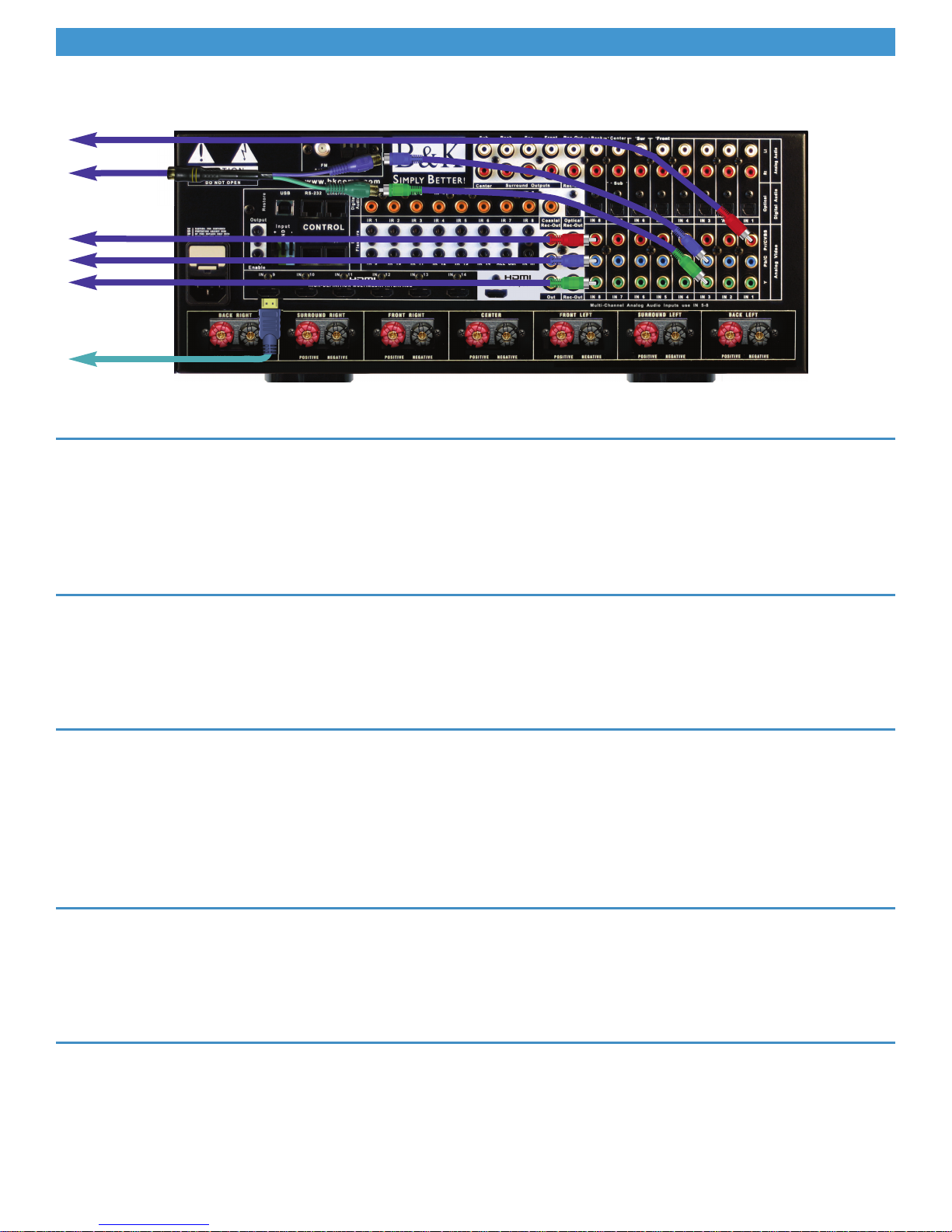
VIDEO INPUT / OUTPUT CONNECTIONS
Composite
Source
S-Video
Source
Component
Source
HDMI
Source
Video Input Connection - HDMI
The B&K surround receiver provides 6 HDMI A/V inputs. HDMI carries both audio and video, B&K
allows options to process audio and video separately (please see the menu setup for further options).
To connect an HDMI video source to the B&K, connect the HDMI cable to the HDMI output on the
source piece. Then connect the other end of the cable into the corresponding HDMI input on the
receiver. Shown is an HDMI output on the source piece going into Input 9 on the B&K.
5
Video Input Connection - Component Video
The B&K surround receiver provides eight sets of component video inputs. Each component input corresponds to a set of stereo analog inputs, optical digital inputs and coax digital inputs. For example,
Component video input 8 would correspond to Analog Stereo input 8, Optical digital input 8 and Coax
digital input 8. Shown above is a component video source going into Input 8 on the B&K.
Video Input Connection - S-Video
The B&K surround receiver provides eight sets of component video inputs. These inputs may be used
with the S-Video to RCAadapter that is supplied with the receiver in order to upconvert an S-Video signal to go into the component input. Connect the one end of the S-Video to RCA adapter to the S-Video
output on the source piece. Then connect RCA cables from the adapter to the corresponding colored
inputs on the B&K. Shown is an S-Video source connected to the S-Video to RCA adapter with RCA
connections going into the blue (C) and green (Y) RCA inputs of Input 3.
Video Input Connection - Composite Video
The B&K surround receiver provides eight sets of component video inputs. These inputs may be used
to upconvert a composite video signal to go into the component input. Connect the composite video
output on the source piece using an RCA cable to the red colored input on the B&K. Shown is a composite video source with an RCA connection going into the red RCA input of Input 1.
Video Output and Scaling
The B&K surround receiver provides for 1 HDMI (720p/1080i/1080p) and 2 Component Main & a video
output resolution of 720p, 1080i or 1080p (see Video Setup). B&K has multiple aspect control selections: None, Pillar Box, Zoom, Stretch and Wide which allow optimum control over the viewing of video
on a 16 x 9 display. Default video output resolution is set to 1080i, and HDMI is required for setting and
viewing 1080p video output. Component video is not available while output is set to 1080p.

6
Analog
Source
Coaxial Digital
Source
Optical Digital
Source
HDMI
Source
AUDIO INPUT CONNECTIONS
Audio Input Connection - HDMI
Although HDMI connection carries both audio and video, B&K can process audio and video separately (please see the menu structure for further information). To connect an HDMI audio source to the
B&K, connect the HDMI cable to the HDMI output on the source device. Then connect the other end
of the cable into the corresponding HDMI input on the receiver. Multichannel PCM over HDMI operation is supported by selecting the DVD-A on the remote control.
Audio Input Connection - Optical Digital
The B&K surround receiver provides eight optical audio inputs. These inputs may be used to send an
optical audio signal from a source piece to the B&K. Connect the optical audio output on the source
piece using an optical cable to the optical audio input on the B&K. Shown is an optical audio source
going into the optical audio input on Input 1.The order of audio signal precedence per each input is
Optical Digital -> Coax Digital -> Stereo Analog.
Audio Input Connection - Coax Digital
The B&K surround receiver provides eight coax digital audio inputs. These inputs may be used to send
a coax digital audio signal from a source piece to the B&K. Connect the coax digital audio output on
the source piece using an RCA cable to the coax digital audio input on the B&K. Shown is a coax digital audio source going into the coax digital audio input on Input 1.The order of audio signal precedence
per each input is Optical Digital -> Coax Digital -> Stereo Analog.
Audio Input Connection - Stereo Analog
The B&K surround receiver provides eight pairs of stereo analog audio inputs. These inputs may be
used to send a stereo analog audio signal from a source piece to the B&K. Connect the stereo analog audio output on the source piece using a RCA cable to the analog stereo audio input on the B&K.
Shown is a stereo analog audio source going into the stereo analog audio input on Input 1. Analog
input 5,6,7,8 may be used for as a single multichannel analog input. The order of audio signal precedence per each input is Optical Digital -> Coax Digital -> Stereo Analog.
Audio Input Connection - Multi-channel Analog 5.1 or 7.1
MultichannelAnalog is available from players such as a Blu-Ray player, SACD player, DVD-Audio player, etc. B&K analog inputs 5,6,7,8 are use as the input for a player’s 5.1 or 7.1 analog output. The
Multichannel Analog input must be assigned for use with a source input 1 through 14. Selection is by
the DVD-A remote button. Note: if the Multi-channel Analog input source is assigned to an HDMI input
9-14, only Multichannel Analog operation is allowed for the specified HDMI input.

AUDIO OUTPUT CONNECTIONS
Audio Output Connection
The AVR 707 and 705 receivers support 7.1 RCA surround outputs. Typical usage is for use with other
external amplifiers. These outputs may be used to connect external amplifiers and/or a subwoofer to
the receiver. Be sure to match the appropriate pre-amp output to the speakers location in the room.
For example, connect the center channel output the the center speaker amplifier channel. For use in
a five channel audio system, do not connect the surround back audio channels. For use in a six channel audio system, connect the sixth channel to the surround back left channel.
For use with a
powered subwoofer
7
Shown is the AVR 707 unbalanced outputs connected using standard RCA cables to the unbalanced inputs on a Reference 125.7. The subwoofer
output may be used as a line source to a powered
subwoofer.
Audio Output Connection - Speakers
The AVR 707 powers 7 speakers and the AVR 705 powers 5 speakers. Be sure to match the appropriate speaker output to the speakers location in the room. For example, connect the center channel out
put the the center speaker amplifier channel. If a five channel audio system is desired, do not connect
the surround back audio channels. If a six channel audio system is desired, connect the sixth channel
to the surround back left channel.
-
To speakers

8
CONFIGURATION AND CONTROL
There are a few different ways to achieve control and configuration of the AVR 707. Using the component video or HDMI output on the AVR 707 you may use the on-screen GUI navigation while viewing
changes on the HD monitor. BKC-DIP communication support is available for use with Ethernet and
RS-232 from and external controller or device or a PC. Some restrictions may apply. Please see the
full manual or the B&K website for further information.
GUI On-Screen Overlay Interface
To program the unit using the on-screen menu system use the component video or HDMI output to
your High Definition television or monitor. Note: The menu output is 720p, 1080i, 1080p ONLY. The
front panel display or SR 10.1 remote may be used to navigate the menu system. For specific menu
structure examples please see the full AVR 707 manual.
Ethernet Communication
Typically a router would be used in a situation for Ethernet communication. This is because a router would
assign an IP address to the B&K unit. Only in advanced situations would a static IP address would be used.
Connection Instructions
1. Make sure that all devices are powered off, including the B&K, Router, PCs, switches, etc.
2. Connect one end of an Ethernet network cable to one of the numbered ports on the back of the Router.
Connect the other end to the Ethernet port on the B&K. Repeat this step to connect more PCs or other network
devices to the Router. Power the router as needed.
3. Connect your cable or DSL modem’s Ethernet cable to the Router’s Internet port. Power on the cable or DSL
modem, B&K product, router, etc.
4. Power on your PC(s). Open the necessary B&K programs and either configure or control the AVR 707.
Note: Please see the full AVR 707 manual for further information.
Shown is a network router which
would assign an IP
address to the
B&K.
To Network
To Computer
RS-232 Communication
Plug one end of a RJ-45 terminated straight through CAT-5 cable into the serial communications port on the
back of the computer using the serial DB-9 to RJ-45 Adapter. Plug the other end of the RJ-45 terminated cable
into the RS-232 I/O port on the Receiver. Once your COM settings are determined, configure the B&K Suite and
B&K Editors for simple and easy setup. Note that many modern laptops do not come equipped with a DB-9
style serial port. If your computer only has a USB style serial port, you'll need to obtain a USB to DB-9 Serial
port adapter cable.
B&K offers a pre-made connector suitable for connecting a serial port to a standard network CAT-5 cable with
RJ-45 connectors. However, if you wish to make your own,please contactB&KComponents for thepinconnection.

SAFETY PRECAUTIONS
CAUTION
R
ISKOFELECTRICSHOCK
DONOTOPEN
Installation Considerations
WARNING: to prevent fire or shock hazard, do not expose this unit to rain or moisture. Care should be
taken to prevent objects or liquid from entering the enclosure. Never handle the power cord with wet
hands.
• The lightning flash with arrowhead within a triangle is intended to alert the user of the presence of
uninsulated "dangerous voltage" within the product's enclosure that may constitute a risk of electric
shock to you.
• The exclamation point within a triangle is intended to alert the user of the presence of important
operating and maintenance (servicing) instructions in the literature accompanying the unit.
• Caution: To prevent the risk of electric shock, do not remove cover. No user-serviceable parts inside.
Refer servicing to qualified service personnel.
• If an outdoor antenna is installed, be sure it is grounded to provide some protection against voltage
surges and built up static charges. Keep outdoor antennas away from power lines.
• Unplug the receiver from the AC outlet when plugging in or unplugging cables, when left unused for
an extended period of time, when moving the receiver, or when you suspect lightning in your area.
• Prevent damage to the power cord. Replace the power cord if it becomes damaged in any way.
Always grasp the plug on the power cord when plugging or unplugging the receiver from theAC outlet.
9
• Your system may produce sound levels capable of causing permanent hearing loss. Do not operate
for extended periods of time at high volume levels.
• Protect the receiver from impact and place the receiver on a level surface.
• The receiver is equipped with raised feet to provide ventilation, reduce acoustic feedback, and pro-
tect against scratching the surface the unit is resting on. B&K advises against removing the feet.
• Do not stack anything on top of the receiver (processor, source, etc.) Leave a minimum of 3" clear-
ance from the top of the receiver to the next shelf (or component).
• The receiver should be located away from sources sensitive to heat.
• Do not perform any internal modifications to the receiver.
• Always connect the receiver's power cord to a dedicated AC outlet for normal operation.
• It is recommended that the system speaker impedance seen by the amplifier channels of the receiv-
er not fall below 4 ohms. Best amplifier thermal stability is achieved when the it operates into a 4
ohms or greater speaker load. The nominal impedance of most home speakers range between 4 and
8 ohms. Two 8 ohm speakers in parallel is equal to a 4 ohm (system impedance).
• If young children are present, adult supervision should be provided until the children are capable of
following all rules for safe operation.
• Mistaking CONTROL OUTPUT or IR INPUT connectors for audio/video inputs or outputs may damage your receiver or other components.
The receiver should be serviced by qualified personnel when:
A. The receiver is not functioning properly.
B. Objects have entered the chassis.
C. The receiver was exposed to rain or any other type of moisture.
D. The receiver was dropped, or the chassis is damaged.
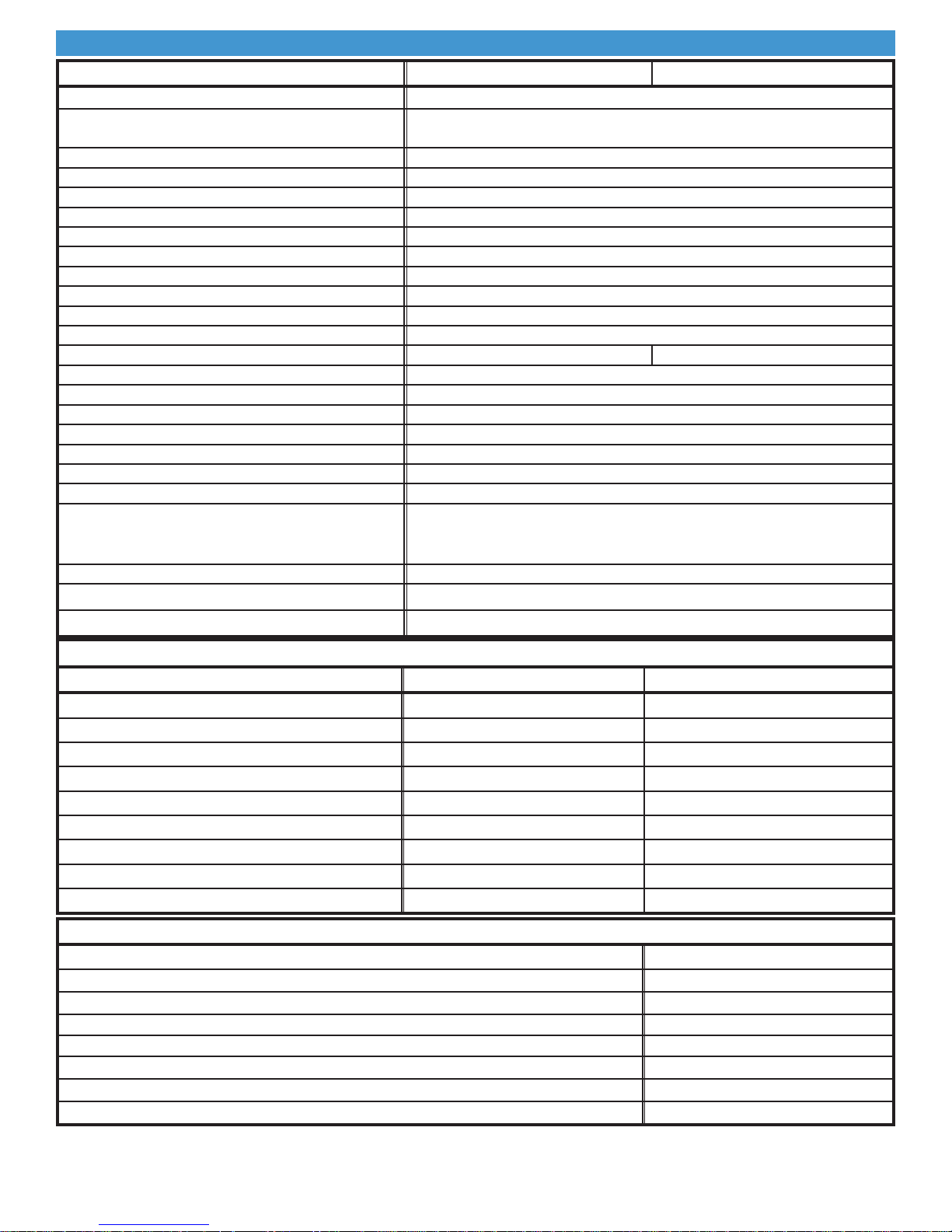
SPECIFICATIONS
Specification AVR 707 AVR 705
Receiver Surround Outputs 7.1 RCA Type
Surround Sound Processing
Frequency Response 20 Hz - 20kHz
Total Harmonic Distortion THD (S + N) 0.09 % 20 - 20 kHz
Surround Processor Type Freescale DSP 56371 (upgradable)
Input Sensitivity 90 mV
Signal to Noise Ratio 92 dB unbalanced / 98 dB balanced
Input Impedance
Output Impedance
Maximum Output Level 3V RMS
User Presets 10 Video / 10 Audio / 40 Tuner
Audio / Video Source Inputs 14 (6 HDMI)
Speaker Outputs / Power / Band 7 x 125 Watts / 5 - 45 kHz 5 x 125 Watts / 5 - 45 kHz
Digital Coax / Optical Audio Inputs 8 Coax / 8 Optical
CK1.1 / 2.2 Keypad Compatible Yes
Multi-channel Analog Inputs 5.1/ 7.1 (assignable)
Tape Record Loop Outputs Yes
RS-232 / Ethernet Controllable Yes
AC Line Voltage 120 / 220 / 240 VAC (optional / switchable)
Control Outputs Two 10 - 12VDC triggers @ 100mA
Dimensions in Inches Width
(Cutout Dimensions) Height
Depth
Shipping Weight 55 lbs.
Power Consumption 950 Watts
Replacement Fuses AC Line -12 Amp / 250 Volt Fast Blow
Dolby Digital / Dolby Pro Logic IIx / Dolby Digital Surround-EX
DTS / DTS-ES Discrete / NEO:6
10 kΩ
221 Ω
17” (17.12)
7.50” (7.62)
16.19” (17.5)
Tuner Specifications
Specification FM Section AM Section
Frequency Range 87.5 - 107.9 MHz 520 - 1670 kHz
Total Harmonic Distortion Less than 0.25% Less than 0.3%
Frequency Response 20 Hz - 15 kHz 300 Hz - 3kHz
IHF (Usable) Sensitivity 12 dBf 28 dBf
Alternate Chan. Selectivity 65 dB 30 dB
Signal to Noise Ratio 70 dB 50 dB
Antenna Input Impedance
Mono/Stereo Sensitivity 15 / 35 dBf N/A
Capture Ratio 2 dB N/A
75 Ω 300 Ω
Video Specifications
Frequency Response Composite / S-Video 20 Hz - 10 MHz
Frequency Response Component Video 10 Hz - 75 MHz
Input & Output Impedance
Composite / S-Video / Component Inputs / Outputs 8 / 2 (Component)
HDMI Inputs / Outputs 6 / 1
Max. Input / Output Level (RCA & S)
Video Processing Silicon Optix Reon V200
HDMI Specifications 1.3b Compliant
75 Ω / 75 Ω
2V RMS into 75 Ω
