Page 1
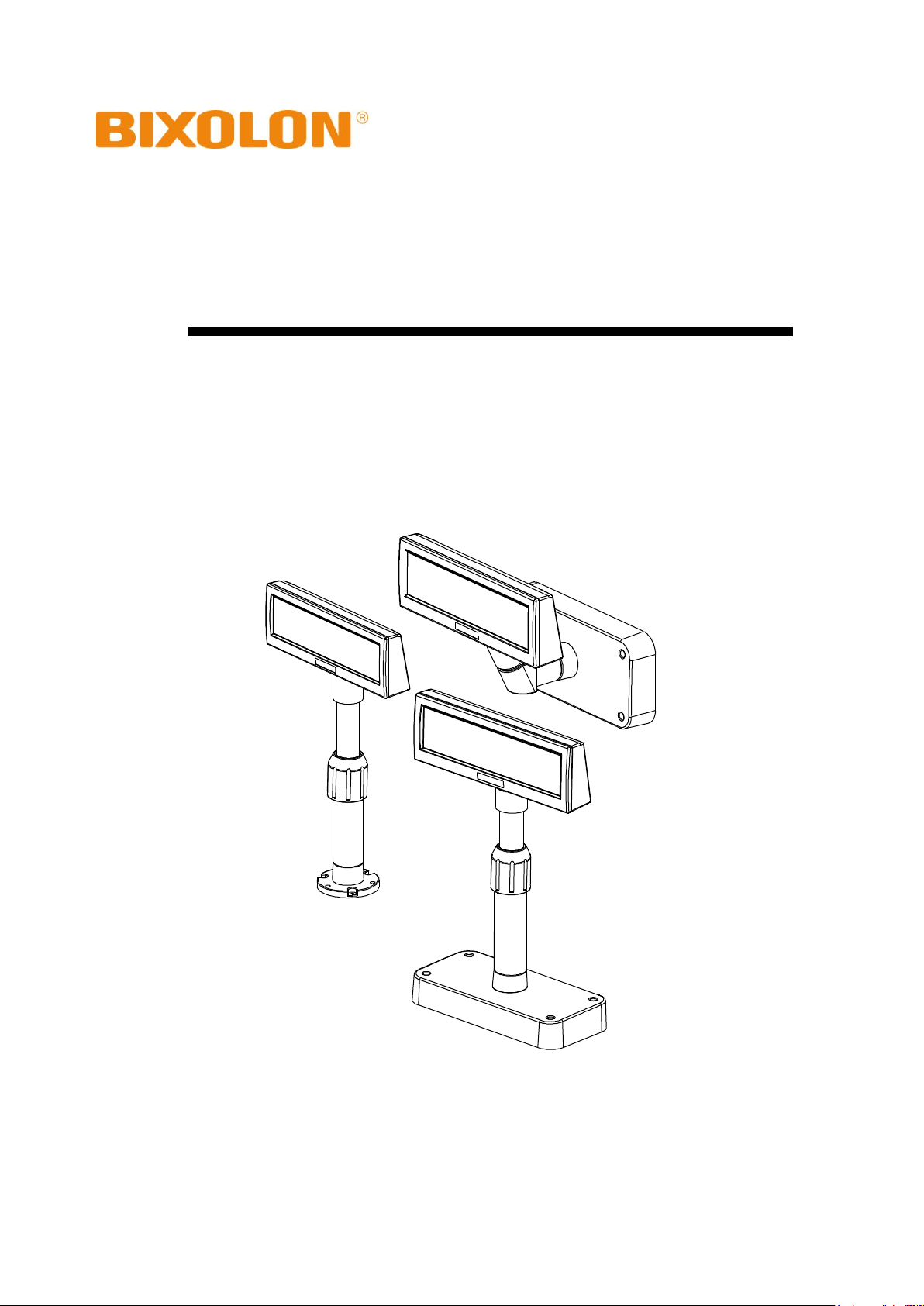
User’s Manual
BCD-1000 Series
Customer Display
Rev. 1.06
http://www.bixolon.com
Page 2
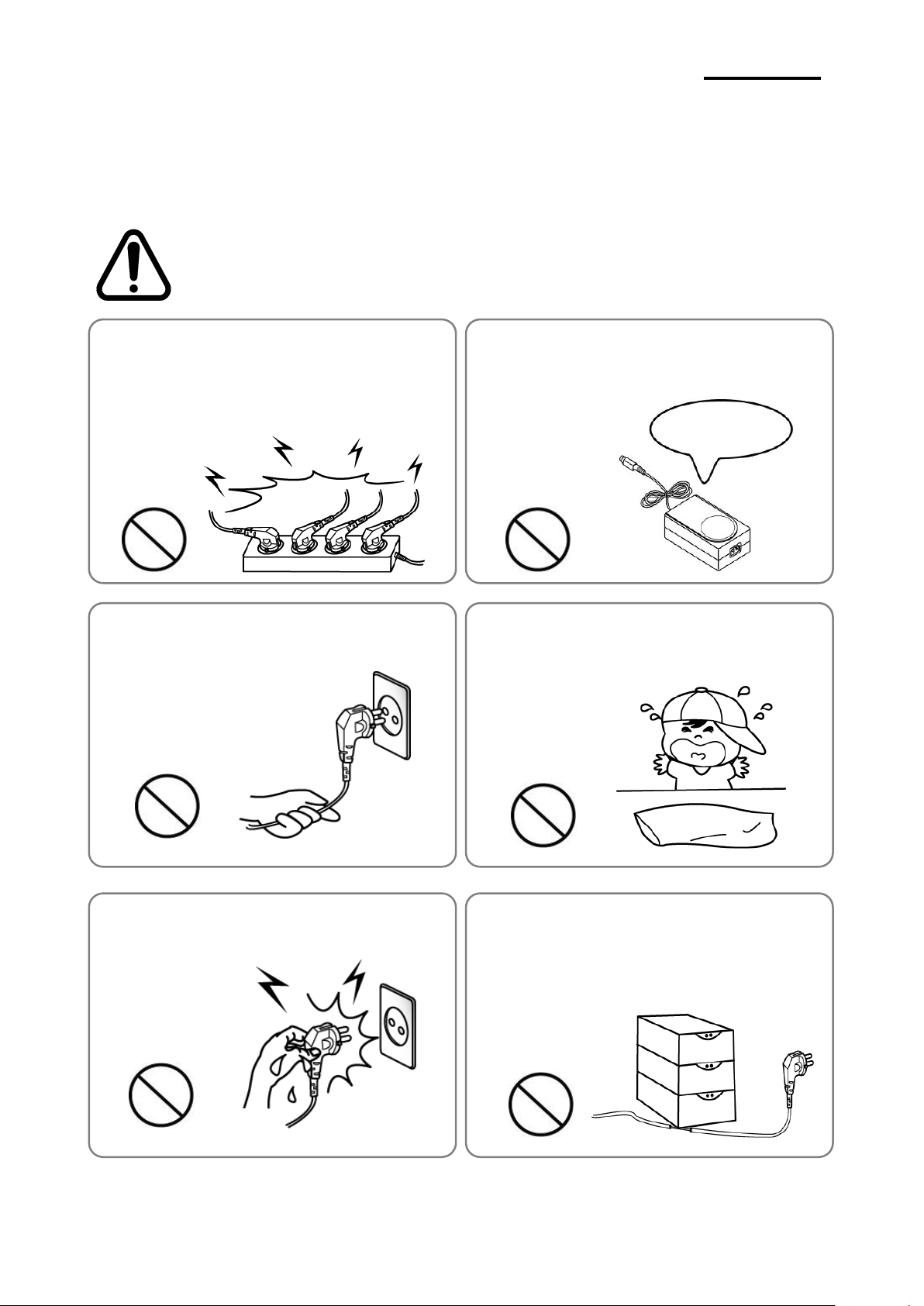
- 2 -
BCD-1000
■ Safety Precautions
WARNING
Violating following instructions can cause serious injury or death.
Do not bend the cable by force or leave it under any
heavy object.
• A damaged cable can cause a fire.
Do not plug in or unplug with your hands wet.
• You can be electrocuted.
Keep the plastic bag out of children’s reach.
• If not, a child may put the bag on his head.
Do not pull the cable to unplug.
• This can damage the cable, which is the origin of a fire or a
breakdown of the printer.
You must use only the supplied adapter.
• It is dangerous to use other adapters.
Do not plug several products in one multi-outlet.
• This can provoke over-heating and a fire.
• If the plug is wet or dirty, dry or wipe it before usage.
• If the plug does not fit perfectly with the outlet, do not plug in.
• Be sure to use only standardized multi-outlets.
PROHIBITED
PROHIBITED
PROHIBITED
PROHIBITED
PROHIBITED
ONLY SUPPLIED ADAPTER
PROHIBITED
In using the present appliance, please keep the following safety regulations in order to
prevent any hazard or material damage.
Rev. 1.06
Page 3
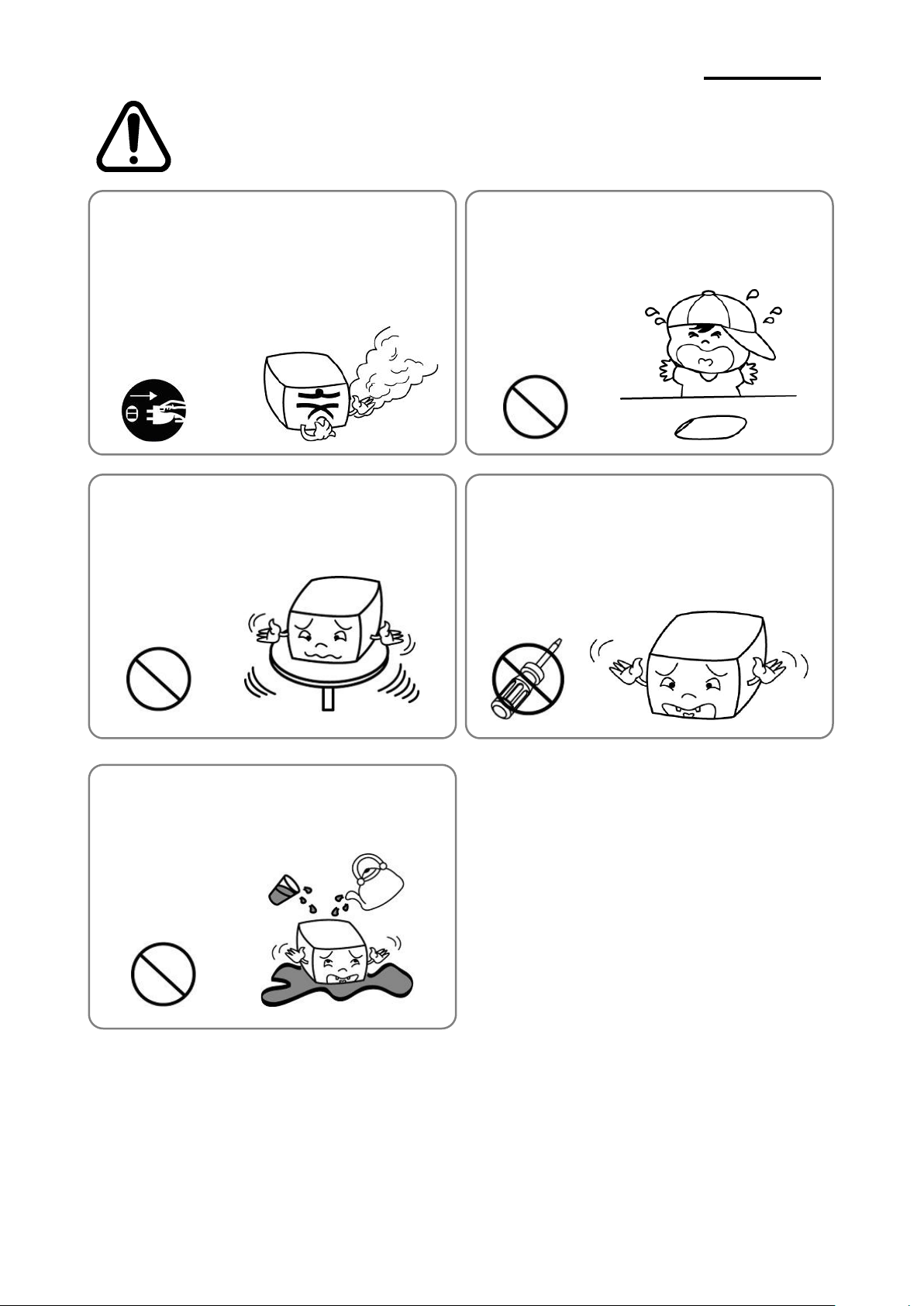
- 3 -
BCD-1000
CAUTION
Violating following instructions can cause slight wound or damage the appliance.
Do not let water or other foreign objects in the
Display.
• If this happened, switch off and unplug the Display before
calling your dealer.
Use only approved accessories and do not try to
disassemble, repair or remodel it for yourself.
• Call your dealer when you need these services.
Install the printer on the stable surface.
• If the Display falls down, it can be broken and you can hurt
yourself.
Keep the desiccant out of children’s reach.
• If not, they may eat it.
If you observe a strange smoke, odor or noise from
the Display, unplug it before taking following
measures.
• Switch off the Display and unplug the set from the mains.
• After the disappearance of the smoke, call your dealer to
repair it.
TO UNPLUG
PROHIBITED
DISASSEMBLING
PROHIBITED
PROHIBITED
PROHIBITED
Display
Display
Display
Display
Rev. 1.06
Page 4

- 4 -
BCD-1000
■ Table of Contents
1. Complete Product Configuration ................................................................................. 5
2. Unpacking ..................................................................................................................... 7
2-1 BCD-1000D Type ...................................................................................................... 7
2-2 BCD-1000DN Type .................................................................................................... 7
2-3 BCD-1000W Type ...................................................................................................... 8
2-4 BCD-1000WN Type ................................................................................................... 8
3. Defaults & Options by Product Type ........................................................................... 9
3-1 Serial Type ................................................................................................................ 9
3-1-1 Direct Type : Direct connection with the VFD, bypassing the Board .............. 9
3-1-2 Pass through Type ....................................................................................... 10
4. Connection Type & Size ............................................................................................. 11
4-1 BCD-1000D Type .................................................................................................... 11
4-2 Size .......................................................................................................................... 12
4-2-1 Desk Top Type ............................................................................................. 12
4-2-2 Wall Mount Type .......................................................................................... 12
4-2-3 Etc. .............................................................................................................. 12
5. Function ....................................................................................................................... 13
5-1 Rotation ................................................................................................................... 13
5-2 Angling ..................................................................................................................... 14
6. Connection .................................................................................................................. 15
6-1 Direct Type Pin Connection ..................................................................................... 15
6-1-1 Interface Specification ................................................................................. 15
6-1-2 Connector Signal Assignments .................................................................... 16
6-1-3 Installation Instructions ................................................................................ 17
6-1-4 Signal Assignments (Cable-end DSUB) ....................................................... 17
6-1-5 DC Power Jack ............................................................................................ 17
6-2 Serial pin Connection ............................................................................................... 18
6-2-1 Host interface connector ................................ ................................ .............. 18
6-2-2 Host interface connector signal assignments .............................................. 18
6-2-3 Printer interface connector ........................................................................... 19
6-2-4 Printer interface connector signal assignments ........................................... 19
7. Switches ...................................................................................................................... 20
7-1 Display Switch ......................................................................................................... 20
7-2 DIP switches ............................................................................................................ 20
7-3 Memory Switches .................................................................................................... 21
8. Power Control ............................................................................................................. 22
8-1 Serial Board ............................................................................................................. 23
8-1-1 Jumper1 ....................................................................................................... 23
8-1-2 Jumper2 ....................................................................................................... 23
Rev. 1.06
Page 5

- 5 -
BCD-1000
9. Appendix ..................................................................................................................... 24
9-1 Specifications........................................................................................................... 24
9-2 Certification .............................................................................................................. 24
9-3 Label Types ............................................................................................................. 25
Rev. 1.06
Page 6
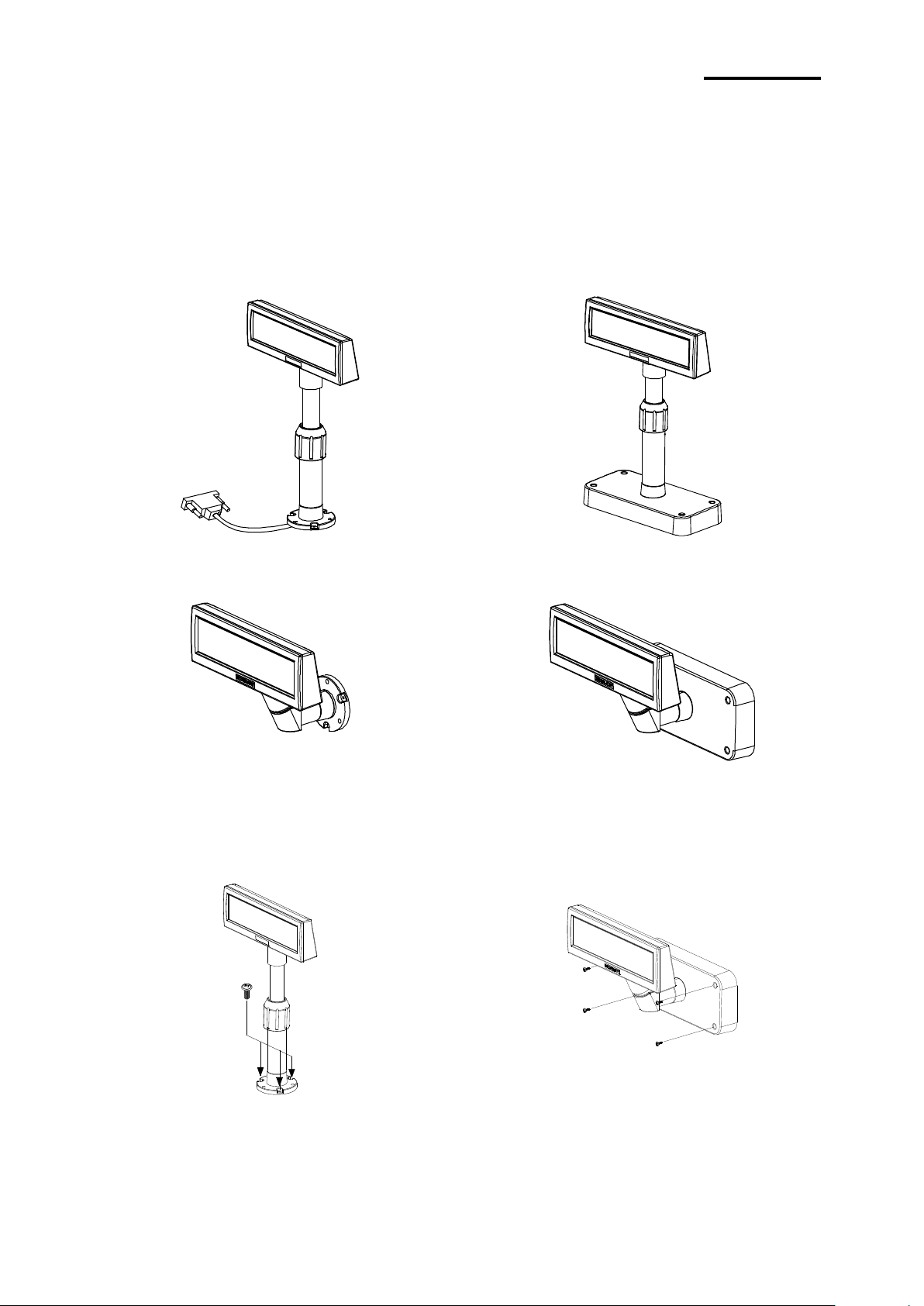
- 6 -
BCD-1000
1. Complete Product Configuration
BCD-1000DN
BCD-1000D
BCD-1000WN
BCD-1000W
BCD-1000DN / WN
BCD-1000D / W
The display types offered include the following :
- Desk-Top Type (BCD-1000D)
- Desk-Top Fix Type (BCD-1000DN),
- Wall Mount Types (BCD-1000W/WN)..
※ NOTES
For the wall-mounting and table installation, please use an electric screwdriver.
Rev. 1.06
Page 7
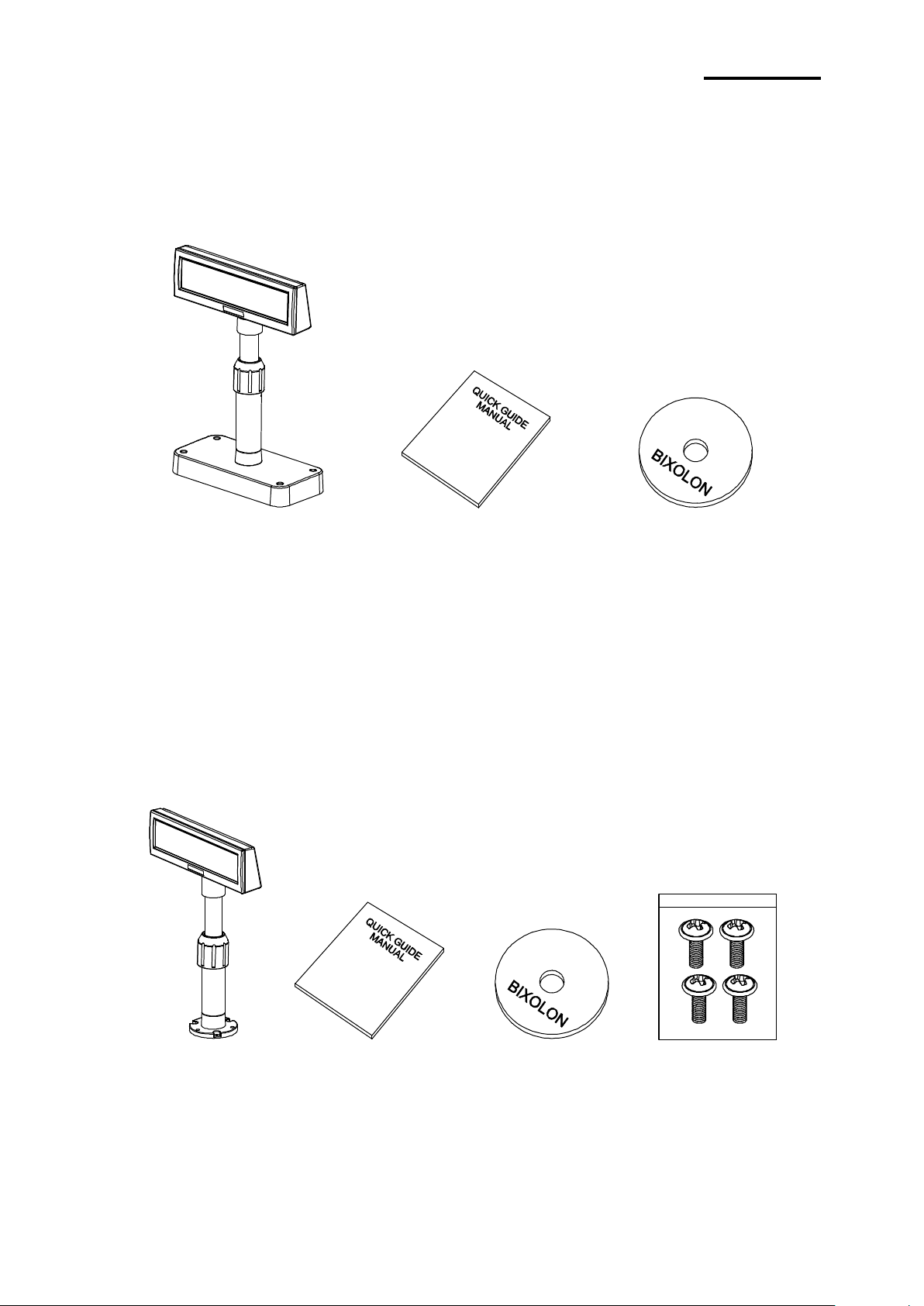
- 7 -
BCD-1000
2. Unpacking
2-1 BCD-1000D Type
Display Set Manual Install CD
2-2 BCD-1000DN Type
Display Set Manual Install CD Screw
(M3*10) Tapping
Rev. 1.06
Page 8
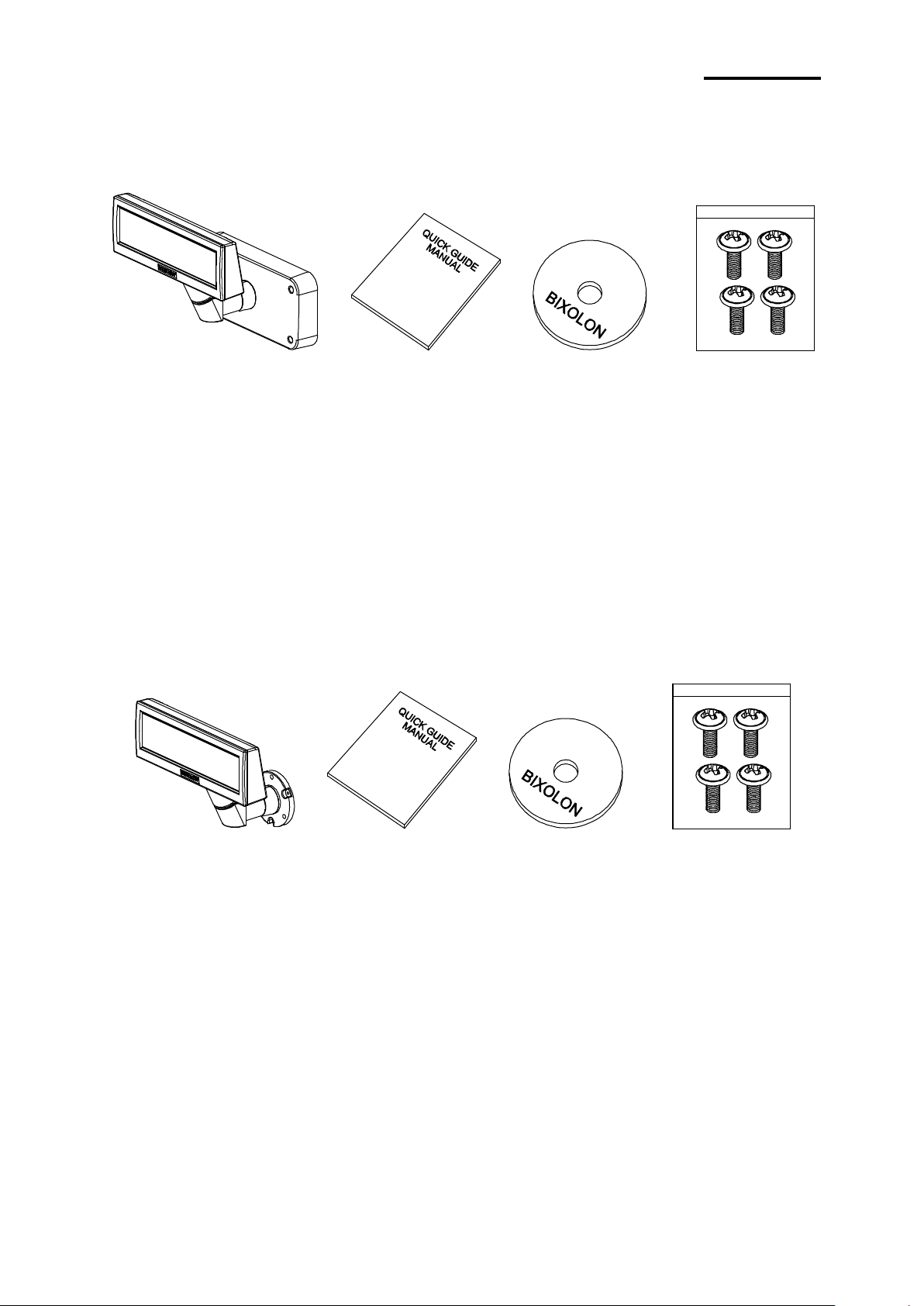
- 8 -
BCD-1000
2-3 BCD-1000W Type
Display Set Manual Install CD Screw
(M3*10) Tapping
2-4 BCD-1000WN Type
Display Set Manual Install CD Screw
(M3*10) Tapping
Rev. 1.06
Page 9

- 9 -
BCD-1000
3. Defaults & Options by Product Type
Item
VFD- Serial
Etc
Set Default
Connection
Connection of Serial Jack via separate SMPS
Usage Voltage: 5~24V(2pin)
Power Default
12V (K410-00004C,D,E,F,H,I)
3-1 Serial Type
3-1-1 Direct Type : Direct connection with the VFD, bypassing the Board
Rev. 1.06
Page 10

- 10 -
BCD-1000
3-1-2 Pass through Type
Item
VFD- Serial
Etc
Set Default
Board Default
Power Option
24V, 2.5A : 24V, 1.5A : 12V, 1.25A:
K404-00007A K402-00008B K410-00004C,D,E,F,H,I
Cable Option
9PM.25PF (K604-00086A)
Power Cable 3P/3P 1.8M (K610-00005B)
Power Cable 3P/2P 1.8M (K610-00005G)
Host (PC) → VFD → Printer
Rev. 1.06
Page 11

- 11 -
BCD-1000
4. Connection Type & Size
Basic Units
Interface
A B C D E F
Power
Connection
Method 1
VFD Separate
Power Supply
5~24V
Power
Connection
Method 2
SMPS→VFD
→Pinter
24V
Power
Connection
Method 3
SMPS→VFD
→Pinter
24V
Cable
Connection
Method 1
Host→VFD
→Printer
Cable
Connection
Method 2
Etc
A: Power Supply Connector (Out DC 24V, 3pin)
B: Host Interface Connector (D-SUB 25pin, Female)
C: Power Supply Connector (In DC 5~24V, 2pin)
D: Display Unit Connector
E: Printer Interface Connector (D-SUB 9pin, Male)
F: Power Supply Connector (In DC 24V, 3pin)
9 pin
25 pin
25 pin
9 pin
9 pin
9 pin
25 pin
25 pin
3 pin
3 pin
2 pin
3 pin
4-1 BCD-1000D Type
Rev. 1.06
Page 12

- 12 -
BCD-1000
4-2 Size
4-2-1 Desk Top Type
4-2-2 Wall Mount Type
4-2-3 Etc.
Rev. 1.06
Page 13

- 13 -
BCD-1000
5. Function
(a)
(b)
(c)
NUT-FIX
POLE-ADJUST
POLE-MAIN
5-1 Rotation
This product allows display rotation to any position or angle desired by the user.
Please adhere to the following instructions during installation to prevent possible product
damage and/or malfunction.
Following assembly, follow the sequence below to fix the DISPLAY in the desired position.
(a) Lower the DISPLAY UNIT in the direction of the arrow.
Rotate the NUT-FIX to allow for lowering.
(Please refer to the product OPEN/CLOSE label.)
(b) Rotate the DISPLAY UNIT to the desired angle.
Do not rotate the DISPLAY UNIT in any direction for more that one full revolution.
(Beware as the DISPLAY UNIT can be rotated continuously.)
(c) After setting the DISPLAY to the desired position, secure the NUT-FIX. (When raising
the DISPLAY UNIT, lateral movement is prevented.) Make sure to tighten the NUT-FIX
after raising the DISPLAY UNIT to the desired height.
As excessive tightening of the NUT-FIX can result in product damage and/or
malfunction, secure only to the extent that the DISPLAY UNIT is fixed and does not
move.
As shown in figure (A), make sure to fully lower the DISPLAY UNIT before rotating.
Rotation of the DISPLAY UNIT when it is not fully lowered will produce a clicking
sound. This sound does not indicate any product breakage and is a result of the
friction between the POLE-MAIN RIB and the rotation section within the POLEADJUST. If the DISPLAY UNIT is fully lowered, this sound will not be produced.
Rev. 1.06
Page 14

- 14 -
BCD-1000
5-2 Angling
Center Line
Center Line
This product allows display tilting to any angle desired by the user. Please adhere to the
following instructions during installation to prevent possible product damage and/or
malfunction.
TILT ANGLE : The display can be angled left and right from the Center Line in 13° angle
intervals for a total of 4 steps, 5 positions. (Angling: 52°max.)
Rev. 1.06
Page 15

- 15 -
BCD-1000
6. Connection
Signal specifications
Data transmission
Serial
Synchronization
Synchronous
Handshaking (*)
DTR/DSR control
Signal levels
MARK = -3 to -15 V
logic = “1” OFF
SPACE = +3 to +15 V logic = “0” ON
Baud Rate (*)
1200, 2400, 4800, 9600, 19200, 38400, 57600, 115200 bps
(bps : bits per second)
Data word length (*)
7 bits, 8 bits
Parity (*)
None, odd, even
Stop bits
1 or more
(*) Selected by the DIP switches.
6-1 Direct Type Pin Connection
6-1-1 Interface Specification
Rev. 1.06
Page 16

- 16 -
BCD-1000
6-1-2 Connector Signal Assignments
Pin
NO
Signal
Name
Signal
Direction
Function
1
FG
-
Frame ground
2
TXD
Output
1) When the BDC-1000 is connected with the data pass
through(*1) : Transmit data to the printer
2) When the BDC-1000 is connected in a stand-alone :
Transmit data to the host
3
RXD
Input
Receive data from the printer
4
DSR
Input
This indicates whether the printer is ready to receive data.
1) When the BCD-1000 is connected with a data pass
through(*1) :
[MARK] : The printer is not ready to receive data
[SPACE] : The printer is ready to receive data
2) When the BDC-1000 is connected in a stand-alone :
[MARK] : The host is not ready to receive data
[SPACE] : The host is ready to receive data
5
DTR
Output
This indicates whether the display is ready to receive data
(*2).
[SPACE] The display can receive data.
[MARK] The display cannot receive data.
[DTR MARK]
DTR goes to MARK under the following conditions :
① The period from when the power is turned on to when
the display first becomes ready to receive data.
② When the self-test is executed.
③ When the remaining space in the receive buffer
becomes 40bytes or less (buffer-full state).
④ When [DSR MARK] is on, if the printer is selected by a
peripheral device command. (When the BCD-1000 is
connected with the data pass through.)(*1)
[DTR SPACE]
DTR goes to SPACE under the following conditions :
① When the display first becomes ready to receive data
after power-on.
② When the self-test has ended.
③ When the remaining space in the receive buffer
becomes 50bytes or more after it became 40bytes or
less once.
6
SG
-
Signal GND
7
PS
-
Power supply terminal
8
PG
-
Flyback line for power supply
※ NOTES
(*1) For the data pass through and the stand alone, refer to SVC Manual
connection methods for detail.
(*2) [DTR MARK] can be set by the US v command. This case differs from the
above-mentioned.[DTR MARK] Refer to the US v command in section 4, Command
Description.
Rev. 1.06
Page 17

- 17 -
BCD-1000
6-1-3 Installation Instructions
1 2 3 4 5 6 7 8 9
pin Name
NC
RXD
TXD
DTR
GND
DSR
RTS
CTS
NC
Short
Connection
STEP1. Turn the computer system power off.
STEP2. Connect the Display Cable to the RS-232 Port of the Computer.
STEP3. Connect the DC Power source by the appropriate DC Power adapter.
STEP4. Turn on the computer and the power supply unit, the display will be on and ready
for receiving data.
6-1-4 Signal Assignments (Cable-end DSUB)
6-1-5 DC Power Jack
MAX 300 ~ 1350mA. +12VDC ~ +24VDC.
Rev. 1.06
Page 18

- 18 -
BCD-1000
6-2 Serial pin Connection
Pin
NO
Signal
Name
Signal
Direction
Function
1
FG
-
Frame ground
2
TXD
Output
1) When the BDC-1000 is connected when a passthrough
connection :Transmit data to the host from the printer
2) When the BDC-1000 is connected as a stand-alone :
Transmit data to the host from the DM
3
RXD
Input
Receive data from the host (host → DM)
4(*1)
RTS
Output
Same as DTR
6(*2)
DSR
Input
Indicates whether the host is ready to receive data.
[SPACE] The host is ready to receive data.
[MARK] The host is not ready to receive data.
7
GND
-
Signal ground
20(*1)
DTR
Output
This indicates whether the display is ready to receive data.
[SPACE] The display can receive data.
[MARK] The display cannot receive data.
[DTR MARK]
DTR goes to MARK under the following conditions :
① The period from when the power is turned on to
when the display first becomes ready to receive data.
② When the self-test is executed.
③ When the remaining space in the receive buffer
becomes 40bytes or less (buffer-full state).
④ When [DSR MARK] is on, if the printer is selected
by a peripheral device command.
[DTR SPACE]
DTR goes to SPACE under the following conditions :
① When the display first becomes ready to receive
data after power-on.
② When the self-test has ended.
③ when the remaining space in the receive buffer
becomes 50bytes or more after it became
40bytes or less once.
6-2-1 Host interface connector The option stand provides the host interface connector (D-SUB 25 pin Female type).
6-2-2 Host interface connector signal assignments
※ NOTES
(*1) Make sure to use either one of the RTS or the DTR terminal. Otherwise,
the built-in RS-232 driver IC may be broken.
Rev. 1.06
Page 19

- 19 -
BCD-1000
6-2-3 Printer interface connector
Pin
NO
Signal
Name
Signal
Direction
Function
2
RXD
Input
Receive data from the printer (printer → host)
3
TXD
Output
Transmit data to the printer (DM → Printer)
4
DTR
Output
Indicates whether the host is ready to receive data.
[SPACE] The host is ready to receive data.
[MARK] The host is not ready to receive data.
5
GND
-
Signal
6
DSR
Input
This indicates whether the display is ready to receive
data from the printer.
[SPACE] The printer can receive data. When the printer
becomes ready to receive data the SPACE is
output.
[MARK] The printer cannot receive data.
Even if the printer becomes readyto receive
data, the MARK is not output.
9
RESET
Output
Reset signal to the printer (host → printer)
The option stand provides the printer interface connector (D-SUB 9 pin Male type).
6-2-4 Printer interface connector signal assignments
Rev. 1.06
Page 20

- 20 -
BCD-1000
7. Switches
7-1 Display Switch
7-1-1 Feature : A Display Switch is located on the bottom of the display panel.
7-1-2 Function : Turns the power supply on/off.
7-2 DIP switches
7-2-1 Feature : Two DIP switches are located on the back of the display panel.
You can remove the DIP switch cover by pushing the hook.
※ CAUTION
Make sure if the dip switch cover is closed prior to power on
7-2-2 Functions : The DIP switch settings are read only when the power is turned on.
Therefore, changing the settings while the power is on has no effect.
Rev. 1.06
Page 21

- 21 -
BCD-1000
7-2-3 DIP S/W #1 Function (RS-232 Serial Input Setting)
No.
Function
Switch OFF
Switch ON
1
Default Setting
DIP Switch Values
EEP-ROM Data Leading
2
N.C (No Connection)
Reserved for Future Using
Reserved for Future Using
3
Display Viewing Side
Customer Side
Operator Side
4
Self-test Execution
Does not execute
Executes
5~8
Command Emulation
5 6 7
8
Command
Emulation
5 6 7
8
Command
Emulation
0 0 0 0 Samsung VFD
1 0 0 0 NCR Real POS
0 0 0 1 Epson ESC/POS
1 0 0 1 PD6000
0 0 1 0 ADM787/788
1 0 1 0 ICD2002
0 0 1 1 DSP800
1 0 1 1 Reserved
0 1 0 0 AEDEX
1 1 0 0 Reserved
0 1 0 1 UTC Standard
1 1 0 1 Reserved
0 1 1 0 UTC Enhance
1 1 1 0 Reserved
0 1 1 1 CD5220
1 1 1 1 Reserved (“0” : S/W OFF, “1” : S/W ON)
No.
Function
Switch OFF
Switch ON
1
Data Length
8 bits
7 bits
2
Parity using
Non parity
Parity
3
Parity Selection
Odd
Even
4~6
Baud-rate
Selection
4 5 6
Baud-rate
4 5 6
Baud-rate
0 0 0
9,600 bps
1 0 0
115,200 bps
0 0 0
4,800 bps
1 0 1
57,600 bps
0 1 1
2,400 bps
1 1 0
38,400 bps
0 1 0
1,200 bps
1 1 1
19,200 bps (“0” : S/W OFF, “1” : S/W ON)
7~8
N.C (No Connection)
Reserved for Future Using
Reserved for Future Using
No.
Function
Default
Content to be set
Range to be set
Msw 10
Character code table
section
n=0
Page 0 is selected
0-5, 16-19,
254, 255
Msw 11
International character set
selection
n=0
U.S.A is selected
0-13
Msw 12
Brightness adjustment
n=4
100%
1-4
Msw 13
Selection of the
peripheral devices
n=2
Display is selected
1-3
Msw 14
Cursor display
Selected
Selected
0, 1, 48, 49
7-2-4 DIP S/W #2 Function (Command Emulation Mode and Self Test Setting)
7-3 Memory Switches
The following settings other than the DIP switch can be changed by software. These
settings become effective after the power is turned on or initialization is executed by a
command.
Rev. 1.06
Page 22

- 22 -
BCD-1000
8. Power Control
A Control board is located on the inside of the base unit. You can remove the cover PCB
by pushing the hook of base unit.
※ CAUTION
Make sure if the cover PCB is closed prior to power on
Rev. 1.06
Page 23

- 23 -
BCD-1000
8-1 Serial Board
Connection type
JP1
Jack Type
Input Power (5~24VDC)
1-2
Location J1
Input Power (24VDC)
2-3
Location CN1
N/C
4-5
Out power to print(24VDC)
(Pass through Type)
5-6
Location CN2
Connection type
JP2
JP2
Function
Data pass though
(default setting)
1-2
4-5
Can connect a printer which does not support the
ESC = command.
Only SERIAL
2-3
5-6
No printer is connected.
Jumper1 - Power
Jumper2-Cable
Jumper1
Jumper2
CN1
J2
J1
CN2
8-1-1 Jumper1
8-1-2 Jumper2 Some functions depend on the device’s connection to the BCD-1000, such as whether a
printer is connected or not with a data pass through connection, or stand alone connection.
Rev. 1.06
Page 24

- 24 -
BCD-1000
9. Appendix
Item
Description
Display
Display Method
VFD
Brightness
800~1000 [cd/㎡]
Character Size
5 x 7 [dot]
Number of Columns
20 character, 2 line
Operating Temperature
0~45 ℃
Operating Humidity
10~80 %
Reliability
VFD
20,000 [hour]
WARNING
9-1 Specifications
* This equipment is indooruse and all the communication hiring are limited to inside of the
building.
* The switch is the disconnecting device. Turn off switch from any hazard.
9-2 Certification
1) EMC & Safety Standards
• Europe: CE EMC, TUV GS: EN60950-1: 2001
• North America: FCC Part 15 Subpart B
• Safety Standards: CB-scheme: IEC60950-1: 2001
Use of an unprotected interface cable with this device conflicts with EMC standards.
Users should only use cables approved by BIXOLON.
2) CE Mark
• EMC Directive 89/336/EEC EN 55022:1994 +A1:1995 +A2:1997
EN 61000-3-2:2000
EN 61000-3-3:1995 +A1:2001
EN 55024:1998 +A1:2001
EN 61000-4-2:1995 +A1:1998 +A2:2001
EN 61000-4-3:1996 +A1:1998 +A2:2001
EN 61000-4-4:2004
EN 61000-4-5:1995 +A1:2001
EN 61000-4-6:1996 +A1:2001
EN 61000-4-11:1994 +A1:2001
• Low Voltage Directive 73/23/EEC Safety: EN60950-1:2001
Rev. 1.06
Page 25

- 25 -
BCD-1000
3) WEEE (Waste Electrical and Electric Equipment)
This marking shown on the product or its literature, indicates that is should not
be disposed with other household wastes at the end of its working life, To
prevent possible harm to the environment or human health from uncontrolled
waste disposal, please separate this from other types of wastes and recycle it
responsibly to promote the sustainable reuse of material resources.
Household users should contact either the retailer where they purchased this product,
or their local government office, for details of where and how they can take this item for
environmentally safe recycling. Business users should contact their supplier and check
the terms and conditions of the purchase contract. This product should not be mixed
with other commercial wastes for disposal.
4) Rating Label Symbol Information
DC (Direct current)
9-3 Label Types
The label types used with this printer is as follows.
• BIXOLON Logo Labels: PET
• Rating Labels: PP
• Other Labels: PET
Rev. 1.06
