BIOTRONIK SE and KG CM06-1 Users Manual

CardioMessenger II
®
Transmitter for
BIOTRONIK Home Monitoring
®
sbiotronik
Technical Manual
356845_Cover_CMII_US.qxd 10.05.06 13:45 Seite 1

Overview
Physician callback signal . . . . . . . . . . .
Follow-up data transmission . . . . . . . .
Ready (CardioMessenger II) . . . . . . . . .
Battery monitor light . . . . . . . . . . . . . . .
Ready (charging station) . . . . . . . . . . . .
Data interface
A view of the rear side of the device can be
found on the back cover.
356845_Cover_CMII_US.qxd 10.05.06 13:45 Seite 2

Overview
On/off button
Restart
Power supply port
Telephone jack
Belt clip
356845_Cover_CMII_US.qxd 10.05.06 13:45 Seite 3
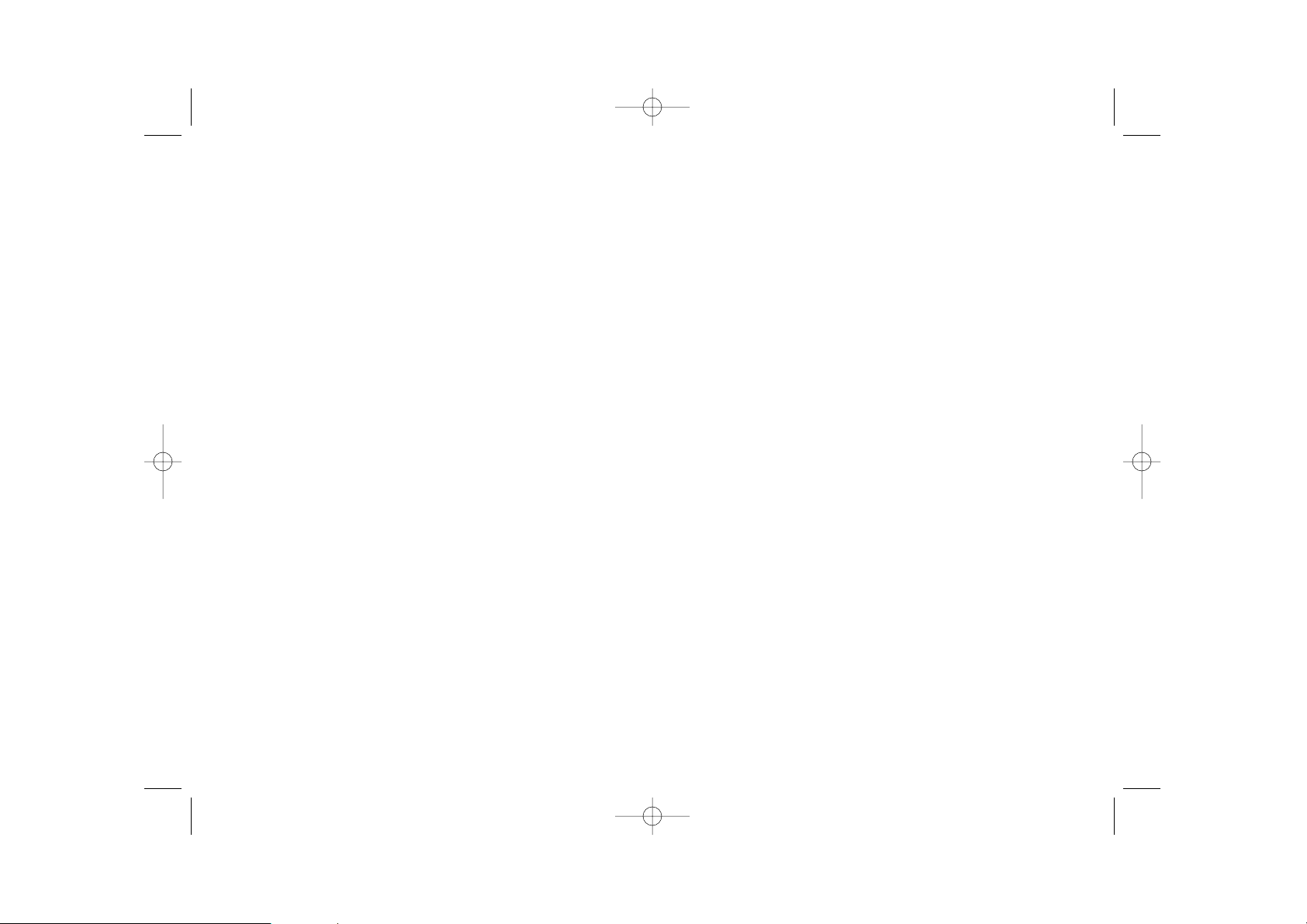
BIOTRONIK GmbH & Co. KG
Woermannkehre 1
12359 Berlin · Germany
Tel +49 (0) 30 68905-0
Fax +49 (0) 30 6852804
BIOTRONIK, Inc.
6024 SW Jean rd. Bldg. B
Lake Oswego, OR 97035
Phone (800) 547-0394 (24-hr)
Fax (503) 635-9936
sales@biotronik.com
www.biotronik.com
© by BIOTRONIK GmbH & Co. KG
All rights reserved.
Specifications subject to modification, revision
and improvement.
® CardioMessenger is a registered trademark of
BIOTRONIK GmbH & Co. KG
sbiotronik
356845/A/6D20
356845_Cover_CMII_US.qxd 10.05.06 13:45 Seite 4
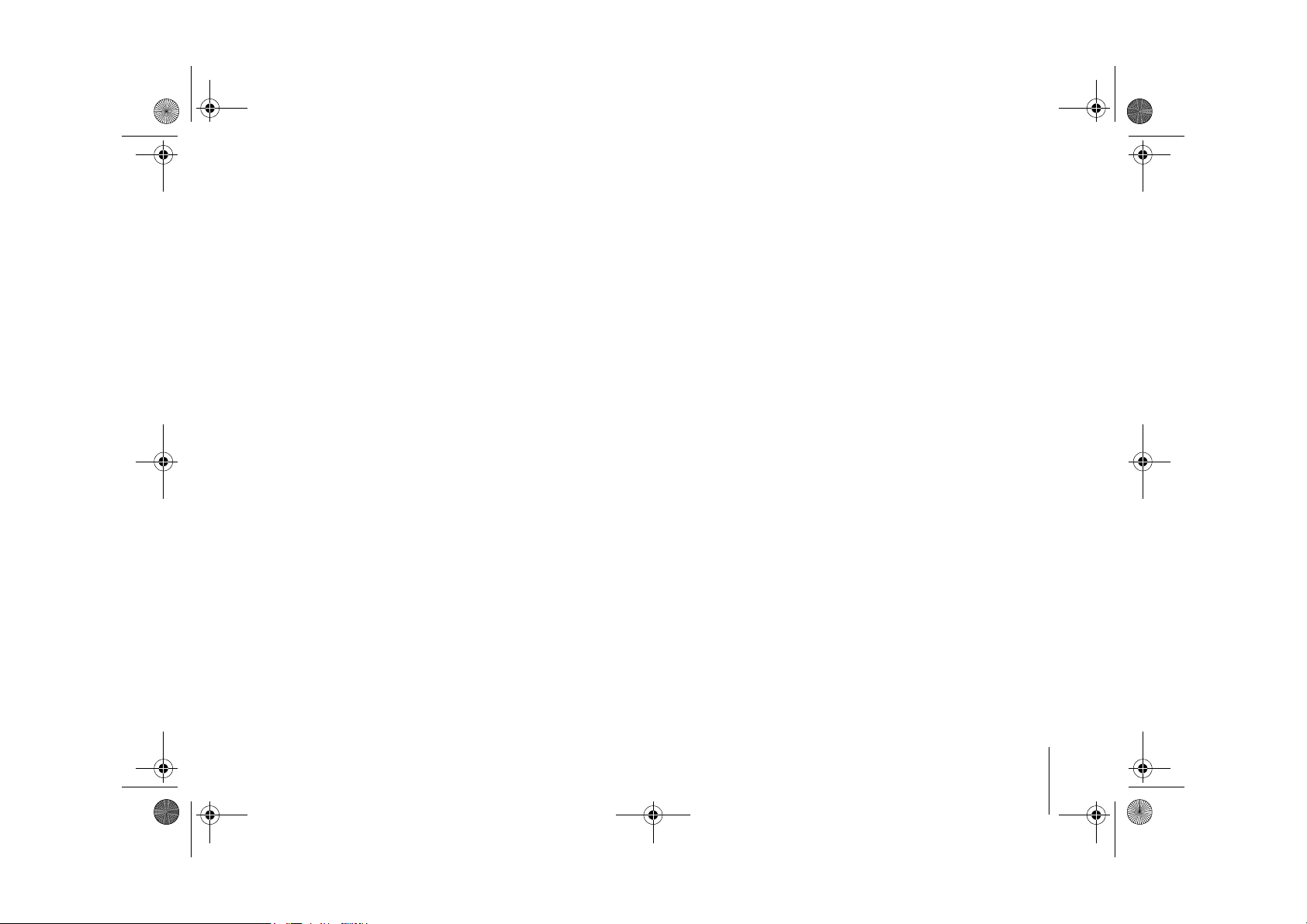
CardioMessenger.book Page 1 Tuesday, May 2, 2006 5:05 PM
Contents
What is Home Monitoring? . . . . . . . . . . . . 3
Included Equipment . . . . . . . . . . . . . . . . . . 4
How Do I Use the CardioMessenger? . . . . 6
Where Should I Put the CardioMessenger? 6
How Do I Install the CardioMessenger? . . 9
Telephone Connection . . . . . . . . . . . . . 12
Version A . . . . . . . . . . . . . . . . . . . . . . . . 13
Version B . . . . . . . . . . . . . . . . . . . . . . . . 19
How Do I Understand the Lights of the
CardioMessenger? . . . . . . . . . . . . . . . . . . 25
Light 1 . . . . . . . . . . . . . . . . . . . . . . . . . . 25
Light 2 . . . . . . . . . . . . . . . . . . . . . . . . . . 26
Light 3 . . . . . . . . . . . . . . . . . . . . . . . . . . 26
Light 4 . . . . . . . . . . . . . . . . . . . . . . . . . . 27
Light 5 . . . . . . . . . . . . . . . . . . . . . . . . . . 28
How Do I Turn On the CardioMessenger? 29
How Do I Turn Off the CardioMessenger? 30
How Do I Charge the CardioMessenger? .31
How Do I Resolve Problems? . . . . . . . . . .32
Light 3 . . . . . . . . . . . . . . . . . . . . . . . . . .32
Light 4 . . . . . . . . . . . . . . . . . . . . . . . . . .33
Light 5 . . . . . . . . . . . . . . . . . . . . . . . . . .33
How Do I Reset the CardioMessenger? . . 34
How Do I Take Care of the
CardioMessenger? . . . . . . . . . . . . . . . . . . .35
How Do I Carry the CardioMessenger? . . 36
Safety Precautions - What Should I Watch
Out For? . . . . . . . . . . . . . . . . . . . . . . . . . . . 38
Guidelines . . . . . . . . . . . . . . . . . . . . . . . . . . 40
USA . . . . . . . . . . . . . . . . . . . . . . . . . . . . . . .40
Canada . . . . . . . . . . . . . . . . . . . . . . . . . . . .41
Electromagnetic Compatibility . . . . . . . . .42
Warranty . . . . . . . . . . . . . . . . . . . . . . . . . . .43
1
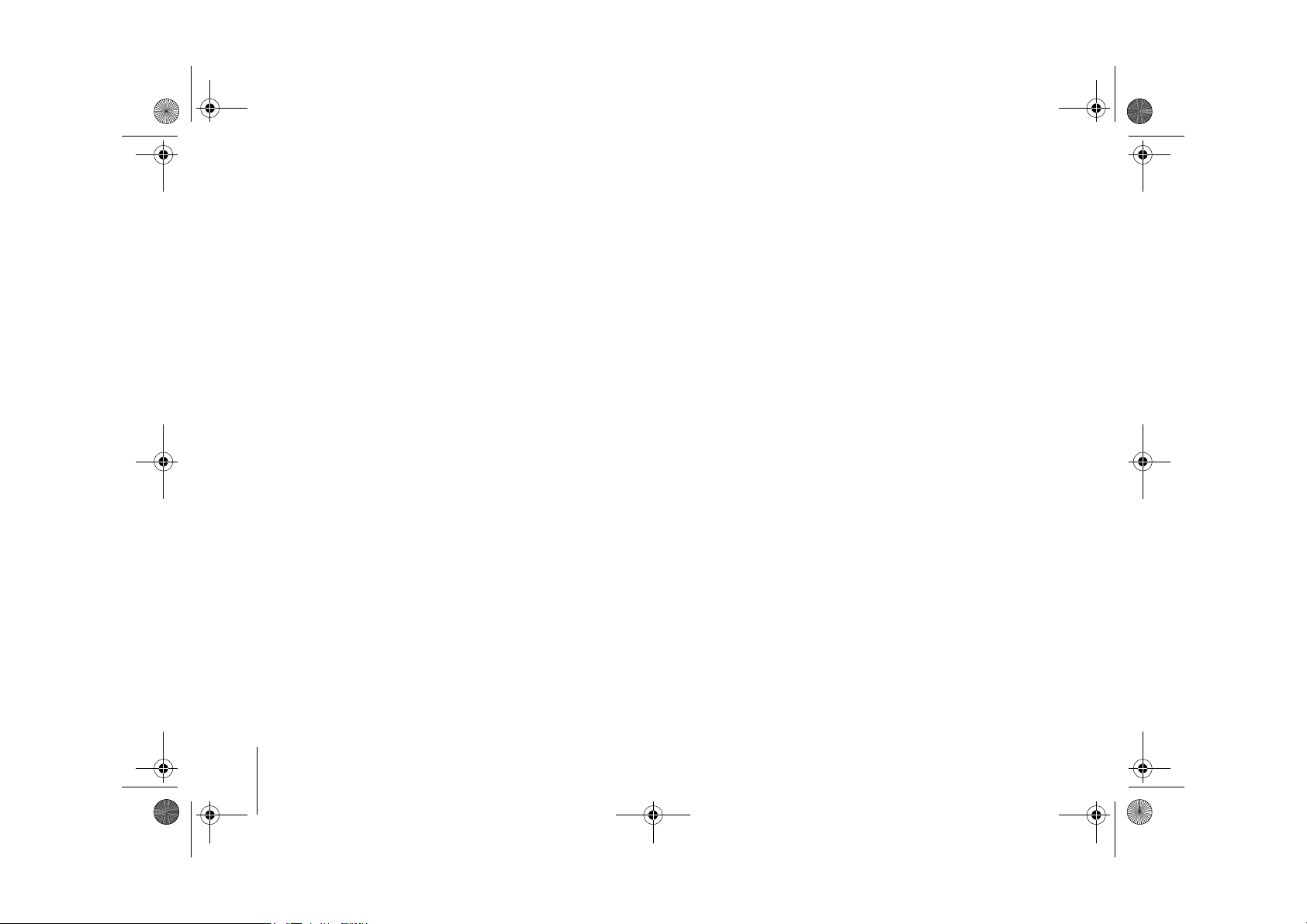
CardioMessenger.book Page 2 Tuesday, May 2, 2006 5:05 PM
Technical Data . . . . . . . . . . . . . . . . . . . . . . 44
General . . . . . . . . . . . . . . . . . . . . . . . . . . . 44
Permissible Environmental Conditions . . 44
During Operation: . . . . . . . . . . . . . . . . . 44
Shipping and Storage: . . . . . . . . . . . . . 44
CardioMessenger Remote Unit . . . . . . . . 44
CardioMessenger Charging Station . . . . 45
Rechargeable Battery (integrated) . . . . . 45
Power Supply . . . . . . . . . . . . . . . . . . . . . . . 45
Appendix . . . . . . . . . . . . . . . . . . . . . . . . . . 46
2
