Page 1

Brochure for patients using the
Home Monitoring
Patient Device
Page 2

Page 3

ContentsContents
Contents
ContentsContents
Page
What is Home Monitoring? 2
How does the patient device work? 4
Safety precautions –what to look out for 5
How to handle the patient device 8
How do I turn my mobile patient device on? 10
How do I turn my mobile patient device off? 11
When does my implant transmit messages? 14
How do I take care of the device? 15
Frequently asked questions by patients 16
Technical terms and abbreviations 18
Electronic Article Surveillance (EAS) Systems 18
Regulatory Aspects 19
Technical data 21
Throughout this manual many references are made to
“your doctor” for simplicity purposes. If you have a number
of doctors, these references are for the specific doctor that
follows your implanted device, pacemaker or defibrillator.
1
Page 4
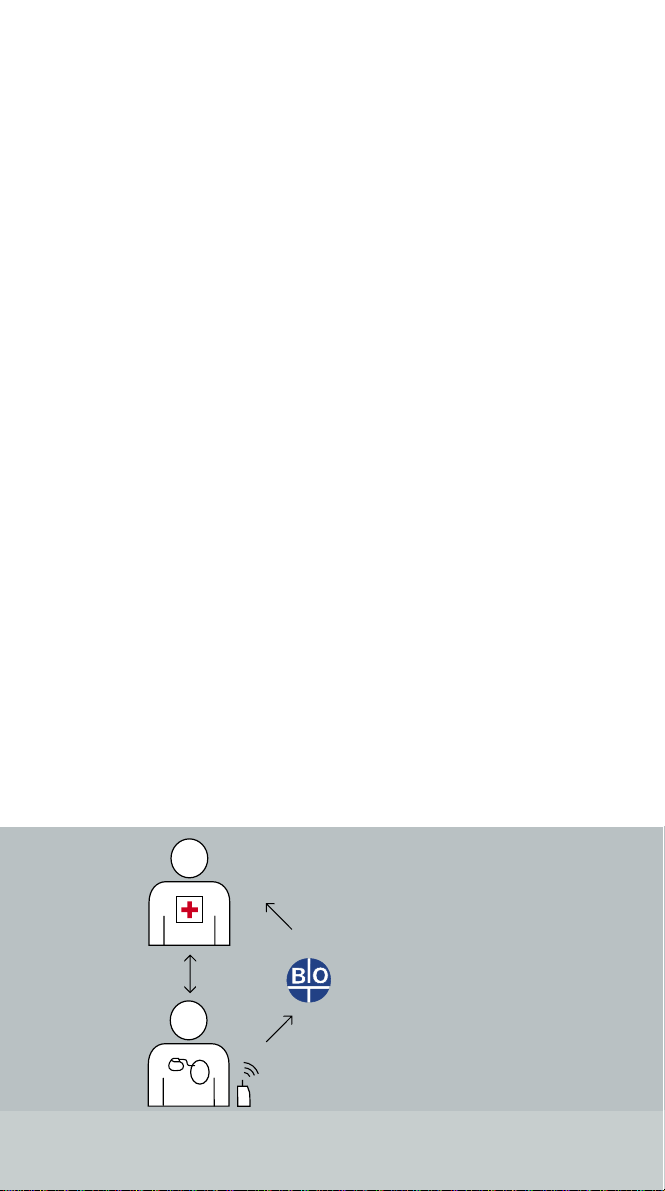
What is Home Monitoring?What is Home Monitoring?
What is Home Monitoring?
What is Home Monitoring?What is Home Monitoring?
Dear Patient,
You are the recipient of an implanted pacemaker (PM) or
Implantable Cardioverter Defibr illator (ICD). Your implant
is a complex electronic device, which benefits your health
and improves your quality of life.
BIOTRONIK has developed a new feature for your implant
called,
the Home Monitoring function.the Home Monitoring function.
the Home Monitoring function.
the Home Monitoring function.the Home Monitoring function.
The Home Monitoring function permits implant-related
monitoring by your doctor. Therefore, an optimal adaption
of the implant to your personal and physical needs is
possible. Your implanted device has a small wireless
transmitter that sends out signals, which have been
recorded by the device.
A patient device, provided to you for home use, receives
these signals from the implant and transmits them to a
BIOTRONIK Service Center. The implant data are compiled at the Service Center in a comprehensive report
known as the Cardio Report.
Service CenterService Center
Service Center
Service CenterService Center
2
Page 5
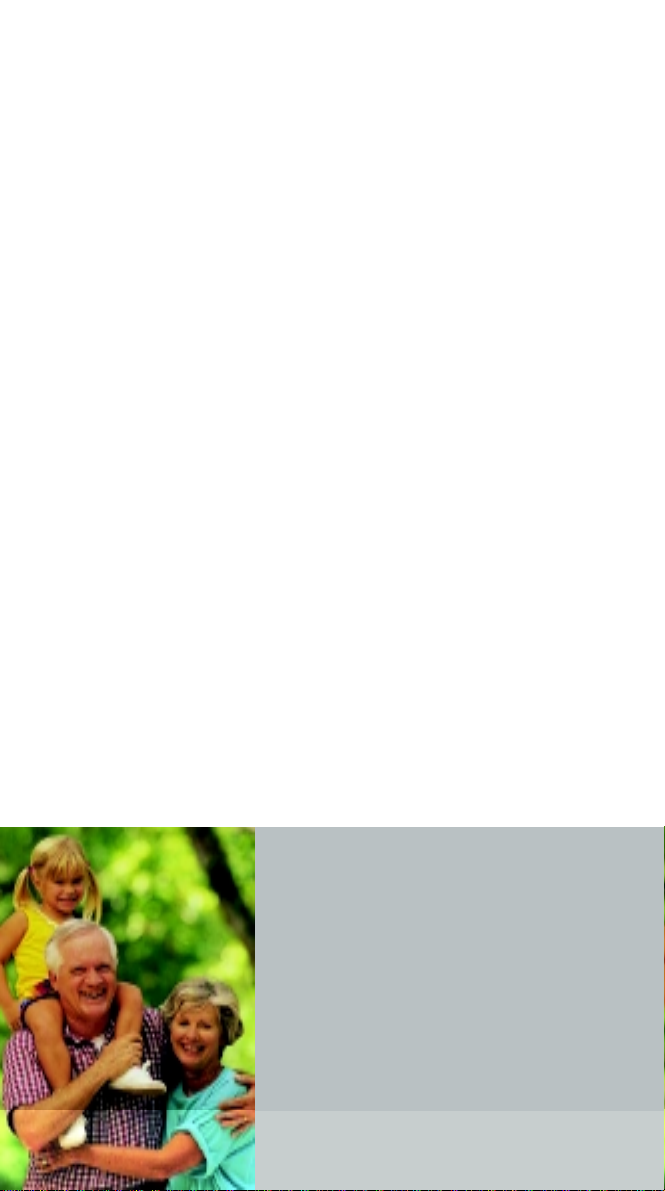
The Cardio Report is sent to your doctor via FAX at certain
predetermined periods decided upon by your doctor. Your
doctor can then decide whether your implant settings
should be optimized or if the therapy schedule should be
changed. If necessary, he or she will contact you about an
appointment for a follow-up examination to optimize your
pacemaker or ICD.
Because of the restricted transmission range of your
implant’s wireless transmitter, the patient device is required for receiving and forwarding the implant data.
If your patient device is not operational or too farIf your patient device is not operational or too far
If your patient device is not operational or too far
If your patient device is not operational or too farIf your patient device is not operational or too far
away from your implant, it does not affect the opera-away from your implant, it does not affect the opera-
away from your implant, it does not affect the opera-
away from your implant, it does not affect the opera-away from your implant, it does not affect the operation of your implanted device. tion of your implanted device.
tion of your implanted device. In this case, your implant
tion of your implanted device. tion of your implanted device.
still “works” as usual. Only the Home Monitoring function
is inactive. This means that messages can not be transmitted to the patient device and forwarded to the Service
Center. The messages recorded by the implant can still
be transmitted and evaluated during a regular follow-up
examination. Your doctor will answer any further questions.
On the following pages you will learn interesting facts
about the patient device and how to handle it.
3
Page 6
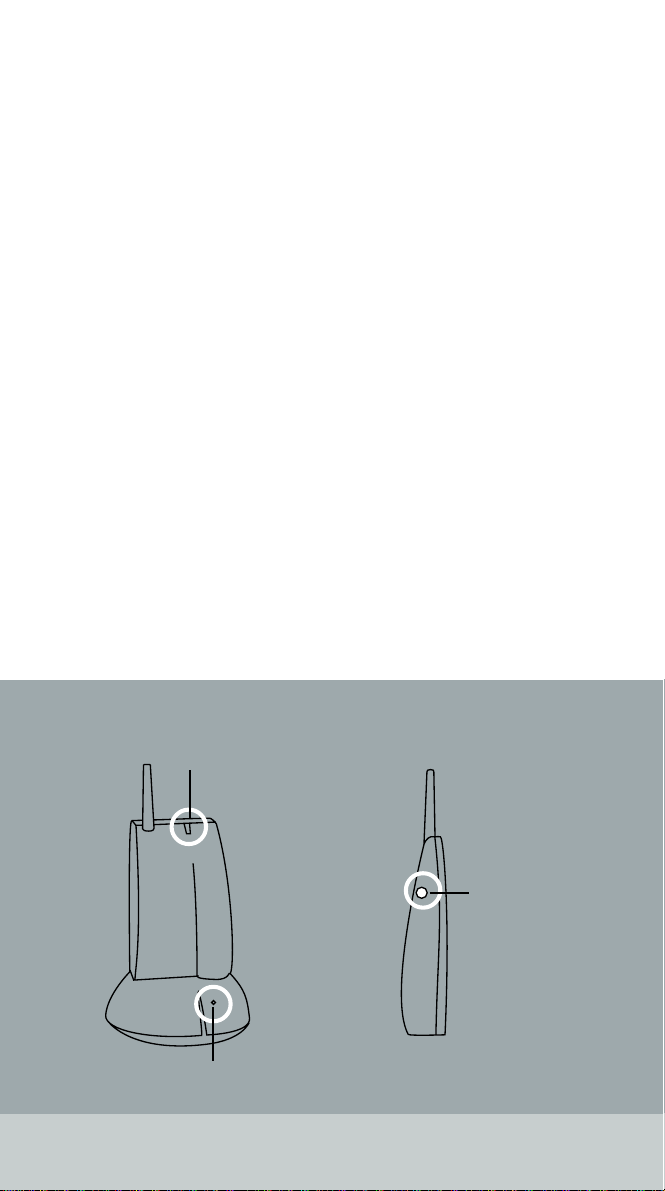
How does the patient device work?How does the patient device work?
How does the patient device work?
How does the patient device work?How does the patient device work?
BIOTRONIK has developed a mobile patient device which
can always be taken with you to ensure that your personal
freedom and mobility are restricted as little as possible.
The patient unit consists of the following components:
• Mobile Patient device with internal batteries
• Charging stand with power supply set
The mobile patient device works similarly to a cellular
telephone and transmits the messages received from the
implant using the Short Message System (SMS). These
digital messages are sent from the patient device to a
BIOTRONIK Service Center. Once fully charged, the builtin batteries ensure approximately 15 hours of operating
time. The mobile patient device remains operational while
placed on the charging stand.
LED mobile patient deviceLED mobile patient device
LED mobile patient device
LED mobile patient deviceLED mobile patient device
On/Off buttonOn/Off button
On/Off button
On/Off buttonOn/Off button
LED charging standLED charging stand
LED charging stand
LED charging standLED charging stand
4
Page 7
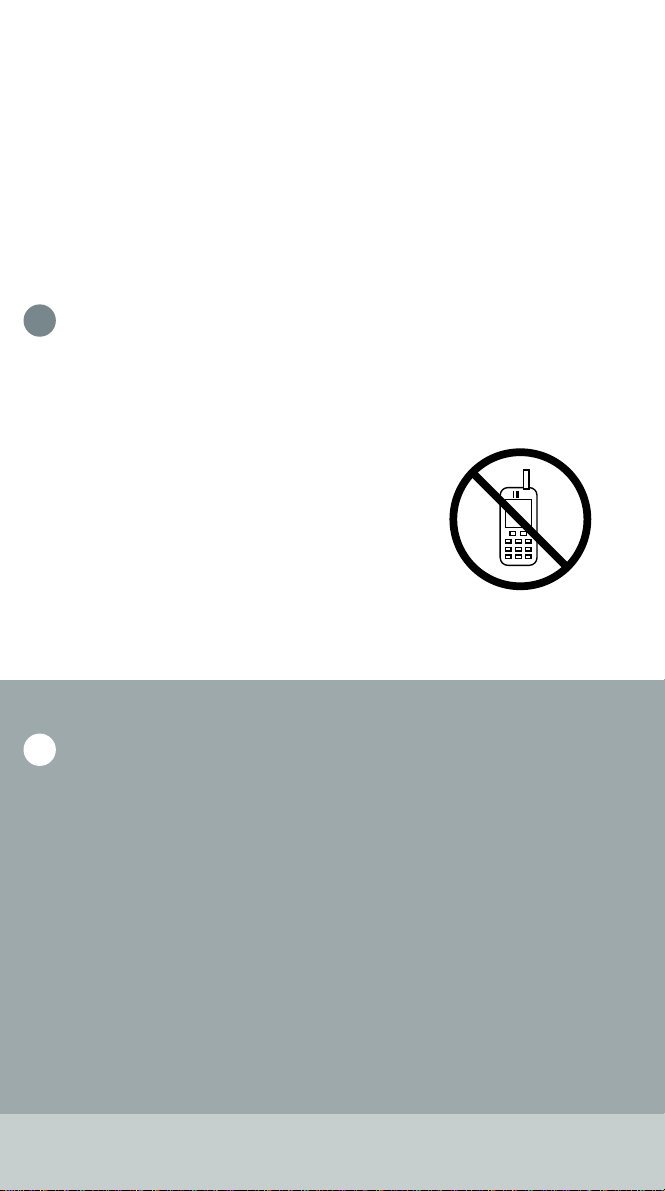
Safety precautions – What to look out forSafety precautions – What to look out for
Safety precautions – What to look out for
Safety precautions – What to look out forSafety precautions – What to look out for
The patient device and its components were developed,
produced and tested according to the latest guidelines and
standards. It meets the strict regulations for medical
devices. So that your patient device functions without
problems, the following safety measures must be carried
out:
Do not use the patient device in areas where a cellularDo not use the patient device in areas where a cellular
Do not use the patient device in areas where a cellular
Do not use the patient device in areas where a cellularDo not use the patient device in areas where a cellular
!!
!
!!
phone is forbidden – hospitals, aircraftphone is forbidden – hospitals, aircraft
phone is forbidden – hospitals, aircraft
phone is forbidden – hospitals, aircraftphone is forbidden – hospitals, aircraft
Switch your patient device off before you enter areas
where cellular phones are forbidden.
,,
etc etc
,
etc
,,
etc etc
..
.
..
Keep a minimum distance between the mobile patientKeep a minimum distance between the mobile patient
Keep a minimum distance between the mobile patient
Keep a minimum distance between the mobile patientKeep a minimum distance between the mobile patient
!!
!
!!
device and your implant.device and your implant.
device and your implant.
device and your implant.device and your implant.
Your mobile patient device, similar to cellular telephones,
can effect your implant if the distance between the mobile
patient device and the implant is less than 15 cm (about
6 inches). To prevent disturbances, please keep the
patient device at least this minimum distance from your
implant. You can keep the mobile patient device in the
supplied soft case, and transport it attached to your belt.
Do not place the patient device directly over your implant.
Do not carry the patient device inside the breast pocket of
your shirt.
5
Page 8

Protect the patient device from external influencesProtect the patient device from external influences
Protect the patient device from external influences
Protect the patient device from external influencesProtect the patient device from external influences
!!
!
!!
such as:such as:
such as:
such as:such as:
– Water immersion
– High humidity (e.g., in the bathroom)
– High temperatures >40°C (104ºF)
– Low Temperatures <5°C (41ºF)
– Extreme pressures
– Violent shocks or other strong mechanical influences
– Bending the charging contacts on the charging stand
– Placing conductive items in the charging stand (such as
coins)
– Intensive light sources (direct sunlight, strong halogen
bulbs)
– Detergents, solvents, acids and bases
Do not use a damaged patient device.Do not use a damaged patient device.
Do not use a damaged patient device.
Do not use a damaged patient device.Do not use a damaged patient device.
!!
!
!!
Verify that none of the components are damaged before
usage. Only use the following original parts from
BIOTRONIK: The mobile patient device RUCM 200, the
charging stand RUCL 1000 and the corresponding power
supply (12Vdc @600mA, UL 2601-1 certified).
The patient device may only be opened and repairedThe patient device may only be opened and repaired
The patient device may only be opened and repaired
The patient device may only be opened and repairedThe patient device may only be opened and repaired
!!
!
!!
by authorized qualified personnel.by authorized qualified personnel.
by authorized qualified personnel.
by authorized qualified personnel.by authorized qualified personnel.
If the device is damaged, please return it to your doctor.
The batteries (type LG ICR 18650) installed by qualified
personnel must also be replaced by these specialists.
6
Page 9

Handle the antenna with care.Handle the antenna with care.
Handle the antenna with care.
Handle the antenna with care.Handle the antenna with care.
!!
!
!!
Modifying or sticking other materials on the antenna
interfere with the transmission qualities of the patient
device.
In the following cases, return the patient device toIn the following cases, return the patient device to
In the following cases, return the patient device to
In the following cases, return the patient device toIn the following cases, return the patient device to
!!
!
!!
your doctor or to the clinic that issued the device:your doctor or to the clinic that issued the device:
your doctor or to the clinic that issued the device:
your doctor or to the clinic that issued the device:your doctor or to the clinic that issued the device:
–Your patient device does not function anymore.
–You do not need it anymore.
Do not dispose of the device in household garbage.Do not dispose of the device in household garbage.
Do not dispose of the device in household garbage.
Do not dispose of the device in household garbage.Do not dispose of the device in household garbage.
!!
!
!!
Because of the rechargeable batteries (Lithium-ion
batteries), the device must be disposed of separately.
7
Page 10

How do I handle the patient device?How do I handle the patient device?
How do I handle the patient device?
How do I handle the patient device?How do I handle the patient device?
Below describes how to begin operating and how to use
your patient device.
What must be done before starting to use the patientWhat must be done before starting to use the patient
What must be done before starting to use the patient
What must be done before starting to use the patientWhat must be done before starting to use the patient
device?device?
device?
device?device?
Find a safe place for the device. That means:
• The device cannot be knocked to the floor or dropped.
• It is not too warm or too humid (not in a bathroom).
• The device is not in direct sun light.
Normally, a bedside table is a suitable place. When you
sleep, the distance between your implant and the patient
device should not be more than approximately two meters
(about 6 feet). In this way, dur ing the night your implant
data can be successfully transmitted to the patient device.
8
Page 11

How do you connect the device?How do you connect the device?
How do you connect the device?
How do you connect the device?How do you connect the device?
Check that the operating voltage of your power cord
matches the outlet in your home (normally 120 Vac,
60Hz).
If both voltages correspond, insert the plug of the power
cord into the wall-socket. The power supply cord has a
small plug at the opposite end of the cable. Connect this
plug to the socket that is located in the back of the charging stand.
11
1
11
Insert the plug of the power supply
unit into the wall socket
22
2
22
Connect the small end of the
power cord to the socket in the
patient device’s charging stand.
9
Page 12

How do I turn the mobile patient device on?How do I turn the mobile patient device on?
How do I turn the mobile patient device on?
How do I turn the mobile patient device on?How do I turn the mobile patient device on?
11
1
11
Push the button on the side of the
mobile patient device until a short beep
is heard.
22
2
22
The light on the top of the patient device
will begin to flash orange for approximately 0.5 to 2 minutes.
33
3
33
When the light begins flashing green,
your patient device is ready for use.
If the light alternately flashes two times green and two
times orange, your patient device is not able to log onto
the local cellular phone system. In this instance, please
place your device in another location which may receive a
stronger signal from the cellular network. Once operational, the light will begin to flash green.
Note: When changing locations, turn the patient device off
and then on again (i.e. switch off, find new location, switch
on again).
10
Page 13

How do I turn the mobile patient device off?How do I turn the mobile patient device off?
How do I turn the mobile patient device off?
How do I turn the mobile patient device off?How do I turn the mobile patient device off?
11
1
11
Push and hold the power button on the
side of the patient device until a short
“beep” is heard and the light goes out.
22
2
22
The unit is off, and no further data can
be received or transmitted.
How do I recharge the batteries of theHow do I recharge the batteries of the
How do I recharge the batteries of the
How do I recharge the batteries of theHow do I recharge the batteries of the
mobile patient device?mobile patient device?
mobile patient device?
mobile patient device?mobile patient device?
11
1
11
Place the mobile device onto the charging stand. Charging begins immediately.
Charging will occur whether the mobile
patient device is on or off.
22
2
22
During charging, the light on the charging stand is orange.
33
3
33
When the batteries are recharged, the
light turns green again.
Note: The system is operational while charging if the
mobile patient device has been left on. This is the preferable method. Usually, the charging operation takes no
longer than 5 hours. It is acceptable to permanently keep
the patient device in the charger stand.
11
Page 14

How do I know if the batteries are low or discharged?How do I know if the batteries are low or discharged?
How do I know if the batteries are low or discharged?
How do I know if the batteries are low or discharged?How do I know if the batteries are low or discharged?
If the battery charge falls below 10% of the maximum
charge, the light on the top of the mobile patient device
flashes red. At the same time, 3 short beeps will be heard.
When this occurs, recharge the mobile patient device in
the charging stand.
How can I see if the patient device is transmittingHow can I see if the patient device is transmitting
How can I see if the patient device is transmitting
How can I see if the patient device is transmittingHow can I see if the patient device is transmitting
messages?messages?
messages?
messages?messages?
When a message is being transmitted, the light on top of
the patient device will flash orange for as long as two
minutes. Transmission of data is conducted automatically
at certain intervals as determined by your doctor. The
message transmission by the implant is repeated several
times in an interval of 8 to 9 minutes.
TT
ransmission of messaransmission of messa
T
ransmission of messa
TT
ransmission of messaransmission of messa
11
1
11
During the entire message transmission,
the light on the mobile patient device
flashes orange.
22
2
22
After the transmission is finished, the
light flashes green again.
12
gg
ee
g
e
gg
ee
Page 15

What do I do if the mobile patient device does notWhat do I do if the mobile patient device does not
What do I do if the mobile patient device does not
What do I do if the mobile patient device does notWhat do I do if the mobile patient device does not
function any more?function any more?
function any more?
function any more?function any more?
If the patient device does not function (i.e., the light is out
and there is no beep), place the device in the charging
stand to recharge it.
If the device does not function after recharging, first push
the Reset button on the back of the mobile patient device
with a pointed object. Then switch the device on, using
the power on button on the side – as described on page 9.
If the light does not flash green after 5 minutes, please
inform your doctor.
11
1
11
22
2
22
ResetReset
Reset
ResetReset
Push the Reset button on the back of
the patient device with a pointed object.
Push and hold the power on button on
the side of the patient device until a
short beep is heard.
13
Page 16

When does my implant transmitWhen does my implant transmit
When does my implant transmit
When does my implant transmitWhen does my implant transmit
messages?messages?
messages?
messages?messages?
Your doctor can adjust your implanted device so that it can
transmit messages under certain circumstances. There
are two possible ways to activate a message transmission:
Periodically after a predefined time interval. ThisPeriodically after a predefined time interval. This
Periodically after a predefined time interval. This
Periodically after a predefined time interval. ThisPeriodically after a predefined time interval. This
11
1
11
interinter
vv
inter
interinter
al is set bal is set b
v
al is set b
vv
al is set bal is set b
y yy y
our doctorour doctor
y y
our doctor
y yy y
our doctorour doctor
..
.
..
The doctor has adjusted your implant so that it transmits
periodic messages at a certain time and at periodic
intervals (for example: every night at 2:00 am).
TT
ransmission activransmission activ
T
ransmission activ
TT
ransmission activransmission activ
22
2
22
(pacemaker patients only)(pacemaker patients only)
(pacemaker patients only)
(pacemaker patients only)(pacemaker patients only)
ated bated b
y a special may a special ma
ated b
y a special ma
ated bated b
y a special may a special ma
gnetgnet
gnet
gnetgnet
In certain cases, the transmission of data can be activated
by placing a special magnet directly over the implant.
Your doctor will explain to you if, how and when you
should do this.
Please use this function only if your doctor requests it and
!!
!
!!
gives you a suitable magnet. Your doctor must program
this function for your implant.
Note: Patients with implantable cardioverter defibrillators
should not place a magnet over your chest, as this interferes with the proper functioning of your ICD.
14
Page 17

How do I take care of the device?How do I take care of the device?
How do I take care of the device?
How do I take care of the device?How do I take care of the device?
In order to use the patient device over a long period of
time, it is necessary to treat the device with care. The
faultless operation of the device can only be ensured
when the following conditions are observed:
Keep the device clean and away from dirty or dusty
11
1
11
environments.
To clean, use a soft cloth. Moisten the cloth with water
22
2
22
when necessary. Avoid direct contact of the device with
water.
If the patient device does not work, return it to your doctor.
33
3
33
15
Page 18

Frequently asked questions by patientsFrequently asked questions by patients
Frequently asked questions by patients
Frequently asked questions by patientsFrequently asked questions by patients
What happens if I forget to recharge my mobile patientWhat happens if I forget to recharge my mobile patient
What happens if I forget to recharge my mobile patient
What happens if I forget to recharge my mobile patientWhat happens if I forget to recharge my mobile patient
??
?
??
device?device?
device?
device?device?
The batteries generally supply power for about 15 hours.
If the light on the mobile patient device turns red, place the
device on the charging stand until the light turns green
again (usually up to 5 hours). During the recharging
process, the light on the charging stand is orange. If the
mobile patient device is not recharged, the functions of the
patient device are affected and no message can be
received and transmitted to the Service Center.
There is no health risk if the patient device is not recharged because the regular functions of your implant are
independent of the patient device.
What happens if the patient device fails? Does thatWhat happens if the patient device fails? Does that
What happens if the patient device fails? Does that
What happens if the patient device fails? Does thatWhat happens if the patient device fails? Does that
??
?
??
affect my implant?affect my implant?
affect my implant?
affect my implant?affect my implant?
No. Your implant “works ”as usual. During a failure of the
mobile patient device, only the Home Monitoring function
is no longer available. This means that messages can not
be transmitted via the patient device to your physician.
The messages are still recorded by the implant and can be
transmitted and evaluated during a regular follow-up
examination with your doctor.
Try to turn it on again and to recharge the mobile patient
device. If this does not work, inform your doctor and
follow his instructions.
16
Page 19

Can I take my patient device with me everywhere–Can I take my patient device with me everywhere–
Can I take my patient device with me everywhere–
Can I take my patient device with me everywhere–Can I take my patient device with me everywhere–
??
?
??
shopping, walking, sports?shopping, walking, sports?
shopping, walking, sports?
shopping, walking, sports?shopping, walking, sports?
Yes. You can always tak e y our mobile patient device with
you during your private and working activities, as long as
your doctor recommends it and you are not within areas
where cellular phones are not permitted. The mobile
patient device can be comfortably transported attached to
your belt in the supplied soft case. It is also possible to
carry it in a normal bag or backpack. The distance between implant and patient device should not be more than
approximately two meters (about 6 feet), but must be at
least 15 cm (6 inches). The patient device is supplied with
a big carrying case for convenient and secure transportation and travelling.
What do I have to do when I go on vacation/travelling?What do I have to do when I go on vacation/travelling?
What do I have to do when I go on vacation/travelling?
What do I have to do when I go on vacation/travelling?What do I have to do when I go on vacation/travelling?
??
?
??
Consult your doctor beforehand and inform him/her of your
travel plans. You can take the patient device with you
everywhere and connect it where there is a suitable power
outlet (120 Vac, 60Hz). A country-specific adapter may be
necessary when travelling outside of the U.S. Your doctor
will give you detailed information. When transporting the
device on airlines, the regulations for cellular telephones
must be followed (e.g., do not use the patient device
during a flight).
17
Page 20

TT
ecec
hnical terms and abbrehnical terms and abbre
T
ec
hnical terms and abbre
TT
ecec
hnical terms and abbrehnical terms and abbre
SMSSMS
SMS
SMSSMS
Short Message Service – This is a digital communication
system for mobile phones.
Cardio ReportCardio Report
Cardio Report
Cardio ReportCardio Report
Short report containing the current therapy status of the
patient on the basis of data transmitted from the implant.
Home MonitoringHome Monitoring
Home Monitoring
Home MonitoringHome Monitoring
Technical feature of pacemakers and ICDs used to
transmit messages over a certain frequency and make
them available to your doctor.
Service CenterService Center
Service Center
Service CenterService Center
Location where implant data is received, analyzed and
forwarded to your doctor.
viationsviations
viations
viationsviations
ElectrElectr
Electr
ElectrElectr
SystemsSystems
Systems
SystemsSystems
Equipment such as retail theft prevention systems may
interact with pulse generators. Patients should be advised
to walk directly through and not to remain near an EAS
system longer than necessary.
18
onic Aronic Ar
onic Ar
onic Aronic Ar
tictic
tic
tictic
le Surle Sur
le Sur
le Surle Sur
veillance (EAS)veillance (EAS)
veillance (EAS)
veillance (EAS)veillance (EAS)
Page 21

RegulatorRegulator
Regulator
RegulatorRegulator
Your implant is equipped with an RF transmitter for wireless communications to the patient device . These messages are transmitted via a radio frequency assigned by
the Federal Communications Commission f or Medical
Implant Communications Service (MICS).
The transmitter is authorized by rule under the Medical
Implant Communications service (47 CFR Part 95) and
must not cause harmful interference to stations operating
in the 400.150 - 406.000 MHz band in the Meteorological
Aids (i.e., transmitters and receivers used to communicate
weather data), the Meteorological Satellite, or the Earth
Exploration Satellite Services and must accept interference that may be caused by such aids, including interference that may cause undesired operation. This transmitter shall be used only in accordance with the FCC rules
governing the Medical Implant Communications Service.
Analog and digital voice communications are prohibited.
Although this transmitter has been approved by the
Federal Communications Commission, there is no guarantee that it will not receive interference or that any particular
transmission from this receiver will be free from interference.
y aspectsy aspects
y aspects
y aspectsy aspects
The FCC ID number for this device is PG6BA0T
The patient device, as well as the implant itself, are tested
by an independent regulatory authorities such as the FCC,
to comply with the appropriate standards and regulations.
The patient device uses a GSM-Modem that connects to
the mobile cellular telephone service at (1900 MHz).
BIOTRONIK uses the modem according to the specifications of the manufacturer and in compliance with FCC
approval requirements .
19
Page 22

For body worn operation, this device has been tested and
meets the FCC RF exposure guidelines when used with a
Biotronik, Inc. accessory designated for this product, or
when used with an accessory that contains no metal and
that positions the device a minimum of 0.5 cm from the
body.
20
Page 23

TT
ecec
hnical Datahnical Data
T
ec
hnical Data
TT
ecec
hnical Datahnical Data
powerpower
power
powerpower
supplysupply
supply
supplysupply
Model /typeModel /type
Model /type 120Vac, 600mA* RUCL 1000 RUCM 200
Model /typeModel /type
VV
oltaolta
gg
e/e/
V
olta
g
e/ 120 Vac±10%, 12 V dc, 9 V DC,
VV
oltaolta
gg
e/e/
power inputpower input
power input 60 Hz 600 mA 500 mA
power inputpower input
VV
oltaolta
gg
e/e/
V
olta
g
e/ 12 Vdc DC/ 9 V dc, –
VV
oltaolta
gg
e/e/
power outputpower output
power output 600 mA 500 mA
power outputpower output
* UL 2601-1 certified
StocStoc
k and k and
TT
Stoc
k and
StocStoc
k and k and
temperaturetemperature
temperature +5° C to +55° C
temperaturetemperature
humidityhumidity
humidity 93% relative humidity
humidityhumidity
air pressureair pressure
air pressure 50 mbar to 1250 mbar
air pressureair pressure
ransporranspor
T
ranspor
TT
ransporranspor
tation Conditionstation Conditions
tation Conditions
tation Conditionstation Conditions
chargingcharging
charging
chargingcharging
standstand
stand
standstand
mobilemobile
mobile
mobilemobile
patient devicepatient device
patient device
patient devicepatient device
21
Page 24

AddressesAddresses
Addresses
AddressesAddresses
BIOTRONIK, Inc.
6024 SW Jean rd. Bldg. B
Lake Oswego, OR 97035
Phone (800) 547-0394 (24-hr)
FAX (503) 635-9936
Page 25

Page 26

Page 27

Page 28

M4039-C 5/02
MN004r1 5/02
BIOTRONIK, Inc.
6024 SW Jean rd. Bldg. B
Lake Oswego, OR 97035
Phone (800) 547-0394 (24-hr)
FAX (503) 635-9936
