Page 1
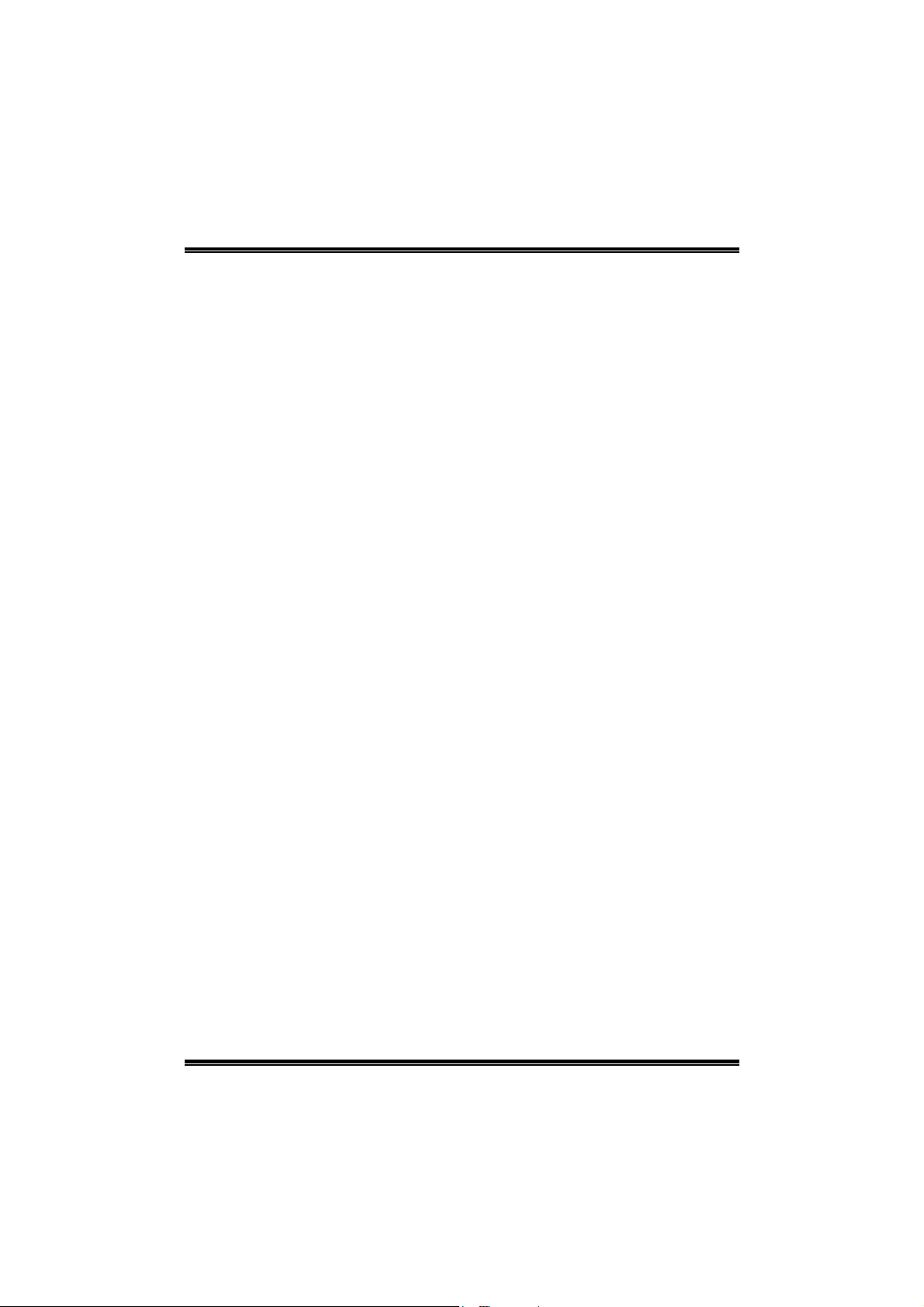
K8T890-A9
FCC Information and Copyright
This equipment has been tested and found to comply with the limits of a Class
B digital device, pursuant to Part 15 of the FCC Rules. These limits are designed
to provide reasonable protection against harmful interference in a residential
installation. This equipment generates, uses and can radiate radio frequency
energy and, if not installed and used in accordance with the instructions, may
cause harmful interference to radio communications. There is no guarantee
that interference will not occur in a particular installation.
The vendor makes no representations or warranties with respect to the
contents here and specially disclaims any implied warranties of merchantability
or fitness for any purpose. Further the vendor reserves the right to revise this
publication and to make changes to the contents here without obligation to
notify any party beforehand.
Duplication of this publication, in part or in whole, is not allowed without first
obtaining the vendor’s approval in writing.
The content of this user’s manual is subject to be changed without notice and
we will not be responsible for any mistakes found in this user’s manual. All the
brand and product names are trademarks of their respective companies.
i
Page 2
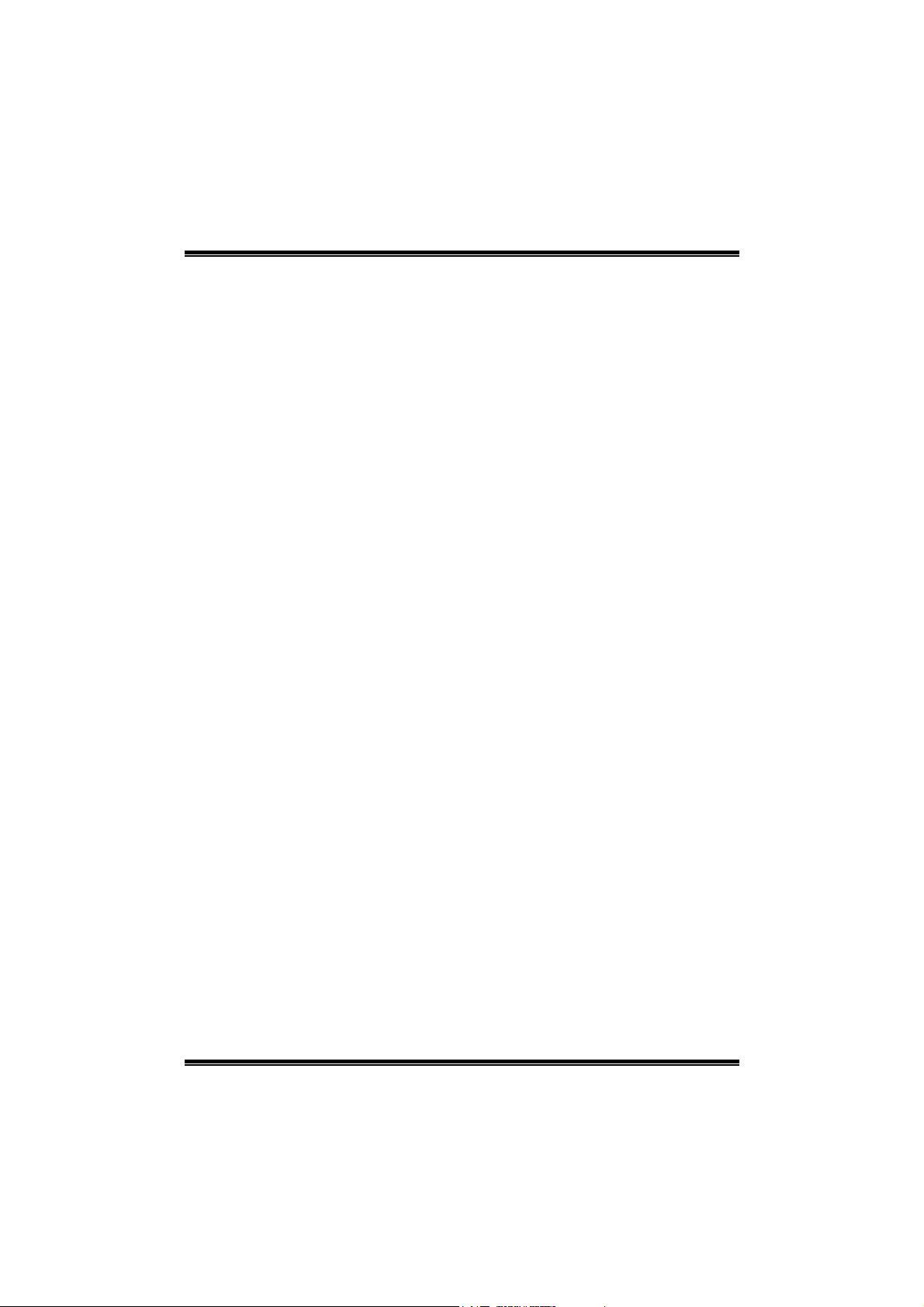
Table of Contents
Chapter 1: Introduction...............................................................1
1.1 Motherboard Features......................................................................1
1.2 Package List .......................................................................................4
1.3 Layout and Components .................................................................5
Chapter 2: Hardware Installation.............................................6
2.1 Installing Central Processing Unit (CPU)......................................6
2.2 FAN Headers.....................................................................................7
2.3 Installing System Memory...............................................................8
2.4 Connectors and Slots ........................................................................9
Chapter 3: Headers & Jumpers Setup...................................12
3.1 How to Setup Jumpers ...................................................................12
3.2 Detail Settings..................................................................................12
Chapter 4: Useful Help............................................................19
4.1 Award BIOS Beep Code.................................................................19
4.2 Extra Information............................................................................19
4.3 Troubleshooting..............................................................................21
Chapter 5:
5.1 Introduction.....................................................................................22
5.2 System Requirement.......................................................................22
5.3 Installation .......................................................................................23
5.4 [WarpSpeeder™] includes 1 tray icon and 5 panels..................24
WarpSpeeder™...............................................22
ii
Page 3

K8T890-A9
CHAPTER 1: INTRODUCTION
1.1 MOTHERBOARD FEATURES
A. Hardware
CPU
Supports AMD Socket 939.
Supports AM D Athlon 64 FX/ Athlon 64/ Athlon 64 X2 proce ssor.
AMD 64 architecture enables simultaneous 32 and 64 bit
computing.
Supports HyperTransport Technology up to 2000MT/s Full
duplex.
Supports AMD Cool’n’Quiet Technology.
Chipset
North Bridge: VIA K8T890.
South Bridge: VIA VT8237R.
Dimension
ATX Form Factor: 29.31cm (W) x 24.38cm (L)
Operating System Supporting
Supports Windows 98SE, Windows NT, Windows 2000,
Windows ME, Windows XP, Fedora, and UNIX series.
Slot
Three PCI bus master slots.
Two PCI-EX1 slots.
One PCI-EX16 slot.
One XGP slot (Xtreme Graphic Port). (See p.10 for detail
information)
Onboard Serial ATA
Integrated in VT8237R.
Two serial ATA connectors support 2 SAT A devices.
Supports RAID 0 and RAID 1 functions.
Supports 2 serial ATA (SATA) ports.
- Data transfer rates up to 150 MB/s.
- Compliant with SATA Version 1.0 sp ecification.
1
Page 4

K8T890-A9
System Memory
Supports dual channel DDR up to 8 banks.
Supports 266/333/400MHz DDR devices.
Maximum memory size is up to 4GB. (Following table is only for
reference.)
DIMM Socket
Location
DIMM1 128MB/256MB/512MB/1GB *1
DIMM2 128MB/256MB/512MB/1GB *1
DIMM3 128MB/256MB/512MB/1GB *1
DIMM4 128MB/256MB/512MB/1GB *1
DDR Module
Super I/O
Chip: ITE IT8705AF GX.
Low Pin Count Interface.
Integrate hardware monitor functions.
Onboard IDE
Two IDE connectors support 4 hard disk drives.
Supports PIO mode 0~4, Block Mode and Ultra DMA
66/100/133 bus master mode.
Total Memory
Size (MB)
Max is 4 GB.
10/100 LAN
Chip: VT6103L.
RTL8100C (optional).
Supports 10 Mb/s, 100 Mb/s operation.
Half/Full duplex capability.
Supports ACPI, PCI power management.
Onboard AC’97 Sound Codec
Chip: ALC655
Support 6 channels.
Supports S/PDIF out and S/PDIF-in (optional) function.
Compliant with AC’97 Versi on 2.3 specification.
2
Page 5
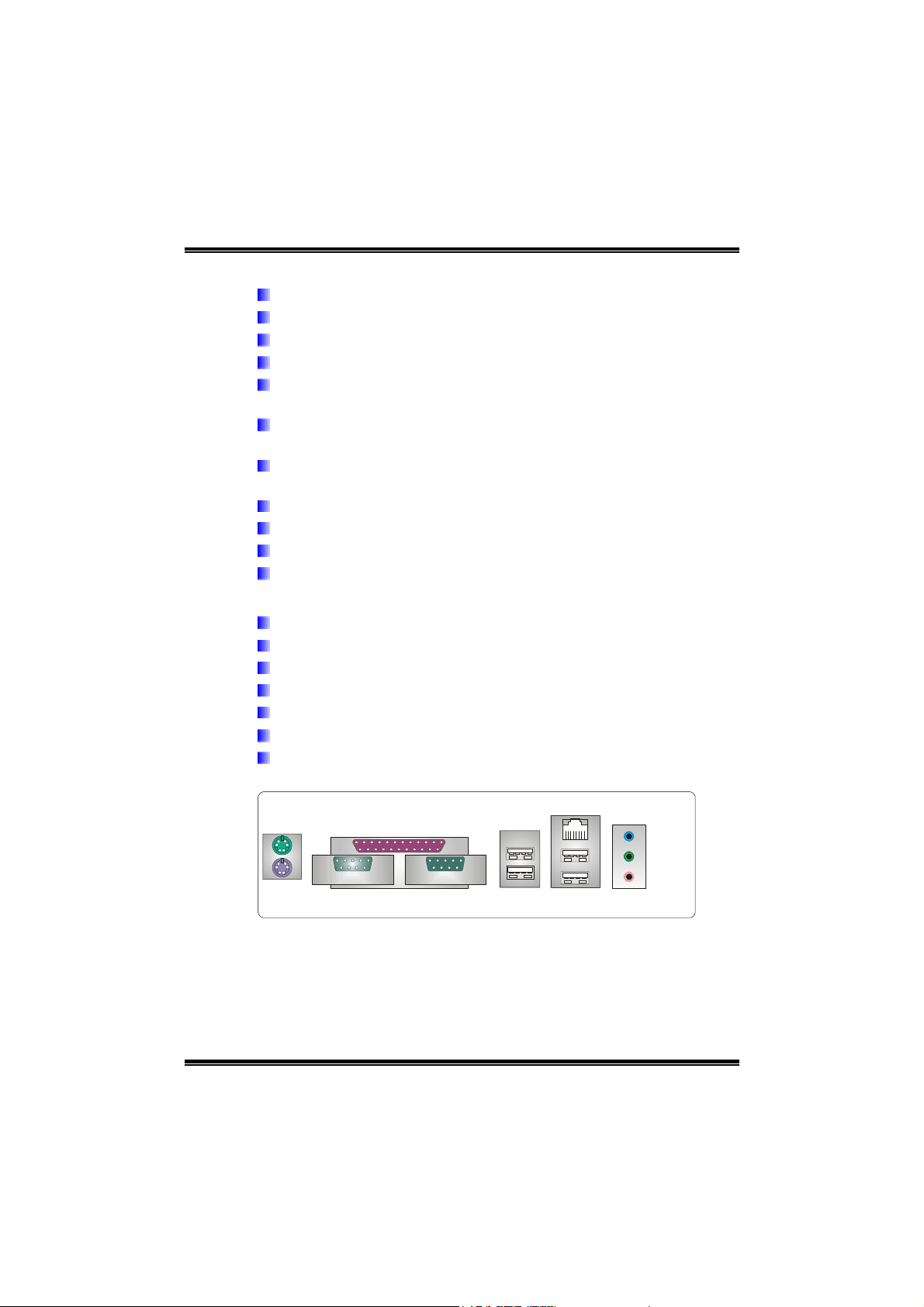
K8T890-A9
Internal On-board I/O Connectors and Headers
1 front panel header supports front panel facilities.
1 CD-in connector supports 1 CD-ROM audio-in device.
1 front audio header supports front panel audio function.
1 S/PDIF-Out connector supports digital audio -out fun ction.
1 S/PDIF-In connector supports digital audio-in function
(optional).
1 chassis open header supports PC case-opened warning
function.
1 FDD connector supports 2 Floppy drives with 360K, 720K,
1.2M, 1.44M and 2.88Mbytes.
2 IDE connectors support 4 hard disk devices.
2 Serial ATA connectors support 2 SATA devices.
2 USB headers support 4 USB 2.0 ports at front panel.
1 Wake-up on LAN header (optional).
Back Panel I/O Connectors
4 USB 2.0 ports.
1 Serial port.
1 Printer port.
1 RJ-45 LAN jack.
1 PS/2 Mouse port.
1 PS/2 Keyboard port.
1 Vertical audio port incl uding 1 line-in connector, 1 Line out
connector, an d 1 MIC in connector.
PS/2
Mouse
PS/2
Keyboard
COM1
Printer port
COM2
(optional)
LAN
Line In/
Surround
Line Out
Mic In 1/
USB x2
USB x2
Bass/Center
3
Page 6
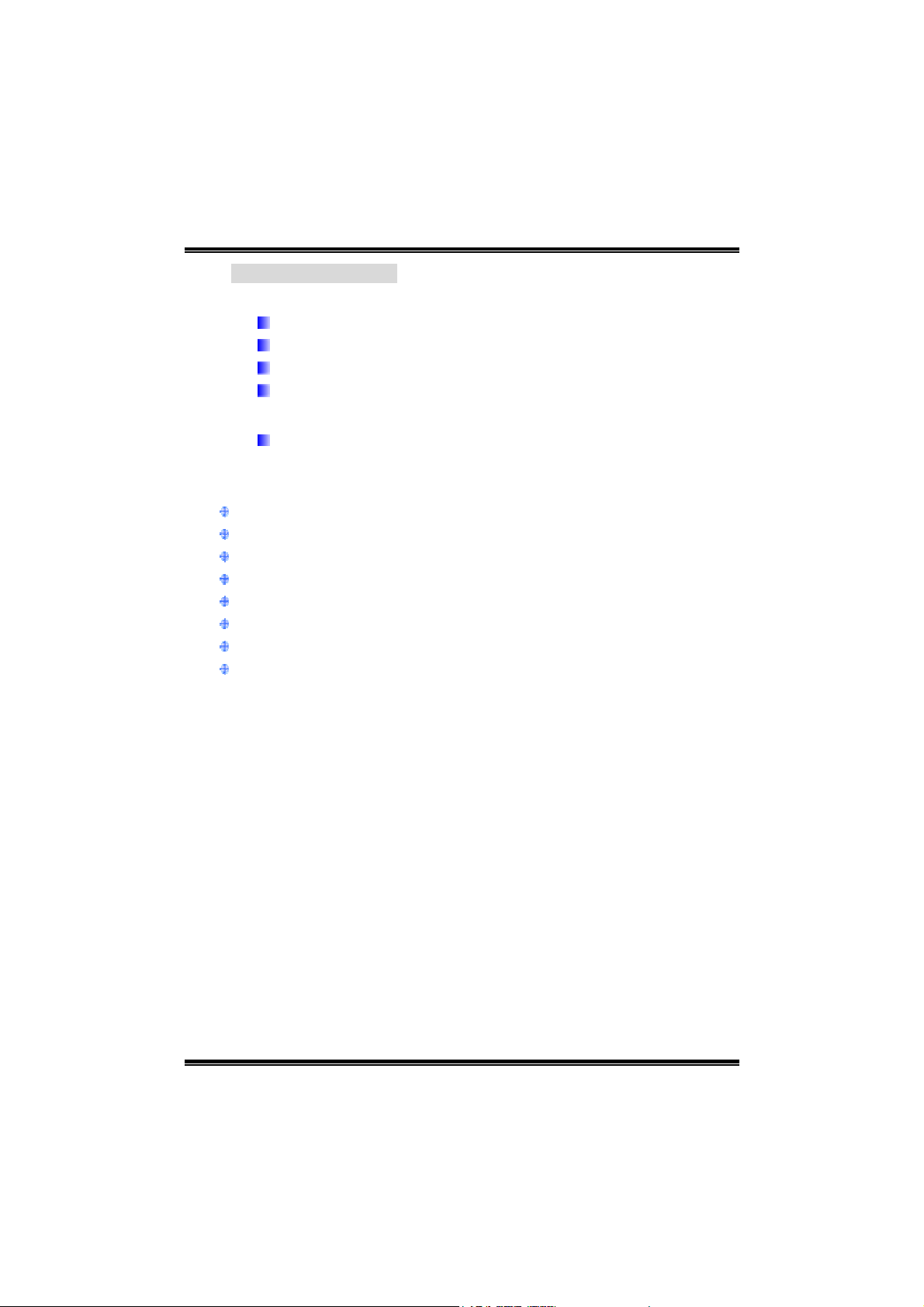
K8T890-A9
B. BIOS & Software
BIOS
Award legal BIOS.
Supports APM1.2.
Supports ACPI.
Supports USB Function.
Software
Supports 9th TouchTM, FlasherTM, WinFlasherTM, and
Warpspeeder
TM
.
1.2 PACKAGE LIST
FDD cable x1
HDD cable x1
User’s Manual x1
Fully Setup Driver CD x1
Rear I/O panel for ATX case x1
USB 2.0 cable x1 (optional)
Serial ATA cable x2 (optional)
S/PDIF out cable x1 (optional)
4
Page 7
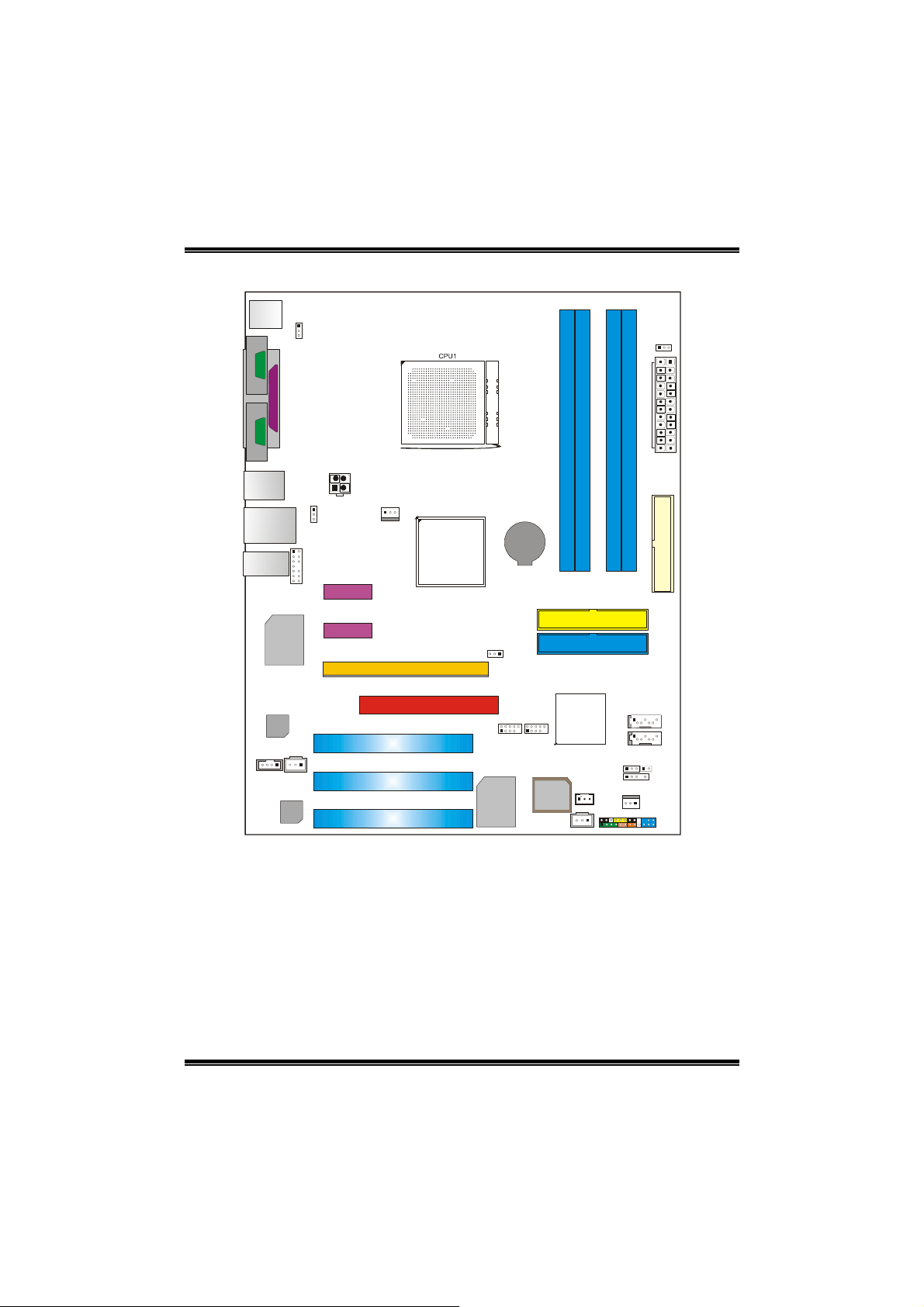
K8T890-A9
V
1.3 LAYOUT AND COMPONENTS
JKBMS1
JKBV1
JCOM1 JCOM2
DIMM1
DIMM2
DIMM4
DIMM3
J1(optional)
JPRNT1
(optional)
JATXPWR 2
JUSB3
JCFAN1
JUSBLAN1
JAUDIO2
JAUDIO1
LAN
(optional)
JUSBV1
PCI-EX1_2
PCI-EX1_1
PCI-EX16
XGP1
LAN
10/100
JCDIN1
PCI1
JSPDIF_OUT1
PCI2
Codec
PCI3
Note: ■ represents the 1
st
pin.
K8T890
Socket 939
JUSBV2
Super
I/O
JUSB1
BAT1
JUSB2
JSPDIF_IN1
BIOS
(optional)
IDE1
IDE2
T8237R
JWOL1
(optional)
JCMOS1
JPANEL1
JSATA1
JSATA2
JDJ1(optional)
JSFAN1
JATXPWR1
FDD1
JCI1
5
Page 8

K8T890-A9
CHAPTER 2: HARDWARE INSTALLATION
2.1 INSTALLING CENTRAL PROCESSING UNIT (CPU)
Step 1: Remove the socket protection cap.
Step 2: Pull the lever toward direction A from the socket and then ra ise the
lever up to a 90-degree angle.
90
A
Step 3: Look for the white triangle on socket, and the gold triangle on
CPU should point forwards this white triangle. The CPU will fit
only in the correct orientation.
6
Page 9
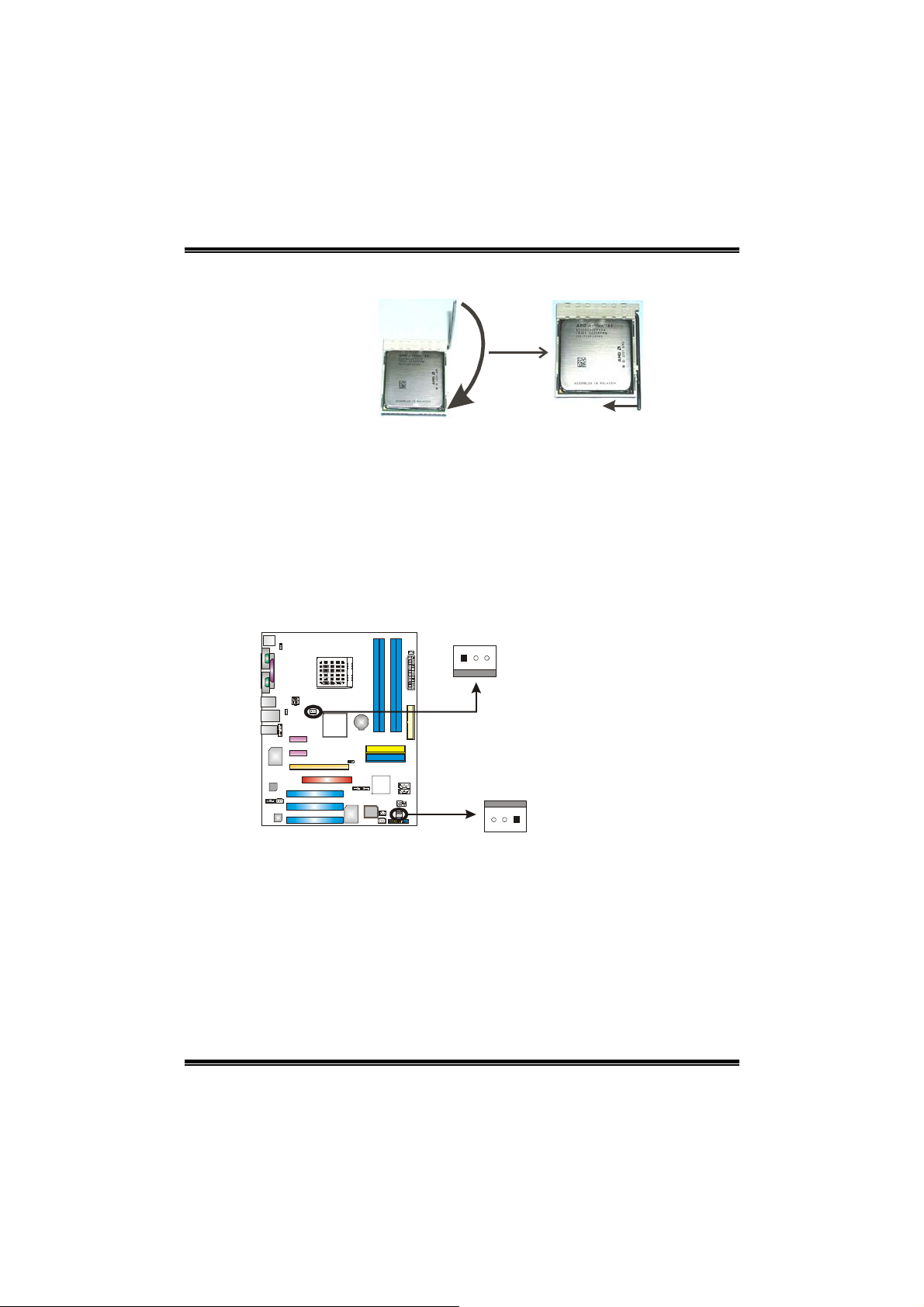
K8T890-A9
Step 4: Hold the CPU down firmly, and then close the lever toward direct
B to complete the installation.
B
Step 5: Put the CPU Fan on the CPU and buckle it. Connect the CPU
FAN powe r cable to the JCFAN1. This completes the installation.
2.2 FAN HEADERS
These fan headers support cooling-fans built in the computer. The fan
cable and connector may be different according to the fan manufa cture r.
Connect the fan cable to the connector while matching the black wire to
pin#1.
JCFAN1: CPU Fan Header
JSFAN1: System Fan Header
JCFAN1
31
JSFAN1
3
1
Note:
The JCFAN1 and JSFAN1 support 3-pin head connector. When connecting with wires
onto connectors, please note that the red wire is the positive and should be connected to
pin#2, and the black wire is Ground and should be connected to GND.
Pin
Assignment
1 Ground
2 +12V
3 FAN RPM rate
sense
7
Page 10
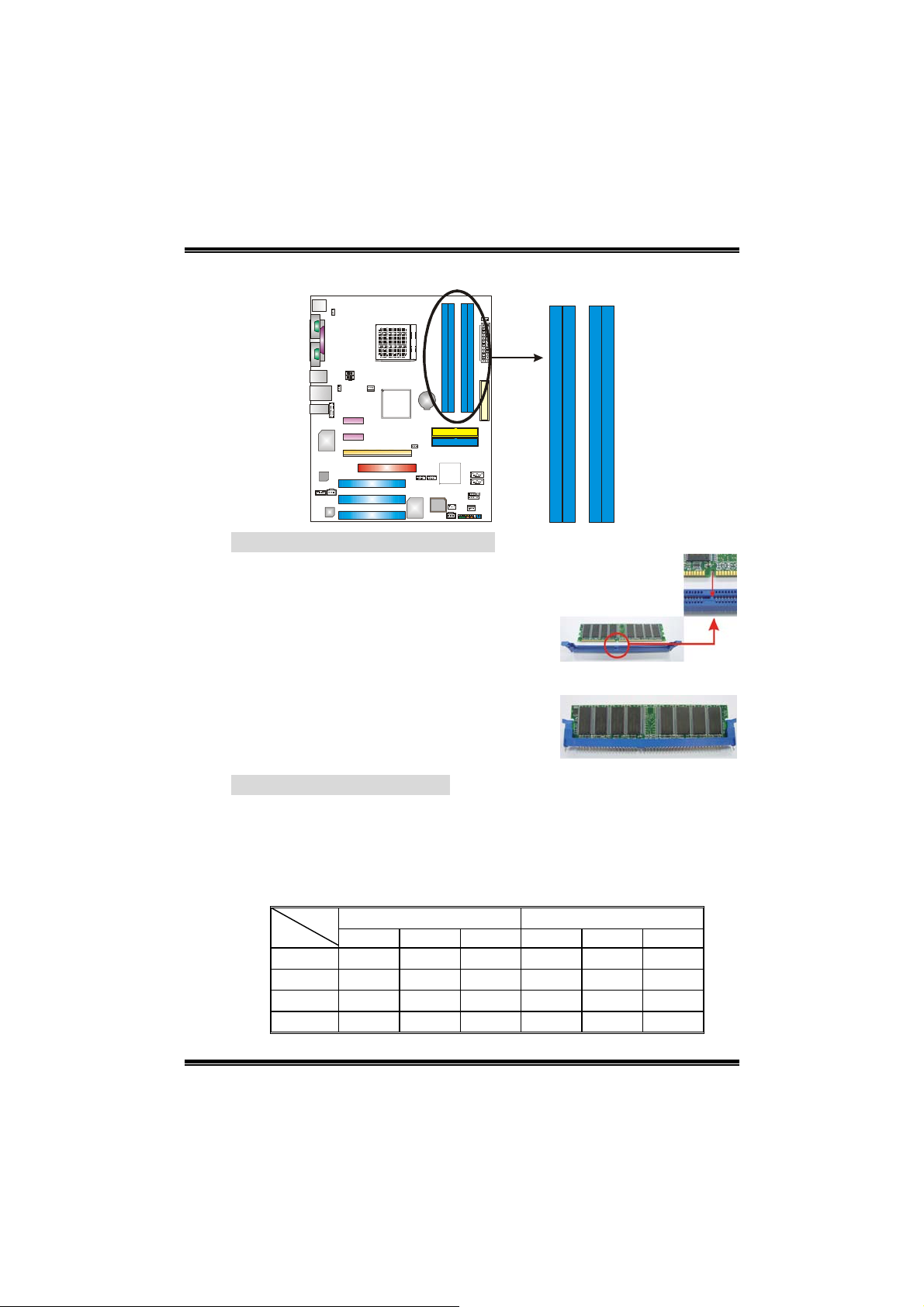
K8T890-A9
2.3 INSTALLING SYSTEM MEMORY
2.2.1 DDR Module installation
1. Unlock a DIMM slot by pressing the
retaining clips outward. Align a DIMM on
the slot such that the notch on the DIMM
matches the break on the Slot.
2. Insert the DIMM vertically and firmly into
the slot until the retaining chip snap back
in place and the DIMM is properly seated.
DIMM1
DIMM2
DIMM4
DIMM3
2.4 DDR Installation Notice
1. Please follow the table below to install DDR memory module, or the
system may not boot up or may not function properly.
2. “SS” represents Single Side DDR memory module.
3. “DS” represents Double Side DDR memory module.
4. Star sign “*” represents leave the DIMM socket empty.
setup1 setup2 setup3 setup1 setup2 setup3
DIMM1 SS/DS
DIMM2
DIMM3
DIMM4
* * *
*
* * * *
64bit 128bit
*
SS/DS SS/DS
SS/DS SS/DS
SS/DS
*
*
SS/DS
*
SS/DS
SS/DS SS/DS
SS/DS SS/DS
8
Page 11

K8T890-A9
2.4 CONNECTORS AND SLOTS
FDD1: Floppy Disk Connector
The motherboard provides a standard floppy disk connector that
supports 360K, 720K, 1.2M, 1.44M and 2.88M floppy disk types.
This connector supports the provided floppy drive ribbon cables.
12
IDE1/IDE2: Hard Disk Connector
The motherboard has a 32-bit Enhanced PCI IDE Controller that
provides PIO Mode 0~4, Bus Master, and Ultra DMA 66/ 100/ 133
functionality. It has two HDD connectors IDE1 (primary) and IDE2
(secondary).
The IDE connectors can connect a master and a slave drive, so
you can connect up to four hard disk drives. The first hard drive
should always be connected to IDE1.
3433
39
40
1
IDE1
IDE2
2
9
Page 12

K8T890-A9
PCI1~PCI3: Peripheral Component Interconnect Slots
This motherboard is equipped with 3 standard PCI slots. PCI st and s
for Peripheral Component Interconnect, and it is a bus standard for
expansion cards. This PCI slot is designated as 32 bits.
PCI1
PCI2
PCI3
PCI-EX16: PCI-Express x16 Slot
- PCI-Express 1.0a compliant.
- Maximum theoretical realized bandwidth of 4GB/s
simultaneously per direction, for an aggregate of 8GB/s
totally.
PCI-EX1_1/PCI-Ex1_2: PCI-Express x1 slot
- PCI-Express 1.0a compliant.
- Data transfer bandwidth up to 250MB/s per direction;
500MB/s in total.
- PCI-Express supports a raw bit-rate of 2.5Gb/s on the data
pins.
- 2X bandwidth over the traditional PCI architecture.
PCI-EX1_2
PCI-EX1_1
PCI-EX16
10
Page 13

K8T890-A9
XGP1: Xtreme Graphics Port Slot
This XGP (Extreme Graphics Port) slot is a special design that only
supports compatible AGP VGA cards.
To install the system with an add-on AGP VGA card, please make
sure to install the driver of add-on AGP VGA card before onboard
VGA driver installation. If the onboard VGA driver has already been
installed before you install the add-on AGP VGA card, the system
will automatically set the onboard VGA as the primary graphics
adapter.
For the onboard VGA driver can’t be removed completely, and to
solve this problem, please follow the steps below,
1. Disable onboard VGA utility under the operating system, and
reboot PC. After PC restarts, the system will automatically set
the AGP VGA card as the graphics adapter.
2. Or, re-install your operating system to ensure the AGP VGA
card function can be used.
Note:
Please go to “http://www.biostar.com.tw” for more detailed
information about XGP compatible AGP cards.
11
Page 14

K8T890-A9
CHAPTER 3: HEADERS & JUMPERS SETUP
3.1 HOW TO SETUP JUMPERS
The illustration shows how to set up jumpers. When the jumper cap is
placed on pins, the jumper is “close”, if not, that means the jumper is
“open”.
Pin opened Pin closed Pin1-2 closed
3.2 DETAIL SETTINGS
JUSBV1/JUSBV2: Power Source Headers for USB Ports
Pin 1-2 Close:
JUSBV1: +5V for USB ports at JUSB3 and JUSBLAN1.
JUSBV2: +5V for USB ports at front panel (JUSB1/JUSB2).
Pin 2-3 Close:
JUSBV1: USB ports at JUSB3 and JUSBLAN1 are powered by +5V
standby voltage.
JUSBV2: USB ports at front panel (JUSB1/JUSB2) are powered by +5V
standby voltage.
JUSBV1
1
3
JUSBV2
31
1
3
Pin 1-2 close
1
3
Pin 2-3 close
1
3
3
1
Note:
In order to support this function “Power-On system via USB device,” “JUSBV1/ JUSBV2”
jumper cap should be placed on Pin 2-3 individually.
12
Page 15

K8T890-A9
JKBV1: Power Source Header for PS/2 Keyboard and Mouse
1
1
3
Note:
In order to support this function “Power-on system via keyboard and mouse”, “JKBV1”
jumper cap should be placed on Pin 2-3.
JATXPWR1: ATX Power Source Connector
This connector allows user to connect 24-pin power connector on the ATX
power supply.
13 1
24 12
3
Pin 1-2 Close
+5V for PS/2 keyboard and
mouse.
1
3
Pin 2-3 close
PS/2 keyboard and mouse are
powered by +5V standby
voltage.
Pin Assignment
1 +3.3V
2 +3.3V
3 Ground
4 +5V
5 Ground
6 +5V
7 Ground
8 PW_OK
9 Standby Voltage
+5V
10 +12V
11 +12V
12 DETECT
13 +3.3V
14 -12V
15 Ground
16 PS_ON
17 Ground
18 Ground
19 Ground
20 -5V
21 +5V
22 +5V
23 +5V
24 Ground
13
Page 16

K8T890-A9
JATXPWR2: ATX Power Source Connector
By connecting this connector, it will provide +12V to CPU power circuit.
4
1
3
Pin
2
JUSB1/JUSB2: Headers for USB 2.0 Ports at Front Panel
This header allows user to connect additional USB cable on the PC front panel,
and also can be connected with internal USB devices, like USB card reader.
JUSB2JUSB1
2
10
9
1
Assignment
1 +12V
2 +12V
3 Ground
4 Ground
Pin Assignment
1 +5V (fused)
2 +5V (fused)
3 USB4 USB5 USB+
6 USB+
7 Ground
8 Ground
9 Key
10 NC
JSATA1/JSATA2: Serial ATA Connectors
The motherboard has a PCI to SATA Controller with 2 channels SATA interface,
it satisfies the SATA 1.0 spec and with transfer rate of 1.5Gb/s.
Pin
Assignment
1 Ground
2 TX+
3 TX4 Ground
JSATA2
174
5 RX6 RX+
7 Ground
14
Page 17

K8T890-A9
JPANEL1: Front Panel Header
This 24-pin connector includes Power-on, Reset, HDD LED, Power LED, Sleep
button, speaker and IrDA Connection. It allows user to connect the PC case’s
front panel switch functions.
PWR_LED
SLP
2
1
SPK
++
HLED
+
On/Off
-
RST
IR
24
23
IR
Pin Assignment Function Pin Assignment Function
1 +5V 2 Sleep control
3 N/A 4 Ground
5 N/A 6 N/A N/A
7 Speaker
9 HDD LED (+) 10 Power LED (+)
11 HDD LED (-)
13 Ground 14 Power button
15 Reset control
17 N/A 18 Key
19 N/A 20 Key
21 +5V 22 Ground
23 IRTX
Speaker
Connector
Hard drive
LED
Reset button
IrDA
Connector
8 Power LED (+)
12 Power LED (-)
16 Ground
24 IRRX
Sleep button
Power LED
Power-on button
IrDA Connector
JCDIN1: CD-ROM Audio-in Connector
This connector allows user to connect the audio source from the variaty devices,
like CD-ROM, DVD-ROM, PCI sound card, PCI TV turner card etc..
Pin
Assignment
1 Left Channel Input
2 Ground
3 Ground
4 Right Channel
Input
14
15
Page 18

K8T890-A9
JSPDIF_OUT1: Digital Audio-out Connector
This connector allows user to connect the PCI bracket SPDIF output header.
Pin
Assignment
1 +5V
2 SPDIF_OUT
3 Ground
13
JSPDIF_IN1 (optional): Digital Audio-in Connector
This connector allows user to connect the PCI bracket SPDIF input header.
Assignment
Pin
1 +5V
2 SPDIF_IN
3 Ground
13
JCI1: Chassis Open Header
This connector allows system to monitor PC case open status. If the signal has
been triggered, it will record to the CMOS and show the message on next
boot-up.
Pin
Assignment
1 Case open signal
2 Ground
12
16
Page 19

K8T890-A9
JAUDIO1: Front Panel Audio Header
This header allows user to connect the front audio output cable with the PC front
panel. It will disable the output on back panel audio connectors.
Pin Assignment
1 Mic in/center
2 Ground
3 Mic power/Bass
4 Audio power
5 Right line out/Speaker
out Right
6 Right line out/Speaker
2
1
14
13
J WOL1 (optional): Wake on LAN Header
The connector powers up the system when a wakeup packet or signal is
received from the network. This feature requires the Wake up on LAN function in
BIOS is set to Enabled and that your system has an ATX power supply with at
least 720mA +5V standby power.
out Right
7 Reserved
8 Key
9 Left line out/Speaker out
Left
10 Left line out/Speaker out
Left
11 Right line in/Rear
speaker Right
12 Right line in/Rear
speaker Right
13 Left line in/Rear speaker
Left
14 Left line in/Rear speaker
Left
Pin
1 +5V_SB
2 Ground
3 Wake-up signal
Assignment
17
13
Page 20

K8T890-A9
3
JCMOS1: Clear CMOS Header
By placing the jumper on pin2-3, it allows user to restore the BIOS safe setting
and the CMOS data, please carefully follow the procedures to avoid damaging
the motherboard.
1
Pin 1-2 Close:
Normal Operation (default).
1
3
13
※ Clear CMOS Procedures:
1. Remove AC power line.
2. Set the jumper to “Pin 2-3 close”.
3. Wait for five seconds.
4. Set the jumper to “Pin 1-2 close”.
5. Power on the AC.
6. Reset your desired password or clear the CMOS data.
JDJ1 (optional)
Pin 2-3 Close:
Clear CMOS data.
Pin
Assignment
1 SMBDATA
2 SMBCLK
3 INT_B
4 Key
5 AXT_PWROK
1 35
18
Page 21

K8T890-A9
CHAPTER 4: USEFUL HELP
4.1 AWARD BIOS BEEP CODE
Beep Sound Meaning
One long beep followed by two short
beeps
High-low siren sound CPU overheated
One Short beep when system boot-up No error found during POST
Long beeps every other second No DRAM detected or install
4.2 EXTRA INFORMATION
A. BIOS Update
After you fail to update BIOS or BIOS is invaded by virus, the
Boot-Block function will help to restore BIOS. If the following message
is shown after boot-up the system, it means the BIOS contents are
corrupted.
Video card not found or video card
memory bad
System will shut down automatically
In this Case, please follow the procedure below to restore the BIOS:
1. Make a bootable floppy disk.
2. Download the Flash Utility “AWDFLASH.exe” from the Biostar
website: www.biostar.com.tw
3. Confirm motherboard model and download the respectively BIOS
from Biostar website.
4. Copy “AWDFLASH.exe” and respectively BIOS into floppy disk.
5. Insert the bootable disk into floppy drive and press Enter.
6. System will boot-up to DOS prompt.
7. Type “Awdflash xxxx.bf/sn/py/r” in DOS prompt.
(xxxx means BIOS name.)
8. System will update BIOS automatically and restart.
9. The BIOS has been recovered and will work properly.
19
Page 22

K8T890-A9
B. CPU Overheated
If the system shutdown automatically after powe r on system for
seconds, that means the CPU protection function has been activated.
When the CPU is over heated, the motherboard will shutdown
automatically to avoid a damage of the CPU, and the system may not
power on again.
In this case, please double check:
1. The CPU cooler surface is placed evenly with the CPU surface.
2. CPU fan is rotated normally.
3. CPU fan speed is fulfilling with the CPU speed.
After confirmed, please follow steps bel ow to relief the CPU protection
function.
1. Remove the power cord from power supply for seconds.
2. Wait for seconds.
3. Plug in the power cord and boot up the system.
Or you can:
1. Clear the CMOS data.
(See “Close CMOS Header: JCMOS1” section)
2. Wait for seconds.
3. Power on the system again.
20
Page 23

K8T890-A9
4.3 TROUBLESHOOTING
Probable Solution
1. No power to the system at all
Power light don’t illuminate, fan
inside power supply does not turn
on.
2. Indicator light on keyboard does
not turn on.
System inoperative. Keyboard lights
are on, power indicator lights are lit,
and hard drive is spinning.
System does not boot from hard disk
drive, can be booted from optical drive.
System only boots from optical drive.
Hard disk can be read and applications
can be used but booting from hard disk
is impossible.
Screen message says “Invalid
Configuration” or “CMOS Failure.”
Cannot boot system after installing
second hard drive.
1. Make sure power cable is
securely plugged in.
2. Replace cable.
3. Contact technical support.
Using even pressure on both ends of
the DIMM, press down firmly until the
module snaps into place.
1. Check cable running from disk to
disk controller board. Make sure
both ends are securely plugged
in; check the drive type in the
standard CMOS setup.
2. Backing up the hard drive is
extremely important. All hard
disks are capable of breaking
down at any time.
1. Back up data and applications
files.
2. Reformat the hard drive.
Re-install applications and data
using backup disks.
Review system’s equipment. Make sure
correct information is in setup.
1. Set master/slave jumpers
correctly.
2. Run SETUP program and select
correct drive types. Call the drive
manufacturers for compatibility
with other drives.
21
Page 24

K8T890-A9
CHAPTER 5: WARPSPEEDER™
5.1 INTRODUCTION
[WarpSpeeder™], a new powerful control utility, features three
user-friendly functions including Overclock Manager, Overvoltage
Manager, and Hardware Monitor.
With the Overclock Manager , users can easily adjust the frequency they
prefer or they can get the best CPU performance with just one click. The
Overvoltage Manager, on the other hand, helps to power up CPU core
voltage and Memory voltage. The cool Hardware Monitor smartly indicates
the temperatures, voltage and CPU fan speed as well as the chipset
information. Also, in the About panel, you can get detail descriptions about
BIOS model and chipsets. In addition, the frequency status of CPU,
memory, AGP and PCI along with the CPU speed are synchronically
shown on our main panel.
Moreover, to protect user s' computer systems if the setting is not
appropriate when testing and results in system fail or hang,
[WarpSpeeder™] technology assures the system stability by automatically
rebooting the computer and then restart to a speed that is either the
original system speed or a suitable one.
5.2 SYSTEM REQUIREMENT
OS Support: Windows 98 SE, Windows Me, Windows 2000, Windows XP
DirectX: DirectX 8.1 or above. (The Windows XP operating system
includes DirectX 8.1. If you use Windows XP, you do not need to install
DirectX 8.1.)
22
Page 25

K8T890-A9
5.3 INSTALLATION
1. Execute the setup execution file, and then the following dialog will pop
up. Please click “Next” button and follow the default procedure to
install.
2. When you see the following dialog in setup procedure, it means setup
is completed. If the “Launch the WarpSpeeder Tray Utility” checkbox
is checked, the Tray Ico n utility and [WarpSpeeder™] utility will be
automatically and immediately launched after you click “Finish”
button.
Usage:
The following figures are just only for reference, the screen printed in
this user manual will change according to your motherboard on hand.
23
Page 26

K8T890-A9
5.4 [WARPSPEEDER™] INCLUDES 1 TRAY ICON AND 5 PANELS
1. Tray Icon:
Whenever the Tray Icon utility is launched, it will display a little tray
icon on the right side of Windows Taskbar.
This utility is responsible for conveniently invoking [W arpSpeeder™]
Utility. You can use the mouse by clicking the left button in order to
invoke [WarpSpeeder™] directly from the little tray icon or you can
right-click the little tray icon to pop up a popup menu as following
figure. The “Launch Utility” item in the popup menu has the same
function as mouse left-click on tray icon and “Exit” item will close
Tray Icon utility if selected.
24
Page 27

K8T890-A9
2. Main Panel
If you click the tray icon, [WarpSpeeder™] utility will be invoked.
Please refer to the following figure; the utility’s first window you will
see is Main Panel.
Main Panel contains features as follows:
a. Display the CPU S peed, CPU external c lock, Memory clo ck, AGP cl ock,
and PCI clock information.
b. Contains About, Voltage, Overclock, and Hardware Monitor Buttons for
invoking respective panel s.
c. With a user-friendly Status Animation, it can represent 3 overclock
percentage stages:
Man walking→overclock percentage from 100% ~ 110 %
Panther running→overclock percentage from 110% ~ 120%
Car racing→overclock percentage from 120% ~ above
25
Page 28

K8T890-A9
3. Voltage Panel
Click the Voltage button in Main Panel, the button will be highlighted
and the Voltage Panel will slide out to up as the following figure.
In this panel, you can decide to increase CPU core voltage and
Memory voltage or not. The default setting is “No”. If you want to get
the best performance of overclocking, we recommend you click the
option “Yes”.
26
Page 29

K8T890-A9
4. Overclock Panel
Click the Overclock button in Main Panel, the button will be
highlighted and the Overclock Panel will slide out to left as the
following figure.
Overclock Panel contains the these features:
a. “–3MHz button”, “-1MHz button”, “+1MHz button”, and “+3MHz button”:
provide user the ability to do real-time overclock adjustment.
Warning:
Manually overclock is potentially dangerous, especially when the
overclocking percentage is over 110 %. We strongly recommend you
verify every speed you overclock by click the Verify button. Or, you can
just click Auto overclock button and let [WarpSpeeder™] automatically
gets the best result for you.
b. “Recovery Dialog button”: Pop up the following dialog. Let user select
a restoring way if system need to do a fail-safe reboot.
27
Page 30

K8T890-A9
c. “Auto-overclock button”: User can click this button and
[WarpSpeeder™] will set the best and stable performance and
frequency automatically. [WarpSpeeder™] utility will execute a
series of testing until system fail. Then system will do fail-safe
reboot by using Watchdog function. After reboot, the
[WarpSpeeder™] utility will restore to the hardware default
setting or load the verified best and stable frequency according
to the Recovery Dialog’s setting.
d. “Verify button”: User can click this button and [WarpSpeeder™]
will proceed a testing for current frequency. If the testing is ok,
then the current frequency will be saved into system registry. If
the testing fail, system will do a fail-safe rebooting. After reboot,
the [WarpSpeeder™] utility will restore to the hardware default
setting or load the verified best and stable frequency according
to the Recovery Dialog’s setting.
Note:
Because the testing programs, invoked in Auto-overclock and Verify,
include DirectDraw, Direct3D and DirectShow tests, the DirectX 8.1 or
newer runtime library is required. And please make sure your display
card’s color depth is High color (16 bit) or True color( 24/32 bit ) that is
required for Direct3D rendering.
5. Hardware Monitor Panel
Click the Hardware Monitor button in Main Panel, the button will be
highlighted and the Hardware Monitor panel will slide out to lef t as
the following figure.
In this panel, you can get the real-time status information of your
system. The information will be refreshed every 1 second.
28
Page 31

K8T890-A9
6. About Panel
Click the “about” button in Main Panel, the button will be highlighted
and the About Panel will slide out to up as the following figure.
In this panel, you can get model name and detail information in hints
of all the chipset that are related to overclocking. You can also get
the mainboard’s BIOS model and the Version number of
[WarpSpeeder™] utility.
29
Page 32

K8T890-A9
Note:
Because the overclock, overvoltage, and hardware monitor features
are controlled by several separate chipset, [WarpSpeeder™] divide
these features to separate panels. If one chip set is not on board, the
correlative button in Main panel will be disabled, but will not interfere
other panels’ functions. This property can make [WarpS peeder™]
utility more robust.
07/06, 2005
30
