
Pulsewave ™ SETUP GUIDE 1
CUSTOMER SUPPORT: 1-877-712-7446 support@biosign.com
© 2013 Biosign Technologies Inc.
Version 3.0
1 Package Contents
Pulsewave™ PAD (Pulse
Acquisition Device)
Inflatable Wrist Cuff
USB Cable
Carrying Pouch
This guide will help you set up and start using
Pulsewave™. You can download a more detailed
user guide which includes technical specifications,
troubleshooting, and warranty information at
support.biosign.com.
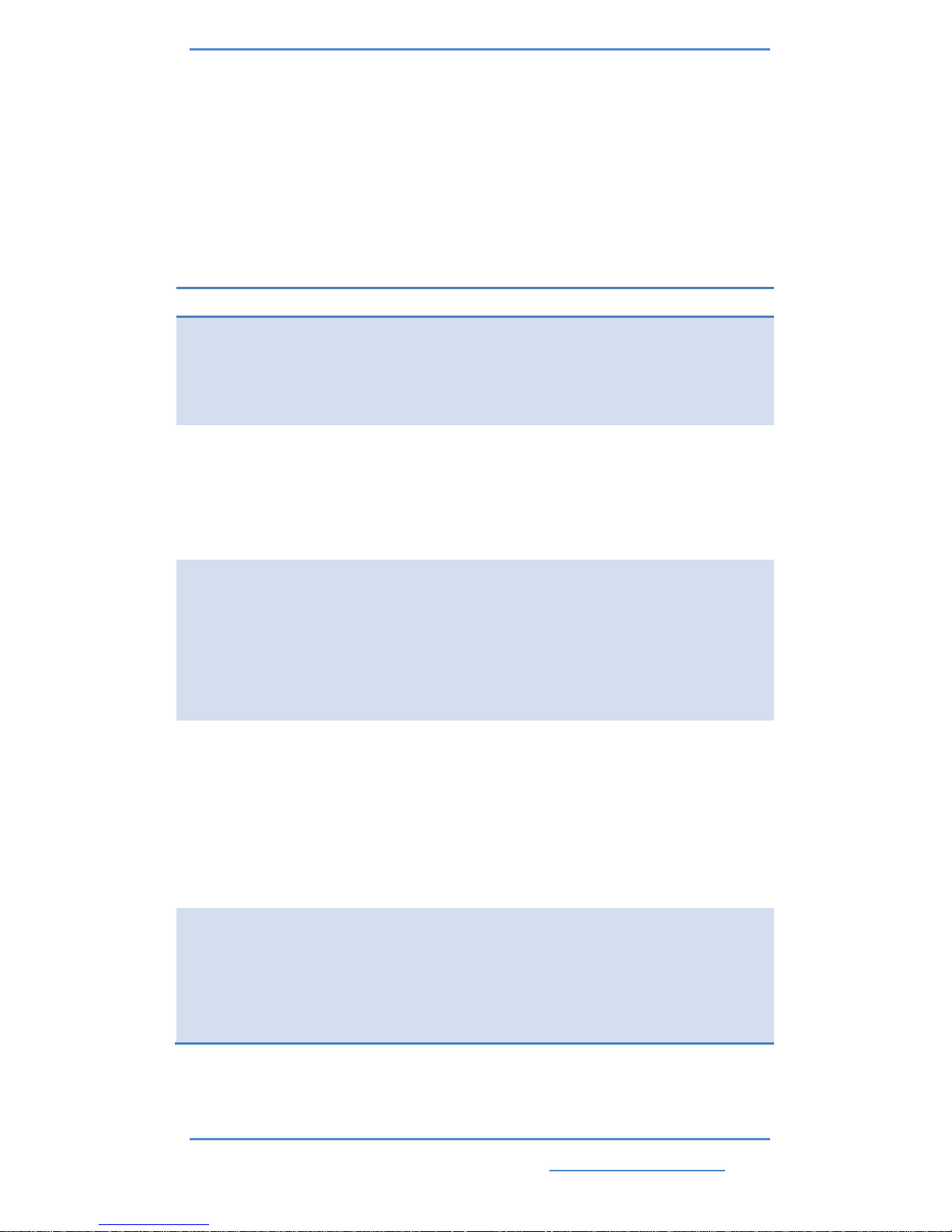
Pulsewave ™ SETUP GUIDE 2
CUSTOMER SUPPORT: 1-877-712-7446 support@biosign.com
© 2013 Biosign Technologies Inc.
Version 3.0
2 About Pulsewave™
Pulsewave™ is a personal health monitoring system that allows
you a more active role in managing your health.
The Pulsewave™ system includes:
Component
Description
Current Product
Device
Pulse Acquisition
Device, Wrist
Cuff, and USB
Cable
Pulsewave™ PAD-1A
Software
Pulse Acquisition
Software - a
client application
installed on your
computer
Pulsewave™ PAS
Website
Download the
Software, access
on-line help and
view all readings
to monitor your
health
www.pulsewavedx.com
Web Services
A storage of all
readings and the
medical
measurement
engine on
Biosign’s secure
servers
VIMIS
Cloud
Diagnostics™
services
The various
results given for
vitals based on
the pulse
waveform
Pulsewave™ BP
Pulsewave™ BP+
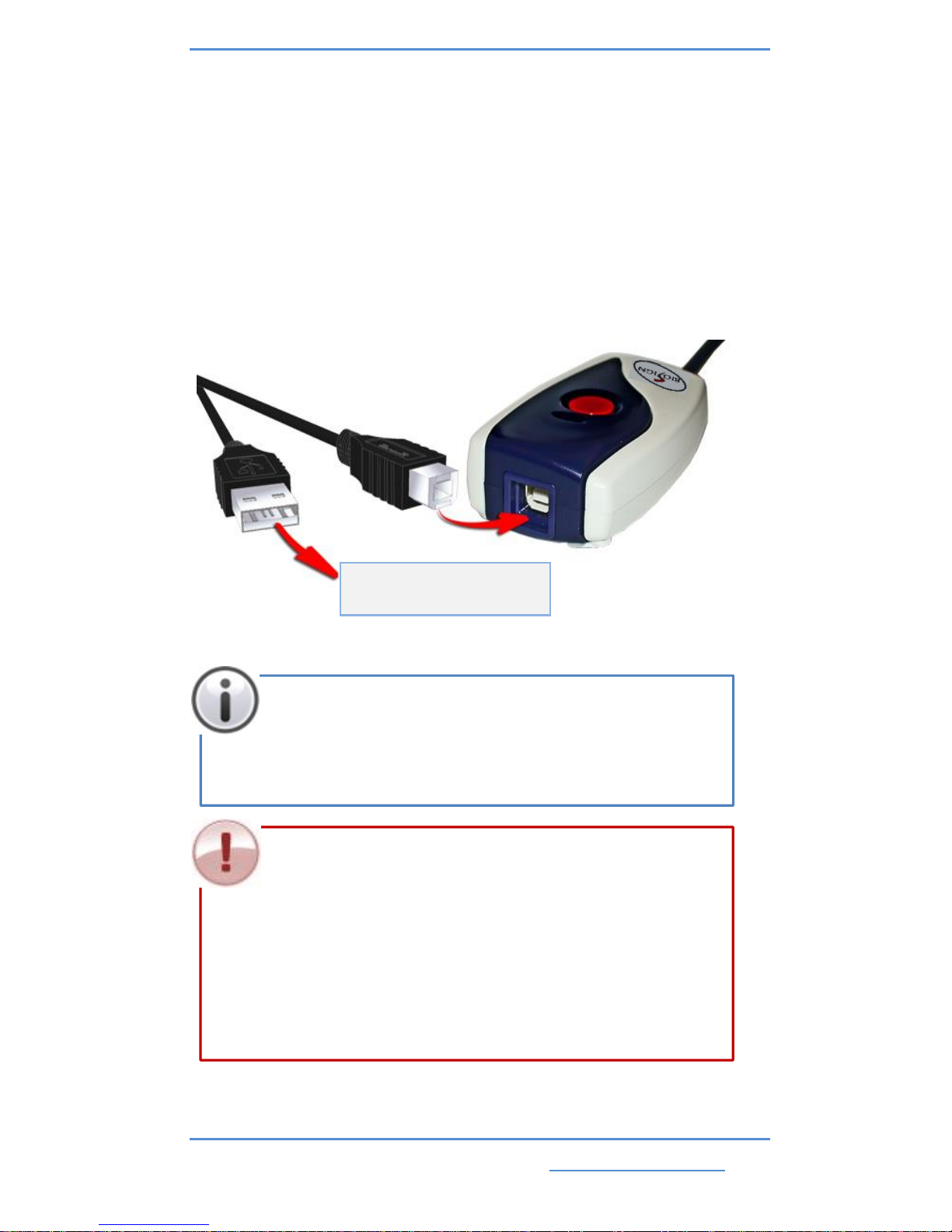
Pulsewave ™ SETUP GUIDE 3
CUSTOMER SUPPORT: 1-877-712-7446 support@biosign.com
© 2013 Biosign Technologies Inc.
Version 3.0
3 Pulsewave™ Device Setup
3.1 How to connect to the computer
Connect the USB cable to the Pulsewave™ Device as illustrated.
The LED on the Pulsewave™ Device will turn amber, indicating
that the connection was successful.
To your computer
Note: When connecting for the first time,
Microsoft® Windows will install a driver and
may prompt you to restart your computer.
Please use only the USB cable and cuff
provided with the device. This ensures the
best performance of your device.
Pulsewave™ requires an Internet connection
to provide results.

Pulsewave ™ SETUP GUIDE 4
CUSTOMER SUPPORT: 1-877-712-7446 support@biosign.com
© 2013 Biosign Technologies Inc.
Version 3.0
4 Account Registration and Software Setup
4.1 User account registration process
4.1.1: Open your web browser.
4.1.2: Type www.pulsewavedx.com into the URL bar.
4.1.3: Click on the Register here link.
Different web
browsers

Pulsewave ™ SETUP GUIDE 5
CUSTOMER SUPPORT: 1-877-712-7446 support@biosign.com
© 2013 Biosign Technologies Inc.
Version 3.0
4.1.4: Follow the instructions in the information panel
(displayed below) to fill in the registration form.
4.2 Download and install the Pulsewave™ Software
The website will guide you through the necessary steps to
download/install the Pulsewave™ Software.
Passwords are case-sensitive. In the future
you must always use the exact upper and/or
lower case sequence of letters that you
entered here.

Pulsewave ™ SETUP GUIDE 6
CUSTOMER SUPPORT: 1-877-712-7446 support@biosign.com
© 2013 Biosign Technologies Inc.
Version 3.0
5 Things to Know
Conditions that adversely affect use
Temperature and relative humidity outside the
specified operating range (refer to Technical
Specifications)
• Mechanical vibrations
• Incorrect positioning of the cuff (e.g. placed too far
up from the wrist, too loose or too tight)
• Wrist not aligned at heart level
• Any movement, including talking, during the reading
• Your physiological condition (such as arrhythmias,
and pregnancy)
Manufactured by:
Biosign Technologies Inc.
100 Allstate Parkway, Suite 801
Markham, Ontario L3R 6H3
www.biosign.com
European Representative:
Advena Ltd., Pure Offices,
Plato Close, Warwick CV34 6WE UK
Intended for use only by adults (18 years or
older).
Not intended to replace regular medical
examinations.
Do not adjust your medication, diet, or lifestyle
without first consulting a physician.
Do not use the cuff on skin with cuts, scrapes,
open wounds, etc.

Pulsewave ™ SETUP GUIDE 7
CUSTOMER SUPPORT: 1-877-712-7446 support@biosign.com
© 2013 Biosign Technologies Inc.
Version 3.0
6 How to Wear the Cuff
Remove any jewelry and roll up shirt sleeves.
If possible, always place the cuff on your left
wrist!
The cuff will accommodate a wrist circumference
ranging from 13.5 to 23 cm (5.3 to 9.1 in).
Open the cuff’s Velcro
tab.
Pull the flap through the metal clip to loosen the
cuff. Do not pull the cuff through the clip beyond
the stopper installed in the cuff.
Insert your hand through the cuff.
Bend the flap.
Pull the flap through the metal clip to tighten the
cuff.
Make sure that the cuff is attached comfortably
to your wrist. It should be neither too tight nor
too loose.
Note: The positioning of the cuff pictured at left
depicts the optimal position for comfort.
However, the inflatable cuff can be inverted or
rotated otherwise than is presented here.

Pulsewave ™ SETUP GUIDE 8
CUSTOMER SUPPORT: 1-877-712-7446 support@biosign.com
© 2013 Biosign Technologies Inc.
Version 3.0
7 Standard Reading Positioning Guide
To achieve the best possible reading:
Before the reading:
Do not eat, smoke, or exercise 30 minutes prior to taking a reading
Sit upright in a chair
Put your feet flat on the floor
Do not cross your arms or legs
Clear your mind and relax for 5-10 minutes prior to taking a reading
Put the cuff against bare skin
Remove any jewelry, e.g. bracelets or watches
During the reading:
Keep your left arm on the table so that your wrist is at heart level
Do not talk
Do not move
