
Research & Technologies
Multi Bio 3D
Programmable Shaker
Medical–Biological
Operating Manual
Certificate
for version
V.2AW

Contents
1. Safety Precautions
2. General Information
3. Getting Started
4. Operation
5. Program setting
6. Specifications
7. Maintenance
8. Warranty and Claims
9. Declaration of Conformity
Page 2

1. Safety precautions
The following symbol means:
Caution! Make sure you have fully read and understood the present Manual
before using the equipment. Please pay special attention to
sections marked by this symbol.
GENERAL SAFETY
·Use only as specified in the operating manual provided.
·The unit should be saved from shocks or falling.
·The unit must be stored and transported in a horizontal position (see package
label).
·After transportation or storage keep the unit under room temperature for 2-3hrs
before connecting it to the electric circuit.
·Use only cleaning and decontamination methods recommended by the
manufacturer.
·Do not make modifications to the design of the unit.
ELECTRICAL SAFETY
·Connect only to the external power supply unit with voltage corresponding to that
on the serial number label. Use only the external power supply unit provided with
this product.
·Ensure that external power supply unit is easily accessible during use.
·Disconnect the unit from electric circuit before moving. Disconnect the external
power supply unit from power socket to turn off the unit.
·If liquid penetrates into the unit, disconnect it from the external power supply unit
and have it checked by a repair and maintenance technician.
DURING OPERATION
·Do not impede the platform motion.
·Do not operate the unit in environments with aggressive or explosive chemical
mixtures.
·Do not operate the unit if it is faulty or has been installed incorrectly.
Page 3

·Do not use outside laboratory rooms.
·Do not place a load exceeding the maximum load value mentioned in the
Specifications section of this Manual.
BIOLOGICAL SAFETY
·It is the user's responsibility to carry out appropriate decontamination if
hazardous material is spilt on or penetrates penetrates into the equipment.
2. General Information
Multi Bio 3D Programmable Shaker is designed for laboratory studies in
the areas of biochemistry, immunochemistry, microbiology and genetic
engineering. It can be used for:
·gel washing, blot-hybridization, electrophoretic analysis of proteins and
nucleic acids;
·preliminary preparation of blood samples before analyses to prevent blood
coagulation;
·tissue and cell lysis: different mixing modes will facilitate getting best
extraction results;
·cell cultivation in trays and other flat vessels during the preparation of
growth media in Petri dishes (microbial antibiotic resistance
investigations).
Multi Bio 3D Programmable Shaker provides 3 types of motion:
3D Orbital Shaking
Combination of:
Page 4
• 3D shaking;
• orbital shaking
- with adjustable speed from 1 to 100 rpm.
- with 7° pitch.

3D Reciprocating Shaking
Combination of:
3D Vibro Shaking
• 3D shaking;
• reciprocating shaking with adjustable
turning angle from 0 to 360° (increment 30°):
- with 7° pitch;
- with adjustable speed from 1 to 100 rpm.
Intensive mixing. Combination of:
• 3D shaking;
• vibro shaking with adjustable turning
angle from 0 to 5°(iscrement 1°):
- with 7° pitch.
These 3 motions are consecutively combined into a cycle and can be
used
– separately;
– in combinations by two;
– all three in one cycle (Fig. 1).
Fig.1. Innovative mixing cycle
3D Reciprocating and 3D Vibro motion types can be replaced with a
pause.
Each cycle can be repeated up to 125 times or run continuously.
Page 5

3. Getting started
3.1. Unpacking.
Remove packing materials carefully and retain them for future shipment
or storage of the unit.
3.2. Complete set. Package contents:
Standard set
-Multi Bio 3D Programmable Shaker ........................................1 piece
-Bio PP-4S platform w...............................................................1 piece
-external power supply unit........................................................1 piece
-Operating Manual; Certificate ...................................................1 copy
Optional accessories
-TP-26 adapter for tubes u..................................................on request
-PDM optional dimmpled mat v...........................................on request
TP-26
PDM
Standard detachable Bio PP-4S
platform with rubber mat
3.3. Set up:
-Place the unit on the horizontal even working surface;
-Plug the external power supply into the 12 V socket at the rear side of the
unit.
3.4. Install the platform by inserting the pins on the underside of the platform
into the holes on the supporting platform on the unit.
Page 6

4. Operation
4.1. Connect the external power supply to electric circuit.
4.2. Place samples on the unit platform.
4.3. Set the required program and number of cycle repetitions (p.5 Program
setting).
4.4. Press the Run/Stop key (Fig.2/11) to start the program.
4.5. The platform motion will begin and the corresponding indication
(operation mode - RUN (Fig.2/10), cycle countdown (Fig.2/9) and the
changing time values) will be shown on the display.
4.6. The unit will stop after performing the set number of cycles (flashing
indication STOP on the display) and give a sound signal about the end of
operation (press the Run\Stop key to stop the signal).
4.7. Press the Run/Stop key to repeat the preset program.
4.8. The unit can be stopped at any time during operation before the set
number of cycles is performed if necessary by pressing the Run/Stop
key. Pressing the Run/Stop key again will start the program from the
beginning (cycles countdown will be restarted).
4.9. If the number of cycles is not set (cycle number indicator (Fig.2/9) shows
zero), pressing the Run\Stop key will start continuous operation of the
unit until the Run\Stop key is pressed again.
4.10. Unplug the external power supply unit from electric circuit to turn off the
unit.
1 2 3 4 5 6 7 8 9 10
Orbital
Reciprocal
30 180 5 00
Mode
Time
15 30 5 RUN
Select
o
Fig.2. Front panel
Vibro
o
Cycle
Run/Stop
11
Page 7

5. Program setting
The program consists of cycles. Each cycle includes three different types
of platform motion (3D orbital, 3D reciprocating and 3D vibro) set one after
another with the duration from 0 to 250 seconds for 3D orbital and 3D
reciprocal motion types and from 0 to 5 seconds for 3D vibro motion.
The set cycle can be repeated from 1 to 125 times or non-stop.
5.1. Press the Select key (Fig.2/3) to choose the parameter to change (the
active parameter is blinking).
5.2. Use the p and q keys (Fig.2/8) to set the necessary value (pressing the
key down for more than 2 sec will make the values change quickly).
5.3. The program can also be changed during operation: microprocessor
automatically will enter the last changes into the working memory as the
working program when the new cycle begins.
5.4. It is necessary to set speed (Fig.2/1), turning angle (Fig.2/4, Fig.2/6), time
for each motion type (Fig.2/2, Fig.2/5, and Fig.2/7) and number of cycle
repetitions (Fig.2/9).
5.5. If the time for a motion is set to zero, this type of motion will be skipped in
the cycle.
5.6. It is possible to set a pause instead of 3D reciprocal (0-250 sec) or 3D
vibro (0-5 sec) motion. To set a pause set the turning angle of 3D
reciprocal or 3D vibro motion to zero and set the time for this motion,
which will be the time of pause duration. (During the operation the
platform will not move in this mode but the time will be counted down.)
Page 8
Orbital
1
2
3
4
5
6
7
On
On
On
On
On
On
On
Reciprocal
On
OFF
Pause
OFF
Pause
OFF
Pause
V ibro
On
On
On
OFF
OFF
Pause
Pause
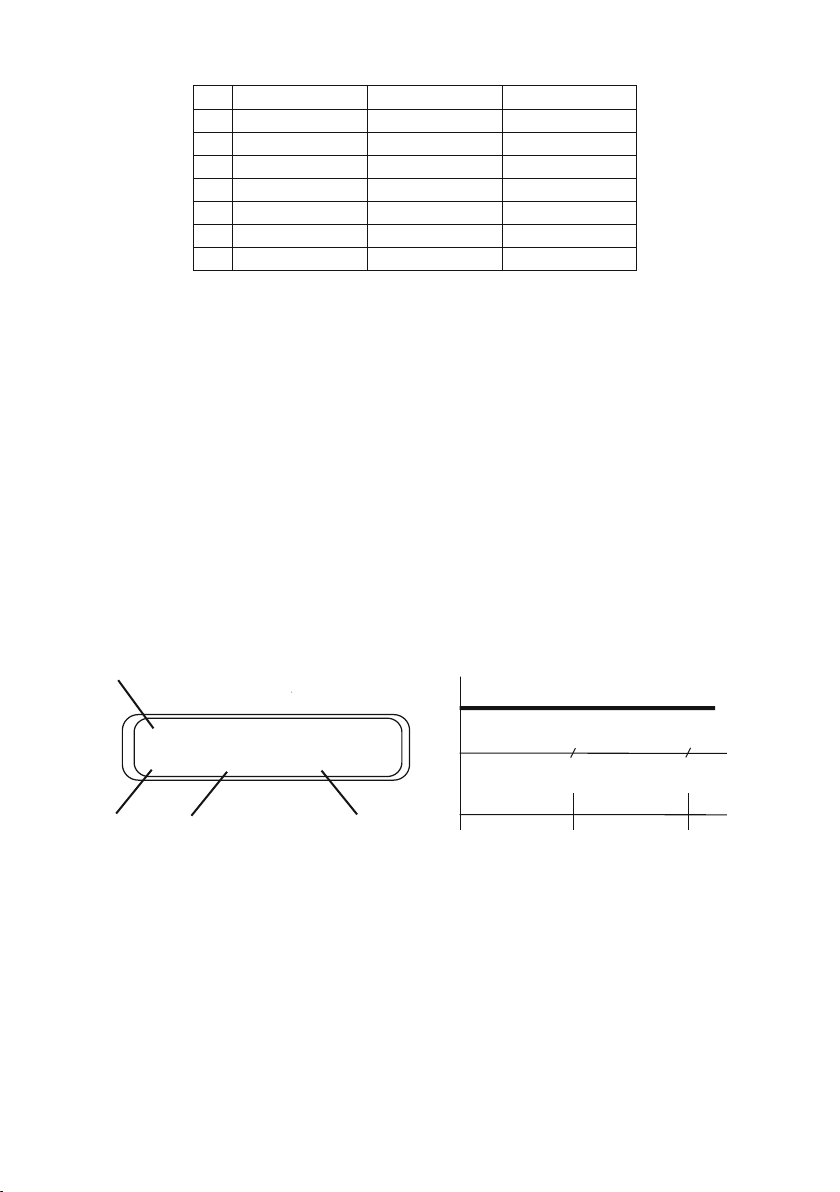
10
11
12
13
14
Orbital
8
9
On
On
OFF
OFF
OFF
OFF
OFF
Reciprocal
On
On
On
Pause
On
OFF
On
V ibro
OFF
Pause
On
On
Pause
On
OFF
5.7. Table shows different cycle variants.
5.8. Further examples illustrate program setting for four different cycle
variants.
5.8.1. 3D orbital
Most popular Sunflower kind of motion.
Set the speed (A) (1 - 100 rpm) and time (B) (1 - 250 sec) of 3D orbital
motion. Turn off 3D reciprocal motion by setting time of 3D reciprocal motion to
zero (C) (OFF).Turn off 3D-Vibro type motion by setting time of 3D vibro
motion to zero (D) (OFF). See fig.3.
Fig.4 shows 3D orbital motion run in cycles.
A
Orbital Reciprocal Vibro Cycle
100 180 5 00
250 OFF OFF RUN
B
o
Time (sec.)
C
Fig.3.
o
D
rpm
0
Time, s
Cycle 1 Cycle 2 …
Fig.4.
5.8.2. 3D orbital + 3D reciprocal + 3D vibro
Set the speed (A) (1 - 100 rpm) and time (B) (1 - 250 sec) of 3D orbital
motion. Set the angle (C) (0 - 360º) and time (D) (1 - 250 sec) for 3D reciprocal
motion. (It is performed at the same speed as the orbital motion.) Set the
turning angle (E) (0-5º) and time (F) (1 - 5 sec) for 3D vibro type motion. See
fig.5.
Page 9

A
B
C
Orbital Reciprocal Vibro Cycle
100
15
D
E
o
180
15 5
Time (sec.)
F
Fig.5.
o
5
00
RUN
rpm
0
Cycle 1 Cycle 2
Time, s
…
Fig.6.
Fig.6 shows 3D orbital, 3D reciprocal and 3D vibro motions run one after
another in cycles.
5.8.3. 3D orbital + 3D reciprocal + pause
Set the speed (A) (1 - 100 rpm) and time (B) (1 - 250 sec) of 3D orbital
motion. Set the turning angle (C) (0 - 360º) and time (D) (1 - 250 sec) for 3D
reciprocal motion. Set the angle of (E) 3D vibro type motion to zero. Set the
time for 3D vibro motion (F) (1 - 5 sec) - this is the time of pause duration. See
fig.7.
Fig.8 shows 3D orbital and 3D reciprocal motions and pause run one after
another in cycles.
A
B
C
Orbital Reciprocal Vibro Cycle
100
10
E
o
180
10 5
Time (sec.)
D
Fig.7.
0
o
00
RUN
F
rpm
0
Time, s
Cycle 1 Cycle 2 …
Fig.8.
5.8.4. 3D vibro + pause
Turn off 3D orbital motion by setting time of 3D orbital motion to zero (A)
(OFF). Set the angle of 3D reciprocal type motion to zero (B). Set the time for
3D reciprocal motion (C) (1 - 250 sec) - this is the time of pause duration. Set
the turning angle (D) (0 - 5º) and time (E) (1 - 5 sec) for 3D vibro type motion.
See fig.9.
Page 10

B
Orbital Reciprocal Vibro Cycle
5
OFF
A
C
D
o
0
20 5
Time (sec.)
o
5
00
RUN
E
rpm
0
Time, s
Cycle 1 Cycle 2 …
Fig.9.
Fig.10.
Fig.10 shows 3D vibro motion and pause run one after another in cycles.
Page 11

6. Specifications
The unit is designed for operation in cold rooms, incubators and closed laboratory
rooms at ambient temperature from +4°C to +40°C and maximum relative humidity
80% for temperatures up to 31°C decreasing linearly to 50% relative humidity at 40°C.
6.1. Speed control range
Orbital and reciprocating motion ..........................................1 - 100 rpm
6.2. Turning angle
Reciprocating motion......................................0° - 360° (increment 30º)
Vibro motion .........................................................0° - 5° (increment 1º)
6.3. Fixed tilt angle ....................................................................................7°
6.4. Orbit ............................................................................................22 mm
6.5. Time setting range
Orbital and reciprocating motion .........................................0 - 250 sec
Vibro motion ............................................................................0 - 5 sec
6.6. Number of cycles ..............................................................0 - 125 times
6.7. Maximum continuous operation time........................................24 hours
6.8. Maximum load .................................................................................1 kg
6.9. Platform working area........................................................200x200 mm
6.10. Dimensions (w/out platform) ....................................220x165x125mm
6.11. Input current/power consumption........................12 V, 380 mA / 4.6 W
6.12. External power supply input AC 100-240 V 50/60 Hz, output DC 12 V
6.13. Weight* .......................................................................................1.8 kg
* Accurate within ±10%.
Optional
accessories
for 26 tubes (up to 11 mm diameter)Adapter TP-26 BS-010105-AK
Dimmpled mat
PDM
Biosan is committed to a continuous programme of improvement and reserves the right
to alter design and specifications of the equipment without additional notice.
Page 12
different size tubes prevents
Flat platform with non-slip rubber matBio PP-4S BS-010125-AK
Description
from rolling
DescriptionReplacement parts Catalogue number
Catalogue number
PDM

7. Maintenance
7.1. If the unit requires maintenance, disconnect the unit from electric circuit
and contact Biosan or your local Biosan representative.
7.2. All maintenance and repair operations must be performed only by
qualified and specially trained personnel.
7.3. Standard ethanol (75%) or other cleaning agents recommended for
cleaning of laboratory equipment can be used for cleaning and
decontamination of the unit.
Page 13

8. Warranty, Reclamation information
8.1. The Manufacturer guarantees the compliance of the unit with the
requirements of Specifications, provided the Customer follows the
operation, storage and transportation instructions.
8.2. The warranted service life of the unit from the date of its delivery to the
Customer is 24 months. Contact to your local distributor to check
availability of extended warranty.
8.3. If any manufacturing defects are discovered by the Customer, an
unsatisfactory equipment claim shall be compiled, certified and sent to
the local distributor address. Please visit www.biosan.lv, Technical
support section to obtain the claim form.
8.4. The following information will be required in the event that warranty or
post-warranty service comes necessary. Complete the table below and
retain for your records.
Page 14
Model
Serial number
Date of sale
Multi Bio 3D Programmable Shaker

9. Declaration of Conformity
Version 2.02 - October 2012

