Page 1
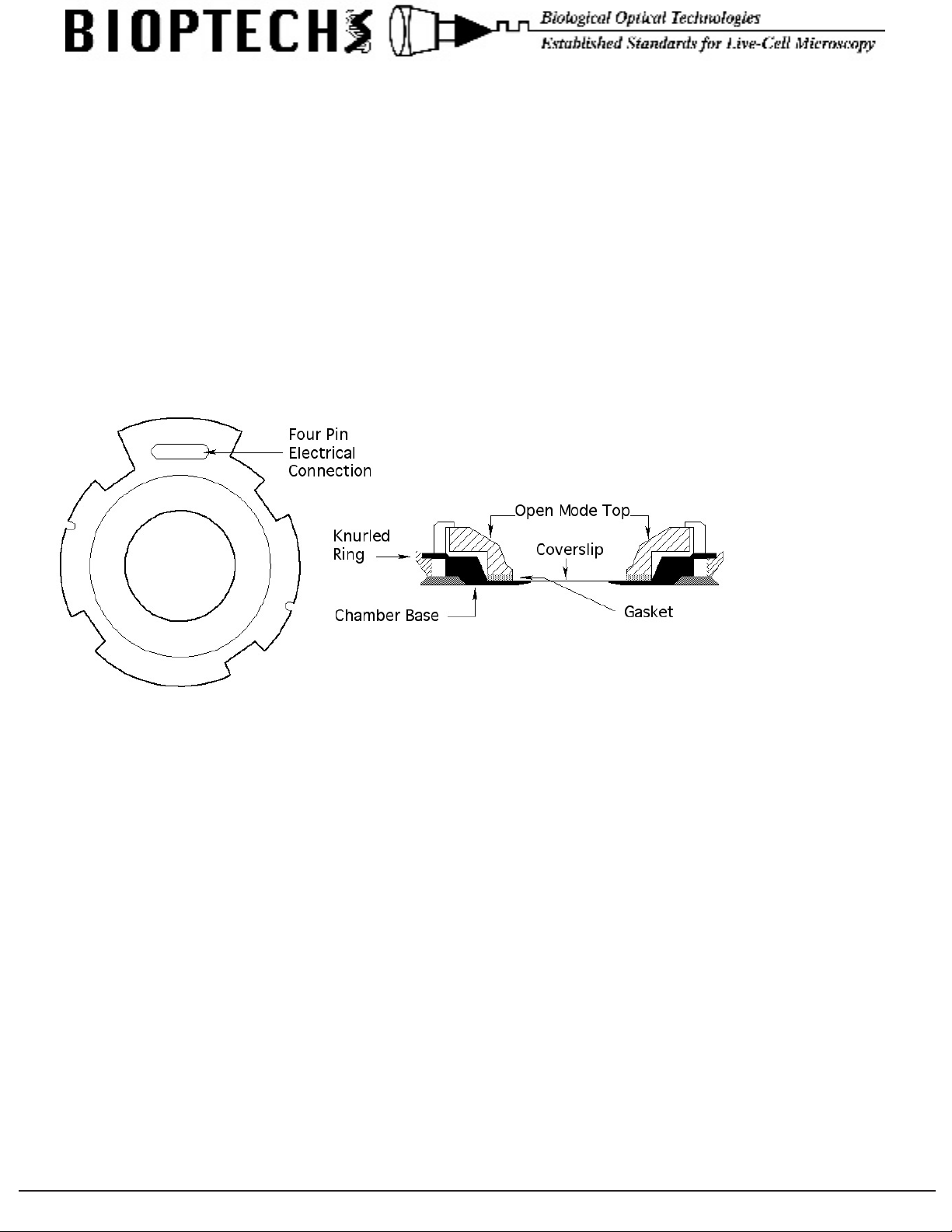
3560 Beck Road • Butler, PA 16002 • Voice: 724-282-7145 • Fax: 724-282-0745 • E-mail: info@bioptechs.com • Web: www.bioptechs.com
FCS2 Open Mode Adapter Instructions
The open mode adapter resembles the standard top portion of a FCS2 except that it does not have perfusion ports and
provides much wider vertical access to cells on the 40mm coverslip. It enables a 40mm coverslip and media to be placed
into the peripherally heated aperture of the FCS2 base without the microaqueduct slide. Thus giving the user the ability to
utilize their existing FCS2 and stage adapter for open mode applications, such as microinjection, then load the same cells
in the standard closed system conguration for long-term imaging.
Assembly:
Remove the black electrical connector from the standard FCS2. Hold the white portion of the chamber while
simultaneously (using thumb and forenger) rotate the two smaller knurled nuts located on either side of the black
electrical contact unit CCW. Lift the electrical connector vertically.
Rotate the large knurled ring in the base of the chamber clockwise until it stops. This will release and disengage the
closed system chamber top. You now have the basic components of the chamber separated. Continue with the following
directions.
Instructions: (see drawing above for part identication)
Note: This assembly should take place in a biological safety cabinet and should not require more than 15 seconds to
compete.
The gasket and open mode top should be autoclaved before loading cells.
The base of the FCS2 should be wiped (not immersed) with 70% ETOH (do not autoclave the metal base).
1. Place the 40mm coverslip containing cells (cell side up) into the aperture of the FCS2 base.
2. Place the 1mm thick x 40mm OD x 30mm ID gasket previously autoclaved onto the coverslip.
3. Place the Open Mode FCS2 Adapter on top of the gasket coverslip combination then turn the knurled ring on the base
CCW to tighten and seal these components.
4. Apply approximately 3ml of media on the cells as soon as possible.
5. Attach the four pin electrical connector through the oval hole in the open mode top that exposes the four pin electrical
connection to the base. Plug the other end of the electrical connector into the receptacle labeled Chamber on the
controller. Follow the FCS2 instructions to set the desired temperature.
3560 Beck Road • Butler, PA 16002 • Voice: 724-282-7145 • Fax: 724-282-0745 • E-mail: info@bioptechs.com • Web: www.bioptechs.com
