
User manual
YL-303series


Table of Contents
1. Product Description
2. Band Installation and Unpacking
3. Major Part
4. Operation & Temperature and Tension Control
5. Troubleshooting
6. Cleaning & Maintenance
Warning
1. Make sure that the rated AC voltage complies with the marked AC power
beside the product before you plug the power cord in the power inlet.
2. If you open the cover, you can be exposed to the high temperature
and get burned.
3. Do not keep the product in the wet and moist place
in order to prevent the danger of fine or electrical damage.
We request you to install the product in the safe place.
4. Make sure that the band is in the right direction.

YL-303HS
YL-303BS
YL-303H
YL-303B
YL-303R
YL-303HII
1. Product Description
● Designed the machine to be used in the office and small space.
● It straps the package automatically by start button or foot switch
● Reduce the error to the minimum
● Installed the jam free mechanism
ⅰ. Band specification:: width: 6,8,10 ㎜ thickness: 0.35 +_0.4 ㎜
ⅱ. Power supply : 110/220V 50Hz/60Hz
ⅲ. Strapping power : 19strapping/min
ⅳ. Strapping power : 20kg
ⅴ. Welding method-Heat welding by heat plate
ⅵ. Automatic strapping Machines

1. Installation
*First be sure that band is in
correct direction and then insert the
band into the reel guide.
*If the tip of band is much bend or
damaged, cut it off by scissor.
2. Insertion
*Insert the band into the band slot
slow while pressing the feed switch.
*Release the switch after the insert
of band.
YL-303R
slot
reel cover
band
Top plate
main body
p.p band
Reel set
Foot pedal
Cable
Manual
2. Band Installation and Unpacking
Unpacking

slot
pentagonal wrench
wrench bolt
reel cover
band
YL-303H
1. Installation
*First be sure that band is in
correct direction and then
insert the band into the reel
guide.
*If the tip of band is much
bent or damaged, cut it off by
scissor.
2. Insertion
*Insert the band into the band slot
slow while pressing the feed
switch.
*Release the switch after the
insert of band.
Top plate
Main body
Reel set
p.p band
Foot pedal
Cable
Manual
Unpacking

YL-303B
pentagonal wrench
wrench bolt
reel cover
band
slot
1. Installation
*First be sure that band is in correct
direction and then
insert the band into the reel guide.
*If the tip of band is much
bent or damaged, cut it off by
scissor.
2. Insertion
*Insert the band into the band slot
slow while pressing the feed switch.
*Release the switch after the insert of
band.
Main body
Top plate
p.p band
Cable
Manual
Reel set

top plate
power cable inlet
safety s/w
machine assemble
heater volume
slot
foot s/w inlet
chassis
reel
operation panel
YL-303H
pushing s/w
top plate
safety s/w
heater volume
machine assemble
slot
*Press the pushing s/w to strap
package.
chassis
reel set
operation panel
YL-303B
3. Major Part

slide guide
슬라이드
feed slide set
slide
ms3
ms6
chute guide
cam motor
reduction gear
slide guide
ms2
heater guide
main motor
main roller
ms4
heater
ms15
ms17
band storage box
tension device
idle lever
idle lever
solenoid-1
tension lever
solenoid-2
Major part of the machine

start
tension
reset
feed
release
4.Operation
[GENERAL] Place the package after band installation, and press the start button.
Then the machine straps the package and the band feeds again automatically for
next strapping.
1. Turn the power switch on and preheat the machine about 1minute.
2. Push the band into the slot slow while pressing the feed button.
Release the button after the band turns one cycle along the rail and stop.
3. Place the package or bank note to strap in the middle of table.
Make sure that the package should be placed in the middle of the table to cover
the sensor. Otherwise, it cannot start with the sensor uncovered.
4. Press the start button and the machine straps the package or the bundle of
bank note automatically returns to the start position to strap again.
Button Description
start button: Press the start button to strap
bank note package. The band straps the
pack of bank note automatically and feed
along the rail again. Ready to do the next
strapping.
Tension volume: The user can adjust the tension of this button for user's
purpose. You can choose one lever of 5tension (0/100,2/100, 4/100, 8/100,
16/100)soft-hard
Feed button: Insert the band tip into band slot while pressing the feed s/w and
band will feed along the rail and release the feed s/w after installed.

reset button: If any problem happens with the machine, pull the band out of
the machine, and press the reset button. This button will not operate after the
band is installed.
release button: This button is to remove the damaged band. If the band stop
during feeding or if you like to remove the band, then pull the while pressing this
release button.
power switch: Preheat this switch about 1minute after power is on before you
operate the machine.
Adjustment of heater's temperature
If the bands are not weld properly, turn the heater volume clock wise to make
the temperature appropriate.(output voltage:4.3~6.3V)
Recommended temperature: set switch volume at 6~7.
Adjustment of Tension
Turn the tension control volume clockwise of counter-clockwise in the front
panel to adjust tension.
Tension control can pull much more the band by the set time.

STATE
Check and Management
1. Machine does not
operate
*Check if the power cord is unplugged.(Check if the power is on.)
*Check if the voltage is AC220
*Check if the safety switch operate.(Check if the cover is
properly closed)
2. Machine does not
start
*Check if the sensor is covered.
3. Band is not inserted
properly
*Check if the band is bent much.
*Check if the band guide in reel box operates smoothly.
(Remove foreign materials)
4. Strapping is not
strong
*Check if the tension switch is set soft.
*Check if the tension device move up and down.
*Clean the roller part with methyl alcohol.
5. Band does not
return to start
position
*Check if the band is bent.
*Press reset button to return to first setting value.
*Remove foreign materials in the slide and feed slide.
Check if the pestle of feed slide moves smoothly when
band comes full circle along rail.
6. Feed and reset does
not work
*Check if ms6,ms4 switch
7. Band does not go to
start position,
stopping halfway in
the rail
*Check if reel guide revolves smoothly
*Check band too
5.Troubleshooting
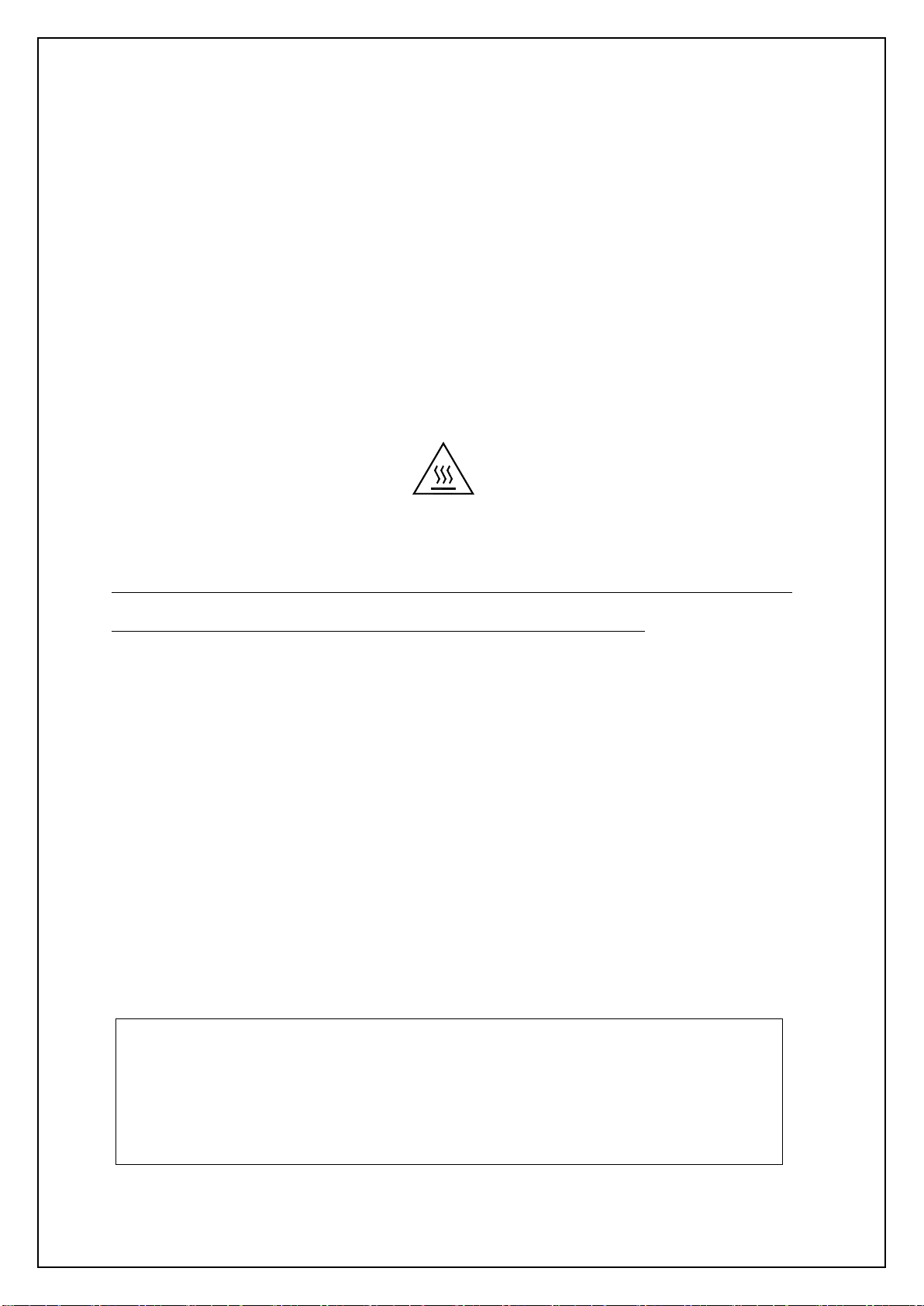
If you tried to troubleshoot the machine in vain, please contact your agent or
headquarters with the following information.
1.Trouble 2.Model 3.Serial no. 4.Date of purchase
TEL :+82-31-734-2868 FAX :+82-31-734-2869
6.Cleaning & Maintenance
*Cleaning of idle roller and main roller
Separate the snap ring and disassemble the idle roller. Remove band debris by
using methyl alcohol.
Press the start switch and clean the surface of roller clearly.
*Cleaning of slide and heater
Disassemble and remove the band debris by using methyl alcohol.
Warning! Heater can be very hot.
*Clean the fan.(When smoke rises a lot)
Warning : Be careful not to be exposed to burning damage, electrical damage,
mechanical damage when amending or cleaning the machine.
Maintenance
*Do not keep the product in the wet and moist place
*Keep away from the place where ventilation is poor.
*Do not operate the machine on uneven floor.
*Plug the power cord in the indoor power inlet.
*Make sure that the rated AC voltage complies with the marked AC power
of the product.
*Clean the machine regular.

Model
Applicable bands
Date of purchase
Serial no.
Purchased at
PRODUCT WARRANTY
BINDTEC CO.,LTD warrants that it will repair and replace parts in accordance with the
following terms if any defects in the material or workmanship of the binder occurs
within 12 months from the day on which the user purchases it.
A purchase receipt or other evidence of the date of purchase must be shown in order to
receive warranty services.
Warranty terms
This warranty is valid only while and if product is used and handled in a normal and
reasonable manner in accordance with the User Manual and installation instructions.
Paid services
* Please carefully read the User Manual as you will be charged for any services
requested except for product malfunctions guaranteed under the warranty.
* The product is not covered under warranty if damage or defects have occurred due to:
- customer misuses or unauthorized tampering or repairs;
- the replacement of parts other than those designated by BINDTEC CO.,LTD; or
- an act of God or the normal service life of any expendable parts being expired.


BINDTEC CO.,LTD
#1011,177 Sagimakgol-ro,Jungwon-gu,
Seongnam-si, Gyeonggy-do, Korea
TEL : +82-31-734-2868 FAX : +82-31-734-2869
E-mail : sales@bindtec.kr http://www.bindtec.kr
