Page 1
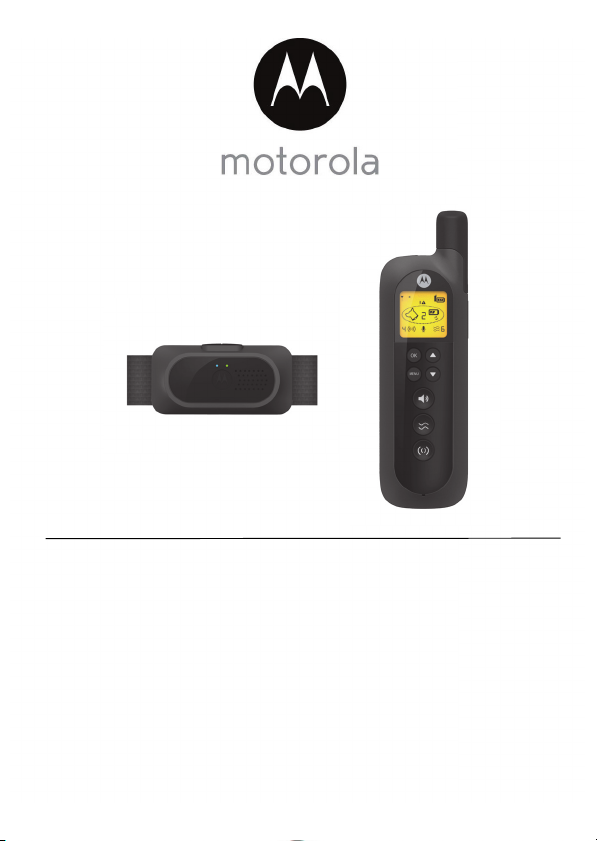
User’s Guide
REMOTE TRAINING SYSTEM
Model: SCOUTTRAINER100
The features described in this User's Guide are subject to modifications without prior notice.
Page 2
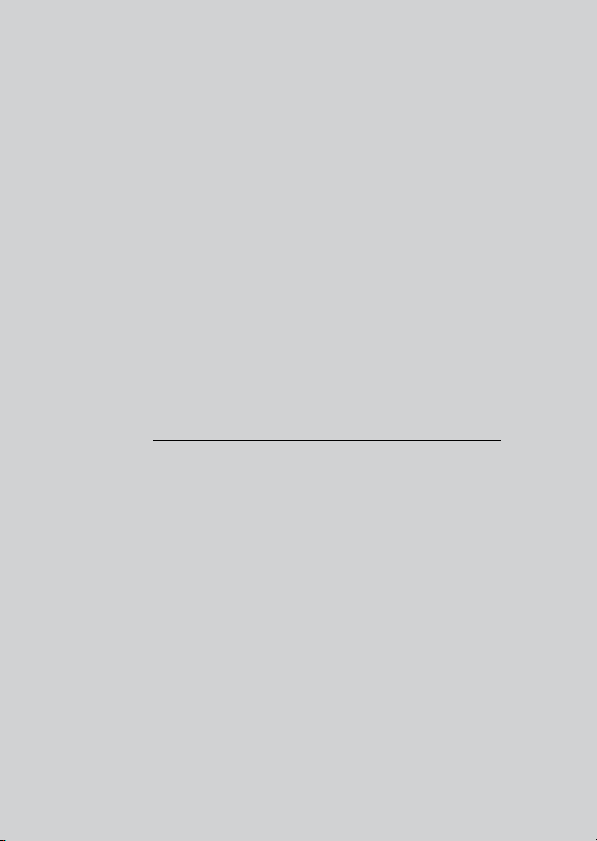
Welcome...
to your new Motorola Remote Training System!
Thank you for purchasing the Motorola Remote Training System. Your new
Remote Training System will provide a quick and effective means of solving
common problem behaviors and reinforcing basic obedience commands
your dog already knows. You can choose from three different training modes
- warning tone only, gentle vibration or 15 levels of static correction from
gentle to firm, or give verbal commands through the Pet Collar Unit with the
digital walkie-talkie function.
Please retain your original dated sales receipt for your records.
For warranty service of your Motorola product, you will need to provide a
copy of your dated sales receipt to confirm warra nty status. Registration is
not required for warranty coverage.
For product related questions, please call:
US and Canada 1-888-331-3383
Email: support@motorolamonitors.com
This User's Guide provides you with all the information you need to get the
most from the product.
Please read and follow the instructions in this User’s Guide along with the
Safety Instructions on page 8 before you using this product.
Got everything?
• 1 x Pet Collar Unit
• 1 x Power Adapter (for Pet Collar Unit)
• 1 x Collar Strap
• 1 x Remote Control Unit
• 1 x Test Light for Metal Contacts
• 2 pairs of Collar Metal Contacts (Long and Short)
In multi-collar packs, you will find one or more additional Pet Collar Units
with power adapter units.
Page 3
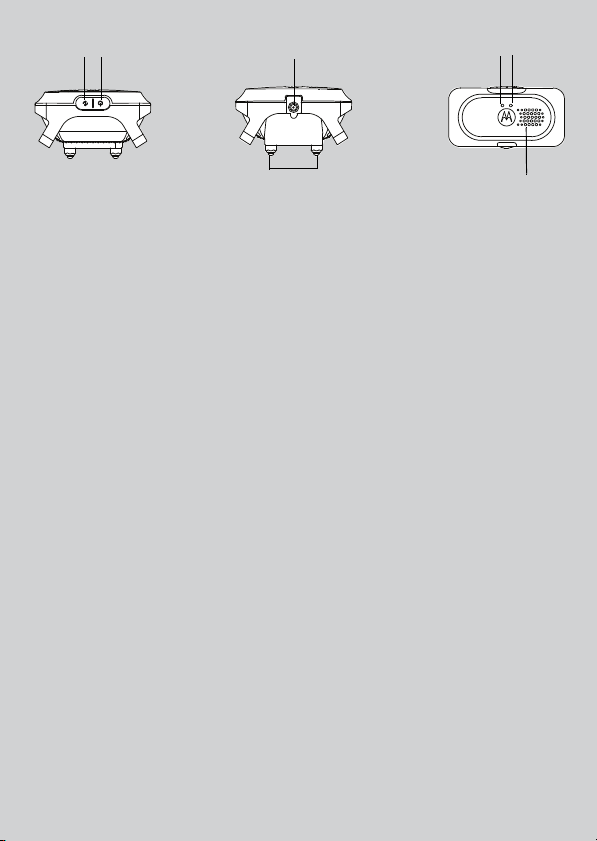
Overview of the Pet Collar Unit
1 2
3
7
5 6
4
1. Pair Key
2. Power Key
Press and hold to power ON.
The Indicator LED lights up in green
for 5 seconds when powered on.
Press and hold to power OFF.
3. Metal Contacts
4. Power Ada pter Socket
5. Indicator LED
Lights up in green for 5 seconds
when powered on and flashes
slowly during standby.
Lights up in red when battery is low.
Flashes alternately in green and red
when delivering static correction.
6. Charging LED
Lights up in blue when charging.
7. Speaker
Delivers tone or voice sent from the
Remote Control Unit.
Page 4
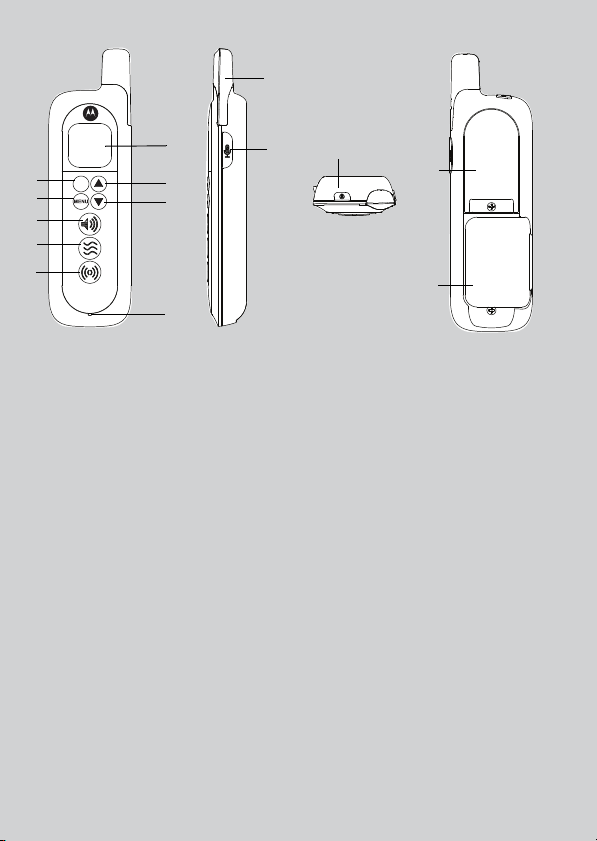
Overview of the Remote Control Unit
2
3
6
7
8
1
4
5
9
11
10
12
13
14
OK
1. Display (LCD screen)
2. OK Key
Press to select the desired option
and lock the setting.
3. Menu Key
Press to pair or unpair with the Pet
Collar Unit. You can pair it with up to
4 Pet Collar Units.
4. Up Key
Correction Mode: Increase level
Menu Mode: Move up
5. Down Key
Correction Mode: Decrease level
Menu Mode: Move down
6. Tone Key
Press to send a tone to the Pet Collar
Unit.
7. Vibra tion Key
Press to vibrate the Pet Collar Unit.
8. Static Correction Key
Press and hold to deliver static
correction to the Pet Collar Unit.
9. Microphone
10. Antenna
11. Tal k k ey
Press and hold to give verbal
commands through the Pet Collar
Unit.
12. Power Key
Press and hold to power ON/OFF.
13. Battery Cover
14. Leash Clip
Page 5
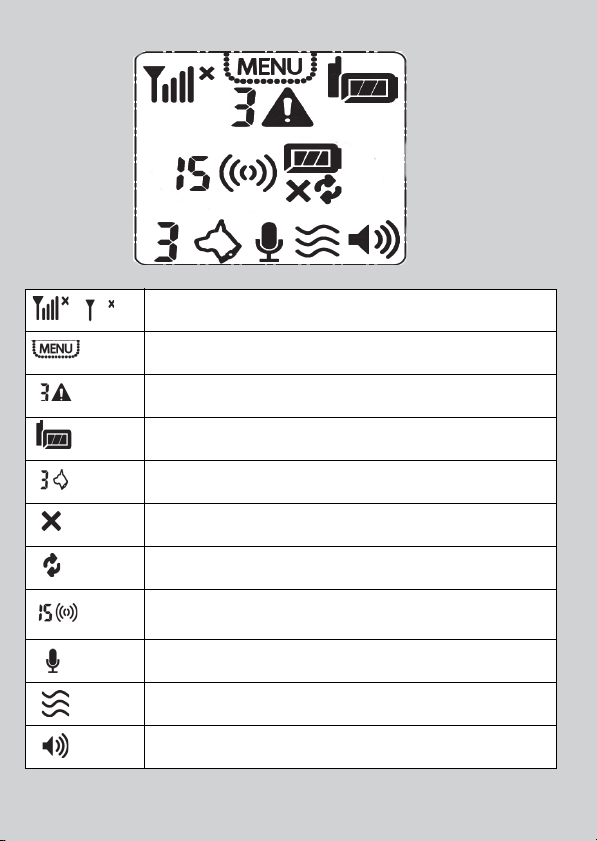
Symbols on the Remote Control Unit
RF signal strength of the Remote Control against the Pet Collar Unit.
Displays when you enter Menu mode.
Alert indication on Collar 3 (battery low, out of range, etc).
Battery level on Remote Control Unit.
Pet Collar Number.
Select to REMOVE collar.
Select to PAIR collar.
Displays the selected STATIC CORRECTION LEVEL (Level 0 to 15).
When 0 is displayed, only tone and vibration alerts are sent to the Pet
Collar Unit.
Displays when TALK KEY is pressed.
Displays when VIBRATION KEY is pressed.
Displays when TONE KEY is pressed.
Page 6
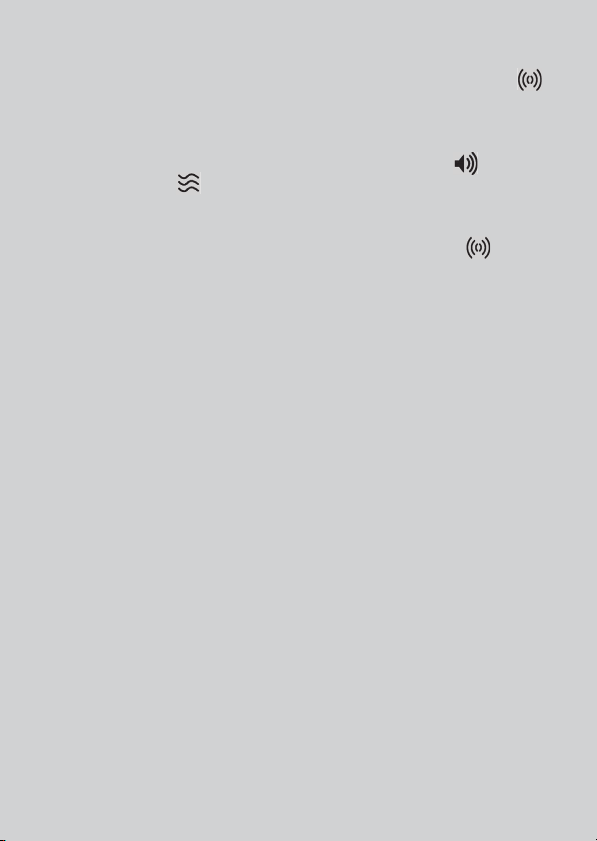
How the Remote Training System works
The Remote Training System comes with a Remote Control Unit that is paired
with the Pet Collar Unit. At th e push of the STATIC CORRECTION KEY on
the Remote Control Unit, a signal is sent to the Pet Collar Unit, which delivers
static correction to your dog to assist you with shaping and modifying its
behavior.
The Remote Control Unit is also designed with a TONE KEY and a
VIBRATION KEY . At the push of any one of these keys, a tone or vibration
signal is sent to the Pet Collar Unit, which delivers a tone or vibration to your dog.
The tone function is good for giving your dog an oppo rtunity to respond to your
commands prior to pressing the
vibration function can be used in many ways. However, it is best suited as a
secondary reinforcement for rewards.
STATIC CORRECTION KEY . The
Important guidelines when using the Remote Training System
• Included in the Remote Training System are Metal Contacts in three
different lengths (short, medium and long) that deliver static correction to
your dog. Choose the appropriate length for your dog’s hair coat. The Pet
Collar Unit was shipped with medium Metal Contacts that are suitable for
dogs with medium hair coats. If your dog has dense coats or undercoats, use
one of the longer Metal Contacts included with the product.
• Proper fit of the Pet Collar Unit is critical to the performance and
effectiveness of the Remote Training System. If the fit is too loose, the collar
will not be able to get sufficient contact with the skin to deliver static
correction. If the fit is too tight, it will irritate your dog’s skin.
• Tighten the collar high on your dog’s neck, tight enough that you can get
two fingers between the collar strap and your dog. It should not be able to
rotate around the neck.
• Do not make your dog wear the Pet Collar Unit for more than 12 hours
continuously to avoid skin irritation.
• Do not connect a leash to the Pet Collar Unit as this might pull the Metal
Contacts too tight against your dog’s neck.
• When connecting a separate collar for the leash, make sure that it does not
add pressure on the Pet Collar Unit.
• Check the contact area on your dog’s neck for signs of irritation. If there is a
rash or sore, discontinue use until the skin is completely healed. See a
veterinarian if the condition persists.
Page 7

Table of contents
1. Safety Instructions.................................................................................... 8
2. Getting Started ......................................................................................... 9
2.1 Remote Control Unit Battery Installation ................................................... 9
2.2 Attach the Adjustable Strap to the Pet Collar Unit ..................................10
2.3 Charging the Pet Collar Unit ....................................................................10
2.4 Fit the Pet Collar Unit on your Dog’s Neck ..............................................11
2.5 Trim Away Excess Strap Length .............................................................. 12
2.6 Change Metal Contacts ...........................................................................13
2.7 Using the Test Light ..................................................................................14
3. Using the Pet Collar Unit ........................................................................15
3.1 Powering On/Off the Pet Collar Unit ......................................................15
3.2 Pairing with the Remote Control Unit ......................................................15
4. Training Your Dog with the Remote Training System ...........................16
4.1 Powering On/Off the Remote Control Unit ............................................16
4.2 Select a Pet Collar Unit (if you have 2 or more Pet Collar Units) ............. 16
4.3 Deliver Static Correction ......................................................................... 16
4.4 Determine the TRAINING LEVEL for your dog .......................................17
4.5 When to Increase Level of Static Correction .......................................... 17
4.6 Walkie-Talkie Function............................................................................. 18
4.7 Tone Key ...................................................................................................18
4.8 The Vibration Key .....................................................................................18
5. Training Tips ...........................................................................................19
6. Disposal of the Device (Environment) ................................................... 21
7. Cleaning and Care .................................................................................. 22
8. Frequently Asked Questions ..................................................................23
9. Troubleshooting .....................................................................................25
10. General Information ...............................................................................26
ENGLISH
7
Page 8
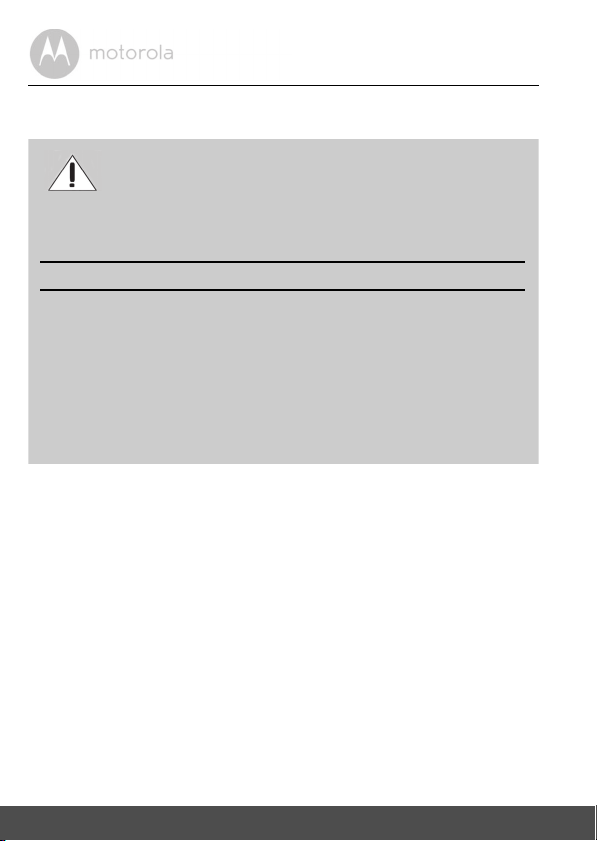
1. Safety Instructions
WARNING:
DO NOT USE ON AGGRESSIVE DOGS - This product is not for use on
ag gres sive dogs . If y ou ar e no t sur e if t his prod uct i s su itab le fo r you r do g,
please consult a certified trainer or your veterinarian.
RISK OF SKIN DAMAGE
• Determine a proper fit of the Pet Collar Unit on your dog’s neck. If worn
for too long or the fit is too tight, it may cause skin damage.
• Check your dog’s neck area daily for signs of skin irritation.
• Discontinue use immediately if a rash or sore is found on the neck area.
• AVOID wearing for more than 12 continuous hours a day.
• Clean your dog’s neck area and the Metal Contacts on the Pet Collar
Unit with a soft damp cloth weekly.
WARNING
The Remote Training System is suitable for use on healthy, non-aggressive dogs
to correct their behavior when used as describe d in this User's Guide. Therefore,
always read the instructions in this User's Guide carefully before using the
product.
• This product is not a toy. Do not allow children to play with it.
• This product is not a substitute for responsible supervision of your dog.
• Test this product and all its functions so that you are familiar with it prior to
actual use.Remote Training System
• Only use batteries of the same type. The Remote Control Unit uses 2x 1.5V
AAA-sized alkaline batteries.
• Keep this User's Guide for future reference.
CAUTION
There is danger of explosion if the battery is replaced by an incorrect type.
Dispose of used batteries according to their instructions.
8 Safety Instructions
Page 9
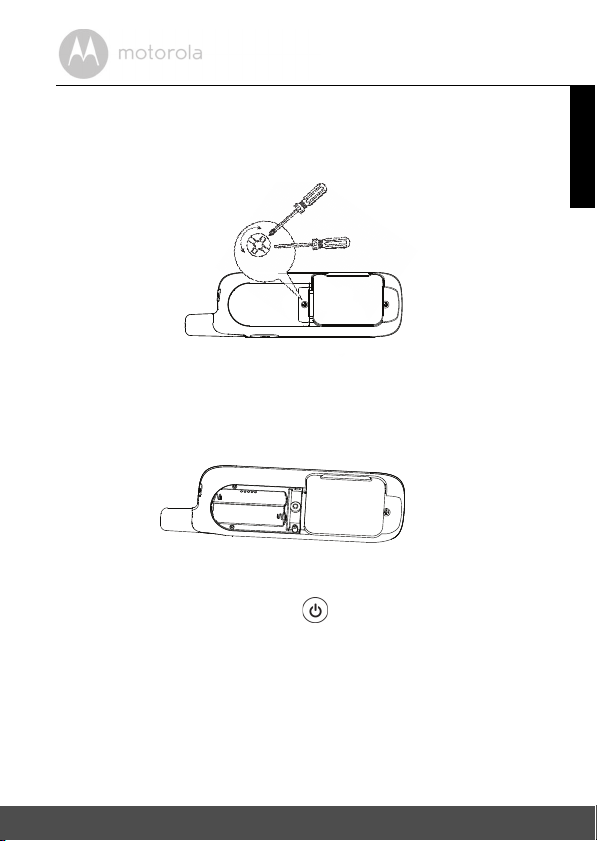
2. Getting Started
Small cross-head
or flat end
screwdriver.
+
+
2.1 Remote Control Unit Battery Installation
The Remote Control Unit uses 2x AAA-sized alkaline batteries.
1. Use a small cross-head or flat end screwdriver to unscrew the battery
compartment cover as shown above.
2. Fit the batteries into the compartment in the correct polarity as shown
below.
3. Close the battery compartment cover and gently tighten the screw in a
clockwise direction using a small cross-head or flat end screwdriver.
4. Press and hold the POWER KEY to power the Remote Control Unit
on or off.
ENGLISH
Getting Started 9
Page 10
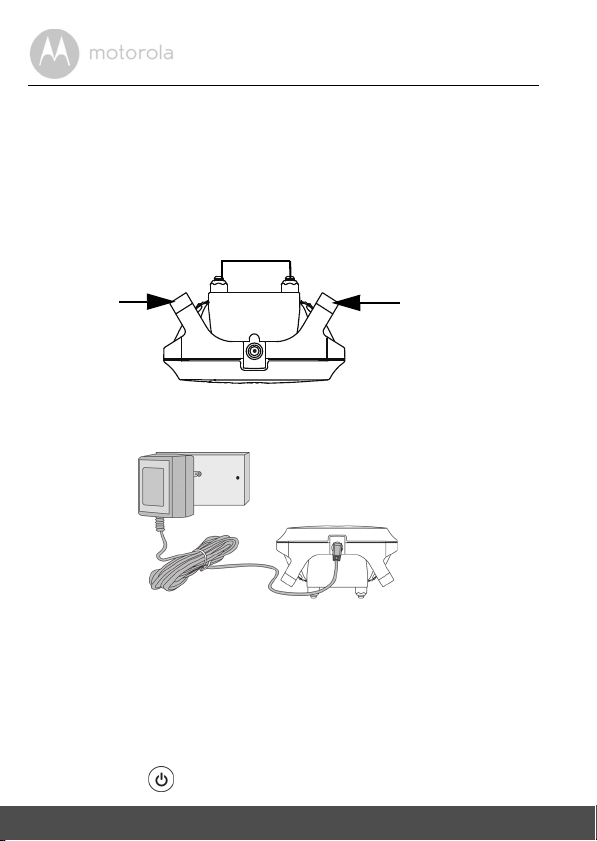
2.2 Attach the Adjustable Strap to the Pet Collar Unit
Slot
Slot
Metal Contacts
IMPORTANT
Power off the Pet Collar Unit before attaching the strap.
1. Set the Pet Collar Unit facing down with the Metal Contacts facing up.
2. With the front side of the buckle facing down, thread the strap through the
first slot, moving it towards the second slot.
3. Continue to thread through the second slot.
2.3 Charging the Pet Collar Unit
1. Connect the small plug of the power adapter to the Pet Collar Unit and the
other end into the electrical outlet.
2. The Charging LED will light up in blue to indicate charging.
NOTE
Only use the enclosed power adapter (6V DC / 450mA).
The battery pack will take approximately 16 hours to charge. The Power LED
will light up in red when battery is low. To conserve battery life, press and hold
the POWER KEY to power off the Pet Collar Unit when it is not in use.
10 Getting Started
Page 11

2.4 Fit the Pet Collar Unit on your Dog’s Neck
IMPORTANT
For effective and reliable operation of the Remote Training System, the Pet
Collar Unit must be properly placed and fitted on your dog’s neck with
suitable Metal Contacts that are long enough to touch the dog’s skin on the
underside of its neck (not its hair).
1. Make sure that the Pet Collar Unit is powered off
(see “Powering On/Off the Pet Collar Unit” on
page 15).
2. Have your dog stand in a balanced position on a flat,
even surface.
3. Put the strap over your dog’s neck, centering the
Pet Collar Unit underneath its neck and making
sure that the Motorola logo is upright facing you.
4. String the end of the strap through the strap buckle.
5. Pull the end of the strap until the desired level of
tightness is reached and push the retainer bar
through the nearest strap hole.
6. Check to ensure that the Pet Collar Unit is in the
center underneath the neck of your dog.
ENGLISH
7. Check the fit again after your dog has worn the collar for several minutes or
as your dog gets more comfortable with it.
Getting Started 11
Page 12

NOTE
The Pet Collar Unit should fit snugly on your dog’s neck so that you can only fit
two fingers underneath it. It should not be able to rotate around the neck.
If necessary, trim some of your dog’s hair where the collar makes contact with
the skin to allow for consistent performance.
2.5 Trim Away Excess Strap Length
After you are satisfied with the fit of the Pet Collar Unit, you may want to trim
away some of the excess nylon strap.
1. Mark the desired strap length with a pen. However, you may want to allow
for growth especially when your dog is young or may grow a thicker winter
coat.
2. Remove the Pet Collar Unit from your dog and trim away excess strap
length.
3. To seal the end of the strap, hold it about 1/4 inch away from a candle flame
or lighter until the edge melts away.
PLEASE USE CAUTION.
12 Getting Started
Page 13

2.6 Change Metal Contacts
Fit the test light over
the Metal Contact
and twist counterclockwise to loosen it.
Metal Contacts
IMPORTANT
• Power off the Pet Collar Unit before changing metal contacts.
• Make sure that the Metal Contacts are securely fastened. Do not over
tighten.
Included with the Remote Training System are Metal Contacts in three different
lengths (short, medium and long) that deliver static correction to your dog.
Choose the appropriate length for your dog’s hair coat. If your dog has dense
coats or undercoats, use one of the longer Metal Contacts included with your
Remote Training System.
1. Using your fingers or with the help of the test light (supplied with your
Remote Training System), twist the Metal Contacts counter-clockwise to
loosen and remove them.
2. Insert another pair of Metal Contacts of the appropriate length and gently
twist clockwise with your fingers to tighten them.
ENGLISH
Getting Started 13
Page 14

3. To ensure that the Metal Contacts are securely fastened, fit the test light
Twist clockwise to
tighten the Metal
Contacts securely.
Metal Contacts
Test light
contacts
Test light
contacts
over the Metal Contacts and twist clock-wise to tighten them securely as
shown below.
2.7 Using the Test Light
You can use the Test Light that is supplied with your Remote Training System to
test if the Remote Control Unit is sending static correction to the Pet Collar Unit.
1. Press and hold the POWER KEY on the Pet Collar Unit to power it on.
The Power LED will light up in green for 5 seconds.
2. Fit the Test Light Contacts over the Metal Contacts on the Pet Collar Unit.
3. Press and hold the STATIC CORRECTION KEY on the Remote
Control Unit.
The Test Light will flash. The higher the level of static correction, the
brighter the Test Light flashes.
NOTE
If the Test Light does not flash, charge the Pet Collar Unit and re-test.
If the Test Light still does not flash, contact Customer Service at
1- 888-331-3383.
14 Getting Started
Page 15

3. Using the Pet Collar Unit
3.1 Powering On/Off the Pet Collar Unit
To power on, press and hold the POWER KEY on the Pet Collar Unit. The
Power LED will light up in green for 5 seconds.
To power off, press and hold the POWER KEY on the Pet Collar Unit until
the green Power LED light goes off.
3.2 Pairing with the Remote Control Unit
Your Remote Training System can pair with up to 4 Pet Collar Units. The Remote
Control Unit and Pet Collar Unit provided are already paired. They will
communicate with each other once they are powered on. You do not need to
pair them again unless the Pet Collar Unit loses its link with the Remote Control
Unit. To pair them again, or pair a new Pet Collar Unit, follow the procedures
below:
1. Power on both the Remote Control Unit and Pet Collar Unit (see “Powering
On/Off the Remote Control Unit” on page 16 and “Powering On/Off the
Pet Collar Unit” on page 15).
2. Press the MENU KEY on the Remote Control Unit.
The screen displays a blinking symbol.
3. Press the OK KEY on the Remote Control unit.
The screen displays a blinking symbol.
4. Press and hold the PAIR KE Y on the Pet Collar Unit to start pairing.
The Power LED blinks in Green on the Pet Collar unit.
5. If you only have one Pet Collar Unit, press OK KEY on the Remote
Control Unit once to confirm.
If you have more than one Pet Collar Unit, press or to select a
collar number (1, 2, 3 or 4) and press the OK KEY to confirm.
NOTE
To test if the units are linked, press and hold the TONE KEY on your
Remote Control Unit. The Pet Collar Unit should emit a beep tone.
ENGLISH
Using the Pet Collar Unit 15
Page 16

4. Training Your Dog with the Remote Training
System
Whether you’re hoping to provide your dog more freedom at the park or trying
to solve frustrating behavior problems, your new Remote Training System
provides a quick and easy training solution. To get the most from your Remote
Training System, carefully follow these instructions.
Your Remote Training System provides 15 levels of static correction from none
(LEVEL 0) to very strong (LEVEL 15). Every dog is different. You can’t
determine the right correction level for your dog by their size or breed. Dog
temperaments, sensitivity and personalities are all different, so you will need to
conduct a little experiment to see which level is right for your dog.
NOTE
LEVEL 0 does not deliver any static correction, only vibration and beep tone.
To conserve battery life, the Remote Control Unit will automatically shut down
after 30 minutes of inactivity. Press and hold the POWER KEY on the top
of your Remote Control Unit to power it back on.
4.1 Powering On/Off the Remote Control Unit
To power on or off, press and hold the POWER KEY on the Remote
Control Unit.
4.2 Select a Pet Collar Unit (if you have 2 or more Pet Collar
Units)
Press the OK KEY on the Remote Control Unit until the Pet Collar Unit (1 to
4) to which you wish to send remote commands is displayed.
indicates that collar number 3 is selected.
4.3 Deliver Static Correction
1. Press and hold the STATIC CORRECTION KEY on the Remote
Control Unit.
2. Press to increase the level of correction or press to decrease.
The number beside the symbol on the screen indicates the current
16 Training Your Dog with the Remote Training System
Page 17

level of correction.
indicates that the current level of correction is 8.
3. The Indicator LED on the Pet Collar Unit flashes alternately in green and red
when delivering static correction.
NOTE
The maximum duration you can press the STATIC CORRECTION KEY
to deliver static correction to your dog continuously is 60 seconds. This is
followed by a 30 seconds "rest" period. You can press the STATIC
CORRECTION KEY again after the "rest" period.
4.4 Determine the TRAINING LEVEL for your dog
TRAINING LEVEL is the level you use to discourage your dog’s behavior, such as
getting on the couch, towards a more acceptable behavior, such as lying on the
ground.
With the Pet Collar Unit properly fitted on your dog and powered on, start on
level 1. This level is extremely low and most dogs will feel very little, if anything
at all. The number beside
on your Remote Control Unit indicates the current
Static Correction Level.
1. Press and hold the STATIC CORRECTION KEY on the Remote
Control Unit.
2. Look for signs that your dog is feeling the static correction, such as ears
twitching, looking up or down or a quick shake of the head.
3. If nothing happens, press to go to level 2 and try again.
4. When you see that your dog is feeling the static correction, this is your
dog’s TRAINING LEVEL.
4.5 When to Increase Level of Static Correction
When you are trying to change your dog’s behavior around a heavy distraction
where your dog is too excited to feel the TRAINING LEVEL described above,
such as jumping on a visitor at the door, you will need to increase the correction
level 2 or 3 levels higher than the TRAINING LEVEL. If the TRAINING LEVEL you
established was level 3, then you will need to increase it to level 5 to have your
ENGLISH
Training Your Dog with the Remote Training System 17
Page 18

dog respond when it is really distracted or excited. If the TRAINING LEVEL you
established was level 5, then you will need to increase it to level 7, so on and so
forth.
4.6 Walkie-Talkie Function
On the side of your Remote Control Unit is a Walkie-Talkie key. You can press
and hold down on the right-hand side of the Remote Control Unit to convey
commands, praises or verbal reprimands to your dog through the Pet Collar
Unit.
4.7 Tone Key
The TONE KEY on your Remote Control Unit delivers a beep tone to the
Pet Collar Unit. You can press this key for a few seconds to give your dog an
opportunity to respond to known commands before pressing the STATIC
CORRECTION KEY .
4.8 The Vibration Key
The VIBRATION KEY on your Remote Control Unit delivers vibration to
the Pet Collar Unit. Although the vibration function can be used in many ways, it
is best suited as a secondary reinforcement for rewards. Vibration of your dog’s
collar is meaningless to your dog on its own, but when used in conjunction with
rewards such as treats, meals, walks, praise and play, you will soon find that your
dog responds very happily to the collar’s vibration. You can even use the
vibration alone as a ‘reward’ when it is not possible or convenient to offer your
dog an immediate food or praise reward.
18 Training Your Dog with the Remote Training System
Page 19

5. Training Tips
Use only the static correction level necessary to get the desired response.
• In most circumstances, your dog should never yelp in discomfort or pain.
• Reserve the highest settings for critical, dangerous or life threatening
behaviors such as running towards a traffic.
After stopping an inappropriate behavior, immediately direct your dog to an
appropriate behavior followed by a reward.
• After you have pressed the STATIC CORRECTION KEY to stop an
inappropriate behavior, such as jumping on a visitor, immediately direct your
dog to a more appropriate behavior such as “Get your ball!”
• Or, if you have taught your dog basic commands, you can command your
dog to sit and then provide a treat or verbal praise.
• The rationale behind this is to direct your dog to an acceptable behavior and
provide a reward for your dog after being corrected for an inappropriate
behavior.
Teaching your dog the "Come" command.
1. Put a separate collar on your dog’s neck above the Pet Collar Unit, without
adding pressure to the Metal Contacts on the Pet Collar Unit.
2. Attach a long leash to the separate collar.
3. Press and hold the POWER KEY to power on the Pet Collar Unit.
4. When your dog is distracted and looking away from you, press and hold
the STATIC CORRECTION KEY on your Remote Control Unit (at
your dog’s TRAINING LEVEL). The number beside
Control Unit indicates the current Static Correction Level. See “Determine
the TRAINING LEVEL for your dog” on page 17.
5. Jog backwards.
6. As soon as your dog turns to follow you, release the STATIC
CORRECTION KEY and bring the dog to you.
7. Provide a treat reward and praise. Repeat these steps until your dog is
returning to you unprompted with the leash pull.
8. Now, your dog will know how to respond to the collar’s static correction.
on your Remote
ENGLISH
Training Tips 19
Page 20

Teaching your dog the "Sit" command.
1. Put a separate collar on your dog’s neck above the Pet Collar Unit, without
adding pressure to the Metal Contacts on the Pet Collar Unit.
2. Attach a long leash to the separate collar.
3. Press and hold the POWER KEY to power on the Pet Collar Unit.
4. When your dog is facing you, press and hold the STATIC CORRECTION
KEY on your Remote Control Unit (at your dog’s TRAINING LEVEL).
The number beside
on your Remote Control Unit indicates the current
Static Correction Level. See “Determine the TRAINING LEVEL for your
dog” on page 17.
5. Use your free hand to guide your dog to a sitting position and give the "Sit"
command.
6. As soon as your dog is in the sitting position, release the STATIC
CORRECTION KEY on your Remote Control Unit.
7. Provide a treat reward and praise. Repeat these steps until your dog sits
without your hand gestures when you give a "Sit" command.
8. Now, your dog will know how to respond to the collar’s static correction.
20 Training Tips
Page 21

6. Disposal of the Device (Environment)
At the end of the product lifecycle, you should not dispose of
this product with normal household waste. Take this product to
a collection point for the recycling of electrical and electronic
equipment. The symbol on the product, user's guide and/or
box indicates this.
Some of the product materials can be reused if you take them to
a recycling point. By reusing some parts or raw materials from used products
you make an important contribution to the protection of the environment.
Please contact your local authorities in case you need more information on the
collection points in your area.
Dispose of the battery pack in an environmentally-friendly manner according to
your local regulations.
ENGLISH
Disposal of the Device (Environment) 21
Page 22

7. Cleaning and Care
IMPORTANT
Power off the Pet Collar Unit before touching the Metal Contacts.
Cleaning and care
• Check Metal Contacts for tightness weekly.
• Clean Metal Contacts with alcohol weekly.
• Check your dog’s neck area for irritation and wash neck weekly.
• Every effort has been made to ensure high standards of reliability of your
Remote Training System. However, if something does go wrong, please do
not try to repair it yourself – contact Customer Service for assistance.
22 Cleaning and Care
Page 23

8. Frequently Asked Questions
Will the Remote Training System be effective on my dog?
• The Remote Training System is designed to be a convenient and effective
training device on all healthy breeds and sizes. However, it should not be
used on aggressive dogs.
Is the Remote Training System appropriate and humane?
• Yes. The Remote Training System is designed to get your dog’s attention, not
to punish it. However, the initial correction may startle your dog.
What is meant by static correction?
• We have all received a static shock at some point in our lives, such as when
we walk barefoot across a carpeted floor and feel a small shock after
touching a doorknob. Static shock does not hurt, but it does startle us. As
such, the static correction delivered to your dog through our Pet Collar Unit
is totally harmless and does not cause any pain or damaging effect.
How long does my dog need to continue wearing the Pet Collar Unit?
Once your dog is trained and has been obeying your commands, it does not
have to continue to wear the Pet Collar Unit. However, you can consider
reinforcing the training with the Pet Collar Unit from time to time.
Can the Remote Training System be used on all dogs regardless of age?
• Ideally, your dog should at least be 6 months old and should be able to
recognize basic obedience commands such as “Sit” or “Stay” before using
the Remote Training System.
What is the range of operation of the Remote Training System?
• The range of operation is up to 460 feet line of sight. It varies according to the
position you are holding the Remote Control Unit, the weather, terrain,
transmission from other radio devices, etc.
ENGLISH
Frequently Asked Questions 23
Page 24

How long can I continue to deliver static correction to my dog?
• The maximum duration is 60 seconds followed by a 30 seconds "rest" period.
You can press the STATIC CORRECTION KEY again after the 30
seconds "rest" period.
24 Frequently Asked Questions
Page 25

9. Troubleshooting
When your dog does not seem to respond to the Static Correction
• Make sure that the Pet Collar Unit is properly fitted on your dog. Loosely
fitted collar will affect performance. For proper fit, the collar should be snug,
yet loose enough to allow two fingers to fit between the strap and your dog's
neck.
• Make sure that there is good skin contact where the Metal Contacts touch
the neck area. If necessary, trim your dog’s hair to ensure good contact.
• If you are certain that your dog is feeling the static correction, however is still
not responding, try the next level higher (see “Determine the TRAINING
LEVEL for your dog” on page 17).
• Check if the battery has drained out.
• Test the response of the Pet Collar Unit using the Test Light supplied with
your Remote Training System (see “Using the Test Light” on page 14).
• If your dog still does not respond, contact Customer Service at
1-888-331-3383.
When the Pet Collar Unit does not seem to respond to the Remote Control Unit
• Make sure that the Pet Collar Unit is powered on (see “Powering On/Off the
Pet Collar Unit” on page 15).
• Make sure that the batteries are inserted properly (see “Remote Control Unit
Battery Installation” on page 9).
• The maximum duration you can press the STATIC CORRECTION KEY
to deliv er static co rrecti on to you r dog co ntinuo usly is 6 0 secon ds. Thi s
is followed by a 30 seconds "rest" period. The Remote Control Unit will only
send static correction to the Pet Collar Unit again after the 30 seconds "rest"
period.
• If the Pet Collar Unit still does not respond, contact Customer Service at
1-888-331-3383.
ENGLISH
Troubleshooting 25
Page 26

10. General Information
lf your product is not working properly....
1. Read this User's Guide.
2. Contact Customer Service:
US and Canada 1-888-331-3383
Email: support@motorolamonitors.com
Consumer Products and Accessories Limited Warranty
Thank you for purchasing this Motorola branded product manufactured under
license by Binatone Electronics International LTD ("BINATONE").
What Does this Warranty Cover?
Subject to the exclusions contained below, BINATONE warrants that this
Motorola branded product ("Product") or certified accessory ("Accessory") sold
for use with this product that it manufactu red to be free from defects in materials
and workmanship under normal consumer usage for the period outlined below.
This Warranty is your exclusive warranty and is not transferable.
Who is covered?
This Warranty extends only to the first consumer purchaser, and is not transferable.
What will BINATONE do?
BINATONE or its authorized distributor at its option and within a commercially
reasonable time, will at no charge repair or replace any Products or Accessories
that does not conform to this Warranty. We may use functionally equivalent
reconditioned/ refurbished/ pre-owned or new Products, Accessories or parts.
26 General Information
Page 27

What Other Limitations Are There?
ANY IMPLIED WARRANTIES, INCLUDING WITHOUT LIMITATION THE
IMPLIED WARRANTIES OF MERCHANTABILITY AND FITNESS FOR A
PARTICULAR PURPOSE, SHALL BE LIMITED TO THE DURATION OF THIS
LIMITED WARRANTY, OTHERWISE THE REPAIR OR REPLACEMENT
PROVIDED UNDER THIS EXPRESS LIMITED WARRANTY IS THE EXCLUSIVE
REMEDY OF THE CONSUMER, AND IS PROVIDED IN LIEU OF ALL OTHER
WARRANTIES, EXPRESS OR IMPLIED. IN NO EVENT SHALL MOTOROLA OR
BINATONE BE LIABLE, WHETHER IN CONTRACT OR TORT (INCLUDING
NEGLIGENCE) FOR DAMAGES IN EXCESS OF THE PURCHASE PRICE OF
THE PRODUCT OR ACCESSORY, OR FOR ANY INDIRECT, INCIDENTAL,
SPECIAL OR CONSEQUENTIAL DAMAGES OF ANY KIND, OR LOSS OF
REVENUE OR PROFITS, LOSS OF BUSINESS, LOSS OF INFORMATION OR
OTHER FINANCIAL LOSS ARISING OUT OF OR IN CONNECTION WITH THE
ABILITY OR INABILITY TO USE THE PRODUCTS OR ACCESSORIES TO THE
FULL EXTENT THESE DAMAGES MAY BE DISCLAIMED BY LAW.
Some jurisdictions do not allow the limitation or exclusion of incidental or
consequential damages, or limitation on the length of an implied warranty, so
the above limitations or exclusions may not apply to you. This Warranty gives
you specific legal rights, and you may also have other rights that vary from one
jurisdiction to another.
ENGLISH
General Information 27
Page 28

Products Covered Length of Coverage
Consumer Products One (1) year from the date of the
products original purchase by the first
consumer purchaser of the product.
Consumer Accessories Ninety (90) days from the date of the
accessories original purchase by the
first consumer purchaser of the
product.
Consumer Products and Accessories
that are Repaired or Replaced
The balance of the original warranty or
for Ninety (90) days from the date
returned to the consumer, whichever is
longer.
Exclusions
Normal Wear and Tear. Periodic maintenance, repair and replacement of parts
due to normal wear and tear are excluded from coverage.
Batteries. Only batteries whose fully charged capacity falls below 80% of their
rated capacity and batteries that leak are covered by this Warranty.
Abuse & Misuse. Defects or damage that result from: (a) improper operation,
st orag e, mi suse or a buse , acc ide nt or negl ect, suc h as p hysi cal dama ge (c rack s,
scratches, etc.) to the surface of the product resulting from misuse; (b) contact
with liquid, water, rain, extreme humidity or heavy perspiration, sand, dirt or the
like, extreme heat, or food; (c) use of the Products or Accessories for
commercial purposes or subjecting the Product or Accessory to abnormal
usage or conditions; or (d) other acts which are not the fault of MOTOROLA or
BINATONE, are excluded from coverage.
Use of Non-Motorola branded Products and Accessories. Defects or damage
that result from the use of Non-Motorola branded or certified Products or
Accessories or other peripheral equipment are excluded from coverage.
Unauthorised Service or Modification. Defects or damages resulting from
service, testing, adjustment, installation, maintenance, alteration, or
modification in any way by someone other than MOTOROLA, BINATONE or its
authorised service centres, are excluded from coverage.
28 General Information
Page 29

Altered Products. Products or Accessories with (a) serial numbers or date
tags that have been removed, altered or obliterated; (b) broken seals or
that show evidence of tampering; (c) mismatched board serial numbers;
or (d) nonconforming or non-Motorola branded housings, or parts, are excluded
from coverage.
Communication Services. Defects, damages, or the failure of Products or
Accessories due to any communication service or signal you may subscribe to
or use with the Products or Accessories is excluded from coverage.
How to Obtain Warranty Service or Other Information?
To obtain service or information, please call:
US and Canada 1-888-331-3383
Email: support@motorolamonitors.com
You will receive instructions on how to ship the Products or Accessories at your
expense and risk, to a BINATONE Authorized Repair Center.
To obtain service, you must include: (a) the Product or Accessory; (b) the
original proof of purchase (receipt) which includes the date, place and seller of
the Product; (c) if a warranty card was included in your box, a completed
warranty card showing the serial number of the Product; (d) a written
description of the problem; and, most importantly; (e) your address and
telephone number.
These terms and conditions constitute the complete warranty agreement
between you and BINATONE regarding the Products or Accessories purchased
by you, and supersede any prior agreement or representations, including
representations made in any literature publications or promotional materials
issued by BINATONE or representations made by any agent employee or staff
of BINATONE, that may have been made in connection with the said purchase.
Manufacture Date: as the serial number (please open the battery cover, it is
shown on the inside of the device.)
ENGLISH
General Information 29
Page 30

FCC, ACTA and Industry Canada (IC) regulations
WARN ING
Changes or modifications to this equipment not expressly approved by the
party responsible for compliance could void the user’s authority to operate the
equipment.
NOTE
This equipment has been tested and found to comply with the limits for a Class
B digital device, pursuant to Part 15 of the Federal Communications
Commission (FCC) rules. These limits are designed to provide reasonable
protection against harmful interference in a residential installation. This
equipment generates, uses and can radiate radio frequency energy and, if not
installed and used in accordance with the instructions, may cause harmful
interference to radio communications. However, there is no guarantee that
interference will not occur in a particular installation. If this equipment does
cause harmful interference to radio or television reception, which can be
determined by turning the equipment off and on, the user is encouraged to try
to correct the interference by one or more of the following measures:
• Reorient or relocate the receiving antenna.
• Increase the separation between the equipment and receiver.
• Connect the equipment into an outlet on a circuit different from that to
which the receiver is connected.
• Consult the dealer or an experienced radio/TV technician for help.
This device complies with part 15 of the FCC Rules. Operation is subject to the
following two conditions: (1) This device may not cause harmful interference,
and (2) this device must accept any interference received, including
interference that may cause undesired operation. This device complies with
Industry Canada licence-exempt RSS standard(s). Operation is subject to the
following two conditions: (1) this dev ice may not cause interference, and (2) this
device must accept any interference, including interference that may cause
undesired operation of the device. This Class B digital apparatus complies with
Canadian ICES-003.
30 General Information
Page 31

Technical Specifications
915.5MHz - 921.26MHz
RF Frequency Band 902MHz - 928MHz
Modulation Direct Sequence Spread Spectrum
Operating Temperature 5ºC to 45ºC
Remote Control Unit
Voltage
Collar Unit Voltage 3.7V 277mAh Li-battery pack
Water Resistance IP54
Compliance FCC Part 15, ICES-003
2x1.5V AAA Alkaline Cells
100 - 120 V (AC voltage, 60Hz)
6V DC, 500mA (Adapter output)
ENGLISH
General Information 31
Page 32

Manufactured, distributed or sold by
Binatone Electronics International LTD.,
official licensee for this product.
MOTOROLA and the Stylized M Logo,
are trademarks or registered trademarks
of Motorola Trademark Holdings, LLC.
and are used under license. All other
trademarks are the property of their
respective owners.
© 2014 Motorola Mobility LLC.
All rights reserved.
US_EN Version 9.0
Printed in China
Page 33

FCC / IC Statement
This device complies with Part 15 of the FCC rules. Operation is subject to the following
two conditions: 1) this device may not cause harmful interference, and 2) this device
must accept any interference received, including interference th at may cause unde sired
operation.
Changes or modifications not expressly approved by the party responsible for
compliance could void the user's authority to operate the equipment.
This equipment has been tested and found to comply with the limits for a Class B digital device,
pursuant to Part 15 of the FCC rules. These limits are designed to provide reasonable
protection against harmful interference in a residential installation. This equipment generates,
uses and can radiate radio frequency energy and if not installed and used in accordance with
the instructions, may cause harmful interference to radio communications. However, there is
no guarantee that interference will not occur in a particular inst allation. If this equipment does
cause harmful interference to radio or television reception, which can be determined by turning
the equipment off and on, the user is encouraged to try correct the interference by one or mo re
of the following measures:
- Reorient the receiving antenna.
- Increase the separation between the equipment and receiver.
- Connect the equipment into and outlet on a circuit different from that to which the
receiver is connected.
- Consult the dealer or an experienced radio/TV technician for help.
Any special accessories needed for compliance must be specified in the instruction manual.
The devices must be installed and used in strict accordance with the manufacturer's
instructions as described in the user documentation that comes with the product.
This device complies with Industry Canada licence-exempt RSS standard(s). Operation
is subject to the following two conditions: (1) this device may not cause interference,
and (2) this device must accept any interference, including interference that may cause
undesired operation of the device.
Le présent appareil est conforme aux CNR d'Industrie Cana da applicables aux appareils
radio exempts de licence. L'exploitation est autorisée aux deux conditions suivantes :
(1) l'appareil ne doit pas produire de brouillage, et (2) l'utilisateur de l'appareil doit
accepter tout brouillage radioélectrique subi, même si le brouillage est susceptible d'en
compromettre le fonctionnement.
