Page 1

USER’S GUIDE
Smart Nursery
Baby-and-Me Scale
Model: MBP84SN
The features described in this guide are subject to modifications without prior notice.
Page 2
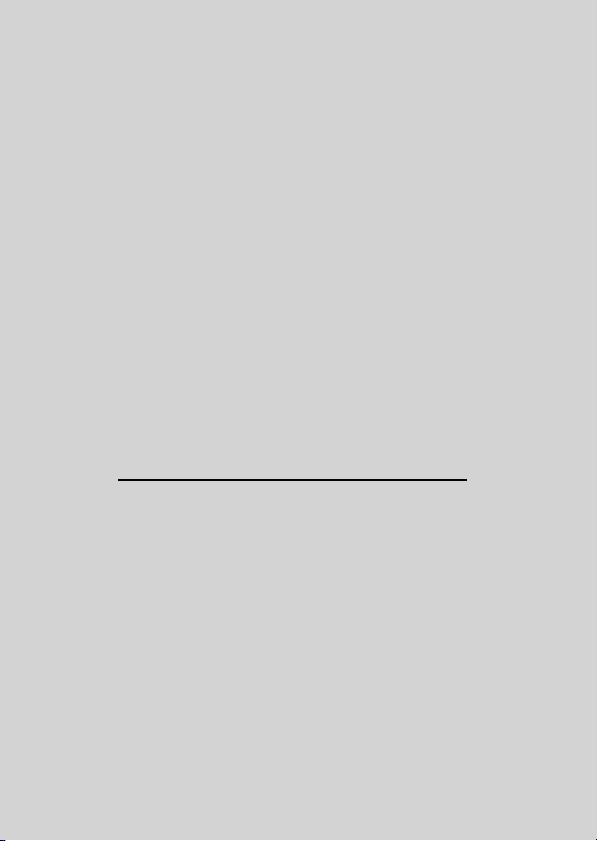
Welcome...
to your new Motorola Baby-and-Me Scale!
Thank you for purchasing your new Motorola Baby-and-Me Scale.
The Baby-and-Me Scale is designed to help mothers keep track of their own
weight and their baby’s weight in a smart way. It can withstand a maximum weight
of up to 330lbs (150kg) and is powered by AAA batteries (LR03). Babies and very
small children can be weighed while being held in the arms of a mother or helper.
The Scale provides measurement reading, history and recommendations via
"Hubble Connect for Smart Nursery" App. The app also calculates your BMI
according to your weight & height.
Please keep your original dated sales receipt for your records. For warranty
service of your Motorola product, you will need to provide a copy of your dated
sales receipt to confirm warranty status. Registration is not required for warranty
coverage.
For product related questions, please call:
US and Canada 1-888-331-3383
E-mail: support@motorolahome.com
On the Web: www.motorolahome.com/support
This User’s Guide has all the information you need to make the most out of your
product.
Please read the Safety Instructions on pages 6 - 7 before you install the unit.
Inside the Box
• 1 x Baby-and-Me Scale
• AAA sized Batteries (LR03)
• 1 x Quick Start Guide
Page 3
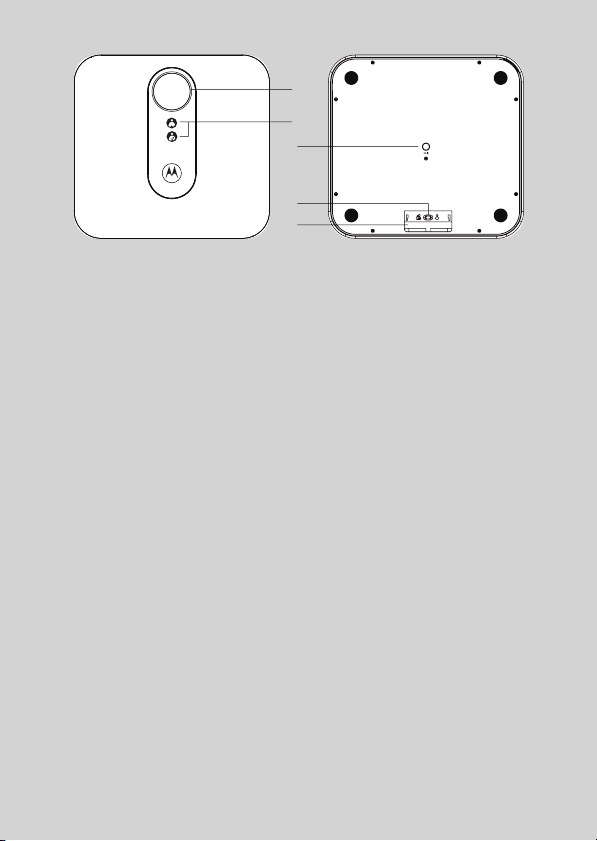
Overview of the Scale
1
2
3
4
5
1. LCD Display
The power saving backlight turns
on when weight is detected and
switches off after 3 minutes.
2. Indicator for weighing mode
"Baby-and-Me" weighing mode
can be activated by sliding the
weighing mode selection switch
inside the battery compartment to
the left.
3. PAIR Button
Long press to pair the Scale with
your Smart Device via Bluetooth
link. Make sure that your Smart
Device is on Bluetooth
®
mode. Short press to select
weighing units – pounds,
kilograms or stones.
4. Weighing Mode Switch
Access weighing mode - Normal
or "Baby and Me" mode by sliding
the selection switch.
5. Battery Compartment
Fit in 3x AAA size batteries to
power up.
®
discovery
Page 4
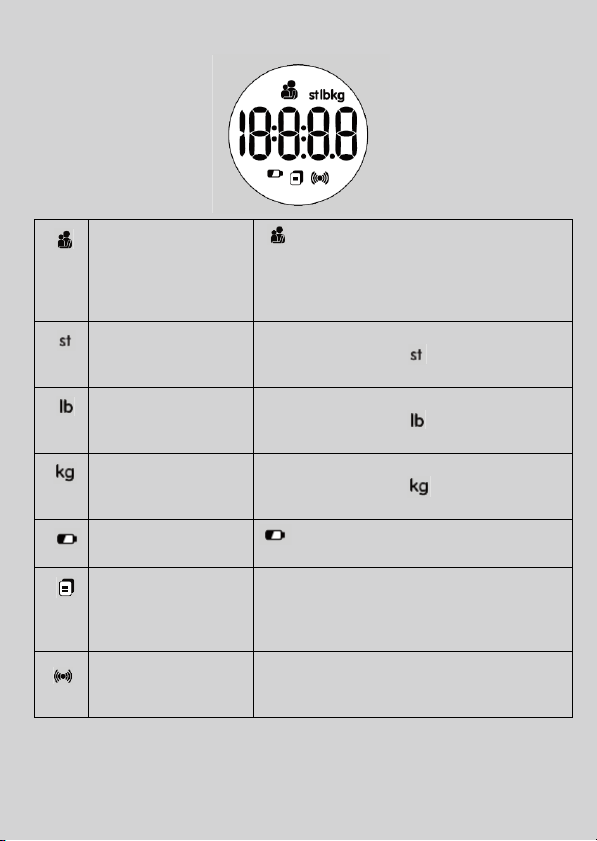
LCD Display
"Baby-and-Me"
mode
lights up when "Baby-and-Me"
weighing mode is selected.
To access "Baby-and-Me" weighing mode,
slide the weighing mode selection switch
inside the battery compartment to the left.
Stones Press the PAIR button on the underside of
the Scale to choose as the weighing
unit.
Pounds Press the PAIR button on the underside of
the Scale to choose as the weighing
unit.
Kilograms Press the PAIR button on the underside of
the Scale to choose as the weighing
unit.
Battery Low
lights up when battery is low.
Indication
Weight data pending
transmission.
Weight data is stored in the Scale and
ready to synchronize with your Smart
Device when Bluetooth
®
connection is
ON.
Weight dat a
transmission in
Data is transmitting from the Scale to your
Smart Device via Bluetooth
®
.
progress.
Page 5

Table of contents
1. Safety Instructions ........................................................................................6
2. System Requirements...................................................................................8
3. Getting Started .............................................................................................9
3.1 Installing Batteries in the Scale ...............................................................9
3.2 User Account and Scale Setup on Android™ Devices / iPhone
3.3 Download Hubble Connect for Smart Nursery App ...........................10
3.4 Run Hubble Connect for Smart Nursery App on Android™ device /
3.5 Add the Scale to your account .............................................................11
4. Using the Scale............................................................................................14
4.1 Select Weighing Unit: Stones (st), Pounds (lb) or Kilograms (kg).......14
4.2 Change Weighing Mode .....................................................................14
4.3 Weighing in Normal Mode...................................................................14
4.4 Weighing in Baby-and-Me Mode.........................................................14
4.5 Create Kid’s Profile...............................................................................15
4.6 Overview of the Features on Hubble App...........................................16
5. Disposal of the Device (Environment) .......................................................17
6. Cleaning......................................................................................................18
7. Help .............................................................................................................19
8. General Information....................................................................................20
9. Technical Specifications.............................................................................26
®
....................................................................................................10
iPad
iPhone®/ iPad®....................................................................................10
®
/
ENGLISH
Table of contents 5
Page 6

1. Safety Instructions
WARNING
This product is compliant with all relevant electromagnetic field standards and
is, when handled as described in the User’s Guide, safe to use. Therefore,
always read the instructions in this User’s Guide carefully before using the
device.
• Do not drop the Scale.
• Do not weigh loads totalling more than 330lbs (150kgs).
• Do not expose the Scale to excess moisture or humidity.
• This product is not a toy. Do not allow children to play with it.
• Keep this User’s Guide for future reference.
• Test the product and all its functions so that you are familiar with it prior to
use.
• Do not install the Scale near a heat source.
• To clean the Scale, wipe surfaces with a damp cloth. Never put the Scale into
water.
• Only use the same battery type This product uses replaceable battery AAA
sized battery cells (LR03).
• Do not touch the battery contacts with sharp or metal objects.
• This device can be used by children aged 8 years and above and persons
with reduced physical, sensory or mental capabilities or lack of experience
and knowledge if they have been given supervision or instruction
concerning the use of the device in a safe way and understand the hazards
involved.
• Children shall not play with the device.
• Cleaning and user maintenance shall not be made by children without
supervision.
CAUTION
There is danger of explosion if the battery is replaced by an incorrect type.
Dispose of used batteries according to their instructions.
6 Safety Instructions
Page 7

Important guidelines for installing your Scale
• Use of other 2.4 GHz products, such as other wireless networks or
microwave ovens may cause interference with this product. Keep the Scale
away from these types of products, or turn them off if they appear to be
causing interference.
• Always ensure that you have a good Bluetooth
®
connection available.
• Place the Scale on a hard, level surface. Soft or uneven surfaces may cause
small errors in weighing.
ENGLISH
Safety Instructions 7
Page 8

2. System Requirements
Smartphones/Tablets: Android™ and iOS® only.
Minimum requirement: iOS
For more information, please visit: https://hubbleconnected.com/
requirements
®
8.0, Android™ 4.4.2 or above.
8 System Requirements
Page 9

3. Getting Started
3.1 Installing Batteries in the Scale
The device uses 3x AAA sized batteries (LR03).
1. Carefully pry open the battery cover on the underside of the Scale.
2. Install three (3) new "AAA" batteries (LR03) into the battery compartment,
making sure to match the positive and negative ends of the batteries to the
correct contacts as indicated in the battery compartment.
3. Replace the battery cover.
4. The Scale powers on automatically when the batteries are installed
correctly. The LCD will display
Note
• Batteries are to be installed with the correct polarity.
• Do not mix batteries of different types or mix old and new batteries.
• If the Scale is to be stored unused for a long period of time, the batteries
should be removed.
• The battery contacts are not to be short-circuited.You can only setup via a
compatible smartphone or tablet and not via a PC.
8888.
ENGLISH
Getting Started 9
Page 10

3.2 User Account and Scale Setup on Android™ Devices /
A1
A2
iPhone
®
/ iPad
®
What you need
• Baby-and-Me Scale
• Device with Android
TM
system / iPhone® / iPad®
3.3 Download Hubble Connect for Smart Nursery App
• Go to Google Play™ Store to search for "Hubble Connect for Smart
Nursery".
• Download "Hubble Connect for Smart Nursery" App and install it on your
Android™ device
Or
• Go to App Store to search for "Hubble Connect for Smart Nursery".
• Download "Hubble Connect for Smart Nursery" App and install it on your
iPhone
®
/ iPad®.
3.4 Run Hubble Connect for Smart Nursery App on
Android™ device / iPhone
• Ensure that your Android™ Device / iPhone
®
router or a mobile network.
Wi-Fi
• Run "Hubble Connect for Smart Nursery" App, SIGN IN by entering your
account information, read through the Terms of Service, then select "I agree
to the Terms of Use". (Picture A2)
Note
If you already have a Smart Nursery App account, please select Already have
an Account? to go to the next step.
®
®
/ iPad
®
/ iPad® is connected to the
10 Getting Started
Page 11

3.5 Add the Scale to your account
A3
A4
• Tap on Smart Scale on screen to add Scale. (Picture A3)
• Tap on Skip to Setup, the following setup instructions will appear on the
screen. (Picture A4)
• Press and hold the PAIR button on the back of the Scale (picture A4) until the
PAIRING symbol appears on the LCD.
ENGLISH
• Then scroll to the screen on your smart device as shown in picture A5 .
Getting Started 11
Page 12

• Tap on Start Pairing.
A5
A6
• Turn on the Bluetooth
If Bluetooth
®
®
function of your smart device as shown in picture A6.
function is on, then skip to the next step.
• It will take a few minutes for your smart device to locate the Scale.
12 Getting Started
Page 13

• Tap on the Mac address number under Device found to confirm Bluetooth®
A7
A8
connection. (Picture A7)
• Picture A8 appears when the setup is successful. You can create profile of
your baby and family by tapping Add Profile.
• If connection fails, please tap Retry and repeat the steps starting from 3.5.
• Follow the steps in the app to set your personal profile, weight monitoring
and tracking.
ENGLISH
Getting Started 13
Page 14

4. Using the Scale
4.1 Select Weighing Unit: Stones (st), Pounds (lb) or
Kilograms (kg)
Short press the PAIR button on the underside of the Scale to select st, lb or kg.
4.2 Change Weighing Mode
Slide the hard switch in the battery compartment to the right to enter Normal
Mode and slide to the left to enter Baby-and-Me mode.
4.3 Weighing in Normal Mode
1. Slide the weighing mode switch to the right to enter Normal Mode.
2. Place the Scale on a flat and hard surface, such as hardwood or ceramic tile
flooring.
3. Step onto the Scale barefoot and stand still until the readings on the LCD
stabilizes.
4. Tap the Scan
Scale to your smart device.
The Scale will display your weight for about 3 minutes and then shut off
automatically if the transmission is successful.
If transmission fails, an error icon will appear on the LCD screen.
The weight data will be saved in the Scale and the data will pushed to your
smart device when you tap the Scan button on the App.
4.4 Weighing in Baby-and-Me Mode
1. Slide the weighing mode switch to the left to enter Baby-and-Me mode.
2. Place the Scale on a flat and hard surface, such as hardwood or ceramic tile
flooring.
3. Step onto the Scale barefoot.
4. The Scale powers on automatically and Baby-and-Me mode icon lights
up.
5. Stand still until the readings on the LCD stabilizes.
6. Tap the Scan button on the App to transmit the weight data from the
Scale to your smart device.
7. About 3 seconds after your weight is locked, icon will light up and the
Scale restores to zero automatically.
button on the App to transmit the weight data from the
14 Using the Scale
Page 15

8. Hold the baby in your arms, step onto the Scale and stand still until the
readings on the LCD stabilizes.
9. When the baby’s weight is locked, icon goes off while the baby
indicator remains on.
10. Your baby’s weight will be transmitted to your smart device and displayed
on the LCD for about 3 minutes before the Scale powers off automatically.
4.5 Create Kid’s Profile
You can create profiles of your baby and family by tapping the Add New Profile
button on the App. The profiles are identified by Personal Name, Gender,
Date of Birth and Height, and the last measured weight will be automatically
added by tapping the Scan button on the App.
ENGLISH
Using the Scale 15
Page 16

4.6 Overview of the Features on Hubble App
16 Using the Scale
Page 17

5. Disposal of the Device (Environment)
At the end of the product life cycle, you should not dispose of
this product with normal household waste. Take this product to
a collection point for the recycling of electrical and electronic
equipment. The symbol on the product, user's guide and/or
box indicates this.
Some of the product materials can be re-used if you take them
to a recycling point. By reusing some parts or raw materials from used products
you make an important contribution to the protection of the environment.
Please contact your local authorities in case you need more information on the
collection points in your area.
Dispose of the battery pack in an environmentally-friendly manner according to
your local regulations.
ENGLISH
Disposal of the Device (Environment) 17
Page 18

6. Cleaning
Cle an yo ur Sca le wit h a sli ghtl y damp cloth or wit h an a ntist atic c loth . Neve r use
cleaning agents or abrasive solvents.
Cleaning and care
• Do not clean any part of the Scale with thinners or other solvents and
chemicals - this may cause permanent damage to the product which is not
covered by the warranty.
• Keep your Scale away from hot, humid areas or strong sunlight, and do not
let it get wet.
• Every effort has been made to ensure high standards of reliability of your
Scale. However, if something does go wrong, please do not try to repair it
yourself - contact Customer Service for assistance.
18 Cleaning
Page 19

7. Help
Display
No display
• Try recharging or replacing the AAA battery cells.
• Reset the Scale.
Remove the battery cells then insert them back in.
• Is the Scale turned on?
Step on the Scale to turn it ON.
• The display will go blank 3 minutes after you step off the Scale.
You can reactivate the Scale by stepping on it.
Registration
®
If the Scale has lost its Bluetooth
• Try replacing the AAA battery cells.
• If your Smart Device is too far away it may be going out of range, so move the
Smart Device closer to the Scale.
• See “Add the Scale to your account” on page 11, if there is a need to pair the
Scale and your Smart Device again.
Interference
• Use of other 2.4 GHz products, such as wireless networks (Wi-Fi
Bluetooth™ systems, or microwave ovens, may cause interference with this
product. Keep the Scale at least 5ft (1.5m) away from these types of
products, or turn them off if they appear to be causing interference.
My Smart Device synced during my first weigh-in, but now it won’t sync any
others.
• Make sure that Hubble Connect for Smart Nursery app is opened when you
weigh-in.
• Try to unpair and pair your Smart Device with the Scale again to see if that
resolves the issue.
Inaccurate Measurement
• Make sure the Scale is placed on a flat and hard surface, such as hardwood or
ceramic tile flooring.
link with your Smart Device
®
routers),
ENGLISH
Help 19
Page 20

8. General Information
If your product is not working properly....
1. Read this User's Guide.
2. Visit our website: www.motorolahome.com/support
3. Contact Customer Service at
US and Canada 1-888-331-3383
E-mail: support@motorolahome.com
Consumer Products and Accessories Limited Warranty
("Warranty")
Thank you for purchasing this Motorola branded product manufactured under
license by Binatone Electronics International Ltd ("BINATONE").
What Does this Warranty Cover?
Subject to the exclusions contained below, BINATONE warrants that this
Motorola branded product ("Product") or certified accessory ("Accessory") sold
for use with this product is manufactured to be free from defects in materials and
workmanship under normal consumer usage for the period outlined below. This
Warranty is your exclusive warranty and is not transferable.
Who is covered?
This Warranty extends only to the first consumer purchaser, and is not transferable.
What will BINATONE do?
BINATONE or its authorized distributor at its option and within a commercially
reasonable time, will at no charge repair or replace any Products or Accessories
that does not conform to this Warranty. We may use functionally equivalent
reconditioned/ refurbished/ pre-owned or new Products, Accessories or parts.
20 General Information
Page 21

What Other Limitations Are There?
ANY IMPLIED WARRANTIES, INCLUDING WITHOUT LIMITATION THE
IMPLIED WARRANTIES OF MERCHANTABILITY AND FITNESS FOR A
PARTICULAR PURPOSE, SHALL BE LIMITED TO THE DURATION OF THIS
LIMITED WARRANTY, OTHERWISE THE REPAIR OR REPLACEMENT
PROVIDED UNDER THIS EXPRESS LIMITED WARRANTY IS THE EXCLUSIVE
REMEDY OF THE CONSUMER, AND IS PROVIDED IN LIEU OF ALL OTHER
WARRANTIES, EXPRESS OR IMPLIED. IN NO EVENT SHALL MOTOROLA OR
BINATONE BE LIABLE, WHETHER IN CONTRACT OR TORT (INCLUDING
NEGLIGENCE) FOR DAMAGES IN EXCESS OF THE PURCHASE PRICE OF
THE PRODUCT OR ACCESSORY, OR FOR ANY INDIRECT, INCIDENTAL,
SPECIAL OR CONSEQUENTIAL DAMAGES OF ANY KIND, OR LOSS OF
REVENUE OR PROFITS, LOSS OF BUSINESS, LOSS OF INFORMATION OR
OTHER FINANCIAL LOSS ARISING OUT OF OR IN CONNECTION WITH THE
ABILITY OR INABILITY TO USE THE PRODUCTS OR ACCESSORIES TO THE
FULL EXTENT THESE DAMAGES MAY BE DISCLAIMED BY LAW.
Some jurisdictions do not allow the limitation or exclusion of incidental or
consequential damages, or limitation on the length of an implied warranty, so
the above limitations or exclusions may not apply to you. This Warranty gives
you specific legal rights, and you may also have other rights that vary from one
jurisdiction to another.
ENGLISH
General Information 21
Page 22

Products Covered Length of Coverage
Consumer Products One (1) year from the date of the
Products, original purchase by the first
consumer purchaser of the product.
Consumer Accessories Ninety (90) days from the date of the
Accessories, original purchase by the
first consumer purchaser of the
product.
Consumer Products and Accessories
that are Repaired or Replaced
The balance of the original warranty or
for Ninety (90) days from the date
returned to the consumer, whichever is
longer.
Exclusions
Normal Wear and Tear. Periodic maintenance, repair and replacement of parts
due to normal wear and tear are excluded from coverage.
Batteries. Only batteries whose fully charged capacity falls below 80% of their
rated capacity and batteries that leak are covered by this Warranty.
Abuse & Misuse. Defects or damage that result from: (a) improper operation,
st orag e, mi suse or a buse , acc ide nt or negl ect, suc h as p hysi cal dama ge (c rack s,
scratches, etc.) to the surface of the product resulting from misuse; (b) contact
with liquid, water, rain, extreme humidity or heavy perspiration, sand, dirt or the
like, extreme heat, or food; (c) use of the Products or Accessories for
commercial purposes or subjecting the Product or Accessory to abnormal
usage or conditions; or (d) other acts which are not the fault of MOTOROLA or
BINATONE, are excluded from coverage.
Use of Non-Motorola branded Products and Accessories. Defects or damage
that result from the use of Non-Motorola branded or certified Products or
Accessories or other peripheral equipment are excluded from coverage.
Unauthorized Service or Modification. Defects or damages resulting from
service, testing, adjustment, installation, maintenance, alteration, or
modification in any way by someone other than MOTOROLA, BINATONE or its
authorized service centers, are excluded from coverage.
22 General Information
Page 23

Altered Products. Products or Accessories with (a) serial numbers or date
tags that have been removed, altered or obliterated; (b) broken seals or
that show evidence of tampering; (c) mismatched board serial numbers;
or (d) nonconforming or non-Motorola branded housings, or parts, are excluded
from coverage.
Communication Services. Defects, damages, or the failure of Products or
Accessories due to any communication service or signal you may subscribe to
or use with the Products or Accessories is excluded from coverage.
How to Obtain Warranty Service or Other Information?
To obtain service or information, please call:
US and Canada 1-888-331-3383
E-mail: support@motorolahome.com
You will receive instructions on how to ship the Products or Accessories at your
expense and risk, to a BINATONE Authorized Repair Center.
To obtain service, you must include: (a) the Product or Accessory; (b) the
original proof of purchase (receipt) which includes the date, place and seller of
the Product; (c) if a warranty card was included in your box, a completed
warranty card showing the serial number of the Product; (d) a written
description of the problem; and, most importantly; (e) your address and
telephone number.
These terms and conditions constitute the complete warranty agreement
between you and BINATONE regarding the Products or Accessories purchased
by you, and supersede any prior agreement or representations, including
representations made in any literature publications or promotional materials
issued by BINATONE or representations made by any agent employee or staff
of BINATONE, that may have been made in connection with the said purchase.
ENGLISH
General Information 23
Page 24

FCC and IC regulations
FCC Part l5
NOTE: This equipment has been tested and found to comply with the limits for
a Class B digital device, pursuant to Part 15 of the Federal Communications
Commission (FCC) rules. These limits are designed to provide reasonable
protection against harmful interference in a residential installation. This
equipment generates, uses and can radiate radio frequency energy and, if not
installed and used in accordance with the instructions, may cause harmful
interference to radio communications. However, there is no guarantee that
interference will not occur in a particular installation. If this equipment does
cause harmful interference to radio or television reception, which can be
determined by turning the equipment off and on, the user is encouraged to try
to correct the interference by one or more of the following measures:
• Reorient or relocate the receiving antenna.
• Increase the separation between the equipment and receiver.
• Connect the equipment into an outlet on a circuit different from that to
which the receiver is connected.
• Consult the dealer or an experienced radio/TV technician for help.
Changes or modifications to this equipment not expressly approved by the
party responsible for compliance could void the user’s authority to operate the
equipment.
This device complies with Part 15 of the FCC rules. Operation is subject to the
following two conditions: (1) this device may not cause harmful interference,
and (2) this device must accept any interference received, including
interference that may cause undesired operation. Privacy of communications
may not be ensured when using this device.
To ensure safety of users, the FCC has established criteria for the amount of radio
frequency energy that can be safely absorbed by a user or bystander according to
the intended usage of the product. This product has been tested and found to
comply with the FCC criteria.
This Class B digital apparatus complies with Canadian ICES-003.
CAN ICES-3(B)/NMB-3(B)
24 General Information
Page 25

WARN ING
Changes or modifications, to this equipment not expressively approved by the
party responsible for compliance could void the user’s authority to operate the
equipment.
The socket-outlet shall be installed near the equipment and shall be easily
accessible.
Industry Canada
This device complies with Industry Canada licence-exempt RSS standard(s):
Operation is subject to the following Two conditions:(1) this device may not
cause interference, and (2) this device must accept any interference, including
interference that may cause undesired operation of the device.
The term "IC: " before the certification/registration number only signifies that
the Industry Canada technical specifications were met. This product meets the
applicable Industry Canada technical specifications.
Le présent appareil est conforme aux CNR d’Industrie Canada applicables aux
appareils radio exempts de licence. L’exploitation est autorisée aux deux
conditions suivantes : (1) l’appareil ne doit pas produire de brouillage, et (2)
l’utilisateur de l’appareil doit accepter tout brouillage radioélectrique subi,
même si le brouillage est susceptible d’en compromettre le fonctionnement.
ENGLISH
General Information 25
Page 26

9. Technical Specifications
Bluetooth
Power 3x AAA sized batteries (2R03/LR03)
Operating Temperature 5 to 40
Maximum/Minimum Weight 330lbs (150kg) / 11lbs (5kg)
Measurement Accuracy 11lbs (5kg) - 110lbs (50kg) : ±0.6lbs (0.3kg);
®
Bluetooth® 4.0
o
C / 41 to 104oF
110lbs (50kg) - 220lbs (100kg): ±0.8lbs (0.4kg);
220lbs (100kg) - 330lbs (150kg)150kg: ±1.1lbs
(0.5kg)
26 Technical Specifications
Page 27

Manufactured, distributed or sold by Binatone Electronics International
LTD., official licensee for this product. MOTOROLA and the Stylized M
logo are trademarks or registered trademarks of Motorola Trademark
Holdings, LLC. and are used under license. Apple logo is a trademark of
Apple Inc., registered in the U.S. and other countries. App Store is a service
mark of Apple Inc. Google Play and Android are trademarks of Google Inc.
Bluetooth is a trademark of Bluetoo th SIG, Inc. All other trademarks are the
property of their respective owners. © 2016 Motorola Mobility LLC. All
rights reserved.
US_EN Version 2.0
Printed in China
