Page 1
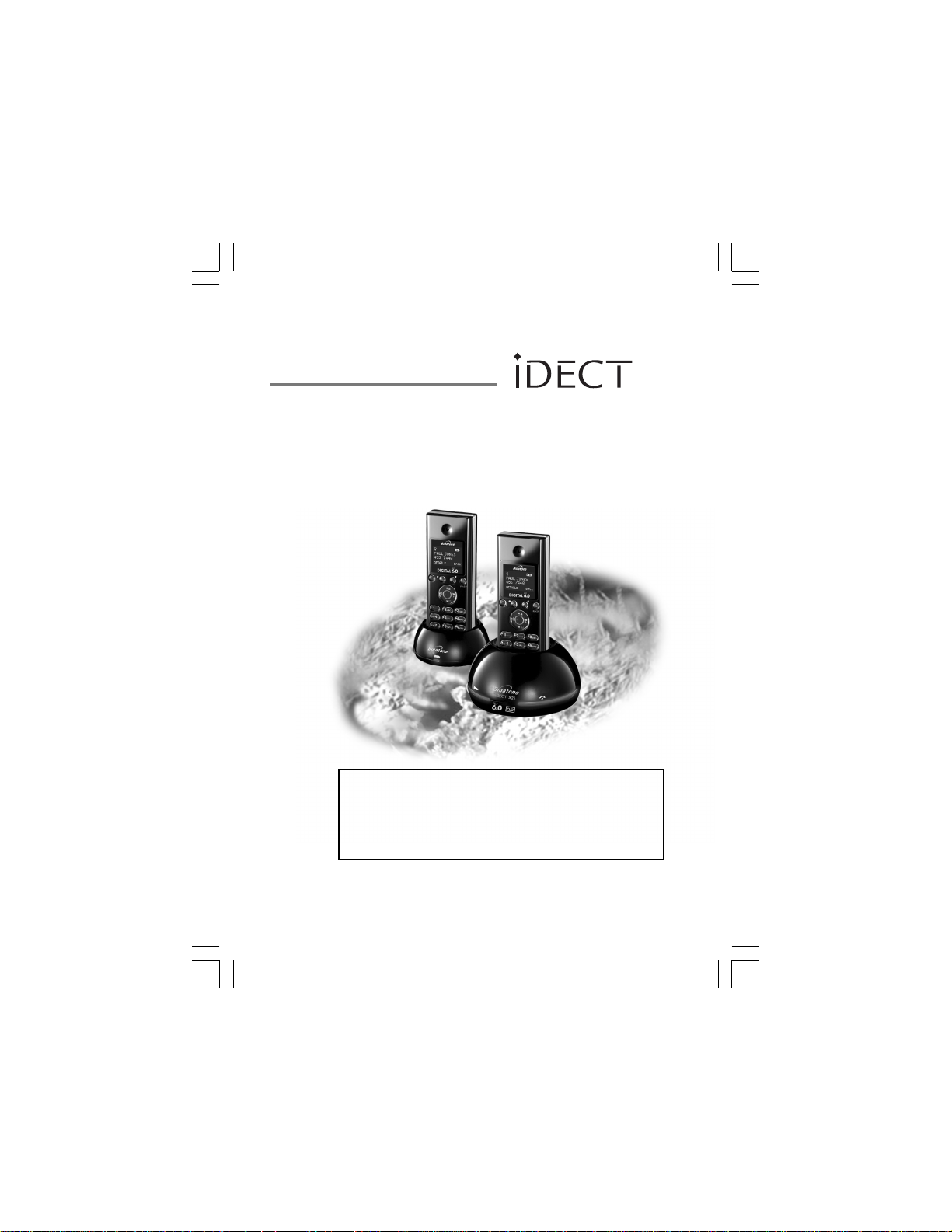
USER GUIDE
iDECT X2 Systemi
DIGITAL CORDLESS
TELEPHONE
THIS EQUIPMENT IS NOT DESIGNED FOR
MAKING EMERGENCY TELEPHONE CALLS
WHEN THE POWER FAILS. ALTERNATIVE
ARRANGEMENTS SHOULD BE MADE FOR
ACCESS TO DIAL EMERGENCY SERVICES.
Before operating this set,
please read these instructions carefully.
Page 2
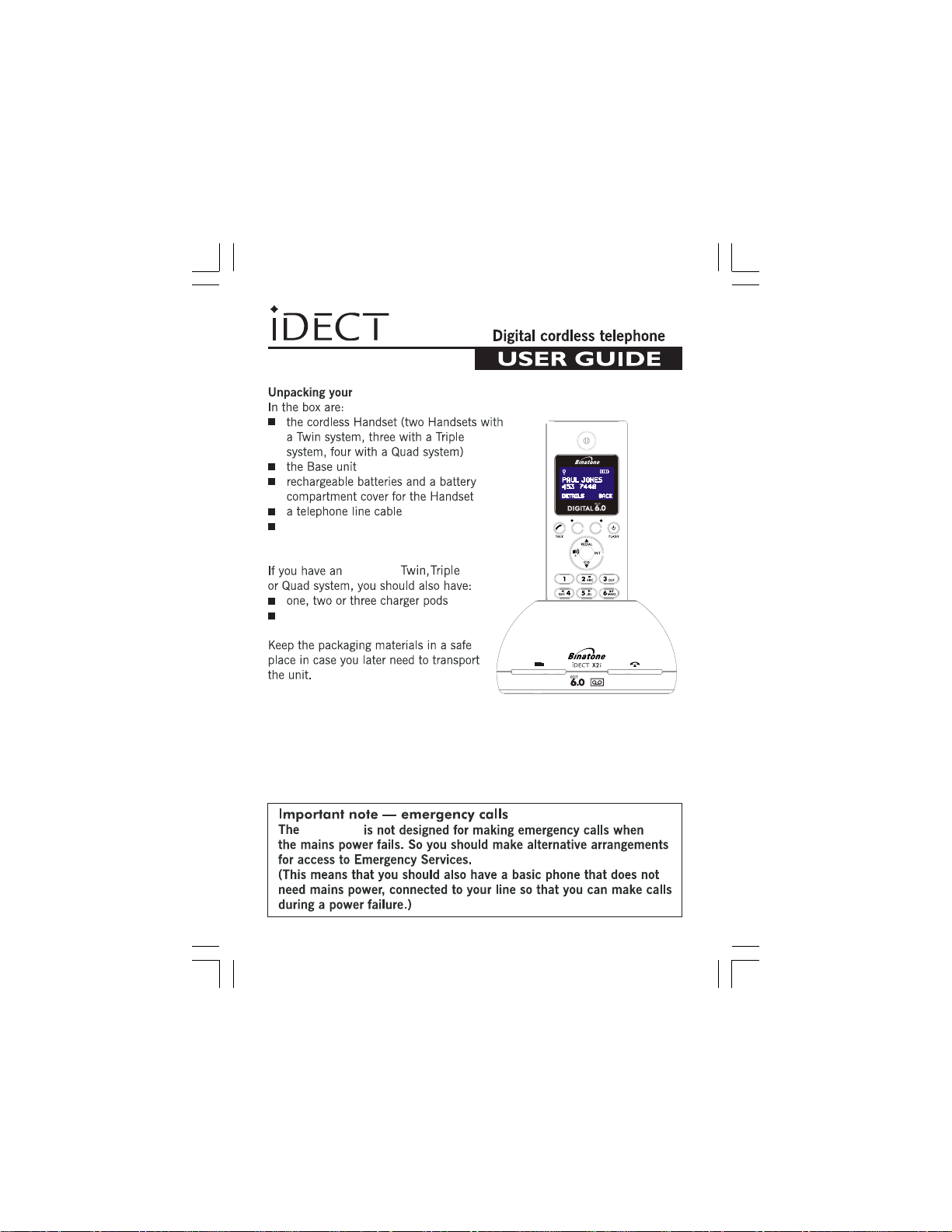
iDECT X2i
iDECT X2i
a power adapter for the base unit
iDECT X2i
a power adapter for each charger pod
Keep your sales receipt, which is
your purchase.proof of
iDECT X2i
Page 3

Contents of this User Guide
1. Where to find it
2. Installation
3. Basic Telephone operation
4. Caller Display operation
5. Customizing your Phone
6. Phonebook Function
7. Handset Registration
8. Restoring default settings
9. Intercom, transfer, and conference
10. Operational notes
11. Troubleshooting
12. Guarantee and service
13. Technical details
Pressing buttons on your phone
When the instructions in this user guide tell you simply to ‘press’ a
button, this means that you should press the button briefly, then release
it.
When the instructions tell you to ‘press and hold’ a button, this means
you should keep the button pressed until the display changes and/or you
hear a tone.
Page 4

IMPORTANTES MESURES DE SÉCURITÉ
Certaines mesures de sécurité doivent être prises pendant
l’utilisation de matérial téléphonique afin de réduire les risques
d’incendie, de choc électrique et de blessures. En voici
quelquesunes:
1. Ne pas utiliser l’appareil près de l’eau, p.ex., près d’une
baignoire, d’un lavabo, d’un évier de cuisine, d’un bac à
laver, dans un sous-sol humide ou près d’une piscine.
2. Éviter d’utiliser le téléphone (sauf s’il s’agit d’un appareil
sans fil) pendant un orage électrique. Ceci peut présenter
un risque de choc électrique causé par la foudre.
3. Ne pas utiliser l’appareil téléphonique pour signaler une
fuite de gaz s’il est situé près de la fuite.
4. Utiliser seulement le cordon d’alimentation et le type de
piles indiqués dans ce manuel. Ne pas jeter les piles
dans le feu: elles peuvent exploser. Se conformer aux
règlements pertinents quant à l’élimination des piles.
5. la socklet-sortie sera installée près de l'équipement et
serafacilement accessible
6. ATTENTION-
Il y a danger d’explosion s’il y a remplacement incorrect
de la batterie. Remplacer uniquement avec une batterie
du même type ou d’un type équivalent recommandé par le
constructeur. Mettre au rebut les batteries usagées
conformément aux instructions du fabricant.
uniquement avec les piles rechargeables
2SN-3/5F60H-S
================================================
NiMH 600mAh 2.4V
CONSERVER CES INSTRUCTIONS
.
’
’
A utiliser
SANIK
Page 5
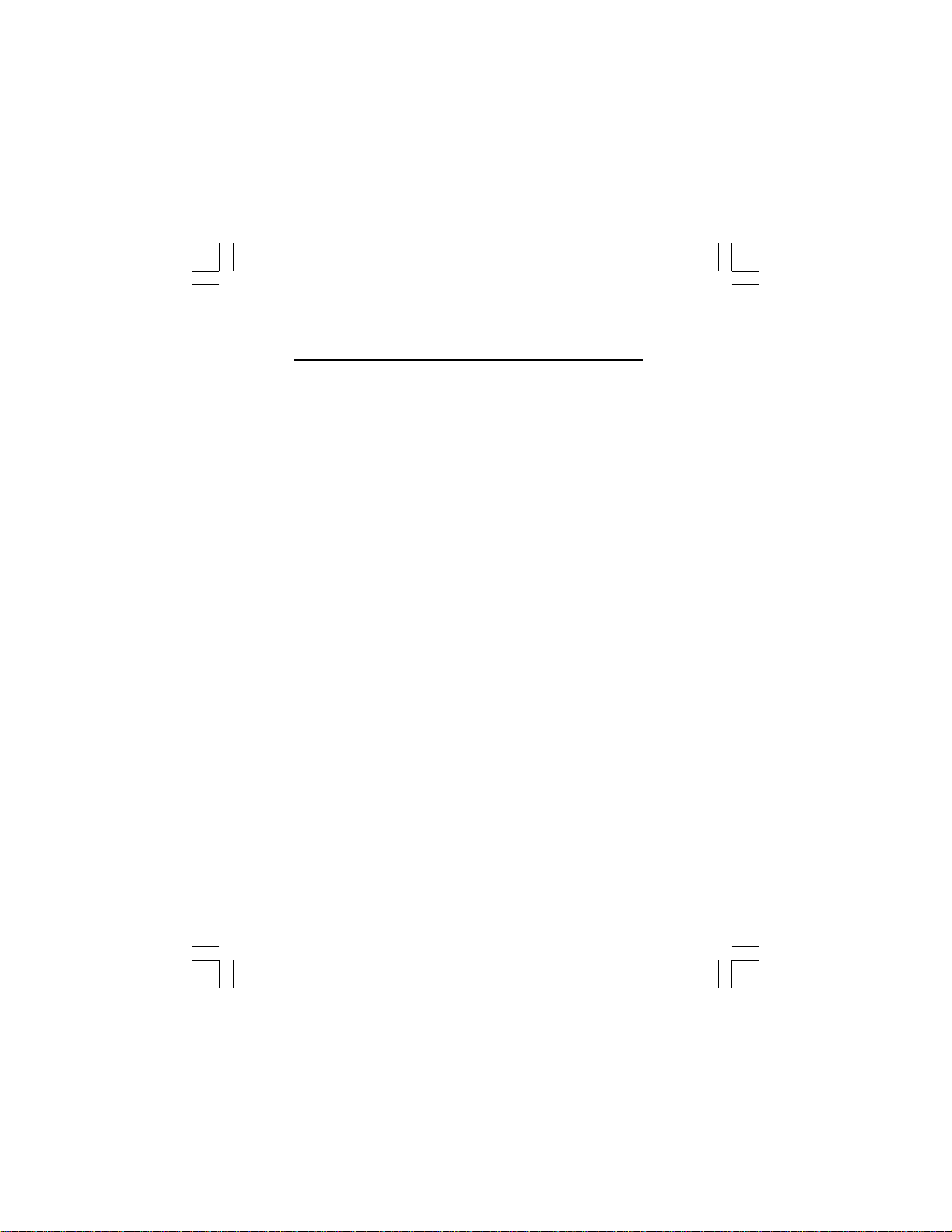
IMPORTANT SAFETY INSTRUCTIONS
When using your telephone equipment, basic safety
precautions should always be followed to reduce the risk of fire,
electric shock and injury to persons, including the following:
1. Do not use this product near water, for example, near a
bath tub, wash bowl, kitchen sink or laundry tub, in a wet
basement or near a swimming pool.
2. Avoid using a telephone (other than a cordless type)
during an electrical storm. There may be a remote risk of
electric shock from lightning.
3. Do not use the telephone to report a gas leak in the
vicinity of the leak.
4. Use only the power cord and batteries indicated in this
manual. Do not dispose of batteries in a fire. They may
explode. Check with local codes for possible special
disposal instructions.
5. Plug the adaptor to the socket-outlet that near the
equipment and shall be easily accessible.
6. CAUTION
Risk of explosion if battery is replaced by an Incorrect type.
Dispose of used batteries according to the instructions.
Use only with Sanik
rechargeable battery .
================================================
SAVE THESE INSTRUCTIONS
2SN-3/5F60H-S
NiMH 600mAh 2.4V
Page 6
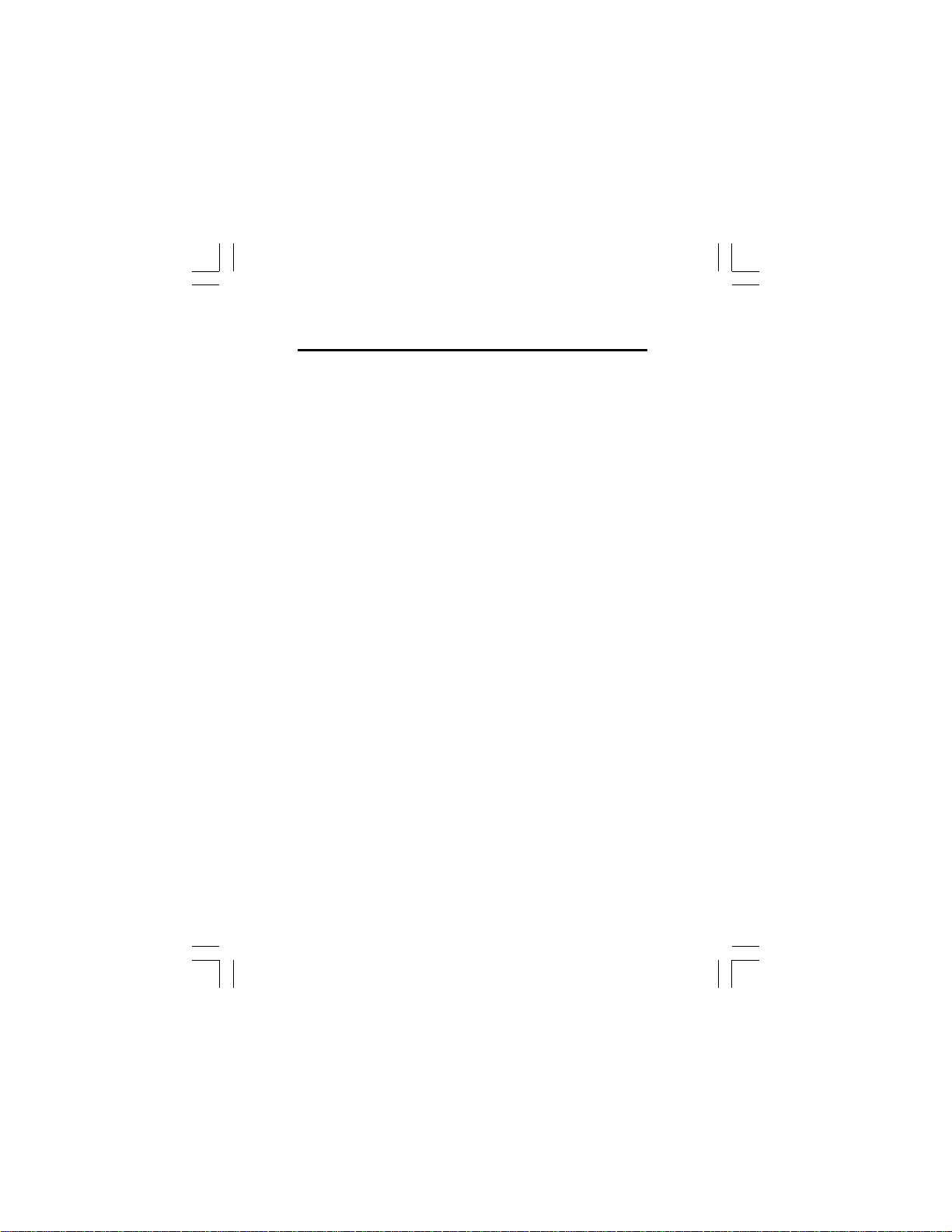
Equipment Approval Information
This equipment is approved for connection to the Public
Switched Telephone Network and complies with Part 15 and 68
of the FCC rules and the requirements adopted by the ACTA.
Notification to Local Telephone Company
On the bottom of this equipment is a label that contains, among
other information, the US number and Ringer Equivalence
Number (REN) for the equipment. If requested, this number
must be provided to the telephone company.
The REN is used to determine the number of devices that may
be connected to a telephone line. Excessive RENs on a
telephone line may result in the devices not ringing in response
to an incoming call. In most but not all areas, the sum of
RENs should not exceed five (5.0). To be certain of the number
of devices that may be connected to a line, as determined by
the total RENs, contact the local telephone company. [For
products approved after July 23, 2001, the REN for this product
is part of the product identifier that has the format
US:AAAEQ##TXXXX. The digits represented by ## are the
REN without a decimal point (e.g., 03 is a REN of 0.3). For
earlier products, the REN is separately shown on the label.]
A plug and jack used to connect this equipment to the premises
wiring and telephone network must comply with the applicable
FCC Part 68 rules and requirements adopted by the ACTA. A
compliant telephone cord and modular plug is provided with
this product. It is designed to be connected to a compatible
modular jack that is also compliant. See installation instructions
for details.
NOTICE:
• If your home has specially wired alarm equipment
connected to the telephone line, ensure the installation of
this product does not disable your alarm equipment. If you
have questions about what will disable alarm equipment,
consult your telephone company or a qualified installer.
Page 7

• Connection to a party line service is subject to state tariffs.
Contact the state public utility commission, public service
commission or corporation commission for information.
• AC electrical surges, typically resulting from lightning
strikes, are very destructive to the telephone equipment
connected to AC power sources. To minimize damage
from these types of surges, a surge arrestor is
recommended
Rights of the Telephone Company
If this equipment causes harm to the telephone network, the
telephone company will notify you in advance that temporary
discontinuance of service may be required or may request that
you disconnect the equipment until the problem is resolved. But
if advance notice isn't practical, the telephone company will
notify the customer as soon as possible. Also, you will be
advised of your right to file a complaint with the FCC if you
believe it is necessary.
The telephone company may make changes in its facilities,
equipment, operations or procedures that could affect the
operation of the equipment. If this happens the telephone
company will provide advance notice in order for you to make
necessary modifications to maintain uninterrupted service.
FCC Interference Information
This device complies with part 15 of the FCC Rules. Operation
is subject to the following two conditions: (1) This device may
not cause harmful interference; and (2) This device must
accept any interference received, including interference that
may cause undesired operation.
This equipment has been tested and found to comply with the
limits for a Class B digital device, pursuant to Part 15 of the
FCC Rules. These limits are designed to provide reasonable
protection against harmful interference in a residential
installation.
This equipment generates, uses and can radiate radio
frequency energy and, if not installed and used in accordance
with the instructions, may cause harmful interference to radio
communications. However, there is no guarantee that
interference will not occur in a particular installation.
Page 8
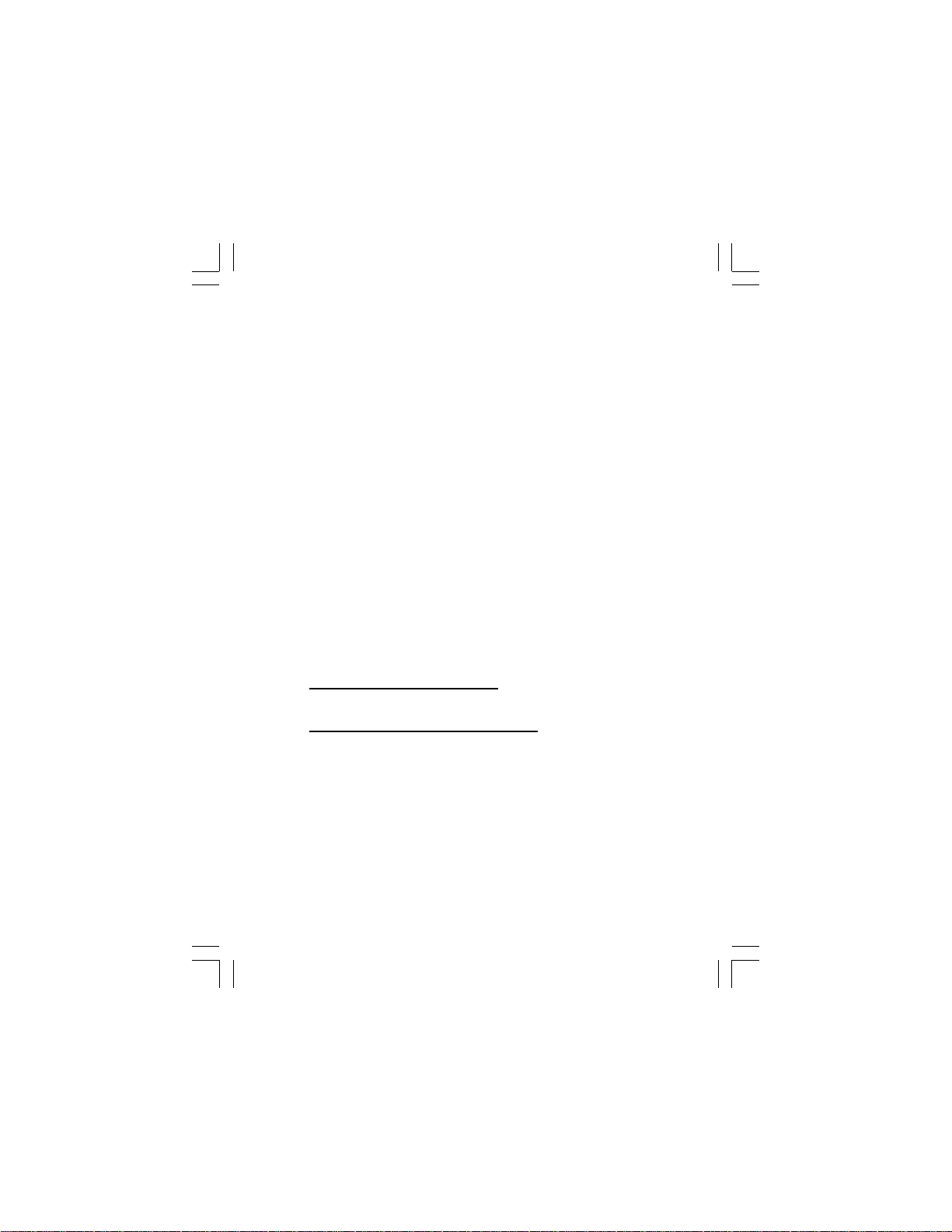
Privacy of communications may not be ensured when using
this phone.
If this equipment does cause harmful interference to radio or
television reception, which can be determined by turning the
equipment off and on, the user is encouraged to try to correct
the interference by one or more of the following measures:
• Reorient or relocate the receiving antenna.
• Increase the separation between the equipment and the
receiver.
• Connect the equipment into an outlet on a circuit that is
different to the one the receiver is connected.
If these measures do not eliminate the interference, please
consult the dealer or an experienced radio/TV technician for
help.
WARNING:
Changes or modifications to this unit that are not expressly
approved by the party responsible for compliance, could void
the user's authority to operate the equipment.
Hearing Aid Compatibility (HAC)
This equipment is hearing aid compatible.
FCC RF Radiation Exposure Statement
This equipment complies with FCC RF radiation exposure limits
set forth for an uncontrolled environment. This equipment
should be installed and operated with a minimum distance of
20 centimeters between the radiator and your body. This
transmitter must not be co-located or operated in conjunction
with any other antenna or transmitter.
NOTE: For body worn operation, this handset has been tested
and meets the FCC RF exposure guidelines when used with an
accessories that contains no metal. Use of other accessories
may not ensure compliance with FCC RF exposure guidelines.
Page 9
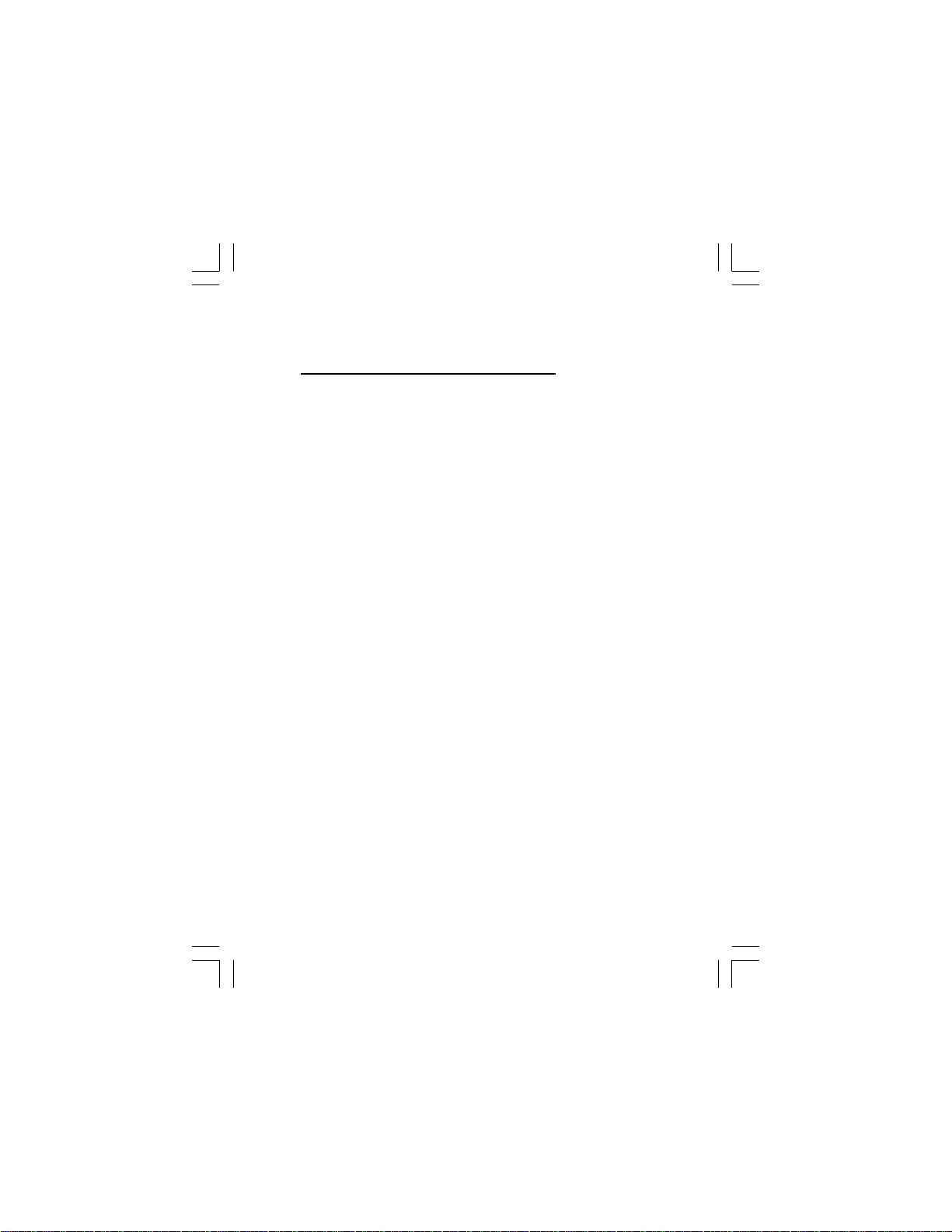
Industry Canada Approval information
This product meets the applicable Industry Canada technical
specifications.
The Ringer Equivalence Number is an indication of the
maximum number of terminals allowed to be connected to a
telephone interface. The termination on an interface may
consist of any combination of devices subject only to the
requirement that the sum of the Ringer Equivalence Numbers
of all the devices does not exceed five.
Operation is subject to the following two conditions: (1) this
device may not cause interference, and (2) this device must
accept any interference, including interference that may cause
undesired operation of the device.
This Class B digital apparatus complies with Canadian ICES-
003. (Cut appareil numérique de la classe B est conforme à la
noeme NMB-003 du Canada.)
Privacy of communications may not be ensured when using
this telephone.
Caution: To maintain the compliance with the Industry
Canada’s RF exposure guidance, place the base unit at least
20cm from nearby persons.
Page 10
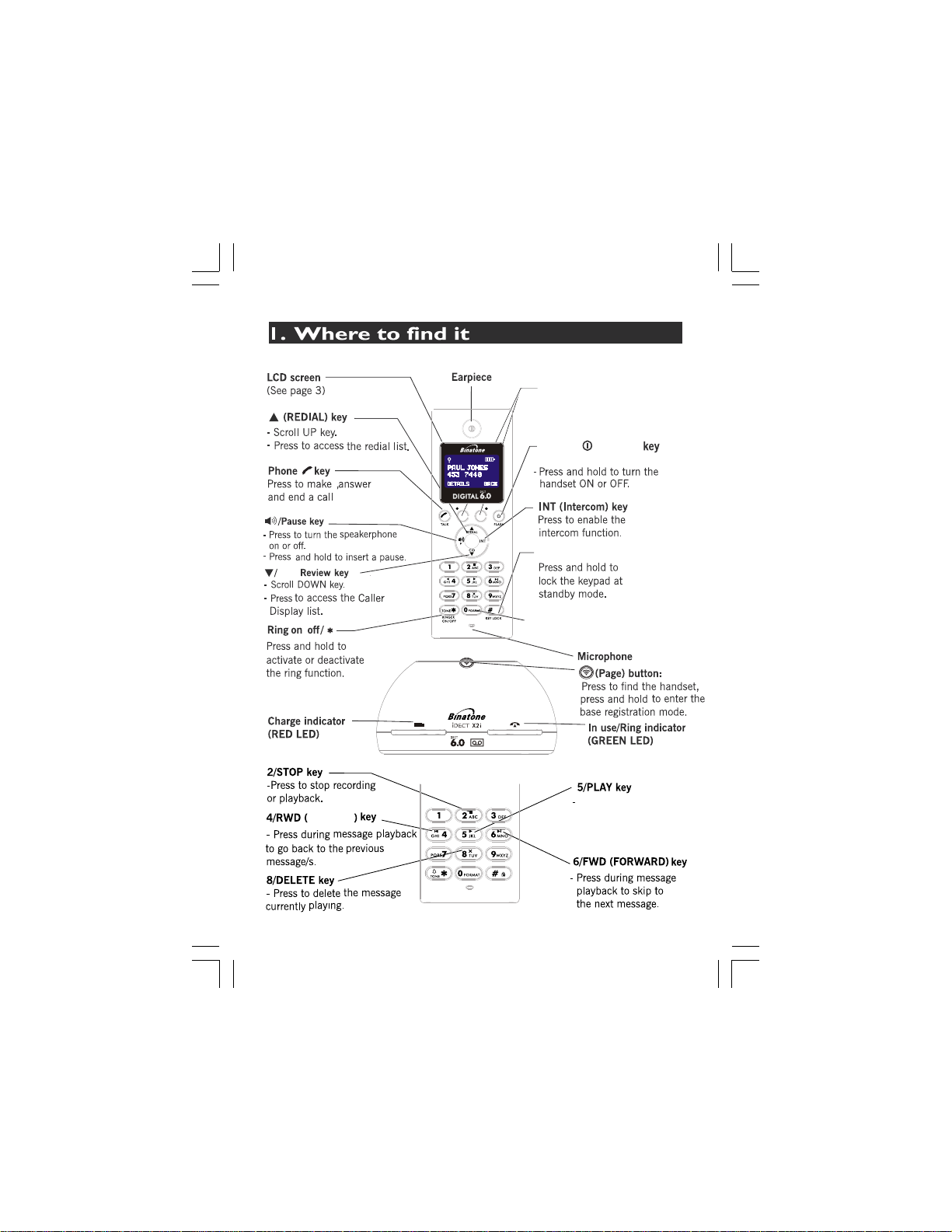
/
CID
Left and Right soft buttons
Press to select the functions
shown above, then on the display
(for example, Menu or Name)
FLASH (ON-OFF)
/
- Press this button for a Flash signal
Keypad lock key
-
REWIND
FORMAT
- Press to edit caller ID for dialing back
key
-Press and hold over
2 seconds playback
all recorded messages
(New and Old)
1
Page 11
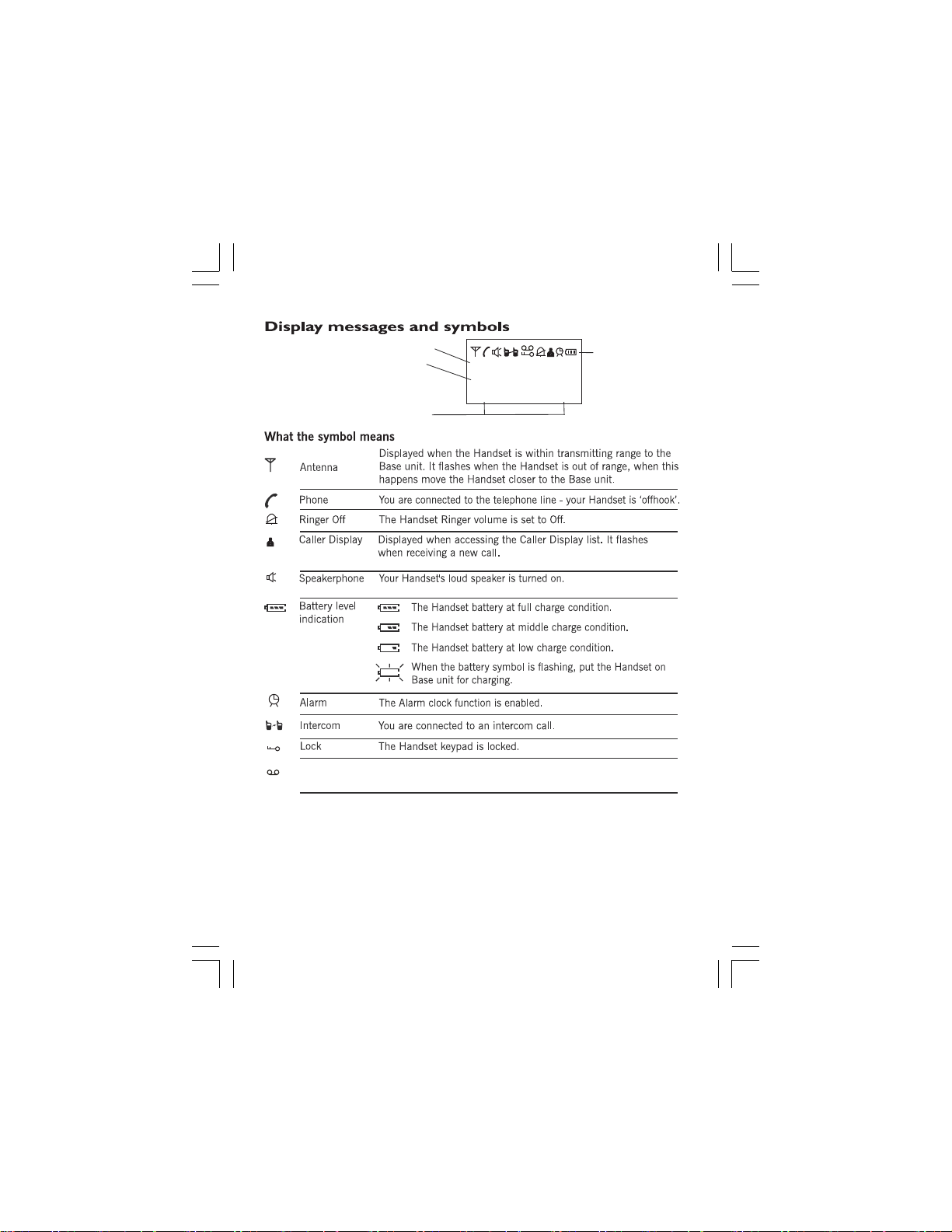
This line shows the Handset's name.
This line shows the time and date,
and the duration of a call.
Y
ou can press either Left or Right
soft buttons
or
to display menu options
phonebook
names neshectwely
HANDSET1
01:02A1/1
Menu
This line shows icons
Name
TAD
Displayed when the TAD is switched ON,
it turns off when TAD is off.
2
Page 12

2. Installation
1. Choose a suitable site for the base unit.
where the power adapter plug can reach an easily accessible
outlet, never try to stretch the mains supply cable.
where the telephone line cable reaches your telephone line socket or
extension socket.
where the unit isn’t near a bath tub or shower, or anywhere it could get wet.
where the unit isn’t near to another telephone or other
electrical equipment, that may cause interference.
2. Plug the telephone line cord and the mains
power lead into the rear of the Base unit.
Press the cables into the grooves so that
the Base unit stands level.
Always use the telephone line cord
supplied with your . Other
telephone line cords may not work.
X
iDECT 2
i
to modular
3. Plug the mains adapter into a
wall jack
120 V AC, 60 Hz power outlet.
The Base unit must be used with the
i
X
iDECT 2
supplied mains adapter. Using any other adapter
will result to noncompliance with UL, and
will invalidate any approval given to this apparatus.
120V power
4. If you have an i Twin, Triple or Quad system.
iDECT X2
Plug the remaining power adapter into an available 120V
power outlet.
3
Page 13
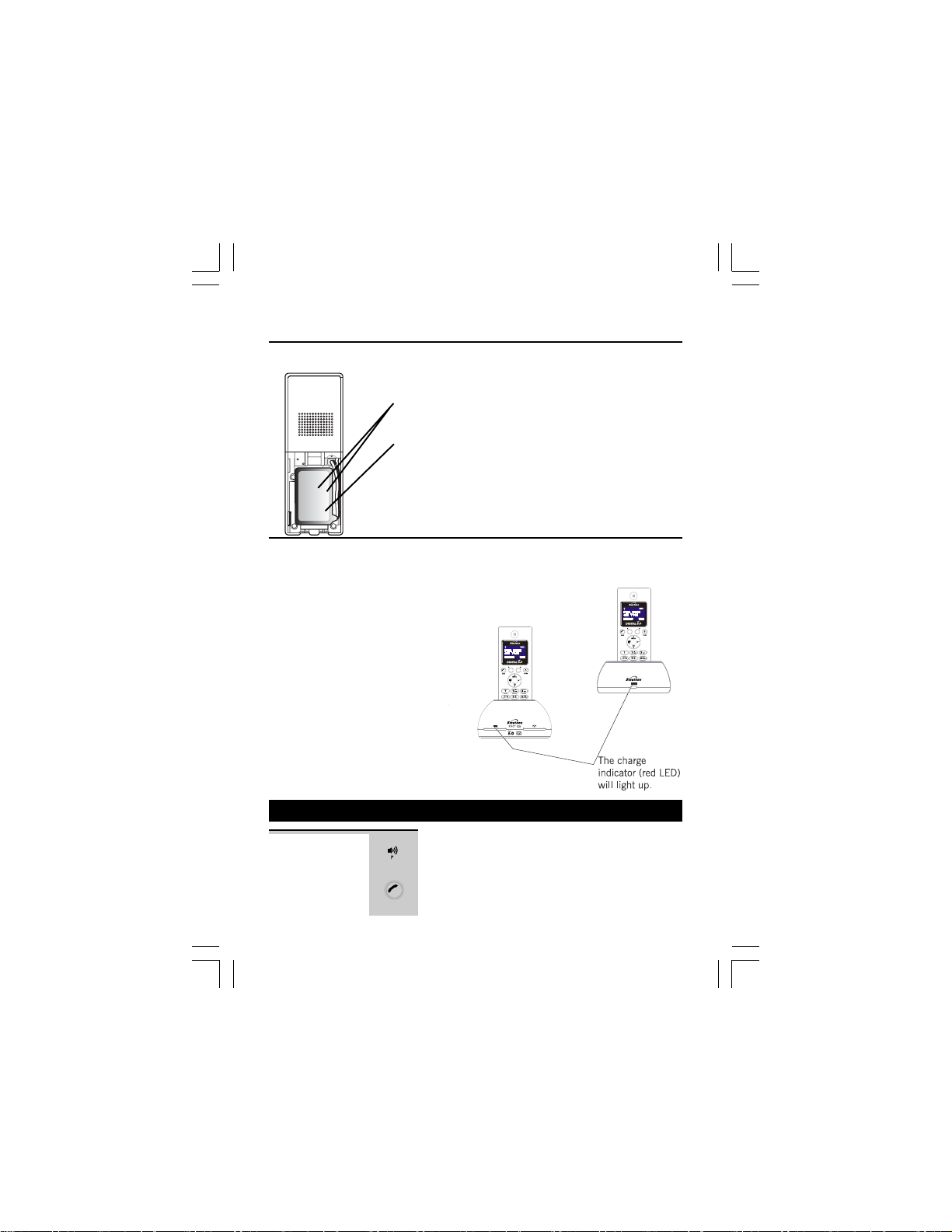
Installation continue...
5. Fitting the rechargeable batteries into the Handset.
The One rechargeable battery pack comes with your phone.
A. Remove the battery compartment,
B. Plug the battery connector into the socket at the top of
The battery compartment.
C. Place the battery in the compartment
+
+
+
6. Charge the batteries for 15 hours.
Before you use the Handset for the first time, it’s important
to fully charge the batteries. You hear a ‘beep’ when the
Handset is positioned correctly on
the charging cradle.
Leave the Handset on the Base unit
or charger pod for 15 hours.
To keep the batteries charged,
whenever you don’t need to use
the Handset (such as overnight,
or when you go out), leave it on
the Base unit or charger pod.
7. Connect the base unit to the
telephone line connection jack.
D. Fit the battery compartment cover, sliding it into place
and pressing firmly to make sure it is secur.
NOTE: Always use the battery pack supplied - never use
any other kind of batteries in the handset
3. Basic Telephone operation
The Speakerphone Press the SPEAKERPHONE button to listen on
calls without holding the Handset near to your ear.
You can start a call by pressing the
SPEAKERPHONE button, or press it at any time
during a call; but you must always press the
PHONE button to end a call.
4
Page 14
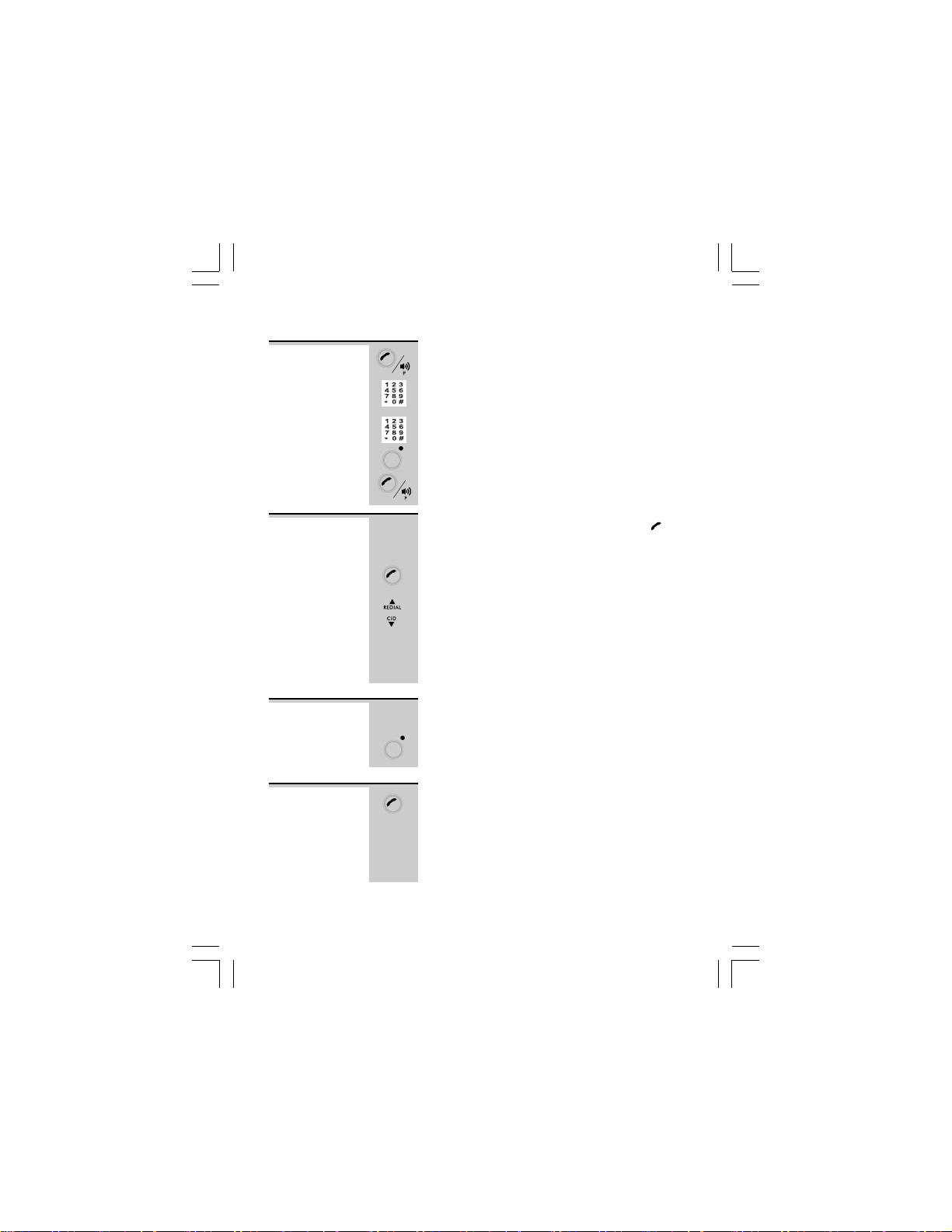
Basic Telephone operation continue...
To make a call
Using the
Pre-dial mode 1 Dial the phone number.
1 Press PHONE or SPEAKERPHONE button.
2 Dial the telephone number you wish to call.
ÖPress soft button to clear a wrong input.
ÖPress and hold soft button
to idle state.
2 Press PHONE or SPEAKERPHONE button.
DELETE
DELETE
to exist
To answer a call When the phone rings for an external call, the
1 Press PHONE or SPEAKERPHONE button to
2 Press UP or DOWN button to adjust the receiver
icon will flash and the LCD screen will display
EXT CALL
answer the call.
volume (1~5 levels).
(except for calls with Caller display).
Ö The LCD screen will display the volume level for
To reject an
Incoming call
5 seconds. The
separate volume adjustment for the Handset and
the Speakerphone mode.
When receiving an External or Internal incoming
call, and you do not like to answer;
soft button
Press
iDECT X2i phone uses two
END
Ö The incoming call will be rejected.
To end a call Press PHONE button.
OR
Place the Handset in the Base unit charge cradle.
Ö The phone will automatically hang up (Auto
standby feature). The LCD screen will display the
talk duration time for 5 seconds.
5
Page 15
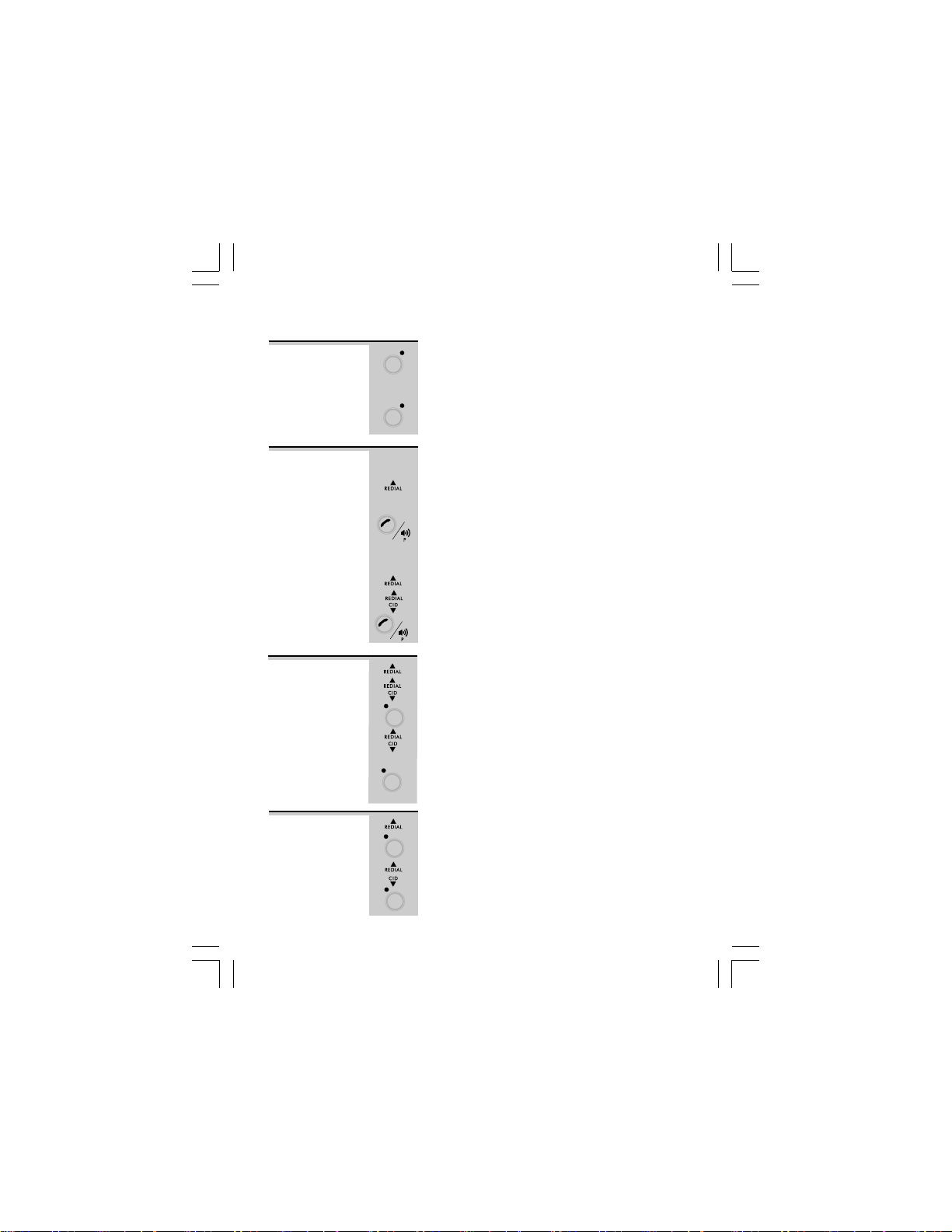
Basic Telephone operation continue...
Mute function 1 During a call, press once.
soft button
ÖWhen the mouthpiece is muted,
the person at the other end of the call
cannot hear you but you can hear his side.
2 Press soft button again to disable the mute
function.
UNMUTE
MUTE
Last Number
Redial
To delete a
redial number
To delete
All redial
numbers
To make a repeat call to the last number you
1 Press
dialed:
Ö The LCD screen will display the last dialed
number.
2
1
2
3
1
2
3
4
5
1
2
3
4
Press PHONE or SPEAKERPHONE button.
To make a repeat call to one of the 10 last
numbers you dialed:
Press buttonREDIAL/UP to access redial list
Press UP or DOWN to find the desired number.
Press PHONE or SPEAKERPHONE button
to make call.
Press buttonREDIAL/UP to access redial list
Press UP or DOWN button to find the number.
Press soft button
Press UP or Down button until
is highlighted
Press soft button
ÖThe LCD screen displays the next redial
number record.
Press
Pres soft button
Press UP or DOWN button until
is highlighted
Press soft button
REDIAL
button
/UP to access redial list
Option
to confirm the deletion
SELECT
buttonREDIAL/UP to access redial list
Option
to confirm the deletion
SELECT
DELETE
option
DELALL
6
Page 16

Basic Telephone operation continue...
Handset Power To turn the Handset power to Off:
On/Off Press and hold POWER button for 3 seconds.
1 Press POWER button.
2 Place the Handset face up on the Base unit
er
Ring On/Off
shortcut
feature
1 In Standby mode, press and hold
2 To restore the ring function, press and hold RINGER
Ö The LCD screen will turn blank.
To turn the Handset power to On:
Ö The LCD screen shows, then
return the standby display.
charge cradle.
INITIALIZE
RINGERON/OFF
button for 3 seconds.
Ö The LCD screen display
the
icon turns on. The ring volume will
be set to VOLUME 0.
button again for 3 seconds.
ON/OFF
T
he
Ö
icon
turns off.
s
RING OFF
and
Keypad lock
Paging the
Handset(s)
When the keypad is locked, no can be
pressed so you can’t make calls by mistake. While keypad
is locked, the phone is still able to make
an emergency call and answering an incoming call.
1
2
3
4
Press and hold KEY LOCK button for 3 secs.,
the
To u nl ock
Press an y button, s of t button sh ow s
Press so ft button
Ö The display shows
Press button
Ö
This feature is useful if you don’t remember where
you put your Handset(s).
1 Press PAGE button on the Base unit.
2
Ö The Handset(s) registered to the Base unit emits
a paging tone for 60 seconds. The LCD screen will
show,
Press any button on the Handset or press PAGE
button on the Base unit to terminate the paging call.
iDECT X2i
icon will turn on.
icon turns off.
PAGING
UNLOCK
PRESS*
UNLOCK
7
buttonnumeric
UNLOCK
Page 17

4. Caller Display Operation
Caller Display (C ) Feature
If you subscribe to this feature from your local telephone company, you can see
the phone number of the person calling you before you answer. The caller
display information includes:
The caller’s name (maximum of 8 characters) if the network sends it.
The caller’s number (maximum of 22 digits).
The date and time of the call.
Notes:
1. The Caller Display information will also include a name from the phonebook
if the incoming number matches an entry in the Phonebook.
2. The Date and time are available only with PSTN lines
The Caller Display records are stored in the Handset. Deletion of
Caller Display records on one Handset applies only to that Handset and
doest not affect the other Handsets registered to the same Base unit.
The place origin of the Caller Display record will display a special network
message as follows:
Message Significant
WITHHELD
UNAVAIL
Note: Withheld and Unavailable calls are not saved in the calls list and do
not show as missed calls.
Call Waiting When you subscribe to Call Waiting service from your
ID
.
The caller hides his number.
The caller’s number is out of the network area.
local telephone company, this telephone will display
the name and number of the second caller while you
are having a conversation with the first caller. When a
new call comes in while you are talking, you will hear
a call waiting beep notification from the Handset. The
new caller’s name (if available) and phone number,
appears on the LCD screen.
1 When you receive a ‘Call Waiting’ call and you
want to connect the call, press FLASH button and start
talking with the second caller.
Ö The active call will be placed on hold.
2 Press FLASH button to between call .
Switch ers
8
Page 18

Caller Display Operation continue...
Caller Display list
This phone automatically stores the last 18 calls received. It records call
information such as caller’s name (max. 8 characters) and telephone number
(max. 22 digits) together with the date and time of the call. When the caller
display list is full, the new caller display entry will replace the oldest record.
The ‘C ’
memory, it will blink continuously until you have viewed the new caller display record.
Viewing the
Caller Display
list
Storing Caller
Display
records into
Phonebook
Deleting
Caller Display
Records
icon will blink to indicate that you have a new Caller Display call stored in
ID
1 Press DOWN/C button.
ID
Ö The most recent caller' s name be displays.
2 Press UP or DOWN button to scroll to the next
/
3
4
1 Press DOWN/CID button.
2 Press UP or DOWN button to find the Caller
3
4
5
6
7
1 Press DOWN/CID button.
2 Press UP or DOWN button to find the Caller
3
4 Press DOWN button until
5 Press confirmation tone
6
Caller Display record.
soft button
Press
The display .
number s
Ö
soft button again
Press
Ö
The date and time display
Display record you want to save.
Press
left soft button until its shows
soft button
Press
SAVETOPB
Press soft button to confirm.
Press soft button
caller' s name entry
Ö
Display shows caller' s number.
Press soft button to confirm
Ö
Then rec ord ed i n ph onebook
the selec te d ca ll er ID.
Display record.
Press
left soft
SAVE TO PB
soft
The LCD screen will return to the Caller Display
Ö
review.
highlighted.
button
is highlighted
button
9
Details
Details
Option
Select
to confirm
ok
ok
Option
Select
display shows
number entry.
display shows
Delete
Option
is highlighted
Page 19

Caller Display Operation continue...
Deleting
Caller Display
Records
To call back a
Caller Display
record
NOTE: Depending on (a) how the incoming caller's phone number is
formatted when it is received, and (b) whether or not you previously
pre-programmed your local code into the set up menu, you may
need to adjust the format of the incoming caller's stored phone number
before making the call, press the format button to adjust the
number, and try again.
Available formats include:
Number of digits Explanation Example
Eleven digits
Ten digits
Seven digits
1
2
3 Press DOWN button until
4
1 Press DOWN/CID button.
2 Press UP or DOWN button to find the Caller Display
3
7-digit telephone number. 888-8888
Ö To delete more records, follow steps 2 to 5.
Deleting All Caller Display records:
Press DOWN/CID button.
Press soft
SAVE TO PB
Press soft
record you wish to call.
Press PHONE or SPEAKERPHONE button.
long distance code "1"
+3-digit area code
+7-digit telephone number.
3-digit area code +
7-digit telephone number.
button
Details,
is highlighted
button to confirm the deletion.
OK
1-317-888-8888
317-888-8888
Option
DEL ALL
until
is highlighted
5. Customizing your Phone
The
iDECT X2i provides a user-friendly menu to let
you perform a customize setting for your telephone.
When programming the menu;
Press soft button to access menu options
Press UP or DOWN button to scroll through the
program sub-menus.
1
0
MENU
Page 20

Customizing your Phone continue...
The Menu Structure
Main Menu
HANDSET
BASE
REGISTER
LANGUAGE
MELODY
VOLUME
TONE
HS NAME
LOCAL CODE
DATE & TIME
ALARM
DIAL MODE
FLASH TIME
DE-REG HS
ENGLISH
FRANCAIS
ESPANOL
EXT RING
INT RING
ALARM
0 ~ 4
KEY TONE
LOW BATT
TONE
PULSE
100MS
250MS
600MS
MELODY 1- 12
MELODY 1- 12
MELODY 1- 12
Phonebook/
Emergency
call
Telephone
Answering
Device Menu
EMERGENCY
VIEW
ADD ENTRY
EDIT
DELETE
DEL ALL
ACCESS TAD
DELETE ALL
SET TAD
MEM 1-MEMS
PLAY MSG
PLAY MEMO
REC MEMO
PLAY OGM 1
REC OGM 1
PLAY OGM 2
REC OGM 2
TAD ON/OFF
ANS MODE
ANS DELAY
REMOTE PIN
DEFAULT
ANS & REC
ANS ONLY
TOLL SAVE, 0~9 RINGS
11
Page 21

Customizing your Phone continue...
Melody ring
setting for
EXT, INT
and ALARM
Handset ring
volume
setting
Key tone
setting
1 Press soft button
2 Press soft button
3 Press soft button
4 Press UP or DOWN button to select
5
6 Press UP or DOWN button to select one of the 12 melodies.
7
1 Press soft button
2 Press soft
3
4 Press soft button to confirm.
5 Press UP or DOWN button to select Volume 0, 1,
6
1
This phone enables you to select one of the 12
ringer melodies for each of the external, internal
call, and alarm.
Ö display shows
Ö display shows
Ö display shows
ring), (internal ring)
Press soft button to access the one of the above
ring menu.
Ö
INTRING
sub
The current melody ring will be shown and played once.
to access menu
MENU
HANDSET
to access handset menu
Select
highlighted
MELODY
to access handset menu
Select
EXT RING
highlighted
(alarm tone)
or .
Select
Ö A sample melody will be played when toggling
from one melody to another.
Press
Ö
You have a choice of four volume levels, or turn the
highlighted
Ö
The display shows
Press DOWN button once
button
soft
Display return to ring selection menu
button to . access handset submenu
to confirm setting.
Select
MENU
,the display shows
Select
MELODY
,until is
Select
Ö
The current volume level will be shown and played once.
2, 3, or 4.
Ö Each selection will be played with emphasis on
the volume intensity.
Press soft to confirm.
Note: If the ring volume is set to VOLUME 0, you
will not be alerted by a ring signal when receiving
an external/internal call but it will not affect your
page and alarm functions.
Each time you press a button, you will hear a tone.
You can turn this off if you prefer.
Press soft button
button
Select
display shows is highlighted.
Menu
12
EXTRING
ALARM
highlighted
VOLUME
Handset
(external
ringer off.
HANDSET
highlighted
Page 22

Customizing your Phone continue...
Low battery
warning tone
setting
Handset name
setting
2
3 Press DOWN button twice
4
5 Press soft button
6 Press UP or DOWN button to toggle between On or Off.
7 Press soft button
1
2
3
4
5
6
7
8
1
2
3
4
5
6
7
Press soft button
highlighted .
Press soft button
display shows
Ö
display shows
Ö
When the battery charge level is low, you will hear a
tone and the ‘battery’ symbol flashes on the LCD
screen. You can turn the tone off if you prefer.
Press soft button to access handset menu
Press soft button
display shows highlighted
Ö
Press DOWN button until is highlighted
Press soft button
display shows highlighted
Ö
Press DOWN button until option
is highlighted.
Press soft button
display shows option highlighted
Ö
Press UP or DOWN button to toggle between On or Off.
Press soft button
This feature allows you to change the Handset
name shown on the LCD screen in standby display
Press soft button
Press soft button
display shows highlighted
Ö
Press DOWN button until is highlighted
Press soft button
display shows _ by default
Ö
Press soft button once to delete characters one by
one or press and hold soft button for 5s to delete
whole current name
Key in upto 8 characters
Press soft button
Note: The default Handset name is BINATONE
Select
Select
Key Tone
Select
to confirm
highlighted
ON
Select
Menu
Select
Melody
Select
Key Tone
Select
ON
Select
Menu
to
Select
MELODY
Select
HANDSET
DELETE
.
OK
to
13
, display shows
until is highlighted
to confirm,
confirm setting.
to
Tone
LOW BATT
to confirm.
access handset menu
HS NAME
DELETE
confirm.
Melody
Tone
Page 23

Customizing your Phone continue...
Local Code
setting
Date & Time
setting
1
2
3
4
5
6
1
2 Press soft button
3
4 Press soft
5
6
7
8
10
11
1
3
This feature can hide the local code from
telephone number when receiving a local call or
Press soft button
display
Ö
Press soft button to access handset submenu.
display shows
Ö
Press DOWN button until is highlighted
Press soft button Select
display shows
Ö
Key in your local area code (max 8 digits).
Press soft button
Note: If this feature is not applicable to your area,
please do not input any digit(s) and confirm as it may
affect the CID/CW (Caller Display/Call Waiting)
information display. Whereas applicable, the user should
input the LOCAL CODE in order to match the number of the
Caller Display records stored on the Phonebook memory.
he default setting is 00:00 1/1. However, you can
T
set the date and time manually;
soft
Press
shows
button
Menu
HANDSET
Select
MELODY
_
to
OK
Menu
to
highlighted
highlighted
LOCAL CODE
confirm.
acces s hands et menu.
Select
display shows highlighted
Ö
Press DOWN button
display shows 1 by default.
Ö
Key in digits from 1 to 12.
soft
Press
display shows by default.
Ö
Key in digits from 1 to .
soft
Press
display shows by default.
Ö
Key in digits from 1 to0912
Toggle UP/DOWN key to select or
soft
Press
display shows by default.
Ö
Key in digits from 0120 5 9 to
Press soft button
Melody
Day&Time
button
Select
Month
to confi rm
button
OK
01
DATE
0 31
to confi rm
button
OK
HOUR 01AM
AM
to confi rm
button
OK
MINUTE 30
to confi rm the setti ng .
OK
14
MP
until is highlighted.
Page 24

Customizing your Phone continue...
Alarm setting
Dial mode
setting
Flash time
setting
1
2
3
4
5
6
7
8
9
10
1
2 P
3
4
5
6
1
2
This feature allows you to set an alarm time for your Handset.
soft
Press button
Press soft
Ö
Press DOWN button
Press soft
Ö
Press
Ö
Key in digits from 01 t o 1 2
Toggl e UP/ DO WN ke y to selec t o r
Press
Ö
Key in digit s from 0 to
Press button
You can set the alarm melody ringer under MELODY
sub-menu. When activated, the Handset will ring
for 30 seconds.
To stop the alarm, press
Note: Once activated, the alarm will only ring
once. You must repeat setting the alarm if you
want to be alerted on the following day.
Press
Ö
ress
Press
Ö
Press
Ö
Press
Repea t the step s abo ve for Pulse mode settin g.
Note: When dialing in Pulse mode, press */RING
button once to temporarily switch to the tone mode
dialing. It will return to the pulse mode once the
Handset goes on hook (Temporary tone dialing feature).
Press
Ö
P
button
display shows
button
display shows
soft
button
display shows by default.
soft
button
display shows by default.
soft
soft
button
display shows
Down button until
soft
button
display shows
soft
button
display shows
soft
button
soft
button
display shows
Down button until
ress
1
5
to acce ss handset menu
Menu
Select
highlighted.
MELODY
until is highlighted
ALARM
Select
by default, or toggle to show
ON
to confi rm
ON
HOUR 12AM
AM
to confi rm
OK
MINUTE
0 59
to confi rm
OK
any button on the Handset.
Menu
HANDSET
Select
DIAL MODE
Select
to confi rm
highlighted
TONE
Select
to confi rm
Menu
HANDSET
00
se
the
highlighted
option is highlighted
BASE
highlighted
the s etting.
highlighted
option is highlighted
BASE
tti
PM
ng
OFF
.
Page 25

Customizing your Phone continue...
To unsubscribe
all registered
Handsets
Language
display
setting
Emergency
Call setting
soft
3
4
5
Press
Ö
P
Press
Ö
6
7
1 In standby mode, press and hold PAGE button on
2 Release the PAGE button.
3 Press and hold PAGE button again until the ‘In
Press DOWN button to
250ms and 600ms setting.
Press
the Base unit until the ‘In use’ LED turns ON.
use’ LED turns OFF.
button
display shows
Down button until
ress
soft
button
display shows
soft
button
Ö All of the Handsets registered to the Base unit
are removed.
You can change the language that appears on the
LCD Screen.
soft
1
2
3
4
5
1
2
Press
Ö
P
Press
Ö
P
ENGLISH,FRANCAIS ESPANOL
Press
Your Handset can pre-program 5 different numbers
for an emergency call.
Press
Ö
Press
Ö
3 Press UP or DOWN button
Ö
4
Press
Ö
5
6 Press soft button
Key
button
display shows
Down button until
ress
soft
button
display shows
DOWN button to highlight options of
ress
soft
button
soft
button
display shows
soft
button
display shows
display shows memory location
soft
button hi ghlight ed me mo ry locatio n
display shows
in digits (upto 18 max.)
16
Select
DIAL MODE
Select
600ms
Select
Menu
HANDSET
Select
ENGLISH
Select
Name
EMERGENCY
Select
MEM
Select
-
to
OK
highlighted
FLASH TIME
to confi rm
highlighted
highlight
to conf irm
highlighted
option is highlighted
BASE
highlighted by default .
and setting.
to conf irm
highlighted
1(menory locat ion 1).
confirm
option is highlighted
by defau lt
options of 100ms,
(MEM1~MEM5)
.highlighted
.highlighted
Page 26

Customizing your Phone continue...
Making an
Emergency
Call
1 Press and hold soft
2
3
4 To end the call, press PHONE button.
display shows
Ö
Tap
the numeric button(1 to 5 JKL)
emergency call number location.
The handset will dial out the number automatically.
button
MEM CALL
Name
6. Phonebook function
of the
Phonebook The Phonebook can store up to 50 names (8 char.max)
1
2 Press DOWN button
3
4
5
6
To add a new
record into the
Phonebook.
1
2
3
4
5
6
7
and telephone numbers
soft
Press
Ö
Press button
Ö
order (or
stored).
Tap
that corresponds to the first letter of a Caller’s
name and the search will jump to the entry
beginning with that letter.
Or
next records.
Press
recor d of current name entr y.
Press
Ö
Press DOWN button
option is highlighted.
Press
Ö
Key in characters (upt o 8 characte rs ma x)
Press
Ö
Key in digits (upto 18 digits max)
Press
button
display shows
soft
The phonebook
the display will show EMPTY if there is no record
button
UP or DOWN button to scroll through thepress
soft
button t o rev ie w num be r
soft
button
display shows
soft
button
display shows
soft
button to conf ir m
display shows
soft
button to conf ir m the entr y.
(18 digits max).
Name
EMERGENCY
until
VIEW
Select
entry will be displayed in alphanumeric
A .... 9 W Z)
(2 BC
Details
Name
EMERGENCY
until
Name
highlighted
option is highlighted.
XY
the
highlighted
ADD ENTRY
NAME?
OK
NUMBER?
OK
17
Page 27

Phonebook function continue...
Notes:
Ö
If there are no memory locations left in the
Phonebook, the LCD screen will display
T o continue with memory programming, you must
delete or edit existing Phonebook records.
Ö If you mis-type entering the name or phone
Storing a pause
in a number
number, press
last character or digit entry. Press and hold soft
button to delete all the name or number
entry
.
Some internal switchboards may require you to dial
a number to get an outside line. It may take a few
seconds to connect, requiring a pause in the
dialing sequence.
In the number entry mode, press and hold PAUSE
button for 3 seconds to make a pause.
Ö It will be displayed as P on the LCD screen.
Note: The default pause time is 3 seconds.
soft button to delete the
DELETE
DELETE
MEM FULL
To edit a
Phonebook
record
1
2
3
4
5
6
7
8
9
soft
Press
Ö
Press DOWN button
Press
Ö
alphanumeric order(or the display will show
if there is no record stored).
Press UP or DO WN but ton to search f or the entry
which you wish to edit.
Press
Ö
Press soft button to delete unwanted
characters then key in desired characters via keyboard.
Press
Ö
Repea t ste p to edit th e n um ber.
Press button
button
display shows highlighted
soft
button
The phonebook en try will be displayed in
soft
button
display shows name entry.
soft
button
display shows number entry.
soft
Name
EMERGENCY
until
Select
OK
DELETE
OK
6
to confi rm .
OK
option is highlighted.
EDIT
EMPTY
18
Page 28

Phonebook function continue...
The alphanumeric
keypad buttons
Keypad buttons 1st press 2nd press 3rd press 4th press 5th press
1 Space - 1
2ABC2
3DEF3
4GHI4
5JKL5
6MNO6
7PQRS7
8TUV8
9WXYZ9
00
The telephone alphanumeric buttons are used to enter
characters when entering names and numbers. Press the
appropriate keypad button to get the following characters.
You can store a maximum of 8 characters on the letter icon
and a maximum of 18 digits on the number icon.
Deleting a
single
Phonebook
record
Deleting all
Phonebook
records
1
2
3
soft
Press
Ö
button
display shows highlighted
Press DOWN button
soft
Press
Ö
button
The phonebook en tries will be displayed in
Name
EMERGENCY
until
DELETE
Select
option is highlighted.
alphanumeric order(or the display will show
if there is no record stored).
4 Press UP or DOWN button to search the entry
which you wish to delete.
5
6
soft
Press
Ö
Press button to confirm the deletion of
button
display shows
soft
OK
CONFIRM?
OK
curre nt en tr y.
soft
1
2
3
4
Press
Ö
Press DOWN button
Press
Ö
Press button to confirm the deletion of
button
display shows highlighted
soft
button
display shows
soft
entry .all
19
Name
EMERGENCY
until
DEL ALL
Select
CONFIRM?
OK
option is highlighted.
EMPTY
Page 29

7. Handset registration
To register a
new handset
or to
re-register a
handset
The Handset supplied with your
is pre-registered at the factory
will be ready for use out-of-box.
Ö
To check whether a Handset is registered, make
sure mains power to the Base unit is switched on and
the Handset is within transmitting range. The
Handset LCD screen should show its number and the
‘antenna’ icon.
However, in case the Handset accidentally lost link to
the Base unit, you need to re-register the Handset.
WARNING:
You should not register the Handset/s unless the
Handset has lost registration.
soft
1
2
3
4
5
6
7 If the registration is successful, the LCD screen will
Press
Ö
Press DOWN button
option is highlighted.
Press
Ö
Key in 4 di git P IN co de (d ef au lt = 0 00 0) .
Press
Ö
Simultaneously, press and hold PAGE button on the
Base unit until the ‘In Use’ LED indicator lights up.
display:
SUCCESS
If the registration has failed, the LCD screen will
display:
FAILED
and the
registration process again.
button
display shows highlighted
soft
button
display shows
soft
button to conf ir m
display shows
and then shows the standby display .
and then shows
Menu
HANDSET
until
Select
PIN CODE
ok
SEARCHING
icon will be flashing. Repeat the
iDECT X2i Base
so that your phone
REGISTER
BS SEARCH
Note: You can register up to four Handsets on the Base unit.
20
Page 30

8. Intercom, transfer & conference
With more than one Handset registered to your
Base unit, you can
make intercom calls from one handset to another,
make a new intercom call while you are on an
set up a three-way conference call between
outside call,
transfer an outside call from one handset to another,
yourself, an outside call and an intercom call.
Each handset has its own number - 1, 2, 3, or 4
which is shown behind the Handset name.
To make an
intercom call
To make a call to another Handset:
1 Press Handset INTERCOM button.
2 Enter the Handset number you wish to call.
Ö The called Handset number will ring.
Ö To answer the Intercom call, the called party
Handset user must press PHONE or
SPEAKERPHONE button.
To end an intercom call:
Press PHONE button or put the Handset to the
Base unit cradle.
Ö The other Handset will automatically hang up.
Note: After an intercom call is established between
two Handsets, the third Handset can still make or
answer an external call.
21
Page 31

Intercom, transfer & conference continue...
To transfer
a call
1 Press INTERCOM button.
2 Key in the number of the other Handset.
3 When the other Handset answers, press PHONE
When you’ve made or answered an outside call and
want to transfer it to another Handset:
Ö The outside call will be put on hold.
Ö If the other handset does not answer, you can get
back to the outside call by pressing INTERCOM
button again.
button to hang up and the outside call is transferred.
Ring back
call feature
Conference
calls
When the transferred call is not answered within a
time-out period of 30 seconds, a Ring back call will
be generated on the internal caller handset. If there
is no CID information available, will
be displayed; otherwise the normal CID information
will display again.
Press PHONE button if you wish to answer back
the outside call.
RING BACK
Ö When the transferred call is not yet answered
within 30 seconds, your phone will automatically
hang up.
To set up a three-way conference between yourself, an
1 Either make or answer an outside call.
2 Press INTERCOM button then Key in the number
outside call and an intercom call with another handset:
of the other Handset.
Ö The outside call will be put on hold.
Ö The internal Handset user (Intercom call) answers
by pressing PHONE or SPEAKERPHONE button on
their Handset.
3 When the internal Handset answers, press and
hold #/ button to establish the
three-way conference call.
Ö During the conference call, either Handset can
hang up, and will not affect the conversation
between the external caller and the other Handset.
22
Page 32

9
. Answering Machine system
Th (Telephone Answering Machine) system
e X2i
and Memo messages .
TAD,
When the TAD has recorded new ICM message(s),
unit will flash and the
For multi-Handset operation, only one Handset
time
. If other
The TAD is accessed through the Handset.
in speakerphone mode
the Handset LCD screen displays ‘ ’.
registered Handset/s tries to access, the LCD screen
(default setting).
has a memory to record the
the IN USE light on the Base
can access the TAD system at a
The message/s will be played
NEW MSGX
will display ‘ ’.
BUSY
Listening to
your incoming
message
1
2
3
4
Press soft button
display shows highlighted
Ö
Press soft button Select
display shows highlighted
Ö
Press soft button Select
display shows highlighted
Ö
Press soft button Select
display shows PLAYING 1(message 1playback)
Ö
and voice playback at handset loudspearker then
next until finish all.
display shows
Ö
Note: during the time, you can use handset numeric
keyboard to perform STOP,SKIP, GO BACK and
DELETE operations
Menu
TAD
ACCESS TAD
PLAY MSG
if
NO MSG
there is no voice message
23
Page 33

Answering Machine system continue...
Playing a
memo
1
2
3
4
Press soft button
Ö
display shows highlighted.
Press soft button Select
Ö
display shows highlighted.
Press soft button Select.
Ö
display shows highlighted.
Press DOWN button until
PLAY MEMO
5 Press soft button Select
Recording a
memo
1
2
3
4
5
6
7
Ö
display shows
(time and date when record made) and voice playback
at handset loudspeaker then next until all finish.
Ö
display shows if there is no voice message
Note:During the time,you can use handset numeric
keyborad to perform STOP ,SKIP,GO BACK and DELETE
operations.
The X2i provides only one recording space
with a maximum length of 1 minute Memo
message.
You have to erase the old memo first before
recording a new memo.
Press soft button
Ö
display shows highlighted.
Press soft button
Ö
display shows highlighted.
Press soft button
Ö
display shows highlighted.
Press DOWN button until
REC MEMO
Press soft button
Ö
display shows
Speak into the handset microphone for
max one minute.
Press to stop recording
Ö
the
Memo message play
review immediately.
Menu
TAD
ACCESS TAD
PLAY MSG
option is highlighted.
PLAYING 01:02AM 08/24
NO MSG
Menu
TAD
Select
ACCESS TAD
Select
PLAY MSG
option is highlighted.
Select
RECORDING 00:00
back for
24
Page 34

Answering Machine system continue...
Playing an
outgoing message
(OGM )
1
OGM 1 is denoted the ANS & REC mode outgoing
greeting asking caller to leave voice message and
1 Press soft button
2 Press soft button
3 Press soft button
4 Press DOWN button until
5
to be recorded in X 2i systiem.
Ö
display shows highlighted.
Menu
TAD
Select
display shows
Ö
ACCESS TAD
Select
display shows highlighted.
Ö
Ö
option is highlighted.
OGM 1
Press soft button
Ö
display shows and
playbacks at handset loudspeaker.
PLAY MSG
Select
PLAYING
PLAY
highlighted
OGM 1
25
Page 35

Answering Machine system continue...
2i sytem comes with the pre-recorded OGM,
Recording an
outgoing message
(OGM 1)
Playing an
outgoing
announcement
(OGM 2)
1
2
3
4
5
6
7
1
2
3
4
5
X
Hello,we are not available, please leave a message
“
OGM 1) however, you can also
record
your own OGM 1.
Press soft button
display shows hightlighted.
Ö
Press soft button
display shows highlighted
Ö
Press soft button
display shows highlighted
Ö
Press DOWN button until
option is highlighted
Press soft button
display shows
Ö
Speak to the handset microphone to record the
memo for 30 sec max.
Press button to stop recording.
Ö The playbacks immediately for you review.
OGM 2
greeting asking caller to call back later.
Press soft button
display show highlighted
Ö
Press soft button
display shows highlighted
Ö
Press soft button
display shows highlighted
Ö
Press DOWN button until
option is highlighted
Press soft button
display shows and OGM 2 playbacks
Ö
at handset loudspeaker.
(defaultafter the
tone”
Menu
TAD
Select
ACCESS TAD
Select
PLAY MSG
RECORDING 00:00
REC
Select
OGM 1
is denoted the mode outgoing
ANS ONLY
Menu
TAD
Select
ACCESS TAD
Select
PLAY MSG
PLAY
Select
PLAYING
OGM 1
(counter)
OGM 2
26
Page 36

Answering Machine system continue...
Recording an
outgoing
announcement
(OGM 2)
Deleting All of
ICM and Memo
messages
1
2
3
4
5
6
7
1
2
3 Press DOWN button until
4
5 Press soft button Select to confirm.
X 2i comes with the recorded OGM 2, "
not available, please call back however, you can
also record your own OGM 2.
Press soft button
display shows highlighted
Ö
Press soft button
display shows highlighted
Ö
Press soft button
display shows
Ö
Press DOWN button until
option is highlighted.
Press soft button
display shows
Ö
Speak to the handset microphone to record the
memo for 30 sec max.
Press button to stop recording.
Ö The OGM 2 playbacks immediately for you review.
This operation allows you to delete all of the
recorded ICM and Memo messages in an instant.
Press soft button
display shows highlighted
Ö
Press soft button
display shows highlighted
Ö
Menu
TAD
Select
ACCESS TAD
Select
PLAY MSG
Select
RECORDING 00:00
Menu
TAD
Select
ACCESS TAD
highlighted
REC OGM 2
DELETE
ALL option is highlighted
Ö
Press soft button
display shows
Ö
Notes:
1. The DELETE ALL function will not be carried out
if a new ICM message is still present. The LCD
screen displays ‘ ’ when confirming the
DELETE ALL operation.
2. The DELETE ALL operation will not affect the
recorded OGM 1 and OGM 2 message.
Select
CONFIRM?
NEW MSG X
”
(counter)
27
Page 37

Answering Machine system continue...
Switching the
TAM ON
or OFF
Changing the
Answering
mode
1
2
3
4
5
6 Press UP or DOWN button to select ‘ ’ (default)
7 Press soft button Select to
1
2
3
5
6
7
8
Press soft button
display shows highlighted
Ö
Press soft button
display shows highlighted
Ö
Press DOWN button until SET
option
is highlighted
Press soft button
display shows
Ö
Press soft button
display shows highlighted (default)
Ö
or ‘ .’
OFF
Ö The
TAD ON/OFF
set to , the
OFF
If the
Note: is set to OFF, the TAD
system will activate calls after 12 rings, allow you
to remotely switch on the answering machine
Press soft button
display shows highlighted
Ö
Press soft button
display shows highlighted
Ö
Press DOWN button until
is highlighted
Press soft button
display shows
Ö
Press DOWN button until
Press soft button
display shows highlighted.
Ö
Press UP or DOWN button to select
ANS & REC
Ö With ANS & RE C
the incoming call after the selected number of rings. It
will announce the OGM 1 and allows the recording of
ICM message.
Ö With , the TAD system will answer the
AN S ONLY
incoming call after the selected number of rings. It will
announce the OGM 2 and does not allow the recording
of ICM message.
Press soft button to confirm your selection.
Menu
TAD
Select
ACCESS TAD
Select
TAD ON/OFF
Select
ON
icon appears on the LCD screen if the
is set to ON. If the is
icon disappears on the LCD screen.
confirm your selection.
TAD ON/OFF
Menu
TAD
Select
ACCESS TAD
SET
Select
TAD ON/OFF
ANS MODE
Select
ANS & REC
(default) or
Select
ANS ONLY
, the TAD system will answer
TAD
ON
TAD ON/OFF
option
TAD
is highlighted.
28
Page 38

Answering Machine system continue...
Note: If the memory is full, the answer mode will
Selecting the
number of
rings
automatically change from ANS &
It will resume to
some recorded message(s).
You can select the number of rings before the
system answers a call.
1 Press soft button
2 Press soft button
3 Press DOWN button until
4 Press soft button
5 Press DOWN button until
6
7 Press UP or DOWN button to select
8 Press soft button Select
display shows highlighted
Ö
display shows highlighted
Ö
is highlighted.
display shows
Ö
is highlighted.
Press soft button Select to
2, 3, 4, 5, 6, 7, 8 or 9 rings.
Ö Use ‘
TOLL SAVE
esponds after the 2nd ring only if you have a new
r
message. If there is no new message.
he phone will answer after the 4th ring.
T
REC
ANS &
Menu
TAD
mode after deleting
Select
ACCESS TAD
SET TAD
Select
TAD ON/OFF
ANS DELAY
confirm
, the answering machine
to confirm your selection.
to ANS ONLY
REC
option
TOLL SAVE
X2i
,
Changing the
Remote PIN
code
The REMOTE PIN is a three-digit code you need if
you call away from home to check your messages.
The default is 123, you can change it to any three
1 Press soft button
2 Press soft button
3 Press DOWN button until
4
digits you want.
display shows highlighted
Ö
display shows highlighted
Ö
option is highlighted.
Press soft button
display shows
Ö
Menu
TAD
Select
ACCESS TAD
SET
Select
TAD ON/OFF
29
TAD
Page 39

Answering Machine system continue...
Resetting the
system
TAD
5 Press DOWN button until
6 Press soft button Select to
7
8
9 Key in new PIN upto 3
10 Press soft button to confirm new setting.
1 Press soft button
2 Press soft button
3 Press DOWN button until
4 Press soft button Select
5 Press DOWN button until
6 Press soft button
7 Press soft button OK to reset
display shows for inputting current PIN.
Ö
Key in current PIN upto 3 digits
Press soft button .
display shows for inputting new PIN.
Ö
Note: The changing of the REMOTE PIN will not be
carried out if you have entered an incorrect OLD PIN
code. However, it will return to the default REMOTE
PIN code after resetting the TAD system.
display shows highlighted
Ö
display shows highlighted
Ö
option is highlighted.
display shows
Ö
Select to
Ö
display shows
REMOTE PIN
confirm
OLD PIN
to confirm
OK
NEW PIN
gitsdi
OK
Menu
TAD
Select
ACCESS TAD
SET TAD
TAD ON/OFF
DEFAULT
CONFIRM?
confirm
is highlighted.
is highlighted
X2i to ex-factory setting.
.
Warning:
To ensure the proper operation of your
phone, please DO NOT reset X2i
system unless it is necessary.
30
Page 40

Answering Machine system continue...
Remote
operation
To check your
messages
from a remote
location
You can use the Answering System features of your
telephone when you are away from home. To protect
your privacy, most of the features can be used only
after you enter the three-digit
1 Using a tone dialing phone, dial your home phone
2 Listen to or bypass the OGM.
3 Enter your REMOTE PIN Code.
number.
To bypass the Outgoing Message, press button“*”
Ö Once you have successfully accessed the VMAIL
sytem of your phone, any new ICM message(s) will
be automatically played back.
Ö Otherwise, press keypad “5” to playback old ICM
message(s). When playing, press keypad “5” again
to play the current message from the beginning.
For other instructions, see the Remote Intruction
code menu.
Note:
If the memory is FULL, the X 2i system will
answer your call after the selected time of rings and
plays the OGM 2 message, and then hangs up after 10
seconds. (To free some memory, the caller should
enter the security code and then erase some
unwanted message/s before hang up).
The following is the Remote Instruction Code Help
Menu:
To play previous message “4”
T o skip message, press “6”
T o stop function, press “2”
To delete message currently playing, press “8”
To play MEMO message, press “0”
To switch TAD to ON, press “#” (a single beep tone
will be heard). Press “#” again to ON/OFF to
OFF (a double beep tone will be heard).
REMOTE PIN
, press
Code.
TAD
31
Page 41

1 . Operational notes
Electrical safety
DON’T let the Base unit get wet. Electrical equipment can cause serious
injury if used while you are wet or standing in water.
If the Base unit ever falls into water, DON’T retrieve it until you have
unplugged the power lead from the mains and the telephone line plug
from the telephone socket; then pull it out by the unplugged cables.
NEVER use your i outdoors during a thunderstorm - unplug
the Base unit from the telephone line and the mains socket when there are
storms in your area. Damage caused by lightning is not covered by the
guarantee.
Locating the Base unit and charger pod
The Base unit and charger pod should be placed on a level surface, in a position
where:
the mains adapter plug will reach an easily accessible AC power outlet
-never try to lengthen the mains power cable.
the telephone line cable will reach your telephone line socket or extension
socket (Base unit only; charger pods have no connection to the telephone
line.)
it is not close to another telephone - this can cause radio interference
during calls
it is not close to a sink, bath or shower, or anywhere else where it might get
wet.
it is not close to other electrical equipment - fridges, washing machines,
microwave ovens, TVs, fluorescent lights, etc.
Radio signals between the Handset and the Base unit
To use your Handset and Base unit together, you must be able to establish a
radio link between them. Be aware that:
Siting the Base unit as high as possible will give better results - for example,
in a two-story house, the best position may be on the first-floor landing.
Any large metal object - like a refrigerator, a mirror or a filing cabinet -
between the Handset and Base unit may block the radio signal.
Other solid structures, like walls, may reduce the signal strength.
iDECT X2
302
Page 42

Operational notes continue...
Interference
If the sound quality gets worse as you move around while on a call, this is probably
due to interference between the Handset and the Base unit, perhaps because you
are too near to another phone or other electrical equipment. Move to a different
position to clear the interference. If you do not move, your call may be cut off.
Radio interference in the environment may occasionally cause a short break in the
link between the Handset and the Base unit while you are on a call. The Handset’s
display will flash briefly, while the unit automatically changes to a different channel
to restore the link.
Keeping the batteries charged
When you don’t need to carry your Handsets around (for example, at night), leave
them on the Base unit or charger pod, to keep the batteries charged.
Whenever the battery charge level symbol on the display shows ‘nearly empty’,
replace the Handset on the Base unit or charger pod.
Cleaning and care
Don’t clean any part of your , thinner or other solvent
chemicals - this may cause permanent damage which is not covered by the
Guarantee. When necessary, clean it with a damp cloth.
Keep your hot, humid conditions or strong sunlight,
and
Every effort has been made to ensure high standards of reliability for your
iDECT X2i. However, if something does go wrong, please
repair it yourself
iDECT X2i away from
don’t let it get wet.
- consult your supplier or the Binatone Help Line.
iDECT X2i wi th be nzene
do not try to
33
Page 43

11. Troubleshooting
The
iDECT X2i must be serviced by trained engineers. NEVER
attempt any repairs or adjustments yourself - you could make the problem
!
worse and invalidate the Guarantee.
ALWAYS check you have followed the steps listed in Section 2 to
first that: install and set up your
all connectors are firmly inserted in their sockets.
mains power is switched on at the socket.
the batteries are correctly and securely installed, and
are not run down
Everyday use
“I cannot make or Check that the Base unit’s mains power adapter is
answer calls.” plugged in and power is switched on. The Base unit
needs mains power for normal operation of the phone
- not just for charging the batteries.
Make sure you’re using the telephone line cable that
was supplied with your iDECT X2i. Other telephone line
cables might not work.
Move the Handset closer to the Base unit.
Check the Battery Level symbol on the display. If it is
low, replace the handset on the base unit or charger pod
to recharge the batteries.
Switch off power at the mains socket, wait for a few
seconds and then switch back on. This may solve the
problem.
If you still can’t make calls, try re-registering the
Handset.
iDECT X2i.
“When I press keys Make sure the batteries are fitted in your handset. If the
on the Handset, Battery Level symbol on the display shows ‘low’,
nothing happens.” recharge the batteries.
Press and hold the OK button until the handset comes
to life. The OK button switches the handset on and off.
Check whether there’s a ‘Lock’ symbol on the display. If
so, the keypad is locked. Turn to Section 3 to find out
how to unlock it.
34
Page 44

Troubleshooting continue...
“When I press keys on
Handset, digits appear
on the LCD screen, but
I can’t make an outside
call.”
Try moving the Handset closer to the Base unit.
Try a different position for the base unit - perhaps
higher, or further from other electrical equipment.
“The phone does not
ring.”
“My call was cut off
when I went out of
range. Now I can’t
use my handset.”
“There is interference,
noise or echoing on
the line.”
“When I press the
PHONE or SPEAKERPHONE button, I hear
a loud noise.”
Check that the Base unit’s mains power adapter is
plugged in and power is switched on. The Base unit
needs mains power for normal operation of the phone not just for charging the batteries.
Make sure you’re using the telephone line cable that
was supplied with your iDECT X2i. Other telephone
line
cables might not work.
Check that you have not set the ringer volume to Off.
See Section 4 for more information.
Check that the total REN value of all equipment
connected to your telephone line is no more than 4.
Disconnect one or more telephones and see whether
that helps.
Move the Handset closer to the Base unit before you try
again to make a call.
Move the Handset closer to the Base unit, or to a
different position.
Try moving the Base unit so that it’s not near other
electrical equipment, such as a TV or a computer.
If you are using a routing box (smart socket), try
disconnecting it then making a call. If the sound is OK
without the routing box, that’s the cause of the problem.
You’ll get the best results if you site the Base unit as
high as possible. For example, in a two-story house,
the first-floor landing is an ideal place for the base unit.
The strange noise is caused by interference. Disconnect
the mains power lead from the back of the Base unit,
then wait for 30 seconds before reconnecting it.
35
Page 45

Troubleshooting continue...
“The volume in the
earpiece is low.”
Make sure to hold the earpiece correctly over your ear.
Adjust the volume as described in Section 5.
“The Caller Display
feature isn’t
working.”
“I can’t transfer a
call.”
“The batteries are
running low within
an hour or two.”
“The CHARGE light
on the Base unit does
not come on.“
You need to subscribe to Caller Display from your service
provider. Contact the service provider for details of how to
subscribe.
The caller may have withheld his number.
Or he may be calling from a network that does not transmit the Caller Display (ex., it may be an international call).
Check if your Handset is linked with the Base unit. If not,
you need to re-register the Handset.
If the display says
power lead is plugged into the back of the Base unit,
BS SEARCH
, make sure the mains
and
the adapter is plugged into the mains socket with the
power switched on.
Intercom and transfer
Make sure the other Handset is within range from the
Base unit.
Make sure you are keying in the correct number (1 to 4)
for the other Handset.
Batteries
Before initial use, charge the batteries up to 15 hours.
You may need to replace the batteries.
Clean the battery charging contacts with a dry cloth.
Check the connections between the base unit and the
mains power socket.
36
Page 46

Troubleshooting continue...
Answering Machine
“The machine won’t The machine’s memory may be full. You need to delete
record any enough recorded messages to free at least one minute
messages” recording time. Or you can delete all recorded messages
“Remote operation Make sure you are using the correct remote security
doesn’t work.” pin code.
to make room for new ones
Make sure the TAD SWITCH setting is set to ON- the
icon should appear on the LCD screen.
Make sure you have not selected & on the
Answer mode setting- with selected, callers
cannot leave messages (see page 19).
Check that you are using a suitable tone-dialling phone.
Some cordless or mobile phones do not generate
continuous tones and so are not ideal for remote
operation.
Don’t leave more than 10 seconds between key
presses; otherwise, your call will be cut off.
ANS ONLY
ANS
REC
37
Page 47

Troubleshooting continue...
“I try to recharge
the batteries, but
I still get a warning
that they are low.”
“How to de-register a
Handset from the Base
unit.”
You need to replace the batteries. Please note the
following safety warnings:
Use only rechargeable batteries in the Handset. The
best way to make sure you get the right ones is to take
the old ones with you when you go to buy new ones.
Dispose of used batteries safely - never burn them, or
put them where they could get punctured.
To a Handset
de register
Use the following procedure:
1
2
3
4
5
6
WARNING: You should not use this function unless
the Handset has lost registration.
If the fault persists …
Disconnect all other instruments connected to the same
line as the
Disconnect the Base unit from the telephone line and
plug a different phone into the master telephone socket.
Try making a call. If this works, the line is OK.
If the call does not work, and you are using a two-way
socket adapter, remove it and plug a telephone directly
into the socket. If the call now works, the adapter may be
faulty.
If you cannot make a call, the fault may be on the
line. Contact the service provider (the your cabe
If you still cannot identify the cause of the problem,
contact the Help Line on 888 453 7440
Toll free from the US and Canada.
soft
Press
Ö
Press DOWN button
Press
Ö
Press DOWN button
option is highlighted.
Press
Ö
Press
iDECT X2i and check if you can make a call.
button
display shows
soft
button
display shows
soft
button to confirm
display shows
soft
button to conf ir m
Menu
HANDSET
until
Select
DIAL MODE
until
Select
CONFIRM?
OK
highlighted
option is highlighted.
BASE
DE-REG HS
exchange
company).
38
Page 48

12.
Guarantee
The
iDECT X2i is guaranteed for 12 months from the date of purchase.
The guarantee does not cover damage by misuse or negligence, or by
excessive voltage.
If you think your iDECT X2 has developed a fault, please return
it to the shop where you bought it. Remember to take your sales (till)
receipt with you.
If you are not totally satisfied with any Binatone product, you may call
the Help line at 888-453-7440 for instructions on how to return, at your
expense, the product. The return address is
My-Tec Inc.
150 Stewart Pkwy.
Greensboro,
GA 30642.
39
Page 49

13. Technical details
Standard 1.9GHz(Digital Enhanced Cordless Telecommunications)
Frequency 1.920~1.930 GHz
Channel Bandwidth 1.28MHz
Modulation type GFSK
CID / CIDCW type FSK CID type 1/2 + DTMF
Dialing mode Tone (DTMF) / Pulse
Transmission speed 1.152 Mbps (Baud rate)
Duplexing Time Division Duplex (TDD)
Speech encoding ADPCM / 32kbit/s
RF Accessing Time Division Multiple Access (TDMA)
RF Channel 5 channel
Coverage range 50m indoor; 300m open space
Base Power Supply AC/DC adaptor:Input 100-240Vac;
Output 7.5Vdc 300mA
Handset Power Supply Ni-MH Rechargeable battery: 2.4V/ 600mAh
Charge Time initially 12 hours
Operation time .
100 hours in standby; 10 hours in talk
Normal condition of use 0
Storage Temperature -20 to 60
O
C to 40 C
O
C
O
O
C
40
