Page 1

User’s Guide
K701/ K702/ K703/ K704/ K705
DECT 6.0 Digital Cordless Phone
Use only the adapter and telephone line cord
with Answering Machine
Warning
provided in the box.
Page 2

Welcome...
to your new Motorola phone!
Please retain your original dated sales receipt for your records. For warranty service of your Motorola product,
you will need to provide a copy of your dated sales receipt to conrm warranty status. Registration is not
required for warranty coverage.
For product-related questions, please call or visit us online:
US and Canada: 1-888-331-3383
On the Web: www.motorola.com
• 30 name and number phonebook.
• Caller ID shows you who is calling and includes details of the last 30 callers in a calls list.**
• Register up to 5 cordless handsets to a single base.
• Make internal calls, transfer external calls, hold 3-way conversations between two internal callers and an
external caller.
**You must subscribe to your network provider’s Caller ID or Call Waiting service for these features to work.
Please note that this equipment is not designed for making emergency telephone calls when the power fails.
Alternative arrangements should be made if an emergency telephone call is necessary.
®
This ENERGY STAR
energy and help protect our environment. We are proud to mark this product with the ENERGY STAR
indicating it meets the latest energy efciency guidelines.
program (www.energystar.gov) recognizes and encourages the use of products that save
®
label
Page 3

This User’s Guide provides you with all the information you need to get the most from your phone.
Before you make your rst call you will need to set up your phone. Follow the simple instructions in
‘Getting Started’, on the next few pages.
IMPORTANT
Only use the telephone line cord supplied.
This equipment is not designed to make emergency telephone calls during power failures. Alternative
arrangements should be made for access to emergency services.
Got everything?
• Handsets
• Base
• NiMH Rechargeable Battery Pack
• Battery Door
• Power Adapter
• Charger
• Telephone Line Cord
• User’s Guide
• Quick Start Guide
In multi-handset packs, you will nd one or more additional handsets, chargers with power adapter
units, additional rechargeable battery packs and battery doors.
Page 4
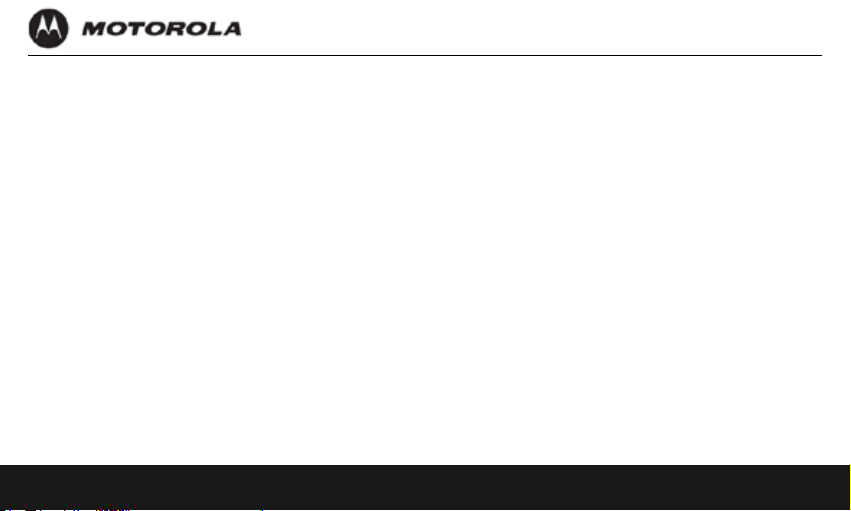
Contents
1. Getting started ..................................................8
1.1 Connecting the base ................................9
1.2 Connecting the charger ............................9
1.3 Installing and charging the handset
battery pack ............................................10
1.4 Setting the display language ..................10
1.5 Setting the date and time .......................10
2. Getting to know your phone .........................11
2.1 Overview of your handset ...................... 11
2.2 Cordless handset LCD display ...............15
2.3 Overview of the base .............................16
2.4 Overview of the charger .........................19
3. Using the phone .............................................19
3.1 Making a call ..........................................19
3.1.1 Preparatory dialing ....................19
3.1.2 Direct dialing .............................19
3.1.3 Dialing from the phonebook ......19
3.1.4 Dialing from the redial list .........19
4
3.1.5 Dialing from the calls list ...........20
3.1.6 Dialing from the speed dial
location .....................................20
3.2 Muting a call ...........................................20
3.3 Answering a call .....................................20
3.4 Ending a call ...........................................20
3.5 Adjusting the volume ..............................20
3.6 Call waiting .............................................20
3.7 Redialing the last number ......................21
3.7.1 Redialing a number from the
redial list ....................................21
3.7.2 Storing a redial number into the
phonebook ..................................21
3.7.3 Deleting a redial number ...........21
3.7.4 Deleting the entire redial list .....22
3.10 Phonebook .............................................22
3.10.1 Reviewing an entry in the
phonebook ................................22
3.10.2 Adding an entry to the
phonebook ................................22
Page 5
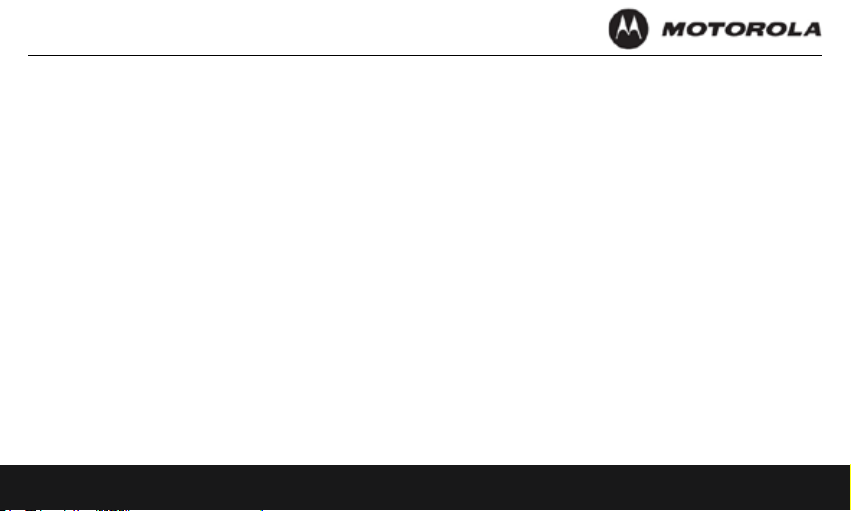
3.10.3 Storing a phonebook entry to
a speed dial location .................23
3.10.4 Dialing from the phonebook ......23
3.11 Speed dial ..............................................24
3.11.1 Reviewing the entry in a
speed dial location ....................24
3.11.2 Storing an entry to a speed
dial location ...............................24
3.11.4 Deleting an entry in a speed
dial location ...............................25
3.12 Memory ..................................................25
3.12.1 Storing a memory number ........25
3.12.2 Reviewing a memory number ...26
3.12.3 Dialing from the memory ...........26
3.12.4 Editing a memory number .........26
3.12.5 Deleting a memory number ......27
3.13 Caller ID .................................................27
3.13.1 Calls List ...................................27
3.13.2 Viewing the calls list ..................28
3.13.3 Saving a number from the
calls list to the phonebook ........28
3.13.4 Deleting a calls list entry ...........29
3.13.5 Deleting the entire calls list .......29
3.14 Personal settings ....................................30
3.15 Intercom .................................................31
3.15.1 Calling another handset ............31
3.15.2 Transferring a call to another
handset .....................................32
3.15.3 Three-party conference calls ....32
3.16 Handset settings ....................................32
3.16.1 Setting the ringer tone ..............32
3.16.2 Setting the ringer volume ..........33
3.16.3 Setting the alert tone .................33
3.16.4 Renaming the handset ..............34
3.16.5 Setting the language .................34
3.16.6 Setting the contrast ...................34
3.16.7 Setting the equalizer .................34
3.16.8 Setting the auto talk ..................35
Page 6
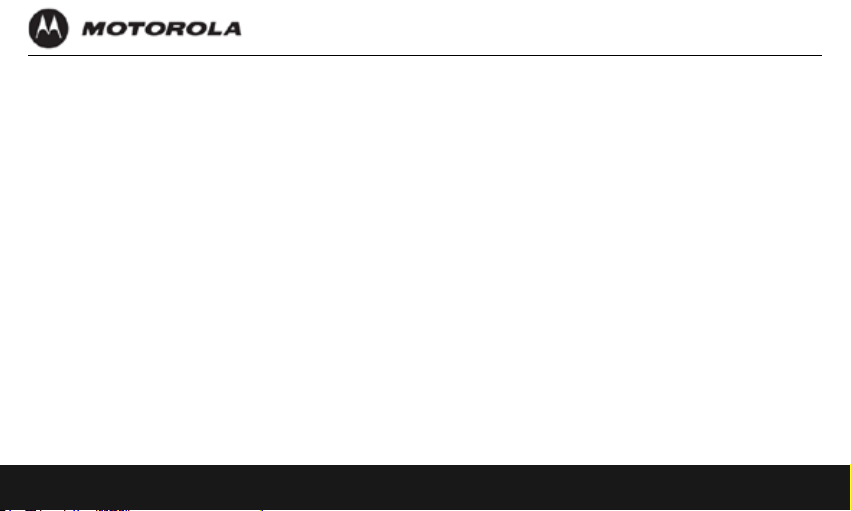
3.17 Base settings ..........................................35
3.17.1 Setting the dial mode ................35
3.17.2 Setting the ash time ................35
3.17.3 Setting the area code ................36
3.18 Registration ............................................36
3.18.1 Registering a handset ...............36
3.19 Resetting all settings ..............................37
3.20 Paging/nding a handset ........................37
4. Answering machine .......................................37
4.1 Turning the answering machine on/off ...38
4.1.1 Through the base ......................38
4.1.2 Through the handset .................38
4.2 Listening to the messages on the
answering machine ................................38
4.2.1 Listening to new messages
through the base .......................39
4.3 Deleting all messages in the answering
system ....................................................39
4.3.1 Deleting all messages through
the base ....................................39
6
4.3.2 Deleting all messages through
the handset ...............................39
4.4 Recording a memo .................................40
4.5 Answering machine settings ..................40
4.5.1 Setting the answer mode ..........40
4.6 Recording your own outgoing
message (OGM) .....................................41
4.7 Playing back and deleting the outgoing .....
message (OGM) .....................................41
4.7.1 Playing back the OGM ..............42
4.8 Deleting the personalized OGM .............42
4.9 Setting the answer rings .........................43
4.10 Setting the call screening .......................43
4.11 Activating remote access .......................43
4.11.1 Changing the 4-digit security
code ..........................................44
4.11.2 Activating or deactivating the
remote access ..........................44
4.11.3 Accessing your answering
machine remotely ..........................44
Page 7
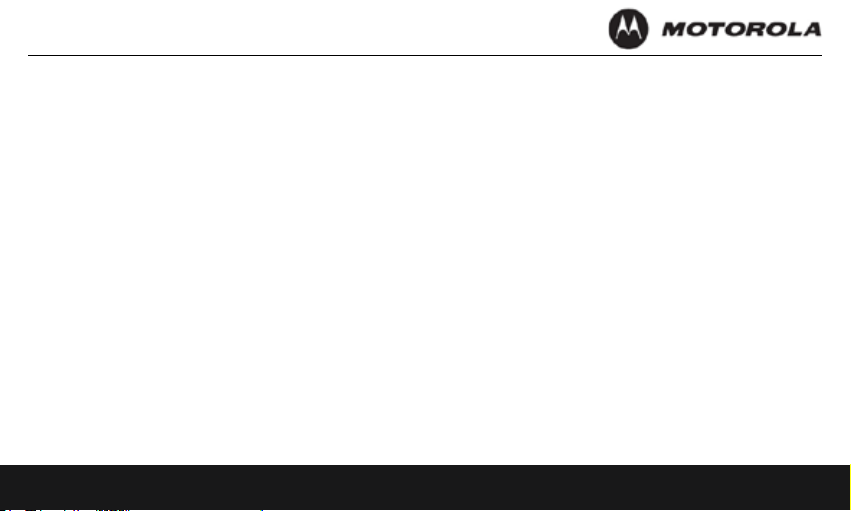
4.11.4 Remote commands ...................45
5. Help .................................................................46
6. General Information .......................................48
Page 8
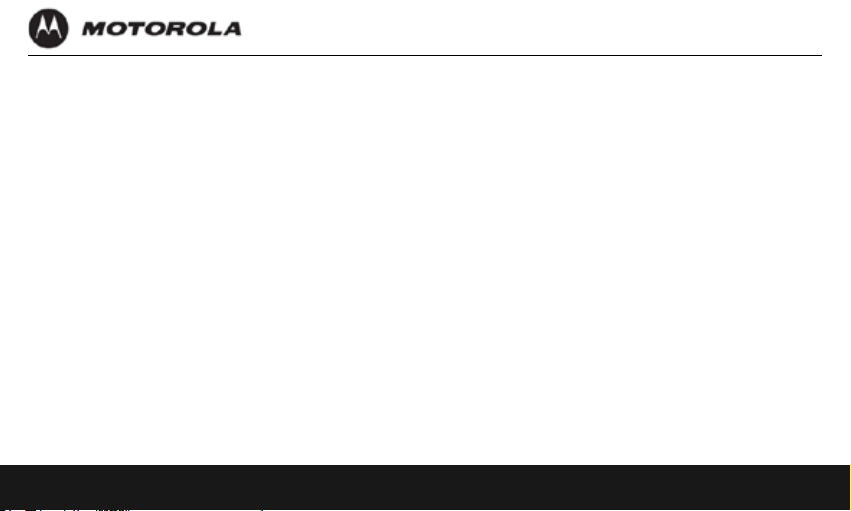
1. Getting started
WARNING
Do not place your phone in the bathroom or other humid area.
Location
When choosing a location for your new phone, here are some
important guidelines you should consider:
• Avoid sources of noise and heat, such as motors,
uorescent lighting, microwave ovens, heating appliances
and direct sunlight.
• Avoid areas of excessive dust, moisture and low
temperature.
• Avoid other cordless telephones or personal computers.
• Never install telephone wiring during a lightning storm.
• Never install telephone jacks in wet locations unless the
jack is specically designed for wet locations.
• Never touch non-insulated telephone wires or terminals,
unless the telephone line has been disconnected at the
network interface.
• Use caution when installing or modifying telephone lines.
8
HANDSET RANGE
Optimal range is reached when there are no other electrical
appliances working within the range area. Any obstruction
between the base and handset will also reduce the range
signicantly.
SIGNAL STRENGTH
When out of range of the corded base, the screen shows
OUT OF RANGE. If you are on a call, the line will hang
up. Move back within range. The cordless handset will
automatically re-connect to the corded base.
Setting up
IMPORTANT
The base must be plugged into an electrical outlet at all times.
Do not connect the telephone line cord to the telephone wall
jack until the handset is fully charged. Only use the adapter
and telephone line cord supplied with the product.
WHICH POWER ADAPTER?
The power adapter with the smaller pin is for the base unit
and the power adapter with the larger pin is for the charger
unit (only for multi-handset packs).
Getting started
Page 9
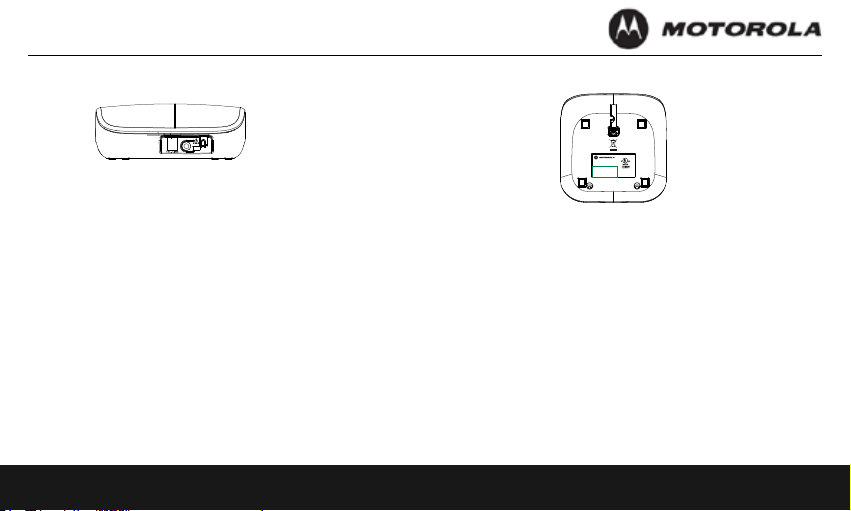
1.1 Connecting the base
US and Canada:
1-888-331-3383
4H20
MADE IN CHINA
FCC ID: VLJXX-XXXX-XX IC: 4522A-XXXXXXXX
COMPLIES WITH 47 CFR PART 68
REGISTRATION NO.: US: BINW400BXX-XXXXXX
RINGER EQUIVALENCE: 0.0B
USOC JACK: RJ11C HAC
450 mA
DC 5V
DC 5V
450 mA
1. Plug the power adapter and the telephone line
cord into the base. The power adapter with the
larger pin is for the charger (only in multi-handset
packs).
2. Plug the other end of the power adapter into a
power outlet and the telephone line cord into a
telephone wall jack. If you have DSL high speed
internet service, a DSL lter (not included) is
required.
3. Use only the provided power adapter.
Getting started
1.2 Connecting the charger
4H20
CORDLESS TELEPHONE
AC 6V 300mA
Accessory
MADE IN CHINA
1. Plug the larger end of the power cable into a
power wall socket not controlled by a wall switch.
Page 10
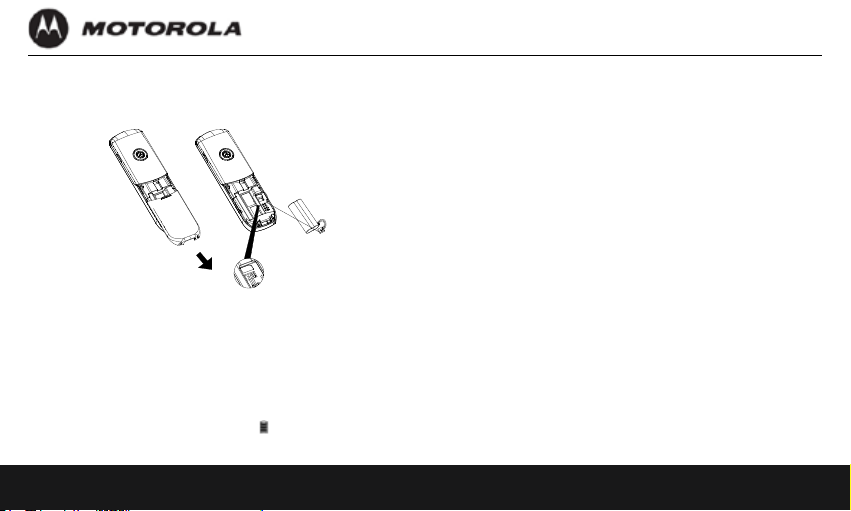
1.3 Installing and charging the handset
battery pack
1. Slide off the battery compartment cover to remove
it. Place the supplied rechargeable battery pack
in the battery compartment, with the battery
connector plugged in, as shown.
2. Slide the battery compartment cover back on.
3. Put the handset on the base to charge for at least
24 hours. Once charged, the
handset is fully charged.
10
will indicate that the
IMPORTANT
Use only the rechargeable battery pack provided with the
product.
1.4 Setting the display language
1. Press MENU and then VOL+ or REDIAL/VOL- to
select SETUP HS.
2. Press SELECT and then VOL+ or REDIAL/VOL-
to select LANGUAGE.
3. Press SELECT and then VOL+ or REDIAL/VOL-
to select the desired language.
4. Press SELECT to save.
1.5 Setting the date and time
1. Press MENU and then VOL+ or REDIAL/VOL- to
select DATE&TIME. If you’re a subscriber to your
network’s Caller ID service, the date and time is
automatically set when a call is received.
2. Press SELECT and then use the keypad to edit
the year and the date.
Getting started
Page 11
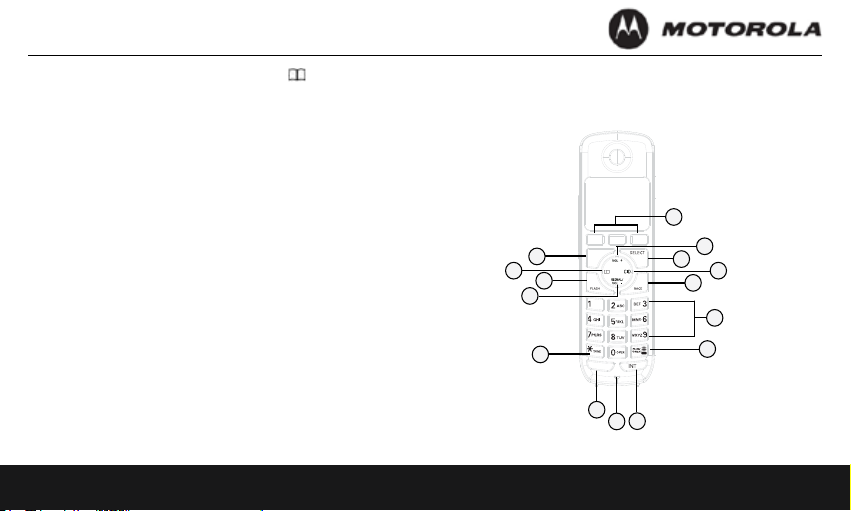
3. Press VOL+ or REDIAL/VOL- or or CID to
20121228
move between the input elds YEAR and DATE.
4. Press SELECT and then use the keypad to edit
the time in 12 HR format. Press VOL+ or
REDIAL/VOL- to toggle AM/PM settings.
5. Press SELECT to save the settings.
Your phone is now ready for use.
Getting to know your phone
2. Getting to know your phone
2.1 Overview of your handset
1
MUTE
CLEAR
15
14
13
12
11
MENU
10
8
9
2
3
4
5
6
7
Page 12
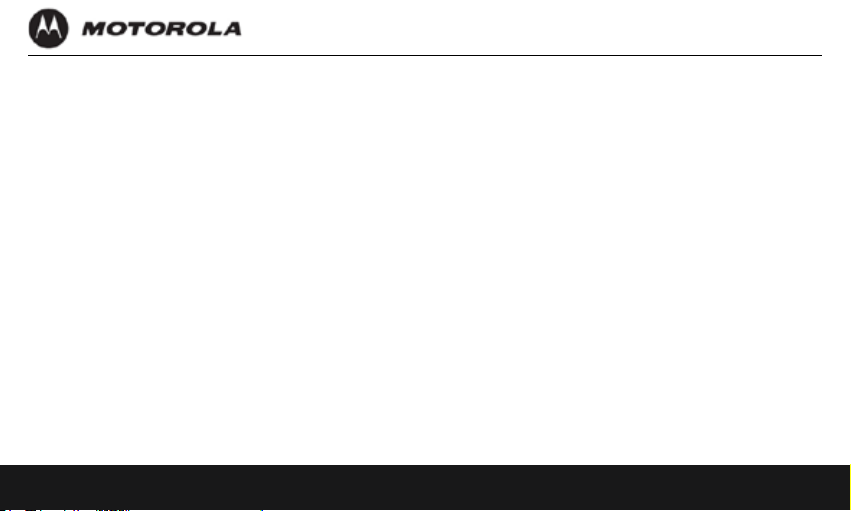
Get acquainted with the following 14 buttons on your
handset and their multi-function tasks.
1. M1/M2/M3
a) In idle mode: Press and hold to edit or store a
number into the memory key. Press to dial the
stored number.
2. Scroll up / Volume up
a) In menu mode: Press to scroll up.
b) In editing mode: Press to move the cursor to
the left.
c) During a call: Press to increase the volume.
d) Calls list / phonebook / redial list entry:
Press to scroll up the list.
3. MENU / SELECT
a) In idle mode: Press to access the menu list.
b) In menu / editing mode: Press to conrm and
save the settings.
c) In calls list entry: Press to save the entry to
the phonebook.
d) In phonebook entry: Press to go to
phonebook sub- menus.
4. Right / Calls list
a) In idle mode / during a call: Press to access
the calls list.
b) In editing mode: Press to move the cursor to
the right.
5. Talk off / Back
a) In menu / editing mode: Press to exit to the
previous level.
b) In pre-dial mode / phonebook / calls list /
redial list entry: Press to exit to idle.
c) During ringing: Press to silence the incoming
ringer temporarily.
d) During a call: Press to end a call.
12
Getting to know your phone
Page 13
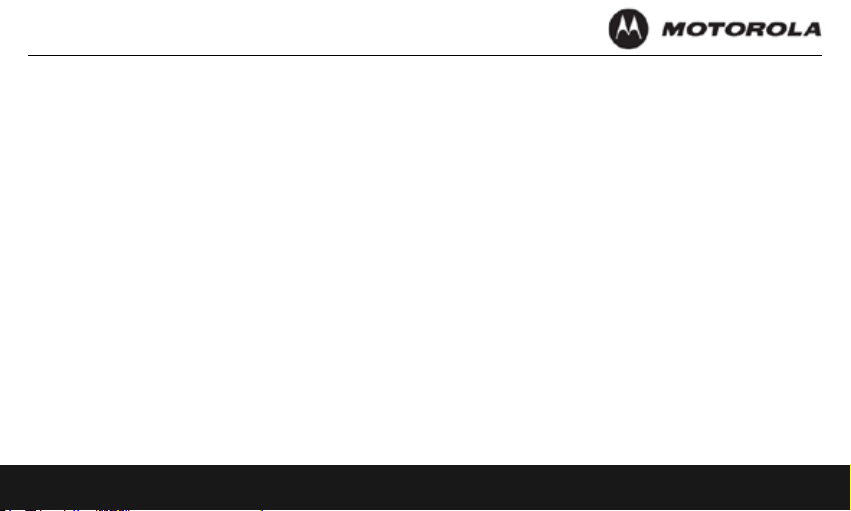
6. Alphanumeric keypad
a) In idle / pre-dial / editing mode / during a
call: Press to enter characters / numbers.
b) In idle mode: Press and hold to activate speed
dial.
7. #/Pause / ABC / Format
a) In idle / pre-dial / number editing mode /
during a call: Press to insert a “#”,
press and hold to insert a pause ( P ).
b) In name editing mode: Toggle ABC/abc.
Press and hold to insert a space.
c) In a calls list entry: Press to toggle Caller ID
display format between 7, 8, 10 and 11 digits
when returning calls from Caller ID list.
d) In a phonebook list entry: If the number is
more than 16 digits, press to view the next
page of remaining digits.
Getting to know your phone
8. INTERCOM
a) In idle mode: Press to make an internal call.
b) During a call: Press to transfer the call to
another handset.
9. Microphone
10. Speaker
a) In idle / pre-dial mode: Press to make a call
with the speakerphone.
b) During a call: Press to toggle between the
speakerphone and the earpiece.
c) Calls list / phonebook / redial list entry:
Press to make a call with the speakerphone.
d) During ringing: Press to answer a call with
thespeakerphone.
11. */Tone
a) In idle / pre-dial / editing mode: Press to
insert a *.
Page 14
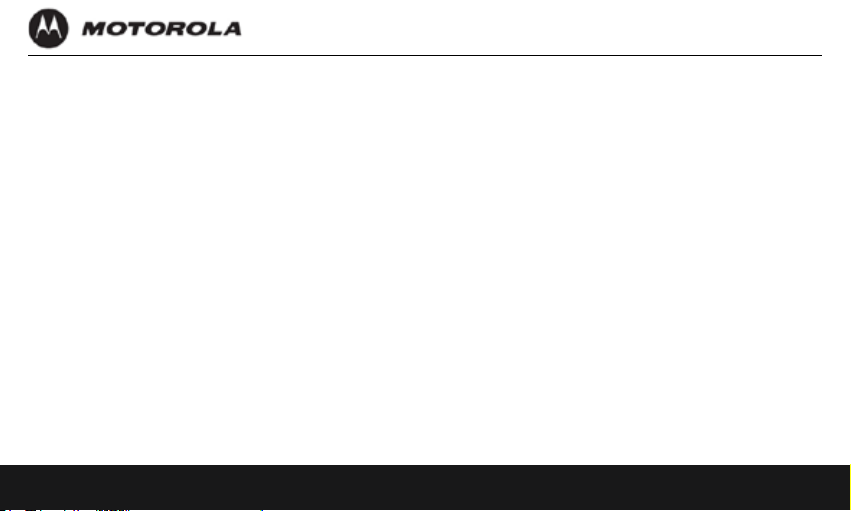
b) During a call: Press to switch from pulse to
tone dialing temporarily if pulse mode was
selected before. After the call has ended, the
dial mode will change back to pulse.
c) In a phonebook list entry: If the number is
more than 16 digits, press to view the previous
page of remaining digits.
12. Scroll Down / Volume Down / Redial List
a) In idle mode: Press to access the redial list.
b) In menu mode: Press to scroll down.
c) In editing mode: Press to move the cursor to
the right.
d) During a call: Press to decrease the volume.
e) Calls list / phonebook / redial list entry:
Press to scroll down the list.
13. Talk On / Flash
a) In idle / pre-dial mode: Press to make a call.
b) Calls list / phonebook / redial list entry:
Press to make a call to the selected entry.
c) During a call: Press to switch to another call.
d) During an incoming call: Press to answer a
call.
14. Left / Phonebook
a) In idle mode / during a call: Press to access
the phonebook.
b) In editing mode: Press to move the cursor to
the left.
15. MUTE / Clear / Back / X
a) In menu / phonebook entry mode: Press to
exit to the previous level.
b) In pre-dial / editing mode: Press to delete one
character / digit. Press and hold to delete all
characters / digits.
c) During a call: Press to mute / unmute the call.
14
Getting to know your phone
Page 15
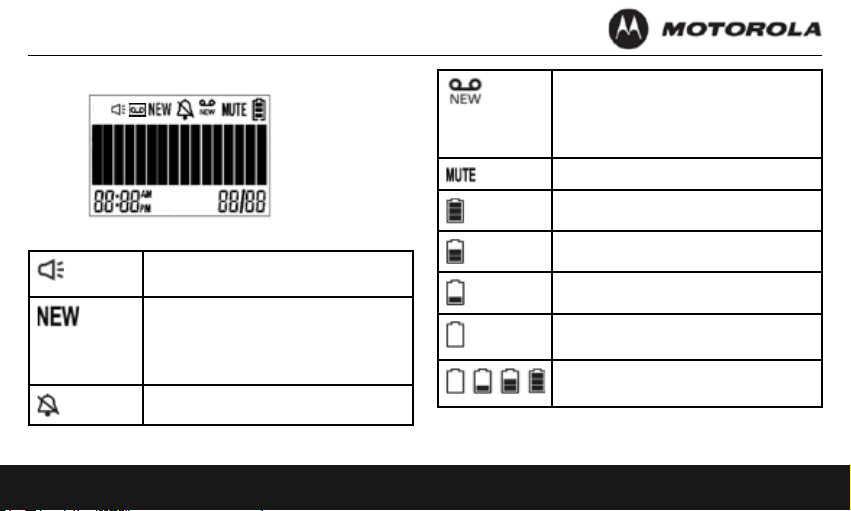
2.2 Cordless handset LCD display
Display Icons
On when the speakerphone is
turned on.
Indicates when a new call is
received.
Off when a new call has been
viewed.
On when ringer volume is turned off.
Getting to know your phone
On when you have received new
voicemail not yet listened to.
Off when new voicemail has been
listened to.
On when a call is muted.
Full battery power level.
2/3 battery power level.
1/3 battery power level.
Flashes when low battery level is
detected, needs charging.
Animation in cycle. Battery is
charging.
Page 16
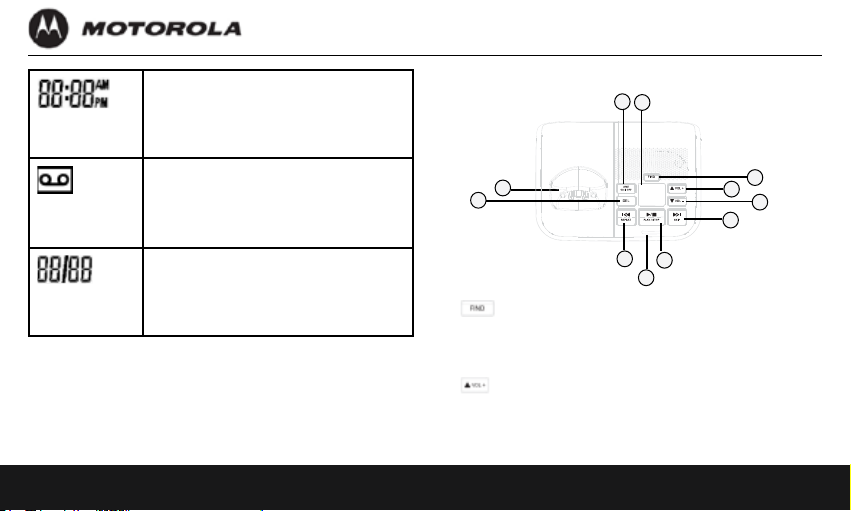
In idle mode, the current time is
20121228
displayed.
2.3 Overview of the base
8
9
In Caller ID mode, the time of the
call is displayed.
Indicates when the telephone
answering machine is turned on.
Flashes when new messages are
11
10
1
2
3
4
received.
7
In idle mode the current date is
displayed.
In Caller ID mode, the date of the
call is displayed.
1. Find
Press to nd/page all registered handsets. Press
5
6
the button again, or any key on the handset, to
turn off page signal.
2.
VOL+
Increase speaker volume during message
playback or increase the base ringer volume when
there is an incoming external call.
16
Getting to know your phone
Page 17
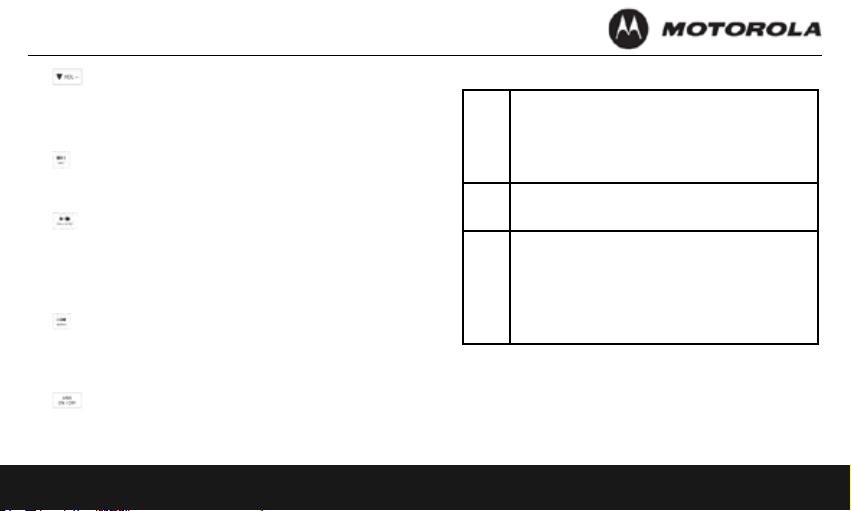
3. VOL-
Decrease speaker volume during message
playback or decrease the base ringer volume
when there is an incoming external call.
4.
SKIP
Press to skip the current message and play the
next message.
5.
PLAY/STOP
Press to play the message.
Press to stop the message playback.
6. LIGHT
On when the phone is in use.
7.
REPEAT
Press to repeat the current message from the
beginning. Press twice to repeat the previous
message.
8.
ANS ON/OFF
Press to turn on the answering machine. Press
again to turn off the answering machine.
Getting to know your phone
9. 7-Segment LED DISPLAY
-- Steady: When the answering machine
is OFF.
Flash: When the answering machine is
ON.
00 Steady: No voice messages in the
answering machine.
XX Flashing: There are XX new voice
messages received where XX is from 01
to 59 or when playing new messages.
Steady: Playing the current XX incoming
old message.
Page 18
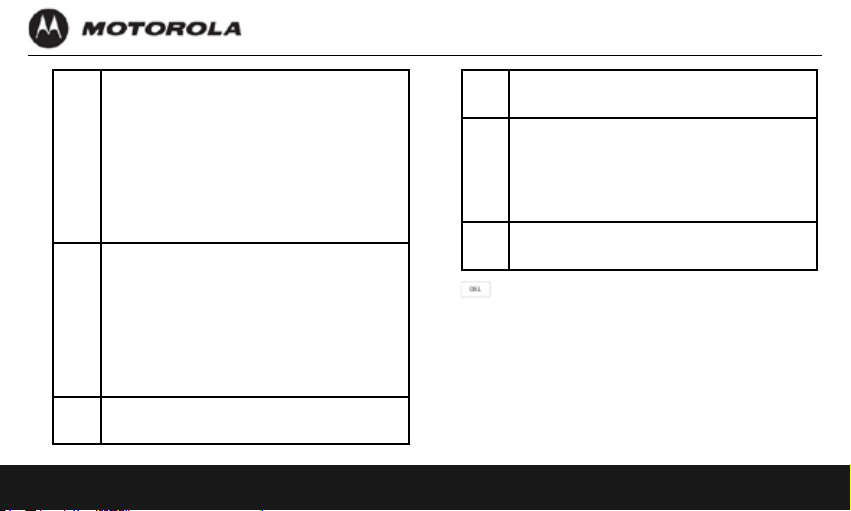
XX/FFFlashing XX alternatively with FF: There
are XX new voice messages received
where XX is from 01 to 59 and the
answering machine memory is full.
Flashing FF only: The answering
machine is full and only old voice
messages are being stored in the
answering machine memory.
--/XXFlashing XX alternatively with --: Time
is not set and there are XX new voice
messages received where XX is from 01
to 59.
Flashing -- only: Time is not set and
there are only old voice messages in the
answering machine memory.
YY Steady: There are YY old voice
messages (no new voice messages).
XX/ANFlashing XX alternatively with An: XX an
incoming message is now recording.
LA Flashing:
Remote access is in progress.
Playing the current outgoing message.
Recording the memo.
LX Steady: Indicates the current volume
level where X is from 1 to 8.
10.
DELETE
Press once to delete the message during
playback. Press and hold to delete all the
messages in idle mode.
Note: New voice messages will not be deleted.
11. Charging cradle
18
Getting to know your phone
Page 19

2.4 Overview of the charger
20121228
1
1. Charging cradle
Using the phone
3. Using the phone
3.1 Making a call
3.1.1 Preparatory dialing
Enter the phone number and then press
/SPEAKER to dial the phone number.
3.1.2 Direct dialing
/FLASH or /SPEAKER to get a line and
Press
enter the phone number.
3.1.3 Dialing from the phonebook
1. Press
scroll and select the entry you want to dial.
2. Press
3.1.4 Dialing from the redial list
1. Press REDIAL/VOL- and then VOL+ or REDIAL/VOL
to scroll and select an entry you want to redial.
2. Press
and then VOL+ or REDIAL/VOL- to
/FLASH or /SPEAKER to dial the number.
/FLASH or /SPEAKER to dial the number.
/FLASH or
Page 20

3.1.5 Dialing from the calls list
1. Press CID and then VOL+ or REDIAL/VOL- to
select the entry you want to dial.
2. Toggle the #/
the dialed number.
3. Press
3.1.6 Dialing from the speed dial location
In idle mode, press and hold a key (1-9) until the
speed dial number is displayed and dialed.
/FLASH or /SPEAKER to dial the number.
/PAUSE/FORMAT key to format
3.2 Muting a call
1. During a call, press MUTE to mute the
microphone, so that you can talk to someone else
in the room without your caller hearing you.
2. Press MUTE again to unmute.
3.3 Answering a call
Press /FLASH or /SPEAKER to answer an the
incoming call.
3.4 Ending a call
During a call, press /BACK or put the handset on
the base.
3.5 Adjusting the volume
During a call, press VOL+ or REDIAL/VOL- to adjust
the volume.
3.6 Call waiting
If you subscribe to call waiting service from your
telephone service provider, you hear a tone if
someone calls when you are already on a call.
Press FLASH to put your current call on hold and take
the new call.
Press FLASH at any time to switch back and forth
between calls.
20
Using the phone
Page 21

3.7 Redialing the last number
You can redial up to 5 of the last numbers called. Each
number can have a maximum of 32 digits. If the redial
number exceeds 15 digits, the telephone will only
display the rst 15 digits of the number. If you have
stored a name in the directory to match the number, the
name will be displayed instead. The most recent last
number will display at the top of the redial list.
3.7.1 Redialing a number from the redial list
1. In idle mode, press REDIAL/VOL- to access the
redial list.
2. Press VOL+ or REDIAL/VOL- to scroll to the
desired redial number.
3. Press /FLASH or /SPEAKER to dial to the
displayed redial number.
Using the phone
3.7.2 Storing a redial number into the phonebook
1. Follow steps 1 to 2 in the section Redialing a
number from the redial list.
2. Press MENU then VOL+ or REDIAL/VOL- to
select PHONEBOOK.
3. Press SELECT to enter the name.
4. Press SELECT to enter the number.
5. Press SELECT to conrm. The screen will display
“SAVED” with a conrmation tone.
3.7.3 Deleting a redial number
1. Follow steps 1 to 2 in the section Redialing a
number from the redial list.
2. Press SELECT then VOL+ or REDIAL/VOL- to
select DELETE.
3. Press SELECT. The screen will display
“DELETED” with a conrmation tone.
Page 22

3.7.4 Deleting the entire redial list
1. In idle mode, press REDIAL/VOL- to access the
redial list.
2. Press SELECT then VOL+ or REDIAL/VOL- to
select DELETE ALL.
3. Press SELECT. The screen will display “DELETE
ALL?”.
4. Press SELECT to conrm. The screen will display
“DELETED” with a conrmation tone.
3.10 Phonebook
You phone can store up to 30 entries with names
and numbers. Each phonebook entry can have a
maximum of 24 digits for the phone number and
16 characters for the name. Phonebook entries are
stored alphabetically by name.
3.10.1 Reviewing an entry in the phonebook
1. Press
.
OR
Press MENU and then VOL+ or REDIAL/VOL- to
scroll to PHONEBOOK. Press MENU to select.
2. Press VOL+ or REDIAL/VOL- to review the name
and number.
NOTE
If a number is more than 15 digits, press
review the remaining digits.
or # to
*
3.10.2 Adding an entry to the phonebook
1. Press
.
OR
Press MENU and then VOL+ or REDIAL/VOL- to
scroll to PHONEBOOK. Press MENU to select.
2. Press SELECT and then VOL+ or REDIAL/VOL-
to scroll and select ADD.
22
Using the phone
Page 23

3. Press SELECT and then enter the name.
4. Press SELECT and then enter the number.
5. Press SELECT to save.
NOTES
• Numbers can be up to 24 digits long and names
up to 16 characters long. Entries are stored in
alphabetical order.
• If there is no entry in the phonebook, the screen
will display “LIST EMPTY” when pressing
go back to phone book menu.
, then
3.10.3 Storing a phonebook entry to a speed dial
location
1. Press
.
OR
Press MENU and then VOL+ or REDIAL/VOL- to
scroll to PHONEBOOK. Press MENU to select.
2. Press SELECT and then VOL+ or REDIAL/VOL-
to select SPEED DIAL.
Using the phone
3. Press SELECT and then VOL+ or REDIAL/VOL-
to select the speed dial key from key (1-9).
4. Press SELECT and then VOL+ or REDIAL/VOL-
to scroll to the desired entry..
5. Press SELECT to save.
3.10.4 Dialing from the phonebook
1. Press
.
OR
Press MENU and then VOL+ or REDIAL/VOL- to
scroll to PHONEBOOK. Press SELECT to select.
Press VOL+ or REDIAL/VOL- to scroll and select
the entry you want to dial.
2. Press
/FLASH or /SPEAKER to dial the
number.
TIP
Instead of scrolling to browse phonebook entries, press the
numeric key corresponding to the rst letter of the entry you wish
to locate. For example, pressing 2 will show the entries starting
with A. Pressing 2 again will show the entries starting with B, etc.
Page 24

3.11 Speed dial
You can store up to 9 numbers in the speed dial
locations. Each speed dial location can have a
maximum of 24 digits for the number and 16 characters
for the name. This feature makes it convenient when
you want to dial a certain number more quickly.
3.11.1 Reviewing the entry in a speed dial
location
1. Press MENU.
2. Press VOL+ or REDIAL/VOL- to select
PHONEBOOK. Press SELECT, and the rst entry
will be displayed on the screen.
3. Press SELECT then VOL+ or REDIAL/VOL- to
select SPEED DIAL.
4. Press SELECT and then VOL+ or REDIAL/VOL-
to select the desired speed dial key from key (1-9).
5. Press SELECT. The screen will show the speed
dial entry in the selected speed dial location.
3.11.2 Storing an entry to a speed dial location
1. Follow steps 1 to 4 in the section Reviewing the
entry in a speed dial location.
2. Press SELECT then VOL+ or REDIAL/VOL- to
scroll to the desired entry.
3. Press SELECT to save.
NOTE
If the desired location has stored a speed dial number,
when pressing SELECT in step 2, the screen will
display the stored number. If you want to replace it,
press SELECT to select ADD, then press VOL+ or
REDIAL/VOL- to the desired number, press SELECT
again to conrm, and the screen will display “SAVED”
with a conrmation tone.
3.11.3 Dialing the entry from a speed dial location
1. Press
/FLASH or /SPEAKER.
2. Press and hold the desired speed dial key location
(1-9) to dial the speed dial number.
24
Using the phone
Page 25

3.11.4 Deleting an entry in a speed dial location
1. Follow steps 1 to 4 in the section Reviewing the
entry in a speed dial location.
2. Press SELECT and then VOL+ or REDIAL/VOL-
to select DELETE.
3. Press SELECT. The screen will display
“DELETED” with a conrmation tone.
3.12 Memory
You can store up to 3 numbers in the memory
locations (M1. M2, M3). Each memory location can
have a maximum of 24 digits for the number and
15 characters for the name. This feature makes it
convenient when you want to dial a certain number
more quickly. All direct access memory records will
remain after resetting.
Using the phone
3.12.1 Storing a memory number
1. In idle mode, use the dialing keys (0-9) to enter the
number you want to store in the memory location.
2. Press and hold the desired memory location that
does not store any number. The screen will display
“ENTER NUMBER” and will show the number.
3. Press SELECT to save.
NOTES
• Press CLEAR to delete a digit.
• Press VOL+ or REDIAL/VOL- to move the cursor
to the left or right.
NOTE
If the number you entered exceeds 24, you will hear
an error tone.
Page 26

3.12.2 Reviewing a memory number
1. Press and hold the desired memory location, and
the screen will display the number stored in there.
NOTE
If no number is stored in the location, the display will
show “ENTER NUMBER”.
3.12.3 Dialing from the memory
In idle mode:
1. Press the desired memory location key to dial the
number stored in that memory location automatically.
OR
1. Press
/FLASH or /SPEAKER.
2. Press the desired memory location key to dial the
number stored there automatically.
3.12.4 Editing a memory number
1. Press and hold the desired memory location, and
the screen will display the number stored in there.
2. Use the dialing keys to edit the number if necessary.
3. Press MENU to save.
NOTES
• Press CLEAR to clear a digit.
• Press and hold # to insert a dialing pause
(a P appears).
4. Press MENU to save the setting, and “STORED”
will be displayed on the screen.
NOTE
If the number you entered exceeds 24, you will hear
an error tone.
26
Using the phone
Page 27

3.12.5 Deleting a memory number
1. Press and hold the desired memory location, and
the screen will display the number stored there.
2. Press and hold CLEAR to delete the number.
3. Press MENU to save.
NOTE
Once a memory number is deleted, it cannot be retrieved.
3.13 Caller ID
If you have subscribed to Caller ID service, and
provided the identity of the caller is not withheld, the
number of the caller will be displayed together with the
date and time of the call (if provided by the network).
NOTES
• If the telephone number is not available
for incoming calls, the handset will display
UNAVAILABLE.
Using the phone
• If the incoming call is from a withheld telephone
number, the handset will display PRIVATE.
• Information about incoming calls will vary by country
and network operator. Some operators may charge
a subscription for their Caller ID service.
3.13.1 Calls List
The calls list contains details of missed and received
calls,including the date and time of the call. Entries
are displayed in chronological order with the most
recent call at the top of the list.
NOTES
• When the calls list is full, a new call replaces the
oldest one in the list.
• Details of up to 30 calls may be stored.
• If you receive more than one call from the same
number, only the most recent call is kept in the
calls list. When you have missed calls (incoming
calls that you haven’t answered) the icon will be
Page 28

displayed in the display on all handsets registered
to the base. If one handset is used to view the
calls log, the icon on the other handsets remains
on (for multi-pack use only).
3.13.2 Viewing the calls list
1. Press CID to enter the calls list.
2. Scroll VOL+ or REDIAL/VOL- to browse the calls
list.
NOTES
• When reviewing an entry from the calls list, press #
repeatedly to display the number in different formats.
For example, if a caller number is displayed as
888-331-3383, the various formats will be:
331-3383
1-331-3383
888-331-3383
1-888-331-3383
You may choose the desired number format for
local and long distance numbers before dialing or
saving it to the phonebook.
• The
icon is removed once the new call has
been viewed.
3.13.3 Saving a number from the calls list to the
phonebook
1. Press CID to enter the calls list.
2. Press VOL+ or REDIAL/VOL- to select the entry
you want.
3. Press SELECT and then VOL+ or REDIAL/VOL-
to select SAVE TO PB.
4. Press SELECT and then enter the name if desired.
5. Press SELECT and then edit the number if desired.
6. Press SELECT to save.
28
Using the phone
Page 29

3.13.4 Deleting a calls list entry
1. Press CID to enter the calls list.
2. Press VOL+ or REDIAL/VOL- to scroll to the entry
you want.
3. Press SELECT then VOL+ or REDIAL/VOL- to
scroll to DELETE.
4. Press SELECT. The screen will display
“DELETED” with a conrmation tone.
3.13.5 Deleting the entire calls list
1. Press CID to enter the calls list.
2. Press SELECT then VOL+ or REDIAL/VOL- to
scroll to DELETE ALL.
3. Press SELECT. The screen will display “DELETE
ALL CALL LOG ENTRIES?” .
4. Press SELECT to conrm. The screen will display
“DELETED” with a conrmation tone. All entries
will be deleted.
Using the phone
NOTE
You need to review a call before you can delete the
record from the calls list.
Page 30

3.14 Personal settings
Menu map
MAIN MENU DATE & TIME PHONEBOOK SETUP HS SETUP BS ANSWER MACHINE RESET SETTINGS
SUB MENU VIEW
ADD
EDIT
DELETE
DELETE ALL
PB CAPACITY
SPEED DIAL
RINGER TONE
RINGER VOLUME
EQUALIZER
KEY TONE
LOW BATT TONE
OUT RANGE TONE
HANDSET NAME
LANGUAGE
LCD CONTRAST
AUTO TALK
REGISTRATION
DIAL MODE
FLASH TIME
AREA CODE
ANSWERER OFF
ANSWERER MODE
RINGS TO ANSWER
ANNOUNCEMENT
RECORD MEMO
CALL SCREENING
DEL ALL OLD MSG
REMOTE ACCESS
SECURITY CODE
CLR VOICE MAIL
ALL SETTINGS
30
Using the phone
Page 31

1. Press MENU.
2. Press VOL+ or REDIAL/VOL- to scroll through the
menu.
3. Press SELECT for opening sub-menus and/or
saving.
Press MUTE/CLEAR or
/BACK to go back to the
previous menu level or cancel an action.
If you do not press any button on the handset for 30 seconds,
the display will automatically return to standby. It will also
return to standby when the handset is placed on the base or
charger.
3.15 Intercom
This feature is only available when there are at least
two registered handsets. It allows you to make internal
calls, transfer external calls from one handset to
another, and use the conference option.
Using the phone
3.15.1 Calling another handset
1. Press
/FLASH then MENU. Except for the
originating handset, all registered handsets will be
displayed in the list.
2. Press VOL+ or REDIAL/VOL- to select the
handset you want to call.
3. Press SELECT to call the handset.
4. Press
/BACK to hang up.
NOTE
If the handset is not within the valid operating range,
this function may not be available. During an intercom
call, you will hear an alert tone if there is an incoming
external call. You need to press
/BACK to hang
up the intercom call before answering the incoming
external call.
Page 32

3.15.2 Transferring a call to another handset
1. During an external call, press
/FLASH then
MENU. All registered handsets will be displayed in
the list. Your call is put on hold.
2. Press VOL+ or REDIAL/VOL- to select the
handset you want to call.
3. Press SELECT to call the handset.
4. When the other handset answers by pressing
/FLASH or /SPEAKER, press /BACK to
transfer the call. If the other handset does not
answer, press MUTE to talk to your caller again.
3.15.3 Three-party conference calls
1. During an external call, press
/FLASH then
MENU. All registered handsets will be displayed in
the list. Your caller is put on hold.
2. Press VOL+ or REDIAL/VOL- to select the
handset you want to call.
3. Press SELECT to call the handset.
32
4. When the other handset answers the intercom call,
press SELECT on the calling handset to set up the
conference call.
5. Press
/BACK on any handset to end a threeparty conference call and leave the other handset
engaged with the caller.
NOTE
During an external call, pressing
/FLASH or
/SPEAKER on any handset will join in the call and
set up a conference call.
3.16 Handset settings
3.16.1 Setting the ringer tone
1. Press MENU then VOL+ or REDIAL/VOL- to
select SETUP HS.
2. Press SELECT then VOL+ or REDIAL/VOL- to
select RINGER TONE.
3. Press SELECT then VOL+ or REDIAL/VOL- to
select your desired ringer tone (10 melodies are
Using the phone
Page 33

available for home line calls and 5 melodies are
available for cellular calls).
4. Press SELECT to conrm. The screen will display
“SAVED” with a conrmation tone.
NOTE
The ringtone will be played when browsing the volume.
3.16.2 Setting the ringer volume
1. Press MENU then VOL+ or REDIAL/VOL- to
select SETUP HS.
2. Press SELECT then VOL+ or REDIAL/VOL- to
select RINGER VOLUME.
3. Press SELECT then VOL+ or REDIAL/VOL- to
select the desired ringer volume (6 ringer volume
levels including VOLUME OFF are available). If
VOLUME OFF is selected,
will be displayed on
the screen.
Using the phone
3.16.3 Setting the alert tone
A single beep is emitted when you press a key. You
can turn the key tone on or off. You can also turn on
the alert tones when low battery and out of range are
detected. A low battery tone will also be emitted while
you are talking on the phone to alert you that you
need to charge up your batteries.
1. Press MENU then VOL+ or REDIAL/VOL- to
select SETUP HS.
2. Press SELECT then VOL+ or REDIAL/VOL- to
select KEY TONE, LOW BATT TONE or OUT
RANGE TONE.
3. Press SELECT then VOL+ or REDIAL/VOL- to
select ON or OFF.
4. Press SELECT to conrm. The screen will display
“SAVED” with a conrmation tone.
Page 34

3.16.4 Renaming the handset
1. Press MENU and then VOL+ or REDIAL/VOL- to
select SETUP BS.
2. Press SELECT and then VOL+ or REDIAL/VOL-
to select HANDSET NAME.
3. Press SELECT to enter the name of your handset.
4. Press SELECT to conrm. The screen will display
“SAVED” with a conrmation tone.
3.16.5 Setting the language
1. Press MENU and then VOL+ or REDIAL/VOL- to
select SETUP BS.
2. Press SELECT and then VOL+ or REDIAL/VOL-
to select LANGUAGE.
3. Press SELECT and then VOL+ or REDIAL/VOL-
to select ENGLISH, ESPANOL or FRANCAIS.
4. Press SELECT to conrm. The screen will display
“SAVED” with a conrmation tone.
3.16.6 Setting the contrast
1. Press MENU and then VOL+ or REDIAL/VOL- to
select SETUP BS.
2. Press SELECT and then VOL+ or REDIAL/VOL-
to select LCD CONTRAST.
3. Press SELECT and then VOL+ or REDIAL/VOL-
to select the desired contrast level (5 levels are
available).
3.16.7 Setting the equalizer
The telephone equalizer enables you to change the
quality of the audio to best suit your hearing.
1. Press MENU then VOL+ or REDIAL/VOL- to
select SETUP HS.
2. Press MENU then VOL+ or REDIAL/VOL- to
select EQUALIZER.
3. Press MENU then VOL+ or REDIAL/VOL- to
select NATURAL, BASS, or TREBLE.
4. Press SELECT to conrm. The screen will display
“SAVED” with a conrmation tone.
34
Using the phone
Page 35

3.16.8 Setting the auto talk
1. Press MENU and then VOL+ or REDIAL/VOL- to
select SETUP BS.
2. Press SELECT and then VOL+ or REDIAL/VOL-
to select AUTO TALK.
3. Press SELECT then VOL+ or REDIAL/VOL- to
select ON or OFF.
4. Press SELECT to conrm. The screen will display
“SAVED” with a conrmation tone.
3.17 Base settings
3.17.1 Setting the dial mode
The default dialing mode is suitable for your country
and network operator. It is unlikely that you should
need to change this setting unless advised to do so.
1. Press MENU and then VOL+ or REDIAL/VOL- to
select SETUP BS.
2. Press SELECT to select DIAL MODE.
Using the phone
3. Press SELECT and then VOL+ or REDIAL/VOL-
to select TONE or PULSE.
4. Press SELECT to save.
NOTE
If pulse mode is selected, press TONE/* to switch
from pulse to tone dialing temporarily when dialing
out. After the call is ended, the dial mode will change
back to pulse.
3.17.2 Setting the ash time
The default ash time is 600MS. It is unlikely that you
should need to change this setting unless advised to
do so.
1. Press MENU and then VOL+ or REDIAL/VOL- to
select SETUP BS.
2. Press SELECT and then VOL+ or REDIAL/VOL-
to select FLASH TIME.
Page 36

3. Press SELECT and then VOL+ or REDIAL/VOL-
to the ash time you want. (8 options are available:
90, 100, 110, 250, 300, 400, 600 and 700MS)
4. Press SELECT to save.
3.17.3 Setting the area code
1. Press MENU and then VOL+ or REDIAL/VOL- to
select SETUP BS.
2. Press SELECT and then VOL+ or REDIAL/VOL-
to select AREA CODE.
3. Press SELECT and then enter the area code.
4. Press SELECT to save.
3.18 Registration
3.18.1 Registering a handset
Up to 5 handsets can be registered to one base. The
original handset is pre-registered to use. Additional
handsets must be registered to the base before you
can use them.
36
To register an additional handset,
1. Press MENU and then VOL+ or REDIAL/VOL- to
select SETUP HS.
2. Press SELECT and then VOL+ or REDIAL/VOL-
to select REGISTRATION.
3. Press SELECT and then VOL+ or REDIAL/VOL-
to select YES or NO.
4. Select YES then press SELECT to enter the
registration procedure as follows:
1. Press and hold FIND for about 4 seconds on
the base.
2. Place the unregistered cordless handset on the
base or charger.
3. A conrmation tone is generated if registration
is successful. HANDSET X is displayed where
X denotes the number of handsets, and then
the phone returns to idle.
To register an originally unregistered handset, follow
steps 1 through 3 above.
Using the phone
Page 37

3.19 Resetting all settings
1. Press MENU and then VOL+ or REDIAL/VOL- to
select RESET SETTINGS.
2. Press SELECT and then VOL+ or REDIAL/VOL-
to select ALL SETTINGS.
3. Press SELECT to select YES. All personalized
settings will be reset to default.
NOTE
Your phonebook entries, calls list, and redial list, will
remain unchanged.
3.20 Paging/nding a handset
Press FIND on the base. All handsets registered to
the base will ring, and the handset screen will display
FIND HANDSET.
To stop the paging, press FIND again, press any
key on the handset, or place the handset on the base.
Using the phone
4. Answering machine
The K70X is equipped with a telephone answering
machine that records unanswered calls when it is
switched on. The screen message counter (two digits)
seven segment display on the base will show the number
of the messages when the answering machine is on. The
answering machine can store up to 59 messages within
the maximum recording time of approximately 15 minutes.
Besides recording incoming messages, you can record
memos for other users of your phone.
If the answering machine memory is full, “F” will display
on the message counter on the base and “MEMORY
FULL” will display on the handset screen.
NOTE
Your answering machine is designed to answer calls
after 10 rings when it is switched off. This is to enable
you to operate the remote access functions of your
answering machine in the event your answering
machine is switched off.
Page 38

4.1 Turning the answering machine on/off
You can turn the answering machine on or off through
the base or handset. When the answering machine is
set to ON, calls will be answered after the set answer
delay and the caller can then leave you a message.
When the answering machine is set to OFF, calls
will be answered after 10 rings and the answer only
message will be played to your callers. They will not
be able to leave you a message.
4.1.1 Through the base:
1. Press
• If the answering machine is set to ON,
• If the answering machine is set to OFF,
on the base.
displays on the handset LCD and the 7-
segment LED on the base will display the
number of incoming messages.
will disappear from the handset screen and
the 7-segment LED on the base will display --.
4.1.2 Through the handset:
1. Press MENU and then VOL+ or REDIAL/VOL- to
select ANSWER MACHINE.
2. Press SELECT then VOL+ or REDIAL/VOL- to
select ANSWER ON.
3. Press SELECT to conrm.
• If the answering machine is set to ON,
displays on the handset screen and the
7- segment LED on the base will display the
number of incoming messages.
• If the answering machine is set to OFF,
will disappear from the handset screen and the
7- segment LED on the base will display --.
4.2 Listening to the messages on the
answering machine
When new messages are recorded on the answering
machine, ashes on the handset display and the
message counter on the base ashes with the number
38
Help
Page 39

of new messages on the answering machine until all
the new messages are played. Old messages will be
played after all new messages are played completely.
The message counter LED stays steady to indicate
the number of old messages stored in the answering
machine.
4.2.1 Listening to new messages through the base
1. Press
2. The new messages are played from the loudspeaker
on the base in the sequence they are recorded.
3. Press
volume during message playback respectively.
on the base.
or to increase or decrease the
4.3 Deleting all messages in the
answering system
4.3.1 Deleting all messages through the base
In idle:
1. Press and hold X on the base.
Help
2. All the old messages will be deleted.
NOTE
New messages will not be deleted. If there are no
more messages in the answering machine, 00 will
display on the base.
4.3.2 Deleting all messages through the handset
1. Press MENU and then VOL+ or REDIAL/VOL- to
select ANSWER MACHINE.
2. Press SELECT and then VOL+ or REDIAL/VOL-
to select DEL ALL OLD MSG.
3. Press SELECT and the screen will display
DELETE ALL OLD MESSAGES?.
4. Press SELECT to conrm.
NOTE
If there are no more messages in the answering
machine, the handset will display EMPTY then return
to the previous menu.
Page 40

4.4 Recording a memo
You can record your memo message for another user.
When you record a memo, the message counter will
increase by one and the message can be played back
in the same way as answering machine messages.
Memo recording can still function even when the
answering machine is turned off.
1. Press MENU and then VOL+ or REDIAL/VOL- to
select ANSWER MACHINE.
2. Press SELECT and then VOL+ or REDIAL/VOL-
to select RECORD MEMO.
3. Press SELECT to start memo recording and
RECORDING is displayed with the announcement,
“Record the message after the tone.”
4. Press SELECT to stop memo recording and save
the memo.
4.5 Answering machine settings
You can use the ANSWER MACHINE menu through
the handset to change the settings of your answering
machine.
4.5.1 Setting the answer mode
By default, the answering machine is set in ANNC
& RECORD mode which allows callers to leave a
message. This mode can be changed to ANSWER
ONLY which does not allow callers to leave a
message. In that case, your callers will be prompted
to call back later.
1. Press MENU and then VOL+ or REDIAL/VOL- to
select ANSWER MACHINE.
2. Press SELECT and then VOL+ or REDIAL/VOL-
to select ANSWER MODE.
3. Press SELECT and then VOL+ or REDIAL/VOL- to
select ANNC & RECORD or ANNOUNCE ONLY.
4. Press SELECT to conrm.
40
Help
Page 41

4.6 Recording your own outgoing
message (OGM)
You can record your own OGM for ANNC & RECORD
mode or ANNOUNCE ONLY mode.
When you record your own OGM, it will be used
when the answering machine answers the call. If your
personalised OGM is deleted, the pre-set OGM will be
restored automatically.
1. Press MENU and then VOL+ or REDIAL/VOL- to
select ANSWER MACHINE.
2. Press SELECT and then VOL+ or REDIAL/VOL-
to select ANNOUNCEMENT.
3. Press SELECT and then VOL+ or REDIAL/VOL-
to select RECORD.
4. Press SELECT and then VOL+ or REDIAL/VOL-
to select ANNC & RECORD.
5. Press SELECT to start recording your personalized
OGM and RECORDING is displayed on the screen
with the announcement, “Recording announcement
for recorded message mode after the mode.”
Help
6. Press SELECT to stop and save your personalized
OGM. Your newly saved OGM will playback
automatically. Alternatively, press
to the previous screen without saving the
personalized OGM.
NOTE
If the pre-set OGM is playing, you are not able to
delete the pre-set OGM and thus OK will not display.
Only C will display.
to return
4.7 Playing back and deleting the
outgoing message (OGM)
You can playback your own personalized OGM or
the pre-set OGM for ANNC & RECORD mode or
ANNOUNCE ONLY mode and choose to delete your
personalized OGM during playback and record a
new one whenever you want. Please note the pre-set
OGM cannot be deleted.
Page 42

4.7.1 Playing back the OGM
1. Press MENU and then VOL+ or REDIAL/VOL- to
select ANSWER MACHINE.
2. Press SELECT and then VOL+ or REDIAL/VOL-
to select ANNOUNCEMENT.
3. Press SELECT and then VOL+ or REDIAL/VOL-
to select PLAY.
4. Press SELECT and then VOL+ or REDIAL/VOL- to
select ANNC & RECORD or ANNOUNCE ONLY.
5. Press SELECT to playback your personalized
OGM (if you have recorded a personalized OGM
before) and PLAYING will be displayed on the
screen.
6. Press SELECT to stop the OGM playback and
return to the previous menu.
NOTE
If a personalized OGM is not recorded, the preset
OGM will be played.
4.8 Deleting the personalized OGM
1. Press MENU and then VOL+ or REDIAL/VOL- to
select ANSWER MACHINE.
2. Press SELECT and then VOL+ or REDIAL/VOL-
to select ANNOUNCEMENT.
3. Press SELECT and then VOL+ or REDIAL/VOL-
to select PLAY.
4. Press SELECT and then VOL+ or REDIAL/
VOL- to select ANNC & RECORD or ANNOUNCE
ONLY.
5. Press SELECT to playback your personalized
OGM (if you have recorded a personalized OGM)
and PLAYING will be displayed on the screen.
6. Press CLEAR to delete your personalized OGM
and return to the previous menu and the pre-set
OGM will be restored automatically.
42
Help
Page 43

4.9 Setting the answer rings
You can set the number of rings before the answering
machine answers and starts playing your OGM from
two to eight rings or TOLL SAVER.
1. Press MENU and then VOL+ or REDIAL/VOL- to
select ANSWER MACHINE.
2. Press SELECT and then VOL+ or REDIAL/VOL-
to select RINGS TO ANSWER.
3. Press SELECT and then VOL+ or REDIAL/VOL-
to select 3 RINGS, 4 RINGS, 5 RINGS or TOLL
SAVER).
4. Press SELECT to save.
4.10 Setting the call screening
If the answering machine and call screening are on,
the announcement and the incoming message are
broadcast at the telephone when a call is answered by
the answering machine.
Help
1. Press MENU and then VOL+ or REDIAL/VOL- to
select ANSWER MACHINE.
2. Press SELECT and then VOL+ or REDIAL/VOL-
to select CALL SCREENING.
3. Press SELECT and then VOL+ or REDIAL/VOL-
to select ON or OFF.
4. Press SELECT to save.
4.11 Activating remote access
Your phone lets you check your messages, or operate
your answering machine, remotely. You can do this
by calling the answering machine when you are away
from home and entering a 4-digit remote access PIN
on a tone-dialling phone.
Use the 4-digit remote access PIN code to prevent
unauthorized access to your answering machine.
Page 44

4.11.1 Changing the 4-digit security code
1. Press MENU and then VOL+ or REDIAL/VOL- to
select ANSWER MACHINE.
2. Press SELECT and then VOL+ or REDIAL/VOL-
to select SECURITY CODE.
3. Press SELECT and then enter the 4-digit
security code.
4. Press SELECT to save.
4.11.2 Activating or deactivating the remote
access
1. Press MENU and then VOL+ or REDIAL/VOL- to
select ANSWER MACHINE.
2. Press SELECT and then VOL+ or REDIAL/VOL-
to select REMOTE ACCESS.
3. Press SELECT and then VOL+ or REDIAL/VOL-
to select ON or OFF.
4. Press SELECT to save.
4.11.3 Accessing your answering machine remotely
You can ring your phone from another tone-dialing
phone to switch the answering machine on or off, then
listen to your messages remotely.
1. Place a call from a tone-dialling phone to your phone.
2. When the answering machine answers the calls
and starts playing the OGM, press
.
NOTE
You must enter
while the OGM is still playing, in
order to access the answering machine remotely.
3. Enter the 4-digit Remote Access PIN.
NOTE
If the 4-digit Remote Access PIN is entered incorrectly
three times consecutively, the call will be terminated
automatically.
4. Press the appropriate keys from the table on the
next page to carry out your desired function.
44
Help
Page 45

NOTE
If your answering machine is switched off, it will
answer after 10 rings and play the ANSWER ONLY
OGM. Press , then enter the 4-digit security code
(the default security code is 0000 to activate the
remote access feature.)
When your answering machine memory is full and
the answer mode is in ANS & REC, the answer mode
will change to ANSWER ONLY automatically. It will
change to ANS & REC mode automatically after some
messages have been deleted.
Help
4.11.4 Remote commands
When the answering machine is set to ON and there is
an incoming message, the base will start call screening
automatically after the preset number of rings.
Keys Functions
While message is
NOT playing
While message is
playing
2 - Delete the current
message playback
4 - Repeat playing the
current message
from the beginning.
Press twice to
repeat the previous
message.
5 Play the message Stop the current
message playback
Page 46

6 - Skip to play the next
message
7 Turn on the
-
answering machine
8 - Stop the current
message playback
9 Turn off the
-
answering machine
* Enter the 4-digit
-
security code
At any time if you want to pick up the call, you can
on the handset and the message recording
press
will be stopped automatically. If the answering
machine is in the process of recording, the message
already stored will be saved.
5. Help
The icon is not scrolling when the handset is
placed on the base
• The handset not properly seated on the base
cradle - readjust the handset on the base.
• Dirty contact - clean the charge contacts by wiping
with an alcohol moistened cloth.
• Battery is full - charging is not necessary at this
time.
No dial tone
• If there is no base power, check the connections.
Reset the phone by unplugging and plugging it
back into an electrical outlet.
• If the handset batteries are empty, recharge the
battery pack for at least 24 hours.
• Move the handset closer to the base.
• Be sure to use only the provided telephone cords.
46
Help
Page 47

Poor audio quality
• If the base is too close to electrical appliances,
reinforced concrete walls, or metal door frames,
move the base from these areas.
No ring tone
• The ringer may be off.
• The volume may need to be increased.
Caller ID does not work
• Check your subscription with your network
operator.
• If you subscribe to high-speed internet service
(Digital Subscriber Line - DSL) through your
telephone lines, you must install a DSL lter between
the telephone base and the telephone wall jack.
The lter will prevent noise and caller ID problems
caused by DSL interference. Please contact your
DSL service provider for more information about DSL
lters. A phonebook entry cannot be stored.
Help
• The phonebook is full. Delete an entry to free
memory.
No display
• Try recharging or replacing the rechargeable
battery pack.
• Reset the base. Unplug the unit, then plug it back in.
• If the LED is not lit up, then try to unplug the unit,
then plug it back in.
If the handset disconnects from the base during a
phone call
• Check that the power cord is connected properly
to the base.
• Check that the power adapter is connected
properly to the electrical outlet.
• Move the handset closer to the base. It may be out
of range.
• Reset the base by unplugging the unit’s electrical
power.
Page 48

• Reset the handset by unplugging and re-plugging
its battery pack. Wait for about 15 seconds and
re-plug. Allow up to one minute for the handset to
synchronize with the registered base again.
Noise interference on your radio or television
• Your base or charger may be too close. Move it as
far away as possible.
6. General Information
If your product is not working properly...
1. Read this User’s Guide.
2. Visit our website: www.motorola.com
3. Contact Customer Service in the US and Canada
at 1-888-331-3383.
To order a replacement battery pack contact customer
service or visit our website.
Important safety instructions
Follow these safety precautions when using your
phone to reduce the risk of re, electric shock, and
injury to persons or property:
1. Keep all vents and openings of the phone
unblocked. Do not set the phone on a heating
register or over a radiator. Ensure that proper
ventilation is provided at the installation site.
2. Do not use while wet or while standing in water.
48
Help
Page 49

3. Do not use this product near water (for example,
near a bath tub, kitchen sink, or swimming pool).
4. Do not allow anything to rest on the power cord.
Place the power cord so that it will not be walked
on.
5. Never insert objects of any kind into the product
vents as that may result in re or electric shock.
6. Unplug this product from the electrical outlet before
cleaning. Do not use liquid cleaners or aerosol
cleaners. Use a damp cloth for cleaning.
7. Do not disassemble this product. If service or
repair work is required, contact the customer
service helpline found in this User’s Guide.
8. Do not overload wall outlets and extension cords.
9. Avoid using during an electrical storm. Use a surge
protector to protect the equipment.
10. Do not use this phone to report a gas leak,
especially if you are in the vicinity of the gas line.
Help
CAUTION
To reduce the risk of re, use only No. 26 AWG or larger UL
Listed or CSA Certied Telecommunication Line Cord.
Unplug this cordless phone immediately from an
outlet if:
• The power cord or plug is damaged or frayed.
• Liquid has been spilled on the product.
• The product has been exposed to rain or water.
Do not retrieve the handset or base until after
you have unplugged the power and phone from
the wall. Then retrieve the unit by the unplugged
cords.
• The product has been dropped or the cabinet has
been damaged.
• The product exhibits a distinct change in
performance.
Page 50

Installation Guidelines
1. Read all instructions and save them for future
reference.
2. Follow all warnings and instructions marked on the
product.
3. Do not install this product near a bath tub, sink, or
shower.
4. Operate this phone using only the power source
that is indicated on the marking label. If you are
unsure of the power supply to your home, consult
with your dealer or local power company.
5. Do not place this product on an unstable cart,
stand, or table. This product may fall, causing
serious damage to the product.
6. Adjust only those controls that are covered by the
operating instructions. Improper adjustment of
other controls may result in damage and will often
require extensive work to restore the product to
normal operation.
7. Clean this product with a soft, damp cloth. Do not
use chemicals or cleaning agents to clean this
phone.
8. Use only the power supply that came with this unit.
Using other power supplies may damage the unit.
9. Because this phone operates on electricity, you
should have at least one phone in your home that
operates without electricity in case of a power
outage.
10. To avoid interference to nearby appliances, do
not place the base of the phone on or near a TV,
microwave oven, or VCR.
CAUTION
To maintain compliance with the FCC’s RF exposure
guidelines, place the base unit at least 20 cm from nearby
persons.
Battery Safety Instructions
50
General information
Page 51

• Do not burn, disassemble, mutilate, or puncture
the battery. The battery contains toxic materials
that could be released, resulting in injury.
CAUTION
There is a risk of explosion if you replace the battery with an
incorrect battery type. Use only the battery pack that came
with your phone or an authorized replacement recommended
by the manufacturer.
• Keep battery packs out of the reach of children.
• Remove battery packs if storing over 30 days.
• Do not dispose of battery packs in re, which could
result in explosion.
• The rechargeable battery packs that power this
product must be disposed of properly and may
need to be recycled. Refer to the battery label for
battery type. Contact your local recycling center for
proper disposal methods.
SAVE THESE INSTRUCTION
General information
Consumer Products and Accessories Limited
Warranty (“Warranty”)
Thank you for purchasing this Motorola branded
product manufactured under license by Binatone
Electronics International LTD (“BINATONE”).
What Does this Warranty Cover?
Subject to the exclusions contained below, BINATONE
warrants that this Motorola branded product
(“Product”) or certied accessory (“Accessory”) sold
for use with this product that it manufactured to be
free from defects in materials and workmanship under
normal consumer usage for the period outlined below.
This Warranty is your exclusive warranty and is not
transferable.
Who is covered?
This Warranty extends only to the rst consumer
purchaser, and is not transferable.
Page 52

What will BINATONE do?
BINATONE or its authorized distributor at its option
and within a commercially reasonable time, will at no
charge repair or replace any Products or Accessories
that does not conform to this Warranty. We may use
functionally equivalent reconditioned/ refurbished/ pre-
owned or new Products, Accessories or parts.
What Other Limitations Are There?
ANY IMPLIED WARRANTIES, INCLUDING
WITHOUT LIMITATION THE IMPLIED WARRANTIES
OF MERCHANTABILITY AND FITNESS FOR A
PARTICULAR PURPOSE, SHALL BE LIMITED TO
THE DURATION OF THIS LIMITED WARRANTY,
OTHERWISE THE REPAIR OR REPLACEMENT
PROVIDED UNDER THIS EXPRESS LIMITED
WARRANTY IS THE EXCLUSIVE REMEDY OF
THE CONSUMER, AND IS PROVIDED IN LIEU
OF ALL OTHER WARRANTIES, EXPRESS OR
IMPLIED. IN NO EVENT SHALL MOTOROLA OR
52
BINATONE BE LIABLE, WHETHER IN CONTRACT
OR TORT (INCLUDING NEGLIGENCE) FOR
DAMAGES IN EXCESS OF THE PURCHASE
PRICE OF THE PRODUCT OR ACCESSORY, OR
FOR ANY INDIRECT, INCIDENTAL, SPECIAL OR
CONSEQUENTIAL DAMAGES OF ANY KIND,
OR LOSS OF REVENUE OR PROFITS, LOSS
OF BUSINESS, LOSS OF INFORMATION OR
OTHER FINANCIAL LOSS ARISING OUT OF OR IN
CONNECTION WITH THE ABILITY OR INABILITY
TO USE THE PRODUCTS OR ACCESSORIES TO
THE FULL EXTENT THESE DAMAGES MAY BE
DISCLAIMED BY LAW.
Some jurisdictions do not allow the limitation or
exclusion of incidental or consequential damages,
or limitation on the length of an implied warranty, so
the above limitations or exclusions may not apply to
you. This Warranty gives you specic legal rights, and
you may also have other rights that vary from one
jurisdiction to another.
General information
Page 53

Products
Covered
Consumer
Products
Consumer
Accessories
Consumer
Products and
Accessories
that are
Repaired or
Replaced
General information
Length of Coverage
One (1) year from the date of
the products original purchase
by the rst consumer purchaser
of the product.
Ninety (90) days from the
date of the accessories original
purchase by the rst consumer
purchaser of the product.
The balance of the original
warranty or for ninety (90)
days from the date returned
to the consumer, whichever is
longer.
Exclusions
Normal Wear and Tear. Periodic maintenance, repair
and replacement of parts due to normal wear and tear
are excluded from coverage.
Batteries. Only batteries whose fully charged capacity
falls below 80% of their rated capacity and batteries
that leak are covered by this Warranty.
Abuse & Misuse. Defects or damage that result
from: (a) improper operation, storage, misuse or
abuse, accident or neglect, such as physical damage
(cracks, scratches, etc.) to the surface of the product
resulting from misuse; (b) contact with liquid, water,
rain, extreme humidity or heavy perspiration, sand,
dirt or the like, extreme heat, or food; (c) use of the
Products or Accessories for commercial purposes
or subjecting the Product or Accessory to abnormal
usage or conditions; or (d) other acts which are not
the fault of MOTOROLA or BINATONE are excluded
from coverage.
Page 54

Use of Non-Motorola branded Products and
Accessories. Defects or damage that result from the
use of Non-Motorola branded or certied Products
or Accessories or other peripheral equipment are
excluded from coverage. Unauthorized Service or
Modication. Defects or damages resulting from
service, testing, adjustment, installation, maintenance,
alteration, or modication in any way by someone
other than MOTOROLA, BINATONE or its authorized
service centers, are excluded from coverage.
Altered Products. Products or Accessories with (a)
serial numbers or date tags that have been removed,
altered or obliterated; (b) broken seals or that show
evidence of tampering; (c) mismatched board serial
numbers; or (d) nonconforming or non-Motorola
branded housings, or parts, are excluded from
coverage.
Communication Services. Defects, damages, or
the failure of Products or Accessories due to any
communication service or signal you may subscribe
to or use with the Products or Accessories is excluded
from coverage.
How to Obtain Warranty Service or Other
Information?
To obtain service or information, please call:
US and Canada: 1-888-331-3383
You will receive instructions on how to ship the
Products or Accessories at your expense and risk, to
a BINATONE Authorized Repair Center.
To obtain service, you must include: (a) the Product or
Accessory; (b) the original proof of purchase (receipt)
which includes the date, place and seller of the
Product; (c) if a warranty card was included in your
box, a completed warranty card showing the serial
number of the Product; (d) a written description of the
problem; and, most importantly; (e) your address and
telephone number.
54
General information
Page 55

These terms and conditions constitute the complete
warranty agreement between you and BINATONE
regarding the Products or Accessories purchased
by you, and supersede any prior agreement or
representations, including representations made in
any literature publications or promotional materials
issued by BINATONE or representations made by any
agent employee or staff of BINATONE, that may have
been made in connection with the said purchase.
FCC, ACTA and IC regulations
FCC Part 15
This equipment has been tested and found to comply
with the requirements for a Class B digital device
under Part 15 of the Federal Communications
Commission (FCC) rules.
These requirements are intended to provide reasonable
protection against harmful interference in a residential
installation. This equipment generates, uses and can
radiate radio frequency energy and, if not installed and
General information
used in accordance with the instructions, may cause
harmful interference to radio communications. However,
there is no guarantee that interference will not occur in
a particular installation. If this equipment does cause
harmful interference to radio or television reception,
which can be determined by turning the equipment
off and on, the user is encouraged to try to correct the
interference by one or more of the following measures:
• Reorient or relocate the receiving antenna.
• Increase the separation between the equipment
and receiver.
• Connect the equipment into an outlet on a circuit
different from that to which the receiver is connected.
• Consult the dealer or an experienced radio/TV
technician for help.
Changes or modications to this equipment not
expressly approved by the party responsible for
compliance could void the user’s authority to operate
the equipment.
Page 56

This device complies with Part 15 of the FCC rules.
Operation is subject to the following two conditions:
(1) this device may not cause harmful interference,
and (2) this device must accept any interference
received, including interference that may cause
undesired operation. Privacy of communications may
not be ensured when using this telephone.
To ensure safety of users, the FCC has established
criteria for the amount of radio frequency energy
that can be safely absorbed by a user or bystander
according to the intended usage of the product. This
product has been tested and found to comply with
the FCC criteria. Both the Handset may be safely
held against the ear of the user. The telephone base
shall be installed and used such that parts of the
user’s body other than the hands are maintained at a
distance of approximately 20 cm (8 inches) or more.
This Class B digital apparatus complies with Canadian
CAN ICES-3(B)/NMB-3(B).
FCC Part 68 and ACTA
This equipment complies with Part 68 of the FCC
rules and with technical requirements adopted by
the Administrative Council for Terminal Attachments
(ACTA). The label on the back or bottom of this
equipment contains, among other things, a product
identier in the format US:
AAAEQ##TXXXX. This identier must be provided to
your local telephone company upon request.
The plug and jack used to connect this equipment
to premises wiring and the telephone network must
comply with applicable Part 68 rules and technical
requirements adopted by ACTA. A compliant
telephone cord and modular plug is provided with
this product. It is designed to be connected to a
compatible modular jack that is also compliant. An
RJ11 jack should normally be used for connecting
to a single line and an RJ14 jack for two lines. See
Installation Instructions in the User’s Guide.
56
General information
Page 57

The Ringer Equivalence Number (REN) is used to
determine how many devices you may connect to
your telephone line and still have them ring when you
are called. The REN for this product is encoded as the
6th and 7th characters following the US: in the product
identier (e.g., if ## is 03, the REN is 0.3). In most, but
not all areas, the sum of all RENs should be ve (5.0)
or less. For more information, please contact your
local telephone company.
This equipment may not be used with Party Lines.
If you have specially wired alarm dialing equipment
connected to your telephone line, ensure that the
connection of this equipment does not disable your
alarm equipment. If you have questions about what
will disable alarm equipment, consult your telephone
company or a qualied installer.
If this equipment is malfunctioning, it must be
unplugged from the modular jack until the problem
has been corrected. Repairs to this telephone
General information
equipment can only be made by the manufacturer or
its authorized agents. For repair procedures, follow
the instructions outlined under the Limited Warranty.
If this equipment is causing harm to the telephone
network, the telephone company may temporarily
discontinue your telephone service. The telephone
company is required to notify you before interrupting
service. If advance notice is not practical, you will
be notied as soon as possible. You will be given
the opportunity to correct the problem and the
telephone company is required to inform you of
your right to le a complaint with the FCC. Your
telephone company may make changes in its
facilities, equipment, operation, or procedures that
could affect the proper functioning of this product.
The telephone company is required to notify you if
such changes are planned.
If this product is equipped with a corded or cordless
handset, it is hearing aid compatible.
Page 58

If this product has memory dialing locations, you may
choose to store emergency telephone numbers (e.g.,
police, re, medical) in these locations. If you do store
or test emergency numbers, please:
• Remain on the line and briey explain the reason
for the call before hanging up.
• Perform such activities in off-peak hours, such as
early morning or late evening.
Industry Canada
Operation is subject to the following two conditions:
(1) this device may not cause harmful interference,
and (2) this device must accept any interference,
including interference that may cause undesired
operation.
The term “IC:” before the certication/registration
number only signies that the Industry Canada
technical specications were met.
The Ringer Equivalence Number (REN) for this
terminal equipment is 0.0. The REN is an indication
of the maximum number of devices allowed to be
connected to a telephone interface. The termination
on an interface may consist of any combination of
devices subject only to the requirement that the sum
of the RENs of all the devices does not exceed ve.
This product meets the applicable Industry Canada
technical specications.
58
General information
Page 59

Technical Specications
RF frequency band 1921.536 MHz - 1928.448 MHz
Channels 5
Operating
5ºC to 45ºC
temperature
Telephone base
100-120 Vms
voltage
(AC voltage, 60Hz)
Telephone base
5VDC, 450mA
voltage
(Adapter output)
Handset voltage 2.4V 400mAh Ni-MH battery pack
Charger voltage
6V DC, 300mA
(Adapter output)
General information
Page 60

Manufactured, distributed or sold by Binatone
Electronics International LTD., ofcial licensee
for this product. MOTOROLA and the Stylized M
Logo are trademarks or registered trademarks of
Motorola Trademark Holdings, LLC. and are used
under license. All other trademarks are the property
of their respective owners.
© 2013 Motorola Mobility LLC. All rights reserved.
Version 2.0
Printed in China
