Binatone IDECT Q2I User Manual
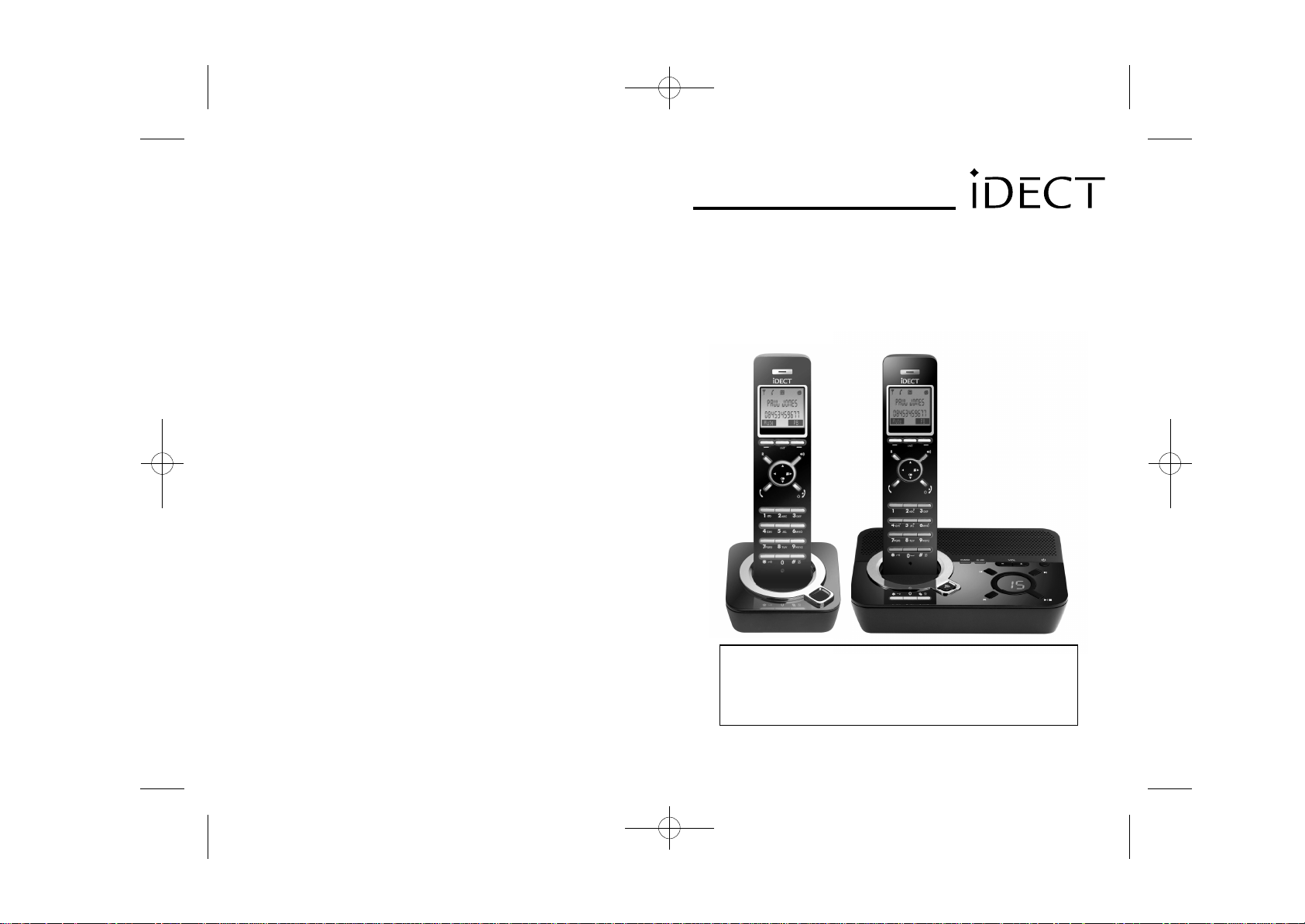
USER GUIDE
iDECT Q2i System
Digital Cordless Telephone with
100 Name and Number Phonebook
and Answering Machine
THIS EQUIPMENT IS NOT DESIGNED FOR MAKING
EMERGENCY TELEPHONE CALLS WHEN THE POWER
FAILS. ALTERNATIVE ARRANGEMENTS SHOULD BE
MADE FOR ACCESS TO DIAL EMERGENCY SERVICES.
UK (BTP) Ver 3, Mar 2008
Before operating this set,
please read these instructions carefully.
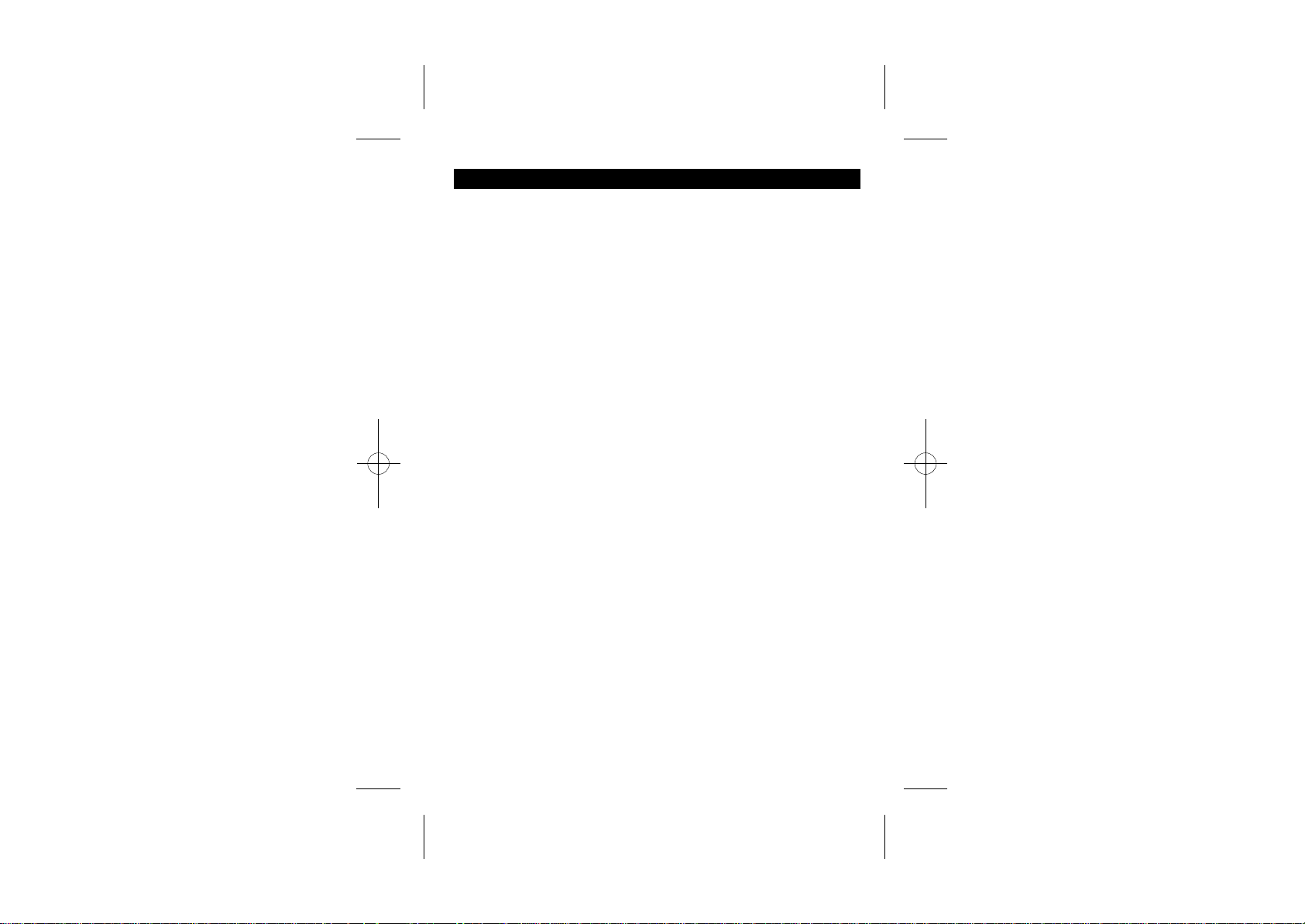
Table of Contents
1 IMPORTANT SAFETY INSTRUCTIONS ...................................................................................1
2 INSTALL YOUR PHONE ........................................................................................................... 2
2.1 CONNECT THE BASE STATION ....................................................
2.2 INSTALL AND CHARGE THE BATTERIES ........................................................................... 2
3 GET TO KNOW YOUR PHONE ................................................................................................ 3
3.1 HANDSET OVERVIEW ...........................................................................................................3
3.2 BASE STATION WITH TELEPHONE ANSWERING MACHINE (TAM) CONTROL .............. 6
3.3 HANDSET LCD DISPLAY
3.4 MENU STRUCTURE ............................................................................................................... 8
3.5 TEXT AND DIGIT ENTRY TABLE ..........................................................................................8
3.5.1 LATIN CHARACTER TABLE ................................................................................................ 9
4 USE YOUR PHONE ...................................................................................................................10
4.1 POWER ON THE HANDSET ..................................................................................................10
4.2 MAKE AN EXTERNAL CALL .................................................................................................. 10
4.2.1 PREPARATORY DIALING....................................................................................................
4.2.2 DIRECT DIALING.................................................................................................................. 10
4.2.3 CALL FROM THE PHONEBOOK .........................................................................................10
4.2.4 CALL FROM THE CALL LIST ...............................................................................................10
4.2.5 CALL FROM THE REDIAL LIST ...........................................................................................10
4.2.6 CALL TIMER..........................................................................................................................10
4.3 ANSWER A CALL.................................................................................................................... 10
4.4 END A CALL ............................................................................................................................10
4.5 ADJUST EARPIECE AND HANDSFREE VOLUME ...............................................................10
4.6 MUTE A CALL .........................................................................................................................11
4.7 SET THE SILENT MODE ........................................................................................................11
4.8 REDIAL ................................................................................................................................... 11
4.8.1 REDIAL A NUMBER FROM THE REDIAL LIST .................................................................. 11
4.8.2 SAVE A REDIAL NUMBER INTO THE PHONEBOOK ........................................................11
4.8.3 DELETE A REDIAL NUMBER ..............................................................................................11
4.8.4 DELETE THE ENTIRE REDIAL LIST ...................................................................................11
4.9 KEYPAD LOCK ...................................................................................................................... 11
4.10 FIND HANDSET .................................................................................................................... 11
4.11 MAKE AN INTERNAL CALL ( FOR MULTI-HANDSET VERSIONS ONLY) ...........................
4.11.1 INTERCOM ANOTHER HANDSET ....................................................................................12
4.11.2 TRANSFER AN EXTERNAL CALL TO ANOTHER HANDSET ..........................................12
4.11.3 SWITCH CALLS BETWEEN AN EXTERNAL CALL AND AN INTERNAL CALL............... 12
4.11.4 MAKE A 3-WAY CONFERENCE CALL .............................................................................. 12
5 PHONEBOOK.............................................................................................................................13
5.1 ADD A NEW ENTRY ...............................................................................................................13
5.2 EDIT AN ENTRY......................................................................................................................13
5.3 VIEW AN ENTRY.....................................................................................................................13
5.4 DELETE AN ENTRY ............................................................................................................... 13
5.5 DELETE THE ENTIRE PHONEBOOK ................................................................................... 14
5.6 COPY PHONEBOOK TO ANOTHER REGISTERED HANDSET .......................................... 14
5.7 VIEW PHONEBOOK CAPACITY ........................................................................................... 14
6 CALL LIST .................................................................................................................................15
6.1 VIEW THE CALL LIST ............................................................................................................ 15
6.2 STORE A CALL LIST NUMBER INTO THE PHONEBOOK ................................................. 15
6.3 DIAL A CALL LIST NUMBER ................................................................................................15
6.4 DELETE AN ENTRY IN THE CALL LIST ...............................................................................15
6.5 DELETE THE ENTIRE CALL LIST ......................................................................................... 15
......................................................................................................
..................................... 2
7
10
12
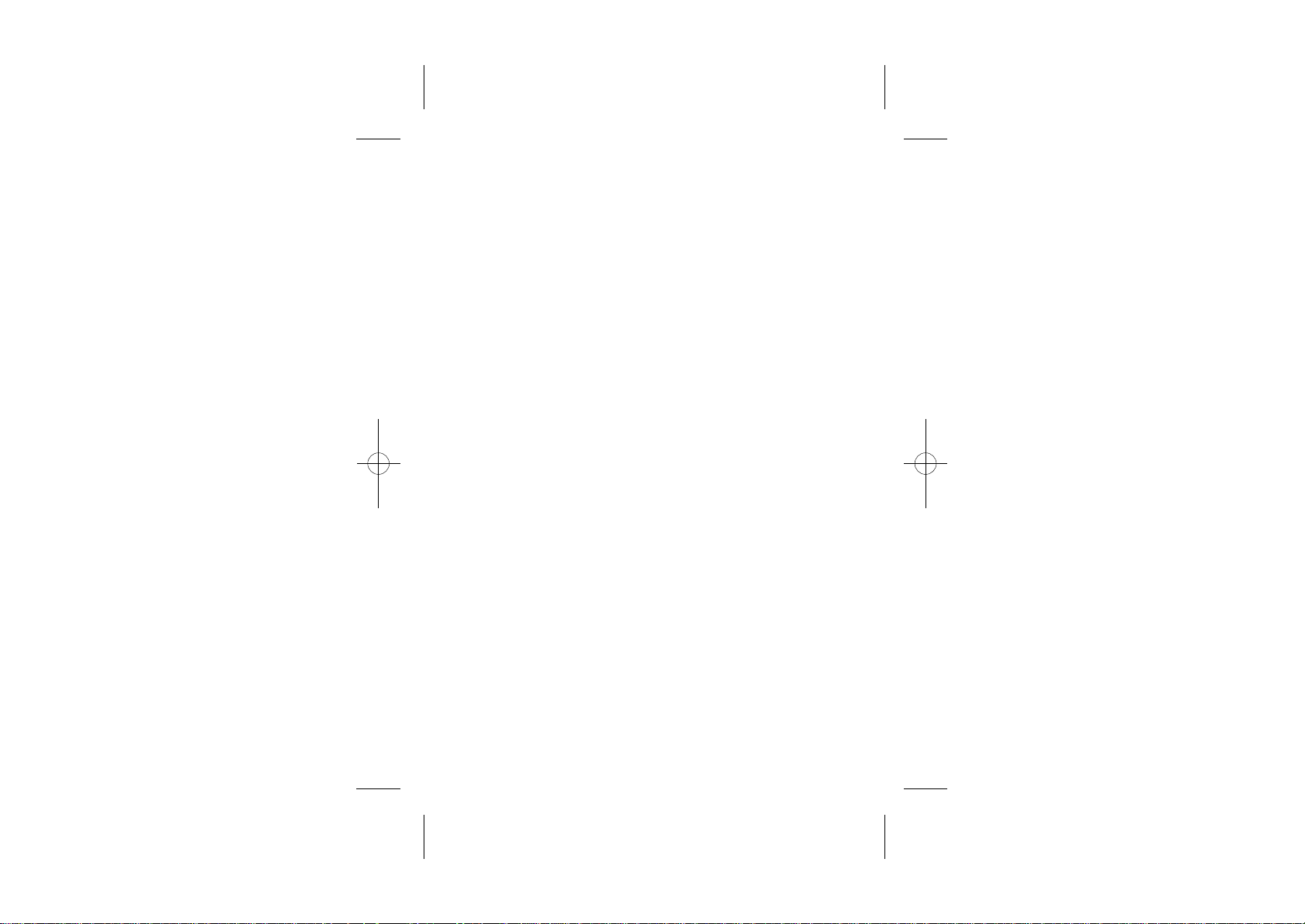
7 CLOCK & ALARM .....................................................................................................................16
7.1 DATE & TIME ..........................................................................................................................16
7.1.1 CHANGE DATE FORMAT.................................................................................................... 16
7.1.2 CHANGE TIME FORMAT.....................................................................................................16
7.1.3 SET THE DATE .................................................................................................................... 16
7.1.4 SET THE TIME .....................................................................................................................16
7.2 ALARM .................................................................................................................................... 16
7.2.1 TURN OFF THE ALARM ......................................................................................................17
7.2.2 SET AND TURN ON THE ALARM .......................................................................................17
7.2.3 SET THE ALARM MELODY .................................................................................................17
8 SETTINGS.................................................................................................................................. 18
8.1 HANDSET SETTINGS ............................................................................................................18
8.1.1 SET THE INTERNAL RINGER MELODY............................................................................. 18
8.1.2 SET THE EXTERNAL RINGER MELODY............................................................................ 18
8.1.3 ADJUST THE RINGER VOLUME ........................................................................................ 18
8.1.4 SET THE ALERT TONES..................................................................................................... 18
8.1.5 RENAME THE HANDSET ....................................................................................................18
8.1.6 SET THE CONTRAST LEVEL ............................................................................................. 18
8.1.7 TURN ON OR OFF THE AUTO ANSWER ........................................................................... 19
8.1.8 SET THE CALL BARRING.................................................................................................... 19
8.1.9 SELECT BASE STATION .....................................................................................................19
8.1.10 SET THE SOS NUMBER ....................................................................................................19
8.1.11 RESET HANDSET SETTINGS TO DEFAULT.................................................................... 20
8.2 BASE SETTINGS ................................................................................................................... 20
8.2.1 SET THE BASE RINGER MELODY .................................................................................... 20
8.2.2 SET THE RINGER VOLUME ............................................................................................... 20
8.2.3 DE-REGISTER A HANDSET................................................................................................ 20
8.2.4 CHANGE THE DIAL MODE ................................................................................................. 21
8.2.5 CHANGE THE FLASH TIME ................................................................................................21
8.2.6 CHANGE THE SYSTEM PIN CODE .................................................................................... 21
8.2.7 RESET BASE SETTINGS TO DEFAULT............................................................................. 21
8.3 REGISTRATION ..................................................................................................................... 21
9
ANSWERING MACHINE .......................................................................................................... 22
9.1 TURN THE ANSWERING MACHINE ON/OFF ...................................................................... 22
9.2
LISTEN TO THE MESSAGES IN THE ANSWERING MACHINE ......................................... 22
9.3
DELETE ALL MESSAGES IN THE ANSWERING MACHINE .............................................. 23
9.4 RECORD MEMO .................................................................................................................... 24
9.5
ANSWERING MACHINE SETTINGS ..................................................................................... 24
9.5.1 SET THE ANSWER MODE
SET THE OUTGOING MESSAGE LANGUAGE .................................................................
9.5.2
RECORD YOUR OWN OUTGOING MESSAGE (OGM)...................................................... 24
9.5.3
9.5.4 PLAYBACK & DELETE MESSAGE ..................................................................................... 25
SET THE ANSWER DELAY .................................................................................................25
9.5.5
SET THE RECORDING TIME OF INCOMING MESSAGE ................................................. 25
9.5.6
9.5.7 TURN ON OR OFF THE BASE SCREENING...................................................................... 26
ACTIVATE REMOTE ACCESS ............................................................................................26
9.5.8
CALL SCREENING............................................................................................................... 27
9.5.9
10
DEFAULT SETTINGS
TROUBLESHOOTING ............................................................................................................. 29
11
................................................................................................. 24
.............................................................................................................. 28
24
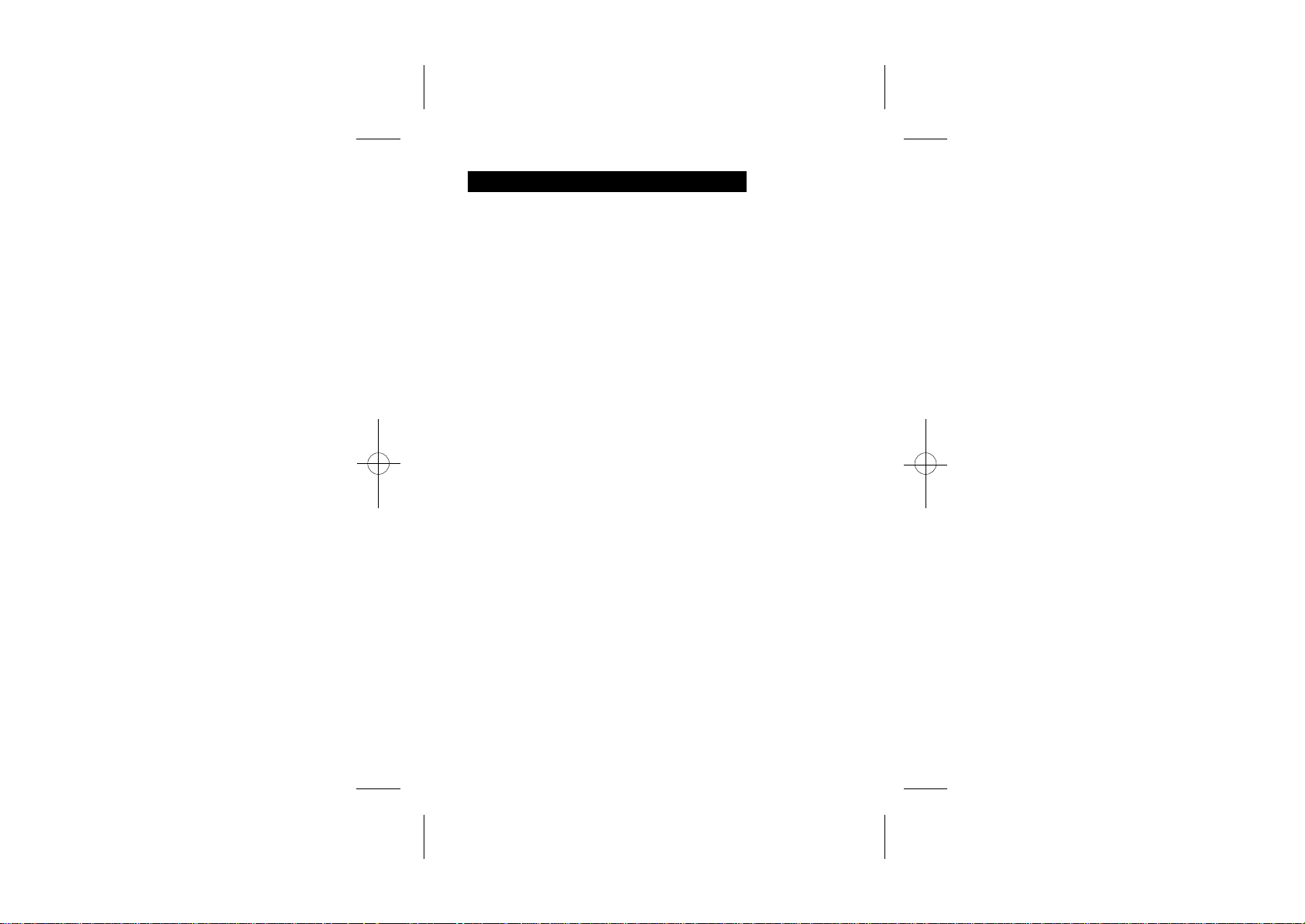
IMPORTANT SAFETY INSTRUCTIONS
1
When using your telephone equipment, basic safety precautions should always be
followed to reduce therisk of
1) Read and understand all the instructions.
2) Follow all warnings and instructions marked on the product.
Unplug this product from the wall outlet before cleaning. Do not use liquid
3)
cleaners or aerosol cleaners. Use a
Do not use this product near water (for example, near a bath tub,
4)
kitchen sink, swimming pool).
Do not overload wall outlets and extension cords as this can result
5)
in the risk of fire or electric shock.
Unplug this product from the wall outlet and contact the Binatone Help Line
6)
under the following conditions:
• When the power supply cord or plug is damaged or frayed.
• If the product does not operate normally by following the operating instructions.
• If the product has been dropped and the cabinet has been damaged.
• If the product exhibits a distinct change in performance.
7)
Avoid using a telephone (other than a cordless type) during an electrical storm.
There may be a remote risk of
8) Do not use the telephone to report a gas leak in the vicinity of the leak.
Use only the supplied NiMH (Nickel Metal Hydride) batteries! The operation
9)
periods for the handsets are only
The use of other battery types or non-rechargeable batteries/primary
10)
cells can be dangerous. These may
cause interference and/or unit damages. The manufacturer will not be held
liable for damage arising from such
11) Do not use third party charging bays. The batteries may be damaged.
12) Please note the correct polarity while inserting the batteries.
13) Do not immerse batteries in water, do not place in fire.
Package contents
The package contains the following items:
Single
• 1 Handset
• 1 Base station
• 1 mains power adapter
• 1 Telephone line cord
• 2 rechargeable batteries
• 1 User manual
Triple
• 3 Handsets
• 1 Base station
• 3 mains power adapters
• 1 Telephone line cord
• 6 rechargeable batteries
• 1 User manual
• Charger pods2
The maximum range between the base station and the handset is approximately
300 meters. Depending on the surrounding conditions as well as spatial and structural
factors, the range may be reduced. The range indoors is normally less than outdoors.
fire, electric shock and injury, including the following:
damp cloth for cleaning.
electric shock from lightning.
applicable with the default battery capacities
non-compliance.
Twin
• 2 Handsets
• 1 Base station
• 2 mains power adapters
• 1 Telephone line cord
• 4 rechargeable batteries
• 1 User manual
• 1 Charger pod
Quad
• 4 Handsets
• 1 Base station
• 4 mains power adapters
• 1 Telephone line cord
• 8 rechargeable batteries
• 1 User manual
• Charger pods
3
1
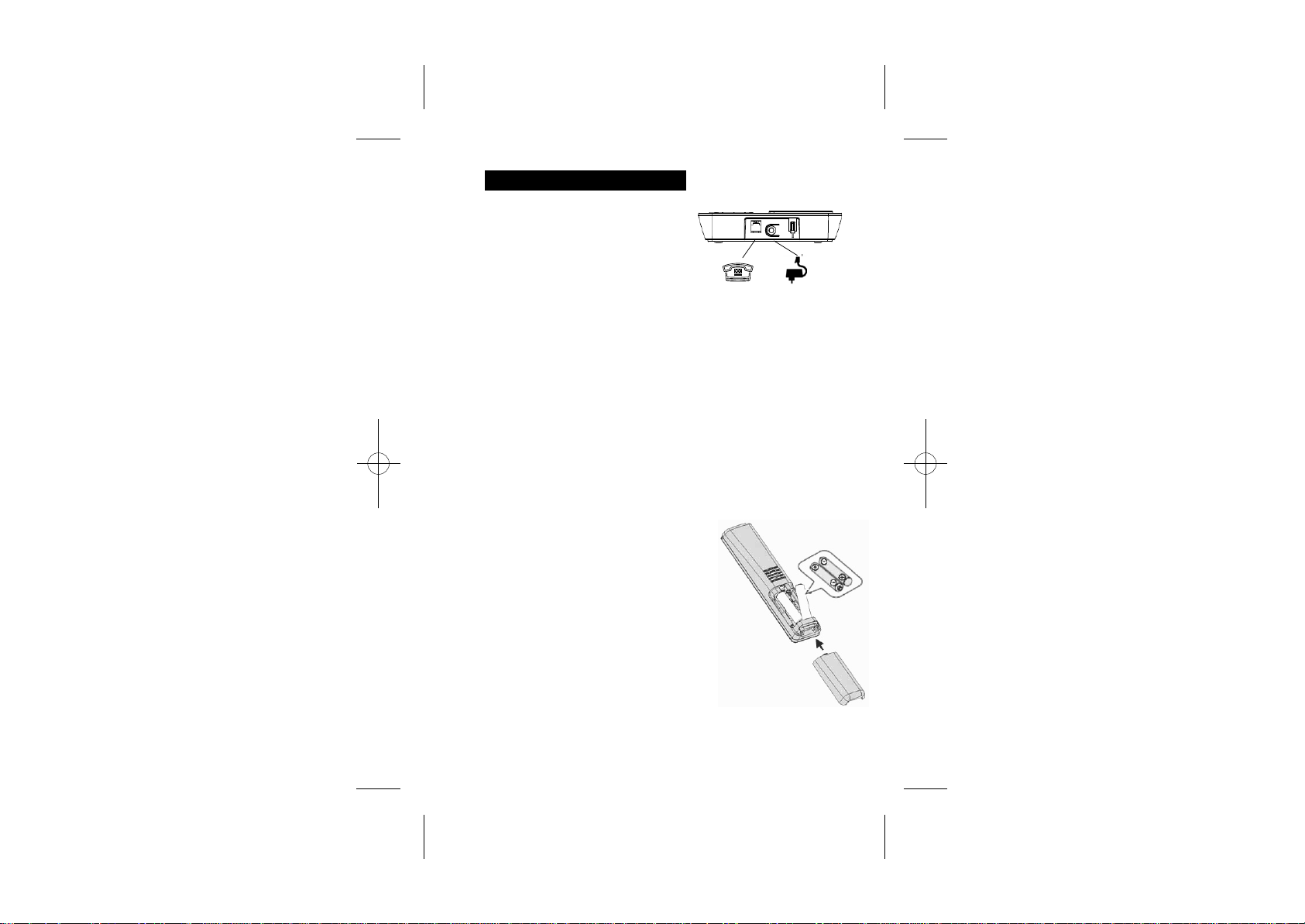
INSTALL YOUR PHONE
2
2.1 Connect the Base Station
1) Plug the power supply and
the line cord into the base station.
2) Plug the mains adapter & line cord
into the wall socket.
3) Always use the cables provided
in the box.
Note: The 7-SEG LED display will be
flashing "--" if time is not set.
Warning: Use only the provided
adaptor, using other power supply
may case hazardd
Warning: The power adaptor shall
be installed near the equipment
and shall be easily accessible.
2.2 Install and Charge the Batteries
Insert the two rechargeable batteries
1)
as shown. Respect polarity.
2) Slide the battery compartment cover
back.
3) Put the handset on the base and
charge the battery for 15 hours first
time. A beep indicates that the handset
is properly placed on the base or charger.
Use only the NiMH rechargeable batteries provided.
2
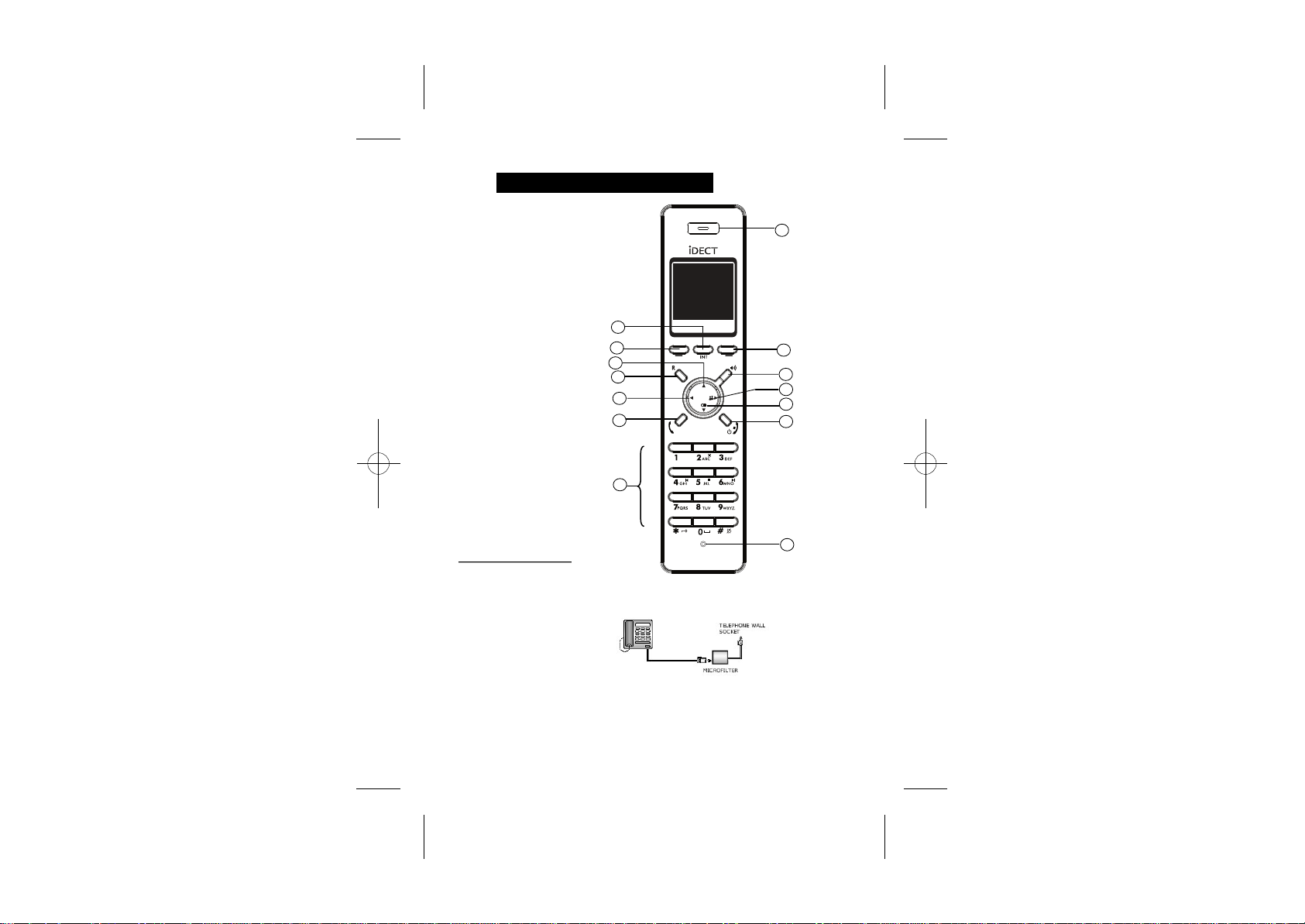
3
3.1 Handset Overview
GET TO KNOW YOUR PHONE
8
3
2
13
4
5
1
9
7
10
12
11
6
If you have a
Broadband line
If you connect your telephone to
a line with a broadband
connection, you will need to
insert a micro-filter between
the telephone and the telephone
line; otherwise you may get interference
between the telephone and the broadband, which could cause
problems.
In a home with broadband, every telephone must have a
micro-filter connected, not just the one at the telephone point
that your modem is connected to. If you need more broadband
micro-filters, contact your broadband supplier.
14
3
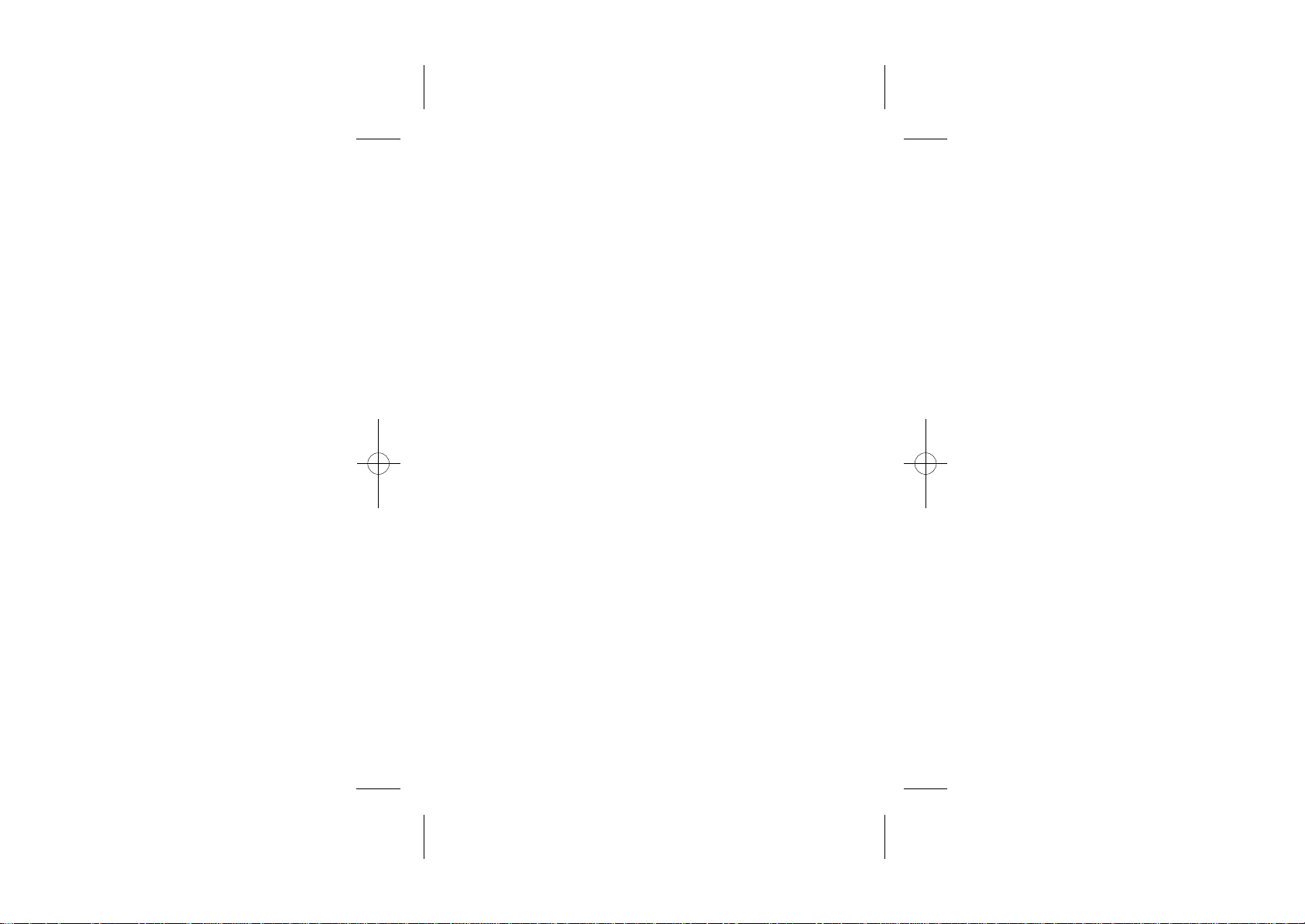
1 EARPIECE
2 UP
In menu mode: Press to scroll up the menu list
In Phonebook list / Redial list / Call List: Press to scroll up the
list
During a call: Press to increase the volume
3 LEFT SOFT KEY
In idle mode: Press to access the main menu
In sub-menu mode: Press to select the option
During a call: Press to mute/unmute the microphone
During call screening: Press to intercept a call
4 LEFT
In editing/predialling mode: Press to move the cursor one
character to the left
5 TALK ON
In idle / predialing mode : Press to make a call
In Redial list / Call List/ Phonebook entry: Press to make a call
to the selected entry in the list
During ringing: Press to answer the call
During answer machine call screening: Press to intercept the call
6 ALPHANUMERIC KEYPAD, * (STAR), # (HASH)
Press to insert a digit / character / * / #
* key in idle mode: Long press to turn on/off the keypad lock
* key in editing mode: Long press to switch the character set
* key during a call: Short press to switch to tone dialing mode
temporarily if using pulse dialing mode currently (see 8.2.4)
# key in editing mode: Long press to toggle between
uppercase or lowercase character input
# key in Idle mode: Long press to turn on / off the ringer
0 key in idle / predialing / number editing mode: Long press to
insert a pause
4
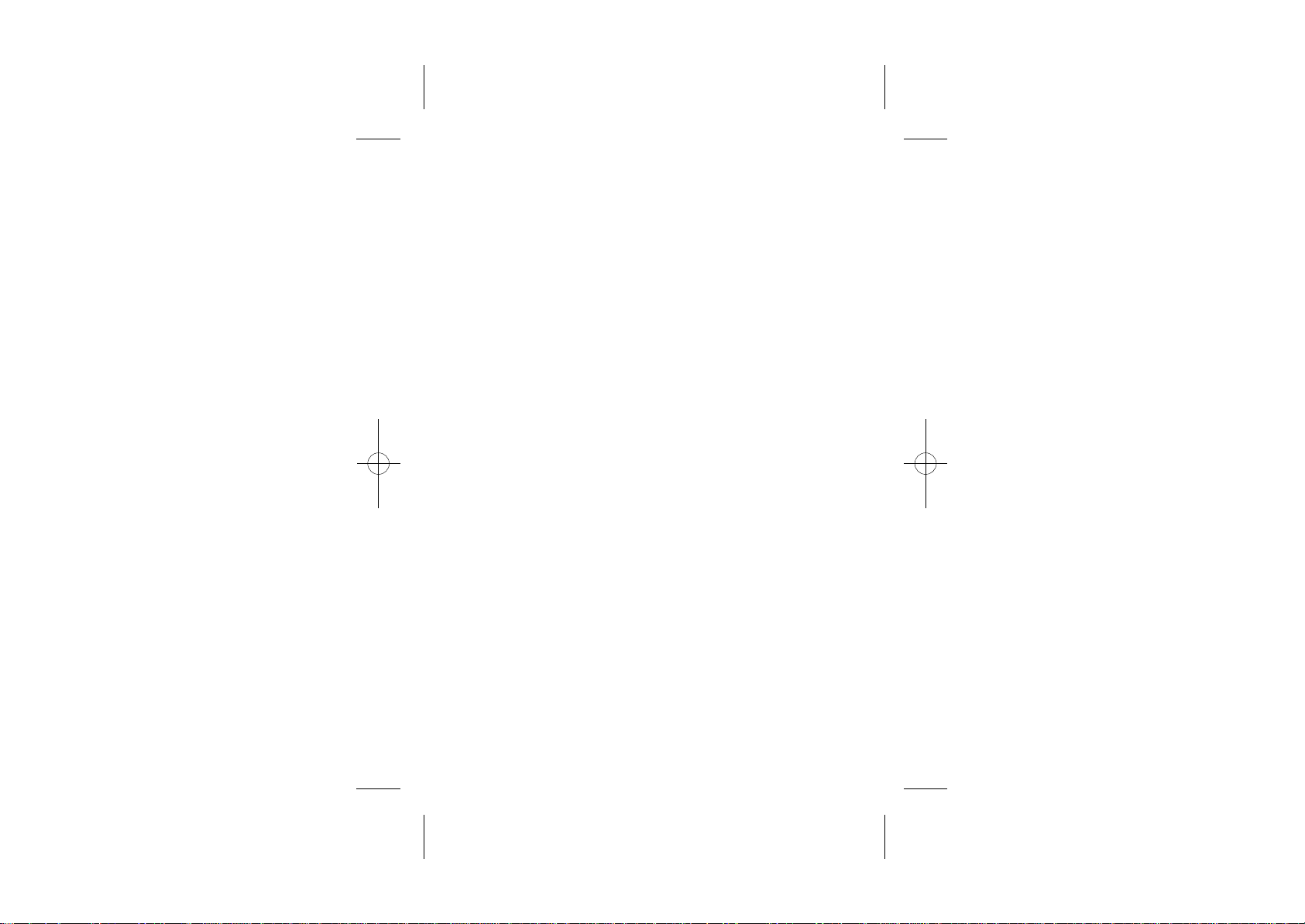
7 SPEAKERPHONE
During a call: Press to turn on / off the speakerphone.
Call List / Phonebook entry: Press to make a call with
speakerphone
During ringing: Press to answer a call with speakerphone
During answering machine message playback/call screening:
Press to play the message via speaker
8 INTERCOM
In idle mode: Press to make internal call
During an external call connection: Long press to initiate a
conference between the external call and the internal call
9 RIGHT SOFT KEY
In idle mode: Press to access the phonebook
In sub-menu mode: Press to go back to previous level
In editing / predialing mode: Press to clear a character / digit
In editing / predialing mode: Long press to delete all the
characters / digit
10 RIGHT/CALL LIST
In Idle: Press to access the call list.
In predialling / editing mode: Press to move the cursor one
character to the right
11 TALK OFF
During a call: Press to end a call and go back to idle screen
In menu / editing mode: Press to go back to idle screen
In Idle: Press and hold to power off the handset
When the handset is power off: Press and hold to power on
the handset
12 DOWN / REDIAL LIST
In idle mode: Press to access the redial list
In menu mode: Press to scroll down the menu list
In Phonebook list / Redial list / Call List: Press to scroll down
the list
During a call: Press to decrease the volume
13 RECALL / FLASH
In idle / predialing mode: Press to insert a flash
During a call: Press to dial a flash
14 MICROPHONE
5
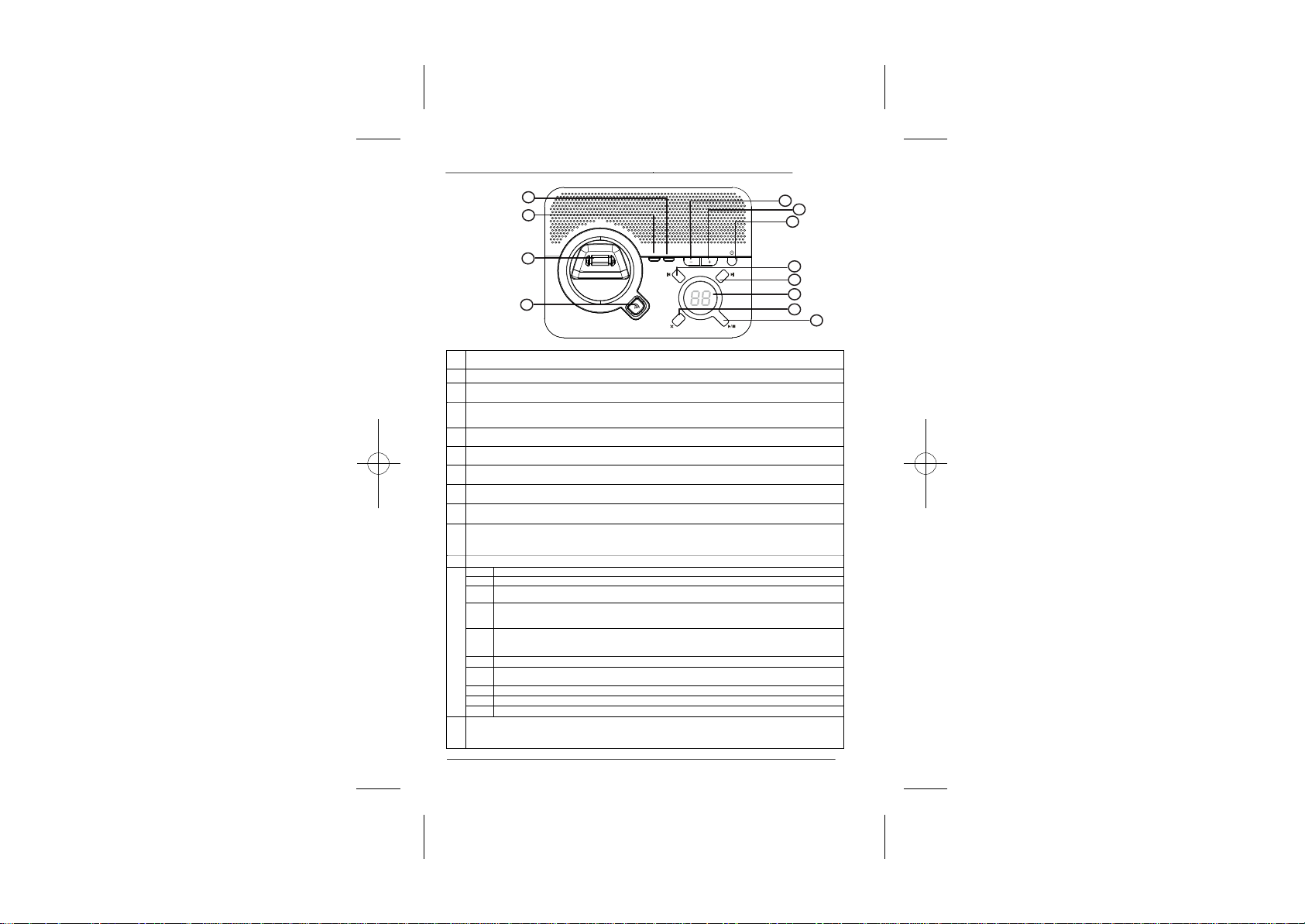
3.2 Base Station with Telephone Answering Machine (TAM) Control
12
3
IN USE VOL
2
1
1. PAGE
Press the Page on the base station to page your handset. It will ring f or approximately 60 seconds.
CHARGING CRADLE
2.
3.
CHARGING LED
y on while the handset is charging.
Steadil
4.
TAM ON/OFF
Press to turn on
Press again to t
5. PLAY
Press to pl
SKIP BACKWARD
6.
Press to repeat playing the current message from the beginning. Press twice to skip backward to the previous message.
SKIP FORWARD
7.
Press to skip the current messag
8. VOLUME
Increase (+) sp
9. VOLUME
Decrease (
10. DE
Press once to d
Press and hold
Note: N
11.
7-SEG
- - When answering machine is OFF
00 Stead
XX Flash: There are XX new voice messages received where XX is from 01 to 59
XX/FF Flashing XX alternatively with FF: There are XX new voice messages received where XX is from 01 to 59 and
- - /XX Flashing XX alternatively with - -: Time is not set and there are XX new voice messages received where XX is
YY Steadily ON: There are YY old voice messages (no new voice messages).
A1/A2 Stead
XX/An Flashing XX alternatively with An: XX incoming message is now recording.
LA
LX Stead
12.
IN
Steadil
Flashing: During ringing or new TAM message is received.
the answering machine.
urn off the answering machine.
ay the message. During message playback, press to st op the current message playback.
UP (+)
eaker volume
DOWN (-)
-) speaker volume
LETE
elete the message during playback
to delete all the messages
ew voice messages will not be deleted.
e and play the next message
LED DISPLAY
ily ON: No voice messages in TAM
Steadil
y ON: Playing the current XX incoming message
the TAM memory is full
Flashing FF only: TAM is full and only old voice messages are kept in the TAM memory
from 01 to 59
Flashing – only: Time is not set and there are only old voice messages in the TAM memory.
il
y ON: Playing the current outgoing message (OGM) where A1, A2 are the OGM of Ans wer & Record
and
Answer Only mode respectively.
Flashing: Remote access is in progress
y ON: Indicate the current volume level where X is from 1 to 8
il
USE LED
y ON: During a call
CHARGE
9
8
4
6
7
11
10
5
6
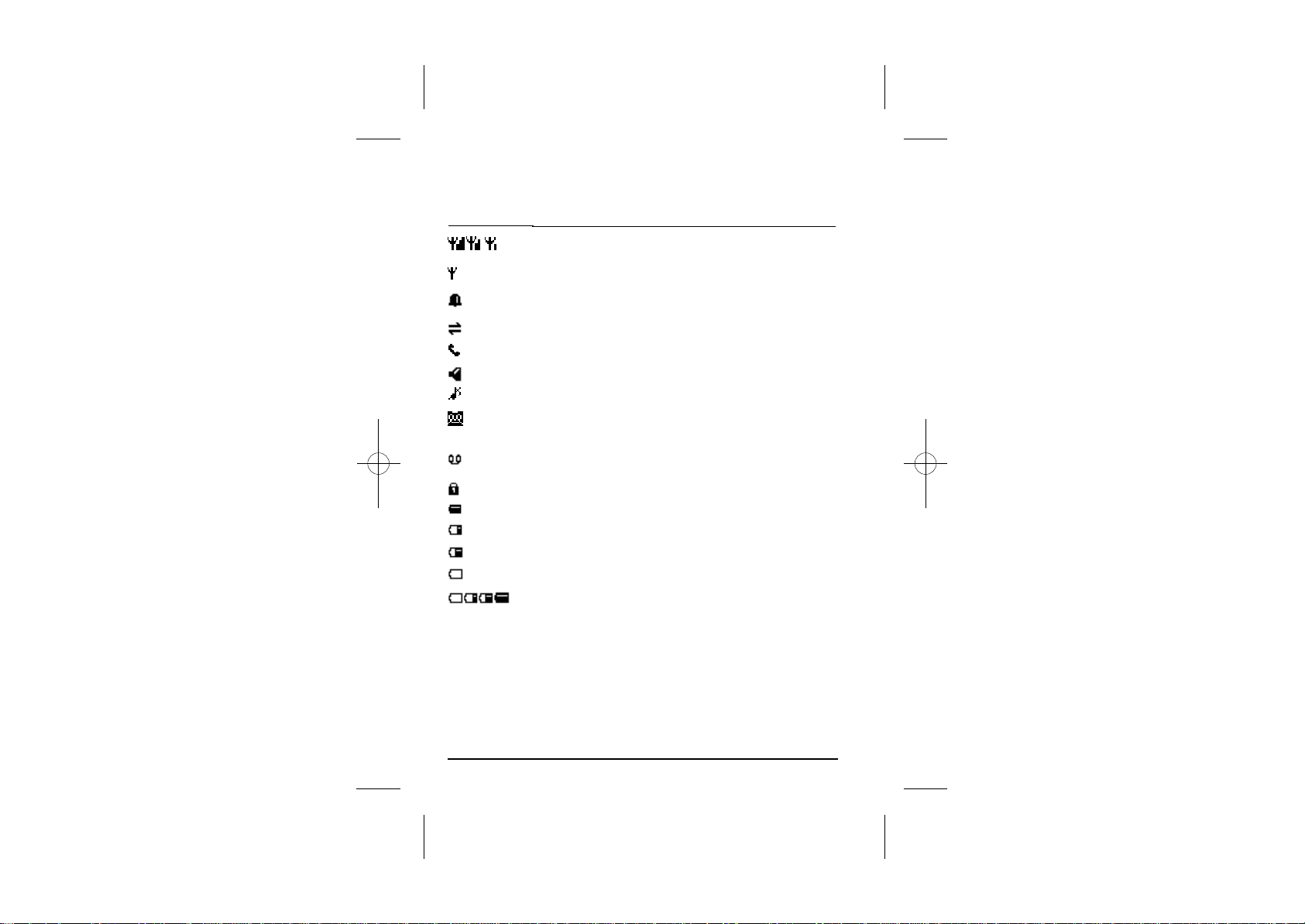
3.3 Handset LCD Display
The following icons may be displayed according to
Following icons will be displayed according to
the current status of the phone operation.
Icons
Description
Steady when the handset is in range of the base. More bars will
show when the signal strength is strong.
Flashes when the handset is searching for, or is out of range of
the base
Indicates that the alarm is set.
Flashes when the alarm time is reached.
Indicates an intercom is in progress.
Indicates an external call is in progress.
Flashes when ringing.
Indicates the speakerphone is being used.
Indicates that the ringer is switched off.
Indicates the answering machine is turned on.
Flashes when the answering machine memory is full.
You have a new Voice Mail message. (This is a caller id
service and is not usually available from UK network providers.)
Indicates that the keypad is locked.
Indicates when the battery is fully charged.
Indicates when the battery is 1/3 charged.
Indicates when the battery is 2/3 charged.
Flashes when low battery is detected to indicate that it needs charging.
The bars on the battery level symbol continuously change as the
batteris are being charged.
7
