Page 1

USB WIRELESS LAN ADAPTER
1.0
User’s Manual
Page 2
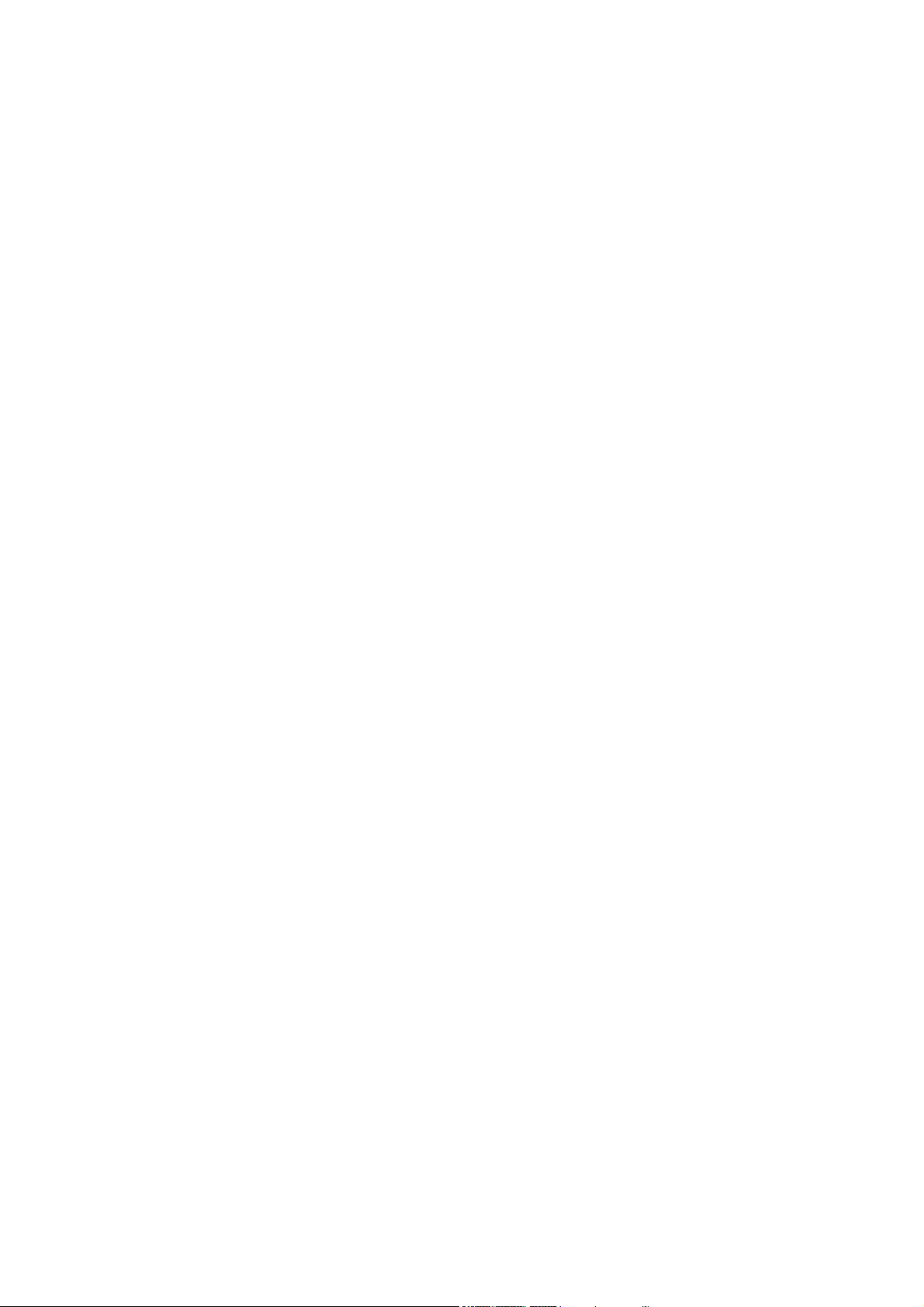
Federal Communication Commission Interference
Statement
This equipment has been tested and found to comply with the limits for a Class B digital
device, pursuant to Part 15 of FCC Rules. These limits are designed to provide
reasonable protection against harmful interference in a residential installation. This
equipment generates, uses, and can radiate radio frequency energy and, if not installed
and used in accordance with the instructions, may cause harmful interference to radio
communications. However, there is no guarantee that interference will not occur in a
particular installation. If this equipment does cause harmful interference to radio or
television reception, which can be determined by turning the equipment off and on, the
user is encouraged to try to correct the interference by one or more of the following
measures:
1. Reorient or relocate the receiving antenna.
2. Increase the separation between the equipment and receiver.
3. Connect the equipment into an outlet on a circuit different from that to which the
receiver is connected.
4. Consult the dealer or an experienced radio technician for help.
FCC Caution
This equipment must be installed and operated in accordance with provided instructions
and a minimum 5 cm spacing must be provided between computer mounted antenna and
person’s body (excluding extremities of hands, wrist and feet) during wireless modes of
operation.
This device complies with Part 15 of the FCC Rules. Operation is subject to the following
two conditions: (1) this device may not cause harmful interference, and (2) this device
must accept any interference received, including interference that may cause undesired
operation.
Any changes or modifications not expressly approved by the party responsible for
compliance could void the authority to operate equipment.
Federal Communication Commission (FCC) Radiation
Exposure Statement
1. The equipment complies with FCC RF radiation exposure limits set forth for an
uncontrolled environment, under 47 CFR 2.1093 paragraph (d)(2).
2. This Transmitter must not be co-located or operating in conjunction with any other
antenna or transmitter.
The 11b WLAN USB Dangle has been tested to the FCC exposure requirements
(Specific Absorption Rate).
R&TTE Compliance Statement
This equipment complies with all the requirements of DIRECTIVE 1999/5/CE OF THE
EUROPEAN PARLIAMENT AND THE COUNCIL of March 9, 1999 on radio equipment
and telecommunication terminal Equipment and the mutual recognition of their conformity
(R&TTE)
The R&TTE Directive repeals and replaces in the directive 98/13/EEC
Page 3

(Telecommunications Terminal Equipment and Satellite Earth Station Equipment) As of
April 8, 2000.
Safety
This equipment is designed with the utmost care for the safety of those who install and
use it. However, special attention must be paid to the dangers of electric shock and static
electricity when working with electrical equipment. All guidelines of this and of the
computer manufacture must therefore be allowed at all times to ensure the safe use of the
equipment.
EU Countries Intended for Use
The ETSI version of this device is intended for home and office use in Austria, Belgium,
Denmark, Finland, France, Germany, Greece, Ireland, Italy, Luxembourg, the Netherlands,
Portugal, Spain, Sweden, and the United Kingdom.
The ETSI version of this device is also authorized for use in EFTA member states: Iceland,
Liechtenstein, Norway, and Switzerland.
EU Countries Not intended for use
None.
Page 4

Index
Introduction 1
CHAPTER1
Specifications 2
CHAPTER2
Install driver and utility for Windows
98/ME/2000 4
CHAPTER3
Install for Windows XP 9
CHAPTER4
Configuration Utility 11
CHAPTER5
Troubleshooting 19
Page 5

i
Introduction
Thank you for purchasing this USB Wireless LAN Adapter. This product is a Wireless
LAN USB Adapter. It can work with your notebook or desktop PC as a wireless
Ethernet Network Adapter. You can surf on a Local Area Network wirelessly through an
Access Point with this USB Wireless LAN Adapter.
Package contents
• One USB Wireless Adapter
• One CD (Driver/Utility/User’s Manual.)
• Quick Start Guide
NOTE:
If any of these items are missing from the retail package, contact your supplier
immediately.
1
Page 6

Specifications
Features
- Compatible with IEEE 802.11b Standard
- 2.4GHz spread spectrum technology
- Data rate up to 11Mbps
- External antenna
- Supports antenna diversity
1
- Supports 64/128-bit WEP Data Encryption function for high levels of security
- Supports TKIP and AES advanced WLAN Security
- Supports peer-to-peer communication among any wireless users, no Access Point
required.
- Plug and Play installation
Specification
1. Interface:
- USB 1.0/1.1
2. Functions:
- Main chip: Zydas ZD1201, SA2400
- Protocol: Compatible with IEEE 802.11b Standard
- Modulation Technique: DSSS (Direct Sequence Spread Spectrum) with BPSK
(1Mbps), QPSK (2Mbps), and CCK (5.5 and 11Mbps)
- Media access protocol: CSMA/CA with ACK
- Transfer data rate: 11Mbps, 5.5Mbps, 2Mbps, 1Mbps, auto-rate
- Antenna: antenna (external)
- Output Power: 15~17dBm
- RF sensitivity: @PER <0.05 ,11Mbps < -80dBm(typical)
- Security: 64/128-bit WEP Encryption
64/128-bit TKIP Data Encryption
64/128-bit AES Data Encryption
2
Page 7

- Channel Support:
US/Canada: 11 (1 ~ 11)
Major European countries: 13 (1 ~ 13)
France: 4 (10 ~ 13)
Japan: 13 (1 ~ 13)
3. Mechanical
Dimension: 78.8 x32.3 x9.5 mm (L x W x H)
4. Certification
FCC, CE class B
5. Environmental Operating Ranges
- Operating Temperature: 0 ~70° C, Humidity 10 ~ 90%
- Storage Temperature: -20 ~90° C, Humidity 10 ~ 90%
6. Power Consumption
-Power ON : 260mA
-Traffic : 325mA (Avg) / 334.54mA (Max)
-Standby : 231mA
7. LED Indication
Blue: Traffic
Green: Link
8. Driver support
Microsoft Windows 98SE / ME / 2000 / XP
3
Page 8
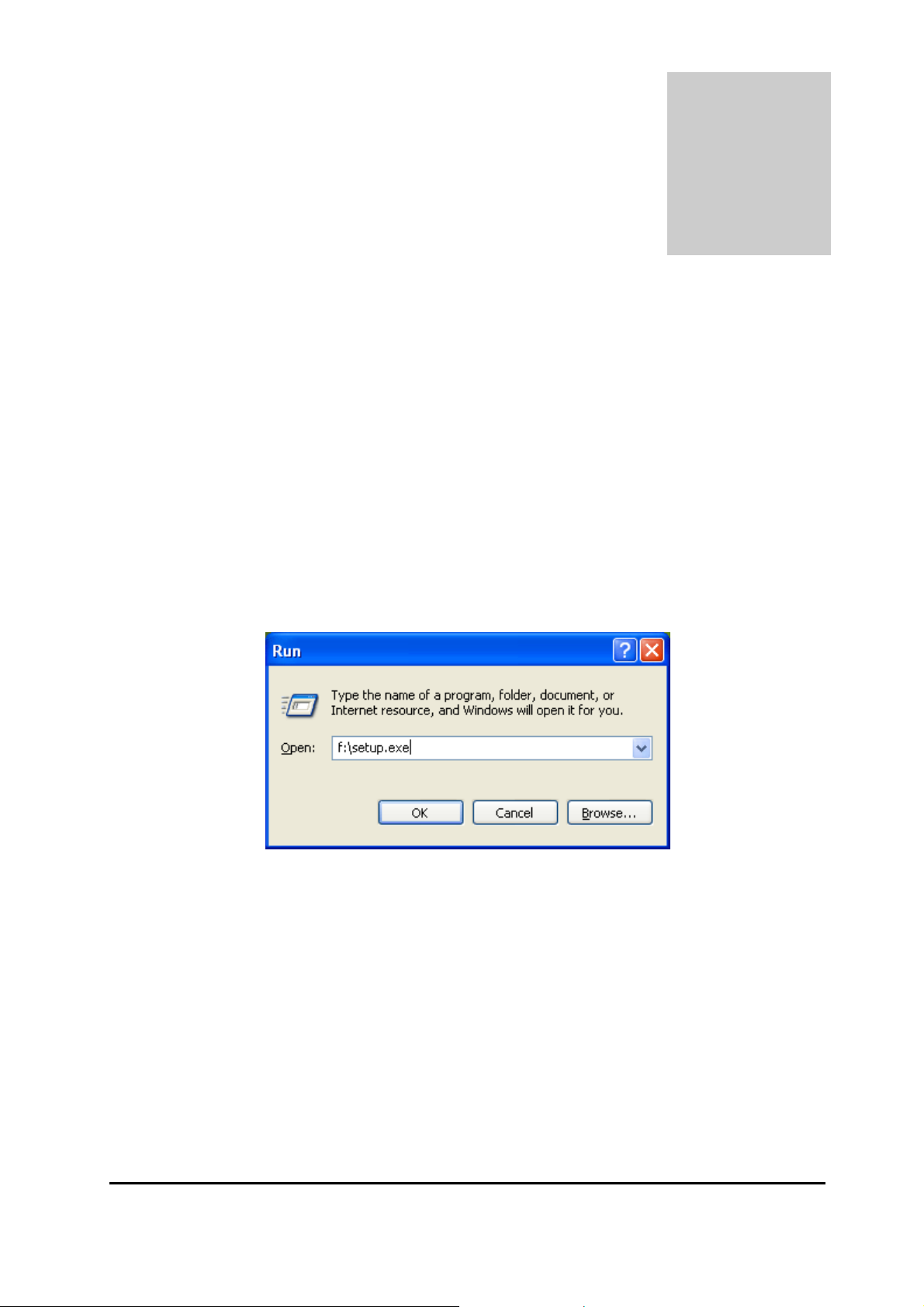
2
Install driver and utility for
Windows 98/ME/2000
Make sure your PC is powered on and that you are running the proper operating
system.
1. Click "Start" > "Run", then type "F:\Setup.exe" (where F:\ is the path of your
CD-ROM drive) in the location or you can click the "Browse" button to select it, then
click the "OK" button.
2. Please click the "NEXT" button.
4
Page 9

3. Press [Next], to continue installation.
5
Page 10

4. For Windows 2000, you may be informed the software has not passed Windows
logo testing. This is normal, and it has been verified that the software does work
with Windows 2000. Click the “Continue Anyway” button to continue.
5. Then please insert the USB wireless LAN adapter in to your PC USB port.
6. For Windows 2000, then you may be informed that a digital signature has not been
found. This is normal, and it has been verified that the adapter does work with
Windows 2000. Click the “Continue Anyway” button to continue.
6
Page 11

Congratulations! The installation of the USB wireless LAN adapter is complete. You will
then see an icon colored red in the taskbar for the “ZD Config” utility. For more
setting information about the “ZD Config” utility please refer to chapter 4
”Configuration Utility”.
Uninstallation
1. Make sure your PC is powered on and that you are at the Windows 98SE operating
system. Then insert the Driver CD.
2. Click "Start" > "Run", then type "F:\Setup.exe" (where F:\ is the path of your
CD-ROM drive) in the location or you can click the "Browse" button to select it, then
click the "OK" button.
7
Page 12

3. You will then see the “Confirm uninstall” window, please click the "OK" button.
4. Please click the "Finish" button to complete uninstallation.
8
Page 13

3
Install for Windows XP
1. The installation process in Windows XP is similar with the process in windows
98SE/Me/2000. Please refer to the instructions described in chapter 2. Because
Windows XP has a built-in wireless network utility you may decide to use the system’s
utility or the one provided by this USB adapter.
It is strongly recommended to using the utility of this adapter.
A. Using the Windows XP’s Utility
Click the icon marked red that is in the taskbar and you may start using the Windows
XP’s wireless utility
B. Using the Utility of this adapter
1. Once you are into the Windows XP’s Utility, click the “Advanced“ button.
2. In the “Wireless Network Connection Properties“ screen, uncheck the setting
“Use Windows to configure my wireless network settings“. Note that if you want to
change it back to the Windows XP built-in utility check the item again.
9
Page 14

3. Execute “ZD Config” program (click “Start” button and “Program” select “USB
Wireless LAN”).
*For more setting information about “ZD Config” utility please refer to chapter 4
“Configuration Utility”.
10
Page 15

4
Configuration Utility
4. Configuration Utility
The Configuration Utility is a powerful application that helps you configure the USB
Wireless LAN Adapter and monitor the link status during the communication process.
This utility can be used to change the following configuration parameters when the
device is active.
11
Page 16

4.1 Wireless Connection
In the “USB Wireless LAN Configuration Tool”, you can view all the information
about nearby wireless devices and also check the link status as the USB Adapter is
linking to one of the wireless devices.
Parameter
Network
Adapter
Available
Network
Current
Network
Information
More Setting
Description
Displays the product information about the USB Adapter.
Displays all the SSID and Signal Strength of wireless devices
nearby. To re-survey the available wireless devices please click
“Refresh” button.
There are two ways to automatically make the connection between
the USB Adapter and a wireless device on the list.
1. Double-click the wireless device on the list to connect the device
directly.
2. Click the device you intend to connect to and press the “Connect
this site“ button.
Displays the information about the wireless network this adapter is
connecting to. The information includes Channel, Type, SSID, TX
Rate and WEP settings.
Press this button for more settings including disable/enable WEP
button
Link Status
and Power Saving Mode.
Displays the status of the wireless connection.
12
Page 17

Signal
Strength
Link Quality
TX Frame
RX Frame
This bar shows the signal strength level. The higher percentage
shown in the bar means there is a greater radio signal being
received by the adapter. This indicator helps to find the proper
position of the wireless device for optimal network operation.
This bar indicates the quality of the link. The higher the percentage,
the better the quality.
Displays the number of data frames that are transmitted by the
adapter successfully.
Displays the number of data frames that are received by the
adapter successfully.
13
Page 18

4.2 General Connection Setting
In the “More Setting...” screen, users are allowed to designate the wireless network
that the adapter intends to connect to, enable/disable the WEP data encryption, save
or load the setting values into/from a file, etc.
Parameter
Channel
TxRate
SSID
Description
Select the radio channel number to be used for the network. The
channel setting of the wireless stations within a network should all
be the same.
Select the basic transmit rate to be used: 11, 5.5, 2 or 1Mbps. If
“Auto“ is selected, the adapter will automatically adjust to the
highest possible rate according to interference or obstacles.
The SSID (up to 32 printable ASCII characters) is the unique
name identified in a WLAN. The ID prevents the unintentional
merging of two co-located WLANs.
You may specify a SSID for the adapter and then only devices with
the same SSID can interconnect to the adapter.
14
Page 19

Any
Network Type
Change button
Encryption
Setting
Profile Name
If the “Any“ check box is enabled, the adapter will survey and
connect to one of the available wireless stations without checking
the consistency of channel and SSID with the wireless station.
• Infrastructure: This mode requires the presence of an AP or
Router to create a wireless network. All the communication is
processed through the AP or Router.
• Ad Hoc: This mode enables wireless network adapters
interconnecting without an AP or Router. Select this mode if there is
no AP or Router in the network.
Pressing the “Change“ button will enable you to setup the
parameters of “General Connection Setting“. In the meantime, the
button will change to an “Apply“ button for you to confirm your
settings.
In the block, users may setup the WEP key for the data encryption
within the network. Please refer to Section 3.3 for more description.
Input the profile name to write the setting values of the adapter to
Load profile
setting
Write current
setting to
Profile
Load factory
default setting
Advanced
Setting... button
Information
button
a file or load the setting values from a file you designate.
Load the setting values from the file entered in the “Profile Name“.
The new settings will be activated immediately.
Write the current setting values to the file entered in the “Profile
Name“. Please record the file name of the data that’s saved.
To restore to factory default, please press this button. The default
values are as follows.
Channel: 6
TxRate: Auto
SSID: Any
Network Type: Infrastructure
For more advanced setting, please press this button. To learn
more about these settings please refer to Section 3.4.
To view the version of the driver, firmware and the MAC Address
of the adapter, press the button.
15
Page 20

4.3 WEP Encryption
WEP is an authentication algorithm, which protects unauthorized Wireless LAN users
against eavesdropping. The Authentication type and WEP key must be the same on
the wireless stations within the network. This adapter supports 64/128-bit WEP
Encryption. With this function, your data will be transmitted over the Wireless network
securely.
Parameter
Authentication
Mode
Key Length
Default Key ID
Description
This setting has to be consistent with the wireless stations that the
adapter intends to connect to.
•Open System – No authentication is needed among the wireless
stations.
•Shared Key – Only wireless stations using a shared key (WEP
Key identified) are allowed to connect to each other. Setup the
network using the same key as the wireless stations use that the
adapter intends to connect to.
•Auto – Auto switch the authentication algorithm depending on the
wireless stations that the adapter is connecting to.
You may select 64-bit or 128-bit to encrypt transmitted data. Larger
key length will provide higher level of security, but the throughput
will be lower.
Select one of the keys (1~4) as the encryption key.
16
Page 21

Key1 ~ Key4
The keys are used to encrypt data transmitted in the wireless
network. Fill the text box by following the rules below.
• 64-bit – Input 10 digit Hex values (in the “A-F”, “a-f” and “0-9”
range) as the encryption keys. For example: “0123456aef“.
• 128-bit – Input 26 digit Hex values (in the “A-F”, “a-f” and “0-9”
range) as the encryption keys. For example:
“01234567890123456789abcdef“.
17
Page 22

4.4 Advanced Setting
The “Advanced Setting” allows user to enable/disable power saving mode, setup
the fragmentation threshold and RTS/CTS threshold of the adapter.
Parameter
Enable auto
power saving
Fragementation
Threshold
RTS / CTS
Threshold
Description
Check this box to enable power saving mode. You may control
the power consumption of the adapter by adjusting the save
power level from 1 to 4. The higher power save level selected, the
lower power used. Note that when lower power is supplied it may
slow down the transmission rate of the adapter.
This value defines the maximum size of packets. Any packet
size larger than the value will be fragmented. If you have
decreased this value and experience high packet error rates, you
can increase it again, but it will likely decrease overall network
performance. Select a setting within a range of 256 to 2305 bytes.
Minor change is recommended.
Minimum packet size required for an RTS/CTS (Request To
Send/Clear to Send). For packets smaller than this threshold, an
RTS/CTS is not sent and the packet is transmitted directly to the
WLAN. Select a setting within a range of 0 to 2305 bytes. Minor
change is recommended
18
Page 23

5
Troubleshooting
This chapter provides solutions to problems usually encountered during the installation
and operation of the adapter.
1. What is the IEEE 802.11b standard?
The IEEE 802.11b Wireless LAN standard subcommittee formulates the standard
for the industry. The objective is to enable wireless LAN hardware from different
manufactures the ability to communicate.
2. What does IEEE 802.11 feature support?
The product supports the following IEEE 802.11 functions:
• CSMA/CA plus Acknowledge Protocol
• Multi-Channel Roaming
• Automatic Rate Selection
• RTS/CTS Feature
• Fragmentation
• Power Management
3. What is Ad-hoc?
An Ad-hoc integrated wireless LAN is a group of computers, each has a Wireless
LAN adapter, connected as an independent wireless LAN. An Ad-hoc wireless LAN
is applicable at a departmental scale for a branch or SOHO operation.
4. What is Infrastructure?
An integrated wireless and wireless/wired LAN is called an Infrastructure
configuration. Infrastructure is applicable to enterprise scale for wireless access to
central database, or wireless application for mobile workers.
5. What is BSS ID?
19
Page 24

A specific Ad hoc LAN is called a Basic Service Set (BSS). Computers in a BSS
must be configured with the same BSS ID.
6. What is WEP?
WEP is Wired Equivalent Privacy, a data privacy mechanism based on a 40 bit
shared key algorithm, as described in the IEEE 802 .11 standard.
7. What is TKIP?
TKIP is a quick-fix method to quickly overcome the inherent weaknesses in WEP
security, especially the reuse of encryption keys. TKIP is involved in the IEEE
802.11i WLAN security standard, and the specification might be officially released
in early 2003.
8. What is AES?
AES (Advanced Encryption Standard), a chip-based security, has been developed
to ensure the highest degree of security and authenticity for digital information,
wherever and however communicated is stored, while making more efficient use of
hardware and/or software than previous encryption standards. It is also included in
the IEEE 802.11i standard. Compared with AES, TKIP is a temporary protocol for
replacing WEP security until manufacturers implement AES at the hardware level.
9. What is IEEE 802.1x?
802.1x is an IEEE standard that provides an authentication framework for
802-based LANs. 802.1x will let wireless LANs be scaled by allowing centralized
authentication of wireless users or stations. Based on the 802.1x framework, any
wireless stations try to connect to an Access Point or Router will be authenticated
by an Authentication Server.
The Authentication Server identifies the wireless station by a set of user name and
password. Only wireless stations providing a correct user name and password
can connect to the Access Point or Router and access to the network.
20
Page 25

10. Can Wireless products support printer sharing?
Wireless products perform the same function as LAN products. Therefore, Wireless
products can work with Netware, Windows 2000, or other LAN operating systems to
support printer or file sharing.
11. Would the information be intercepted while transmitting on air?
WLAN features two-fold protection in security. On the hardware side, as with Direct
Sequence Spread Spectrum technology, it has the inherent security feature of
scrambling. On the software side, WLAN series offer the encryption function (WEP)
to enhance security and Access Control. Users can set it up according to their
needs.
12. What is DSSS?What is FHSS?And what are their differences?
Frequency-hopping spread-spectrum (FHSS) uses a narrowband carrier that
changes frequency in a pattern that is known to both transmitter and receiver.
Properly synchronized, the net effect is to maintain a single logical channel. To an
unintended receiver, FHSS appears to be short-duration impulse noise.
Direct-sequence spread spectrum (DSSS) generates a redundant bit pattern for
each bit to be transmitted. This bit pattern is called a chip (or chipping code). The
longer the chip is, the greater the probability that the original data can be recovered.
Even if one or more bits in the chip are damaged during transmission, statistical
techniques embedded in the radio can recover the original data without-the need for
retransmission. To an unintended receiver, DSSS appears as low power wideband
noise and is rejected (ignored) by most narrowband receivers.
21
Page 26

13. What is Spread Spectrum?
Spread Spectrum technology is a wideband radio frequency technique developed
by the military for use in reliable, secure, mission-critical communication systems. It
is designed to trade off bandwidth efficiency for reliability, integrity, and security. In
other words, more bandwidth is consumed than in the case of narrowband
transmission, but the trade off produces a signal that is, in effect, louder and thus
easier to detect, provided that the receiver knows the parameters of the
spread-spectrum signal being broadcast. If a receiver is not tuned to the right
frequency, a spread –spectrum signal looks like background noise. There are two
main alternatives, Direct Sequence Spread Spectrum (DSSS) and Frequency
Hopping Spread Spectrum (FHSS).
22
