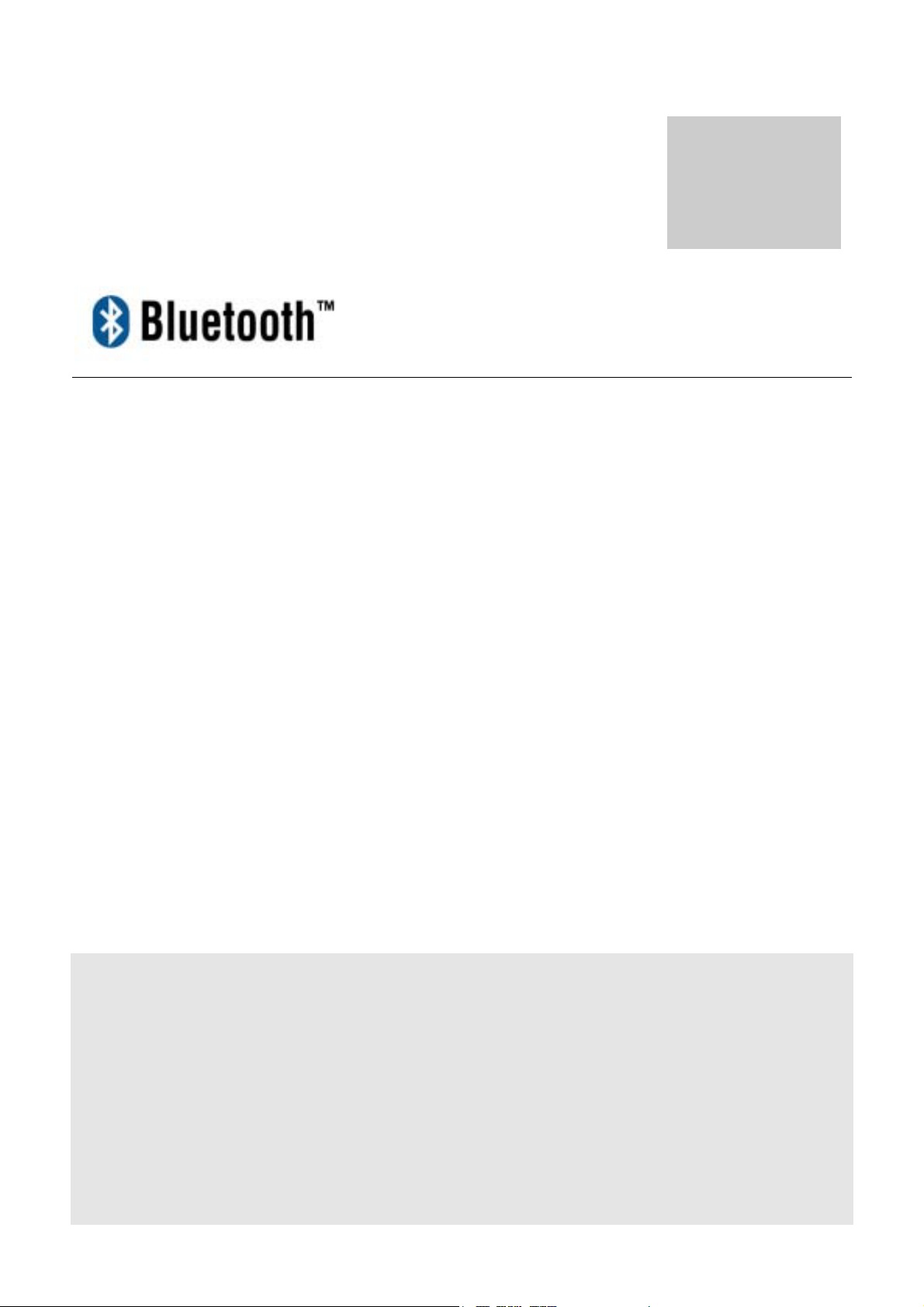
USB Adapter
3.0
Manual and
Application note

Index
INTRODUCTION 1
CHAPTER 1
Package 2
Features 2
Bluetooth profile support 2
Drivers support 3
CHAPTER 2
Setup for Windows 98SE/ME/2000/XP 4
CHAPTER 3
Application note for Windows
98SE/ME/2000/XP 11
Icons used for Bluetooth devices and
services 11
Network sharing setting for Windows 13
File transfer setting for Windows 24
Dial-up networking setting for Windows 27
FAX setting 30
PIM Item Transfer setting 31
PIM Synchronization setting 33
Serial Port setting 35
ActiveSync setting 36
Audio Gateway setting for windows 39
Personal area network setting for
Windows 41
CHAPTER 4
Advanced features 46
How to setup Hyper Terminal for
Bluetooth transfer 46
How to HotSync with Palm Bluetooth SDIO
and Tungsten T 52
How to dial-up from Palm Tungsten T to
my PC’s modem to surf the inter net 55
Sending FAX via mobile phone with
WinFAXPro 56
TROUBLESHOOTING
Troubleshooting 61

i
Introduction
Bluetooth is an open specification for a cutting-edge technology that enables short-range
wireless connections between desktop and laptop computers, personal digital assistants,
cellular phones, printers, scanners, digital cameras and even home appliances — on a
globally available band (2.4GHz) for worldwide compatibility. In a nutshell, Bluetooth
unplugs your digital peripherals and makes cable clutter a thing of the past. Now you can
connect your PDA or PC to Bluetooth™ enabled mobile phone with this Bluetooth™
adapter.ʳ
You can access e-mail & Internet no matter where you are with just a little help from your
Bluetooth™ mobile phone.ʳ
Plus, when you are back in the office, you can hook yourself up to your office network as
well as communicate with other Bluetooth™-enabled devices.ʳ
1

1
Chapter1
Packageʳ
z One Bluetooth adapterʳ
z One driver and software diskʳ
z This user manualʳ
Featuresʳ
z Bluetooth v1.2 compliant
z USB Bluetooth adapter support full speed USB v1.1 Interface.
z Wireless communication within a radius of 32 Feet (10 Meters) for Class 2 Bluetooth
devices.
z Wireless communication within a radius of 328 Feet (100 Meters) for Class 1
Bluetooth devices.
z Connect up to 7 different Bluetooth enabled devices
z Encryption and authentication to ensure safe, secure communications
z Low power consumption
Bluetooth profile support
Generic Access Profile (GAP)ʳ
Serial Port Profile (SPP)ʳ
Service Discovery Application Profile (SDAP)ʳ
Generic Object Exchange Profile (GOEP) ʳ
Object Push Profile (OPP)ʳ
File Transfer Profile (FTP)ʳ
Dial-up Network Profile (DUN)ʳ
LAN Access Profile (LAP)ʳ
2

Fax Profile (FAX)ʳ
Synchronization Profileʳ
Headset Profileʳ
Personal Area Network (PAN)ʳ
Human Interface Device (HID)
BIP Basic Image Profile (BBIP)ʳ
Drivers supportʳ
Windows 98SE, ME, 2000, XP
3
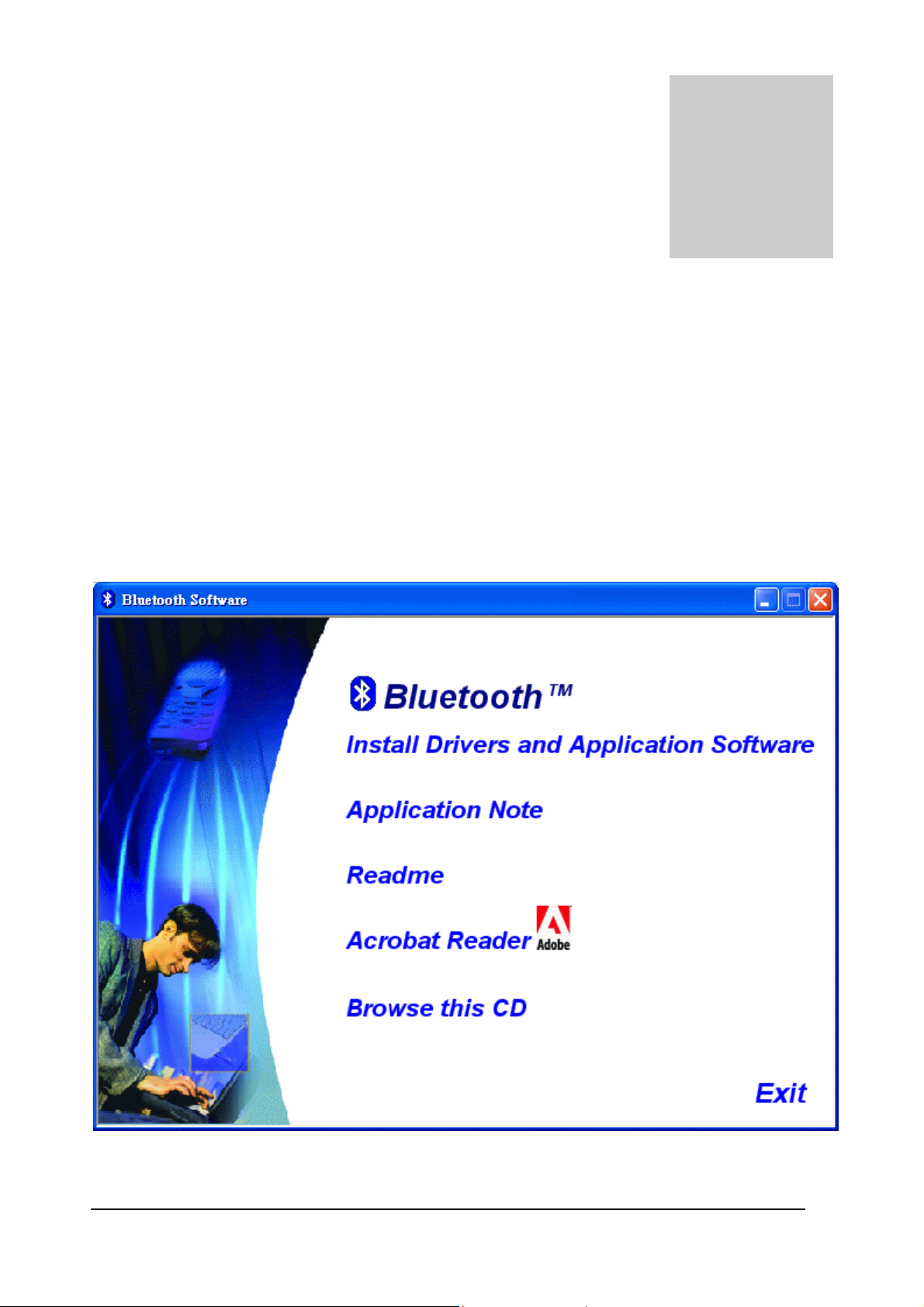
2
Chapter 2
Setup for Windows 98SE/ME/2000/XP
Installing Bluetooth software for Windows
(1) Place installation CD into PC and the setup menu should launch automatically. ʳ
If the setup menu does not launch automatically, use Windows Explorer to navigate to the
appropriate CD-ROM drive and run "bsetup".
(2) Select “Install Drivers and Application Software”.
4

(3) Please select your device from the menu.
5
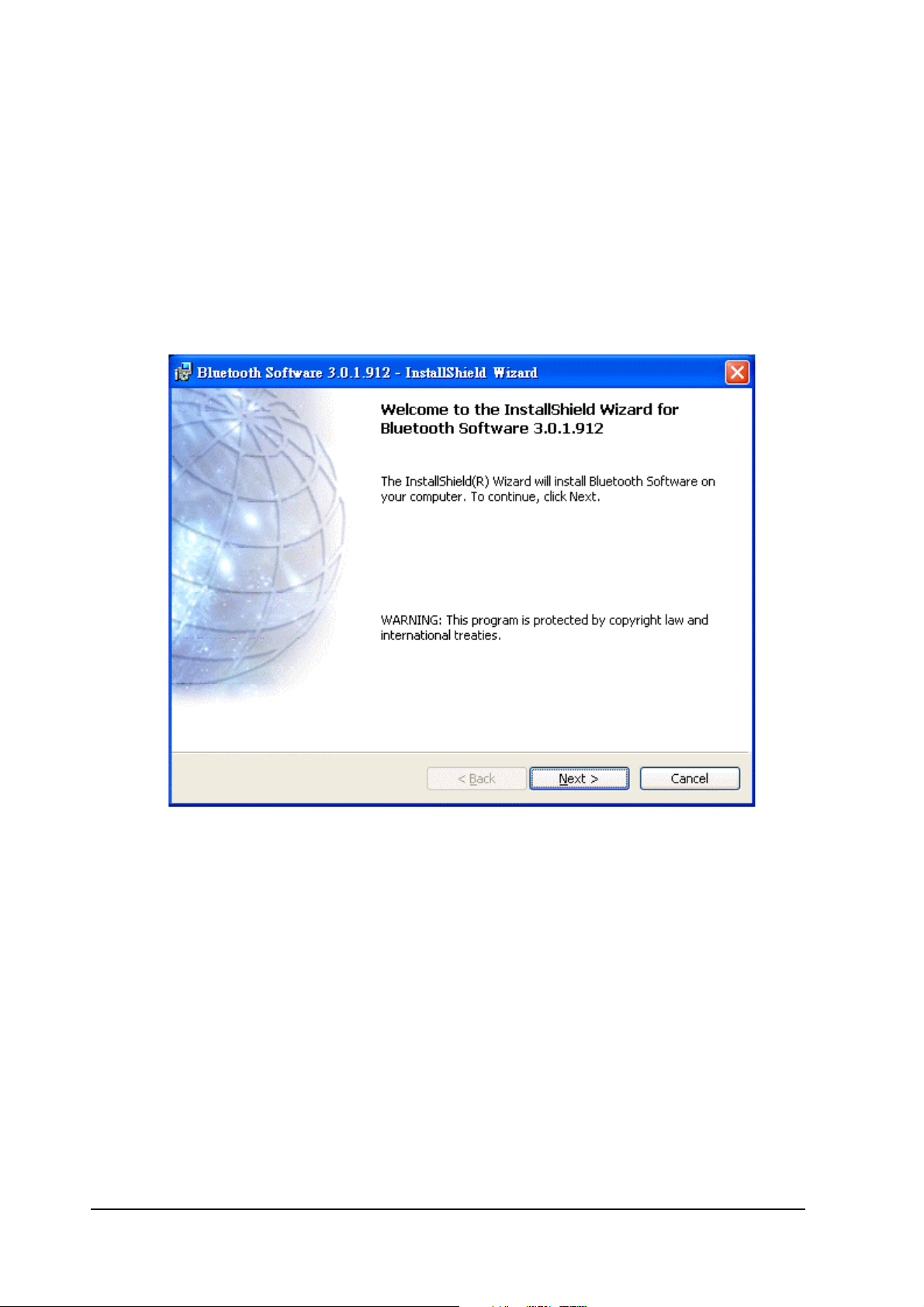
(4) Complete the following steps to install Bluetooth software:
(a) Exit all applications.ʳ
(b) InstallShield Wizard setup dialog box will automatically be displayed.ʳ
(c) Follow the instructions on screen:ʳ
(d) On the Welcome screen, click the “Next“ button.
6
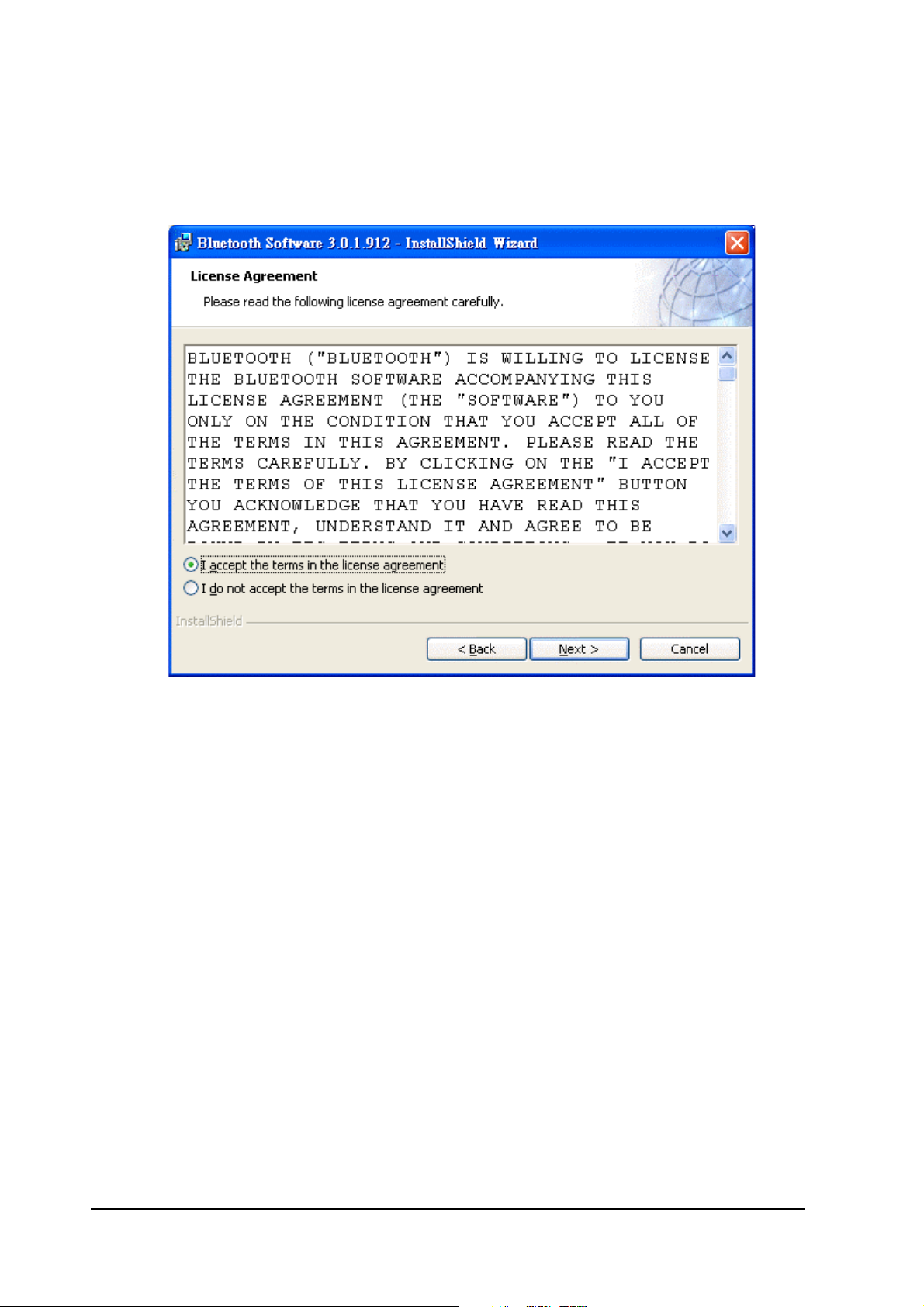
(e) When the License Agreement screen is displayed, read the License Agreement, then
click the radio button to the left of "I accept the terms in the license agreement" and
click the “Next“ button.
7
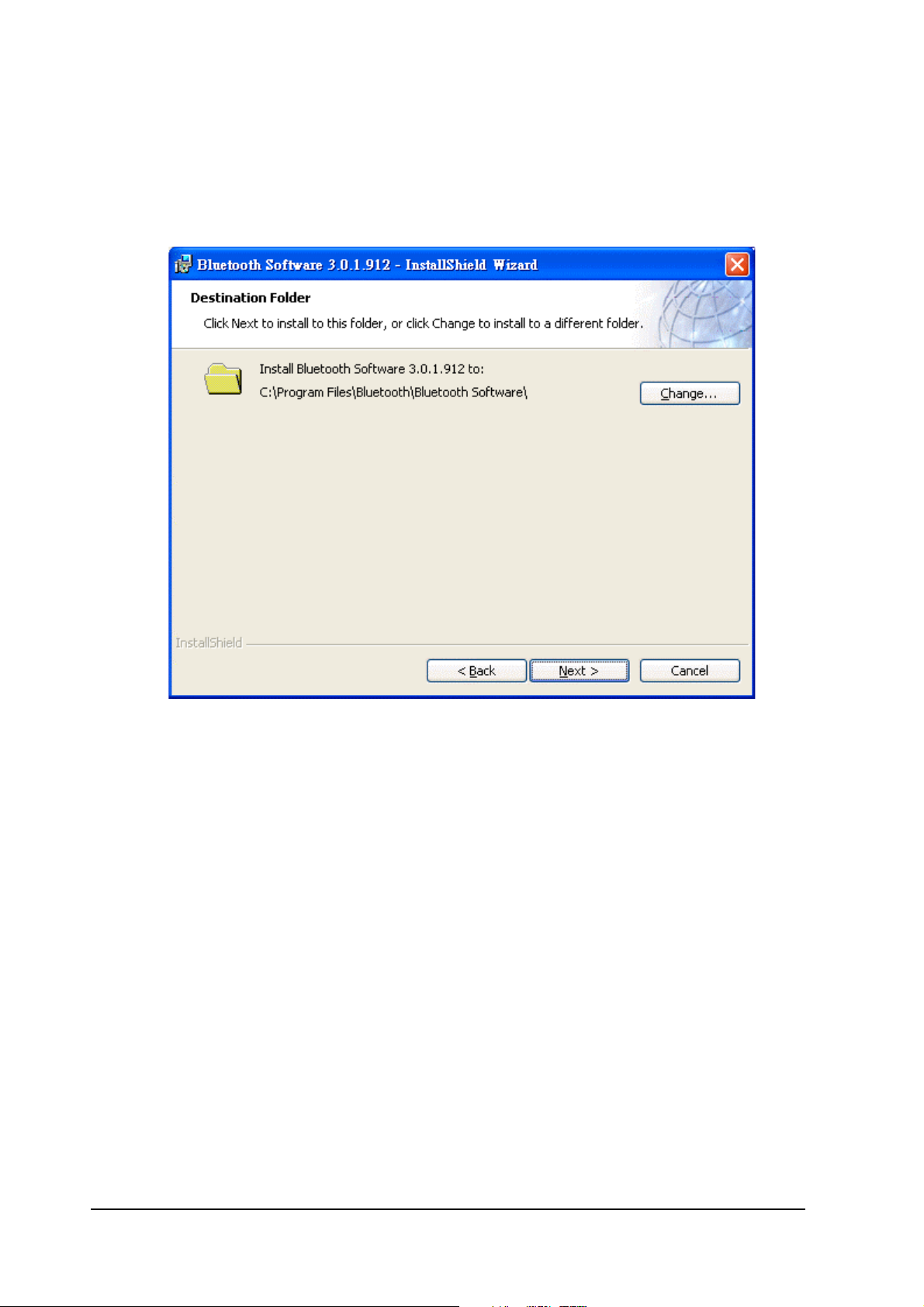
(f) You can choose the destination folder in your system, if you do not want to change the
destination folder please click “Next“. On the Destination Folder screen, click the Change
button to browse to a new destination folder for the Bluetooth software. Otherwise, click
the “Next“ button to accept the default folder.
ʳ
8
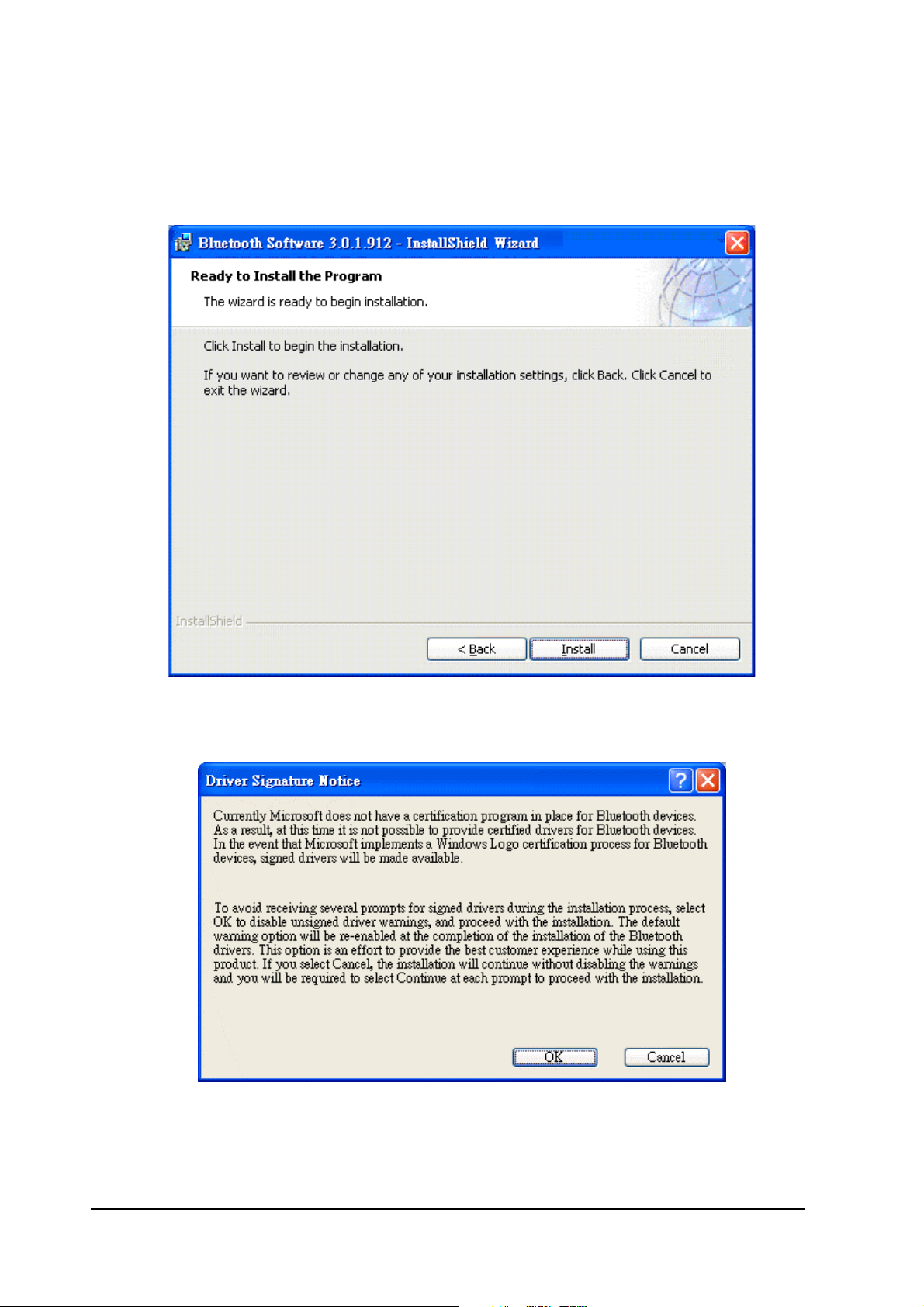
(g) The system is ready to install the Bluetooth software. If you need to review or change
any settings, click the "
Back" button. Click the "Cancel" button to exit the Wizard.
Otherwise, click the "Install" button.
(h) For Windows 2000/XP users, system will popup a "Driver Signature Notice", please
click the "OK" button. ʳ
ʳ
9

(i) During the installation, system will try to detect your Bluetooth device, please plug in
your Bluetooth device when the following message is displayed. Then click "OK" to
continue, or you can click "Cancel" to continue the installation without the Bluetooth
device.ʳ
ʳ
(j) When the installation is completed, please click the "Finish" button.
ʳFor more information of Bluetooth software Configuration & User’s Guide,
please refer to Chapter 3 of this application note.
10
ʳ

3
Chapter 3
Application note for Windows 98SE/ME/2000/XP
3.1 Icons used for Bluetooth devices and services
Bluetooth icons provide at-a-glance feedback about a device or service's status by
changing appearance.
The Bluetooth icon in the Windows system tray provides feedback about Bluetooth status.
Basic Bluetooth Icon
Device Icons for Windows 98SE, Me and 2K
Service Icons for Windows 98SE, Me and 2K
11

Device Icons for Windows XP
Service Icons for Windows XP
12

NOTE: Only available services are displayed in the menus
13

3.2. Network sharing setting for Windows
The Network Access service permits a Bluetooth enabled PC (client) to access the
Internet via another Bluetooth enabled PC (Server) that already has an Ethernet
connection.
Windows network sharing setting
PC to PC (Windows 2000 or Windows XP)
1. To enable Internet Connection Sharing on the server PC.
2. Click on Start menu Шʳ Network Connections and find your Local Area Connection
(LAN) that is connected to the Internet.
3. Right click the active LAN connection to open the "Properties" dialog box.
14

4. Click on "Advanced" tab and select the "Internet Connection Sharing" checkbox to
enable Internet sharing.
15

5. Click on "Settings..." button and select the services you wish to provide other
Bluetooth devices. Click "OK" to save the changes.
6. Go back to the “Network Connections" window, right click the "Bluetooth LAN
Access Server Driver" and select "Properties".
16

7. Under "General" tab, click on "Internet Protocol (TCP/IP)" and "Properties".
17

8. Under "General" tab, assign a virtual IP as shown in the picture below. Then click
"OK" to save the changes.
9. This allows the server PC to act as a DHCP server towards the client PCs.
NOTE: For Win98SE and WinMe, please download and install WinRoute (or
similar program) on the Server PC to allow DHCP service.
10.On the client PC, launch the Bluetooth software stack by clicking the "My Bluetooth
Places" icon located on the desktop.
11.Click the "Search for devices in range" icon to search for other Bluetooth devices
nearby.
18

12.After searching is completed, locate the computer name of the Server PC and double
click it to discover the Bluetooth services it has to offer. (i.e. Bluetooth Serial Port,
Desktop, Personal Digital Assistant, Network Access Point, etc.).
19

13.Click on the “Server PC " icon to connect to the shared Internet server PC.
14.Click OK without entering any username or password. If one is already present, click
OK anyway and it will still connect.
20

15.Now you can access the Internet via Bluetooth.
Note: If your PC accesses the Internet via a proxy server, remember to configure the
proxy setting of you browser program in the client PC. Consult your MIS personnel if
you're not sure what to set.
21

Proxy setup
1. To set up proxy, right click "Internet Explorer", select "Properties", select
"Connections" tab. Select "BluetoothNull Connection" and click on "Settings...".
22

2. Select the "Proxy server" checkbox and enter the proxy address of you company and
Port number. Then click “OK” to save the changes.
23

3.3. File transfer setting for Windows
The File Transfer service allows one Bluetooth device to perform file operations on the
default File Transfer directory (and the folders and files it contains) of another Bluetooth
device.
File transfer setting for Windows
PC to PC
1. After successful USB adapter setup on two PCs, launch the Bluetooth software stack
on both PCs by clicking the "My Bluetooth Places" icon located on the desktop.
2. On one PC only, double click on "Entire Bluetooth Neighborhood" icon to search for
other Bluetooth devices nearby.
3. After searching is completed, locate the name of PC that you wish to transfer the file to
and double click it to discover the Bluetooth services it has to offer (i.e. Bluetooth Serial
Port, Dial-up Networking, File Transfer, Network Access, etc.).
24

4. Double click the "Public Folder" icon to open the Bluetooth shared folder on the other
PC.
5. Locate the file you want to transfer to that PC and drag it into the "Public Folder"
window.
6. At this time, a window will pop up to indicate that a file transfer connection is being
established, and then file transfer will begin.
7. The file will be opened once the transfer is completed, if the "Start Automatically"
checkbox is selected.
25

26

3.4. Dial-up networking setting for Windows
The Dial-up Networking service permits a Bluetooth client to use a modem that is
physically connected to a different Bluetooth device (the server). After the Bluetooth
wireless connection is established the client can use the server's modem as if it were a
local device on the client.
To establish a Dial-up Networking session:
Dial-up networking setting for Windows
Connections are initiated from the client:
1. On the client, in the Folders pane of "My Bluetooth Places", select "Entire Bluetooth
Neighborhood".
2. In the right pane of "Entire Bluetooth Neighborhood", right-click anywhere except on
a device name and select “Refresh” from the pop-up menu.
3. In the Folders pane of "My Bluetooth Places", right-click the server that will provide
the Dial-up Networking Service and select Discover Available Services from the pop-up
menu to update the available services list. The available services will be displayed in
the right pane of "My Bluetooth Places".
27

4. In the right pane of "My Bluetooth Places", double-click "Dial-up Networking".
5. In the “Connect To” dialog box, type in your user name, password, and the phone
number to be dialed, and then click the "Dial" button.
6. Select the "Save password" checkbox and the dialog box will not appear for subsequent
connections to the same phone number. You can now open a web browser and
connect to the Internet.
Note: When using the GPRS Dial up function, you do not have to type in the user name or
password.
28

To close a Dial-up Networking connection
1. On the client, in the Folders pane of "My Bluetooth Places", select (highlight) the
device that is providing the Dial-up Networking service.
2. In the right pane of "My Bluetooth Places", right-click "Dial-up Networking" and then
select "Disconnect Dial-up Networking" from the pop-up menu.
29

3.5. FAX setting
The Fax service allows a Bluetooth client to wirelessly send a fax using a device that is
physically attached to a Bluetooth server.
FAX setting for Windows
To send a Fax
Connections are initiated from the client:
1. On the client, in the Folders pane of "My Bluetooth Places", select "Entire Bluetooth
Neighborhood".
2. In the right pane of "Entire Bluetooth Neighborhood", right-click anywhere except on
a device name and select Refresh from the pop-up menu.
3. In the Folders pane of "My Bluetooth Places", right-click the server that will provide
the Fax service and select "Discover Available Services" from the pop-up menu to
update the available services list. The available services will be displayed in the right
pane of "My Bluetooth Places".
4. In the right pane of "My Bluetooth Places", double-click Fax. After the Fax connection
is established, open or create the document to be faxed and use the "Print" or "Send
to Fax Recipient" option available in most applications. The Fax connection closes
automatically when the transmission is completed.
30

3.6. PIM Item Transfer setting
Overview
The Bluetooth PIM Item Transfer application allows this computer to send and receive
Personal Information Manager items to-and-from a remote Bluetooth device. Item transfer
can be accomplished several ways:
To send, receive or exchange business cards:
1. From Windows Explorer, My Bluetooth Places, right-click the PIM Item Transfer
service on a remote device and select the appropriate option.
or In the Windows system tray, right-click the Bluetooth icon, select Quick Connect
Business Card Exchange, select a device from the list, select the appropriate option
from the shortcut menu, and then click OK.
2. From Windows Explorer, My Bluetooth Places, highlight the PIM Item Transfer service
on a remote device, and then, from the Bluetooth menu on the Windows menu bar,
select the appropriate action.
In addition to the business card options listed above, you can also send Notes (*.vnt),
Email (*.vmg) and Calendar (*.vcs) items from this menu.
3. From within a supported Personal Information Manager, select one or more items and
then, from the PIM's File menu, select Send to Bluetooth.
Whether sent items are accepted by the remote device is determined by how the
remote device's PIM Item Transfer service is configured.
Close a PIM Item Transfer Connection
This application closes the open connection automatically when its task is complete.
Configure PIM Item Transfer
The Bluetooth Configuration Panel > Client Applications > PIM Item Transfer > General
tab provides options to configure:
x Click the application name to change it, highlight the existing name and enter the
new name.
x Enable or disable secure connection. To enable secure connection, place a
checkmark in the box.
x How your business card is handled when it is requested by a remote device. The
Send My Business Card options are:
Choose a business card as needed-each time a remote device requests your business
card you must select a card from your PIM. If you ignore the request the remote device will
receive a timeout notice.
31

Always send the same business card-when this option is selected a dialog appears that
allows you to set a default business card, which will be sent automatically when requests
are received.
Where to store received business cards. The Received Business Cards options are:
Microsoft Outlook
Outlook Express
Lotus Notes
NOTE: The selected Received Business Cards option does not influence the
settings on other PIM-related property pages.
For example, even if the PIM Item Transfer service business card option on this
computer is configured to "Do Not Accept", the PIM Item Transfer application will
still accept business cards that the application has specifically requested via its
"Receive" or "Exchange" functions.
Email attachments. The only option is include or do not include attachments with email
that is sent or received on this computer using this service.
32

3.7. PIM Synchronization setting
Overview
The PIM Synchronization Application is used to synchronize the Personal Information
Manager (PIM) database of this computer with the PIM database of a remote Bluetooth
device.
The supported PIMs are:
x Microsoft Outlook
x Microsoft Outlook Express
x Lotus Notes
The supported data types are:
x Business cards
x Calendar items
x Email (with or without attachments)
x Notes
Configure PIM Synchronization
The Bluetooth Configuration Panel > Client Applications > PIM Synchronization > General
tab provides options to configure:
x The application name- to change it, highlight the existing name and enter the new
name.
x Enable or disable secure connection. To enable secure connection, place a
checkmark in the box.
x The PIM items to be synchronized and the PIM on this computer with which those
items should be synced.
NOTE: If synchronization is enabled for a specific item type, but is not enabled for that item
type on the remote device, synchronization WILL NOT take place for that item.
The data item types which can be synchronized are:
x Business cards
x Calendar items
x Email (with or without attachments-see below)
x Notes
Possible synchronization options for each of these data item types include:
Do Not Synchronize-this item type will not be synchronized
33

Synchronize Microsoft Outlook-this item type will be synced with its matching entry in
Microsoft Outlook, regardless of the PIM that contains this entry on the remote device. If a
matching Outlook entry does not exist, it will be created
Synchronize Outlook-Express-this item type will be synced with its matching entry in
Express, regardless of the PIM that contains this entry on the remote device. If a matching
Express entry does not exist, it will be created
Synchronize Lotus Notes-this item type will be synced with its matching entry in Lotus
Notes, regardless of the PIM that contains this entry on the remote device. If a matching
Notes entry does not exist, it will be created.
NOTE: All choices are not available for all items. For example, Notes items can only
be synchronized in Microsoft Outlook, therefore Lotus Notes and Outlook Express
do not appear as options in the "Notes" item shortcut menu.
Personal Information Managers that are not installed on this computer do not
appear as options in the shortcut menus.
Email attachments. The only option is include or do not include attachments with email that
is sent or received on this computer using this service.
34
