Page 1
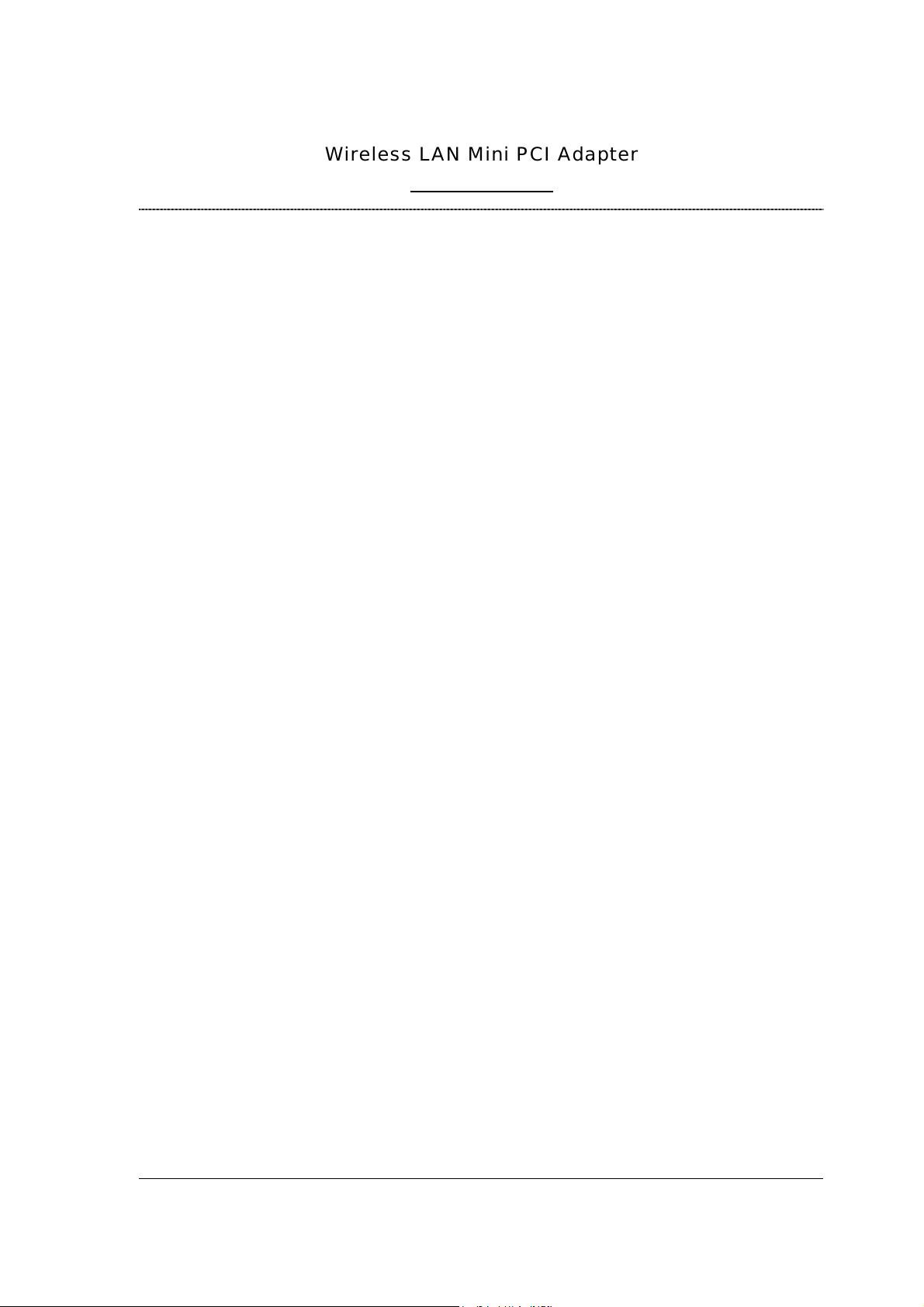
802.11b Wireless miniPCI Module
Wireless LAN Mini PCI Adapter
User’s Manual
1. Introduction
The MIWLRP is designed to provide Wireless LAN finction on a MiniCPI Type IIIB form factor which is
for built-in Notebook PCs. The function is based on Realteck RTL8180L chipset, which implements the full
IEEE802.11b standard data rates up to 11 Mbps.
2. Features
- Realtek RTL8180L MAC/BBP with Philips SA2400A transceiver and SA2411 power amplifier
- IEEE802.11 Direct Sequence Spread Spetrum (DSSS)
- IEEE802.11 Standard Data Rates: 1, 2, 5.5 and 11 Mbps.
- Full implementation of the MAC protocol specified in IEE Standard of 802.11-1999 and 802.11b.
- Internal encryption engine executes IEEE 802.11 WEP
- 128-bit WEP encryption, backward compatible with 64-bit solution
- Support BSS and IBSS operation under Distributed Coordination Function (DCF) and Ponit
Coordination Function (PCF)
- Two antenna connectors
3. Specification
3.1 Interface:
- IEEE 802.11b compliant
- PCI Bus interface specification 2.2
- MiniPCI specification 1.0
3.2 Mechanical
Dimension: 42.45 x 59.75 x 4.8 mm (L x W x H)
4. Environmental Operating Ranges
- Operating Temperature : 0 ~70° C , Humidity 10 ~ 90%
- Storage Temperature : -20 ~90° C, Humidity 10 ~ 90%
5. Power Consumption
285 m A
9.Drivers support
Microsoft Windows 98SE, Windows ME/2000 /XP,
Page 2

10.Drivers installation
*Windows 98SE/Me/2000/XP:
The following installation operates under Windows 2000. Procedures will be the same for Windows 98SE/Me/XP.
I. Install the Driver and Utility
A. Insert the CD into the CD-ROM device and execute the " setup.exe" program. The InstallShield Wizard box w ill a ppear, click
"Next" to continue.
B. Follow the instruction of the installation program. The program will install the software for this device directly.
C. Click "Finish" to complete the installation.
After completing the Driver adn Utility installation, a new icon will be displayed in the system tray at the bottom of the
D.
screen. Click the icon and start using the WLAN MiniPCI Adapter.
Page 3

Federal Communication Commission Interference Statement
This equipment has been tested and found to comply with the limits for a Class B digital device,
pursuant to Part 15 of the FCC Rules. These limits are designed to provide reasonable
protection against harmful interference in a residential installation. This equipment generates,
uses and can radiate radio frequency energy and, if not installed and used in accordance with
the instructions, may cause harmful interference to radio communications. However, there is
no guarantee that interference will not occur in a particular installation. If this equipment does
cause harmful interference to radio or television reception, which can be determined by turning
the equipment off and on, the user is encouraged to try to correct the interference by one of the
following measures:
- Reorient or relocate the receiving antenna.
- Increase the separation between the equipment and receiver.
- Connect the equipment into an outlet on a circuit different from that
to which the receiver is connected.
- Consult the dealer or an experienced radio/TV technician for help.
This device complies with Part 15 of the FCC Rules. Operation is subject to the following two
conditions: (1) This device may not cause harmful interference, and (2) this device must accept
any interference received, including interference that may cause undesired operation.
FCC Caution: Any changes or modifications not expressly approved by the party responsible for
compliance could void the user's authority to operate this equipment.
IMPORTANT NOTE:
FCC Radiation Exposure Statement:
This equipment complies with FCC radiation exposure limits set forth for an uncontrolled
environment.
This device complies with FCC RF Exposure limits set forth for an uncontrolled environment,
under 47 CFR 2.1093 paragraph (d)(2).
This transmitter must not be co-located or operating in conjunction with any other antenna or
transmitter.
Page 4

This device is intended only for OEM integrators under the following conditions:
1) The transmitter module may not be co-located with any other transmitter or antenna.
As long as conduction above is met, further transmitter test will not be required. However, the
OEM integrator is still responsible for testing their end-product for any additional compliance
requirements required with this module installed (for example, digital device emissions, PC
peripheral requirements, etc.).
IMPORTANT NOTE: In the event that these conditions can not be met (for example certain
laptop configurations or co-location with another transmitter), then the FCC authorization is no
longer considered valid and the FCC ID can not be used on the final product. In these
circumstances, the OEM integrator will be responsible for re-evaluating the end product
(including the transmitter) and obtaining a separate FCC authorization.
End Product Labeling
The final end product must be labeled in a visible area with the following: “Contains TX FCC ID:
NLF-MIWLRP1”.
Manual Information That Must be Included
The OEM integrator has to be aware not to provide information to the end user regarding how to
install or remove this RF module in the users manual of the end product which integrate this
module.
The users manual for OEM integrators must include the following information in a prominent
location “ IMPORTANT NOTE: To comply with FCC RF exposure compliance requirements. The
antenna must not be co-located or operating in conjunction with any other antenna or
transmitter.
