Page 1
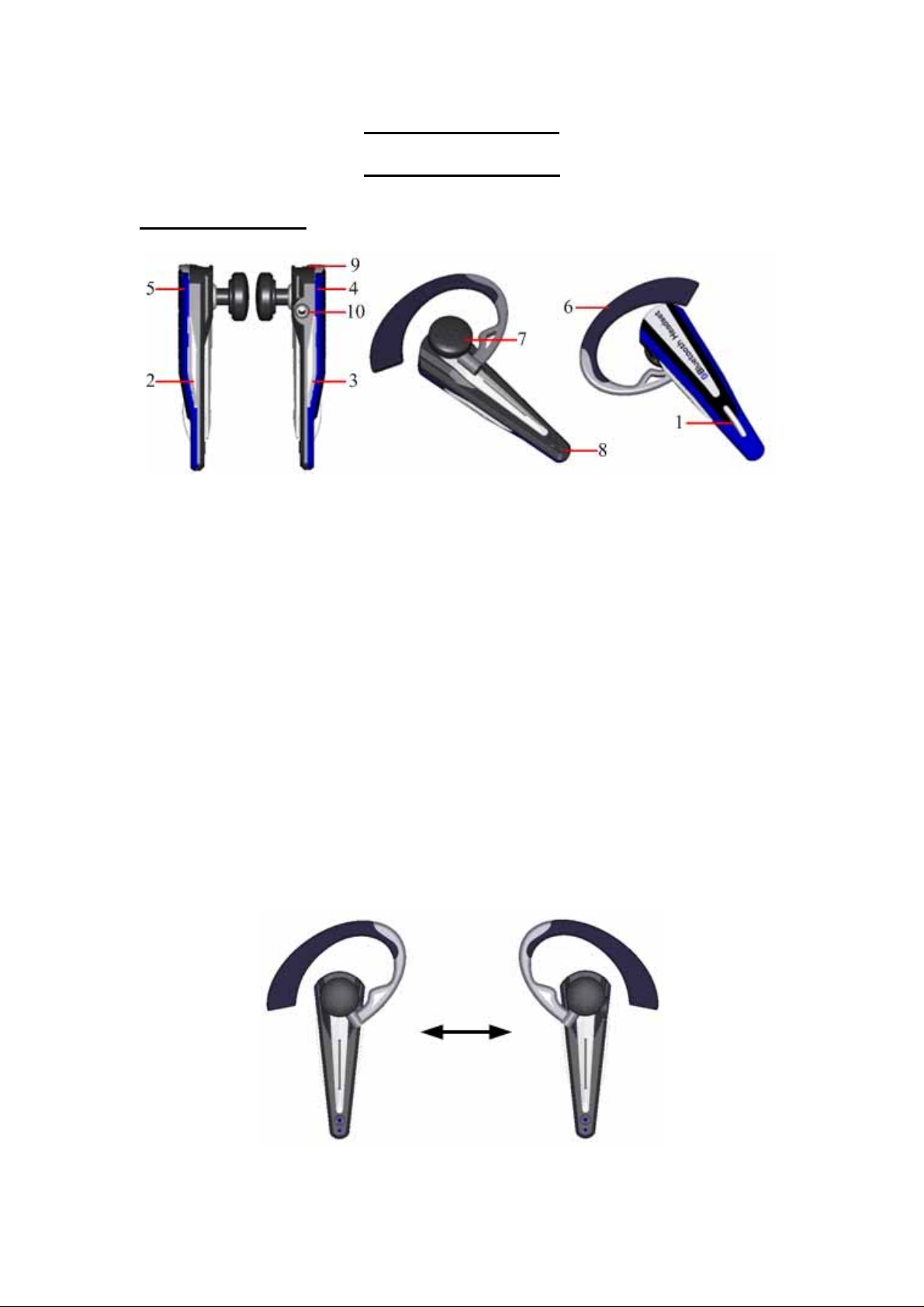
Bluetooth Headset
Quick Start Guide
Product Parts
1. Power/Talk/Pairing button
2. “Volume up” button
3. “Volume down” button
4. Power LED indicator: Illuminates when the Bluetooth Headset is powered on.
5. Charging/Low battery LED indicator: Illuminates when Bluetooth Headset is
charging or has a low battery.
6. Ear hook
7. Speaker
8. Microphone
9. Mini USB port: Plug in the provided USB cable to charge the battery.
10. Mono differential headphone connector (4 ports).
The Bluetooth headset can be worn on either ear. Just remove the ear hook carefully
and attach it to the other side.
Page 2
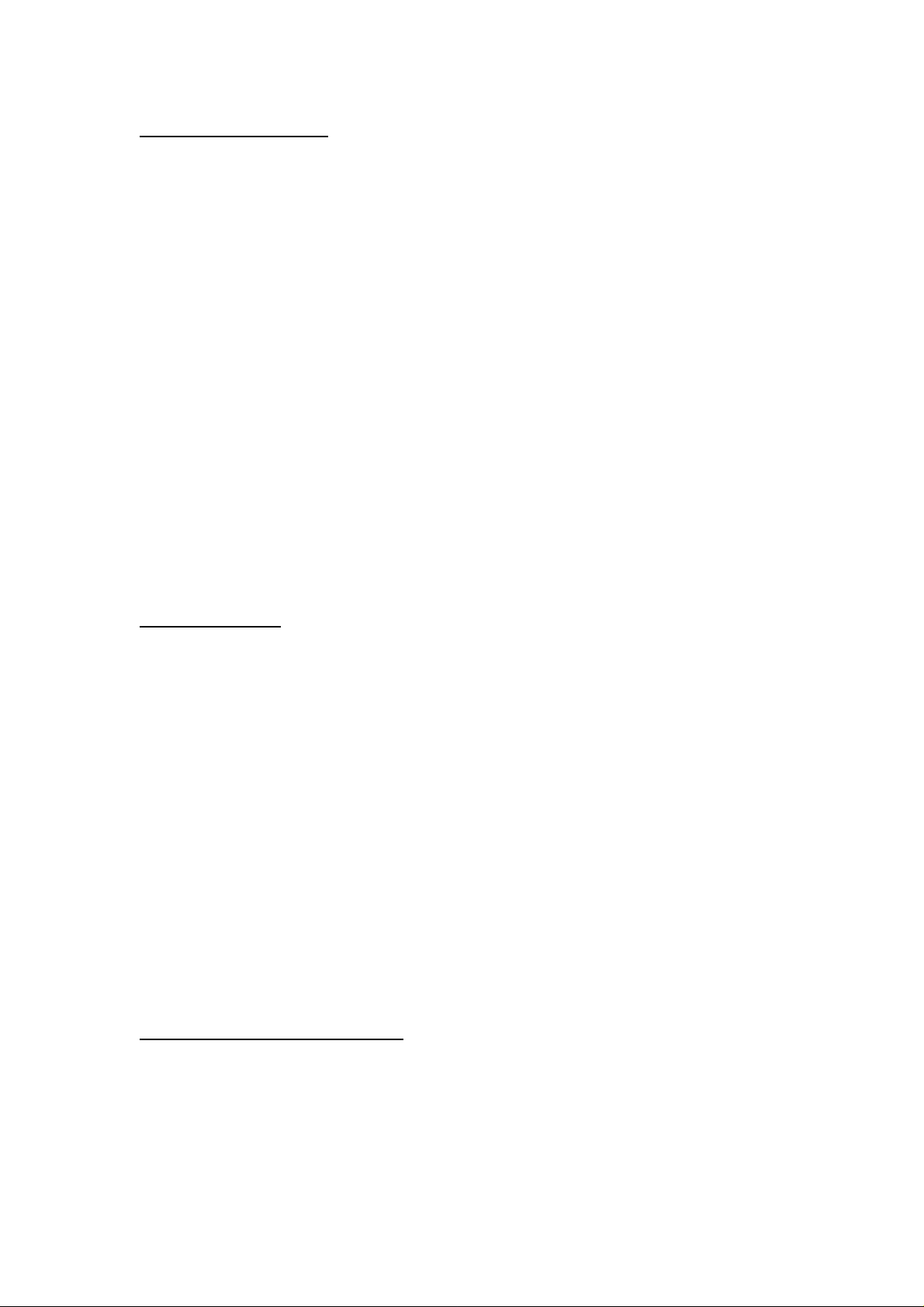
Charging the battery
Before using the Bluetooth headset you will have to charge the battery.
1. Plug the USB cable into the mini USB port situated at the back of the headset and
plug the other end into your computer’s USB port.
2. When charging, the red LED will remain lit.
3. The LED will turn off after the battery is fully charged.
4. Remove the USB cable from the headset’s mini USB port.
5. After the battery is fully charged, it will perform best.
Notice: I. The headset will not work while it is charging.
II. Please charge approximately 3.5 hours before initial use.
Caution: To prevent injuries or burns, do not allow metal objects to contact or
short-circuit the battery terminals. Use only batteries, chargers, and
enhancements approved by the manufacturer for use with this particular
model. The use of any other types may void any approval or warranty, and
may be dangerous.
Button function
1. Turn ON: Press and hold the “Power” button on the headset for 3 seconds until a
single blue LED next to the volume control (4) flashes five times.
2. Turn OFF: Press and hold the “Power” button for 3 seconds until a single red
LED next to the power button (5) flash five times.
3. Answer/End calls: Press the “Power” button once.
4. Pairing: With the headset powered off, press and hold the “Power” button for 8
seconds until the LED’s flash blue and red on alternating sides (4)&(5) of the
headset.
5. Wake up: When the headset in standby mode press the “Power” button once.
6. Volume Control: Press the “Volume up” (2) or “Volume down” (3) button
repeatedly until you reach your desired listening level.
7. Mute / Un-mute: Press and hold either the “Volume up” (2) or “Volume down”
(3) button for 2 seconds.
Pairing with Bluetooth phone
Before using your headset for the first time, you must pair it with a Bluetooth enabled
cell phone prior to usage. The “Pairing” process creates a unique wireless link
between two devices. Once paired the communications between the paired devices do
not need any further authentication or authorization.
Please follow the instruction below to pair the headset with a Bluetooth enabled cell
Page 3

phone:
1. Follow the operating instructions that came with your Bluetooth phone to start the
pairing process.
2. Ensure the Bluetooth headset is powered OFF.
3. Press and hold the “Power” button for approximately 8 seconds until the Power
LED (4) and the Charging LED (5) start to flash alternately.
4. Release the “Power” button when the LED’s start to flash alternately. This
indicates that the headset is in pairing mode and waiting to be paired with another
Bluetooth device.
5. Your phone’s display will indicate that it has found one or more Bluetooth devices.
The “BlueEar” should be included in the list - please select it for pairing.
6. The phone’s display will then prompt you for a pairing passkey or PIN, please
enter “0000” on your phones keypad.
7. When the pairing process is completed successfully, the headset LED (4) will
return to its normal periodic blue flashing.
8. Your phone’s display may ask you if you would like to change the headset’s name.
If you want to you can replace the “BlueEar” name with any name you prefer.
Note: After you pair the Bluetooth headset for the first time, you don’t need to pair it
again. When you want to use headset, power on it and then press the “power”
button (1) once more. The headset will then be ready to use.
Audio tone
Turn On: One low tone and one high tone
Turn Off: One high tone and one low tone
Standby Mode: One single low tone
Reconnect: One single beep
Mute/Un-mute: One single beep
Battery low: One rush da-ra-sound at 30 second intervals
Page 4

FEDERAL COMMUNICATIONS COMMISSION
This device complies with Part 15 of the FCC Rules. Operation is subject to the
following two conditions:(1) this device may not cause harmful interference, and (2)
this device must accept any interference received, including interference that may
cause undesired operation.
Changes or modifications not expressly approved by the party responsible for
compliance could void the user‘s authority to operate the equipment.
NOTE
This equipment has been tested and found to comply with the limits for a Class B
digital device, pursuant to Part 15 of the FCC Rules. These limits are designed to
provide reasonable protection against harmful interference in a residential installation.
This equipment generates, uses and can radiated radio frequency energy and, if not
installed and used in accordance with the instructions, may cause harmful interference
to radio communications. However, there is no guarantee that interference will not
occur in a particular installation If this equipment does cause harmful interference to
radio or television reception, which can be determined by turning the equipment off
and on, the user is encouraged to try to correct the interference by one or more of the
following measures:
-Reorient or relocate the receiving antenna.
-Increase the separation between the equipment and receiver.
-Connect the equipment into an outlet on a circuit different from that to which the
receiver is connected.
-Consult the dealer or an experienced radio/TV technician for help.
Note:
This device and its antenna(s) used for this transmitter must not be co-located or
operating in conjunction with any other antenna or transmitter.
