Billion Electric Company BiPAC 7402W User Manual

BIPAC-7402 / 7402W
(Wireless) ADSL VPN Firewall Router
with 3DES Accelerator
Quick Start Guide

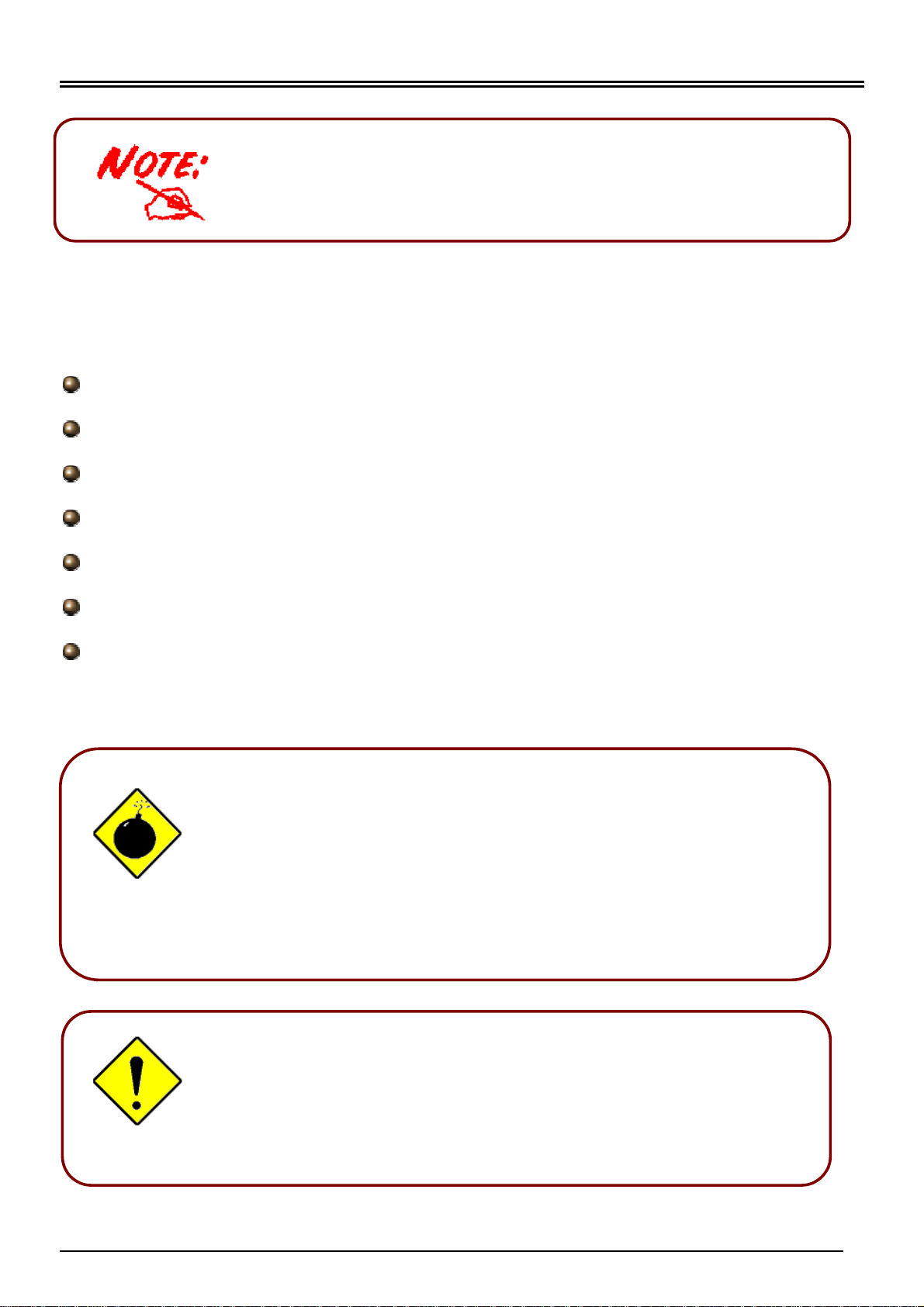
Billion BIPAC-7402 / 7402W (Wireless) ADSL VPN Firewall Router with 3DES Accelerator
For more detailed instructions on configuring and using
the (Wireless) ADSL Firewall Router, please refer to the
on-line manual.
Package Contents
BIPAC-7402 / 7402W ADSL Router
CD-ROM containing the online manual
RJ-11 ADSL/telephone Cable
Ethernet (CAT-5 LAN) Cable
Console (PS2-RS232) Cable
AC-DC power adapter (12VDC, 1A)
This Quick Start Guide
Warning
Attention
Do not use the BIPAC-7402 / 7402W in high humidity or high
temperatures.
Do not use the same power source for the BIPAC-7402 / 7402W
as other equipment.
Do not open or repair the case yourself. If the BIPAC-7402 /
7402W is too hot, turn off the power immediately and have it
repaired at a qualified serv i ce center.
Place the BIPAC-7402 / 7402W on a stable surface.
Only use the power adapter that comes with the package. Using
a different voltage rating power adaptor may damage the router.
1
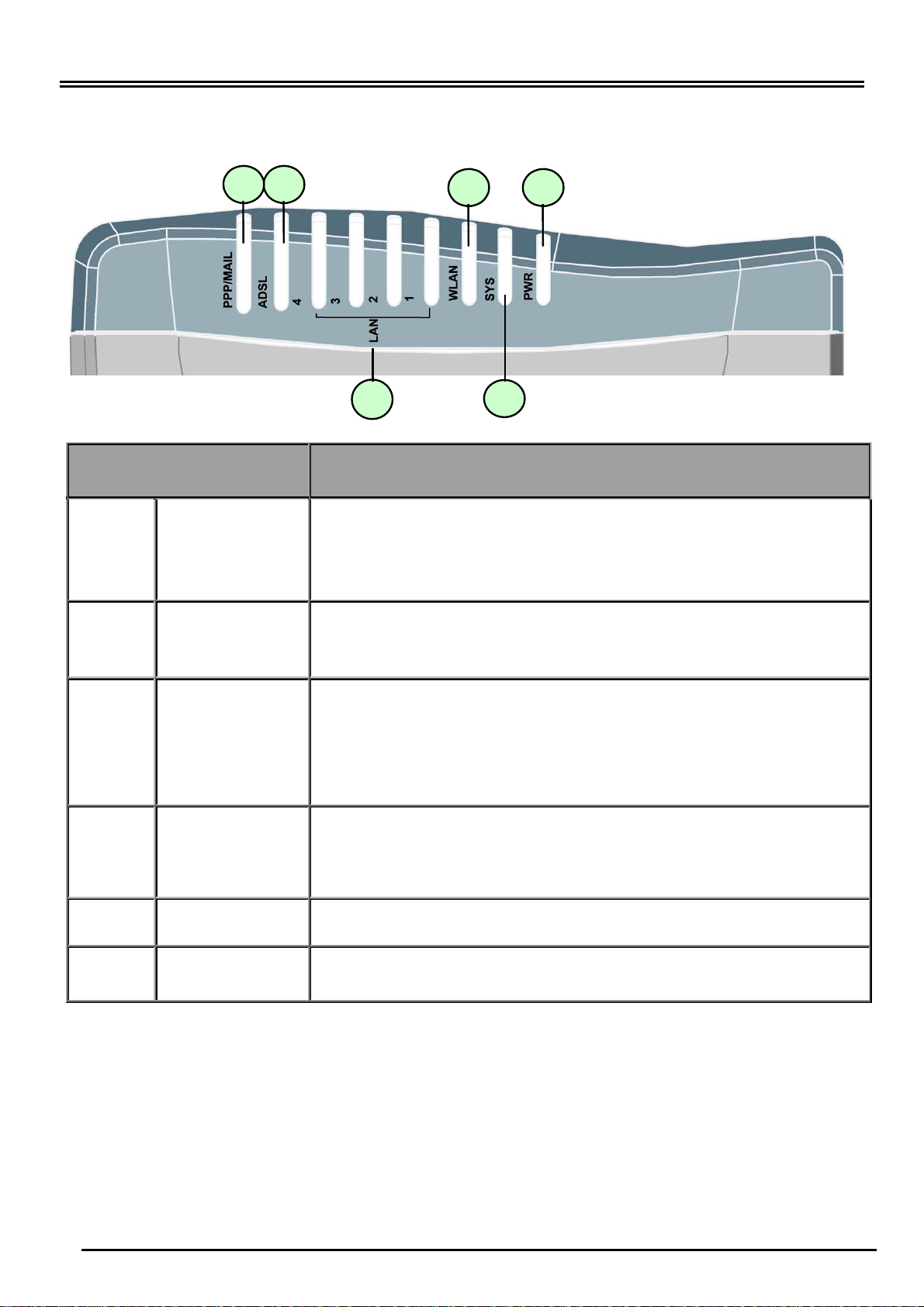
Quick Start Guide
The Front LEDs
LED Meaning
1 PPP / MAIL
3
Lit steady when there is a PPPoA / PPPoE connection.
Lit and flashed periodically when there is email in the Inbox.
2 ADSL Lit when successfully connected to an ADSL DSLAM (“linesync”).
LAN Port
3
4
5 SYS Lit when the system is ready.
6 PWR Lit when power is ON.
1X — 4X
(RJ-45 connector)
WLAN
(7402W only)
Lit when connected to an Ethernet device.
Green for 100Mbps; Orange for 10Mbps.
Blinking when data is Transmitted / Received.
Lit green when the wireless connection is established.
Flashes when sending/receiving data.
2
