Billion Electric Company BIPAC 3011G User Manual

BiPAC 3011G WLAN 11g USB Adapter
User Manual
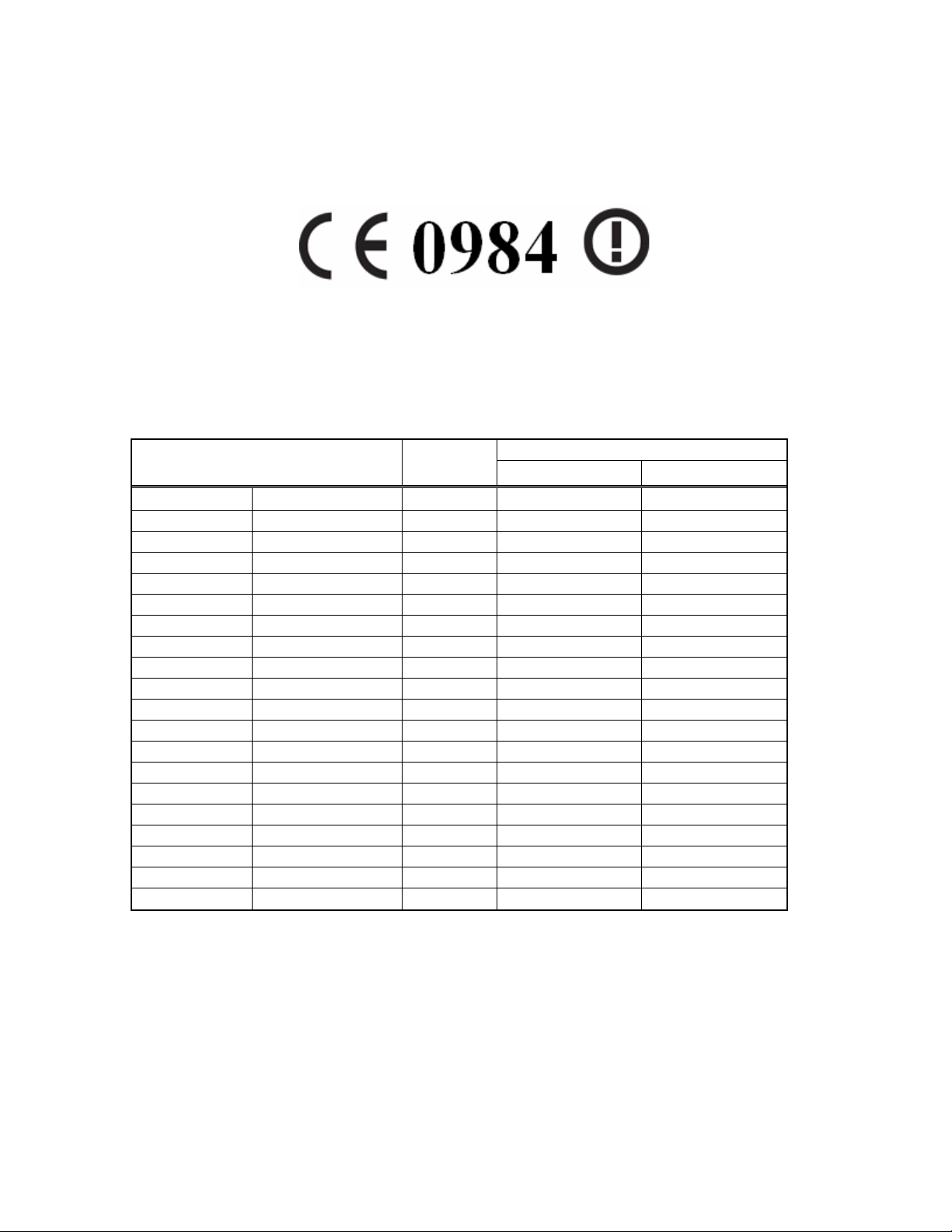
This product is in compliance with the essential requirements and other
relevant provisions of the R&TTE directive 1999/5/EC.
Product Name: BiPAC 3011G WLAN 11g USB Adapter
Model Name : BiPAC 3011G
MAX. OUT POWER
Spain
France
France
Italy
UK
Netherlands
Germany
Austria
Belgium
Switzerland
Luxemburg
Ireland
Portugal
Norway
Denmark
Finland
Iceland
Greece
Lichtenstein
Sweden
COUNTRY CHANNELS
2400-2483.5 MHz 1-13 < 100 mW EIRP < 100 mW EIRP
2400-2454 MHz 1-8 < 100 mW EIRP < 100 mW EIRP
2454-2483.5 MHz 9-13 < 100 mW EIRP < 10 mW EIRP
2400-2483.5 MHz 1-13 < 100 mW EIRP < 100 mW EIRP
2400-2483.5 MHz 1-13 < 100 mW EIRP < 100 mW EIRP
2400-2483.5 MHz 1-13 < 100 mW EIRP < 100 mW EIRP
2400-2483.5 MHz 1-13 < 100 mW EIRP < 100 mW EIRP
2400-2483.5 MHz 1-13 < 100 mW EIRP < 100 mW EIRP
2400-2483.5 MHz 1-13 < 100 mW EIRP < 100 mW EIRP
2400-2483.5 MHz 1-13 < 100 mW EIRP < 100 mW EIRP
2400-2483.5 MHz 1-13 < 100 mW EIRP < 100 mW EIRP
2400-2483.5 MHz 1-13 < 100 mW EIRP < 100 mW EIRP
2400-2483.5 MHz 1-13 < 100 mW EIRP < 100 mW EIRP
2400-2483.5 MHz 1-13 < 100 mW EIRP < 100 mW EIRP
2400-2483.5 MHz 1-13 < 100 mW EIRP < 100 mW EIRP
2400-2483.5 MHz 1-13 < 100 mW EIRP < 100 mW EIRP
2400-2483.5 MHz 1-13 < 100 mW EIRP < 100 mW EIRP
2400-2483.5 MHz 1-13 < 100 mW EIRP < 100 mW EIRP
2400-2483.5 MHz 1-13 < 100 mW EIRP < 100 mW EIRP
2400-2483.5 MHz 1-13 < 100 mW EIRP < 100 mW EIRP
INDOOR OUTDOOR

FCC INFORMATION
FCC Radiation Exposure Statement
This equipment complies with FCC radiation exposure limits set forth for an
uncontrolled environment. This equipment should be installed and operated with
minimum distance 20cm between the radiator & your body. This transmitter must
not be co-located or operating in conjunction with any other antenna or
transmitter. The equipment has been tested and found to comply with the limits
for a Class B Digital Device, pursuant to part 15 of the FCC Rules. These limits
are designed to provide reasonable protection against harmful interference in a
residential installation. This equipment generates, uses and can radiate radio
frequency energy and, if not installed and used in accordance with the instruction,
may cause harmful interference to radio communication. However, there is no
grantee that interference will not occur in a particular installation. If this
equipment dose cause harmful interference to radio or television reception, which
can be determined by turning the equipment off and on, the user is encouraged
to try to correct the interference by one or more of the following measures:
--Reorient or relocate the receiving antenna.
--Increase the separation between the equipment and receiver.
--Connect the equipment into an outlet on a circuit different from that to which the
receiver is connected.
--Consult the dealer or an experienced radio/TV technician for help.
Notice: The Part 15 radio device operates on a non-interference basis with other
devices operating at this frequency. Any changes or modification not expressly
approved by the party responsible could void the user’s authority to operate the
device.
REGULATORY INFORMATION
BiPAC 3011G WLAN 11g USB Adapter must be installed and used in strict
accordance with the instructions. This device complies with the following radio
frequency and safety standards.
USA - Federal Communications Commission (FCC)
This device complies with Part 15 of FCC Rules. Operation is subject to the
following two conditions:
1. This device may not cause harmful interference.
2. This device must accept any interference that may cause undesired operation.
8
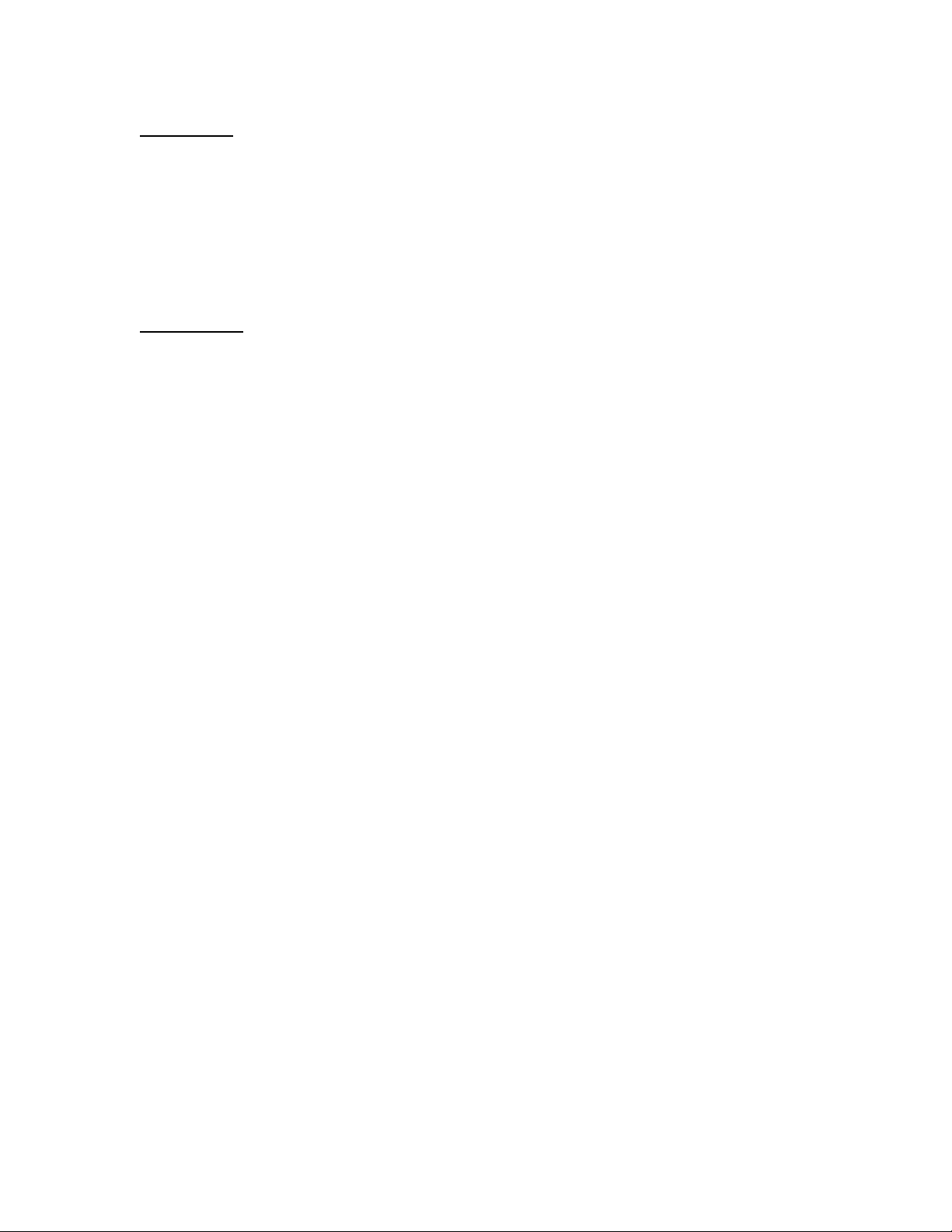
Copyright
Copyright 2005 by Billion Electric Co. Ltd., All rights reserved. No part of this
publication may be reproduced, transmitted, transcribed, stored in a retrieval
system, or translated into any language or computer language, in any form or by
any means, electronic, mechanical, magnetic, optical, chemical, manual or
otherwise, without the prior written permission of Billion Electric Co. Ltd.
Disclaimer
Billion Electric Co. Ltd. makes no representations or warranties, either expressed
or implied, with respect to the contents hereof and specifically disclaims any
warranties, merchantability or fitness for any particular purpose. Any software
described in this manual is sold or licensed "as is". Should the programs prove
defective following their purchase, the buyer (and not this company, its distributor,
or its dealer) assumes the entire cost of all necessary servicing, repair, and any
incidental or consequential damages resulting from any defect in the software.
Further, Billion Electric Co. Ltd., reserves the right to revise this publication and
to make changes from time to time in the contents hereof without obligation to
notify any person of such revision or change.
All brand and product names mentioned in this manual are trademarks and/or
registered trademarks of their respective holders.
4

Contents
1. Overview...........................................................................................................6
1.1 Product Feature ..................................................................................6
1.2 Application ..........................................................................................6
1.3 Package Contents...............................................................................7
1.4 System Requirements.........................................................................7
2 Driver installation ...............................................................................................8
3 The BiPAC 3011G WLAN 11g USB Adapter utility .............................................12
4 Glossary...........................................................................................................16
5
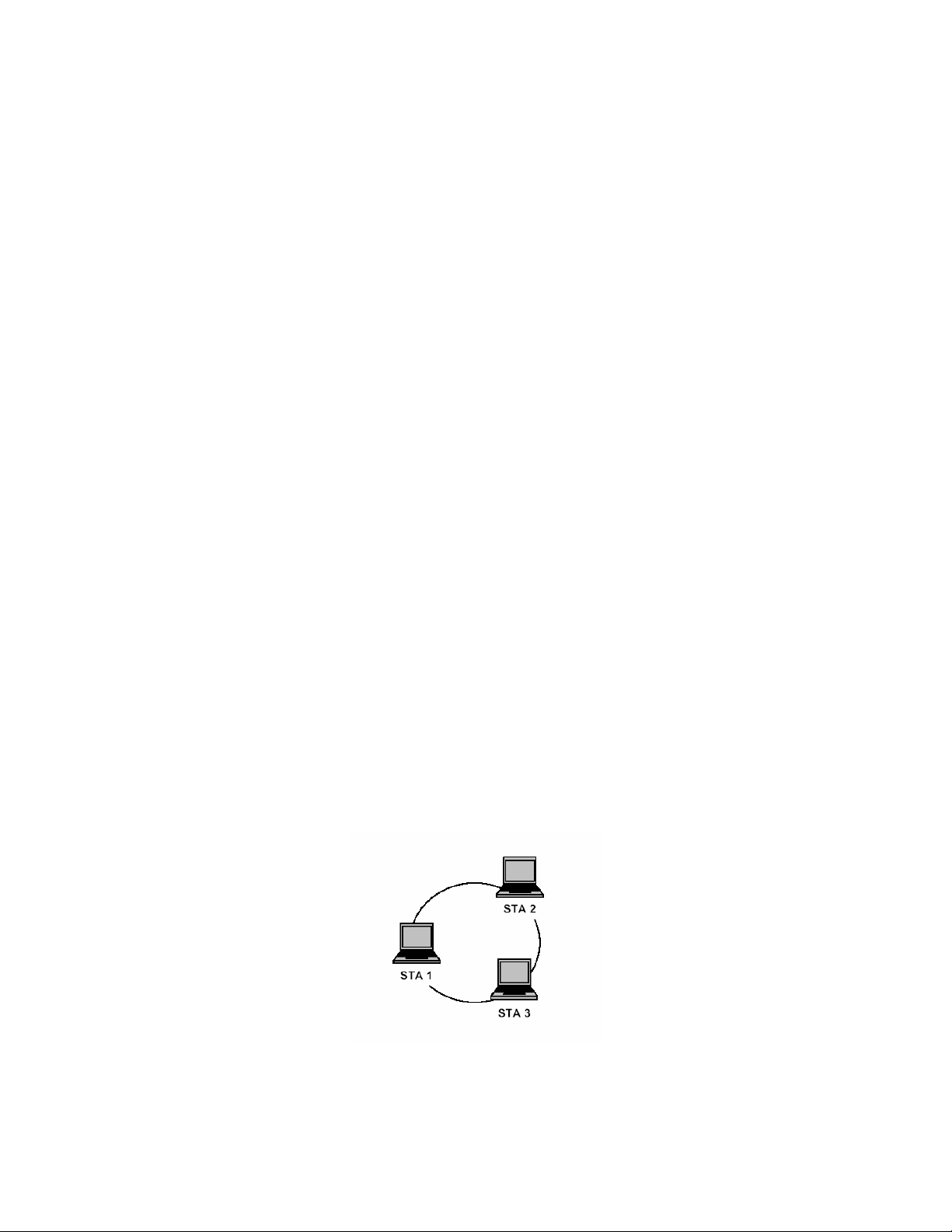
1. Overview
1.1 Product Feature
Complies with the IEEE802.11b/g 2.4GHz (DSSS) standard
High-speed data transfer rate – up to 54Mbps
Support 64/128-bit WEP Data Encryption function for high level of security
Supports peer-to-peer communication among any wireless users, no Access
Point required
Automatic fallback increases data security and reliability
Supports the most popular operating system: Windows 98SE/ME/2000/XP
Portable and mini-size design
Suitable for Any Notebook or Desktop PC
1.2 Application
Wireless LAN network defined by IEEE 802.11b standard committee could be
Configure as: Ad Hoc wireless LAN or Infrastructure wireless LAN.
Ad Hoc network is a group of notebooks with wireless LAN adapter, called a
BSS (Basic Service Set). These notebooks use their wireless LAN adapter to
communicate with each other directly.
Figure 1.2.1 Ad Hoc wireless network
6
