Bilanciai EHP LDN 10, EHP LDN 20, EHP LDN, EHP LDN 2, EHP LDN 1 User Manual
...
Digital Crane Scale Type LDN
User Manual
Art. Nr. 900030 13. Juni 2006

Index of Contents
Declaration of Conformity 1- 3
1. Safety Instructions 1- 4
2. Keypad 1- 5
3. Key Functions 1- 5
4. Display- Symbols 1- 6
5. Auto Power- Off 1- 7
6. Infrared- Transmitter 1- 8
7. Power Supply of Electronic Device 1- 10
8. Battery Charger / Charging 1- 10
8.1 General 1- 12
8.2 Safety Instructions 1- 12
8.3 Functioning of LED 1- 12
8.4 Putting into Operation 1- 12
8.5 Charge Procedure 1- 13
8.6 Special Instructions to Avoid Sparks 1- 13
8.7 Recommendations for Charging Sealed Lead Acid Batteries 1- 13
9. Accessories 1- 14
9.1 Additional Equipment for Data Transmission 1- 14
9.2 Data Protocols 1- 14
9.2.1 Extended Data Protocol 1- 15
9.2.2 EHP- Standard Data Protocol 1- 16
10. Technical Specifications 1- 17
10.1 Dimensions and Self- Weight 1- 17
10.2 Electrical Properties 1- 18
11. Spare Parts List 1- 19
12. Trouble Shooting 1- 20
12.1 Device Errors
13. Error Detections 1- 21
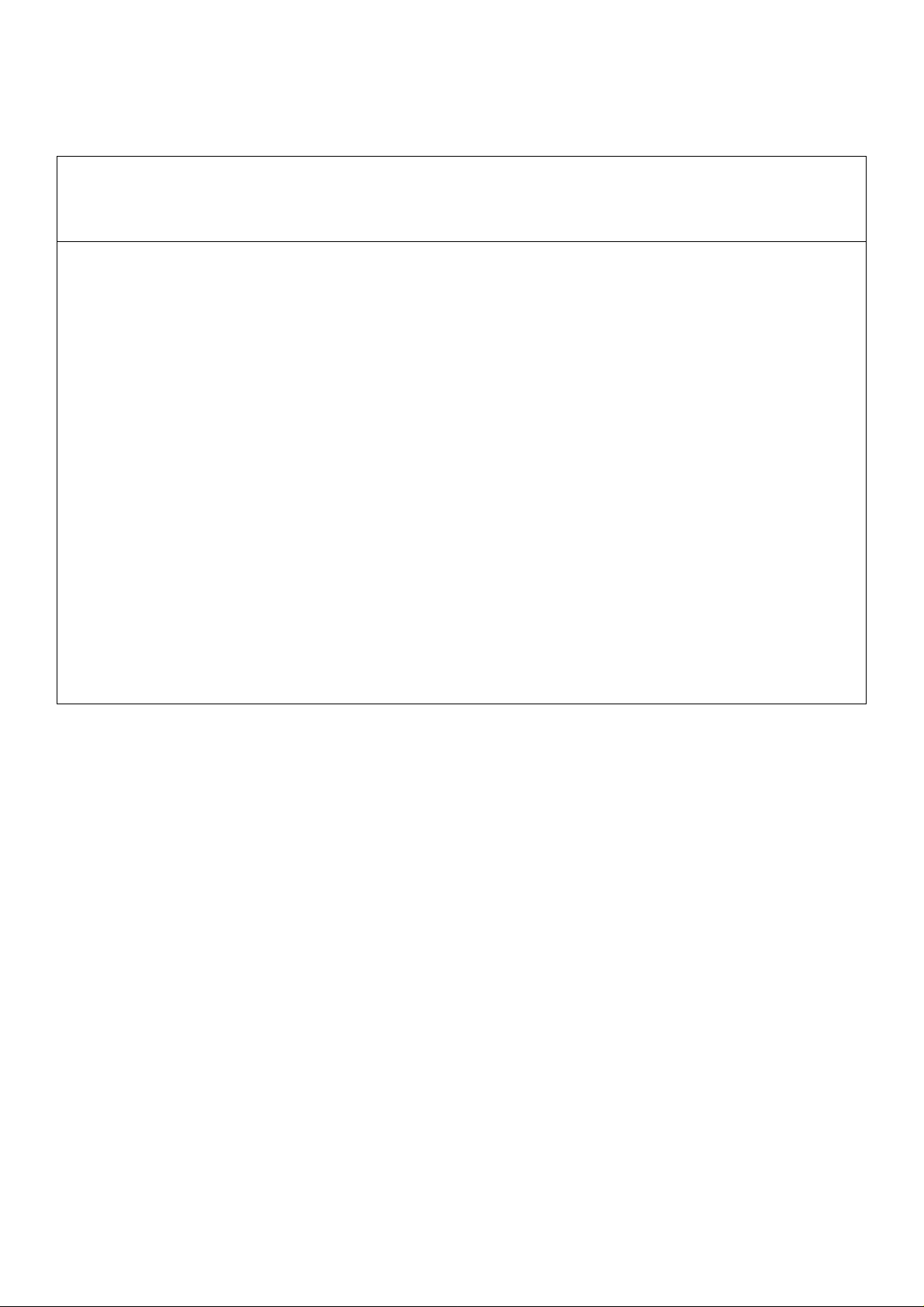
Declaration of Conformity
Manufacturer EHP-Wägetechnik GmbH
Dieselstrasse 8
D-77815 Bühl (Baden), Germany
declares that the weighing instrument
Digital Crane Scale Type LDN
is conform with following harmonized standards:
EN 45501, EN 50081 part1 according to the provisions of the directive 89/336/EEC
(electromagnetic compatibility, EMC).
EN 60950 according to the provisions of the directive 73/23/EEC (low voltage directive).
EN 45501 / 8.2 non-automatic and EC approved weighing instruments according to the
provisions of the directive 90/384/EEC.
This product is marked with the CE sign.
Bühl, September 2005 Stefan Tisch / Technical Manager
This declaration of conformity is suitable to EN 45014.
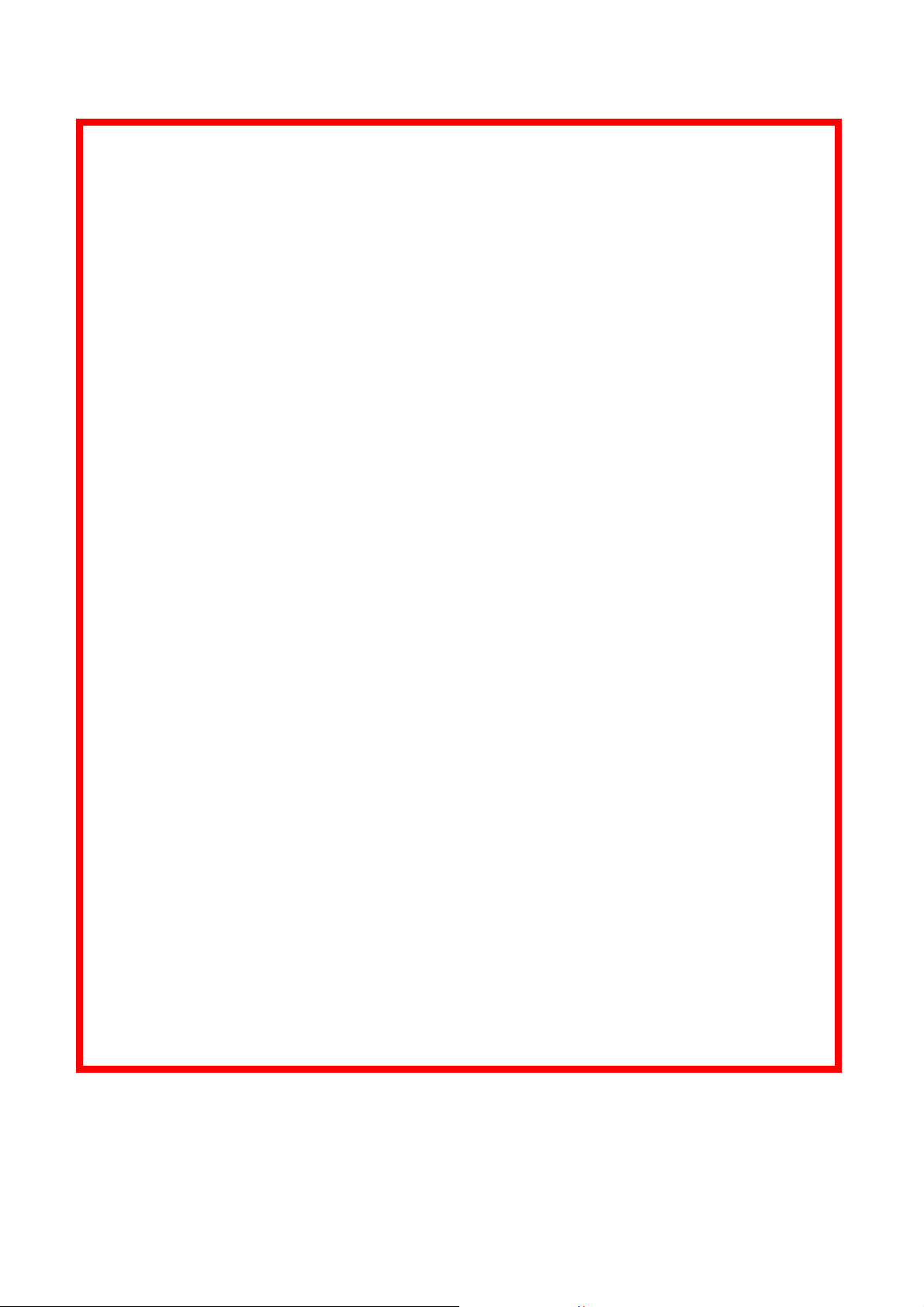
1. Safety Instructions
Please read this instruction manual carefully before you set digital crane scale into operation
to prevent injuries and protect your digital crane scale against damages.
More satefy instructions and warnings could be found directly in the corresponding chapter.
...before setting into operation
• Use the EC type -approved version of this digital crane scale only in weather protected
(roof protected) environment, so do not expose it directly sun, rain and snow etc.
• Do not operate this digital crane scale outside the nominal temperature range, e.g. in frost
risk environment (less than -10°C) or high heated areas (over +40°C), in order to perform
best accuracy.
• Check if your crane scale is placed absolutely correct and safe into corresponding hook.
• Respect ACCIDENT PREVENTION REGULATIONS.
• Keep this instruction manual.
...in operation
• Pay attention that scale and load are placed correctly.
• Do not use any solvents for cleaning of the crane scale to prevent defects and damages.
...in case of defects
• Repair work is only allowed to be done by qualified personnel.
• See also chapter TROUBLE SHOOTING and ERROR CODES.
IMPORTANT:
Please be careful with seals and marks on EC type-approved crane scales. If these are
damaged, please inform your local office of weights and measures.
Your digital crane scale works by the principle of a high precision strain gauge sensor system
with subsequent signal processing.
The user/operator is responsible for the safety of this weighing instrument, i.e. perform a
visual control of all tension stressed parts (e.g. ring, hook and shackle) at regular intervals.
In case of visual abrasion of these mounting parts, EHP can offer you a complete technical
check according to the German accident prevention regulations.
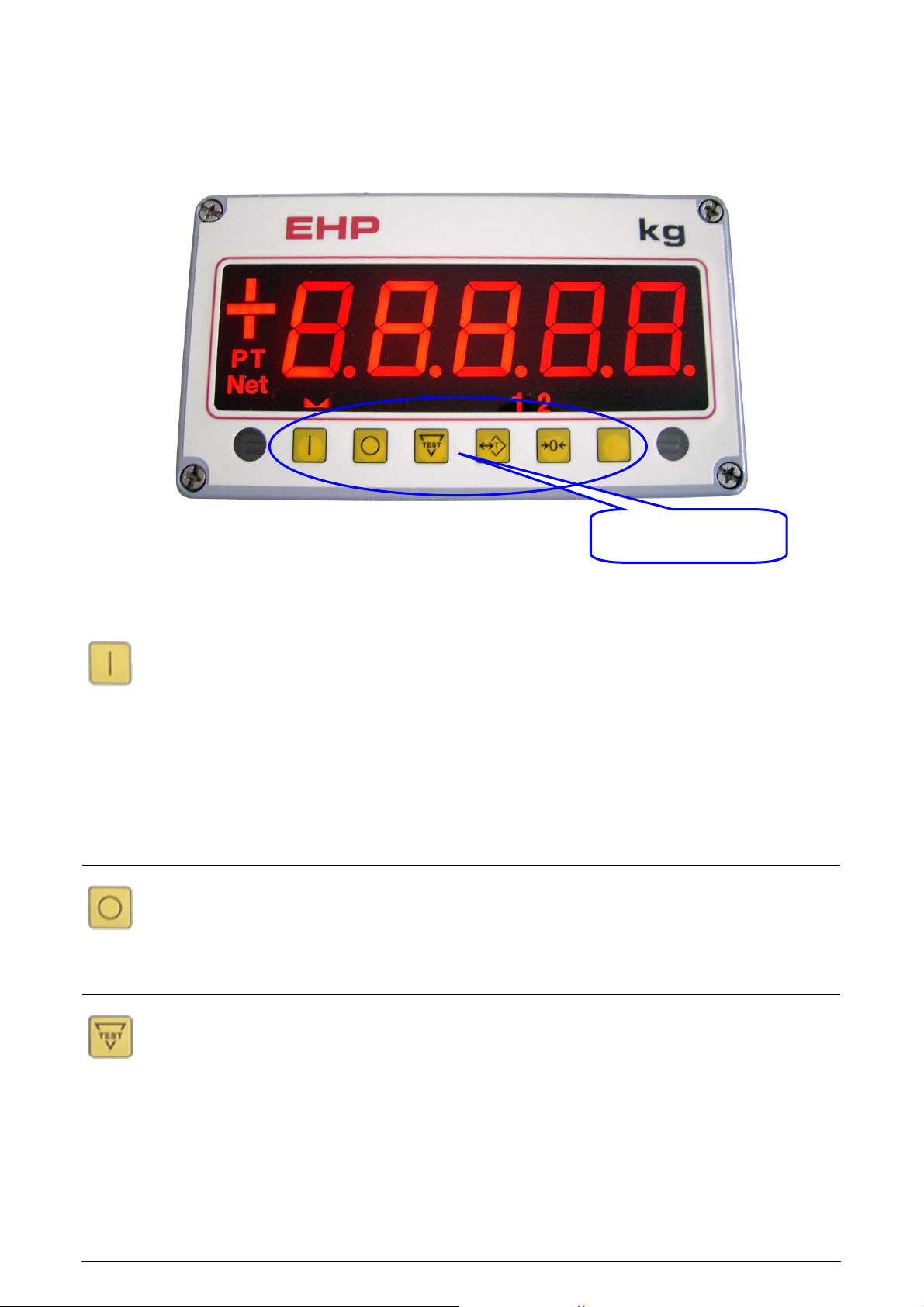
2. Keypad
Figure 2.1: Keypad / Function Keys
3. Key Functions
Function Keys
Function Key for Scales Power-On
• Switches on the scale.
• Activates the automatic display segment check.
• After testing without error display is automatically set to “0“.
Please always switch on scale minimum 5 minutes (warm-up time) before
start of weighing. If preload exceeds 20% of crane scales nominal capacity
(initial zero-setting range) then only +/- sign is displayed. Normal operating
status /weighing mode will be reached again by reducing preload under the
20%-limit and power off-/on-switching.
Function Key for Scales Power-Off
• Switches off the scale.
Power off-/on-switching will reset all crane scale errors (reset function).
Function Key for Test- Routine
Activates during approx. 5 seconds the automatic display segment check
and further particulars are displayed.
For approx. 5 seconds display is flashing:
8 8 8 8 8 (Segment Check)
L A H (Software – Version)
- 1 0.0 4 (Version-No.Release)
- - - 0 1 (Scale No.)
C 0 1 (Frequency Channel No.)
H 0 1 (IR- Transmitter Channel No.)
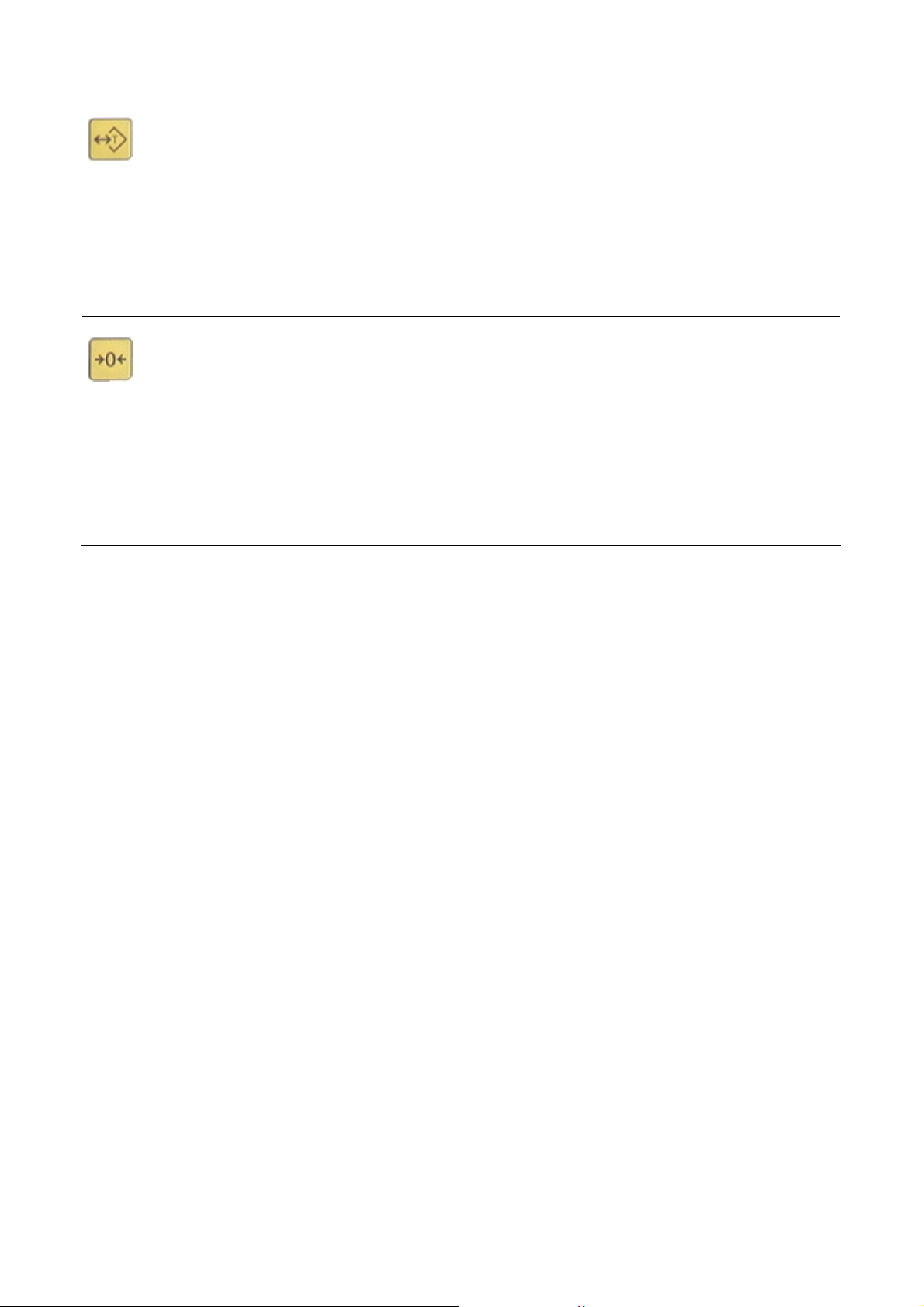
Function Key to store and to delete Tare Values (TARE- Button)
• (Subtractive) TARE function is activated.
• Current weight value is stored into tare memory.
• Display shows ″0″.
• Net -LED is illuminated.
• Exit by repressing TARE button and GROSS weight is displayed again.
Function Key for Zero-Setting (Zero- Button)
• Sets display to ″0″ (semi-automatic zero-setting device).
• Zero-setting range: -1…+3% of nominal capacity.
Zero-setting outside semi-automatic zero-setting range and also in active
tare weighing mode is not possible. Outside of scales 1/4d-range (a quarter
of verification interval) only +/- sign is illuminated.
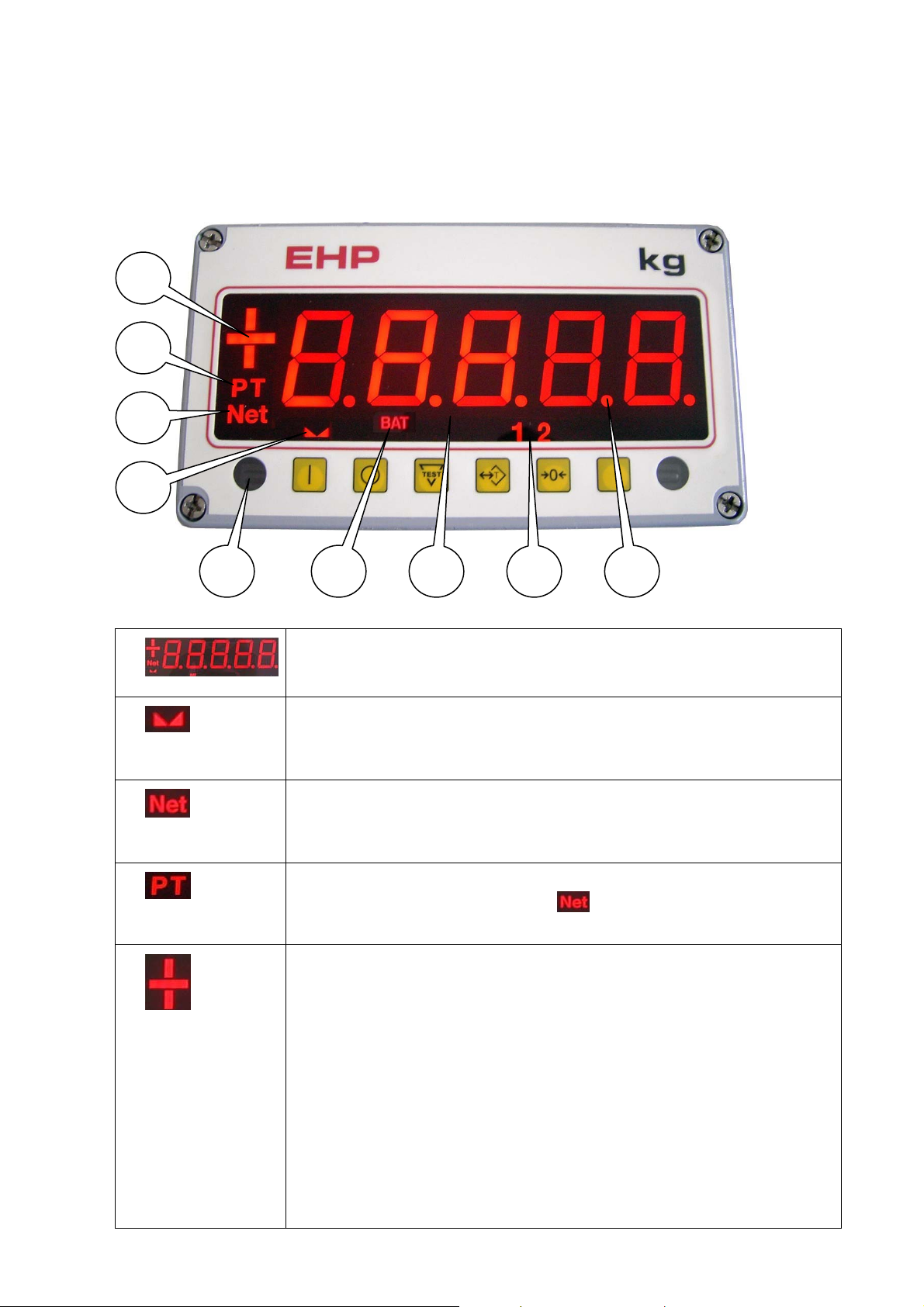
4. Display- Symbols
Figure 4.1: Display
5
4
3
2
8
6 7 1 9
1 -
2 -
3 -
4 -
5 -
Display
Display consists of 5-digit, 7-segments-LED.
Dwell Control Indication
This sign is illuminated when load on crane scales’ hook is motionless
AND a correct weighing result is displayed.
Symbol for Net Weight
This symbol is displayed if a tare value is set. The displayed weight is a
net weight.
Symbol for Pre-Tare
This Symbol is illuminated with the
given. The shown weight value is a net-weight.
Sign- Symbol
Every weight value is displayed combined with its (algebraic) sign.
Æ
Overload Indication:
If crane scale is loaded with more than 2e (2x scales verification
interval) above the nominal capacity range (see model type
indication plate), so display will switch ‘dark’ and only sign-symbol is
displayed.
Normal weighing status is reached again when crane scale is
unloaded (inside permissible weighing range). Example: Capacity
10t: 2x verification interval 5kg = 10kg, i.e. display is switched ‚dark’
at a weight of 10010kg. In respect of SATEFY AND HEALTH please
do not overload crane scale.
- Symbol, if a Tare value was
