BigTent Outdoor Equipment CLC-400BK, CLC-400RD, CLC-400TN User Manual
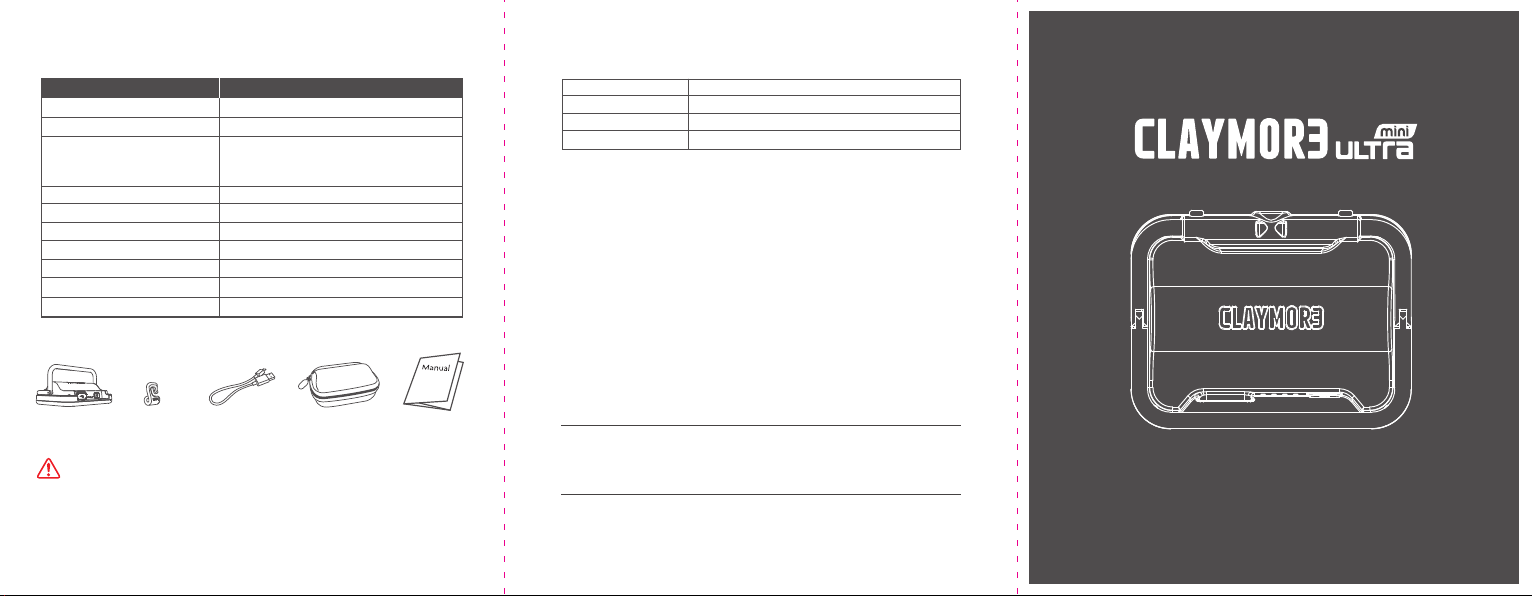
5. Specification
Product name
Brightness
Color temperature
6. Items included in this package
CLAYMORE ULTRA mini
CL-400(RD/BK/DG)Model name
30Lm~500Lm
Warm : 3,000K
Bright : 4,200K
Cool : 6500K
6 ~ 24 hourUsing time (hrs)
85×66×27mmSize (mm)
116gWeight (g)
3.6V 3,500mAhBattery Capacity
6hr 30minCharging time (hrs)
USB 5V 1000mAINPUT
MADE IN KOREAOrigin
Warranty
Model No.
Seller
Date of Purchase
1. Thank you for purchasing CLAYMORE series of Prism Co., Ltd.
2. This product has passed strict quality control and testing process.
When you find some inappropriate working on the product, please contact
authorized service center listed on below.
Free Service
1) Failure of the product under normal operating conditions during the warranty
period will be repaired by Prism or authorized service center on free of charge.
Some shipping or handling charges may be involved.
2) Warranty period: 1 years
Charged Service
1) Damage caused when the warranty period is over
2) Damage caused due to the user’s mishandling, abuse, or improper operation
3)
Damage caused by arbitrary or personal repair or disassemble in unauthorized service center
4) Damage from input electricity or cable defect
5) Damage caused by natural disaster
CLAYMORE ULTRA miniItem
CLC-400(RD/BK/DG)
① LED lantern ② Hanger ③ USB charging cable ④ Pouch ⑤ Manual
Cautions for long-term storage
* After the battery is fully discharged, the battery remaining indicator may not flash.
If this happens, plug the USB cable back in or press the button to turn the battery indicator again.
* For long-term storage, fully recharge the lantern. (Repeat every six months)
* Please keep in mind that if stored below 10°C the battery life may be affected.
* Please keep in a dry place without moisture.
Official Import Distributor
Bigtent Outdoor Equipment Ltd. www.bigtentoutdoors.com
info@bigtentoutdoors.com
Manufacturer
Prism Co., Ltd.
www.claymorelight.com / www.prismlight.co.kr
info@prismlight.co.kr
101-1501, Chunui-Technopark, Bucheon-ro 198 Road, 36,
Bucheon-si, Gyeonggi-do, Korea
Users Manual
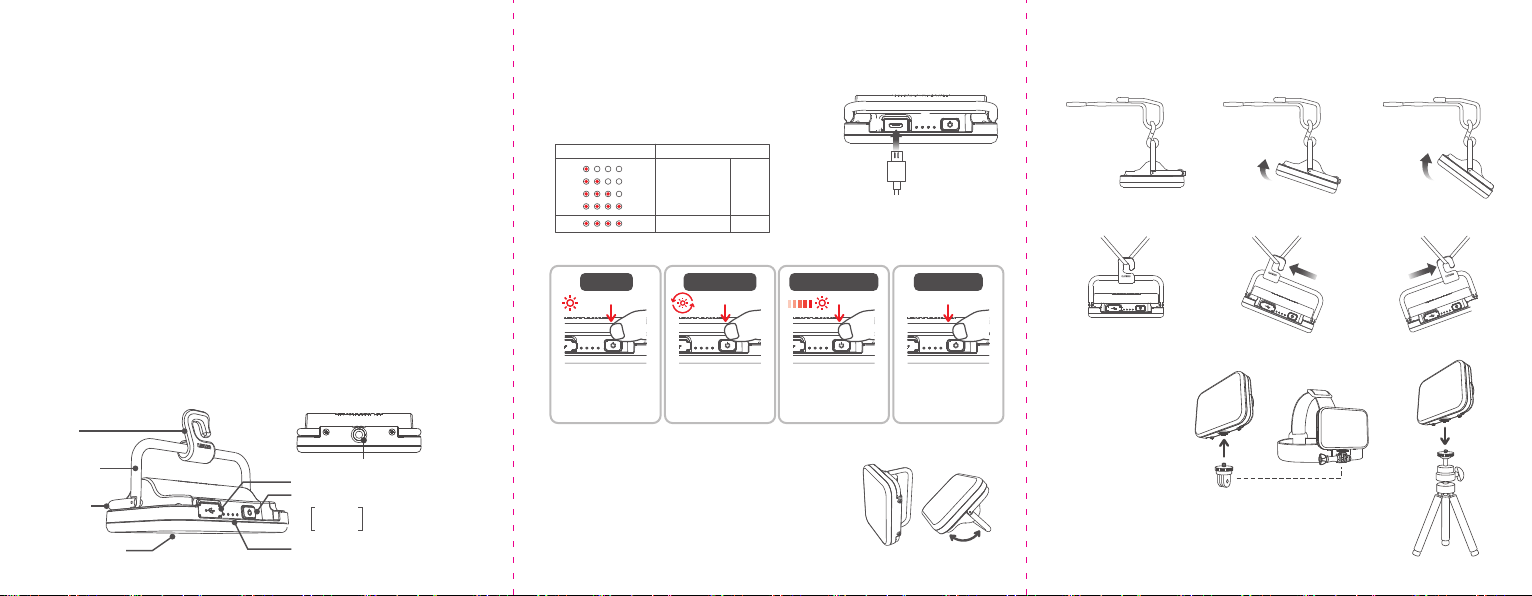
INSTRUCTIONS
This portable lantern contains Li-ion battery.
Please follow user's manual before using it. If any abnormality is found in the product,
please discontinue use and contact the dealer or service center that you purchased.
1. Caution
① Do not place on or near any heat sources or flammable material.
② This product is not a waterproof item. Do not use at any location where liquids are present.
③ Do not place on, or use near heated vehicles.
Do not place on hot surfaces exposed to direct sunlight.
④ Product can heat up when it's working so please grab metal handle when moving.
⑤ Do not use it when the environment temperature is under-14°F or above 104°F.
⑥ Keep product out of reach of infants or children for safety purposes.
⑦ Children using the Claymore should be under adult supervision at all times.
⑧ Keep metal objects away from connectors and USB port.
⑨ Do not repair, disassemble, or modify under any circumstances.
⑩ Do not touch electrical appliances with wet hands.
⑪ Turn the unit off and place in a safe area when you are finished using this product.
⑫ Do not over-turn the metal handle or use too much force when positioning.
⑬ Use caution when handling this product!
Do not let it fall to the ground or be shocked with extreme force.
2. Name of each part
Before using the lantern, please familiarize yourself with each part while referring to the figure below.
①
Hanger
⑧
Brightness
CCT
SOS Signa
1/4 inch hole
②
Handle wire
③
Fixed wire
④ ⑦
LED lighting filter
⑤
Micro 5 pin USB port
⑥
Power button
Battery indicator
3. How to operate
● Charging the lantern
1. Connect USB cable to the charging port of the lantern
body by opening ⑤ cover.
2. The ④battery indicator flickers in 4 steps when charging.
Battery indicator Charging
0 ~ 25%
25 ~ 50%
50 ~ 75%
75 ~ 100%
Fully charged Stops
Flickers
* All 4 indicators turn on when fully charged.
● LED lantern function
ON/OFF CCT change Brightness control
1
X
Push on/off button
shortly to turn and
off the lantern.
2 X
Push on/off button twice
to change CCT.
Warm -> Bright -> Cool
Activate only when power is on Activate only when power is on
Push on/off button for a
while to activate stepless
dimming control.
4. How to configure the lantern for desired lighting angles
● When making the lantern stand up
on a flat and even surface
1. You can place the lantern vertically or horizontally
when configuring the lantern on a flat surface.
2. Turn the metal handle to correct angle of lighting and
place on a flat surface to obtain desired lighting direction.
⑦
⑤
SOS Signal
SOS
Push on/off button for a
while to activate SOS
signal.
Activate only when power is off
Adjust the angle
● When hanging the lantern with the lantern hanger or cordage
1. Turn metal hand to adjust the angle of light in the desired direction.
2. Slide the hanger onto the metal handle to adjust the angle of light in the desired direction.
*Every specification or function
can be modified by the situation of manufacturers.
● When hanging the lantern with the lantern hanger
or cordage
②
1. All kinds of 1/4 inch accessories are working properly with
Claymore Ultra Mini
