BIAS Peak Pro - 6.0 User Manual
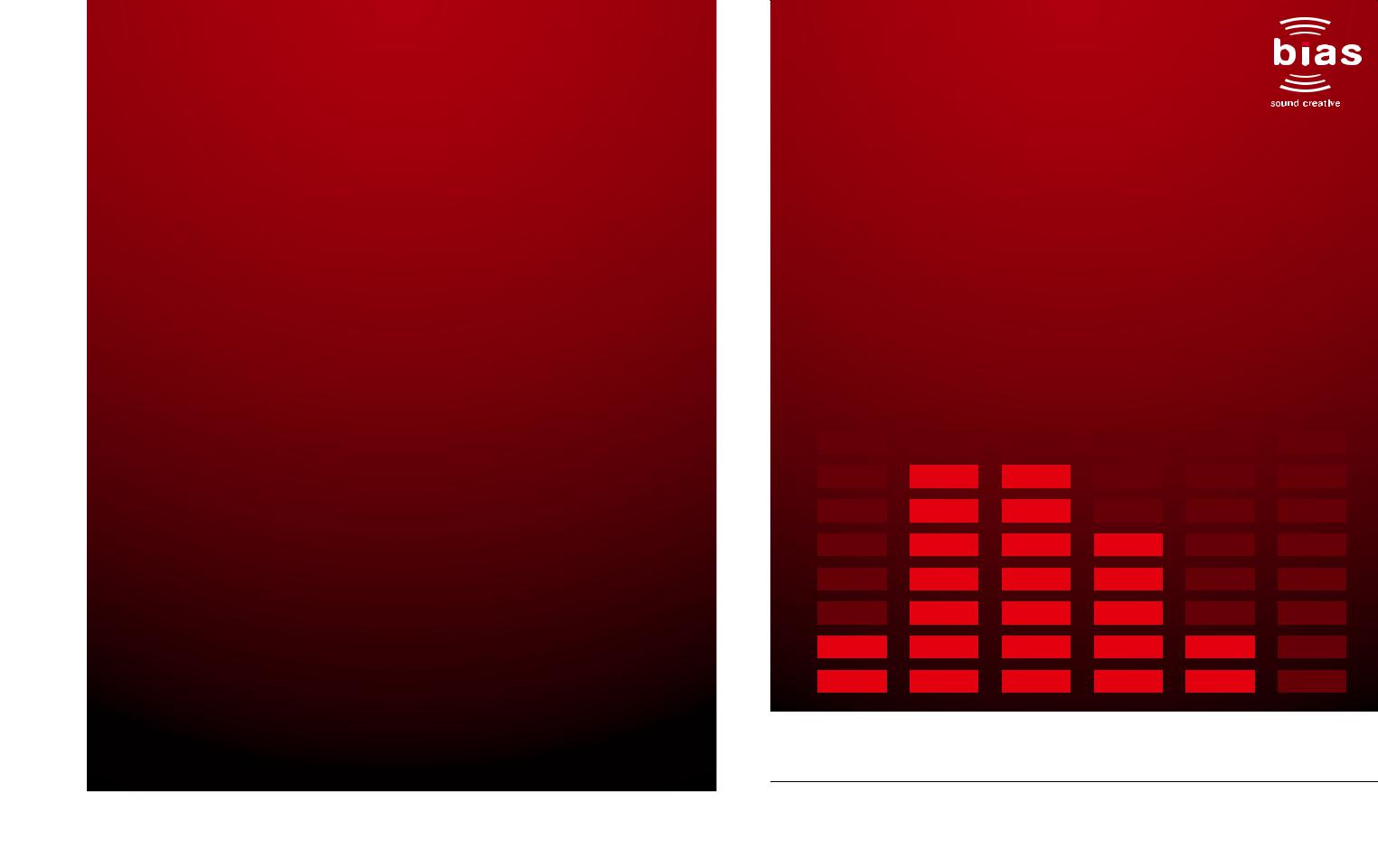
PEAK™ PRO 6
AUDIO EDITING, PROCESSING, AND MASTERING
SOFTWARE USER GUIDE
FOR LE/PRO/XT EDITIONS

DCN1.5
INSTALL LICENSE AGREEMENT
This legal document is an agreement between you, the end user (“YOU” or “LICENSEE”), and Berkley Integrated Audio Software, Inc. (“BIAS, Inc.”). BY CLICKING “INSTALL” ON THE FOLLOWING DIALOG, YOU ARE AGREEING TO BECOME BOUND BY THE TERMS OF THIS AGREEMENT, WHICH INCLUDES THE SOFTWARE LICENSE AND THE SOFTWARE DISCLAIMER OF WARRANTY (collectively the “Agreement”). CLICK “QUIT” ON THE FOLLOWING DIALOG IF YOU DO NOT ACCEPT THE TERMS OF THIS AGREEMENT. THIS AGREEMENT CONSTITUTES THE COMPLETE AGREEMENT BETWEEN YOU AND BIAS, INC. IF YOU DO NOT AGREE TO THE TERMS OF THIS AGREEMENT, DO NOT USE OR REGISTER THE SOFTWARE AND PROMPTLY RETURN THE SOFTWARE AND THE OTHER MATERIALS (INCLUDING WRITTEN MATERIALS, BINDERS OR OTHER CONTAINERS) THAT ARE PART OF THIS PRODUCT TO THE PLACE WHERE YOU OBTAINED THEM FOR A FULL REFUND. YOUR USE OF THIS SOFTWARE SHALL CONSTITUTE ACCEPTANCE OF THIS AGREEMENT, AND ONCE YOU HAVE REGISTERED THE SOFTWARE YOU MAY NOT RETURN IT.
1.BIAS SOFTWARE LICENSE
BIAS offers two distinct license options – SINGLE USER and MULTI-USER SINGLE SITE. If you have purchased a single user license, the license terms in section 1a apply to you. If you have purchased a multi-user single site license (e.g. 5 user lab pack), the license terms in section 1b apply to you.
1a. GRANT OF LICENSE (SINGLE USER). In consideration of payment of the single user license fee, which is part of the price you paid for this product, BIAS, as Licensor, grants to you, LICENSEE, a nonexclusive license to use and display this copy of a BIAS software program (the “SOFTWARE”) and accompanying user documentation (“DOCUMENTATION”). LICENSEE may install and authorize the SOFTWARE on one COMPUTER, provided that (a) the COMPUTER is owned by (or leased to) and under exclusive control of the Licensee; (b) the SOFTWARE shall NOT be used simultaneously on more than one COMPUTER at a time, and (c) any COMPUTER(S) with BIAS Software installed shall not be sold, rented, leased, loaned or otherwise be removed from the LICENSEE’s possession without first removing and deauthorizing the Software, except as provided in Paragraph 6 (below) pertaining to “TRANSFER RESTRICTIONS.” BIAS reserves all rights not expressly granted to LICENSEE.
1b. GRANT OF LICENSE (MULTI-USER SINGLE SITE LICENSE). In consideration of payment of the multi-user single site license fee, which is part of the price you paid for this product, BIAS, as Licensor, grants to you, LICENSEE, a nonexclusive license to use and display this copy of the Software and Documentation. LICENSEE may install and authorize the SOFTWARE on a number of COMPUTERS equal to or less than the number of licenses purchased (e.g. a 5 User Lab Pack allows up to 5 BIAS SOFTWARE licenses at a single SITE to be simultaneously installed, authorized, and used on up to 5 COMPUTERS at said SITE), provided that (a) each COMPUTER is owned by (or leased to) and under exclusive control of the Licensee; (b) the SOFTWARE shall NOT be used simultaneously on more COMPUTERS at a time than the number of licenses purchased as part of the multi-user single site license, and (c) any COMPUTER(S) with BIAS Software installed shall not be sold, rented, leased, loaned or otherwise be removed from the LICENSEE’s possession without first removing and deauthorizing the Software, except as provided in Paragraph 6 (below) pertaining to “TRANSFER RESTRICTIONS.” BIAS reserves all rights not expressly granted to LICENSEE.
2.SOFTWARE AUTHORIZATION. You must register and AUTHORIZE this SOFTWARE either online (via the included BIAS Authorization Manager software) or by phone (1-800-775-2427 +1-707-782-1866). Once the SOFTWARE is registered and AUTHORIZED, it may not be returned.
3.OWNERSHIP OF SOFTWARE AND DOCUMENTATION. As LICENSEE, you own the media on which the SOFTWARE and DOCUMENTATION are originally or subsequently recorded or fixed, but BIAS retains title and ownership of the SOFTWARE and DOCUMENTATION and all subsequent copies of the SOFTWARE and DOCUMENTATION, regardless of the form or media on which the original and other copies may exist. This License is not a sale of the original SOFTWARE or any copy or sale of the original DOCUMENTATION.
4.COPY RESTRICTIONS. This SOFTWARE and the DOCUMENTATION are copyrighted. Unauthorized copying of the SOFTWARE, including SOFTWARE that has been modified, merged, or included with other software, or of the DOCUMENTATION is expressly forbidden. You may be held legally responsible for any copyright infringement that is caused or encouraged by your failure to abide by the terms of this License. Subject to these restrictions, and if the SOFTWARE is not copy-protected, you may make one (1) copy of the SOFTWARE solely for backup purposes. You must reproduce and include the copyright notice on the backup copy.
5.USE RESTRICTIONS. As the LICENSEE, you may physically transfer the SOFTWARE from one computer to another provided that the SOFTWARE is used on only one computer at a time if you have purchased a single user license or, if you have purchased a multi-user single site license, on up to the number of computers for which you have purchased a license at one time. You may not electronically transfer the SOFTWARE from one computer to another over a network. You may not distribute copies of the SOFTWARE or the DOCUMENTATION to others. You may not modify, adapt, translate, reverse engineer, decompile, disassemble, or create derivative works based on the SOFTWARE. You may not modify, adapt, translate, or create derivative works based on the DOCUMENTATION without the prior written consent of BIAS.
6.TRANSFER RESTRICTIONS. This SOFTWARE is licensed only to you, LICENSEE, and may not be assigned or otherwise transferred to anyone, whether voluntary or by operation of law, without the prior written consent of BIAS. Any authorized transferee of the SOFTWARE must agree to be bound by the terms and conditions of this Agreement, or the transfer shall be invalid. In no event may you transfer, assign, rent, lease, sell, or otherwise dispose of the SOFTWARE on a temporary or permanent basis except as expressly provided herein.
7.LICENSE TO U.S. GOVERNMENT. If LICENSEE is an agency or instrumentality of the United States Government, the SOFTWARE and DOCUMENTATION are “commercial computer software” and “commercial computer software documentation”, and pursuant to FAR 12.212 or DFARS 227.7202, and their successors, as applicable, use, reproduction and disclosure of the Software and Documentation are governed by the terms of this Agreement.
8.TERMINATION. This License is effective until terminated. This License will terminate automatically without notice from BIAS if you fail to comply with any provision of this License. Upon termination you shall destroy the DOCUMENTATION and all copies of the SOFTWARE, including modified copies, if any.
9.UPDATE POLICY. BIAS may create, from time to time, updated versions of the SOFTWARE. At its option, BIAS will make such updates available to LICENSEE and transferees who have paid the update fee and returned the registration card to BIAS.
10.BIAS PRODUCT SUPPORT.
Unlimited Complimentary Self Help Options
If you have questions about installing or using your BIAS products, please check the manual or user guide first, and you will find answers to most of your questions there. If you need further assistance, please check the
ii |
Peak 6 User’s Guide |

support section of the BIAS web site, which contains answers to frequently asked questions, troubleshooting tips, and more:
http://www.bias-inc.com/support/faq/
Limited Complimentary Technical Assistance
Ninety days of complimentary technical support assistance for up to three incidents is available with the initial purchase of current Type 1 BIAS products (Peak Pro, Peak Pro XT, Master Perfection Suite, SoundSoap Pro).
Ninety days of complimentary technical support assistance for a single incident is available with the initial purchase of current Type 2 BIAS products (Peak LE, SoundSoap 2).
The support period begins when the product is initially registered and authorized.
Type 3 products (OEM versions) and legacy products (Deck, Deck LE) are excluded.
An additional thirty days of complimentary technical support assistance for a single incident, beginning on the expiration of the initial ninety days of complimentary support described above, is available with the purchase of paid upgrades to current Type 1 and Type 2 BIAS products.
To receive e-mail or telephone technical support, you will need a valid serial number and must be registered for a current BIAS product. Please keep your original product serial number (located on your original owner’s certificate) in a safe place as it will be required for support.
Customers who prefer support by email, please contact:
support@bias-inc.com
Customers who prefer support by telephone, (connect and toll charges apply), please have your computer running and close by the phone and call us at:
+1-707-782-1865
(9AM-5PM Monday-Friday PST – excluding BIAS holidays)
Fee-based Technical Support Options
Fee-based Support is available for those customers whose support period has expired (i.e., all complimentary technical support incidents have been used, or product is no longer a current version) or for Type 3 (OEM version) customers. Please call:
+1-707-782-1865
(9AM-5PM Monday-Friday PST – excluding BIAS holidays)
For customers living outside of North America, please contact your local BIAS distributor, or contact BIAS directly. A list of BIAS distributors may be found at:
http://www.bias-inc.com/distributors.html
Legacy Products
BIAS does not support legacy products. Legacy products are sold as-is, and will not be developed further. Refunds are not available for legacy products. Before purchasing a legacy product, BIAS encourages researching system requirements, as well as downloading and using a trial version to ensure system compatibility. Users of legacy products may find useful support information in the BIAS User Forums, provided by other users – BIAS User Forums are not an official resource for obtaining technical support.
BIAS Support Policy and Hours
BIAS, Inc. support policy and hours are subject to change without notice.
Sales and Non-Technical Customer Service
For product information, sales, and other non-technical customer service, please email or call:
sales@bias-inc.com
US: 1-800-775-BIAS (2427) International: +1-707-782-1866
(9AM-5PM Monday-Friday PST – excluding BIAS holidays)
No technical support is available at the numbers or email address above.
11.MISCELLANEOUS. This Agreement is governed by the law of the State of California, without regard to conflicts of law principles.
DISCLAIMER OF WARRANTY AND LIMITED WARRANTY
THE SOFTWARE AND DOCUMENTATION (INCLUDING INSTRUCTIONS FOR USE) ARE PROVIDED “AS IS” WITHOUT WARRANTIES OF ANY KIND. FURTHER, BIAS DOES NOT WARRANT, GUARANTEE, OR MAKE ANY REPRESENTATIONS REGARDING THE USE, OR THE RESULTS OF THE USE, OF THE SOFTWARE OR DOCUMENTATION IN TERMS OF CORRECTNESS, ACCURACY, RELIABILITY, CURRENTNESS, OR OTHERWISE. THE ENTIRE RISK AS TO THE RESULTS AND PERFORMANCE OF THE SOFTWARE IS ASSUMED BY YOU, AND NOT BIAS OR ITS DEALERS, DISTRIBUTORS, AGENTS, OR EMPLOYEES. YOU AGREE TO ASSUME THE ENTIRE COST OF ALL NECESSARY SERVICING, REPAIR, OR CORRECTION.
BIAS warrants to the original LICENSEE that the media upon which the SOFTWARE is recorded and the BIAS Key (USB dongle), if applicable, are free from defects in materials and workmanship under normal use and service for a period of ninety (90) days from the date of delivery as evidenced by a copy of your receipt. Further, BIAS hereby limits the duration of any implied warranty(ies) on the media to the respective periods stated above. Some states do not allow limitations on duration of an implied warranty, so the above limitation may not apply to you.
BIAS’ entire liability and your exclusive remedy as to the media shall be, at BIAS’ option, either (a) return of the purchase price or (b) replacement of the media that does not meet BIAS’ Limited Warranty and which is returned to BIAS with a copy of the receipt. If failure of the media has resulted from accident, abuse, or misapplication, BIAS shall have no responsibility to replace the media or refund the purchase price. Any replacement media will be warranted for the remainder of the original warranty period or thirty (30) days, whichever is longer.
THE ABOVE ARE THE ONLY WARRANTIES OF ANY KIND, EITHER EXPRESS OR IMPLIED, INCLUDING BUT NOT LIMITED TO THE IMPLIED WARRANTIES OF MERCHANTABILITY AND FITNESS FOR A PARTICULAR PURPOSE, THAT ARE MADE BY BIAS CONCERNING THE BIAS PRODUCT. NO ORAL OR WRITTEN INFORMATION OR ADVICE GIVEN BY BIAS, ITS DEALERS, DISTRIBUTORS, AGENTS, OR EMPLOYEES SHALL CREATE A WARRANTY OR IN ANY WAY INCREASE THE SCOPE OF THIS WARRANTY, AND YOU MAY NOT RELY ON ANY SUCH INFORMATION OR ADVICE. THIS WARRANTY GIVES YOU SPECIFIC LEGAL RIGHTS. YOU MAY HAVE OTHER RIGHTS WHICH VARY FROM STATE TO STATE.
NEITHER BIAS NOR ANYONE ELSE WHO HAS BEEN INVOLVED IN THE CREATION, PRODUCTION, OR DELIVERY OF THIS PRODUCT SHALL BE LIABLE FOR ANY DIRECT, INDIRECT, CONSEQUENTIAL, OR INCIDENTAL DAMAGES (INCLUDING DAMAGES FOR LOSS OF BUSINESS PROFITS, BUSINESS INTERRUPTION, LOSS OF BUSINESS INFORMATION, AND THE LIKE). BECAUSE SOME STATES DO NOT ALLOW THE EXCLUSION OR LIMITATION OF LIABILITY FOR CONSEQUENTIAL OR INCIDENTAL DAMAGES, THE ABOVE LIMITATION MAY NOT APPLY TO YOU.
License Agreement/Credits |
iii |
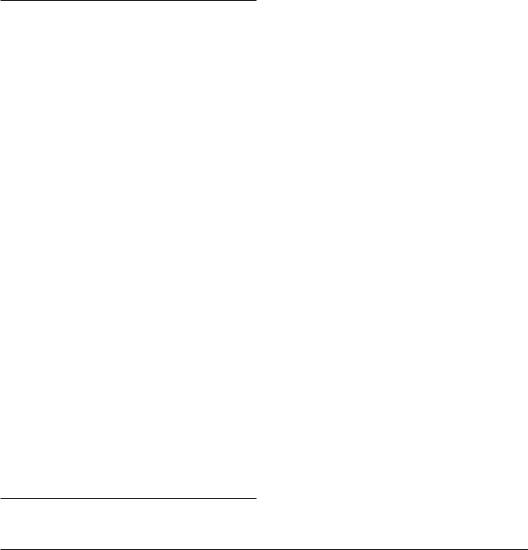
This Disclaimer of Warranty and Limited Warranty is governed by the laws of the State of California, without regard to conflicts of law principles.
Should you have any questions concerning this Agreement, or if you desire to contact BIAS for any reason, please contact in writing:
BIAS Customer Sales and Service
140 Keller Street
Petaluma, CA 94952
USA
Copyright 1996–2008 BIAS, Inc.
Credits:
Peak 6 Software: Steve Berkley, Guillermo Garcia.
VST™ is a registered trademark of Steinberg Media Technologies, AG.
All other trademarks property of their respective holders.
User’s Guide:
Zac Wheatcroft, Bruce Bennett, Steve Berkley, Larry the O.
Special Thanks to:
Larry the O, Christine Berkley, Jason Davies, Paul Knowles, Dan Spirlock, Gabe Khofri, Ben Ventura, Lisa Stefan, Victor Cebreros, Cory Stück, Ben Hester, Larry Nilsen, Michael Van Landingham, Andrew Stone, Brent Hurtig, Seamus Walsh, Andy Marcus, Ian & Christina Nyquist, Steve Cerilli, Ernest Cholakis, Bil Bryant, Howard Frederics, CKSDE, Michael Anse, Michael Barrett, Marvin Bass, Chris Borgia, Daniel Brennan, Sean Charles, Donnie Christian, Barry Diament, Jeff Dinces, Dr. Fred Bashour, Jason Fernandez, Scott Frankfurt, Chris Griffin, Barry Higgins, Gary Hobish, James L. Jackson, Julian Kwasneski, Drew Lavyne, Jeremy Lee, George Leger III, Ray Legnini, Ken Loge, Elvio Magliocca, Darin Marshall, Peter McConnell, Arnaud Melese, Jim Miller, Heather Perkins, Paul Pierron, Sophia Poirier, Fernando Rodriguez, Marc Rosenberg, Brad Sarno, Jeremy Scidmore, John O. Senior, Luke Slater, William Storkson, Craig Sylvern, Rudy Trubitt, James Wadell, Brandon Ware, Jim Wintermyre, J. Mark Andrus, Michael Barrett, Robbie Berman, Bruce Bennett, Ray Brunelle, BT, Will Carpmill, Chris Clanin, Luke DeLalio, Dennie Edwards, Tom Erbe, Terje Finstad, Daniel Fisher, Kelly Fitz, Mikail Grahm, Brian Hamilton, Tom Hays, Morris Hayes, Matt Isaacson, Carson Kendall, peer landra, Igor Len, Randy M., Jose Ignacio Martin, Christophe Masson, Riccardo Mazza, Ron Macleod, David Mash, Peter McCabe, David McIntyre, Melvin & Milo Mole, Jeff Moore, Itai Neoran, NIN, Drayson Nowlan, Martin O'Donnell, Dan Phillips, Scott Plunkett, Gene Porfido, Les Quindipan, Ralph, Bob Rice, Brad Sarno, Arne Schulze, Seva, Eli Shauriki, Ronen Shloush, Craig Snoke, Alex Stahl, M. Stevens, Morten Stjernholm, Mark Tinley, David Torn, Rudy Trubitt, Tsvika, Earl Vickers, Charles Wiltgen, Michael Winter, and Tsuyoshi Yasukawa.
iv |
Peak 6 User’s Guide |

BIAS Product Support:
Unlimited Complimentary Self Help
Options
If you have questions about installing or using your BIAS products, please check the manual or user guide first, you will find answers to most of your questions there. If you need further assistance, please check:
http://www.bias-inc.com/support.html
for frequently asked questions, an extensive database of related articles, troubleshooting tips, and more.
Limited Complimentary Technical
Assistance
Ninety days of technical support assistance for up to three incidents is available with the initial purchase of Type 1 BIAS products (Peak Pro, Peak Pro XT, Master Perfection Suite, Deck, SoundSoap Pro). Ninety days of technical support assistance for a single incident is available with the initial purchase of Type 2 BIAS products (Peak LE, Deck LE, SuperFreq, SoundSoap 2, individual Master Perfection Suite plug-ins). Type 3 products (OEM versions) are excluded. Thirty days of technical support assistance for a single incident is available with the purchase of paid upgrades to Type 1 and Type 2 BIAS products. The support period begins when the product authorization code (PAC) is initially issued following the product registration. To receive e- mail or telephone technical support, you will need a valid serial number and must be registered for a current BIAS product. Please keep your original product serial number and PAC in a safe place as it will be required for support.
For customers preferring e-mail assistance, please use the email form available on our web site at:
http://www.bias-inc.com/support.html
Or, email:
support@bias-inc.com
For customers preferring telephone assistance, (connect and toll charges apply), please have your computer running and close by the phone and call us at:
+1-707-782-1865
9AM-5PM Monday-Friday PST – excluding BIAS holidays
Fee-based Technical Support Options
Fee-based Support is available for those customers whose support period has expired or for Type 3 (OEM version) customers. Please call:
+1-707-782-1865
9AM-5PM Monday-Friday PST – excluding BIAS holidays
For customers living outside of North America, please contact your local BIAS distributor, or contact BIAS directly. A list of BIAS distributors may be found at:
http://www.bias-inc.com/distributors.html
Product Support Options |
v |
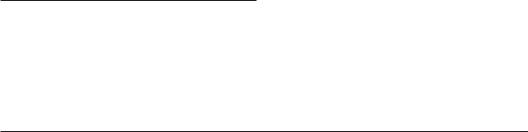
Legacy Products
BIAS does not support legacy products. Legacy products are sold as-is, and will not be developed further. Refunds are not available for legacy products. Before purchasing a legacy product, BIAS encourages researching system requirements, as well as downloading and using a trial version to ensure system compatibility. Users of legacy products may find useful support information in the BIAS User Forums, provided by other users – BIAS User Forums are not an official resource for obtaining technical support.
BIAS Support Policy and Hours
BIAS, Inc. support policy and hours are subject to change without notice.
Sales and Non-Technical Customer Service
For product information, sales, and other non-technical customer service, please email or call: sales@bias-inc.com
US: 1-800-775-BIAS (2427)
International: +1-707-782-1866
9AM-5PM Monday-Friday PST – excluding BIAS holidays
No technical support is available at the numbers or email address above.
vi |
Peak 6 User’s Guide |

Table of Contents |
|
Chapter 1 - Introducing Peak |
|
Welcome!...................................................................................................................................................................................................... |
21 |
Peak Features................................................................................................................................................................................................ |
21 |
Who is Peak Designed For?.......................................................................................................................................................................... |
22 |
What’s New in Version 6?............................................................................................................................................................................. |
22 |
Minimum System Requirements................................................................................................................................................................. |
24 |
Maximizing Peak’s Performance.................................................................................................................................................................. |
24 |
About Your User’s Guide............................................................................................................................................................................. |
24 |
About Peak LE............................................................................................................................................................................................... |
25 |
Getting Help with Peak................................................................................................................................................................................ |
26 |
Conclusion................................................................................................................................................................................................... |
26 |
Chapter 2 - Installing, Registering, & Activating Peak |
|
Installing Peak.............................................................................................................................................................................................. |
29 |
What Peak Installs......................................................................................................................................................................................... |
29 |
Registration & Authorization...................................................................................................................................................................... |
30 |
Deauthorizing a Computer.......................................................................................................................................................................... |
32 |
Conclusion................................................................................................................................................................................................... |
33 |
Chapter 3 - Peak Basics |
|
Introduction................................................................................................................................................................................................. |
37 |
A Brief Explanation of Digital Audio............................................................................................................................................................ |
37 |
Sampling & Sample Rate......................................................................................................................................................................... |
37 |
Bit Resolution.......................................................................................................................................................................................... |
37 |
About Disk-Based Recording & Editing...................................................................................................................................................... |
38 |
Nonlinear Versus Linear Recording........................................................................................................................................................ |
38 |
Nondestructive Editing........................................................................................................................................................................... |
38 |
Hard Disk Storage Requirements........................................................................................................................................................... |
38 |
Hard Disk Maintainance......................................................................................................................................................................... |
38 |
Creating a New Peak Document.................................................................................................................................................................. |
39 |
Opening Existing Audio Documents........................................................................................................................................................... |
39 |
Opening Compressed Audio Documents............................................................................................................................................. |
39 |
Recently Opened Documents..................................................................................................................................................................... |
40 |
Importing a Track from an Audio CD.......................................................................................................................................................... |
40 |
Opening Dual Mono Files............................................................................................................................................................................ |
41 |
Dragging & Dropping Folders, Disks, & Audio CD Tracks........................................................................................................................ |
42 |
Recovering Damaged Audio Files................................................................................................................................................................ |
42 |
Saving & Closing Documents...................................................................................................................................................................... |
42 |
Using the Save As & Save A Copy As Commands................................................................................................................................... |
43 |
Using Dithering....................................................................................................................................................................................... |
44 |
Saving Compressed Audio Documents................................................................................................................................................. |
45 |
Closing Audio Documents...................................................................................................................................................................... |
46 |
Peak Windows & Palettes............................................................................................................................................................................. |
46 |
Table of Contents |
vii |

Peak Audio Document Window.............................................................................................................................................................. |
47 |
Transport Window................................................................................................................................................................................... |
49 |
Contents Window.................................................................................................................................................................................... |
50 |
Setting Preferences...................................................................................................................................................................................... |
50 |
Setting Peak’s Playback Parameters....................................................................................................................................................... |
51 |
Dynamic Scrub Time.............................................................................................................................................................................. |
51 |
Scroll During Playback............................................................................................................................................................................ |
51 |
Move Waveform During Playback.......................................................................................................................................................... |
52 |
Show Marker Times................................................................................................................................................................................ |
52 |
Auditioning.............................................................................................................................................................................................. |
52 |
Blending.................................................................................................................................................................................................. |
52 |
Auto-Import Dual Mono......................................................................................................................................................................... |
53 |
Choosing Colors...................................................................................................................................................................................... |
53 |
Choosing a Time Format........................................................................................................................................................................ |
53 |
Audio File Meter, Tempo, Timestamp, and MIDI Note Name Settings................................................................................................. |
54 |
Cache in RAM.......................................................................................................................................................................................... |
54 |
Choosing A Scratch Disk......................................................................................................................................................................... |
55 |
Keyboard Shortcuts................................................................................................................................................................................ |
55 |
MIDI Preferences.................................................................................................................................................................................... |
56 |
The Toolbar................................................................................................................................................................................................... |
57 |
Quitting Peak................................................................................................................................................................................................ |
58 |
Conclusion................................................................................................................................................................................................... |
58 |
Chapter 4 - Playback & Recording |
|
Introduction......................................................................................................................................................................... |
61 |
Configuration of Peak’s Playback & Record Settings.................................................................................................................................. |
61 |
Core Audio............................................................................................................................................................................................... |
61 |
Audio MIDI Setup Utility......................................................................................................................................................................... |
62 |
Basic Audio Configuration (For Stereo I/O Devices)................................................................................................................................. |
62 |
Advanced Audio Configuration (For Multi-channel I/O Devices)............................................................................................................. |
63 |
Setting the Record Disk Format.................................................................................................................................................................. |
64 |
Recording Format & Settings Options........................................................................................................................................................ |
64 |
Audio Output Settings Dialog................................................................................................................................................................ |
64 |
Audio Input Settings Dialog................................................................................................................................................................... |
65 |
Record Settings Dialog........................................................................................................................................................................... |
66 |
Select Audio I/O Dialog.......................................................................................................................................................................... |
67 |
Playing Audio................................................................................................................................................................................................ |
68 |
The Transport Controls........................................................................................................................................................................... |
68 |
Triggering Playback of Multiple Audio Documents................................................................................................................................... |
69 |
Recording Audio........................................................................................................................................................................................... |
70 |
Basic Recording....................................................................................................................................................................................... |
70 |
Timed Recording..................................................................................................................................................................................... |
71 |
Recording Through Effects Plug-ins....................................................................................................................................................... |
71 |
Multi-document Recordings (Long Recordings)................................................................................................................................... |
72 |
Recording into a QuickTime Movie....................................................................................................................................................... |
72 |
Conclusion................................................................................................................................................................................................... |
73 |
Chapter 5 - Editing |
|
Introduction................................................................................................................................................................................................. |
77 |
Editing Audio with Peak............................................................................................................................................................................... |
77 |
viii |
Peak 6 User’s Guide |

Interactive Editing................................................................................................................................................................................... |
77 |
Nondestructive Editing........................................................................................................................................................................... |
77 |
Unlimited Undo & Redo......................................................................................................................................................................... |
77 |
The Audio Document Window................................................................................................................................................................... |
77 |
An Audio Waveform................................................................................................................................................................................ |
78 |
A Selection............................................................................................................................................................................................... |
78 |
A Marker................................................................................................................................................................................................... |
79 |
A Loop..................................................................................................................................................................................................... |
80 |
Audio Between Adjacent Markers.......................................................................................................................................................... |
80 |
Audio Info Area....................................................................................................................................................................................... |
80 |
Selecting Audio............................................................................................................................................................................................. |
80 |
Markers & Selections as Navigational Aids............................................................................................................................................. |
81 |
Auditioning Audio........................................................................................................................................................................................ |
82 |
Scrubbing..................................................................................................................................................................................................... |
82 |
Dynamic Scrubbing................................................................................................................................................................................ |
82 |
Jog Scrubbing.......................................................................................................................................................................................... |
83 |
Tape-Style Scrubbing.............................................................................................................................................................................. |
83 |
Using Unlimited Undo & Redo.................................................................................................................................................................... |
84 |
Essential Editing Functions.......................................................................................................................................................................... |
85 |
Scratch Disks........................................................................................................................................................................................... |
85 |
Clearing the Clipboard to Reclaim Disk Space..................................................................................................................................... |
86 |
Cutting Audio.......................................................................................................................................................................................... |
86 |
Deleting Audio........................................................................................................................................................................................ |
86 |
Copying Audio......................................................................................................................................................................................... |
86 |
Pasting Audio........................................................................................................................................................................................... |
86 |
Replacing Audio...................................................................................................................................................................................... |
87 |
Inserting Audio........................................................................................................................................................................................ |
87 |
Duplicating Audio................................................................................................................................................................................... |
87 |
Cropping a Selection.............................................................................................................................................................................. |
88 |
New Document from Selection.............................................................................................................................................................. |
88 |
Silencing a Selection............................................................................................................................................................................... |
88 |
Inserting Silence into a Document........................................................................................................................................................ |
89 |
Repairing Clicks & Pops.......................................................................................................................................................................... |
89 |
Show Edits.................................................................................................................................................................................................. |
91 |
Using Crossfades & Blending to Smooth Edits.......................................................................................................................................... |
91 |
Creating Fade Ins & Fade Outs.................................................................................................................................................................. |
92 |
Editing a Fade In/Fade Out Envelope.................................................................................................................................................... |
93 |
Working with Markers.................................................................................................................................................................................. |
94 |
Creating Markers..................................................................................................................................................................................... |
94 |
Deleting Markers..................................................................................................................................................................................... |
97 |
Working with Regions.................................................................................................................................................................................. |
98 |
About Regions & CD Frame Boundaries............................................................................................................................................... |
98 |
Renaming Markers & Regions.............................................................................................................................................................. |
100 |
Exporting Regions................................................................................................................................................................................. |
101 |
Send to iTunes............................................................................................................................................................................................ |
102 |
Working with Loops................................................................................................................................................................................... |
103 |
Turn Loop Flag On/Off on Save........................................................................................................................................................... |
104 |
Crossfading Loops................................................................................................................................................................................. |
104 |
Using Loop Surfer.................................................................................................................................................................................. |
106 |
Making Loops into Regions.................................................................................................................................................................. |
108 |
Using the Guess Tempo & Threshold Commands to Find Tempo..................................................................................................... |
109 |
Using Loop Tuner.................................................................................................................................................................................. |
109 |
Perpetual Looper................................................................................................................................................................................... |
110 |
Editing QuickTime Soundtracks............................................................................................................................................................... |
110 |
Table of Contents |
ix |

Editing Metadata........................................................................................................................................................................................ |
111 |
The Edit Metadata Dialog..................................................................................................................................................................... |
111 |
The Peak Metadata Chunk.................................................................................................................................................................... |
113 |
Conclusion................................................................................................................................................................................................. |
113 |
Chapter 6 - Playlists & CD Burning |
|
Introduction............................................................................................................................................................................................... |
117 |
Overview of Playlist Interface.................................................................................................................................................................... |
118 |
Basic Playlist Concepts – Getting Started................................................................................................................................................. |
120 |
Creating a Playlist.................................................................................................................................................................................. |
120 |
Adding Regions to a Playlist.................................................................................................................................................................. |
120 |
Selecting Playlist Events....................................................................................................................................................................... |
120 |
Deleting Playlist Events........................................................................................................................................................................ |
121 |
Using the Undo & Redo Commands.................................................................................................................................................... |
122 |
About Crossfade Modes........................................................................................................................................................................ |
122 |
About the Playlist’s Tools...................................................................................................................................................................... |
123 |
Selecting Transitions............................................................................................................................................................................. |
124 |
Creating Transitions between Playlist Events...................................................................................................................................... |
125 |
Auditioning Transitions......................................................................................................................................................................... |
125 |
Creating Volume Envelopes................................................................................................................................................................. |
125 |
Burning an Audio CD............................................................................................................................................................................ |
126 |
Saving a Playlist...................................................................................................................................................................................... |
126 |
Advanced Playlist Concepts – Detailed Overview of Controls, Modes & Tools...................................................................................... |
127 |
Miscellaneous Controls......................................................................................................................................................................... |
127 |
Basic Playlist Controls........................................................................................................................................................................... |
130 |
Overview of Conform Playlist Events to Source Region..................................................................................................................... |
132 |
Controls Area......................................................................................................................................................................................... |
136 |
CD Options Controls Group........................................................................................................................................................... |
136 |
Crossfade Controls Group............................................................................................................................................................... |
136 |
Nudge Controls Group.................................................................................................................................................................... |
136 |
Audition Transition Controls Group.............................................................................................................................................. |
140 |
Waveform View Area.................................................................................................................................................................................. |
142 |
View Controls........................................................................................................................................................................................ |
142 |
Zoom Controls...................................................................................................................................................................................... |
144 |
Waveform Display Area......................................................................................................................................................................... |
144 |
Overview of Waveform Display Area.................................................................................................................................................... |
145 |
Cursor Tools.......................................................................................................................................................................................... |
148 |
Move Event Tool............................................................................................................................................................................... |
149 |
Trim Event Tool................................................................................................................................................................................ |
149 |
Centered Crossfade Tool................................................................................................................................................................. |
150 |
Selecting Playlist Events........................................................................................................................................................................ |
150 |
Deleting Playlist Events........................................................................................................................................................................ |
150 |
Creating Transitions between Playlist Events...................................................................................................................................... |
150 |
Butt Edits.......................................................................................................................................................................................... |
150 |
Overlap Crossfades.......................................................................................................................................................................... |
151 |
Centered Crossfades........................................................................................................................................................................ |
151 |
Gaps.................................................................................................................................................................................................. |
152 |
Pauses............................................................................................................................................................................................... |
152 |
Transition Snapshots........................................................................................................................................................................ |
153 |
Editing Volume Envelopes & What it Does..................................................................................................................................... |
153 |
Track Start Offsets............................................................................................................................................................................ |
154 |
x |
Peak 6 User’s Guide |

List View Area............................................................................................................................................................................................. |
154 |
Detail of List View Area......................................................................................................................................................................... |
155 |
List View Columns, Controls, & Fields................................................................................................................................................. |
155 |
Selecting Playlist Events........................................................................................................................................................................ |
159 |
Deleting Playlist Events......................................................................................................................................................................... |
160 |
Renaming Playlist Events...................................................................................................................................................................... |
160 |
Reordering Playlist Events.................................................................................................................................................................... |
160 |
Creating Transitions between Playlist Events...................................................................................................................................... |
160 |
Butt Edits.......................................................................................................................................................................................... |
161 |
Overlap Crossfades.......................................................................................................................................................................... |
161 |
Centered Crossfades........................................................................................................................................................................ |
161 |
Gaps.................................................................................................................................................................................................. |
161 |
Pauses............................................................................................................................................................................................... |
162 |
Transition Snapshots........................................................................................................................................................................ |
162 |
Track Start Offsets............................................................................................................................................................................ |
163 |
Applying Effects Plug-Ins to Playlist Events.......................................................................................................................................... |
163 |
Working with CD-TEXT & Subcodes......................................................................................................................................................... |
165 |
Disc-specific CD-TEXT.......................................................................................................................................................................... |
166 |
Track-specific CD-TEXT........................................................................................................................................................................ |
167 |
Editing Subcode Data........................................................................................................................................................................... |
168 |
Indexes.................................................................................................................................................................................................. |
168 |
Using the Mac OS Terminal.................................................................................................................................................................. |
169 |
Output Options.......................................................................................................................................................................................... |
170 |
Burning Red Book Audio CDs.............................................................................................................................................................. |
170 |
Burning an Audio CD from a Playlist............................................................................................................................................... |
170 |
Burning an Audio CD from an Audio Document........................................................................................................................... |
171 |
CD Burning Options........................................................................................................................................................................ |
171 |
Creating a New Document from a Playlist........................................................................................................................................... |
172 |
AIFF................................................................................................................................................................................................... |
173 |
SDII................................................................................................................................................................................................... |
173 |
JAM Image File.................................................................................................................................................................................. |
173 |
iTunes Playlist................................................................................................................................................................................... |
173 |
DDP Fileset....................................................................................................................................................................................... |
174 |
Sample Rate...................................................................................................................................................................................... |
175 |
Bit Depth.......................................................................................................................................................................................... |
175 |
Dither/Dither Prefs.......................................................................................................................................................................... |
175 |
Exporting/Printing a Playlist Text Report............................................................................................................................................. |
176 |
Formatted Playlist Text Report........................................................................................................................................................ |
176 |
Tab-delimited Playlist Text Report................................................................................................................................................... |
176 |
Conclusion................................................................................................................................................................................................. |
177 |
Chapter 7 - Podcasting |
|
Introduction............................................................................................................................................................................................... |
181 |
What is Podcasting?.................................................................................................................................................................................... |
181 |
How Podcasting Works.............................................................................................................................................................................. |
181 |
Producing Your Podcast............................................................................................................................................................................. |
183 |
Record & Gather Content..................................................................................................................................................................... |
183 |
Edit & Master......................................................................................................................................................................................... |
183 |
Publishing Your Podcast........................................................................................................................................................................ |
184 |
The Publish Podcast Dialog....................................................................................................................................................................... |
185 |
Where information from Peak Appears in iTunes..................................................................................................................................... |
186 |
Table of Contents |
xi |

Podcast Information............................................................................................................................................................................. |
187 |
Episode Information............................................................................................................................................................................. |
188 |
iTunes Extensions.................................................................................................................................................................................. |
190 |
Publish Settings..................................................................................................................................................................................... |
191 |
Conclusion................................................................................................................................................................................................. |
194 |
Chapter 8 - DSP |
|
Introduction............................................................................................................................................................................................... |
197 |
Processing Audio with Peak’s DSP Tools................................................................................................................................................... |
197 |
Peak’s Audio Processing Tools................................................................................................................................................................... |
197 |
Add......................................................................................................................................................................................................... |
197 |
Amplitude Fit........................................................................................................................................................................................ |
198 |
Auto-Define Tracks................................................................................................................................................................................ |
198 |
Bit Usage................................................................................................................................................................................................ |
201 |
Change Duration................................................................................................................................................................................... |
202 |
Change Duration (Variable)................................................................................................................................................................. |
203 |
Change Gain.......................................................................................................................................................................................... |
204 |
Change Pitch......................................................................................................................................................................................... |
204 |
Change Pitch (Variable)........................................................................................................................................................................ |
205 |
Convert Sample Rate............................................................................................................................................................................ |
205 |
Convolve................................................................................................................................................................................................ |
206 |
Crossfade Loop..................................................................................................................................................................................... |
207 |
Envelope from Audio............................................................................................................................................................................ |
209 |
Fade In & Fade Out............................................................................................................................................................................... |
209 |
Find Peak............................................................................................................................................................................................... |
210 |
Gain Envelope....................................................................................................................................................................................... |
210 |
Harmonic Rotate................................................................................................................................................................................... |
210 |
ImpulseVerb........................................................................................................................................................................................... |
211 |
Invert...................................................................................................................................................................................................... |
212 |
Loop Tuner............................................................................................................................................................................................. |
212 |
Mono to Stereo & Stereo to Mono....................................................................................................................................................... |
213 |
Mix.......................................................................................................................................................................................................... |
214 |
Modify Sample Rate.............................................................................................................................................................................. |
214 |
Modulate................................................................................................................................................................................................ |
215 |
Normalize.............................................................................................................................................................................................. |
215 |
Normalize (RMS)................................................................................................................................................................................... |
216 |
Panner.................................................................................................................................................................................................... |
216 |
Perpetual Looper................................................................................................................................................................................... |
217 |
Phase Vocoder....................................................................................................................................................................................... |
219 |
Rappify................................................................................................................................................................................................... |
220 |
Repair Click........................................................................................................................................................................................... |
220 |
Repair Clicks.......................................................................................................................................................................................... |
220 |
Remove DC Offset................................................................................................................................................................................. |
222 |
Reverse Boomerang.............................................................................................................................................................................. |
222 |
Reverse.................................................................................................................................................................................................. |
223 |
Strip Silence........................................................................................................................................................................................... |
223 |
Swap Channels...................................................................................................................................................................................... |
225 |
Threshold.............................................................................................................................................................................................. |
225 |
Voiceover Ducking................................................................................................................................................................................ |
226 |
Conclusion................................................................................................................................................................................................. |
227 |
xii |
Peak 6 User’s Guide |

Chapter 9 - Plug-Ins |
|
Introduction............................................................................................................................................................................................... |
231 |
Plug-Ins Included with Peak...................................................................................................................................................................... |
231 |
Installing Plug-Ins....................................................................................................................................................................................... |
233 |
Audio Units Plug-Ins.............................................................................................................................................................................. |
223 |
BIAS Plug-Ins......................................................................................................................................................................................... |
233 |
VST Plug-Ins.......................................................................................................................................................................................... |
233 |
Organizing Plug-Ins with Folders.............................................................................................................................................................. |
234 |
Using Effects Plug-Ins................................................................................................................................................................................. |
234 |
Inserts.................................................................................................................................................................................................... |
234 |
Vbox....................................................................................................................................................................................................... |
234 |
The Vbox Matrix......................................................................................................................................................................................... |
236 |
Box Controls.......................................................................................................................................................................................... |
236 |
Overview of the Vbox Interface............................................................................................................................................................ |
237 |
Changing Input Routing....................................................................................................................................................................... |
239 |
Creating Serial Plug-Ins Chains............................................................................................................................................................. |
239 |
Creating Parallel Plug-Ins Chains.......................................................................................................................................................... |
239 |
Master Wet/Dry Controls...................................................................................................................................................................... |
239 |
Master Level Controls & Meters........................................................................................................................................................... |
240 |
Loading & Restoring Vbox Presets....................................................................................................................................................... |
240 |
A/B Comparisons.................................................................................................................................................................................. |
240 |
Vbox Preferences.................................................................................................................................................................................. |
240 |
Recording Through Effect Plug-Ins........................................................................................................................................................... |
241 |
Plug-Ins Envelope...................................................................................................................................................................................... |
241 |
Plug-In Latency Compensation................................................................................................................................................................. |
242 |
Using Effect Plug-Ins with the Batch File Processor................................................................................................................................. |
242 |
Using Virtual Instrument Plug-Ins............................................................................................................................................................. |
243 |
Configuring Peak for Virtual Instrument Playback.............................................................................................................................. |
243 |
Loading Virtual Instruments on Inserts............................................................................................................................................... |
244 |
Playing Virtual Instruments....................................................................................................................................................................... |
244 |
Recording Virtual Instruments.................................................................................................................................................................. |
244 |
Deactivating Virtual Instruments.............................................................................................................................................................. |
245 |
Playing Virtual Instruments with Audio Documents....................................................................................................................... |
245 |
Cross-synthesis........................................................................................................................................................................................... |
245 |
Using a Modulation Wheel to Control Cross-synthesis....................................................................................................................... |
246 |
About Cross-synthesis Types in Peak.................................................................................................................................................... |
247 |
Conclusion................................................................................................................................................................................................. |
247 |
Chapter 10 - Batch File Processor & Apple Events |
|
Introduction............................................................................................................................................................................................... |
251 |
Batch File Processor................................................................................................................................................................................... |
251 |
Input Area.............................................................................................................................................................................................. |
252 |
Process Area.......................................................................................................................................................................................... |
252 |
Output Area........................................................................................................................................................................................... |
253 |
Errors & Cancelling Batch Processes................................................................................................................................................... |
254 |
Peak’s Audio Librarian Tools...................................................................................................................................................................... |
255 |
Apple Events Support........................................................................................................................................................................... |
255 |
“Savvy” Core Suite of Apple Events...................................................................................................................................................... |
255 |
Peak Events............................................................................................................................................................................................ |
255 |
Example Scripts..................................................................................................................................................................................... |
256 |
Conclusion................................................................................................................................................................................................. |
257 |
Table of Contents |
xiii |

Chapter 11 - Samplers |
|
Introduction............................................................................................................................................................................................... |
261 |
Working with SMDI Samplers.................................................................................................................................................................... |
261 |
SMDI Samplers...................................................................................................................................................................................... |
261 |
SMDI Samper Error Messages & Troubleshooting.............................................................................................................................. |
263 |
A Note about the Yamaha A3000............................................................................................................................................................... |
263 |
The Sampler Preferences Dialog............................................................................................................................................................... |
264 |
Conclusion................................................................................................................................................................................................. |
264 |
Chapter 12 - Peak Menus |
|
Introduction............................................................................................................................................................................................... |
267 |
Peak Pro Menu............................................................................................................................................................................................ |
267 |
About Peak............................................................................................................................................................................................. |
267 |
Help....................................................................................................................................................................................................... |
267 |
Authorization Manager......................................................................................................................................................................... |
267 |
Check for Updates................................................................................................................................................................................ |
267 |
Preferences............................................................................................................................................................................................ |
267 |
Hide Peak............................................................................................................................................................................................... |
271 |
Hide Others........................................................................................................................................................................................... |
271 |
Quit Peak............................................................................................................................................................................................... |
271 |
File Menu.................................................................................................................................................................................................... |
271 |
New........................................................................................................................................................................................................ |
272 |
Open...................................................................................................................................................................................................... |
272 |
Close...................................................................................................................................................................................................... |
272 |
Close All................................................................................................................................................................................................. |
272 |
Save........................................................................................................................................................................................................ |
272 |
Save As................................................................................................................................................................................................... |
272 |
Save a Copy As....................................................................................................................................................................................... |
273 |
Import CD Track.................................................................................................................................................................................... |
273 |
Import Dual Mono................................................................................................................................................................................ |
273 |
Recover Audio File................................................................................................................................................................................ |
273 |
Export Dual Mono................................................................................................................................................................................. |
274 |
Export Regions...................................................................................................................................................................................... |
274 |
Export as Text........................................................................................................................................................................................ |
274 |
Publish Podcast..................................................................................................................................................................................... |
274 |
Send to iTunes....................................................................................................................................................................................... |
275 |
Batch Processor..................................................................................................................................................................................... |
275 |
Burn Audio CD...................................................................................................................................................................................... |
275 |
Recently Opened Documents.............................................................................................................................................................. |
275 |
Edit Menu................................................................................................................................................................................................... |
276 |
Undo...................................................................................................................................................................................................... |
276 |
Redo....................................................................................................................................................................................................... |
276 |
Edits....................................................................................................................................................................................................... |
276 |
Cut......................................................................................................................................................................................................... |
276 |
Copy....................................................................................................................................................................................................... |
276 |
Paste....................................................................................................................................................................................................... |
277 |
Paste Markers Only................................................................................................................................................................................ |
277 |
Replace.................................................................................................................................................................................................. |
277 |
Duplicate............................................................................................................................................................................................... |
277 |
Insert...................................................................................................................................................................................................... |
277 |
xiv |
Peak 6 User’s Guide |

Insert Silence......................................................................................................................................................................................... |
277 |
Silence................................................................................................................................................................................................... |
278 |
Delete.................................................................................................................................................................................................... |
278 |
Delete Markers Only............................................................................................................................................................................. |
278 |
Crop....................................................................................................................................................................................................... |
278 |
Clear Clipboard..................................................................................................................................................................................... |
278 |
Select All................................................................................................................................................................................................ |
278 |
Insertion Point at Selection Start/End.................................................................................................................................................. |
278 |
Set Selection.......................................................................................................................................................................................... |
278 |
Select Loop............................................................................................................................................................................................ |
278 |
Previous Selection/Next Selection....................................................................................................................................................... |
278 |
Action Menu............................................................................................................................................................................................... |
279 |
Zoom Out.............................................................................................................................................................................................. |
279 |
Zoom In................................................................................................................................................................................................. |
279 |
Increase Vertical Zoom......................................................................................................................................................................... |
279 |
Decrease Vertical Zoom........................................................................................................................................................................ |
279 |
Fit Selection........................................................................................................................................................................................... |
279 |
Zoom Out All the Way........................................................................................................................................................................... |
279 |
Zoom at Sample Level........................................................................................................................................................................... |
279 |
Zoom at Sample Level (End)................................................................................................................................................................ |
280 |
Snap To.................................................................................................................................................................................................. |
280 |
Snap Start & End................................................................................................................................................................................... |
280 |
Snap Start.............................................................................................................................................................................................. |
280 |
Snap End............................................................................................................................................................................................... |
280 |
Loop this Selection............................................................................................................................................................................... |
280 |
Nudge Loop Backward......................................................................................................................................................................... |
280 |
Nudge Loop Forward............................................................................................................................................................................ |
280 |
New Marker............................................................................................................................................................................................ |
280 |
Markers from Tempo............................................................................................................................................................................. |
281 |
New Region........................................................................................................................................................................................... |
281 |
New Region Split................................................................................................................................................................................... |
281 |
Capture Region to Playlist..................................................................................................................................................................... |
281 |
Markers to Regions................................................................................................................................................................................ |
281 |
Nudge.................................................................................................................................................................................................... |
282 |
Rename.................................................................................................................................................................................................. |
282 |
Go To...................................................................................................................................................................................................... |
282 |
Edit Audio Info...................................................................................................................................................................................... |
283 |
Edit Peak Metadata Chunk.................................................................................................................................................................... |
283 |
Edit MIDI & Tempo Info....................................................................................................................................................................... |
283 |
Loop Surfer............................................................................................................................................................................................ |
284 |
Guess Tempo........................................................................................................................................................................................ |
284 |
Audio Menu................................................................................................................................................................................................ |
284 |
Stop/Return to Start.............................................................................................................................................................................. |
284 |
Play+Pause........................................................................................................................................................................................... |
284 |
Play Selection........................................................................................................................................................................................ |
285 |
Play with Auditioning............................................................................................................................................................................ |
285 |
Stop & Extend Selection....................................................................................................................................................................... |
285 |
Go to End.............................................................................................................................................................................................. |
285 |
Record.................................................................................................................................................................................................... |
285 |
Record Settings..................................................................................................................................................................................... |
285 |
Select Audio I/O.................................................................................................................................................................................... |
287 |
Audio Input Settings............................................................................................................................................................................ |
287 |
Audio Output Settings......................................................................................................................................................................... |
287 |
Table of Contents |
xv |

Meters Settings...................................................................................................................................................................................... |
287 |
DSP Menu................................................................................................................................................................................................... |
288 |
Add......................................................................................................................................................................................................... |
288 |
Amplitude Fit......................................................................................................................................................................................... |
288 |
Auto-Define Tracks................................................................................................................................................................................ |
289 |
Bit Usage................................................................................................................................................................................................ |
289 |
Change Duration................................................................................................................................................................................... |
289 |
Change Duration (Variable)................................................................................................................................................................. |
290 |
Change Gain.......................................................................................................................................................................................... |
290 |
Change Pitch......................................................................................................................................................................................... |
290 |
Change Pitch ( Variable)................................................................................................................................................................. |
290 |
Convert Sample Rate............................................................................................................................................................................ |
290 |
Convolve................................................................................................................................................................................................ |
291 |
Crossfade Loop..................................................................................................................................................................................... |
291 |
Envelope from Audio............................................................................................................................................................................ |
291 |
Fade In & Fade Out............................................................................................................................................................................... |
292 |
Find Peak............................................................................................................................................................................................... |
292 |
Gain Envelope....................................................................................................................................................................................... |
292 |
Harmonic Rotate................................................................................................................................................................................... |
292 |
ImpulseVerb........................................................................................................................................................................................... |
292 |
Invert...................................................................................................................................................................................................... |
293 |
Loop Tuner............................................................................................................................................................................................ |
293 |
Mono to Stereo/Stereo to Mono.......................................................................................................................................................... |
293 |
Mix.......................................................................................................................................................................................................... |
294 |
Modulate................................................................................................................................................................................................ |
294 |
Normalize.............................................................................................................................................................................................. |
294 |
Normalize (RMS)................................................................................................................................................................................... |
294 |
Panner.................................................................................................................................................................................................... |
295 |
Perpetual Looper.................................................................................................................................................................................. |
295 |
Phase Vocoder....................................................................................................................................................................................... |
296 |
Rappify................................................................................................................................................................................................... |
296 |
Repair Click........................................................................................................................................................................................... |
296 |
Repair Clicks.......................................................................................................................................................................................... |
296 |
Remove DC Offset................................................................................................................................................................................. |
297 |
Reverse Boomerang.............................................................................................................................................................................. |
297 |
Reverse.................................................................................................................................................................................................. |
297 |
Strip Silence........................................................................................................................................................................................... |
297 |
Swap Channels...................................................................................................................................................................................... |
298 |
Threshold.............................................................................................................................................................................................. |
298 |
Voiceover Ducking................................................................................................................................................................................ |
298 |
Sampler Menu............................................................................................................................................................................................ |
298 |
Send to Sampler.................................................................................................................................................................................... |
299 |
Revert from Sampler............................................................................................................................................................................. |
299 |
Send All to Sampler............................................................................................................................................................................... |
299 |
Revert All from Sampler........................................................................................................................................................................ |
299 |
E-mu, Ensoniq, ASR-X, Kurzweil, Peavey, Yamaha Sampler............................................................................................................... |
299 |
Plug-Ins Menu............................................................................................................................................................................................ |
299 |
Inserts (1-5)........................................................................................................................................................................................... |
299 |
Vbox....................................................................................................................................................................................................... |
300 |
Plug-in Envelope................................................................................................................................................................................... |
300 |
Bounce................................................................................................................................................................................................... |
300 |
Real-Time Bounce................................................................................................................................................................................. |
300 |
Options Menu............................................................................................................................................................................................ |
301 |
xvi |
Peak 6 User’s Guide |

Time Units............................................................................................................................................................................................. |
301 |
Sample Units......................................................................................................................................................................................... |
301 |
Playlist.................................................................................................................................................................................................... |
301 |
Cache in RAM........................................................................................................................................................................................ |
301 |
Use Loop in Playback............................................................................................................................................................................ |
301 |
Scroll During Play.................................................................................................................................................................................. |
301 |
Move Waveform During Playback........................................................................................................................................................ |
301 |
Compute Max File dB........................................................................................................................................................................... |
301 |
Show Edits............................................................................................................................................................................................. |
302 |
Show Marker Times.............................................................................................................................................................................. |
302 |
Show Overview...................................................................................................................................................................................... |
302 |
Show Cursor Info.................................................................................................................................................................................. |
302 |
Auto-Tiling Windows............................................................................................................................................................................. |
302 |
Auto-Stacking Windows........................................................................................................................................................................ |
302 |
Auto-Import Dual Mono....................................................................................................................................................................... |
302 |
Auto-Adjust Bounce for Latency........................................................................................................................................................... |
302 |
Dynamic Scrub Time............................................................................................................................................................................ |
303 |
Auto Snap.............................................................................................................................................................................................. |
303 |
Keyboard MIDI Input............................................................................................................................................................................ |
303 |
Movie Sound Tracks.............................................................................................................................................................................. |
303 |
“Open” Dialog After Launch................................................................................................................................................................. |
303 |
Window Menu............................................................................................................................................................................................ |
304 |
Transport............................................................................................................................................................................................... |
304 |
Toolbar................................................................................................................................................................................................... |
304 |
Contents................................................................................................................................................................................................ |
304 |
Movie..................................................................................................................................................................................................... |
304 |
MIDI....................................................................................................................................................................................................... |
304 |
Playlist.................................................................................................................................................................................................... |
304 |
Tile Windows......................................................................................................................................................................................... |
304 |
Stack Windows...................................................................................................................................................................................... |
305 |
Hide All Audio Document Windows.................................................................................................................................................... |
305 |
Reset Windows...................................................................................................................................................................................... |
305 |
Toggle Contents Drawer....................................................................................................................................................................... |
305 |
Plug-in Effect (1-5)................................................................................................................................................................................ |
305 |
Document Windows............................................................................................................................................................................. |
305 |
Links Menu................................................................................................................................................................................................. |
305 |
Conclusion................................................................................................................................................................................................. |
306 |
Appendix 1 – Keyboard Shortcuts |
|
Keyboard Shortcuts................................................................................................................................................................................... |
307 |
Appendix 2 – Peak Actions |
|
Peak Actions............................................................................................................................................................................................... |
313 |
Appendix 3 – Troubleshooting |
|
Troubleshooting – Before Calling for Help.............................................................................................................................................. |
317 |
Table of Contents |
xvii |

Appendix 4 – BIAS Sqweez-1 Wideband Dynamics Processor |
|
Using the BIAS Sqweez-1 Wideband Dynamics Processor..................................................................................................................... |
325 |
Glossary |
|
Glossary..................................................................................................................................................................................................... |
331 |
Index |
|
Index........................................................................................................................................................................................................... |
337 |
xviii |
Peak 6 User’s Guide |

Chapter 1
Introducing Peak

20 |
Peak 6 User’s Guide |

1
Chapter 1: Introducing Peak
Welcome!
BIAS Peak™ is an advanced audio application that provides superior tools for recording, editing, and processing digital audio on the Mac. Peak was specifically designed to meet the needs and demands of audio professionals. By combining high-quality direct- from-disk digital audio editing features with lightning fast destructive & non-destructive editing environments, Peak provides unsurpassed audio editing power, and makes a superb addition to audio applications such as Cubase™, Digital Performer™, GarageBand™, Live™, Logic™, Pro Tools™, and practically any other application that deals with digital audio. Peak offers advanced sampler support, and works directly with many popular MIDI sampling keyboards and rackmount samplers. Peak is also the perfect audio complement to digital video editing programs, such as Avid Express DV™, Final Cut Pro™, iMovie™, and Premiere™.
Peak Features:
•Direct-to-disk recording and playback at all sample rates supported by the sound hardware on your Mac, or through third-party audio hardware
•User-configurable waveform display
•Support for commonly used audio document formats, including AIFF, Sound Designer II™, WAVE, QuickTime™, Raw, System 7 Sound, Sonic
AIFF, Paris™, Jam Image, AU, MP2, MP3, MP4 (AAC), and FLAC formats
•Non-destructive fileor RAM-based editing with unlimited undo and redo
•Professional editing abilities, including userdefinable fade curves, and complete support for cut/copy/paste with multiple undo and redo
•Support for third-party digital audio hardware, such as Apogee™, Digidesign™, M-Audio™, Mark of the Unicorn™, PreSonus™, or Universal Audio™ digital audio interfaces, through Core Audio
•Support for 8-, 16-, 24-, and 32-bit audio files
•Support for third-party VST™ & Audio Units effects and instrument plug-ins, allowing you to add advanced signal processing features to Peak. Plugins from companies such as BIAS, Cycling `74™, Steinberg™, Waves™, and Apple™ can be used with Peak for digital filtering, noise reduction, reverb, equalization, and other effects in real time
•The ability to create 100% Red Book compliant (with CD-TEXT, ISRC codes, and PQ subcodes) audio CDs directly from a Peak Playlist or audio document
•Sophisticated Tools for looping, including Loop Surfer™, Crossfade Loop, Perpetual Looper, Loop Tuner™, and Guess Tempo™
•Sampler Support
Chapter 1: Introducing Peak |
21 |
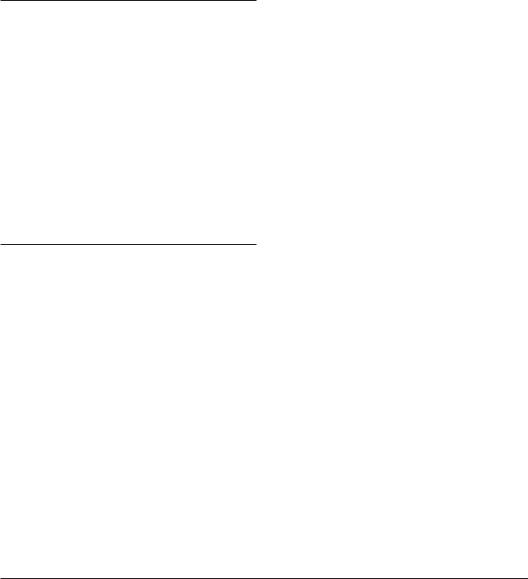
•Advanced Playlist editing, mastering, and delivery options
•Automated batch file processing
•Customizable Toolbar and Keyboard Shortcuts
•QuickTime Movie window with scrubbing
Who Is Peak Designed For?
Peak is designed for a wide variety of users, ranging from composers and multimedia producers to sound designers, mastering engineers, and video & remix editors. Peak’s comprehensive recording, editing, mastering, looping, and processing capabilities make it a powerhouse tool for virtually any aspect of digital audio production. If you are interested in sound and possess imagination and creativity, Peak is for you.
What’s New in Version 6?
Peak 6 offers dozens of updates, enhancements, and new features, which are described below:
DSP Tools
•Perpetual Looper – automatically loops monophonic samples
•Voiceover Ducking – automatically lowers background audio when voiceover introduced
•DCAT™ Dither Cloning Audio Technology – noise shaping algorithm, with real-time previewing
•Automatic sample rate conversion matches impulses & target files in ImpulseVerb™
•Envelope for Convolve DSP
•Change Pitch (Variable)
Plug-ins
•Vbox 3.0 plug-in effects routing matrix, with crosssynthesis linking, with improved presets and GUI
•Plug-in envelopes in Plug-ins menu
•Real-time bounce
Playlist
•Enhanced user interface
•“Overlap/Gap” – Track assembly editing mode
•“Centered” – Classical/Take editing mode
•Customizable volume envelopes
•Merge Playlist events
•Split Playlist events
•Export/print custom formatted PQ sheets
•Export DDP Files with CD-TEXT
•Burns Red Book CDs with extended ASCII character set CD-TEXT
•New Playlist export option: Send to iTunes
•Normalize Playlist event
•Stereo track view
•Fast-forward & rewind transport controls
•A/B/C/D snapshots for crossfade shape/duration
•“Sticky” conform source Regions to Playlist Events mode
•Zoom to sample level
•Horizontal zoom buttons
•Zoom to fit transition
22 |
Peak 6 User’s Guide |

•Simplified Vbox plug-ins menu
•Copy Previous Track Name to CD-TEXT dialog buttons
•Hierarchical Add Region Toolbar button pop-up menu
•Auto-scrolling
•Disclosable and resizable views
•Default crossfades
Podcasting
•Create new podcasts and/or episodes
•Publish locally, and to .Mac & FTP servers
•Submit podcasts to iTunes Podcast Directory
User Interface
•Multi-shade gradient skin
•Magnetic windows
•Export Regions now available in the Batch File Processor
•Rename/renumber multiple markers/regions
•Option to display DSP Menu items in category or alphabetical list
•Support for Frontier Tranzport wireless control surface
•Send to iTunes (audio documents & Playlists)
•Logarithmic Meters with more resolution options (-12, -24, -48, -96, -∞ dB), and pre/post options
•Command-Option-click scrolling and zooming
•Double-click on waveform to begin playback or select between markers preference
•Reset Windows command
•Key commands in toolbar help tips
1
•Autoplay option in Open dialog
•CD Frames time format: Hours:Min:Sec.CD Frames (audio documents & Playlists)
•New “Paste Except Audio” command
Editing
•Cache in RAM – holds temp files in RAM during editing for lightning-fast performance
•Improved Guess Tempo accuracy
•Improved Auto Tiling/Stacking window behavior
File I/O
•File format-specific metadata editing
•Metadata editing in MP3, FLAC, AIFF, WAVE/Broadcast WAVE files
•MP3 Export ID3 tag editing
•Support for nameless markers in WAV files created on portable recorders
•MP2 File Support
•FLAC File Support
•Default “Save As” templates
Operating System & Authorization
•“Keyless” BIAS Authorization Manager
•Keyserver Support for educational lab environments
•Optimized support for Mac OS X 10.5 “Leopard” and Intel processors
Chapter 1: Introducing Peak |
23 |
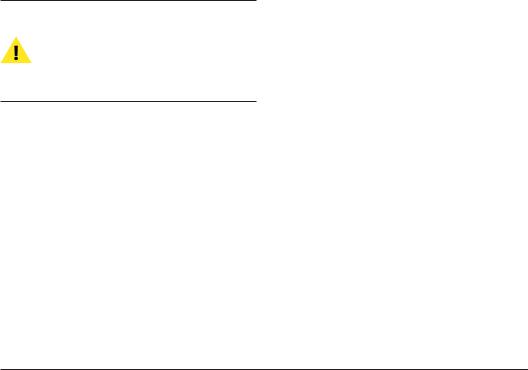
Minimum System Requirements |
About Your User’s Guide |
To use Peak you will need:
•G4, G5, or Intel-based Mac (>500MHz processor recommended)
•Mac OS X v. 10.4.3 or higher
•Minimum 1024 x 768 screen resolution
•256 MB RAM (512 MB or more recommended)
•330 MB available free disk space
•18 ms hard drive (average seek time) or faster
•QuickTime 7.0 or later
•Support for third-party audio hardware may require compatible Core Audio drivers
For the most up-to-date information, please visit:
http://www.bias-inc.com/peak/
A compatible CD burner is required for burning CD-TEXT and subcode metadata from a Peak Playlist document. Burning CD-TEXT with extended ASCII characters (such as the accented characters è, é, ç, å, etc.) requires Mac OS X v. 10.5 “Leopard”.
Maximizing Peak’s Performance
The following tips are optional, and will help you get the best performance out of Peak and your Mac.
To maximize Peak’s performance:
•Use a fast hard drive as a scratch disk/record disk – BIAS recommends at least a 7200 RPM rotational speed, 18ms access time or better, and a fast data transfer connection, such as SCSI, FireWire 400/800, ATA, etc.
Peak is designed to be simple and intuitive. Your User’s Guide is designed to help you set up and use Peak for digital recording and editing as quickly and easily as possible.
This User’s Guide assumes that you are familiar with standard Mac operating techniques, including:
•Setting up, starting, and using your Mac
•Choosing commands from menus
•Clicking, double-clicking, selecting, Shift-selecting, dragging with the mouse, and other common operations
•Opening, copying, saving and deleting files
•Opening, closing, scrolling, moving, re-sizing, and selecting Mac windows
If you don’t know how to perform these tasks, please spend a little time learning about your Mac before going any further. This will make using Peak much easier and more enjoyable.
The Chapters in your Peak User’s Guide are arranged in the order in which you would typically perform tasks when embarking on an audio project:
•Chapter 1 introduces you to Peak and explains some of the requirements for using it
•Chapter 2 explains how to install and authorize Peak
•Chapter 3 introduces you to some basic concepts of digital audio and disk-based recording, as well as basic Peak operations
•Chapter 4 explains how to set Peak to for record and play back audio, and how to import audio from compatible CD-ROM drives
•Chapter 5 introduces you to the concepts and techniques of nondestructive editing with Peak
•Chapter 6 explains how to create regions and sequence their playback using Playlists, as well as
24 |
Peak 6 User’s Guide |
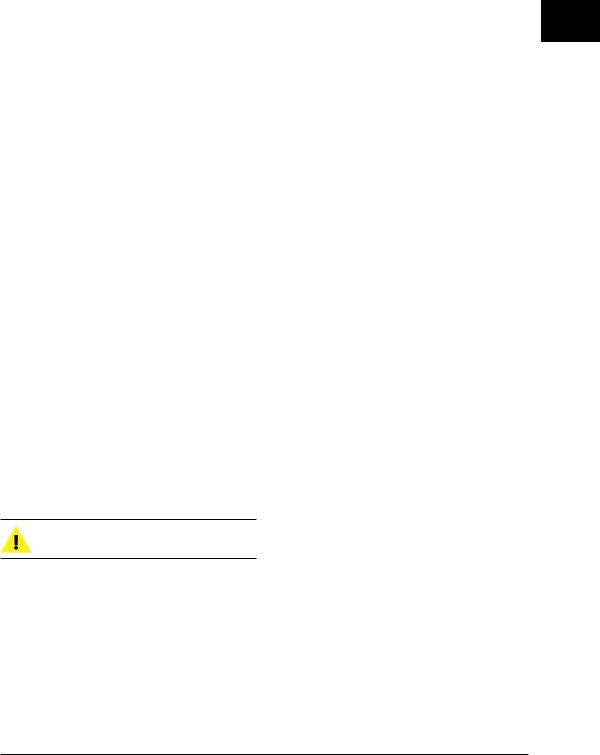
how to burn audio CDs, and export in a variety of common output formats
•Chapter 7 explains how to publish podcasts using Peak
•Chapter 8 explains how to use Peak’s native DSP tools
•Chapter 9 explains how to use Audio Units & VST plug-ins, and how to use Vbox to enhance Peak’s audio production capabilities
•Chapter 10 explains how to use Peak’s Batch File Processor as well as how to use Apple Events for file management
•Chapter 11 explains how to import samples directly from compatible samplers, and send modified samples back to the sampler
•Chapter 12 describes each of the commands found in Peak’s menus
•Appendix 1 lists the default Keyboard Shortcuts for Peak
•Appendix 2 provides a list of useful Peak Actions, not available in menus
•Appendix 3 provides a troubleshooting guide for commonly encountered problems
•Appendix 4 is a mini-manual for the included BIAS Sqweez-1 Compressor plug-in
•A Glossary completes your Peak User’s Guide
Look for important tips and notes whenever you see this exclamation mark.
About Peak LE
Peak LE has a streamlined feature set and includes the essential tools required for music production, basic CD mastering, and editing the audio content in files commonly used in non-linear video editing systems.
If you are using the limited edition (LE edition) of Peak, the following features are not available:
1
•Add
•Advanced Playlist – Peak LE features a basic Playlist
•Amplitude Fit
•Batch File Processor
•Bit Depth and Sample rate limited to 24-bit/96kHz
•Bit Usage
•Cache in RAM
•Compute File Max dB
•Convolve
•Crossfade Loop
•Customizable Keyboard Shortcuts
•Customizable Toolbar
•Dither
•Duplicate
•Envelope from Audio
•Export Regions
•Find Peak
•Guess Tempo
•Harmonic Rotate
•ImpulseVerb
•Includes a 2-band edition of the Freq EQ plug-in
•Limited to three plug-in inserts
•Loop Surfer and Loop Tuner
•“Magic” Pencil Tool
•Markers from Tempo
•Meters Dialog
•Modulate
•Mono To Stereo
•New Region Split
Chapter 1: Introducing Peak |
25 |
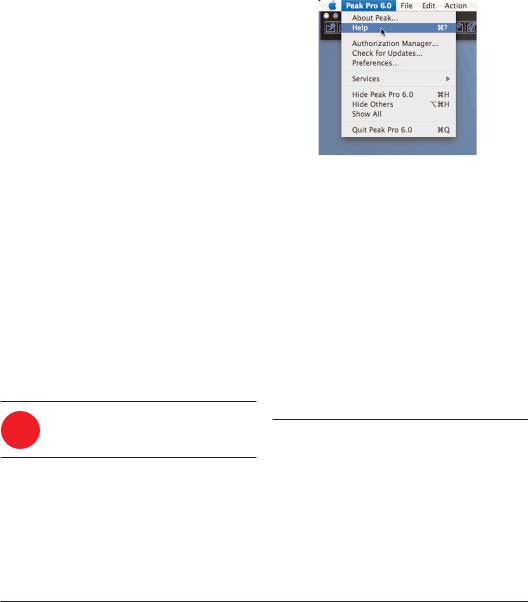
•Panner
•Perpetual Looper
•Phase Vocoder
•Rappify
•Real-time bounce
•Recording Notepad
•Recover Audio File
•Remove DC Offset
•Rename/renumber multiple markers and regions
•Repair Click
•Repair Clicks
•RMS Normalize
•Sampler Support
•Show Marker Times
•Snap To Bars|Beats, PS2, Xbox, and Custom Units
•Stereo To Mono
•Strip Silence
•Swap Channels
•Tape-Style Scrubbing
•Threshold
•Vbox is not included
Toolbar, Transport, or Playlist. If you hold the mouse cursor over a Toolbar/Transport icon for 1 second, the Help Tip for that icon’s function will appear.
The next type of help is available under the Peak menu. Choosing Help will open the Peak User’s Guide, which was installed along with Peak.
You may also use the Links menu to access additional documentation, tutorials, and technical support online, via the BIAS website.
BIAS recommends using these resources before contacting Technical Support. The answers to most common technical questions can be found in this User’s Guide, or online. Best of all, using these help resources is free, easy, and available 24 hours a day, 7 days a week, 365 days a year. If you do need to contact Technical Support, please see the BIAS Technical Support Policy on page 5 of this user’s guide.
Features that are not supported in Peak LE will show
LE this icon in the manual. Features unavailable in
Peak LE will appear greyed out in their menus.
Conclusion
Getting Help with Peak
Peak provides a variety of helpful resources when you run into questions. The first type is Rollover Help Tips, which shows you the function of each icon in the
Now that you know a little about Peak, proceed to the next chapter to learn how to install and start using it.
26 |
Peak 6 User’s Guide |

Chapter 2
Installation, Registration, and Activation

28 |
Peak 6 User’s Guide |
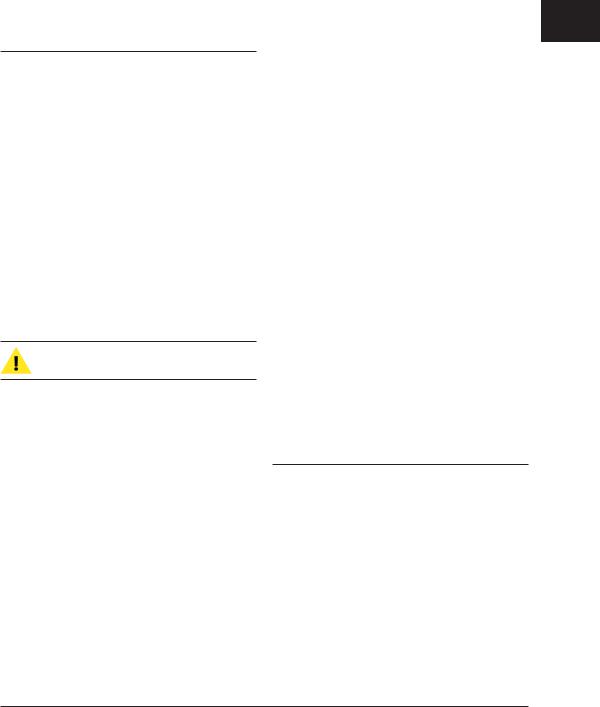
Chapter 2:
Installing, Registering, 2
& Authorizing Peak
Installing Peak
Peak’s auto-installer software makes installation very easy. The steps below will guide you through the process.
Your complete Peak system consists of:
•CD-ROM installer
•Serial number
•Authorization File
Before you install Peak, please check the Minimum System Requirements on Page 21.
To Install Peak:
1.If you are using any virus protection software, turn it off or temporarily remove it, and restart your Mac.
2.Insert the Peak installer CD-ROM into your CD-ROM drive – when its icon appears on your computer’s desktop, double-click the Install Peak icon.
3.When prompted about the Installer package running a program to determine if it can be installed, click the Continue button.
4.When the Installer dialog appears, click the Continue button.
5.Read the Software License Agreement – then click the Continue button to proceed.
6.Click the Agree button if you agree to the terms of the Software License Agreement.
7.Select the hard drive/volume on which you wish to install Peak, and click the Continue button.
8.Click the Install/Upgrade button (depending on the configuration of your user account, you may need to enter your account password. If prompted for your password, enter it and click the OK button. If you do not know your account password, please contact your system administrator for assistance).
9.When the installation is complete, a message will appear indicating that the installation was successful. Click the Close button to quit the Installer. (Don’t forget to turn back on any virusprotection software that you may be using the next time you restart the computer).
What Peak Installs:
•Peak Application
•Plug-ins
•Peak Impulses
•Peak Envelopes
•Documentation
•BIAS Authorization Manager
Chapter 2: Installation, Registration & Authorization |
29 |
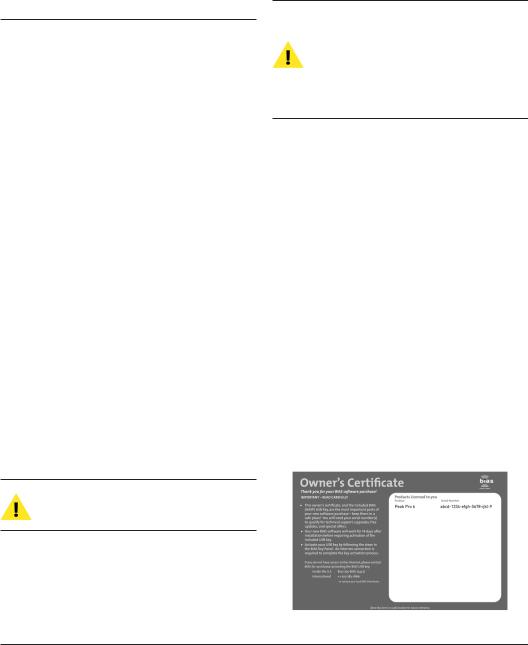
If you would like to register and authorize Peak at this point, launch the Peak application (which is installed into your Applications folder by default), and have your Owner’s Certificate handy, and follow the directions in the next section.
•Authorizes your computer so it can run Peak. You may authorize up to two computers for use with Peak – for example, a studio or office computer, and a laptop for home or mobile use.
Registration & Authorization
Peak must be authorized to work on your computer. You must register Peak with BIAS in order to authorize it. The registration and authorization process is outlined below.
Serial Number-Based Authorization System
Peak’s standard authorization system consists of the following components:
•BIAS Authorization Manager – A simple application
for managing BIAS software licenses.
•Serial Number – Located on Owner’s Certificate.
•Registration Account – Your registration and
authorization information on the BIAS Server.
•Authorization Request File – A file transferred from
your computer to the BIAS server, which adds the computer you are authorizing to your BIAS Registration Account.
•Authorization File – A file transferred from the BIAS server
to your computer, which authorizes it to run Peak.
Keep in mind that for each license of Peak – the software may only be used by one user, on one computer system at a time. If you have used both of your authorizations, and need to authorize a new computer, you will need to first de-authorize one of the authorized computers before you are issued a new authorization for the new computer.
About Registration, Authorization, and Trial
Modes:
When Peak is first launched, you will be prompted to either authorize it or run it in trial mode. For full functionality, authorize it with the included serial number.
Requirements for Registration & Authorization:
1.Peak must be installed.
2.Your serial number must be available. Depending on how you obtained Peak, the serial number will be provided in various ways:
•In New Retail or Upgrade Packages – On the Owner’s Certificate
•In Downloaded Purchases – In an email receipt from BIAS
You must register with BIAS in order to authorize your computer – Peak will not launch unless your computer is authorized to run it.
The registration/authorization process provides the following services:
•Registers your software with BIAS – making you eligible for technical support and product updates.
Your serial number appears on the Owner’s Certificate, included in the Peak Pro package, or on the electronic receipt from a downloadable purchase (not shown here).
30 |
Peak 6 User’s Guide |
