BGH BT2909S Schematic
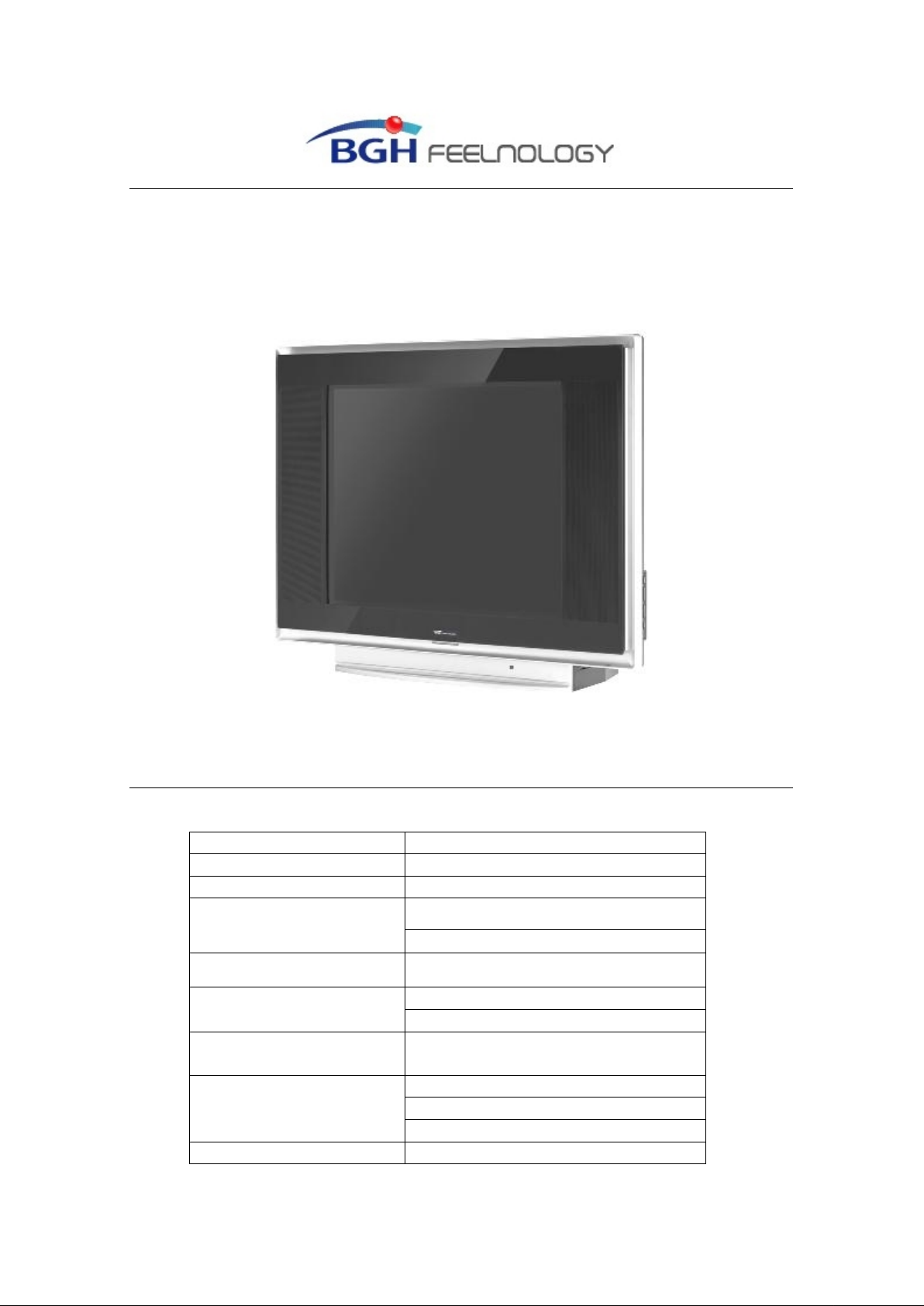
MANUAL DE SERVICE
BT2909S (29M63)
CHASIS NX-56 VERSION G
BT2909S
Cod. P.T. PNE040084
Serie DCD5 EW0
Tamaño de pantalla
Tensión de alimentación 110 – 240 VCA
(W)
Entradas
Dimensiones
(en milímetros)
Peso neto 43 Kg
Sintonizador PAL-N/M, NTSC,
Total: 29” (74 cm)
Visible: 27” (68 cm)
Máximo: 105Consumo
Stand by: <3
2xAV, YPbPr, S-Video
Alto: 631,0
Ancho: 850,0
Prof.: 435,0

Indice
Precauciones .......................................................................................... 3
Especificaciones ...................................................................................... 7
Menú de service ...................................................................................... 11
Diagrama en bloques .............................................................................. 20
Funcionamiento general ....................................................................... 21
Placas de circuito impreso....................................................................... 28
Circuitos esquemáticos ........................................................................... 35
Listado de componentes ........................................................................... 42
Hojas de datos ........................................................................................ 47
Vista explotada ........................................................................................ 68
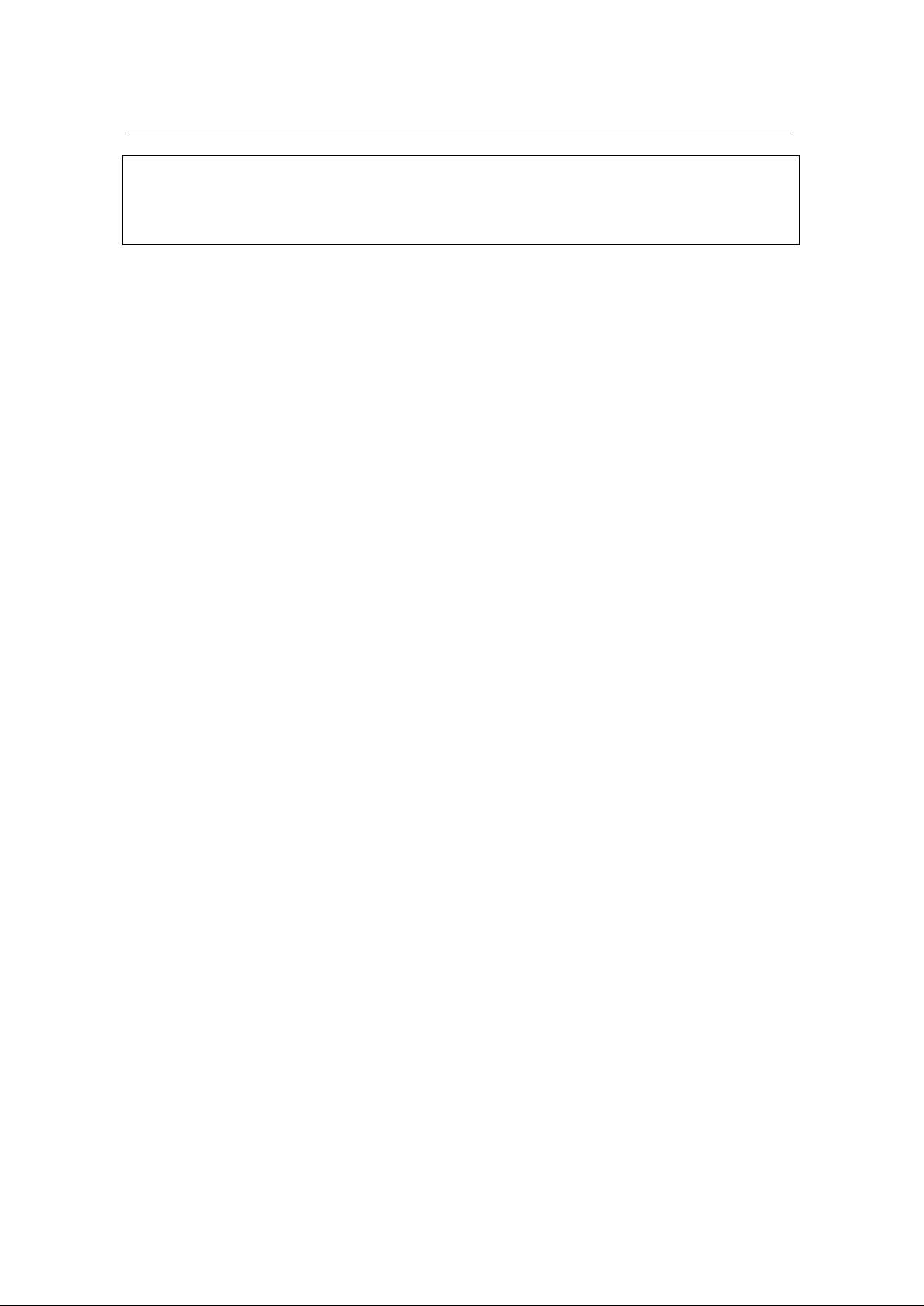
Notas
Antes de salir del menu de service, se debe llevar el valor FACTORY HOTKEY,
del menu 4, a 0.
Despues de esto se debe apagar el televisor, volver a encenderlo y presionar el
boton Menu para verificar que se accede al menu de usuario.
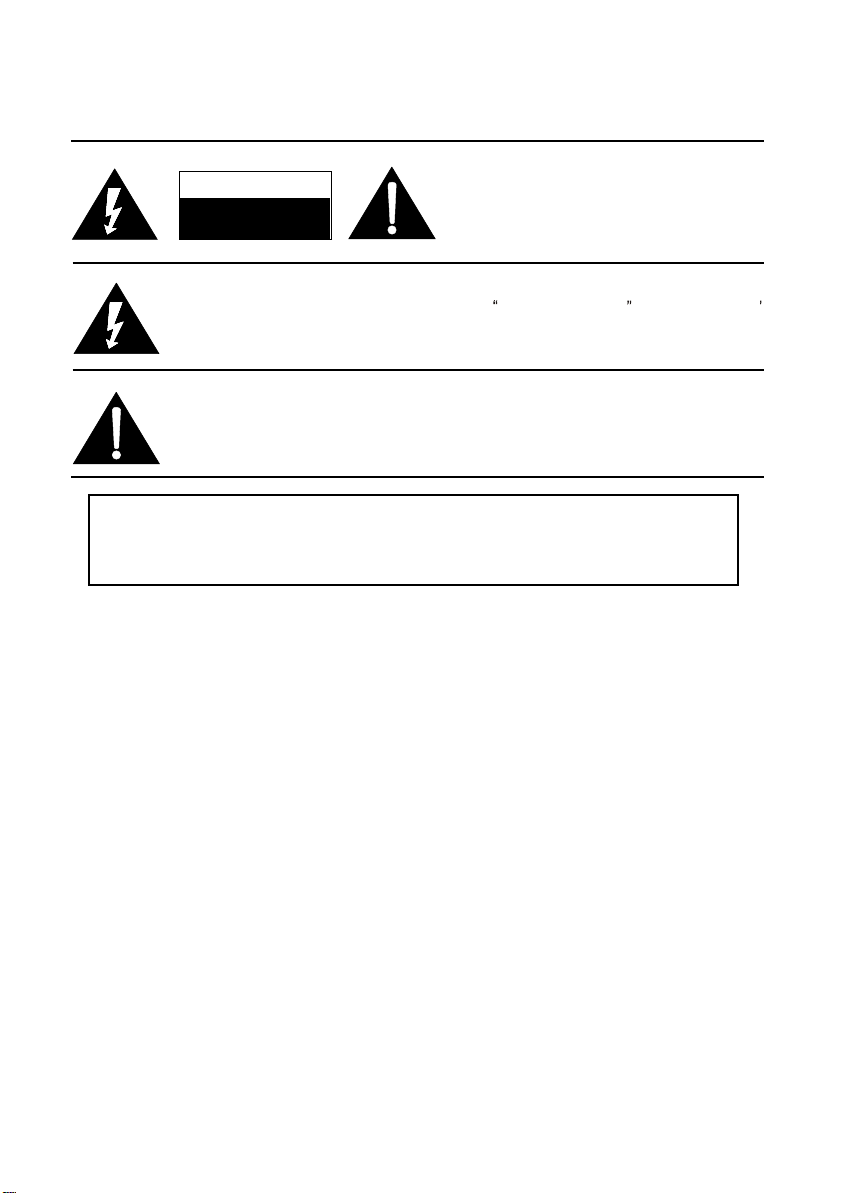
CAUTION:
1、
Use of controls, adjustments or procedures other than those specified herein may result in
hazardous radiation exposure.
CAUTION: TO REDUCE THE RISK OF
CAUTION
RISK RISK OF OF ELECTRIELECTRICC
SHOCK SHOCK DO DO NOT NOT OPEN.OPEN.
The lighting flash with arrowhead symbol, with an equilateral triangle is intended to
alert the user to the presence of uninsulated voltage within the product s
enclosure that may be of sufficient magnitude to constitute a risk of electric shock to
the person.
The exclamation point within an equilateral triangle is intended to alert the user to the
presence of important operating and maintenance (servicing) instructions in the
literature accompanying the appliance.
ELECTRICAL SHOCK, DO NOT REMOVE
COVER (OR BACK). NO USER SERVICEABLE
PARTS INSIDE. REFER SERVICING TO
QUALIFIED SERVICE PERSONNEL.
dangerous
WARNING: TO REDUCE RISK OF FIRE OR ELECTRIC SHOCK, DO NOT
EXPOSE THIS APPLIANCE TO RAIN OR MOISTURE.
2
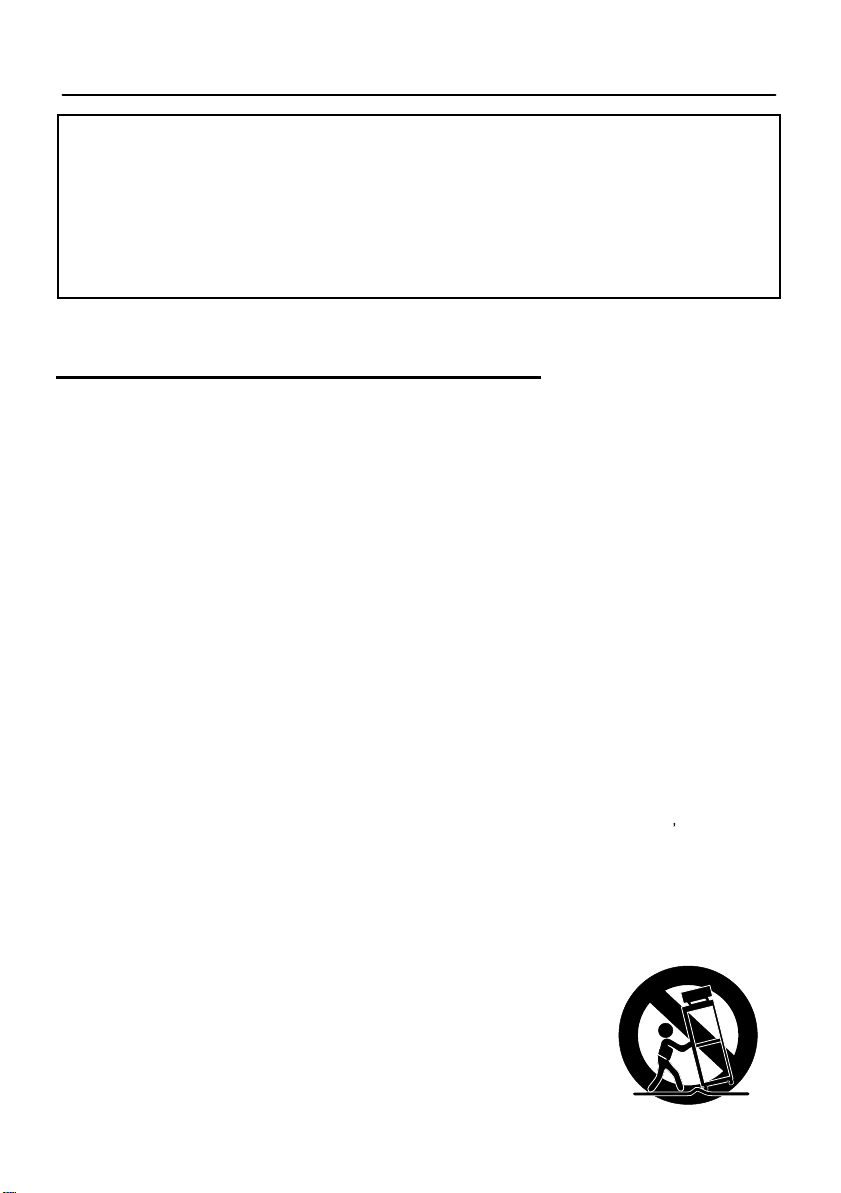
IMPORTANT SAFETY INSTRUCTIONS
CAUTION:
Read all of these instructions. Save these instructions for later use . Follow all Warnings and
Instructions marked on the audio equipment.
1. Read Instructions- All the safety and operating instructions should be read before the product is operated.
2. Retain Instructions- The safety and operating instructions should be retained for future reference.
3. Heed Warnings- All warnings on the product and in the operating instructions should be adhered to.
4. Follow Instructions- All operating and use instructions should be followed.
FOR YOUR PERSONAL SAFETY
1. When the power cord or plug is damaged or frayed, unplug this television set from the wall outlet and refer servicing to
qualified service personnel.
2. Do not overload wall outlets and extension cords as this can result in fire or electric shock.
3. Do not allow anything to rest on or roll over the power cord, and do not place the TV where power cord is subject to
traffic or abuse. This may result in a shock or fire hazard.
4. Do not attempt to service this television set yourself as opening or removing covers may expose you to dangerous
voltage or other hazards. Refer all servicing to qualified service personnel.
5. Never push objects of any kind into this television set through cabinet slots as they may touch dangerous voltage
points or short out parts that could result in a fire or electric shock. Never spill liquid of any kind on the television set.
6. If the television set has been dropped or the cabinet has been damaged, unplug this television set from the wall outlet
and refer servicing to qualified service personnel.
7. If liquid has been spilled into the television set, unplug this television set from the wall outlet and refer servicing to
qualified service personnel.
8. Do not subject your television set to impact of any kind. Be particularly careful not to damage the picture tube surface.
9. Unplug this television set from the wall outlet before cleaning. Do not use liquid cleaners or aerosol cleaners. Use a
damp cloth for cleaning.
10.1. Do not place this television set on an unstable cart, stand, or table. The television set may fall, causing serious injury
to a child or an adult, and serious damage to the appliance. Use only with a cart or stand recommended by the
manufacturer, or sold with the television set. Wall or shelf mounting should follow the manufacturer s instructions, and
should use a mounting kit approved by the manufacturer.
10.2. An appliance and car t combination should be moved with care. Quick stops, excessive force, and uneven surfaces
may cause the appliance and cart combination to overturn.
3
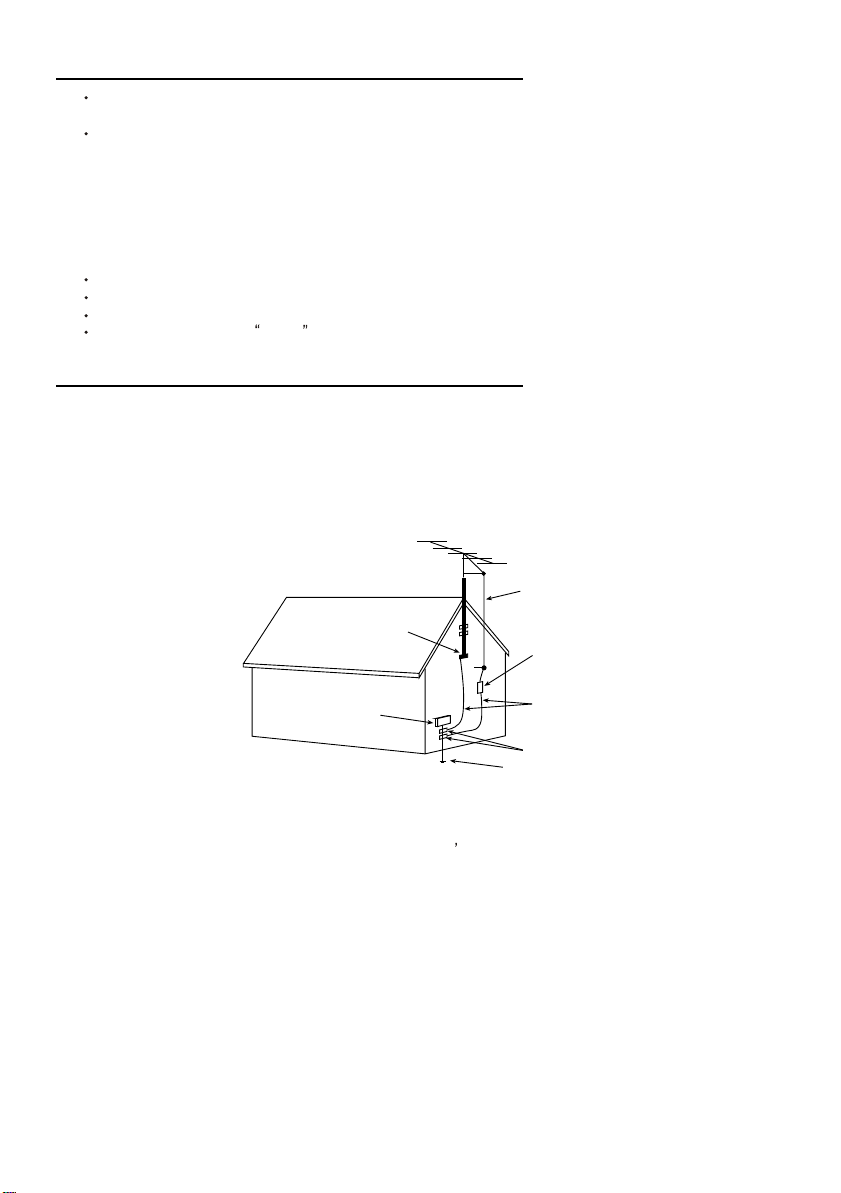
PROTECTION AND LOCATION OF YOUR SET
11. Do not use this television set near water ... for example, near a bathtub, washbowl, kitchen sink, or laundry tub, in a
wet basement, or near a swimming pool, etc.
Never expose the set to rain or water. If the set has been exposed to rain or water, unplug the set from the wall
outlet and refer servicing to qualified service personnel.
12. Choose a place where light (artificial or sunlight) does not shine directly on the screen.
13. Avoid dusty places, since piling up of dust inside TV chassis may cause failure of the set when high humidity persists.
14. The set has slots, or openings in the cabinet for ventilation purposes, to provide reliable operation of the receiver, to
protect it from overheating. These openings must not be blocked or covered.
Never cover the slots or openings with cloth or other material.
Never block the bottom ventilation slots of the set by placing it on a bed, sofa, rug, etc.
Never place the set near or over a radiator or heat register.
Never place the set in enclosure, unless proper ventilation is provided.
a built-in
PROTECTION AND LOCATION OF YOUR SET
15.1. If an outside antenna is connected to the television set, be sure the antenna system is grounded so as to provide some
protection against voltage surges and built up static charges, Section 810 of the National Electrical Code, NFPA No.
70-1975, provides information with respect to proper grounding of the mast and supporting structure, grounding of the
lead-in wire to an antenna discharge unit, size of grounding conductors, location of antenna discharge unit, connection
to grounding electrode, and requirements for the grounding electrode.
EXAMPLE OF ANTENNA GROUNDING AS PER NATIONAL ELECTRICAL CODE INSTRUCTIONS
EXAMPLE OF ANTENNA GROUNDING AS PER
NATIONALELECTRICAL CODE
ANTENNA
LEAD- INWIRE
GROUND CLAMP
ELECTRIC SERVICE
EQUIPMENT
NEC-NATIONALELECTRICAL CODE
ANTENNA DISCHARGE
UNIT (NEC SECTION
810-20)
GROUNDING
CONDUCTORS
(NECSECTION 810-21)
GROUND CLAMPS
POWER SERVICE GROUNDING
ELECTRODE SYSTEM
(NEC ART 250. PARTH)
15.2. Note to CATV system installer : (Only for the television set with CATV reception)
This reminder is provided to call the CATV system attention to Article 820-40 of the NEC that provides
installer s
guidelines for proper grounding and, in particular, specifies that the cable ground shall be connected to the grounding
system of the building, as close to the point of cable entry as practical.
16. An outside antenna system should not be located in the vicinity of overhead power lines or other electric lights or power
circuits, or where it can fall into such power lines or circuits. When installing an outside antenna system, extreme care
should be taken to keep from touching such power lines or circuits as contact with them might be fatal.
17. For added protection for this television set during a lightning storm, or when it is left unattended and unused for long
periods of time, unplug it from the wall outlet and disconnect the antenna. This will prevent damage due to lightning
and power-line surges.
4
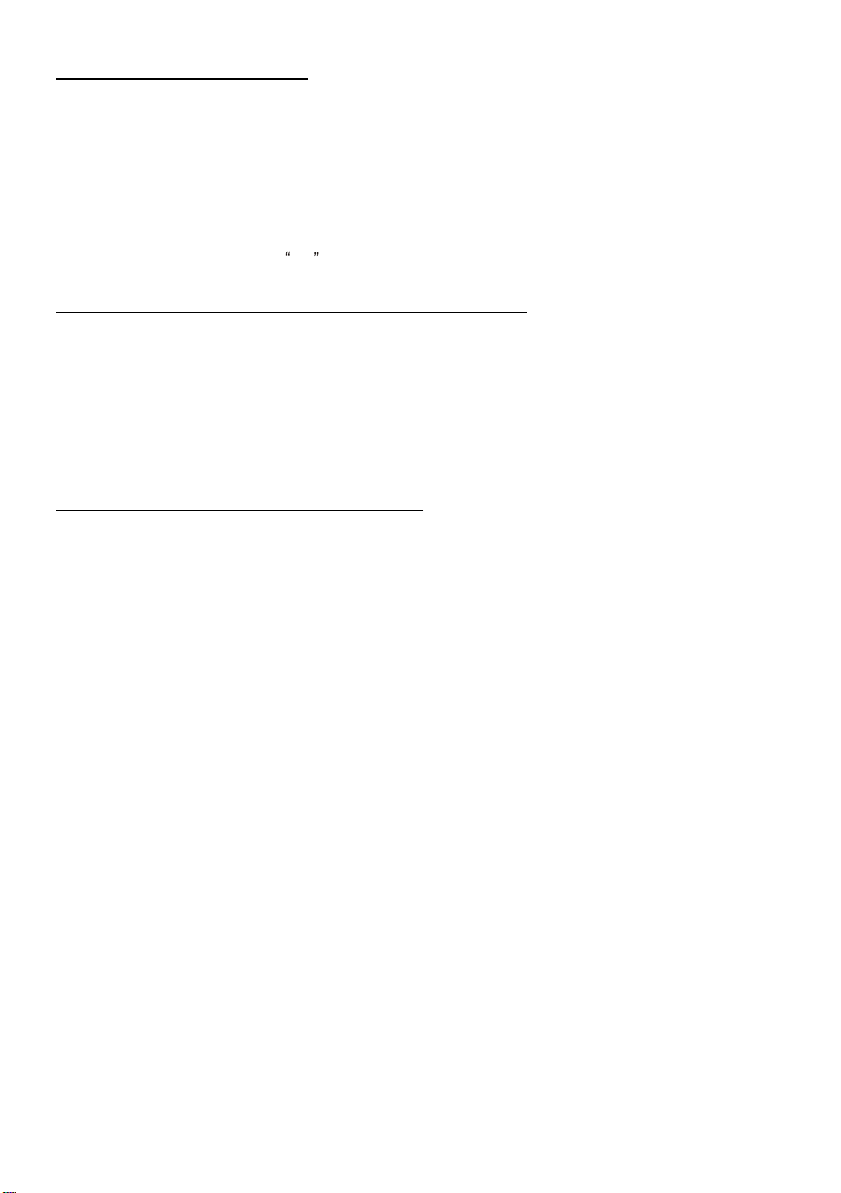
OPERATION OF YOUR SET
18.
This television set should be operated only from the type of power source indicated on the marking label. If you are not
sure of the type of power supply at your home, consult your television dealer or local power company. For television
sets designed to operate from battery power, refer to the operating instructions.
19. If the television set does not operate normally by following the operating instructions, unplug this television set from the
wall outlet and refer servicing to qualified service personnel. Adjust only those controls that are covered in the operating
instructions as improper adjustment of other controls may result in damage and will often require extensive work by a
qualified technician to restore the television set to normal operation.
20. When going on a holiday : If your television set is to remain unused for a period of time, for instance, when you go on
a holiday, turn the television set and unplug the television set from the wall outlet.
off
IF THE SET DOES NOT OPERATE PROPERLY
21. If you are unable to restore normal operation by following the detailed procedure in your operating instructions,
do not attempt any further adjustment. Unplug the set and call your dealer or service technician.
22. Whenever the television set is damaged or fails, or a distinct change in performance indicates a need for
service, unplug the set and have it checked by a professional service technician.
23. It is normal for some TV sets to make occasional snapping or popping sounds, particularly when being
turned on or off. If the snapping or popping is continuous or frequent, unplug the set and consult your
dealer or service technician.
FOR SERVICE AND MODIFICATION
24. Do not use attachments not recommended by the television set manufacturer as they may cause hazards.
25. When replacement parts are required, be sure the service technician has used replacement parts specified
by the manufacturer that have the same characteristics as the original part. Unauthorized substitutions
may result in fire, electric shock, or other hazards.
26. Upon completion of any service or repairs to the television set, ask the service technician to perform
routine safety checks to determine that the television is in safe operating condition.
5
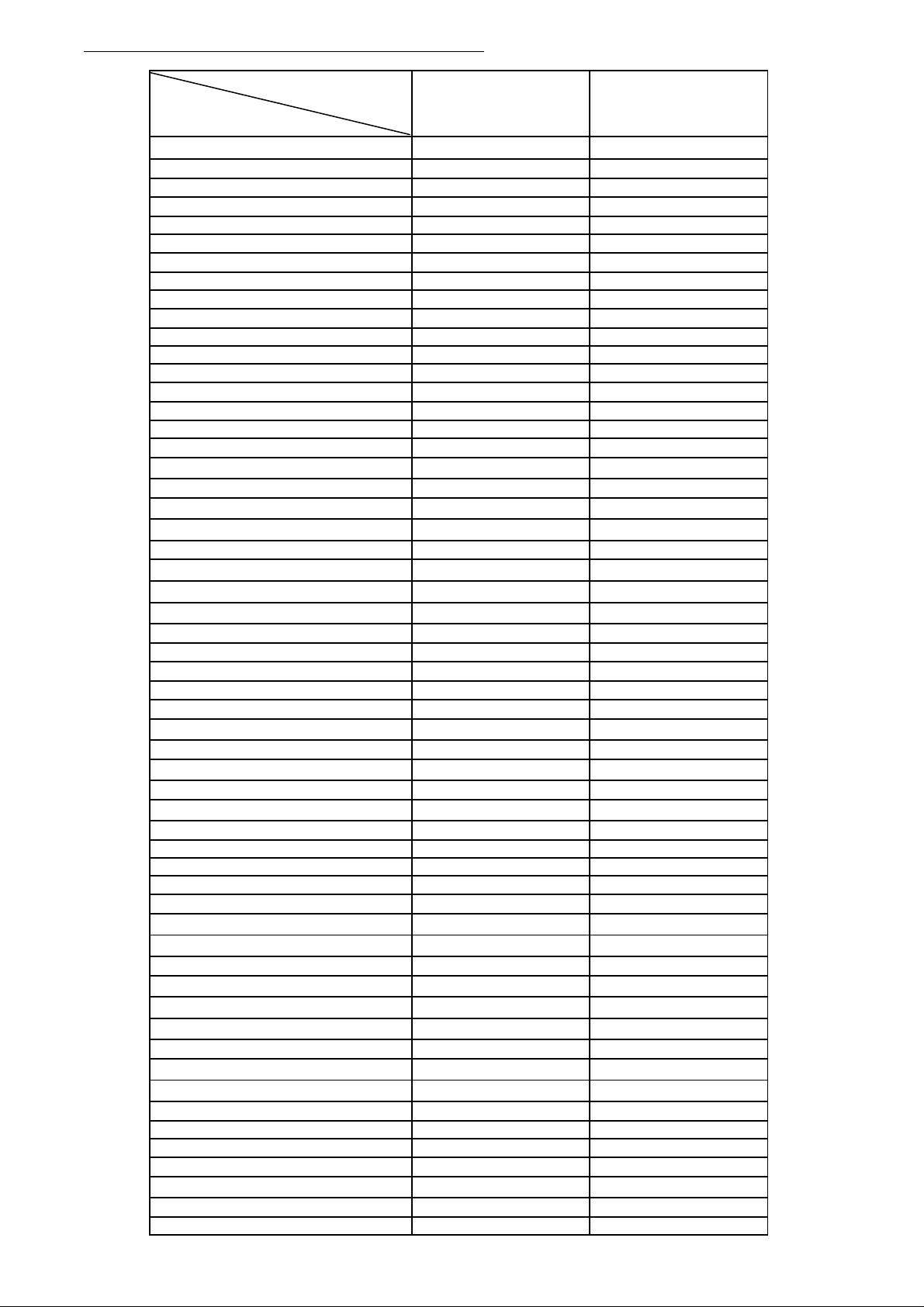
TTE Corporation R D Center (Shen’Zhen Lab)
Model
Item
Master Data
-Version
-Customer ID
-Destination
-Brand
-BOM NO.
-Chassis
Reception
-Tuning [Channels Amt.]
-Tuning [Technology]
-Tuning [Indication]
-Frequency Bands
-IF Frequency
-TV Systems (Color+ Sound)
-AV Systems
Picture-Processing
-SCAN
-Wide Screen Switching
-Comb filter
-Picture Enhancement
LTI / CTI
Black Stretch
Dynamic Skin
Others
-Picture Control [General]
Brightness
Sharpness
Contrast
Tint
Color
-Picture Control [Special]
Smart Pictures * modes
VM
Color Temperature
Others
-Picture Noise Reduction
Picture – Display
-CRT Type
Normal Flat
Pure Flat
Super Flat
-Deflection system
1Fh
2Fh
-Tube Technology
Iron
AK
Black Matrix
Others
-CRT Deflection ( * Deg.)
-CRT Magnetic Field
-Screen Type
-Screen Size / Vis. Size
Sound
-Audio Power Consumption
-Surround Sound
03-B185SAE-SC31 03-DM63SAE-SC31S
Antenna AND Cable Antenna AND Cable
PAL M/N NTSC M PAL M/N NTSC M
NTSC PAL NTSC PAL
NX56-LA
29185
NX56-LA
21M63US
11
EM EM
EM EM
181 181
PLL PLL
Channel Channel
45.7MHz 45.7MHz
Standard Standard
XX
XX
XX
XX
XX
4 modes 4 modes
3 modes 3 modes
XX
XX
XX
XX
110 120
4:3 4:3
29' 21' Super Slim
5W+5W 4W+4W
Chassis: NX56-LA
Version: 1.0
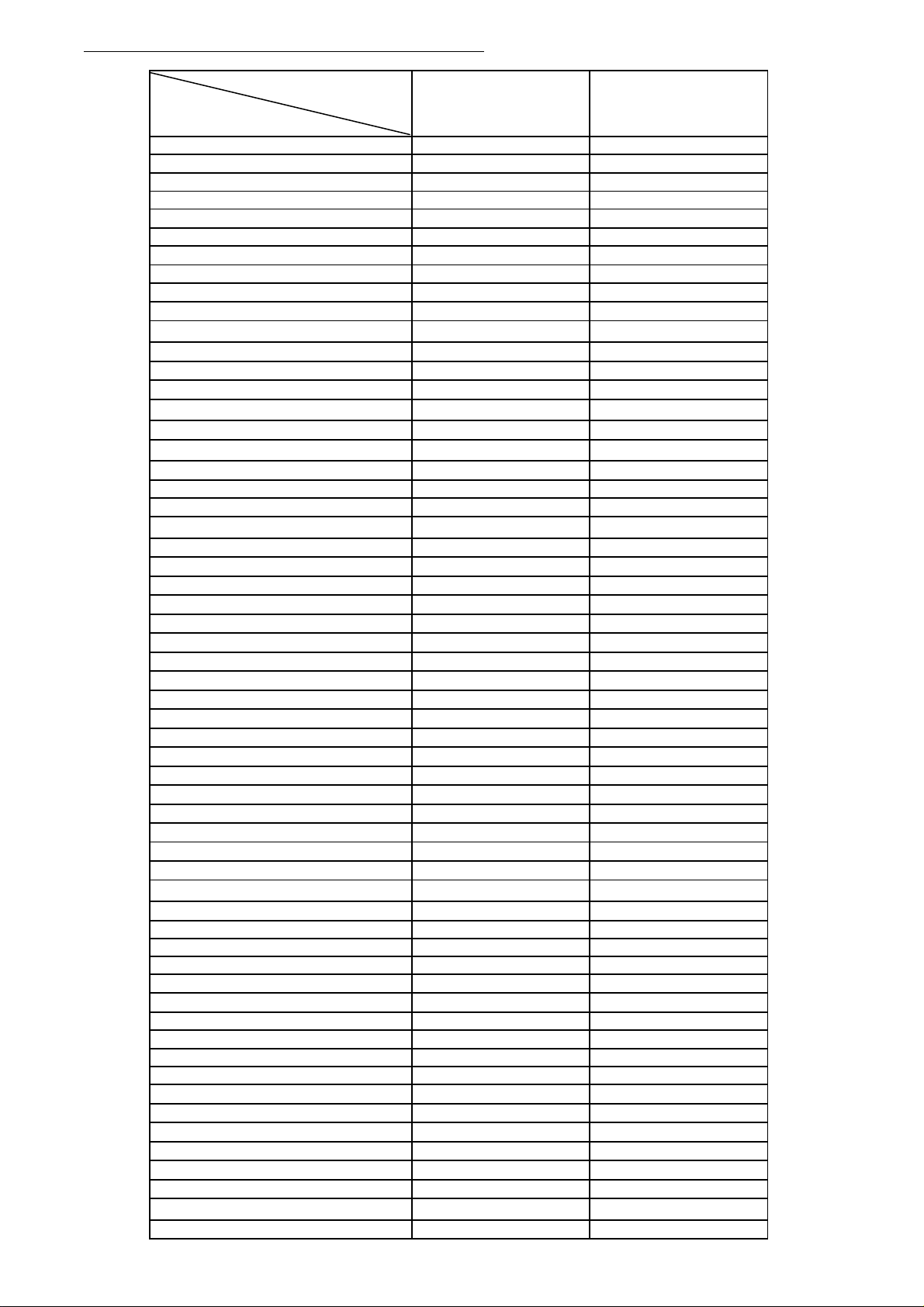
TTE Corporation R D Center (Shen’Zhen Lab)
Model
Item
-Nicam
-America Stereo (MTS,BTSC,MPS)
-America SAP
-Korea Stereo
-Thai Bilingual
-Super Woofer
-AVL
-Sound Control [General]
Volume
Mute
-Sound Control [Special]
Treble
Bass
Balance
Equalizer
Smart Sound * modes
Others
-Speakers Quantity
User Interface
-Menu Language
-Features [General]
AT
Biological Clock
Calendar
Clock
Channel Swap
Channel Naming
Child Lock
Favorite Channel
Game
Hotel Mode
High Sensitive
Notebook
On/Off Timer
Preset
Recall
Rotation
Sleep
AVC
-Features [Special]
V-chip / CCD
Teletext *Pages
Others
New Features
Smart signal
Voltage display
环境光检测
Easy search
English/Portugal/Espanol English/Portugal/Espanol
NX56-LA
29185
NX56-LA
21M63US
XX
XX
XX
XX
2X1 2X1
XX
XX
XX
XX
XX
XX
XX
XX
Tuning Features
-Auto Channel Program
-Auto/Manual Tuning
-Auto/Manual Store
-Fine Tuning
-Factory Mode
-Service Mode
Cabinet
-Cabinet Name
Chassis: NX56-LA
XX
XX
XX
XX
XX
Version: 1.0
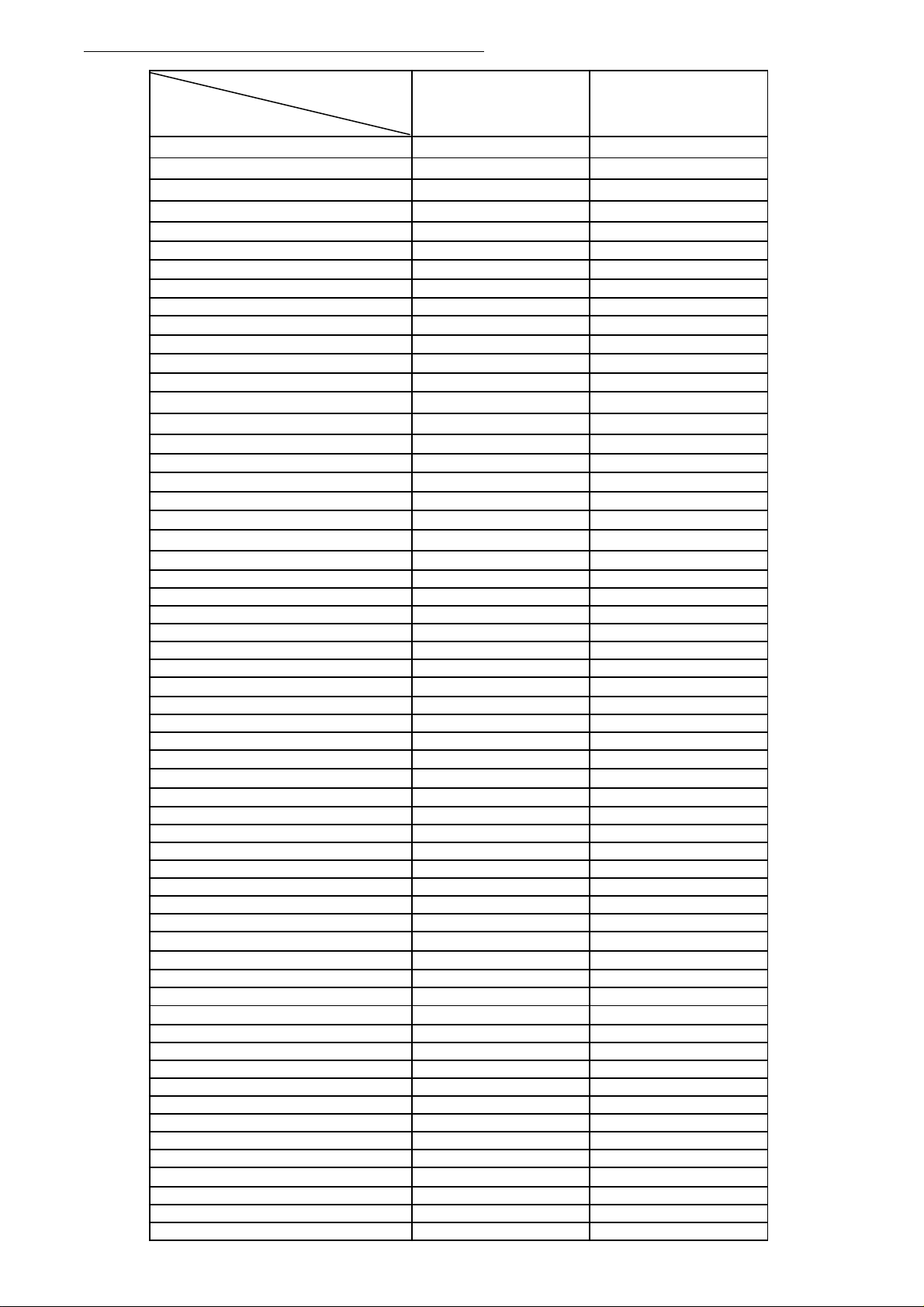
TTE Corporation R D Center (Shen’Zhen Lab)
Model
Item
-Front Cabinet Color
-Middle Cabinet Color
-Rear Cabinet Color
-Local Controls Front
Mains Switch
CH+ CH- VOL+ VOL TV/AV
Menu
Auto Search
-Local Controls Top
CH+ CH- VOL+ VOL TV/AV
Menu
Auto Search
-Indicator
RC Received LED
Standby LED
NX56-LA
29185
NX56-LA
21M63US
XX
XX
XX
XX
XX
XX
Remote Controller
-Type
-Batteries
Connectors Rear
-SCART Full w/o Y/C
-SCART Full with Y/C
-SCART Single (CVBS)
-Component In (YPbPr) Cinch for 50Hz
-In Y/C+Cinch(CVBS+ Stereo)
-In Y/C+Cinch (CVBS+ Mono)
-In Cinch(CVBS+ Stereo)
-In Cinch (CVBS+ Mono)
-Out Cinch(CVBS+ Stereo)
-Out Cinch(CVBS+ Mono)
- Y,Cb,Cr input
-Super Woofer
-Digital Audio Out
-Loudspeakers
-Control Busses
-Feature Slot
-ITV Smart Port
- Antenna in
75 Ohms (F Type)
Connectors Front/Side
-In Y/C+Cinch(CVBS+ Stereo)
-In Y/C+Cinch (CVBS+ Mono)
-In Cinch(CVBS+ Stereo)
-In Cinch (CVBS+ Mono)
-Out Headphone
Mini-Jack 3.5mm
Final Equipment
-Packing –Methods
2 Color Printing
Carton Color
-Documents and Manuals
Instruction Book
Screen Sticker
Plastic Bag
Warranty Card
RC166 RC166
1 + 1 1 + 2
1(follow TV) 1(follow TV)
XX
XX
X
Chassis: NX56-LA
Version: 1.0
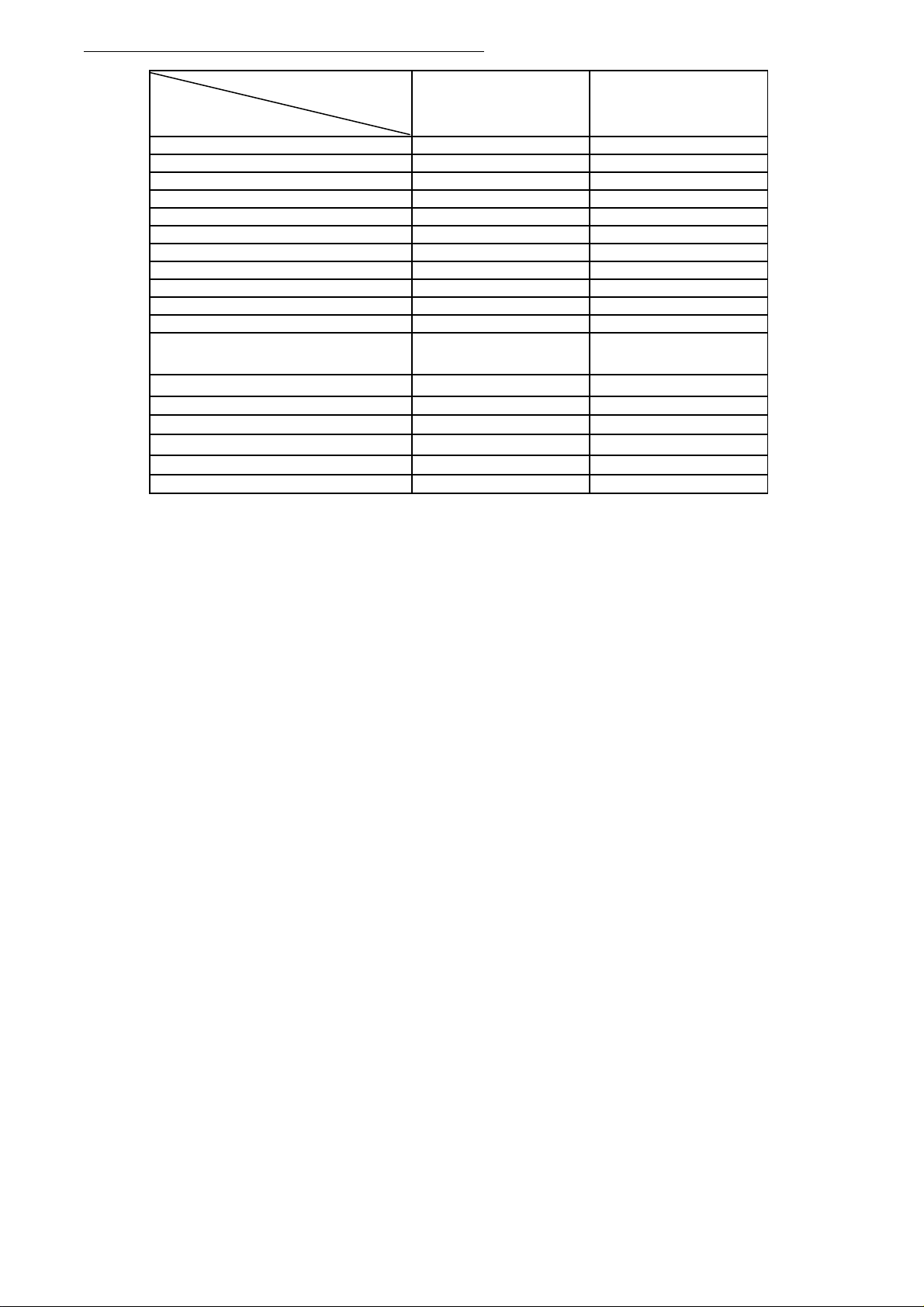
TTE Corporation R D Center (Shen’Zhen Lab)
Model
Item
Guarantee Doc.
Warning Label
Approbation Label
Others
-Languages DFU
-Indication on BACKOVER
Made-in in family sheet
FCC/Elect Shock Caution Label
CE/Elect Shock Caution Label
Warning Label
Others
Approbation
Miscellaneous
-Mains Voltage
-Mains Frequency
-Type Mains Cord
-Power Consumption TV in ON
-Power Consumption TV in Standby
100-240V 100-240V
NX56-LA
29185
NX56-LA
21M63US
IEC65 IEC65
50/60Hz 50/60Hz
75W 75W
<3W <3W
Chassis: NX56-LA
Version: 1.0
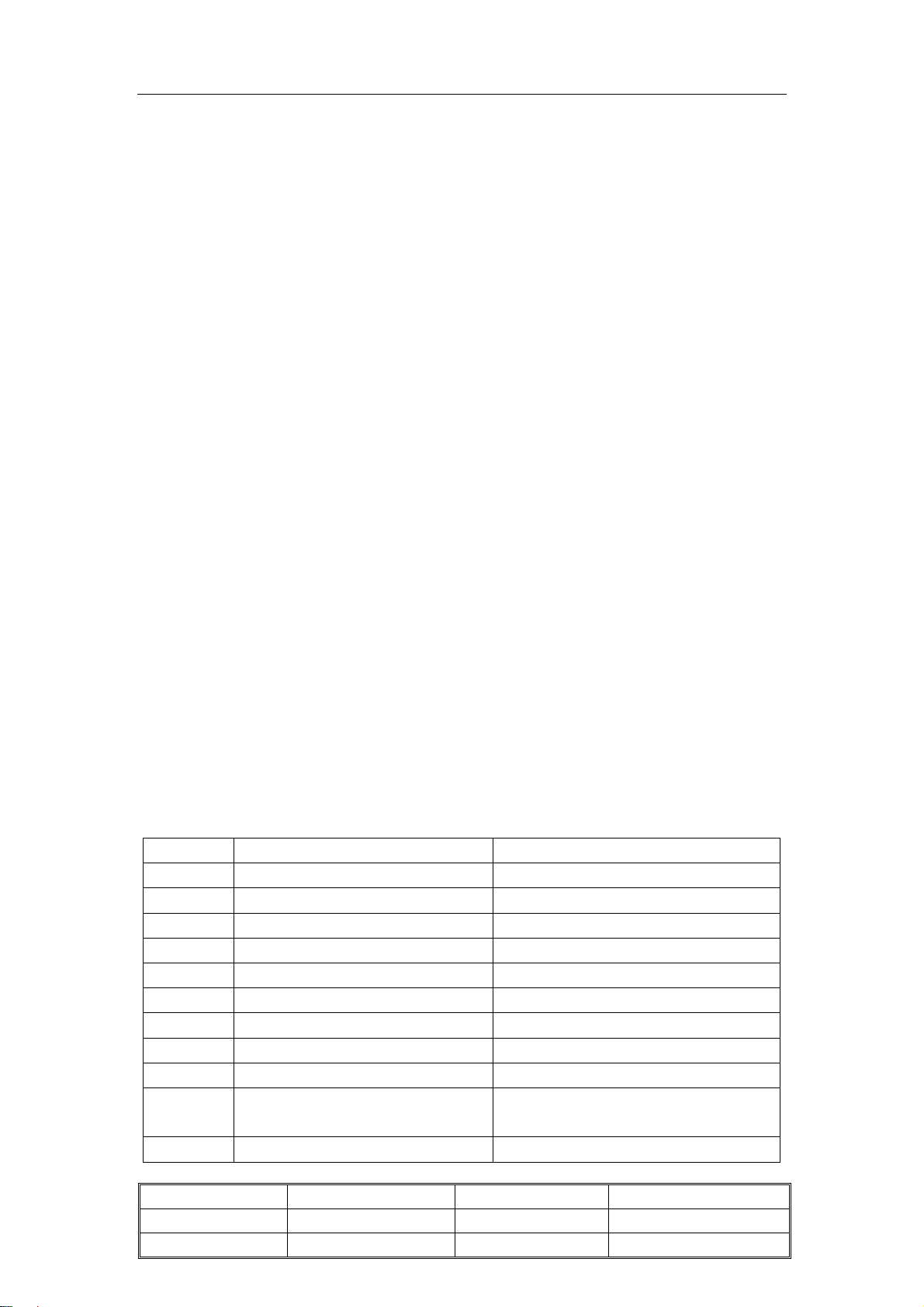
1.1. The way to enter P-Mode
a) Method one
A) Switch on the TV set.
B) Press the “MENU” key on RC to show the “PICTURE” OSD menu.
C) Move the cursor to “Contrast” item then press the “9”, “7”, “3”, “5” key
continuously on RC within 3 seconds then enter P-Mode. The “P” letter will
appear on the left low corner of the screen when enter P-Mode. Also the
“FACTORY HOTKEY” will be set to “ON ( = 1 )”.
b) Another method
Press the “RECALL” key on RC to enter P-mode directly.
*Notes:
1. This will be active only when the “FACTORY HOTKEY” had set to “ON ( = 1 )”.
2. When the power on with “FACTORY HOTKEY” had set to “ON ( = 1 )”, the set
will enter the P-Mode automatically.
1.2. Exit the P-Mode
Press the “RECALL” or “MENU” key on RC to exit the P-Mode.
1.3. Keys’ function on RC at the P-Mode
Use the RC to navigate in P-Mode:
Press “0” to “9” key to select factory adjustment page.
Press “▲▼” key to select option.
Press “►◄” key to adjust or select option.
Press “DISPLAY” key to display software version.
Press “MENU” key to exit the P-Mode.
Press “RECALL” key to enter or exit the P-Mode.
All change in P-Mode will be saved in EEPROM automatically
1.4. The adjustment page list on P-Mode:
RC key Item Description
0 Screen voltage adjustment
1 Picture Geometric adjustment 1 Vertical geometry
2 Picture Geometric adjustment 2 Horizontal geometry
3 White Balance Adjustment
4 Setup 1
5 Setup 2
6 Setup 3
7 Setup 4
8 Setup 5
9 I2C Bus OFF
DISPLAY Display software version
Press this key to enter or exit BUS
OFF mode
Chassis Name
Issued on
Updated on
NX56-LA
2008-05-19
Serial No.
Page
Version
Page 4 of 12
1.0
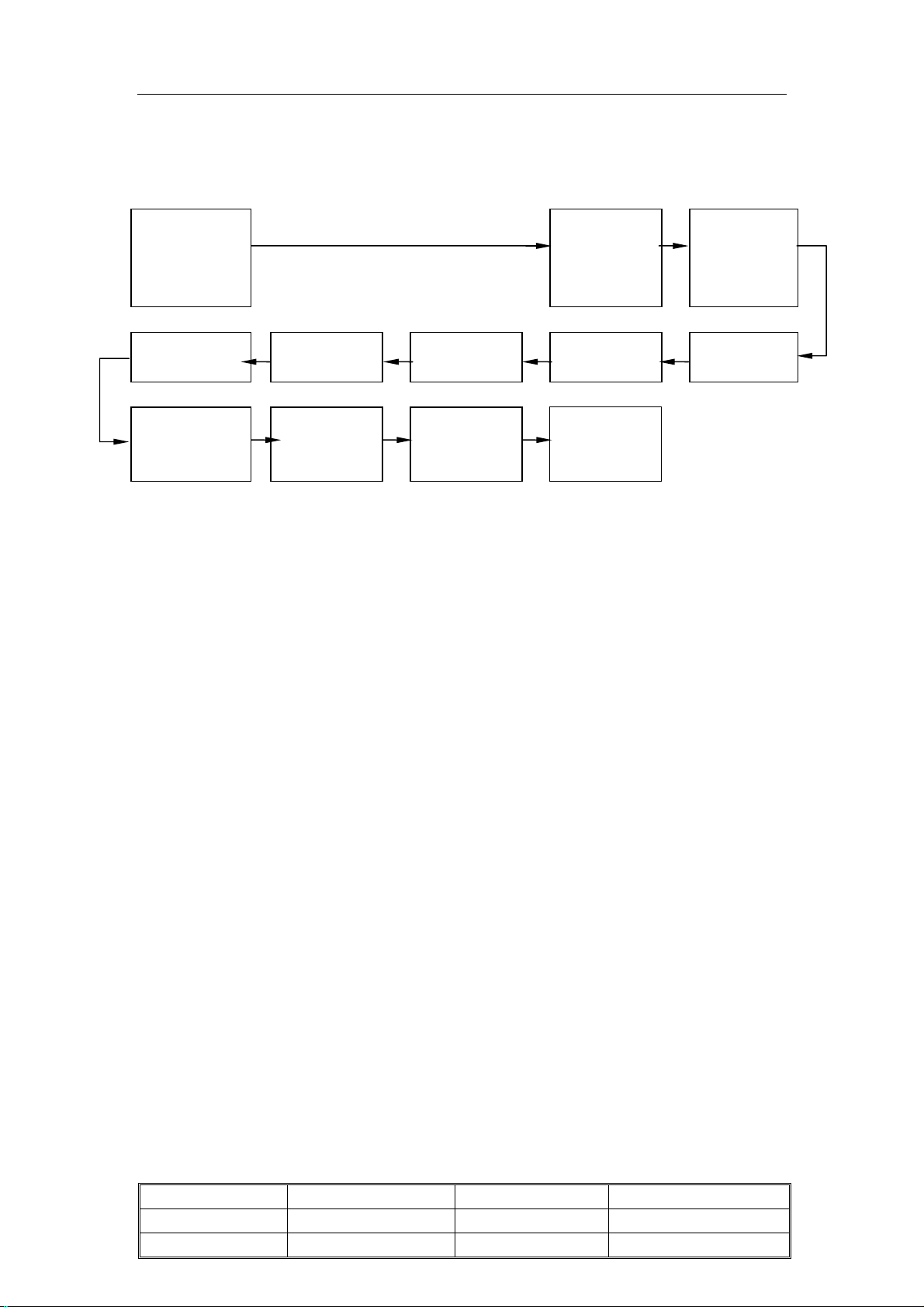
2. Flowchart of alignment procedure
B+ adjustment Electrical
properties
checking for
chassis
Parameter setup White balance
Adjustment
Aging
Adjustment of
focus voltage
PAL geometry
adjustment
NTSC
geometry
Set shopping
status
QC checking
adjustment
1) B+ Adjustment
2) RF AGC Adjustment
3) Screen & Focus adjustment
RF AGC
adjustment
Adjustment of
screen voltaget
4) White balance adjustment
5) Producing parameter setup and option
6) Picture Geometry adjustment ( Vertical first)
7) Set Shopping status
8) QC
Chassis Name
Issued on
Updated on
NX56-LA
2008-05-19
Serial No.
Page
Version
Page 5 of 12
1.0
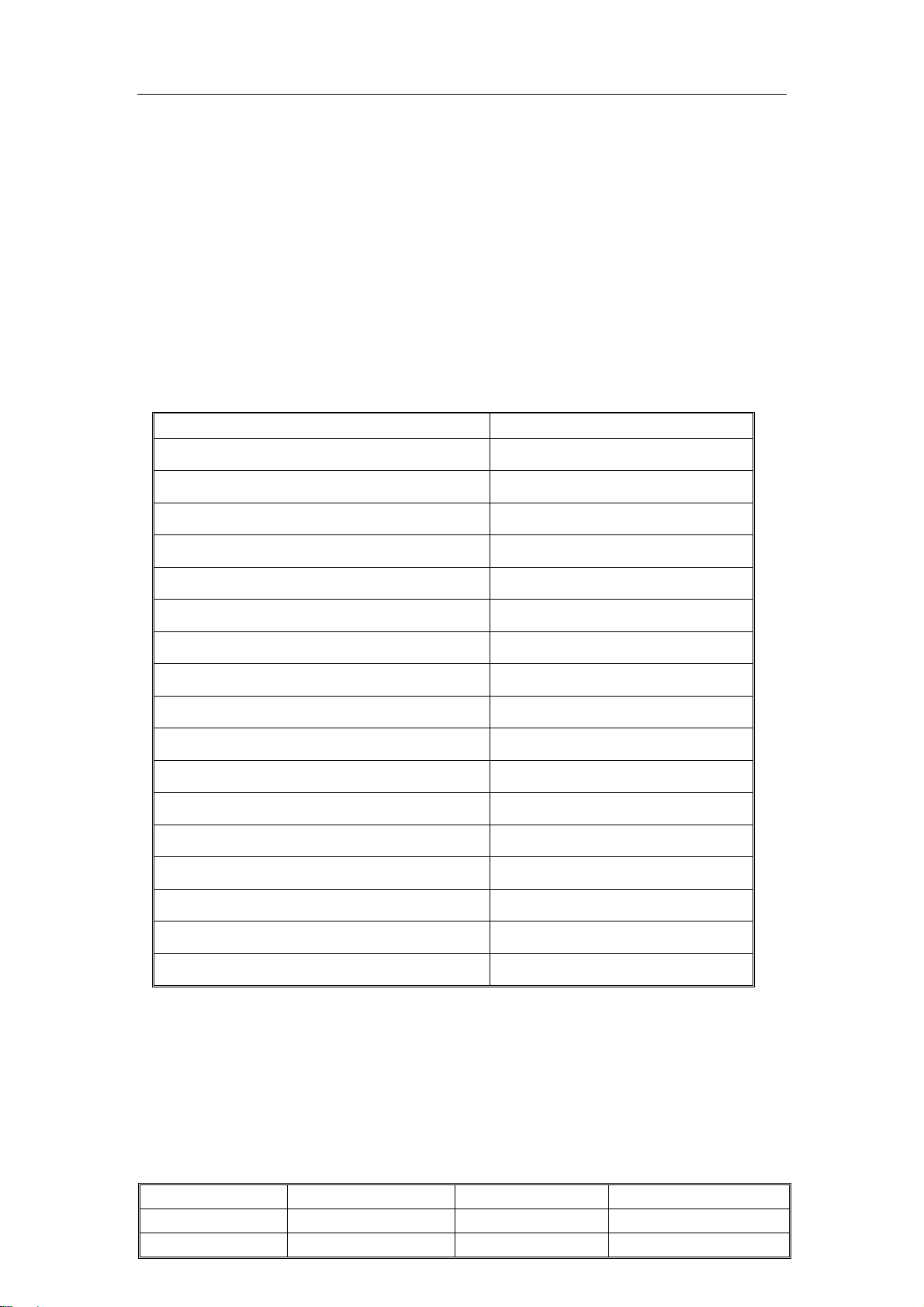
3. Adjustment description
*Notes: Alignment should be done after 3 minutes warm up of TV.
3.1 B+ Voltages
1. All relevant connectors and modules must be connected and inserted.
2. Main voltage is at 220VAC, 50Hz.(voltage range:110VAC~240VAC,50Hz)
3. Connect a voltmeter to B+ (Cathode of D808) and switch on the set.
4. Input Philips test pattern signal and standard mode.
5. Adjust VR801, it should as the value in below form B+ Voltage.
Table 3.1.1: The B+ value for vary tubes
CRT type (Part Number) B+ Voltage
A68ERF185X013/MS (44-29RFLT-HFCA) 125V+/-0.5V
A51QGT420X34(44-21RFLS-LGDA) 108V+/-0.5V
Chassis Name
Issued on
Updated on
NX56-LA
2008-05-19
Serial No.
Page
Version
Page 6 of 12
1.0
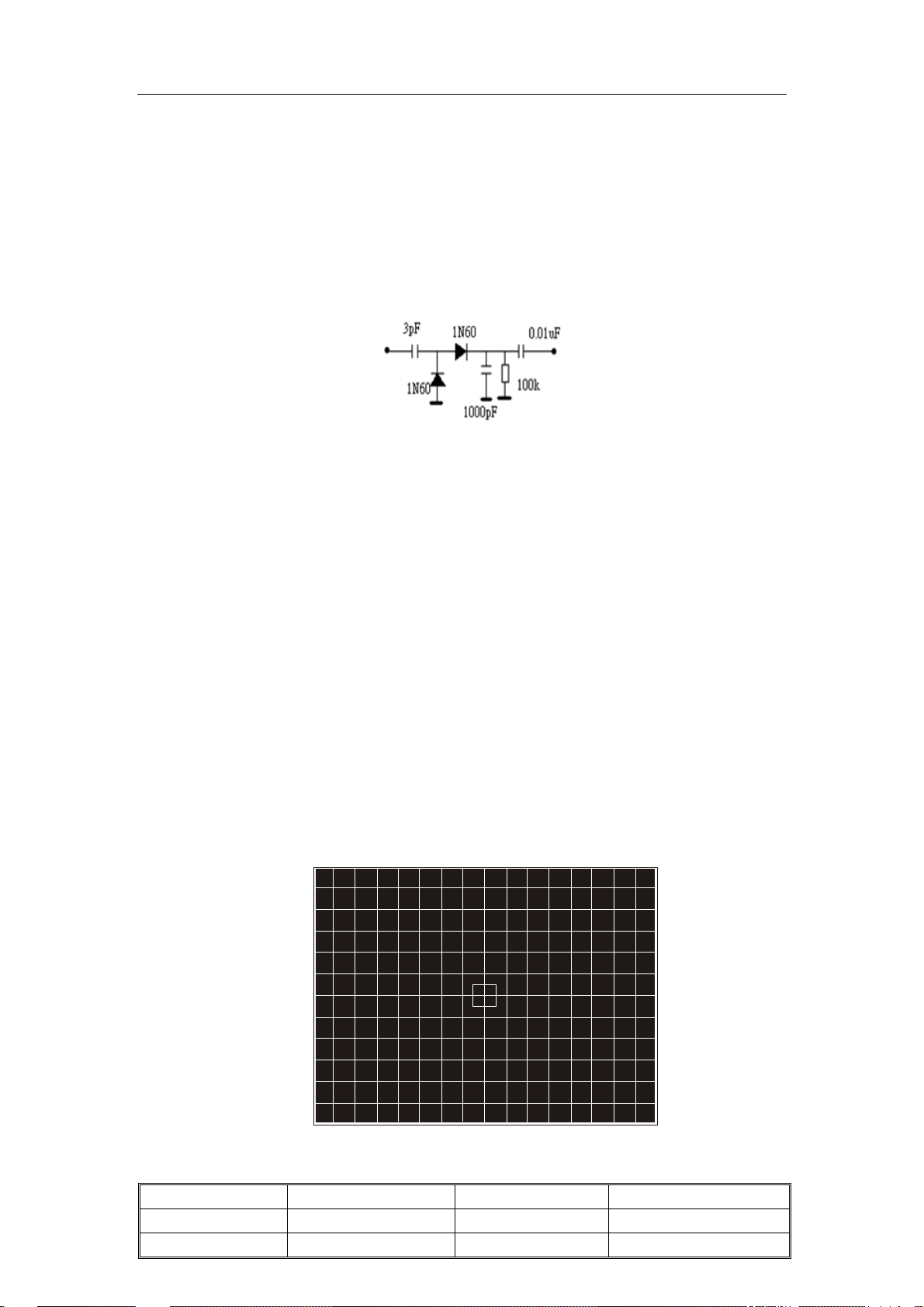
3.2 RF AGC alignment
Q
3.2.1 Method 1
A. Connect the detector as shown below (Picture 3.2) to collector of Q101.
B. Receive a grey scale signal with 70dBμV amplitude.
C. Enter P-Mode, press “6” key on RC to select “AGCT”.
D. Adjust AGCT item until the output of the detector becomes 0.8Vpp
Collector
101
of
Picture 3.2
3.2.2 Method 2
A. Receive a grey scale signal with 60dBμV amplitude.
B. Enter P-Mode, press “6” key on RC to select “AGCT”.
C. Adjust the “AGCT” value until the hint display “AGC” just change between “0” and “1”.
3.3 Screen & Focus adjustment
*Notes: Alignment below should be done after 15 minutes warm up of TV.
1. Input cross hatch pattern signal to RF input.
2. Enter P-Mode.
2. Press “0” key on the RC and the screen will become a horizontal line.
3. Adjust the “SCREEN” VR of the FBT until the horizontal line can just be seen barely
(minimum visible intensity).
4. Press “0” key again on the RC to exit the screen voltage adjustment mode.
5. Adjust the “FCOUS” VR of the FBT until the vertical line and horizontal line becomes
clear, like picture 3.3.
Picture 3.3
Chassis Name
Issued on
Updated on
NX56-LA
2008-05-19
Serial No.
Page
Version
Page 7 of 12
1.0
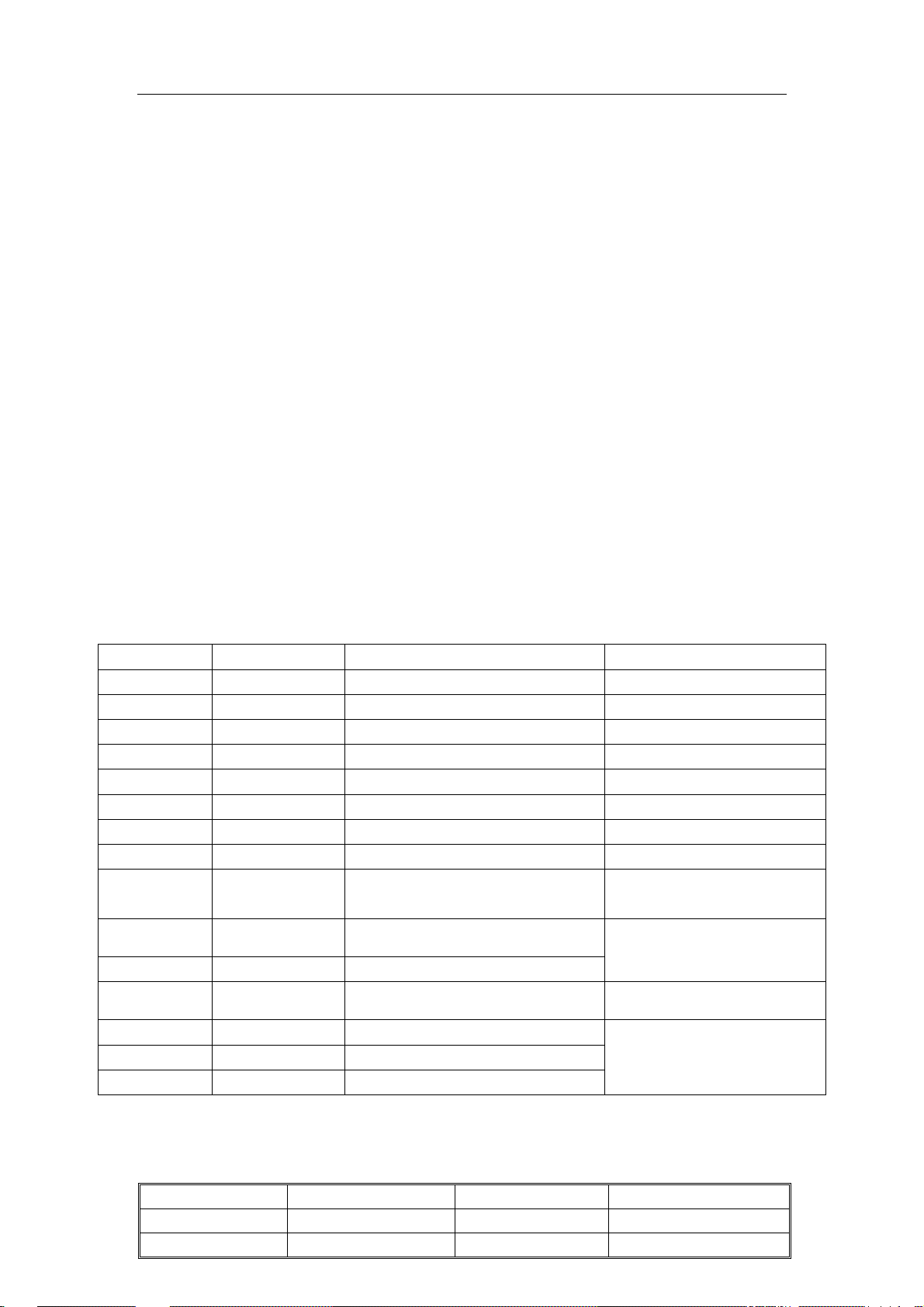
3.4 White Balance Adjustment
1. Input a black and white pattern to RF input.
2. Enter P-Mode, press key “3 ” to select white balance adjustment menu.
3. Use the color analyzer to measure the black side of the screen. Adjust the value of
“RC”,”GC” and “BC” to set the reading of the color analyzer to x=274, y=280. (11500 K).
4. Then measure the white side of the screen. Adjust the value of “RD”, “GD” and “BD” to
set the reading of the color analyzer to x=274, y=280. (11500 K).
5. Repeat step 3&4 until you can get the correct reading for both black and white sides.
*Notes:
A. The “SUBB” and “SubCON” items are used to assistant the white balance adjustment.
It is the same function as the user OSD menu “Brightness” and “Contrast” items. You can
adjust these items to get the expect intensity when adjusting the white balance.
B. YUV white balance black level offset setup:
It is not need to adjust the white balance for YUV mode when production, but the
BLOR-Y, BLOG-Y and BLOB-Y items which locate in EEPROM address 0x0A, 0x0B and
0x0C need to write in the right values to set the YUV mode black level offset before
production. These offset values should be written by the PE engineer when making the
EEPROM copy for the new lot with difference tube.
Table 3.4.1: The White Balance adjustment OSD menu
OSD menu Default Value Description Remark
RC 32 R cut-off setting(BLOR) Adjust to right value
GC 32 G cut-off setting(BLOG) Adjust to right value
BC 32 B cut-off setting(BLOB) Adjust to right value
RD 37 R drive setting(WPR) Adjust to right value
GD 32 G drive setting(WPG) Adjust to right value
BD 37 B drive setting(WPB) Adjust to right value
BLOC 3 Black level offset course(BLOC) Recommended value= “8”
PWL 8 Peak White Limiting Don’t adjust, use default
BriVSD 32
Brightness of horizontal line when
adjust G2
Don’t adjust, use default
SUBB 32 Brightness
SubCON 32 Contrast
BRTC 31 Sub-Brightness Adjust to right value
BLOR-Y 64 YUV R -OFFSET
BLOG-Y 62 YUV G-OFFSET
BLOB-Y 64 YUV B -OFFSET
Same as user “Brightness”
and “Contrast” adjust
64= offset value 0 63= offset
value -1 65= offset value
+1 Adjust to right value
3.5 Picture Geometry adjustment
Chassis Name
Issued on
Updated on
NX56-LA
2008-05-19
Serial No.
Page
Version
Page 8 of 12
1.0
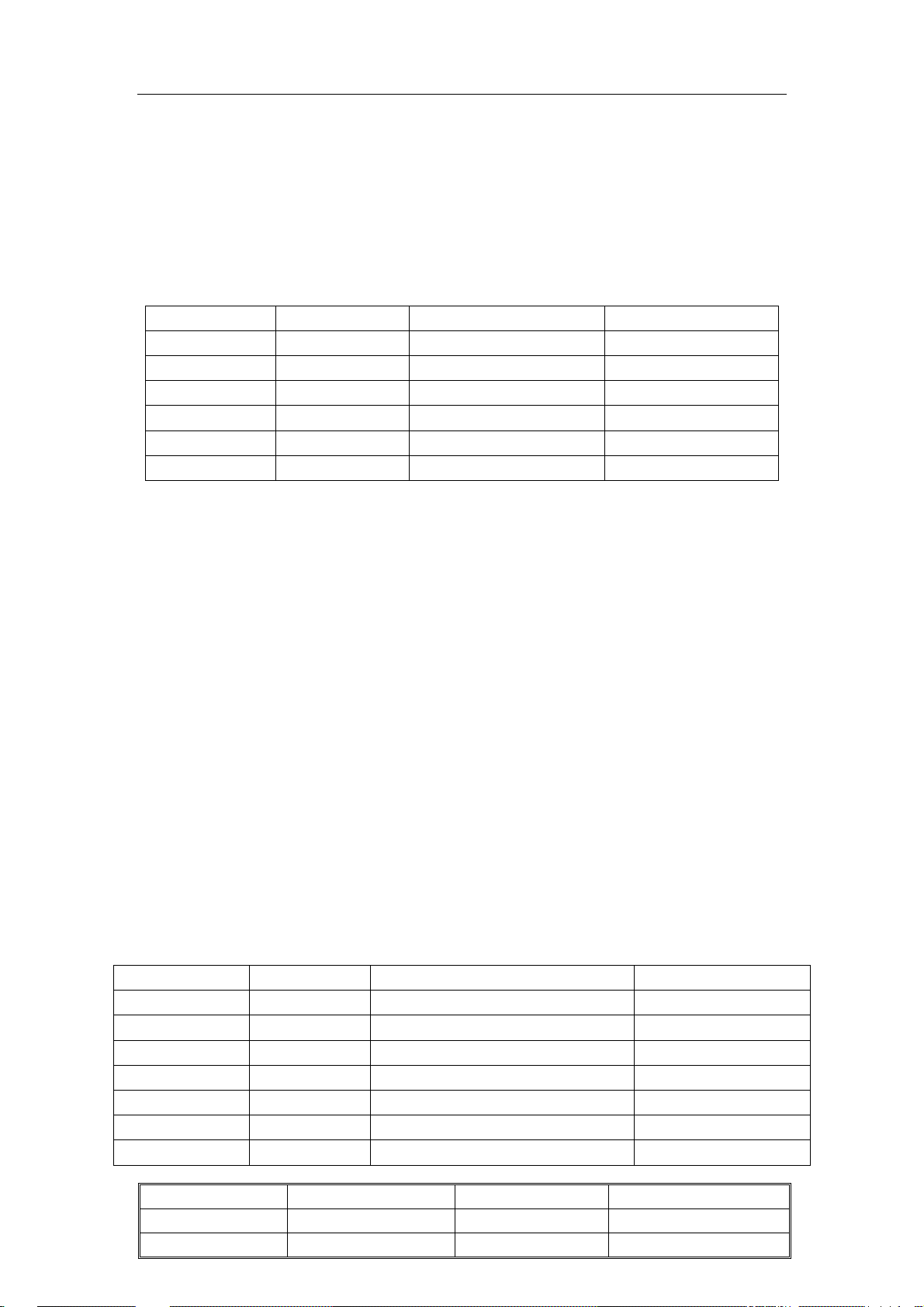
3.5.1 Vertical geometry adjustment
1. Input a PAL crosshatch pattern signal to RF input.
2. Enter P-Mode, press key “1” to select vertical geometry adjustment. (The OSD menu
for this adjustment as below table 3.5.1. For NTSC signal, the “-50” will replace with “-60”.)
3. Adjust the value of the corresponding item to make the vertical geometry of the
pattern look good.
4. Apply NTSC signal to adjust these value for NTSC vertical geometry.
Table 3.5.1: The vertical geometry adjustment OSD menu
OSD menu Default Value Description Remark
VSLOPE-50 32 Vertical slope(VS) Adjust to right value
VCEN-50 32 Vertical shift (VSH) Adjust to right value
VSIZE-50 32 Vertical amplitude(VA) Adjust to right value
VZOOM-50 25 Vertical zoom(VX) Adjust to right value
VSC-50 32 S-correction(SC) Adjust to right value
VSCROLL-50 32
Vertical Scroll(VCS)
Adjust to right value
*Notes:
1. For NTSC signal, the “-50” will replace with “-60”.
2. For NTSC signal, only the “VCEN-60” and “VSIZE-60” items need the adjustment,
the other items use the same data as PAL signal.
3. On producing, please use the “AUTO OFFSET” (On page “2”) function to easy the
geometry adjustment of NTSC signal. When finished the PAL signal geometry adjustment,
press “2” key to enter page “2” to select “AUTO OFFSET” item, press “y” key to active the
automatic offset function. Then the geometry adjustment of NTSC signal will finish
automated. If the geometry of NTSC signal is look good, you don’t need to adjust the
geometry of NTSC signal any more.
3.5.2 Horizontal geometry adjustment
1. Input a PAL crosshatch pattern signal to RF input.
2. Enter P-Mode, press key “2” to select horizontal geometry adjustment. (The OSD
menu for this adjustment as below table 3.5.2. For NTSC signal, the “-50” will replace with
“-60”.)
3. Adjust the value of the corresponding item to make the horizontal geometry of the
pattern look good.
4. Apply NTSC signal to adjust these value for NTSC horizontal geometry.
Table 3.5.2: The horizontal geometry adjustment OSD menu
OSD menu Default Value Description Remark
HCEN-50 32 Horizontal shift(HSH) Adjust to right value
HSIZE-50 32 EW width(EWW) Adjust to right value
HPARA-50 32 EW parabola width(PW) Adjust to right value
HTRAP-50 32 EW trapezium(TC) Adjust to right value
HCNRT-50 32 EW upper corner parabola(UCP) Adjust to right value
HCNRB-50 32 EW lower corner parabola(LCP) Adjust to right value
HBOW-50 32 Horizontal bow(HB) Adjust to right value
Chassis Name
Issued on
Updated on
NX56-LA
2008-05-19
Serial No.
Page
Version
Page 9 of 12
1.0
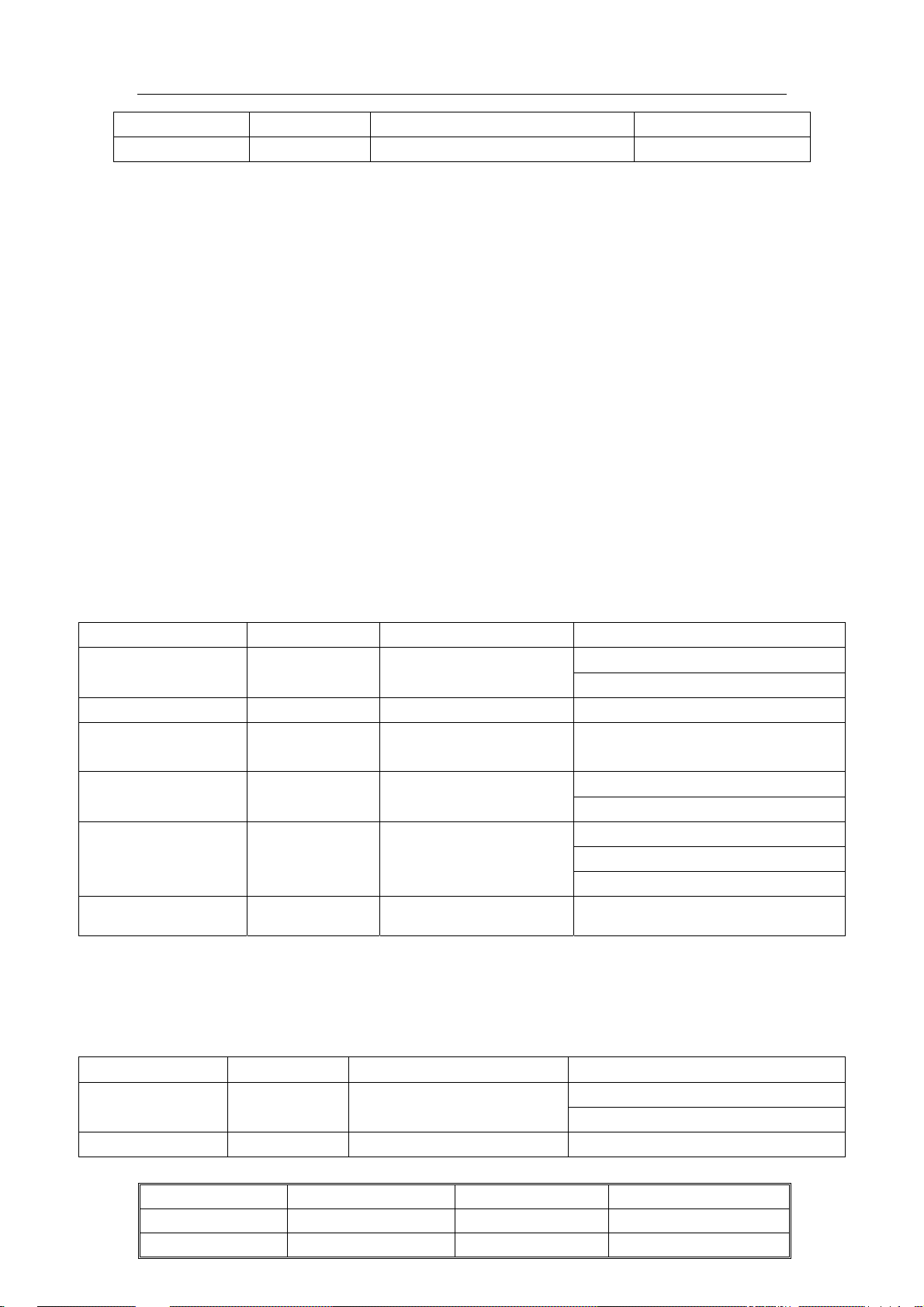
HPARALLEL 32 Horizontal parallelogram(HP) Adjust to right value
AUTO OFFSET 0 Automatic offset NTSC geometry See below description
*Notes:
1. For NTSC signal, the “-50” will replace with “-60”.
2. For NTSC signal, only the “HCEN-60” and “HSIZE-60” items need the adjustment,
the other items use the same data as PAL signal.
3. On producing, please use the “AUTO OFFSET” (On page “2”) function to easy the
geometry adjustment of NTSC signal. When finished the PAL signal geometry adjustment,
press “2” key to enter page “2” to select “AUTO OFFSET” item, press “y” key to active the
automatic offset function. Then the geometry adjustment of NTSC signal will finish
automated. If now the geometry of NTSC signal is look good, it not needed to adjust the
geometry of NTSC signal any more.
3.6 Producing parameter setup and option
1. Enter P-Mode, press key “4” to select page “4”.Set the corresponding item to require
value. See below table 3.6.1 for detailed description.
Table 3.6.1: Producing parameter setup and option page “4”
OSD menu Default Value Description Remark
WARM UP STATUS 0 Set aging mode
SHOP INIT 0 Set the shopping status 0=>1= Set the shopping status
DCXO 2
Crystal oscillator
frequency adjustment
Adjust this value to get the max
FACTORY HOTKEY 1 Set factory hotkey
POWER ON MODE LAST Set the power on mode
EEPROM INIT 0 EEPROM initial 0=>1=Active EEPROM initial
0=Aging mode off
1=Aging mode on
color synchronization range
0=”FACTORY HOTKEY” off
1=”FACTORY HOTKEY” on
ON=On when power on
STB=Standby when power on
LAST=Last power off status
2. Enter P-Mode, press key “5” to select page “5”. Set the corresponding item to require
value. See below table 3.6.2 for detailed description.
Table 3.6.2: Producing parameter setup and option page “5”
OSD menu Default Value Description Remark
Track. Mode 1 EHT tracking mode
0=EHT tracking only on vertical
1=EHT tracking on vertical and EW
VX Normal 25 4:3 mode vertical zoom Don’t adjust, use default
Chassis Name
Issued on
Updated on
NX56-LA
2008-05-19
Serial No.
Page
Version
Page 10 of 12
1.0
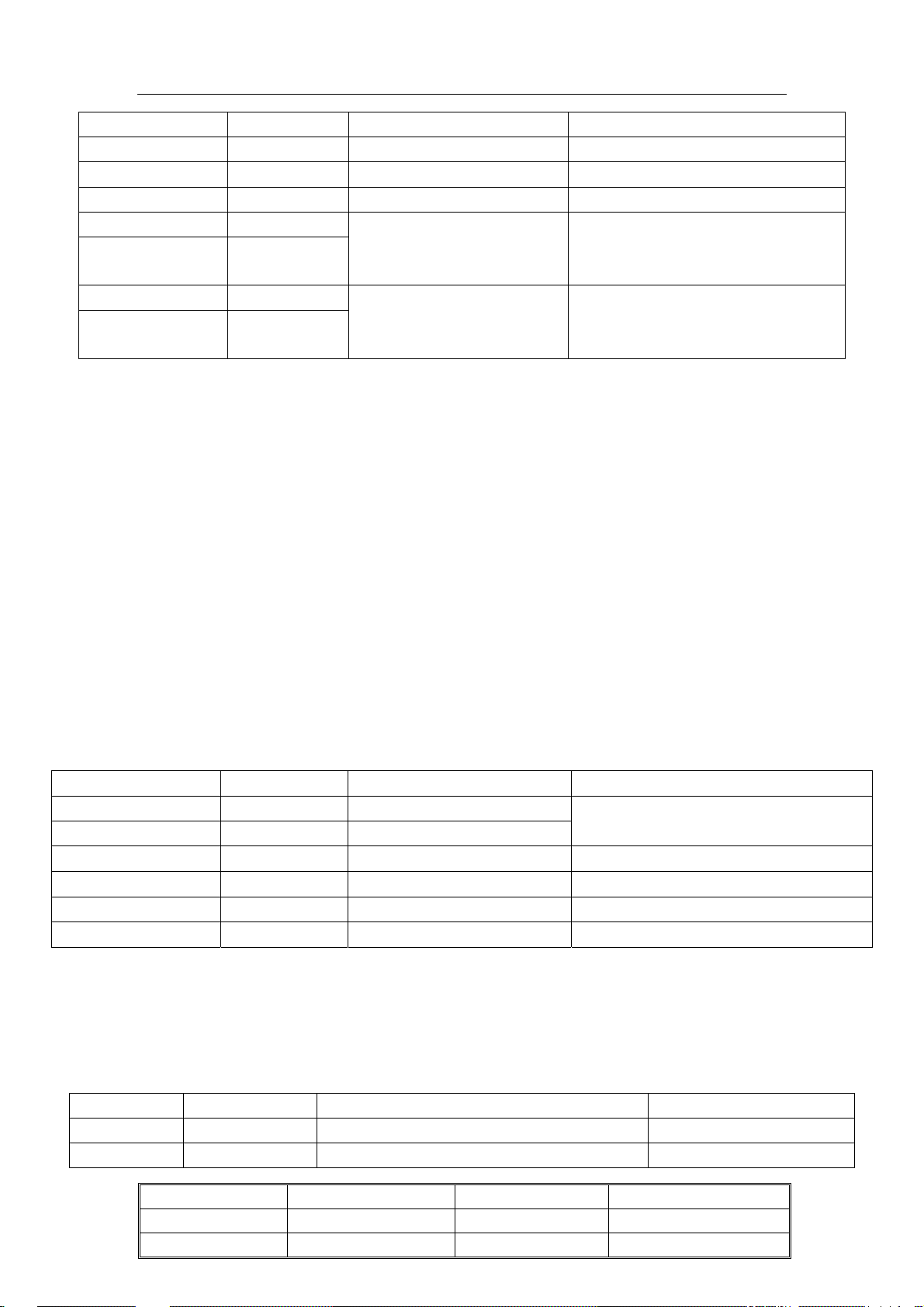
VX Compr. 0 16:9 mode vertical zoom Don’t adjust, use default
WBF 5 Wide blanking start Don’t adjust, use default
WBR 8 Wide blanking end Don’t adjust, use default
GET OFFSET 0 Get offset See below description
ColdRD 60
Cold color temperature R
ColdGD 59
and G drive offset
64= offset value 0 63= offset value
-1 65= offset value +1 Adjust to
right value
WarmRD 74
Warm color temperature R
WarmGD 71
and G drive offset
64= offset value 0 63= offset value
-1 65= offset value +1 Adjust to
right value
Description for AUTO OFFSET and GET OFFSET:
The “GET OFFSET” can use to make the EEPROM copy by PE engineer. When the
PAL and NTSC geometry adjustment had finished, trigger the “GET OFFSET” from “0” to
“1” to store the geometry offset datum between PAL and NTSC in EEPROM.
On producing, these geometry offset datum can use to easy the NTSC geometry
adjustment. When finished the PAL geometry adjustment, trigger the “AUTO OFFSET”
from “0” to “1”, then the geometry adjustment of NTSC signal will finish automated. If now
the geometry of NTSC signal is look good, it not needed to adjust the geometry of NTSC
signal any more.
3. Enter P-Mode, press key “6” to select page “6”. Set the corresponding item to require
value. See below table 3.6.3 for detailed description.
Table 3.6.3: Producing parameter setup and option page “6”
OSD menu Default Value Description Remark
AGCT 32 AGC take over point
AGC 0 AGC take over point indicate
See section “3.2 RF AGC alignment”
for detailed.
OIF 32 IF demodulator offset Don’t adjust, use default
IF 45.7 IF frequency Select the IF frequency
AGCS 1 AGC speed Don’t adjust, use default
AGNE 3 Audio gain Don’t adjust, use default
4. Enter P-Mode, press key “7” to select page “7”. Set the corresponding item to require
value. See below table 3.6.4 for detailed description.
Table 3.6.4: Producing parameter setup and option page “7”
OSD menu Default Value Description Remark
EVG 0 Enable vertical guard(RGB blanking) 1= RGB blanking
DFL 0 Disable flash protection from defletion timer Don’t adjust, use default
Chassis Name
Issued on
Updated on
NX56-LA
2008-05-19
Serial No.
Page
Version
Page 11 of 12
1.0
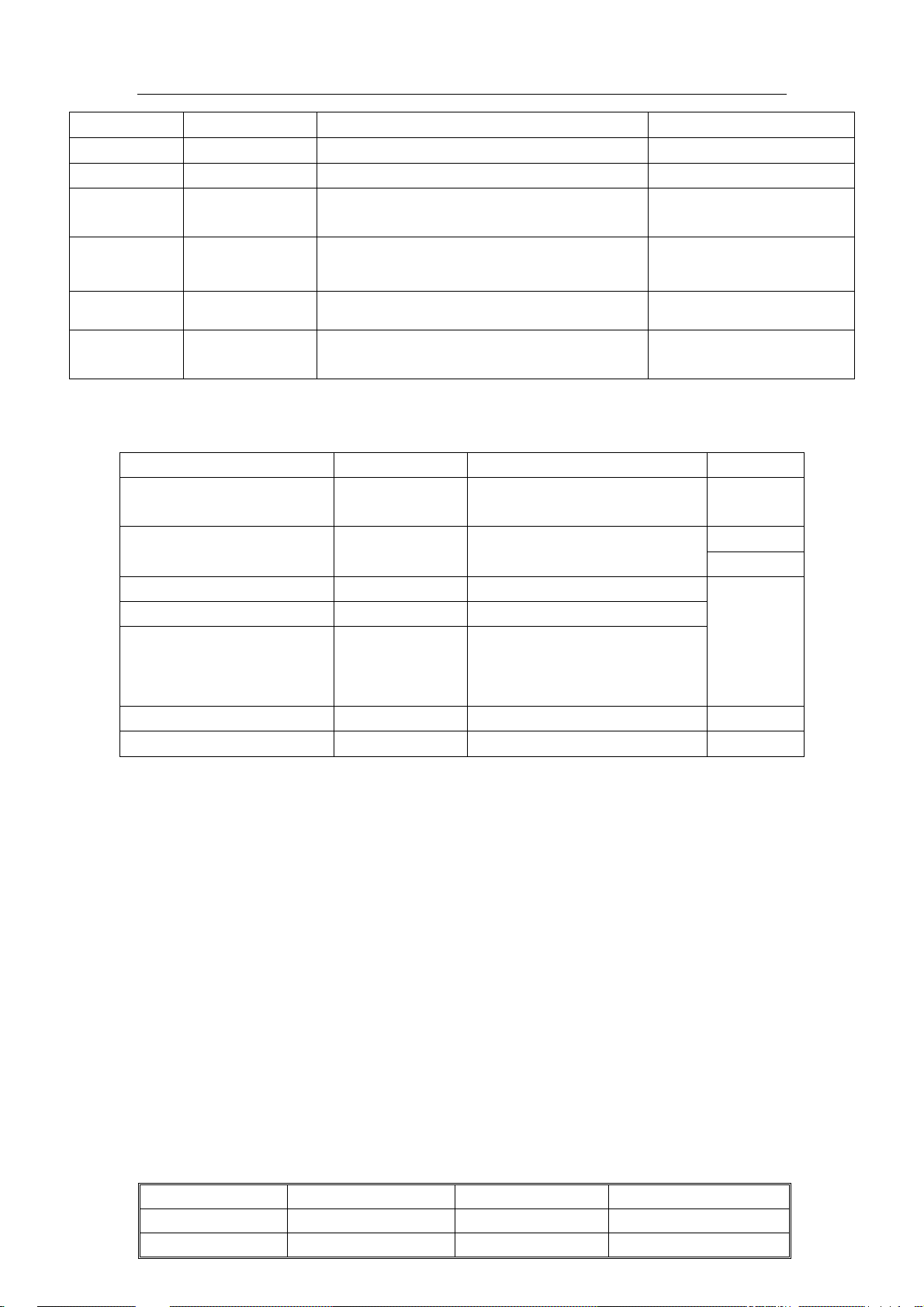
XDT 0 X-ray detection
Don’t adjust, use default
AKB 1 Black current stabilization Don’t adjust, use default
NBL 1 Black current loop application Don’t adjust, use default
OSVE 0
Black current measuring lines in over
scan(for vertical zoom setting <1)
Don’t adjust, use default
CL 8 Set the cathode drive level Don’t adjust, use default
CC-LINE 21 CC’s line
HSYNC
DELAY
2 CC’s position
Don’t adjust
Don’t adjust
5. Enter P-Mode, press key “8” to select page “8”. Set the corresponding item to require
value. See below table 3.6.5 for detailed description.
Table 3.6.5: Producing parameter setup and option page “8”
OSD menu Default Value Description Remark
BTSC 1 BTSC’s option 1: open
AV ALIGMENT 1 AV terminal align
SHVS ENABLE 1 S-Video terminal enable
YUV ENABLE 1 YUV terminal enable
NO COMMAND ENABLE 1
No operation within 2 hours
automatic standby enable
LANGUAGE2 1
LANGUAGE3 1
Note:
The “HEALTH FLAT” and “AC DISPLAY” options are valid only on model NX56-AP1
(example 29A41). The “LANGUAGE4” and “PIC PRESET” options are valid only on model
NX56-AP2 (example 21E26).
0:close
0=3 x 3
1=4 x 3
0=Disable
1=Enable
Chassis Name
Issued on
Updated on
NX56-LA
2008-05-19
Serial No.
Page
Version
Page 12 of 12
1.0
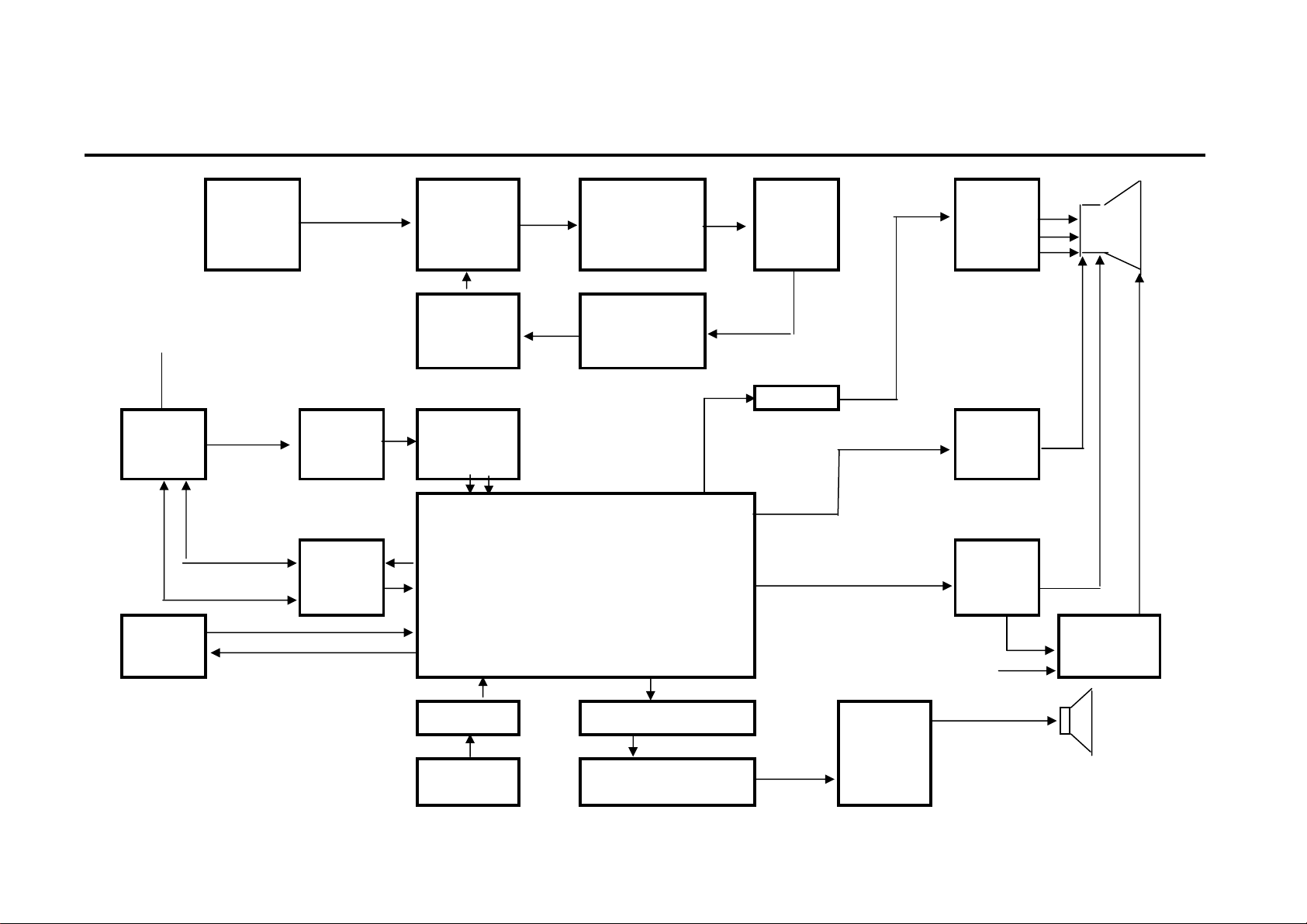
Chapter II Block Diagram of NX56 July5,2008
Bridge
220VAC
INPUT
Rectifier
DB801-
▽ Antenna
Tuner
TU101
SCA/SDL
P901
TV/AV/SV
DB804
IF AMP
Q101
EEPROM
IC001
Power
Transistor
Q801
2SK2996
IC801
NCP1337
SAW Z2O1
Transformer
Photo-Coupler
UOC IC201
T801
IC803
Pin44-46
pin21
B 33V
+-14V
12V
9V
P201
Pin14/15
VDA/B
Pin 56
H.OUT
R/G/B
Q501
Q503
Q505
AMP
V.AMP.
IC301
STV8172A
H.Driver
AMP Q401
Q402
B+
CRT
FBT T401
200V
24V
P202
KEY &IR001
SENSOR
IC701 AN5832SA
Aout -L/R
IC702 74HC4053
Audio
AMP.
IC601
TDA7266SA
speakerX2
