Beyond Achieve BTHS100 Users Manual

PBH 100 User Manual V1.30.qxd 2005/2/2 AM 10:15 Page 1
"
"
"
"
"
User Manual
"
"
"
PBH 100
Bluetooth Headset
0" FQE0"X3052

PBH 100 User Manual V1.30.qxd 2005/2/2 AM 10:15 Page 2
"
Table of Contents
Introduction .............................................................................................. 2
I.
Package Contents..................................................................................... 2
Features.................................................................................................... 2
Overview of Bluetooth Headset .............................................................. 3
Start Use Headset................................................................................... 4
II.
Charging the Battery................................................................................ 4
To Recharge the Battery.......................................................................... 4
Turning the Headset On/Off .................................................................... 5
Turning On........................................................................................ 5
Turning Off....................................................................................... 5
Pairing the Headset and Phone ................................................................ 6
Wearing the Headset Over the Ear...........................................................7
Controlling Headset Volume.................................................................... 7
Increasing and Decreasing Volume................................................... 7
Resetting the Headset ..............................................................................7
Connecting to Other Devices................................................................... 7
Making and Receiving Calls.................................................................... 8
Understanding Your Headset Indicators.................................................. 9
Troubleshooting.................................................................................. 10
III.
IV.
FAQ ....................................................................................................... 11
V.
Regulatory Compliance Notices ....................................................... 12
FCC Class B Equipment Notice – PBH100 Bluetooth Headset............ 12
European CE Notice Certification and Safety Approvals/General
Information ............................................................................................ 13
Limited Warranty............................................................................... 14
VI.
1" FQE0"X3052
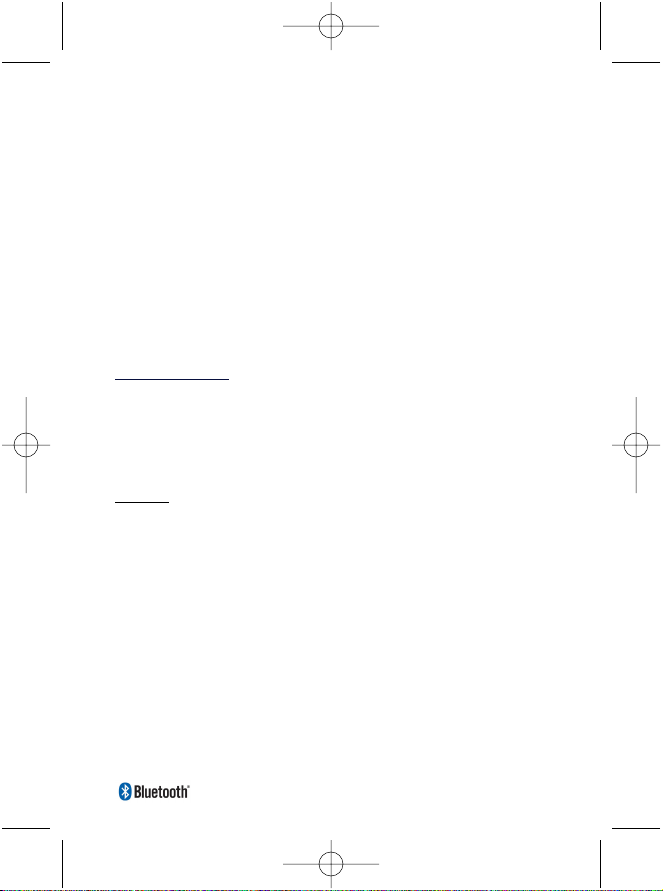
PBH 100 User Manual V1.30.qxd 2005/2/2 AM 10:15 Page 3
"
I. Introduction
Thank you for purchasing this PBH100 Bluetooth Headset. The Bluetooth headset
is the next generation of mobile accessories – a comfortable and portable
Bluetooth headset for hands free communication with your Bluetooth enabled
mobile phone. The headset allows the user to communicate between various
Bluetooth devices, including cellular phones, personal digital assistants, and
laptop computers. Bluetooth is a short- range wireless communication technology.
It allows wireless connections between Bluetooth devices. Bluetooth refers to a
worldwide standard designed to operate in the internationally recognized ISM
(Industrial Scientific and Medical) frequency band. Within the ISM band
(2.4GHz Ω 2.4835GHz) Bluetooth transmissions hop between 79 separate
frequencies 1,600 times every second, and with a communication range of about
10 meters (class II).
Package Contents
Bluetooth™ Headset
Earpiece
Charger
USB charge cable
User’s manual
"
Features
Fully compliant with Bluetooth™ version 1.1.
Supports Bluetooth™ headset profile and hands-free profile.
Comfortable, ergonomic and lightweight design for long wear use.
Optimized acoustic design.
Easy to operate user interface for call answer/initiate, volume control, mute and
pairing.
Allows voice dialing on voice dial capable phones.
Compatible with all Bluetooth™ mobile phones. (Bluetooth™ version 1.1)
Rechargeable lithium polymer battery.
Bi-color LED indicator shows headset status - active, ready, battery low or
charge status.
PC USB port charging capability.
Compliance with BQB, FCC, CE.
2" FQE0"X3052

PBH 100 User Manual V1.30.qxd 2005/2/2 AM 10:15 Page 4
Overview of Bluetooth Headset
"
"
"
"
"
"
"
"
"
"
"
1.Indicator Light
"
"
"
"
"
"
"
2. Microphone
"
"
"
"
"
"
1. Indicator Light:
- One blue LED provides a visual cue regarding the status of the
headset.
- One red LED indicates the rechargeable battery power status.
2. Microphone:
- Receives audio from speaker.
3. Speaker & Earpiece:
- Plays the sound you receive on the call.
- Earpiece for comfortable wear.
4. Volume Control:
- Two buttons of volume up and volume down for adjusting the
speaker (receive) and ring tone.
5. Charging Port:
- One USB mini B type receptacle for battery charger.
- Only works with supplied AC/DC adaptor.
6. Multifunction Button (MFB):
- Controls various functions of the headset.
"
3. Speaker & Ear piece
4. Volume
Control
Button
5.Charging
Port
6.Multifunction
Button
3" FQE0"X3052
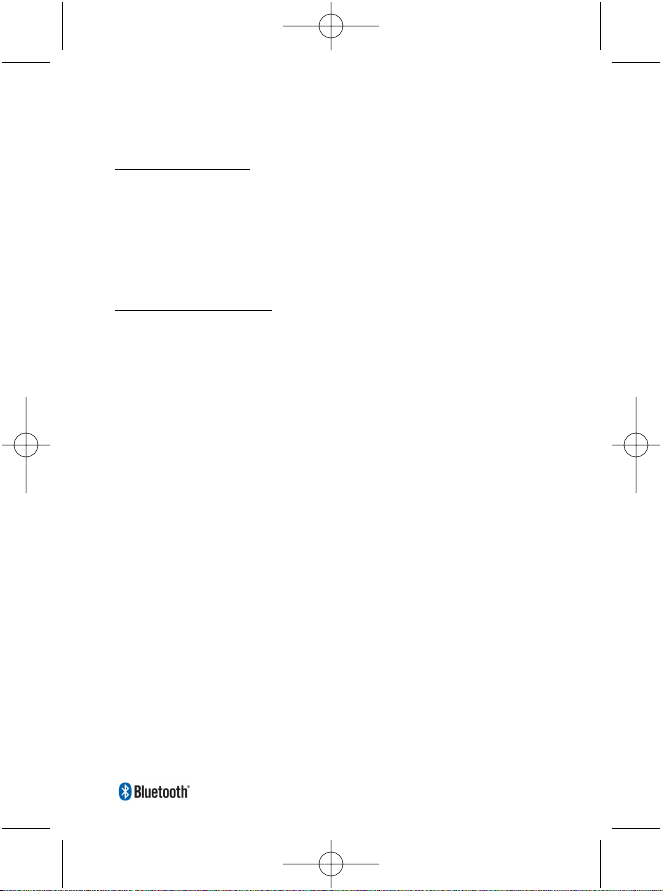
PBH 100 User Manual V1.30.qxd 2005/2/2 AM 10:15 Page 5
"
II. Start Use Headset
Charging the Battery
!
Hqt"hktuv"vkog"wug."before you can use your headset, you need to charge its
self-contained battery for two hours.
Tgejctikpi" ΫWhen you hear two rapid high tones through the headset speaker
or red LED indicator flashes, repeated at 30-second intervals, the headset battery
needs to be recharged. It will take approximately 2 hours to fully charge the
battery.
To Recharge the Battery
1. Plug the travel charger into an AC outlet.
2. Connect detachable cable of USB type A plug into travel charger.
3. Connect another end of detachable cable of USB type mini B plug into
charging port of headset.
4. The red indicator on the headset turns on.
5. When the battery is full, the red indicator turns off.
A fully charged headset battery will provide up to 6 hours of talk time, and up to
150 hours of standby time.
Pqvg< Normally, over extended use periods of time, battery gradually wears down
and requires longer charging times. The more you talk on the phone with the
headset, the less standby time your battery has.
The rechargeable battery that powers this product must be disposed of properly
and may need to be recycled. Contact your local recycling center for proper
disposal methods. Never dispose of battery in a fire because they may explode.
To check up the power status of headset press the MFB button then you can see
the bi-color indicator light turns on.
4" FQE0"X3052
