Page 1
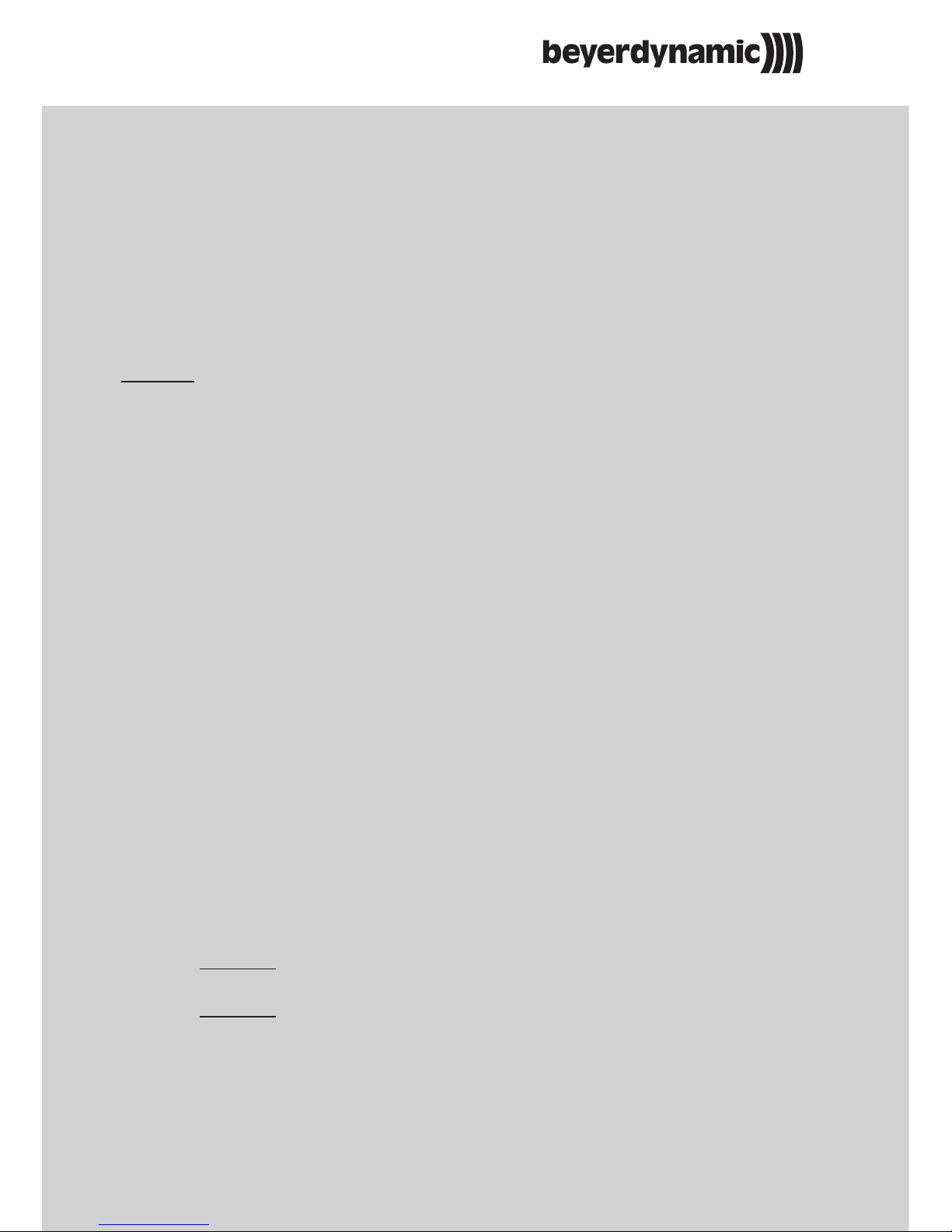
TG 100 Beltpack Set
DRAHTLOSSYSTEM MIT TASCHENSENDER
WIRELESS SYSTEM WITH BELTPACK TRANSMITTER
SISTEMA WIRELESS CON TRASMETTITORE TASCABILE
Bedienungsanleitung
Operating Instructions
Istruzioni per l’uso
Page 2

english
TG 100 – Contents
19
1. Safety Instructions . . . . . . . . . . . . . . . . . . . . . . . . . . . . . . . . . . . . . . . Page 20
1.1 TG 100B Beltpack Transmitter. . . . . . . . . . . . . . . . . . . . . . . . . . Page 21
1.2 NiMH Rechargeable Batteries, Alkaline Batteries. . . . . . . . . . . . . Page 22
1.3 Disposal. . . . . . . . . . . . . . . . . . . . . . . . . . . . . . . . . . . . . . . . . . Page 22
2. TG 100R Diversity Receiver . . . . . . . . . . . . . . . . . . . . . . . . . . . . . . . . Page 23
2.1 Controls and Indicators . . . . . . . . . . . . . . . . . . . . . . . . . . . . . . . Page 23
2.2 How to Operate the Receiver . . . . . . . . . . . . . . . . . . . . . . . . . . . Page 25
3. TG 100B Beltpack Transmitter . . . . . . . . . . . . . . . . . . . . . . . . . . . . . . Page 26
3.1 Controls and Indicators . . . . . . . . . . . . . . . . . . . . . . . . . . . . . . . Page 26
3.2 How to Operate the Beltpack Transmitter . . . . . . . . . . . . . . . . . . Page 27
3.3 Tips for an Interference-free Operation . . . . . . . . . . . . . . . . . . . . Page 28
4. Trouble Shooting . . . . . . . . . . . . . . . . . . . . . . . . . . . . . . . . . . . . . . . . Page 29
5. Versions . . . . . . . . . . . . . . . . . . . . . . . . . . . . . . . . . . . . . . . . . . . . . . Page 30
6. Accessories . . . . . . . . . . . . . . . . . . . . . . . . . . . . . . . . . . . . . . . . . . . . Page 30
7. Technical Specifications . . . . . . . . . . . . . . . . . . . . . . . . . . . . . . . . . . . Page 31
8. Service . . . . . . . . . . . . . . . . . . . . . . . . . . . . . . . . . . . . . . . . . . . . . . . Page 32
9. Licensing . . . . . . . . . . . . . . . . . . . . . . . . . . . . . . . . . . . . . . . . . . . . . Page 32
10. FCC Regulation . . . . . . . . . . . . . . . . . . . . . . . . . . . . . . . . . . . . . . . . . Page 32
Page 3

TG 100 – Safety
20
Thank you for selecting the TG 100 wireless system from beyerdynamic.
Please take some time to read carefully through this manual before setting up the equipment.
The TG 100 system operates with 8 selectable frequencies in the VHF frequency range and is available
in two sets and different frequency ranges:
1. Diversity receiver and handheld transmitter
2. Diversity receiver and beltpack transmitter including headset
1. Safety Instructions
1. Read these instructions.
2. Keep these instructions.
3. Heed all warnings.
4. Follow all instructions.
5. Do not use this apparatus near water.
6. Clean only with a dry cloth.
7. Do not install near any heat sources such as radiators, heat registers, stoves or other apparatus
(including amplifiers) that produce heat.
8. Do not modify the power plug of this apparatus.
9. Protect the power cord from being walked on or pinched particularly at plugs, convenience
receptacles, and the point where they exit from the apparatus.
10. Only use attachments/accessories specified by the manufacturer.
11. Unplug this apparatus during lightning storms or when unused for long periods of time.
12. Refer all servicing to qualified service personnel. Servicing is required when the apparatus has
been damaged in any way, such as power supply cord or plug is damaged, liquid has been
spilled or objects have fallen into the apparatus, the apparatus has been exposed to rain or
moisture, does not operate normally, or has been dropped.
Exemption from liability
• beyerdynamic GmbH & Co. KG will not be liable if any damage, injury or accident occurs due to
negligent, incorrect or inappropriate operation of the prodcuts.
Location
• The equipment must be set up so that the power connection, power supply and all connections on
the rear of the device are easily accessible.
• If you transport the equipment to another location, take care to ensure that it is adequately
secured an can never be damaged by being dropped or by impacts on the equipment.
Fire hazard
• Never place naked flames (e.g. candles) near the equipment.
Humidity / heat sources
• Never expose the equipment to rain or a high level of humidity. For this reason do not install it in
the immediate vicinity of swimming pools, showers, damp basement rooms or other areas with
unusually high atmospheric humidity.
• Never place objects containing liquid (e.g. vases or drinking glasses) on the equipment. Liquids in
the equipment could cause a short circuit.
• Do not install near any heat sources such as radiators, heat registers, stoves or other apparatus
(including amplifiers) that produce heat.
Page 4
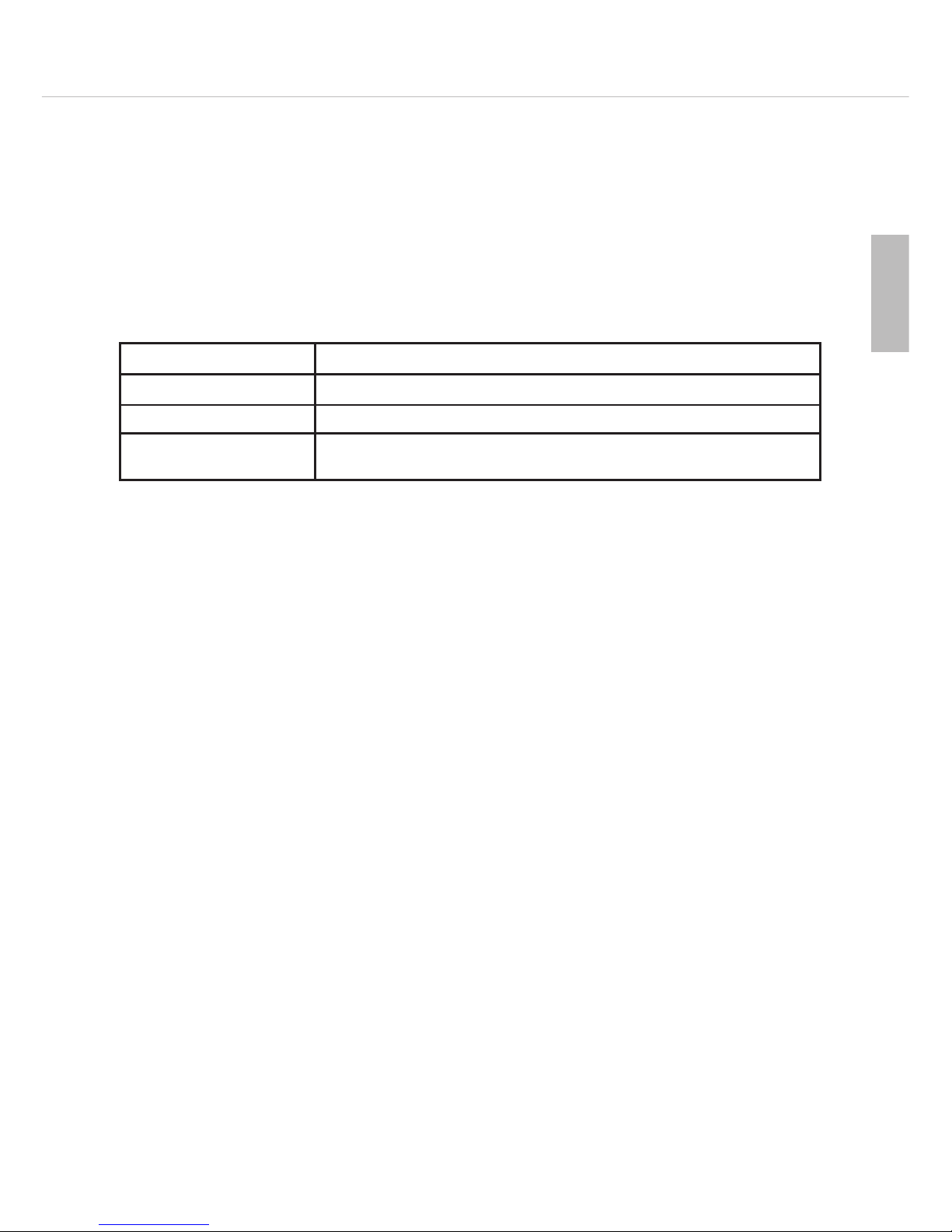
english
TG 100 – Safety
21
Connection
• Protect all cables from being walked on or pinched particularly at plugs, convenience receptacles,
and the point where they exit from the apparatus.
• Lay all connection cables so that they do not present a trip hazard.
• Whenever working on the inputs and outputs of the equipment switch off power.
• Check whether the connection figures comply with the existing mains supply. Serious damage could
occur due to connecting the system to the wrong power supply. An incorrect mains voltage could
damage the equipment or cause an electric shock.
• Please note that different operating voltages require the use of different types of power supplies.
Please refer to the following table:
• If the equipment causes a blown fuse or a short circuit, disconnect it from the mains and have it
checked and repaired.
• Do not hold the power supply with wet hands. There must be no water or dust on the contact pins.
In both cases you could receive an electric shock.
• The power cable must be firmly connected. If it is loose there is a fire hazard.
• Always pull out the power supply from the mains and/or from the equipment by the plug – never by
the cable. The cable could be damaged and cause an electric shock or fire.
• Do not use the equipment if the power adapter is damaged.
• If you connect defective or unsuitable accessories, the equipment could be damaged. Only use
power adapters available from or recommended by beyerdynamic.
• In order to disconnect the receiver from AC power, disconnect the power plug from the power socket.
Maintenance
• Only clean the equipment with a slightly damp or dry cloth. Never use solvents as these damage
the surface.
Trouble shooting and servicing
• Do not open the equipment without authorisation. You could receive an electric shock. There are
no user-serviceable parts inside.
• Leave all service work to authorised expert personnel.
1.1 TG 100B Beltpack Transmitter
• Protect the transmitter from moisture and sudden impacts. You could either injure yourself or
others or damage the transmitter.
• Always switch off the transmitter before changing the battery.
• Clip-on microphones are often very compact. If they are accidentally swallowed there is a risk of
choking. Always keep this type of microphone away from small children.
Voltage Power plug according to standard
110 - 125 V UL817 and CSA C 22.2 no 42.
220 - 230 V CEE 7 page VII, SR section 107-2-D1/IEC 83 page C4.
240 V BS 1363 (1984): “Specification for 13A fused plugs and switched and un-switched socket
outlets.”
Page 5

TG 100 – Safety
22
1.2 NiMH Rechargeable Batteries, Alkaline Batteries
• The handheld and beltpack transmitters of the TG 100 system can only be powered with AA (LR6)
Mignon alkaline batteries or equivalent NiMH rechargeable batteries.
• The normal commercial alkaline batteries can have a length tolerance of 2 - 3 mm. When changing
the battery always ensure good contact.
• If the transmitter is not being used for weeks or months, please remove the batteries. Batteries can
leak when not being used for a long time and corrode the conductor strips and components.
Repair is not then possible. In this case all warranty claims are null and void. The description
“leak proof” on batteries is no guarantee that they will not run out.
• Never take batteries apart yourself. The battery acid contained will damage skin and clothing.
• If abused or misused, rechargeable batteries may leak. In extreme cases, they may even present an
explosion, heat, fire, smoke or gas hazard.
• Never expose batteries to excessive heat such as sunshine, fire or the like.
1.3 Disposal
• If you throw away the transmitter, please remove the batteries.
• Old batteries may contain substances that are harmful to your health and environment.
• Dispose used batteries always according to the applicable disposal regulations. Please do not throw
used battery packs into the fire (danger of explosion) or your household rubbish, take them to your
local collection points. The return is free and required by law. Please dispose discharged batteries
only.
• For removing the batteries, please refer to chapter “How to insert/replace the batteries“.
• All batteries are recycled to reclaim valuable material such as iron, zinc or nickel.
• This symbol on the product, in the instructions or on the packaging means that your
electrical and electronic equipment should be disposed at the end of its life separately
from your household waste. There are separate collection systems for recycling in the EU.
For more information, please contact the local authority or your retailer where you
purchased the product.
Page 6
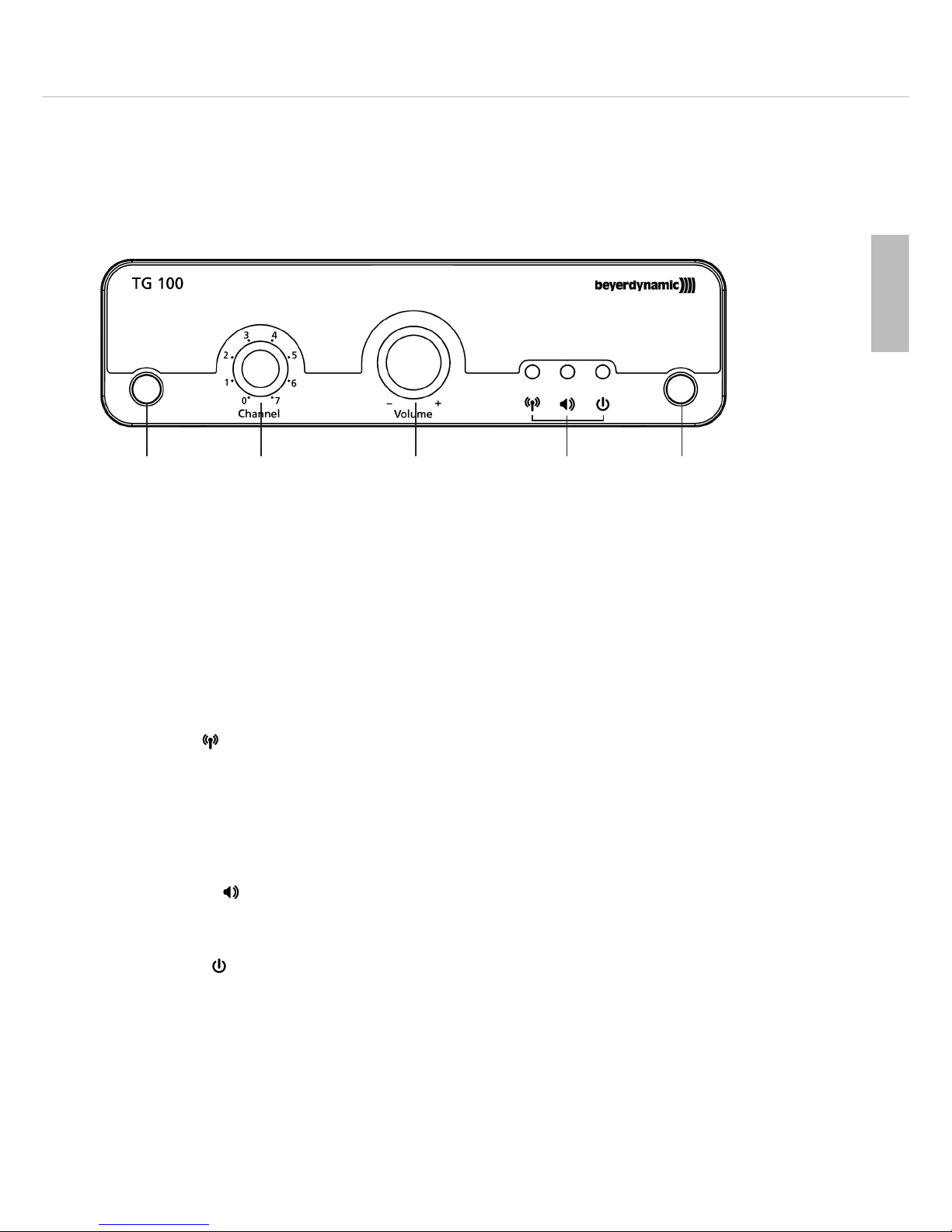
english
TG 100 – Receiver
23
2. TG 100R Diversity Receiver
2.1 Controls and Indicators
Front view
Telescopic antennae A and B for diversity operation, permanently attached.
Channel selector switch. In total there are 8 channels (0 - 7) available.
Volume control for audio output.
LEDs.
Left LED:
Illuminated permanently green: RF connection available. Battery of the transmitter is alright.
Illuminated permanently red: RF connection available. Battery voltage of the transmitter is too low
(low batt).
Flashing green: Channel/frequeny is occupied by another transmitter or radio service on this
frequency.
Off: Channel is vacant, but the transmitter is not turned on.
Middle LED:
Green: Audio signal is available.
Red: Audio peak, only with loud passages.
Right LED:
Green: Receiver is turned on (Power on).
Page 7

TG 100 – Receiver
24
Audio output, 1/4" jack (6.35 mm).
Audio output, 3-pin XLR.
Sound switch
Position “Vocals”: neutral position for vocals or when using a guitar
Position “Speech”: for improved intelligibility of speech, e.g. speeches, announcements
Recess in the housing as strain relief for cable of the power supply.
12 V DC connection for the power supply.
Important: Do not use any other power supply, only the one supplied or recommended by
beyerdynamic.
Rear view
Page 8

english
TG 100 – Receiver
25
2.2 How to Operate the Receiver
Where to place the receiver
• Place the receiver in the same room where the transmission takes place.
• Place the receiver as close as possible to the transmitter. For optimal reception, a free line of sight
is advisable between transmitter and receiver.
• Do not place the receiver near digitally controlled devices.
How to connect the receiver to the mains
• Verify that the voltage rating of the power supply matches that of the mains outlet that you are
using.
Warning: If you connect the receiver to the wrong voltage, you may cause damage.
• Connect the supplied power supply to the DC connection and to a mains socket. The receiver
has no separate on-off switch and will immediately be ready for operation indicated by the right
LED illuminating green. Do not use any other power supply, only the one supplied or
recommended by beyerdynamic.
• To disconnect the receiver from the mains, pull the power supply out of the mains socket.
How to extend the antennae
• The antennae are permanently attached on the front of the receiver. Extend the antennae completely
and set them at an angle (approx. 60°) in the shape of a “V”. A weighting circuit ensures that an
antenna is selected that supplies the better signal.
How to connect the receiver to a microphone input
• The receiver is provided with balanced audio outputs.
• Connect the balanced XLR or jack output to the balanced microphone input of a mixing
console or amplifier.
• Adjust the level of the audio output to the input level of the amplifier or mixing console by using
the volume control .
Important:
If the level is set too high, the audio signal will be distorted. If the level is set too low, it will result
in an audio signal with high background noise.
We recommend the middle position (factory setting) for first tries.
How to select or change a channel
• With the channel selector switch you can select one of 8 channels (0 - 7).
Check the receiver, if the selected channel is free from interference (left LED must not flash
green when the transmitter is turned off).
Important: The channel of the receiver must match the channel of the appropriate transmitter.
Page 9

TG 100 – Beltpack Transmitter
26
3. TG 100B Beltpack Transmitter
3.1 Controls and Indicators
4-pin mini XLR connector (male) to connect microphones or instruments
AF peak LED
On-off button
Power on LED
Antenna, permanently attached
Cover of battery compartment
Gain switch Hi / 0 dB / Low
Battery compartment
Channel selector switch
Belt clip
Page 10

english
TG 100 – Beltpack Transmitter
27
3.2 How to Operate the Beltpack Transmitter
How to insert or change the batteries
• Take hold of the cover of the battery compartment
on top at the inlets at the right and left hand side.
• Flap the cover of the battery compartment
downwards.
• Insert two alkaline batteries, AA 1.5 V or rechargeable NiMH batteries according to the symbols in the
battery compartment .
• Flap the cover of the battery compartment upwards to close. Magnets ensure a secure fastening.
How to connect a headset
• The transmitter is supplied with a headset which you can connect to the 4-pin mini XLR
connector .
How to turn the transmitter on or off
• Turn on the beltpack transmitter by holding the on-off button pressed. The transmitter is ready
for operation when the power on LED will illuminate green. The left LED on the receiver
will permanently illuminate green.
• If the power on LED of the transmitter will permanently illuminate red, the batteries are empty.
The left LED on the receiver will permanently illuminate red. In this case, you should replace
the batteries as soon as possible by new ones or recharge the rechargeable batteries.
How to select or change a channel
• Make sure that transmitter and receiver operate on the same frequency. Switch off the transmitter.
Flap the cover of the battery compartment downwards.
• Select the channel of the transmitter with the channel selector switch in the battery compartment according to the channel of the receiver (0 - 7) by using a small screwdriver.
• In order to turn off the beltpack transmitter hold the on-off button pressed for a few seconds, until
the green power on LED will go out.
How to adjust the sensitivity
• With the gain switch you can adjust the sensitivity for close or distant miking:
– Position “Low” for close miking or when connecting a guitar.
– Position “Hi” for distant miking.
– Position “0 dB” for standard miking.
• Adjust the sensitivity so that the middle LED of the receiver does not, or only briefly, light up
red during loud tones.
How to mount the belt clip
• The beltpack transmitter is supplied with a belt clip to attach the transmitter to clothes, belts, a
guitar strap etc.
• You can remove the belt clip by pulling it from the fixation of the beltpack transmitter.
Page 11

TG 100 – Beltpack Transmitter
28
3.3 Tips for an Interference-free Operation
Battery / rechargeable battery
• Check the transmitter battery and replace or recharge it if necessary. Use fresh alkaline batteries only
or recharge the rechargeable batteries.
• Switch off the transmitter before changing the batteries.
• If the transmitter is not being used for weeks or months, please remove the batteries. Batteries can
leak when not being used for a long time and corrode the conductor strips and components. Repair
is not possible. In this case all warranty claims are null and void. The description “leak proof” on
batteries is no guarantee that they will not run out.
• From time to time the battery contacts should be cleaned with a soft cloth moistened with spirits or
alcohol.
• Do not throw used batteries into the domestic rubbish, but hand them in to local collection points.
• For charging rechargeable batteries use standard battery chargers.
Reception
• Make sure that the transmitter and receiver are on the same frequency
• The range of the system depends on local conditions and can be up to 100 metres. The distance
between transmitter and receiver should be at least 1 metre.
• Check the performance area for dropouts (i.e. areas where poor reception is encountered). If you find
any dropouts (left LED of the receiver goes out) try to eliminate them by repositioning the
antennae or the receiver. Make sure that there is free line of sight between transmitting and receiving
antennae.
General
• Adjust the level of the receiver and transmitter properly to avoid distortions.
• Mind feedback during the sound check.
Page 12

english
TG 100 – Trouble Shooting
29
4. Trouble Shooting
TG 100R diversity receiver
Problem Possible cause Solution
No function • Power supply is interrupted.
Power supply unit is not
connected to the mains
and/or to the receiver.
• Connect the power supply
unit to the mains and/or to
the receiver.
No reception
(left LED does not
illuminate)
• Transmitter is not switched
on.
• Transmitter works on a
different frequency.
• Receiving antennae are not
positioned correctly.
• Out or range; distance
between transmitter and
receiver is too far.
• Switch on the transmitter.
• Make sure that the transmitter and receiver are on
the same frequency.
• Extend the antennae
completely and set set them
at an angle (approx. 60°) in
the shape of a “V”.
• Reduce the distance
between transmitter and
receiver
Distorted sound • Input amplifier of the
connected mixer is overloaded.
• Input sensitivity is too high.
• Use the reduction of the
mixer or adjust the
volume .
• Reduce the sensitivity, i.e.
set the gain switch of the
transmitter to “0 dB” or
“Low”.
Left LED illuminates
permanently red
• Battery of the transmitter is
too weak.
• Replace the battery or
recharge the rechargeable
battery.
Left LED is flashing
green
• Disturbed channel. • Select another frequency
(channel) for the receiver
and transmitter.
Page 13

TG 100 – Accessories
30
Problem Possible cause Solution
No function or on-off button
does not illuminate
• Insufficient battery voltage.
• Insufficient battery contact,
battery inserted incorrectly.
• Replace the battery or
recharge the rechargeable
battery.
• Check the battery and insert
it again.
Noise / chirping • Interference from other
transmitters.
• Two transmitters using the
same frequency.
• Switch off the other
transmitters.
• Avoid using two transmitters
with the same frequency.
TG 100B beltpack transmitter
5. Versions
TG 100 Beltpack Set consisting of: diversity receiver and beltpack transmitter,
band 1, 174 - 184 MHz . . . . . . . . . . . . . . . . . . . . . . . Order # 706.329
same as above, but band 2, 194 - 204 MHz. . . . . . . . . Order # 706.337
same as above, but band 3, 213 - 223 MHz. . . . . . . . . Order # 706.345
TG 100 Handheld Set consisting of: diversity receiver and handheld transmitter,
band 1, 174 - 184 MHz . . . . . . . . . . . . . . . . . . . . . . . Order # 706.264
same as above, but band 2, 194 - 204 MHz. . . . . . . . . Order # 706.272
same as above, but band 3, 213 - 223 MHz. . . . . . . . . Order # 706.280
6. Accessories
Supplied accessories
TG 100R receiver with power supply unit
TG 100B beltpack transmitter with TG H34c headset
Optional
TG 100B Beltpack transmitter
Microphones
TG L55c Miniature condenser clip-on microphone, omnidirectional,
water-resistant, with 4-pin mini XLR connector, black . . . . . . . Order # 707.201
TG L55c tan same as above, but beige. . . . . . . . . . . . . . . . . . . . . . . . . . . Order # 707.228
TG H34c Condenser headset microphone, cardioid, black,
with 4-pin mini XLR connector . . . . . . . . . . . . . . . . . . . . . . . Order # 706.396
TG H54c Condenser headset microphone, cardioid, black,
with 4-pin mini XLR connector . . . . . . . . . . . . . . . . . . . . . . . Order # 707.058
TG H54c tan same as above, but beige . . . . . . . . . . . . . . . . . . . . . . . . . . . Order # 707.066
TG H55c Condenser headset microphone, omnidirectional, black,
with 4-pin mini XLR connector . . . . . . . . . . . . . . . . . . . . . . . Order # 707.074
TG H55c tan same as above, but beige . . . . . . . . . . . . . . . . . . . . . . . . . . . Order # 707.082
Page 14

english
TG 100 – Technical Specifications
31
TG H74c Neckworn microphone, condenser, cardioid,
4-pin mini XLR connector, black. . . . . . . . . . . . . . . . . . . . . . Order # 707.090
TG H74c tan same as above, but beige . . . . . . . . . . . . . . . . . . . . . . . . . . . Order # 707.104
TG H75c Neckworn microphone, condenser, omnidirectional,
water-resistant, 4-pin mini XLR connector, black . . . . . . . . . . Order # 707.112
TG H75c tan same as above, but beige . . . . . . . . . . . . . . . . . . . . . . . . . . . Order # 707.120
Cable
WA-CGI Connecting cable to connect instruments
with a mono 1/4" jack plug. . . . . . . . . . . . . . . . . . . . . . . . . . Order # 711.608
7. Technical Specifications
TG 100R diversity receiver
Operating principle . . . . . . . . . . . . . . . . . . Diversity receiver
Frequency range. . . . . . . . . . . . . . . . . . . . Band 1 = 174 - 184 MHz,
Band 2 = 194 - 204 MHz
Band 3 = 213 - 223 MHz
Frequency response . . . . . . . . . . . . . . . . . 100 Hz - 16 kHz
Dynamic range . . . . . . . . . . . . . . . . . . . . . 94 dB
Output level . . . . . . . . . . . . . . . . . . . . . . . max. 0 dBV
Mains connection . . . . . . . . . . . . . . . . . . . 100 V – 240 V AC; 12V DC power supply unit
Power consumption . . . . . . . . . . . . . . . . . 150 mA
Ambient temperature . . . . . . . . . . . . . . . . 0 to +55 °C
Weight. . . . . . . . . . . . . . . . . . . . . . . . . . . 250 g
Dimensions . . . . . . . . . . . . . . . . . . . . . . . 140 x 80 x 39 mm
Antenna connection . . . . . . . . . . . . . . . . . 2 x telescopic, permanently attached antennae
TG 100B beltpack transmitter
Frequency range. . . . . . . . . . . . . . . . . . . . Band 1 = 174 - 184 MHz,
Band 2 = 194 - 204 MHz
Band 3 = 213 - 223 MHz
Frequency response . . . . . . . . . . . . . . . . . 100 Hz - 16 kHz
Transmitter power . . . . . . . . . . . . . . . . . . . < 10 mW erp
Dynamic range . . . . . . . . . . . . . . . . . . . . . 110 dB
Transmission range . . . . . . . . . . . . . . . . . . up to 100 metres under optimal conditions
Operating time . . . . . . . . . . . . . . . . . . . . . approx. 8 hrs. (NiMH 2100 mAh)
Input level . . . . . . . . . . . . . . . . . . . . . . . . max. 1.2 V rms
Weight. . . . . . . . . . . . . . . . . . . . . . . . . . . 102 g without batteries
Dimensions . . . . . . . . . . . . . . . . . . . . . . . 94x59x26 mm
Pin assignment of 4-pin connector . . . . . . . Pin 1 = ground, Pin 2 = IN1,
Pin 3 = IN2, Pin 4 = +5 V
Pin assignment headset
Page 15

TG 100 – Licensing
32
8. Service
In the unlikely event of equipment failure, the product should be returned to your beyerdynamic
dealer. Unauthorised attempts at repair may invalidate the warranty.
9. Licensing
In most countries around the world, wireless systems must be approved for use by the authorities and
it may be necessary to obtain a licence to use it legally. Your local beyerdynamic dealer will be able
to give you details on wireless system regulations for your area.
The components of the TG 100 system are approved according to the EU directive R&TTE 99/5/EEC:
“TG 100B Beltpack Transmitter”
“TG 100H Handheld Transmitter”
under the CE 0681 ! identification
10. FCC Regulation
FCC ID: OSDTG100B for TG 100 Beltpack Transmitter
Canada IC: 3628A-TG100B for TG 100 Beltpack Transmitter
NOTE: This equipment has been tested and found to comply with the limits for a Class B digital
device, pursuant to Part 15 of the FCC Rules. These limits are designed to provide reasonable
protection against harmful interference in a residential installation. This equipment generates, uses
and can radiate radio frequency energy and, if not installed and used in accordance with the
instructions, may cause harmful interference to radio communications. However, there is no guarantee
that interference will not occur in a particular installation. If this equipment does cause harmful
interference to radio or television reception, which can be determined by turning the equipment off
and on, the user is encouraged to try to correct the interference by one or more of the following
measures:
• Reorient or relocate the receiving antenna.
• Increase the separation between the equipment and receiver.
• Connect the equipment into an outlet on a circuit different from that to which the receiver is
connected.
• Consult the dealer or an experienced radio/TV technician for help.
NOTICE:
This device complies with Part 15 of the FCC Rules [and with RSS-210 of Industry Canada].
Operation is subject to the following two conditions:
(1) this device may not cause harmful interference, and
(2) this device must accept any interference received, including interference that may cause
undesired operation.
Le présent appareil est conforme aux CNR d'Industrie Canada applicables aux appareils radio
exempts de licence. L'exploitation est autorisée aux deux conditions suivantes:
(1) l'appareil ne doit pas produire de brouillage, et
(2) l'utilisateur de l'appareil doit accepter tout brouillage radioélectrique subi, même si le brouillage
est susceptible d'en compromettre le fonctionnement.
Page 16

english
TG 100 – FCC Regulation
33
NOTICE:
Changes or modifications made to this equipment not expressly approved by
beyerdynamic GmbH & Co. KG may void the FCC authorization to operate this equipment.
NOTICE:
This Class B digital apparatus complies with Canadian ICES-003.
Cet appareil numérique de la classe B est conforme à la norme NMB-003 du Canada.
CONSUMER ALERT
Most users do not need a license to operate this wireless microphone system. Nevertheless, operating
this microphone system without a license is subject to certain restrictions: the system may not cause
harmful interference; it must operate at a low power level (not in excess of 50 milliwatts); and it has
no protection from interference received from any other device.
Purchasers should also be aware that FCC is currently evaluating use of wireless microphone systems,
and these rules are subject to change.
For more information, call the FCC at 1-888-CALL-FCC (TTY: 1-888-TELL-FCC) or visit the FCC´s
wireless microphone website at www.fcc.gov/cgb/wirelessmicrophones.
Page 17

EC-DECLARATION
OF CONFORMITY
Application of
Council Directive: 99/5/EEC
R&TTE Directive
2004/108/EC
Electromagnetic Compatibility
2006/95/EC
Low Voltage Directive
Standards to which
Conformity is declared: EN 301 489-1/-9:2000 EMC
EN 300 422-2: V1.3.1 Radio Spectrum
EN 60 065:2002+A1+A11+A2+A12 Safety
Manufacturer's Name: beyerdynamic GmbH & Co. KG
Manufacturer's Address: Theresienstrasse 8, 74072 Heilbronn, Germany
Type of Equipment: Digital Wireless Microphone System
TG 100
Model Number/s: TG 100R, Receiver
TG 100H, Handheld Transmitter
TG 100B, Beltpack Transmitter
I, the undersigned, as an employee of beyerdynamic, hereby declare that the equipment specified
conforms to the above Directive and Standards.
Manufacturer’s Signature
Full Name: Ulrich Roth
Date: 1stJuly 2013
Position: Director of R&D
0681 !
Page 18

DE-EN-IT 5/TG100B (04.14) • Abbildungen nicht vertragsbindend. Änderungen und Irrtümer vorbehalten • Non-contractual illustrations. Subject to change without notice.
beyerdynamic GmbH & Co. KG
Theresienstr. 8 | 74072 Heilbronn – Germany
Tel. +49 (0) 7131 617 - 0 | Fax +49 (0) 7131 617 - 204
info@beyerdynamic.de | www.beyerdynamic.com
Weitere Vertriebspartner weltweit finden Sie unter www.beyerdynamic.com
For further distributors worldwide, please go to www.beyerdynamic.com
