Page 1
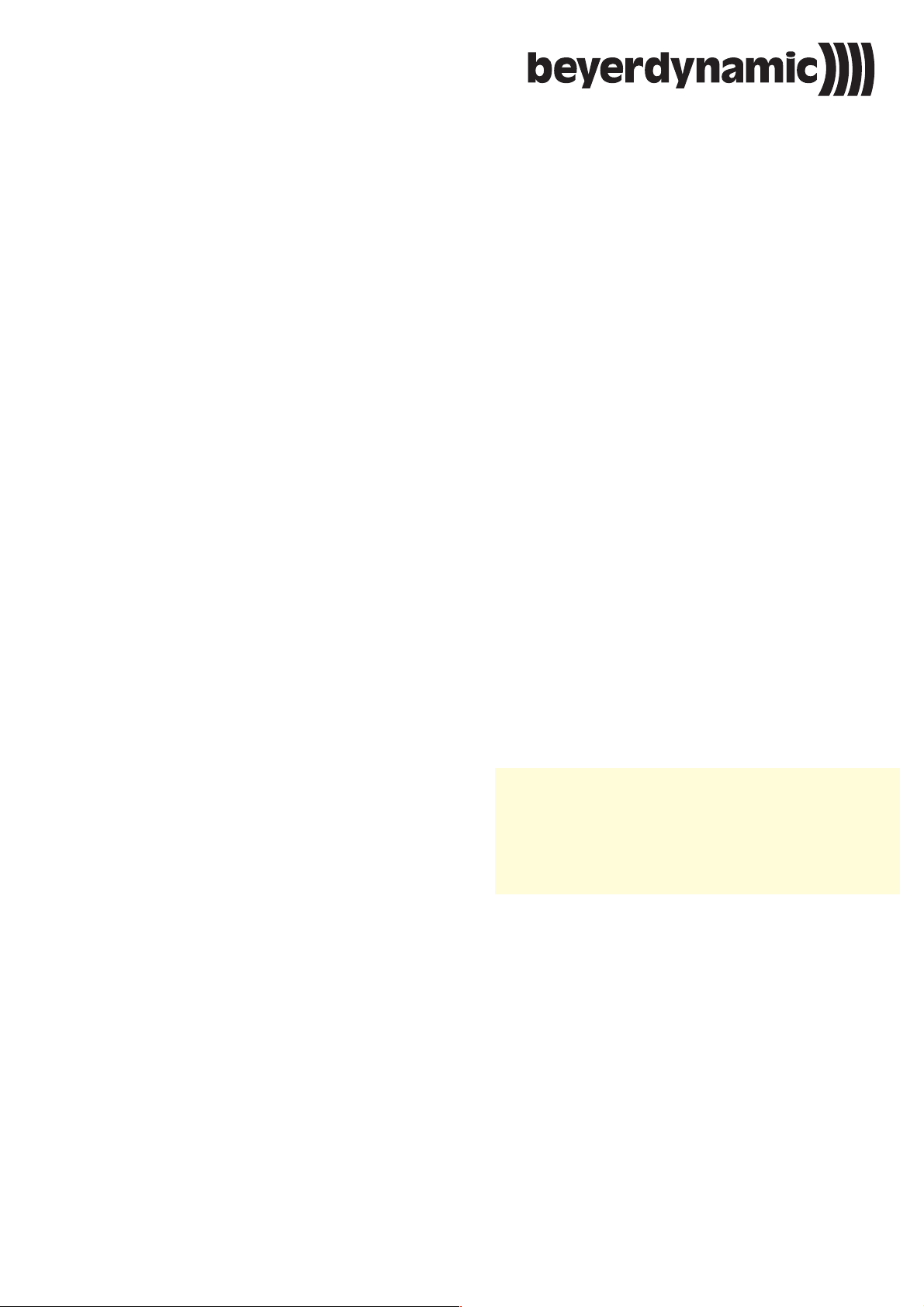
OPERATING INSTRUCTIONS
SIR 320
Infrared Multi-Channel Receiver
Page 2

Printed in Germany
Should you have some questions regarding this manual please contact:
beyerdynamic GmbH & Co. KG
Theresienstr. 8
D-74072 Heilbronn
Tel.: +49 (0)7131-617-0
Fax: +49 (0)7131-617-224
Email: info@beyerdynamic.com
For further information about our products please go to our website:
http://www.beyerdynamic.com
© 2007
beyerdynamic GmbH & Co. KG, Heilbronn
All rights reserved, especially (also partly) the translation, reprint, reproduction through copying or other
similar methods.
byerdynamic reserves the right to make changes without notice.
January 2007
Page 3

SIR Infrared System SIR 320
Content
About this manual................................................................................................................ 4
Symbols...................................................................................................................................................... 4
Important tips....................................................................................................................... 6
General informa tion ................................................................................................................................ 6
Safety informatio n ................................................................................................................................... 6
SIR 320 Infrared Multichannel Receiver ..........................................................................7
Con tents o f basic delivery ....................................................................................................................... 8
Accessories ................................................................................................................................................ 8
System co mponen ts ................................................................................................................................. 8
Technical data .......................................................................................................................................... 9
Characteristics of reception.................................................................................................................. 10
Horizontal ...........................................................................................................................................10
Vertical ................................................................................................................................................ 11
Operating controls............................................................................................................. 12
Fro nt view ............................................................................................................................................... 12
Infrared lens ........................................................................................................................................ 13
LC-Display .......................................................................................................................................... 13
Navigation keys.................................................................................................................................. 13
Charging contacts .............................................................................................................................. 13
Headphone socket ..............................................................................................................................13
Side- / Rear view ..................................................................................................................................... 14
Carrying clip ....................................................................................................................................... 14
Lanyard................................................................................................................................................ 14
Bat tery cover ...................................................................................................................................... 14
Operation ...........................................................................................................................15
Starting the receiver .............................................................................................................................. 15
Volume con trol / memory function ..................................................................................................... 16
Auto Switch -off function ...................................................................................................................... 16
Disposable / rechargeable batteries....................................................................................................... 17
Service mode ........................................................................................................................................... 18
Activation of the service mode ....................................................................................................... 18
Bat tery v oltage................................................................................................................................... 19
IR-field streng th ................................................................................................................................. 19
Guard function (op tion) .................................................................................................................... 2 0
System parameters P1 , P2, P3......................................................................................................... 20
Muting ................................................................................................................................................. 20
Channel shift ...................................................................................................................................... 20
Exit the service mode........................................................................................................................ 21
Hardware reset ........................................................................................................................................ 21
Behaviour in the charging tray ............................................................................................................. 21
Trouble shooting .................................................................................................................................... 22
Table of frequencies and channels ....................................................................................................... 23
Warranty.............................................................................................................................24
Copyright by beyerdynamic 3
Page 4
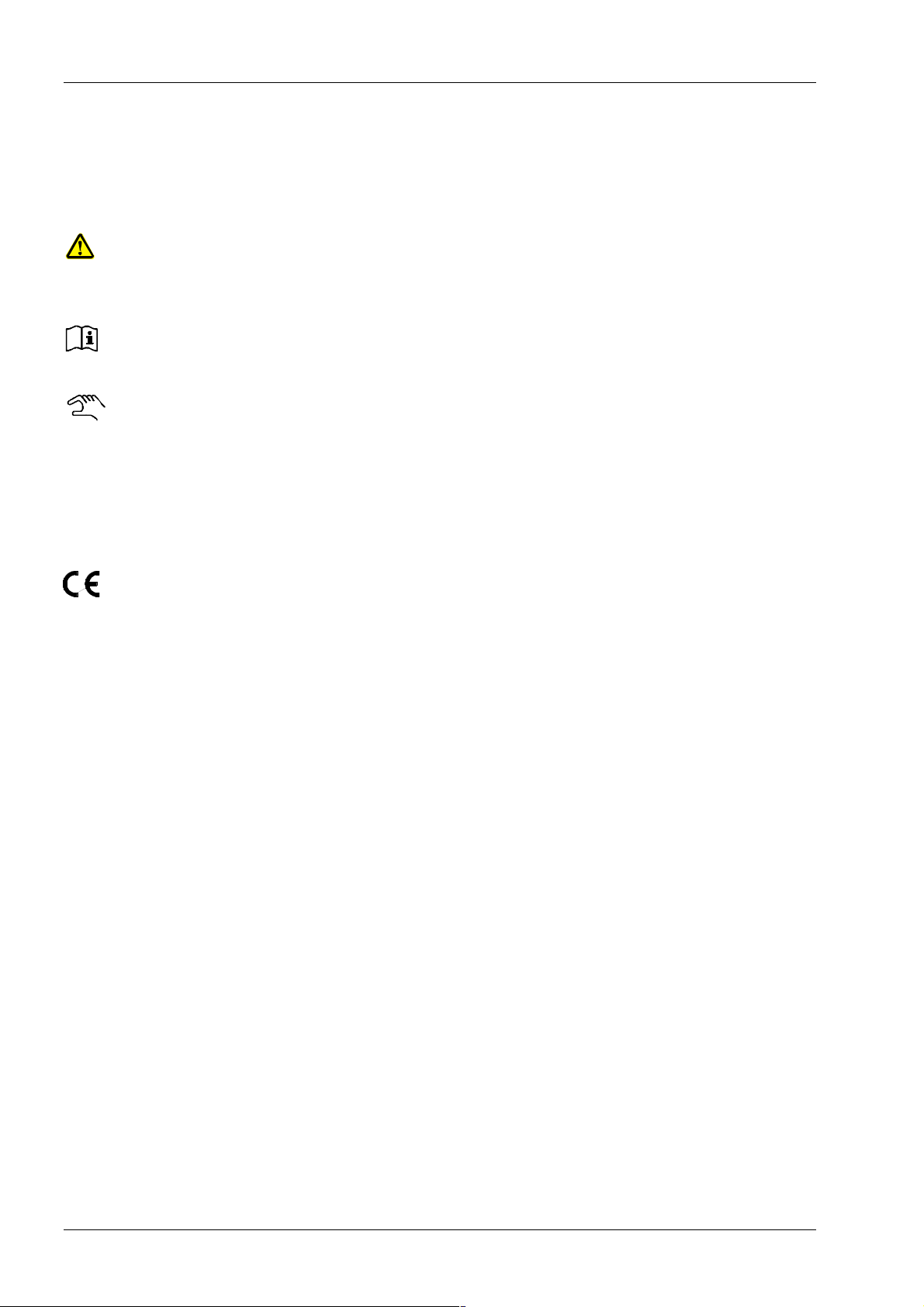
SIR 320 SIR Infrared System
About this manual
Symbols
The meaning of the symbols and fonts used in this manual:
Texts in bolded letters require your special attention.
Indicates an important note, if not minded, the functionality of the unit, the security of your data, or
your health are put at risk. Taking special care when you see this symbol as indicates important
information!
Supplementary information, remarks, and tips follow this symbol.
Text which follows this symbol describes activities that must be performed in the order shown.
This product conforms to the rules of the following European regulations:
89/336/EWG
Council directive to the alignment of the rules, of rights of all member states about the electromagnetic
compatibility, adapted through RL 91/263/EWG, 92/31/EWG and 93/68/EWG of the council. Further
information is available on request.
4 Copyright by beyerdynamic
Page 5
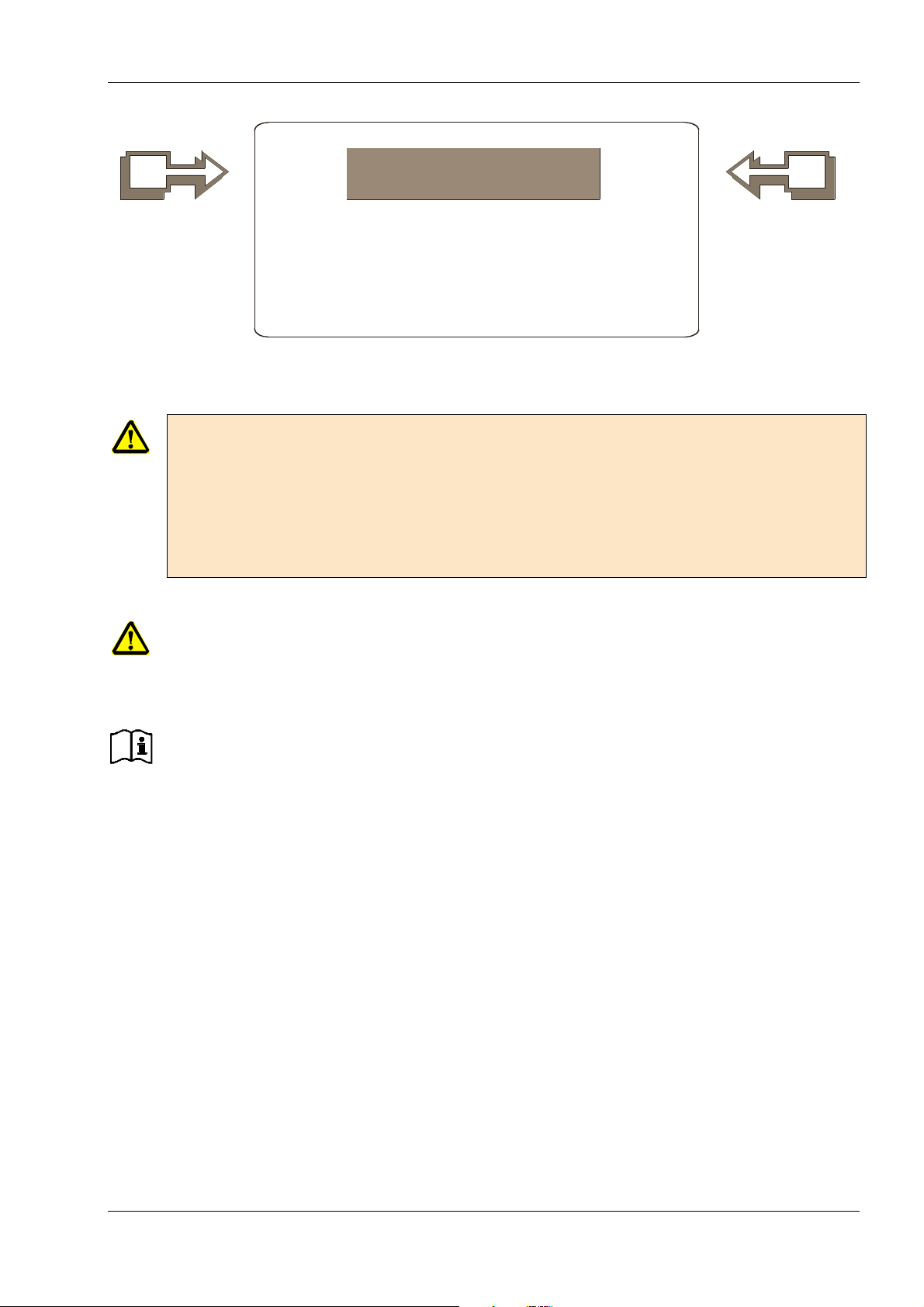
! CAUTION !
YOU SHOUL D PAY ATTENTION TO THE
FOLLLOW ING SAFETY INSTRUCTIONS!
Before setting receivers with rechargeable batteries into operation:
As soon as the rechargeable batteries are inserted in the receivers,
these have to be charged immediately and completely in the
designated SIR C 50 Charging Tray (equipped with Original
beyerdynamic power supply).
Remember: Receivers not changing about 2 or 3 month will result in total discharge. This will cause
the destruction of the rechargeable batteries! Therefore total discharged or defective rechargeable
batteries will not be longer charged and have to be exchanged. In such a case you only may insert a
new set of rechargeable batteries.
We recommend charging the rechargeable batteries every month for approx. 8 hours.
Copyright by beyerdynamic 5
Page 6
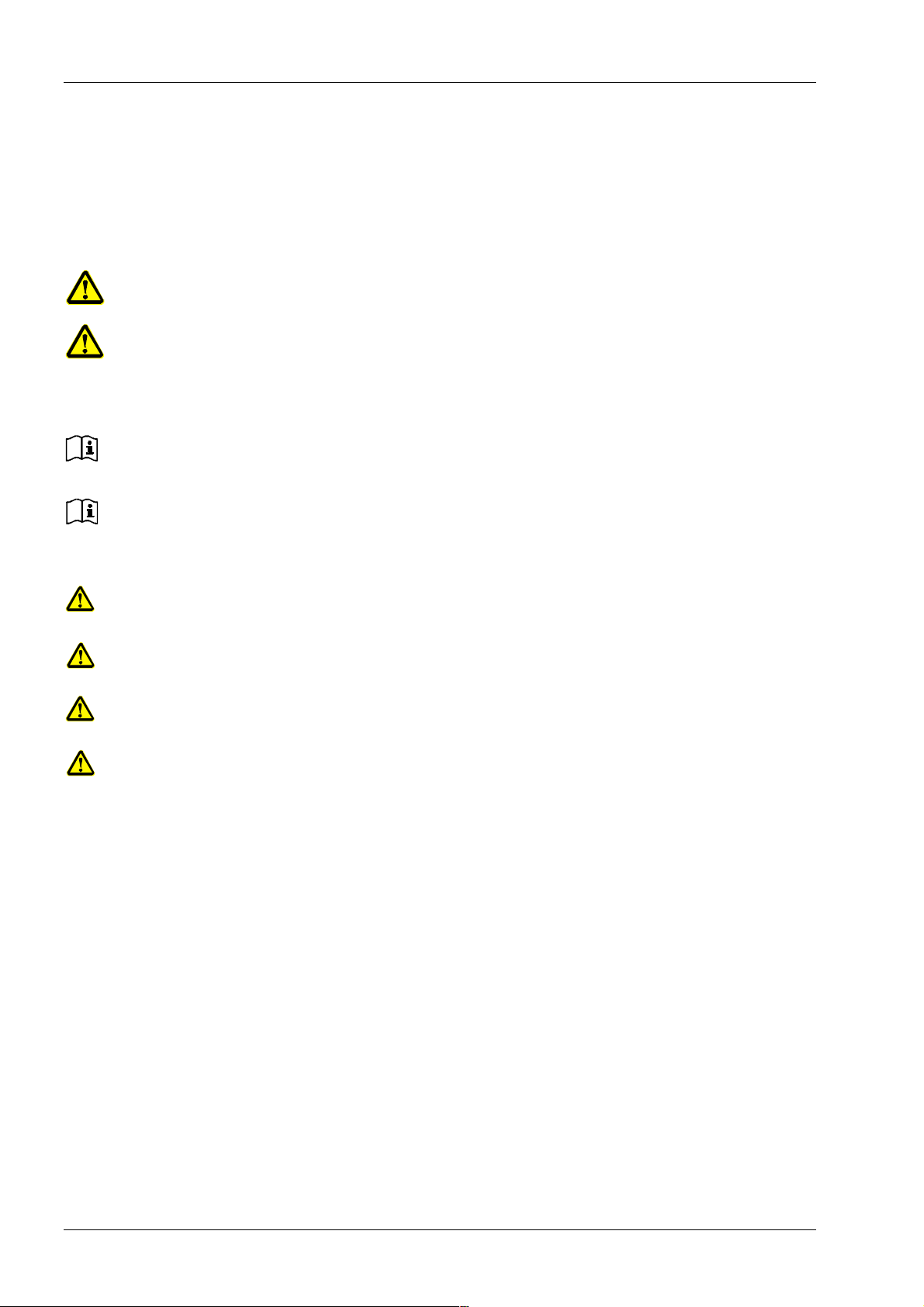
SIR 320 SIR Infrared System
Important tips
General information
Please read this manual carefully before starting operation. Keep this manual together with the units. If you
pass on the units to other parties, please include this manual.
To avoid damages of the receiver please read the following tips for the use with disposable or rechargeable
batteries carefully!
Don’t use disposable and rechargeable batteries together in one receiver!
You will invalidate the warranty and damage the receiver.
In no case it is allowed to charge receivers with disposable batteries! They can leak or even
explode.
Changing of batteries
When changing the batteries the receiver may stop reacting. In this case please carry out a hardware
reset. (See paragraph Operation > Hardware reset)
The warranty invalidates, if you cause (generate, precipitate) inappropriate use or handling of the unit.
Safety information
Over prolonged period the unit should not be used at the maximum volume
setting (value 15). Prolonged exposure to high sound pressure levels might damage your hearing!
The used headphones may not cross a sound pressure of 100dB SPL at max. adjusted volume value!
Preferably use the headphones indicated by us.
Take care in the use of the lanyard!
Attention! – Polarity
During insertion of new disposable/rechargeable batteries take care of the correct polarity. Wrongly
inserted batteries will cause malfunctions. Wrongly inserted batteries can leak and destroy the
equipment.
6 Copyright by beyerdynamic
Page 7

SIR 320 Infrared Multi-channel Receiver
Congratulations on buying the SIR 320 infrared receiver from beyerdynamic! You have invested in reliably
conference equipment.
The SIR 320 multi-channel receiver uses the same standards and protocols, which govern all other
beyerdynamic infrared transmission systems; this allows operation with other manufactures equipment
operating to the same standards. The built-in PLL- (Phase-locked-loop) synthesiser guarantees a high
sensitivity as well as good reception.
The new generation of the SIR receivers allows use in direct sunlight, e.g. outside or in places where normal
infrared-reception would nearly be impossible due to high light intensity, as experienced at press
conferences, on stages, etc.
Together with other system components the receiver enables wireless audio transmission.
Copyright by beyerdynamic 7
Page 8

SIR 320 SIR Infrared System
Contents of basic delivery
SIR 320 Infrared Receiver .......................................... Order # 484.539
Battery cover incl. screw - fixed to receiver
Carrying clip incl. spring - fixed to receiver
Accessori es
DT 1 Single-sided headphone, 32 ohms,
cable length 0.8 m ...................................................... Order # 471.399
DT 2 Headphone, 16 ohms,
cable length 0.8 m ...................................................... Order # 471.437
DT 3 Neckworn headphone, 64 ohms,
cable length 0.8 m ...................................................... Order # 484.571
NiMH –rechargeable batteries
(3 batteries are needed per receiver)......................... Order # 484.504
SIR C 50 Transport case for SIR 320 receivers
incl. power supply, 230 V ........................................... Order # 484.547
System components
The SIR 320 receiver operates as a single component in a wide system; a complete SIR language
distribution system also requires the following components:
IR-transmitter e.g. SIR 800 (to modulate audio input)
IR-radiator e.g. SIR 801 (to transmit modulated audio by infrared light)
IR-receiver SIR 320 with headphone (to receive infrared light and convert to audio output)
8 Copyright by beyerdynamic
Page 9

Technical data
Complies with standards IEC 914 and IEC61603-3 (in normal operation)
Number of channels: up to 32 (in dependence of type) regarding IEC 61603-2 and IEC 61603-7
Modulation: FM
Transmission frequencies: 55 kHz - 1335 kHz in 40 kHz pattern for OR - Ch31
Intermediate frequency: 455 kHz
Operating mode: Superhet receiver with PLL Synthesizer
Angle of reception: 120° horizontal / 100° vertical
Frequency response: 125 - 8.000 Hz
Distortion factor: < 2 %
Signal / Noise ratio: > 55 dB
Headphone socket: 3,5mm (DIN 455838)
Headphone impedance: 32 - 600 Ohm
Operating voltage: 3.6 ... 4.5 Volts
Power supply: 3 x rechargeable batteries NiMH 1.2V / 750 mA/h (AAA)
or 3 x disposable batteries 1,5V (AAA)
Operating time up to 75 hours (rechargeable batteries)
up to 120 hours (disposable batteries)
Display: seven-segment 2 digit LCD (Liquid Crystal Display) back lighted
(white text / black ground)
Test functions: Battery voltage and IR-field strength via LCD
Temperature range: (operating) +10°C ... +40°C
(storage) -20°C ... +50°C
Humidity: < 80%, not condensed
Size: 150 x 50 x 25 mm
Housing: ABS-plastic, grey
Weight: approx. 150g (incl. batteries)
Copyright by beyerdynamic 9
Page 10

SIR 320 SIR Infrared System
Characteristics of reception
Horizontal
120° ( + / - 60°)
30°
20°
10°
0°
10°
20°
30°
40°
40°
50°
50°
60°
60°
70°
70°
80° 80°
100% 80% 60%
50%
40%
20%
10 Copyright by beyerdynamic
Page 11

Vertical
100° ( + / - 50°)
100%
80%
60%
50%
40%
20%
80°
70°
60°
50°
40°
30°
20°
10°
0°
10°
80°
20°
30°
40°
50°
60°
70°
Copyright by beyerdynamic 11
Page 12
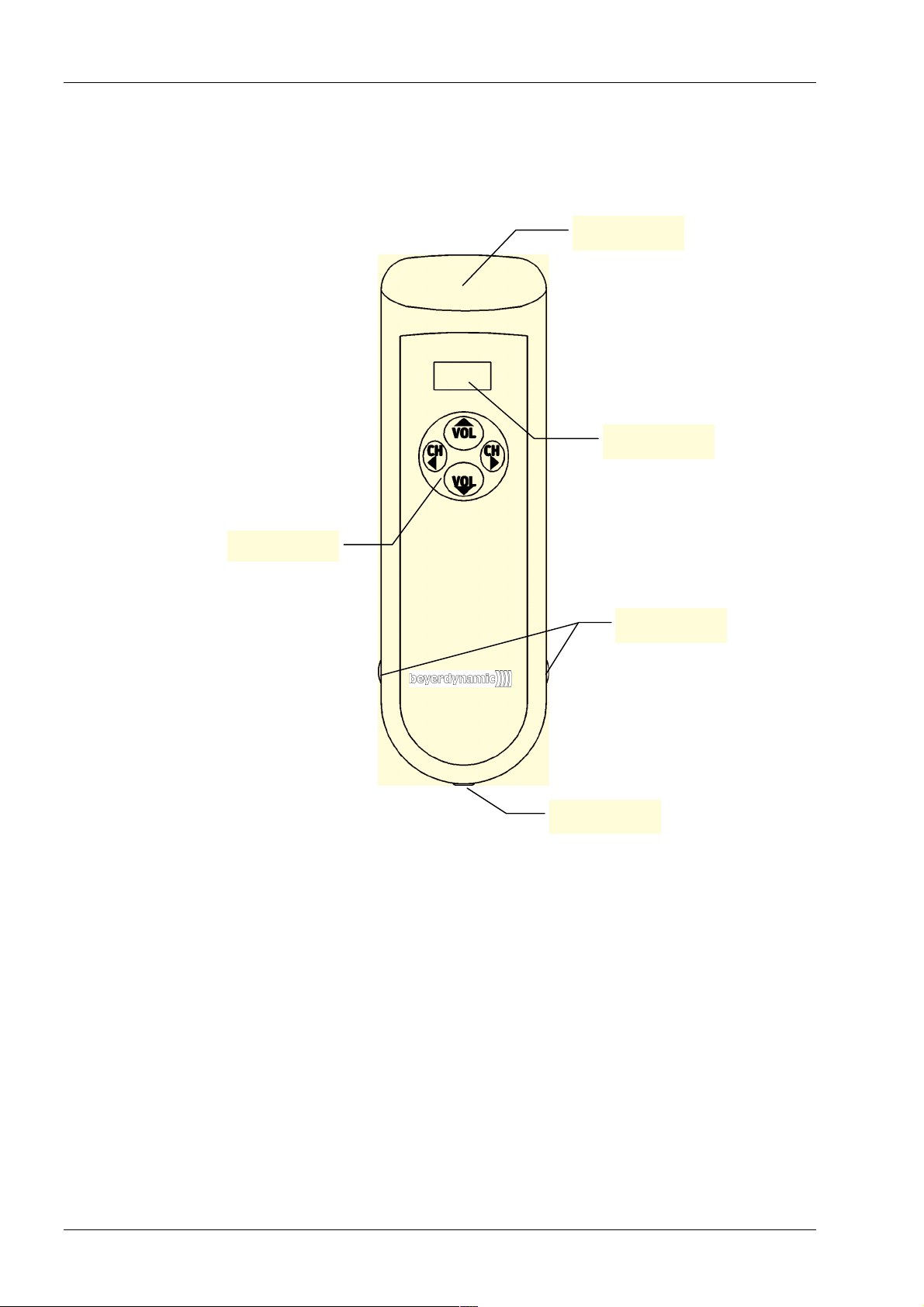
SIR 320 SIR Infrared System
Operating controls
Front view
Infrared lens
LC-Display
Navigation keys
Charging contacts
Headphone socket
12 Copyright by beyerdynamic
Page 13

Infrared l ens
… for receiving of infrared signals.
Note: To avoid disturbances the IR-lens should not be covered!
LC-Display
The LCD (Liquid Crystal Display) is a seven-segment display (two digits) and gives information on different
functions and the condition of the receiver.
The following list is a key to the information that can be displayed.
Normal operation display
00 Original channel (unshifted) (Default display is the channel selection)
01 … 31 channels 01 to 31 (Default display is the channel selection)
or Original channel (shifted)
˙00 … ˙15 Volume setting
(Only displayed when volume button depressed, display reverts to channel display after 3 seconds)
Service Mode display
SE Service mode, flashes alternately with a two-digit number ‘XX’, indicating the firmware
version.
XX Two-digit number ‘XX’, indicating the firmware version, e.g. 26 (Version 2.6)
bA Battery status, flashes alternately with a two-digit number
43 Two-digit number, flashes alternately with bA (battery status),
the number shows battery status, ‘43’ = 4.3 V (operating voltage)
rF Display of the IR field-strength, flashes alternately with
two letters indicating IR field-strength Lo, no, Hi and the channel number.
IR field-strength of other channels can be checked by pressing “VOL” or “VOL”.
Lo Lo (Low), IR field-strength less than 28 dBa
no no (Normal), IR field-strength between 30 and 40 dBa
Hi Hi (High), IR field-strength higher than 40 dBa
XX Two-digit number ‘XX’, indicating the channel number (flashes alternately with rF)
˙GU Guard module is installed and activated (changing is not possible)
P1 … P3 Factory test settings (test only)
U
Muting, Default = ON
SH Channel Shift, Default = OFF
En / nd (flashes alternately) End of menu in service mode and exit point.
- exit with “CH” or “VOL” or “VOL”
- or with hardware reset
- or automatically after 120sec.
Navigation keys
(VOL) Volume up
(VOL) Volume down
(CH ) Channel up
(CH ) Channel down
Charging contacts
The charging contacts will be used to recharge the receiver. Therefore the receiver must be equipped with
rechargeable batteries and the storage tray has to be connected to the power supply (see accessories).
Headphone socket
… for connecting a dedicated headphone (see accessories).
Copyright by beyerdynamic 13
Page 14
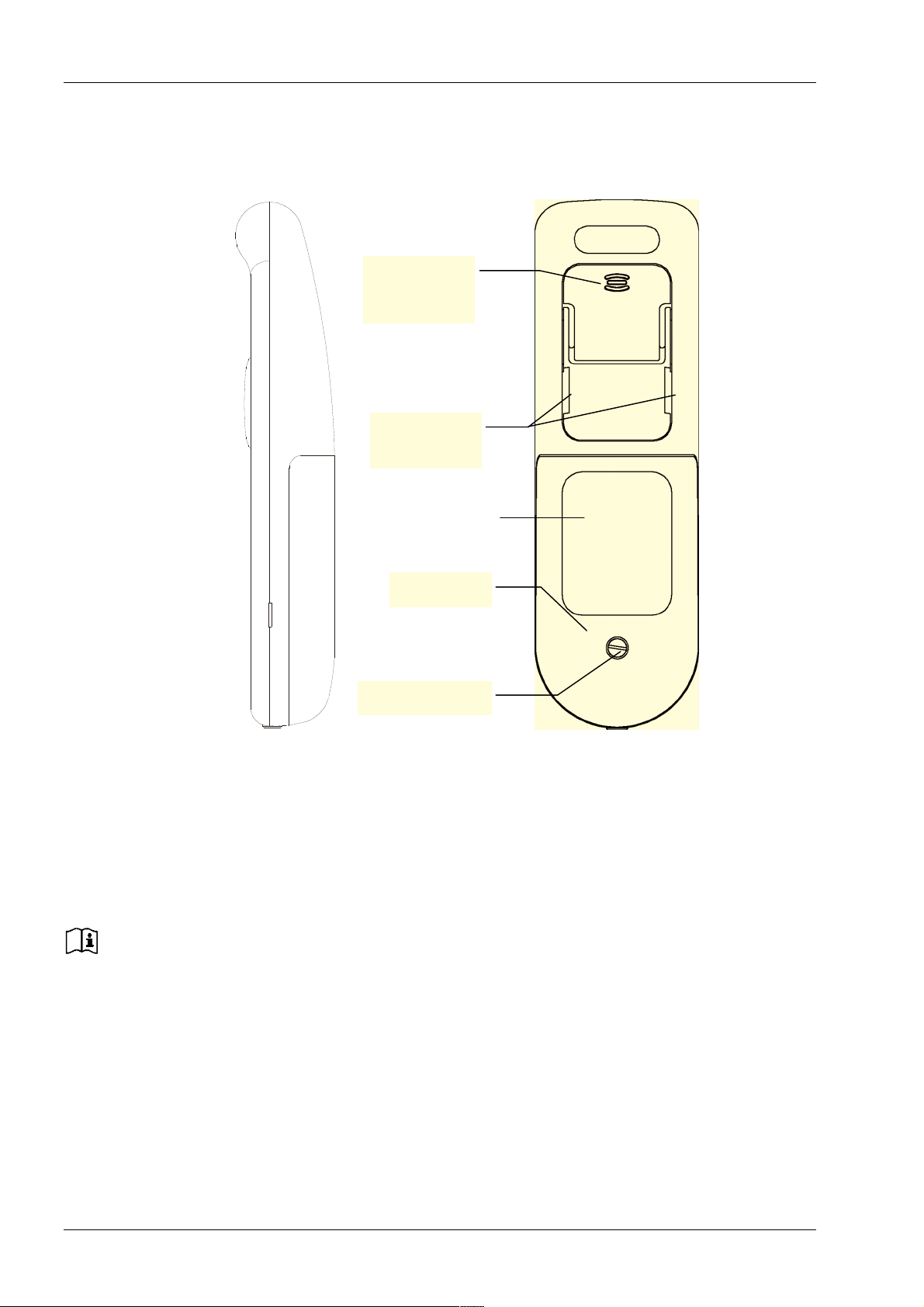
SIR 320 SIR Infrared System
Side- / Rear view
Carrying clip,
Press here to open
cut-out
Cut-out for lanyard
Type plate
Battery cover
Cover screw
Carrying clip
There are different ways to “wear” the receiver. The built-in clip allows secure fastening to your shirt or jacket
pocket. The clip is not intended using at a belt; this could obscure the lens from the IR signal. Another way is
to use the lanyard wearing the receiver around your neck.
Lanyard
The lanyard should pass through both cut-out positions in the carrying clip on the rear of the receiver,
so allowing the clip lying flush to the body of the receiver. In the event of the lanyard being pulled, the
carrying clip will release from the receiver housing, this is a designed safety function. The clip’s spring is
secured to the clip to prevent loss. If the clip becomes detached it is easily pushed back into place.
Battery cover
… for covering the battery tray. To remove the battery cover the cover screw must be released. The screw is
retained in the battery cover and cannot be lost. (Further hints see batteries / rechargeable batteries)
14 Copyright by beyerdynamic
Page 15

Operation
Starting the receiver
To start the receiver, just press one of the buttons on the navigation pad. The receiver will now display for a
short time the firmware version number and then the last selected channel number. The back light of the
display will high light for approx. 3 sec. and then switch automatically off to low light to conserve battery
power.
Channel selection is via the navigation pad, press “CH ” (to decrease) or “CH ” (to increase). The
display shows the selected channel. During the channel selection the audio signal will be muted.
If the buttons are held down when pressed, you can scroll through the channels more quickly.
The display shows the selected channel.
When switched off the last selected channel will be stored and the receiver will
default to that channel when switched on again.
Channel display
In case of using Shift Mode with a 32-channel receiver, the channel display
can switch up to channel 38; however the IR- transmission is supported up
to channel 31. This means that the maximum number of channels that can
be used in Shift mode will be 25 (OR+24). Shift mode is a channel offset by a
factor of 7 and is selected when interference is experienced with switched energy
saving lamps. In case of interference the disturbances are audible up to channel 5
or 6. The interference comes from the first, second, and third harmonic of the
lighting system. Adjustment to Shift mode – if required - will be made by the
installing company or from an authorised technician.
Display of the Original channel
Display of the Original ch ann el in “Shift Mode”
Copyright by beyerdynamic 15
Page 16
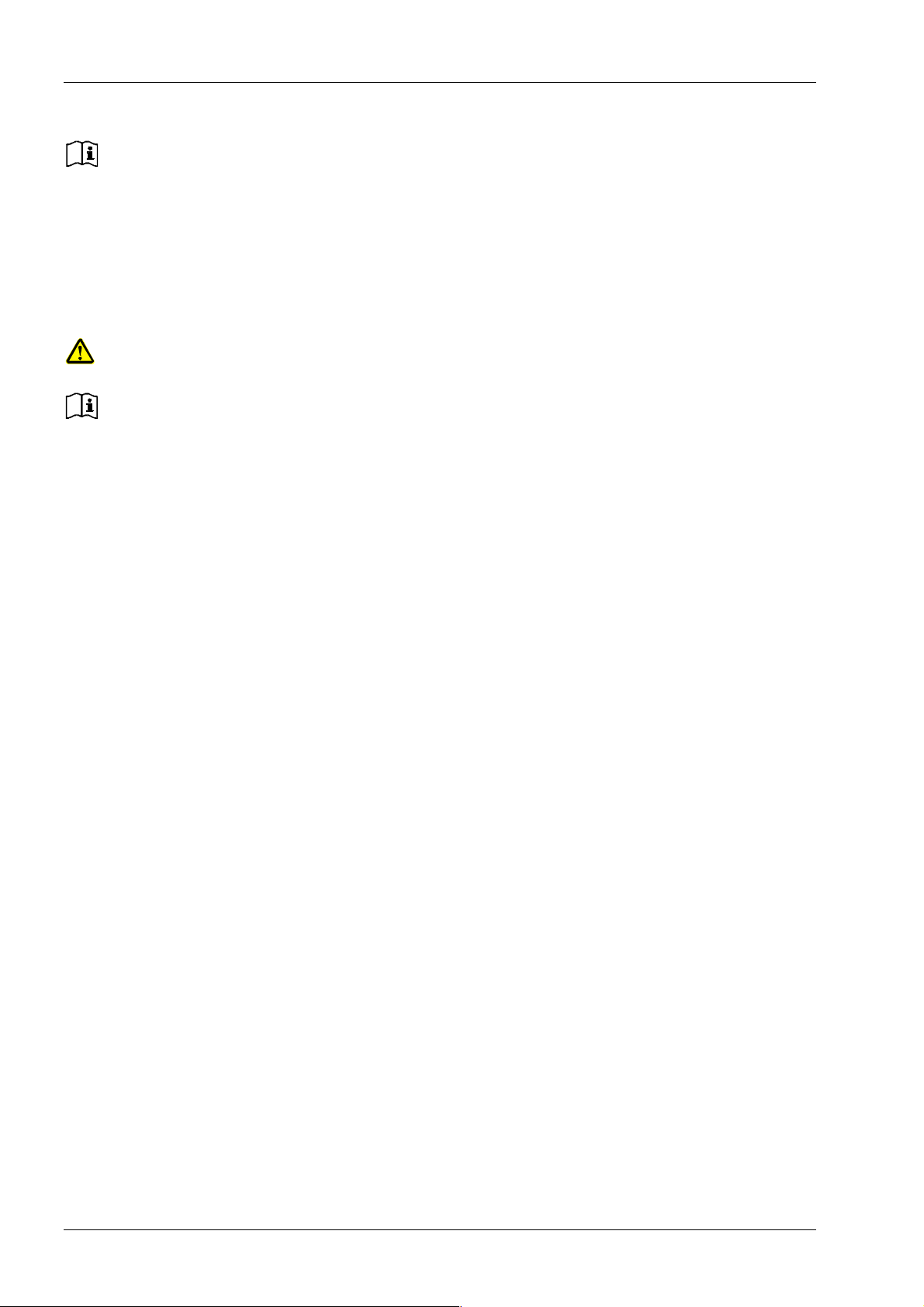
SIR 320 SIR Infrared System
Volume control / memory function
The volume control is adjusted by “VOL” and “VOL”. During volume adjustment a dot will appear
in the top left hand corner of the display to differentiate between volume and channel selection
(without dot).
The minimum volume is displayed as “˙00”; maximum volume is displayed as “˙15” . The factory default
setting is “˙01”. After use the receiver keeps its last settings. When used again the receiver defaults to these
settings. This applies not only to the volume but also to the channel selection. When the volume settings are
“˙00” or higher than “˙08” the receiver automatically reverts to the factory default setting of, “˙01” after
switch-off.
This allows the next user to initially hear the audio signal and to protect the users hearing during switch-on.
The volume should not be at the maximum value (“˙15 ” ) over a long period as this may affect or
damage your hearing.
The receiver has an automatic gain control, which protects it from strong signals within a short
distance of the IR radiator panel. A too wide distance between the IR radiator and receiver will result
in background noise. An optimised IR radiator installation guarantees a good distribution of the IRsignal, resulting in reception without background noise.
Auto Switch-off function
The following will cause the receiver to switch off automatically:
• after approx. 15sec., when no headphone is connected
or
• after approx. 60sec., when no infrared signal is received
or
• directly, when you put it out of the charging tray
16 Copyright by beyerdynamic
Page 17

Disposable / rechargeable batteries
The receiver was designed to meet the demands of different power supplies. It is equipped with charging
contacts and charging regulators are integrated. This gives the advantage to use the receiver with
disposable or rechargeable batteries (NiMH – types).
Disposable batteries
Type: VARTA Electric Power V8003
Size: LR03, AAA
Number: 3 pcs.
Rechargeable batteries
Type: SANYO HR-4U
Size and number as before.
Attention!
Do not use disposable and rechargeable batteries within the same receiver! Otherwise you will
invalidate the warranty and damage the receiver itself.
Attention! – Polarity
During insertion of new disposable/rechargeable batteries take care of the correct polarity. Wrongly
inserted batteries will leak and damage the equipment.
Charging of the receivers
Take care that you recharge receivers fitted with rechargeable batteries only in combination with
the charging tray. Receivers with disposable batteries must not be recharged! Attempts to do so will
invalidate the warranty and damage the receiver.
If the battery tray is empty you should only put in the receiver in the charging trays when no power
supply is connected. The receiver can be damaged!
Battery status (Battery voltage)
The battery status can be checked within the Service-mode (SE). Exchange exhausted batteries as
soon as possible; exhausted batteries should not be left in the receiver!
Min./Max. Battery voltage for disposable batteries: 3.3V – 4.5V
Min./Max. Battery voltage for rechargeable batteries: 3.9V – 4.2V
Changing of batteries
When changing the batteries the receiver may stop reacting. In this case please carry out a hardware
reset.
(See paragraph Operation > Hardware reset)
Important!
Please remember: Exhausted batteries should not be thrown into the domestic waste! Handle the
batteries as hazardous waste and dispose it in accordance with the instructions to product recycling!
Copyright by beyerdynamic 17
Page 18

SIR 320 SIR Infrared System
Service mode
The service mode is useful to check the receiver-settings or adjust the receiver to special parameters
needed like:
Check of firmware version
Check of battery voltage
Measurement of IR field-strength
Display of factory test settings
Activating/deactivating of muting
Activating/deactivating of shift-mode
Activation of the service mode
The “CH
Service mode activated Display of version (e.g. 3.0)
By repeatedly pressing the “CH
activities.
The structure is as follows:
SE
bA
Battery voltage
rF
Hi / no / Lo and channel number
GU
Guard installed
P1
P2
P3
U
oF / On
SH
oF / On and channel number
En / nd (End)
” and the “CH” key must be pressed simultaneously for about 5 sec.
You will see “SE” within the display: starting point for
adjustments.
“SE” flashes within the display, alternating with the
version number of the firmware
(e.g. 24 or higher).
” or “CH” key you can scroll through the Service mode for further
18 Copyright by beyerdynamic
Page 19

Battery voltage
In service mode press “CH” to check the battery voltage.
The battery voltage can be read alternately with the sign “bA” and a two-digit number.
The display should be interpreted as follows:
voltage is e.g. “38” this equates to 3.8 Volts.
Min./Max. battery voltage:
Disposable batteries 3.3V – 4.5V
Rechargeable batteries 3.9V – 4.2V
Display of battery check (bA)
IR-fi eld stre ngth
Press “CH” again to scroll to the IR-field strength meter “rF” will be displayed alternately with
“Hi” (high), “no” (normal) or “Lo” (low) and the last chosen channel number (2-digit).
For instance: (rF.....Hi.....rF..... Hi…..rF…...01.....rF.....Hi.....)
The IR-field strength of other channels can be checked by pressing “VOL
Low: Field strength lower than 28 dBA
Normal: Field strength between 30 and 40 dBA
High: Field strength higher than 40 dBA
Signal > 40 dBA
Display of the IR-field strength (rF) IR-fi eld strength „ Hi“ (optimum re ce ption)
If muting is activated and the IR-field strength is lower than 20dBA, the audio signal will be
automatically switched off.
” or “VOL”.
Copyright by beyerdynamic 19
Page 20

SIR 320 SIR Infrared System
Guard function (option)
Press “CH” to scroll to the Guard test function “GU” can be displayed.
If the Guard-module is installed and the menu item is activated it can be checked by
pushing “VOL
clear non continuous peeping sound. If no sound is heard either the Guard module is
not installed or another problem is occurred. Pushing “VOL
immediately.
Display if GUARD Module is installed
System parameters P1, P2, P3
Press “CH” to scroll to the system parameters “P1, P2, P3”.
The displayed values are for testing purposes only and can not be modified.
”. The Guard signal will switch on for a period of 5 sec. You can hear a
” will stop the test
Muting
Press “CH” to scroll to “U”.
Display o f the Muting function
Channel shift
Press “CH” to scroll through to “SH”.
The Shift mode is identified with “SH” and is normally in the off-position (factory
default), displayed as “oF”. To activate the Shift mode push the “VOL
deactivate push the “VOL
a higher channel position. This shifting avoids interference from lighting systems. After
activation the original floor language will be displayed as “or” instead of “00”.
Display of Shift mode
This function means muting of the audio signal in the infrared field if there is a weak
signal e.g. less than 20 dBA field strength (reasonable values are 36-43 dBA field
strength). The muting function is normally on (factory default), you may see that at the
display with the letters “on”. Deactivation (“oF”) can be made with “VOL
activation (“on”) via “VOL
” key.
” key. This offsets reception frequencies by 7 channels to
” key,
” key, for
20 Copyright by beyerdynamic
Page 21
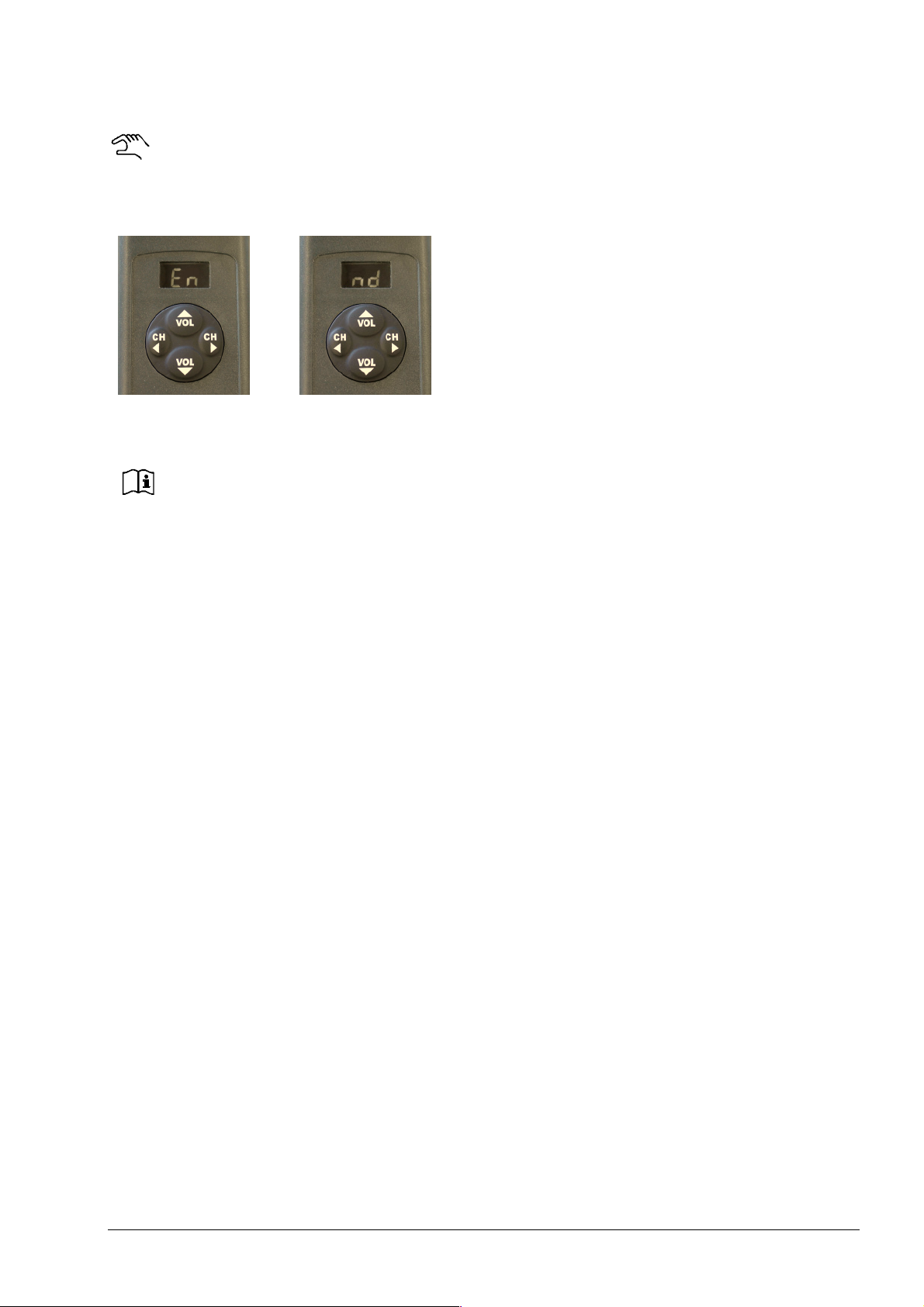
Exit the service mode
Press “CH” to scroll to “En” flashing alternately with “nd” in the display. At this position you can
leave the Service mode by pressing the “VOL
return to the newly adjusted settings in the operation mode.
The display back light illuminates and the display itself
shows the version number and afterwards turns back to the
starting channel.
Display o f Exit service mode
If you do not leave the Service mode as described above, the receiver will return after approx. 2
minutes automatically to the normal operation mode and all settings will be stored.
”, “VOL” or “CH” key. The IR- receiver will
Hardware reset
In case the receiver fails to respond to button push please carry out a hardware reset to factory default
settings. The hardware reset brings back all factory defaults and is activated by the keys “VOL
“VOL
” simultaneously.
” and
Behaviour in the charging tray
In the charging tray (SIR C 50) the receiver shows “bA” alternating with “XX” (battery voltage) in the display
e.g. 37.
If you take out the receiver from the charging tray the receiver switches off itself.
If you put the receiver in the charging tray, it switches directly into the charging mode.
Display: “bA” and “XX” (battery voltage) alternately
Copyright by beyerdynamic 21
Page 22
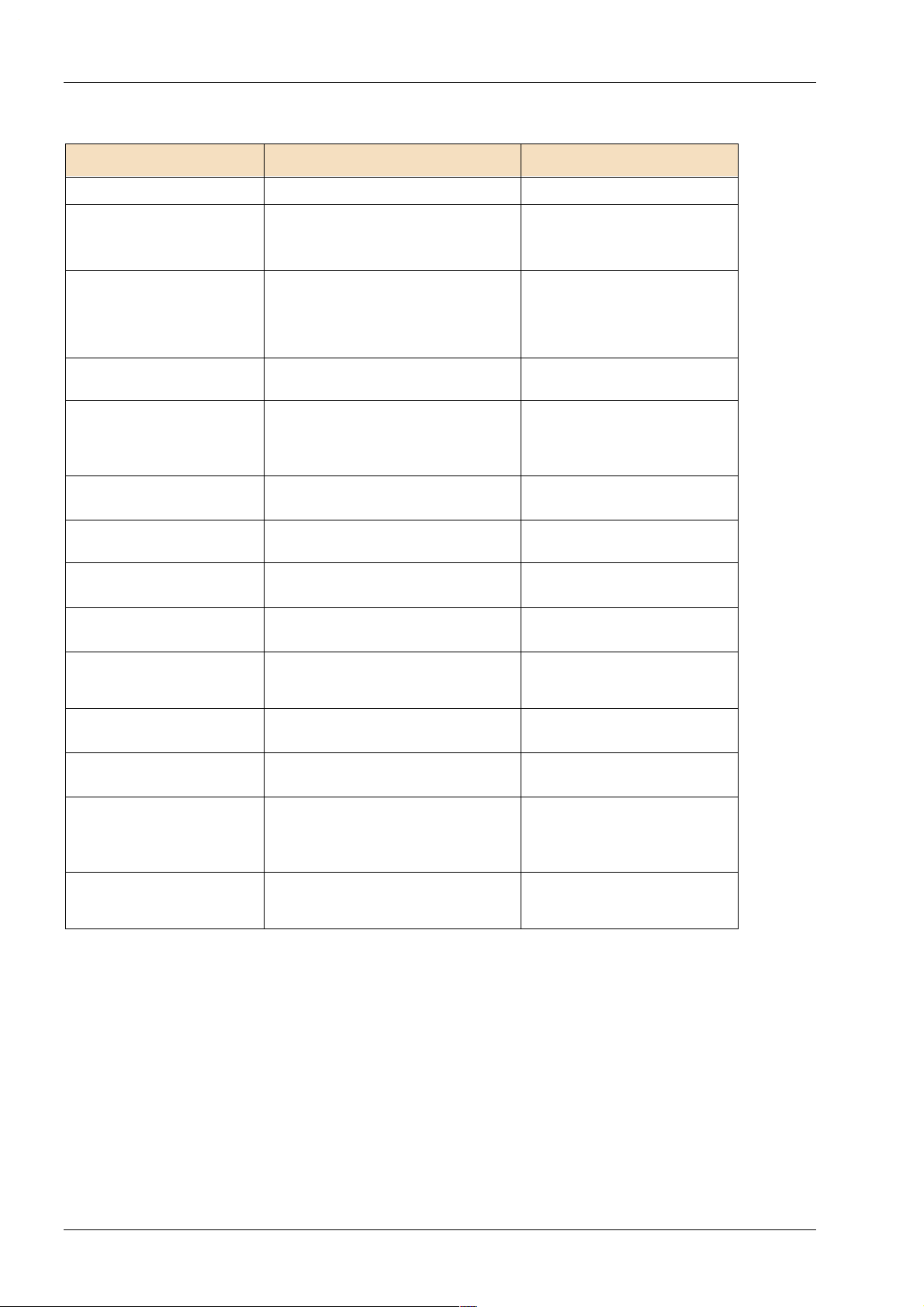
SIR 320 SIR Infrared System
Trouble shooting
Fault Possible reason Action
No sound at headphone Headphone not connected Plug in headphone
No sound at headphone Receiver not switched-on Push one button at the
navigation dial with
headphone connected
No sound at headphone Display at the receiver not lighting
after switching on.
Batteries not inserted, empty or
weak.
Receiver can not be
switched-on
After switching-on, the
back light is shining only,
no further keystroke is
possible
Receiver gets noise at the
headphone only
Receiver gets noise at the
headphone only
Receiver gets noise at the
headphone only
Receiver gets noise at the
headphone only
Receiver gets noise at the
headphone only
No sound at headphone Volume to low Adjust volume (VOL up)
Undefined working order
Undefined working order
No IR - reception Switch on IR–transmitter
No IR - reception
No IR - reception
Selected IR-channel has no
transmission
Receiver is in Shift mode setting
(instead displaying „00“ (OR-ch)
you will see „or“
Insert new batteries and carry
out a hardware reset
Carry out a hardware reset
Carry out a hardware reset
Connect the radiators with
active IR-transmitter
Change IR-channel to other
position
Check IR-transmitter using
correct adjustment
Deactivate the Shift mode
(See Service mode)
No sound at headphone Wrong headphone used Use the correct headphone
(see accessories)
Receiver switched off after
approx. 15 sec.
Receiver switched off after
approx. 15 sec.
No reception signal
Reception channel will not be
transferred from IR-transmitter
Check whether the IRtransmitter and the radiators
are switched-on
Change channel setting
(channel up or down)
22 Copyright by beyerdynamic
Page 23
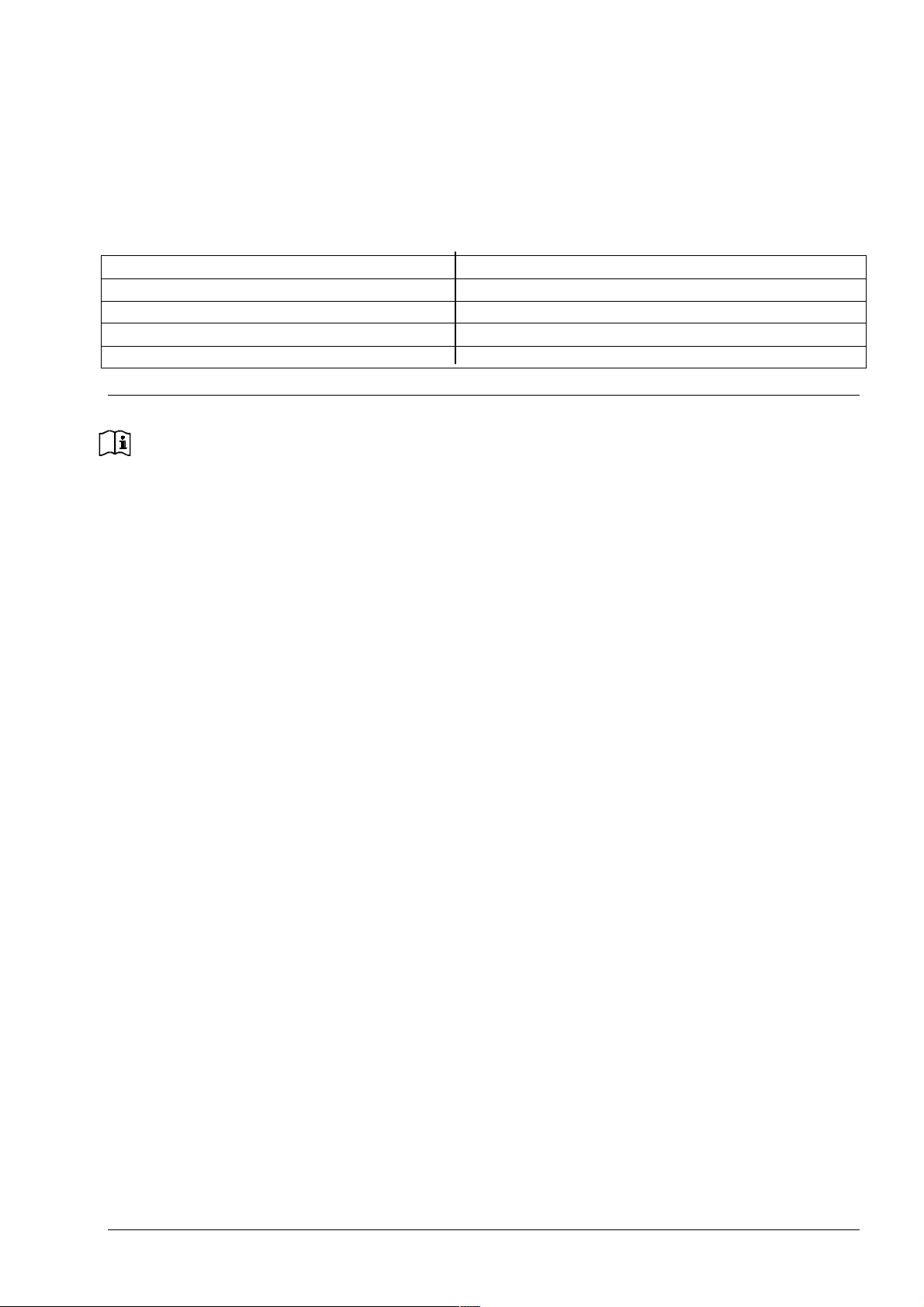
Table of frequencies and channels
For normal and shift operation for each receiver version:
32 channel receiver SIR 320
Normal operation Shift operation
Channel Frequency LC-Display Channel Frequency LC-Display
K0 55 kHz 00 K7 335 kHz or
K1 95 kHz 01 K8 375 kHz 01
... ... ... ...
K31 1335 kHz 31 K31 (K38) 1615 kHz 24(31)
Remark: The intermediate frequency is 455 kHz
Copyright by beyerdynamic 23
Page 24

SIR 320 SIR Infrared System
Warranty
beyerdynamic GmbH & Co. KG provides you with two years’ guarantee on brand-new devices from the date
of purchase. Please save your sales receipt and this guarantee supplement. Without this proof repairs can
fundamentally only be carried out for a charge. The guaranteeing includes materials and working time for the
elimination of demonstrable defects in material or workmanship. The guarantee claim is void in the case of
operating errors, improper operation, electric and mechanical damage, as well as in the case of improper
repairs by unauthorised workshops.
Excluded from the guarantee claim are batteries and rechargeable batteries included in the delivery, as well
as parts that are subject to natural wear and tear during usage, such as connecting cables, ear cups,
headband pads, etc.
The guarantee can be claimed in all countries in which legal provisions do not stand in the way of the
guaranteeing.
Valid in all countries in addition to the legal provisions are the guarantees provided by beyerdynamic sales
locations.
beyerdynamic rejects any guarantee, if the safety label with the serial number is removed.
beyerdynamic declares itself to agree to exchange or repair defective components due to faulty materials or
manufacturing, dependent on following procedure:
1) The client declares that the fault is not due to empty, discharged, wrongly inserted, or faulty batteries.
2) You may send the defective product to:
beyerdynamic GmbH Service & Logistik Center
August-Häußer-Str. 9
D-74080 Heilbronn
Germany
3) Should it turn out that the fault was caused through inattentiveness or inappropriate use, the service and
shipping charges will be added to the clients account.
24 Copyright by beyerdynamic
Page 25

NOTES
Copyright by beyerdynamic 25
Page 26

SIR 320 SIR Infrared System
NOTES
26 Copyright by beyerdynamic
Page 27

NOTES
Copyright by beyerdynamic 27
Page 28

beyerdynamic GmbH & Co. KG
Theresienstr. 8
74072 Heilbronn – Ger many
Tel. +49(0)7131-617- 0
Fax +49(0)7131-617-224
info@beyerdynamic.de
www.beyerdynamic.de
beyerdynamic U.K. Ltd.
17 Albert Drive
Burgess Hill RH15 9TN
Tel. +44(0)1444-258258
Fax +44(0)1444-258444
sales@beyerdynamic.co.uk
www.beyerdynamic.co.uk
beyerdynamic Inc. USA
56 Central Ave.
Farmingdale, NY 11735
Tel. +1(631)293-3200
Fax +1(631)293-3288
salesUSA@beyerdynamic.com
www.beyerdynamic.com
Non-contractual illustrations. Subject to change without notice.
