Page 1

Quinta
Digital Wireless Conference System
OPERATING INSTRUCTIONS
Page 2
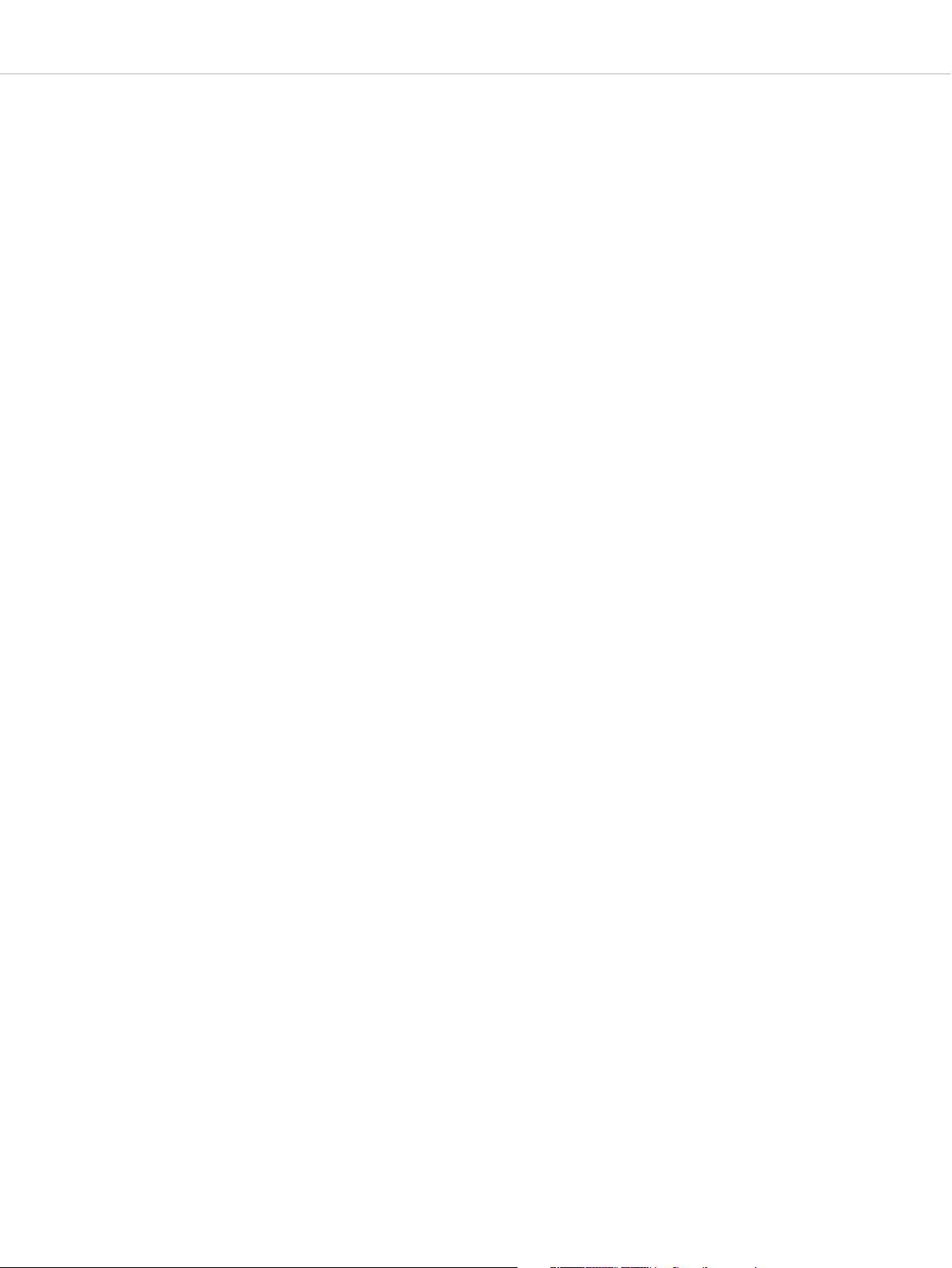
Qinta – Contents
2
1. Safety Instructions . . . . . . . . . . . . . . . . . . . . . . . . . . . . . . . . . . . . . . . . . . . . . . . . . . . . . . . . . . . . . . . . . . . . . Page 3
1.1 Quinta CU Control Unit / Quinta Charger. . . . . . . . . . . . . . . . . . . . . . . . . . . . . . . . . . . . . . . . . . . . . Page 3
1.2 Quinta MU Microphone Unit . . . . . . . . . . . . . . . . . . . . . . . . . . . . . . . . . . . . . . . . . . . . . . . . . . . . . . Page 4
1.3 Disposal . . . . . . . . . . . . . . . . . . . . . . . . . . . . . . . . . . . . . . . . . . . . . . . . . . . . . . . . . . . . . . . . . . . . . . Page 4
2. Quinta CU Control Unit . . . . . . . . . . . . . . . . . . . . . . . . . . . . . . . . . . . . . . . . . . . . . . . . . . . . . . . . . . . . . . . . . Page 5
2.1 Controls and Indicators . . . . . . . . . . . . . . . . . . . . . . . . . . . . . . . . . . . . . . . . . . . . . . . . . . . . . . . . . . Page 5
2.2 Where to Place the Control Unit. . . . . . . . . . . . . . . . . . . . . . . . . . . . . . . . . . . . . . . . . . . . . . . . . . . . Page 6
2.3 How to Connect the Antennae. . . . . . . . . . . . . . . . . . . . . . . . . . . . . . . . . . . . . . . . . . . . . . . . . . . . . Page 6
2.3.1 Direct Connection. . . . . . . . . . . . . . . . . . . . . . . . . . . . . . . . . . . . . . . . . . . . . . . . . . . . . . . . . Page 6
2.3.2 Remote Connection . . . . . . . . . . . . . . . . . . . . . . . . . . . . . . . . . . . . . . . . . . . . . . . . . . . . . . . Page 6
2.4 Audio Connection . . . . . . . . . . . . . . . . . . . . . . . . . . . . . . . . . . . . . . . . . . . . . . . . . . . . . . . . . . . . . . Page 7
2.5 Power Supply . . . . . . . . . . . . . . . . . . . . . . . . . . . . . . . . . . . . . . . . . . . . . . . . . . . . . . . . . . . . . . . . . . Page 7
2.6 Connection of Media Control System and PC. . . . . . . . . . . . . . . . . . . . . . . . . . . . . . . . . . . . . . . . . . Page 7
2.7 How to Switch the Control Unit On/Off . . . . . . . . . . . . . . . . . . . . . . . . . . . . . . . . . . . . . . . . . . . . . . Page 8
2.8 Rack Mounting. . . . . . . . . . . . . . . . . . . . . . . . . . . . . . . . . . . . . . . . . . . . . . . . . . . . . . . . . . . . . . . . . Page 8
3. Quinta MU Microphone Units . . . . . . . . . . . . . . . . . . . . . . . . . . . . . . . . . . . . . . . . . . . . . . . . . . . . . . . . . . . . Page 9
3.1 Controls and Indicators . . . . . . . . . . . . . . . . . . . . . . . . . . . . . . . . . . . . . . . . . . . . . . . . . . . . . . . . . . Page 9
3.2 How to Connect the Gooseneck Microphone. . . . . . . . . . . . . . . . . . . . . . . . . . . . . . . . . . . . . . . . . . Page 10
3.3 Switching On/Off . . . . . . . . . . . . . . . . . . . . . . . . . . . . . . . . . . . . . . . . . . . . . . . . . . . . . . . . . . . . . . . Page 11
3.4 Powering / Operating Time. . . . . . . . . . . . . . . . . . . . . . . . . . . . . . . . . . . . . . . . . . . . . . . . . . . . . . . . Page 12
3.5 Powering with CA 2458 Mains Power Adapter. . . . . . . . . . . . . . . . . . . . . . . . . . . . . . . . . . . . . . . . . Page 12
3.6 Operating Modes . . . . . . . . . . . . . . . . . . . . . . . . . . . . . . . . . . . . . . . . . . . . . . . . . . . . . . . . . . . . . . . Page 12
3.6.1 Normal Operating Mode . . . . . . . . . . . . . . . . . . . . . . . . . . . . . . . . . . . . . . . . . . . . . . . . . . . . Page 12
3.6.2 FiFo Mode. . . . . . . . . . . . . . . . . . . . . . . . . . . . . . . . . . . . . . . . . . . . . . . . . . . . . . . . . . . . . . . Page 12
3.6.3 Push-To-Talk Mode . . . . . . . . . . . . . . . . . . . . . . . . . . . . . . . . . . . . . . . . . . . . . . . . . . . . . . . . Page 12
3.6.4 Voice Activation Mode . . . . . . . . . . . . . . . . . . . . . . . . . . . . . . . . . . . . . . . . . . . . . . . . . . . . . Page 13
3.7 Maintenance of the Microphone Units . . . . . . . . . . . . . . . . . . . . . . . . . . . . . . . . . . . . . . . . . . . . . . . Page 13
4. Programmable Functions of the Microphone Units with the Quinta Conference Software . . . . . . . . . . . . . . . Page 13
4.1 Security Code. . . . . . . . . . . . . . . . . . . . . . . . . . . . . . . . . . . . . . . . . . . . . . . . . . . . . . . . . . . . . . . . . . Page 13
4.2 Programmable Function Button of the Chairman Microphone Unit. . . . . . . . . . . . . . . . . . . . . . . . . . Page 14
4.3 Request-To-Talk Mode . . . . . . . . . . . . . . . . . . . . . . . . . . . . . . . . . . . . . . . . . . . . . . . . . . . . . . . . . . . Page 15
5. Quinta CD 2 Charger in the Quinta CC 2 | CC 2 / 600 Case. . . . . . . . . . . . . . . . . . . . . . . . . . . . . . . . . . . . . . Page 16
5.1 How to Use the Charger. . . . . . . . . . . . . . . . . . . . . . . . . . . . . . . . . . . . . . . . . . . . . . . . . . . . . . . . . . Page 16
5.2 Charging Process . . . . . . . . . . . . . . . . . . . . . . . . . . . . . . . . . . . . . . . . . . . . . . . . . . . . . . . . . . . . . . . Page 16
6. Battery Charging with External Mains Power Adapter . . . . . . . . . . . . . . . . . . . . . . . . . . . . . . . . . . . . . . . . . . Page 17
7. Trouble Shooting . . . . . . . . . . . . . . . . . . . . . . . . . . . . . . . . . . . . . . . . . . . . . . . . . . . . . . . . . . . . . . . . . . . . . . Page 17
7.1 Simultaneous Operation of the Quinta Conference System and other 2.4 GHz Devices. . . . . . . . . . . Page 19
7.1.1 Physikalische Grundlagen . . . . . . . . . . . . . . . . . . . . . . . . . . . . . . . . . . . . . . . . . . . . . . . . . . . Page 19
7.1.2 Quinta and WLAN or WiFi. . . . . . . . . . . . . . . . . . . . . . . . . . . . . . . . . . . . . . . . . . . . . . . . . . . Page 19
7.1.3 Quinta and Bluetooth . . . . . . . . . . . . . . . . . . . . . . . . . . . . . . . . . . . . . . . . . . . . . . . . . . . . . . Page 20
7.1.4 Example for Quinta, Media Control System and WLAN . . . . . . . . . . . . . . . . . . . . . . . . . . . . . Page 20
8. Components . . . . . . . . . . . . . . . . . . . . . . . . . . . . . . . . . . . . . . . . . . . . . . . . . . . . . . . . . . . . . . . . . . . . . . . . . Page 21
9. Accessories . . . . . . . . . . . . . . . . . . . . . . . . . . . . . . . . . . . . . . . . . . . . . . . . . . . . . . . . . . . . . . . . . . . . . . . . . . Page 21
10. Technical Specifications . . . . . . . . . . . . . . . . . . . . . . . . . . . . . . . . . . . . . . . . . . . . . . . . . . . . . . . . . . . . . . . . . Page 22
EC-Declaration of Conformity . . . . . . . . . . . . . . . . . . . . . . . . . . . . . . . . . . . . . . . . . . . . . . . . . . . . . . . . . . . . . . . . . Page 24
FCC Regulation. . . . . . . . . . . . . . . . . . . . . . . . . . . . . . . . . . . . . . . . . . . . . . . . . . . . . . . . . . . . . . . . . . . . . . . . . . . . Page 26
Page 3

Quinta – Safety Instructions
3
Thank you for selecting the digital wireless Quinta conference system. Please take some time to read carefully through this manual before
setting up the equipment.
1. Safety Instructions
1.1 Quinta CU Control Unit / Quinta Charger
1. Read these instructions.
2. Keep these instructions.
3. Heed all warnings.
4. Follow all instructions.
5. Do not use this apparatus near water.
6. Clean only with dry cloth.
7. Do not install near any heat sources such as radiators, heat registers, stoves, or other apparatus (including amplifiers) that produce heat.
8. Protect the power cord from being walked on or pinched particularly at plugs, convenience receptacles, and the point where they exit from the
apparatus.
9. Only use attachments/accessories specified by the manufacturer.
10. Unplug this apparatus during lightning storms or when unused for long periods of time.
11. Refer all servicing to qualified service personnel. Servicing is required when the apparatus has been damaged in any way, such as power
supply cord or plug is damaged, liquid has been spilled or objects have fallen into the apparatus, the apparatus has been exposed to rain
or moisture, does not operate normally, or has been dropped.
Exemption from liability
• beyerdynamic GmbH & Co. KG will not be liable if any damage, injury or accident occurs due to negligent, incorrect or inappropriate
operation of the product.
Location
• The equipment must be set up so that the mains switch, mains plug and all connections on the rear of the device are easily accessible.
• If you transport the equipment to another location take care to ensure that it is adequately secured and can never be damaged by being
dropped or by impacts on the equipment.
Fire hazard
• Never place naked flames (e.g. candles) near the equipment.
Humidity / heat sources
• Never expose the equipment to rain or a high level of humidity. For this reason do not install it in the immediate vicinity of swimming pools,
showers, damp basement rooms or other areas with unusually high atmospheric humidity.
• Never place objects containing liquid (e.g. vases or drinking glasses) on the equipment. Liquids in the equipment could cause a short
circuit.
• Do not install near any heat sources such as radiators, heat registers, stoves or other apparatus (including amplifiers) that produce heat.
Connection
• The equipment must be connected to a mains socket that has an earth contact.
• Protect the power cord from being walked on or pinched particularly at plugs, convenience receptacles, and the point where they exit from
the apparatus.
• Lay all connection cables so that they do not present a trip hazard.
• Whenever working on the inputs and outputs of the equipment switch off power.
• Check whether the connection figures comply with the existing mains supply. Serious damage could occur due to connecting the system
to the wrong power supply. An incorrect mains voltage could damage the equipment or cause an electric shock.
• Please note that different operating voltages require the use of different types of power cable and plugs.
Please refer to the following table:
• If the equipment causes a blown fuse or a short circuit, disconnect it from the mains and have it checked and repaired.
• Do not hold the mains cable with wet hands. There must be no water or dust on the contact pins. In both cases you could receive an
electric shock.
• The mains cable must be firmly connected. If it is loose there is a fire hazard.
• Always pull out the mains cable from the mains and/or from the equipment by the plug – never by the cable. The cable could be damaged
and cause an electric shock or fire.
• Do not use the equipment if the mains plug is damaged.
• If you connect defective or unsuitable accessories, the equipment could be damaged. Only use connection cables available from or
recommended by beyerdynamic. If you use cables you have made up yourself, all claim to warranty is null and void.
Voltage Power plug according to standard
110 - 125 V UL817 and CSA C 22.2 no 42.
220 - 230 V CEE 7 page VII, SR section 107-2-D1/IEC 83 page C4.
240 V BS 1363 (1984): “Specification for 13A fused plugs and
switched and un-switched socket outlets.”
Page 4

Quinta – Safety Instructions
4
Switching off
• In order to switch off the device disconnect the power plug from the power socket.
Disconnect
• For pluggable equipment, the socket-outlet shall be installed near the equipment and shall be easily accessible.
Maintenance
• Only clean the equipment with a slightly damp or dry cloth. Never use solvents as these damage the surface.
Troube shooting and servicing
• Do not open the equipment without authorisation. You could receive an electric shock. There are no user-serviceable parts inside.
• Leave all service work to authorised expert personnel.
Charger
• Use only the CD2 charger or Quinta SC power supply unit to charge the rechargeable batteries integrated in the microphone units.
• Never remove the base foam section from the CD2 charger. There are no parts that can be serviced in the interior of the charger.
• The charger has been designed for charging the rechargeable batteries in the Quinta microphone stations. Only charge
Quinta microphone units and no other battery operated equipment. The batteries could explode and injure you or damage the equipment.
• If you use the charger with accessories which have not been developed for it, this could result in a fire, an electric shock or physical injury.
• Never try to repair the charger yourself. There is a risk of an electric shock or causing a fire.
• Never use the charger as a mains power supply unit for electrical equipment.
1.2 Quinta MU Microphone Unit
Set up
• Always position the microphone units on a secure surface. If the microphone unit falls down, you can hurt yourself or others or damage
the microphone down.
• To align the gooseneck microphone on the microphone station and to avoid twisting it too far and causing premature wear,
please note that the gooseneck must be bent no further than an angle of 90° maximum.
Risk of injury
• If the microphone stations have a gooseneck microphone take care that you do not injure yourself on this e.g. poke it into your eye.
• The charging contacts of the microphone units can cause damage to property, injuries or fire damage if they come into contact with
conductive material such as jewellery, keys or chains. This closes the circuit and can thus cause the material to heat up. To avoid this sort of
unwanted circuit, the charging contacts must be handled with caution. This applies particularly if the microphone units are transported in
a bag or some other container together with metal objects.
Charging / rechargeable batteries
• When charging the microphone unit in the charger, take care to ensure that you do not injure yourself when putting the station in or
taking it out.
• Only switch on the charger when you have inserted all microphone units. Empty charging compartments should never be touched during
the charging process. You could receive an electric shock.
• Avoid letting the rechargeable batteries in the microphone unit become too deeply discharged. The rechargeable batteries could be
damaged and the life of them could be reduced.
• If battery operated equipment is not used for a lengthy period (e.g. 1 year) the self-discharge of the battery could be accelerated. The
temperature for long-term storage should be between +10° C and +30° C.
• If the microphone units are not used for several months, the rechargeable batteries in the microphone units should be charged up at least
twice a year in order to avoid them running out and deterioration in the performance due to self discharge.
Volume
• If the participants of a meeting use a headphone with the Quinta microphone stations, please make sure that the volume is
not set too high via the Quinta Conference software or the microphone unit itself. Otherwise, the hearing of the participants
could permanently be damaged.
1.3 Disposal
• Old batteries may contain substances that are harmful to your health and environment.
• The device provides built-in rechargeable batteries, which you cannot remove yourself, therefore, return the device to your dealer for
recycling when the batteries are exhausted.
• All batteries are recycled to reclaim valuable material such as iron, zinc or nickel.
• This symbol on the product, in the instructions or on the packaging means that your electrical and electronic equipment should be
disposed at the end of its life separately from your household waste. There are separate collection systems for recycling in the EU.
For more information, please contact the local authority or your retailer where you purchased the product.
Page 5

2. Quinta CU Control Unit
The Quinta CU control unit is the heart of the system. It controls the delegate and chairman microphone units. With one control unit a maximum of 4 speakers (e.g. 3 delegates and 1 chairman) can speak simultaneously. The radio transmission is in the triple band (2.4 / 5.2 / 5.8 GHz
frequency band).
The control unit has been designed for installations on tables or 19" rack mounting. When setting up the system, please follow the safety
instructions mentioned in chapter 1.
Furthermore, please note
• the ambient temperature of the installation site must not exceed 40 °C [104 °F].
• there must not be exceeding dust and humidity a the installation site.
• that the unit is not exposed to direct sunlight.
• the connection must be protected against direct access during operation.
• that there must be a strain relief of the cables.
• the installation site must be protected against vibrations.
2.1 Controls and Indicators
Power on LED
Audio channel LEDs 1 to 4 (white = channel vacant; red = channel occupied)
Display to indicate operating mode, channel, headphone volume
Standby button to turn off all microphone units centrally
Push-button for frequency band selection
Volume control for headphone / channel
Headphone connection
USB connection
Antenna connections
AVB (Audio Video Bridging) network connection for digital audio signals via CAT5 cables, RJ45
Audio input (Audio IN) for the connection of external sound sources, 3-pin Phoenix terminal strip, balanced
Audio output, individual channels, 4 x 3-pin Phoenix terminal strips, balanced
Audio output Mix (Master), 3-pin Phoenix terminal strips, balanced
Audio output Mix (Master), 3-pin XLR, balanced
Audio output Mix (Master), RCA, unbalanced
LAN connection for PC / network, RJ 45
Connection for media control system / PC / network, RS 232
On/Off switch
Fuse
Mains connection
Quinta – Control Unit
5
Front
Rear
Page 6

Quinta – Control Unit
6
Important:
• There must be an unobstructed path between the microphone units and the antennae, i.e. between the Quinta CU
control unit or the remote antennae and the microphone units there must not be any obstacles. With a free line of sight
between the control unit and the microphone units and the rod antennae the range is between 30 to 50 m [98.4 ft to 164 ft].
For optimum range the surface of the table is important, wood or plastic tables are ideal, but metal tables can cause interferences
and reduce the range.
• Please make sure that with a free line of sight the minimum distance between the antennae and the microphone units is not
less than 1 m [3.2 ft].
2.3 How to Connect the Antennae
2.3.1 Direct Connection
• Connect the antennae to the antenna connections . Please note that for diversity operation both antennae have to be connected!
A weighting circuit is used to make sure that the better antenna signal is received.
• For stand-alone operation we recommend using the supplied CA Q 11 angled rod antennae.
2.3.2 Remote Connection
• The Quinta CU control unit can also be operated with remote antennae. We recommed extremely low attenuation connecting cables which
are 10 m [32.8 ft] or 20 m [65.6 ft] long. Please note that the antennae have to be installed remotely.
2.2 Where to Place the Control Unit
• If you do not use remote antennae, place the Quinta CU control unit in the room where the meeting takes place. If you use remote
antennae, place the antennae in the conference room.
• Avoid shadowing effect of the antennae, especially by metallic surfaces.
• A free line of sight between the Quinta MU microphone units and the antennae of the Quinta CU control unit is essential for the operation of
the microphone units. Big obstacles in between can possibly affect the radio transmission. In such specific installations the use of remote
antennae can possibly achieve an improvement of the RF situation.
• If you want to install several Quint CU control units in a 19" rack, please make sure that there is a minimum distance of 1 U between the
control units to avoid interferences, especially if you do not use remote antennae.
Page 7
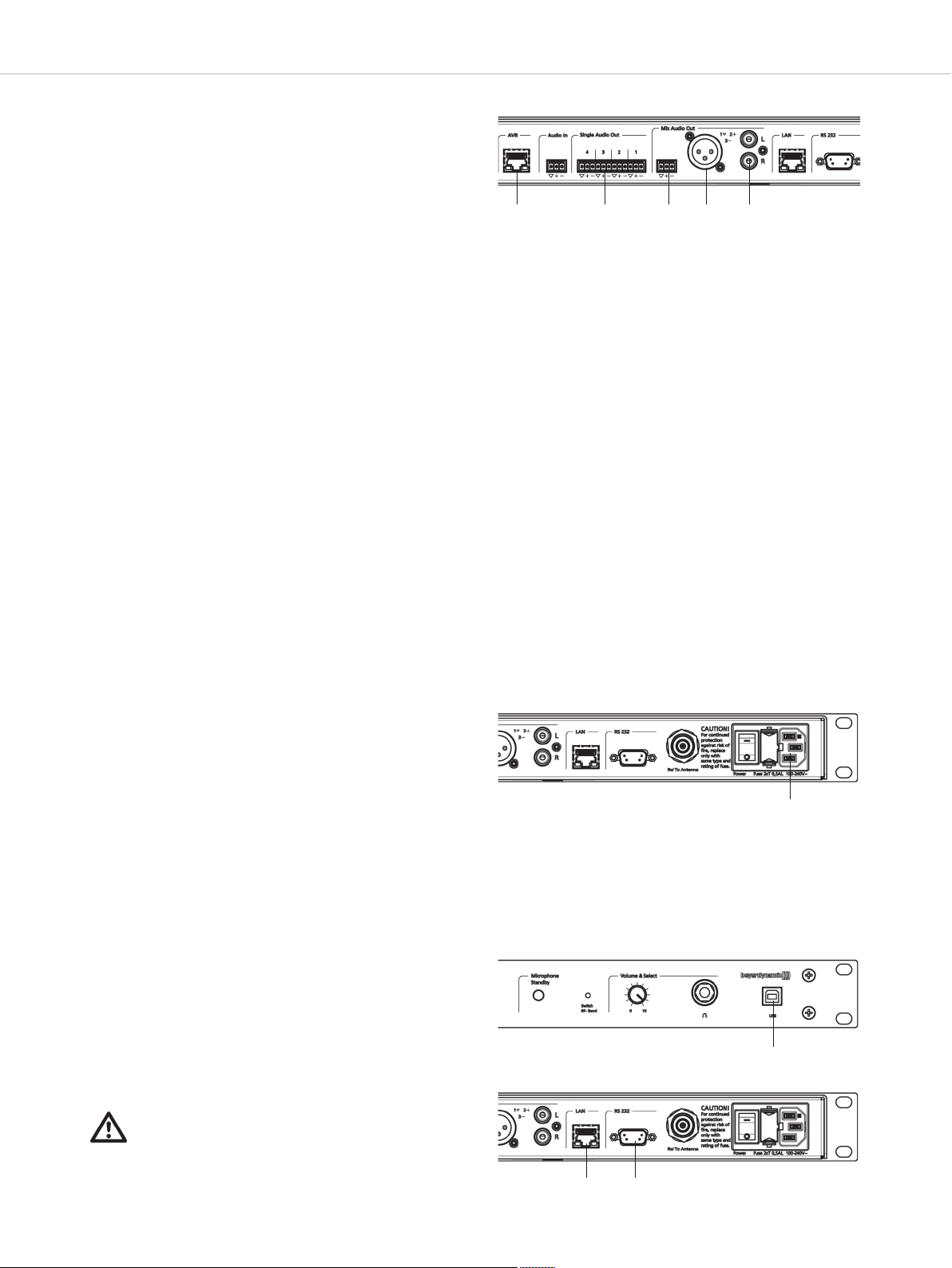
Quinta – Control Unit
7
2.4 Audio Connection
• If required, connect the Audio Mix , XLR or Cinch
master output of the Quinta CU control unit to the input of a
mixing console or amplifier.
• If you want to feed the audio signals into a network, connect
the AVB connection * to the network by using a CAT5 cable.
You can also connect other audio sources or devices with AVB
connection, which are defined as “Talker” (e.g. microphone) or
“Listener” (e.g. loudspeaker), as well as DSP devices for audio
data processing.
• You can connect e.g. external loudspeakers to the individual
channels of the audio output .
• Always route cables running to the unit where they will not be
pinched or cut by heavy or sharp objects.
*AVB is a uniform standard for Audio/Video networks for data
communication with which the most different components can
communicate with each other.
AVB is based on IEEE 802 Ethernet for the real-time streaming of
audio and video contents via Ethernet.
AVB features a bandwidth reservation, a low jitter master clock, low
latencies and a timing mechanism for the synchronisation. AVB
supplies a sufficient raw data bandwidth to transmit up to 200 audio
channels via one single Gigabit Ethernet port. Field tests showed
that a part of this can be used for extended functions. In order to
achieve this, an AVB network separates the AVB data traffic from the
Standard Ethernet data traffic and manages streams accordingly.
This means that an AVB network can be connected to a Standard
Ethernet network to transfer data to and from the network. The
performance of the streaming of media can only be guaranteed
within a group of AVB capable devices.
2.5 Power Supply
• Verify that the voltage rating of the unit matches that of the AC
mains outlet you are to use. If you connect the unit to the
wrong voltage, you may seriously damage it.
• Always route cables running to the unit where they will not be
pinched or cut by heavy or sharp objects.
• Connect the Quinta CU control unit to the mains . The
internal power supply unit of the control unit can automatically
adjust between 100 and 240 V at 50 - 60 Hz.
2.6 Connection of Media Control System and PC
• If you want to configure, control and monitor the system via
the Quinta Conference software, connect the USB connection
or the LAN connection or RS 232 (null modem cable
required) with a media control system or PC. The default IP
address of the Quinta CU control unit is: 192.168.1.55
• If the Quinta CU control unit is connected e.g. via a network
with a WLAN Access Point, you can access the web server of
the Quinta CU control unit e.g. with a smartphone.
Important:
Never access the Quinta CU control unit via the media
control system and the Quinta Conference software
simultaneously. In this case a correct function of the system
cannot be guaranteed.
Page 8

Quinta – Control Unit
8
2.7 How to Switch the Control Unit On/Off
• Turn on the Quinta CU control unit with the On/Off switch .
The Power on LED will illuminate.
• The channel LED 1 to 4 will illuminate white to indicate the
availability. As soon as a microphone is activated, the channel
LED will illuminate red to indicate that the channel is occupied.
• At the factory the RF bands 2.4; 5.2 or 5.8 GHz* will be
activated (Automatic Mode). This means that the Quinta CU
control unit will select a free frequency and if necessary it will
select a different free frequency without any interferences. This
operating mode is recommended for normal use. The free
frequencies for the Quinta CU control unit can be deactivated
via the Quinta Conference software. The microphone unit will
automatically be adjusted to the frequency of the Quinta CU
control unit.
• If required you can select a fixed frequency (Manual Mode). Use
the tip of a pencil or a paper clip to press the countersunk pushbutton for RF band selection . The push-button switches
through all available frequencies one after another and back to
the “Automatic Mode”. The manual frequency selection can
take up to 1.5 seconds and is immediately displayed. The
microphone units are automatically adjusted to the selected
frequeny band.
*Note:
The availability of the RF bands 2.4; 5.2 or 5.8 GHz depends on
the selected region.
2.8 Rack Mounting
• When mounting the Quinta CU control unit into a 19" rack housing leave 1 U for a ventilation panel above and below the control unit.
• Make sure that the mains connection, mains switch and all audio connections on the rear of the device are easily accessible.
Page 9
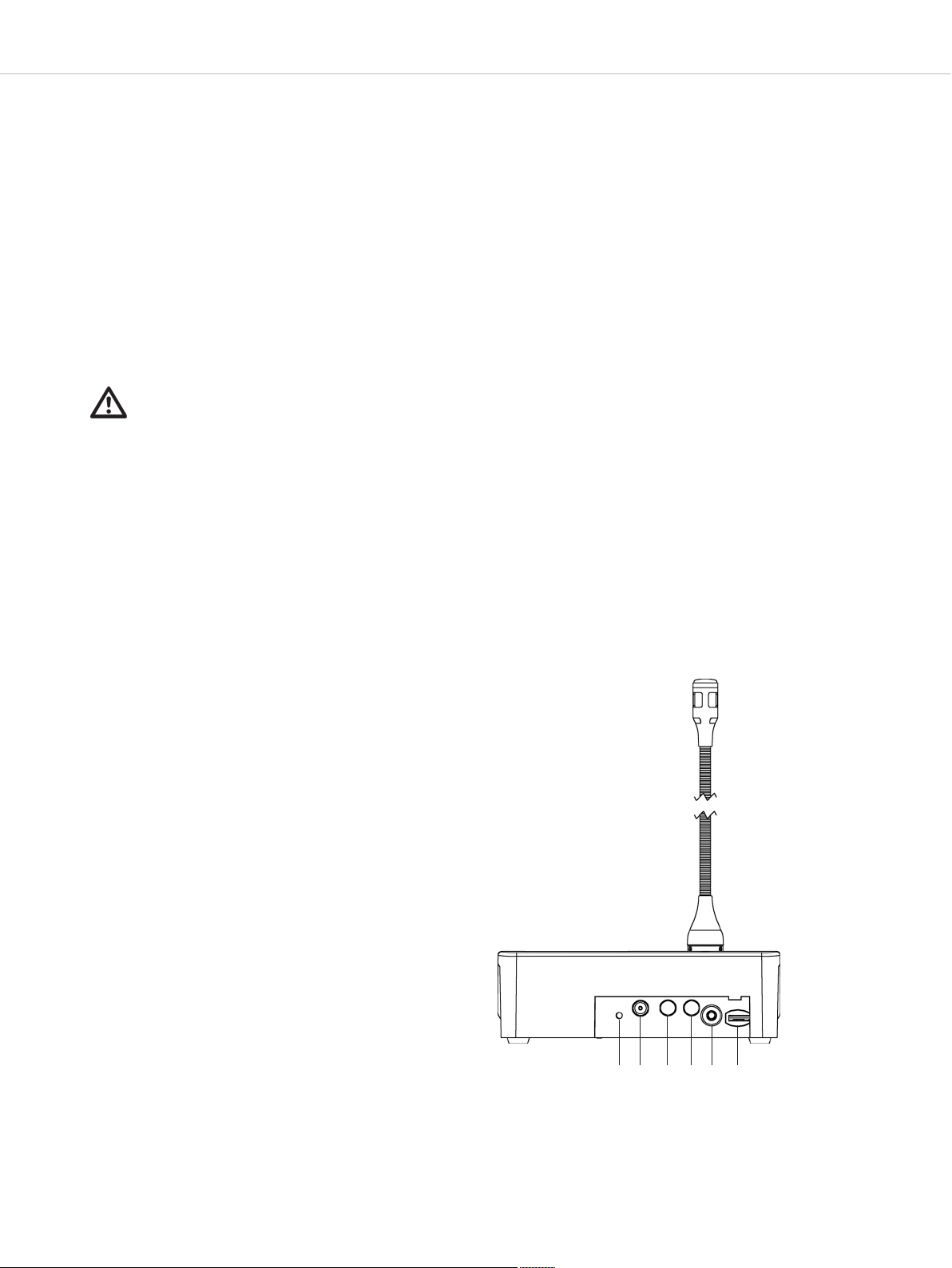
Quinta – Microphone Units
9
3. Quinta MU Microphone Units
For the Quinta conference system there are three different microphone units available:
• Quinta MU 23 chairman microphone unit with three buttons (microphone, clear, function)
• Quinta MU 22 double delegate microphone unit with two microphone buttons
• Quinta MU 21 delegate microphone unit with one microphone button
The microphone units are provided with a locking XLR connection for removable gooseneck microphones of the Classis GM 31x Q series,
3-colour backlit buttons, braille above the buttons and an integrated wideband loudspeaker with equalization.
• Each microphone unit is programmed at the factory with an individual worldwide unique device ID so that the Quinta CU control unit can
control the microphone units.
• Each microphone unit is addressed with this individual device ID in the transmission protocol via radio transmission.
Important:
• The charging contacts of the microphone units can cause damages, injures or fire damages if they come into contact with
conductive materials such as jewellery, keys or chains. This can lead to a closed circuit and heat up the material.
• If the microphone units are to be operated by an external power supply, you can use the CA 2458 mains charger adapter.
• To align the gooseneck microphone of the Quinta MU microphone units and to avoid twisting it too far and causing
premature wear, the gooseneck must not be bent further than an angle of 90° at maximum.
3.1 Controls and Indicators
Power on and operating control LED
DC socket for charging the rechargeable batteries of the microphone
unit or for DC operation
Charging contacts for charging in the CD 2 charger
Headphone connection
Volume control for headphone connection
Page 10

Quinta – Microphone Units
10
Opening for unlocking the gooseneck microphone
Connection for gooseneck microphone
Loudspeaker
“Clear” button to clear all delegate microphone units
Microphone button
! Programmable function button
" Reset button to restart the integrated microcontroller (refer
also the item “Microphone unit cannot be switched off” in
chapter 7. “Trouble Shooting”)
Quinta MU23 Chairman Microphone Unit Quinta MU22 Double Delegate Microphone Unit
Quinta MU21 Delegate Microphone Unit
!
Bottom of Microphone Unit
"
3.2 How to Connect the Gooseneck Microphone
The following gooseneck microphones with an LED are available to
connect to the microphone unit.
– Classis GM 313 Q; 300 mm [11.81"] in length
– Classis GM 314 Q; 400 mm [15.75"] in length
– Classis GM 315 Q; 500 mm [19.69"] in length
– Classis GM 316 Q; 600 mm [23.62"] in length
• Take the gooseneck microphone by the shaft, put it into the
connection for gooseneck microphones and press the shaft
downwards until it locks in place.
• If you want to remove the gooseneck microphone, press into
the opening for unlocking the gooseneck microphone with
the supplied tool or a similar thin tool. Remove the gooseneck
microphone by taking it by the shaft and pulling.
Page 11

Quinta – Microphone Units
11
3.3 Switching On / Off
How to switch on and allocate the microphone units
• The microphone unit is switched on by pressing the microphone
button. The microphone button will light up for a moment
and the operating control LED on the rear will illuminate
green. When the connection to the Quinta CU control unit has
been established, the buttons of the microphone unit will
illuminate white.
• To activate the microphone or to allocate the microphone unit
to a free channel of the Quinta CU control unit, press the
microphone button once again. Depending on the operating
mode, the microphone button will illuminate green (normal
operating mode) or red (request-to-speak mode).
Switching off
• By pressing the microphone button for more than 2 seconds
the microphone unit is switched off.
• If you press the standby button of the Quinta CU control unit
for more than 3 seconds, you switch off all the active Quinta MU
microphone units within the range of the Quinta CU control
unit.
• Furthermore, the microphone units are switched off automatically,
when they do not receive a signal from the Quinta CU control
unit for more than 3 minutes.
Function Test
You can test if the microphone units are operating:
• Connect a headphone to the Quinta CU control unit .
• Turn the control to set the volume and press the control
several times until you have listened to all channels (i.e. 4
channels).
Important:
• With the Quinta Conference software you can deactivate
the manual switching off of the microphone unit.
• If the microphone unit is out of range of the control
unit or does not have the correct PIN code, the microphone button will flash red. After approx. 3 minutes
the microphone unit will switch off automatically.
• Should the system fail to operate, i.e. the microphone
unit is switched on, but no sound is heard, check the
audio settings with the Quinta Conference software. If
RF problems occur the microphone button will flash
red. Should the system still fail to operate, please
contact your beyerdynamic representative.
Quinta MU23 Quinta MU21Quinta MU22
Page 12

Quinta – Microphone Units
12
3.5 Powering with CA 2458 Mains Power Adapter
• The Quinta MU microphone units can also be powered via the
external CA 2458 mains charger adapter, which is connected
to the DC socket on the rear of the microphone unit.
• While the CA 2458 mains charger adapter is connected, the
rechargeable battery of the microphone unit is charged. Refer
also to chapter 6. “Battery Charging with External Mains Power
Adapter”.
3.6.1 Normal Operating Mode
• Press the microphone button to switch on the microphone.
• The red LED of the gooseneck microphone will illuminate and
the microphone button will illuminate green: The microphone is ready to speak into it.
• Using the Quinta CU control unit, up to 4 participants (e.g. 3
delegates and 1 chairman) can speak simultaneously depending
on the setting.
3.6.2 FiFo Mode
• If the microphone units operate in the FiFo mode (first in - first
out), the microphone unit that was switched on first, will be
switched off, when another microphone unit is switched on and
the number of open microphones (NOM) will be exceeded.
3.6.3 Push-To-Talk Mode
• If the microphone units operate in the Push-To-Talk mode (PTT),
the microphone button must be pressed as long as someone
speaks into the microphone. This configuration is recommended
for short interruptions during the meeting.
3.6 Operating Modes
The different operating modes such as “Normal”, “Push-To-Talk” or “Voice Activation” are adjusted with the Quinta Conference software for
all microphone units. The standard operating mode is “Normal”. Please refer also to the appropriate “Quinta Conference Software” or “Quinta
Web Server”manual.
Quinta MU23 Quinta MU21Quinta MU22
Important:
If the number of open microphones is exceeded, a
microphone can only be switched on manually when
another microphone unit has been switched off.
3.4 Powering / Operating Time
• The microphone units have an integrated rechargeable battery
allowing a minimum operating time of 20 hours when fully
charged.
• When the battery charge is too low for a satisfactory operation,
the operating control LED on the rear of the microphone unit
will flash. The remaining time of operation will be around 60
minutes.
• The charging state of the microphone units can be displayed
with the Quinta Conference software on a PC connected to the
Quinta CU control unit or via the integrated web server.
Furthermore, it can be displayed on an external media control
system connected to the Quinta CU control unit.
Page 13
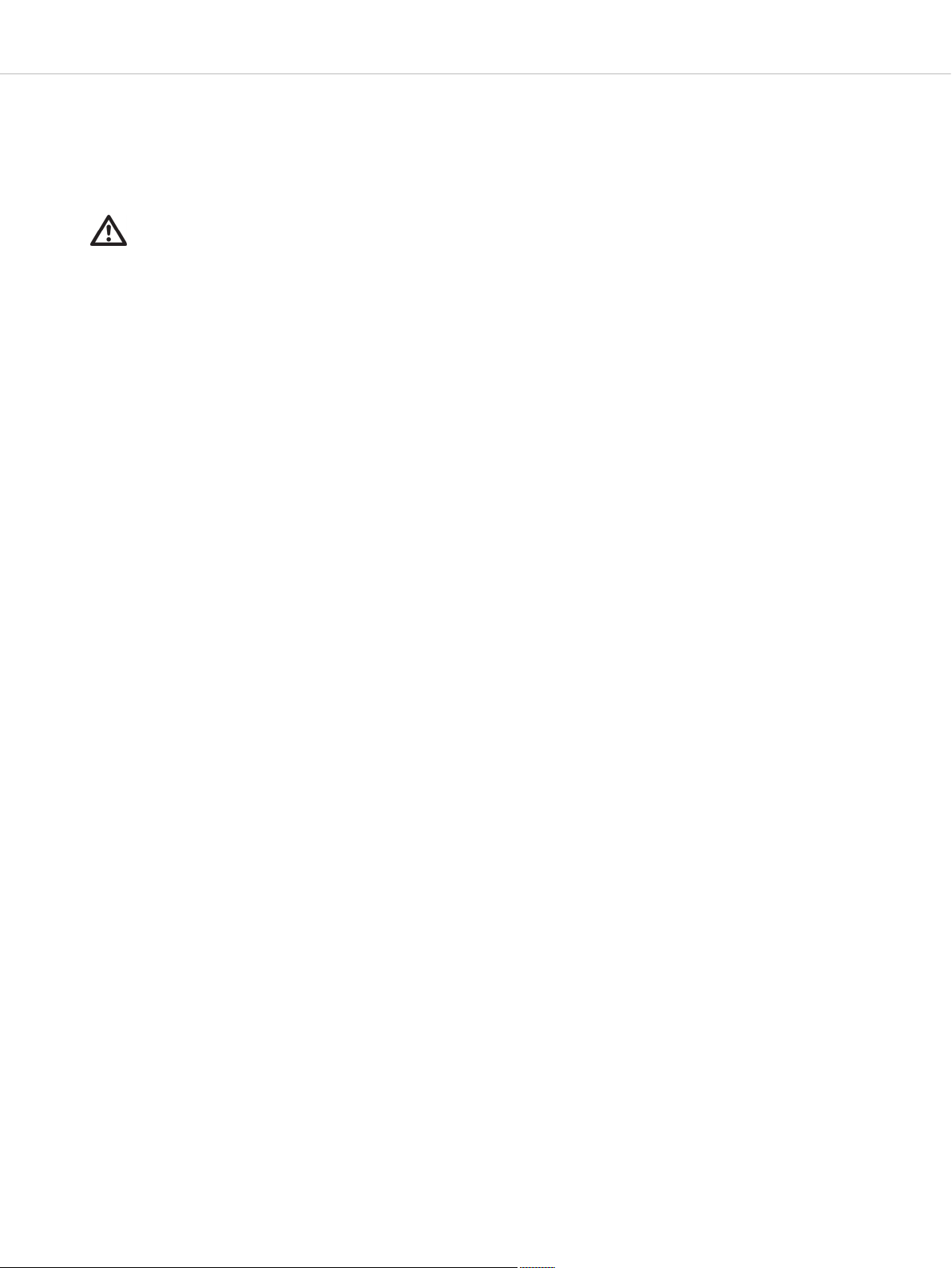
Quinta – Microphone Units
13
3.7 Maintenance of the Microphone Units
• For cleaning the Quinta MU microphone units when they are slightly dirty (finger prints, dust, jam or juice) use a soft, damp cloth, sponge
or brush and mild liquid cleaning agent (e.g. washing-up liquid). Do not use any solvent containing cleaners.
• Make sure not to allow any water to enter the microphone capsule or housing.
• Clean the charging contacts with spirit or isopropyl alcohol from time to time. While cleaning avoid contact with the painted surface.
• Clean the pop shield with clear, warm water. Make sure that it is completely dry before you put it on the microphone again.
4. Programmable Functions of the Microphone Units with the Quinta Conference Software
The functions of the microphone units described in the following are only available, when they have been programmed with the Quinta
Conference software before. Please refer to the “Quinta Conference Software” manual.
4.1 Security Code
By using the Quinta Conference software you can enter an alphanumerical code for the Quinta MU microphone units and the Quinta CU
control unit within one system. This will increase the safety against unauthorised listening. Microphone units, which do not have this code are
not recognised by the control unit and will be deactivated.
3.6.4 Voice Activation Mode
• If the microphone units operate in the Voice Activation mode,
the microphone units are switched on via voice control. That is
the microphone unit is switched on as soon as someone speaks
into the microphone. In this case it is not necessary to press the
microphone button.
Important:
The threshold and the hold time can be configured with
the “Quinta Conference” software for all microphone
units.
Page 14

Quinta – Microphone Units
14
4.2 Programmable Function Button of the Chairman Microphone Unit
!
Depending on the configuration the following functions are possible
with the function button !: mute, clear or priority. The function
button can be configured via the control unit with the Quinta
Conference software.
1. Normal
All active delegate microphone units will be cleared and the
microphone of the chairman unit will be switched on. The
delegates can switch on their microphones again, when the
chairman switches off his microphone.
2. Mute
All active delegate microphone units will be muted when the
chairman is speaking and will be reactivated when the chairman switches off his microphone.
3. Clear
All active delegate microphone units are cleared an can be
switched on afterwards.
4. How to Mute Audio IN ports
First push mutes the port, the next one enables it, third one
mutes again etc.
If the chairman presses the function button, the audio input of
the Quinta CU control unit will be muted. The microphone
button will start flashing red (slowly). When the chairman
turns on his/her microphone, the microphone button will
flash green (slowly). If the chairman turns off the function, the
microphone button will illuminate green.
5. How to Mute Audio IN ports and clear all active delegate units
By pressing the function button a second time, mute is released.
By pressing the function button a third time, the audio input is
muted again and all active delegate units will be cleared etc.
The microphone button will flash red (slowly). When the
chairman turns on his/her microphone, the microphone button
will flash green (slowly). If the chairman turns off priority, the
microphone button will illuminate green should the microphone be still on.
6. How to Mute Audio OUT ports
First push mutes the port, the next one enables it, third one
mutes again etc.
If the chairman presses the function button of his/her microphone unit, the audio output of the Quinta CU control unit will
be muted. The microphone button will flash red (slowly). If
the chairman turns on his/her microphone, the microphone
button will flash green (slowly). If the chairman turns off
priority, the microphone button will illuminate green, should
the microphone be still on.
7. “RS 232 Message” Function
A command is sent via the RS 232 serial interface from the
Quinta CU control unit and a programmed function is carried
out via a media control system for instance (e.g. light control).
At the same time a command is also sent for other functions
via the RS 232 serial interface from the Quinta CU control unit.
8. Command A/B
Two different commands according to the duration of the push
of the function button.
< 1 second = command “Short press string” is transmitted
> 1 second = command “Long press string” is transmitted
These commands can be set individually with the Quinta
Conference software.
Quinta MU23
Page 15

Quinta – Microphone Units
15
4.3 Request-to-Talk Mode
• This operating mode is only possible in conjunction with a PC
using the Quinta Conference software or a media control
system (AMX®, Crestron®, Cue etc.).
• The request-to-talk is registered in the system by pressing the
microphone button of the microphone unit.
• The allocation is made by the operator at the PC or touch screen
of the media control system.
• The microphone button is illuminated red to indicate the
request-to-talk.
• If you press the microphone button again, the request-totalk is cleared. The backlit microphone button will illuminate
white.
Quinta MU22 Double Delegate Microphone Unit
Quinta MU21 Delegate Microphone Unit
Page 16

Quinta – Charger
16
5. Quinta CD 2 Charger in the Quinta CC 2 | CC 2 / 600 Case
Quinta CC 2 is a modular charging and transport case. The basic version the Quinta CC 2 consists of a top cover (Quinta CT 2), a charger
(Quinta CD 2) for 10 microphone unit and a bottom with casters (Quinta CW 2). This version is suitable for microphone units using the
Classis GM 313 Q, GM 314 Q and GM 315 Q microphones.
For microphone units using the Classis GM 316 Q microphone the version Quinta CC 2 / 600 with a higher top cover (Quinta CT 2 / 600) will
be available.
• With the Quinta CD 2 charger integrated in the Quinta CC 2 or CC 2 / 600 case you can charge a maximum of 10 Quinta MU 23/22/21
microphone units with the Classis GM 313 Q, 314 Q, 315 Q or Classis GM 316 Q microphone. The charging state can be seen from the
outside through a glass panel.
• The Quinta CC 2 charging and transport case can be extended with another Quinta CD 2 charger for 10 microphone units. Because of a
possible instability more than two Quinta CD 2 chargers must not be piled up. Quinta CD 2 chargers that contain microphone units with
the Classis GM 316 Q microphone cannot be piled up because of the microphone length.
• For the Quinta CC 2 or CC 2 / 600 charging and transport case there is an optional compartment available for storing the Quinta CU
control unit and accessories such as cables and gooseneck microphones.
5.1 How to Use the Charger
• To achieve a 100% battery capacity of the rechargeable batteries, all microphone units should have 2 complete charging cycles (charging
and discharging) at least. Only after several charging and discharging cycles, the rechargeable batteries will achieve their full capacity.
• The Quinta MU microphone units are provided with high-performance nickel-metal hydrid (NiMH) batteries. These guarantee minimum
operating times of 20 hours. It takes about 2.5 hours to charge them.
• The service life of the batteries largely depends on the manner in which they are looked after and on how well the user recharges them. To
extend the service life of the batteries for as long as possible, the following charging cycle is recommended:
– Do not keep the microphone units in the charging case when it is switched on.
– Only put the microphone units in the charging case before a conference / application and fully charge them until the “fully charged”
status is shown.
– In particular, when the microphone units are inserted, the charging case should not be constantly switched on and off. For each
charging cycle, there is an initial 5-minute charge to check the battery status. If the case with the microphone units is switched on every
day (for example, because the mains is switched off automatically or by a cleaner), the microphone units will be slowly but constantly
overcharged and this will damage the batteries.
– The NiMH batteries used minimise the so-called “memory effect”, but their capacity is reduced when they are only partially discharged
on a regular basis. For this reason, the microphone units should be fully discharged every three months until they switch off automatically. They can then be fully recharged. This procedure can, if necessary, be repeated a second time.
– If, despite this measure, the microphone unit does not operate for a sufficiently long period of time, the battery has reached the end
of its service life and must be replaced. The typical service life of the battery is greatly dependent on whether or not the above points
are observed. This is why batteries are not covered by warranties. If the above points are observed, a battery typically has a service life
of at least two years or 500 complete charging cycles, depending on which occurs first.
5.2 Charging Process
1. Connect the charger to AC power and switch it on. The switch will illuminate.
2. Put the switched-off microphone units into the charging compartments. If microphone units are switched on, they are switched off automatically. When the microphone units are used again, they must be switched on by hand.
3. The charging process is indicated by the LED of the gooseneck and can be seen from the outside through a glass panel.
LED indicator when the batteries are recharged:
a) Gooseneck LED is flashing red . . . . . . . . . . . . . . . . . . . Battery is charged
b) Gooseneck LED illuminates red permanently. . . . . . . . . Battery is completely full
c) Gooseneck LED is flashing red rapidly . . . . . . . . . . . . . . Error
Note:
• If an error has occurred, try to restart the charging process. If the LEDs are still flashing rapidly, please contact your beyerdynamic
dealer.
• After some time the capacity of the rechargeable batteries is reduced technically. This will reduce the operating time.
• It is normal that the rechargeable batteries are heated up during the charging process.
• Clean the charging contacts with spirit or isopropyl alcohol from time to time. While cleaning avoid contact with the painted
surface.
Page 17

Quinta – Trouble Shooting
17
6. Battery Charging with External Mains Power Adapter
• The Quinta MU microphone units can also be charged with the
external CA 2458 mains power adapter, which is connected to
the DC socket .
• The operating control LED will indicate the charging process:
LED indicator when the batteries are recharged:
a) LED is flashing red. . . . . . . . . . . . . . . . Battery is charged
b) LED illuminates red permanently . . . . . Battery is completely full
c) LED is flashing red rapidly . . . . . . . . . . Error
Wichtig:
• After some time the capacity of the rechargeable batteries
is reduced technically. This will reduce the operating
time.
• It is normal that the rechargeable batteries are heated
up during the charging process.
• When the battery is completely empty, the charging time
is around 2.5 hours.
• If the microphone unit is switched on during the
charging process, the LED will illuminate green.
7. Trouble Shooting
If problems occur that you do not find listed below, reset the Quinta system to the standard configuration with the Quinta Conference software.
Please refer alsoto the appropriate manual.
Problem Possible Cause Solution
Microphone button flashes red rapidly
• Control unit is not switched on
• Microphone unit is not within the range
of the control unit
• Frequency bands have been configured
incorrectly
• Microphone unit does not have the
correct PIN code
• Switch on the control unit
• Reduce the distance between control unit
and microphone units
• Check the adjusted frequency bands with
the Quinta Conference software
• Deactivate the PIN function in the Quinta
Conference software. Make sure that all
microphone units to be configured with the
PIN code are within the range of the Quinta
CU control unit. Enter the requested PIN
code in the Quinta Conference software
and select “Send to MUs”. Activate the PIN
function in the Quinta Conference software
again. All microphone units that have
received the new PIN code will communicate
with the Quinta CU control unit. Other
microphone units will not communicate
(microphone button is flashing red).
Operating control LED flashes
• Battery is almost empty
• Low battery warning to indicate that the
battery is almost empty
• Recharge the battery inside the microphone unit
Microphone unit goes off • Check if the battery is still full
• PIN code is activated
• If the battery is empty, recharge it
• Deactivate PIN code
Page 18

Quinta – Trouble Shooting
18
Problem Possible Cause Solution
Allocation is not possible • All channels are occupied
• Check the number of open microphones
(NOM) with the Quinta Conference Software or Quinta Web Server
• Microphone unit is not within the range
of the control unit
• Interference caused by WLAN
• System operates in the PC controlled
mode (Controller)
• Switch off an activated microphone
• If possible increase the NOM with the
Quinta Conference Software or the Quinta
Web Server
• Reduce the distance between control unit
and microphone units
• Use the standard settings mentioned in the
Quinta Conference Software manual
• Check the settings of the frequency bands
• Select another frequency band with the
Quinta Conference Software, the Quinta
Web Server or the push-button for RF
frequency band selection on the front of
the Quinta CU control unit
• Set the system into the autonomous
operating mode with the Quinta Conference
Software or the Quinta Web Server
Microphone unit cannot be switched on • Control unit is not switched on
• Check the number of open microphones
(NOM)
• Check the battery
• Microphone unit is not within the range
of the control unit
• Switch on the control unit
• If possible increase the number of open
microphones (NOM)
• If the battery is empty, recharge it
• Reduce the distance between control unit
and microphone units
Loudspeaker of the microphone unit does
not work
• Check the volume setting with the Quinta
Conference Software or Web Server
• Increase the volume with the Quinta
Conference Software or Quinta Web Server
Microphone unit cannot be switched off • “Manual Power Off” function is deactivated
• Operating mode “Push-To-Talk” or “Voice
activated” is active
• Crash of the microcontroller inside the
microphone unit
• Activate the “Manual Power Off” function
with the Quinta Conference Software or
Quinta Web Server
• Deactivate the operating mode “Push-ToTalk” or “Voice activated” with the Quinta
Conference Software or Quinta Web Server
• Switch off the microphone units via the
control unit by pressing the Clear/Standby
button for more than 3 seconds
• Switch off the control unit. The microphone
units will go off after approx. 3 minutes.
• Press the reset button on the bottom of the
microphone unit
Headphone output of the microphone unit
does not work
• Microphone unit is not switched on
• Headphone or recorder is not connected
properly
• Check the volume setting with the Quinta
Conference Software or Quinta Web Server
• Switch on the microphone unit
• Connect the headphone or recorder
properly
• Increase the volume with the Quinta
Conference Software or Quinta Web Server
Feedback • Check the external loudspeakers • Correct the volume and position of the
loudspeakers
Interferences, noise • Check the audio level
• Microphone unit is not within the range
of the control unit
• Check the line of sight between microphone unit and antenna
• Reduce the input level of the control unit
• Reduce the distance between control unit
and microphone units
• Remove obstacles between microphone
units and antennae; do not place any
objects in front of the antennae of the
control unit
Short drop-outs • Interferences caused by devices such as
Wireless LAN
• Select another frequency band with the
Quinta Conference Software, Quinta Web
Server or via the push-button for RF
frequency band selection on the front of
the Quinta CU control unit. Refer also to
chapter 7.1.
Page 19

Quinta – Trouble Shooting
19
7.1.2 Quinta and WLAN or WiFi
Like WLAN, the Quinta system uses the same bandwidth of approx. 22 MHz for each RF channel (Low, Mid, High). This results in three
compatible RF channels which are theoretically:
Compatible channel 1: 2400 MHz - 2428 MHz (theoretical mid frequency 2414 MHz)
Compatible channel 2: 2428 MHz - 2456 MHz (theoretical mid frequency 2442 MHz)
Compatible channel 3: 2456 MHz - 2484 MHz (theoretical mid frequency 2470 MHz)
Compatible channel 4: +5.2 GHz - +5.8 GHz
The Quinta system uses RF channels (Low, Mid, High) compatible to each other. For WLAN the user has to configure compatible RF channels.
Frequencies Quinta / WLAN for example for 2.4 GHz
Quinta WLAN
Channel . . Centre frequency Channel . . . . . . . . . . . . . . . . . . Centre frequency
2.4 GHz 5.2 GHz 5.8 GHz
Low . . . . . . 2412 MHz . . . . . . . 5180 MHz . . . . . . . 5736 MHz 1 . . . . . . . . . . . . . . . . . . . . . . . . 2412
2 . . . . . . . . . . . . . . . . . . . . . . . . 2417
3 . . . . . . . . . . . . . . . . . . . . . . . . 2422
4 . . . . . . . . . . . . . . . . . . . . . . . . 2427
5 . . . . . . . . . . . . . . . . . . . . . . . . 2432
Mid . . . . . . 2438 MHz . . . . . . . 5210 MHz . . . . . . . 5762 MHz 6 . . . . . . . . . . . . . . . . . . . . . . . . 2437
7 . . . . . . . . . . . . . . . . . . . . . . . . 2442
8 . . . . . . . . . . . . . . . . . . . . . . . . 2447
9 . . . . . . . . . . . . . . . . . . . . . . . . 2452
10 . . . . . . . . . . . . . . . . . . . . . . . 2457
High . . . . . 2464 MHz . . . . . . . 5240 MHz . . . . . . . 5814 MHz 11 . . . . . . . . . . . . . . . . . . . . . . . 2462
12 . . . . . . . . . . . . . . . . . . . . . . . 2467
13 . . . . . . . . . . . . . . . . . . . . . . . 2472
14 . . . . . . . . . . . . . . . . . . . . . . . 2484
2400 MHz Low Mid High 2484 MHz
Frequency /
MHz
7.1 Simultaneous Operation of the Quinta Conference System and other 2.4 GHz Devices (e.g. WLAN, Bluetooth)
7.1.1 Physical Laws
Due to many physical laws it is not possible to guarantee a simultaneous interference-free operation of different devices using the same
frequency band. Radio devices operating in the same frequency band will always disturb each other (the function can be disturbed as well).
For the use of UHF wireless microphones it is known that 2 devices can never be operated on the same frequency. It is only possible to operate
a certain number of compatible radio devices within a defined frequency band.
This applies also to the 2.4 GHz-ISM band (2400 MHz - 2484 MHz) or 5 GHz. Due to digital transmission techniques and various transmission
standards it is possible, but not recommended, to operate certain devices simultaneously within the same frequency band.
Page 20

Quinta – Trouble Shooting
20
You can easily recognise that the individual WLAN channels overlap considerably due to their bandwidth. All neighbouring channels
(e.g. channel 1 & 2 or channel 7 & 8) cannot be used simultaneously, because they would disturb each other. Furthermore, channel 12 and 13
are not approved for the use in the USA. In general, these channels are not used either. Within the remaining frequency bands only the WLAN
channels 1, 6 and 11 can be used simultaneously.
For this reason the WLAN channels 1, 6 and 11 were selected for the RF channels Low, Mid and High used for the Quinta conference system.
Due to this frequency compatibility the Quinta system is operated WLAN-friendly.
Due to careful frequency planning it is possible to operate one Quinta CU control unit with more than 4,000 microphone units and a maximum
of two WLAN devices nearby simultaneously.
More tips for installation
• Keep a minimum distance of approx. 5 m between WLAN devices (e.g. Router, Repeater) and the transmitting and receiving antennae of
the Quinta CU control unit.
• The distance between laptops with activated WLAN interface does not influence the audio transmission of the microphone units as long as
there is no active data traffic.
• We recommend using different RF channels for WLAN or WiFi and Quinta channels. The distance between the WLAN and Quinta channels
should be as large as possible.
• The channels of the Quinta conference system can be selected with the supplied Quinta Conference Software.
7.1.3 Quinta and Bluetooth
• Bluetooth devices make use of the whole 2.4 GHz range with changing carrier frequencies (frequency hopping).
• Interferences caused by Bluetooth devices (including microwave ovens) in normal operation can be excluded due to different measures
inside the Quinta conference system and an advanced transmission protocol.
• It cannot be excluded, however, that an exisisting Bluetooth data traffic will be intefered by Quinta.
7.1.4 Example for Quinta, Media Control System and WLAN
The 2.4 GHz technology is used for many applications in discussions and meetings. In addition to a wireless discussion system other
functions (light or volume control etc.) are operated via a wireless 2.4 GHz touch screen of a media control system. Furthermore, the
participants of a meeting often have direct internet access via a WLAN access point.
The Quinta conference system and WLAN make use of compatible transmission standards. This should be considered when also using a media
control system with a touch screen. State-of the-art devices correspond to the WLAN standard.
1. Configure the Quinta conference system to the RF channel “Low”. The Quinta system then makes use of the frequency range of 2401 to
2423 MHz. This frequency range must be reserved for Quinta exclusively.
2. Configure the touch screen of the media control system to the frequency range of 2426 to 2448 MHz. This corresponds to the WLAN
channel 6. This frequency range must be reserved for the use of the touch screen exclusively.
3. Configure the WLAN access point to WLAN channel 11 making use of the frequency range 2451 to 2473 MHz. This frequency range must
be reserved for the use by WLAN exclusively.
4. As an alternative you can operate Quinta in the 5.2 or 5.8 GHz band.
Page 21

Quinta – Components
21
9. Accessories
Supplied Accessories
1 Power cable
1 USB cable
6 Phoenix terminal strips, 3-pin
2 CA Q11 antennas
1 Unlocking tool
Quinta Conference Software for Control and Configuration. . . . . . . . . . . . . . . . . . . . . . . . . . . . . . . . . . . . . . . . . . . . . . . . . Order # 723.991
Optional
Quinta CU Control Unit
CA Q 13 Planar antenna, 2.4 - 5.8 GHz . . . . . . . . . . . . . . . . . . . . . . . . . . . . . . . . . . . . . . . . . . . . . . . . . . . . . . . . . . Order # 724.408
CA Q 14 Omnidirectional antenna for remote installation . . . . . . . . . . . . . . . . . . . . . . . . . . . . . . . . . . . . . . . . . . . . . Order # 723.894
CA Q 30 Ecoflex system coaxial cable, sold per metre . . . . . . . . . . . . . . . . . . . . . . . . . . . . . . . . . . . . . . . . . . . . . . . . Order # 724.440
CA Q 31 Ecoflex system coaxial cable, 10 m [32.8 ft] . . . . . . . . . . . . . . . . . . . . . . . . . . . . . . . . . . . . . . . . . . . . . . . . Order # 724.416
CA Q 32 Ecoflex system coaxial cable, 20 m [65.6 ft] . . . . . . . . . . . . . . . . . . . . . . . . . . . . . . . . . . . . . . . . . . . . . . . . Order # 724.424
Gooseneck Microphones for the Quinta MU 23/22/21 Microphone Units
Classis GM 313 Q Gooseneck microphone, condenser, cardioid, black, length 300 mm [11.81"], LED, 5-pin XLR connector,
incl. wind shield . . . . . . . . . . . . . . . . . . . . . . . . . . . . . . . . . . . . . . . . . . . . . . . . . . . . . . . . . . . . . . . . . . . . . Order # 724.203
Classis GM 314 Q Gooseneck microphone, condenser, cardioid, black, length 400 mm [15.75"], LED, 5-pin XLR connector,
incl. wind shield . . . . . . . . . . . . . . . . . . . . . . . . . . . . . . . . . . . . . . . . . . . . . . . . . . . . . . . . . . . . . . . . . . . . . Order # 724.211
Classis GM 315 Q Gooseneck microphone, condenser, cardioid, black, length 500 mm [19.69"], LED, 5-pin XLR connector,
incl. wind shield . . . . . . . . . . . . . . . . . . . . . . . . . . . . . . . . . . . . . . . . . . . . . . . . . . . . . . . . . . . . . . . . . . . . . Order # 724.238
Classis GM 316 Q Gooseneck microphone, condenser, cardioid, black, length 600 mm [23.62"], LED, 5-pin XLR connector,
incl. wind shield . . . . . . . . . . . . . . . . . . . . . . . . . . . . . . . . . . . . . . . . . . . . . . . . . . . . . . . . . . . . . . . . . . . . . Order # 724.351
Quinta CC 2 | CC 2 / 600 Charging and Transport Case
Quinta CD 2 Charger for 10 Quinta MU 23/22/21 microphone units. . . . . . . . . . . . . . . . . . . . . . . . . . . . . . . . . . . . . . . . Order # 723.975
Quinta CM 2 19" compartment for Quinta CU control unit. . . . . . . . . . . . . . . . . . . . . . . . . . . . . . . . . . . . . . . . . . . . . . . Order # 724.661
Quinta CS 2 Empty compartment for Quinta CU control unit or accessories . . . . . . . . . . . . . . . . . . . . . . . . . . . . . . . . . . Order # 724.688
Quinta CT 2 Top cover . . . . . . . . . . . . . . . . . . . . . . . . . . . . . . . . . . . . . . . . . . . . . . . . . . . . . . . . . . . . . . . . . . . . . . . . . . Order # 724.556
Quinta CT 2/600 Top cover, when using the microphone units with the Classis GM 316 Q microphone. . . . . . . . . . . . . . . . . Order # 724.580
8. Components
Quinta CU Control unit, DSSS transmission in 2.4 / 5.2 / 5.8 GHz ISM bands,
4 receive channels, 19" housing, 1 U, incl. 2 angled rod antennae,
matt black, with high-resolution OLED display . . . . . . . . . . . . . . . . . . . . . . . . . . . . . . . . . . . . . . . . . . . . . . Order # 723.924
Quinta MU23 Chairman microphone unit, removable Classis GM 31xQ gooseneck microphone (optional),
DSSS transmission (Triple-RF-ISM-Band), incl. rechargeable battery, with loudspeaker and three buttons,
soft touch paint, matt black . . . . . . . . . . . . . . . . . . . . . . . . . . . . . . . . . . . . . . . . . . . . . . . . . . . . . . . . . . . . Order # 723.932
Quinta MU22 Double delegate microphone unit, removable Classis GM 31xQ gooseneck microphone (optional),
DSSS transmission (Triple-RF-ISM-Band), incl. rechargeable battery, with loudspeaker
and two microphone buttons, soft touch paint, matt black. . . . . . . . . . . . . . . . . . . . . . . . . . . . . . . . . . . . . Order # 723.940
Quinta MU21 Delegate microphone unit, removable Classis GM 31xQ gooseneck microphone (optional),
DSSS transmission (Triple-RF-ISM-Band), incl. rechargeable battery, with loudspeaker
and one microphone button, soft touch paint, matt black . . . . . . . . . . . . . . . . . . . . . . . . . . . . . . . . . . . . . Order # 723.959
Quinta CC 2 Charging case for 10 Quinta MU 23/22/21 microphone units with GM 313/314/315 Q, consisting of:
Quinta CT 2 top cover, Quinta CD 2 charger, Quinta CW 2 bottom with casters. . . . . . . . . . . . . . . . . . . . . Order # 723.967
Quinta CC 2/600 Charging case for 10 Quinta MU 23/22/21 microphone units with Classis GM 316 Q, consisting of:
Quinta CT 2 / 600 top cover, Quinta CD 2 charger, Quinta CW 2 bottom with casters . . . . . . . . . . . . . . . . Order # 724.580
CA 2458 Mains power adapter with charging function and DC power supply for one Quinta MU microphone unit . . . . Order # 723.983
Page 22

Quinta – Technical Specifications
22
10. Technical Specifications
General
Frequency range . . . . . . . . . . . . . . . . . . . . . . . . . . . . . . . . . . . 2400 – 2483.5 MHz
5150 – 5250 MHz
5725 – 5875 MHz
Modulation. . . . . . . . . . . . . . . . . . . . . . . . . . . . . . . . . . . . . . . Direct Sequence Spread Spectrum DSSS (2.4 GHz; 5.8 GHz);
Orthogonal Frequency Division Multiplexing OFDM (5.2 GHz)
digital signal processing acc. to own standard
Max. number of audio streams . . . . . . . . . . . . . . . . . . . . . . . . 4 useable channels per system
Signal-to-noise ratio . . . . . . . . . . . . . . . . . . . . . . . . . . . . . . . . 80 dB typ., (unweighted signal-to-noise ratio)
Range between microphone units and control unit. . . . . . . . . > 100 m [109.36 yds]
Power supply . . . . . . . . . . . . . . . . . . . . . . . . . . . . . . . . . . . . . 100 – 240 V AC 50/60 Hz
Approval. . . . . . . . . . . . . . . . . . . . . . . . . . . . . . . . . . . . . . . . . world-wide
AVB
Transmission and reception
of audio data . . . . . . . . . . . . . . . . . . . . . . . . . . . . . . . . . . . . . acc. to IEC 61883-6
Format of the audio data . . . . . . . . . . . . . . . . . . . . . . . . . . . . AM824
Stream ID Quinta CU . . . . . . . . . . . . . . . . . . . . . . . . . . . . . . . Bit 63 – 16 / MAC address
Bit 15 – 0 / X
Quinta MU Microphone Units
Transmitter power. . . . . . . . . . . . . . . . . . . . . . . . . . . . . . . . . . max. 20 dBm per channel and region (average, duty cycle ≤ 30%)*
Battery voltage . . . . . . . . . . . . . . . . . . . . . . . . . . . . . . . . . . . . 8 NiMH cells, 2080 mAh
External DC operation. . . . . . . . . . . . . . . . . . . . . . . . . . . . . . . 15 V DC (±0.5 V), residual hum < 20 mV, 950 mA
Charging time with charger . . . . . . . . . . . . . . . . . . . . . . . . . . max. 2.5 hours when the battery is completely empty
with mains charger adapter . . . . . . . . . . . . . . . . . . . . . . . . . . max. 2.5 hours when the battery is completely empty
Loudspeaker . . . . . . . . . . . . . . . . . . . . . . . . . . . . . . . . . . . . . . Wide-band, integrated loudspeaker
Volume decrease when Mic On (“Ducking”). . . . . . . . . . . . . . 15 dB fixed setting
Headphone output . . . . . . . . . . . . . . . . . . . . . . . . . . . . . . . . . Jack socket (3.5 mm, stereo)
Min. impedance . . . . . . . . . . . . . . . . . . . . . . . . . . . . . . . . . . . 16 Ω
Power supply . . . . . . . . . . . . . . . . . . . . . . . . . . . . . . . . . . . . . 9.6 V with integrated NiMH battery (8 cells)
Operating time depending on the type of
the microphone unit . . . . . . . . . . . . . . . . . . . . . . . . . . . . . . . . approx. 20 hours in discussion mode, operating time also depends on the volume
Temperature range (at < 90% humidity) . . . . . . . . . . . . . . . . . +10° – +40°C [+50 °F – +104 °F]
Storage temperature (at < 90% humidity) . . . . . . . . . . . . . . . -20° – +55°C [-4 °F – +131 °F]
Dimensions (without microphone)
Length . . . . . . . . . . . . . . . . . . . . . . . . . . . . . . . . . . . . . . . . . . 173 mm [6.8"]
Width . . . . . . . . . . . . . . . . . . . . . . . . . . . . . . . . . . . . . . . . . . . 157 mm [6.18"]
Height . . . . . . . . . . . . . . . . . . . . . . . . . . . . . . . . . . . . . . . . . . 51 mm [2.01"]
Weight . . . . . . . . . . . . . . . . . . . . . . . . . . . . . . . . . . . . . . . . . . 1.7 kg [3.74 lbs]
Quinta CU Control Units
Frequency response . . . . . . . . . . . . . . . . . . . . . . . . . . . . . . . . 70 Hz – 22 kHz (-3 dB)
Operation mode . . . . . . . . . . . . . . . . . . . . . . . . . . . . . . . . . . . Diversity (receiver), separatefor each channel
Antenna connection . . . . . . . . . . . . . . . . . . . . . . . . . . . . . . . . 2 N-connectors (female)
Transmitting power. . . . . . . . . . . . . . . . . . . . . . . . . . . . . . . . . max. 20 dBm per channel and region (average, duty cycle ≤ 30%)*
Connections
Serial control port . . . . . . . . . . . . . . . . . . . . . . . . . . . . . . . . . . RS 232, USB
Ethernet port . . . . . . . . . . . . . . . . . . . . . . . . . . . . . . . . . . . . . LAN, TCP/IP standard
Master output balanced . . . . . . . . . . . . . . . . . . . . . . . . . . . . . 1 x XLR, 1 x 3-pin Phoenix terminal strip, max. +6 dBu,
level adjustable via software (range ±15 dB)
Master output unbalanced . . . . . . . . . . . . . . . . . . . . . . . . . . . RCA, max. +2.2 dBu, level adjustable via software (range ±15 dB)
Audio outputs, single channels . . . . . . . . . . . . . . . . . . . . . . . . 4 x 3-pin Phoenix terminal strip, max. +6 dBu, level adjustable via software
(range 0 ... -50 dB)
Input balanced . . . . . . . . . . . . . . . . . . . . . . . . . . . . . . . . . . . . 1 x 3-pin Phoenix terminal strip, max. +6 dBu, input adjustable via software
(range 0 ... -50 dB)
Power supply . . . . . . . . . . . . . . . . . . . . . . . . . . . . . . . . . . . . . 100 – 240 V AC 50/60 Hz 70 – 150 mA
Fuse . . . . . . . . . . . . . . . . . . . . . . . . . . . . . . . . . . . . . . . . . . . . 2 x AL 0.5 A (slow blow)
Power consumption . . . . . . . . . . . . . . . . . . . . . . . . . . . . . . . . 10 VA
Temperature range . . . . . . . . . . . . . . . . . . . . . . . . . . . . . . . . . +10° – +40 °C [+50 °F – +104 °F] (at < 90% humidity)
Indication . . . . . . . . . . . . . . . . . . . . . . . . . . . . . . . . . . . . . . . . 4 channel LEDs (red/white) and Power LED (red/white)
Min. depth of Rack . . . . . . . . . . . . . . . . . . . . . . . . . . . . . . . . . 380 mm
Dimensions (W x H x D) . . . . . . . . . . . . . . . . . . . . . . . . . . . . . 19", 1HU (440 x 44 x 239 mm) [17.32" x 1.73" x 9.41"]
Weight . . . . . . . . . . . . . . . . . . . . . . . . . . . . . . . . . . . . . . . . . . 3.2 kg [7.05 lbs]
Page 23

Quinta – Technical Specifications
23
AVB interface:
MAC address . . . . . . . . . . . . . . . . . . . . . . . . . . . . . . . . . . . . . 00:22:BB:00:FF:FF
Stream Suffix . . . . . . . . . . . . . . . . . . . . . . . . . . . . . . . . . . . . . 00:00
Stream ID . . . . . . . . . . . . . . . . . . . . . . . . . . . . . . . . . . . . . . . . 00:22:BB:00:FF:FF:00:00
Number of channels . . . . . . . . . . . . . . . . . . . . . . . . . . . . . . . . 4
Audio format . . . . . . . . . . . . . . . . . . . . . . . . . . . . . . . . . . . . . IEC 61883-6/AM824 with 24-bit / 48 kHz
IP configuration . . . . . . . . . . . . . . . . . . . . . . . . . . . . . . . . . . . DHCP
Quinta CD 2 Charger
Power supply. . . . . . . . . . . . . . . . . . . . . . . . . . . . . . . . . . . . . . . . . 100 - 240 V AC ˜, 50 / 60 Hz
Fuse at the mains socket. . . . . . . . . . . . . . . . . . . . . . . . . . . . . 2 x 6.3 A (slow blow)
Power consumption . . . . . . . . . . . . . . . . . . . . . . . . . . . . . . . . max. 180 W
Max. ambient temperature when charging
(< 90% atmospheric humidity) . . . . . . . . . . . . . . . . . . . . . . . . +10 °C – +40 °C [+50 °F – +104 °F]
Storage temperature. . . . . . . . . . . . . . . . . . . . . . . . . . . . . . . . -20 °C – +55 °C [-4 °F – +131 °F]
Charging unit . . . . . . . . . . . . . . . . . . . . . . . . . . . . . . . . . . . . . 10 microphone units parallel
Charging time . . . . . . . . . . . . . . . . . . . . . . . . . . . . . . . . . . . . max. 3.5 hours when the battery is completely empty
Dimensions (W x H x D) . . . . . . . . . . . . . . . . . . . . . . . . . . . . . 757 x 476 x 370 mm [29.8" x 18.74" x 14.57"]
Weight . . . . . . . . . . . . . . . . . . . . . . . . . . . . . . . . . . . . . . . . . . approx. 12 kg
CA 2458 Mains Power Adapter
Voltage. . . . . . . . . . . . . . . . . . . . . . . . . . . . . . . . . . . . . . . . . . 15 V DC
Current carrying capacity . . . . . . . . . . . . . . . . . . . . . . . . . . . . 1.6 A
Input voltage . . . . . . . . . . . . . . . . . . . . . . . . . . . . . . . . . . . . . 100 – 240 V AC 50/60 Hz
Connector . . . . . . . . . . . . . . . . . . . . . . . . . . . . . . . . . . . . . . . Adapter for Europe, USA, UK, Australia
*The transmitter power can differ from this value due to specific regulations in various countries.
Page 24

Quinta – EC Declaration of Conformity
24
EC-DECLARATION
OF CONFORMITY
Application of
Council directive: 1999/5/EC
R&TTE Directive
93/68/EEC
Electromagnetic Compatibility
2006/95/EC
Low Voltage Directive
Standards to which
Conformity is Declared: EMC EN 301 489-1 V1.8.1
EN 301 489-17 V2.1.1
Radio Spectrum EN 300 328 V1.8.0
EN 301 893 V1.5.1
EN 300 440-1 V1.6.1
EN 300 440-2 V1.4.1
Safety EN 60 950-1
Manufacturer’s Name: beyerdynamic GmbH & Co. KG
Manufacturer’s Address: Theresienstraße 8, 74072 Heilbronn, Germany
Type of Equipment: Wireless Conference System
Quinta
Model Numbers: Quinta CU
I, the undersigned, as an employee of beyerdynamic, hereby declare that the equipment specified conforms to the
above Directive and Standards.
Manufacturer’s Signature:
Date: 1
st
June, 2012
Full Name: Ulrich Roth
Position: Director of R&D
0682 !
Page 25

Quinta – EC Declaration of Conformity
25
EC-DECLARATION
OF CONFORMITY
Application of
Council directive: 1999/5/EC
R&TTE Directive
93/68/EEC
Electromagnetic Compatibility
2006/95/EC
Low Voltage Directive
Standards to which
Conformity is Declared: EMC EN 301 489-1 V1.8.1
EN 301 489-17 V2.1.1
Radio Spectrum EN 300 328 V1.8.0
EN 301 893 V1.5.1
EN 300 440-1 V1.6.1
EN 300 440-2 V1.4.1
Safety EN 60 950-1
Manufacturer’s Name: beyerdynamic GmbH & Co. KG
Manufacturer’s Address: Theresienstraße 8, 74072 Heilbronn, Germany
Type of Equipment: Wireless Conference System
Quinta
Model Numbers: Quinta MU21, Quinta MU22, Quinta MU23
I, the undersigned, as an employee of beyerdynamic, hereby declare that the equipment specified conforms to the
above Directive and Standards.
Manufacturer’s Signature:
Date: 1
st
June, 2012
Full Name: Ulrich Roth
Position: Director of R&D
0682 !
Page 26

Quinta – FCC Regulation
26
FCC Regulation
FCC ID: OSDQUINTACU for Quinta CU
FCC ID: OSDQUINTAMU2X for Quinta MU21
FCC ID: OSDQUINTAMU2X for Quinta MU22
FCC ID: OSDQUINTAMU2X for Quinta MU23
Canada: IC: 3628A-QUINTACU for Quinta CU
Canada: IC: 3628A-QUINTAMU2X for Quinta MU21
Canada: IC: 3628A-QUINTAMU2X for Quinta MU22
Canada: IC: 3628A-QUINTAMU2X for Quinta MU23
Part 15.19 Statement
NOTICE:
This device complies with Part 15 of the FCC Rules [and with RSS-210 of Industry Canada].
Operation is subject to the following two conditions:
(1) this device may not cause harmful interference, and
(2) this device must accept any interference received, including interference that may cause undesired operation.
Part 15.21 Statement
NOTICE:
Changes or modifications made to this equipment not expressly approved by (manufacturer name) may void the FCC authorization to operate
this equipment.
Part 15.105 Statement
NOTE: This equipment has been tested and found to comply with the limits for a Class B digital device, pursuant to Part 15 of the FCC Rules.
These limits are designed to provide reasonable protection against harmful interference in a residential installation. This equipment generates,
uses and can radiate radio frequency energy and, if not installed and used in accordance with the instructions, may cause harmful interference
to radio communications. However, there is no guarantee that interference will not occur in a particular installation. If this equipment does cause
harmful interference to radio or television reception, which can be determined by turning the equipment off and on, the user is encouraged to
try to correct the interference by one or more of the following measures:
• Reorient or relocate the receiving antenna.
• Increase the separation between the equipment and receiver.
• Connect the equipment into an outlet on a circuit different from that to which the receiver is connected.
• Consult the dealer or an experienced radio/TV technician for help.
RF Exposure Statement
Radiofrequency radiation exposure Information:
This equipment complies with FCC radiation exposure limits set forth for an uncontrolled environment.
This equipment should be installed and operated with minimum distance of 20 cm between the radiator and your body.
This transmitter must not be co-located or operating in conjunction with any other antenna or transmitter.
Page 27

E1/BA Quinta System (08.12) •
Subject to change without notice
beyerdynamic GmbH & Co. KG
Theresienstr. 8 | 74072 Heilbronn – Germany
Tel. +49 (0) 7131 / 617 - 0 | Fax +49 (0) 7131 / 617 - 204
info@beyerdynamic.de | www.beyerdynamic.com
For further distributors worldwide, please go to www.beyerdynamic.com
