Page 1
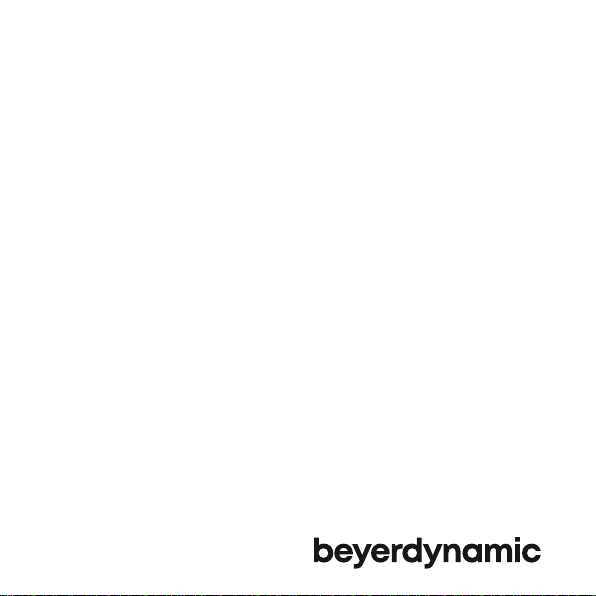
PHONUM
SPEAKERPHONE
FREISPRECHTELEFON
TÉLÉPHONE MAINS LIBRES
ハンズフリー機能付き電話
스피커폰
免提电话
BEDIENUNGSANLEITUNG
USER MANUAL
MANUEL D’UTILISATION
取扱説明
사용 설명서
用户手册
Page 2

Page 3
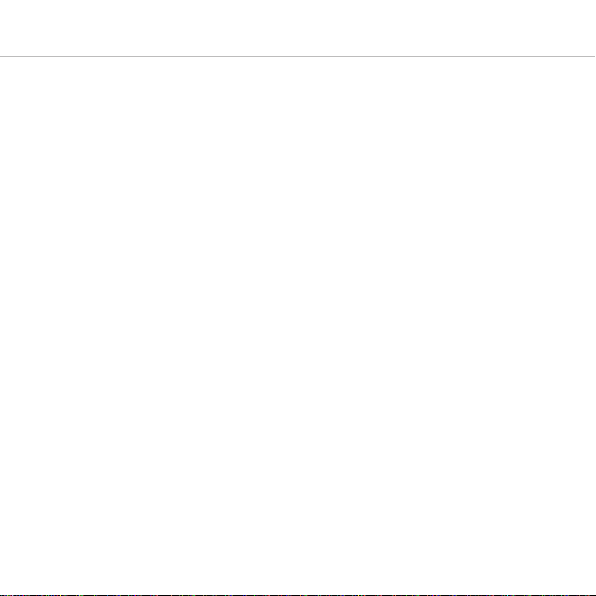
Phonum speaker phone
English. . . . . . . . . . . . . . . . . . . . . . . . . . . . . . . . . . . . . . . . . . . . . . . . . . . . 4
Deutsch . . . . . . . . . . . . . . . . . . . . . . . . . . . . . . . . . . . . . . . . . . . . . . . . . . 12
Français . . . . . . . . . . . . . . . . . . . . . . . . . . . . . . . . . . . . . . . . . . . . . . . . . . 20
日本語 . . . . . . . . . . . . . . . . . . . . . . . . . . . . . . . . . . . . . . . . . . . . . . . . . . . 28
한글 . . . . . . . . . . . . . . . . . . . . . . . . . . . . . . . . . . . . . . . . . . . . . . . . . . . . . 36
中文 . . . . . . . . . . . . . . . . . . . . . . . . . . . . . . . . . . . . . . . . . . . . . . . . . . . . . 44
3
Page 4
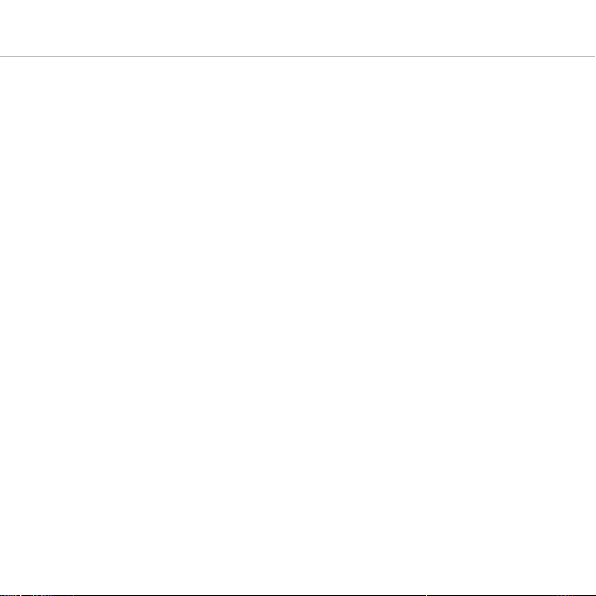
4
Thank you for placing your trust in us and for purchasing the Phonum speaker phone.
For the best results, we would like to give you an introduction into how to use Phonum.
1. Safety information
General information
• READ this user manual.
• KEEP this user manual.
• FOLLOW the operating and safety instructions listed there.
Disclaimer
• The company beyerdynamic GmbH & Co. KG accepts no liability for damage to the
product or injury to persons caused by careless, improper, incorrect use of the
product, or use for purposes not specified by the manufacturer.
Troubleshooting / repair
• Do not attempt to open the device.
• Leave all servicing to authorised and qualified personnel only.
Cleaning
• Clean the device only with a slightly damp or dry cloth. Never use solvents, since
these may damage the surface.
Batteries
• The Phonum device is operated with the following type of rechargeable battery:
lithium ion
• High temperatures, especially at a high charge level, lead to irreversible damage.
• If you should not use the battery for a longer period of time, or if you wish to store it,
it is advisable to reduce the battery to approximately 50% of the rated charge and to
store it at temperatures of up to a maximum of 20°C.
Phonum speaker phone
Page 5
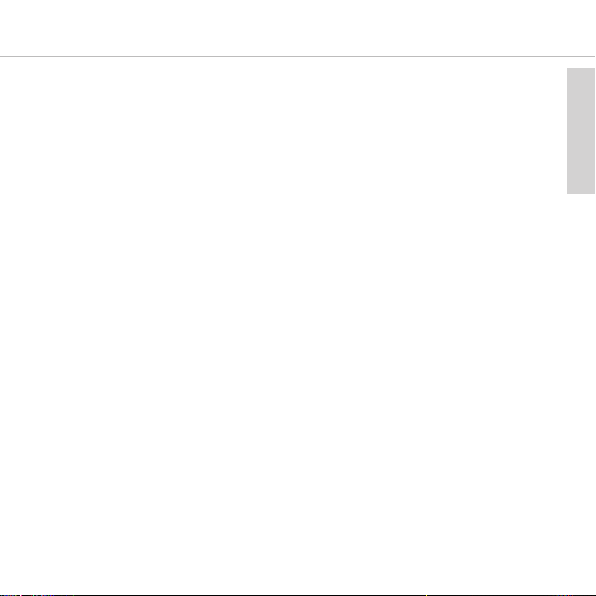
Phonum speaker phone
• For transportation on land, water and by air, the battery pack used was tested
according to the UN 38.3 transport regulations for the transportation of lithium
batteries.
• Never take the batteries apart. The acid in the batteries causes damage to the skin
and clothing.
• In the event of misuse or improper use, the batteries may leak. In extreme cases,
there is a risk of: explosion, generation of heat, fire, smoke or fumes.
• Never expose batteries to excessive heat such as sunshine, fire or the like.
• Do not expose the battery to any mechanical shock.
• Charge the battery before using it for the first time.
• The battery should only be charged with the charger provided.
• Avoid deep discharge of the battery. The batteries may be damaged and the life
cycle of the batteries may be shortened.
• If battery-powered devices are not used for an extended period of time (e.g. 1 year),
this may speed up the self-discharging of the battery. For long-term storage, the
temperature should be between +10 °C and +30 °C.
• If you do not use the device for several months, you should charge the batteries at
least twice per year in order to prevent a deterioration in performance due to selfdischarging.
• Do not short-circuit the battery.
Damp / heat sources
• Keep the battery clean and dry. Never expose your device to rain or high humidity. It
should therefore not be installed in the immediate vicinity of swimming pools,
shower facilities, wet basements or other areas with exceptionally high air humidity.
• Never place objects filled with liquids (e.g. vases or drinking glasses) on the device.
Liquid in the devices can cause a short circuit.
• Never install or operate the device in the immediate vicinity of radiators, lighting
equipment or other heat-generating devices.
• If you have used the device in a cold environment and then bring it into a warm
environment, condensation may form in the housing. Wait for at least 2 hours before
putting the device into operation again.
5
english
Page 6
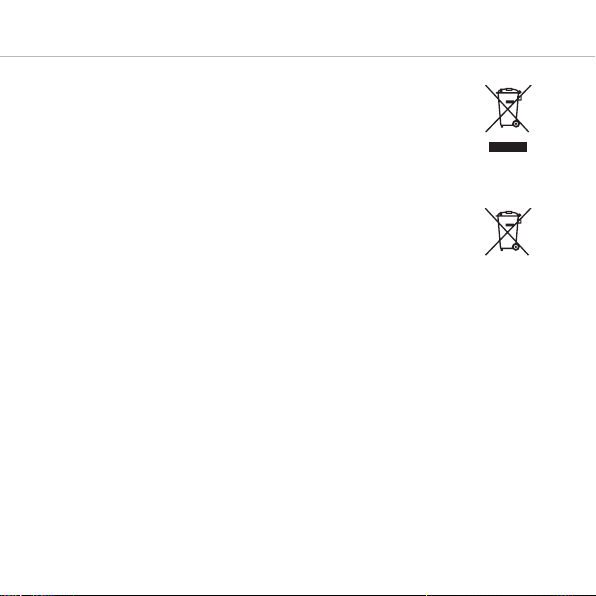
6
2. Disposal
This symbol on the product, in the user manual or on the packaging means
that your electrical and electronic devices should be disposed of separate
from household waste at the end of their life cycle. There are separate
collection systems for recycling in the EU. For further information, please
contact your local authorities or the dealer where you purchased the
product.
Battery disposal
This symbol means that your product and/or the battery should be disposed
of separate from household waste, in accordance with local laws and
regulations. When the product has reached the end of its life cycle, take it
to a collection point designated by local authorities. The separate collection
and recycling of your product and/or the battery at the time of disposal
helps to conserve natural resources and ensures that recycling takes place
in a manner that protects human health and the environment.
• Old batteries may contain substances that are harmful to your health and the
environment.
• Always dispose of used batteries in accordance with the applicable regulations.
Please do not throw used batteries into the fire (danger of explosion) or into your
household waste. Take them to your local collection points. Returning batteries is
free of charge and is required by law. Please dispose of discharged batteries only.
• All batteries are recycled to recover valuable materials such as iron, zinc or nickel.
3. Simplified EU Declaration of Conformity
beyerdynamic hereby declares that this radio transmission device is in compliance with
the EU Directive 2014/53/EU (RED). The full text of the EU Declaration of Conformity
is available on the Internet at the following address:
http://www.beyerdynamic.com/cod
Phonum speaker phone
Page 7
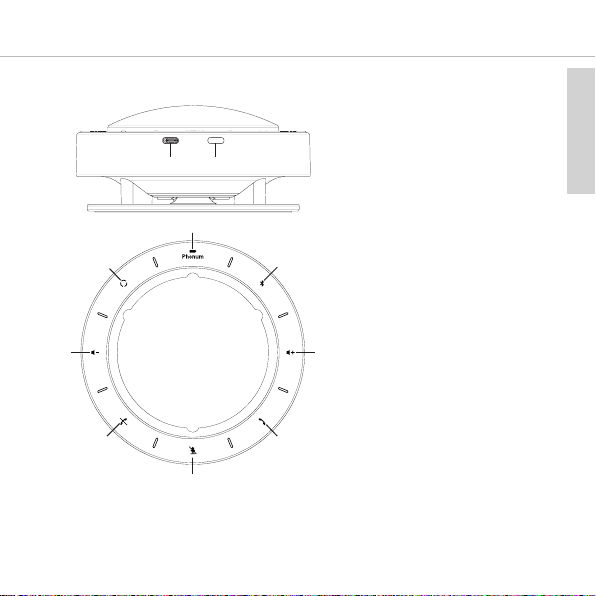
Phonum speaker phone
4. Control elements
7
USB port
On/Off button
Battery indicator
Bluetooth button
Increase volume
Accept call
Microphone on/mute switch
End call
Decrease volume
Microphone mode
english
Page 8
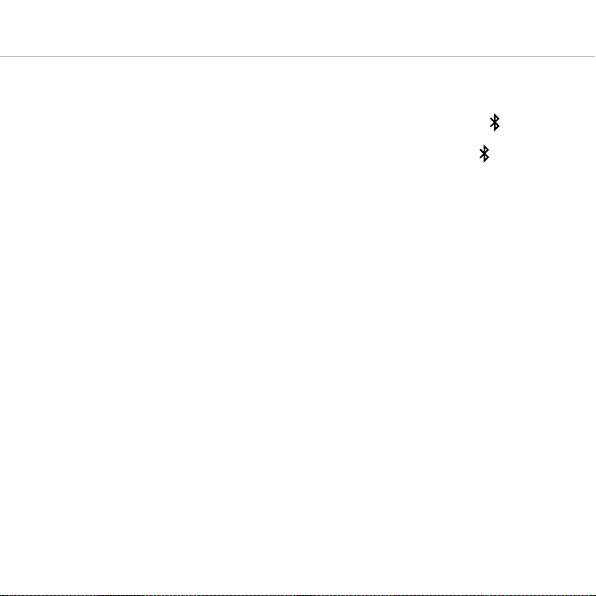
8
5. Operation with a smartphone
• Switch Phonum on by briefly pressing the On/Off button .
• Activate the Bluetooth function on your smartphone.
• Activate the Bluetooth function on Phonum by holding the Bluetooth button
pressed until an acoustic signal is heard. Phonum is then in the pairing mode.
• As soon as Phonum is connected to the smartphone, the Bluetooth button will
illuminate white.
• Let your smartphone search for new devices.
• Select “Phonum-xxx” from the available devices in the Bluetooth menu
on your smartphone and connect both devices. The two devices now connect automatically every time you switch them on.
Alternatively, you can connect Phonum by NFC using an NFC-capable smartphone.
Switch Phonum on.
• Activate the NFC function on your smartphone so that all the necessary information
is transferred to your smartphone and a connection can be established.
• Hold the smartphone to the NFC symbol on your Phonum so that both NFC chips are
close together.
Important:
Phonum is ready for operation as soon as a connection to your smartphone has been
established.
6. Operation with laptop/PC
• Switch on your PC.
• Connect Phonum through the USB port to the USB port on your PC/laptop using
the supplied USB cable.
• Switch Phonum on using the On/Off button .
Phonum speaker phone
Page 9
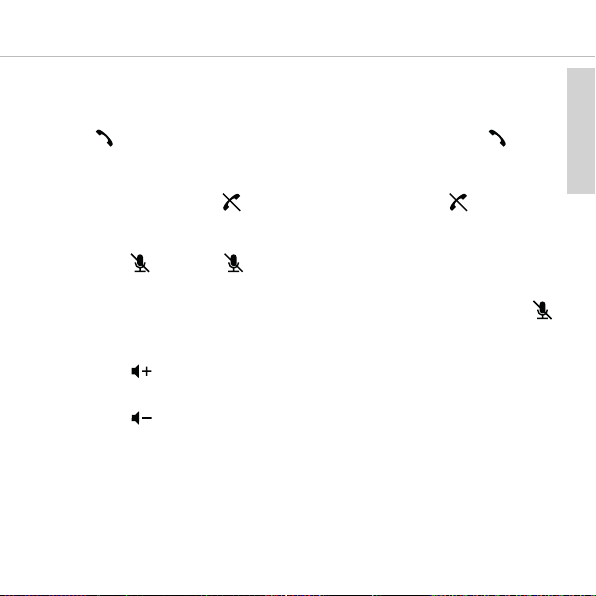
Phonum speaker phone
7. Operation
You can control operation on the device itself or by using your smartphone, if you are
using Phonum with a smartphone.
• Accept call
The button will illuminate green, as soon as a call comes in. Press the button
to accept the call.
• End call
During the phone call the button will illuminate red. Press the button to end
the call.
• Muting the microphone
Press the button. The button will illuminate white.
• Activating the microphone
By default the microphone is muted. As soon as the microphone is activated, the
button will not illuminate any more.
• Increase volume
Press the button.
• Decrease Volume
Press the button.
9
english
Page 10

10
8. Changing the microphone mode
With the button you can choose between three microphone modes. You can recognise
the selected microphone mode from the illuminated lines between the symbols.
1. Beamforming mode (factory setting)
In this mode, the microphone automatically adjusts itself to the speaker.
This is indicated by the lines that light up at the point where you are
speaking into the microphone.
2. Cardioid mode
The selected cardioid polar pattern is indicated by flashing lines to the
right and left of the symbol.
3. Omnidirectional mode
The selected omnidirectional polar pattern is indicated by the button
being illuminated.
9. Charging
When turning Phonum on the battery status is announced. A voice prompt is also heard
when the rechargeable battery is almost empty. Then you should recharge the battery as
soon as possible.
• To charge the device, connect it to either a USB power adapter or to a PC/laptop
through the USB port using a USB cable.
To charge Phonum, we recommend connecting it to a USB power adapter.
If you connect the device to a PC/laptop to charge it, you can use it at the same
time while charging.
• The charging process is indicated by the battery indicator being illuminated.
Once the battery is fully charged, the battery indicator goes off.
Phonum speaker phone
Page 11
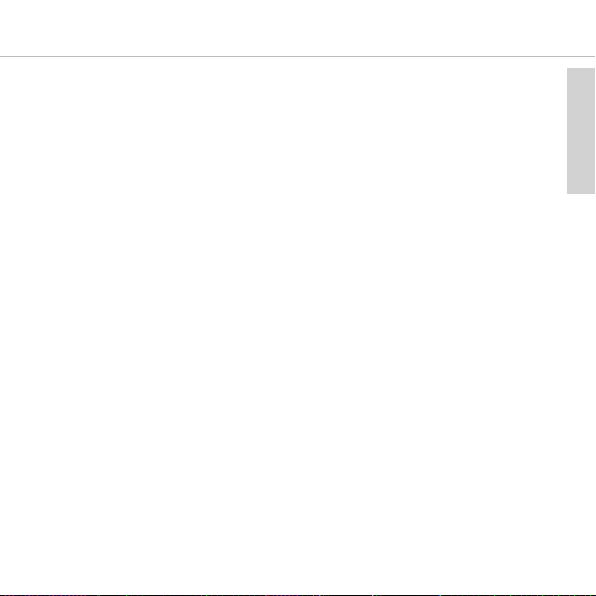
Phonum speaker phone
11
english
Page 12
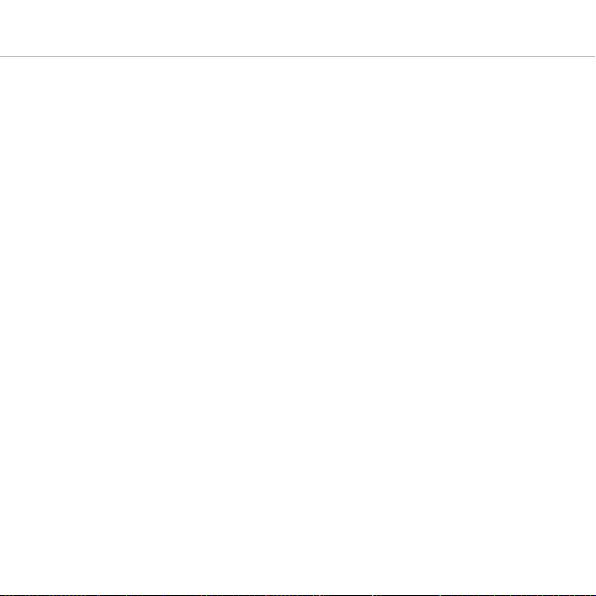
12
Vielen Dank für Ihr Vertrauen und dass Sie sich für den Kauf des Freisprechtelefons/
Speakerphones Phonum entschieden haben.
Für ein bestmögliches Ergebnis möchten wir Ihnen eine Einführung geben, wie Sie
Phonum verwenden können.
1. Sicherheitsinformationen
Allgemein
• LESEN Sie die Bedienungsanleitung
• BEWAHREN Sie diese Bedienungsanleitung auf.
• BEFOLGEN Sie die aufgeführten Bedienungs- und Sicherheitshinweise.
Haftungsausschluss
• Die Firma beyerdynamic GmbH & Co. KG übernimmt keine Haftung für Schäden am
Produkt oder Verletzungen von Personen aufgrund unachtsamer, unsachgemäßer,
falscher oder nicht dem vom Hersteller angegebenen Zweck entsprechender Verwendung des Produkts.
Fehlerbeseitigung / Reparatur
• Öffnen Sie nicht eigenmächtig das Gerät.
• Überlassen Sie alle Servicearbeiten nur autorisiertem Fachpersonal.
Reinigung
• Reinigen Sie das Gerät nur mit einem leicht feuchtem oder trockenem Tuch. Verwenden Sie niemals Lösungsmittel, da diese die Oberfläche beschädigen.
Akku, Batterien
• Das Phonum-Gerät wird mit dem folgenden Akkutyp betrieben: Lithium-Ionen
• Hohe Temperaturen, vor allem mit hohem Ladezustand, führen zu irreversiblen Schäden.
• Sollten Sie den Akku längere Zeit nicht verwenden bzw. lagern, empfiehlt es sich, den
Akku auf ungefähr 50% der Ladung zu bringen und bei Temperaturen bis max. 20 °C
zu lagern.
Phonum – Speakerphone
Page 13
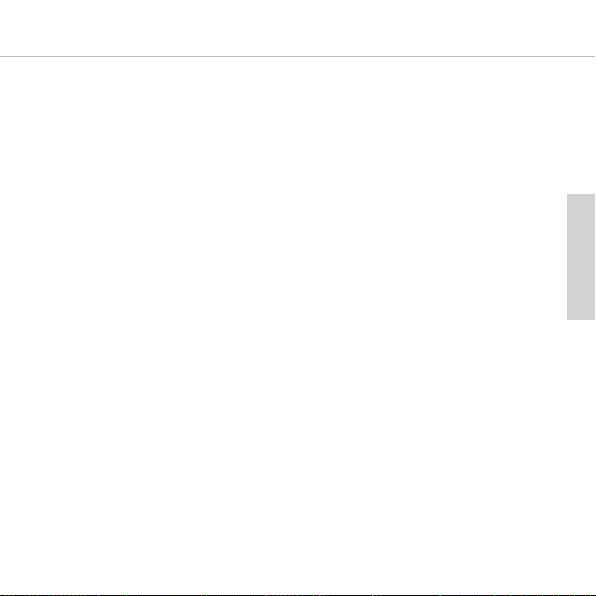
Phonum – Speakerphone
• Für den Transport zu Lande, Wasser und Luft wurde der verwendete Akkupack gemäß
der UN 38.3 Transportvorschrift für den Transport von Lithium-Akkus/-Batterien getestet.
• Nehmen Sie die Batterien/Akkus niemals auseinander. Die enthaltene Akkumulator-
säure schädigt Haut und Kleidung.
• Bei Missbrauch oder nicht ordnungsgemäßen Gebrauch können die Akkus auslaufen.
In extremen Fällen besteht die Gefahr von:
Explosion, Hitze-, Feuer-, Rauch- oder Gasentwicklung.
• Setzen Sie Batterien niemals übermäßiger Wärme wie Sonnenschein, Feuer oder
dergleichem aus.
• Setzen Sie den Akku keinem mechanischen Schock aus.
• Laden Sie den Akku vor dem erstmaligen Gebrauch.
• Laden Sie den Akku nur mit dem dafür vorgesehenen Ladegerät.
• Vermeiden Sie eine Tiefentladung der Akkus. Die Akkus könnten beschädigt werden
und die Lebensdauer der Batterien kann sich verkürzen.
• Wenn akku- oder batteriebetriebene Geräte längere Zeit nicht eingesetzt werden (z.B.
1 Jahr), kann sich die Selbstentladung der Batterie/Akku beschleunigen. Die Temperatur bei einer Langzeitaufbewahrung sollte zwischen +10 °C und +30 °C betragen.
• Setzen Sie das Gerät mehrere Monate nicht ein, sollten Sie die Akkus mindestens
zweimal pro Jahr aufladen, um eine Verschlechterung in der Leistung durch Selbstentladung verhindern.
• Schließen Sie den Akku nicht kurz.
Feuchtigkeit / Wärmequellen
• Halten Sie den Akku sauber und trocken. Setzen Sie das Gerät niemals Regen oder
hoher Feuchtigkeit aus. Installieren Sie es daher nicht in unmittelbarer Nähe von
Swimming Pools, Duschanlagen, feuchten Kellerräumen oder sonstigen Bereichen
mit außergewöhnlich hoher Luftfeuchtigkeit.
• Stellen Sie niemals mit Flüssigkeiten gefüllte Gegenstände (z.B. Vasen oder Trinkgläser)
auf das Gerät. Flüssigkeiten in den Geräten können einen Kurzschluss verursachen.
• Installieren und betreiben Sie das Gerät auch niemals in unmittelbarer Nähe von
Heizkörpern, Beleuchtungsanlagen oder anderen wärmeerzeugenden Geräten.
13
deutsch
Page 14
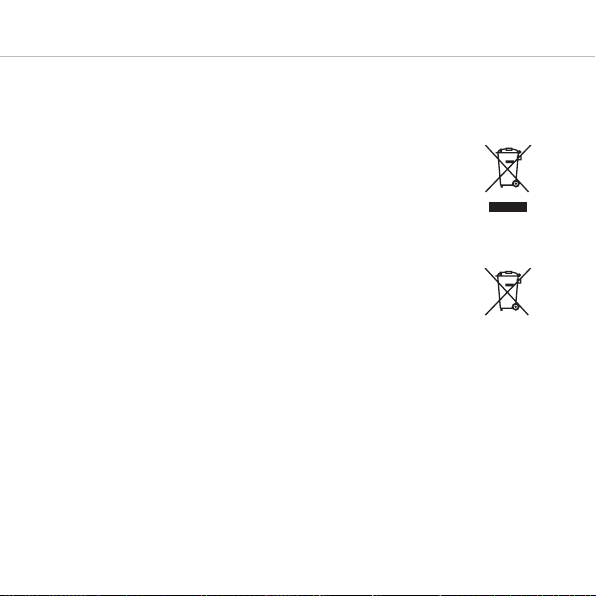
14
• Wenn Sie das Gerät in einer kalten Umgebung eingesetzt haben und anschließend in
eine warme Umgebung bringen, kann sich im Gehäuse Kondenswasser bilden. Warten
Sie mindestens 2 Stunden bevor Sie das Gerät wieder in Betrieb nehmen.
2. Entsorgung
Dieses Symbol auf dem Produkt, in der Bedienungsanleitung oder auf der
Verpackung bedeutet, dass Ihre elektrischen und elektronischen Geräte am
Ende ihrer Lebensdauer gesondert vom Hausmüll entsorgt werden sollten. Es
gibt getrennte Sammelsysteme für das Recycling in der EU. Für weitere Informationen wenden Sie sich bitte an die örtlichen Behörden oder an den
Händler, bei dem Sie das Produkt erworben haben.
Entsorgung des Akkus
Dieses Symbol bedeutet, dass entsprechend den örtlichen Gesetzen und Vorschriften Ihr Produkt und/oder die Batterie getrennt vom Hausmüll entsorgt
wird. Wenn das Produkt das Ende seiner Lebensdauer erreicht hat, bringen
Sie es zu einer durch lokale Behörden benannten Sammelstelle. Die
getrennte Sammlung und das Recycling Ihres Produkts und/oder des Akkus
zum Zeitpunkt der Entsorgung hilft, die natürlichen Ressourcen zu schonen
und es ist sichergestellt, dass das Recycling in einer Art und Weise stattfindet, die die menschliche Gesundheit und die Umwelt schützt.
• Alte Batterien können Stoffe enthalten, die schädlich für Ihre Gesundheit und die
Umwelt sind.
• Entsorgen Sie benutzte Batterien immer gemäß den geltenden Vorschriften. Bitte werfen Sie die benutzten Akkus nicht ins Feuer (Explosionsgefahr) oder in Ihren Hausmüll. Bringen Sie sie zu Ihren örtlichen Sammelstellen. Die Rückgabe ist kostenlos
und gesetzlich erforderlich. Bitte entsorgen Sie nur entladene Batterien.
• Alle Batterien werden recycelt, um wertvolle Materialien wie Eisen, Zink oder Nickel
zurückzugewinnen.
Phonum – Speakerphone
Page 15

Phonum – Speakerphone
3. Vereinfachte EU-Konformitätserklärung
Hiermit erklärt beyerdynamic, dass das Funkübertragungsgerät die EU-Richtlinie
2014/53/EU (RED) erfüllt. Der vollständige Text der EU-Konformitätserklärung ist im
Internet unter folgender Adresse zu finden:
http://www.beyerdynamic.com/cod
4. Bedienelemente
15
USB-Anschluss
Ein-/Austaste
Batterieanzeige
Bluetooth-Taste
Lautstärke erhöhen
Anruf annehmen
Mikrofon ein/stumm schalten
Anruf beenden
Lautstärke reduzieren
Mikrofonmodus
deutsch
Page 16
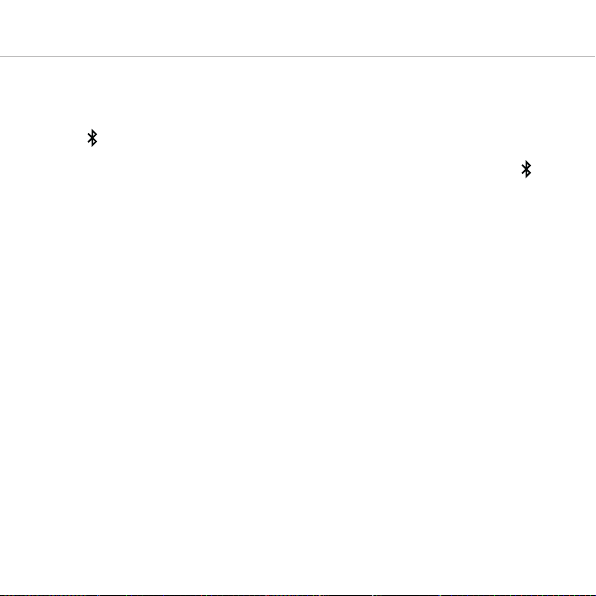
16
5. Betrieb mit einem Smartphone
• Schalten Sie Phonum ein, indem Sie kurz auf die Ein-/Austaste drücken.
• Aktivieren Sie die Bluetooth-Funktion an Ihrem Smartphone.
• Aktivieren Sie die Bluetooth-Funktion an Phonum, indem Sie die BluetoothTaste gedrückt halten, bis ein akustisches Signal ertönt. Phonum befindet sich
dann im Pairing-Modus.
• Sobald Phonum mit dem Smartphone verbunden ist, leuchtet die Bluetooth-Taste
weiß.
• Lassen Sie mit Ihrem Smartphone ggf. nach neuen Geräten suchen.
• Wählen Sie im Bluetooth-Menü Ihres Smartphones unter den verfügbaren Geräten
„Phonum-xxx“ aus und verbinden beide Geräte. Bei jedem weiteren Einschalten verbinden sich beide Geräte automatisch.
Alternativ können Sie Phonum über NFC mit einem NFC-fähigen Smartphone verbinden. Schalten Sie Phonum ein.
• Aktivieren Sie die NFC-Funktion an Ihrem Smartphone, damit alle notwendigen Informationen auf das Smartphone übertragen und so eine Verbindung hergestellt werden kann.
• Halten Sie das Smartphone an das NFC-Symbol Ihres Phonums, so dass beide NFCChips dicht beieinander sind.
Wichtig:
Phonum ist betriebsbereit, sobald eine Verbindung zu Ihrem Smartphone aufgebaut ist.
6. Betrieb mit Laptop/PC
• Schalten Sie Ihren PC ein.
• Schließen Sie Phonum über die USB-Buchse mit dem mitgelieferten USB-Kabel
an die USB-Buchse Ihres PCs/Laptops an.
• Schalten Sie Phonum über die Ein-/Austaste ein.
Phonum – Speakerphone
Page 17
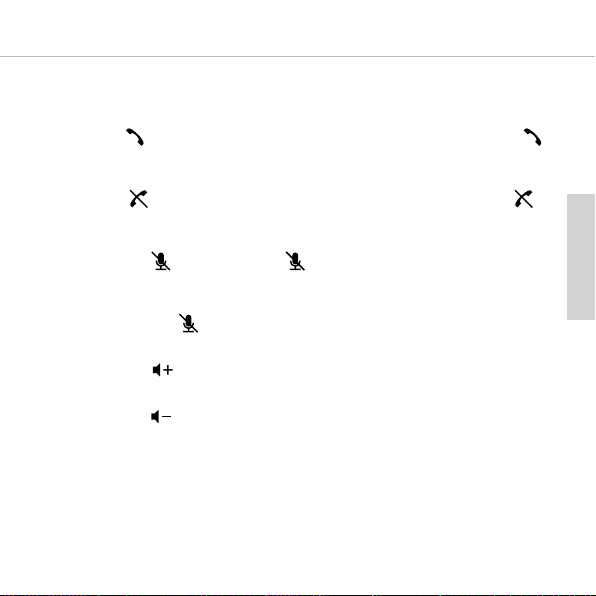
Phonum – Speakerphone
7. Bedienung
Die Bedienung können Sie am Gerät selbst steuern oder über Ihr Smartphone, wenn
Sie Phonum mit einem Smartphone verwenden.
• Anruf annehmen
Die Taste leuchtet grün, sobald ein Anruf eingeht. Drücken Sie auf die Taste ,
um den Anruf anzunehmen.
• Anruf beenden
Die Taste leuchtet während des Telefonats rot. Drücken Sie auf die Taste ,
um das Gespräch zu beenden.
• Mikrofon stumm schalten
Auf die Taste drücken. Die Taste leuchtet weiß.
• Mikrofon aktivieren
Das Mikrofon ist standardmäßig stumm geschaltet. Sobald das Mikrofon aktiv ist,
leuchtet die Taste nicht mehr.
• Lautstärke erhöhen
Auf die Taste drücken.
• Lautstärke reduzieren
Auf die Taste drücken.
17
deutsch
Page 18
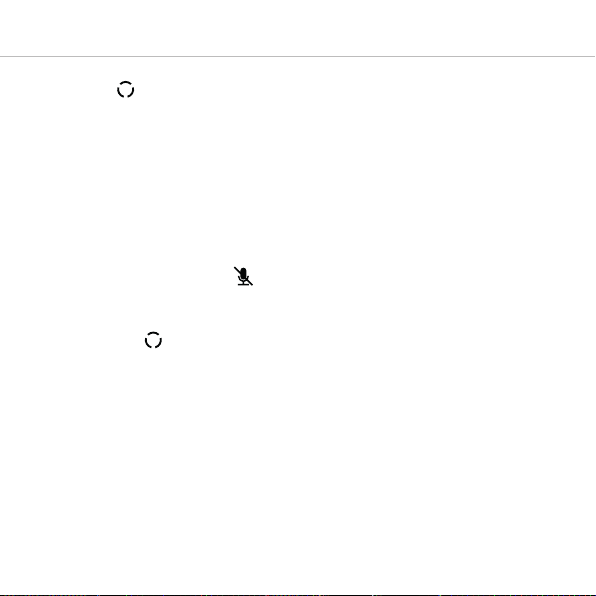
18
8. Mikrofonmodus umstellen
Mit der Taste können Sie zwischen drei Mikrofonmodi wählen. Den ausgewählten
Mikrofonmodus erkennen Sie durch die entsprechend leuchtenden Striche zwischen
den Symbolen.
1. Modus Beamforming (Werkseinstellung)
In diesem Modus richtet sich das Mikrofon automatisch nach dem
Sprecher aus.
Dies wird durch die Striche angezeigt, die jeweils an der Stelle
aufleuchten, an welcher gerade in das Mikrofon gesprochen wird.
2. Modus Nierencharakteristik
Die ausgewählte Nierencharakteristik wird durch aufleuchtende Striche
rechts und links vom Symbol angezeigt.
3. Modus Kugelcharakteristik
Die ausgewählte Kugelcharakteristik wird dadurch angezeigt, dass die
Taste leuchtet.
9. Laden
Beim Einschalten des Phonum-Gerätes wird der Akkustand angesagt. Eine Ansage erfolgt auch dann, wenn der Akku fast leer ist. Sie sollten den Akku dann baldmöglichst
aufladen.
• Schließen Sie das Gerät zum Laden über die USB-Buchse mit einem USB-Kabel
entweder an ein USB-Netzteil oder an einen PC/Laptop an.
Wir empfehlen Phonum zum Laden an ein USB-Netzteil anzuschließen.
Sollten Sie das Gerät zum Laden an einen PC/Laptop anschließen, können Sie es
während des Ladens gleichzeitig benutzen.
• Der Ladevorgang wird durch eine leuchtende Batterieanzeige angezeigt.
Sobald der Akku voll geladen ist, erlischt die Batterieanzeige .
Phonum – Speakerphone
Page 19

Phonum – Speakerphone
19
deutsch
Page 20

20
Nous vous remercions de la confiance apportée à notre maison en choisissant le téléphone mains libres Phonum. Afin de pouvoir profiter au mieux du meilleur résultat
possible, nous souhaitons vous expliquer brièvement comment utiliser Phonum.
1. Consignes de sécurité
Généralités
• LISEZ le mode d’emploi
• CONSERVEZ ce mode d’emploi
• RESPECTEZ les instructions d’utilisation et les consignes de sécurité mentionnées.
Exclusion de la responsabilité
• La société beyerdynamic GmbH & Co. KG ne pourra être tenue responsable de tous
dommages au produit ou de toutes blessures subies par quiconque du(e)s à une
utilisation du produit négligente, incorrecte, erronée ou non conforme à l’usage
indiqué par le fabricant.
Élimination des erreurs / Réparation
• N’ouvrez jamais l’appareil de vous-même.
• Confiez tous les travaux de maintenance à du personnel qualifié agréé.
Nettoyage
• Nettoyez l’appareil uniquement avec un chiffon sec ou légèrement humide.
N’utilisez jamais de solvant qui endommage la surface.
Accu, piles
• L’appareil Phonum fonctionne avec le type d’accus suivant : lithium-ions
• Les températures élevées, surtout en cas de niveau de charge élevé, provoquent des
dommages irréversibles.
• Si vous n’utilisez pas ou si vous stockez l’accu pendant une longue durée, il est
recommandé de charger l’accu à environ 50 % et de le stocker à une température
de 20 °C max.
Phonum – Téléphone mains libres
Page 21

Phonum – Téléphone mains libres
•
Conformément à la directive UN 38.3 sur les transports concernant le transport de piles
et de batteries au lithium, le pack d’accus utilisé a été testé pour le transport terrestre,
aérien et maritime.
• Ne tentez jamais de démonter les piles/accus. L’acide pour accumulateurs qu’ils
contiennent endommage la peau et abime les vêtements.
• En cas de mauvaise utilisation ou d'utilisation abusive, les accus peuvent couler.
Dans des cas extrêmes, il y a un risque : d’explosion, de dégagement de chaleur,
d’incendie et de dégagement de fumée ou de gaz.
• N’exposez jamais les accus et les piles à une chaleur excessive provenant des rayons
du soleil, d’un feu ou d’une autre source similaire.
• Ne soumettez pas l’accu à un choc mécanique.
• Chargez l’accu avant la première utilisation.
• Ne chargez l’accu qu’avec le chargeur prévu à cet effet.
• Évitez que les accus soient complètement déchargés. Cela peut endommager les
accus et raccourcir la durée de vie des piles.
• Lorsque des appareils fonctionnant sur accu(s) ou pile(s) ne sont pas utilisés
pendant une longue durée (par ex. 1 an), la décharge automatique de la pile/l’accu
peut s’accélérer. La température de stockage à long terme devrait être comprise
entre +10 °C et +30 °C.
Si vous n’utilisez pas l’appareil pendant plusieurs mois, vous devriez recharger les accus
•
au moins deux fois par an pour éviter une baisse de la puissance due à une décharge
automatique.
• Ne court-circuitez pas l’accu.
Humidité / Sources de chaleur
Maintenez l’accu sec et propre. N’exposez jamais l’appareil à la pluie ni à une forte
•
humidité. C’est pourquoi vous ne devez pas installer l’appareil à proximité immédiate
de piscines, de douches, de caves humides ou d’autres zones à humidité de l’air
exceptionnellement élevée.
• Ne posez jamais des objets remplis de liquides (par ex. des vases ou des verres) sur
l’appareil. Des liquides qui pénètrent dans l’appareil peuvent entraîner un court-circuit.
21
français
Page 22

22
• N’installez ni n’utilisez jamais l’appareil à proximité immédiate de radiateurs, de
systèmes d’éclairage ou d’autres sources de chaleur.
• Si vous avez utilisé l’appareil dans un environnement froid et le mettez ensuite dans
un environnement chaud, de l’eau de condensation peut se former dans le boîtier.
Attendez au moins 2 heures avant de remettre l’appareil en service.
2. Mise au rebut
Ce symbole représenté sur le produit, dans le mode d’emploi ou sur
l’emballage indique que vos appareils électriques et électroniques ne
doivent pas être éliminés avec les ordures ménagères en fin de vie. Il existe
des systèmes de collecte individuels pour le recyclage dans l’UE. Pour de
plus amples informations, merci de vous adresser aux autorités locales ou
au revendeur auprès duquel vous avez acheté le produit.
Élimination de l’accu
Ce symbole indique qu’en fonction des lois et directives locales, votre
produit et/ou sa pile doivent être éliminés séparément des ordures
ménagères. Lorsque le produit a atteint la fin de sa durée de vie, portez-le
dans l’un des points de collecte indiqués par les autorités locales. La
collecte séparée et le recyclage de votre produit et/ou de la pile au moment
de l’élimination contribuent à préserver les ressources naturelles. La
collecte permet également de garantir un recyclage protégeant la santé
humaine et préservant l’environnement.
• Les anciennes piles peuvent contenir des produits nocifs pour la santé et l’environnement.
• Éliminez toujours les piles utilisées conformément aux directives applicables. Ne
jetez pas les accus utilisés dans le feu (risque d’explosion) ni dans les ordures
ménagères. Apportez-les à votre point de collecte local. Le retour est gratuit et exigé
par la loi. Éliminez uniquement les piles déchargées.
• Toutes les piles sont recyclées afin de récupérer les matériaux précieux tels que le
fer, le zinc ou le nickel.
Phonum – Téléphone mains libres
Page 23

Phonum – Téléphone mains libres
3. Déclaration de conformité de l’UE simplifiée
beyerdynamic déclare par la présente que l’appareil de transmission radio répond à la
directive de l’Union européenne 2014/53/UE (RED). Vous trouverez le texte intégral de
la déclaration de conformité de l’UE sur Internet à l’adresse suivante :
http://www.beyerdynamic.com/cod
4. Éléments de commande
23
Prise USB
Touche Marche/Arrêt
Témoin lumineux du niveau de
charge de l’accu
Touche Bluetooth
Augmentation du volume
sonore
Prise d’appel
Activation/Mise en sourdine du
microphone
Fin d'appel
Baisse du volume sonore
Mode microphone
français
Page 24

24
5. Utilisation avec un smartphone
• Mettez Phonum sous tension en appuyant brièvement sur la touche Marche/Arrêt .
• Activez la fonction Bluetooth de votre smartphone.
• Activez la fonction Bluetooth sur Phonum en maintenant enfoncée la touche
Bluetooth jusqu’à ce que retentisse un signal sonore. Phonum se trouve ensuite en
mode pairage.
• La touche Bluetooth s’allume en blanc dès que Phonum est connecté au
smartphone
• Si nécessaire, laissez votre smartphone chercher de nouveaux appareils.
• Dans le menu Bluetooth de votre smartphone, sélectionnez « Phonum-xxx » parmi
les appareils disponibles et connectez les deux appareils. À chaque nouvel allumage, les deux appareils se connecteront automatiquement.
Vous pouvez également connecter Phonum par le biais de la NFC à un smartphone
compatible avec NFC. Mettez Phonum sous tension.
• Activez la fonction NFC sur votre smartphone pour que toutes les informations
nécessaires soient transmises vers le smartphone et qu’une connexion puisse être
établie.
• Tenez le smartphone devant le symbole NFC de votre Phonum de sorte que les deux
puces NFC soient à proximité immédiate l’une de l’autre.
Important :
Phonum est prêt à fonctionner dès qu’une connexion avec votre smartphone est établie.
6. Utilisation avec un ordinateur portable/ordinateur individuel
• Mettez votre PC en marche.
• Via le port USB, raccordez Phonum, à l'aide du câble USB fourni, au port USB de
votre ordinateur personnel/ordinateur portable.
• Mettez Phonum sous tension en appuyant sur la touche Marche/Arrêt .
Phonum – Téléphone mains libres
Page 25

Phonum – Téléphone mains libres
7. Commande
Vous pouvez configurer la commande de l’appareil soit sur l’appareil lui-même, soit sur
votre smartphone si vous utilisez Phonum avec un smartphone.
• Prendre un appel
La touche s’allume en vert en cas d’appel entrant. Pressez la touche pour
prendre l’appel.
• Mettre fin à un appel
La touche est allumée en rouge pendant l’appel. Pressez la touche pour
terminer l’appel.
• Mettre le microphone en sourdine
ressez la touche . La touche s’allume en blanc.
Activer le microphone
• Le microphone est en mode muet par défaut. Dès que le microphone est activé, la
touche s’éteint.
Augmentation du volume sonore
• Appuyez sur la touche .
Baisse du volume sonore
• Appuyez sur la touche .
25
français
Page 26

26
8. Commutation du mode de fonctionnement du microphone
La touche vous permet de commuter entre trois modes de fonctionnement du
microphone. Vous reconnaîtrez le mode de fonctionnement du microphone sélectionné
aux traits s’allumant respectivement entre les symboles.
1. Mode Beamforming (formation de faisceau) (réglage effectué en usine)
Dans ce mode, le microphone se dirige automatiquement vers la personne
qui parle. Cela est signalé par des traits qui s’allument à l’endroit où une
personne parle actuellement dans le microphone.
2. Mode de configuration cardioïde
Des traits qui s’allument à droite et à gauche de signalent que le
mode de configuration cardioïde est sélectionné.
3. Mode de caractéristique omnidirectionnelle
La directivité omnidirectionnelle sélectionnée est indiquée par une
touche allumée.
9. Recharge
Le niveau de charge de l’accu est signalé par une annonce vocale lors de la mise en
marche de Phonum. Un accu presque vide est également signalé par annonce vocale.
Nous vous recommandons dans ce cas de recharger l’accu aussitôt que possible.
• Pour recharger l’appareil, connectez-le à un bloc d’alimentation USB ou à un ordinateur personnel/ordinateur portable via la prise USB et au moyen d’un câble USB.
Pour recharger Phonum, nous conseillons de le connecter à un bloc d’alimentation
USB.
Si, pour recharger l’appareil, vous devez le connecter à un ordinateur personnel/ordinateur portable, vous pouvez l’utiliser pendant qu’il se recharge.
• Le processus de recharge est indiqué au moyen d'un témoin de charge lumineux .
Le témoin lumineux du niveau de charge de l’accu s’éteint dès que l’accu est
chargé à 100 %.
Phonum – Téléphone mains libres
Page 27

Phonum – Téléphone mains libres
27
français
Page 28

28
この度はハンズフリー機能付き電話/スピーカーフォン Phonum をお買い上げいただ
き、誠にありがとうございます。
お客さまに最高の品質をお楽しみいただくために、Phonum の使用方法を説明させて
いただきます。
1.安全情報
全般
•取扱説明書をお読みください
•取扱説明書は保管してください
•操作および安全に関する注意に従ってください
免責事項
•beyerdynamic GmbH & Co. KG は、不注意、不適切な、誤った、または製造業者
が意図した目的に応じない方法で製品を使用したために引き起こされた、製品への
損害または人への怪我に対する責任は負いません。
トラブルシューティング / 修理
•許可なく機器を開かないでください。
•点検は資格を持つ専門家に依頼してください。
清掃
•機器は、軽く湿らせた布または乾いた布でのみ清掃してください。溶剤は表面を破
損するため、決して使用しないでください。
充電式電池、バッテリー
•Phonum では次の充電式電池タイプが使用されています: リチウムイオン
•特に電池の充電状態が高い状態で高温にさらすと、元に戻すことはできない損傷が
もたらされます。
Phonum – スピーカーフォン
Page 29

Phonum – スピーカーフォン
•電池を長期間使用しないため保管する場合は、電池の充電状態を約 50% にして、
最大 20 °C までの環境で保管するようにしてください。
•陸路、水路、空路による輸送ついては、UN 38.3 のリチウム電池/バッテリーの輸
送に関する輸送規則に準拠して検査されています。
•バッテリー/充電式電池は決して分解しないでください。電池の中にある電解液は
肌や衣服に損害を与えます。
•誤った、または不適切な方法で使用すると、電池から液が漏れることがあります。
極端な場合には次のような危険があります:
爆発、熱、火災、煙、ガスの発生。
•日光、火、またはその他の熱源からの過剰な熱にバッテリーがさらされることが決
してないようにしてください。
•電池に機械的ショックを与えないでください。
•はじめて使用する前に、充電式電池を充電してください。
•専用の充電器を使用して充電してください。
•充電式電池の重放電を避けてください。充電式電池が損傷することがあり、バッテ
リーの寿命が短くなる場合があります。
•充電式電池またはバッテリーで動作する機器を長期間 (1 年間など) 使用しないと
、バッテリー/充電式電池の自己放電が加速することがあります。長期間保管する
際の温度
は、+10 °C~+30 °C のあいだである必要があります。
•機器を何ヶ月も使用しない場合は、充電式電池を少なくとも 1 年に 2 回充電して
、自己放電による性能の衰えを防止してください。
•充電式電池は短絡しないようにしてください。
湿気 / 熱源
•電池は清潔で乾いた状態に保ってください。機器を決して雨に濡らしたり、高湿度
にさらしたりしないでください。プール、シャワー、湿度の高い地下室、またその
他の特に湿度の高いエリアの近くに機器を設置しないでください。
•液体が入った容器 (花瓶や飲み物が入ったグラスなど) を機器の上に決して置かな
いでください。機器に水が入ると、ショートする原因になることがあります。
•また、暖房、照明器具またはその他の熱を発する装置の近くには、機器を設置して
使用しないでください。
29
日本語
Page 30

30
•機器を低温環境に置いた後に、温かい環境に移動すると、本体内に凝縮水が発生す
る場合があります。少なくとも 2 時間が経過するまでは、機器を使用しないように
してください。
2.廃棄
製品、使用説明、包装にある次のシンボルは、お使いの電気・電子デバイ
スの寿命が終了後、特別に家庭廃棄物と分けて廃棄する必要があることを
示しています。EU 内では、リサイクルのための分別収集システムを利用
できます。詳細情報は、お住まいの地域の当局または製品を購入した販売
業者にお問い合わせください。
電池の廃棄
このシンボルは、お住まいの地域の法律および規則に従って、お使いの製
品または電池、またはその両方を家庭廃棄物と分けて廃棄する必要がある
ことを示しています。製品の寿命が終了後、お住いの地域の当局により定
められた収集場所にお持ちください。廃棄時にお使いの製品または電池、
またはその両方を分別収集およびリサイクルすることで、自然資源を守る
手助けをします。私たちの健康と自然を保護する方法で確実にリサイクル
されます。
•古い電池には、私たちの健康と環境を損なう物質が含まれていることがあります。
•使用済みの電池は、かならず有効な規則に従って廃棄するようにしてください。使
用済みの電池は火の中に投げ入れたり (爆発の危険)、家庭廃棄物に廃棄したりしな
いでください。地域の収集場所にお持ちください。返却は無料で行うことができ、
また法律により定められています。電池は充電していない状態でのみ廃棄してくだ
さい。
•すべての電池は、鉄、亜鉛、ニッケルなどの貴重な素材を取り出すためリサイクル
されます。
Phonum – スピーカーフォン
Page 31

Phonum – スピーカーフォン
3.簡略EU適合宣言
beyerdynamic は、無線伝送機器が EU 規定 2014/53/EU (RED) を満たしていること
を宣言します。EU 適合宣言の全文は、インターネットで以下のアドレスにて参照で
きます:
http://www.beyerdynamic.com/cod
31
4.操作要素
USB ポート
オン/オフボタン
バッテリー表示
Bluetooth ボタン
音量を上げる
電話に応答
マイク オン/ミュート切替
通話を終了
音量を下げる
マイク モード
日本語
Page 32

32
5.スマートフォンと使用する場合
•オン/オフ ボタン を短く押して、Phonum の電源を入れます。
•お使いのスマートフォンの Bluetooth 機能を有効化します。
•音響信号が聞こえるまでBluetooth ボタンを押し続け、Phonum のBluetooth 機
能を有効化します。Phonum は今、ペアリングモードにあります。
•Phonum がスマートフォンと接続されるとすぐに、Bluetooth ボタンが白く点灯
します。
•必要な場合は、スマートフォンで新しいデバイスを検索します。
•スマートフォンの Bluetooth メニューで、使用できるデバイスから「Phonum-xxx
」を選択して、両方のデバイスを接続します。これ以降、電源をオンにすると自動
的に両方のデバイスが接続します。
または、NFC を使用して NFC 対応のスマートフォンと Phonum を接続することもで
きます。Phonum の電源を入れます。
•すべての必要な情報がスマートフォンに転送され、両方のデバイスが接続されるよ
うに、スマートフォンで NFC 機能を有効化します。
•両方のチップが密接に近づくように、スマートフォンを Phonum の NFC シンボル
にあてます。
重要:
スマートフォンとの接続が確立するとすぐに Phonum は使用できます。
6.ノートパソコン/PC と使用する場合
•ノートパソコンの電源を入れます。
•Phonum を同梱のUSBケーブルでUSB ポート を介してPC/ノートパソコンに接
続します。
•オン/オフ ボタン を使用して Phonum の電源を入れます。
Phonum – スピーカーフォン
Page 33

Phonum – スピーカーフォン
7.操作
操作は機器自体で行えます。Phonum がスマートフォンと接続されている場合は、ス
マートフォンを使用して操作することができます。
•
電話に応答
電話がかかってくると、すぐに
ボタンが緑に点灯します。電話に応答するために、 ボタンを押します。
通話を終了
•
通話中、ボタンは赤く光っています。通話を終了するために、ボタンを押し
ます。
マイクをミュートに切り替える
•
ボタンを押します。ボタンが白く点灯します。
マイクをオンにする
•
マイクは標準的にミュートになっています。マイクが作動すると、ボタンは消
灯します。
音量を上げる
•
ボタンを押します。
音量を下げる
•
ボタンを押します。
33
日本語
Page 34

34
8.マイク モードの切替
ボタン を押すと、3 つのマイク モードから選択できます。選択したマイク モード
は、シンボルの間の点灯しているラインによって識別できます。
1.ビームフォーミング モード (工場設定)
このモードでは、マイクは自動的に話し手に向きます。音声を入力して
いるマイクの場所に対応して、ラインが点灯します。
2.単一指向性モード
単一指向性モードを選択した場合は、シンボルの右側と左側のラインが
点灯します。
3.無指向性モード
無指向性モードを選択した場合は、 ボタンが点灯します。
9.充電
Phonum 機器のスイッチを入れるとき、充電状態がアナウンスされます。充電式電池
がほとんど空の場合もアナウンスが行われます。その場合、できるだけ早く充電して
ください。
•USB ケーブルを使用して、充電する機器の USB ポート を USB 電源またはノー
トパソコン/PC と接続します。
Phonum の充電には USB 電源を使用することをお勧めします。
ノートパソコン/PC と接続して機器を充電する場合は、充電中も同時に機器を使用
できます。
•充電経過はバッテリー表示 の点灯により表示されます。
充電式電池の充電が完了したら、バッテリー表示 は消えます。
Phonum – スピーカーフォン
Page 35

Phonum – スピーカーフォン
35
日本語
Page 36

36
Phonum 스피커폰을 구매해주셔서 대단히 감사합니다. 제품 사용에 도움을 드리고자
Phonum 사용 방법을 안내해드리겠습니다.
1. 안전 정보 일반
정보
• 본 사용 설명서를 숙지하시기 바랍니다.
• 본 사용 설명서를 보관하시기 바랍니다.
• 설명서에 명시된 작동 및 안전 지침을 준수하시기 바랍니다.
경고
• beyerdynamic GmbH & Co. KG는 제품의 취급 소홀이나 오남용, 어긋난 사용 혹은
제조사가 명시한 용도와는 다른 사용으로 제품이 손상되었거나 사용자가 부상을 입
은 경우 책임을 지지 않습니다.
문제 해결 / 수리
• 기기를 열려고 해서는 안됩니다.
• 제품의 수리는 공인된 전문가에게만 맡겨야 합니다.
청소
• 살짝 적시거나 건조한 상태의 천으로만 기기를 청소합니다. 제품 표면을 손상시킬 수
있으므로 용제를 사용해서는 안됩니다.
배터리
• Phonum 기기는 재생 가능한 리튬 이온 배터리로 작동됩니다.
• 특히 고도로 충전된 상태에서 제품이 고온에 노출될 경우 복구 불가능한 손상을 일으
킬 수 있습니다.
• 장시간 동안 배터리를 사용하지 않거나 이를 보관하고자 하는 경우, 대략 50% 정도
충전 전력이 남은 상태로 만든 다음 최대 온도가 20°C를 넘지 않는 곳에 보관하는 것
이 좋습니다.
Phonum – 스피커폰
Page 37

Phonum – 스피커폰
• 육지와 해상, 항공로 등을 이용한 이동에 대비하여, 본 제품에 사용된 배터리는 리튬
배터리 운반에 관한 UN 38.3 운반 규정에 의거한 테스트를 거쳤습니다.
• 배터리를 분리해서는 안 됩니다. 배터리 내부의 산 성분이 피부와 직물에 손상을 줄
수 있습니다.
• 건전지 오남용 시 내부의 성분이 새어 나올 수 있습니다. 극단적인 경우 폭발이나 열
재생, 화재, 연기, 유독 가스 등이 발생할 위험이 있습니다.
• 직사광선이나 불과 같은 과도한 열에 노출되지 않도록 합니다.
• 배터리에 충격을 가하지 않도록 합니다.
• 제품을 최초로 사용하기 전에 배터리를 충전하십시오.
• 본 배터리는 제공된 충전기로만 충전합니다.
• 배터리가 과도하게 방전되지 않도록 주의합니다. 배터리가 손상되고 사용 수명도 단
축될 수 있기 때문입니다.
• 배터리로 작동하는 기기를 장기간 (예: 1년) 사용하지 않을 경우, 배터리의 자기 방전
속도를 높일 수 있습니다. 장기간 보관 시, 온도는 10°C에서 30°C 사이를 유지해야
합니다.
• 수개월간 기기를 사용하지 않을 경우, 최소 연 2회 정도 건전지를 충전해야 자기 방전
으로 인한 성능 저하를 예방할 수 있습니다.
• 배터리가 합선되지 않도록 합니다.
습기 / 열 발생원
• 배터리를 깨끗하고 건조한 상태로 보관합니다. 비가 내리는 곳 등 고습한 환경에 기
기를 노출시켜서는 안됩니다. 따라서 이를 수영장이나 샤워 시설, 젖은 지하실 등 고
도로 습한 공간 주변에 설치해서는 안됩니다.
• 액체가 담긴 물체 (예: 꽃병이나 물잔)를 기기 위에 두어서는 안됩니다. 기기 내부에
액체가 들어가면 합선될 수 있습니다.
• 방열기나 라이터 등 열 재생 장치가 있는 공간 주변에 기기를 설치해서는 안됩니다.
• 차가운 공간에서 사용하다가 다시 따뜻한 곳으로 들여오는 경우, 제품 표면에 물방울
이 맺힐 수 있습니다. 최소 2시간 정도 기다린 후 제품을 작동하시기 바랍니다.
37
한글
Page 38

38
2. 폐기
제품 표면이나 사용 설명서 혹은 포장지에 이러한 표시가 있는 경우, 해당 전
기 및 전자 기기는 사용 수명이 끝날 때 생활 폐기물과는 별도로 분리하여 폐
기해야 합니다. EU에서는 별도의 분리 수거 제도를 실시하고 있습니다. 자
세한 내용은 지역 재활용센터나 제품 구매처에 문의하시기 바랍니다.
배터리 폐기
본 표시는 해당 제품이나 배터리를 관련 법규와 규정에 따라 생활 폐기물과
는 별도로 분리하여 폐기해야 함을 뜻합니다. 제품의 수명이 다했을 때 지역
재활용센터가 지정한 곳에 가져가시기 바랍니다. 해당 제품이나 배터리를
폐기할 때 분리 수거와 재활용을 하면 천연 자원을 보존할 뿐만 아니라 인류
건강과 환경 보호에도 일익을 담당합니다..
• 오래된 배터리에는 인체와 환경에 유해한 물질이 포함되어 있습니다.
• 사용한 배터리는 항상 관련 규정에 따라 폐기하셔야 합니다. 다 쓴 배터리를 불 속에
집어넣거나 (폭발 위험) 생활 폐기물로 취급해서는 안됩니다. 가까운 재활용센터로
가져가시기 바랍니다. 배터리를 분리 수거하는 것은 무료이며 법으로도 의무화된 행
위입니다. 방전된 상태의 배터리만을 폐기합니다.
• 모든 배터리는 재활용 시 철과 아연, 니켈 등 귀중한 광물을 재사용할 수 있습니다.
3. 간략한 EU 적합성 선언
beyerdynamic는 본 무선 전송 기기가 EU 지침 2014/53/EU (RED)를 준수함을 확인하는
바입니다. EU 적합성 선언의 전문은 다음의 인터넷 사이트에서 확인할 수 있습니다.
http://www.beyerdynamic.com/cod
Phonum – 스피커폰
Page 39

Phonum – 스피커폰
4. 제어 요소
39
USB 포트
온/오프 버튼
배터리 표시기
블루투스 버튼
볼륨 높이기
전화 받기
마이크 작동/음소거 스위치
전화 끊기
볼륨 낮추기
마이크 모드
한글
Page 40

40
5. 스마트폰으로 작동
• 온/오프 버튼 을 살짝 눌러서 Phonum을 켭니다.
• 자신의 스마트폰에서 블루투스 기능을 활성화시킵니다.
• 음성 신호가 나올 때까지 블루투스 버 을 눌러서 Phonum의 블루투스 기능을 활성
화시킵니다. Phonum이 페어링 모드가 됩니다.
• Phonum이 스마트폰에 연결되면 곧바로 블루투스 버 이 흰색으로 변합니다.
• 스마트폰이 새 기기를 찾도록 합니다.
• 스마트폰 블루투스 메뉴에서 이용 가능한 기기 중 “Phonum-xxx”를 선택하여 두 기기
를 연결합니다. 이제부터 두 개의 기기는 스위치를 켤 때마다 자동으로 연결됩니다.
NFC 기능이 있는 스마트폰을 이용하는 경우 NFC로 Phonum을 연결해도 됩니다. Phonum의 스위치를 켭니다.
• 스마트폰의 NFC 기능을 활성화시킨 후, 필요한 정보가 모두 스마트폰으로 옮겨가도
록 하면 연결 상태가 완료됩니다.
• 스마트폰을 Phonum의 NFC 표시 가까이 가져다 대어 두 NFC 칩이 맞닿을 수 있도
록 합니다.
중요사항:
스마트폰과의 연결이 이루어지면 곧바로 Phonum 사용이 가능합니다.
6. 노트북과 PC로 작동
• PC의 스위치를 켭니다.
• 제공된 USB 케이블을 이용하여 Phonum을 PC나 노트북의 USB 포트 에 연결합
니다.
• 온/오프 버튼 을 이용하여 Phonum의 스위치를 켭니다.
Phonum – 스피커폰
Page 41

Phonum – 스피커폰
7. 작동
Phonum을 스마트폰과 함께 사용할 경우, 기기 자체에서 혹은 스마트폰으로 기기 작동
을 조절할 수 있습니다.
전화 받기
•
전화가 오면 버튼이 곧바로 초록색으로 변합니다. 전화를 받으려면 버튼을 누
르세요.
•
전화 끊기
통화를 하는 동안 버튼이 붉은색으로 변합니다. 전화를 끊으려면 버튼을 누
르세요.
마이크 음소거
•
버튼을 누르세요. 버튼이 흰색으로 변합니다.
•
마이크 활성화시키기
마이크는 음소거 상태로 설정되어 있습니다. 마이크가 활성화되면 버튼에 불빛
이 들어오지 않습니다.
볼륨 높이기
•
버튼을 누릅니다.
•
볼륨 낮추기
버튼을 누릅니다.
41
한글
Page 42

42
8. 마이크 모드 변경하기
버튼으로 세 가지 마이크 모드 중 한 가지를 선택할 수 있습니다. 기호들 사이에서
불빛을 띄는 라인에 자신이 선택한 마이크 모드가 있음을 확인할 수 있습니다.
1. 빔 형성 모드 (출하 시 설정)
이 모드에서 마이크가 스피커에 맞게 자동 조절됩니다.
이는 마이크에 대고 말할 때 불빛이 나는 라인에서 표시됩니다.
2. 카디오이드 모드
카디오이드 폴라 패턴 선택 시 기호의 좌우에 있는 라인의
불빛으로 표시됩니다.
3. 전방향 모드
전방향 폴라 패턴 선택 시 버튼의 불빛으로 표시됩니다.
9. 충전
Phonum을 켜면 배터리 상태를 알려줍니다. 배터리 충전량이 거의 바닥이 났음을 알리
는 음성 메시지도 나옵니다. 이 때 배터리를 곧바로 충전하는 것이 좋습니다.
• 기기를 충전하려면 USB 전원 어답터에 연결하거나 USB 케이블을 이용하여 USB 포
트 를 통해 PC나 노트북에 연결합니다.
Phonum을 충전할 때 USB 전원 어답터에 연결하는 방법이 가장 좋습니다.
기기를 PC나 노트북에 연결하여 충전하는 경우, 기기를 사용하면서 충전이 가능합
니다.
• 충전이 진행되고 있음은 배터리 표시기 에 불빛으로 표시됩니다. 배터리가 완전히
충전되면 배터리 표시기 의 불빛이 꺼집니다.
Phonum – 스피커폰
Page 43

Phonum – 스피커폰
43
한글
Page 44

44
感谢您对我们的信任并购买 Phonum 免提电话。为了取得最好的效果,我们想给您介绍
一下如何使用 Phonum。
1. 安全信息一般信息
• 阅读本用户手册。
• 保存本用户手册。
• 遵照所列操作和安全指示执行。
免责声明
• beyerdynamic GmbH & Co. KG 公司不承担因不小心、不适当、不正确地使用该产品
或用于非制造商指定用途而对产品造成损害或对人员造成伤害的责任。
故障排除/修理
• 不要试图打开设备外壳。
• 所有售后服务仅由经授权的合格人员执行。
清洁
• 只能用略微湿润或干燥的抹布清洁设备。不得使用溶剂,因为这会破坏表面。
电池
• Phonum 设备使用以下类型的充电电池:锂离子。
• 高温,尤其是在高电荷水平下,会导致不可逆的损毁。
• 如果电池在较长一段时间内不使用或者想存放,最好将电池电量降到额定电量的 50%
左右,温度最高 20°C。
• 在陆路、水路和空中运输方面,使用的电池组已根据锂电池运输的 UN 38.3 运输条例
进行了测试。
• 不得拆开电池。电池中的酸会对皮肤和衣物造成损害。
• 如有误用或不当使用,电池可能泄漏。在极端情况下,有爆炸、产生热量、火灾或烟
雾的危险。
• 切勿将电池暴露在过多的热量下,如阳光、火或类似的东西。
Phonum – 免提电话
Page 45

Phonum – 免提电话
• 电池不得受到任何机械冲击。
• 首次使用电池前先充电。
• 电池只能用所提供的充电器充电。
• 避免电池完全放电。电池可能损坏,电池寿命可能缩短。
• 如果电池供电设备长时间不使用(例如一年),可能加快电池的自放电速度。长期储存
温度应在 +10°C 到 +30°C 之间。
• 如果几个月不使用,您应该至少每年电池充电两次,以防由于自我放电而导致性能下
降。
• 不得让电池短路。
潮湿/热源
• 使电池保持清洁和干燥。设备不得暴露在雨水或高湿度下。因此,不应在泳池、淋浴
设施、潮湿的地下室或其他空气湿度特别高的区域安装。
• 切勿将装有液体的物品(如花瓶或酒杯)放置在本设备上。液体进入设备会导致短路。
• 切勿在散热器、照明设备或其他发热设备附近安装或操作本设备。
• 如果在寒冷的环境中使用本设备,然后再将其带到温暖的环境中,可能会在外壳形成
冷凝水。在重新投入使用之前,至少要等两个小时。
45
中文
Page 46

46
2. 处置
产品、用户手册或包装上的这个符号意味着您的电气和电子设备在其生命周
期结束时应与生活垃圾分开处理。欧盟有单独的回收系统。如需更多资料,
请联系您的地方当局或您购买产品的经销商。
电池处置
这个符号意味着您的产品和/或电池应该按照当地法律和法规的规定,与生活
垃圾分开处理。当产品生命周期结束时,请将其带到地方当局指定的收集站
。处置时单独收集和回收产品和/或电池有助于保护自然资源,并确保以保护
人类健康和环境的方式进行再循环。
• 旧电池可能含有对您的健康和环境有害的物质。
• 须始终根据适用规定处理废旧电池。请不要焚烧废旧电池(有爆炸的危险)或者将其混
入您的家庭垃圾。将它们带到您当地的收集站。返还电池是免费的,也是法律所要求
的。请仅处置已放电的电池。
• 所有电池都被循环再利用,可以回收有价值的材料,如铁、锌或镍。
3. 简化的《欧盟符合性声明》
beyerdynamic特此声明,本无线电传输设备符合欧盟 2014/53/EU(红色)指令。《欧盟符
合性声明》全文可在互联网以下网址查阅:
http://www.beyerdynamic.com/cod
Phonum – 免提电话
Page 47

Phonum – 免提电话
4. 控制元件
47
USB 端口
开/关(On/Off)键
电量指示器
蓝牙键
增大音量
接受呼叫
话筒开启/静音开关
结束通话
减小音量
话筒模式
中文
Page 48

48
5. 用智能手机操作
• 短按开关键 ,打开 Phonum。
• 激活智能手机上的蓝牙功能。
• 按住蓝牙键,直到听到声音信号,激活 Phonum 的蓝牙功能。 然后,Phonum 处
于配对模式。
• 一旦 Phonum 连接到智能手机,蓝牙键就会白色点亮。
• 让您的智能手机搜索新设备。
• 在智能手机蓝牙菜单的可用设备中选择 “Phonum-xxx”,并连接这两个设备。这两个
设备现在每次打开时都自动连接。
或者,您可以使用 NFC 功能的智能手机通过 NFC 连接 Phonum。打开 Phonum。
• 激活智能手机的 NFC 功能,以便将所有必要的信息传输到智能手机,并建立连接。
• 将智能手机放在 Phonum 上的 NFC 符号上,这样两个 NFC 芯片就可以紧密地连接
在一起。
重要事项:
Phonum 一旦建立与智能手机的连接,就可以运行了。
6. 用便携式电脑/个人电脑操作
• 打开您的个人电脑。
• 用所提供的 USB 线将 Phonum 的 USB 端口 与您个人电脑/便携式电脑的 USB 端
口连接。
• 按下开关键 ,打开 Phonum。
7. 操作
如果您正在使用载有智能手机的 Phonum,可以通过设备来控制操作,也可以通过智能
手机来控制操作。
•
接受呼叫
一接电话, 键就会绿色点亮。按下 键,接受呼叫。
Phonum – 免提电话
Page 49

Phonum – 免提电话
•
结束通话
通电话时, 键会红色点亮。按下 键结束通话。
•
静音话筒
按下 键。 键会白色点亮。
•
激活话筒
在默认情况下,话筒是静音的。一旦话筒激活, 键就不再点亮。
增大音量
•
按下该键。
•
减小音量
按下该键。
8. 更改话筒模式
通过. 键,您可以在三个话筒模式中选择。您可以在符号之间的发光线识别选定的话
筒模式。
1. 波束赋形模式(Beamforming mode)(出厂设置)
在该模式中,话筒自动调整到扬声器。这由您对着话筒讲话的地方亮起的
线条指示。
2. 心型指向模式(Cardioid mode)
所选的心型指向性由 符号左右两侧的闪烁线指示。
3. 全向式模式(Omnidirectional mode)
所选的全向指向性由发光的 键指示。
49
中文
Page 50

50
9. 充电
打开 Phonum 时,会显示电池状态。当充电电池几乎为空时,还会听到语音提示。则应
尽快给电池充电。
• 要给设备充电,请用 USB 线将其 USB 端口 连接到 USB 电源适配器或个人电脑/
便携式电脑。
要给 Phonum 充电,我们建议将其连接到 USB 电源适配器。
如果您将设备连接到个人电脑/便携式电脑来给它充电,则可在充电的同时使用。
• 充电过程由发光的电量指示器 指示。一旦电量充满,电量指示器 灯就会熄灭
。
Phonum – 免提电话
Page 51

Phonum – 免提电话
51
中文
Page 52

52
Compliance Information
Frequency band . . . . . . 2,400 - 2,483.5 MHz
Transmitter power. . . . . max. 10 mW
Country Approval
USA
Canada IC: 3628C-PHONUM
Europe
FCC ID: OSDPHONUM
Phonum – Speakerphone
Japan
China
[R] 202-SMG020
[T] D 18-0006 202
Page 53

Phonum – Speakerphone
53
FCC / IC Regulation
NOTE: This equipment has been tested and found to comply with the limits for a Class B
digital device, pursuant to Part 15 of the FCC Rules. These limits are designed to provide
reasonable protection against harmful interference in a residential installation. This equipment generates, uses and can radiate radio frequency energy and, if not installed and
used in accordance with the instructions, may cause harmful interference to radio
communications. However, there is no guarantee that interference will not occur in a
particular installation. If this equipment does cause harmful interference to radio or
television reception, which can be determined by turning the equipment off and on, the
user is encouraged to try to correct the interference by one or more of the following
measures:
• Reorient or relocate the receiving antenna.
• Increase the separation between the equipment and receiver.
• Connect the equipment into an outlet on a circuit different from that to which the
receiver is connected.
• Consult the dealer or an experienced radio/TV technician for help.
NOTICE:
This device complies with Part 15 of the FCC Rules [and with Industry Canada licenceexempt RSS standard(s)].
Operation is subject to the following two conditions:
(1) this device may not cause harmful interference, and
(2) this device must accept any interference received, including interference that may
cause undesired operation.
Le présent appareil est conforme aux CNR d’ndustrie Canada applicables aux appareils
radio
exempts de licence. L’exploitation est autorisée aux deux conditions suivantes:
(1) l’appareil ne doit pas produire de brouillage, et
(2) l’utilisateur de l’appareil doit accepter tout brouillage radioélectrique subi, même
si le brouillage est susceptible d’en compromettre le fonctionnement.
Page 54

54
NOTICE:
Changes or modifications made to this equipment not expressly approved by
beyerdynamic GmbH & Co. KG may void the FCC authorization to operate this equipment.
NOTICE:
This Class B digital apparatus complies with Canadian ICES-003.
Cet appareil numérique de la classe B est conforme à la norme NMB-003 du Canada.
Radio frequency radiation exposure information:
For body worn operation, this radio frequency device has been tested and meets the FCC
RF exposure guidelines when used within a minimum distance to the human body.
Informations sur l’exposition aux champs de radiofréquences :
pour le port près du corps, cet appareil émettant des radiofréquences répond aux
recommandations relatives à l'exposition aux radiofréquences de la FCC (commission
fédérale des communications) s’il est utilisé à une distance minimale du corps humain.
CONSUMER ALERT
Phonum – Speakerphone
Most users do not need a license to operate this wireless microphone system.
Nevertheless, operating this microphone system without a license is subject to
certain restrictions: the system may not cause harmful interference; it must operate
at a low power level (not in excess of 50 milliwatts); and it has no protection from
interference received from any other device.
Page 55

Phonum – Speakerphone
55
Purchasers should also be aware that FCC is currently evaluating use of wireless
microphone systems, and these rules are subject to change.
For more information, call the FCC at 1-888-CALL-FCC (TTY: 1-888-TELL-FCC) or
visit the FCC´s wireless microphone website at www.fcc.gov/cgb/wirelessmicrophones.
This device operates on a no-protection, no-inteference basis. Should the user seek
to obtain protection from other radio services operating in the same TV bands, a
radio licence is required. For further details, consult Innovation, Science and
Economic Development Canada’s document Client Procedures Circular CPC-2-1-28,
Voluntary Licensing of Licence-Exempt Low-Power Radio Apparatus in the TV
Bands.
Page 56

Page 57

Page 58

Page 59

Page 60

www.beyerdynamic.com
beyerdynamic GmbH & Co. KG
Theresienraße 8 • 74072 Heilbronn • Germany
Phone +49 7131 617-300 • info@beyerdynamic.de
Weitere Veriebspaner weltweit finden Sie im Internet unter www.beyerdynamic.com
Abbildungen nicht veragsbindend. Änderungen vorbehalten.
For fuher diributors worldwide, please go to www.beyerdynamic.com
Non-contractual illurations. Subject to change without notice.
Vous trouverez d’autres partenaires commerciaux sur Internet, sur le site www.beyerdynamic.com
Les illustrations ne sont pas contractuelles. Sous réserve de modifications.
EN-DE-FR-JP-KO-ZH 5 Phonum (08.18)
