Page 1
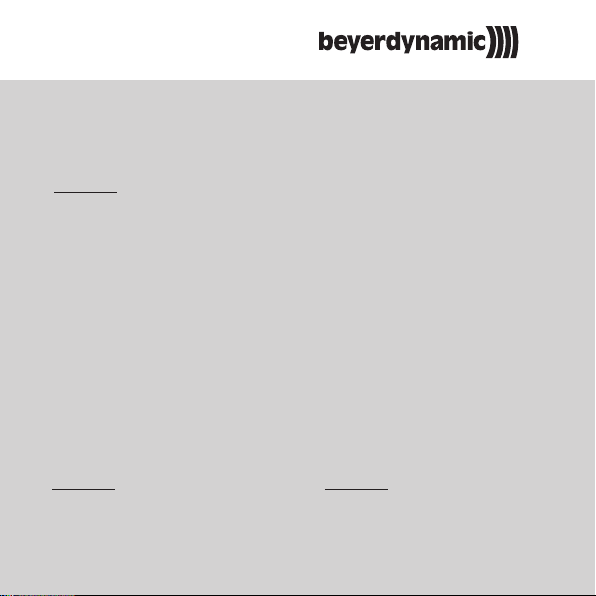
DT 1990 PRO
PREMIUM STUDIO
HEADPHONES
User Manual
Bedienungsanleitung
Mode d’emploi
Manual del usuario
Page 2

Page 3
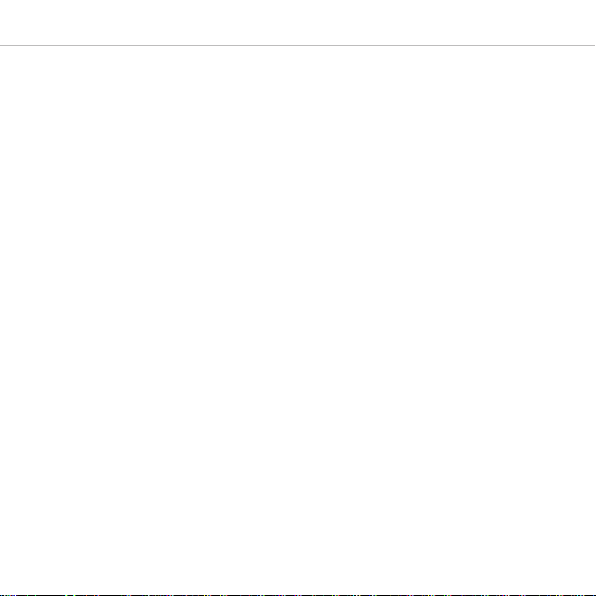
DT 1990 PRO – Contents / Inhalt / Sommaire / Contenido
English. . . . . . . . . . . . . . . . . . . . . . . . . . . . . . . . . . . . . . . . . . . . . . . . . . 4
Deutsch . . . . . . . . . . . . . . . . . . . . . . . . . . . . . . . . . . . . . . . . . . . . . . . . 10
Français . . . . . . . . . . . . . . . . . . . . . . . . . . . . . . . . . . . . . . . . . . . . . . . . 16
Español . . . . . . . . . . . . . . . . . . . . . . . . . . . . . . . . . . . . . . . . . . . . . . . . 22
3
Page 4

4
Thank you for selecting the dynamic DT 1990 PRO premium studio headphone with Tesla
drivers from beyerdynamic. Please take some time to read carefully through this manual before
using the product. Please keep the manual. When passing on the headphone to a third party,
please pass on the manual as well.
DT 1990 PRO – Studio Headphone
Safety Instructions
Supplied Accessories
1 x EDT 1990 A ear pads 1 x EDT 1990 B ear pads
1 x Straight cable, 3 m 1 x Coiled cable, 5 m (stretched out)
1 x Hard case
• Exposure to excessive sound levels for longer periods can damage your ears
resulting in permanent noise-induced hearing loss. Use a low volume!
• According to regulations to protect employees against damages caused by noise
and vibrations, please follow these instructions:
85 dB SPL for max. 8 hours
88 dB SPL for max. 4 hours
91 dB SPL for max. 2 hours
94 dB SPL for max. 1 hour
97 dB SPL for max. 30 minutes
100 dB SPL for max. 15 minutes
• When connecting the headphones, please ensure that the volume is turned
down to minimum. Adjust the volume after putting on the headphones.
• With wired headphones you should avoid sharp movements, which could cause
the headphones to fall off your head. You could be seriously injured especially
if you are wearing pierced earrings, spectacles etc. The cable could wind around
your neck and cause strangulation.
for a neutral sound for a sound with a slight bass boost
Page 5
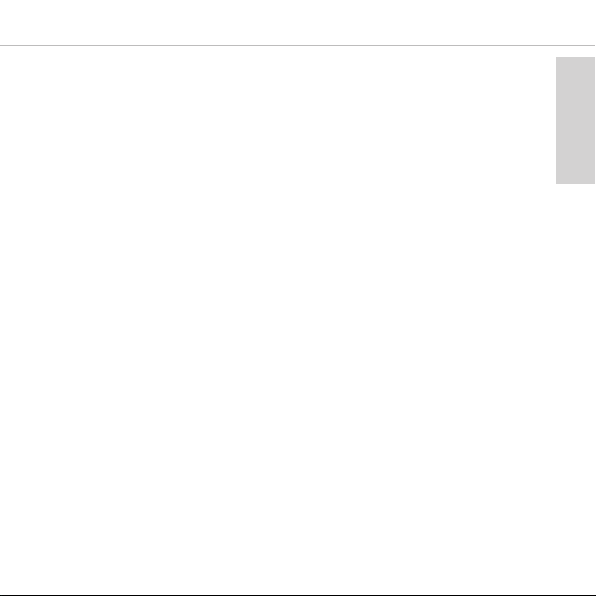
DT 1990 PRO – Studio Headphone
Application
The DT 1990 PRO is an open studio headphone for mixing and mastering. The open design
results in a very spatial, dynamic and natural sound with an original reproduction.
The efficient Tesla drivers ensure a perfect sound with an excellent resolution and high output
level.
The DT 1990 PRO features a modern design with a discrete elegance of all components such
as end pieces, yokes, ear cups and headband. All components are replaceable and ensure a
long lifetime of the headphone.
The comfortable, replaceable ear pads and the adjustable headband with replaceable pad
ensure superior comfort for a long period of time and an absolutely safe fit. The single-sided
cable is detachable and lockable. The supplied hard case ensures safe transport or storage.
The headphone is supplied with two pairs of ear pads for different sound variations from a
neutral sound to a sound with a slight bass boost.
Maintenance
As with any equipment which will be used in close proximity to sensitive areas of the body, it
is essential that the ear pads and headband are kept clean. Use a damp cloth for cleaning
using warm water only taking care not to allow any water drops into the ear cups or transducers.
If necessary, you can carefully remove the ear pads and headband pad and clean them with
mild soapy water.
WARNING: Never use any solvent cleaning agents! Furthermore, the pads must be completely
dry before they are attached to the headphone again.
Should it become necessary to replace the ear pads or the headband pad, refer to “Spares and
Accessories”.
If other components have to be replaced, please contact your local beyerdynamic
representative.
5
english
Page 6
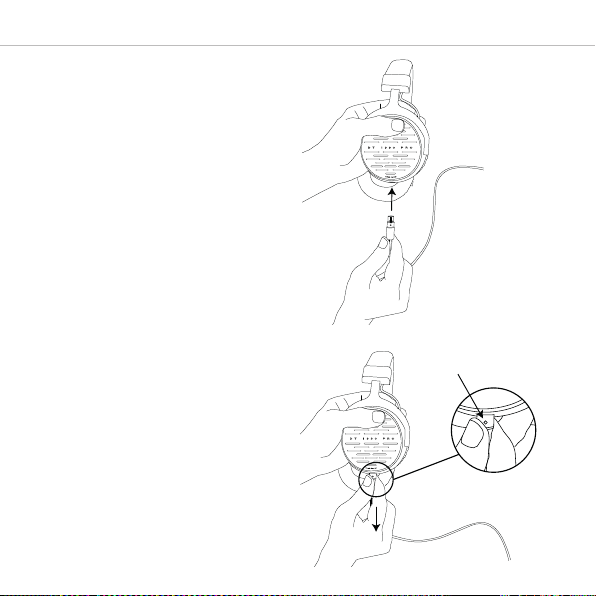
6
How to Connect the Cable
• At the end that connects to the headphone, the lockable connecting cable is
fitted with a 3-pin mini XLR cable
connector.
When connecting the cable, make sure
that the cable connector locks in place
of the ear cup.
• When you want to change the cable,
please press the small button for release
and simultaneously pull off the cable
connector from the headphone.
DT 1990 PRO – Studio Headphone
small button
Page 7
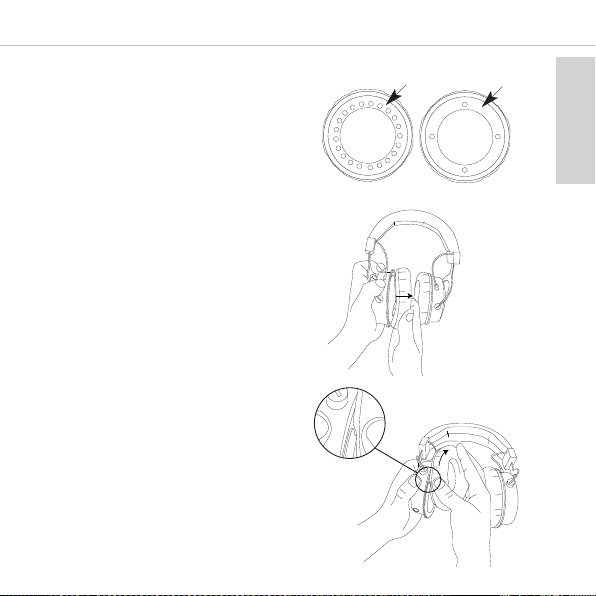
DT 1990 PRO – Studio Headphone
How to Change the Ear Pads
• The delivery includes two pairs of ear
pads:
– the dark grey “balanced” ear pads
ensure a sound with a slight bass boost
(EDT 1990 B)
– the light grey “analytical” ear pads
ensure a neutral sound (EDT 1990 A)
• Remove the ear pad carefully from the
mounting ring.
• Place the lip of the ear pad in the notch
at the top of the headphone casing. Then
turn the ear pad as indicated by the
arrow until the lip of the entire pad is
sitting over the mounting ring.
dark grey light grey
ced”
“balan
7
english
“analytical”
Page 8
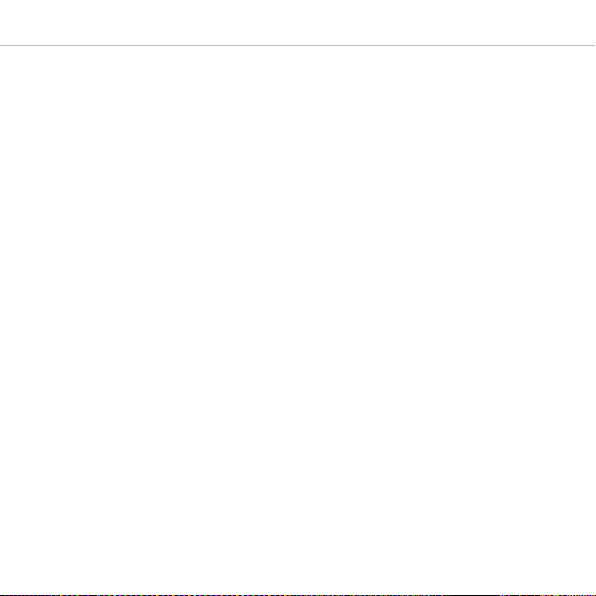
8
How to Change the Headband Pad
For information on how to change the headband pad, please visit:
www.beyerdynamic.com
Version
Model Description . . . . . . . . . . . . . . . . . . . . . . . . . . . . . . . . . . . . Order #
DT 1990 PRO Dynamic premium studio headphone, 250 Ω. . . . . . . . . . . . 710.490
Accessories and Spare Parts
Accessories and replacement equipment can be found at:
www.beyerdynamic.com
Technical Specifications (all specifications acc. to EN 60 268-7)
Transducer type . . . . . . . . . . . . . . . . . . . Dynamic
Operating principle . . . . . . . . . . . . . . . . . Open
Frequency response . . . . . . . . . . . . . . . . 5 - 40,000 Hz
Nominal impedance . . . . . . . . . . . . . . . . 250 Ω
Nominal SPL . . . . . . . . . . . . . . . . . . . . . 102 dB SPL (1 mW / 500 Hz)
Max. SPL. . . . . . . . . . . . . . . . . . . . . . . . 125 dB SPL (200 mW / 500 Hz)
T.H.D. . . . . . . . . . . . . . . . . . . . . . . . . . . < 0.05% (1 mW / 500 Hz)
Nominal power handling capacity. . . . . . . 200 mW
Sound coupling to the ear . . . . . . . . . . . . Circumaural
Nominal headband pressure . . . . . . . . . . approx. 6.6 N
Weight (without cable) . . . . . . . . . . . . . . 370 g
Length and type of cable. . . . . . . . . . . . . 3 m / straight cable or
Connection . . . . . . . . . . . . . . . . . . . . . . Gold-plated mini stereo jack (3.5 mm)
DT 1990 PRO – Studio Headphone
5 m / coiled cable (stretched), each detachable
with a 3-pin mini XLR cable connector,
single-sided
& 1/4" adapter (6.35 mm)
Page 9
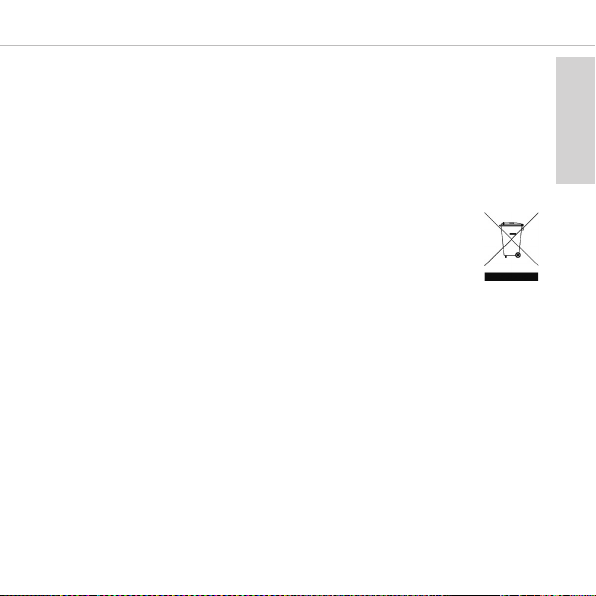
DT 1990 PRO – Studio Headphone
Service
If you require service, please contact qualified service personnel or directly:
beyerdynamic Service- und Logistik Center
E-mail: service@beyerdynamic.de
Dismantling the headphone yourself will invalidate the guarantee.
Disposal
At the end of its operating life this product may not be disposed of along with
normal household waste. Please take it to a designated recycling point for electric
and electronic appliances. This is indicated by the symbol on the product, the
operating instructions or the packaging.
9
english
Page 10

10
Sie haben sich für den dynamischen Premium-Studiokopfhörer DT 1990 PRO mit Tesla
Treibern von beyerdynamic entschieden. Vielen Dank für Ihr Vertrauen. Nehmen Sie sich bitte
einige Minuten Zeit und lesen Sie diese Bedienungsanleitung vor Inbetriebnahme aufmerksam durch. Bedienungsanleitung bitte aufbewahren. Bei Weitergabe des Kopfhörers an Dritte
Bedienungsanleitung mitgeben.
DT 1990 PRO – Studiokopfhörer
Sicherheitshinweise
Lieferzubehör
1 x Ohrpolstersatz EDT 1990 A 1 x Ohrpolstersatz EDT 1990 B
1 x gestrecktes Kabel, 3 m 1 x Spiralkabel, 5 m (gestreckt)
1 x Hardcase
• Längerfristiges Hören bei übermäßigen Schallpegeln kann zu Hörschäden und
permanentem, durch Lärm verursachten Gehörverlust führen. Möglichst geringe
Lautstärkepegel verwenden.
• Gemäß der „Verordnung zum Schutz der Beschäftigten vor Gefährdungen durch
Lärm und Vibrationen“ gilt:
bei 85 dB Schalldruckpegel max. 8 Stunden
bei 88 dB Schalldruckpegel max. 4 Stunden
bei 91 dB Schalldruckpegel max. 2 Stunden
bei 94 dB Schalldruckpegel max. 1 Stunde
bei 97 dB Schalldruckpegel max. 30 Minuten
bei 100 dB Schalldruckpegel max. 15 Minuten
• Wenn Sie den Kopfhörer anschließen, achten Sie darauf, dass die Lautstärke
(Volume) auf Minimum gedreht ist. Regeln Sie die Lautstärke erst nach Aufsetzen des Hörers.
• Bei kabelgebundenen Kopfhörern sollten Sie heftige Bewegungen vermeiden,
bei denen der Hörer vom Kopf fallen kann. Sie könnten sich ernsthaft verletzen,
insbesondere, wenn Sie Piercings, Ohrringe, Brille usw. tragen. Das Kabel
könnte sich um den Hals wickeln und zur Strangulation führen.
für neutralen Klang für Klang mit leichter Bassanhebung
Page 11

DT 1990 PRO – Studiokopfhörer
Anwendung
Der DT 1990 PRO ist ein offener Studiokopfhörer für Mixing und Mastering. Durch seine
offene Bauweise entsteht ein sehr räumliches, dynamisches und natürliches Klangbild mit
einer originalgetreuen Wiedergabe.
Die effizienten Tesla Treiber sorgen für einen perfekten Klang mit einer hervorragenden Auflösung und hohem Ausgangspegel.
Der DT 1990 PRO zeichnet sich durch sein modernes Design mit einer schlichten Eleganz aller
Bauteile wie den Endstücken, Gabelgelenken, Ohrmuscheln und dem Kopfbügel aus. Alle
Bauteile können ausgewechselt werden und garantieren auf diese Weise eine lange Lebensdauer des Kopfhörers.
Die bequemen, austauschbaren Ohrpolster und der verstellbare Kopfbügel mit austauschbarem Polster bieten höchsten Langzeittragekomfort und einen absolut sicheren Sitz. Das
einseitig geführte Anschlusskabel ist steck- und verriegelbar. Ein mitgeliefertes Hardcase
dient zum sicheren Transport oder Aufbewahrung. Im Lieferumfang sind zwei Ohrpolstersätze
für verschiedene Klangvariationen von neutral bis hin zu einem Klang mit leichter Bassanhebung enthalten.
Pflege
Aus hygienischen Gründen sollten Sie Ohr- und Kopfpolster gelegentlich mit einem weichen,
mit Wasser befeuchtetem Tuch reinigen. Achten Sie darauf, dass kein Wasser in die Hörerschalen bzw. Wandler dringt.
Wenn nötig, können Sie vorsichtig Ohr- und Kopfpolster abnehmen und mit einer milden
Seifenlauge reinigen.
ACHTUNG: Keine lösemittelhaltigen Reinigungsmittel verwenden! Die Polster müssen
außerdem komplett trocken sein, bevor Sie sie wieder am Kopfhörer befestigen.
Da Ohr- und Kopfpolster einem natürlichen Verschleiß unterliegen, wird es von Zeit zu Zeit notwendig, sie auszutauschen (siehe „Zubehör und Ersatzteile“).
Dies können Sie leicht selbst machen. Müssen weitere Komponenten ersetzt werden, wenden
Sie sich bitte an Ihre zuständige beyerdynamic-Vertretung.
11
deutsch
Page 12

12
Kabel anschließen
• Das Anschlusskabel ist hörerseitig mit
einer 3-pol. Mini-XLR-Kabelbuchse ausgestattet und verriegelbar.
Achten Sie beim Anschluss des Kabels
darauf, dass die Kabelbuchse in der
Gehäuseschale des Hörers einrastet.
• Wenn Sie das Kabel wechseln möchten,
drücken Sie zur Entriegelung auf den
kleinen Knopf und ziehen gleichzeitig die
Kabelbuchse vom Hörer ab.
DT 1990 PRO – Studiokopfhörer
kleiner Knopf
Page 13

DT 1990 PRO – Studiokopfhörer
Ohrpolster wechseln
• Im Lieferumfang sind zwei Ohrpolstersätze enthalten:
– das dunkelgraue Ohrpolster „Balanced“
sorgt für einen Klang mit leichter
Bassanhebung (EDT 1990 B)
– das hellgraue Ohrpolster „Analytical“
sorgt für einen neutralen Klang
(EDT 1990 A)
• Ziehen Sie das Ohrpolster vorsichtig vom
Befestigungsring ab.
• Hängen Sie das neue Ohrpolster mit dem
Halterand über die Kerbe, oben an der
Hörerschale. Drehen Sie das Ohrpolster
solange in Pfeilrichtung, bis sich der
Halterand des kompletten Ohrpolsters
über den Befestigungsring geschoben
hat.
dunkelgrau hellgrau
„balanced“
13
„analytical“
deutsch
Page 14

14
Kopfpolster wechseln
Informationen zum Wechseln des Kopfpolsters finden Sie im Internet unter:
www.beyerdynamic.com
Version
Bez. Beschreibung . . . . . . . . . . . . . . . . . . . . . . . . . . . . . . . . . . Best.-Nr.
DT 1990 PRO Dynamischer Premium-Studiokopfhörer, 250 Ω. . . . . . . . . . . 710.490
Zubehör und Ersatzteile
Verschiedenes Zubehör und Ersatzteile finden Sie unter:
www.beyerdynamic.com
Technische Daten (alle Angaben gemäß EN 60 268-7)
Wandlerprinzip . . . . . . . . . . . . . . . . . . . . Dynamisch
Arbeitsprinzip. . . . . . . . . . . . . . . . . . . . . Offen
Übertragungsbereich. . . . . . . . . . . . . . . . 5 - 40.000 Hz
Nennimpedanz . . . . . . . . . . . . . . . . . . . . 250 Ω
Kennschalldruckpegel. . . . . . . . . . . . . . . 102 dB SPL (1 mW / 500 Hz)
Max. Schalldruckpegel . . . . . . . . . . . . . . 125 dB SPL (200 mW / 500 Hz)
Klirrfaktor . . . . . . . . . . . . . . . . . . . . . . . < 0,05% (1 mW / 500 Hz)
Nennbelastbarkeit . . . . . . . . . . . . . . . . . 200 mW
Art der Ankopplung an das Ohr . . . . . . . . ohrumschließend
Nennandrückkraft. . . . . . . . . . . . . . . . . . ca. 6,6 N
Gewicht (ohne Kabel) . . . . . . . . . . . . . . . 370 g
Länge und Art des Kabels . . . . . . . . . . . . 3 m / gestrecktes Kabel bzw.
Anschluss . . . . . . . . . . . . . . . . . . . . . . . Vergoldeter Stereoklinkenstecker 3,5 mm
DT 1990 PRO – Studiokopfhörer
5 m / Spiralkabel (gestreckt), jeweils steckbar
mit 3-pol. Mini-XLR-Kabelbuchse,
einseitig zugeführt
& Adapter 6,35 mm
Page 15

DT 1990 PRO – Studiokopfhörer
Service
Im Servicefall wenden Sie sich bitte an autorisiertes Fachpersonal oder direkt an:
beyerdynamic Service- und Logistik Center
E-mail: service@beyerdynamic.de
Öffnen Sie den Kopfhörer auf keinen Fall selbst, Sie könnten sonst alle Gewährleistungsansprüche verlieren.
Entsorgung
Dieses Produkt darf am Ende seiner Lebensdauer nicht über den normalen Haushaltsabfall entsorgt werden, sondern muss an einem Sammelpunkt für das
Recycling von elektrischen und elektronischen Geräten abgegeben werden.
Das Symbol auf dem Produkt, der Gebrauchsanweisung oder der Verpackung
weist daraufhin.
15
deutsch
Page 16

16
Vous avez opté pour le casque de studio dynamique premium DT 1990 PRO avec pilotes Tesla
de beyerdynamic. Nous vous remercions de votre confiance. Avant la mise en service du produit,
veuillez prendre le temps de lire attentivement cette notice d’utilisation. Veuillez la conserver. Si
vous décidez de céder le casque à une autre personne, veuillez également joindre la notice.
DT 1990 PRO – Casque de studio
Consignes de sécurité
Accessoires fournis
1 x jeu de coussinets EDT 1990 A 1 x jeu de coussinets EDT 1990 B
1 x câble étiré, 3 m 1 x câble torsadé, 5 m (étiré)
1 x étui de rangement rigide
• Une écoute prolongée à haut niveau sonore peut entraîner des lésions auditives,
voire une surdité permanente. Veuillez utiliser des volumes sonores aussi faibles
que possible.
• Conformément à l’« Ordonnance sur la protection des travailleurs contre les
nuisances liées au bruit et aux vibrations », les valeurs suivantes s’appliquent
pour un niveau de pression acoustique de :
85 dB, 8 heures maximum
88 dB, 4 heures maximum
91 dB, 2 heures maximum
94 dB, 1 heure maximum
97 dB, 30 minutes maximum
100 dB, 15 minutes maximum
• Au moment de raccorder un casque, veillez à ce que le volume soit réglé sur la
position minimum. Ne réglez le volume qu’après avoir posé le casque sur vos
oreilles.
• Dans le cas de casques à câble, évitez les mouvements brusques pouvant
entraîner une chute de l’écouteur. Vous pourriez vous blesser sérieusement, en
particulier si vous portez des piercings, boucles d’oreilles, lunettes etc. Le câble
pourrait s’enrouler autour de votre cou et vous étrangler.
pour un son neutre pour un son avec légère augmentation des graves
Page 17

DT 1990 PRO – Casque de studio
Application
Le DT 1990 PRO est un casque de studio ouvert pour le mixage et la mastérisation. Sa
structure ouverte offre un son très spatial, dynamique et naturel avec une restitution fidèle à
l’original.
Les pilotes Tesla efficaces assurent un son parfait avec une résolution et un niveau de sortie
élevé.
Le DT 1990 PRO se caractérise par un design moderne et des composants d’une sobre
élégance (embouts, articulations des branches, pavillons et arceau). Tous les composants
peuvent être remplacés, ce qui garantit une grande longévité du casque.
Les coussinets confortables et amovibles et l’arceau réglable avec rembourrage amovible
assurent un confort au porter exceptionnel et durable ainsi qu’une tenue absolument sûre. Le
câble de raccordement à amenée unilatérale est enfichable et verrouillable. L’étui rigide assure
un transport et un rangement sûrs. Deux jeux de coussinets pour différentes variantes de son,
d’un son neutre à un son avec légère augmentation des graves, sont compris dans la livraison.
Entretien
Pour des raisons d’hygiène, nous vous recommandons de nettoyer de temps en temps les
coussinets et le rembourrage à l’aide d’un chiffon doux humidifié d’eau. Veillez à ce que de
l’eau ne pénètre pas dans les coques ou le transducteur.
Si nécessaire, vous pouvez retirer avec précaution les coussinets et le rembourrage et les
nettoyer avec une solution savonneuse douce.
ATTENTION : ne pas utiliser de solvants ! Par ailleurs, les coussinets doivent être entièrement
secs avec d’être de nouveau fixés sur le casque.
Les coussinets et le rembourrage du serre-tête étant soumis à une usure naturelle, il est
nécessaire de les remplacer de temps à autre (cf. « Accessoires et pièces de rechange »).
Vous pouvez le faire vous-même facilement. En cas de remplacement nécessaire d’autres
composants, veuillez vous adresser à votre revendeur spécialisé beyerdynamic.
17
français
français
Page 18

18
Raccorder le câble
• Le câble de raccordement est doté côté
écouteur d’une mini fiche XLR 3 broches
et est verrouillable.
Lors du branchement du câble, veillez à
ce que la fiche s’enclenche bien dans la
coque de l’écouteur.
• Si vous souhaitez débrancher le câble,
pressez le petit bouton pour déverrouiller
tout en retirant simultanément la fiche
de l’écouteur.
DT 1990 PRO – Casque de studio
petit bouton
Page 19

DT 1990 PRO – Casque de studio
Changer les coussinets
• Deux jeux de coussinets sont compris
dans la livraison :
– le coussinet gris foncé « Balanced »
assure un son avec légère augmentation
des graves (EDT 1990 B)
– le coussinet gris clair « Analytical »
assure un son neutre (EDT 1990 A)
• Retirez avec précaution le coussinet de
l’anneau de fixation.
• Insérez le nouveau coussinet par le
rebord dans la rainure située sur le
dessus de la coque. Faites tourner le
coussinet dans la direction de la flèche
jusqu’à ce que le rebord entier du
coussinet se soit glissé sur l’anneau de
fixation.
gris foncé gris clair
« balanced »
19
« analytical »
français
français
Page 20

20
Changer le rembourrage
Vous trouverez sur Internet des informations concernant le remplacement du rembourrage :
www.beyerdynamic.com
Version
Désignation Description . . . . . . . . . . . . . . . . . . . . . . . . . . . . . . . . . . . . Art. N°
DT 1990 PRO Casque de studio dynamique premium, 250 Ω. . . . . . . . . . . 710.490
Accessoires et pièces de rechange
Accessoires et pièces de rechange à l’adresse suivante :
www.beyerdynamic.com
Spécifications techniques (toutes données selon EN 60 268-7)
Type de transducteur. . . . . . . . . . . . . . . . dynamique
Principe de fonctionnement. . . . . . . . . . . ouvert
Bande passante . . . . . . . . . . . . . . . . . . . 5 – 40.000 Hz
Impédance nominale . . . . . . . . . . . . . . . 250 Ω
Pression sonore nominale . . . . . . . . . . . . 102 dB SPL (1 mW / 500 Hz)
Niveau de pression sonore maximal . . . . . 125 dB SPL (200 mW / 500 Hz)
Distorsion harmonique . . . . . . . . . . . . . . < 0,05 % (1 mW / 500 Hz)
Charge nominale maximale . . . . . . . . . . . 200 mW
Couplage à l’oreille . . . . . . . . . . . . . . . . . circumaural
Pression du serre-tête . . . . . . . . . . . . . . . env. 6,6 N
Poids (sans câble) . . . . . . . . . . . . . . . . . 370 g
Longueur et type de câble . . . . . . . . . . . . 3 m / câble étiré ou
Raccordement . . . . . . . . . . . . . . . . . . . . fiche jack stéréo 3,5 mm dorée
DT 1990 PRO – Casque de studio
5 m / câble torsadé (étiré), tous deux enfichables
avec mini fiche XLR 3 broches,
amenée unilatérale
& adaptateur 6,35 mm
Page 21

DT 1990 PRO – Casque de studio
Service après-vente
Si besoin est, veuillez contacter un technicien spécialisé agréé ou directement le
centre de service après-vente et de logistique beyerdynamic
Adresse e-mail: service@beyerdynamic.de
N’ouvrez en aucun cas vous-même le casque, vous risqueriez sinon de perdre vos droits de
garantie.
Mise au rebut
A la fin de sa durée de vie, cet appareil ne doit pas être jeté avec les ordures
ménagères. Veuillez le déposer à un point de collecte pour le recyclage des
appareils électriques et électroniques. Le symbole figurant sur le produit, la
notice d’utilisation ou l’emballage y fait référence.
21
français
français
Page 22

22
Muchas gracias por la confianza depositada en nosotros al haber elegido los auriculares de
estudio dinámicos premium DT 1990 PRO con controladores Tesla de beyerdynamic. Tómese
unos minutos para leer detenidamente este manual de instrucciones antes de utilizar el
producto. Conserve el manual de instrucciones. Si entrega los auriculares a terceros, no se
olvide de entregar también el manual de instrucciones.
DT 1990 PRO – Auriculares de estudio
Instrucciones de seguridad
Accesorios de suministro
1 x juego de almohadillas de auricular 1 x juego de almohadillas de auricular
1 x cable recto, 3 m de bajos
1 x cable espiral, 5 m (estirado) 1 x estuche rígido
• La exposición prolongada a niveles acústicos excesivos puede provocar lesiones
auditivas, así como la pérdida auditiva permanente ocasionada por el ruido.
Utilizar un volumen lo más reducido posible.
• Según la normativa alemana aplicable para la protección de los trabajadores de
los riesgos relacionados con la exposición al ruido y las vibraciones, se aplica
lo siguiente:
para un nivel de presión acústica de 85 dB máx. 8 horas
para un nivel de presión acústica de 88 dB máx. 4 horas
para un nivel de presión acústica de 91 dB máx. 2 horas
para un nivel de presión acústica de 94 dB máx. 1 hora
para un nivel de presión acústica de 97 dB máx. 30 minutos
para un nivel de presión acústica de 100 dB máx. 15 minutos
• Al conectar los auriculares, preste atención a que el volumen (Volume) esté
puesto al mínimo. Regule el volumen una vez que se haya puesto los
auriculares.
• Para los auriculares con cable se deberán evitar los movimientos bruscos que
puedan hacer caer los auriculares de la cabeza. Podría provocar lesiones graves,
sobre todo si lleva piercings, pendientes, gafas, etc. El cable podría enrollarse
al cuello y estrangularle
EDT 1990 A para sonido neutro EDT 1990 B para sonido con ligero refuerzo
Page 23

DT 1990 PRO – Auriculares de estudio
Aplicación
DT 1990 PRO es un auricular de estudio, abierto, para mezclar y masterizar. Mediante su
estructura abierta se genera un sonido de gran dimensionalidad, dinamismo y naturalidad
con una fiel reproducción.
Los eficientes controladores Tesla son los responsables de un sonido perfecto con una
excelente definición, así como un elevado nivel de salida.
El DT 1990 PRO destaca por su moderno diseño con una sobria elegancia de todos los
componentes tales como los terminales, las articulaciones de horquilla, las almohadillas de
los auriculares y la diadema. Todos los componentes se pueden sustituir, lo que garantiza una
larga vida útil de los auriculares.
Las almohadillas de los auriculares, cómodas y sustituibles, y la diadema regulable, con
almohadilla sustituible, ofrecen un máximo de confort a largo plazo así como una posición
absolutamente segura. El cable de conexión unilateral es enchufable y bloqueable. El estuche
rígido que se incluye en el volumen de suministro sirve para transportar y guardar los
auriculares de manera segura. El volumen de suministro incluye dos juegos de almohadillas
de auricular para distintas variaciones de sonido yendo del neutro a un sonido con ligero
refuerzo de bajos.
Mantenimiento
Por motivos de higiene debería limpiar de vez en cuando la almohadilla de la diadema y las
almohadillas de los auriculares con un paño suave y humedecido con agua. Tenga cuidado de que
no penetre agua en las carcasas de los auriculares ni en el mecanismo de los transductores.
En caso necesario podrá quitar con cuidado las almohadillas de los auriculares y de la diadema
y lavarlas con una solución jabonosa suave.
ATENCIÓN: ¡No utilice productos de limpieza que contengan disolventes! Antes de volver a
fijar las almohadillas a los auriculares, asegúrese de que estén completamente secas.
Ya que las almohadillas de los auriculares y de la diadema están sujetas a un desgaste natural,
es necesario sustituirlas de vez en cuando (véase «Accesorios y repuestos»).
Usted mismo puede hacerlo fácilmente. Si han de sustituirse otros componentes, le rogamos
que se ponga en contacto con su agente beyerdynamic.
23
español
español
Page 24

24
Cómo enchufar el cable
• El cable de conexión está dotado en el
lado del auricular de un conector mini
XLR hembrilla de 3 polos y es bloqueable.
Al enchufar el cable, preste atención a
que el conector se enclave en la carcasa
del auricular.
• Si desea cambiar el cable, para
desenclavarlo presione el botón pequeño
y tire al mismo tiempo del conector del
auricular.
DT 1990 PRO – Auriculares de estudio
botón pequeño
Page 25

DT 1990 PRO – Auriculares de estudio
Cómo cambiar la almohadilla de los auriculares
• El volumen de suministro incluye dos
juegos de almohadillas de auricular:
– la almohadilla «Balanced» en gris oscuro
proporciona un sonido con ligero
refuerzo de bajos (EDT 1990 B)
– la almohadilla «Analytical» en gris
claro proporciona un sonido neutro
(EDT 1990 A)
• Retire cuidadosamente la almohadilla
del aro de sujeción.
• Cuelgue la nueva almohadilla de los
auriculares con el borde de sujeción en la
muesca situada en la parte superior de
la carcasa. Gire la almohadilla en el
sentido de la flecha hasta que el borde
de sujeción de toda la almohadilla se
haya desplazado sobre el aro de sujeción.
gris oscuro gris claro
«balanced»
25
«analytical»
español
español
Page 26

26
Cómo cambiar la almohadilla de la diadema
Encontrará información sobre cómo cambiar la almohadilla de la diadema en la siguiente
dirección de Internet: www.beyerdynamic.com
Versión
Den. Descripción . . . . . . . . . . . . . . . . . . . . . . . . . . . . . . . . . . . . Núm. ref.
DT 1990 PRO Auriculares de estudio dinámicos premium, 250 Ω. . . . . . . . 710.490
Accesorios y repuestos
Accesorios y repuestos en:
www.beyerdynamic.com
Características técnicas (todos los datos según EN 60 268-7)
Principio de transductor . . . . . . . . . . . . . Dinámico
Principio de funcionamiento . . . . . . . . . . Abierto
Respuesta de frecuencia . . . . . . . . . . . . . 5 - 40.000 Hz
Impedancia nominal . . . . . . . . . . . . . . . . 250 Ω
Nivel de presión acústica nominal . . . . . . 102 dB SPL (1 mW / 500 Hz)
Nivel de presión acústica máx.. . . . . . . . . 125 dB SPL (200 mW / 500 Hz)
Coeficiente de distorsión no lineal . . . . . . < 0,05% (1 mW / 500 Hz)
Potencia admisible . . . . . . . . . . . . . . . . . 200 mW
Tipo de acoplamiento a los
pabellones auditivos . . . . . . . . . . . . . . . . Circumaural
Fuerza de apriete nominal . . . . . . . . . . . . aprox. 6,6 N
Peso (sin cable) . . . . . . . . . . . . . . . . . . . 370 g
Longitud y tipo de cable . . . . . . . . . . . . . 3 m / cable recto o
Conexión . . . . . . . . . . . . . . . . . . . . . . . . Conector jack estéreo dorado de 3,5 mm
DT 1990 PRO – Auriculares de estudio
5 m / cable espiral (estirado), ambos enchufables
con conector mini XLR hembrilla de 3 polos,
unilateral
y adaptador de 6,35 mm
Page 27

DT 1990 PRO – Auriculares de estudio
Servicio técnico
En caso de avería, acuda al servicio técnico autorizado o contacte directamente con el
Centro de servicio técnico y logística de beyerdynamic
E-Mail: service@beyerdynamic.de
No desmonte los auriculares. En ese caso, perdería el derecho a la garantía.
Eliminación de residuos
Al término de su vida útil, este producto no deberá ser eliminado a través de los
residuos domésticos habituales, sino que se deberá entregar en un punto de
recogida para el reciclado de aparatos eléctricos y electrónicos. Esto viene
indicado por el símbolo que aparece en el producto, en las instrucciones de uso
o en el embalaje.
27
español
español
Page 28

www.beyerdynamic.com
beyerdynamic GmbH & Co. KG . Theresienstraße 8 . 74072 Heilbronn . Germany
Tel. +49 7131 617-0 . Fax +49 7131 617-204 . info@beyerdynamic.de
Weitere Vertriebspartner weltweit finden Sie im Internet unter www.beyerdynamic.com
Abbildungen nicht vertragsbindend. Änderungen vorbehalten.
For further distributors worldwide, please go to www.beyerdynamic.com
Non-contractual illustrations. Subject to change without notice.
EN-DE-FR-ES 2 / DT 1990 PRO (09.16) / 656.143
