Page 1
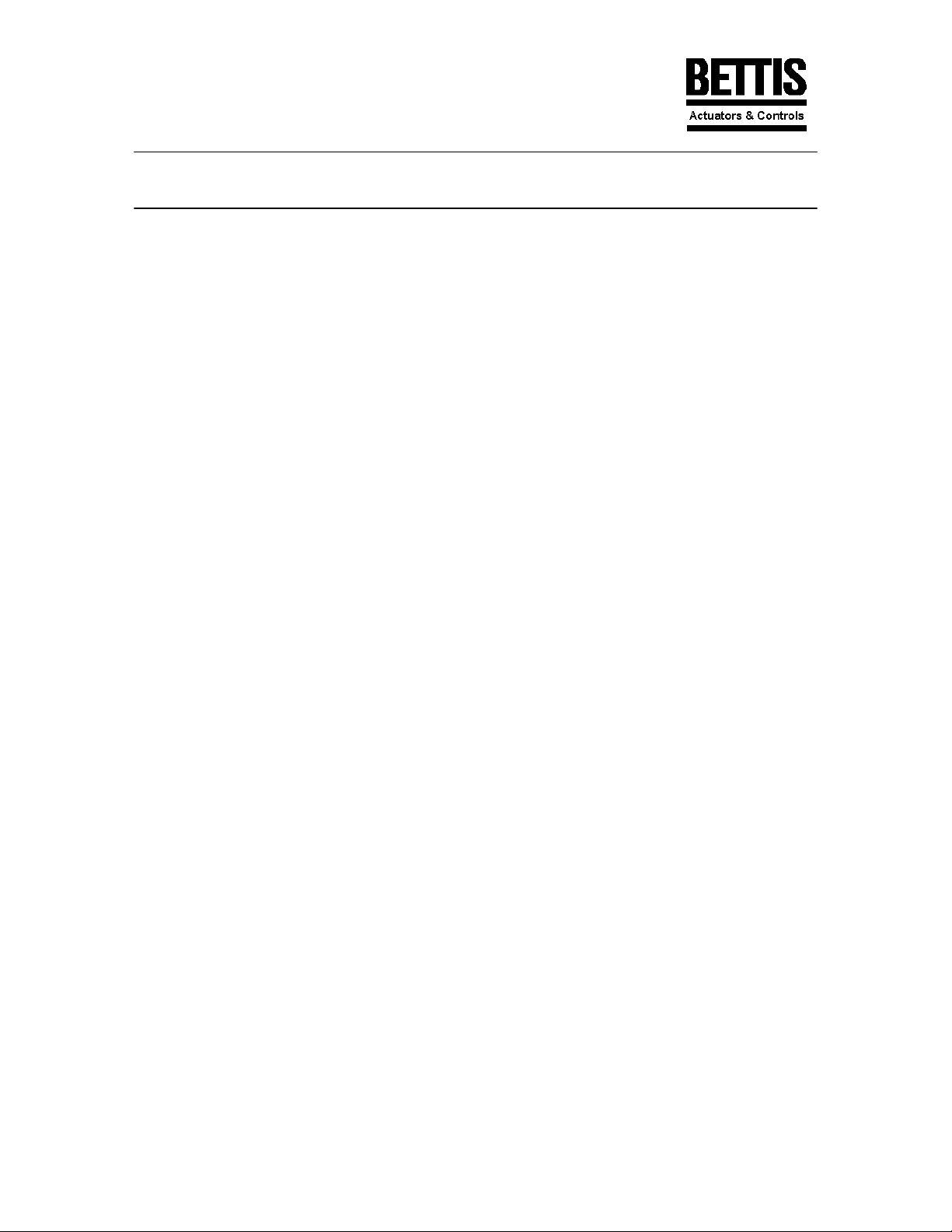
TorqPlus Spring Return Actuator
Installation & Operating Instructions
Actuator Models: SR5
Bulletin: 51961 – 09/00
This bulletin provides ins tallation and operating inf ormation for t he Bettis TorqPlus Spring Ret urn Actuator. Should you hav e any questions about the
actuator that are not covered under this bulletin, please contact an authorized Bettis Valve Automation Center or Bettis Electric Division, Mansfield,
Ohio U.S.A.
1.0 CAUTION
Electrical shock and/or explosion hazard. To
avoid serious injury, death, or property damage
due to electrical shock and/or ignition of
hazardous atmosphere, SHUT OFF ALL
POWER to the actuator before removing the
actuator cover. Additionally, the spring return
pack contains a wound up spring that stores a
large amount of energy which, if suddenly
released can be dangerous. The spring is not a
user serviceable device. It must be returned to
the factory for repair or replacement. Removing
or opening the spring pack or gear train by
anyone other than Bettis Electric or a Bettis
Electric authorized Valve Automation Center will
void the warranty.
2.0 INSPECTION
Since many models look alike, review of the
actuator’s nameplate and all accompanying
instructions to insure correct model number,
torque, operating speed, voltage, and enclosure
type before installation or use.
3.0 STORAGE
The actuator must be stored in a clean, dry,
temperature controlled area. Additionally,
storage must be off the floor, covered with an
unsealed dust protector which allows side and
bottom ventilation. Care must be taken to guard
the actuator from condensation. If no other
means are available, internal heaters must be
installed and activated.
4.0 MAINTENANCE
Once your Bettis TorqPlus electric actuator is
properly installed, formal maintenance is normally
not required since it is totally enclosed and the
gear train is permanently lubricated. Some
preventative maintenance however, will extend
operating life. These procedures should include:
4.1 Insure that alignment, relative to the load on
the actuator, is maintained. Mis-alignment is the
primary cause of premature drive and/or actuator
problems.
4.2 Check for housing integrity and for factory
installed O-Ring to insure factory seal is
maintained. Replace O-Ring if required.
4.3 Conduits and conduit entrances shall be
sealed and/or potted to prevent entrance of
foreign materials into the actuator. Any
condensation (if found inside) shall be removed.
Ensure that the heater and thermostat are
installed, wired, and working properly.
Under normal conditions this inspection may be
at six month intervals, but where conditions are
severe more frequent inspections may be
advisable.
5.0 ACTUATOR ATTACHMENT
5.1 Prior to mounting your Bettis actuator,
manually operate the driven device several times
to insure smooth trouble free operation and place
in the failsafe position as viewed from above.
5.2 Double check the actuator nameplate to be
sure its rated output torque is greater than the
torque required to manually operate the driven
device.
5.3 When possible, any mechanical stop which
is part of the driven device and located in the
failsafe position should be removed. If this is not
possible, care should be taken to note this and to
set the travel limit cams and actuator spring
return mechanical stop short of the driven device
stop’s contact points. See Section 8.0
Mechanical Stop And Cam Adjustment.
5.4 The actuator is shipped in the spring return
fail safe position. When mounting the actuator to
the driven device care should be take to maintain
alignment. If the actuator and the driven device
are not in alignment repeat step 5.1 as required.
5.5 Carefully follow all instructions supplied with
the device and/or interconnecting hardware.
When attachment is complete, all connections
should be tight but not binding.
6.0 COVER REMOVAL
6.1 Remove the indicator knob on the top of the
unit by loosening the #10 socket head set screw.
6.2 Remove all co ver a ttac hme nt sc rews loc ated
around the flange and carefully lift the cover up
and off.
7.0 WIRING INSTRUCTIONS
CAUTION: Electrical operation of each actuator
must be through an individual single pole switch
to isolate the unused motor windings.
7.1 Each actuator is supplied with a wiring
diagram which is included in the shipping box
along with these Instructions
7.2 The actuator is equipped with a terminal strip
to which all internal connections have been
made.
Route all field wiring through the actuators
conduit connections and, using the wiring
diagram supplied with this specific actuator,
make connections to the terminal strip. Properly
sized wire should be used for all
interconnections.
1-51961-09/00
Page 2

TorqPlus Spring Return Actuator
Installation & Operating Instructions
Actuator Models: SR5
Bulletin: 51961 – 09/00
This bulletin provides ins tallation and operating inf ormation for t he Bettis TorqPlus Spring Ret urn Actuator. Should you hav e any questions about the
actuator that are not covered under this bulletin, please contact an authorized Bettis Valve Automation Center or Bettis Electric Division, Mansfield,
Ohio U.S.A.
7.3 All wiring, conduit connections, and materials
should be made in accordance with local and
national codes and consistent with good
practices.
7.4 Securely tighten all screws and check all
other connections.
8.0 MECHANICAL STOP AND CAM
ADJUSTMENT
8.1 Travel Limit Switches
The actuator is supplied with two travel limit
switches, each operated by an independent cam
with one cam/switch controlling the actuator’s
CW rotation and the other CCW rotation. To
make a position adjustment in either extreme:
8.1.1 Operate actuator to place driven device
to the position needing adjustment.
8.1.2 See Section 1.0 and shut off all power
to the actuator.
8.1.3 As required, remove co ver and i ndicato r
knob as indicated in Section 6.0
8.1.4 Determine which cam/switch is
controlling the position by reviewing the wiring
diagram supplied with the actuator and close
examination of the unit.
8.1.5 Insert a 3/32” allen wrench into cam set
screw and loosen.
To increase travel, rotate cam in the same
direction needing increase (i.e. if you want the
actuator to rotate further CW, rotate the cam
CW).
To decrease travel, rotate cam in the opposite
direction needing decrease (i.e. if you want the
actuator not to rotate so far CW, rotate cam
CCW).
8.1.6 Tighten the set screw. Operate the
actuator electrically to verify the new cam
settings.
8.1.7 Repeat Steps 8.1.1 to 8.1.6 as required
until both travel limit switches are properly set.
8.2 Mechanical Stop
The actuator is supplied with a mechanical stop
which limits the travel of failsafe rotation of the
actuator due to the spring pack. To make an
adjustment of the stop:
8.2.1 Electrically operate the actuator to the
extreme position in the same direction as the
failsafe operation of the unit.
8.2.2 Electrically operate the actuator
approximately 30° in the opposite direction of the
failsafe operation of the unit. Ensure that
electrical power is applied to the “Stop” terminal
of the actuator and that the brake on top of the
motor is engaged.
8.2.3 Loosen the lock nut on the mechanical
spring stop screw.
To increase spring return travel in the failsafe
direction, screw out the mechanical stop of the
adapter. (Do not remove the mechanical stop
screw from the housing.)
To decrease spring return travel in the
direction opposite to failsafe rotation, screw
the mechanical stop into the adapter (Do not
remove the mechanical stop screw from the
housing.)
8.2.4 Retighten the locking nut on the
mechanical stop screw.
8.2.5 Verify setting of stop by shutting off all
power to the actuator which allows the spring
pack to return to the failsafe position. Repeat
Steps 8.2.1 to 8.2.3 as required to adjust the
failsafe mechanical stop. Note: Ensure that the
actuator’s mechanical stop rather than any stop
on the driven device is being used to absorb the
actuator’s inertia (if possible).
8.3 Mechanical Stop And Travel Limit Switch
Interaction
To achieve proper operation of the actuator the
mechanical stop and failsafe direction travel limit
switch must be sequenced properly. The failsafe
direction limit switch must turn off the power to
the motor prior to engaging (reaching) the end of
travel mechanical stop. If the mechanical stop is
engaged before the failsafe direction travel limit
switch, the motor will run continuously. During
normal operation the torque of the spring pack
will move the driven device in the failsafe
direction between the failsafe limit switch
engagement and the mechanical stop
engagement.
8.4 Always check cam/switch and mechanical
stop operating points by careful observation of
electric power operation before connecting to the
automatic system.
8.5 When all adjustments are complete, replace
cover per Section 9.0 COVER REPLACEMENT.
9.0 COVER REPLACEMENT
9.1 To re-assemble the actuator and place in
service, begin by inspecting the actuator to insure
that all seals are in place and in intact and that
neither the cover or base of the actuator has
been mis-handled or damaged. Then, carefully
replace the cover on the actuator, thread in cover
screws and tighten all screws evenly.
9.2 Replace the indicator knob on the actuator
shaft and secure with the set screw.
2-51961-09/00
Page 3

TorqPlus Spring Return Actuator
Installation & Operating Instructions
Actuator Models: SR5
Bulletin: 51961 – 09/00
This bulletin provides ins tallation and operating information for the Bettis TorqPlus Spring Return Actuat or. Should you have any questi ons about the
actuator that are not covered under this bulletin, please contact an authorized Bettis Valve Automation Center or Bettis Electric Division, Mansfield,
Ohio U.S.A.
10.0 TROUBLESHOOTING
The following problems and instructions are
offered as a guide to the most common
difficulties encountered during installation and
startup.
10.1Problem: Actuator is receiving power but
the motor does not respond.
10.1.1 Check actuator nameplate to insure
correct model and voltage being used.
10.1.2 Check all wiring against diagram
supplied with actuator.
10.1.3 Measure line voltage to insure that
actuator is receiving full rated voltage.
10.1.4 Check cam/switch limit and mechanical
stop settings and sequencing to insure proper
rotational setting and to insure that the motor is
powered.
10.2Problem: Actuator motor rotates but output
shaft does not rotate.
10.2.1 Verify mechanical stop and travel limit
switches are sequenced per Step 8.3.
10.3Problem: Actuator is receiving power but
motor only hums.
10.3.1 Review steps 10.1.1 through 10.1.4
listed above.
10.3.2 Check for power reaching both the CW
and CCW terminal points at the same.
Additionally, check to see if power is reaching the
stop terminal and either the CW or CCW terminal
points at the same time. The terminal point
should always be verified with the wiring diagram
supplied with the actuator.
10.3.3 Verify motor brake completely
disengages when power is applied to CW or
CCW terminal points.
10.3.4 Check torque requirements of driven
device to insure that it is less than that shown on
the actuators nameplate.
10.4Problem: Actuator runs properly when CW
or CCW power is applied but goes into failsafe
operation when CW or CCW power is removed.
10.4.1 Verify power is applied to the stop
terminal when power is removed from the CW or
CCW terminal. Review wiring against wiring
diagram supplied with actuator.
10.5Problem: Actuator runs but its operation is
erratic.
10.5.1 Check ambient temperature. Standard
actuators have a maximum ambient operating
temperature rating of 140°F. Modulating
actuators and/or actuators with electronic
controls may be lower.
10.5.2 Check frequency of operation.
10.5.3 Check to insure that actuator is not
running into a continuous stall condition.
10.5.4 Check to insure that each actuator’s
control signal is isolated from all other actuators.
10.6 Note: All AC voltage Bettis TorqPlus
EM-Series actuator are standard with built in
thermal overload motor protectors. Should any of
the above cause the protector to open, it will
automatically reset when the motor temperature
is lowered to a safe level. Please consult the
Bettis authorized Valve Automation Center or
Bettis Electric Division, Mansfield, Ohio U.S.A.
11.0 PARTS ORDERING AND GETTING
MORE INFORMATION
Each Bettis TorqPlus actuator is manufactured
complete with a nameplate containing important
and detailed information. This information will be
needed anytime parts or additional data is
requested. Please use the following to record
this information for further use.
Model:_________________________________
Speed/90°: _____________________________
Voltage:________________________________
Locked Rotor Amps: ______________________
Duty Cycle %: ___________________________
Serial Number: __________________________
Manufacturer Date:_______________________
Enclosure Type: _________________________
Date Installed:___________________________
Purchased From:_________________________
______________________________________
______________________________________
______________________________________
3-51961-09/00
Page 4

TorqPlus EM-Series Actuator
Product Modification Report
Forms: ESO-01
Note: Failure to report modifications will result in loss of Bettis warranty
Completion of this form w ill allow Bettis to maintain records on every actua tor to prevent warranty p roblems & protect our cu stomers. Please fax
form to Bettis Electric Division, Mansfield, OH (USA) at (419) 529-4296. ALL MODIFICATIONS MUST BE MADE USING BETTIS KITS,
REPORTED ON THI S FORM AND ARE SUBJECT TO BET TIS APPROVAL.
From: _______________________________
Address: _______________________________
_______________________________
_______________________________
Date: ___________________________________
Contact: ___________________________________
Tel No: ___________________________________
Fax No: ___________________________________
1. Original “As Manufactured” Product Data
Please enter the following information from the actuator’s nameplate.
Model Number:_______________________________________________________
Serial Number: _______________________________________________________
Date of Manufacturer (MM/YY):__________________________________________
2. Bettis Kit(s) / Parts Used In Modification
Please enter the following information from the data contained in each Kit or part package.
Description: _____________________________
Description: ________________________________
Pt. Number: _____________________________
Date of Manufacture (MM/YY): ______________
Pt. Number: ________________________________
Date of Manufacture (MM/YY): _________________
3. Some modifications, such as changing motor voltage, will require a revised actuator nameplate.
In these cases, notification of the Bettis Sales Order number(s) on which the Kit(s) / Part(s) was
supplied will also be required.
Bettis Sales Order Number(s): __________________________________________
------------------------------------------------------------------------------------------------------------------------------------------------
Bettis Internal Use Only
Date Received: ________________________ Reviewed By: ___________________ Action:_______________________________
Final Model Number: ____________________________________________________________________________________________________
Other: _______________________________________________________________________________________________________________
_____________________________________________________________________________________________________________________
© 1999 Bettis Electric Division. All rights reserved. 1-ESO-01
