Best Power LI 660, LI 675, LI 750 User Manual
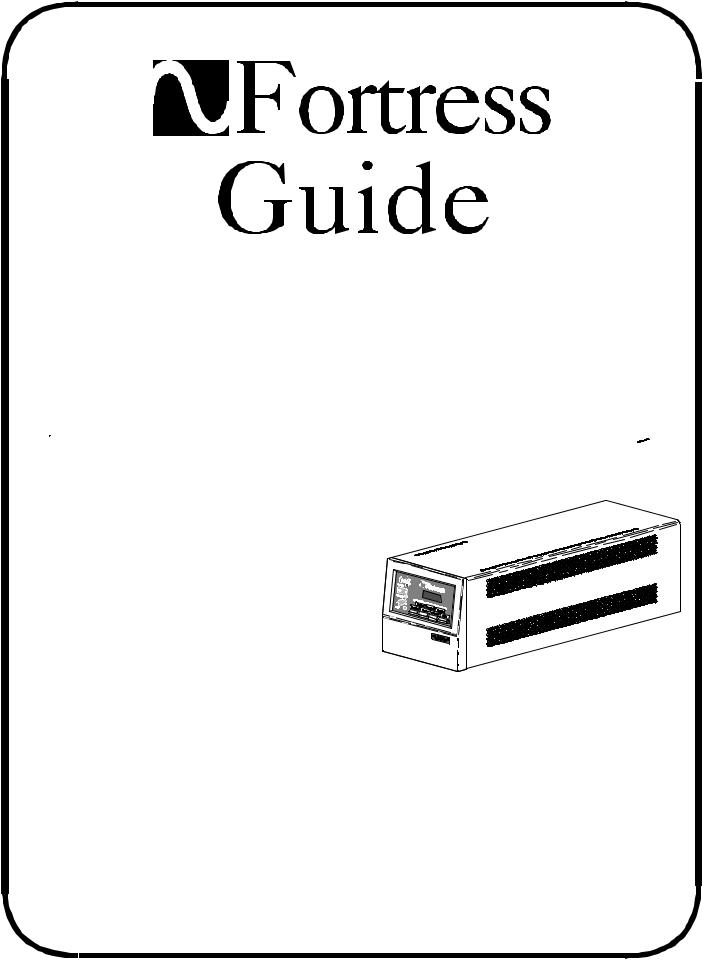
®
Black LI 660, 675, 750, and 1.3K Models
Contents
Safety and Storage Instructions Introduction
1. Begin Here
Getting to Know Your Fortress Startup
Understanding the Fortress Front Panel
2. Signs and Sounds Alarms
A. Low Battery Time Warning
B. Silencing an Alarm
C. What to D o During an Alarm D. Alarm Table
Troubleshooting
A. Customer Support
B. Troubleshooting Table
C. Replacing the Fuse 3. Using Front Panel Keys
4.Using the Setpoints
What are Setpoints?
How to Display the Setpoints How to Change the Setpoints Setpoint Table
5.About Your Fortress
Specifications
Warranty
MLS-0380F-OL
© 1995, 1996 Best Power. All Rights Reserved
B

SAVE THESE INSTRUCTIONS!
THIS MANUAL CONTAINS IMPORTANT INSTRUCTIONS FOR YOUR UPS.




 CAUTION
CAUTION
Whenever the UPS “On/Off” switch is on, there may be dangerous voltage present at the UPS outlets. This is true because the UPS battery supplies power even if the UPS is not plugged into the wall outlet.
If your unit has a battery drawer or separate battery packs, read the warnings below before you go on to startup:
1.The batteries used in the UPS and battery pack(s) can produce dangerous voltage and high current. Therefore, the batteries may cause severe injury if their terminals contact a tool or the battery pack’s cabinet. Be very careful to avoid electrical shock and burns from contacting battery terminals while you put in a battery drawer or connect the battery pack(s). Best Power’s batteries come with a warranty. Using batteries not supplied by Best Power invalidates any Best Power service agreement.
2.Batteries contain caustic acids and toxic materials and can rupture or leak if mistreated. Remove rings and metal wristwatches or other jewelry. Don’t carry metal objects in your pockets; these objects could fall into the UPS.
3.At no time can a tool be allowed to contact a battery terminal and the UPS cabinet or another battery terminal. Do not lay tools or metal parts on top of batteries.
4.When you connect the battery pack cables, never allow the metal inside the connector to touch a battery’s terminals or the UPS cabinet.
5.Install the battery cables so they cannot be pinched by the UPS cabinet or a battery pack’s cabinet.
6.The green “Grounding Electrode Terminal” bolt on the back of 1.3K models must be connected to the green bolt on the back of each battery pack. This connects the battery pack’s chassis ground (or earth) to the UPS chassis ground (or earth).
7.Protect the battery cables from physical damage.
If you plan to store the UPS, follow these guidelines:
!Charge the batteries right away.
When you first unpack the UPS, plug it in and turn the On/Off (I/O) switch on (to I) for 24 hours to charge the batteries completely.
!Check the temperature.
Store the UPS where temperatures are between 0E and 40E Celsius (32E and 104E Fahrenheit). The batteries’ life will be shorter if you store the UPS in temperatures above 25E Celsius (77E Fahrenheit).
!Recharge the batteries.
Every six months, charge the batteries again. If you store the UPS at temperatures above 25E Celsius (77E Fahrenheit), charge the batteries more often.
The installation and use of this product must comply with all national, federal, state, municipal, or local codes that apply. If you need help, please call Best Power’s Worldwide Service at 1-800- 356-5737 (U.S.A. or Canada) or 1-608-565-2100; in other areas, call your local Best Power office.)

Introduction
Your new Fortress provides complete, no-break protection against power problems, including brownouts and sudden increases in power. During a power outage, your Fortress provides power from its battery, and all the while, the Fortress’ lights, display, and beep will tell you what your UPS is doing.
The Begin Here section of this guide will tell you how to startup your UPS. Start with Getting to Know Your Fortress; then, follow the steps in Startup. Once the Fortress is protecting your equipment, keep this guide nearby; it can help answer questions you might have. Use the Contents on the next page to find the information you need.
Customer Support
If you have a question about your Fortress or a problem, please call Best Power’s Worldwide Service at 1-800-356-5737 (U.S.A. or Canada) or 1-608-565-2100. Best Power’s service technicians have in-depth knowledge of the UPS and power problems.
MLS-0380F
Copyright 1995, 1996 Best Power.

Contents
1. Begin Here . . . . . . . . . . . . . . . . . . . . . . . . . . . . . . . . . . . . . . . . . . . . . . . . . . . . . . . . 2
Getting to Know Your Fortress . . . . . . . . . . . . . . . . . . . . . . . . . . . . . . . . . . . . . . 2 Startup . . . . . . . . . . . . . . . . . . . . . . . . . . . . . . . . . . . . . . . . . . . . . . . . . . . . . . . . 6 Understanding the Fortress Front Panel . . . . . . . . . . . . . . . . . . . . . . . . . . . . . . 12
2. Signs and Sounds . . . . . . . . . . . . . . . . . . . . . . . . . . . . . . . . . . . . . . . . . . . . . . . . . 15
Alarms . . . . . . . . . . . . . . . . . . . . . . . . . . . . . . . . . . . . . . . . . . . . . . . . . . . . . . . 15 A. Low Battery Time Warning . . . . . . . . . . . . . . . . . . . . . . . . . . . . . . . . 15 B. Silencing an Alarm . . . . . . . . . . . . . . . . . . . . . . . . . . . . . . . . . . . . . . 15 C. What to Do During an Alarm . . . . . . . . . . . . . . . . . . . . . . . . . . . . . . . 16 D. Alarm Table . . . . . . . . . . . . . . . . . . . . . . . . . . . . . . . . . . . . . . . . . . . 16
Troubleshooting . . . . . . . . . . . . . . . . . . . . . . . . . . . . . . . . . . . . . . . . . . . . . . . . 18
A. Customer Support . . . . . . . . . . . . . . . . . . . . . . . . . . . . . . . . . . . . . . 18
B. Troubleshooting Table . . . . . . . . . . . . . . . . . . . . . . . . . . . . . . . . . . . 18
C. Replacing the Fuse . . . . . . . . . . . . . . . . . . . . . . . . . . . . . . . . . . . . . . 20
3. Using Front Panel Keys . . . . . . . . . . . . . . . . . . . . . . . . . . . . . . . . . . . . . . . . . . . . . 21
4. Using the Setpoints . . . . . . . . . . . . . . . . . . . . . . . . . . . . . . . . . . . . . . . . . . . . . . . . 23
What are Setpoints . . . . . . . . . . . . . . . . . . . . . . . . . . . . . . . . . . . . . . . . . . . . . . 23 How to Display the Setpoints . . . . . . . . . . . . . . . . . . . . . . . . . . . . . . . . . . . . . . 23 How to Change the Setpoints . . . . . . . . . . . . . . . . . . . . . . . . . . . . . . . . . . . . . . 24 Setpoint Table . . . . . . . . . . . . . . . . . . . . . . . . . . . . . . . . . . . . . . . . . . . . . . . . . 25
5. About Your Fortress . . . . . . . . . . . . . . . . . . . . . . . . . . . . . . . . . . . . . . . . . . . . . . . . 26
Specifications . . . . . . . . . . . . . . . . . . . . . . . . . . . . . . . . . . . . . . . . . . . . . . . . . . 26
Warranty . . . . . . . . . . . . . . . . . . . . . . . . . . . . . . . . . . . . . . . . . . . . . . . . . . . . . 29
1

1. Begin Here
Getting to Know Your Fortress
T to see if you have...
GFortress UPS
GUPS Power Cord (On some models, the Power Cord is already attached.)
GFor LI 1.3K with Extended Battery Time: Battery Drawer with Batteries and Phillips Screwdriver, Separate Battery Pack(s), and a Plastic Bag with a Bolt, Nut, and Metal Plate Inside for Each Battery Pack.
GFor LI 675 and LI 750 with Extended Battery Time: Separate Battery Pack(s).
If the UPS has been damaged during shipping, call your vendor immediately.
With your UPS in front of you, look at the drawings on the next few pages to find your UPS’ most important features.
´
2

Front Panel
Back View of the LI 660
 I
I



 O
O
3

Back View of the LI 675 and 750
Back View of the LI 1.3K without Extended Battery Time
4

Back View of the LI 1.3K with Extended Battery Time
5

Startup
Please follow the steps in this section to startup your Fortress.
1 Look at the back of the UPS and compare it to the UPS drawings.
For A: Go to step 9. For B: Go to step 9.
For C: If the UPS has a separate battery pack, go to step 2; if not, go to step 9.
For D: If the UPS has a separate battery pack, go to step 5; if not, go to step 9.
A B C D
Connecting LI 675 and 750 Battery Packs: Steps 2-4
2 Steps 2-4 are for LI 675 and 750 models with separate battery packs. First, place the
UPS near the equipment it will protect, and place the battery pack(s) next to the UPS. Leave at least 3 inches (80 mm) space for ventilation on each side of the UPS, behind the UPS, and on the sides of each battery pack.
3 Before you can plug the battery cables into the UPS, you must remove the plate over
the UPS’ connector by removing the two screws in the plate. Then, plug the battery cables from the nearest battery pack into the matching connector on the UPS as shown.
4If you have more than one battery pack, go to the battery pack you have already
connected to the UPS. Find the metal plate in the upper left corner of the back panel. Remove the screws in the plate; then, remove the plate. You should now see a battery connector. Plug the battery cables from the next battery pack into the connector you uncovered on the first battery pack as shown. Repeat this step for each additional battery pack. Go to step 9.
6
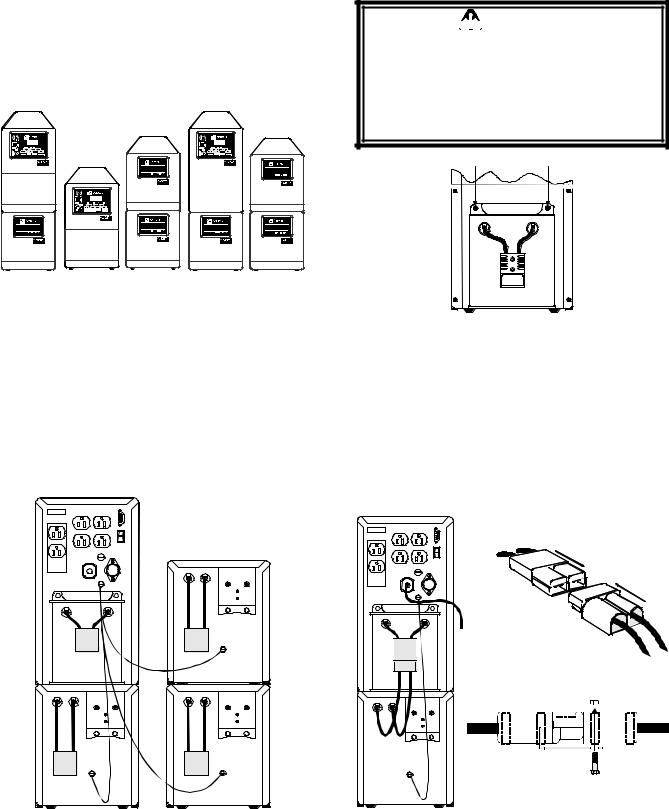
Connecting LI 1.3K Battery Packs: Steps 5-8
5 Steps 5-8 are for LI 1.3K models with separate battery packs. First, place the UPS
and battery packs near the equipment the UPS must protect. If you have one battery pack, you can place it next to the UPS or stack the UPS on top of it. If you have two or three battery packs, arrange them as shown. Leave at least 3 inches (80 mm) space for ventilation on each side of the UPS, behind the UPS, and on the sides of each battery pack.
7 Find the green bolt labeled “Grounding Electrode Terminal” on the back of the UPS.
Remove this bolt using a standard screwdriver or wrench. On the back of each battery pack, find the green bolt with a wire attached. The unconnected end of the wire should have a ring connector. Put the ring connector from each battery pack on the bolt you removed from the UPS. Then, put the bolt back into the UPS and tighten it.
6Read the caution below; then, remove the two screws shown below from the back of
your UPS. Fit the battery drawer shown into the opening in the back of the LI 1.3K. Slide the drawer all the way in. To fasten the drawer, put the two screws into the back of the UPS as shown, and tighten them with a Phillips screwdriver.




 CAUTION
CAUTION
Do not touch the metal on the batteries, and do not let the screwdriver contact the batteries. If a battery is leaking, call your local Best Power office; the liquid leaking from the batteries contains acid that causes burns.
Screw |
Screw |
Battery Drawer |
|
8 A. One Battery Pack:
If your UPS has one battery pack, connect the cables from that battery pack to the Fortress as shown in parts 1 and 2 of the drawing; part 1 shows the connection between the UPS and the battery pack, and part 2 shows a closeup of the connectors from the UPS and the battery pack. Next, use the metal plate and bolt you received to lock the connection as shown in part 3 of the drawing.
1
2
3
7
