Page 1
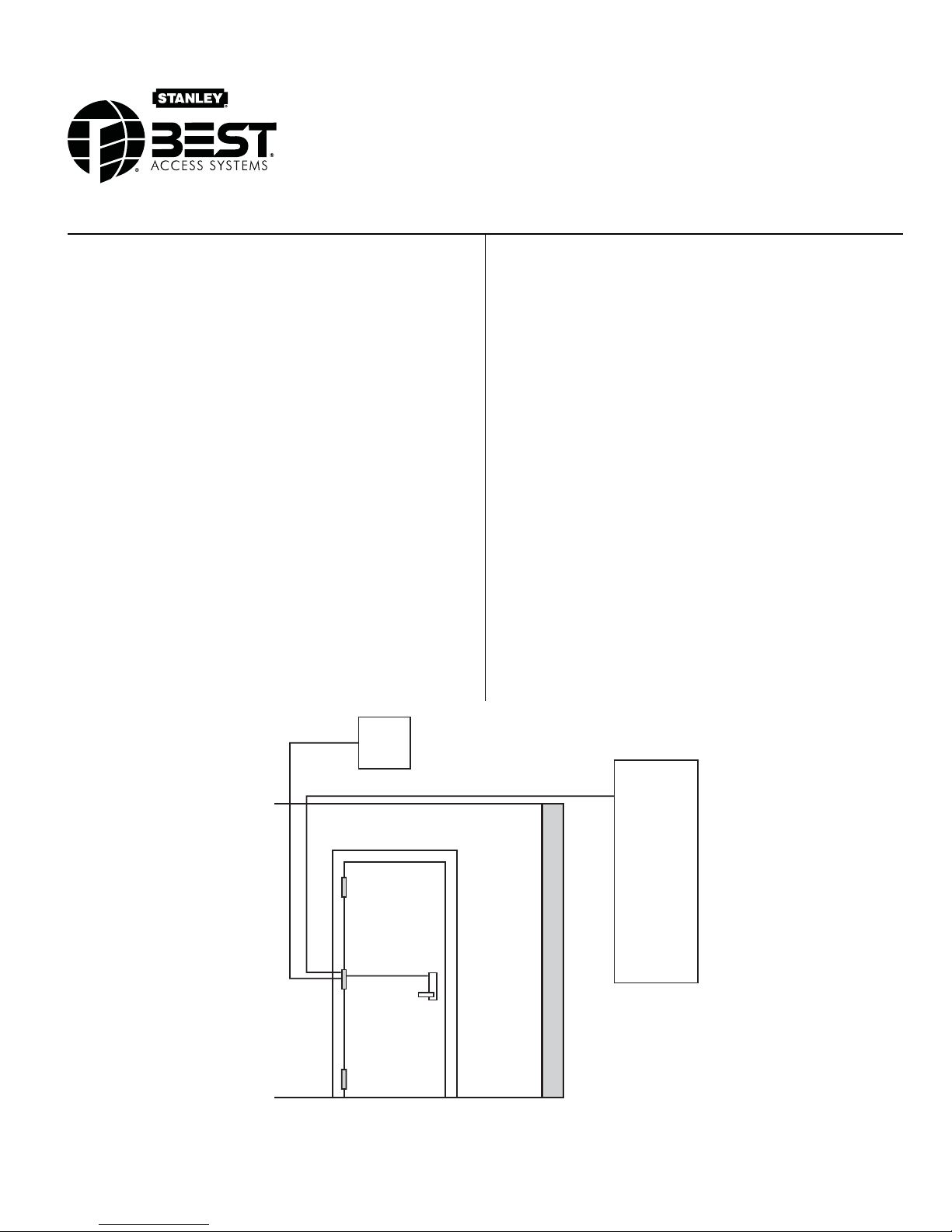
BEST ACCESS SYSTEMS
A Division of Stanley Security Solutions, Inc
T81600 Rev A 1919380 ER-7991-12 July 2006
1
Overview
Contents
The 34HM–35HM IDH Max Mortise Lock provides the following features in an integrated lock, eliminating the
need to install separate sensors in and around the door
frame:
■ electrified locking mechanism
■ electronic token reader
■ integrated trim
■ door status detection
■ latchbolt status detection
■ ability to exit without triggering an alarm
The figure below shows the relationship between the
components in the IDH Max system.
These installation instructions describe how to install,
wire, and configure the components provided with your
34HM–35HM IDH Max Mortise Lock. The following topics
are covered.
Site survey................................................................ 2
Components checklist............................................. 2
Special tools checklist ............................................. 3
Preparing the door and door jamb........................ 4
Installing the lock.................................................... 8
Completing the installation at the door.............. 15
Testing the installation......................................... 19
Troubleshooting the installation ......................... 20
Installation Instructions for
IDH Max 1300 Mortise Locks
Power
supply
Lock
Wire
transfer
hinge
Field wire
harness
Power (2)
RS-485 Communication (2)
B.A.S.I.S.
or
Lenel
Access
Control
Panel
Page 2
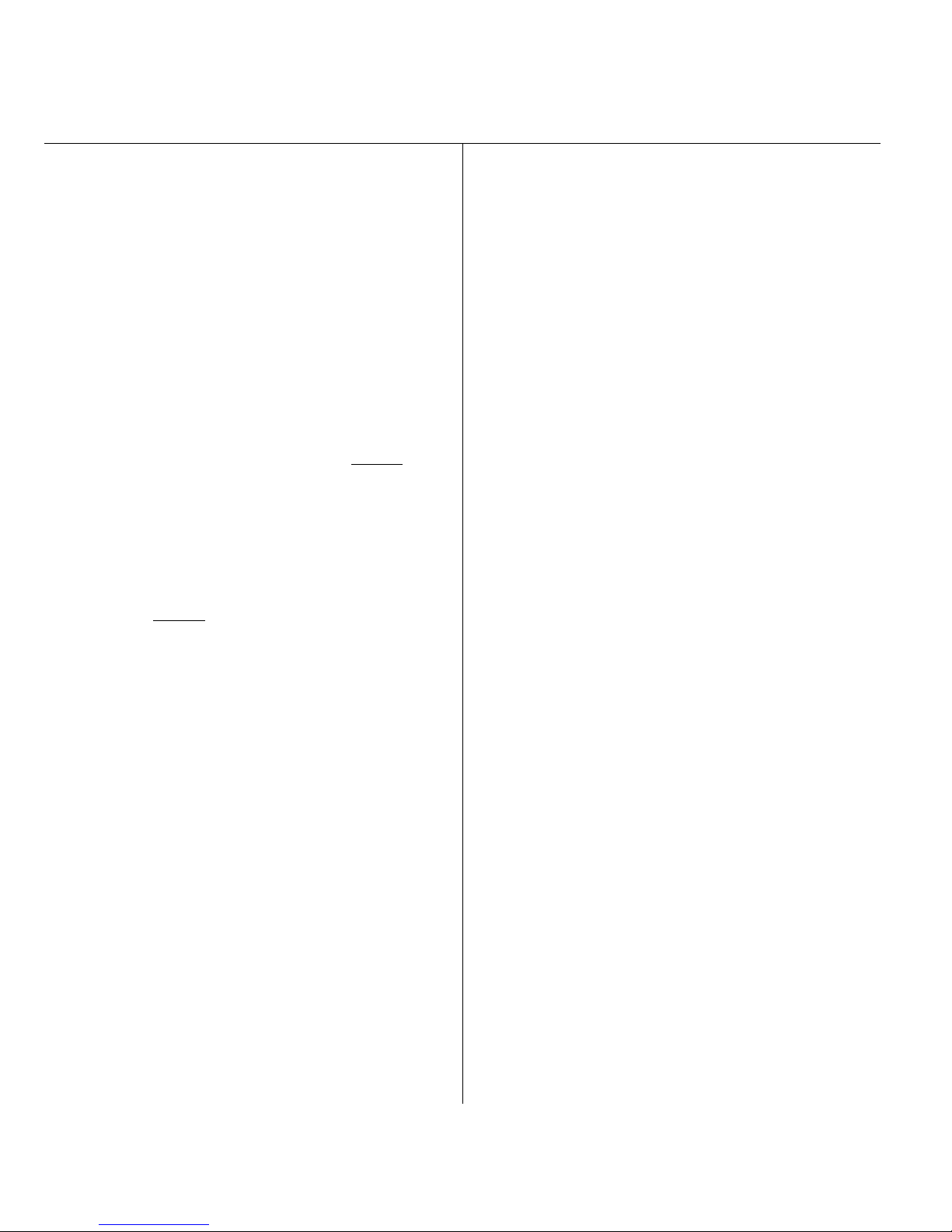
Installation Instructions for IDH Max 1300 Mortise Locks
BEST ACCESS SYSTEMS
A Division of Stanley Security Solutions, Inc
2
Site survey
Use the following survey to record information about the
installation site. You need this information to determine
field wiring needs, select a power supply, and determine
how to prepare the door for the lock.
Lock information
Lock function:
❑ EEL–Electrically locked with key
❑ EEU–Electrically unlocked with key
❑ NEL–Electrically locked without key
❑ NEU–Electrically unlocked without key
Power source for lock:
❑ Separate power supply
❑ Power provided through the access control panel
Distance of lock site from lock power source:
feet
Door information
Door handing and bevel:
❑ Left hand (LH)
❑ Left hand, reverse bevel (LHRB)
❑ Right hand (RH)
❑ Right hand, reverse bevel (RHRB)
Door thickness:
inches (1 3/4″ – 3″)
Environment information
Ambient temperature:
❑ Is within specifications. See the tables below.
This product meets the following Locked Door Outdoor
test requirements for ANSI/BHMA 156.25:
This product meets the following Full Indoor test requirements for ANSI/BHMA 156.25:
Side of door Range
Inside +66°F to +74°F (+19°C to
+23°C)
Outside –31°F to +151°F (–35°C to
+66°C)
Side of door Range
Inside and outside
+32°F to +120°F (0°C to
+49°C)
Use the following checklist to make sure that you have the
items necessary to install the components provided with
your 34HM–35HM IDH Max Mortise Lock.
Components provided in the box:
❑ Mortise case assembly
❑ Mortise case faceplate
❑ Inside escutcheon assembly with field wire harness
❑ Inside escutcheon access door
❑ Outside escutcheon assembly
❑ Inside and outside mounting plates
❑ Inside knob/lever
❑ Outside knob/lever & spindle assembly
❑ Cylinder assembly (for use with EEL and EEU functions
only)
❑ Mortise screw package
❑ Trim hole insert package
❑ Plastic bushing package
❑ Escutcheon screw package
❑ Strike
❑ Strike box with magnet
❑ Spacer (for 6-pin cores)
❑ Bar code ID sticker (for your records)
Other items you’ll need:
❑ Power supply for one IDH Max Mortise Lock (if you’re
providing a separate power supply): regulated;
12 volts DC at 1.1 amps
Note: If you intend to power more than one lock with the
same power supply, calculate the amperage for the
power supply by multiplying 1.1 by the number of
IDH Max Mortise Locks (.85 by the number of IDH Max
Cylindrical locks).
❑ Wire transfer hinge: 8 conductors min.; 28 AWG min.
continued
Page 3
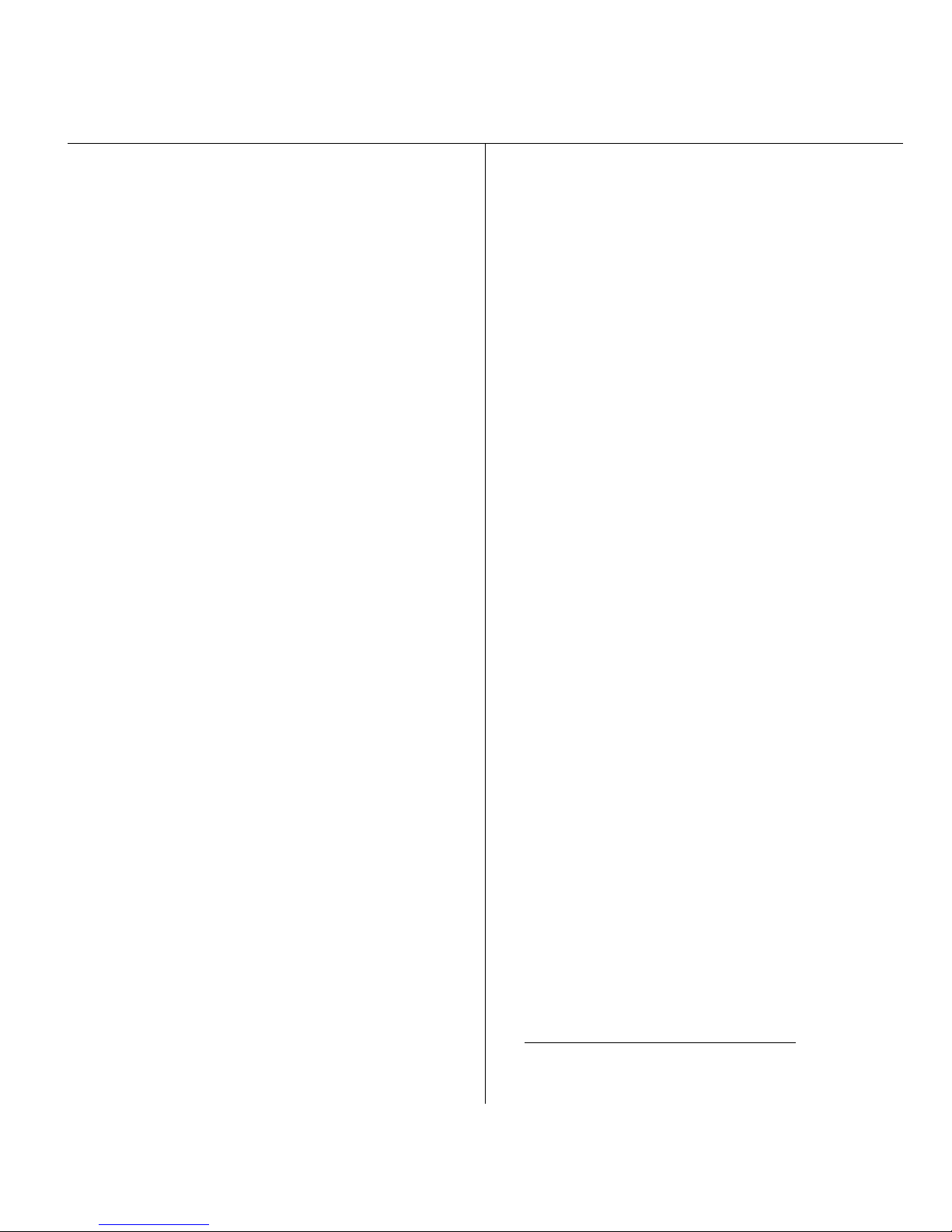
Installation Instructions for IDH Max 1300 Mortise Locks
BEST ACCESS SYSTEMS
A Division of Stanley Security Solutions, Inc
3
Installation Instructions for IDH Max 1300 Mortise Locks
Components checklist Special tools checklist
❑ Field wiring for power connections between the lock
and power supply or the lock and access control panel.
If you’re powering the lock(s) through the access
control panel, calculate the total length of the power
wire run by summing:
■ The distance from the power supply to the access con-
trol panel.
■ The distance from the access control panel to the first
door.
■ If powering more than one door daisy-chained to the
same power supply, add the total distance of the
power runs between the doors.
If you’re powering the lock(s) using a separate power
supply, calculate the total length of the power wire run
by summing:
■ The distance from the power supply to the first door.
■ If powering more than one door daisy-chained to the
same power supply, add the total distance of the
power runs between the doors.
Refer to the table below to determine the minimum
wire gauge based on the number of doors sharing the
power supply and the total length of the wire run.
❑ Field wiring for RS-485 communication connections
between the lock and access control panel (4000 feet
maximum):
Category 5, shielded twisted pair; 24 AWG min.
Maximum wire length based on
no. of doors daisy-chained to power
supply
Minimum
wire gauge1 door 2 doors 3 doors 4 doors
250 feet 125 feet 75 feet 60 feet 18 AWG
400 feet 200 feet 130 feet 100 feet 16 AWG
600 feet 300 feet 185 feet 150 feet 14 AWG
Use the following checklist to make sure that you have the
special tools necessary to install the components provided with your 34HM–35HM IDH Max Mortise Lock.
❑ Three (3) to four (4) foot, 3/8″ drill bit
❑ T15 TORX® bit driver
‡
‡ TORX is a registered trademark of the Camcar
Division of Textron.
Page 4
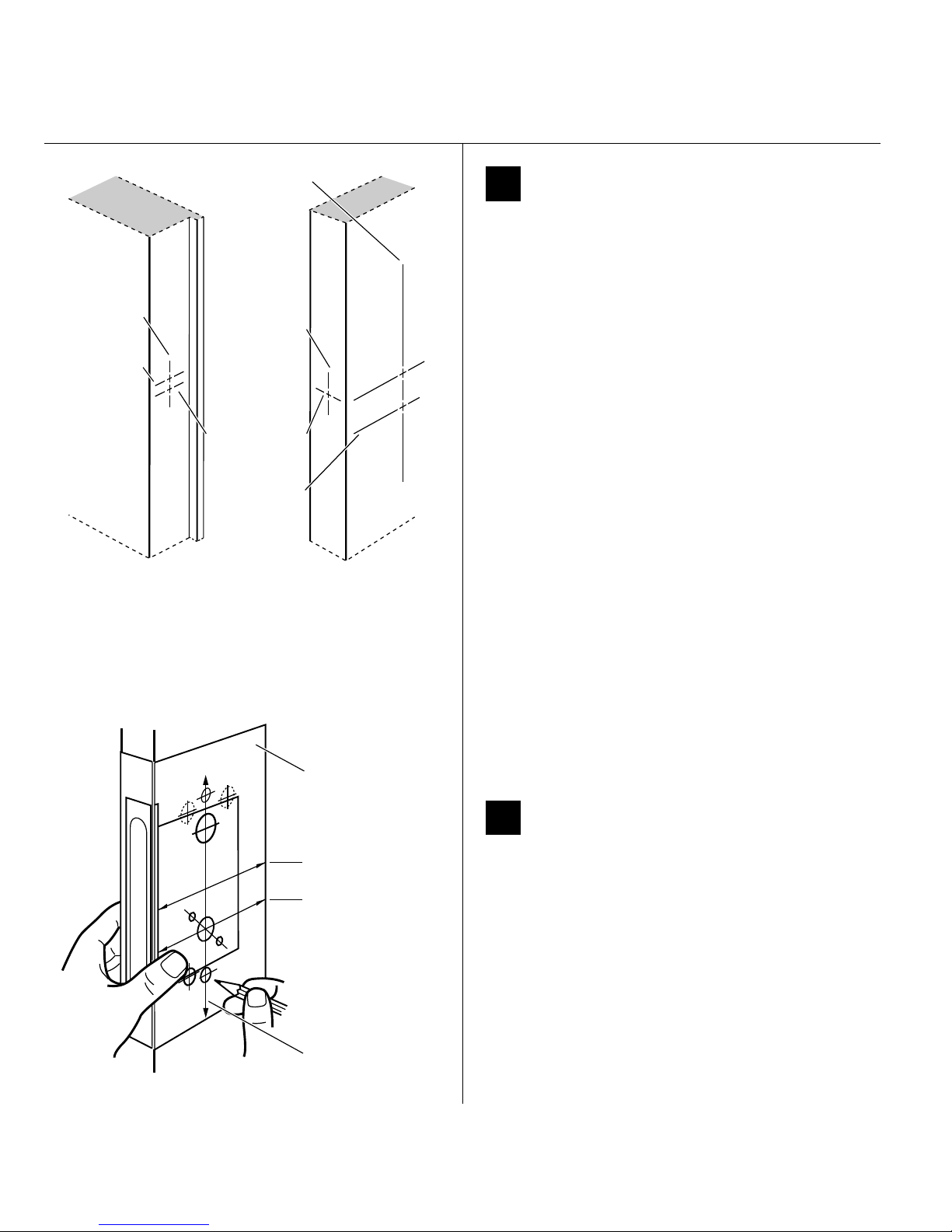
Installation Instructions for IDH Max 1300 Mortise Locks
BEST ACCESS SYSTEMS
A Division of Stanley Security Solutions, Inc
4
Preparing the door and door jamb
1 Mark centerlines
Note: If the door is a fabricated hollow metal door,
determine whether it is properly reinforced to support
the lock. If door reinforcement is not adequate, consult
the door manufacturer for information on proper reinforcement. For dimensions for preparing metal doors,
see the W13 Template—Installation Specifications for
34HM–35HM IDH Max Mortise Locks.
1 On the door, measure and mark the height of the cen-
terline of the knob/lever from the floor (38″ recommended). On both sides of the door, on the door’s
edge, and on the door jamb, mark the horizontal centerline of the lock 1 1/2″ above the centerline of the
knob/lever.
Note: If the door is a LH or RH door, mark the inside of
the door. If the door is a LHRB or RHRB door, mark the
outside of the door.
2 On the door’s edge and door jamb, mark the vertical
centerline of the lock.
3 Measure and mark the backset (2 3/4″ standard) from
the vertical centerline on the door’s edge. On both
sides of the door, mark the vertical centerline of the
lock.
4 On the door jamb, mark the horizontal centerline of
the strike 3/8″ above the horizontal centerline of the
lock.
2 Position template and mark drill points
1 Cut the W15 Template—Installation Template for
34HM–35HM IDH Max Mortise Locks along the dashed
lines and align the horizontal and vertical arrows with
the marked centerlines on the door.
2 Tape the template to the door.
3 Center punch the necessary drill points. Refer to the
instructions on the template.
Figure 1 Marking the centerlines
Door jamb
Door
Vert. centerline
of lock
Horz. centerline
of lock
Horz. centerline
of knob/lever
(38″ from floor
recommended)
Vert. centerline
of door’s edge
Horz. centerline
of strike
Vert. centerline
of strike
Figure 2 Positioning the template
Installation template
Horizontal centerline
of lock
Horizontal centerline
of knob/lever
Vertical centerline
of lock
Page 5
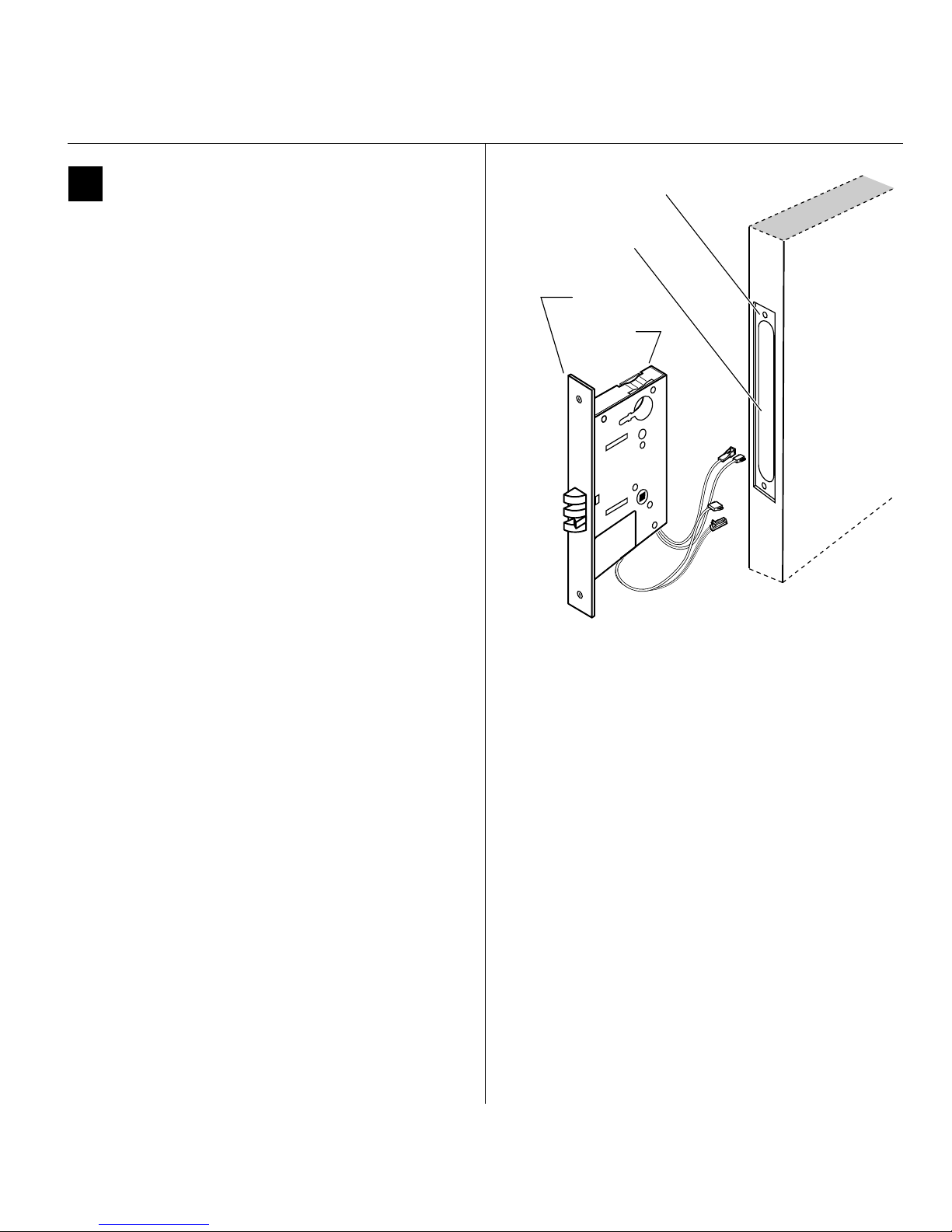
Installation Instructions for IDH Max 1300 Mortise Locks
BEST ACCESS SYSTEMS
A Division of Stanley Security Solutions, Inc
5
Installation Instructions for IDH Max 1300 Mortise Locks
Preparing the door and door jamb
3 Mortise for lock case and faceplate
1 Mortise the edge of the door for the lock case.
Note: The mortise cavity depth of 4 5/8″ includes clear-
ance for wiring behind the mortise case.
2 Insert the lock in the mortise cavity.
3 Mark the outline of the lock faceplate.
4 Remove the lock. Mortise to fit the faceplate.
Figure 3 Mortising for the lock case and faceplate
Door
Lock faceplate
mortise
Lock case
mortise
Lock faceplate
Lock case
Page 6
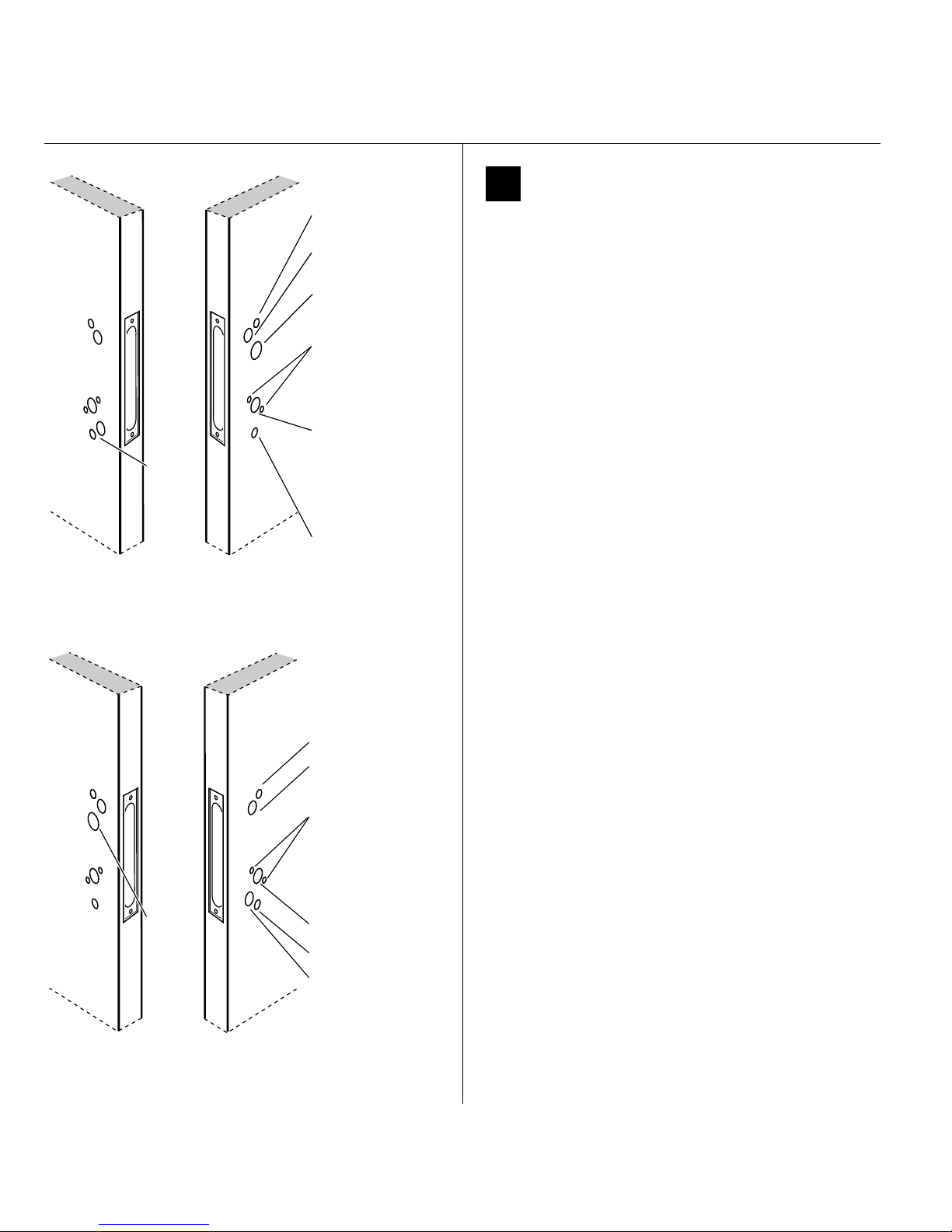
Installation Instructions for IDH Max 1300 Mortise Locks
BEST ACCESS SYSTEMS
A Division of Stanley Security Solutions, Inc
6
Preparing the door and door jamb
4 Drill holes
Caution: Check for the correct lock function, hand,
and bevel before drilling.
Drill the holes listed below:
■ upper and lower trim holes
▲ 5/8″ diameter
▲ through door
■ field harness & reader wire hole
▲ 7/8″diameter
▲ through door
▲ location based on handing
■ cylinder hole
▲ 1 1/4″diameter
▲ from outside into mortise cavity
▲ EEL and EEU functions only
■ upper and lower through-bolt holes
▲ 3/8″ diameter
▲ through door
■ knob/lever hole
▲ 7/8″ diameter
▲ through door
■ sensor & solenoid wire hole
▲ 7/8″ diameter
▲ from inside into mortise cavity, approximately 1″
deep
Note 1: To locate the center of a hole on the opposite
side of the door, drill a pilot hole completely through the
door.
Note 2: For holes through the door, it is best to drill half-
way from each side of the door to prevent the door from
splintering.
Figure 4a Drilling the RH and RHRB holes
Outside of RHRB door
Inside of RH door
Upper trim hole
Field harness &
reader wire hole
Cylinder hole
Through-bolt
holes
Knob/lever hole
Sensor &
solenoid
wire hole
Lower trim hole
Figure 4b Drilling the LH and LHRB holes
Inside of LH doorOutside of LHRB door
Upper trim hole
Field harness &
reader wire hole
Cylinder
hole
Through-bolt
holes
Knob/lever hole
Sensor & solenoid
wire hole
Lower trim hole
Page 7

Installation Instructions for IDH Max 1300 Mortise Locks
BEST ACCESS SYSTEMS
A Division of Stanley Security Solutions, Inc
7
Installation Instructions for IDH Max 1300 Mortise Locks
Preparing the door and door jamb
5 Drill hole for field wire harness
Caution 1: Check with your local fire marshal
before drilling a fire-rated door. Drilling through
a fire-rated door may void the fire label.
Caution 2: Be careful to drill straight through the
door, making sure the drill does not break
through the face of the door.
1 Remove the hinge nearest to the mortise cavity.
2 Using a three (3) to four (4) foot drill bit, drill a 3/8″
diameter hole through the upper back of the mortise
cavity to the center of the nearest hinge mortise.
Note: It may be easier to drill halfway from each side of
the door.
6 Prepare for wire transfer hinge and run
field wiring
1 Drill a wire access hole through the frame side of the
hinge mortise.
2 Drill holes (or pockets) for splice connectors in the
frame and door. Refer to the hinge manufacturer’s
specifications for the hole location.
3 De-burr the holes to prevent damage to the hinge
leads.
4 Run the power field wiring from the location for the
lock’s power supply to the location for the wire transfer hinge.
5 Run the communication field wiring from the location
for the panel interface module to the location for the
wire transfer hinge.
Note: For an overview of the system, see the figure on
page 1. For specifications for power and communication
field wiring, see Components checklist, on page 2.
6 Pull the field wiring down the wall and through the
access hole in the frame.
Figure 5 Drilling the hole for the field wire harness
Hinge mortise
Upper back of
mortise cavity
Hole through
door
Inside of door
Figure 6 Preparing for the wire transfer hinge
Holes for splice
connectors
Door frame Door
Field wiring
(2 power &
2 communication)
Page 8

Installation Instructions for IDH Max 1300 Mortise Locks
BEST ACCESS SYSTEMS
A Division of Stanley Security Solutions, Inc
8
Installing the lock
7 Mortise for strike box and strike plate
1 On the door jamb, locate the horizontal centerline of
the strike (3/8″ above the centerline of the lock), as
well as the vertical centerline of the strike.
2 Mortise the door jamb to fit the strike box and strike
plate.
8 Pull field wire harness through door
1 Feed the field wire harness (connected to the inside
trim) into the field harness & reader wire hole and
down into the mortise cavity.
2 From the hinge edge of the door, fish the field wire
harness through the door to the hinge mortise.
Note: You can let the inside trim dangle from the field
wire harness while completing tasks 9 through 13.
Figure 7 Mortising the door jamb for the strike box and
strike plate
Door jamb
Figure 8 Pulling the field wire harness through the door
Hinge mortise
Field wire
harness
Inside trim
Field harness &
reader wire hole
Inside of door
Page 9

Installation Instructions for IDH Max 1300 Mortise Locks
BEST ACCESS SYSTEMS
A Division of Stanley Security Solutions, Inc
9
Installation Instructions for IDH Max 1300 Mortise Locks
Installing the lock
9 Install mortise case
1 Remove the faceplate from the mortise case.
2 Insert the mortise case into the mortise cavity, while
feeding the sensor and solenoid wires into the mortise
cavity and out the sensor & solenoid wire hole to the
inside of the door.
Note: The field wire harness should be routed above and
behind the mortise case (depending on where the hole
through the door meets the mortise cavity).
3 Make sure there are 3″ to 4″ of slack in the field wire
harness to allow access to the control electronics circuit board in the inside trim.
4 Secure the mortise case with the case mounting
screws.
10 Install mounting plates
1 Insert the outside mounting plate through the door
and mortise case.
2 Position the inside mounting plate opposite the out-
side mounting plate and screw them securely in place.
Caution: Do not overtighten the mounting plate
screws. Overtightening may compress the mortise
cavity and bind the locking mechanism.
Figure 9 Installing the mortise case
Inside of door
Field wire harness
Inside
trim
Sensor & solenoid
wire hole and wires
Mortise
case
Mortise cavity
Figure 10 Installing the mounting plates
Outside of door
Outside
mounting plate
Inside
mounting
plate
Page 10

Installation Instructions for IDH Max 1300 Mortise Locks
BEST ACCESS SYSTEMS
A Division of Stanley Security Solutions, Inc
10
Installing the lock
11 Install cylinder and mortise case face-
plate
Note: Install the cylinder for EEL and EEU function locks
only.
1 Thread the concealed cylinder into the mortise case so
that the groove around the cylinder head is even with
the door surface. Adjust the cylinder depth plus or
minus one (1) turn so that the core, when installed in
the cylinder, is flush with the outer surface of the trim.
Caution: A malfunction can occur if the cylinder is
threaded in too far.
2 Secure the cylinder in the mortise case with the case
set screw.
3 Secure the mortise case faceplate to the mortise case
with the faceplate mounting screws.
4 Check the cylinder and lock for proper operation.
Figure 11 Installing the cylinder and mortise case faceplate
Outside of door
Concealed
cylinder
Case set screw
(inside mortise case)
Mortise
case
faceplate
Page 11

Installation Instructions for IDH Max 1300 Mortise Locks
BEST ACCESS SYSTEMS
A Division of Stanley Security Solutions, Inc
11
Installation Instructions for IDH Max 1300 Mortise Locks
Installing the lock
12 Install trim hole inserts and bushings
1 Insert the two trim hole inserts into the upper trim
hole on each side of the door, as shown in Figure 12.
2 Insert two bushings into the field harness & reader
wire hole on each side of the door, as shown in
Figure 12.
3 Insert a bushing into the sensor & solenoid wire hole
on the inside of the door, as shown in Figure 12.
Figure 12 Installing the trim hole inserts and bushings
Outside of door
Trim hole
insert
Bushing
Trim hole
insert
Bushings
Inside of door
Page 12

Installation Instructions for IDH Max 1300 Mortise Locks
BEST ACCESS SYSTEMS
A Division of Stanley Security Solutions, Inc
12
Installing the lock
13 Connect reader wire harness
1 From the outside of the door, feed the reader wire har-
ness connector through the field harness & reader wire
hole.
2 Temporarily rest the outside trim on the door by
inserting the trim studs into the stud holes.
Note: You can temporarily install the outside knob/lever
to hold the outside trim in place. See Task 15.
3 Connect the reader wire harness to the control elec-
tronics circuit board in the inside trim.
4 Feed the solenoid and sensor wire harness from the
control electronics circuit board, as well as the sole-
noid and sensor wires from the mortise case, through
the large opening in the inside trim.
Figure 13a Feeding the reader wire harness connector
from the outside trim through the door
Reader wire
harness connector
Field harness &
reader wire hole
Outside trim
Outside of door
Figure 13b Connecting the reader wire harness to the
control electronics circuit board
Reader wire harness
connector
Sensor wires and
solenoid wires
Solenoid and sensor
wire harness
Inside of door
Inside trim
Control electronics
circuit board
Large opening
Caution 1: When routing the reader wire harness,
make sure the reader wire harness is not routed
across any sharp edges or over any surface that could
damage its sleeving or wire insulation.
Caution 2: When connecting the reader wire harness,
make sure:
■ there are no loose wire connections where the wires
are inserted into the reader wire connector
■ the reader wire harness connector is fully seated in
its mating connector on the control electronics circuit board.
Page 13

Installation Instructions for IDH Max 1300 Mortise Locks
BEST ACCESS SYSTEMS
A Division of Stanley Security Solutions, Inc
13
Installation Instructions for IDH Max 1300 Mortise Locks
Installing the lock
14 Set the control electronics board DIP
switches
Each IDH Max unit must be addressable (able to be identified automatically by the access control system) with a
unique address that matches its Lenel or B.A.S.I.S.® reader
address set up in the management software. See the Sys-
tem Administration User Guide for more information on
reader addressing.
1 On the inside control electronics board use the first
five switches to set the reader address in binary code.
Switch one is the least significant digit.
2 Use the table below to set both switches 6 and 7 to the
baud rate at which the locks will communicate with
the intelligent controller.
3 For the last IDH Max Lock in the daisy-chain only, set
switch 8 to ON. Otherwise, set switch 8 to OFF.
Baud rate Switch 6 Switch 7
2,400
All off
9,600
ON
19,200
ON
38,400
ON ON
Page 14

Installation Instructions for IDH Max 1300 Mortise Locks
BEST ACCESS SYSTEMS
A Division of Stanley Security Solutions, Inc
14
Installing the lock
For example, to address an IDH Max Lock with address
number 5, the binary equivalent number would be
00101 – OFF OFF ON OFF ON. See table below.
(16) (8) (4) (2) (1)
Reader
address
Switch 5Switch 4Switch 3Switch 2Switch
1
0
All off
1
ON
2
ON
3
ON ON
4
ON
5
ON ON
6
ON ON
7
ON ON ON
8
ON
9
ON ON
10
ON ON
11
ON ON ON
12
ON ON
13
ON ON ON
14
ON ON ON
15
ON ON ON ON
16
ON
17
ON ON
18
ON ON
19
ON ON ON
20
ON ON
21
ON ON ON
22
ON ON ON
23
ON ON ON ON
24
ON ON
25
ON ON ON
26
ON ON ON
27
ON ON ON ON
28
ON ON ON
29
ON ON ON ON
30
ON ON ON ON
31
ON ON ON ON ON
12345 678
ON
Figure 14 DIP switches on the Control Electronics circuit
board set to reader address 5 and 38,400 bps
baud rate and not end of line.
Switches
1–5 are reader
addressing
switches
Switches
6–7 are baud rate switches
Switch 8 is the
end-of-line switch; set it to
ON if the lock is the last one
in the daisy change.
Page 15

Installation Instructions for IDH Max 1300 Mortise Locks
BEST ACCESS SYSTEMS
A Division of Stanley Security Solutions, Inc
15
Installation Instructions for IDH Max 1300 Mortise Locks
Completing the installation at the door
15 Secure through-bolt trim and complete
connections
1 Position the inside and outside trim onto the door.
2 Making sure that the trim does not pinch the
wires, secure the trim to the door—but do not
tighten. Use the combination mounting screw at the
top trim hole and the standard mounting screw at the
bottom trim hole.
Caution: When routing the solenoid and sensor
wire harness, the sensor wires, and the solenoid
wires, make sure the wires are not routed across
any sharp edges or over any surface that could
damage their sleeving or wire insulation.
3 Make the solenoid connection and three sensor con-
nections, and place the wires into the inside trim.
Caution: When making the sensor connections
and solenoid connection, make sure:
■ there are no loose wire connections where the
wires are inserted into the connectors
■ the connectors are firmly mated.
16 Install inside and outside knobs/levers
For both knobs and levers
Unscrew the inside spindle one (1) full turn to allow the
spindles to turn freely.
For knobs
1 From the outside of the door, insert the outside knob
and spindles assembly into the lockset.
Wire connection Color
No.
of
wires
No.
of
pins
Solenoid Yellow 2 3
RQE Brown/
Orange
23
Latch status sensor Purple 2 2
Door status sensor White 2 2
Figure 15 Securing the through-bolt trim and
completing connections
Combination
mounting screw
Standard
mounting screw
Make these
connections.
Inside of door
Inside trim
Figure 16a Installing the knobs
Spindles
Set screw
Set screw
cap
Outside of door Inside of door
Page 16

Installation Instructions for IDH Max 1300 Mortise Locks
BEST ACCESS SYSTEMS
A Division of Stanley Security Solutions, Inc
16
Completing the installation at the door
2 Slide the inside knob onto the inside spindle and
secure it with the set screw.
3 Push the set screw cap into the set screw hole.
4 Tighten the trim mounting screws.
5 Turn the knobs to check that they operate smoothly.
For levers
1 With the handle pointing toward the door hinges,
insert the outside lever and spindles assembly into the
lock from the outside of the door.
2 Slide the inside lever onto the inside spindle and
secure it with the set screw.
3 Tighten the trim mounting screws.
4 Turn the levers to check that they operate smoothly.
17 Install core (EEL and EEU only)
1 Insert the control key into the core and rotate the key
15 degrees to the right.
2 With the control key in the core, insert the core into
the cylinder.
3 Rotate the control key 15 degrees to the left and with-
draw the key.
Caution: The control key can be used to remove
cores and to access doors. Provide adequate secu-
rity for the control key.
Figure 16b Installing the levers
Spindles
Set screw
Outside of door Inside of door
Figure 17 Installing the core
Control key
Core
Inside of door
Page 17

Installation Instructions for IDH Max 1300 Mortise Locks
BEST ACCESS SYSTEMS
A Division of Stanley Security Solutions, Inc
17
Installation Instructions for IDH Max 1300 Mortise Locks
Completing the installation at the door
18 Install access door
1 Making sure that the access door does not pinch
any wires, insert the tabs of the access door into its
mating slots and swing the door closed.
2 Use a T15 TORX bit driver to secure the access door
with the security screw. Tighten firmly.
19 Install wire transfer hinge
1 Trim the four wires of the field wire harness, which you
pulled through the hinge edge of the door in Task 8.
Leave sufficient length to connect to the wire transfer
hinge.
2 Splice the power and communication field wiring to
the four pairs of leads on the frame side of the hinge,
following the hinge manufacturer’s instructions.
3 Splice the four field wire harness wires (listed in the
table below) to the four pairs of leads on the door side
of the hinge, matching each pair of leads to its corresponding field wire.
4 Insert the wires and splice connectors into the holes or
pockets in the door and frame, being careful not to
pinch the wires. Install the wire transfer hinge.
Wire Color
Ground Black
12 VDC Red
Com+ Orange
Com– Green
Figure 18 Installing the access door
Security scre
w
Tabs
Figure 19 Installing the wire transfer hinge
Access holes
Field wire
harness leads
Wire transfer
hinge
Door frame
Field wires
Splice
connectors
Door
Page 18

Installation Instructions for IDH Max 1300 Mortise Locks
BEST ACCESS SYSTEMS
A Division of Stanley Security Solutions, Inc
18
Completing the installation at the door
20 Install strike box and strike plate
1 Insert the strike box into the mortise in the door jamb.
Place the strike plate over the strike box and secure the
strike with the screws provided.
2 Check the position of the auxiliary bolt against the
strike plate.
Caution: The auxiliary bolt must make contact
with the strike plate. The auxiliary bolt deadlocks
the latchbolt and prevents someone from forcing
the latch open when the door is closed. If the
incorrect strike is installed, a lock-in can occur.
Note: The recommended gap between the door and
jamb is 1/8″.
21 Optional: Install lock power supply
If you are providing a separate power supply for the
lock, instead of providing power via the panel inter-
face module, connect the two power field wires (run
from the wire transfer hinge) to the power supply.
Make sure power (12 volts DC) and ground are con-
nected properly.
Follow the instructions provided by the power supply
manufacturer. Do not plug in the power supply yet.
Note: For specifications for the power supply, see Com-
ponents checklist, on page 2.
Figure 20a Installing the strike box and strike plate
Strike box with magnet
Strike plate
Door jamb
Figure 20b Positioning the strike
Auxiliary bolt
Strike plate
Page 19

Installation Instructions for IDH Max 1300 Mortise Locks
BEST ACCESS SYSTEMS
A Division of Stanley Security Solutions, Inc
19
Installation Instructions for IDH Max 1300 Mortise Locks
Testing the installation
22 Connect to the BAS-500 or BAS-1000
access control panel
1 If necessary daisy-chain all IDH Max Locks by splicing
like wires and make all necessary wire runs to either a
BAS-500 or BAS-1000 panel.
Note: A BAS-500 panel will accept up to 16 IDH Max
1300 locks and a BAS-1000 panel will accept up to
32 IDH Max 1300 locks.
2 Connect the orange wire or its extension to the RS485
connection TR2+ or higher. See Figure 22.
3 Connect the green wire or its extension to the RS485
connection TR2– or higher.
4 Connect the shield strand to the RS485 connection
GND (ground).
23 Test the installation
After downloading the panel information to the IDH Max
Locks, perform the following steps to test the installation.
Also, perform any standard testing recommended by the
manufacturer of the access control panel. If you encounter
problems, see Troubleshooting the installation, on
page 20.
1 Check the control electronics’ red status LED.
Both LEDs should be blinking red, indicating that the
communication connection between the access control panel and the lock’s control electronics circuit
board is OK.
2 After performing any necessary programming for the
lock and putting the door in a locked mode, use a valid
token to access the lock.
Confirm that the red reader LED, green reader LED, and
sounder respond as expected.
The lock should allow access, verifying that the solenoid is working.
To check that the reader is working, view the lock’s
event history and verify that the information recorded
for the token is correct.
3 Use an invalid token to attempt to access the lock.
A B C
J9
J1
4
232
485
2W 4W
J1
TR2
+
TR2
-
GN
D
TR3
+
TR3
-
GN
D
TR4
+
TR4
-
GN
D
TR5
+
TR5
-
GN
D
J1
0
J1
1
J1
2
J1
3
J8
J7
J1
5
J1
6
J1
7
J1
8
1 2 3 4 5 6 7 8
J5
S
1
U1
5
U1
6
U1
7
J6
2
MEG
J3J2J4
LITHIUM
ION 3V
BR232
5
TR2 +
TR2 –
GND
TR3 +
TR3 –
GND
TR4 +
TR4 –
GND
TR5 +
TR5 –
GND
J1
5
J1
6
J1
7
o
r
a
n
g
e
g
r
e
e
n
s
h
i
e
l
d
Figure 22 Making connections to the access control
panel, BAS-1000 shown.
Make
connections
to the TR2+
TR2– and
GND
connectors.
Page 20

Installation Instructions for IDH Max 1300 Mortise Locks
BEST ACCESS SYSTEMS
A Division of Stanley Security Solutions, Inc
20
Troubleshooting the installation
Confirm that the red reader LED, green reader LED, and
sounder respond as expected.
The lock should deny access.
4 With the door armed, attempt to exit through the
door.
The request-to-exit (RQE) feature should let you exit
without triggering an alarm by the access control
panel.
5 Remove power from the lock and check whether the
door remains locked or is unlocked.
Verify that the lock fails safe or secure, according to its
function.
6 With the door armed, hold the door open. Hold a mag-
net against the edge of the door, over the door status
sensor, until the access control panel sees the door as
closed. Then remove the magnet.
Verify that the appropriate alarm response is triggered
by the access control panel, indicating that the door
status sensor is working.
7 With the door armed, hold the door open. Hold a mag-
net against the edge of the door, over the door status
sensor, until the access control panel sees the door as
closed. With the magnet in place, push in the latch-
bolt.
Verify that the appropriate alarm response is triggered
by the access control panel, indicating that the latch-
bolt status sensor is working.
Troubleshooting
To troubleshoot installation problems, refer to the table
below. For more information, refer to the IDH Max Lock
Service Manual (T60775) and to the documentation provided by the manufacturer of the access control panel/
reader interface.
You notice . . . Possible causes include . . . You should . . .
Control electronics’ red status
LED and access control panel’s
red status LED are on only 20%
of the time.
Communication between the lock’s
control electronics circuit board and
the access control panel has been
interrupted.
Make sure DIP switches 6 and 7 on the lock’s
control electronics circuit board are set to the
proper baud rate. See page 13.
Check the connections for all communication field wiring.
Make sure that the last daisy-chained IDH
Max DIP switch is set to ON and all others are
OFF. See page 13.
Check the communication connections
between the field wire harness and the wire
transfer hinge.
Control electronics’ red status
LED is off.
Power is not being supplied to the
lock.
Make sure that the lock’s power supply is
connected to electrical service.
Check the connections for all power field
wiring to the lock.
Check the power connections between the
field wire harness and the wire transfer
hinge.
T81600 Rev A 1919380 ER-7991-12 July 2006
