Page 1
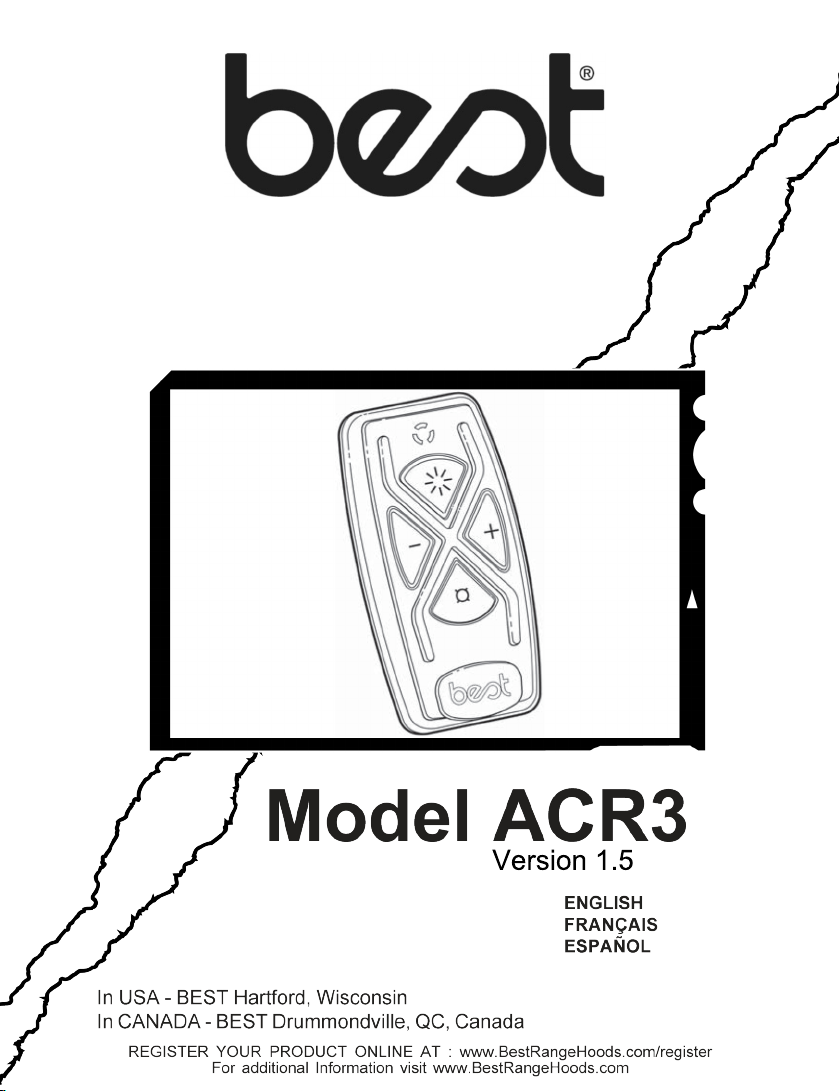
Version 1.5
Page 2
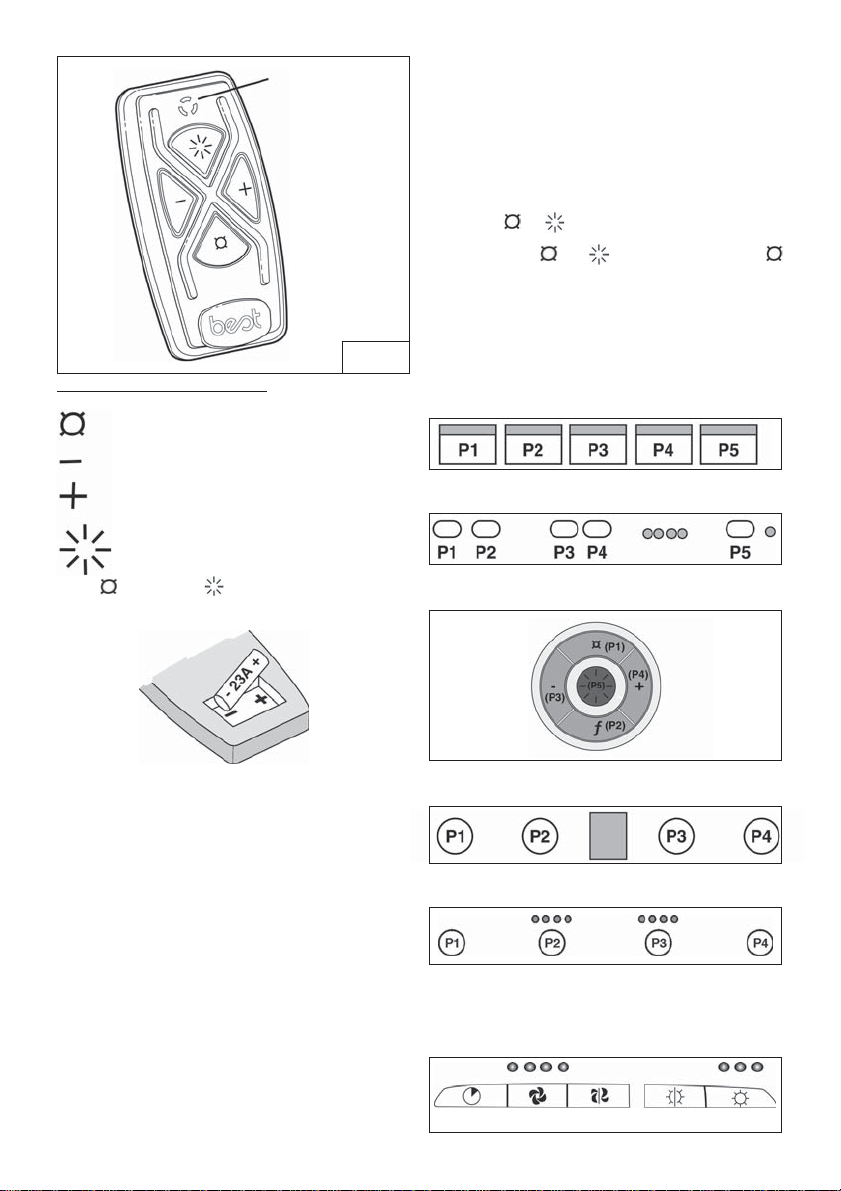
English
INDICATOR
LIGHT
Remote Control Functions (Fig.1)
Delay - Off
Blower Speed Decrease and Off
Blower Speed Increase and On
Light
FIG. 1
LINKING PROCEDURE
- The remote must be linked to the range hood in order to work
properly.
- This procedure is also useful if there are two or more products
that can be controlled by means of remote control. For
example, in apartments with adjacent kitchens, showrooms,
fairs, etc.
- If the remote is included with the range hood, this linking
procedure will have already been completed at the factory.
1 - Determine the hood control from list below.
2 - Press
3 - Within 3 seconds press and release the Link Confirm
HOOD CONTROLS
Hood Control 1
LINK CONFIRM BUTTON - P1
Hood Control 2
LINK CONFIRM BUTTON - P5
and buttons on the remote simultaneaously
for 5 seconds, until the remote control Indicator Light turns
on. Release and buttons. Press and release
button to confirm the linking. At this point the remote
control Indicator Light starts flashing to confirm the link
is active.
button on the hood control (see below).
Press (Delay) and (Light) buttons together to
Reset Filter Alarm.
CAUTION RISK OF EXPLOSION IF BATTERY IS
REPLACED BY AN INCORRECT TYPE. DISPOSE
OF USED BATTERY IN ACCORDANCE WITH
LOCAL REGULATIONS.
FCC ID: QUS-BESMARTNEW
• Changes or modifications not expressly approved
by the party responsible for compliance could void
the user’s authority to operate the equipment.
• This device complies with Part 15 of the FCC Rules.
Operation is subject to the following two conditions:
(1) This device may not cause harmful interference,
and (2) this device must accept any interference
received, including interference that may cause
undesired operation.
• This device complies with Industry Canada licenseexempt RSS standard(s). Operation is subject to
the following two conditions: (1) this device may not
cause interference, and (2) this device must accept
any interference, including interference that may
cause undesired operation of the device.
IC: 11613A-BESMARTNEW
Hood Control 3
LINK CONFIRM BUTTON - P2
Hood Control 4
LINK CONFIRM BUTTON - P1
Hood Control 5
LINK CONFIRM BUTTON - P3
Hood Control 6
LINK CONFIRM BUTTON - A
Note: To complete link, press and hold “link confirm
button A” until hood user interface light intensity
indicator 1 and 3 flash 3 times.
1234 123
SPEED
ABC D
LIGHTING INTENSITY
E
Page 3
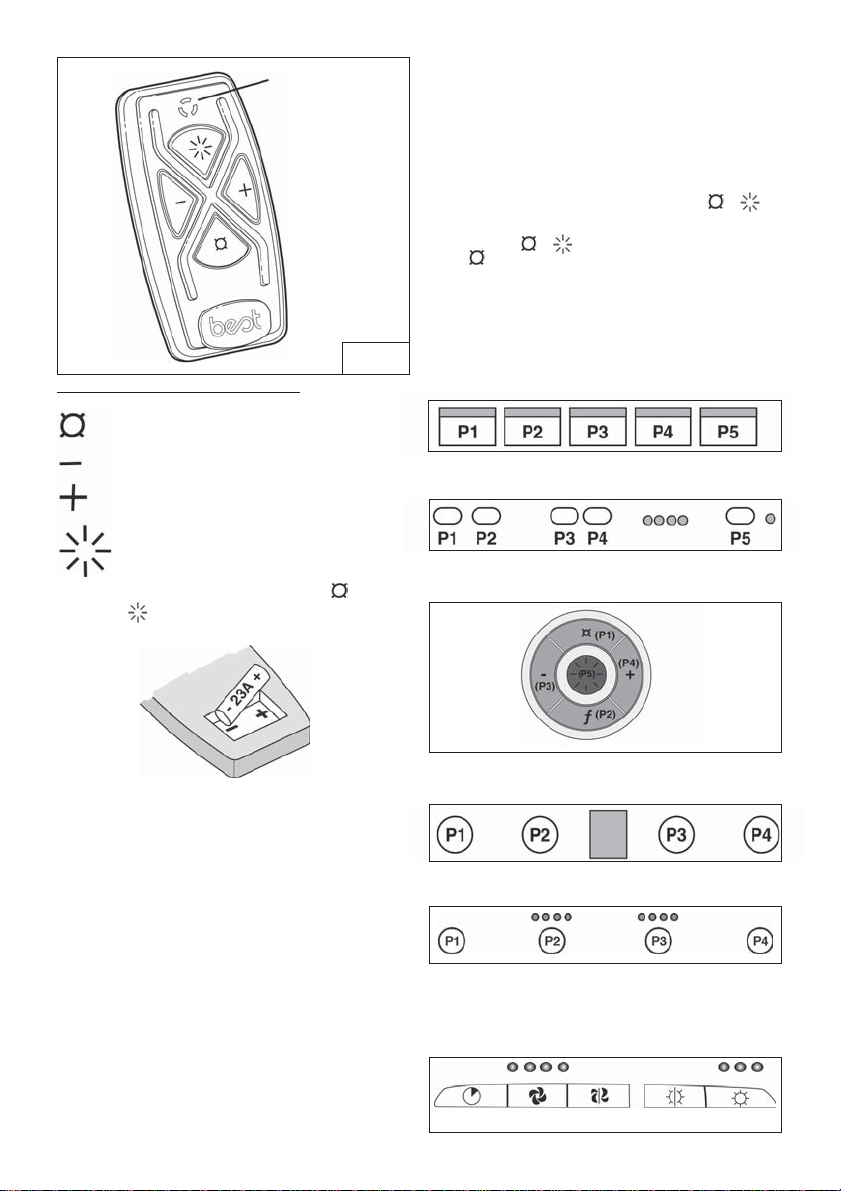
Français
VOYANT
Fonctions de la télécommande (Fig.1)
Arrêt différé - Arrêt
FIG. 1
PROCÉDURE DE LIAISON
- La télécommande doit être liée à la hotte afin de fonctionner
correctement.
- Cette procédure est aussi utile s'il y a deux ou plusieurs
produits pouvant être contrôlés par une télécommande:
par exemple, des appartements avec cuisines contiguës,
salles de montre, expositions, etc.
- Si la télécommande est fournie avec la hotte, cette
procédure de liaison a déjà été réalisée par la société.
1 - Trouver la commande de la hotte de la liste ci-dessus.
2 - Appuyez simultanément sur les boutons
la télécommande pendant 5 secondes jusqu’à ce que
le Voyant de la télécommande s’allume. Relâchez les
boutons
la télécommande commence à clignoter pour confirmer
que la liaison est active.
3 - Dans les 3 secondes, appuyez et relâchez le bouton
de confirmation de liaison sur la commande de la hotte
(voir ci-dessous).
et puis appuyez et relâchez le bouton
pour confirmer la liaison. À ce stade, le Voyant de
et sur
COMMANDE HOTTE
Commande hotte 1
CONFIRMATION DE LIAISON BOUTON P1
Diminution de la vitesse du moteur et arrêt.
Augmentation de la vitesse du moteur et
mise en marche.
Éclairage
Appuyez simultanément sur les boutons (arrêt
différé) et (éclairage) pour réinitialiser l’alarme
des filtres.
ATTENTION IL Y A RISQUE D’EXPLOSION SI LA PILE
EST REMPLACÉE P AR UNE PILE DE TYPE INCORRECT .
METTRE AU REBUT LES PILES USAGÉES
CONFORMÉMENT A LA RÉGLEMENT ATION LOCALE.
FCC ID: QUS-BESMARTNEW
• Tous changements ou modifications qui ne sont pas
• Cet appareil est conforme aux normes énoncées à la
(1) il ne doit pas produire de brouillage et (2) l’utilisateur
IC: 11613A-BESMARTNEW
approuvés par la partie responsable de la conformité
pourraient annuler la possibilité d’opérer l’équipement.
section 15 des règlements de la FCC et RSS 210
d’Industrie Canada. L’utilisation de cet appareil est
autorisée seulement aux conditions suivantes:
de l’appareil doit être prêt à accepter tout brouillage
radioélectrique reçu, même si ce brouillage est
susceptible de compromettre le fonctionnement de
l’appareil.
Commande hotte 2
CONFIRMATION DE LIAISON BOUTON P5
Commande hotte 3
CONFIRMATION DE LIAISON BOUTON P2
Commande hotte 4
CONFIRMATION DE LIAISON BOUTON P1
Commande hotte 5
CONFIRMATION DE LIAISON BOUTON P3
Commande hotte 6
CONFIRMATION DE LIAISON BOUTON A
Remarque: pour compléter la liaison appuyez et maintenez
“A” jusqu’à ce que les indicateurs d’intensités d’éclairage
1 et 3 clignotent 3 fois.
Vitesse
1234 123
ABC D
INTENSITE
ECLAIRAGE
E
Page 4

Español
INDICADOR
DE LUZ
FIG. 1
Funciones del mando a distancia (Fig.1)
Delay - Off
Disminuya la velocidad del motor y OFF.
Aumentos la velocidad del motor y ON.
Luz
PROCEDIMIENTO DE LINKING
- El mando a distancia debe estar conectado a la
campana con el fine de funcionar correctamente.
- Este procedimiento resulta también útil en caso de que
haya dos o más productos controlables mediante
mando a distancia: apartamentos con cocinas contiguas,
salas de exposiciones, ferias, etc.
- Si el control remoto se incluye con la campana. este
procedimiento de conexión ya se habrà completado en
la fàbrica.
1 - Determinar el control de la campana de la lista de
abajo.
2 - Pulse los botones
simultáneamente durante 5 segundos hasta que el
Indicador de Luz del mando a distancia se enciende.
Suelte los botones
para confirmar la conexión. En este punto, el
Indicador de Luz del mando a distancia a parpadear
para confirmar que la conexión está activa.
3 - Dentro de los segundos, pulse y suelte el botón de
Link Confirman en los control de la campana.
y del mando a distancia
y y pulse y suelte el botón
CONTROL CAMPANA
Control campana 1
LINK CONFIRMAN BOTON P1
Control campana 2
LINK CONFIRMAN BOTON P5
Prensa los botones (Delay) and (Luz) junto a
reiniciar alarma filtro.
A TENCIÓN
RIESGO DE EXPLOSIÓN SI SE SUSTITUYE LA BA TERÍA
CON OTRA DE TIPO INCORRECTO. ELIMINE LAS
BATERÍAS USADAS DE ACUERDO CON LAS
NORMATIV AS LOCALES.
ID FCC: QUS-BESMART NUEVO
• Los cambios o modificaciones no aprobados
expresamente por la parte responsable del
cumplimiento podrían anular la autoridad del usuario
para operar el equipo.
• Este dispositivo cumple con la Parte 15 de las Normas
de la FCC. La operación está sujeta a las dos
condiciones siguientes: (1) Este dispositivo no debe
causar interferencias perjudiciales, y (2) este
dispositivo debe aceptar cualquier interferencia
recibida, incluyendo interferencias que puedan
causar un funcionamiento no deseado.
• Este dispositivo cumple con el estándar de Industry
Canada RSS (s) exento de licencia. La operación
está sujeta a las dos condiciones siguientes: (1)
este dispositivo no puede causar interferencias
perjudiciales y (2) este dispositivo debe aceptar
cualquier interferencia, incluidas las interferencias
que puedan causar un funcionamiento no deseado
del dispositivo.
IC: 11613A-BESTSMARTNEW
Control campana 3
LINK CONFIRMAN BOTON P2
Control campana 4
LINK CONFIRMAN BOTON P1
Control campana 5
LINK CONFIRMAN BOTON P3
Control campana 6
LINK CONFIRMAN BOTON A
Nota: para completar link mantenga pulsado “A” hasta
intensidad de luz 1 y 3 parpadean 3 veces.
1234 123SPEED LIGHTING INTENSITY
ABC D
E
04308439/1
99045664A
Page 5

Version 1.3
Page 6

English
INDICATOR
LIGHT
FIG. 1
Remote Control Functions (Fig.1)
Delay - Off
Blower Speed Decrease and Off
Blower Speed Increase and On
Light
Press (Delay) and (Light) together to Reset
Filter Alarm.
IMPORTANT:
Holding Delay for more then 3 seconds could
cause remote to lose link.
LINKING PROCEDURE
- To link the remote control to the hood, you can
activate the LINKING procedure.
- This procedure is useful if there are two or
more products that can be controlled by means
of remote control for example, in apartments
with adjacent kitchens, showrooms, fairs, etc.
1 - Determine the hood control from list below.
2 - Press delay on the remote until LED
indicator light up.
3 - Complete the link within 3 seconds by
pressing the button indicated below Hood
control indicator will light up or an audible
beep to confirm the link.
CONTROL
Hood Control 1
LINK CONFIRM P1
Hood Control 2
LINK CONFIRM P5
Hood Control 3
LINK CONFIRM P2
L1
LED
RING
Hood Control 4
LINK CONFIRM P1
Hood Control 5
CAUTION RISK OF EXPLOSION IF BATTERY IS
REPLACED BY AN INCORRECT TYPE. DISPOSE
1234 123
SPEED
LIGHTING INTENSITY
OF USED BATTERY TO THE INSTRUCTION.
ABC D
Note: To complete link press and hold “A” until
hood beeps or light intensity 1 and 3 light up.
FCC ID: QUS-BESMARTNEW
• Changes or modifications not expressly approved by the party responsible for compliance could void the
user’s authority to operate the equipment.
• This device complies with Part 15 of the FCC Rules. Operation is subject to the following two conditions: (1)
This device may not cause harmful interference, and (2) this device must accept any interference received,
including interference that may cause undesired operation.
• This device complies with Industry Canada license-exempt RSS standard(s). Operation is subject to the
following two conditions: (1) this device may not cause interference, and (2) this device must accept any
interference, including interference that may cause undesired operation of the device.
IC: 11613A-BESMARTNEW
E
Page 7

Français
VOYANT
FIG. 1
Fonctions de la télécommande (Fig.1)
Delay - Off
Diminuer la vitesse du moteur et OFF.
Augmente la vitesse du moteur et ON.
Éclairages
Appuyez sur (Delay) et (Éclairage) ainsi que
pour réinitialiser alarme des filtres.
IMPORTANT:
En pressant Delay depuis plus de 3 secondes
pourrait causer de perdre le link.
PROCÉDURE DE LINKING
- Pour associer la télécommande à la hotte, il est possible
d'activer une procédure (LINKING).
- Cette procédure est utile s'il y a deux ou plusieurs
produits pouvant être contrôlés par la télécommande:
appartements avec cuisines contiguës, show-room,
expositions etc.
1 - Déterminer le contrôle de la hotte de la liste ci-dessus.
2 - Appuyer retard
l’indicateur LED s’allume.
3 - Confirmer, dans les 3 secondes le link sur la hotte,
en appuyant sur la touche indiquée ci-dessus.
sur la télécommande jusqu’à ce que
CONTRÔLE
Contrôle hotte 1
LINK CONFIRMENT P1
Contrôle hotte 2
LINK CONFIRMENT P5
Contrôle hotte 3
LINK CONFIRMENT P2
L1
ANNEAU
LED
Contrôle hotte 4
LINK CONFIRMENT P1
Contrôle hotte 5
ATTENTION IL Y A RISQUE D’EXPLOSION SI LA
BATTERIE EST REMPLACÉE P AR UNE BATTERIE
1234 123
SPEED
LIGHTING INTENSITY
DE TYPE INCORRECT . METTRE AU REBUT LES
BATTERIES USAGÉES CONFORMÉMENT AUX
INSTRUCTIONS.
FCC ID: QUS-BESMARTNEW
• Changes or modifications not expressly approved by the party responsible for compliance could void the user’s
authority to operate the equipment.
• This device complies with Part 15 of the FCC Rules. Operation is subject to the following two conditions: (1) This
device may not cause harmful interference, and (2) this device must accept any interference received, including
interference that may cause undesired operation.
• This device complies with Industry Canada license-exempt RSS standard(s). Operation is subject to the following
two conditions: (1) this device may not cause interference, and (2) this device must accept any interference,
including interference that may cause undesired operation of the device.
• Le présent appareil est conforme aux CNR d’Industrie Canada applicables aux appareils radio exempts de license.
L’exploitation est autorisée au deux conditions suivantes: (1) l’appareil ne doit pas produire de brouillage, et (2)
l’utilisateur de l’appareil doit accepter tout brouillage radioélectrique subi, même si le brouillage est susceptible
d’en compromettre le fonctionnement.
IC: 11613A-BESMARTNEW
ABC D
Remarque: pour compléter link appuyez et maintenez “A”
jusqu’à ce que des bips de la hotte ou intensité lumineuse
1 et 3 s’allument.
E
Page 8

Español
INDICADOR
DE LUZ
FIG. 1
Funciones del control remoto (Fig.1)
Delay - Off
Disminuya la velocidad del motor y OFF.
Aumentos la velocidad del motor y ON.
Luz
Prensa (Delay) and (Luz) junto a reiniciar
alarma filtro.
IMPORTANTE:
Manteniendo pulsado Delay por más de 3
segundos podria causar perder el link.
PROCEDIMIENTO DE LINKING
- Para asociar el mando a distancia a la campana es
posible activar un procedimiento (LINKING).
- Este procedimiento resulta útil en caso de que haya dos
o más productos controlables mediante mando a
distancia: apartamentos con cocinas contiguas, salas
de exposiciones, ferias, etc.
1 - Determinar el control de la campana de la lista de abajo.
2 - Presione retraso
la luz indicadora LED arriba.
3 - Confirmar en 3 segundos el link en la campana
pulsando la tecla indicada en la página abajo.
en el control remoto hasta que
CONTROL
Control campana 1
LINK CONFIRMAN P1
Control campana 2
LINK CONFIRMAN P5
Control campana 3
LINK CONFIRMAN P2
L1
ANILLO
LED
Control campana 4
LINK CONFIRMAN P1
Control campana 5
ATENCIÓN
RIESGO DE EXPLOSIÓN SI SE SUSTITUYE LA
1234 123
SPEED
LIGHTING INTENSITY
BATERÍA CON OTRA DE TIPO INCORRECTO.
ELIMINE LAS BATERÍAS USADAS SEGÚN LO
INDICADO EN EL MANUAL DE INSTRUCCIONES.
ID FCC: QUS-BESMART NUEVO
IC: 11613A-BESTSMARTNEW
• Los cambios o modificaciones no aprobados expresamente por la parte responsable del cumplimiento podrían
anular la autoridad del usuario para operar el equipo.
• Este dispositivo cumple con la Parte 15 de las Normas de la FCC. La operación está sujeta a las dos condiciones
siguientes: (1) Este dispositivo no debe causar interferencias perjudiciales, y (2) este dispositivo debe aceptar
cualquier interferencia recibida, incluyendo interferencias que puedan causar un funcionamiento no deseado.
• Este dispositivo cumple con el estándar de Industry Canada RSS (s) exento de licencia. La operación está sujeta
a las dos condiciones siguientes: (1) este dispositivo no puede causar interferencias perjudiciales y (2) este
dispositivo debe aceptar cualquier interferencia, incluidas las interferencias que puedan causar un
funcionamiento no deseado del dispositivo.
ABC D
Nota: para completar link mantenga pulsado “A” hasta
pitidos campana o intensidad de luz 1 y el 3 se iluminan.
E
04308439
