Bess Mobile Holding VZ100MV1000 User Manual

GF8806
User Guide
1
第 1 页 共 18 页

Contents
1. GENERAL INFORMATION ·········································································································· 3
1.1 Introduction ························································································································· 3
1.2 Warnings and Cautions ······································································································· 3
1.3 About your device ················································································································ 4
1.4 Network services ················································································································· 4
2.
YOUR PHONE ··························································································································· 4
2.1 Keys and connectors ··········································································································· 4
2.2 Screen and operations ········································································································· 5
2.3 Status symbols ····················································································································· 5
2.4 Backlight and Keylock ········································································································· 6
3.
GETTING STARTED ··················································································································· 6
3.1 The first call ························································································································ 6
3.2 Installing the SIM Card ······································································································· 6
3.3 Battery and Charging ·········································································································· 7
3.4 Turn on and off ···················································································································· 8
3.5 Using a password ················································································································ 8
4.
NORMAL FUNCTIONS ··············································································································· 9
4.1 Dialing ································································································································ 9
4.2 Answering the call ··············································································································· 9
4.3 Selection during the call ···································································································· 10
5.
MENUS ·································································································································· 10
5.1 Messages ··························································································································· 10
5.2 Call History ······················································································································· 11
5.3 Phonebook ························································································································· 12
5.4 Settings ······························································································································ 13
5.5 Calendar···························································································································· 13
5.6 Adjust ································································································································ 14
5.7 Tools ·································································································································· 14
5.8 Games ······························································································································· 15
5.9 Menu Claro ······················································································································· 15
6.
APPENDIX ······························································································································ 15
2

1. General Information
1.1 Introduction
Thank you for purchasing this product from our company. This booklet explains the
features and functionality of this handset. Please note that from time to time our
company may upgrade the software of a product and that this may not always be
reflected in the user guide.
1.2 Warnings and Cautions
ACCESSORIES(CHARGER, BATTERIES)
Use only accessories approved by producer for use with this
particular model.The use of any other types may invalidate any
approval or warranty, and may be dangerous.Check the model
of any charger before use with this device. Make sure the
temperature of phone be maintained from -10℃ to +50℃.
SWITCH ON SAFELY
Do not switch the phone on when wireless phone use is prohibited or when it may cause
interference or danger.
ROAD SAFETY COMES FIRST
Obey all local laws. Always keep your hands free to operate the vehicle while driving. Your
first consideration while driving should be road safety.
INTERFERENCE
All wireless phones may be susceptible to interference, which could affect performance.
SWITCH OFF IN HOSPITALS
Follow any restrictions. Switch the phone off near medical equipment.
SWITCH OFF IN AIRCRAFT
Follow any restrictions. Wireless devices can cause interference in aircraft.
SWITCH OFF WHEN REFUELLING
Do not use the phone at a refuelling point. Do not use near fuel or chemicals.
SWITCH OFF NEAR BLASTING
Follow any restrictions. Do not use the phone where blasting is in progress.
QUALIFIED SERVICE
Only qualified personnel may repair this product.
WATER-RESISTANCE
Your phone is not water-resistant. Keep it dry.
BACK-UP COPIES
Remember to make back-up copies or keep a written record of all important information
stored in your phone.
3

CONNECTING TO OTHER DEVICES
When connecting to any other device, read its user guide for detailed safety instructions.
Do not connect incompatible products.
EMERGENCY CALLS
Ensure the phone is switched on and in service.Dial 999(UK) or 112 & then press send.
Do not end the call until given permission to do so.
1.3 About your device
The wireless device described in this guide is approved for use on GSM 850 and GSM
1900 networks. Contact your service provider for more information about networks.
When using the features in this device, obey all laws and respect privacy and legitimate
rights of others. When taking and using images, obey all laws and respect local customs
as well as privacy and legitimate rights of others.
Warning: To use any features in this device, other than the alarm clock, the device must
be switched on. Do not switch the device on when wireless device use may cause
interference or danger
.
1.4 Network services
To use the phone you must have service from a wireless service provider. Many of the
features in this device depend on features in the wireless network to function. These
network services may not be available on all networks or you may have to make specific
arrangements with your service provider before you can utilize network services. Your
service provider may need to give you additional instructions for their use and explain
what charges will apply. Some networks may have limitations that affect how you can use
network services. For instance, some networks may not support all language dependent
characters and services.
Your service provider may have requested that certain features be disabled or not
activated in your device. If so, they will not appear on your device menu. Your device may
also have been specially configured. This configuration may include changes in menu
names, menu order and icons. Contact your service provider for more information.
2. Your Phone
2.1 Keys and connectors
4
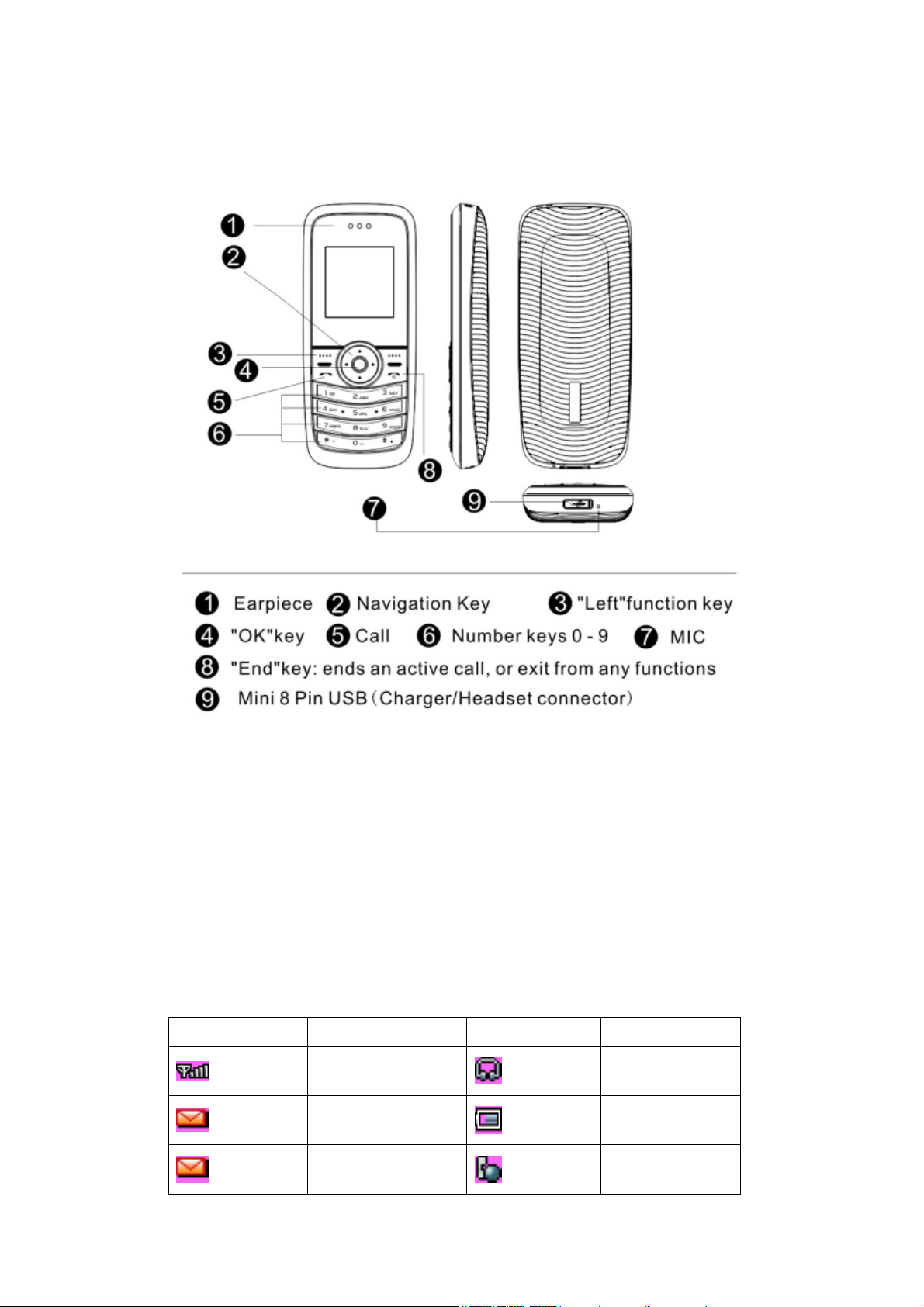
2.2 Screen and operations
Screen displays the current status.
There are two key parts in the screen display areas:
1> Status symbols on the left and right top of the screen; they represent the signals
receiving strength and the rest capacity of battery.
2> Text and graphs in the middle of area, including numbers, texts and active
symbols.。
2.3 Status symbols
Symbols on the top:
Symbols Signification
Symbols
Signification
Signals received
strength
A new message not
read
Message box is full
(symbol flashing)
Headset mode
Battery capacity
International
roaming
5
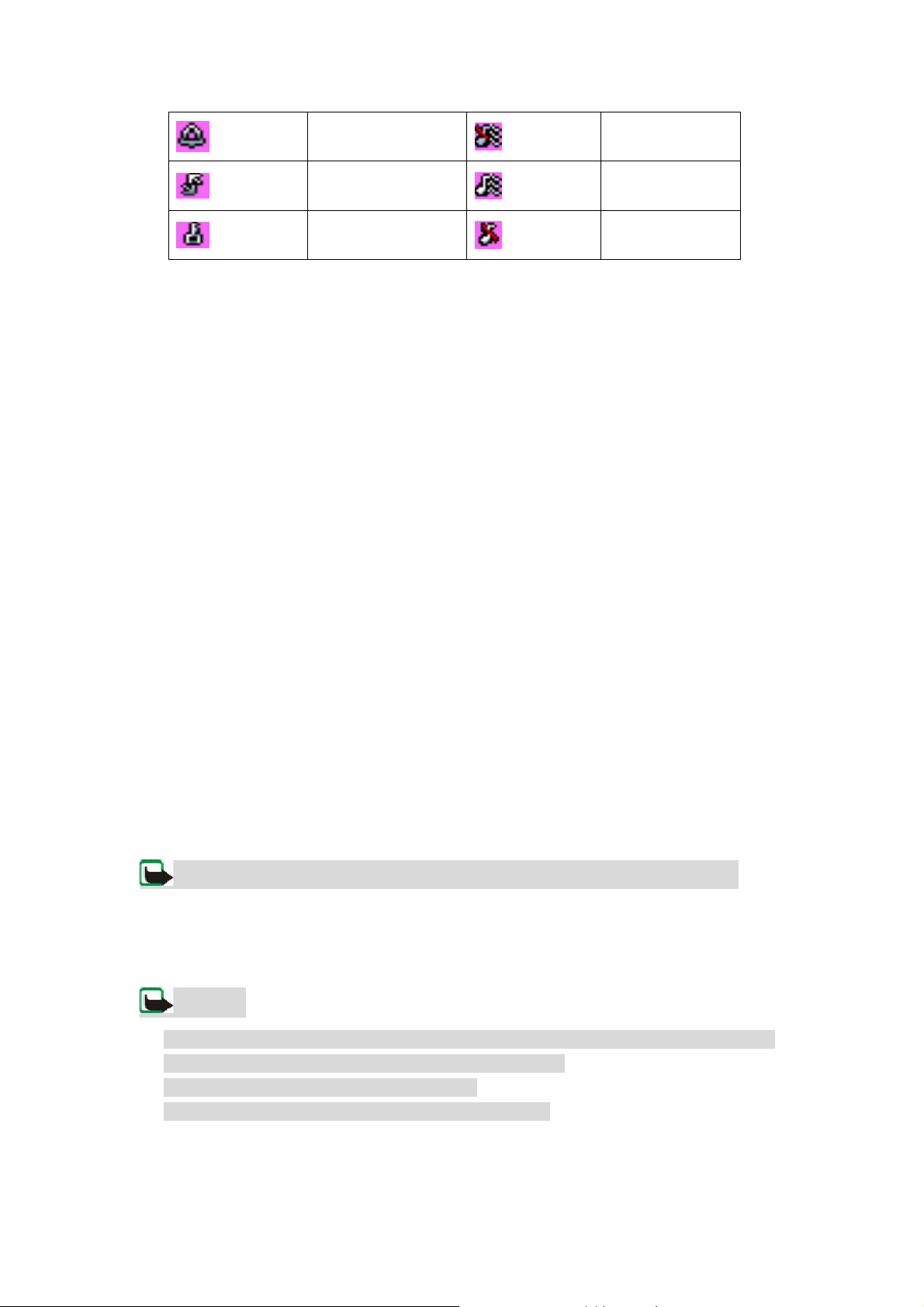
Alarm
Vibrate enable
Call forwarding in
no condition
Keylock
Vibrate and tone
enable
mute
2.4 Backlight and Keylock
You can configure backlight through menu selection. The backlight will be shut off
automatically.
Keylock can avoid your key pressing unintentionally .
For unlocking keylock quickly, press key “Left function” then key”* “.
It will be locked automatically as long as the phone is in standby mode after a short
while.
For setting keylock, please press the following:“Left function”>”Settings”>”Phone
settings”>”Keypad Locking Settings”.You can choose “Disable”,“30 Seconds”,
“60 Seconds”。
3. Getting started
3.1 The first call
1> Insert SIM card (phone shut off). You can find the installation details in section
3.2 ”Installing the SIM Card”.
2> Charging the battery. Refer to section 3.4”Battery and Charging”.
3> Pressing “END” for approximately 5 seconds,turn on the phone.
4> Input a password if the screen says that you need to do so, then press “OK” for
confirmation.
5> Enter a PIN code if asked to do so, the PIN will normally come with the SIM Card,
then press “OK” for confirmation.
6> Enter the area code and phone number, then press “CALL” to make a call.。
Caution: You have to insert a valid SIM card and charge the batt ery before use
3.2 Installing the SIM Card
SIM card storage your phone numbers, PIN1, PIN2, PUK1, PUK2, IMSI, network
information, contacts data and SMS data
Caution:
·Make sure that you insert or pull out SIM card after the phone has been shut down
for several seconds, otherwise, it may damage the SIM.
·Please insert or pull out SIM card carefully.
·Keep all SIM cards out of the reach of small children.
6
