Bensussen Deutsch and Associates 05108301, 05108302 Users Manual
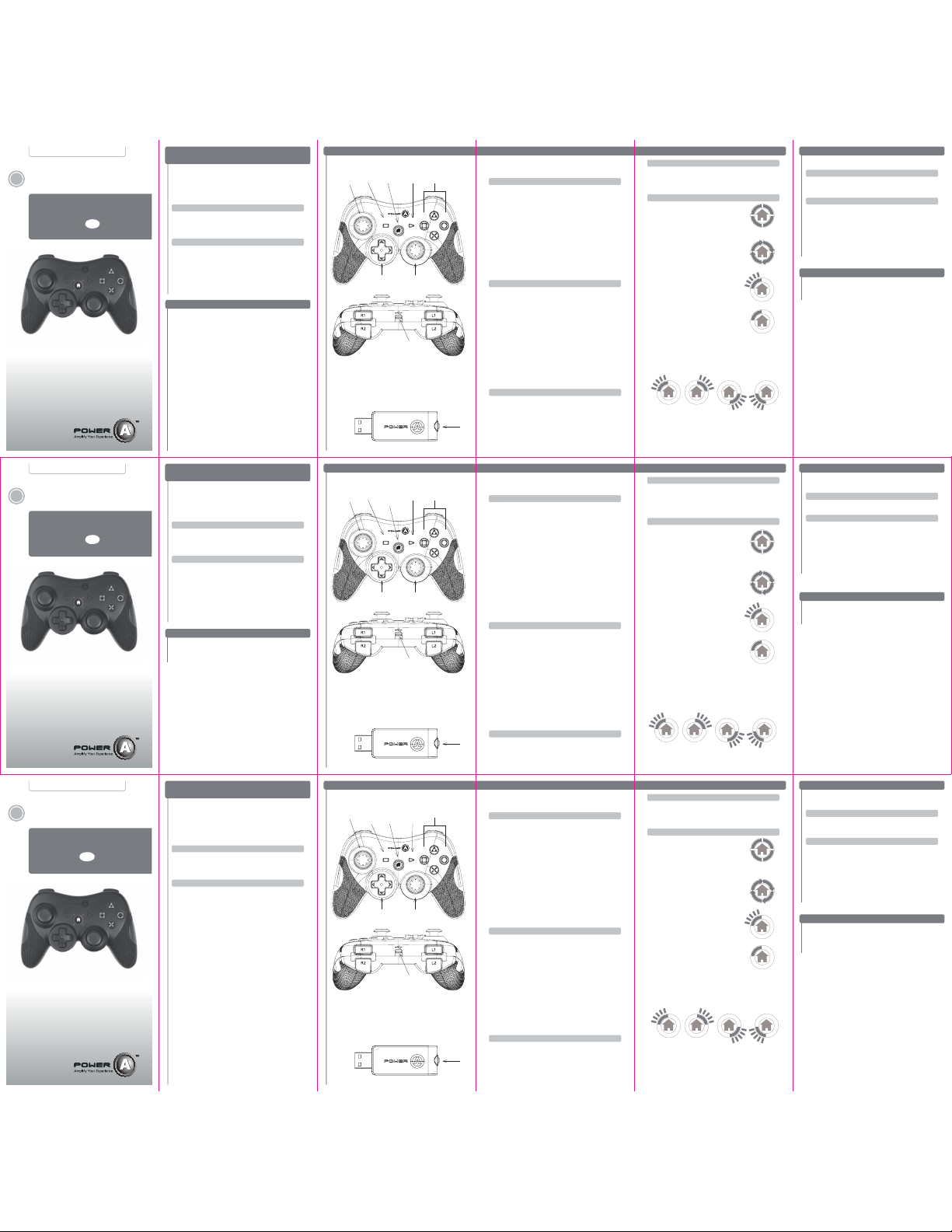
POWER
A
STARTSELECT
STARTSELECT
POWER
A
POWER
A
Pro Elite Wireless Controller
™
STARTSELECT
POWER
A
POWER
A
Pro Elite Wireless Controller
™
Pro Elite Wireless Controller
™
POWER
A
Quick Start Guide
English
EN
Only for PlayStation®3
Note: This product is only compatible with PlayStation® 3 consoles.
The POWER A Pro Elite Wireless Controller is equipped with
motion sensing technology and supports all games that feature the
SIXAXIS™ icon. Please refer to your software user’s guide for further
information.
PRO ELITE WIRELESS CONTROLLER INCLUDES
(1) Pro Elite Wireless Controller
(1) USB Controller Adaptor/Receiver
(1) USB Charging Cable (Mini-B)
PRO ELITE WIRELESS CONTROLLER FEATURES
• Built-in rechargeable battery.
• Recharges using the included USB Controller Adaptor and Mini-B Charging
Cable, allowing simultaneous game play and charging sessions.
• Textured grips for comfort and performance.
• Illuminated action buttons for low-light rooms.
• Dual rumble motors.
• Motion sensing functionality.
PRO ELITE WIRELESS SET-UP
POWER A PRO ELITE WIRELESS CONTROLLER
FOR PLAYSTATION® 3
Fig. 1 Front View
POWER A Customer Service:
PowerA.com
PowerA@bdainc.com
1-888-664-4327
BDA, Inc.
15525 Woodinville-Redmond Rd NE
Woodinville, WA 98072
TURNING ON AND OFF THE GLOW EFFECTS
The lighted glow effects on the Pro Elite Wireless Controller can be
toggled “ON” and “OFF” by pressing and holding the “Select” and
“Circle” buttons simultaneously.
LED CHANNEL INDICATORS
The LED illuminations around the Pro
Elite Wireless Controller “Home” button
refer to the following:
A rotating LED pattern indicates a controller is in charge mode without being
synced to the receiver
(i.e. standard charging mode).
A single blinking LED indicates a controller
is synced to the receiver and a charge cable
is being used
(i.e. simultaneous game play and charging)
A single solid LED indicates a controller
is synced to the receiver but no charging
method is being used.
(i.e. standard game play mode)
The channel indicator also indicates Player 1,2,3 or 4.
See the most updated FAQs at www.PowerA.com
PROBLEM
The Pro Elite Wireless Controller is connected,
but is not responding.
SOLUTION
• The controller has entered sleep mode. Press the “Home” button
to return to active mode.
• Confirm that the controller is connected as controller #1. Control-
ler settings/channels can be changed using the PS3™ controller
settings (refer to the PS3™ User Guide for further instructions).
• Confirm the controller’s internal battery is properly charged.
(See “Charging your Pro Elite Wireless Controller” for more
information).
For support with your authentic POWER A accessories, please visit
the Support section of PowerA.com, email PowerA@bdainc.com or
call (888) 664-4327.
“PlayStation” and “PS3” are registered trademarks, of Sony
Computer Entertainment, Inc. This product is not designed, manufactured, sponsored or endorsed by Sony. PS3™ hardware and
software sold separately.
TouchSense® Technology Licensed from Immersion Corporation.
All other trademarks are the property of their respective owners.
2-Year Limited Warranty – Visit PowerA.com for details and to
register.
Note: The Pro Elite Wireless Controller must be charged
prior to use.
CHARGING YOUR PRO ELITE WIRELESS CONTROLLER
1. Insert the USB Controller Adaptor into any available USB port on
the PS3™ console.
2. Connect the Mini-B end of the USB Charging Cable to the Mini-B
port located on the Pro Elite Wireless Controller (see Fig. 2).
3. Connect the other Mini-B end of the USB Charging Cable to the
Mini-B port located on the USB Controller Adaptor (see Fig. 3).
4. Verify that the PS3™ console is powered “ON”.
5. Charging will begin. The “Home” button on the controller will
flash during charging.
6. Charging is complete when the “Home” button LED light stays
illuminated.
Note: You can also charge the Pro Elite Wireless Controller using
any suitable Mini-B cable connected to a USB compliant port.
SYNCING YOUR PRO ELITE WIRELESS CONTROLLER
Note: To operate as a wireless controller, the Pro Elite Wireless
Controller requires the use of the included USB Controller
Adaptor.
1. Insert the USB Controller Adaptor into any available USB port on
the PS3™ console.
2. Press the “Connect” button on the USB Controller Adaptor. The
LED light will begin flash rapidly.
3. Press the “Home” button on the Pro Elite Wireless Controller.
4. When the controller is properly synced to the PS3™,
the LED light on the USB Controller Adaptor and
Controller channel indicator will stay illuminated.
5. To charge while playing, connect the included Mini-B cable
to the Pro Elite Wireless Controller and to the USB Controller
Adapter / Receiver.
SLEEP/ACTIVE MODES
The Pro Elite Wireless Controller will enter a “sleep mode” after
3-5 minutes of inactivity. Press the “Home” button to reactivate the
controller. The controller will automatically sync after returning to
active mode.
R1 - RIGHT SHOULDER button
R2 - RIGHT TRIGGER button
Fig. 2 Top View
Fig. 3 USB Controller Adaptor / Receiver
L1 - LEFT SHOULDER button
L2 - LEFT TRIGGER button
TROUBLESHOOTING
ANALOG
stick
Mini-B
Player 1 Player 3Player 2 Player 4
SUPPORT
DIRECTIONAL
pad
Mini-B
Jugador 1 Jugador 3Jugador 2 Jugador 4
Joueur 1 Joueur 3Joueur 2 Joueur 4
HOME button
Botón del MENÚ
PRINCIPAL
Control de
DIRECCIÓN
Mini-B
R1 - Botón DISPARADOR
FRONTAL DERECHO
R2 - Botón GATILLO DERECHO
Fig. 2 Vista superior
Fig. 3 Adaptador/receptor del control USB
L1 - Botón DISPARADOR
FRONTAL IZQUIERDO
L2 - Botón GATILLO IZQUIERDO
Bastón
ANALÓGICO
Mini-B
Botón del
MENÚ
PRINCIPAL
Botón de
SELECCIÓN
4 botones de
ACCIÓN
Bastón
ANALÓGICO
Botón de
INICIO
Bouton
principal
(HOME)
Bouton de
sélection
(SELECT)
4 boutons
d’ACTION
Stick
ANALOGIQUE
Bouton de
démarrage
(START)
Tapis
DIRECTIONNEL
Fig. 2 Vue du dessus
Stick
ANALOGIQUE
R1- Bouton ÉPAULE DROITE
R2- Bouton de DÉTENTE DROIT
L1- Bouton ÉPAULE GAUCHE
L2- Bouton de DÉTENTE GAUCHE
Mini-B
Mini B
Fig. 3 Adaptateur/récepteur de contrôleur USB
ACTIVATION ET DÉSACTIVATION DES EFFETS LUMINEUX
Les effets lumineux du contrôleur Pro Elite Wireless peuvent être
activés et désactivés en maintenant enfoncés simultanément les
boutons « Select » et « Circle ».
INDICATEURS DE CANAL DEL
Les éclairages DEL autour du bouton «
Home » du contrôleur Pro Elite Wireless
fonctionnent comme suit:
Une forme DEL rotative indique qu’un
contrôleur est en cours de recharge sans
être synchronisé au récepteur
(c.-à-d., mode de recharge standard).
Une seule DEL clignotante indique qu’un
contrôleur est synchronisé au récepteur et
qu’un câble de recharge est utilisé
(c.-à-d., jeu et recharge simultanés)
Une seule DEL fixe indique qu’un
contrôleur est synchronisé au récepteur,
mais qu’aucune recharge n’est en cours.
(c.-à-d., mode de jeu standard)
L’indicateur de canal indique le joueur 1,2, 3 ou 4.
Voir la liste la plus à jour de Questions fréquentes sur
www.PowerA.com
PROBLÈME
Le contrôleur Pro Elite Wireless est connecté, mais il ne répond pas
aux commandes.
SOLUTION
• Le contrôleur est passé en mode de veille. Appuyer sur le bouton
« Home » pour revenir au mode actif.
• S’assurer que le contrôleur est connecté comme contrôleur
no 1. Les réglages/voies du contrôleur peuvent être modifiés
avec les réglages du contrôleur PS3™ (se reporter au guide de
l’utilisateur de la PS3™ pour tous détails supplémentaires).
• S’assurer que la batterie interne du contrôleur est correctement
chargée. (Voir « Recharge du contrôleur Pro Elite Wireless » pour
de plus amples informations.)
Pour obtenir de l’aide sur les accessoires POWER A authentiques,
merci de vous rendre à la section Aide sur PowerA.com, ou
d’envoyer un email à PowerA@bdainc.com ou bien de composer le
+1 888 664-4327.
« PlayStation » et « PS3 » sont des marques déposées de Sony
Computer Entertainment, Inc. Ce produit n’est pas conçu, fabriqué,
sponsorisé ni approuvé par Sony. Logiciels et matériel PS3™
vendus séparément.
TouchSense® Technology sous licence de Immersion Corporation.
Toutes les autres marques commerciales sont la propriété de leurs
propriétaires respectifs.
Garantie limitée de 2 ans – Rendez-vous sur PowerA.com pour de
plus amples informations et pour enregistrement.
Remarque : Le contrôleur Pro Elite Wireless doit être chargé avant
toute utilisation.
RECHARGE DE VOTRE CONTRÔLEUR PRO ELITE WIRELESS
1. Introduire l’adaptateur de contrôleur USB dans tout port USB
disponible sur la console PS3™.
2. Connecter l’extrémité Mini B du câble de recharge USB sur le
port Mini B situé sur le contrôleur Pro Elite Wireless (voir Fig. 2).
3. Connecter l’autre extrémité Mini B du câble de recharge USB
sur le port Mini B situé sur l’adaptateur du contrôleur USB (voir
Fig. 3).
4. S’assurer que la console PS3™ est allumée.
5. La recharge est lancée. Le bouton « Home » du contrôleur
clignote en cours de recharge.
6. La recharge est finie quand le voyant DEL du bouton « Home »
est allumé et fixe.
Remarque : vous pouvez également recharger le contrôleur Pro
Elite Wireless avec tout câble Mini B adapté en le connectant à
un port USB compatible..
SYNCHRONISATION DU CONTRÔLEUR PRO ELITE WIRELESS
Remarque : pour pouvoir fonctionner comme contrôleur sans fil, le
contrôleur Pro Elite Wireless doit être utilisé avec l’adaptateur
de contrôleur USB inclus.
1. Introduire l’adaptateur de contrôleur USB dans tout port USB
disponible sur la console PS3™.
2. Appuyer sur le bouton « Connect » sur l’adaptateur de contrôleur
USB. Le voyant DEL va clignoter rapidement.
3. Appuyer sur le bouton « Home » du contrôleur Pro Elite Wireless.
4. Quand le contrôleur est correctement synchronisé avec la PS3™,
le voyant DEL de l’adaptateur du contrôleur USB et l’indicateur
de canal sont allumés.
5. Pour recharger tout en continuant à jouer, connecter le câble
Mini B au contrôleur Pro Elite Wireless et à l’adaptateur/récepteur de contrôleur USB.
MODES VEILLE/ACTIF
Le contrôleur Pro Elite Wireless passe en mode « veille » après 3
à 5 minutes d’inactivité. Appuyer sur le bouton « Home » pour
réactiver le contrôleur. Le contrôleur effectue une synchronisation
automatique une fois repassé en mode actif.
DÉPANNAGE
Guía de inicio rápido
Español
SP
Only for PlayStation®3
Nota: Este producto sólo es compatible con consolas de PlaySta-
tion® 3. El control inalámbrico Pro Elite de POWER A está
equipado con tecnología de sensores de movimiento y admite
todos los juegos que tengan el icono de SIXAXIS™. Consulta tu
guía del usuario de software para obtener más información.
EL CONTROL INALÁMBRICO PRO ELITE INCLUYE
(1) Control inalámbrico Pro Elite
(1) Adaptador/receptor del control USB
(1) Cable cargador USB (Mini-B)
CARACTERÍSTICAS DEL CONTROL INALÁMBRICO PRO ELITE
• Batería recargable incorporada.
• La recarga se realiza con el adaptador del control USB y el
cargador Mini-B, lo que permite tener sesiones simultáneas de
juego y de carga.
• Agarre texturado para brindar comodidad y rendimiento.
• Botones de acción con luces para habitaciones con poca luz.
• Motores sonoros duales.
• Función de sensor de movimiento.
CONFIGURACIÓN DEL CONTROL INALÁMBRICO PRO ELITE
CONTROL INALÁMBRICO PRO ELITE DE
POWER A PARA PLAYSTATION® 3
Fig. 1 Vista frontal
Servicio a clientes POWER A:
PowerA.com
PowerA@bdainc.com
1-888-664-4327
BDA, Inc.
15525 Woodinville-Redmond Rd NE
Woodinville, WA 98072
CÓMO ENCENDER Y APAGAR LOS EFECTOS DE BRILLO
Los efectos de brillo iluminados en el control inalámbrico Pro Elite
pueden aparecer en la posición “ON” (Encendido) y “OFF” (Apagado) al presionar y mantener presionados los botones “Select”
(Seleccionar) y “Circle”(Círculo) simultáneamente.
INDICADORES DEL CANAL LED
Las luces LED alrededor del botón
“Home” (Menú principal) del control
inalámbrico Pro Elite hacen referencia a
lo siguiente:
Un patrón LED giratorio indica que un
control está en modo de carga sin estar
sincronizado con el receptor
(es decir, modo de carga estándar).
Una sola LED que parpadea indica que un
control está sincronizado con el receptor y se
está utilizando un cable cargador
(es decir, juego y carga simultáneos)
Una sola LED que brilla sin interrupción
indica que un control está sincronizado con un receptor pero no se está
utilizando un método de carga.
(es decir, modo de juego estándar)
El indicador de canal también indica Jugador 1,2,3 ó 4
Consulta la lista más actualizada de preguntas frecuentes en
www.PowerA.com
PROBLEMA
El control inalámbrico Pro Elite está conectado, pero no responde.
SOLUCIÓN
• El control ha ingresado en el modo de reposo. Presiona el botón
“Home” (Menú principal) para volver al modo activo.
• Confirma que el control esté conectado como el control n.° 1.
Las configuraciones/los canales del control pueden cambiarse a
través de las configuraciones del control de PS3™ (consulta la
Guía del usuario de PS3™ para obtener más instrucciones).
• Confirma que la batería interna del control esté bien cargada.
(Consulta “Cómo cargar tu control inalámbrico Pro Elite” para
obtener más información).
Para recibir asistencia con sus accesorios auténticos de POWER
A, visita la sección de Soporte de PowerA.com, envía un correo
electrónico a PowerA@bdainc.com o llama al (888) 664-4327.
“PlayStation” y “PS3” son marcas registradas de Sony Computer
Entertainment, Inc. Este producto no está diseñado, fabricado,
patrocinado ni aprobado por Sony. El hardware y el software de
PS3™ se venden por separado.
La tecnología TouchSense® tiene la licencia de Immersion Corporation.
Todas las demás marcas registradas son propiedad de sus
respectivos dueños..
Garantía limitada de 2 años. Visita PowerA.com para obtener
detalles y para registrarte.
Nota: El control inalámbrico Pro Elite se debe cargar antes de
usarse.
CÓMO CARGAR TU CONTROL INALÁMBRICO PRO ELITE
1. Inserta el adaptador del control USB en cualquier puerto USB
disponible en la consola PS3™.
2. Conecta el extremo Mini-B del cable cargador USB al puerto
Mini-B ubicado en el control inalámbrico Pro Elite
(consulta la Fig. 2).
3. Conecta el otro extremo Mini-B del cable cargador USB al puerto
Mini-B ubicado en el adaptador de control USB
(consulta la Fig. 3).
4. Verifica que la consola PS3™ esté en la posición “ON”
(Encendido).
5. Comenzará la carga. El botón “Home” (Menú principal) en el
control parpadeará durante la carga.
6. La carga está completa cuando la luz LED del botón “Home”
(Menú principal) se mantiene encendida.
Nota: También puedes cargar el control inalámbrico Pro Elite
mediante un cable Mini-B adecuado conectado a un puerto USB
compatible.
CÓMO SINCRONIZAR TU CONTROL INALÁMBRICO PRO ELITE
Nota: Para operar un control inalámbrico, el control inalámbrico Pro
Elite requiere el uso del adaptador de control USB incluido
1. Inserta el adaptador del control USB en cualquier puerto USB
disponible en la consola PS3™.
2. Presiona el botón “Connect” (Conectar) en el adaptador del
control USB. La luz de LED comenzará a parpadear rápidamente.
3. Presiona el botón “Home” (Menú principal) en el control
inalámbrico Pro Elite.
4. Cuando el control esté bien sincronizado con la PS3™, la luz
LED en el adaptador del control USB y el indicador de canal del
control quedará encendida.
5. Para cargar mientras juegas, conecta el cable Mini-B incluido al
control inalámbrico Pro Elite y al adaptador y receptor de control
USB.
MODOS DE REPOSO/ACTIVO
El control inalámbrico Pro Elite ingresará a un “modo de reposo”
después de 3 a 5 minutos de inactividad. Presiona el botón
“Home” (Menú principal) para reactivar el control. El control se
sincronizará automáticamente después de volver al modo activo.
RESOLUCIÓN DE PROBLEMAS
Guide de démarrage
rapide
Français
FR
Seulement pour PlayStation®3
Remarque : ce produit est compatible uniquement avec les consoles
PlayStation® 3. Une technologie de détection de mouvement
est intégrée au contrôleur POWER A Pro Elite Wireless qui peut
prendre en charge tous les jeux comportant l’icône SIXAXIS™.
Veuillez vous reporter au guide de l’utilisateur du logiciel pour
tout complément d’information.
LE CONTRÔLEUR PRO ELITE WIRELESS COMPREND:
(1) Contrôleur Pro Elite Wireless
(1) Adaptateur/récepteur de contrôleur USB
(1) Câble de recharge USB (Mini B)
CARACTÉRISTIQUES DU CONTRÔLEUR PRO ELITE WIRELESS
• Batterie intégrée rechargeable.
• La recharge s’effectue avec l’adaptateur de contrôleur USB et le
câble de recharge Mini B inclus pour permettre de continuer à
jouer tout en rechargeant.
• Poignées texturées assurant confort et performances.
• Boutons lumineux pour pouvoir jouer dans des pièces à faible
éclairage.
• Deux moteurs de bruitage.
• Fonctionnalité de détection de mouvement.
CONFIGURATION DU PRO ELITE WIRELESS
CONTRÔLEUR POWER A PRO ELITE WIRELESS
POUR PLAYSTATION® 3
Fig. 1 Vue de face
Service client POWER A:
PowerA.com
PowerA@bdainc.com
1-888-664-4327
BDA, Inc.
15525 Woodinville-Redmond Rd NE
Woodinville, WA 98072
ASSISTANCE
ASISTENCIA
HOME
button
SELECT
button
4 ACTION
buttons
ANALOG
stick
START
button
Bouton principal
(HOME)
This device complies with Part 15 of the FCC Rules. Operation is subject to the
following two conditions: (1) this device may not cause harmful interference,
and (2) this device must accept any interference received, including interference that may cause undesired operation.
Warning: Changes or modifications to this unit not expressly approved by the
party responsible for compliance could void the user’s authority to operate the
equipment.
Note: This equipment has been tested and found to comply with the limits
for Class B digital device, pursuant to Part 15 of the FCC Rules. These limits
are designed to provide reasonable protection against harmful interference
in a residential installation. This equipment generates, uses and can radiate
radio frequency energy and, if not installed and used in accordance with
the instructions, may cause harmful interference to radio communications.
However, there is no guarantee that interference will not occur in a particular
installation. If this equipment does cause harmful interference to radio or
television reception, which can be determined by turning the equipment off
and on, the user is encouraged to try to correct the interference by one or more
of the following measures:
- Reorient or relocate the receiving antenna.
- Increase the separation between the equipment and receiver.
- Connect the equipment into an outlet on a circuit different from
that to which the receiver is connected.
- Consult the dealer or an experienced radio/ TV technician for help.
This Class B digital apparatus complies with Canadian ICES-003.
FCC STATEMENT
Cet appareil numérique de la classe B est conforme à la norme
NMB-003 du Canada.
FCC STATEMENT
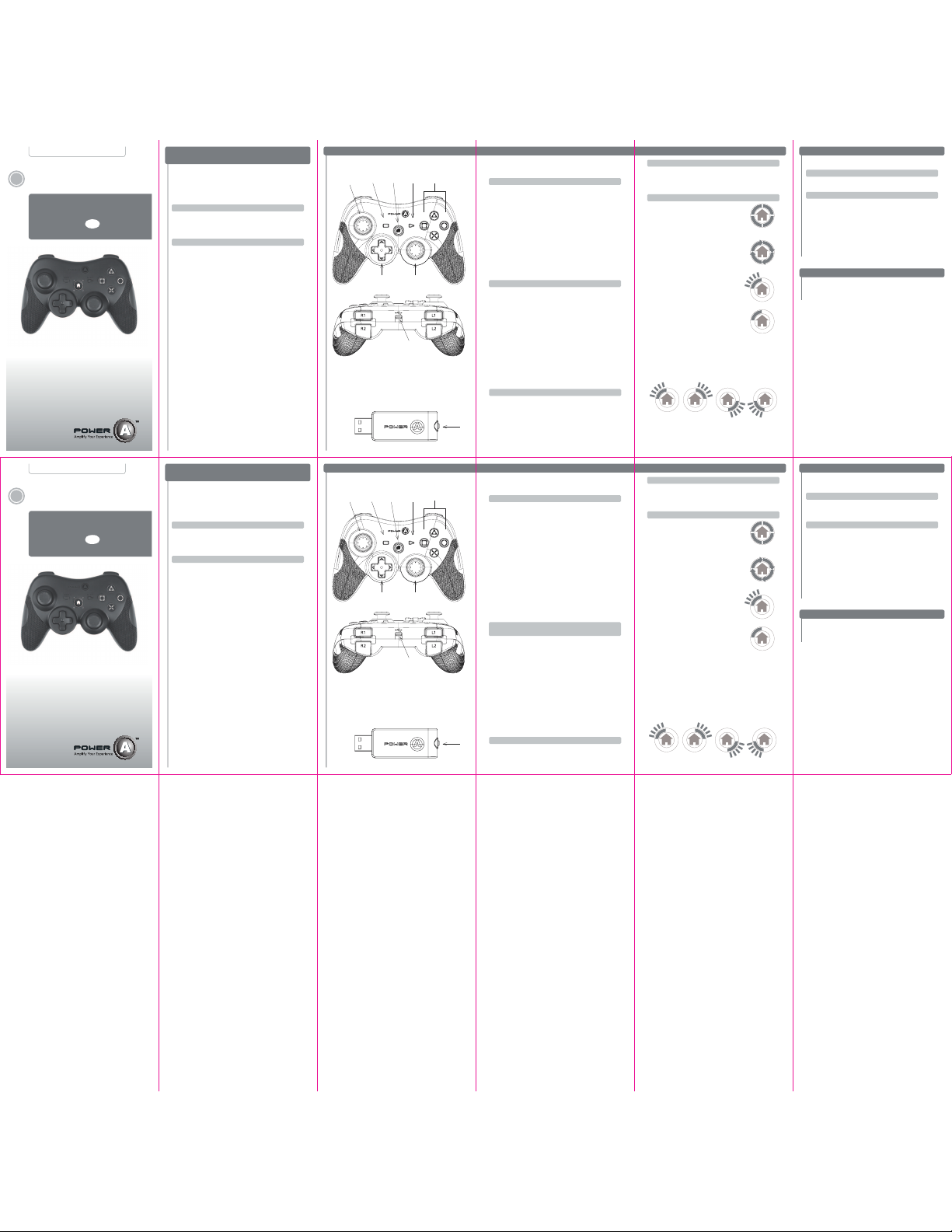
POWER
A
STARTSELECT
STARTSELECT
POWER
A
POWER
A
Pro Elite Wireless Controller
™
Pro Elite Wireless Controller
™
POWER
A
Guida rapida
Italiano
IT
Solo per PlayStation®3
Nota: questo prodotto è compatibile solo con console PlaySta-
tion® 3. Il controller POWER A Pro Elite Wireless è dotato di
tecnologia motion sensing e supporta tutti i giochi SIXAXIS™.
Per ulteriori informazioni consultare la guida per l’utente del
software in uso.
COMPONENTI:
(1) Controller Pro Elite Wireless
(1) Adattatore/Ricevitore controller USB
(1) Cavo di ricarica USB (Mini-B)
CARATTERISTICHE DEL CONTROLLER PRO ELITE WIRELESS
• Batteria ricaricabile integrata.
• La ricarica tramite l’adattatore del controller USB e il cavo di
ricarica Mini-B in dotazione consente di giocare e ricaricare
contemporaneamente.
• Impugnature testurizzate per migliorare il comfort e le
prestazioni.
• Pulsanti di comando illuminati per ambienti con poca luce.
• Due motori rumble.
• Funzione motion sensing.
CONFIGURAZIONE DI PRO ELITE WIRELESS
CONTROLLER POWER A PRO ELITE WIRELESS
PER PLAYSTATION® 3
Fig. 1 Vista anteriore
Assistenza clienti POWER A:
PowerA.com
PowerA@bdainc.com
1-888-664-4327
BDA, Inc.
15525 Woodinville-Redmond Rd NE
Woodinville, WA 98072
ATTIVAZIONE E DISATTIVAZIONE DEGLI EFFETTI LUMINOSI
Per attivare (“ON”) o disattivare (“OFF”) gli effetti luminosi sul
controller Pro Elite Wireless premere e mantenere premuti contemporaneamente i pulsanti “Select” e “Circle”.
INDICATORI A LED DI CANALE
I vari LED disposti attorno al pulsante
“Home” del controller Pro Elite Wireless
hanno il seguente significato:
Un LED rotante indica che un controller
è in modalità ricarica senza essere stato
sincronizzato con il ricevitore
(modalità ricarica standard):
Un solo LED lampeggiante indica che un
controller è sincronizzato con il ricevitore e
che si sta utilizzando un cavo di ricarica
(ricarica durante il gioco):
Un unico LED acceso in permanenza
indica che un controller è sincronizzato
con il ricevitore ma non viene ricaricato
(es., in modalità di gioco standard):
L’indicatore di canale serve inoltre a riconoscere i
Giocatori 1, 2, 3 o 4:
Vedere le FAQ aggiornate su www.PowerA.com
PROBLEMA
Il controller Pro Elite Wireless è collegato ma non risponde.
SOLUZIONE
• Il controller è passato in modalità sospensione. Per tornare in
modalità attiva premere il pulsante “Home”.
• Verificare che il controller sia collegato come controller n. 1. Le
impostazioni o i canali del controller possono essere modificati
tramite le impostazioni del controller PS3™ (per ulteriori informazioni consultare la guida per l’utente del PS3™).
• Verificare che la batteria interna del controller sia carica (per
ulteriori informazioni vedere “Carica del controller Pro Elite
Wireless”).
Per informazioni sugli accessori originali POWER A visitare la sezione dedicata all’assistenza del sito PowerA.com, inviare una mail a
PowerA@bdainc.com o telefonare al numero (888) 664-4327.
“PlayStation” e “PS3” sono marchi registrati di Sony Computer
Entertainment, Inc. Questo prodotto non è stato progettato, realizzato, sponsorizzato o approvato da Sony. Hardware e software
PS3™ venduti separatamente.
Tecnologia TouchSense® utilizzata su licenza di Immersion
Corporation.
Tutti gli altri marchi di fabbrica appartengono ai rispettivi proprietari.
Garanzia limitata di 2 anni. Per ulteriori informazioni e per registrarsi visitare PowerA.com.
Nota: il controller Pro Elite Wireless deve essere caricato prima
dell’uso.
CARICA DEL CONTROLLER PRO ELITE WIRELESS
1. Inserire l’adattatore del controller USB in una porta USB disponibile sulla console PS3™.
2. Collegare l’estremità Mini-B del cavo di ricarica USB alla porta
Mini-B situata sul controller Pro Elite Wireless (vedere Fig. 2).
3. Collegare l’estremità Mini-B del cavo di ricarica USB alla porta
Mini-B situata sull’adattatore del controller USB (vedere Fig. 3).
4. Verificare che la console PS3™ sia accesa (“ON”).
5. A questo punto la carica ha inizio. Durante la carica il pulsante
“Home” del controller lampeggia.
6. La carica è completa quando il LED del pulsante “Home” rimane
acceso senza lampeggiare.
Nota: è anche possibile caricare il controller Pro Elite Wireless col-
legando un cavo Mini-B ad una porta USB compatibile.
SINCRONIZZAZIONE DEL CONTROLLER PRO ELITE WIRELESS
Nota: per poter funzionare come un controller wireless, il Controller
Pro Elite Wireless deve essere utilizzato con l’apposito adattatore USB in dotazione.
1. Inserire l’adattatore del controller USB in una porta USB disponibile sulla console PS3™.
2. Premere il pulsante “Connect” dell’adattatore. Il LED inizia a
lampeggiare rapidamente.
3. Premere il pulsante “Home” del controller Pro Elite Wireless.
4. Quando il controller è correttamente sincronizzato con la
PS3™, si accendono i LED dell’adattatore del controller USB e
dell’indicatore di canale del controller.
5. Per effettuare la ricarica durante il gioco collegare il cavo Mini-B
in dotazione al controller Pro Elite Wireless e all’adattatore/
ricevitore del controller USB.
MODALITÀ SOSPENSIONE/ATTIVA
Dopo 3-5 minuti di inattività il controller Pro Elite Wireless passa
in modalità “sospensione”. Per riattivare il controller premere il
pulsante “Home”. Dopo essere tornato in modalità attiva il controller si sincronizza automaticamente.
R1 - Pulsante SPALLA DESTRA
R2 - Pulsante TRIGGER DESTRO
Fig. 2 Vista dall’alto
Fig. 3 Adattatore/Ricevitore controller USB
L1 - Pulsante SPALLA SINISTRA
L2 - Pulsante TRIGGER SINISTRO
RISOLUZIONE DEI PROBLEMI
Stick
ANALOGICO
Mini-B
Giocatore 1 Giocatore 3Giocatore 2 Giocatore 4
ASSISTENZA
Pad
DIREZIONALE
Mini-B
Player 1 Player 3Player 2 Player 4
RICHTUNGSPAD
Mini-B
R1 - RECHTE SCHULTER-Taste
R2 - RECHTE ABZUG-Taste
Abb. 2 Draufsicht
Abb. 3 USB-Controlleradapter/-empfänger
L1 - LINKE SCHULTER-Taste
L2 - LINKE ABZUG-Taste
ANALOG-
Stick
Mini-B
HOME-
Taste
SELECT-
Taste
4 FUNKTION-
STASTEN
ANALOG-
Stick
START-
Taste
Kurzanleitung
Deutsch
DE
Exklusiv für PlayStation®3
Hinweis: Dieses Produkt ist nur mit PlayStation® 3-Konsolen
kompatibel. Der POWER A Pro Elite Wireless Controller verfügt
über eine Technologie zur Bewegungserkennung und unterstützt
alle Spiele mit dem SIXAXIS™-Symbol. Weitere Informationen
entnehmen Sie bitte der Bedienungsanleitung Ihrer Software.
LIEFERUMFANG DES PRO ELITE WIRELESS CONTROLLERS
(1) Pro Elite Wireless Controller
(1) USB-Controlleradapter/-empfänger
(1) USB-Ladekabel (Mini-B)
MERKMALE DES PRO ELITE WIRELESS CONTROLLERS
• Integrierter wiederaufladbarer Akku.
• Aufladung mit dem mitgelieferten USB-Controlleradapter und
dem Mini-B-Ladekabel, so dass beim Spielen aufgeladen werden
kann.
• Strukturierte Griffoberflächen bieten Komfort und Leistung.
• Beleuchtete Funktionstasten für schwach beleuchtete Räume.
• Zwei Vibrationsmotoren.
• Bewegungserkennungsfunktion.
EINRICHTUNG DES PRO ELITE WIRELESS CONTROLLERS
POWER A PRO ELITE WIRELESS CONTROLLER
FÜR PLAYSTATION®3
Abb. 1 Vorderansicht
POWER A Kundendienst:
PowerA.com
PowerA@bdainc.com
1-888-664-4327
BDA, Inc.
15525 Woodinville-Redmond Rd NE
Woodinville, WA 98072
LEUCHTEFFEKTE EIN- UND AUSSCHALTEN
Die Leuchteffekte am Pro Elite Wireless Controller können ein- und
ausgeschaltet werden, indem die Tasten „Select“ und „Circle“
gleichzeitig gedrückt werden.
LED-KANALANZEIGEN
Die um die Taste „Home“ des Pro
Elite Wireless Controllers herum
angeordneten LED-Anzeigen haben die
folgenden Bedeutungen:
Ein umlaufendes LED-Muster zeigt an,
dass der Controller sich im Auflademodus befindet, ohne mit dem Empfänger
synchronisiert zu sein
(d. h. Standard-Lademodus):
Eine einzelne blinkende LED zeigt an,
dass ein Controller mit dem Empfänger
synchronisiert ist und sich ein Ladekabel in
Benutzung befindet
(d. h. gleichzeitiges Spielen und Laden):
Eine einzelne durchgängig leuchtende
LED zeigt an, dass ein Controller mit
dem Empfänger synchronisiert ist, derzeit aber keine Aufladung stattfindet
(d. h. Standard-Spielmodus).
Die Kanalanzeige zeigt auch Player 1, 2, 3 oder 4 an
Eine aktuelle Liste mit häufig gestellten Fragen finden Sie unter
www.PowerA.com.
PROBLEM
Der Pro Elite Wireless Controller ist angeschlossen,
reagiert aber nicht.
LÖSUNG
• Der Controller hat in den Ruhemodus geschaltet. Drücken Sie
auf die Taste „Home“, um wieder in den Aktivmodus zurückzukehren.
• Vergewissern Sie sich, dass der Controller als Controller Nr. 1
verbunden ist. Die Controllereinstellungen/-kanäle können mithilfe der Controllereinstellungen an der PS3™ geändert werden
(weitere Hinweise entnehmen Sie bitte der Bedienungsanleitung
der PS3™).
• Vergewissern Sie sich, dass der interne Akku des Controllers
richtig geladen ist. (Weitere Informationen entnehmen Sie bitte
dem Abschnitt „Aufladen Ihres Pro Elite Wireless Controllers“).
Hilfe zu Ihrem authentischen POWER A-Zubehör erhalten Sie im
Hilfebereich von PowerA.com, per E-Mail an PowerA@bdainc.com
oder telefonisch unter Tel. +1 888 664-4327.
„PlayStation“ und „PS3“ sind eingetragene Marken von Sony
Computer Entertainment, Inc. Dieses Produkt wurde nicht von
Sony entwickelt, hergestellt, gesponsert oder unterstützt. PS3™Hardware und -Software sind getrennt erhältlich.
TouchSense®-Technologie lizenziert von der Immersion Corporation.
Alle anderen Marken sind Eigentum der jeweiligen Inhaber.
Beschränkte 2-Jahres-Garantie – Details und Informationen zur
Anmeldung finden Sie auf www.PowerA.com.
Hinweis: Der Pro Elite Wireless Controller muss vor der Benutzung
aufgeladen werden.
AUFLADEN IHRES PRO ELITE WIRELESS CONTROLLERS
1. Schließen Sie den USB-Controlleradapter an einen beliebigen
freien USB-Anschluss an der PS3™-Konsole an.
2. Schließen Sie das Mini-USB-Ende des USB-Ladekabels an den
Mini-USB-Anschluss am Pro Elite Wireless Controller an
(siehe Abb. 2).
3. Schließen Sie das andere Mini-B-Ende des USB-Ladekabels an
den Mini-B-Anschluss am USB-Controlleradapter an
(siehe Abb. 3).
4. Vergewissern Sie sich, dass die PS3™-Konsole eingeschaltet ist
(Schalterstellung „ON“).
5. Der Ladevorgang beginnt. Während des Aufladens blinkt die
Taste „Home“ am Controller.
6. Der Ladevorgang ist abgeschlossen, wenn die LED der Taste
„Home“ durchgängig leuchtet.
Hinweis: Sie können den Pro Elite Wireless Controller auch mit
jedem anderen passenden Mini-B-Kabel laden, das Sie an einen
dem USB-Standard entsprechenden Anschluss anschließen.
SYNCHRONISIERUNG IHRES PRO ELITE WIRELESS
CONTROLLERS
Hinweis: Für die Funktion als Wireless Controller muss der Pro Elite
Wireless Controller zusammen mit dem mitgelieferten USBControlleradapter verwendet werden.
1. Schließen Sie den USB-Controlleradapter an einen beliebigen
freien USB-Anschluss an der PS3™-Konsole an.
2. Drücken Sie die Taste „Connect“ am USB-Controlleradapter. Die
LED beginnt schnell zu blinken.
3. Drücken Sie die Taste „Home“ am Pro Elite Wireless Controller.
4. Sobald der Controller ordnungsgemäß mit der PS3™ synchronisiert ist, leuchten die LED am USB-Controlleradapter und die
Kanalanzeige am Controller.
5. Zum Aufladen beim Spielen schließen Sie das mitgelieferte
Mini-B-Kabel am Pro Elite Wireless Controller sowie am USBControlleradapter/-empfänger an.
RUHE-/AKTIV-MODUS
Nach 3-5 Minuten ohne Aktivität schaltet der Pro Elite Wireless
Controller in den „Ruhemodus“. Drücken Sie auf die Taste „Home“,
um den Controller zu reaktivieren. Nach der Rückkehr in den Aktivmodus synchronisiert der Controller sich automatisch.
FEHLERBEHEBUNG
HILFE
Pulsante
HOME
Pulsante
SELECT
4 pulsanti di
COMANDO
Stick
ANALOGICO
Pulsante
START
HOME-taste
Pulsante HOME
