Bensussen Deutsch and Associates 01002901 Users Manual
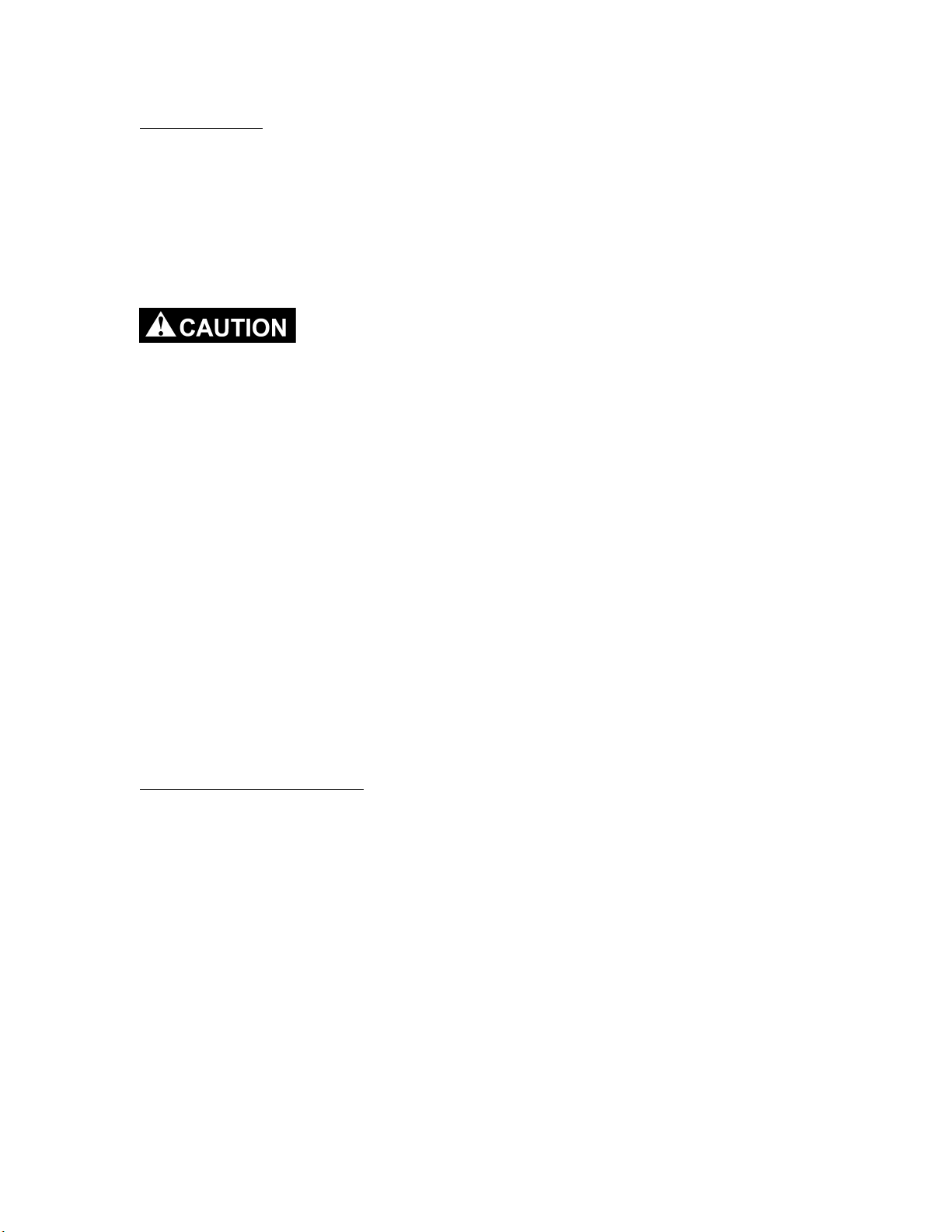
Xbox instructions:
Setting Up the uDraw1
1. Open battery chamber cover.
2. Insert (3) 1.5V AA batteries into the battery chamber, matching the polarity symbols (+
and –) marked inside.
3. Replace the battery cover.
4. Switch the power button to ON.
5. Press the Sync button to synchronize the unit.
– Do not recharge alkaline or non-rechargeable batteries.
– Recharge batteries under adult supervision only.2
– Remove batteries from the uDraw before charging.3
– Do not mix new and used batteries (replace all batteries at the same time).
– Do not mix different brands of batteries.
– Do not put the batteries in backwards. Make sure that the positive (+) and negative (-) ends are
facing the correct direction. Insert the negative end first. When removing batteries, remove the
positive end first.4
– Remove exhausted batteries from the uDraw.
– Do not leave batteries in the uDraw for long periods of non-use.
– Do not use damaged, deformed or leaking batteries.
– Do not dispose of batteries in a fire.
– Do not short circuit the supply terminals.5
– THQ recommends alkaline batteries. Do not use lithium ion, nickel cadmium (NiCad), or carbon
zinc batteries.6
– Replace old batteries with new batteries when low battery lamp flash
THQ Inc. hereby declares that this game accessory is in compliance with the essential requirements
and other relevant provisions of Directive 1999/5/EC.
This statement has to be accompanied by the exact
address (mail address or website) where a copy of the
original declaration of conformity may be found or obtained.
1
Most battery installation instructions on other devices come with illustrations. For example, the Nintendo
Wii guide contains an illustration (see attached excerpt). We recommend that THQ also include an
illustration, as this will help ensure that the user installs the battery correctly.
2
We did not see this warning in other manuals.
3
We changed “rechargeable batteries” here to simply “batteries.” The warnings already caution against
recharging non-rechargeable batteries, and using “rechargeable” seems to imply that other batteries need
not be removed before charging.
4
This warning is included in the Nintendo Wii remote guide. As we have not performed a risk assessment
we cannot comment on the suitability of this warning, but have included it here for your consideration.
5
This warning is not included in other manuals for devices using batteries. Without analyzing a risk
assessment, we recommend deleting this one in the interest of keeping the warnings brief and on point.
This would seem to fall under “open and obvious” dangers. However, if a risk assessment identified this as
a serious risk, then we recommend rephrasing the warning using simpler language that specifically warns
against actions that could short circuit the terminals (e.g., connecting the terminals with wire, dropping the
terminals in water).
6
Again, this is taken from the Wii remote guide (see attached). THQ provided the following: “Only
batteries of the same or equivalent type as recommended are to be used”; however, we did not see a
recommendation anywhere for a particular type of battery.

Warning: Changes or modifications to this unit not expressly approved by the party responsible for
compliance could void the user’s authority to operate the equipment.
This device complies with Part 15 of the FCC Rules and Industry Canada licence-exempt RSS
standard(s). Operation is subject to the following two conditions: 1. This device may
not cause harmful interference; and 2. This device must accept any interference received,
including interference that may cause undesired operation.
NOTE: This equipment has been tested and found to comply with the limits for a
Class B digital device, pursuant to Part 15 of the FCC Rules. These limits are designed
to provide reasonable protection against harmful interference in a residential
installation. This equipment generates, uses and can radiate radio frequency energy
and, if not installed and used in accordance with the instructions, may cause harmful
interference to radio communications.
However, there is no guarantee that interference will not occur in a particular
installation. If this equipment does cause harmful interference to radio or television
reception, which can be determined by turning the equipment off and on, the user is
encouraged to try to correct the interference by one or more of the following measures:
Reorient or relocate the receiving antenna.
Increase the separation between the equipment and receiver.
Connect the equipment into an outlet on a circuit different from that to which the
receiver is connected.
Consult the dealer or an experienced radio/TV technician for help.
