Benro BK10 User manual

user manual
Model:MK-10 、 BK-10
自拍杆蓝牙遥控器操作说明
Bluetooth Remote for Selfie Stick Operation Description
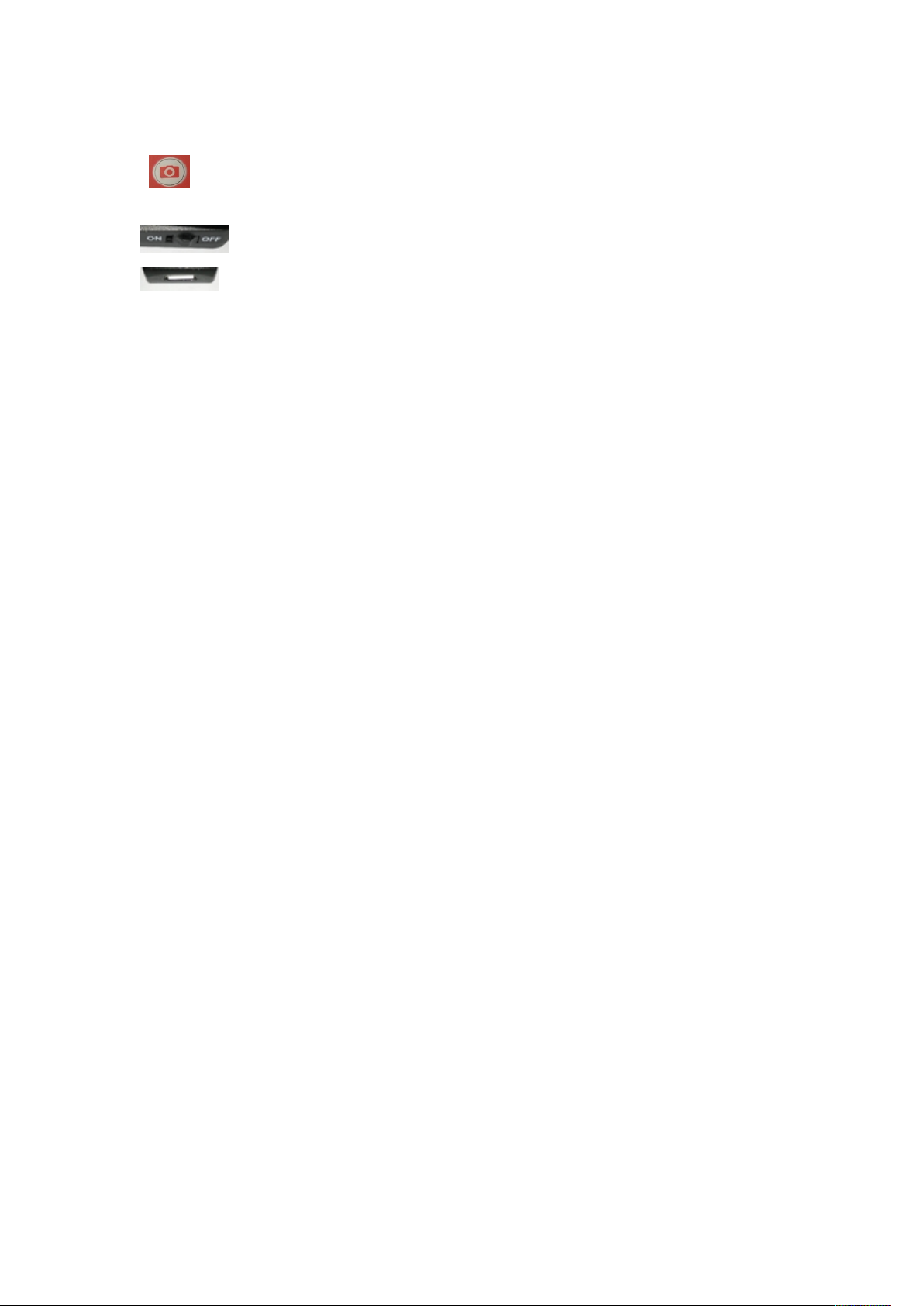
1、Product introduction:
The camera button, press the camera phones to complete.
Power ON the key, ON open, OFF shut.
USB DC 5v battery charging.
Bluetooth Remote for Selfie Stick is an applied to mobile phone bluetooth remote timer, do
not need to install any software can be used.
Android 4.1 + system of brand mobile phone;
The built-in polymer battery, a charge to shoot photos, more than 2000;
Can be used to take long distance and in the case of no obstacles can reach 10 meters;
2、Method of application
1. Open the remote control switch, remote control blue lights flashing.
2. Open the phone bluetooth, search for new equipment MEFOTO, and then
connect.
3. Pairing and connecting after lights out, open the phone camera software,
can take photos.
4. Iphone camera phones can directly press the shutter control, Pictures of
part also can direct the shutter control android mobile phones
5. If you can't use bluetooth please download the pictures of the timer control
android camera360 software, open the camera360 software click on the
Settings icon in the top right corner and then click advanced Settings, then
click on the camera, set the volume button options for taking pictures.
6. Products in five minutes without using automatic enter a dormant state,
when not in use, please press the power button to turn off the timer, to ensure
that the battery can be used for a long time.
